
We’re sure plentiful tennis fans want to watch Wimbledon live in the USA. Unfortunately, they lack access to this event unless they pay for expensive sports channels that usually aren’t worth the price. What’s the solution, you might be asking?
Well, the solution is simple. You can watch Wimbledon live from the US using a free channel. This means not losing any money and enjoying the entire event from July 1st to 14th. We know you have many questions at this point but hold tight.
Here’s how to watch Wimbledon live from the US in a few simple steps.
Watch Wimbledon Live in the USA Quickly
You can live-stream Wimbledon in the USA for free on BBC iPlayer. Since it’s unavailable in America, you’ll need a risk-free VPN like NordVPN with 440+ UK servers that work with this platform. NordVPN has a 30-day money-back guarantee, so you can be refunded when the tournament ends.
Our quick guide is below:
- Set up NordVPN. You can subscribe to one of its many 2-year plans on sale, with up to 72% discount.
- Install NordVPN on your device (Windows, Linux, macOS, iOS, Android, …)
- Open NordVPN and connect to a UK server.
- Visit BBC iPlayer, make a free account, and watch Wimbledon live in the US.
Which Free Channel Streams Wimbledon Live?
We first must clarify which TV channel you’ll have to use. Several US TV channels broadcast Wimbledon but because of their expensive prices, they’re not exquisite. We’ll address them later.
The free channel that streams Wimbledon live is in the UK – as expected.
It’s a famous TV channel called BBC, which you can watch on its video-on-demand service titled BBC iPlayer. As a UK channel, BBC lets you watch Wimbledon live every year.
However, being based outside the US, people from this country have a hard time using it.
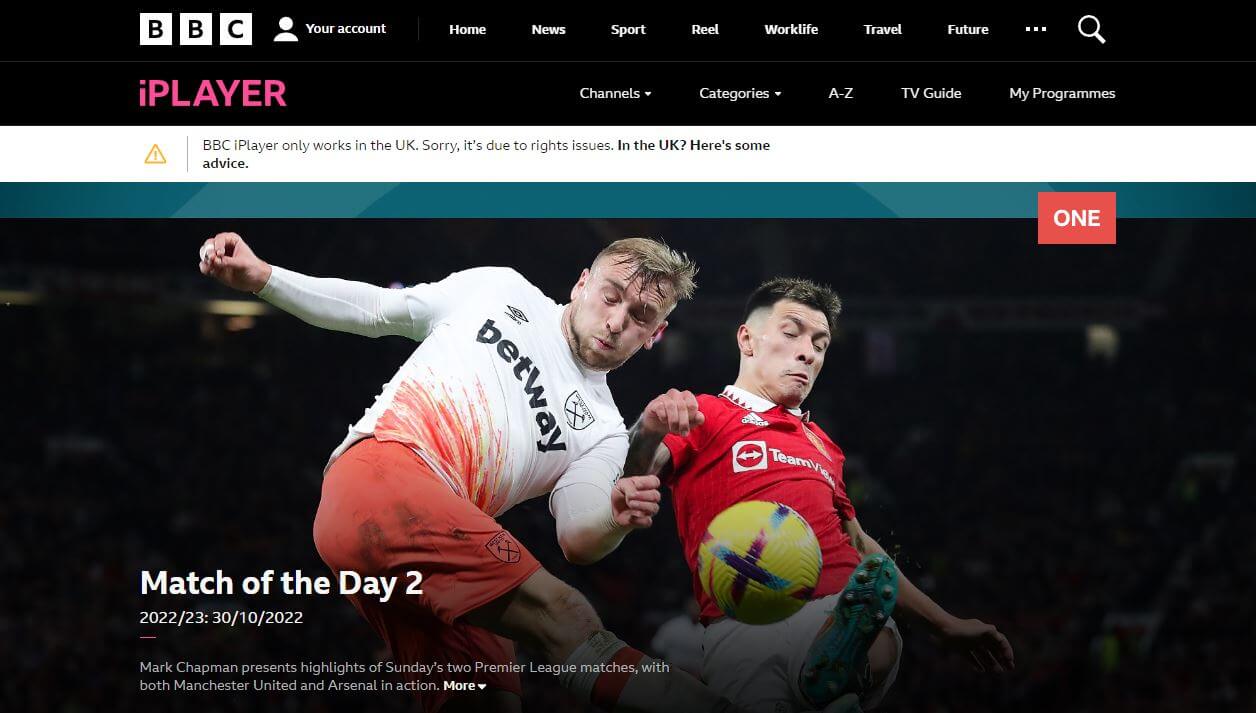
This error message perhaps looks familiar to you. It’s clear as day – you’re not in the United Kingdom, hence, BBC iPlayer won’t work. This begs another question.
How can you watch Wimbledon live from the US on BBC if it’s not working in the first place?
Glad you asked! Despite being locked to the United Kingdom, there’s a way to access it by changing your IP address to the United Kingdom. This can be done with a VPN service, whose purpose is exactly that. To switch your online location and make you appear as if you’re somewhere else.
How to Watch Wimbledon Live From the US – Full Tutorial
Now that we’re at it, we must mention that BBC iPlayer is tough to unblock with 99% of VPN services. The platform easily detects VPNs and when that happens, you get the same error message from above.
To watch Wimbledon live from the US, you need a quality VPN.
Our team’s efforts and extensive testing spawned NordVPN as the top choice. It offers an array of British servers and is simultaneously the fastest UK VPN. Moreover, it’s optimized for accessing BBC iPlayer anywhere, allowing for a Wimbledon live stream in the US.
We shouldn’t forget its unlimited traffic, which is yet another reason to use it to watch Wimbledon live on a free channel in America. Now, we have one more question – how to do that? Here are the three simple steps!
1. Get NordVPN
You likely know that NordVPN isn’t free. Then how is the workaround free? Let us explain. The VPN has exclusive discounts for its 2-year and 1-year plans. However, each plan is backed by a 30-day refund policy as well.
Watch Wimbledon in the US With NordVPN
Wimbledon lasts for around two weeks, more or less. This means you can get NordVPN, watch Wimbledon live in the US, and obtain a refund as soon as you’re done. We’ll cross that bridge when we get there – for now, use the red button and go to its site.
Now enter your email and pay for the VPN using one of many payment methods. Once you create a secure password and complete your account, NordVPN will allow you to download the VPN. Go ahead and install the app on your device.
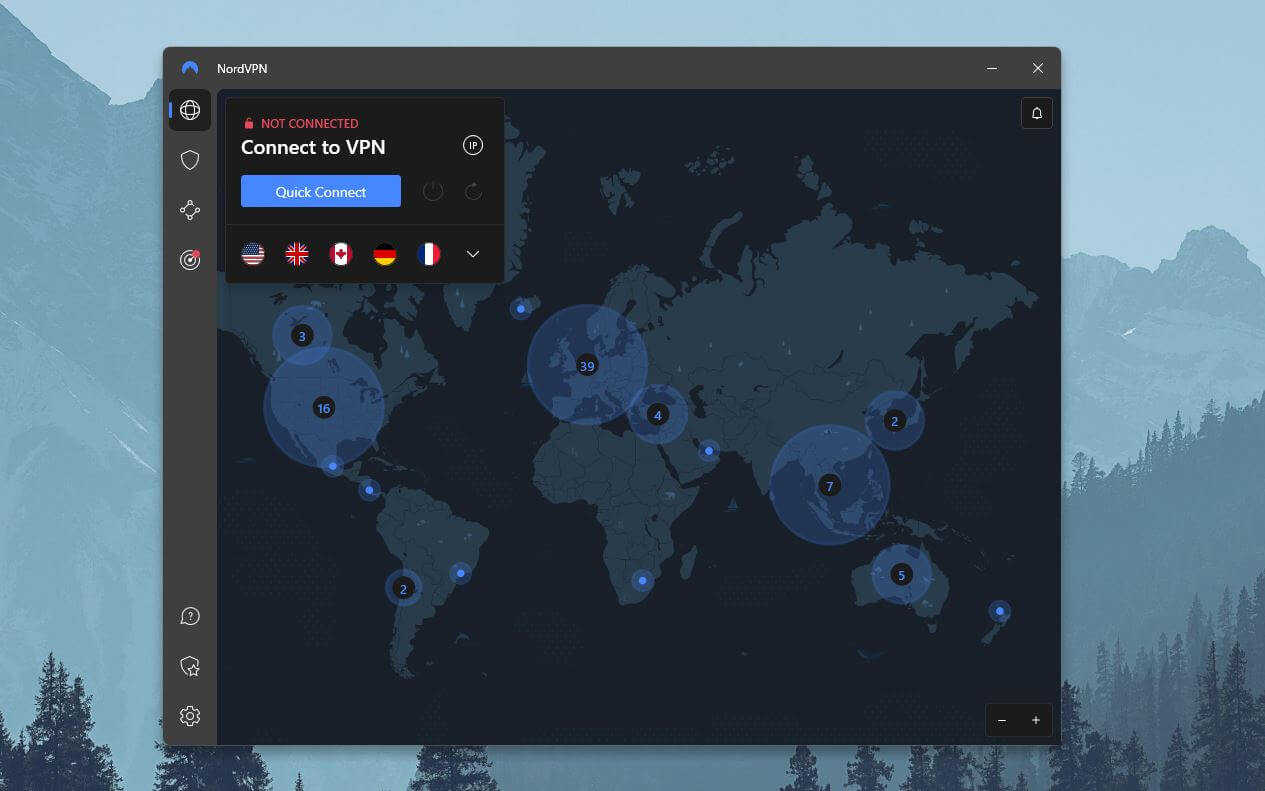
You can do that directly from the site. Finally, open the VPN and sign in. You’ll see a dashboard that resembles the one displayed above.
2. Obtain a British IP Address
It’s smooth sailing from here. Open the server list by clicking on the arrow pointing down next to a couple of recommended countries. Scroll down the server list and find the United Kingdom.
Click once on it and NordVPN will connect in 1-2 seconds.
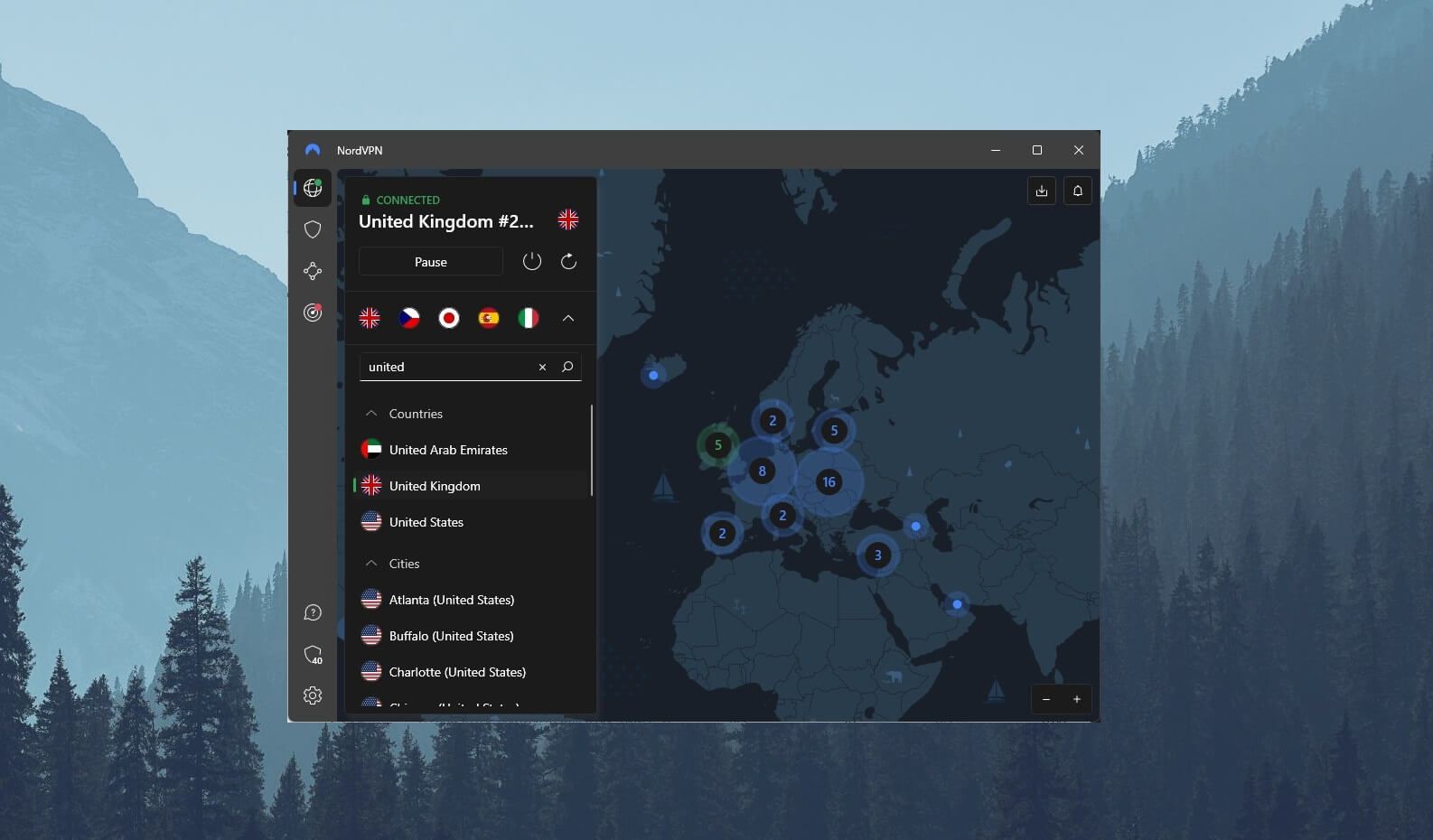
When you’re connected, NordVPN will show you the “Connected” message in green. Bear in mind the app looks identical on all platforms, so users on iOS, macOS, or Android phones and tablets can also use this guide to watch Wimbledon online in the US.
3. Watch Wimbledon Online for Free in the USA
The final step is clear. Go to BBC iPlayer and sign up for the service. It’s free, as said, but requires an account before you can watch anything. NordVPN works with BBC iPlayer, as displayed, so you’re ready to roll once Wimbledon starts.
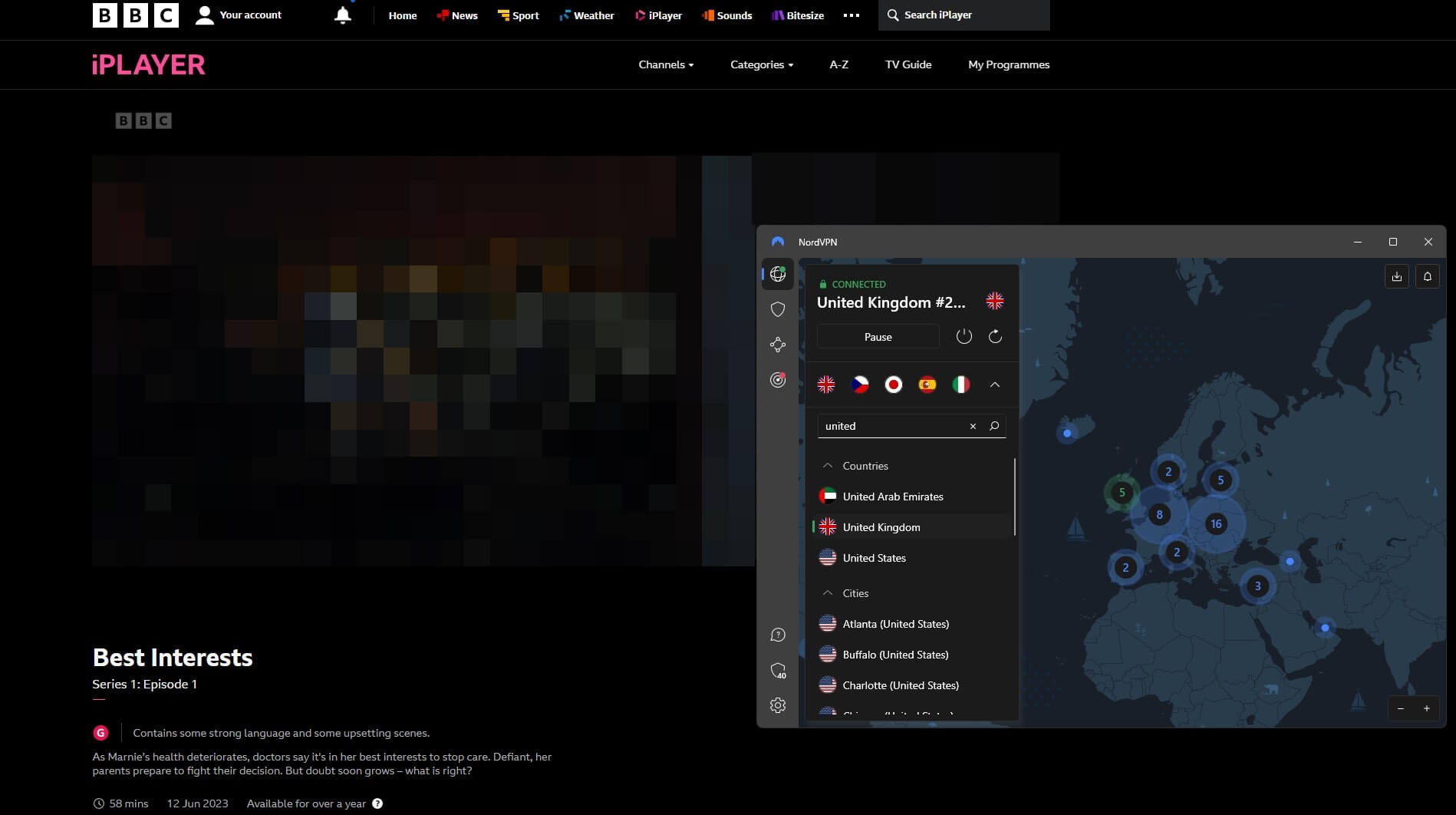
Let us remind you of its refund policy. When the thing is done, you can be reimbursed if you want. If not, continue using NordVPN and bask in its amazing features which we discuss further in this article.
Recommended VPNs for Wimbledon Live Streaming in the US
To safely access the Wimbledon live stream in the US, you’ll need an excellent VPN. BBC iPlayer won’t work with just any provider, which is why we cherry-picked the three amazing VPNs tested by our team of experts.
1. NordVPN
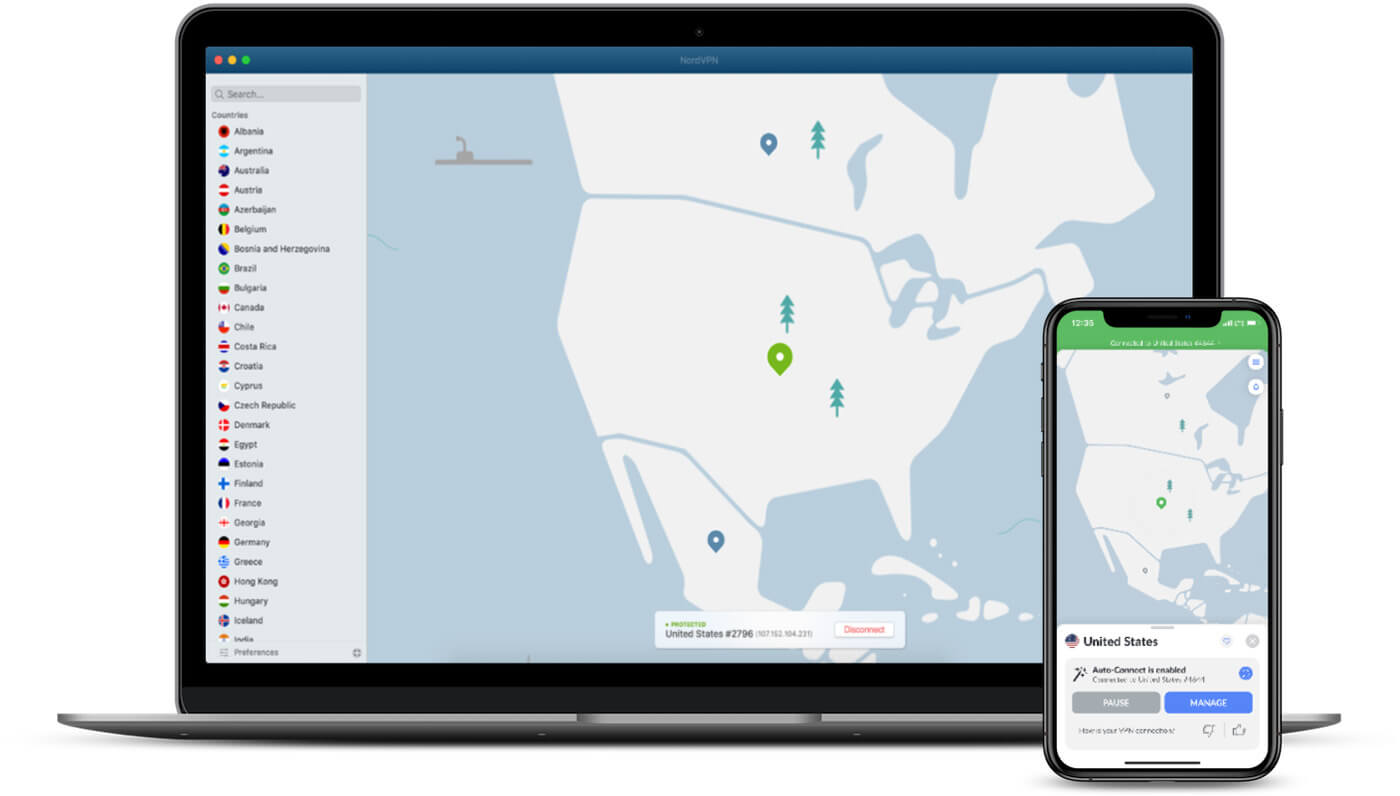
Pros
- 10 simultaneous connections
- 6,500+ servers in over 110 countries
- 256-bit AES encryption standard
- Antivirus/anti-malware for all-around protection
- No traffic restrictions
- Fast NordLynx VPN protocol
Cons
- Slightly complex apps for beginners
- Occasional speed drops on Windows/macOS
NordVPN is our favorite option in that specific case. You know it’s a reputable service with servers in more than 110 countries worldwide. No doubt, it’s ideal if you want to watch Wimbledon live from the US, with amazing speeds, no traffic limits, and reliable connections.
While some users complain about occasional speed drops, NordVPN is pretty fast overall. Its advanced protocols coupled with a lot of high-speed servers make NordVPN an attractive option. Above all, it’s a technological marvel because of all the high-end features.
NordVPN allows 10 simultaneous connections, which is more than ExpressVPN and CyberGhost (which we’ll talk about later). The VPN also has Double VPN servers and includes Threat Protection, which comes with an antivirus and anti-malware. Using NordVPN means you don’t have to use other cybersecurity apps.
We love its modern and sleek apps too. You can connect with one click in 2-3 seconds. Furthermore, NordVPN comes with obfuscated servers to help you get over firewall restrictions. This can even be handy when using a VPN in school.
NordVPN doesn’t skimp on other features, such as Dedicated IP addresses, an ad blocker, and a kill switch. AES-256 encryption is used anytime you connect and NordVPN even includes IKEv2 for iOS users who can’t take advantage of OpenVPN.
The VPN’s price ranges depending on the plan but the trend of affordability remains. Users can watch Wimbledon live for free in the US with a 30-day refund policy. This rings true for monthly plans as well which are now fully refundable if you decide on this step.
2. ExpressVPN
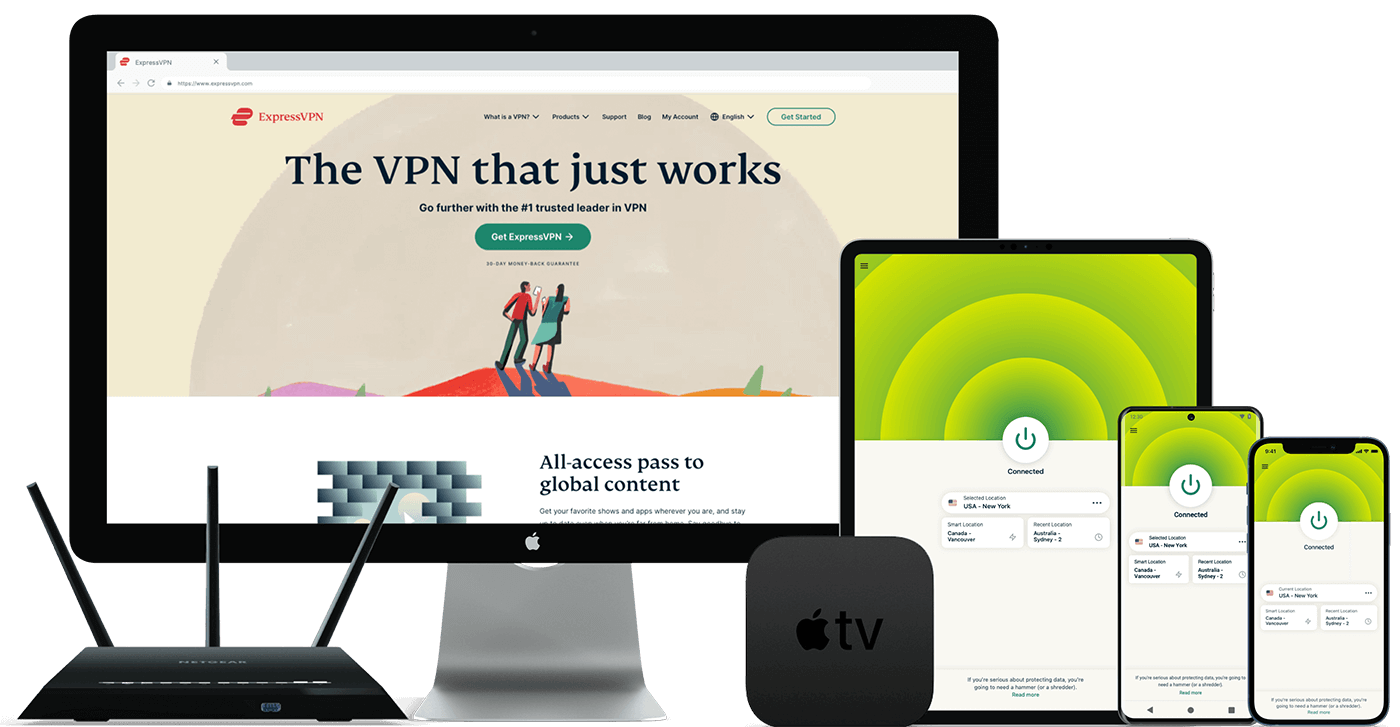
Pros
- Easy to set up and use
- Strong security
- It can block ads, trackers, and malicious sites
- Based in the British Virgin Islands
- MediaStreamer is handy for unblocking content
Cons
- Expensive 6-month plan
- It doesn’t have Double VPN/MultiHop
You’ve met ExpressVPN already in many of our guides but say “Hi!” again. The VPN offers servers in 105 countries, with plentiful in the United Kingdom. This is the most important condition to watch Wimbledon live from the US, as all UK servers will work with BBC iPlayer.
This can be attributed not only to its Lightway protocol but also to modern 10 Gbps servers. ExpressVPN has no traffic restrictions unlike some free VPNs – TunnelBear is a good example. This allows you to enjoy the entire tennis tournament in one breath, as they say.
What about other features? Well, we should mention MediaStreamer, ExpressVPN’s Smart DNS. It’s easy to set up on various Smart TVs and even gaming consoles for additional benefits. Another advantage is security, which ExpressVPN does particularly well.
For one, it doesn’t store any logs. Two, it offers 256-bit encryption, which prevents your ISP from tracking you. Three, the VPN uses RAM-only servers that prevent user data from lingering too long on the servers, as all data is lost with each restart.
ExpressVPN even comes with Advanced Protection that blocks ads and trackers. Even better, users get access to OpenVPN, which is handy for a router setup. ExpressVPN comes with obfuscation, so if you’re in China or India, it’ll work amazingly.
It’s no wonder it’s often used to access ChatGPT in censored regions. With the discount we mentioned and a 30-day money-back guarantee, ExpressVPN can be tested for free.
How? By smashing the button below and watching Wimbledon from the US as soon as it starts.
3. CyberGhost
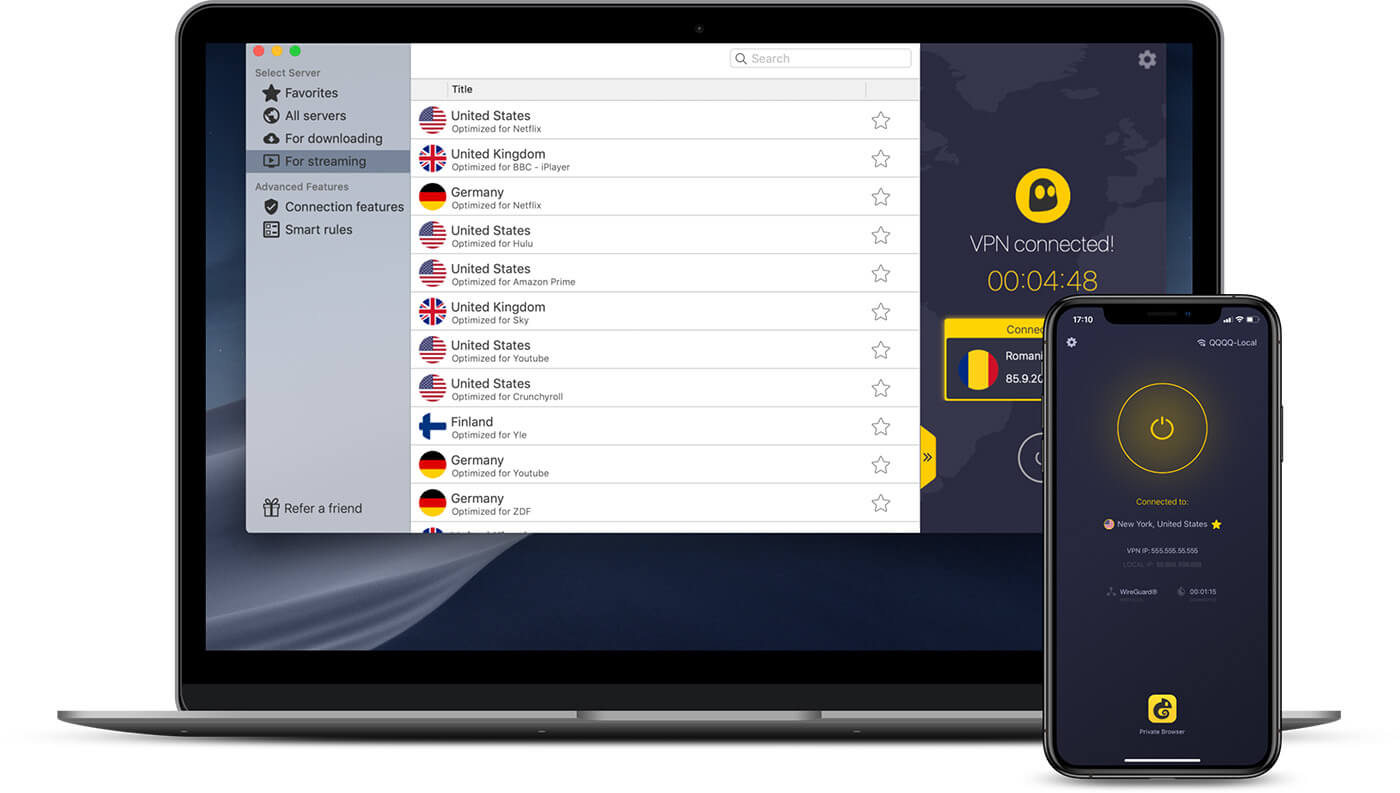
Pros
- Fast speeds for HD streaming
- Inexpensive VPN subscriptions
- An array of Smart DNS addresses
- Torrenting is supported
- WireGuard/OpenVPN protocols
Cons
- You won’t find any form of obfuscation
- No app-level split tunneling on Windows
CyberGhost is pretty popular in the United States. One of the reasons is that it lets you stream Wimbledon live in America thanks to BBC-optimized servers. The VPN offers a specific server location for BBC iPlayer, which is handy for this specific cause. Other than that?
Well, the VPN has plenty to offer. Features like unlimited bandwidth and 10 Gbps servers are there. Let’s not forget the WireGuard protocol, which ensures connection fluidity and uninterrupted performance. This makes it more than suitable for HD streaming.
Besides that, the VPN even has P2P optimization on more than 70+ VPN locations. This is accompanied by NoSpy servers owned by CyberGhost, which add to your privacy. While this might not be relevant to you, CyberGhost is another VPN that doesn’t keep logs.
Its transparency reports make it trustworthy, while the Romanian jurisdiction exudes strict privacy laws. CyberGhost also supports Smart DNS and is better than ExpressVPN in this regard. It offers more Smart DNS addresses in a few countries, rather than the US alone.
Users enjoy its Antivirus, which is an optional feature with a $1/mo price tag. However, Dedicated IPs are also there, helping users get rid of annoying CAPTCHA puzzles and circumvent IP bans typical for online gaming.
CyberGhost offers 7, while NordVPN has 10 simultaneous connections. On the brighter side, it works on every platform and comes with cheap prices. The 2-year plan is on a heavy discount and is decorated by a 45-day refund policy for even more time to use it for free.
The Bottom Line
At the end of the day, watching Wimbledon live in the United States isn’t such a chore. Our workaround is rather simple, You’ll need a safe VPN, which will unblock BBC iPlayer and allow you to watch Wimbledon for free from the USA.
Granted, the VPNs presented here aren’t free but as said, you’ll be given at least a 30-day refund policy for any VPN you select. Wimbledon lasts for around two weeks, which is enough to watch the entire tournament and obtain a refund from the VPN in the end.
As for recommended VPNs, you know what’s the deal. NordVPN is the #1 choice for HD and 4K streaming. CyberGhost is slightly slower and ExpressVPN is more expensive but excellent nonetheless. Now go on, follow our steps, and stream Wimbledon live in America.
FAQ
Do US TV channels stream Wimbledon live?
The USA is known for a wide spectrum of sports TV channels. Unlike BBC iPlayer or 9Now which also streams Wimbledon live for free, these channels are paid. Their outrageous price makes things worse, which goes up to dozens of dollars a month.
What can you do if you’re in the USA and don’t want to use a VPN to unblock BBC? Well, you can opt for ESPN, which costs around $110 a year. In comparison, CyberGhost costs under $60 for the entire 2-year plan plus a few free months.
Users in the US can also use the Tennis Channel. This channel, however, requires a previous signup with a TV provider, which costs quite a bit of money. The Tennis Channel is also available as part of Sling TV, DirecTV, and other providers/channels.
Unfortunately, they all cost plenty of money. Sling TV’s cheapest plan is $40, while DirecTV is around $69.99/mo. All things considered, you can watch Wimbledon live in the US but the cost is way higher. Free channels like BBC iPlayer work much better for you.
First, the channel is free, and second, the VPN is merely a few dollars a month, with a long refund policy. As explained, this is a no-cost solution, while US TV channels that stream Wimbledon will charge you a fortune.
VPN not working for watching Wimbledon in the US, what can I do?
This is highly unlikely to happen with the providers we recommend. But if you find yourself unable to unblock BBC iPlayer, you can try some of these fixes:
- Use another UK server. This works particularly well!
- Clear your browser cache, as it can divulge your original location to the sites you visit.
- Use another browser. For some reason, this works for us in 8/10 cases.
- Try a different protocol – use OpenVPN TCP if you can’t access the channel.
- Enable obfuscation (NordVPN) and try to unblock BBC again.
If everything fails, use another VPN or contact the support team of the VPN you’re using. All VPNs have 24/7 live chat support to help you at any time of the day or night. Refer to this guide for more VPN troubleshooting options.
Do Free VPNs work?
No, they don’t. We already went over that in our article about free VPNs for BBC iPlayer. We explained there that 99% of free VPNs won’t work with this service. First, they don’t have streaming optimization and are almost always detected by streaming platforms.
Second, they usually lack the UK servers required to access this platform. Third, free providers are critically slow, which makes streaming a mess. Not to mention their limited bandwidth, which never goes above 10 GB a month.
This is insufficient to watch Wimbledon live from the US. We won’t go too deep into other issues but bear in mind another thing. Free VPNs often resort to logging and selling your private data to make money, jeopardizing your privacy in the process.
Next time free VPNs cross your mind, remember everything we warned you about.