When talking about entertainment, the United States is probably the best example of quality online content. Not only can you find thousands of series and movies on Netflix US, but you can also enjoy various content on American TV channels.
People who live in this country can access any of these channels with no issues or tricks. However, if you find yourself abroad, especially in the UAE, accessing these channels will be impossible. Hence, many people want to know how to watch US TV live in the UAE and its regions.
Today’s article will explain to you how to watch US TV channels in Dubai and Abu Dhabi (the UAE), so you can consider yourself lucky. I’ll give you a step-by-step guide and explain each step thoroughly, making sure you understand everything well and you can perform the solution.
Watch US TV Live in the UAE With This Workaround
Unblocking US TV in the UAE couldn’t be simpler. You need a US IP address that you can get from ExpressVPN. We recommend this option, as it works well in this country thanks to obfuscation. Here are the steps to watch US TV channels in the UAE with it:
- Get ExpressVPN. You can claim a 49% discount with 3 free months for the annual plan through the button below.
- Install ExpressVPN on your device.
- Connect to the US server to get an American IP address.
- Go to any US TV channel and watch it in the UAE without limits.
Why Are US TV Channels in the UAE Unavailable?
When browsing the internet, you’ll come across multiple restrictions on certain websites and TV channels. Some restrictions are imposed by the ISPs, especially in the UAE, which is a highly censored country akin to Russia or Turkey.
However, we’re talking about geo-restrictions in this case. A geo-restriction prevents a user from accessing a website, platform, or channel that can’t broadcast its content due to licensing agreements. This happens a lot with local TV channels in any country.
TV channels from the UAE aren’t accessible abroad because their license allows them to show their content only to people in Dubai, Abu Dhabi, or the UAE in general. The same applies to US TV channels that are allowed to show their content only to people located in America.
And that’s pretty much the whole explanation as to why you can’t watch US TV channels in the United Arab Emirates. You’re not located in America, which makes the channels show you a geo-restriction message like this:
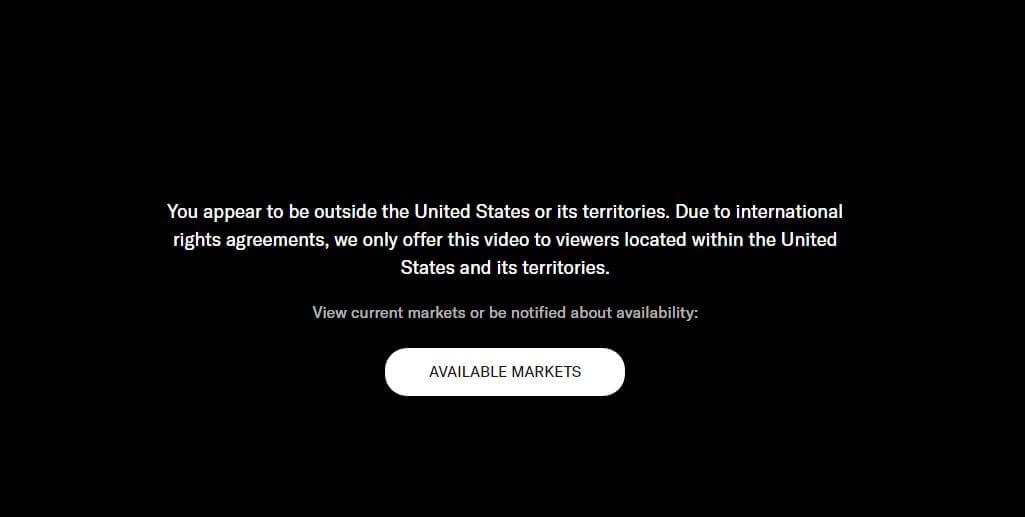
As you can see, I can’t watch ABC outside of the US because the site doesn’t allow me to do that. Obviously, I’m not located in this country, so, logically, I’ll see this message.
As you can see, the same thing happens with other TV channels. I tried watching Peacock just to see if I can access it but all I see is a black screen with an error message. Simply put, these channels see my IP address and each IP gives the website you visit information about your location.
Once the website sees that your IP is not in the allowed country, it blocks your access and you get an error message – or sometimes you can’t access it at all! The trick, therefore, is to change your IP address to a different country – in this case, the US, and watch American TV channels in the UAE.
How to Watch US TV in the UAE: 3 Easy Steps
This, then, brings us to the question of how to watch US TV live in the United Arab Emirates. And, as said, the answer lies in changing your IP address to the United States. To do that, you’ll need to:
- Travel to the United States and connect to a network in this country or,
- Use a VPN that works in the UAE to change your IP address – the solution that we’ll use.
A VPN stands for Virtual Private Network. This tool lets you encrypt your connection and route it through a VPN tunnel. However, that is done by changing your IP address to another country, in which case, your original IP is concealed and cannot be seen by anyone, not even the sites you visit.
As a result, a VPN helps you bypass geo-restrictions and lets you unblock blocked sites with ease. In theory, that sounds great but not every VPN can do this efficiently! For that very reason, I will use a tried-and-tested solution like ExpressVPN to show you how to perform this trick.
In three simple steps, you’ll be able to unblock and watch US TV in the UAE and enjoy your favorite series and movies. Not sure what I mean? Let me guide you through the steps.
1. Get ExpressVPN
To be able to use this provider, you’ll need to subscribe to it. ExpressVPN is our favorite VPN service for many reasons, one of which is its blazing-fast performance and huge server network. It offers 3,000 servers in 105 countries, with 1,000+ servers in the US, as well as 20+ server locations in this country.
This, in conjunction with unlimited bandwidth and great streaming capabilities, makes it an ideal choice for this purpose. Now, ExpressVPN isn’t the epitome of affordability but that can easily be rectified by getting its special discount through our site.
Using the red button below, you can claim its annual plan at a 49% discount and get 3 FREE months on top of that, resulting in a 15-month subscription. This, along with all other, more expensive plans, comes with a 30-day money-back guarantee with no conditions.
Therefore, you can easily get reimbursed if you’re dissatisfied or you don’t need it anymore. To get ExpressVPN, simply subscribe to it and follow the steps on the website to install its apps. I’m using it on Windows and it looks like this:

However, ExpressVPN also works on iOS, Android, Linux, and macOS, so feel free to use it on these platforms too, as the steps for watching US TV in the UAE are the same.
2. Get a US IP Address
Once you open the application and everything is working, it’s time to change your IP address to the United States. To do that, you’ll need to connect to a server in this country and you can do it in two ways. One, you can open the server list and find the US under the “Recommended” tab.
Second, you can click on All Locations, select “Americas”, and find the US on the server list, where you can also choose a particular region of this country. However, I recommend using the first option. Just double-click on the United States and you’ll connect to that server.
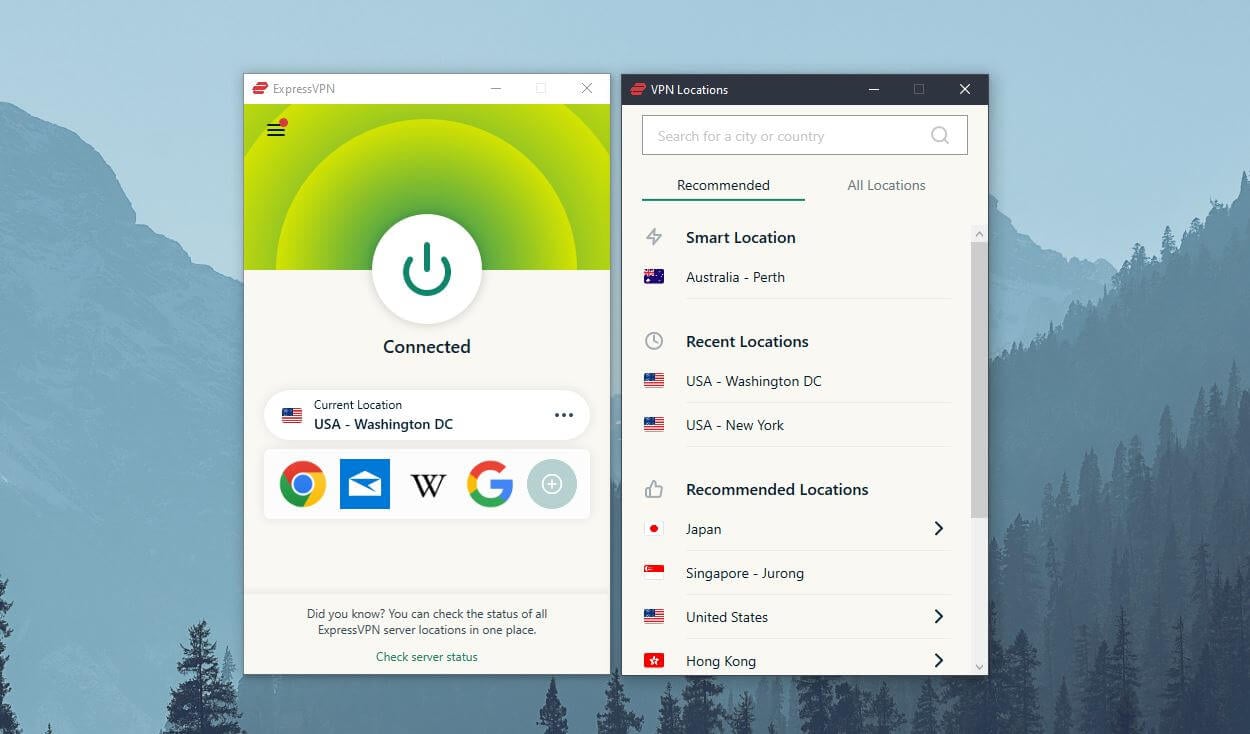
You’ll see that the interface will turn green, which indicates that your new IP address is in place.
3. Watch US TV in the UAE (Dubai & Abu Dhabi)
With everything set, you can proceed and watch US TV live in the UAE simply by visiting the site of the channel you want. Let’s say you want to watch Peacock. It’ll work flawlessly.
Another good thing is that ExpressVPN unblocks HBO Max as well, letting you watch some of the best shows and movies on the planet. And if you want, you can also tune in to ABC Live and enjoy what this amazing channel has to offer.
Needless to say, the solution indeed works perfectly and since it isn’t complicated, you can perform it thanks to the steps above even if you’re not tech-savvy.
Can I Watch Netflix US in the UAE Using This Solution?
Although American TV channels offer enough value, people will be interested if they can watch American Netflix abroad, or in this case, in the UAE. Yes, they can but only if they use the solution I showed which involves using ExpressVPN.
You see, Netflix US is a bit more tricky to unblock because not many providers work with Netflix. ExpressVPN does, and out of its 20+ locations in this country, at least 15 of them will work with no issues. Check out the screenshot below.
As you can see, I’m watching Netflix US (Grey’s Anatomy) by using this provider. The steps are the same as well, as you’ll only need to obtain a US IP and visit Netflix, after which, you’ll be granted access to this library.
Is There a Cheaper VPN I Can Use to Watch US TV in the UAE?
Of course. If you don’t want to use ExpressVPN, you can try CyberGhost instead. This provider is much cheaper than ExpressVPN but on the flip side, it’s also inferior. This means you won’t get the same level of performance and the provider isn’t going to be as great for streaming.
The good news is that it works with all US TV channels and it can unblock Netflix US if that’s what you’re after. But if you need a provider that will work reliably in all censored countries or allow you to watch Netflix Japan, for example, CyberGhost isn’t great.
Still, having in mind its special discount for the longest plan which brings down the price to a bit over two bucks a month, CyberGhost is a very good provider. It also offers a 45-day money-back guarantee for this plan, so you have a big testing period to try it out.
Note that no free VPN that works in the United Arab Emirates can help you unblock American TV channels.
Conclusion
Using ExpressVPN, it’s easy to unblock and watch US TV in the United Arab Emirates. The trick is to “fool” these channels into “believing” that you’re located in America, and therefore, be able to access any channel from this country.
Despite not being a free provider, it can be used for 30 days without any risks thanks to a money-back guarantee. However, take into account ExpressVPN’s benefits like secure torrenting, unlimited streaming, and the ability to save money on online purchases through an IP change.
All of these benefits make it worth the asking price of a few dollars a month, especially if you live in the UAE where living standards are much higher. Now go ahead, test it out, and enjoy watching your favorite American channels – it’s easy and risk-free!
FAQ
To digress on everything we said, let us answer a few more questions related to the subject.
Is it legal to watch US TV in the UAE?
So far, no one ended up in jail for unblocking US TV channels in the United Arab Emirates or anywhere else. Using a VPN for this purpose is legal and won’t get you in trouble. Still, it’s worth noting that geo-restrictions exist for a reason.
This reason lies in licensing agreements that allow these channels to broadcast only in the US. Accessing them abroad is, therefore, against the “rules.” Luckily, this isn’t a problem and people around the world watch geo-blocked content with a VPN with no repercussions.
Do US TV channels block VPNs?
Yes, they mostly do. Channels like ABC, Paramount Plus, and Peacock TV are prone to detecting VPNs. If they do, your access will be blocked. This happens to low-quality VPNs that don’t have proper streaming optimization.
That’s why we recommend ExpressVPN or CyberGhost as tested solutions that work no matter which US server you use.
Which free VPNs work with US TV in the UAE?
Unfortunately, almost none. While free VPNs have US servers, they usually don’t work well in the UAE due to censorship. Some do – like Atlas VPN or ProtonVPN, but they’re limited in bandwidth and speed respectively.
We tested these too and can report the streaming experience is awful, especially with Atlas VPN and its 5 GB of monthly traffic. Stick to ExpressVPN or CyberGhost and their special deals. This way, you’ll save a lot and access every US TV channel in the UAE or abroad.