When talking about your next vacation during the summertime, you most likely have The Philippines somewhere at the back of your head. Or perhaps, you’re planning your trip to this lovely country OR, even better – you’re already living there and enjoying splendid weather all year round.
If that’s the case, you might wonder how to watch US TV in the Philippines and gain access to more awesome content. I know local TV channels like GMA, MYX, and TFC are fantastic, but we all know that ESPN, NBC, Peacock TV, and others offer more content to look out for.
People in the Philippines can’t watch American TV channels and that’s a problem if you’re looking for additional entertainment. But what if I told you I could help you fix this issue in a few minutes? Would you believe me? Regardless of your answer, I suggest you keep reading – you might be surprised!
Watch US TV Channels in the Philippines: 3 Steps
To unblock US TV in the Philippines, you need a US IP address. This will make the channels available, as it’ll appear you’re in the US on every website you visit. For this trick, we recommend CyberGhost, with 1,400+ servers on US soil.
Not sure how to watch US TV in the Philippines? Look at these steps:
- Subscribe to CyberGhost VPN. Use the red button to snag a 2-year deal at under $2.5 a month with a 45-day refund policy.
- Install CyberGhost and sign in to the app.
- Connect to the US server.
- Visit any US TV and watch their content live – you have plenty to go through!
Why Are US TV Channels Unavailable in the Philippines?
Looking at pretty islands and enjoying sunny weather is interesting only for a certain period. Sometimes, you just want to watch some TV and indulge yourself in interesting shows and movies. But why are the American TV channels unavailable in the Philippines?
Unfortunately, there’s something called a geo-restriction and that is when a particular platform or channel is restricted to a country or group of countries. Basically, it’s restricted based on your location, hence its name.
Local TV channels in pretty much every country have certain licensing agreements that allow them to show their content only locally. Even if you take channels like ANC, GMA Life TV, and other channels from your country, you’ll see that traveling abroad makes them inaccessible.
Conversely, people can’t watch US TV in the Philippines because they’re not located in the US. Those who live in the US can freely access ABC, NBC, ESPN+, and other channels without resorting to any tricks or tools for changing an IP address to another country.
Let’s take Peacock as an example. This popular American TV channel is geo-restricted and will not work in the Philippines. Accessing it will spawn this error message:
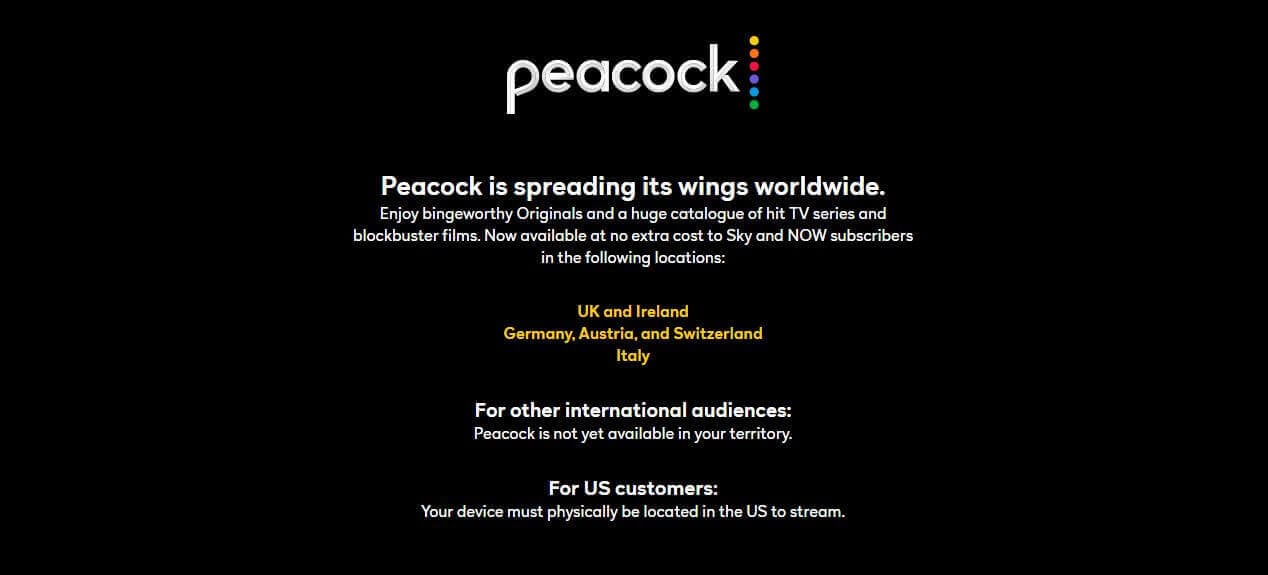
And if you try to access ABC and watch anything on the channel, you’ll see something like this:
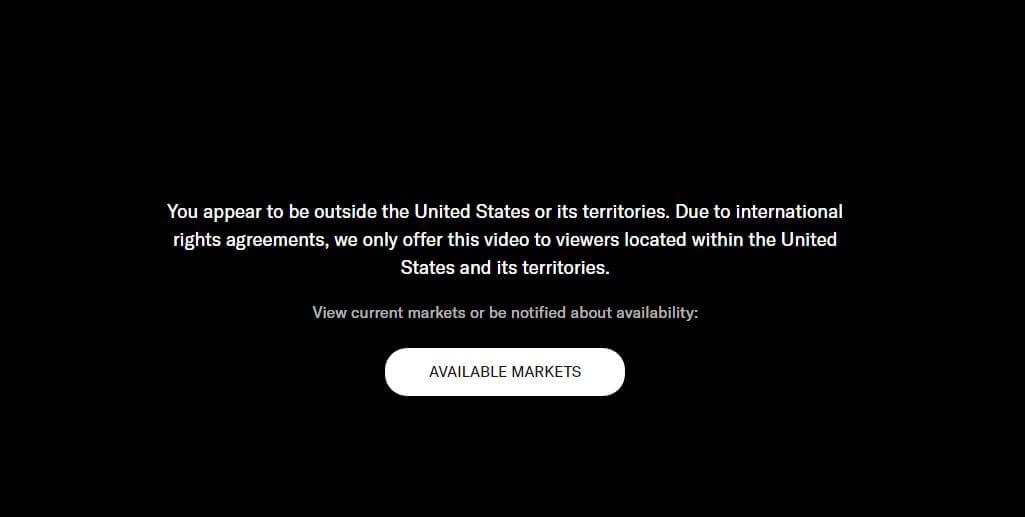
In both cases, I can’t access these channels because I’m obviously not from the US, as it’s clearly stated in the screenshots and error messages above. But how do these channels know that I’m not from America? Well, they take advantage of my IP address.
Your IP is visible all the time when you’re online and each site you visit can see it, as well as the country it’s from. If you have an IP from the Philippines, the US TV channel you want will recognize that and prevent your access.
But if you change your IP address somehow, and get an IP from the United States, that would make the channel recognize you as a US resident and grant you access. Aside from traveling to this country, there’s one more, significantly cheaper way of doing that – by using a VPN!
How Can I Watch US TV in the Philippines?
A VPN is a service that lets you change your IP address to another country and bypass geo-restrictions. However, this service’s primary purpose is encrypting your connection and making you anonymous online by hiding your online traffic and making it untraceable.
This way, you can go on the dark web securely and safely, but also enjoy anonymous torrenting, or simply browse the web in complete privacy. Not all VPNs offer these benefits, especially when talking about watching US TV in the Philippines.
You see, these channels are extremely good at detecting VPN usage, so if you use a low-quality provider, chances are that your access will be blocked. If you live in the Philippines, you surely don’t want to spend much money on a VPN subscription, so you need a cheap AND good provider that will work.
My recommendation for you is CyberGhost, which I will use to show you how to watch US TV live in the Philippines easily.
1. Subscribe to CyberGhost
CyberGhost is my provider of choice for this purpose. It offers 11,500+ servers in 100 countries, with hundreds of dedicated streaming servers for US TV channels. This makes it a perfect choice for those looking to get the best performance in this regard.
In addition, I said that CyberGhost is very affordable and I really mean it. Its longest plan will cost you less than $2.5 a month and you’ll get a fantastic 45-day money-back guarantee with no conditions. This will allow you to get a refund in the first 45 days for whatever reason if you’re not satisfied.
Best of all, CyberGhost is extremely easy to use, offering unlimited bandwidth and excellent speeds thanks to its WireGuard support. All of this makes it the best choice for watching US TV in the Philippines and one that you can get by using the red button above.
It’ll take you straight to this awesome deal and let you save a lot of money thanks to a discount that is currently present. Once you subscribe, you can download and install CyberGhost on your device.
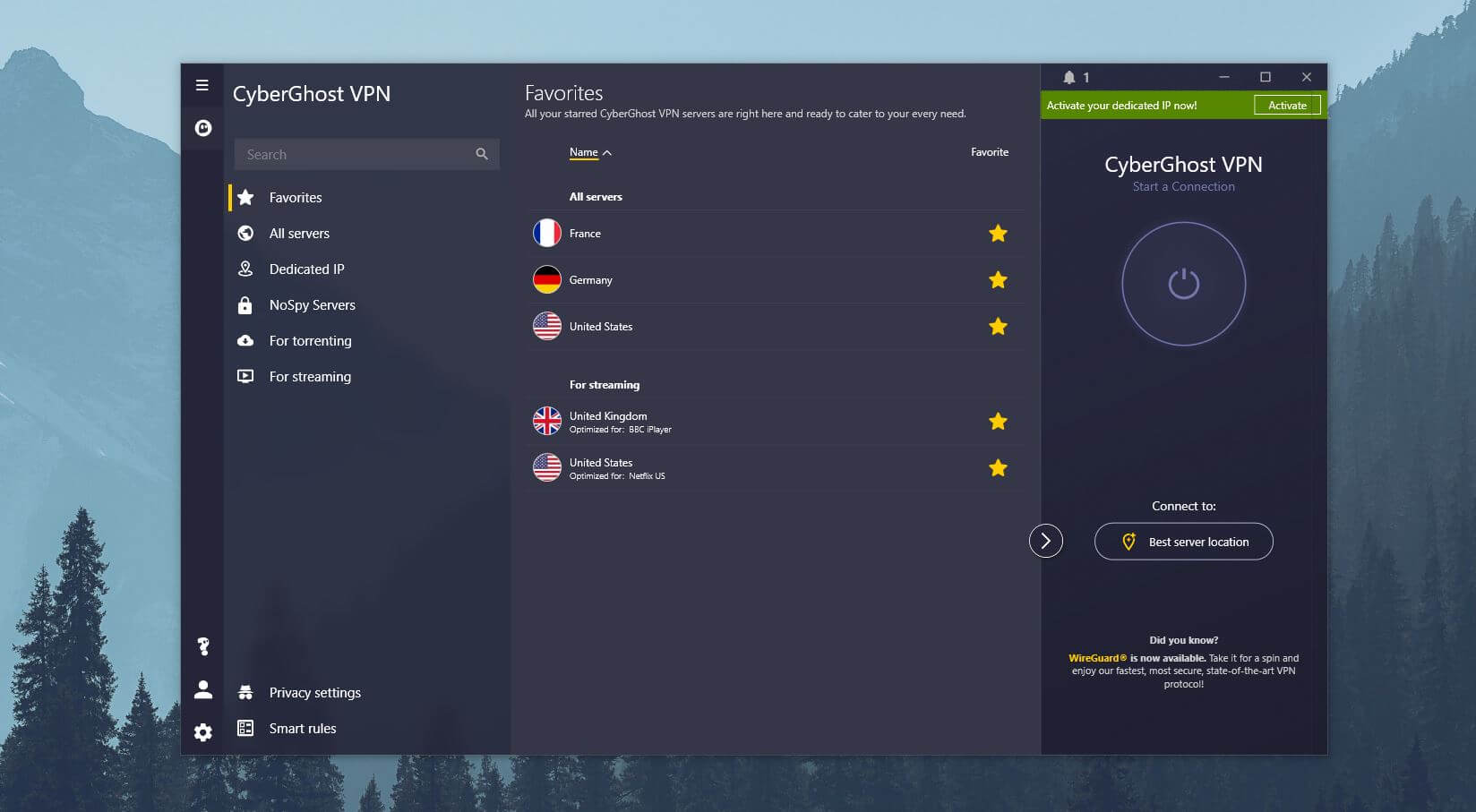
Its dashboard looks like this on my Windows PC but you can also use it on Android, iOS, Linux, and macOS if you want. However, the interface is almost identical on all platforms, so the steps are the same on all of your devices.
2. Connect to a US Streaming Server
Now, you’ll have to connect to a US server. CyberGhost offers servers for streaming, which I strongly recommend if you want to watch US TV live in the Philippines. At the time of writing, you get servers for channels like Fox, HBO Max, NBC, Sling TV, Peacock TV, Paramount+, and others.
Simply click on “For Streaming” in the app, scroll down, and find the server for the channel you want. Then, double-click on that entry and you’ll establish a connection to a VPN server in the US optimized for the channel you want.
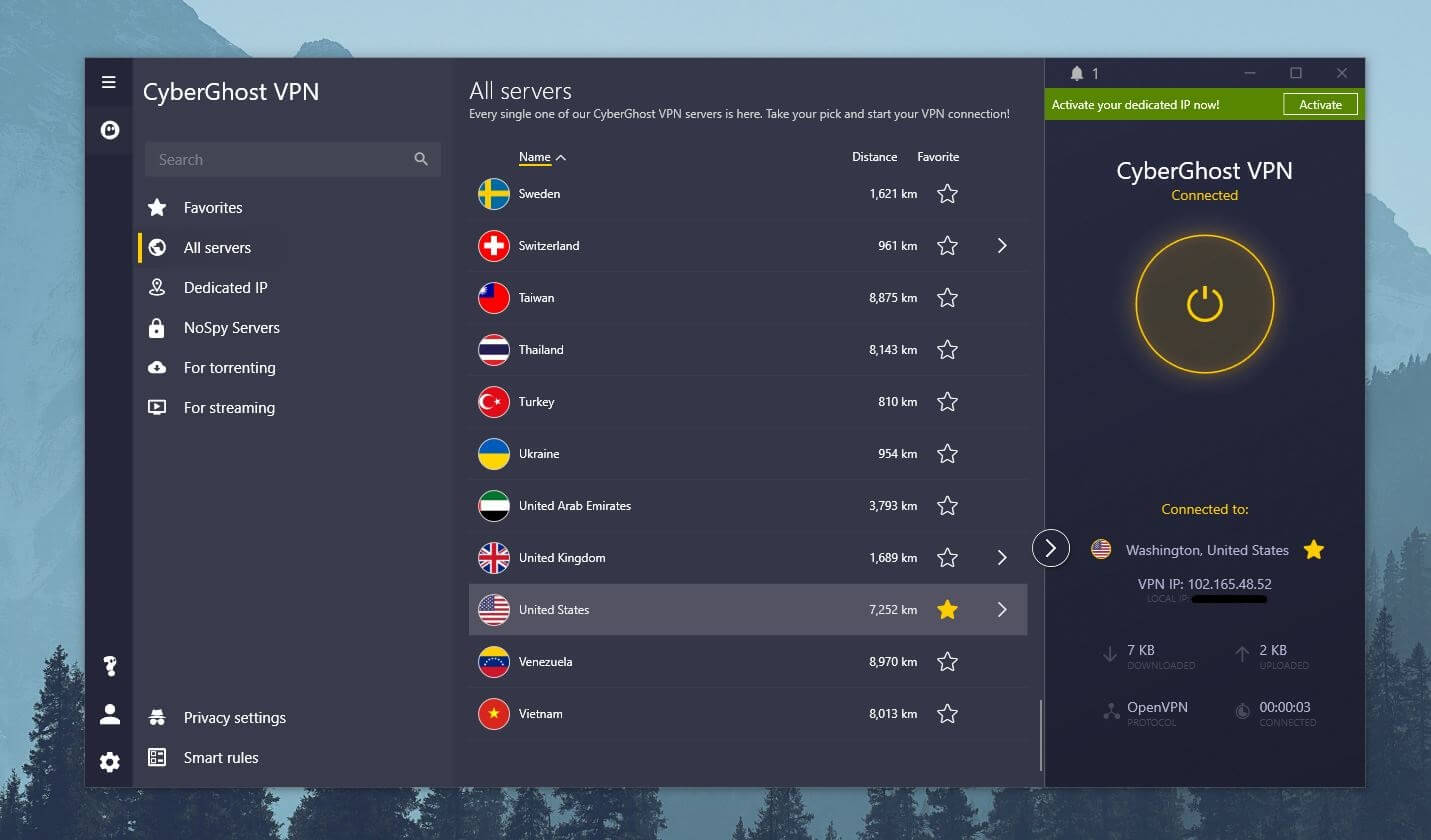
In the screenshot above, I used a “normal” server just to show you how it works. Once you connect, it’s time to move on to Step 3.
3. Watch Any US TV Channel in the Philippines
Now that you have an American IP, you can watch any US TV channel from abroad. For example, I tried watching NBC a few days ago with CyberGhost and you can see that my attempt was met with success.
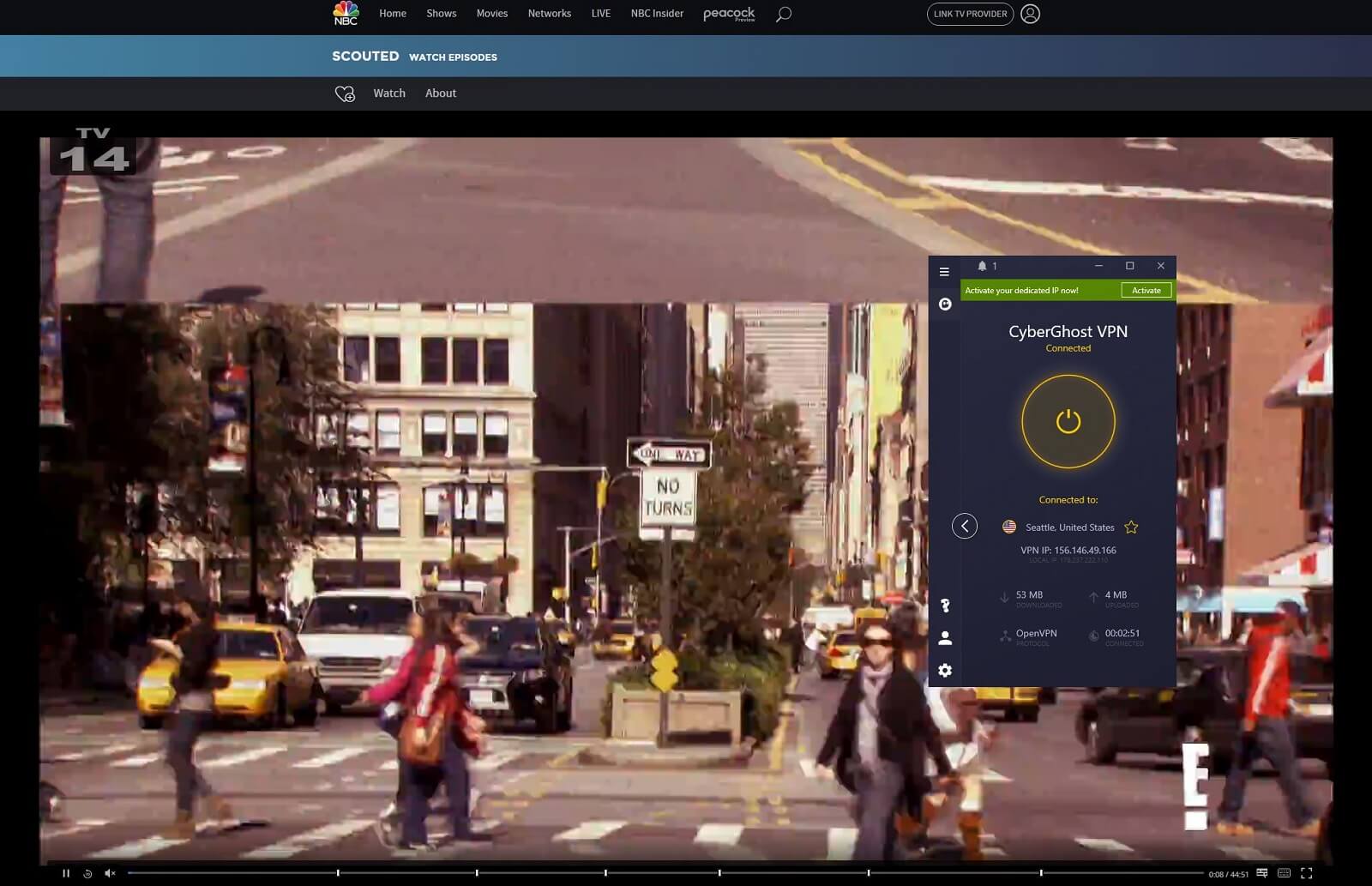
But what about ABC, for example? This channel worked perfectly with this provider.
And finally, you might want to watch Peacock TV outside of the US using CyberGhost. That will work just fine. Using this VPN, you can unblock any other US TV channel, but I only gave a few examples to avoid making the article longer than it needs to be.
Will Free VPNs Work?
Before concluding this guide, I want to quickly address one question I often get asked, and that is the validity and quality of free VPNs for streaming purposes. In other words, people want to know if they can use free VPNs to unblock US TV channels or watch different Netflix catalogs.
If you want a short version, I’ll just say no. But if you want to know why the answer is negative, there are several reasons. One of them is a limited monthly bandwidth of a few gigabytes a month, which is always backed by extremely slow speeds and unstable performance.
Sure, free providers do offer US-based servers but they aren’t optimized for streaming, which is why you’ll often get error messages even when using them. If we take Netflix as an example, I often get this screen when using free VPNs and I think many of you can attest to that.
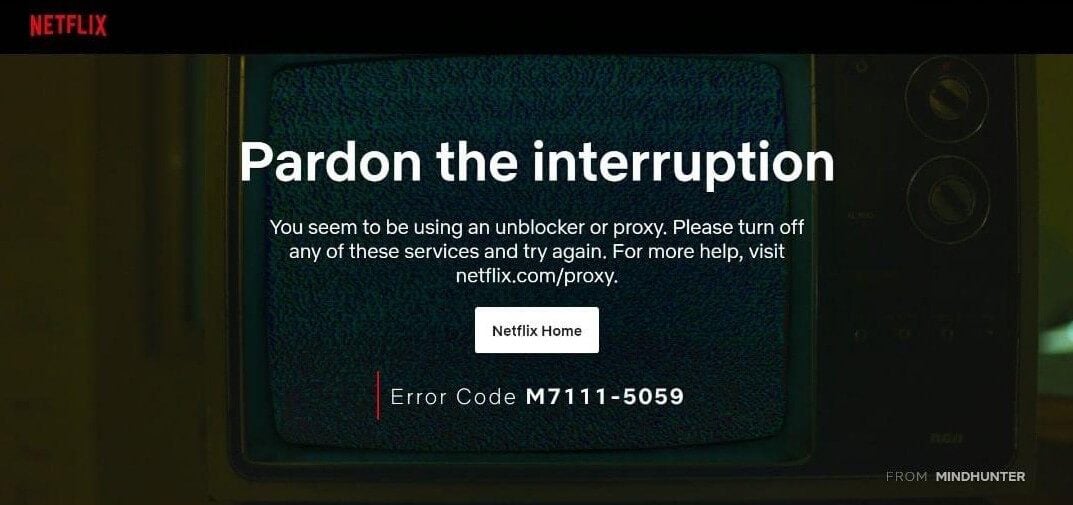
Free providers can’t unblock US TV in the Philippines efficiently but they also have another factor which is security, or lack thereof. Many of them will provide no additional security and having in mind that they usually store logs of your personal data and sell it to third parties, they can be dangerous.
By violating your privacy through these practices, they expose you to malicious advertisers and big companies looking to gain profit from your personal information. Something like that can easily be avoided by using a quality premium provider like CyberGhost.
It’s so cheap that it’s almost like using a free VPN. At just above two bucks a month, its effect on your budget will be unnoticeable.
Other VPNs to Use to Watch US TV in the Philippines
Those who dislike CyberGhost or want another alternative have a few other choices. Our team tested dozens of providers button watch US TV in the Philippines, we think these two work particularly well:
NordVPN
NordVPN is optimized for streaming and has 2,000 US servers. It’s overly fast, with the NordLynx protocol for added security. The VPN packs unlimited bandwidth and comes with P2P servers that also work for anonymous torrenting.
Our team likes NordVPN because it’s cheap – great for Filipinos. Its 2-year plan is a tad over $3 a month and the VPN includes fancy additions like Threat Protection and Double VPN servers that double your encryption and make you untraceable.
Compared to CyberGhost, NordVPN has only 6 simultaneous connections and is, as you see, more expensive. However, there’s a 30-day refund policy, so if you find it unlikeable or don’t want to pay, you can be reimbursed.
ExpressVPN
ExpressVPN is the best of the bunch, especially if you’re into Paramount Plus and other American high-budget streaming services. With over 22+ locations in the US, it’s perfect to watch US TV in the Philippines with the fastest speeds in 2025.
ExpressVPN offers superb security and easy-to-use apps for desktop and mobile platforms. What’s more, it has 8 simultaneous connections and comes with SmartDNS for added versatility. Apple TV users can also install ExpressVPN on tvOS without hassle.
Its downside is a higher price, which Filipinos might reject. At around $6.7 a month, ExpressVPN is opulent in comparison. But you can still check out its 49% discount and 3 free months for the 1-year plan below.
Bottom Line
If you live in the Philippines, you don’t need to worry about numerous geo-restrictions online. While US TV channels were inaccessible to you, after reading this article, you realize that you can increase your online freedom by using CyberGhost.
Once you connect to a server in the US, watching these channels will be a breeze in your, but also in any other country. Having in mind that there’s a 45-day money-back guarantee with no conditions, it’s easy to see why many people use this trick to achieve the same effect.
But let me tell you. Very few people actually request a refund and instead, they continue to enjoy numerous benefits of a VPN service, such as anonymous torrenting, online security, and the ability to save money on flight tickets and online purchases.