UK TV channels like ITV and BBC iPlayer are very popular for their content variety. If you’re interested in watching UK TV in Canada, chances are you’re into sports streaming or you simply want some free entertainment. Regardless, accessing these channels in Canada is impossible.
When trying to do so, you’ll be greeted by a geo-restriction message. That’s because they can broadcast only in their native country, which is the UK. Now that we know that, is it, at all, possible to watch UK TV channels live in Canada? The answer is a bold YES.
In this article, we’ll show you how to unblock them using a VPN. This is the only solution if you don’t plan on packing your bags and traveling to London or Manchester. And if you do… well, just skip this article. You’ll have free access to TV channels from Great Britain either way.
Why You Can’t Watch UK TV in Canada?
Let’s start this article with one explanation. First, you must know that local TV channels in different countries have certain broadcasting rights. These rights allow them to broadcast only in their countries or particular regions. By extension, foreign countries can’t access their content.
Taking BBC iPlayer or ITV as the most popular channels in the United Kingdom, we can see this example clearly. We’re not located in this country and when trying to watch ITV, we get this annoying screen:
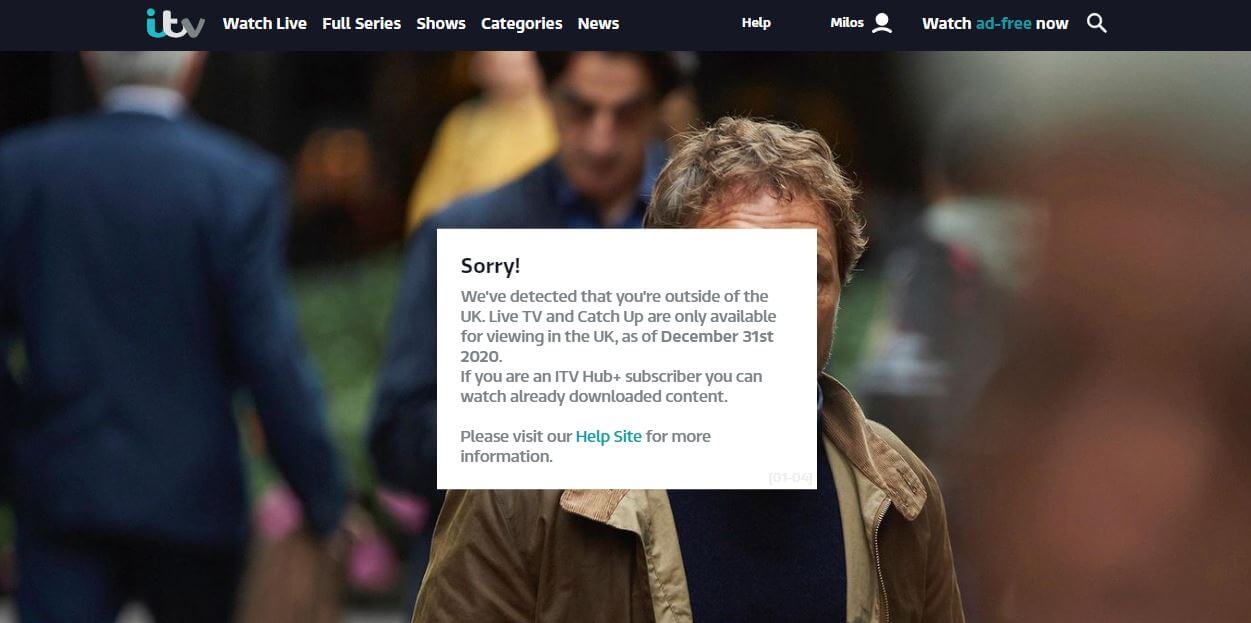
We don’t need to explain why this message always greets us – we’re outside the United Kingdom. This geo-restriction works by picking up your IP address. If the IP address isn’t from the UK, you’re denied access and can’t watch anything on the site or even create an account.
The trick, therefore, is to somehow alter your IP and change your online location. To do this, you’ll need to use a VPN. This service does exactly that. It connects you to a remote server in another country, assigns you an IP from that server, and lets you get over geo-restrictions.
Simply put, connecting to a UK server will unblock these channels in Canada. But, you also need a good VPN provider for this purpose because many of them are detected by TV channels from the UK. For this trick, we recommend using ExpressVPN, as it’s a tested solution that works without fail.
How to Use a VPN to Unblock UK TV in Canada?
So now that we know what it’s all about, let’s see how to access UK TV in Canada.
1. Get a VPN
We said that we recommend ExpressVPN for this purpose. Being the most reliable option, it’ll unblock every UK TV channel in Canada with the corresponding IP address. This is a premium option but that’s because free providers can rarely unblock channels from this country.
Our team recommends grabbing a 49% discount for the annual plan, where ExpressVPN gives you 3 free months on top. This plan is also secured by a 30-day refund policy, so if you’re dissatisfied, getting a refund is possible. To get this deal, click the red button below.
From here, select the deal in the middle, enter your email, and provide the payment method. Once the payment is completed, you’ll have to verify your email address and create a password. With that out of the way, the subscription process is complete.
2. Set Up a VPN on Your Device
With ExpressVPN, you can watch UK TV in Canada on any device. First, it supports 8 simultaneous connections. Second, it works on EVERY device, so using it on iOS, Android, Windows, Linux, and macOS is pretty easy. For this guide, we’ll use it on Windows but the process is the same either way.
On this platform, download the setup file from ExpressVPN’s site. Install the setup file by following the on-screen steps. If needed, restart the PC afterward and open ExpressVPN’s app. Now, sign in with the credentials from Step 1, and the dashboard will open.

The app will look like this on all of the supported platforms. Even iOS/Android apps are pretty much identical.
3. Connect to a UK Server
If you want to watch ITV live or enjoy BBC iPlayer in Canada, a British IP is required. To get it, open the server list by clicking on the three dots next to “USA – Washington DC.” Here, select All Locations and then click on Europe.
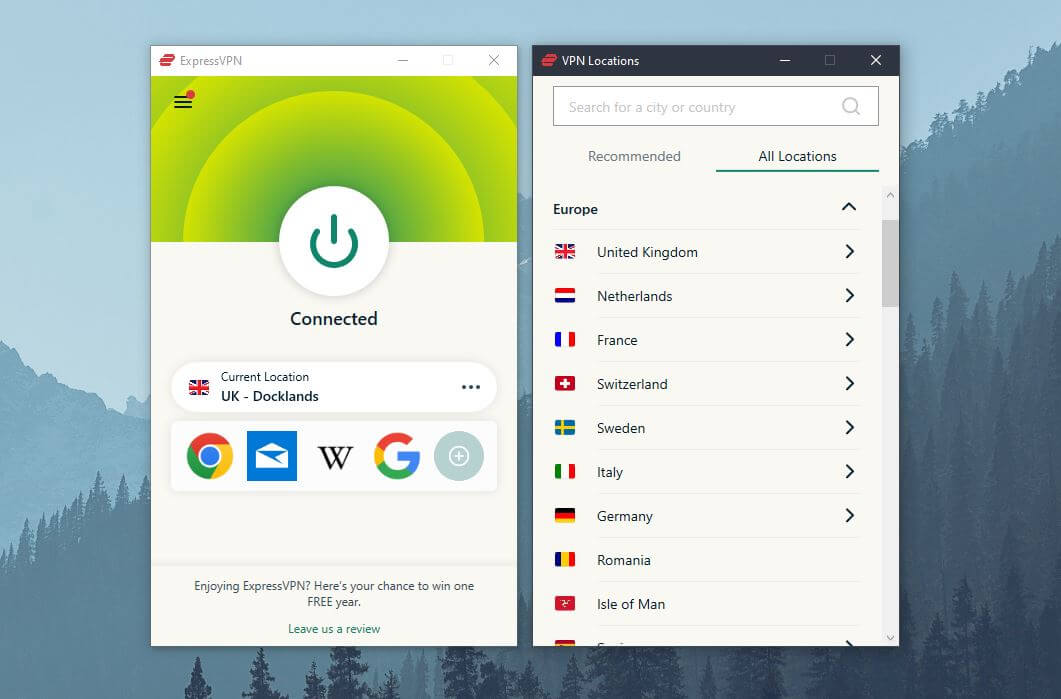
The United Kingdom will be right beneath, so double-click on it to connect to a server located there. As you can see above, the app will turn green. This indicates that you’ve successfully connected.
4. Watch UK TV in Canada Limitlessly
Now that everything is set up, it’s time to enjoy your favorite UK TV channels in Canada. Go to ITV, BBC iPlayer, Sky TV, and Channel Four, and watch them without any limits.
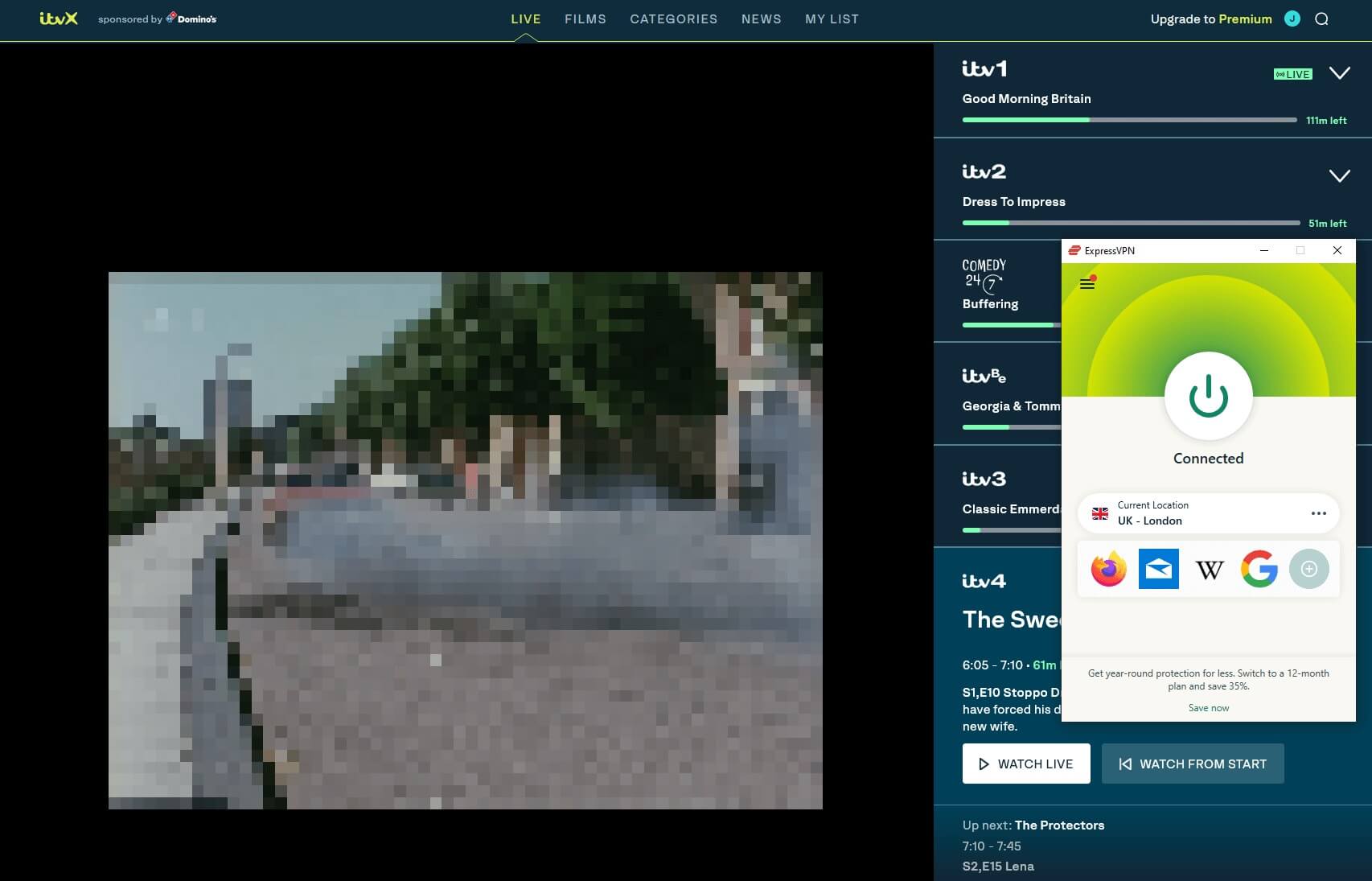
Above, you can see that ExpressVPN works with ITV but we had to blur the footage to prevent copyright issues. Rest assured, it’ll work for you as well, as long as you follow the steps from our guide.
One Free VPN to Consider [Not the Best Option]
Watching UK TV live or on-demand in Canada with a free VPN usually isn’t smart. Besides, the vast majority of free providers have no servers in the UK. As such, they’re rendered useless for this very purpose. However, we want to mention one provider that you might find somewhat useful – PrivadoVPN.
At the moment, this is the only free VPN for the UK that will work with several channels in this country. It has 12 server locations, with British servers as well, which enables easy access to Sky TV, BBC iPlayer, ITV channels, and many others.
The trick, however, is that the service limits you to 10 GB of bandwidth a month. This will barely be enough for 2 days of streaming, let alone anything else. While its speeds are uncapped, you’re still not getting the best performance, as many servers tend to be overcrowded.
This will result in a bit of stuttering, slowdowns, and potential disconnects. PrivadoVPN has no simultaneous connections either and its app for Linux isn’t available. However, if you’re in dire need of a free provider and you want to have a test of UK TV in Canada, this is the only way to go about it.
Or perhaps, you can take advantage of ExpressVPN’s 30-day refund policy instead. You can use it for 30 days, get a refund, and not lose any money. It’s as if you used a free provider because the company offers a full refund at the end of a 30-day period. You will need to pay upfront, on the other hand.
In Conclusion
Despite the obvious geo-restrictions, it isn’t so hard, after all, to access all UK TV channels in Canada. ExpressVPN is the best option to do so because it relies on fast servers and excellent unblocking capabilities to provide access to pretty much any TV channel you want.
A cheaper alternative would be CyberGhost, which also works perfectly fine for streaming but with slightly slower speeds.
Watch UK TV in Canada Risk-Free With ExpressVPN
Now that you know how to watch UK TV live in Canada, feel free to grab a discount on ExpressVPN or CyberGhost and start streaming today. You have plenty of content to go through, including awesome shows, movies, and sports events.