While the US TV channels still reign supreme in terms of quality and quantity of content, British TV channels aren’t far off. After all, many of you want to watch UK TV in Brazil and access channels like ITV, BBC iPlayer, and many other popular channels.
Unfortunately, these channels only work in their native country, which is the United Kingdom. Brazilians, therefore, will only be limited to the channels in their country as well. This begs the question: can you really watch UK TV live in Brazil?
The answer to that question is, of course, positive. In this guide, we’ll focus on a simple trick to make this happen. We’ll use a VPN for this purpose, as it’ll let you alter your online location and bypass geo-blocks such as this one.
How Does a VPN Help You Watch UK TV in Brazil?
As said previously, today’s guide will revolve around using a VPN. When talking about geo-restrictions online, they work pretty simply. The site picks up your IP address, sees that it’s outside of a particular region, and you’re denied access to the site.
Take BBC iPlayer as an example. Since it works in the United Kingdom only, any IP address abroad trying to watch it will end up with this error message:
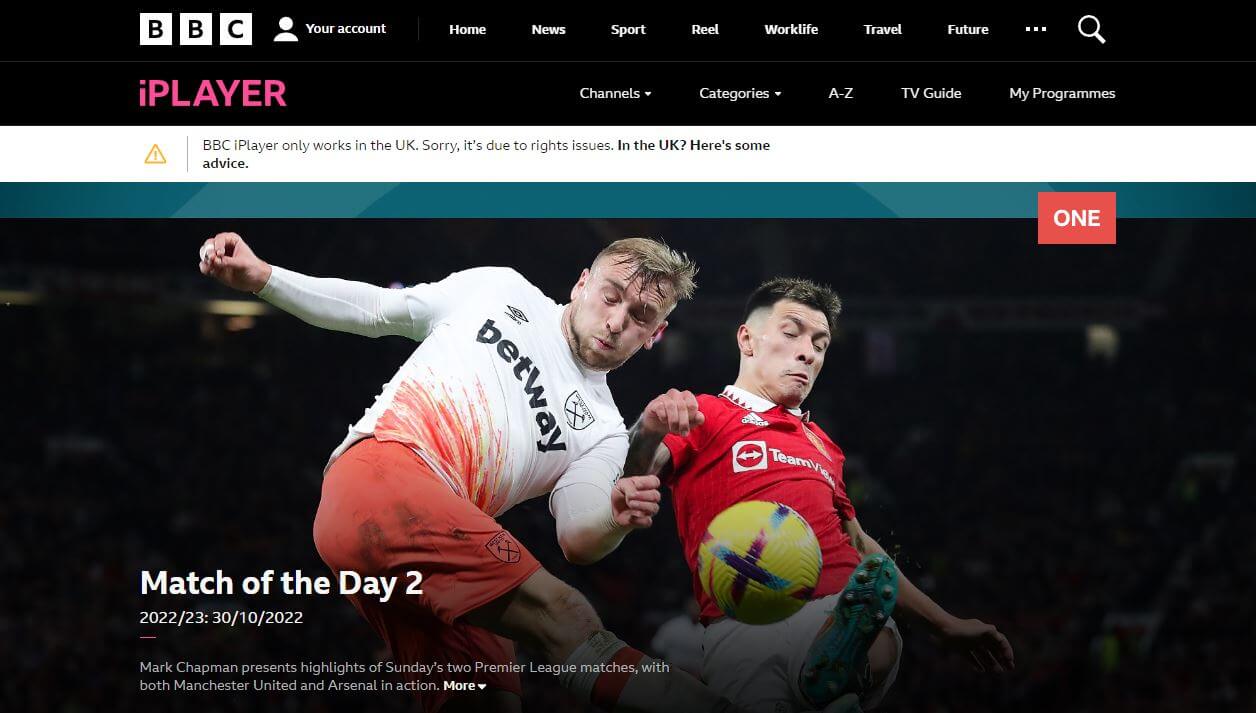
Here comes the VPN. This service lets you change your IP to another country, and by extension, access sites like this without problems.
Keep in mind that watching UK TV in Brazil can be complicated, as many channels are prone to detecting VPNs.
If a VPN is detected, you’re denied access the same way. That’s why it’s crucial to select a VPN provider that works well for streaming and can unblock a great deal of channels. Of course, we’re not talking only about BBC but also ITV, Sky News, Channel 5, Dave, and many others.
Watch UK TV Live in Brazil: Step-by-Step Guide
For today’s guide, we will use ExpressVPN. According to our in-depth tests, this provider proved to be extremely reliable. For one, it has hundreds of servers on British soil, in a few cities and locations. On top of that, it offers unlimited traffic and the fastest speed, both of which are extremely vital.
Lastly, the provider simply works for streaming. It can unblock even several Netflix catalogs and various American streaming services. We recommend this provider also because it offers a discount that you won’t get anywhere else. It’s a 49% discount with 3 free months for the 12-month plan.
Using the button above leads you straight to its site where you can get it. Thanks to a 30-day refund policy for all plans, you don’t need to be afraid of losing money. If you don’t need it or you don’t like it, you can always get a refund in the first 30 days of the purchase.
Now, here are the steps to unblock and watch UK TV channels in Brazil (live and on-demand).
1. Subscribe to ExpressVPN
If you still haven’t subscribed to this provider, now is the time to do so. This is a premium service, so a subscription is required to use it. Simply use the button below, enter your email, select the payment method, and complete the payment.
After that, you have to visit your email to verify it, make a secure password, and you’re all set. This step lasts literally a minute or two, so it’s quick and efficient.
2. Install ExpressVPN
Another two-minute process is installation. ExpressVPN works on every device and you can even equip your iPhone with the VPN. Aside from that, it has apps for Windows, Linux, macOS, and Android. For the sake of ease of use, we’ll deploy the VPN on our Windows PC.
Here, you just need to download the setup file from the official site, install it, and if needed, restart the PC. Now, open the application and sign in with your email and password from Step 1.

After this is done, the dashboard will open and should look like this (check the image above).
3. Connect to a UK Server
To watch UK TV in Brazil, you obviously need a UK IP address. This means connecting to a UK server first. As the best VPN for the UK, ExpressVPN has so many options.
To find a server located in the United Kingdom, open the server list, click on All Locations, and select Europe. This country will be the first on the list, as you can see below.
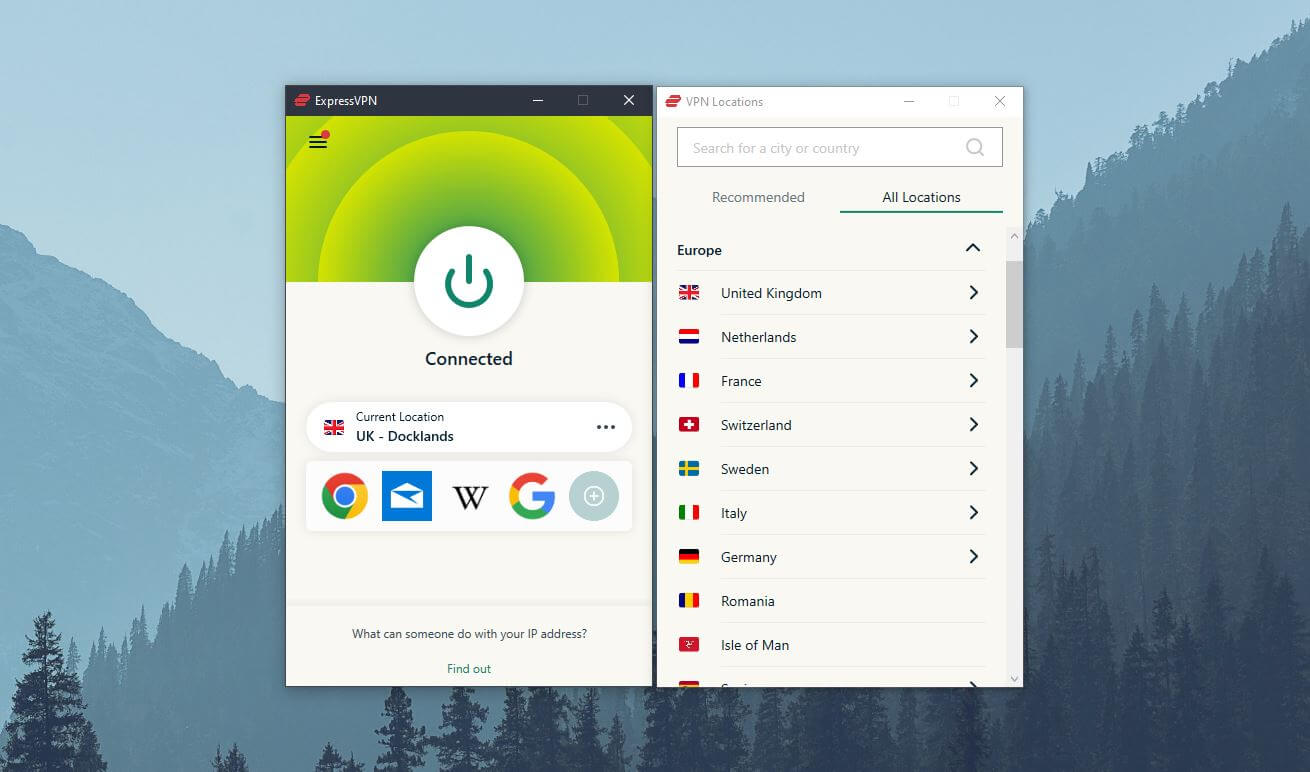
To connect, double-click on this country and ExpressVPN will turn green in a second. This implies the connection is successful and your new British IP address is in place.
4. Watch UK TV in Brazil Endlessly!
Having connected to the corresponding server, you can now watch UK TV in Brazil without a single problem. Go to BBC iPlayer, ITV, or any other channel and enjoy live-streaming. By the way, you can use this trick in other countries as well.
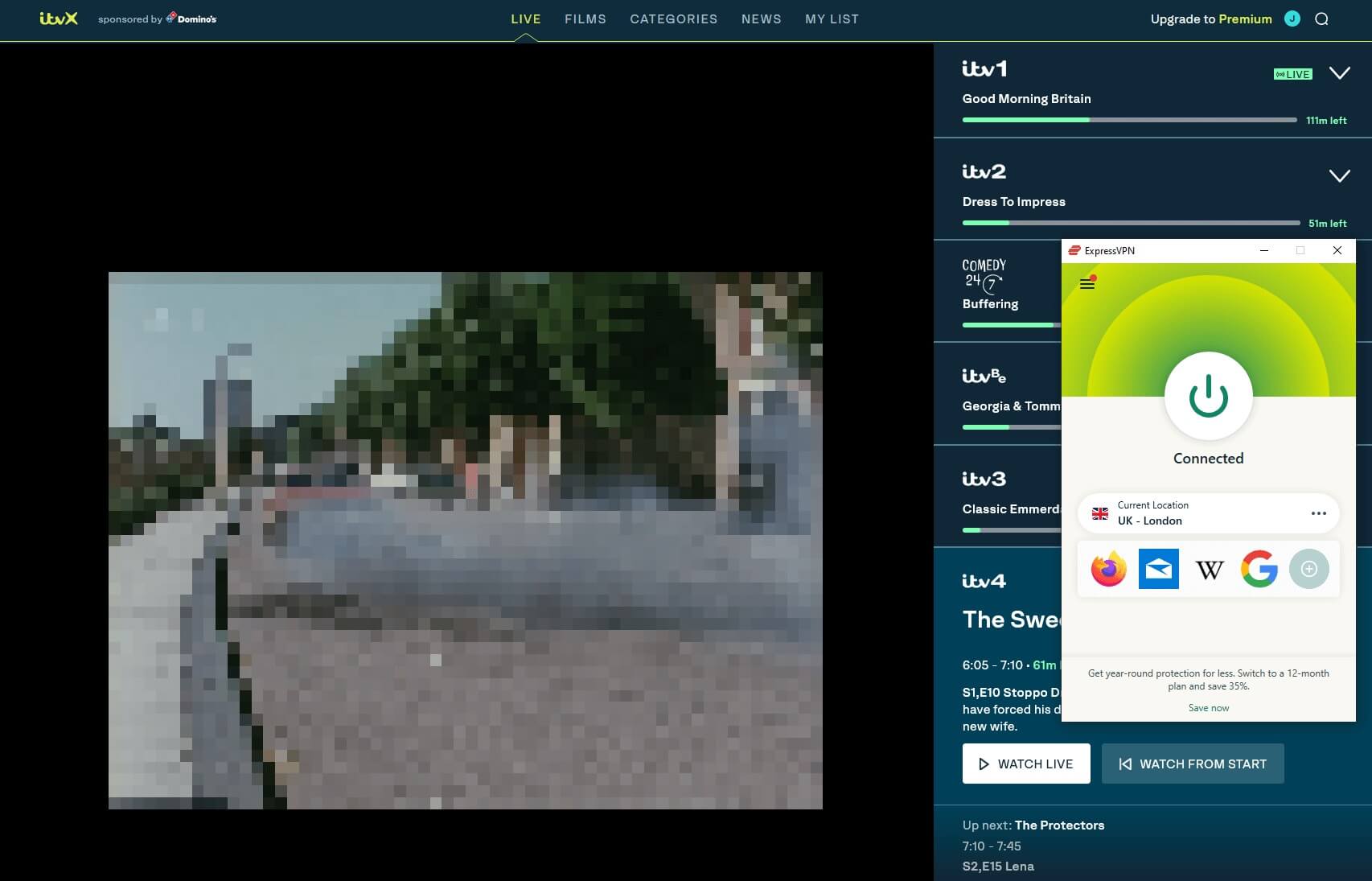
If you ever go abroad on a vacation or a business trip, the process is exactly the same. This is why ExpressVPN is so great and useful for pretty much any scenario.
Watch UK TV in Brazil With ExpressVPN
Can You Watch UK TV in Brazil With a Free VPN?
At the start of this article, we explained that a high-quality VPN is mandatory for watching UK TV channels in Brazil. By high-quality, we usually don’t refer to free VPNs, albeit, there are some amazing free VPNs you can get. Will they work with BBC iPlayer, ITV, or Dave? Well… not exactly.
You see, 99% of free VPNs will be detected by UK TV channels, which means an immediate geo-restriction message. Not only that but the majority of them don’t offer UK servers to begin with, so they’re practically useless for this case.
To further complicate things, they usually offer limited traffic and you’re left with outdated 1 Gbps servers. This ruins the overall streaming experience by putting unnecessary limits. For example, our favorite providers Atlas VPN and ProtonVPN are really fantastic.
But they have no UK servers and can’t unblock BBC iPlayer or even Netflix UK. One provider that works with UK TV channels in Brazil is PrivadoVPN.
PrivadoVPN Works But There’s a Catch!
Okay, so PrivadoVPN most likely slipped under your radar, as it’s not overly popular. This is a premium provider but it has a free plan that you can use without a credit card or any payment info. With 12 server locations, you can even access several UK servers, which comes in handy for this purpose.
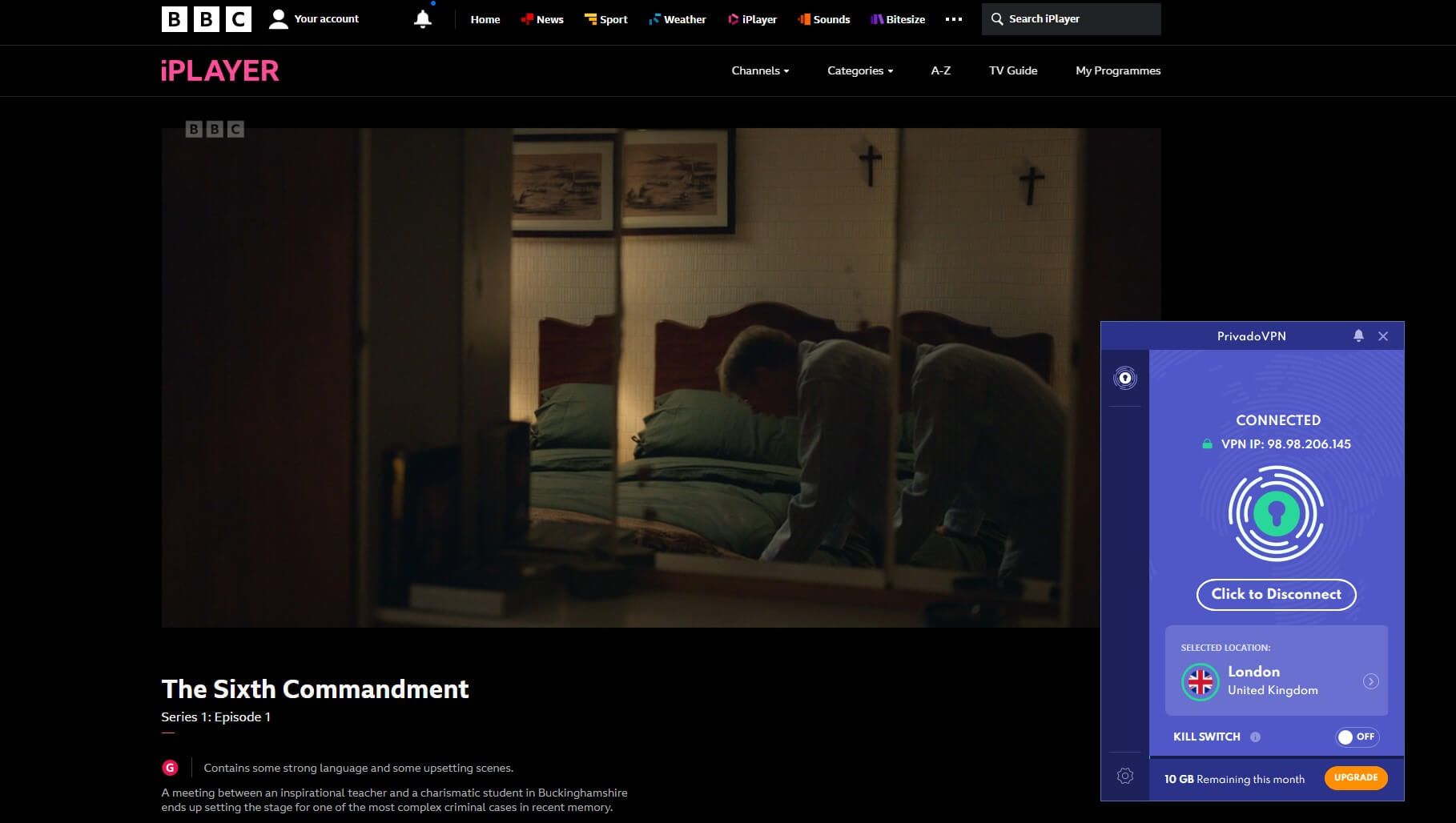
And while the provider is a decent performer, it comes with one big, fat, and ugly downside – 10 GB of monthly traffic. You’ll agree this isn’t enough UK TV channels in Brazil by any stretch. With 10 GB in your hands, you can enjoy streaming for 2-3 hours max.
But if we’re talking about more quality footage, then you’re looking at even less. Let’s not forget that PrivadoVPN offers no simultaneous connections and the 10 GB of traffic you get is spread across all other devices. Of course, you’ll need to sign out of the previous device before you can use it on another.
So, do we recommend bothering with it? Not when there’s ExpressVPN, which you can also use for free for 30 days thanks to a 30-day money-back guarantee.
Summary
To put things into perspective, unblocking and watching UK TV in Brazil isn’t so complicated. As you can see, using ExpressVPN will get you where you want to be. With its British IP address, you’ll access any UK TV channel in Brazil and watch it without restrictions.
Don’t forget that the provider’s discount is still available but it might not last forever. Thus, if you want to drop the price by 49% and get 3 free months, you know what to do. Click the button below, claim the deal, and enjoy many of its incredible benefits!
And if you’d like to consider alternatives that are a little more affordable and almost as good as ExpressVPN, take a look at CyberGhost and NordVPN.