Traveling overseas means not being able to watch Sky abroad. Unfortunately, the platform is region-locked to the UK and Ireland, so the rest of the world cannot access it. If you’re a Sky Go subscriber, is there an option to access it abroad? Yes, there is.
Sky is a dome of many shows, movies, and sports events. It’s an official broadcaster of Formula 1, for example, but also other prevalent sports. Either way, we know you can’t watch Sky Go abroad, so all of this means nothing to you.
Worry not, our friends. In this guide, we’ll see how to watch Sky outside the UK and Ireland and which VPNs to use to unblock it. We’ll also explain what to do if you’re facing VPN-related issues while trying to use the streaming platform. Stick around.

Watch Sky Go With a VPN in 4 Simple Steps
Sky Go works only in the UK but not if you use a VPN. With the best VPN for Sky Go, you can unblock this service anywhere in the world and watch its content on any device. We recommend NordVPN, as it’s the most reliable pick that works well.
On top of that, NordVPN is risk-free with a 30-day money-back guarantee. Follow these steps to watch Sky Go abroad using NordVPN:
- Get NordVPN’s subscription. 2-year deals are on sale now, plus, they offer the largest discounts (up to 72%).
- Install NordVPN on your device.
- Connect to a server in the United Kingdom.
- Go to Sky Go, login, and watch it without restrictions.
Best VPN for Sky Go: These 3 Work Perfectly in 2025
The inaccessibility of this platform can be attributed to its licensing agreements and broadcasting rights.
However, these can usually be circumvented with a VPN service. You can use this service to obtain an IP address from the UK or Ireland, making the website functional.
In theory, it sounds perfect. In practice, not every VPN provider works with Sky TV. You’ll need a reliable pick optimized for streaming and bypassing geo-blocks. Our team assembled a list of the 3 best providers, tested and proven to work with Sky Go. Here they are:
1. NordVPN
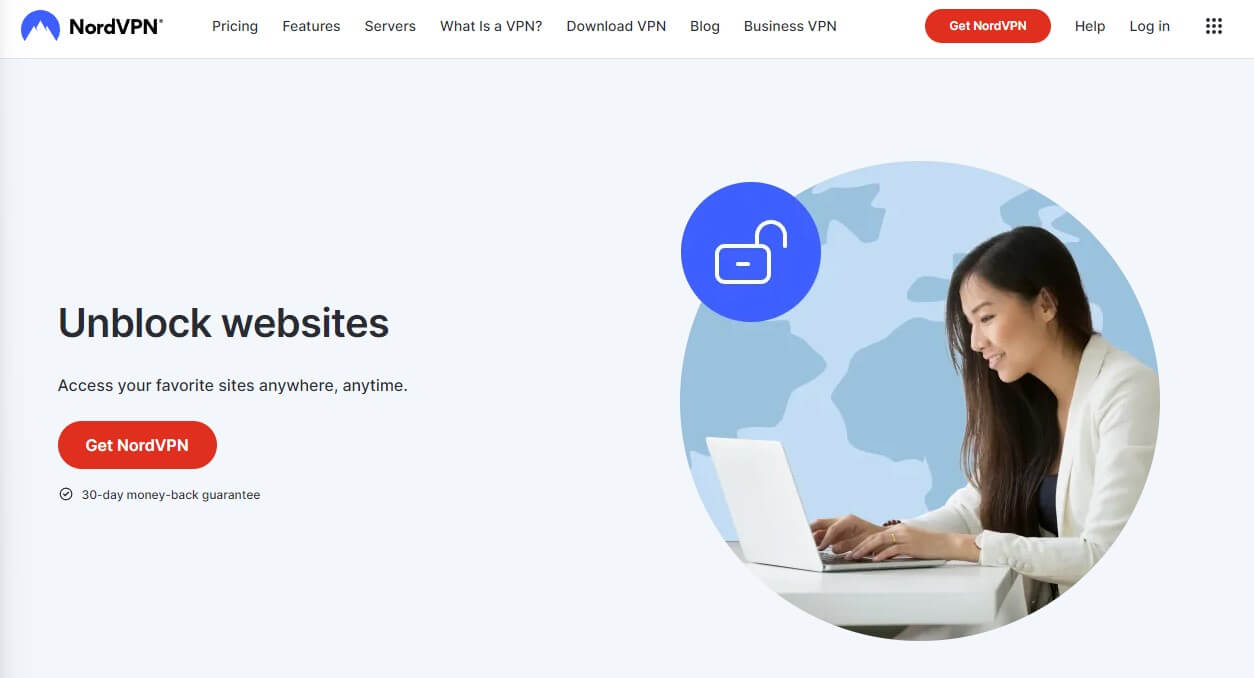
Pros
- Hundreds of Irish and UK servers
- SmartPlay (Smart DNS service)
- Offers Double VPN servers
- 256-bit AES encryption
- 10 simultaneous connections
- Discounts for its 2-year plans
Cons
- Not the cheapest Dedicated IPs
- Very rare connection problems on PC
If you want to watch Sky Go abroad, NordVPN is your best option. It offers a litany of UK and Irish VPN servers, all capable of unblocking this platform.
Sky subscribers can easily connect to a server, sign in, and watch their favorite content in the US, Canada, or anywhere else.
We love NordVPN’s performance, which is top-tier. The VPN uses NordLynx, an in-house protocol to provide unlimited traffic and amazing speeds. Its 10 Gbps servers allow for 4K and Full HD streaming too, all without buffering and glitching.
NordVPN also includes SmartPlay – a Smart DNS service for streaming. You can use it on gaming consoles, for example, and still watch Sky abroad effortlessly. Another benefit is security, which NordVPN excels at. Besides, it’s equipped with Double VPN servers.
Furthermore, NordVPN’s Meshnet is handy for hiding your original IP address by routing your traffic through another device’s IP address. We also love its Threat Protection, which promptly removes malware and prevents ads from harming your privacy.
The VPN encrypts your traffic with 256-bit encryption, offering RAM-only servers for better security. It also doesn’t store logs of your browsing history, so you can watch Sky Go abroad without anyone noticing. With 10 simultaneous connections, it’s a pretty mighty package.
Its price is unbelievably low as well. Yet, you still get apps for all devices, 24/7 live chat support, and optional extras like Dedicated IP addresses, Incogni, NordLocker, and NordPass. All of them are presented in our full review of NordVPN – read it if you’re curious.
2. ExpressVPN

Pros
- Support for routers
- Excellent streaming performance
- Audited 10+ times
- Advanced Protection
- Unlimited traffic
Cons
- Not the most affordable option
- It lacks MultiHop
If your curiosity doesn’t end there, look at ExpressVPN. This provider’s 105 countries are enough to unblock Sky Go outside the UK and Ireland. With fast 10 Gbps servers in the two countries, ExpressVPN’s Lightway protocol will pierce through Sky’s geo-block easily.
ExpressVPN is no slouch performance-wise. Like NordVPN, it’s one of the hastiest VPNs around, which applies to more distant locations as well. Adding to its quality is MediaStreamer, which, again, is Smart DNS for streaming on a myriad of devices.
ExpressVPN’s users appreciate its dependable router VPN app that can protect your entire household against online threats. Speaking of them, the VPN uses Advanced Protection, blocking ads, trackers, and even porn sites if you want.
The VPN packs 8 simultaneous connections, so it’s inferior to NordVPN in this regard. Rest assured, it works on all devices as well, and with security so tight, anonymity is guaranteed. Some of its features include split tunneling, AES-256 encryption, and Private DNS.
ExpressVPN keeps no logs and was audited many times by the likes of PwC, KPMG, and Cure53. We mourn the lack of Double VPN servers but there’s obfuscation to unblock and watch Sky Go even in China and other censored regions.
Quality-wise, ExpressVPN is nearly on par with NordVPN but at a way higher price, hence it’s the second place on the list. Rest assured, you can get a discount below and drop the price by 49% thanks to 3 free months for the annual plan. Sounds more than fair in our book.
3. CyberGhost

Pros
- Streaming servers for Sky
- Affordable 2-year deal
- 70+ VPN locations for torrenting
- WireGuard and OpenVPN protocols
Cons
- It lacks any form of obfuscation
- Slightly convoluted app design on Windows/Mac
- 14-day refund policy for the monthly plan
CyberGhost is the last option for today. However, it’s no less impressive to watch Sky (and Sky Sports) outside the UK and Ireland. We love it for its specialty streaming servers, many of which are optimized directly for Sky Go. This means it’s extremely simple to access the platform.
Connect to one of optimized servers, visit Sky Go, and watch everything you want! CyberGhost benefits from the WireGuard inclusion profusely, as its speeds are more than enough for Full HD sports streaming or watching shows and movies.
This VPN includes many Smart DNS addresses too – far more than NordVPN and ExpressVPN. Users can also get a Dedicated IP address from the UK and watch Sky Go abroad with a bespoke IP address used exclusively by them. An optional Antivirus is here too.
It’s ideal for blocking various online threats and keeping your PC clean. CyberGhost has torrenting servers in 70+ countries for safe P2P. If that’s not enough, its security features like a kill switch and bank-grade encryption will surely scratch your itch. Not enough?
Well, CyberGhost stores no logs and is even compatible with Chromebooks, with 7 simultaneous connections on top. As the icing on the cake, we must point out that its lavishness is followed by such an opposite price. It’s the cheapest Sky Go VPN for today.
At just above $2/mo, it’s hard to find a better option. Oh, and a 45-day refund policy is there too – better than the previous two VPNs. The downside is the lack of obfuscation and a small 14-day refund window for its 1-month plan.
How to Watch Sky Go Abroad: Tutorial
You now know what are the best VPNs to watch Sky abroad but if you don’t know how to use one, this section is for you. We’ll use NordVPN for this guide but the procedure is identical on all other VPNs and devices.
1. Install a VPN
Whether you’ve chosen NordVPN or another VPN, it doesn’t matter. You still need to subscribe to it and install the VPN app. If you want a 65+% discount on NordVPN’s 2-year plan, click below and you’ll be transferred to its website.
Now enter your email and pay using the preferred payment vendor. You’ll get an email from NordVPN to create a password and finish setting up your account.
When this is over, you can safely download NordVPN from the site and install it on your device.
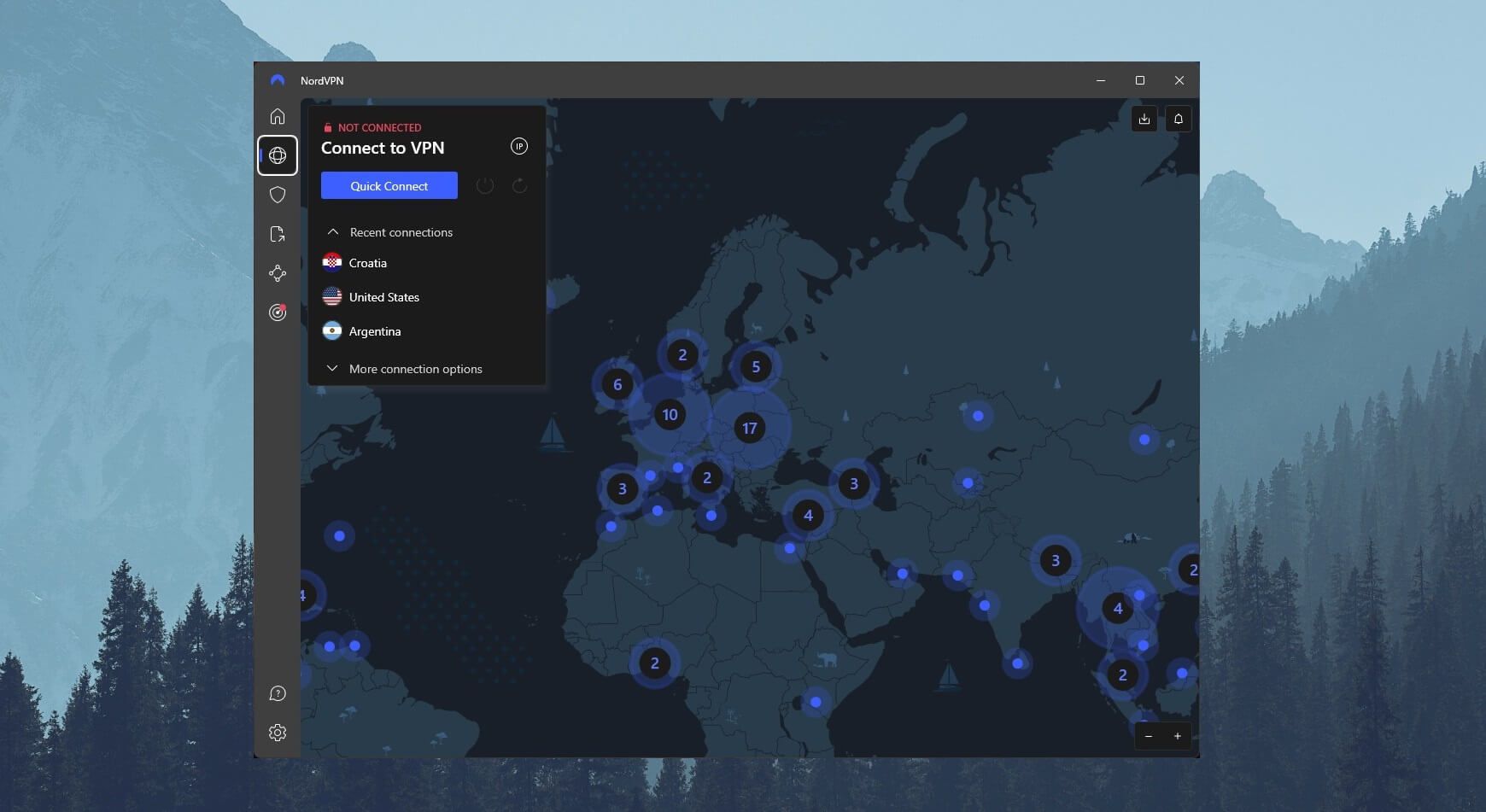
Finally, open NordVPN and sign in using the provided email and password.
2. Connect to a Server in the UK or Ireland
To unblock Sky Go abroad, you’ll need a UK or Irish IP address. NordVPN provides both but for this guide, we’ll go with the UK IP address instead.
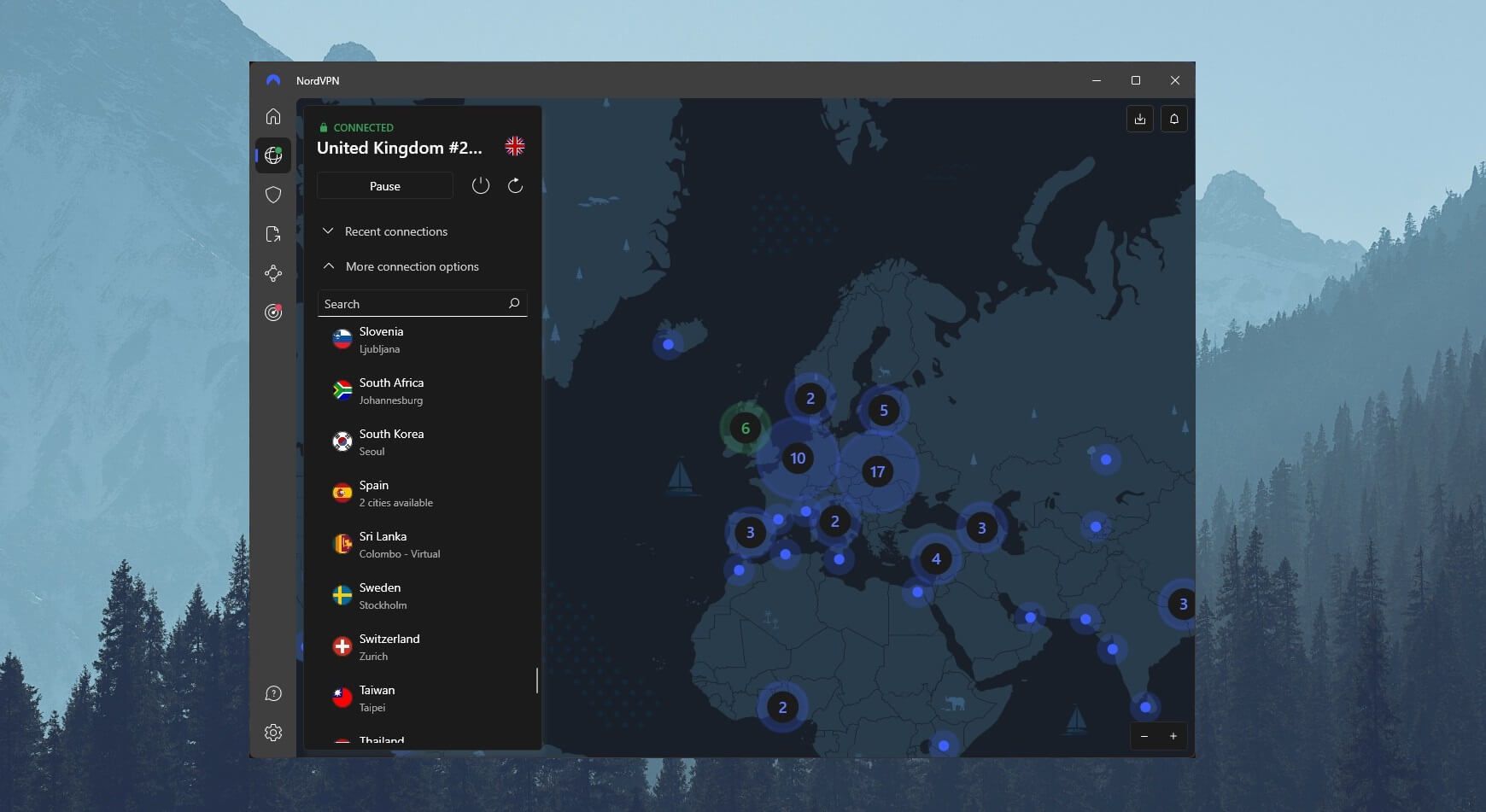
Connecting to a server takes a few seconds. Open the server list, scroll down, and find the United Kingdom. Click on it and you’ll be assigned a British IP in no more than 3 seconds.
3. Watch Sky Go Abroad
With everything in place, you can download and open the Sky Go app and watch it without limits. Don’t forget you’ll need to sign in first. After that, you’re free to browse and watch Sky’s diverse content which includes movies, series, entertainment programs, and sports live streams.
VPN Not Working with Sky Go: Here Are Some Fixes
If you can’t access Sky Go abroad, your VPN is detected by the platform.
This can be seen by the geo-restriction message that still prevents you from using the website. However, if you’re using one of our top 3 VPNs for Sky, chances are it’s not VPN’s fault.
Your original location and IP address might be leaking in one way or another, for reasons that are sometimes beyond the VPN connection. We’ll explain the potential fixes below:
- Clear browser cookies/cache. This leftover information can reveal your true location to Sky, which will block your access despite the new IP address. Clear your cache and cookies, restart the browser, and you’ll likely resolve the problem.
- Use another server. The server you’re on might be malfunctioning, so it won’t work for streaming and general connections. Try another server in the UK or Ireland instead.
- Switch to another protocol. Try using OpenVPN TCP if you can’t watch Sky Go abroad. It’s known for bypassing firewalls and unblocking sites more effectively than some other protocols.
- Use English as your OS language and UTC +0 as your time zone. This worked for us on a few occasions, along with a proper connection to the UK/Irish VPN server.
- Update and/or reinstall your VPN client. This should clear up any issues with the VPN client and ensure the VPN runs smoothly.
- Contact customer support. Your VPN provider will tell you which server to use to unblock Sky Go overseas and explain what you can do to make it work. This solution can be tried if all else fails.
We have a full guide on fixing a VPN that won’t work. However, in this particular case, 99% of the time, it’s cookies/cache’s fault. After clearing them from your browser, the platform will usually work without issues with NordVPN, ExpressVPN, or CyberGhost.
Do We Recommend Free VPNs for Watching Sky Abroad?
We don’t. Free VPNs don’t have Irish and UK servers, and those very few that have won’t work with Sky Go. In fact, free providers lack any form of streaming optimization, which is detrimental. Sky is incredibly effective at blocking VPN connections, for example.
So when you have a VPN that can’t bypass them, you’re left with no other solution than to replace it. Free providers limit your bandwidth and speed too. We’ve experienced this with Windscribe which worked with Netflix but constrained us to just 10 GB of monthly traffic.
Another problem to mention is the lack of security in many free VPNs. With poor encryption and outdated HDD servers, many of them won’t keep you safe properly. Logging practices are just the tip of the iceberg but they’re prominent in many free VPNs looking to earn.
The only way to earn is to collect and sell your data, allegedly providing a “free” service. These VPNs also don’t offer simultaneous connections and most won’t support platforms like Firestick, Apple TV, and others. Instead of free, look for risk-free VPNs.
These include NordVPN, ExpressVPN, and CyberGhost. With their lengthy refund policies, all can be used for free for up to 45 days with a refund at the end. This is how you can unblock Sky Go abroad for free.
Summary
Sky Go fans overseas don’t have to fear its geo-restricted nature anymore. With a reputable service like NordVPN, you can obtain an IP from the UK or Ireland and access it anywhere. Other options like ExpressVPN and CyberGhost are more than correct.
You can try them all and see which one you like the most. Unfortunately, there’s no other way to watch Sky Go outside Ireland or the UK. However, everything we explained is risk-free thanks to a money-back guarantee for all three providers.