Ever tried to watch Singapore TV channels from abroad? If you’re a Singaporean on a trip abroad, have relocated, or simply adore the rich content from the Lion City, the odds are that you have. And just as likely, you ran into a roadblock.
What’s the issue behind this? Copyright licensing agreements and regional restrictions which regulate access to movies, TV shows, and other content on those TV channels. As a result, once you step outside Singapore’s borders, where these channels hold broadcasting rights, you’re met with a frustrating invisible wall.
Fortunately, a virtual private network (VPN) allows you to take back control of your entertainment by routing your online traffic through a secure tunnel. The best part? It’s a pretty simple process. This article lays out all you need to know.
Why can’t you access Singapore TV channels from abroad?
Missing your daily dose of Mediacorp dramas or the electrifying commentary of the Singapore Premier League while abroad? You’re not alone.
Whether you’re a passionate expat, on vacation, or simply an enthusiast of Southeast Asian programming, accessing your favorite content on Singaporean TV from afar can be pretty daunting. Impossible even, depending on the channel.
When you visit a TV channel platform, you’re likely to be met with something like this:
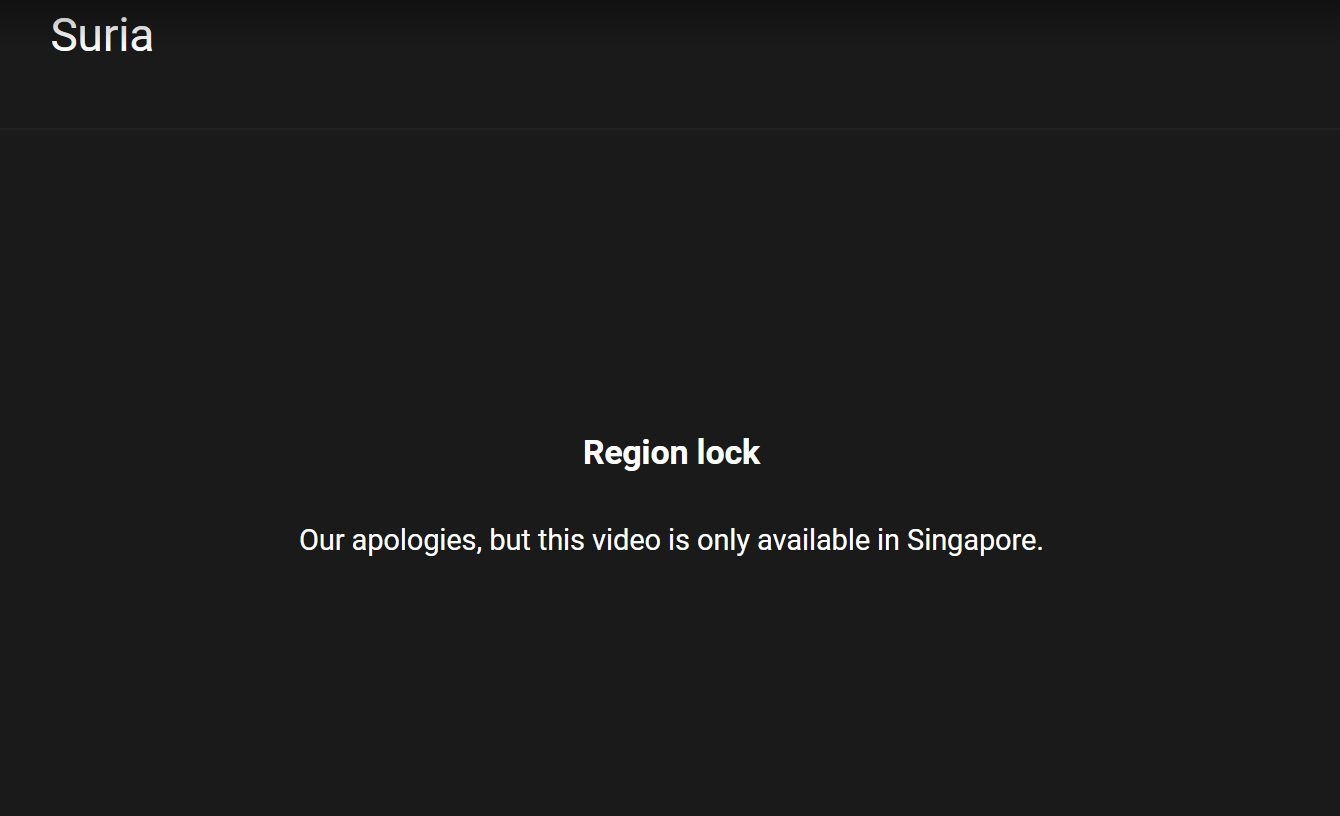
Here’s why simply clicking “play” leads to disappointment: licensing agreements and regional restrictions lock popular channels and services like Channel 5, Suria, and Singtel outside specific territories.
While in Singapore, you’ll face no issues enjoying the wide range of TV shows, movies, sports, and other programming available. However, those geo-restrictions automatically activate and block your access when you travel abroad.
Thankfully, it’s not an unsolvable problem. A few workarounds exist, the most reliable of which is a VPN. Specifically, a quality one with Singaporean servers. When you connect to one of those servers, it masks your actual location and assigns you a temporary Singapore IP address. Essentially, that tricks the platform into thinking you’re physically back in the country.
4 Simple Steps to Watch Singapore TV From Abroad
You only need a subscription to a premium VPN service to get back to streaming Singaporean TV programs from abroad.
Why not a free VPN, you wonder? While there are a few decent ones, they’re generally not on the same level as paid alternatives. More on that later.
Below you’ll find a comprehensive guide with easy-to-follow instructions for watching Singapore TV channels outside Singapore.
1. Choose a VPN Service
For a seamless browsing and streaming experience, your chosen provider should not only offer servers in Singapore but must also meet additional criteria.
For instance, you want a VPN with consistently excellent performance so you’re not constantly interrupted by buffering. It must also be capable of bypassing the geo-restrictions on Singapore TV channels and streaming sites. Even more importantly, the VPN must ensure your online privacy and security.
We recommend NordVPN because it satisfies all the required standards and then some. Its biennial plan has a generous 70% discount and even throws in 3 extra months for free.
2. Install the VPN App
After settling on a provider, head over to its official website to create an account. Locate the pricing page, choose a subscription plan that works for you, and provide your payment details to complete the transaction.
Once you’re done with that, navigate to the dedicated download page and select your device. Download the application and follow the instructions to install it. It’s a straightforward process, but most VPNs have helpful tutorials, should you need one.

Alternatively, if you prefer to install the mobile app on your smartphone, download it from the App Store or Play Store, depending on the platform.
3. Connect to a Singaporean Server
This is the pivotal stage. Launch the VPN app you installed and log in using your account credentials. In the case of NordVPN, you can even log in via Google or simply use your email and password instead.
Navigate to the server location menu to access the provider’s available servers and select one based in Singapore. Click once on Singapore, or if you’re on iOS/Android, tap on it and you’ll be connected in seconds.
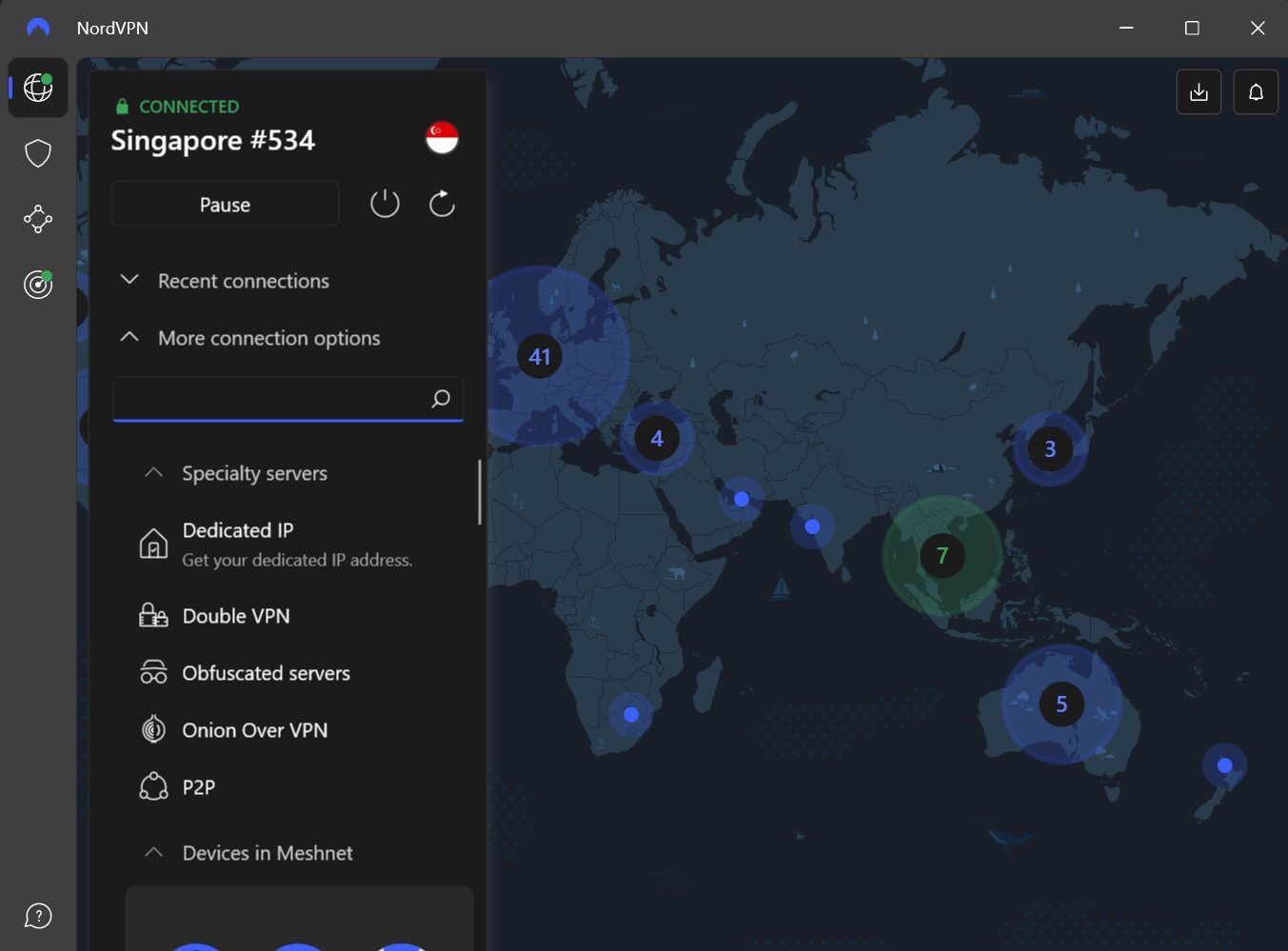
4. Verify Your Singapore IP Address and Watch Singapore TV channels from abroad
You may skip this stage if you’re using NordVPN or one of its highly-rated alternatives. Otherwise, you may want to confirm that your VPN has indeed changed your virtual location to Singapore.
An online IP address checker comes in handy here.
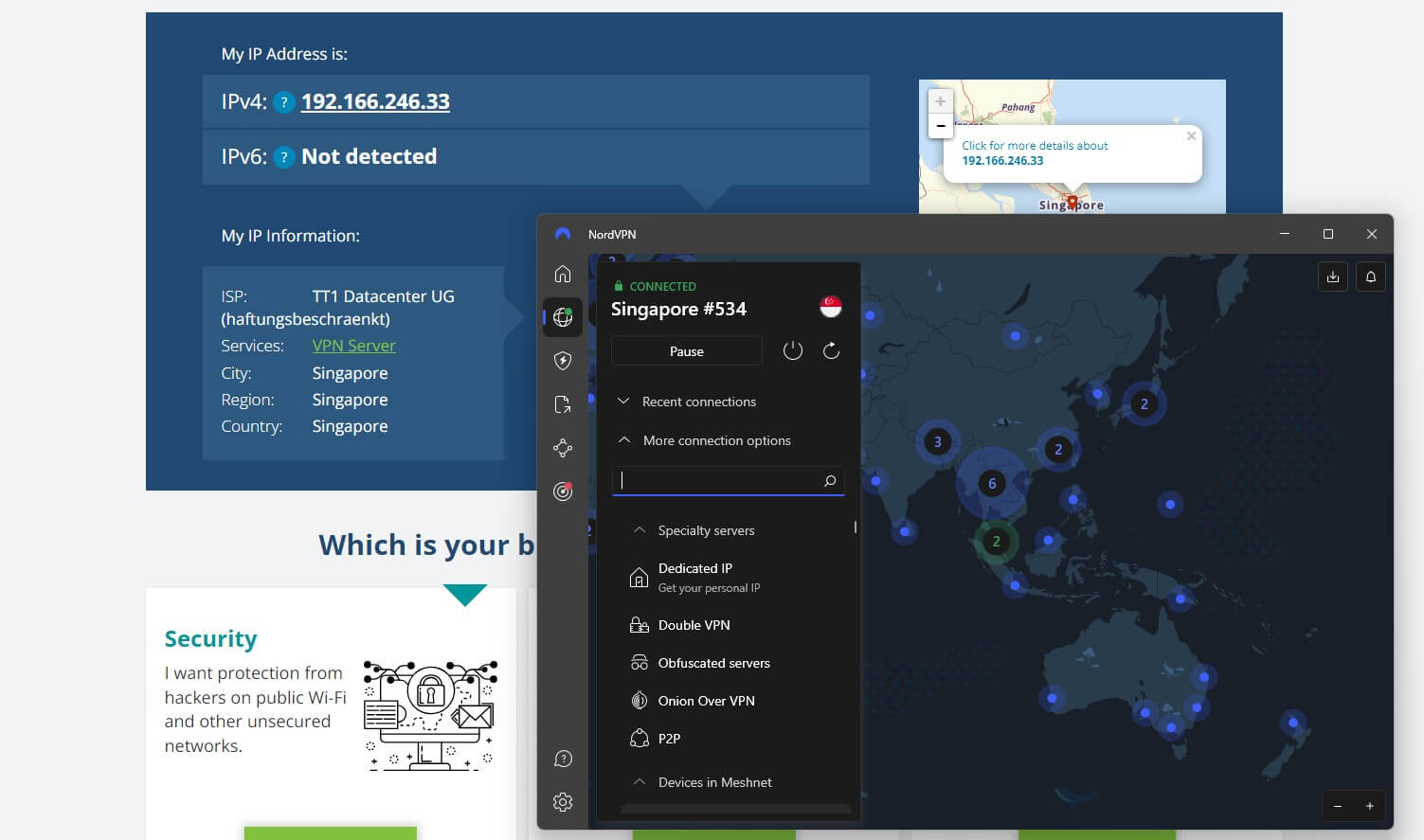
Now, watch the VPN do its magic. Head back to the TV channel website or app and enjoy all your familiar content without those pesky geo-restrictions.
The Best VPNs for watching Singapore TV from abroad — Our Top 3 Picks
We mentioned above that the only tool you need to regain access to Singaporean TV content when outside Singapore is a VPN with local servers.. Unfortunately, they are not all on the same level, so don’t expect any old random pick to work as well as a top-of-the-line VPN.
With that in mind, we tested the available options to draw up a shortlist. That way, you’re better placed to make a decision that fits your budget and preferences. Here they are:
1. NordVPN
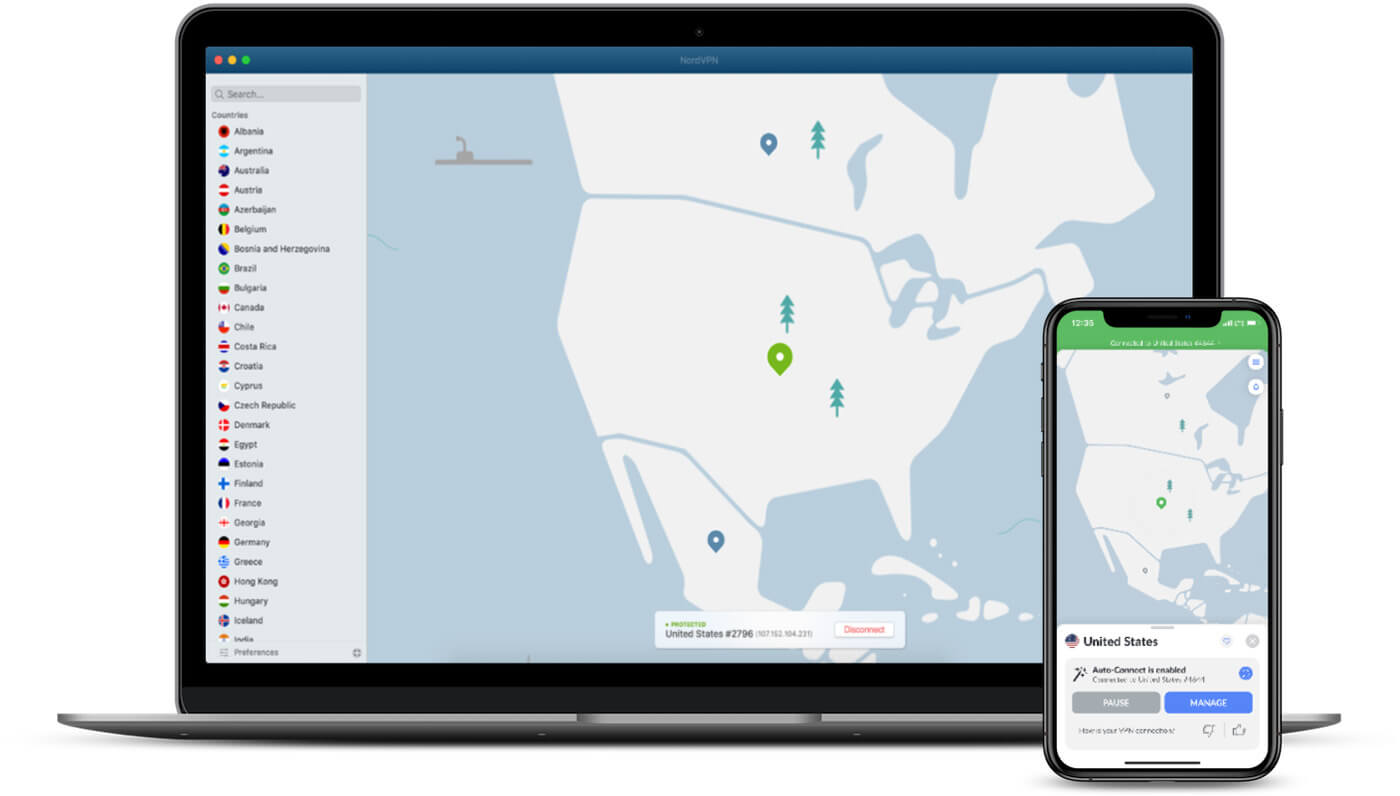
The highly popular NordVPN is our #1 option to watch Singaporean TV abroad. It’s faster than ExpressVPN and CyberGhost, on top of which, it’s wallet-friendly, resulting in some excellent savings.
Its vast network comes with more than 6,400 servers in 111 countries, including 70+ options in Singapore. Considering how small the country is, you’re spoiled for choice with that collection and will rarely, if ever, run into congestion or server slowdowns.
Besides, NordVPN’s custom protocol NordLynx is an adaptation designed to make the connection speed-friendly WireGuard even better. That means top performance around the clock. In fact, only ExpressVPN is nearly on par.
NordVPN effortlessly unblocks any website or online service, including TV channels and streaming sites. Channel 5, Channel U, Suria, Netflix, Amazon Prime Video, Hulu, and more — virtually no platform can keep you out.
The feature-packed NordVPN keeps you as close to digitally anonymous as possible. It employs military-grade encryption alongside an advanced kill switch, DNS leak protection, and more. Plus, your streaming and browsing sessions stay private, as the VPN doesn’t store any personally identifiable logs on its servers.
You’ll have no issues with device compatibility. NordVPN’s Smart DNS combines with VPN functionality on its apps to form SmartPlay, a feature that lets you stream on a wide range of devices.
2. ExpressVPN
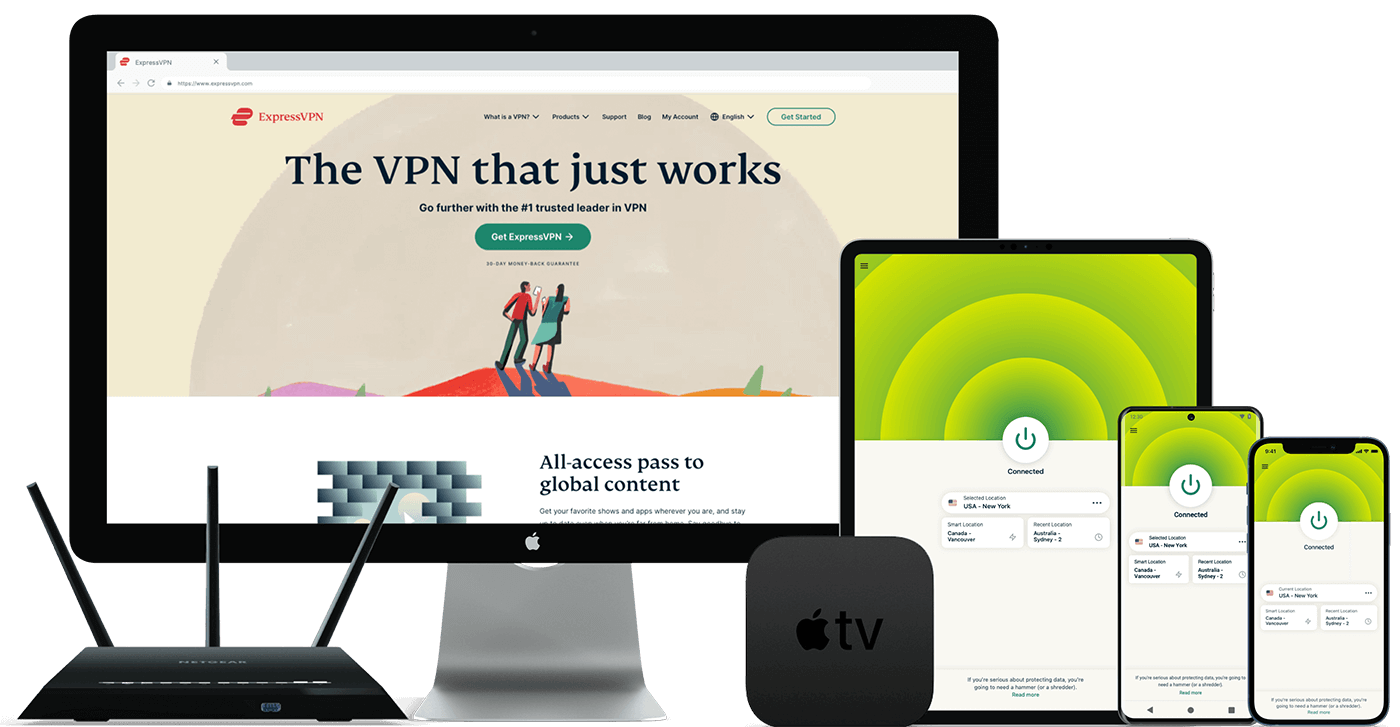
No surprises here. After all, ExpressVPN is one of the best VPNs for streaming, whether live TV or video-on-demand content. According to our tests, this is the second most effective VPN for accessing Singaporean TV channels from abroad.
The British Virgin Islands-based provider comes with an impressive network comprising over 3,000 servers across 105 countries. It doesn’t let us in on the server count in Singapore, but they are spread across the Jurong, CBD, and Marina Bay districts.
A VPN will invariably impact your connection speeds. That said, any drop in performance will be barely perceivable if you use ExpressVPN, thanks to its high-speed 10 Gbps servers and custom Lightway protocol. That means no buffering while you stream, even from afar.
Once connected to a Singaporean server, you can watch Channel 5, Channel U, Suria, and other channels stress-free. Because it also works just as effectively with streaming services, you can tune in on Netflix US and Singapore, Amazon Prime Video, Hulu, Disney+, and other services.
ExpressVPN protects you from internet nasties, offering features like bank-level encryption, a kill switch, DNS leak protection, and a strict no-logs policy. Some, like obfuscation and Onion over VPN, are too advanced for streaming purposes, but they are nice to have, especially if you live in a restrictive country.
Well-designed and modern, the VPN is easy to use, even for newbies. Plus, it works with a wide range of devices — MediaStreamer even allows you to watch Singapore TV on devices with no built-in VPN support, like some smart TVs. With one subscription, you can connect up to eight devices to a server simultaneously.
3. CyberGhost
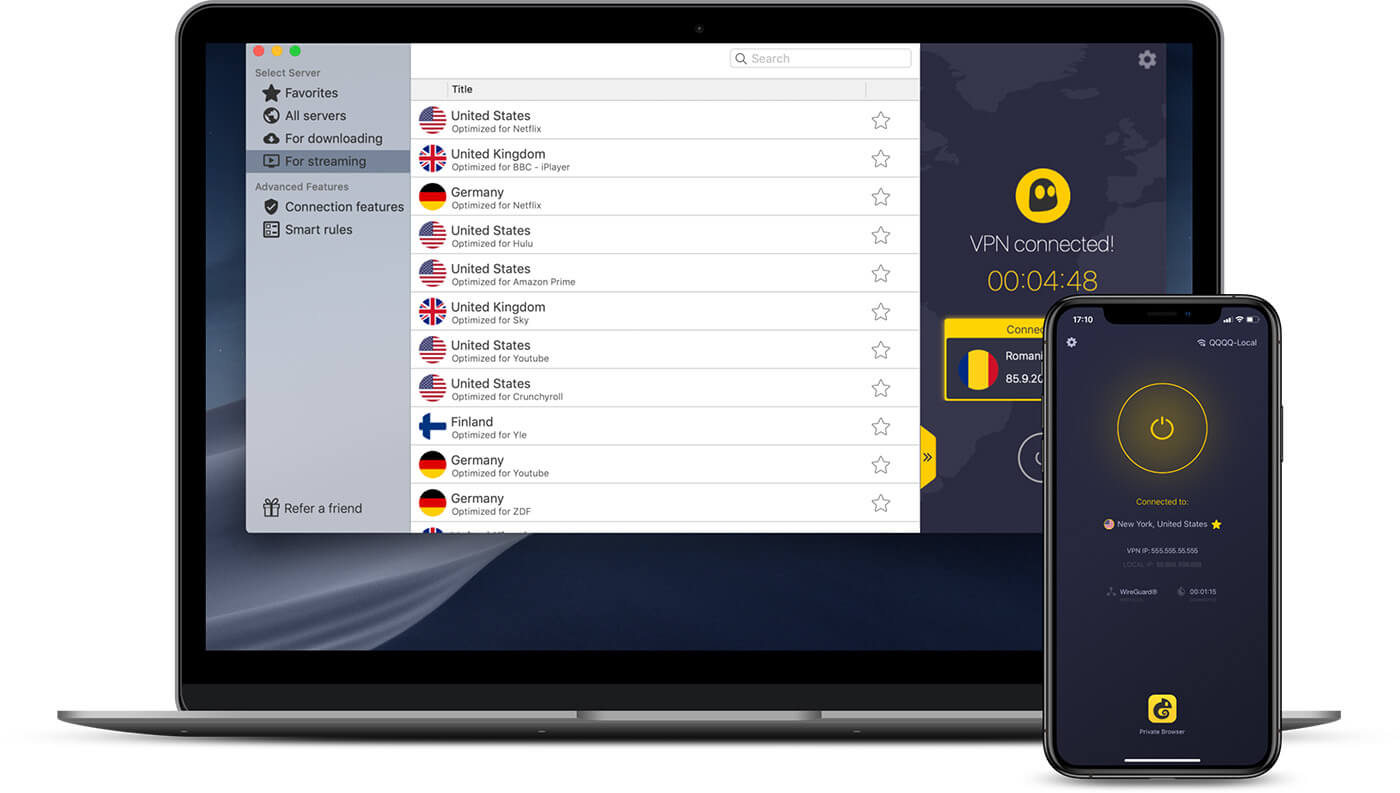
You get what you pay for with ExpressVPN, but we have to say it’s not among the cheapest VPNs in the industry. If you must consider a budget option, you can’t do better than CyberGhost.
That said, this VPN is highly rated for several other reasons. It’s well-designed and user-friendly, so there’s no steep learning curve for beginners.
What’s more, it comes with a massive collection of servers, easily beating the other VPNs on this list combined. CyberGhost’s 12,000+ servers span 100 countries and include 24 in Singapore. 1060+ others are spread across Asia.
Connect to any of the VPN’s Singaporean-hosted servers, and you’re instantly through to TV content there, no hassles involved. We find it impressive that CyberGhost offers fast enough speeds that you can stream your favorite shows with little to no buffering or lags, even on high-definition video or higher.
Plus, the provider has streaming-optimized servers, which can prove useful when you’re in the mood for foreign content on Netflix, Disney+, HBO Max, and other major platforms.
CyberGhost implements AES 256-bit encryption to protect your data from hackers and other cybercriminals. If you’re worried that your online activities may leave a trail leading to you, don’t be — the VPN has a strict logless policy and uses RAM-based servers.
In addition, CyberGhost is compatible with many platforms and devices. You’re permitted to keep up to seven devices connected at the same time — but router support means you may extend that limit.
Can You Watch Singapore TV Channels With a Free VPN?
Yes, technically, you can stream Singapore TV channels with a free VPN. However, you should be ready for a reality that falls short of expectations. While they seem cost-effective, free VPNs have significant drawbacks that can compromise your streaming experience — or worse, your online security.
To begin with, you have a limited pool of choices. Many premium services lack Singaporean servers; no surprise, they are even scarcer among free options.
You can also expect limited server options, poor connection speeds, data caps, and bandwidth restrictions from the few with a Singaporean location. For instance, TunnelBear recently increased its data limit to 2 GB per month — barely enough data to binge-watch a season of Point of Entry on meWATCH.
Even more concerning is the potential compromise of your online privacy and security. Many free VPNs routinely log user data, which they sell to third-party companies for profit. What’s more, they may not come with the top-notch features required to keep cybercriminals and snoops away.
All things considered, a paid VPN is always the better choice. Luckily, even if you’re budget-conscious, an affordable provider won’t drill a hole in your wallet.
Conclusion
Traveling away from the Lion City doesn’t necessarily have to mean leaving all your familiar content behind until you get back. With a handy VPN, you can unlock a treasure trove of your favorite sports, TV shows, movies, and news, no matter where you are.
Well, that’s true as long as the VPN has servers in Singapore and excellent unblocking capabilities. We recommend NordVPN because it meets all the requirements for watching Singaporean TV abroad. You can try it risk-free, as a 30-day money-back guarantee applies to your subscription.