
Accessing your local TV channels seems impossible if you often travel abroad. Geo-restrictions are very annoying and the worst thing is that they impact TV channels and banking websites the most. If you’re a Russian resident on vacation abroad, unfortunately, you’ll get the same treatment.
Going out of Mother Russia will prevent you from accessing NTV, TVC, Russia 1, and many other channels where you can enjoy movies, series, and entertainment programs. That’s why many people want to know how to watch Russian TV outside of Russia.
The good thing is that you can watch Russian TV abroad, but you need to perform a simple trick I’ll show you. Believe me – watching Russian TV abroad is quite simple and today’s article will be all about that, as I give you my step-by-step guide to unblocking ALL Russian TV channels easily.
How to Watch Russian TV Abroad? A Short Guide
Russian TV channels are inaccessible outside of this giant country. Nevertheless, you can still watch Russian TV live abroad with a VPN. You’ll need a provider with Russian servers to be able to get an IP from this country. Otherwise, the problem is unsolved.
Our team concluded that CyberGhost is the only viable choice with 60 servers in Moscow. Here’s how to unblock Russian TV channels anywhere with it.
- Get CyberGhost. Use the red button to save more than 80% on the 2-year plan and get a 45-day money-back guarantee.
- Install CyberGhost, open the app, and sign in.
- Open the server list, find Russia, and connect to a VPN server in this country.
- Go to any Russian channel and watch it.
Why Can’t I Access Russian TV Outside of Russia?
Geo-restrictions are an integral part of the internet. You can see an example of that when trying to watch Japanese Netflix outside of Japan, for example. Netflix is a geo-restricted platform and so is HBO Max, which you can watch only inside the United States.
Russian TV channels are known for geo-restrictions too as they’re accessible only in Russia. But why does this happen? Well, the simple explanation would be that all channels, platforms, and sites have licensing agreements that allow them to operate in certain conditions.
By conditions, I usually mean countries and regions. Thus, a channel like NTV, for example, is allowed to operate in Russia while Peacock TV can operate only in the United States, and so on. I’m obviously not from Russia so when I try to watch Mood TV, a famous channel from this country, I get an error message.
The error message is in Russian but it clearly states that the channel isn’t available in my country. In other words, I must be located in Russia to watch it. I showed you just one example but keep in mind that the majority of channels from this country will be geo-restricted.
But how do these channels know you’re not in this country? They use a very simple trick. Keeping in mind your IP address is visible all the time, these channels read your IP when you try to visit them and see if that IP address belongs to Russia.
If it’s a foreign IP address, your access is blocked and if it belongs to this country, you can easily access and watch Russian TV online. The solution, therefore, is to somehow alter your IP address to another country i.e. Russia, and bypass this geo-block.
How To Watch Russian TV Abroad: 3 Easy Steps
Something like this can be done by using something called a VPN. A VPN is an abbreviation for Virtual Private Network. This service is known for providing additional online security and privacy by encrypting your connection and making it untraceable by your ISP and the authorities.
The VPN routes your traffic through an encrypted tunnel that goes from your device to the internet. It does so by letting you connect to a remote server in another country which gives you an IP address from the country where the server is located.
If you connect to a VPN server in Russia, logically, you’ll get a Russian IP address which is essential for watching Russian TV live abroad.
Keep in mind that not all VPN providers offer servers in Russia, and those that do are premium providers, so free services simply won’t work for this purpose.
Now, you might be wondering which provider you should use. However, you shouldn’t worry about that because I already found a provider with servers in this country – CyberGhost. I’ll use this provider to show you how to watch Russian TV outside of Russia, so let’s take a look at the steps together.
1. Get CyberGhost VPN
As said, not a single free provider will offer servers in this country, which is why using premium providers is imperative. But then, not all premium providers offer these servers either and ExpressVPN is one of those examples.
CyberGhost, on the other hand, offers 60 servers in Moscow, making it an ideal service for this purpose. If we factor in its unlimited bandwidth, excellent speeds, and top-grade security, it’s easy to see why so many people decide to use this provider in the long run.
Speaking of that, the provider is famous for its extremely affordable prices. Through the button below, you can enjoy a special discount on its longest plan which will lower the price to just above $2 a month and give you a 45-day money-back guarantee, a commodity you’ll get nowhere else.
Simply click on the red button above, follow the steps, and subscribe to CyberGhost. It’s quite simple. Then, install CyberGhost on your device (Windows, iOS, Android, Linux, macOS), open the application, and sign in.
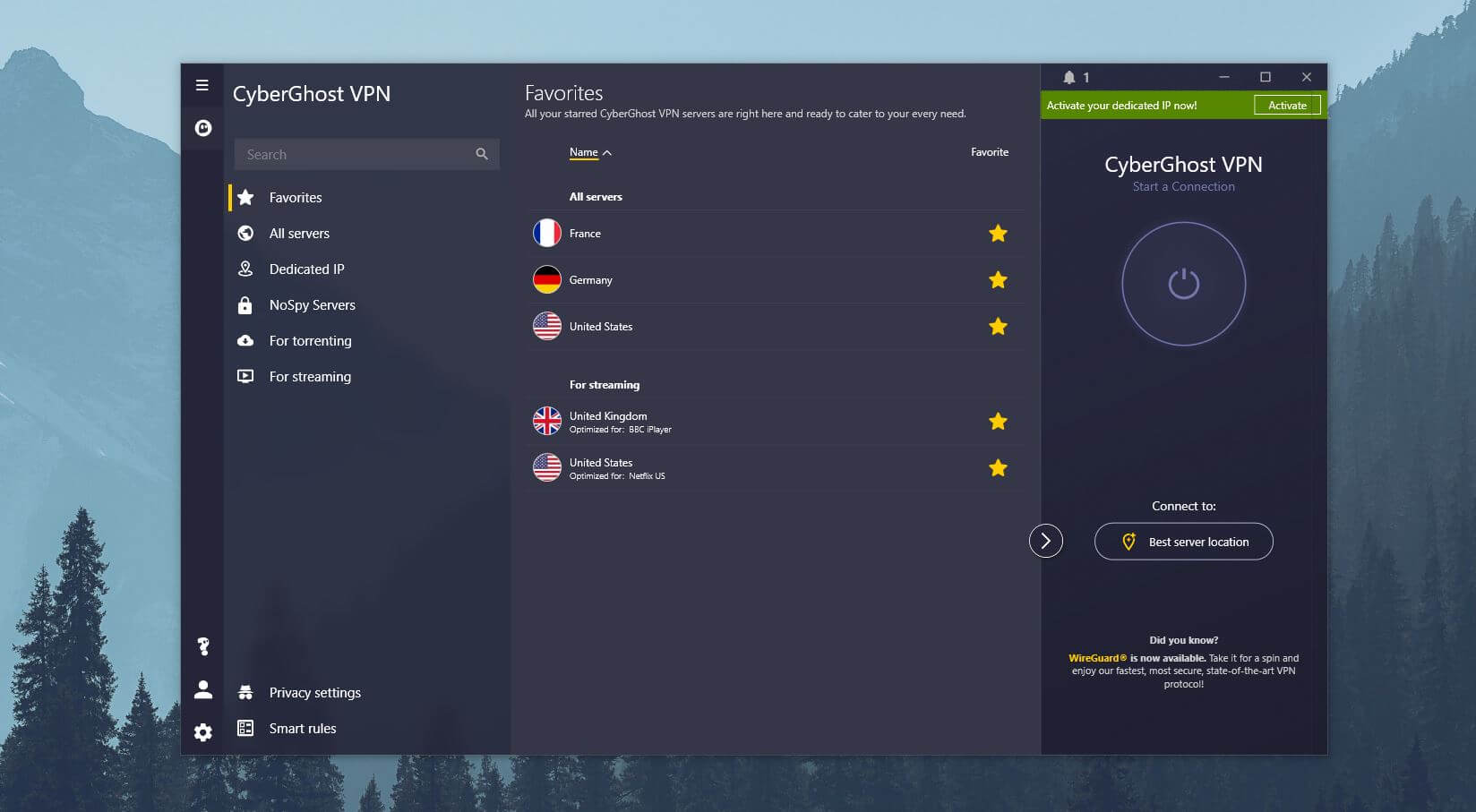
On Windows, the dashboard will look like this, which indicates that the application is ready to use. Mobile apps are nearly identical, and the same steps will apply to them as well.
2. Connect to a Russian Server
Speaking of the required steps, the second step is to connect to a server in Russia. You can check my article about how to use a VPN if you’re not sure but I’ll give you a step-by-step guide for this provider now.
First, you need to open the server list by clicking on All Servers, after which, you’ll need to scroll down and find Russia. Once you find it, just double-click on it and CyberGhost will establish a connection to a server in this country in less than 5 seconds.
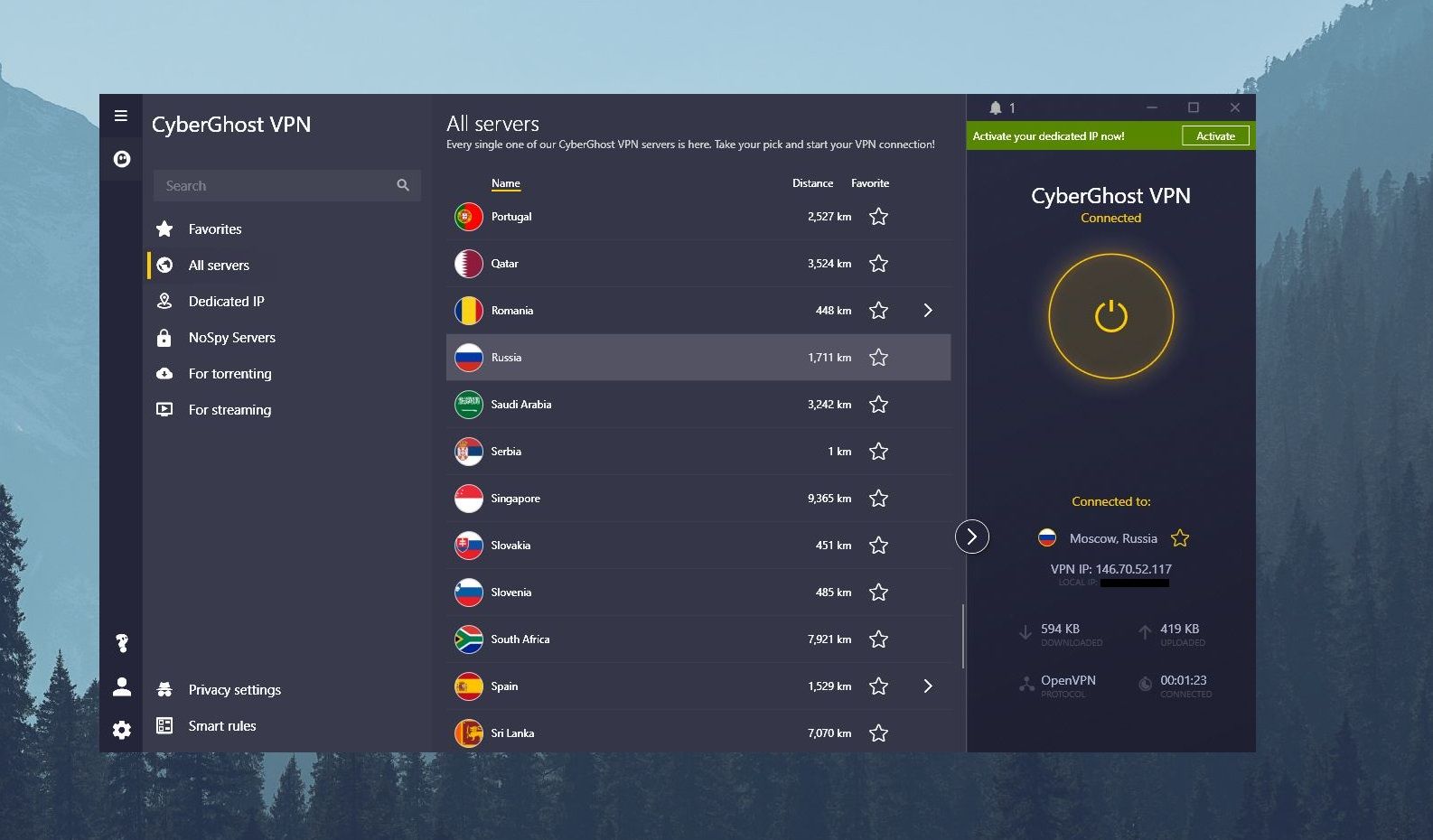
Once the connection is established, the connection button on the right will turn yellow. You’ll then be assigned a new IP, which means you can proceed to Step 3.
3. Watch Russian TV Anywhere
With everything in place, you can finally watch Russian TV live outside of Russia by using CyberGhost. All you have to do is visit the channel you want and watch it with no problems.
When visiting Smotrim (a website that lets you access almost all channels in one place) with my new Russian IP, I could unblock all of the popular channels. By using the same principle, I also watched the channel called Russia 1 – a pretty popular channel in this country.
Needless to say, the same principle applies to all channels in this country but I mentioned to you just two of them for the sake of this article. However, the solution is very simple and it will work in ANY country you find yourself in.
Why Should I Use CyberGhost?
CyberGhost is an excellent choice if you’re looking to watch Russian TV from anywhere in the world. This provider offers streaming servers that are optimized for unblocking a boatload of streaming services.
But keep in mind that streaming isn’t the only benefit you can get from a VPN like this. CyberGhost has 12,000+ servers in 100 countries globally, letting you bypass geo-restrictions efficiently.
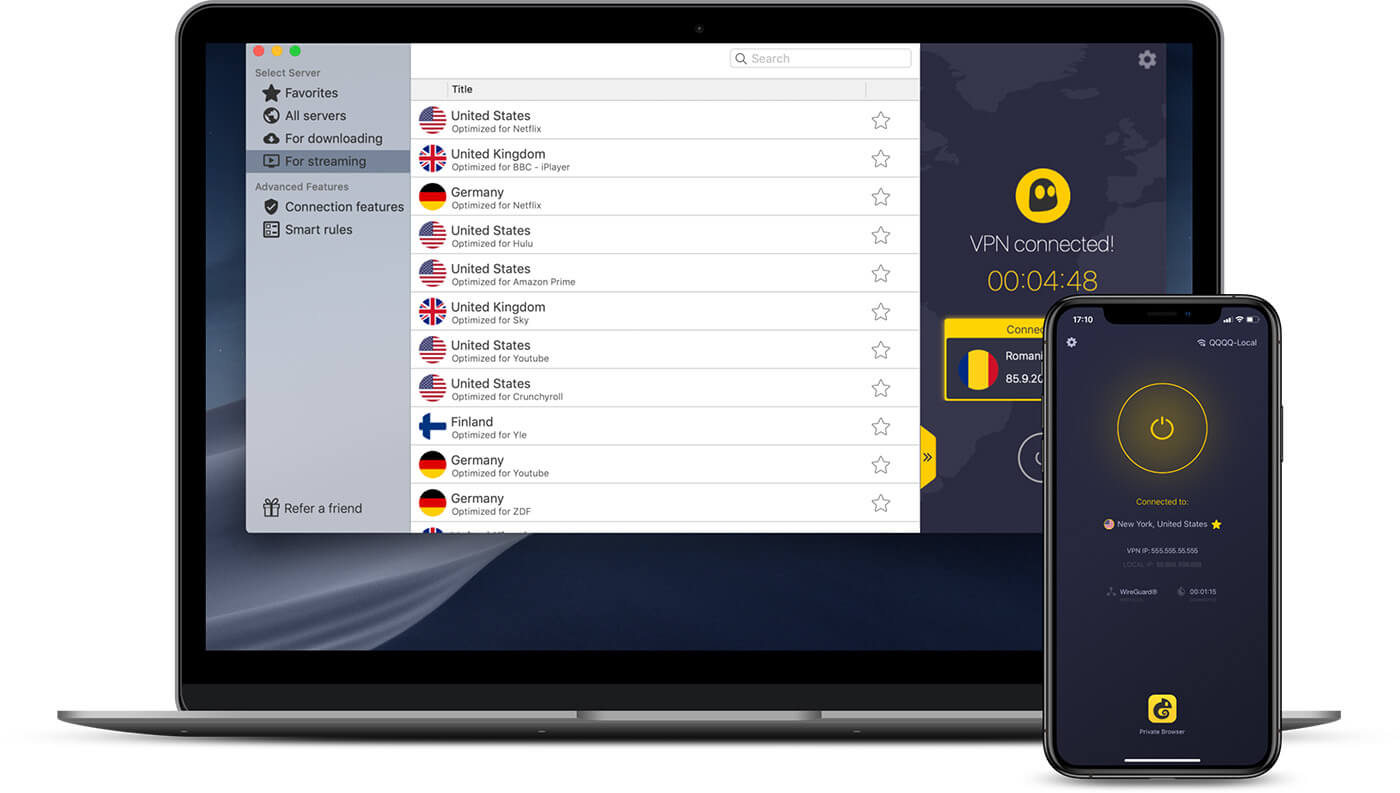
On top of that, it comes with special P2P servers for torrenting. They’re great for downloading torrents securely through BitTorrent and making sure you’re not tracked. Another impressive thing is the presence of NoSpy servers. They’re independently operated by CyberGhost and are optimized for online privacy.
This gives you the ability to stay completely anonymous online and enjoy a 100% private browsing experience. CyberGhost offers a no-logging policy as well and its applications work on a plethora of devices and platforms, even including Fire TV Stick, Android TV, and gaming consoles.
This provider comes with great speeds and puts no bandwidth limits. As such, you can use it 24/7 and not worry about breaking through any allowances. With 7 simultaneous connections per account, this provider can also secure multiple devices at the same time with no additional costs.
All of this comes at a silly price of just above $2 a month with a 45-day unconditional money-back guarantee. Thus, I strongly recommend you test it out and see how well it works for you. However, I’m sure it will work because I personally tested it and can confirm everything I said.
Watching Russian TV Abroad: Bottom Line
Today, you’ve learned that you can watch Russian TV live outside of Russia by using a cheap provider like CyberGhost VPN. Bypassing geo-restrictions is simple with a service like this and you can see that you can increase your online freedom by quite a significant margin this way.
Once you obtain a Russian IP, you can go online and watch any channel you want even if you’re located in a completely different part of the planet. With everything said and done, I want you to try out CyberGhost and follow the steps I presented.
You will see that accessing foreign TV channels will be simple, even if we’re not talking about Russian TV channels. With CyberGhost, you can watch channels from any country and stay in touch with happenings all across the globe from the comfort of your home.