RTE is an Irish TV channel with a heap of amazing content. The downside is that you can’t watch RTE outside of Ireland due to geo-restrictions. Most notably, Irishmen enjoy this channel for a diverse selection of shows, movies, and sports.
However, if you find yourself abroad or on a sunny beach (which you won’t find in Ireland), you’ll miss out on all the action. Well, what if we told you this doesn’t have to transpire? If you follow this guide, you’ll find out how to access RTE live anywhere in the world.
The solution revolves around obtaining an Irish IP address, thus, unblocking the channel. But before we delve deeper into that, we need to inform you that our team is against any copyright infringements, which might appear as a result. More details are in the article.
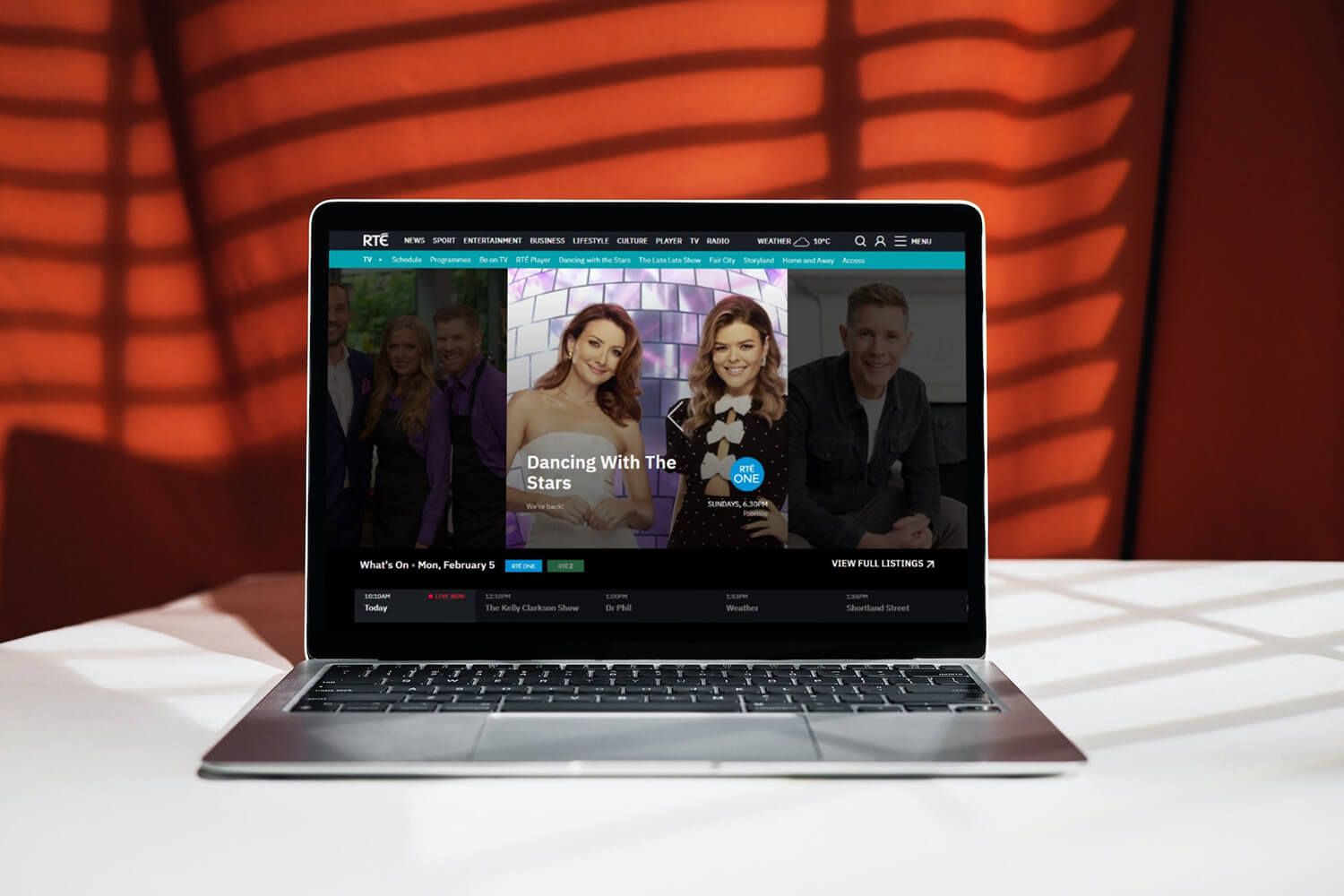
Watch RTE Live Outside of Ireland With a VPN!
RTE is region-locked to Ireland, which means that users abroad can’t access it. With a VPN, you can get an Irish IP address and access the channel anywhere. For this case, NordVPN works particularly well, thanks to servers in 111 countries.
Here’s how to unblock and watch RTE live anywhere:
- Subscribe to NordVPN.
- Install the VPN on your device.
- Connect to the Irish VPN server.
- Go to RTE, make a free account, and watch anything you want.
Why Is RTE Blocked Outside of Ireland?
RTE is available in Ireland and a small number of other countries. When you’re abroad and you visit the channel’s website, it’ll work normally.
It is when you try to watch anything, be it live TV or a specific show that you get this error message:
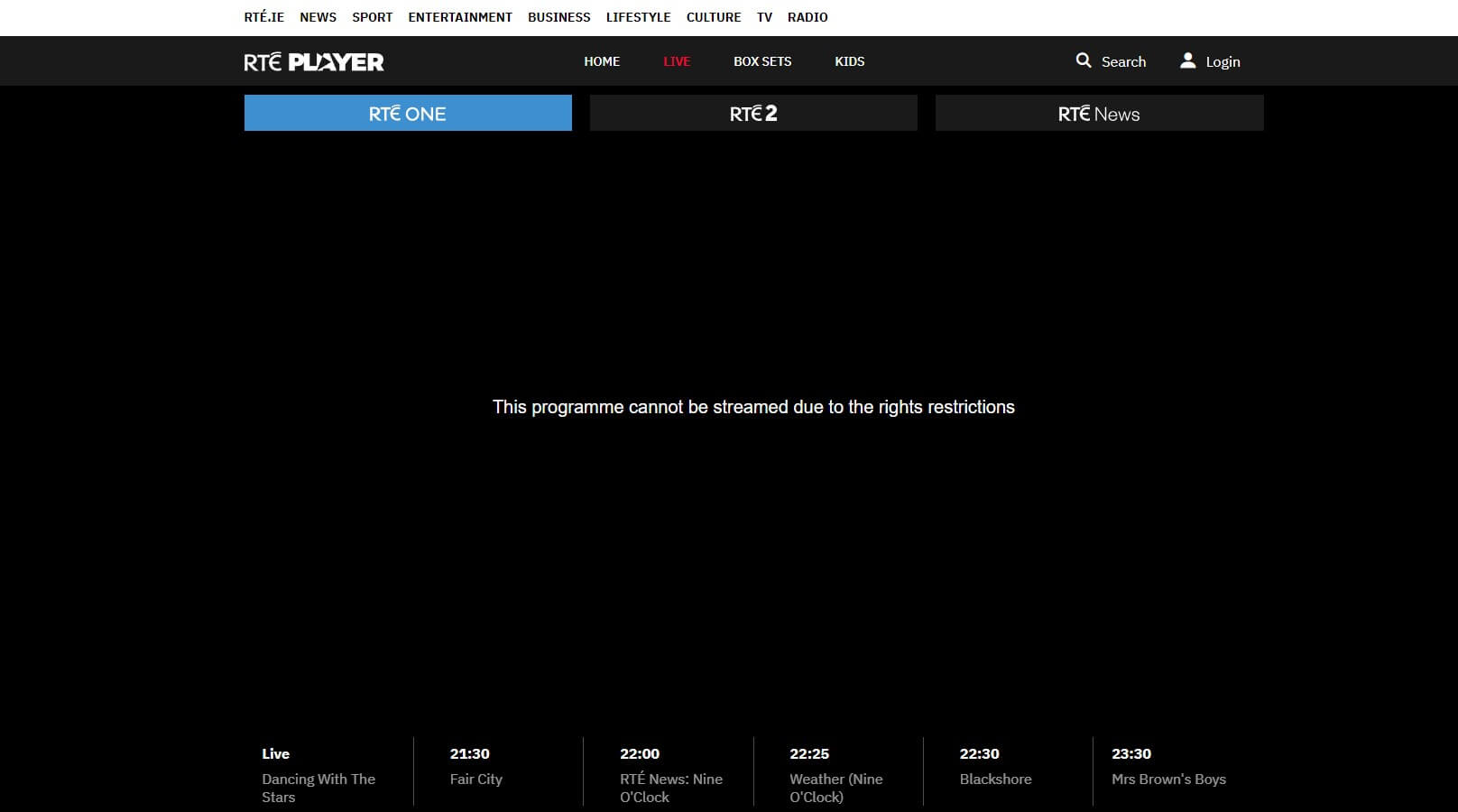
You can see that we can’t watch RTE outside of Ireland due to rights restrictions. Each TV channel and streaming platform has to have certain licenses to display its content. This especially rings true if the platform doesn’t own all of its content.
In practice, not a single streaming service or TV channel owns its series, movies, or anything else. This forces the service to sign a license agreement that it will display its content to a specific audience, which, in most cases, also includes geographical restrictions.
To put it simply, RTE has the license to display its content to people in Ireland. When you visit the site, it picks up your IP address. If the IP address is from Ireland, you’re good to go and watch anything. If it’s outside, the geo-restriction from above appears.
With this in mind, it should be clear what are your options. For one, you can travel to Ireland and watch the channel there. Or, you can do something wiser – get an Irish IP through the VPN and watch the channel anywhere. We prefer the second solution – it’s way cheaper.
How to Watch RTE Live Overseas (Outside of Ireland)
A VPN allows you to alter your IP address to another country. With NordVPN, you get fast servers in 111 countries, including Ireland. For this reason and its excellent streaming optimization, NordVPN is our choice for watching RTE live outside of Ireland.
Below, you’ll see our 3 simple steps to unblock RTE and watch it anywhere.
1. Get NordVPN
NordVPN isn’t free, so you’ll need to subscribe. However, the VPN’s 72% discount for the 2-year deal is available by clicking on the red button below.
This will allow you to save plenty of money and get the absolute best VPN currently (for more information, read our NordVPN test).
You can even watch RTE outside of Ireland for free, as the VPN has a 30-day money-back guarantee. Simply request a refund in the first 30 days and you’ll be given the entire amount of money back. Once you click the button, select the plan, and provide your email.
Now, pay for the subscription and you’re ready to install NordVPN. Do so on any of your devices (10 simultaneous connections are supported) and then sign in to the app. With that in place, the dashboard should open – it looks like this:
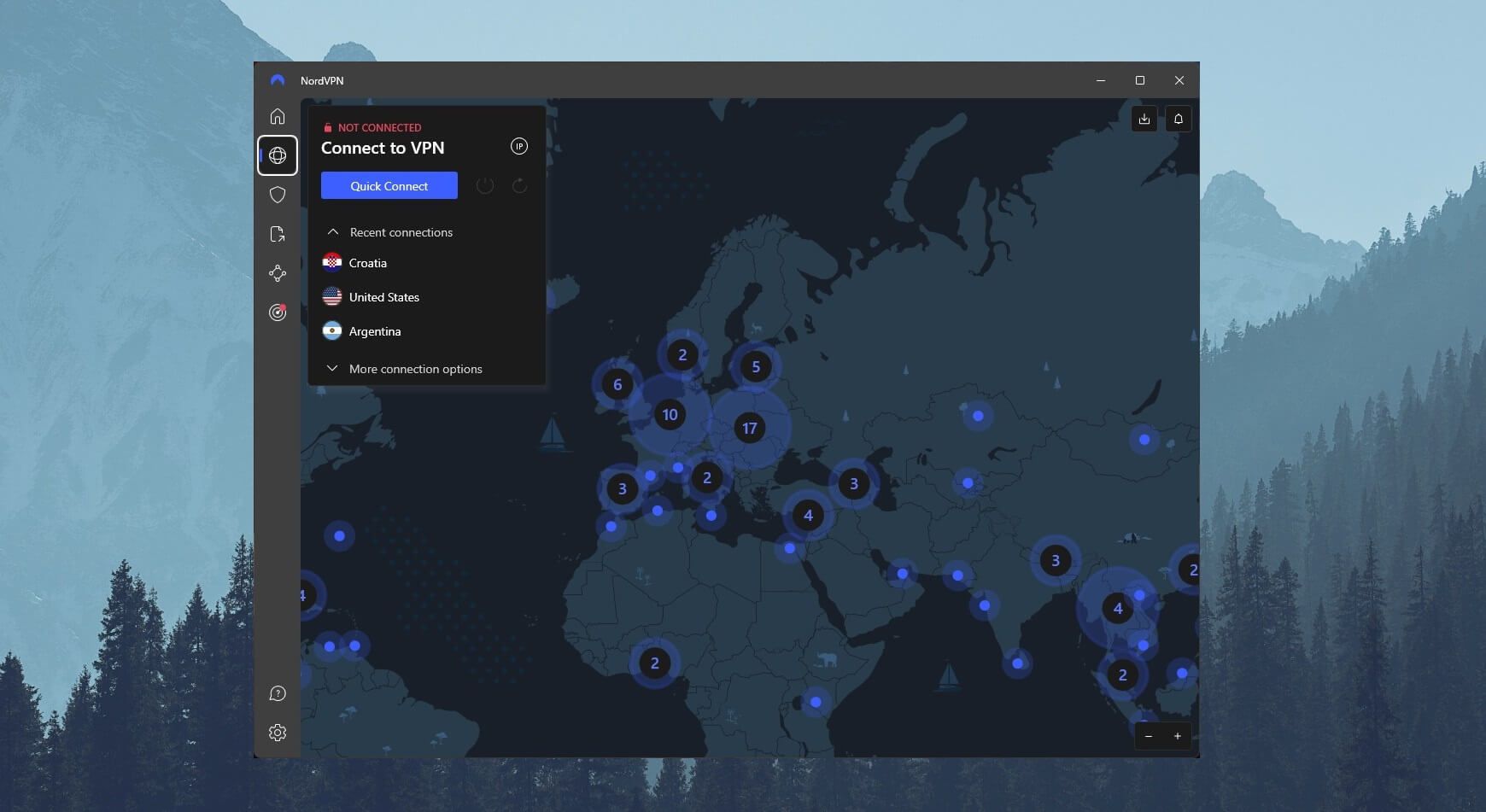
2. Connect to an Irish Server
RTE is available in Ireland, so we need an Irish IP address from here. Open the server list, scroll down a bit, and find Ireland. Simply click once on it or tap to connect to a server in this country.
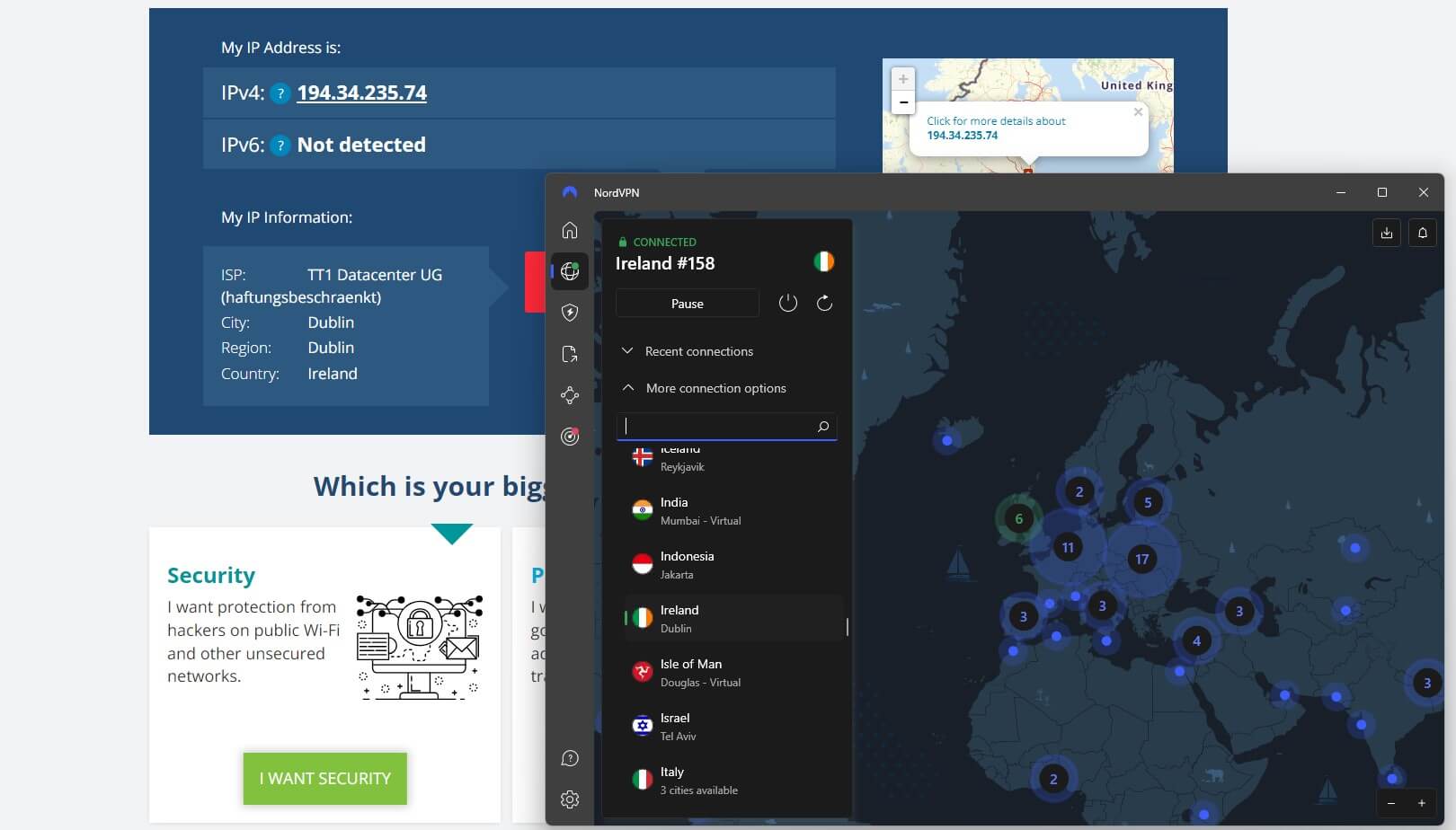
NordVPN will display “Connected” in green, which indicates the connection is successful. For your information, we included the IP-checker site screenshot, which shows you that our IP address is now in Dublin. By the way, a stunning city.
3. Watch RTE Live Abroad
All you have to do now is go on RTE and start watching some amazing content. RTE might require you to make an account but it’s FREE and you won’t be charged. On this channel, you’ll even find the Six Nations live and stream all Irish matches.
When it comes to free channels, this is undoubtedly one of the best. While we’re at the “best”, check our favorite Ireland VPNs here. They might come in handy in and out of Ireland for staying safe online and streaming a load of content.
Can I Unblock RTE Abroad With a Free VPN?
When looking to unblock RTE outside of Ireland with a free VPN, you’ll come across something that you can’t bypass. Namely, we tested hundreds of free VPNs – some good and some bad – but NONE of them offer Irish servers.
This instantly means you can’t watch RTE live abroad with them. Apart from that, free VPNs are riddled with annoyances such as limited bandwidth, very slow speeds, lack of server locations, and no simultaneous connections. They’re disappointing at the very least.
We found that TunnelBear offers servers in Ireland. Truthfully, it will work with RTE outside of Ireland but it’s capped at 2 GB of monthly bandwidth. Do you think it’s enough? Well, it might be for a 20-minute session each month – even this is generous.
Apart from TunnelBear, no other free VPNs of notable quality have these servers. We stated that NordVPN has a 30-day refund policy, which means it can be used for free – in a way. Once you’re refunded, you’ve received your money back and lost nothing.
While this is for 30 days only, it’s still much better than using a free VPN forever. As you’ll find out if you test any of them, streaming is their least priority, and some, like Proton VPN, even forbid P2P. But hey – that’s what you get when you want a free lunch. Only scraps.
Best VPNs for RTE: Watch It Anywhere With These 3
Have you tested a free VPN? Is it working? We know the answer, so let us not waste time and present to you 3 awesome premium choices for watching RTE outside of Ireland live.
1. NordVPN
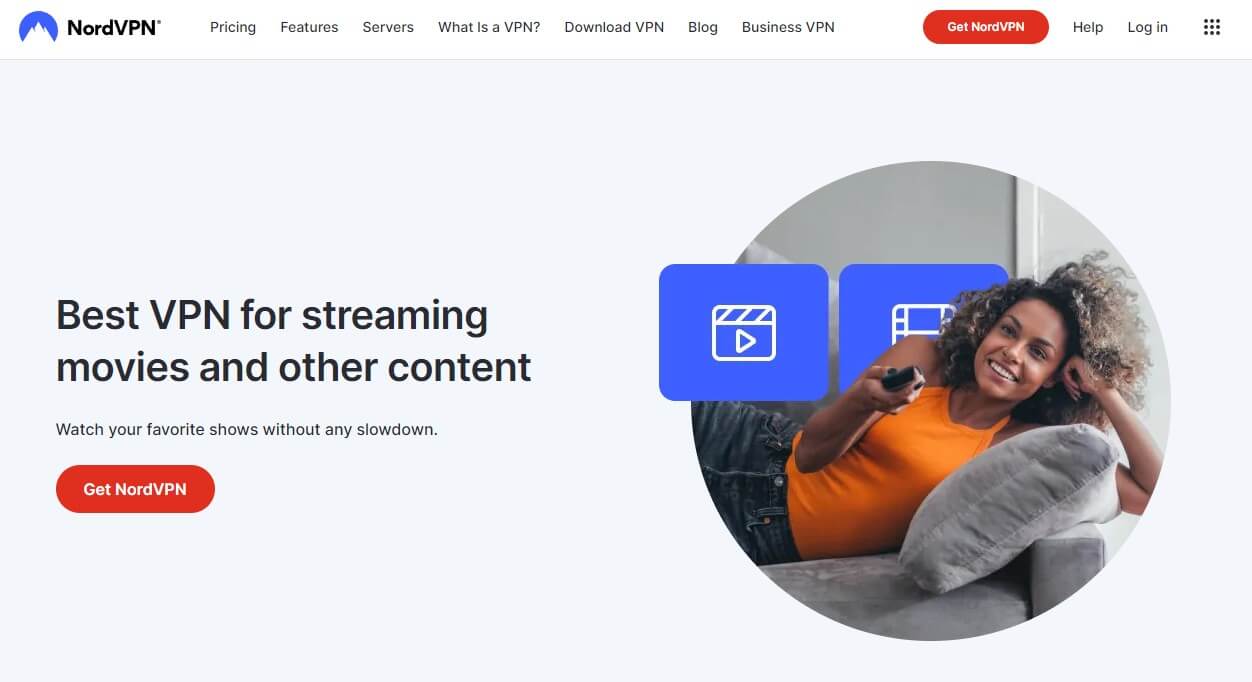
Pros
- Applications for all devices
- 6,400+ servers worldwide
- NordLynx
- Dedicated IP addresses
- The fastest VPN for Ireland
Cons
- No discounts on monthly plans
- Double VPN servers can be slower
With NordVPN, watching RTE outside of Ireland is a piece of cake, which is why it’s the #1 RTE VPN. Open its app, connect to the Irish server, and voila! NordVPN runs 6,400+ servers in 110+ countries, with an accent on performance and security. Its speeds are a product of NordLynx, an in-house protocol.
Moreover, the VPN includes Meshnet, which can also be used to get rid of the Netflix password-sharing ban. Another benefit is streaming optimization, which makes NordVPN work with all popular services, including Netflix and Peacock TV.
NordVPN offers Double VPN servers to ensure you get two layers of encryption. Its apps are modern, and above all, easy to use and snappy. We like its 10 simultaneous connections, as they’re way above ExpressVPN’s 8, which allow for the protection of 2 more devices.
NordVPN comes with more qualities, such as Threat Protection, which includes an ad-blocker, antivirus, and malware protection. There are P2P servers and obfuscation that use OpenVPN TCP to get you over the Great Firewall of China.
The service is capable of anonymizing your dark web activities thanks to Onion over VPN servers. Plus, there’s AES encryption with the option to use custom DNS. NordVPN includes a couple of dedicated IPs, with Smart DNS that unblocks mostly American streaming services.
In the end, it’s cheaper than ExpressVPN – our next pick – and is overall, pretty affordable. We recommend its 2-year plan at just above $3 a month with a 30-day refund policy. Its monthly plans are pricey, as is the case with the other two VPNs for watching RTE anywhere.
Access RTE Anywhere With NordVPN
2. ExpressVPN
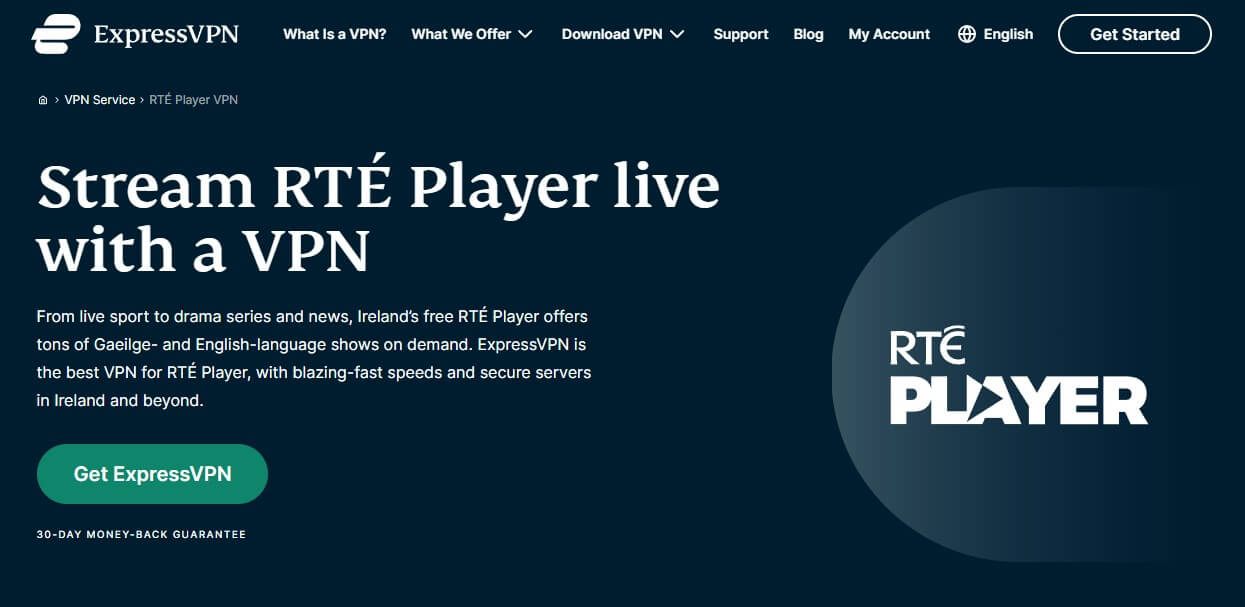
Pros
- Dozens of servers in Ireland
- Private DNS servers
- 256-bit AES encryption
- Torrenting optimization
- Several security audits
Cons
- Expensive monthly plans
- It doesn’t have Double VPN support
ExpressVPN is a VPN that works with this channel wonderfully. It’s one of the fastest VPNs you can get in 2025, offering 10 Gbps servers and the famous Lightway protocol. The provider displays amazing streaming performance overall, not just for watching RTE overseas.
In our tests, ExpressVPN worked with Netflix, Disney Plus, and even Prime Video. In addition, it has 3,000+ servers in more than 160 locations, making it one of the most ubiquitous providers right now. ExpressVPN offers MediaStreamer.
It’s a fancy name for Smart DNS, which helps to unblock a heap of streaming services. Torrenting is allowed on all servers and there’s Threat Manager to protect you from ads, trackers, and adultery, thanks to Parental Control on every device.
ExpressVPN displays top-grade security, thanks to AES-256 encryption and servers based on RAM. Even better, it comes with Private DNS servers to prevent your DNS address from being leaked to the public. The service proudly presents its no-logs policy as well.
With so many audits from the likes of PwC, KPMG, and Cure53, ExpressVPN is a masterpiece. Its apps span all main platforms, with 8 simultaneous connections to keep all your devices safe and sound. Price-wise, it’s under a hefty discount but it’s still not the cheapest.
But let us tell you. At this price, you’re getting a provider with no downsides that can do everything you want from it. Snag its discount below and hurry up if you want because it won’t last forever. Nothing does, after all.
3. CyberGhost
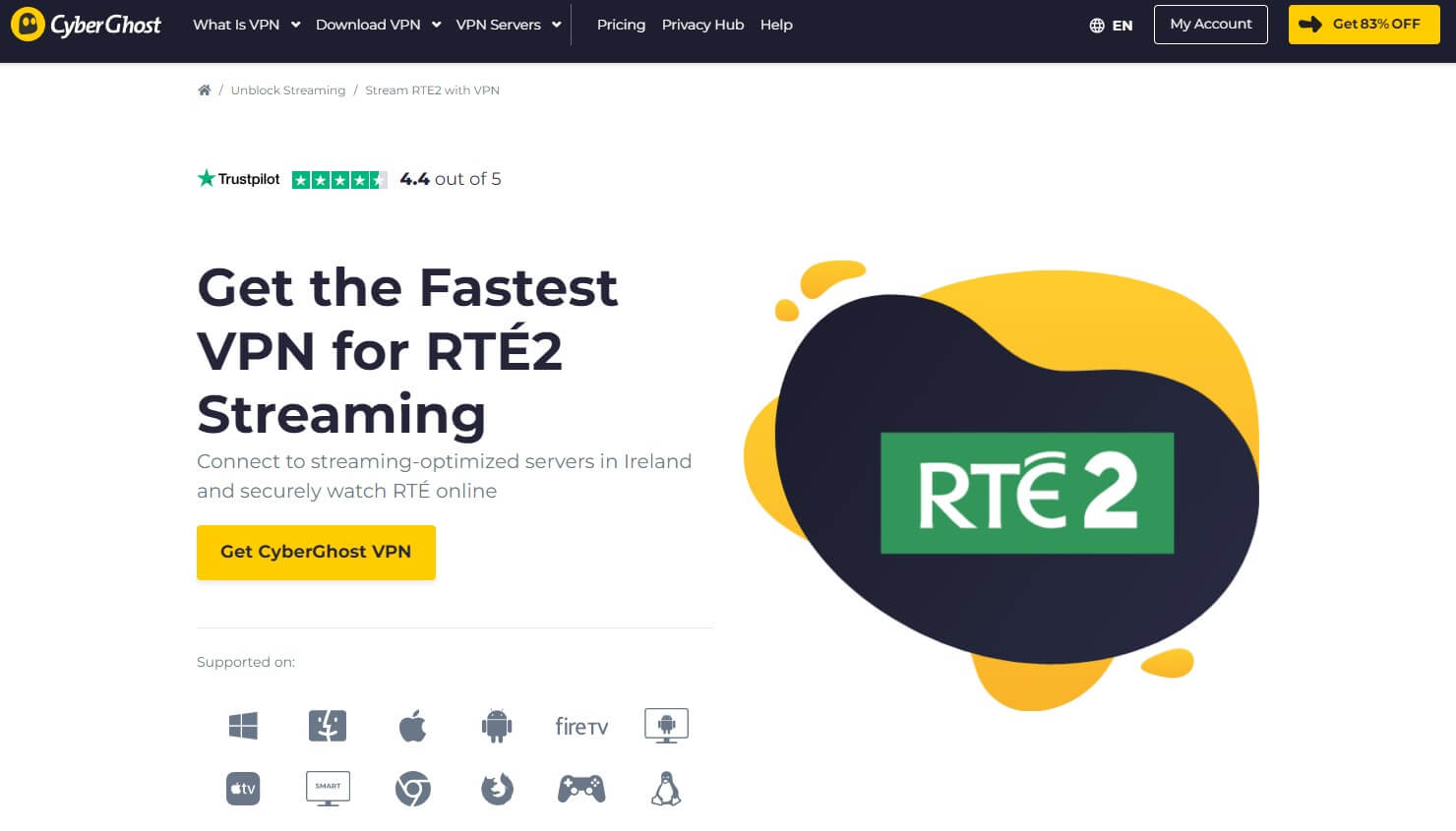
Pros
- 90 servers in Dublin
- No-logging policy
- Streaming/torrenting servers
- WireGuard offers amazing speeds
- Perfect Forward Secrecy
Cons
- A bit unintuitive desktop app
- Obfuscation is missing
- OpenVPN speeds are slower
CyberGhost has nearly 90 servers in Dublin for watching RTE live outside of Ireland. We love this VPN for its cheap price, which applies to the 2-year plan. Currently, CyberGhost has a noticeable price reduction with a 45-day refund policy that you’ll get nowhere else.
This VPN offers an antivirus for $1 a month and includes dedicated IPs that you can buy for less money than its competitors are offering them. CyberGhost has dedicated servers for uninterrupted streaming. Its speeds are blazing-fast, as the VPN includes WireGuard.
Not only that. The VPN has torrenting servers with which you can download torrents safely. We like its NoSpy servers, that prevent ISPs and snoopers from spying on your activities. These are owned and operated by CyberGhost, not rented like the rest of the servers.
In CyberGhost, you’ll find features like split tunneling, an ad blocker, and a kill switch. The VPN utilizes RAM servers and comes with Perfect Forward Secrecy to assign unique encryption keys with each connection. This adds to your privacy immensely.
CyberGhost is audited by Deloitte and offers a no-logging policy. Its ease of use isn’t the best compared to NordVPN but it’s not overly complicated. You can still use it to watch RTE live outside of Ireland on up to 7 devices.
Last but not least, we should mention its 24/7 live chat support – one of the best around. It responds in a few seconds and is available in three languages. Apart from the lack of obfuscation, CyberGhost is pretty much a perfect VPN for around $2 a month.
Watch RTE Abroad With CyberGhost
What Can I Watch on RTE?
RTE is home to various content, ranging from movies and series to blissful entertainment programs and sports. It has its “Player” function, similar to BBC iPlayer (see how to watch BBC iPlayer overseas here). This function allows you to directly watch what you want.
Some of the shows you can watch include Our Land, Talking it Out, Finding Brigid, Influenced, Nationwide, and so forth. RTE includes a special Kids section, where various cartoons and entertainment shows can be found.
As said, you can watch RTE live, allowing you to tune in to Euronews, Teleshopping, and other enticing content. RTE Player enables access to all of RTE’s programs, such as RTE One, RTE 2, RTE News, and RTE Kids, so the content variety is impressive.
Summary
After everything explained in this article, you should know how to watch RTE live outside of Ireland with a VPN. The point is to get an Irish IP and no matter where you are, access the channel without issues. For this purpose, it’s best to use NordVPN.
It provides you with plentiful servers for streaming. Above all, it’s safe, secure, and offers unlimited bandwidth. Other VPNs you can try include ExpressVPN and CyberGhost. While slightly inferior, they’re cheaper and might offer something of value for users on a budget.