
Paramount Plus is available in Canada. Unfortunately, it’s nothing like the US version regarding available content. For this reason, many cinematography lovers want to access Paramount+ in Canada and get the superior US library.
At first, it seems like you can do nothing and that the US version is reserved for Americans. Yes, that’s true. However, this article will precisely explain what you can do to circumvent this geo-block and watch your favorite content on Paramount Plus in Canada.
Unblock Paramount Plus in Canada: Here’s How
To unblock Paramount Plus US in Canada, you need to get a US IP address. We recommend using NordVPN, with 2,000 servers in the country. For those in a hurry, here’s what to do to unblock the American library of Paramount Plus in Canada:
- Get NordVPN’s subscription. Use the button we left to snag a discount and save a hefty amount of money on the 2-year deal.
- Purchase a gift card for Paramount+ US. We recommend using this link.
- Connect to a VPN server in the US in NordVPN.
- Go to Paramount+ and register. Pay for the subscription with your gift card.
- Once registered, revel in your glory with all the movies, series, sports, and other enticing content the platform has to offer.
Why Is Paramount+ US Better Than Paramount+ Canada?
The US version of this streaming service is superior compared to any other. For one, it offers more content. This means you usually won’t lack movies and series to watch, which can be the case with the Canadian library that misses some of them.
However, the biggest selling point for many is sports streaming. Paramount+ US offers a huge library of sports, including the NFL, the Super Bowl, European football leagues, and many more.
Sadly, you won’t access this content in Canada.
To be precise, some sports will be there but the scope will be much smaller. Price-wise, watching Paramount+ in Canada will be more expensive. When signing up for an account, you’ll be able to choose from two plans.
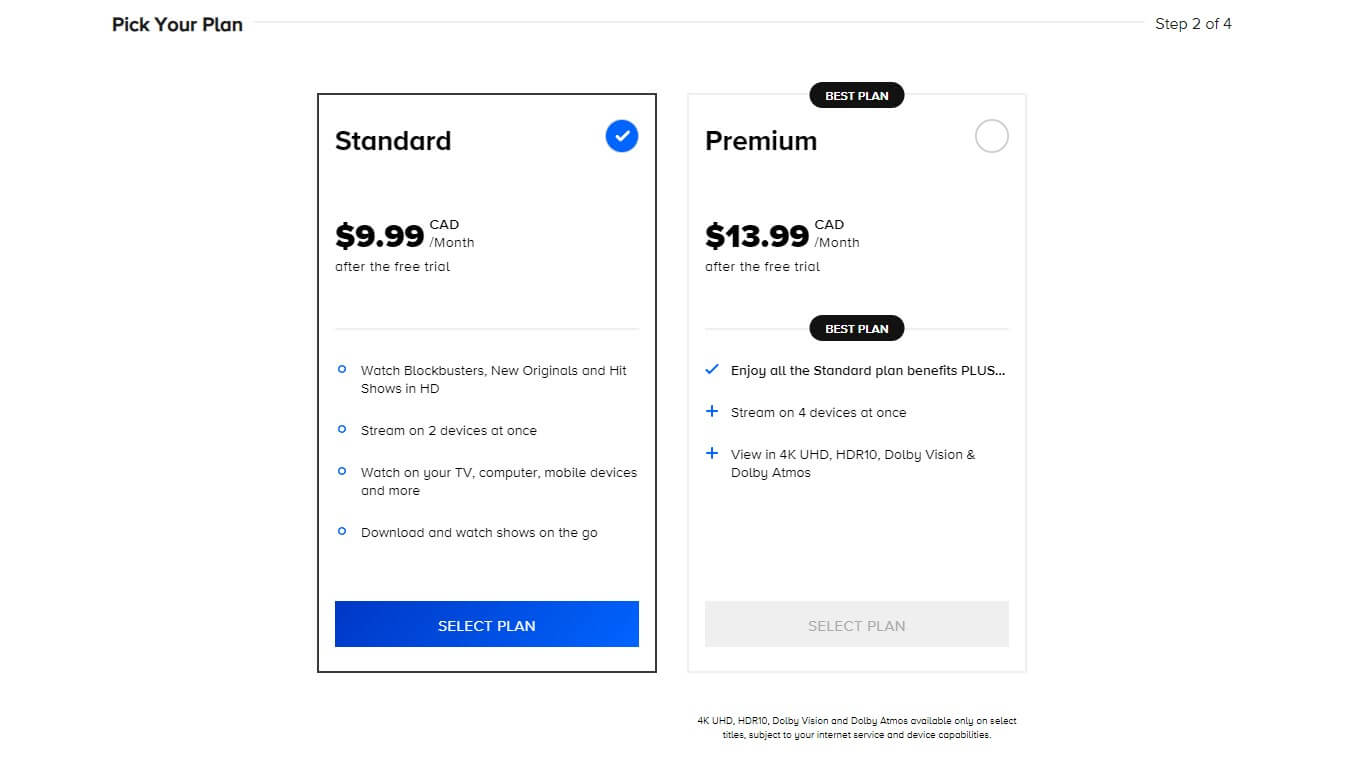
The Standard plan at $7.4 a month (CAD 9.99) and the Premium plan at $10.38 (CAD 13.99). The US version includes the plan with Showtime, which costs a tad more but then again, you’re getting an entire roster of movies and series.
When comparing plans in the US and Canada, the US is cheaper because it starts at $5.99 a month, rather than $7.4. With more content to watch, it’s easy to see why many want to access Paramount Plus US in Canada. Now, the question is how to do that.
Watching Paramount+ in Canada With a VPN
The answer lies in the VPN. VPNs are used for many purposes, one of which is unblocking geo-restricted sites. To watch Paramount+ in Canada, you’ll need a US IP, which you can comfortably get from NordVPN. This VPN has nearly 2,000 servers in the USA.
Moreover, it works extremely well with this platform, which our team tested dozens of times. We should mention NordVPN’s perfect streaming optimization, which allows you to unblock other services, like Netflix, Hulu, and Disney Plus.
We chose NordVPN because it works great but bear in mind that not many VPNs work with Paramount+ at the moment. The platform blocks VPNs regularly and in 2025, we never had a single issue with this provider. So, there’s your answer – albeit, an incomplete one.
In the following guide, we explain how to access the US library of Paramount+ with NordVPN – read on.
1. Get NordVPN
Subscribing to NordVPN is the first step to access Paramount+ in Canada. This VPN isn’t free but when you do the math, its subscription coupled with the price of the streaming service will cost you similarly to the Standard plan of the Canadian library.
For this money, you’re getting access to the entire US library with sports streams plus the benefits of NordVPN. Don’t forget that NordVPN has a special discount that you can get below. Its 2-year plan is affordable and comes with a 30-day refund policy.
Therefore, if you find it lacking, you can be refunded the same day. Click the button above, subscribe to NordVPN, and then install the application. We recommend using your computer because it’ll be much simpler to complete the other steps.
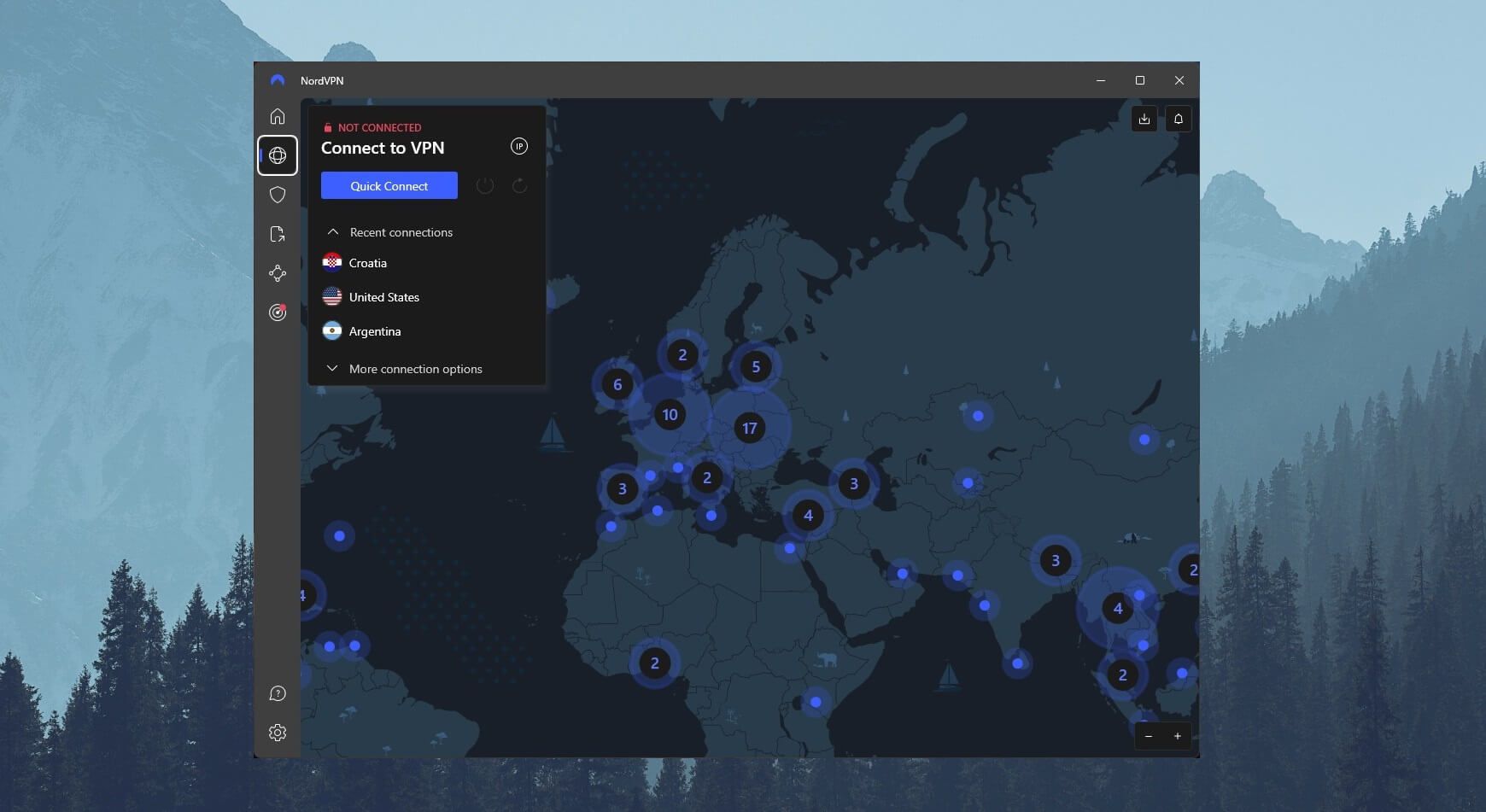
For now, install the app and sign in to it with your credentials. Don’t connect yet.
2. Buy a Gift Card for Paramount+ US
To watch the US library of Paramount+ in Canada, you have to be in the US. Conversely, this requires a US payment method, which, if in Canada, you won’t have. For this reason, it’s vital to buy a gift card for Paramount Plus US – you can do that here.
We bought a $25 gift card but you can go for $50 or $100 if you want to have more money in your account. Bear in mind that you can always purchase this gift card to top up your account. Moreover, its price is $25 for $25 in your account and so forth – nothing more.
Once you buy the gift card, its PIN will arrive in your email. Go there and write down this PIN on paper or simply keep that tab in your browser open.
3. Connect to a US Server
Go back to NordVPN and connect to a server in the US. Open the server list on the left, scroll down, and find the United States. Click once on it and NordVPN will connect in 2-3 seconds, assigning you a US IP address.
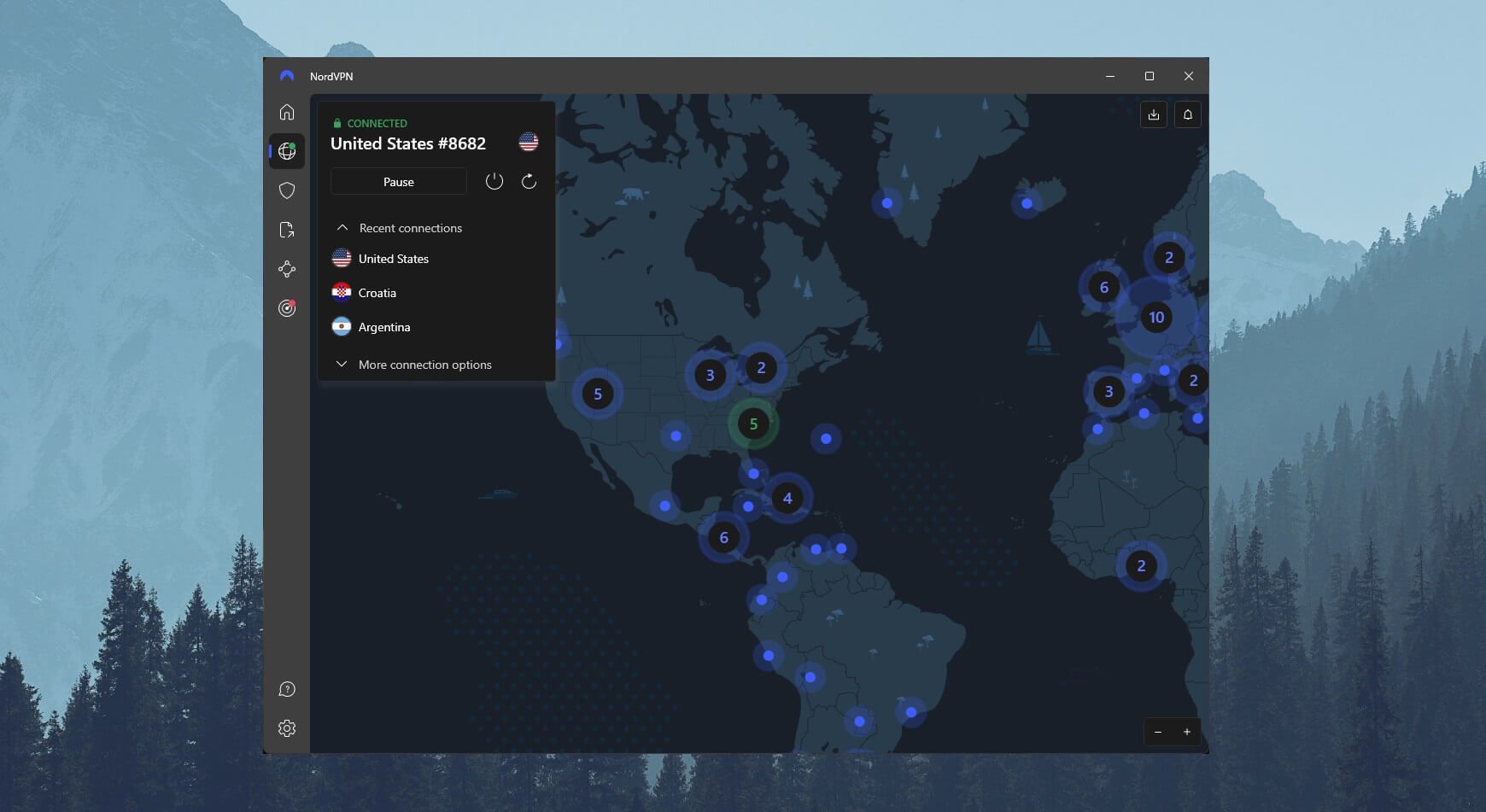
4. Register on Paramount+ and Watch Immediately
With your new IP address, it’s finally time to go to Paramount+. Click on “Try It Free” and the registration process will begin. Provide your email, name, and everything required. Then, when prompted to choose the plan, don’t. Instead, click here to redeem your gift card.
Provide your PIN – the one from Step 2 – and activate the gift card. Now, you’ll have the money in your account, so go ahead and select the plan. The US version gives you plenty to pick from, and even opt for the one with Showtime for more content.
Once subscribed, you can watch Paramount+ in Canada right away. One thing to keep in mind is that the platform won’t charge you yet. After the 7-day trial expires, you’ll be charged. Another thing is that from now on, you can access only the US version.
If you try to access Paramount Plus in the UK (with a UK IP address), your account won’t work. You must have a US IP address and only then, you can enjoy the platform to the fullest. We know this is a bit irritating but it’s pretty important, so we decided to inform you properly.
Can I Unblock Paramount+ in Canada With a Free VPN?
NordVPN is a paid provider – why not just use a free option? Because it won’t work. NordVPN is unlimited regarding bandwidth and streaming capabilities. Free VPNs limit your traffic and on top of that, often aren’t optimized for streaming.
We frequently recommend Hide.me VPN but this VPN has only few servers. It has US servers but doesn’t work with Paramount Plus in Canada. Moreover, it’s snail-slow compared to NordVPN, and with limited traffic, you won’t get very far.
While Proton VPN or Hide.me VPN are safe and secure, we can’t say the same about many other free providers. Hola VPN, in particular, stores a hefty amount of logs and sells private data to third-party advertisers and proxy providers. Some free VPNs lack security altogether even.
This results in a free VPN being more dangerous than it is safe. NordVPN’s paid nature is great because thanks to our money, it can provide top-notch performance, unlimited bandwidth, and thousands of servers, which free VPNs can’t.
If you don’t want to pay in the long run, NordVPN has a 30-day refund policy. Pay now, use it for 30 days, and get a refund. Alternatively, check its 7-day free trial on iOS/Android and use it without paying for 7 days. Just don’t bother with free VPNs for Paramount Plus.
In our tests – and they were numerous – these providers showed atrocious results.
Best VPNs to Access US Paramount Plus in Canada: Our Top 3
Before wrapping up this guide, it’s time to discuss our favorite VPNs for Paramount+. If you’re into streaming, you might want to check our guide for unblocking Prime Video with a VPN because it’s simple. If you’re in love with Paramount Plus, these VPNs will be of use:
1. NordVPN
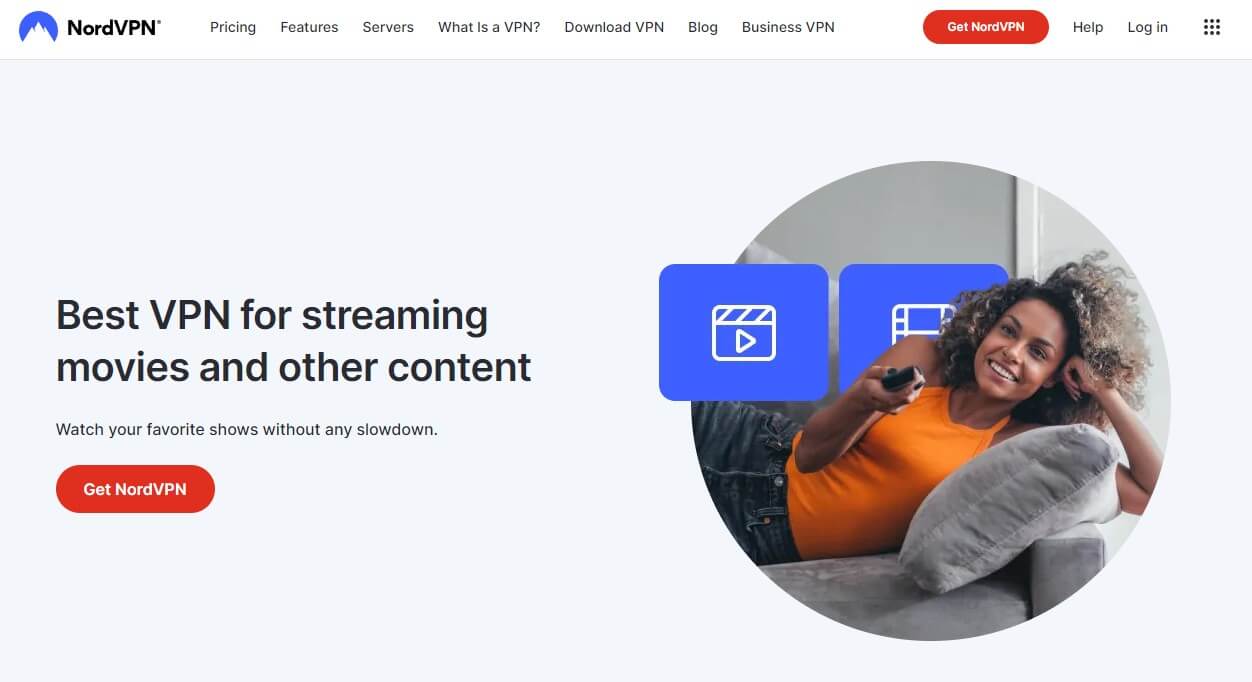
Pros
- Servers for P2P
- Double VPN
- Fast speeds for streaming
- Based in Panama
- 24/7 round-the-clock support
- The kill switch is included
Cons
- Expensive monthly plans
- Rare connectivity problems
As explained, NordVPN is our #1 choice for watching Paramount+ in Canada. The VPN has everything you need, including 6,300+ servers, fast speeds, and extraordinary streaming capabilities. We love its modern apps for all platforms as well.
While NordVPN allows for up to 10 simultaneous connections, it’s even more generous security-wise. For one, there are Double VPN servers for two layers of encryption. Then, you get access to P2P servers, which can be used for torrenting or P2P in general.
Users love Meshnet, which helps to create LAN parties or remotely access/control other devices. NordVPN has a kill switch to prevent IP/DNS leaking and AES-256 encryption safeguards your privacy. Furthermore, the VPN uses NordLynx.
This is an in-house protocol with amazing performance and rock-solid security. Based in Panama, NordVPN keeps no logs of your online activities. Let’s add to that RAM-based servers that lose all information with each restart, preventing every speck of logging.
NordVPN is a great all-arounder, with features you’ll rarely find in other VPNs. 24/7 live chat support is one of them but we especially like its Smart DNS support for unblocking US-located services, one of which is Paramount+ in Canada.
Overall, we think it’s a VPN worth checking out. We’ll remind you about the time-exclusive discount for its 2-year plans. Better yet, some plans include NordLocker and/or NordPass, just in case you need a reliable password manager.
2. ExpressVPN
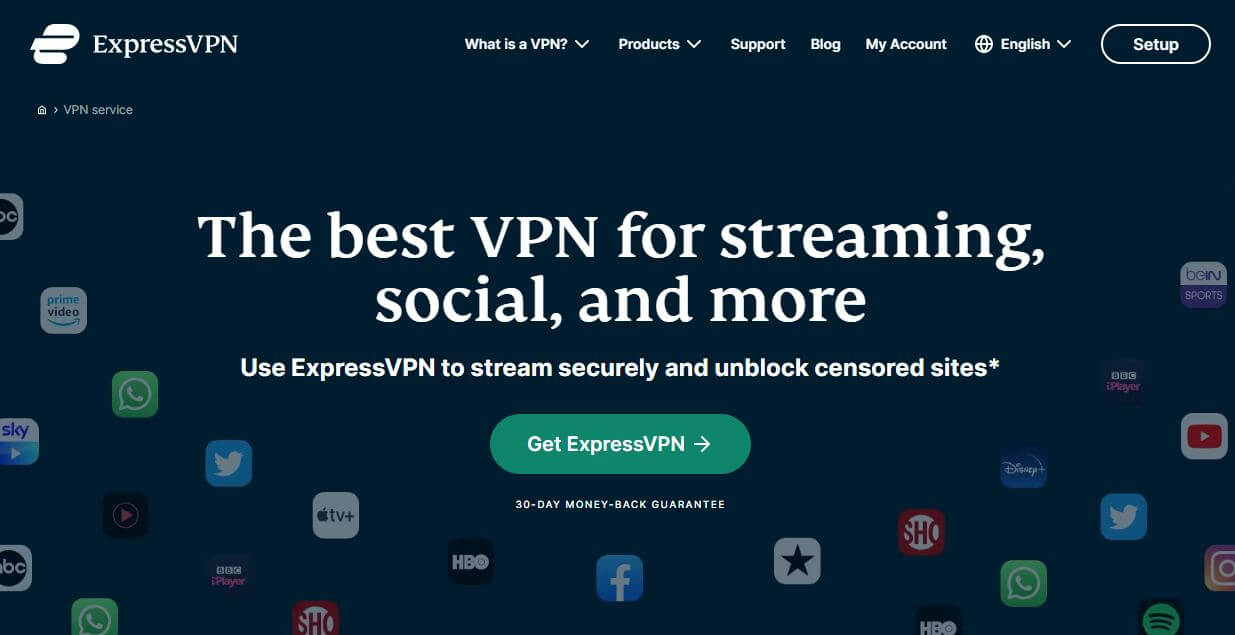
Pros
- Lightway/OpenVPN protocols
- 8 simultaneous connections
- Excellent streaming ability
- Parental Control
- TrustedServer Technology
- 3 free months for the annual plan
Cons
- Not the most wallet-friendly
- It doesn’t have antivirus like NordVPN
ExpressVPN also has a password manager titled Keys. But it’s irrelevant for this case. Instead, we’ll focus on its 3,000+ servers with 20+ server locations in the US. Perfect for streaming Paramount+ US in Canada! Yet another perfect thing is its performance.
The VPN comes with Lightway, a protocol that allows for faster speeds and better stability. Its apps are equipped with superb IP leak protection and something called Threat Manager. It can block ads and trackers, while Parental Control blocks access to adult sites.
ExpressVPN is more than dependable for streaming. All servers work for this purpose and P2P, so torrenting is always welcome. This VPN embraces its no-logging nature, with audits from several different third-party security firms.
Like NordVPN, ExpressVPN uses cutting-edge RAM servers (TrustedServer Technology) with PFS to assign unique encryption keys for each connection. Using ExpressVPN for Paramount+ in Canada is simple, thanks to intuitive and good-looking apps.
We’d give an advantage to ExpressVPN over CyberGhost in terms of simultaneous connections. It offers 8, which is roughly 10% more than its rival. Additionally, ExpressVPN has a phenomenal Apple TV app, which you can install directly on tvOS and enjoy streaming.
We just don’t like its slightly higher price. Yes, it’s, in some cases, two times more expensive than NordVPN (monthly). We think it’s worth the price, however, especially with commodities like 24/7 live chat service and a 30-day refund policy.
3. CyberGhost
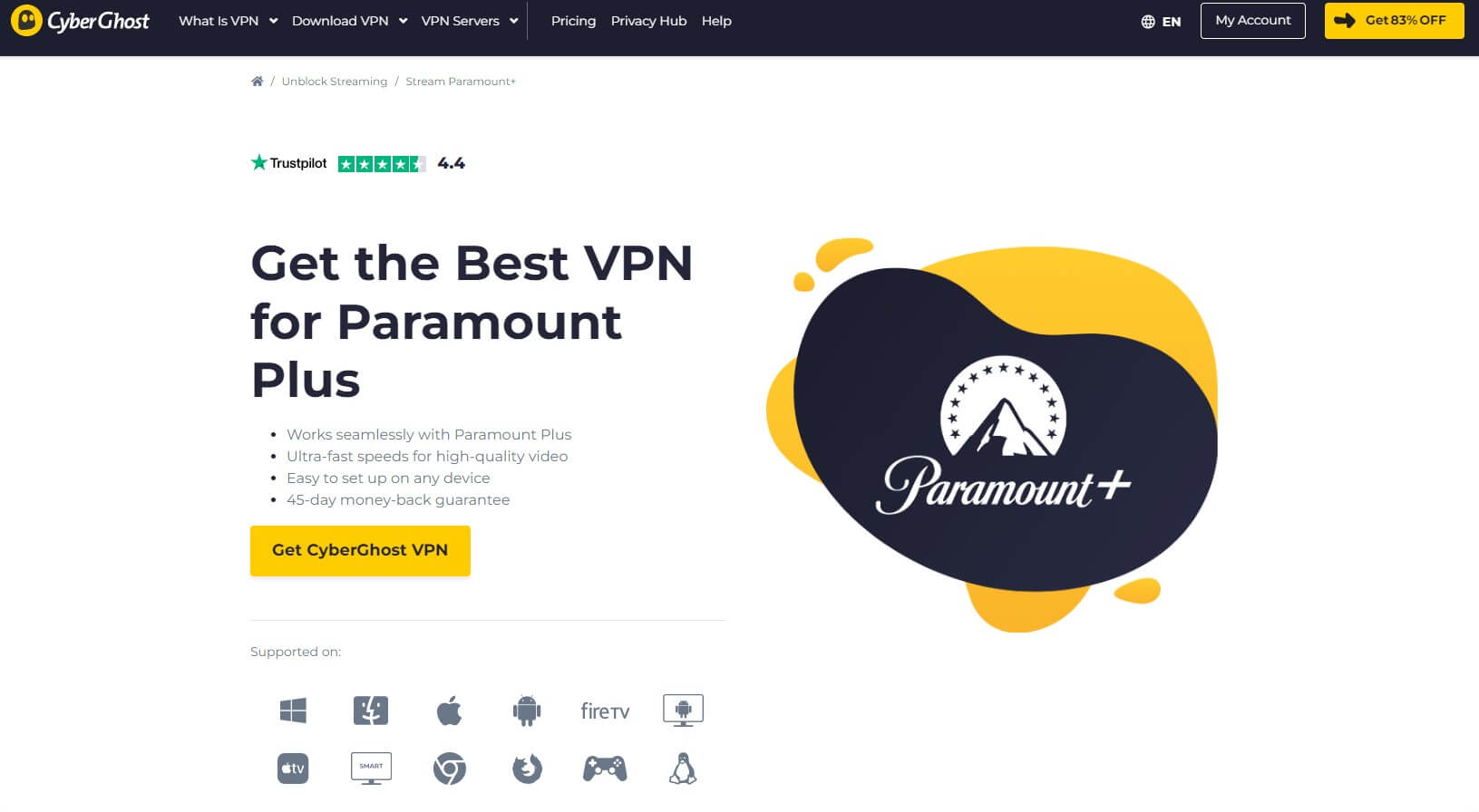
Pros
- Paramount+ servers
- 45-day money-back guarantee
- Split tunneling
- Many servers in the US (1,400+)
- Inexpensive 2-year plan
Cons
- Lacking obfuscation
- Complicated desktop app
CyberGhost is our third and last VPN for today. It offers ample servers for unblocking Paramount+ in Canada. With 1,400 servers in the US and support for WireGuard, streaming is both fast and hassle-free. The VPN includes special servers for Paramount+ even!
This is backed by P2P servers for torrenting and NoSpy servers for improved privacy. CyberGhost stores no logs either, and its audit by Deloitte adds to its trustworthiness. One thing is that the service has no obfuscation, which might be a problem for some.
Particularly for people in China. If you’re in Canada, however, it works like a charm. CyberGhost includes all the bells and whistles, such as bank-grade encryption, servers based on RAM, and Private DNS that keep your DNS address safe and secure.
CyberGhost’s main advantage is the price, which is undeniably lower than its rivals. It’s even cheaper than NordVPN, costing just about $2 a month. Its long-term plans offer a 45-day money-back guarantee but the monthly plan is limited to 14 days.
For the price, you’re getting a lot in every sense. Just remember that it won’t unblock as many Netflix libraries as the previous two VPNs. But if you’re interested mostly in Paramount Plus, we guess this isn’t something to go crazy about.
CyberGhost’s Windows client is a bit overwhelming at first. It takes 10 minutes to get used to it, after which, you’ll see how little money can give you SO many possibilities. Read more about CyberGhost in our review and see why we like it in 2025.
Conclusion
With everything said, we hope you’ve learned how to watch Paramount+ in Canada.
The solution is rather simple and requires NordVPN (or one of the other two VPNs mentioned), which will give you an American IP address. The trick is to buy a gift card and pay for the subscription with it.
This way, you’ll open up the entire US library and access its content easily. Don’t forget that these VPNs offer many other benefits that have nothing to do with streaming. They pack rock-solid security to keep ISPs and other snoopers away, letting you browse in privacy.
Now, it’s your turn. Try the workaround we presented today and enjoy binge-watching some of the top series and movies you can find online.