
Many would agree that you can watch Paramount+ in Australia without issues. However, there’s a problem with library discrepancy. Namely, the US version is superior in content variety, quantity, and quality, which will bother many Australians.
If you’re in this country, you might consider watching Paramount+ US. But then, you’re not in the USA and give up. Well, today is your lucky day. What if we told you that you could watch Paramount Plus in Australia and enjoy the entire US library?
This means accessing all sports, movies, series, and live TV channels. Don’t pay for the subscription yet! Read this in-depth guide and find out how to get more content on Paramount+ while paying less for the US version.
Unblock Paramount+ US in Australia: 5 Steps
Accessing the US version of Paramount+ in Australia is simple. Our team concluded that NordVPN works particularly well, allowing you to subscribe and watch Paramount+ US in any country.
For those in a hurry, here’s how to watch Paramount Plus and unblock all of its content, including sports live streams:
- Subscribe to NordVPN. You can do so below to get a discount and save money on the 2-year plan.
- Purchase a Paramount+ US gift card through this site (or any other).
- Install NordVPN and connect to the US server.
- Sign up for Paramount+ with your gift card. Activate it here.
- Congrats, you’re done. Go ahead and watch some exquisite series and movies!
Paramount Plus in Australia vs the United States
Living in Australia means you can access SBS and watch the Australian Open effortlessly. However, if you think about doing that on Paramount+, chances are you won’t be successful. You see, people want to unblock Paramount Plus US in Australia because of more content.
Specifically, the Australian catalog lacks sports, or at the very least, the majority of it. For instance, NFL matches (including the Super Bowl) aren’t available and Australians don’t get access to the UEFA Europa League, golf tournaments, and so forth. Another problem is missing shows/movies.
The US library generally has a larger spectrum of content, be it movies or series. You might find that a movie you want to watch is in the US but not in Australia. While the US library also lacks some content compared to the Australian version, this rarely happens.
Now, price-wise, these two are quite different. Watching Paramount+ in Australia is possible once you pay for either the Standard or Premium plan. There is, however, no option to buy the plan with Showtime, which would give you way more content and hours of entertainment.
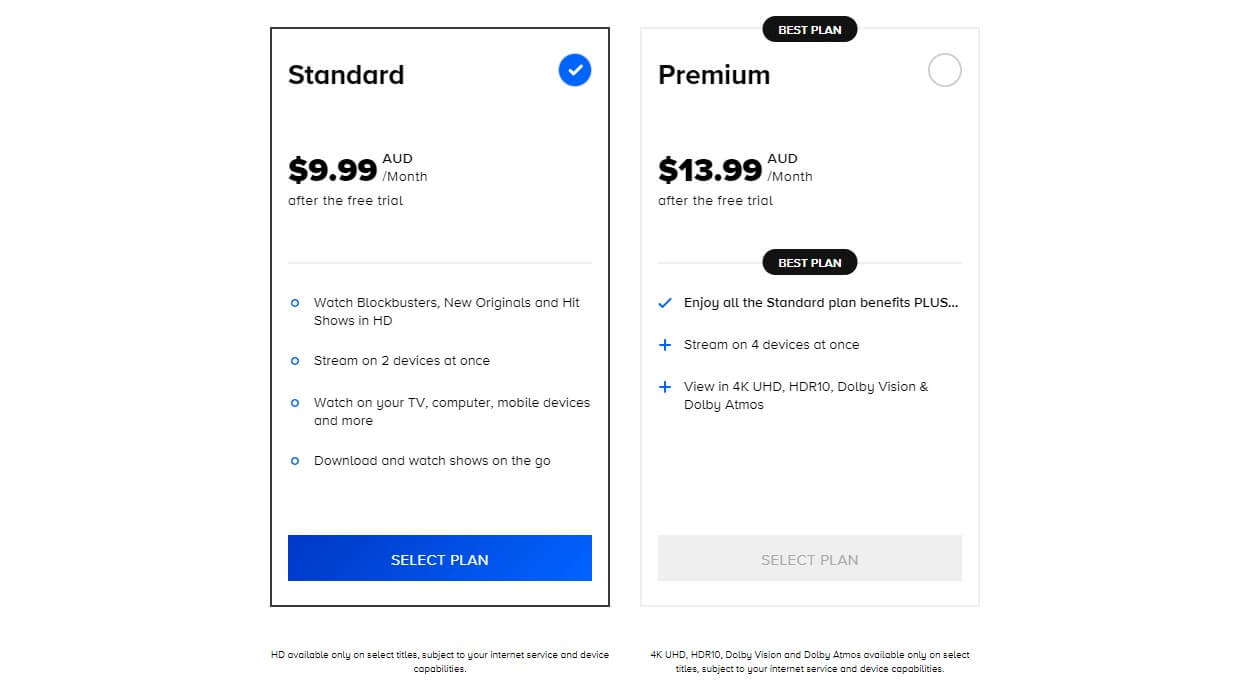
For the start, the Standard plan is AU$ 9.99, while the Premium plan is AU$ 13.99. When converted to USD, the American version is ever so slightly cheaper. As said, it also lets you buy the Showtime add-on, whereas this library’s Premium plan offers 4K UHD streaming, Dolby Vision, and other tidbits.
By the way, these are accessible on the US version too. So overall, the US Paramount+ seems to be a lot better and a tad cheaper. How do I watch Paramount Plus in Australia and enjoy this American luxury then? With a VPN! If you’re unsure what we’re aiming for, stick around.
How to Watch Paramount+ in Australia (US Version)
The main condition to access Paramount+ US in Australia is to have a US IP address. Altering your IP to another country is easy. Just travel abroad and you’re done. Or you can get NordVPN, pay around $3 a month, and change your IP to up to 60+ countries.
The latter seems more sensible and helps to unblock Paramount+ in Australia. A VPN allows you to connect to a remote server, hide your original IP, and take on another. In other words, you’ll need a connection to the US server, which will provide access to Paramount Plus US.
Bear in mind that not all VPNs work with this streaming platform. For this reason, our team chose NordVPN. Obviously, it works without problems and unblocks the platform in Australia and worldwide. Later on, we’ll go over a few more providers you can use.
For now, let us focus on the task at hand and see how NordVPN can help you unblock Paramount Plus in Australia.
1. Get NordVPN
The first step is to subscribe to NordVPN. This is a paid provider, which makes you wonder if watching US Paramount+ in Australia is worth it. But wait a second. NordVPN is very affordable and its cheapest 2-year plan is a hunk above $3 a month.
Take into account the price of Paramount Plus a month and add $3 or so on top. This gives you roughly the same price as you’d pay for the Australian version. However, you’re getting more content, sports live streams, and all the VPN benefits.
To subscribe to NordVPN, we recommend using the button above. It’ll take you to the site where you can claim a special discount. Additionally, your purchase will be backed up by a 30-day money-back guarantee, allowing you to get a refund at any time during this period.
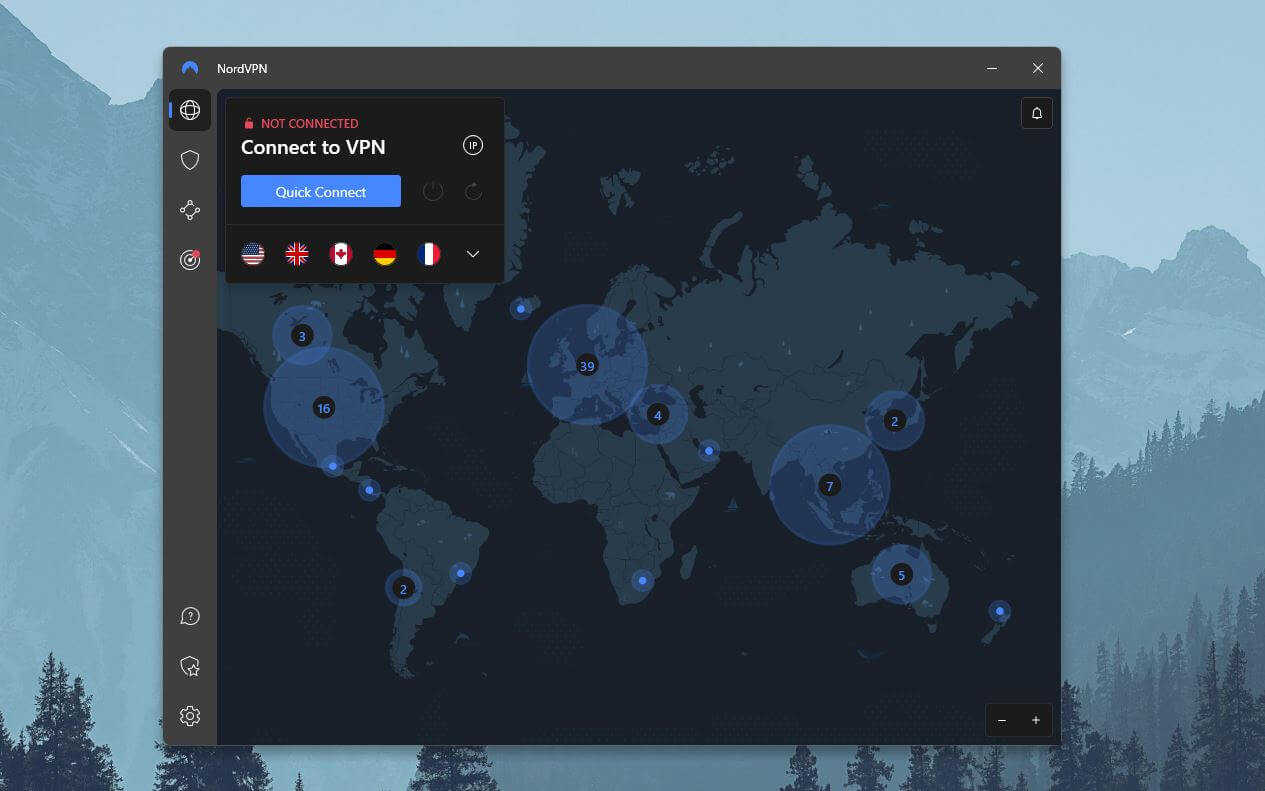
You have nothing to lose. Once the subscription is in place, download and install NordVPN from the official site. We recommend using your computer, as it’ll make the latter steps simpler. But if you prefer, you can use your tablet or phone.
2. Purchase a Paramount+ US Gift Card
Before you connect to NordVPN and watch Paramount+ in Australia, it’s time to get a gift card. Paramount requires a payment method from the region you’re trying to access. If you want to access the US version, you’ve got to be in the US, and conversely, have a US payment method.
To circumvent that, we’ll go with the Paramount Plus US gift card. You can obtain one here. This is a $25 gift card but you can get $50 and $100 variants. Best of all, they cost as much as they’re worth, so the $25 gift card is $25 – not a cent more.
Once you buy the gift card, the site – in this case G2A – will send you the gift card PIN to email. Write it down on paper or simply keep your email browser tab open.
3. Connect to the US Server
VPNs work by allowing you to connect to a remote server. This time, we’re shooting for the USA. Open NordVPN and on the left-hand side, expand the server list. Scroll down until you find the United States – it should be pretty far down.
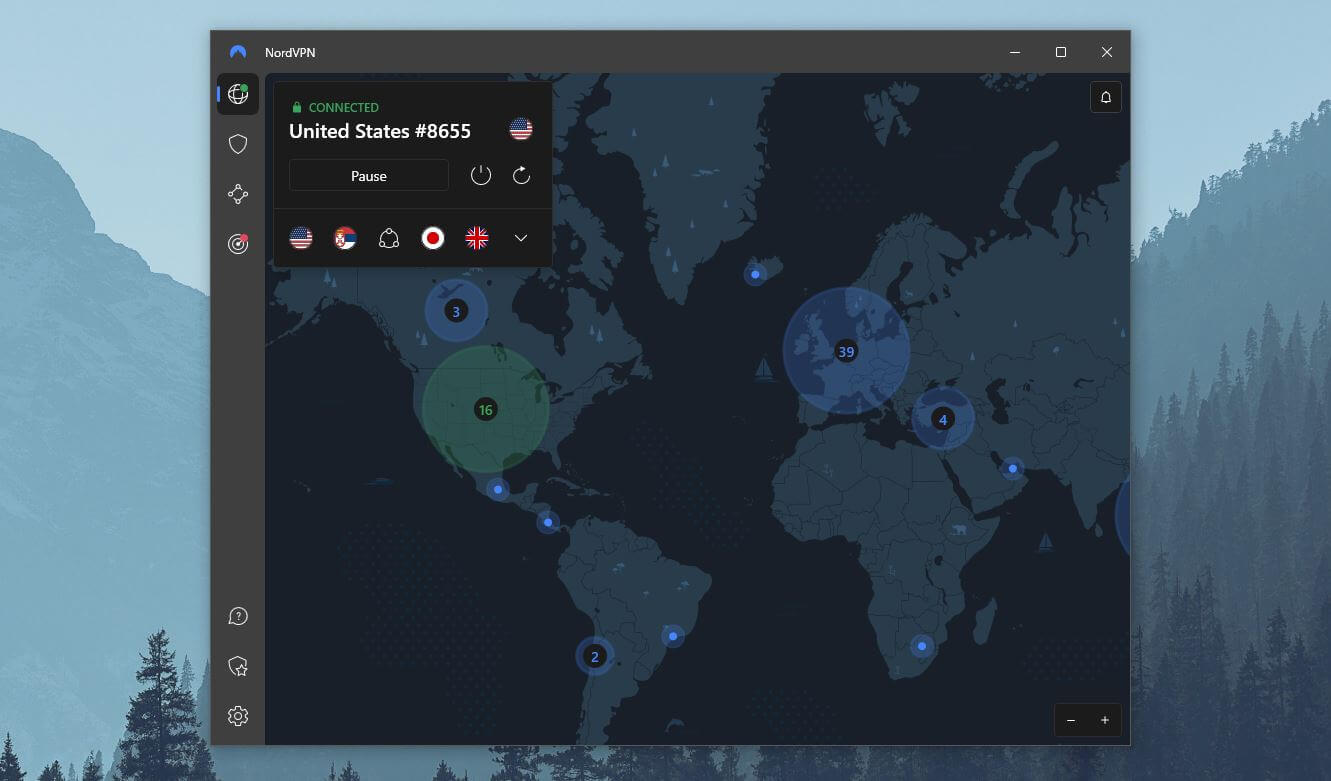
Click once on the United States and NordVPN will connect to a server in this country promptly. You will get the “Connected” message up top and the United States will be green on the world map. Now, move on to Step 4.
4. Sign Up for Paramount+ in Australia and Start Watching
It’s time to go to Paramount+ and sign up. On the home page, click on “Try It Free” and you’ll get the option to enter your email and name and choose the plan. Enter the required data and go to this page where you can activate your gift card.
Provide your PIN and that’s out of the way. With the money from the gift card in your account, you can select the plan, subscribe to it, and start watching Paramount+ US in Australia. Bear in mind you won’t be charged for the first week.
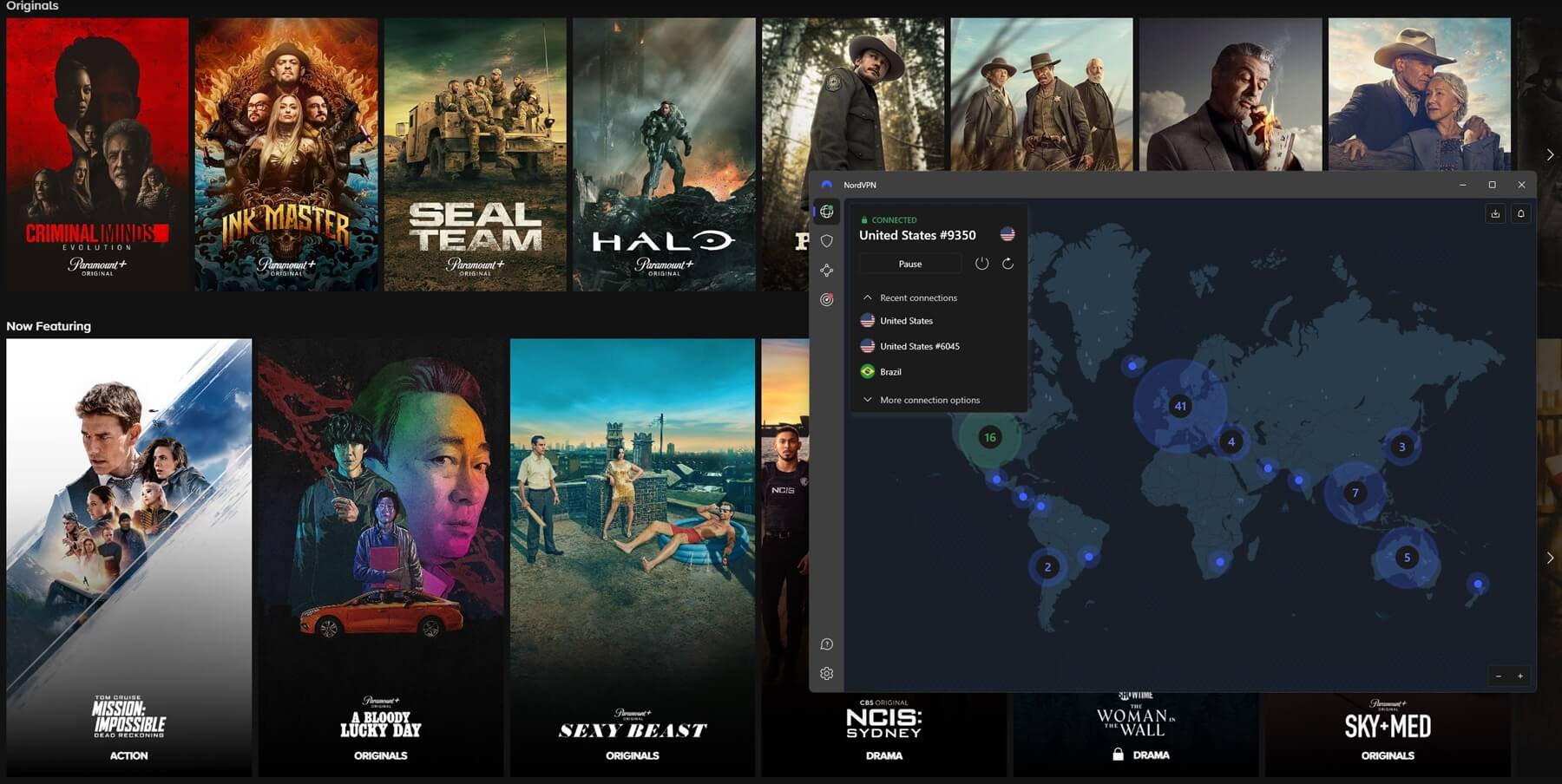
After that, Paramount Plus will take the money from the gift card and you’ll pay monthly for the plan you selected earlier. One more thing. If you sign up for the US version of Paramount+, that’s the only version you’ll be able to use.
Signing in with your email and password with another IP address won’t work. You HAVE to get a US IP address first. This might be a way to counter VPN use and prevent people from watching several Paramount libraries with one subscription… but we might be wrong.
The best VPN services for Paramount+ in Australia
As promised, the workaround we displayed is rather simple. However, we also promised to discuss and sift through a few VPNs that will work on Paramount Plus. Let us not violate our promise. The VPNs are below.
1. NordVPN
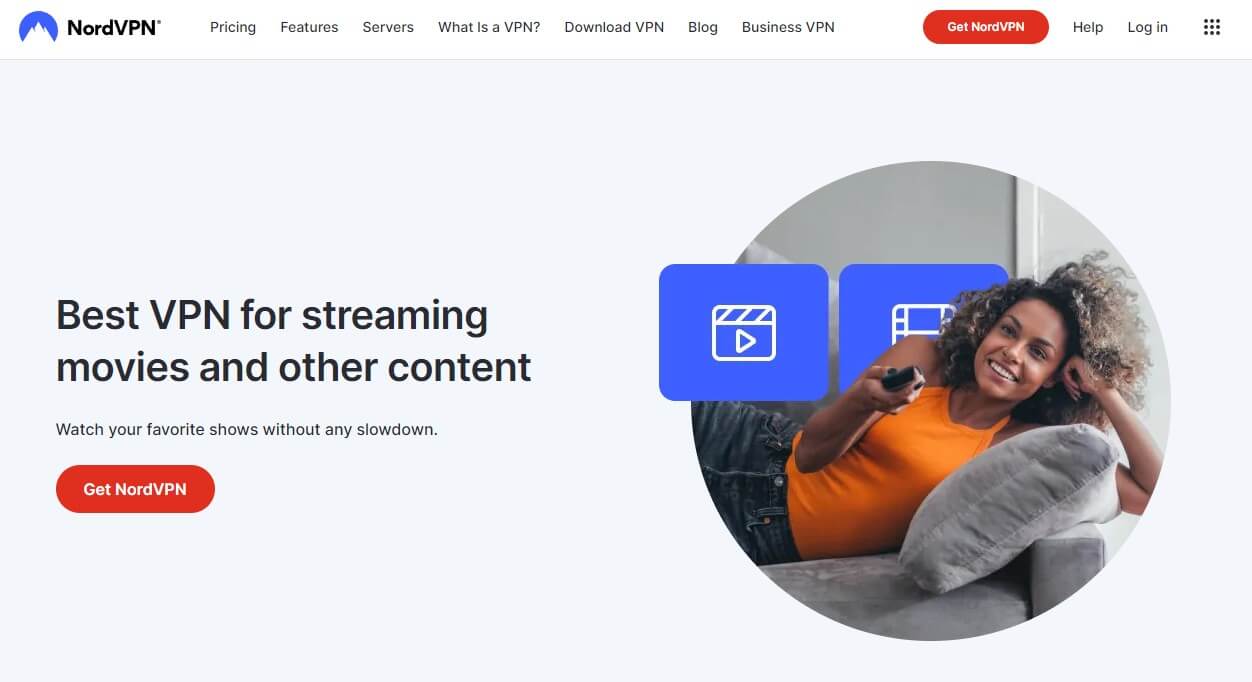
Pros
- 2,000 US-based servers
- Optimized for many streaming platforms
- Includes an ad blocker (CyberSec)
- Very intuitive apps for all platforms
- 24/7 live chat service
- NordLynx and OpenVPN protocols
Cons
- Measly 6 simultaneous connections
We mentioned NordVPN in this guide but so far, you only know it works with Paramount Plus in Australia and offers 6,000+ servers.
Well, the provider is much more than that and is known as incredibly fast thanks to the NordLynx protocol.
Furthermore, NordVPN takes pride in offering streaming-optimized servers coupled with special P2P servers for downloading torrents. Another benefit is unlimited traffic, which comes in handy when binge-watching shows on ABC or Paramount Plus.
NordVPN comes with impeccable security, which is one of its trademarks. There’s 256-bit encryption with an automatic kill switch and IP leak prevention. All of this is backed by RAM servers, which lose all info after each restart, thus, preventing every speck of logging.
Now that we’re at that, NordVPN keeps no logs, which is proven in several audits. Its premium features like Double VPN, Threat Protection, and Meshnet are in every plan, plus, the VPN supports all of these on every device it works on.
Its minor downside is the 6 simultaneous connections limit. Still, we think it’s more than enough to watch Paramount+ US in Australia on multiple devices. NordVPN’s greatness continues with round-the-clock 24/7 support, which will help with potential problems.
Again, the VPN is very affordable and offers perhaps the best user experience. Don’t be afraid to test it risk-free and get its discount below. At any moment, you can request (and get!) a refund, should you decide you don’t want to pay anymore.
2. ExpressVPN

Pros
- 10 Gbps servers
- Several third-party audits
- Works with Paramount+ and Netflix
- Threat Manager on all devices
- Lightway is fast for streaming and P2P
Cons
- Expensive subscription plans
ExpressVPN works with Paramount+ in Australia wonderfully. Compared to its rival, it sports servers in 105 countries but has 3,000+ of them, which is two times less. Nonetheless, ExpressVPN is a speed champ, with 10 Gbps servers soon to be 40 Gbps.
The VPN takes advantage of RAM servers too but there’s Lightway, an in-house protocol to make it a well-oiled machine. ExpressVPN is confident in streaming and torrenting, being one of the top P2P VPNs we used in 2025. Security is its forte, as expected.
This provider comes with rock-solid 256-bit encryption with Perfect Forward Secrecy to prevent encryption keys from getting compromised. The addition of split tunneling is welcome and there’s the kill switch to prevent your IP from being exposed.
ExpressVPN is universally acclaimed, with more than 7 third-party audits. It’s great not only for 4K streaming but for gaming and going on the darknet. Streaming Paramount+ in Australia with it is a joy, with a smoothness that permeates the experience.
The final addition in the form of Threat Manager made the VPN even better. It can now block ads and trackers, and with parental control, you can block porn sites. Simultaneous connections are more numerous here, with 8 instead of 6 in NordVPN.
ExpressVPN is, however, more expensive than NordVPN, even when talking about its cheapest plan with a 49% discount and 3 free months. For this reason, it’s our #2 VPN for watching Paramount+ US in Australia.
3. CyberGhost
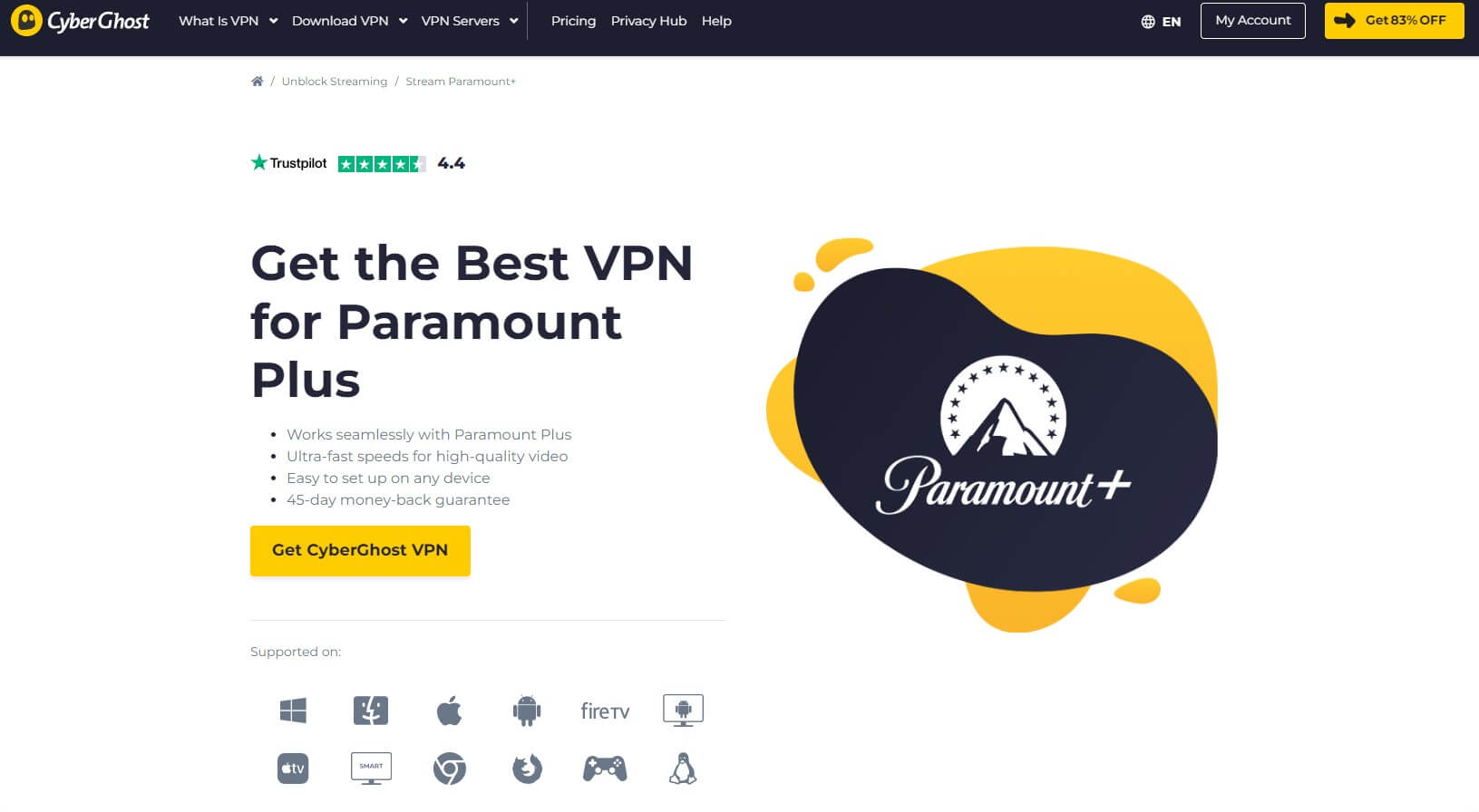
Pros
- Cheapest VPN for Paramount+ in Australia
- NoSpy servers are incredibly secure
- Solid performance with WireGuard
- Supports SmartDNS
Cons
- No obfuscated servers
- Works with only a few Netflix libraries
Finally, we have CyberGhost, with 11,500+ fast servers in total. It’s an ideal option for streaming Paramount+ live in Australia, with servers optimized for this platform. Furthermore, the VPN includes apps for all platforms, which makes life simpler.
With 7 simultaneous connections, streaming on multiple devices is possible. Another option you’ll like is the WireGuard protocol for faster speeds than OpenVPN. CyberGhost includes AES-256 encryption, which is the best encryption standard you can get.
We love its NoSpy servers in Romania, which help to boost privacy and ensure stranger security. CyberGhost is intuitive, alas, its Windows app tends to be complicated for beginners. The silver lining is an awesome iPhone VPN app downloadable for free.
CyberGhost offers P2P servers as well and we should mention its Romanian jurisdiction. This means it keeps no logs and even comes with a third-party audit from Deloitte to back up its claims. Downsides? CyberGhost has no obfuscation of any sort – quite a flaw.
Because of this, you won’t be able to use CyberGhost in China and other censored countries. For comparison, NordVPN and ExpressVPN have built-in obfuscation, allowing you to use them even in countries like Iran and the UAE, where censorship is extreme.
Apart from that, we didn’t find any noticeable shortcomings in this Paramount+ VPN. However, there’s one more advantage, which is a 45-day refund policy and a dirt-cheap 2-year plan at just over $2 a month. This is by far the cheapest VPN on this list.
Should I Use a Free VPN for Paramount Plus?
Could it get any cheaper – will a free VPN work perhaps? According to our tests, no, it won’t.
Free VPNs can’t unblock Paramount+ in Australia, at least not effectively. PrivadoVPN is a good service for streaming but it offers 10 GB of monthly traffic.
We then have Atlas VPN with 5 GB, which also works for streaming solidly. Both of these are on the slower side and their limited bandwidth allows for streaming merely a few hours a month. If you couple that with other online activities, you get a recipe for disaster.
Free VPNs limit you to a few server locations and many of them aren’t properly secured. Hola VPN, a popular choice, lacks a no-logging policy. It’s the opposite. It KEEPS logs and sells your private data to third parties. A very important thing is their lack of streaming ability.
Non-paid providers intentionally limit you in this way to force you to buy their premium plans. In these plans, they’ll gladly offer streaming servers. ProtonVPN, for example, bans P2P unless you pay for it, so torrenting is out of the way.
We’d much rather use a premium VPN for free, with a free trial or a money-back guarantee. NordVPN seems to be the best in this regard. It has a 30-day non-conditional refund policy PLUS a 7-day free trial on iOS/Android. Yet, it works with Paramount+ well.
All in all, it’s hard to recommend a free VPN at this point, at least for streaming. For occasionally going online and feeling safe… well, they might do the job – might!
Bottom Line
In the end, watching Paramount+ US in Australia turned out to be an easy feat. It’s the same as accessing Paramount Plus worldwide. Get a gift card for Paramount+, subscribe to NordVPN, and connect to a US server.
Now, simply subscribe to the streaming service with your gift card and start watching your favorite content. If you don’t like NordVPN, using ExpressVPN or CyberGhost is possible.
However, we recommend NordVPN because it shows the best results in this case.