Being one of the largest countries in the world, India is home to many TV channels and streaming platforms. Most notably, people are interested in how to watch Hotstar overseas but many other channels broadcast amazing content daily.
With channels like Voot, Mood Mix, Star Vijay, and many others, it’s easy to immerse yourself in the world of awesome series and Bollywood movies. However, once you venture abroad, accessing your favorite Indian TV channels is impossible due to geo-restrictions.
With that in mind, I want to show you how to watch Indian TV outside of India and be able to access your favorite TV channels no matter your location. I promise I’ll keep things simple, as the solution that I’ll show you will take no more than a few minutes of your precious time.
Unblock Indian TV Abroad With This Fix!
To access Indian TV overseas, you’ll need to obtain an Indian IP address. You can do so with a risk-free and affordable VPN like NordVPN. It’s risk-free and offers a 30-day money-back guarantee, with ample Indian servers that can unblock all your local TV channels at home. The steps to do that are below:
- Get NordVPN. We recommend its 2-year plans on sale, with a 65-plus percent discount and a price of under $3.6.
- Install NordVPN.
- Connect to a VPN server in India.
- Go online and watch Hotstar, Voot, Star Vijay, Quix, and other channels.
Why Are Indian TV Channels Inaccessible Outside of India?
Before I proceed with my step-by-step tutorial, I just want to make sure curious people learn something. If you’re wondering why you can’t watch Indian TV channels outside of India, I think it’ll do you no harm to learn the answer to that question.
You see, streaming platforms and TV channels operate according to their licenses. Each channel and platform has a license that allows it to operate a certain way and in certain territories. In almost every country, local TV channels are allowed to broadcast only in their respective countries.
Let’s take the channel called 10Play as an example. This is an Australian TV channel that you can watch exclusively in this country. Venture abroad and you’ll get a geo-restriction message preventing you from accessing it, despite your Australian citizenship.
Indian TV channels operate the same way. If you’re outside of India, you can’t watch Hotstar, Voot, and other awesome channels. I’m not from this country, so when I visit Hotstar and try to access any of the channels from this country, I get this error message as a result:
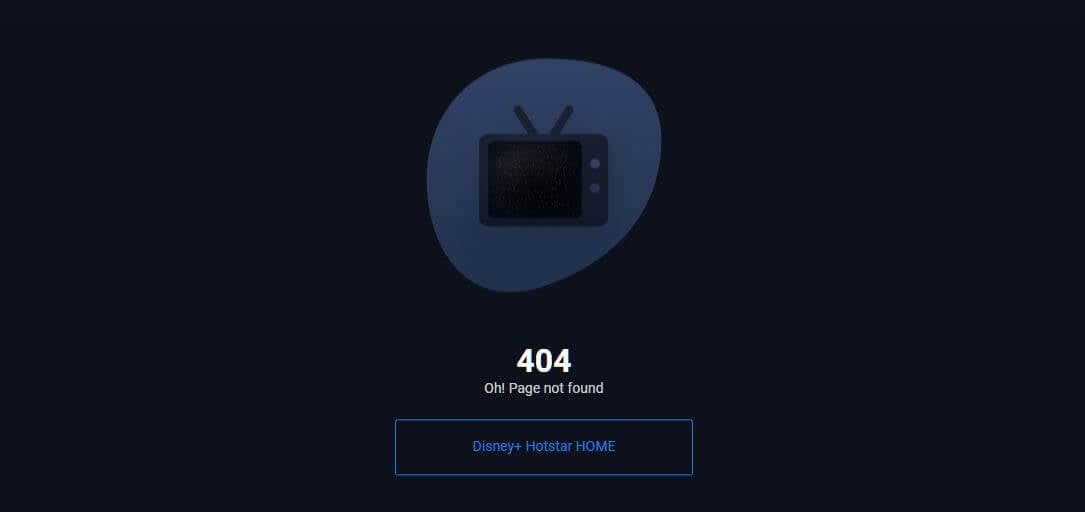
By the way, I tried accessing the channel called Star Vijay here but the same will apply to other channels like StarPlus, Quix, and dozens more. Now, it’s clear that these channels are inaccessible to me because I’m not located in India, but how does the site know that?
Well, there’s something called an IP address that each user online has. An IP address is a unique identifier that sites you visit can read and determine your location. If an IP is in an allowed country e.g. India, a TV channel from this country will allow you to access it.
My IP is located in Eastern Europe and when the channel sees it, it blocks my access. That’s why people can’t watch Indian TV abroad and those who live in this country can access these channels without using any tricks.
How to Watch Indian TV Channels Overseas
Speaking of tricks, the only way to watch Indian TV outside of India is to trick the channel of your choice into thinking you’re located in this country. Do I need a VPN for this purpose? Yes! The trick is to change your IP address to India, which can be done only by using a VPN.
A VPN is a service that protects your online privacy by encrypting your connection and making it untraceable by the internet service provider. This way, you browse the web anonymously, and due to its ability to alter your IP address, you can also unblock restricted sites and TV channels.
It’s vital to mention that Indian TV channels aren’t unblockable by just any VPN. If you’re using Hotstar to access them, which I recommend, you’ll see that the platform quickly detects a low-quality VPN and blocks your access due to the VPN connection.
For this very reason, it’s crucial to use a quality, secure, and reliable VPN like NordVPN. Not only does it have many servers in India but it’s also very capable of unblocking geo-restricted TV channels and streaming platforms. Today, I’ll show you how to use it for this purpose in three simple steps.
1. Get NordVPN
NordVPN is my daily driver when talking about VPN usage. I enjoy this provider daily and I can confidently tell you that it works wonderfully for this purpose. With 6,400 servers in 111 countries, including Indian servers, you can unblock TV channels from this country anywhere.
It isn’t a free VPN, though, and that’s okay because free providers have zero servers in this country. The good thing is the presence of a 65+% discount and a couple of free months for the two-year plan (current deal) that drops the price significantly. In addition, a 30-day money-back guarantee is here for all plans.
It lets you get a FULL refund in the first 30 days of your purchase if you’re dissatisfied or you don’t need a VPN anymore. To get this deal, use the red button above, subscribe to NordVPN, and follow the steps to download/install it on your device.
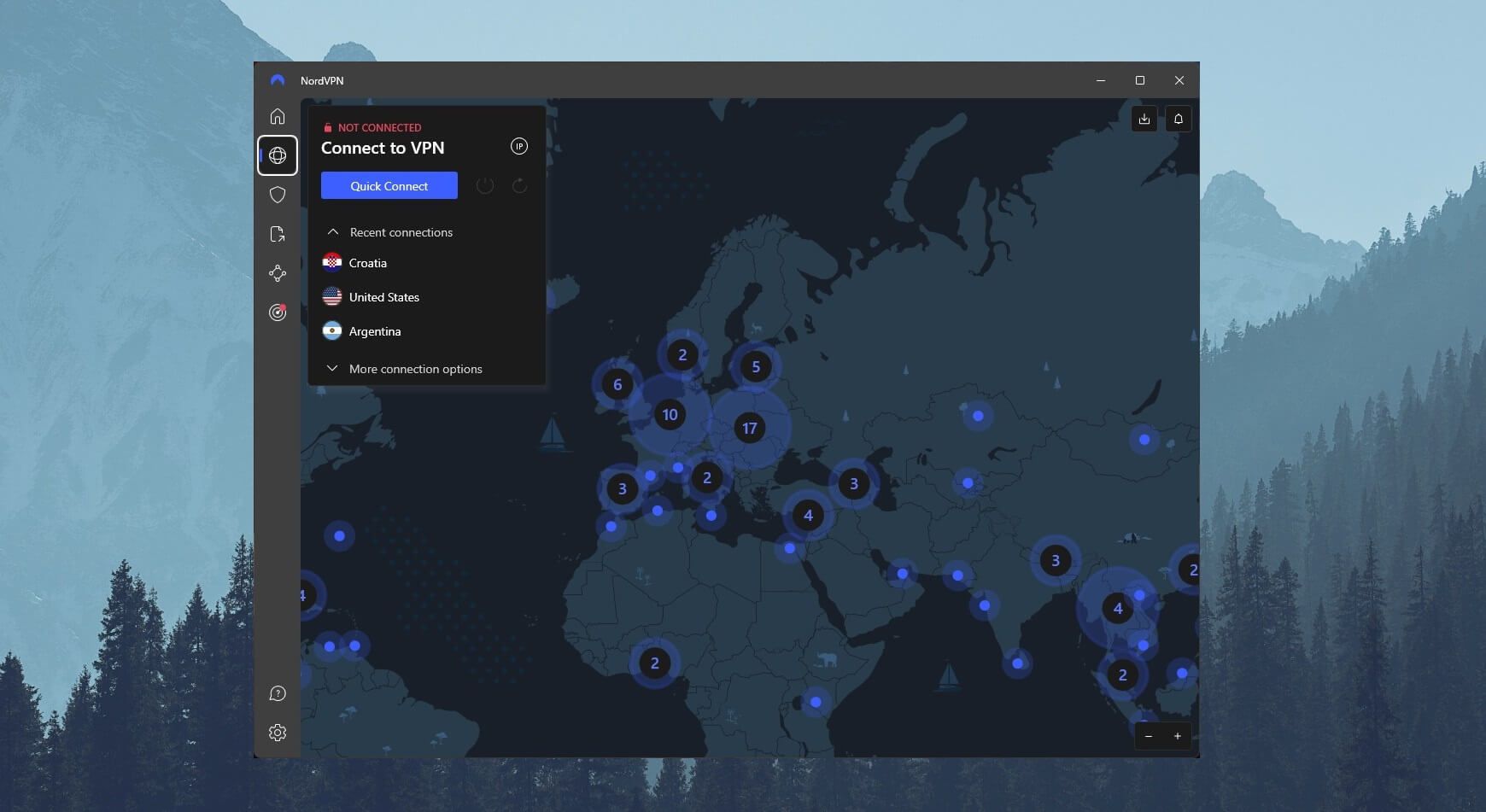
I use it on Windows and it looks like this. However, NordVPN is a great VPN for macOS, iOS, Android, and Linux, offering an identical interface on all platforms. Besides, it offers 10 simultaneous connections, allowing you to protect multiple devices at the same time at no additional cost.
2. Connect to Any Indian VPN Server
Once you’ve set up NordVPN and you see the interface from above, it’s time to get an Indian IP address. To do that, connect to the server in this country. Simply open the server list, find India, and click once on it.
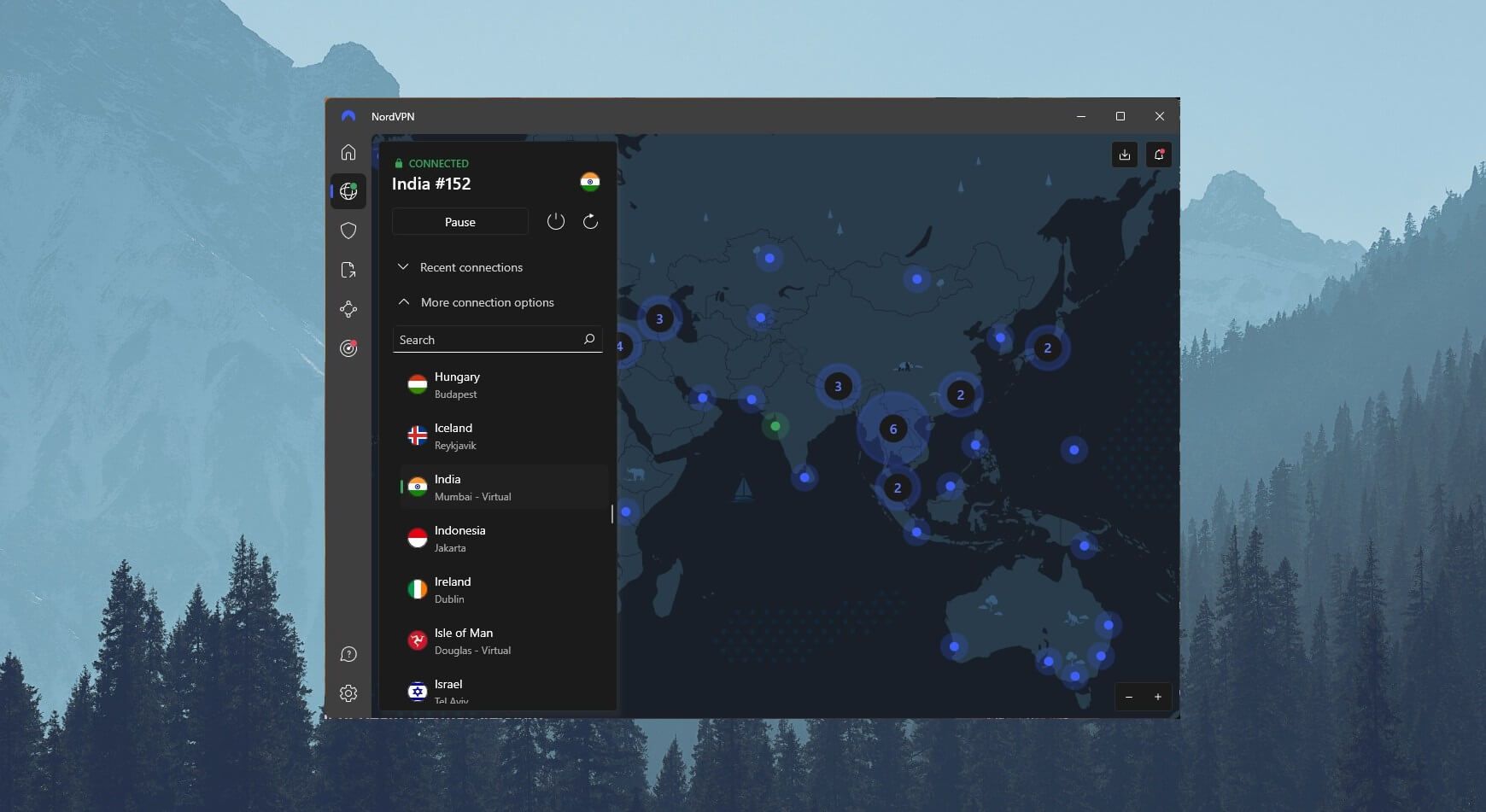
NordVPN will display “Connected” in green, as you can see above, which means your new Indian IP address is in place. Once this happens, you’re ready to proceed to the last step.
3. Watch Indian TV Live Abroad
Now that you have an Indian IP address, you can watch any Indian TV channel abroad. Using Hotstar, I managed to access the channel Star Vijay I couldn’t access before.
Using NordVPN, I switched to the channel called Quix which also ended up working with no issues. Finally, to prove to myself (and you) once again that the solution works without problems, I tried to watch Voot TV. And I had no problem enjoying the channel’s programs.
I talked about these 3 Indian TV channels but NordVPN will work with any other channel from this country. All you need is to get an Indian IP address after which, you can watch any channel you want no matter your location.
Using CyberGhost to Watch Indian TV Outside of India
If you’re an Indian resident, you will most likely want to get a slightly cheaper provider and save a bit of money on your VPN subscription. Of course, that is if you live abroad or you’re on vacation in another country and you can’t watch Indian TV online.
Well, if that’s the case, I think using CyberGhost VPN is also a great idea. CyberGhost is much cheaper than NordVPN but it’s also inferior in terms of performance, streaming capabilities, and security features to an extent.
However, using it for this purpose showed great results. In my CyberGhost VPN test, I showed that it works with Hotstar but it will also work with other Indian TV channels abroad. It works the same way as NordVPN, only offering a slightly different interface.
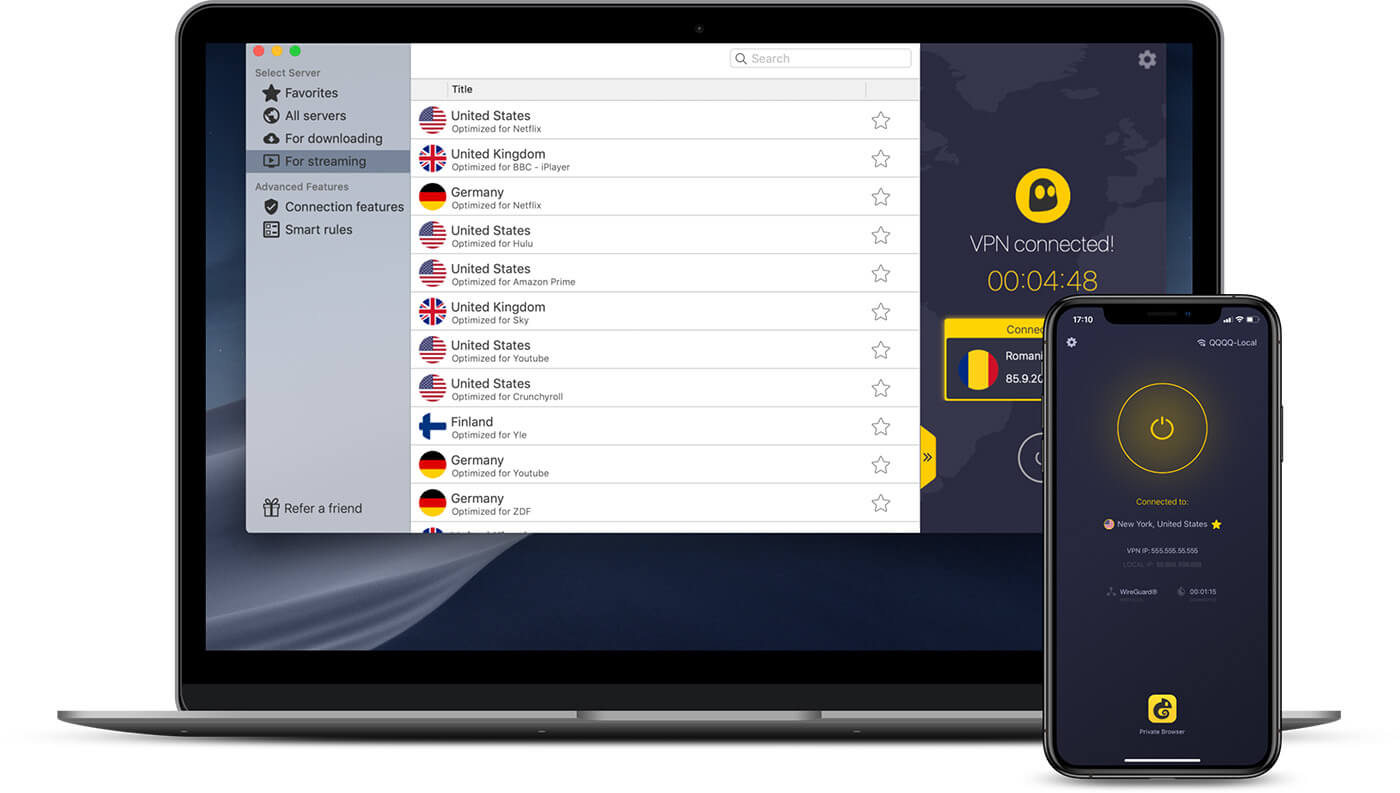
Still, the provider has nearly 37 virtual servers in Mumbai that let you obtain an IP address from India in less than a few seconds. Thanks to its dedicated streaming servers, the provider will work with a plethora of TV channels and streaming platforms, making it a good budget choice.
By using the red button above, you can also get a special deal on this VPN through our site. Currently, its longest plan will cost you a tad over $2 a month with a 45-day money-back guarantee as a great addition. This lets you use CyberGhost for 45 days without the risk of losing any money!
Keep in mind that this deal isn’t going to last forever, so if you’re willing to give it a shot, now is the right time. CyberGhost is NOT a better VPN than NordVPN but if you need a more affordable solution for accessing Indian TV outside of India, this one will work just fine.
Bottom Line
If you’re hell-bent on watching Indian TV live overseas, using NordVPN or CyberGhost proved to work flawlessly. The solution lies in getting an IP address from this country, which tricks these TV channels into “thinking” that you’re an Indian resident.
With that in place, accessing any channel from this country is a breeze. Both providers I presented are great for other purposes as well. They will secure your connection, allow for anonymous browsing, and let you download torrents in complete privacy if that’s what you’re after.
Thus, if you need more than just accessing these TV channels, it’s good to know that, for the price you’re paying, you’re still getting a lot more than you’d expect.
FAQs
In the end, it’s time to address a few more questions about watching Indian TV channels overseas.
Can free VPNs unblock Indian channels abroad?
We’ll have to say no. Free VPNs usually work with some geo-restricted channels but not often. However, in this case, it’s not about working with Indian channels but rather the lack of these servers. Indian servers are available only in premium VPNs.
That’s why we recommended NordVPN and CyberGhost before, as they have virtual servers with an Indian IP. Free VPNs, even if they work in theory, would offer you a limited monthly bandwidth of under 10 GB.
To this, we should add slow speeds and poor security practices. Hola VPN is known for selling private info to third parties, while Windscribe VPN, a quality provider, limits you to 10 GB of monthly bandwidth. As you can see, compromises are always there.
It’s easier to say that no free VPN will work for this scenario. But hey, you can always do your research to confirm everything we say. Test as many free providers as you want and you’ll see nothing but compromises and obstacles.
Is it legal to watch Indian TV channels outside of India?
Yes, it’s legal in a way that won’t get you in trouble. Still, it’s good to know that Indian TV channels are geo-restricted for a reason. Someone i.e. copyright owner, doesn’t want YOU to see his/her content outside of this country.
In a way, you’re going against the “rules” by unblocking these channels abroad. Albeit, no one ever ended up in jail for unblocking Hotstar or Voot.
How to watch Indian Netflix abroad?
With a VPN, you can unblock numerous Netflix catalogs to access more content. Indian Netflix can’t be unblocked with ProtonVPN, a famous free provider, as it doesn’t offer servers in this country. NordVPN and CyberGhost will work, although we had the most luck with Surfshark.
If you’re wondering how to do it, the steps are identical. Connect to a server in India, go to Netflix, and you’ll be met with an Indian catalog of movies and shows.