Fans of reality TV, sports, and educational documentaries will likely want to watch Discovery+ abroad. Yet, when they access the website, they’re slapped by a geo-restriction error. Discovery Plus is one of the most diverse channels around. While its availability slowly expands, it’s currently unavailable in the majority of the world.
So, can you somehow get over this geo-block and watch Discovery Plus abroad? Yes. The trick is extremely simple too and requires you to use a VPN service.
In short, a VPN will change your IP address to the country where Discovery+ works. However, we still need to explain which VPN to use, how to use it, and how to sign up for Discovery Plus no matter your location. We went in-depth into all of that in this guide.

How to Watch Discovery+ Abroad? A Quick Guide
If Discovery Plus is unavailable in your country, the smartest thing to do is use a VPN. It’ll change your IP address to another country, ensuring you can watch Discovery+ anywhere. We recommend NordVPN with the fastest speeds and servers in 111 countries. Here’s how to use it:
- Get NordVPN. Its 2-year plans are recommended for its 70-plus percent discounts.
- Install NordVPN on your device.
- Open NordVPN and connect to the server in a country where Discovery+ works – preferably the USA.
- Go to the streaming platform, register, and enjoy its content.
Where Is Discovery Plus Available?
We’ve all heard about the Discovery TV channel but this “Plus” thing is a streaming platform. Quite a new one, as well. This streaming platform started in 2020, offering sprawling content with enough variety to keep you hooked for months and years.
Much to many people’s suspicion, the platform hasn’t launched in every country. This is why most attempts to watch Discovery+ abroad will result in this screen:
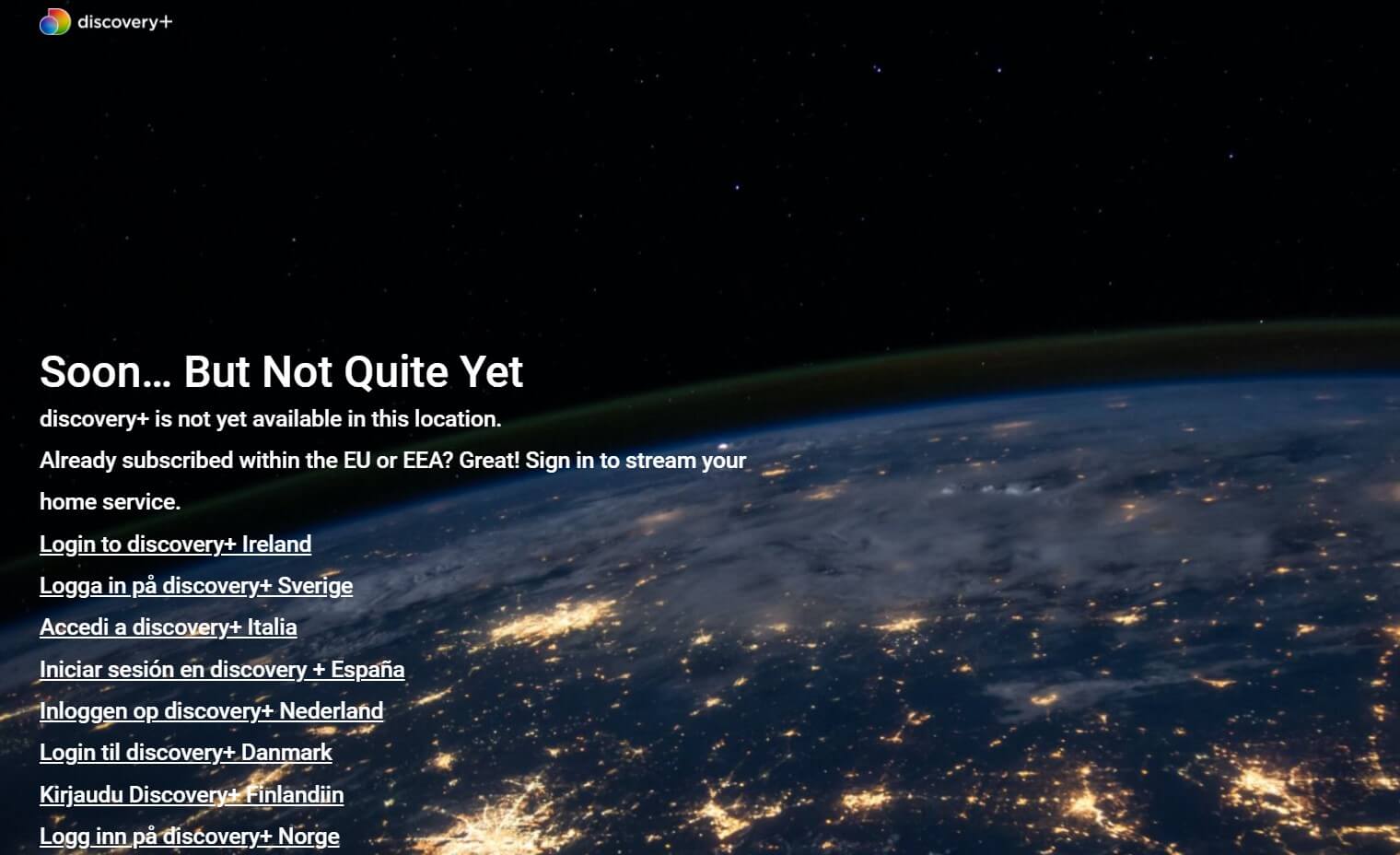
Even in our location, this streaming platform doesn’t seem to work. This begs the question of its availability. Well, at the time of writing, you’ll find Discovery Plus in:
- The United States
- Brazil
- Canada
- Some parts of Europe and Asia
The platform is blocked in the rest of the world due to licensing agreements that allow it to show the content only in the regions mentioned above. Luckily, this can be bypassed with the trick we’ll explain in a second.
How to Watch Discovery Plus Abroad – In-Depth Guide
If you’re outside the US and other countries we listed, worry not. You can use a VPN service to alter your IP address to the US, Brazil, Canada, and other countries where Discovery+ works.
However, the platform effectively detects VPN services.
When this happens, you’ll still get a geo-restriction message despite the new IP address. To avoid this, you want to use a reputable VPN service optimized for streaming. After testing dozens of them, our team concluded that NordVPN is the best option in 2025.
This provider’s 6,500+ servers worldwide are streaming-friendly. Moreover, it packs unlimited bandwidth and offers server locations in all countries where Discovery Plus works. We’ll explain how to watch Discovery+ abroad using NordVPN.
If you don’t want this provider, you can use any of the three listed later in the guide instead.
1. Get a VPN Subscription
You’ll need a subscription from NordVPN or another VPN that works on Disney Plus. We recommend this one for its low price discounted by 60+% for the 2-year plan.
Users also have a 30-day money-back guarantee to get a refund in the first 30 days if they don’t like the VPN.
To get the said deal, click the button above to go to NordVPN’s site. Now select the cheapest plan, enter your email address, and pay for the subscription. From here, NordVPN will send you an email to confirm your account and create a password.
It’s a smooth sail now. Download the VPN from the official site and install it. Open the application and sign in with the provided email address and password. The dashboard will now open.
It looks like this:
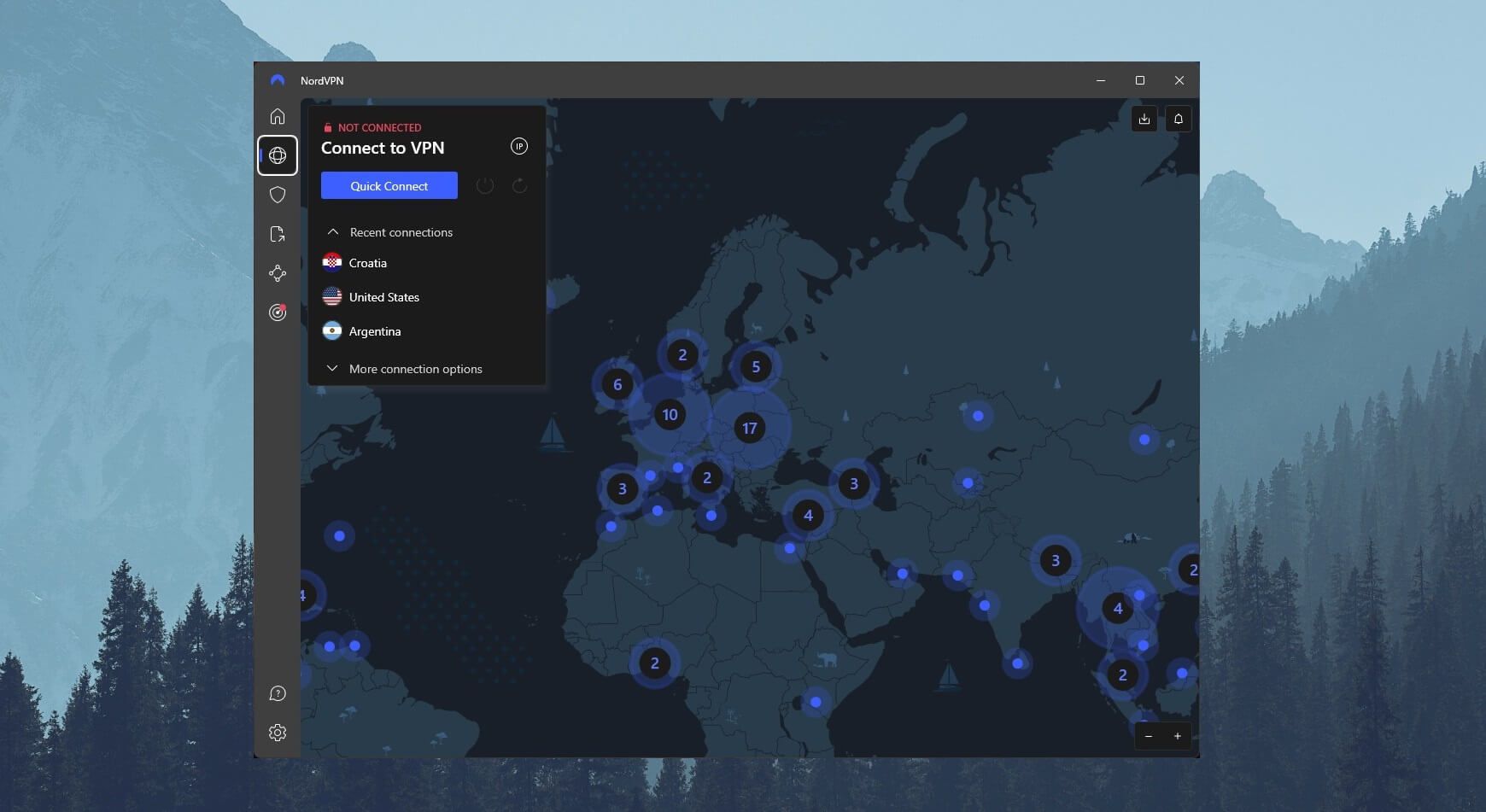
2. Connect to a Corresponding Server
NordVPN offers servers in the entire Europe, the US, Brazil, Canada, and the majority of Asia. That said, you can freely connect to the one you see fit given that it works with Discovery+.
We’re in Europe, so we used a well-known country working with this platform – the USA.
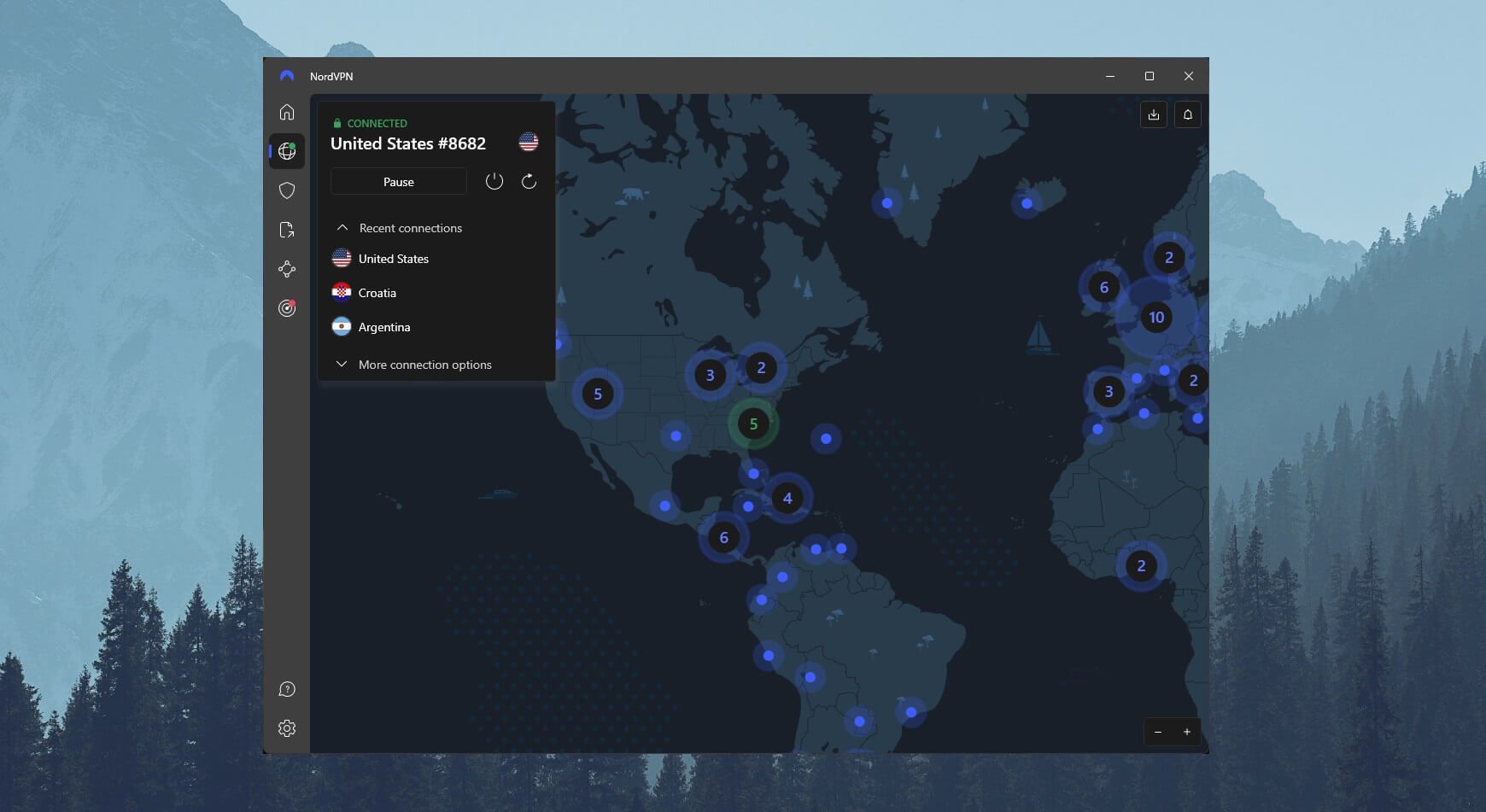
We connected by opening the server list, scrolling down, and finding the USA. We then clicked once on this country, and in a few seconds, NordVPN connected.
This can be seen by the green “Connected” notification in the top-left part of the screen.
3. Watch Discovery Plus Anywhere
Once you go to Discovery+, you’ll see this instead of the geo-restriction error.
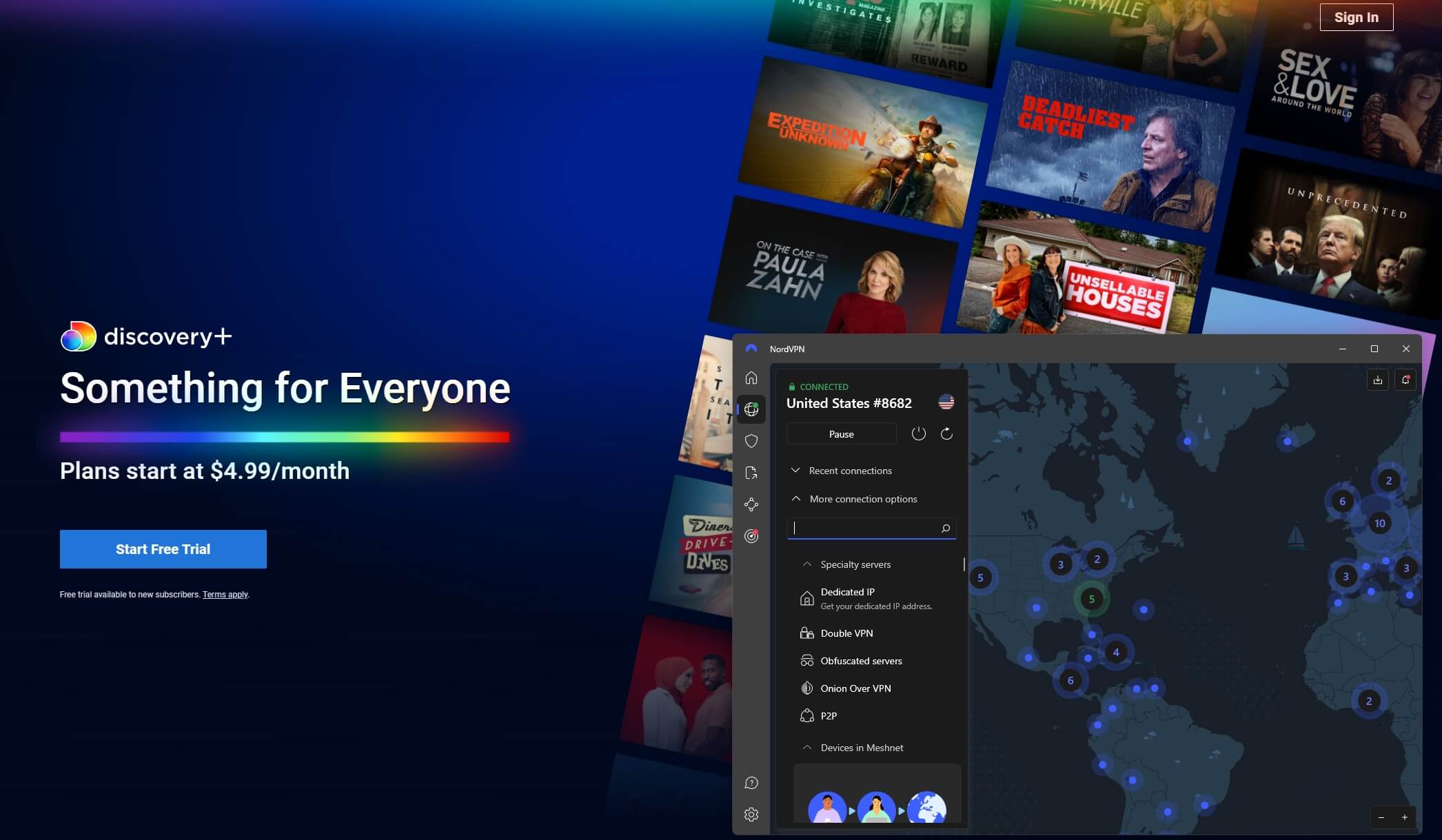
We can now subscribe to the platform and start watching its content.
Our team recently explained how to unblock another US-based platform called Paramount Plus. The trick is identical and it applies to all other systems, not just the one we used (Windows).
How to Sign Up for Discovery+ Anywhere?
If you’re outside the US or any other country where Discovery Plus works, getting its subscription is impossible.
That’s because it requires a payment method from any of the “working” countries. If you have an IP from the United States, Discovery+ will require a PayPal account or credit card from America.
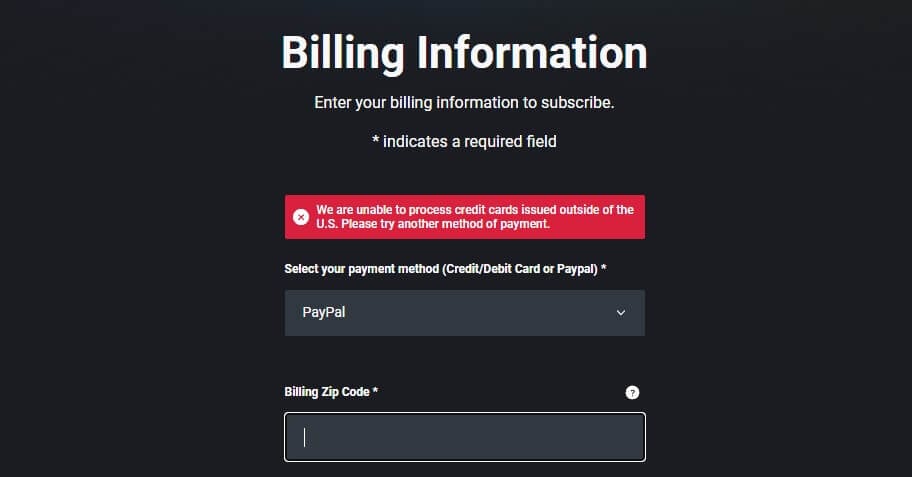
You can opt for a gift card to bypass this issue, however. If you’ve completed all of the steps to watch Discovery Plus abroad, you’ll press “Start Free Trial” and be able to select the plan you want. Pick any, click Continue, and enter your email/password.
Now, instead of paying for a subscription with PayPal or a credit/debit card, do the following:
- Purchase a Discovery+ Gift Card and you’ll receive the code in your email.
- Go to this URL (https://auth.discoveryplus.com/redeem), paste the received code, and press Apply.
- You’ll now have an active subscription that you can use immediately.
If you don’t manage to find a gift card, there are more options. You can, for example, use a prepaid debit card or ask a friend abroad to purchase the subscription for you. Ultimately, watching Discovery+ abroad is easiest when you’re from the country where the platform works but you found yourself overseas.
In this case, you’ll have the payment vendor from the respective country or even an account on Discovery+. That said, you can simply sign in or register a new account without the hassle and start watching in seconds.
Best VPNs to Watch Discovery+ Overseas
Before wrapping up our instructions to watch Discovery Plus anywhere, let’s fulfill our promise of presenting the top 3 VPNs for unblocking this platform.
1. NordVPN
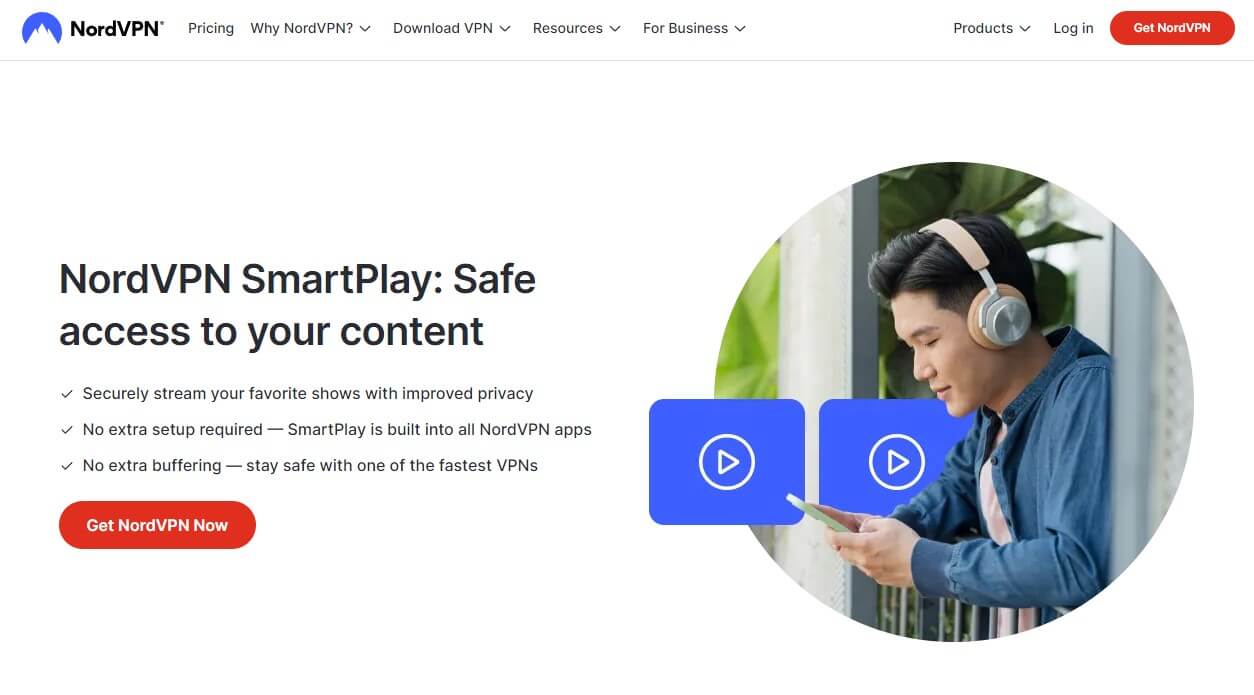
Pros
- SmartPlay for streaming
- Unlimited speeds and traffic
- Includes Obfuscated servers
- Protection against malware and trackers
- Servers in 110+ countries
- Affordable 2-year plan
Cons
- VAT in some countries (up to 20%)
- No GUI on Linux
Do you need more proof of NordVPN working with Discovery Plus? This ingenious VPN offers servers in 110 countries, with excellent performance and top-tier speeds. After testing NordVPN, our team was impressed with the NordLynx protocol that works like a charm.
It’s more than enough for 4K streaming, and with unlimited bandwidth, you can enjoy any streaming service promptly. NordVPN includes SmartPlay, which is Smart DNS suitable for accessing US sites like Netflix, MAX, and even ABC.
We love its modern apps that can protect up to 10 devices at a time. Also, NordVPN works on every platform, including Windows, macOS, iOS, and Android. All apps include cutting-edge features, one of which is Meshnet, which allows for remote control of other devices.
You’ll appreciate its P2P servers for safe and fast torrenting. In addition, NordVPN offers fully obfuscated servers that you can use to watch Discovery+ in China and other censored countries.
Another unique feature is the Double VPN. It routes your traffic through two servers, assigning two encryption layers. NordVPN uses a Dark Web Monitor to detect data breaches and prevent your emails and passwords from being compromised. Quite a handy function.
As the best option to watch Discovery+ abroad, its price is surprisingly budget-friendly. As said, you’ll be able to get a shiny new discount on the 2-year plan and obtain it for as low as under $3.5/mo.
2. ExpressVPN
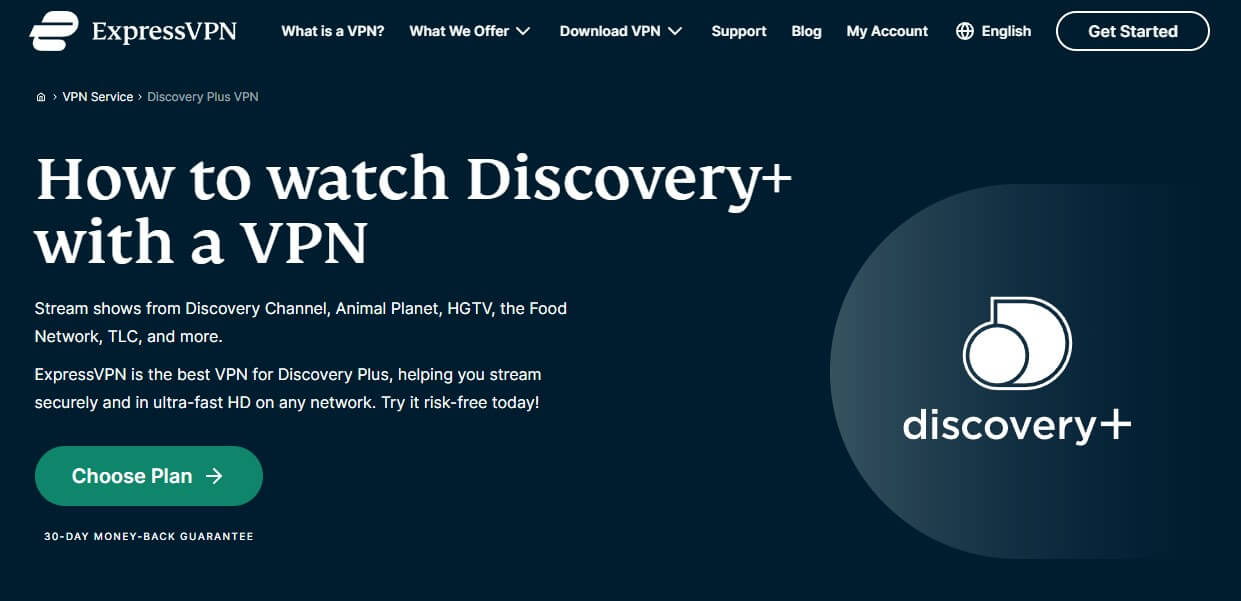
Pros
- Simplistic, yet powerful app
- 22+ US locations for Discovery Plus
- Servers based on RAM
- Supports Smart TV and Firestick TV
- It doesn’t keep any logs
Cons
- No Double VPN servers
- Its price isn’t the lowest
ExpressVPN is almost as good as NordVPN but its higher price puts it at #2. Still, we’d be lying if we told you it didn’t work with Discovery Plus. Thanks to the Lightway protocol, ExpressVPN’s speed is phenomenal, making its 10 Gbps servers stand out even more.
This VPN’s uncapped traffic is handy for smooth streaming and watching Discovery+ abroad. We also detected it works with Netflix US, which you’ll find useful for entertainment outside Discovery Plus. Another perk is torrenting, which ExpressVPN does well.
Like NordVPN, it includes a few advanced features. One of them is Advanced Protection which blocks ads, trackers, and even porn sites. We like its Network Lock kill switch but also split tunneling that tunnels only the selected apps. ExpressVPN has plenty to offer.
For instance, the VPN is log-free and doesn’t keep tabs on your online activities. We’ll also mention TrustedServer or RAM-based servers that ExpressVPN is proud of. This VPN’s Private DNS is welcome for keeping your DNS queries private and anonymous.
ExpressVPN works on any device, even routers, Smart TVs, and Apple TV. Its 8 simultaneous connections aren’t the best and the VPN lacks many functions from NordVPN – Double VPN is one of them. On the brighter side, it’s among the most trustworthy VPNs.
With no logs, amazing performance, unlimited bandwidth, and otherworldly security, this provider has all you need to watch Discovery Plus abroad. Find its 49% deal thanks to 3 free months for the annual plan below to save a solid sum of money.
3. CyberGhost
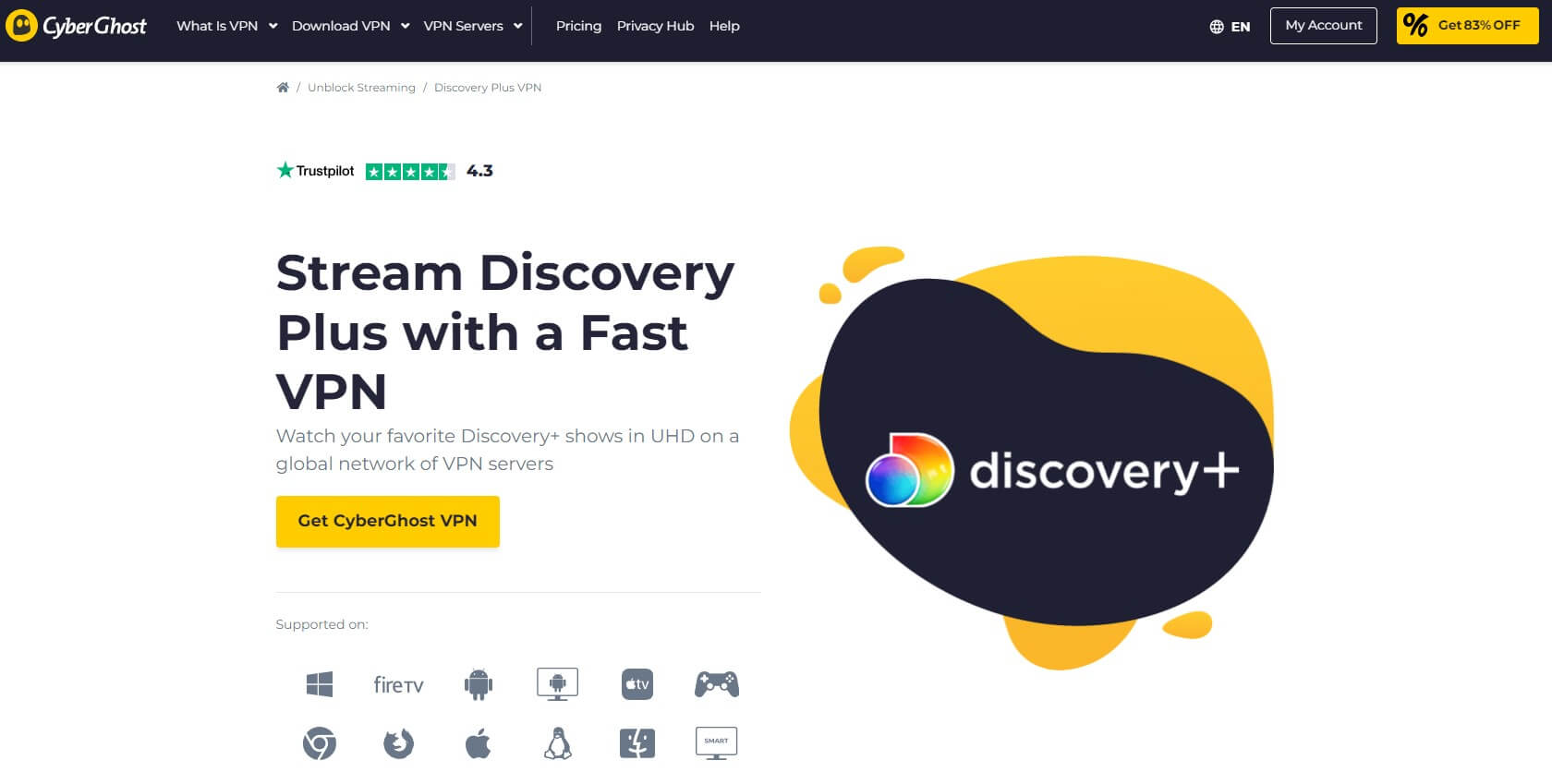
Pros
- Servers optimized for Discovery+
- Smart DNS in 10+ locations
- Affordable plans with a 45-day refund policy
- WireGuard protocol
Cons
- Not working in some censored countries
- Slightly confusing app on Windows
- OpenVPN speeds are unimpressive
CyberGhost is budget-oriented, so much so that it’s even cheaper than NordVPN. Its price hovers around $2/mo, with a courageous 45-day money-back guarantee. The VPN offers US servers for streaming, most of which can unblock Discovery+. This isn’t all!
The VPN supports torrenting in almost 80 countries for added convenience. CyberGhost is pretty fast as well, and we noticed its WireGuard support takes a lot of credit. OpenVPN is also there for improved compatibility, alas, with slower speeds.
Users appreciate CyberGhost’s unique extras, such as Dedicated IPs, Antivirus, and Smart DNS. The latter offers IPs in countries like the US, the UK, Germany, and others to allow you to unblock streaming services and foreign channels swiftly.
CyberGhost is equipped with proprietary NoSpy servers to prevent third parties from snooping around. As a VPN from Romania, it’s also known for not keeping logs and offering incredible privacy. Besides, it has an independent audit from Deloitte as a quality stamp.
This VPN’s affordability comes with a few minor downsides. The first is the 7 simultaneous connections that are way smaller than NordVPN’s 10. It also doesn’t offer VPN obfuscation, which you’ll get with NordVPN and ExpressVPN. It’s hard to fault CyberGhost that much.
For this purpose, which is watching Discovery Plus abroad, it works more than great. After all, it offers multi-lingual 24/7 live chat support, apps for all devices, and a free VPN extension for Chrome. At the aforementioned price, CyberGhost’s value is all-time high.
The Bottom Line
So, to watch Discovery+ abroad, you’ll need a reliable VPN service. NordVPN is a dependable option for accessing Discovery Plus outside the US, Canada, Brazil, and other countries. However, subscribing to this platform might pose an issue.
You can bypass this by using a gift card, which is easy to redeem from anywhere if you can find one.
Clearly, unblocking Discovery+ abroad is quite simple no matter which VPN you use. Try one of our top three choices, and you’ll get it working in no time.