Being on US soil lets you access some of the best streaming services. However, the rule is out of the game if you want to watch Channel 4 in the US. The reason is that it’s a British channel. This means it’s licensed to broadcast its content strictly within the UK borders.
For many fans, it’s a catastrophic revelation. Channel 4 offers some of the best titles for free in Full HD and 4K. It’s easy to see why you could get nervous after missing a few episodes of a binge-worthy show. The solution is to swallow a small pill that will calm your nerves.
That pill is called “Use a VPN to watch Channel 4 in the USA” and sounds delicious, unlike most pills. Indeed, it’s easy to unblock Channel 4 in America by switching your IP to the UK. Best of all, you can do it risk-free and without losing a single hard-earned penny!
Watch Channel 4 in the US in 4 Simple Steps!
In a hurry? Let’s make haste. You can watch this amazing TV channel in America by using NordVPN. This provider has over 440 servers in the UK, unlimited bandwidth, and a 30-day money-back guarantee, hence our recommendation.
These 4 simple steps are enough to make it work like a charm:
- Subscribe to NordVPN. Opt for its 2-year plans to save the most (more than 70%).
- Set up NordVPN on the device you wish to use to watch the channel.
- Open NordVPN and connect to a UK server.
- Go to Channel 4, sign in or sign up, and start watching. It’s FREE!
Best VPN to Watch Channel 4 in the US: Our Top 3 for 2025
Our recap explains this fairly simple process, which means we can start with the VPNs first. This is important because not all VPNs work and you don’t want the wrong one. Otherwise, you’ll be disappointed and discouraged. After thorough testing, we found these 3 the most befitting:
1. NordVPN
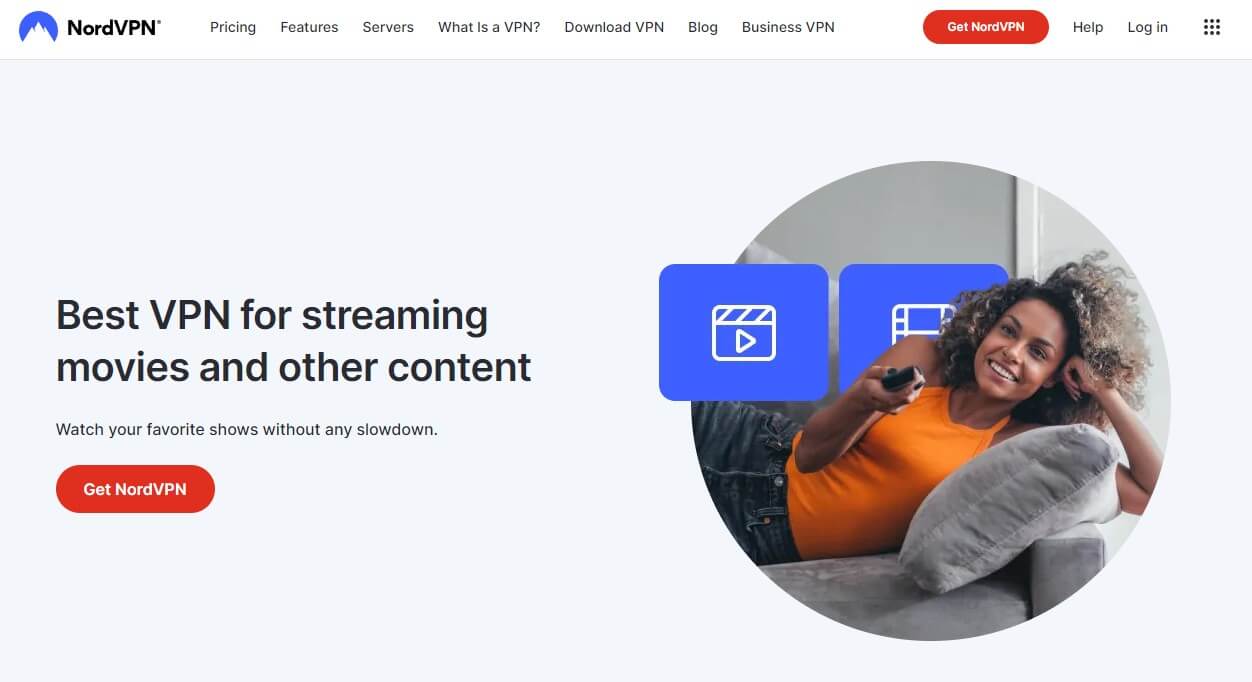
At the very start, we mentioned NordVPN as the recommended option. Love it or not, this provider is streaming-capable enough to unblock anything you throw at it. It has over 440 servers in the UK, all ready to unblock Channel 4 in the US or anywhere else.
We also appreciate its speed. It uses the NordLynx protocol based on WireGuard, delivering mouth-watering performance for streaming. On top of that, NordVPN comes with Threat Protection, whose Web Protection feature blocks ads, trackers, and malware in real-time.
NordVPN’s premium apps contain Meshnet. It can be used to bypass geo-blocks via IP routing or safely remote-access another device. A key feature is Double VPN, allowing you to get two encryption layers for more security. Of course, NordVPN won’t keep any logs.
This is paramount to stay private and enjoy Channel 4 without anyone’s notice. NordVPN works on all your devices and offers a VPN client for iPhones, Android, Windows, macOS, and Linux. To that, we’ll add its Smart TV support for watching content with more clarity.
NordVPN has the most simultaneous connections of all three providers – ten. This is accompanied by other awesome features, such as Smart DNS, dedicated IP addresses, and optional data broker deletion software for people in the USA and a few more regions.
This is an all-around suite to make the streaming experience godlike. Its price is meager and won’t exceed $3.5 a month. You can get it risk-free with a 30-day money-back guarantee and watch Channel 4 in the US today. Hurry – don’t let another episode pass you by.
Unblock Channel 4 in the US With NordVPN
2. ExpressVPN
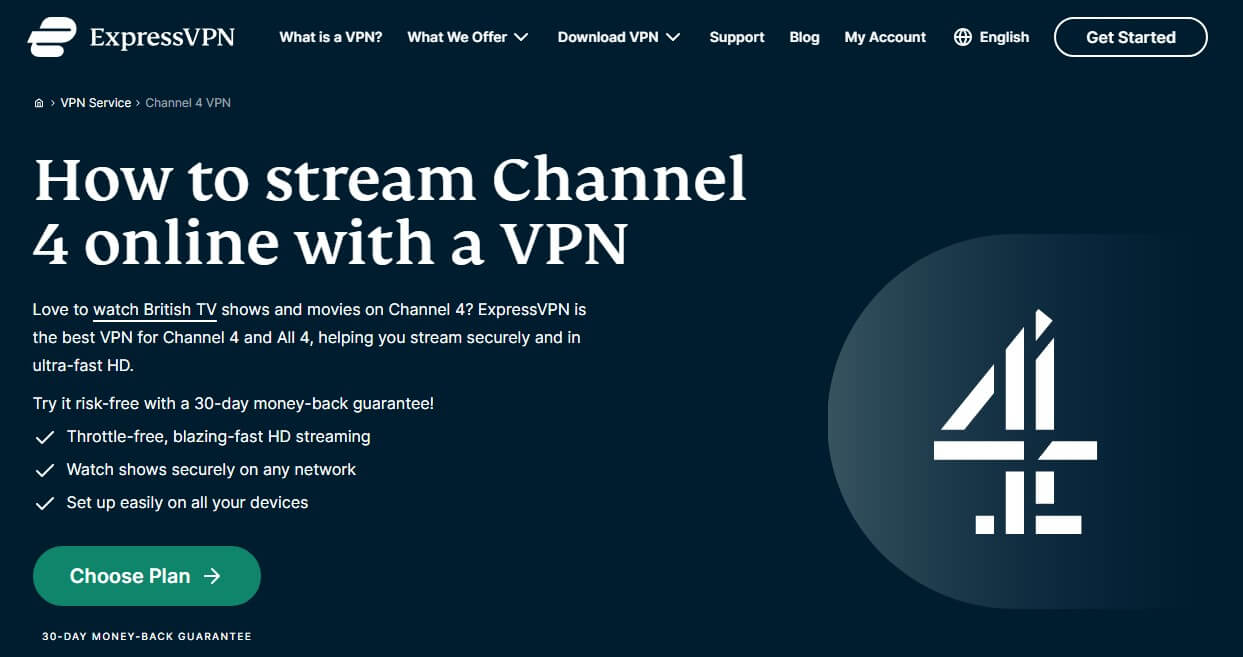
ExpressVPN’s reputation is unbeatable when it comes to streaming. Even its clever VPN browser extension works and offers WebRTC leak protection to further conceal your identity. It has 3,000+ servers in 105 countries, with a wealth of UK locations with fast speeds.
Speaking of speed, ExpressVPN also has an in-house protocol – Lightway. After testing it many times, we found it to be as fast as NordLynx. Our real-world use has shown ExpressVPN’s ability to “churn out” 4K content like it’s nothing, which you’ll surely like.
This VPN is the king of trustworthiness. ExpressVPN uses powerful RAM servers and delivers a no-logging policy with multiple third-party audits. Bear in mind its features like a kill switch, split tunneling, AES-256-bit encryption, and air-tight IPv6 leak protection.
All of these are the building blocks of your privacy. ExpressVPN doesn’t limit your performance and even encourages you to unblock streaming services. Apart from watching Channel 4 in the USA, you can access Netflix catalogs or binge BBC iPlayer anywhere.
A huge plus is its ease of use, which is reflected in its rather simple apps. ExpressVPN’s 8 simultaneous connections should suffice if you don’t like sharing too much. This provider lacks NordVPN’s Double VPN servers, but they aren’t really necessary here.
While it’s a tad pricier, it’s also risk-free for 30 days. Don’t be scared to test it by using the button underneath. You can use it to claim a 49% discount thanks to 3 free months for its annual plan and drop the price a bit for good measure.
3. CyberGhost
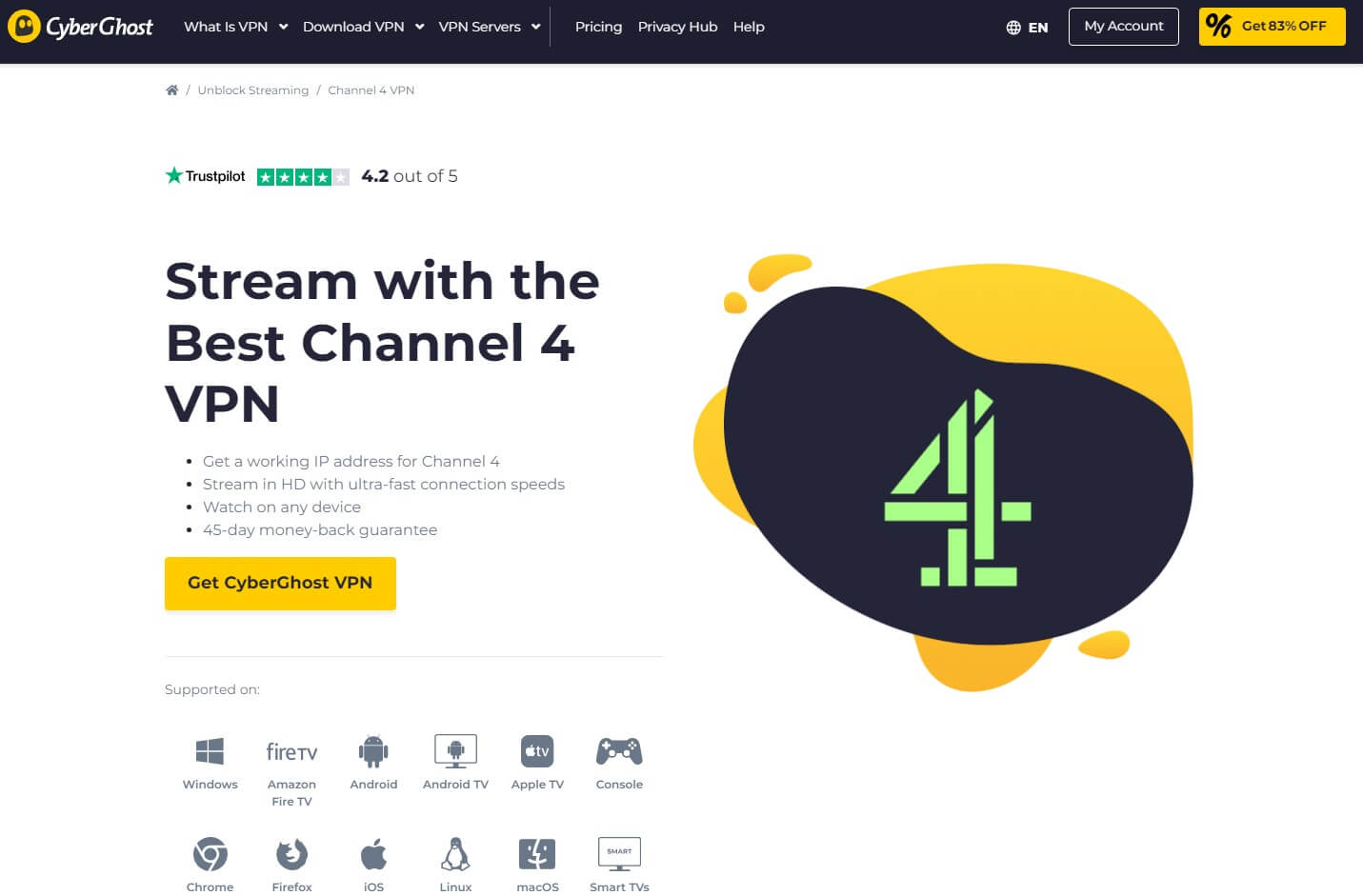
CyberGhost is a well-equipped VPN for watching Channel 4 in the USA in 2025.
It has fast-speed servers in the UK in multiple locations. Better yet, some of these are titled “For Streaming”, implying their streaming optimization. This means you can unblock sites more effectively.
Luckily, we can apply this rule to Channel 4 as well, which works in the US like a well-oiled V8 engine. CyberGhost doesn’t hold punches and will gladly give you its P2P and NoSpy servers, where the latter are owned by CyberGhost to provide even greater security and privacy.
The provider uses WireGuard, which is enough to power up your connections and make them speedy. We’ll point out its capable ad blocker to counter annoying pop-ups and other fluff. CyberGhost is a great VPN with an antivirus, albeit, as an optional add-on.
Still, this antivirus costs roughly a buck a month and can protect your Windows PC. Users can enjoy other commodities, such as cheap dedicated IP addresses, Smart DNS with many addresses in and outside the USA, and dedicated apps for Smart TVs.
CyberGhost is the most pocket-friendly provider here. It costs a drop above $2 a month and packs a 45-day money-back guarantee. There’s also a 100% free trial for 24 hours through Windows and macOS. This should be enough to see how it pans out for you.
How to Watch Channel 4 in the USA: All You Need To Know
If our short guide wasn’t enough, let us go into more detail. We’ll use NordVPN to explain how to watch Channel 4 in America but rest assured, the process is identical no matter the choice of the VPN. The first step is to subscribe to NordVPN – do it below.
Once you’re on the site, pick the plan you deem worthy. We recommend 2-year plans, and while the Basic will do the job, the Plus plan offers malware protection and more advanced features. After picking the plan, pay for it and verify your account via email.
Subscribe to NordVPN Risk-Free
Once this is done, install NordVPN on your device. We’ll use Windows for this tutorial but you can do this on any other device. On Windows, it’s a setup file downloaded from NordVPN’s site and installed like any other app. With this in place, the app can be used:
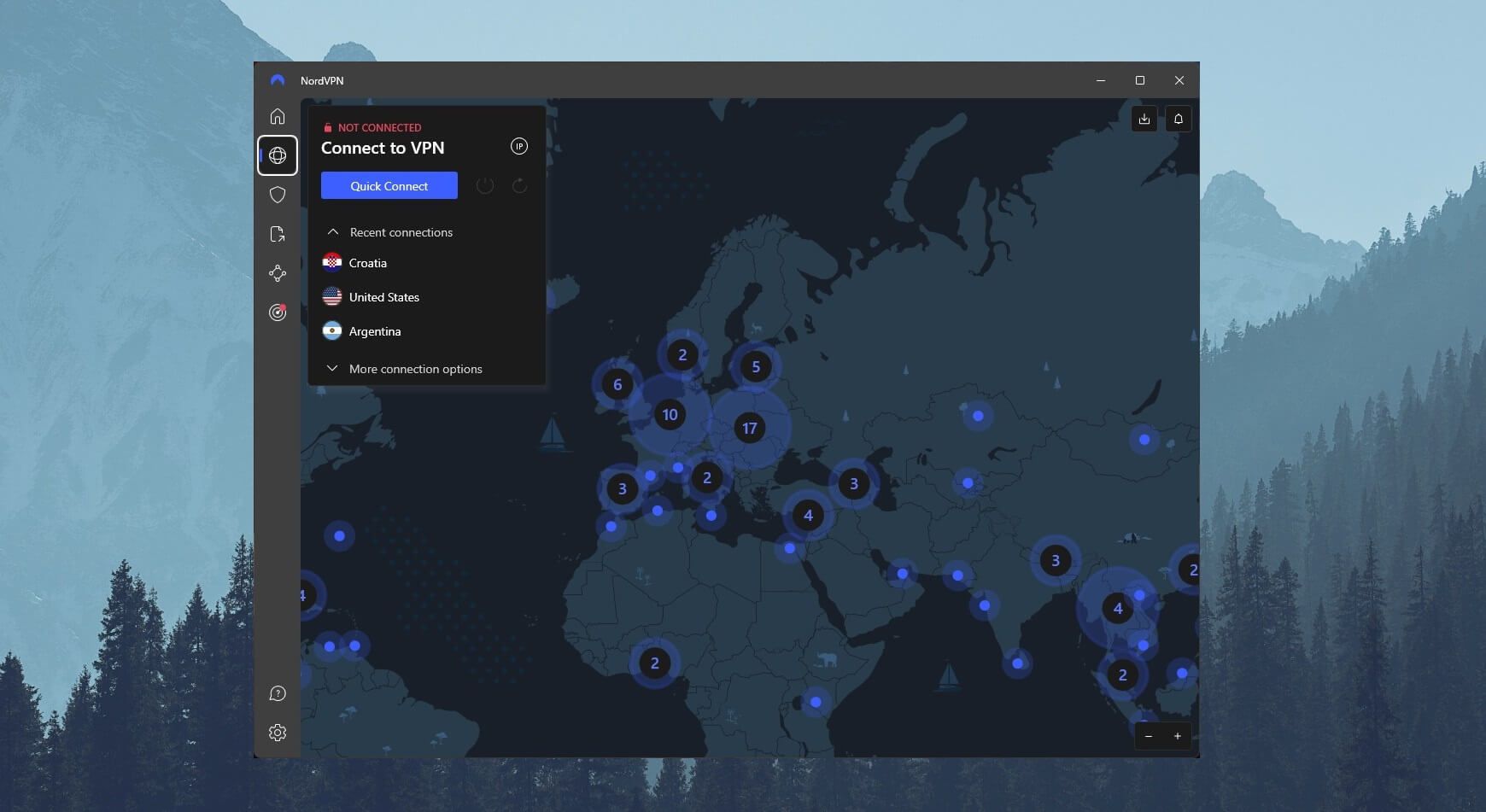
Now, open the server list by pressing “More Connection Options.” Scroll down and you’ll find the United Kingdom. Click or tap once on this country to get your UK IP address.
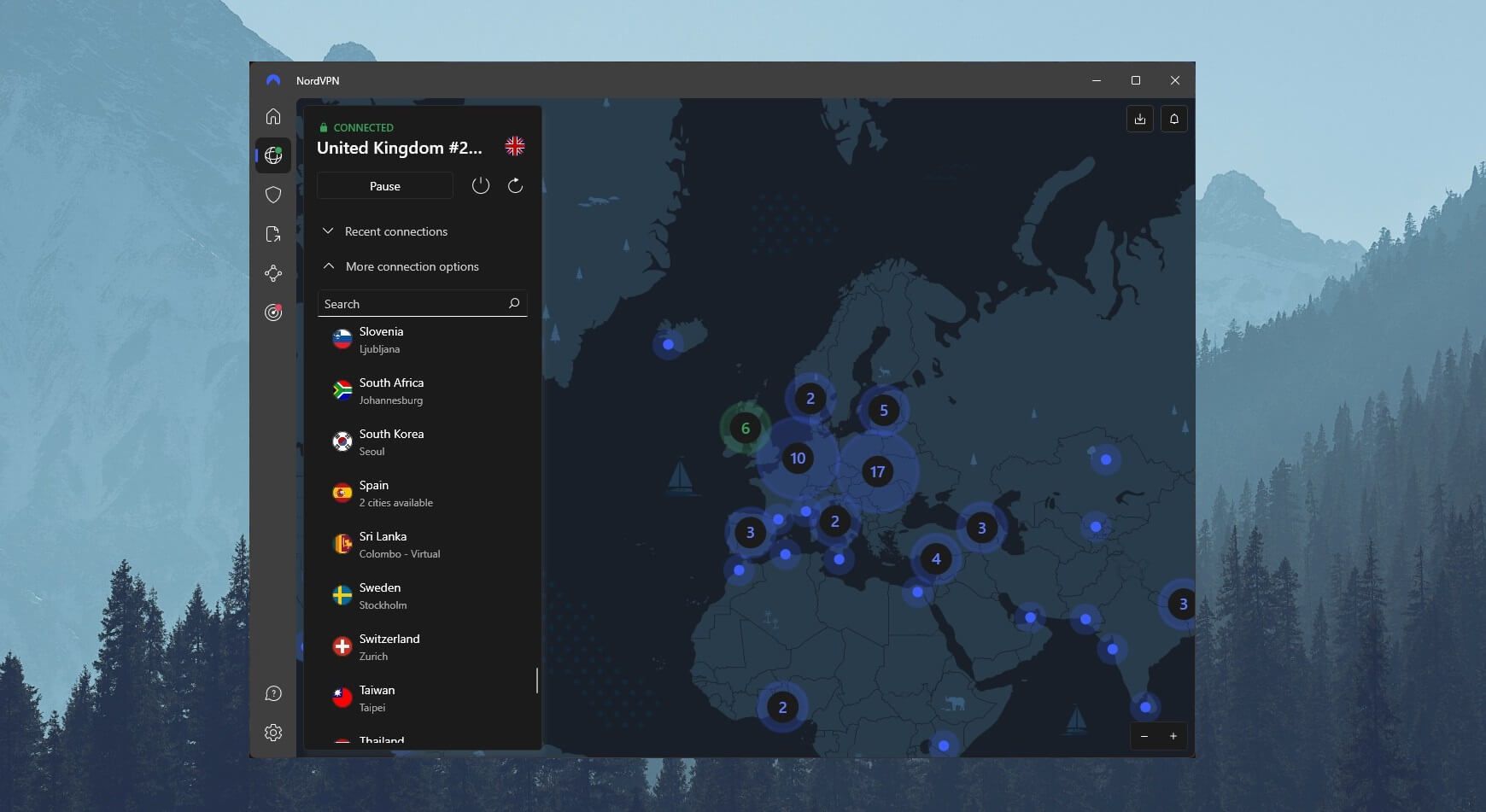
With everything done correctly, you should be able to head over to Channel 4 and watch it. You can perform this trick with other UK TV channels you wish to watch abroad, in the USA specifically, or any other country.
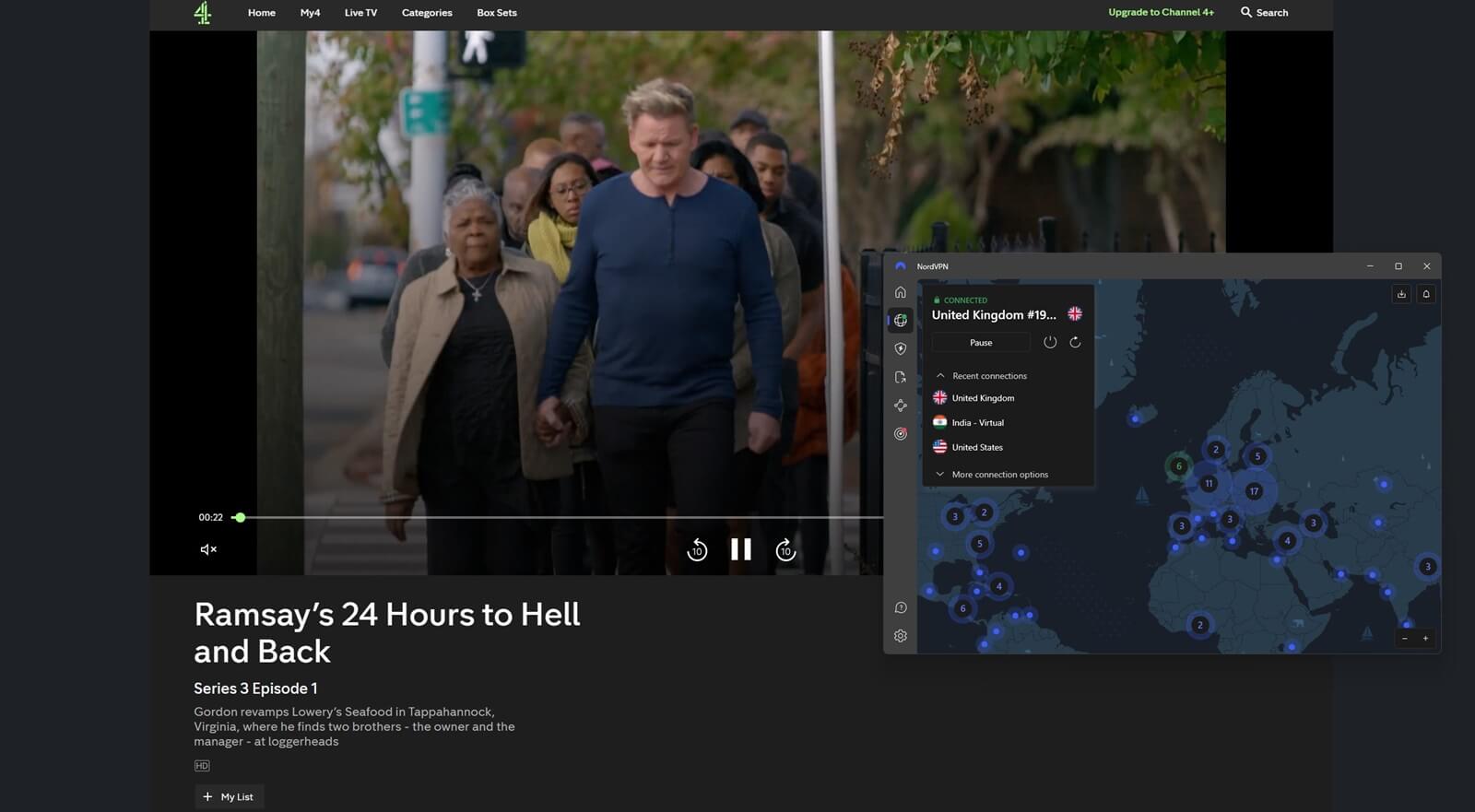
VPN Not Working With Channel 4: These Fixes Work
Channel 4 isn’t heavy on detecting VPNs, which means you’ll usually pass by undetected. However, at times, certain problems like IP leaks, VPN errors, and server malfunctions can ruin your day. This can produce the same geo-restriction problem.
If this happens, don’t be depressed – there are some fixes you can try, including:
- Clearing your browser’s cache and cookies (browser data). You can do this in Settings, where you’ll wipe everything clean and restart the browser. In 90% of the cases, this is enough to watch Channel 4 in the USA without problems.
- Using another browser. For some strange reason, this works many times. You can also switch to an incognito window and see if you have any luck.
- Trying NordVPN’s browser extension. This is a surefire way of watching Channel 4 in the US. The extension is free and supports location spoofing, which should be ON. After enabling it, go to Channel 4 and try again. It should work.
- Using a different server. Try another server from the UK. It’s one of the simplest solutions that sometimes work.
- Contacting customer support. If every other option fails, contact the support team of your VPN. They’ll be able to provide insights and help alleviate the problem.
Summary
Watching Channel 4 in the US is an easy feat with the trick we showcased. Using NordVPN is the best route if you want quick access to free content on this amazing channel. Once you grab an IP address from the United Kingdom, you’re free to binge your favorite series and movies.
Of course, don’t hesitate to try ExpressVPN or CyberGhost if you don’t like NordVPN.
All three will work ideally and provide unlimited bandwidth for endless streaming. They’re some of the best-rated VPNs for a reason and watching Channel 4 in the USA is a minor one.