
With platforms like Netflix, Hulu, and Disney+, people are spoiled with numerous blockbusters and awesome series. However, knowing that these platforms aren’t free means that not every person can afford their subscriptions, and thus, they’re missing a lot of quality content.
Fortunately, that doesn’t have to be the case, as we still have BBC iPlayer, a completely free streaming platform from the UK. If you live in the UK, you can enjoy this streaming service by making a free account and paying exactly zero pounds.
But how to watch BBC iPlayer outside of the UK, you might ask? Well, that’s a tricky part, as the platform is NOT available outside of this country. The good news is that we have a simple trick to fix this problem and if you stay with us, you’ll learn more about it in a minute or two.
How to Watch BBC iPlayer Overseas? 5 Easy Steps
BBC iPlayer is a British streaming portal. It’s available for free but unfortunately, geo-restricted to the United Kingdom. To access it, you’ll have to get a UK IP address and the only way to do it safely is by using a VPN.
Not sure how to unblock BBC iPlayer abroad? Here are 5 simple steps!
- Get a VPN. NordVPN is our #1 choice with hundreds of UK servers and a 65+% discount that applies to any of the three 2-year plans.
- Install NordVPN, open the app, and sign in with your email/password.
- Connect to a UK server to obtain a British IP address.
- Visit BBC iPlayer and make a free account. It’s mandatory to watch anything on this website.
- Once the account is created, you’re free to watch anything – from movies and series to sports live streams and entertainment programs!
Why I Can’t Watch BBC iPlayer Abroad?
As mentioned, we’re talking about an English platform that only UK residents can access (this is also the case for ITV). Besides, BBC is a British TV channel, and “iPlayer” is the streaming platform of the same company.
Let’s say you live somewhere in Europe or the USA. When trying to watch BBC iPlayer outside of the UK, you will get this error message:
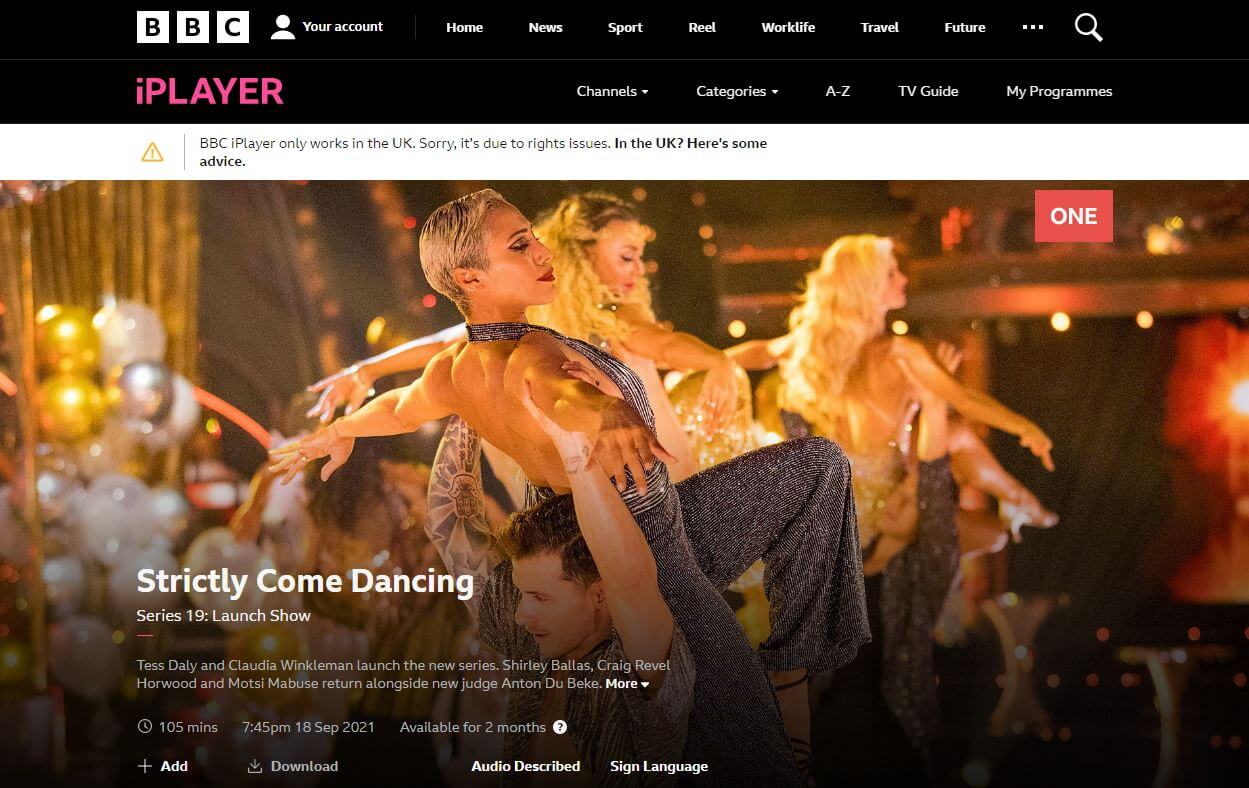
As the error message explains, this happens due to streaming rights that allow the platform to show the content only to people located in this country. The company obviously can’t violate these rights, as it would end up in a big problem, having to pay millions of pounds as a fine.
How to Watch BBC iPlayer from Anywhere
Despite everything I said, you can still make BBC iPlayer outside of the UK work by using a tool called a VPN. A VPN works by encrypting your connection and changing your IP address to another country, which secures your connection and gives the impression you’re located somewhere else.
Once you change your IP to the UK, for example, every website will see this as your real location. The same applies to BBC iPlayer, which, upon seeing this as your location, should let you access the platform and watch its series and movies with no problems.
Speaking of problems, the platform is extremely secure and has stringent anti-VPN measures, which prevent a good portion of them from working. In other words, it’s important to choose a good VPN for BBC iPlayer to be able to watch this platform anywhere.
I have one in mind, though, so let’s see how to use it to access this platform anywhere in the world.
1. Subscribe to a VPN
The VPN that I’ll use for this tutorial is NordVPN. This is the most reliable provider for this purpose, offering servers in a few locations in the United Kingdom. Besides, it’s the fastest VPN as well, letting you stream on this or any other platform with no buffering or stuttering.
I suggest using the button below to more than a 65% discount on the two-year plan, with NordVPN also offering you a few free months. Backed up by a 30-day money-back guarantee for all plans, you can test it out with no risk.
2. Set Up a VPN
Once you subscribe, setting up NordVPNis a breeze. You’ll get access to its apps that you can download on any device, thus, allowing you to watch BBC iPlayer abroad even on your iOS/Android phone.
Simply download the app, open it, and sign in using the credentials you provided when subscribing to NordVPN. By doing so, you’ll get to the dashboard of NordVPN, which looks fairly simple:
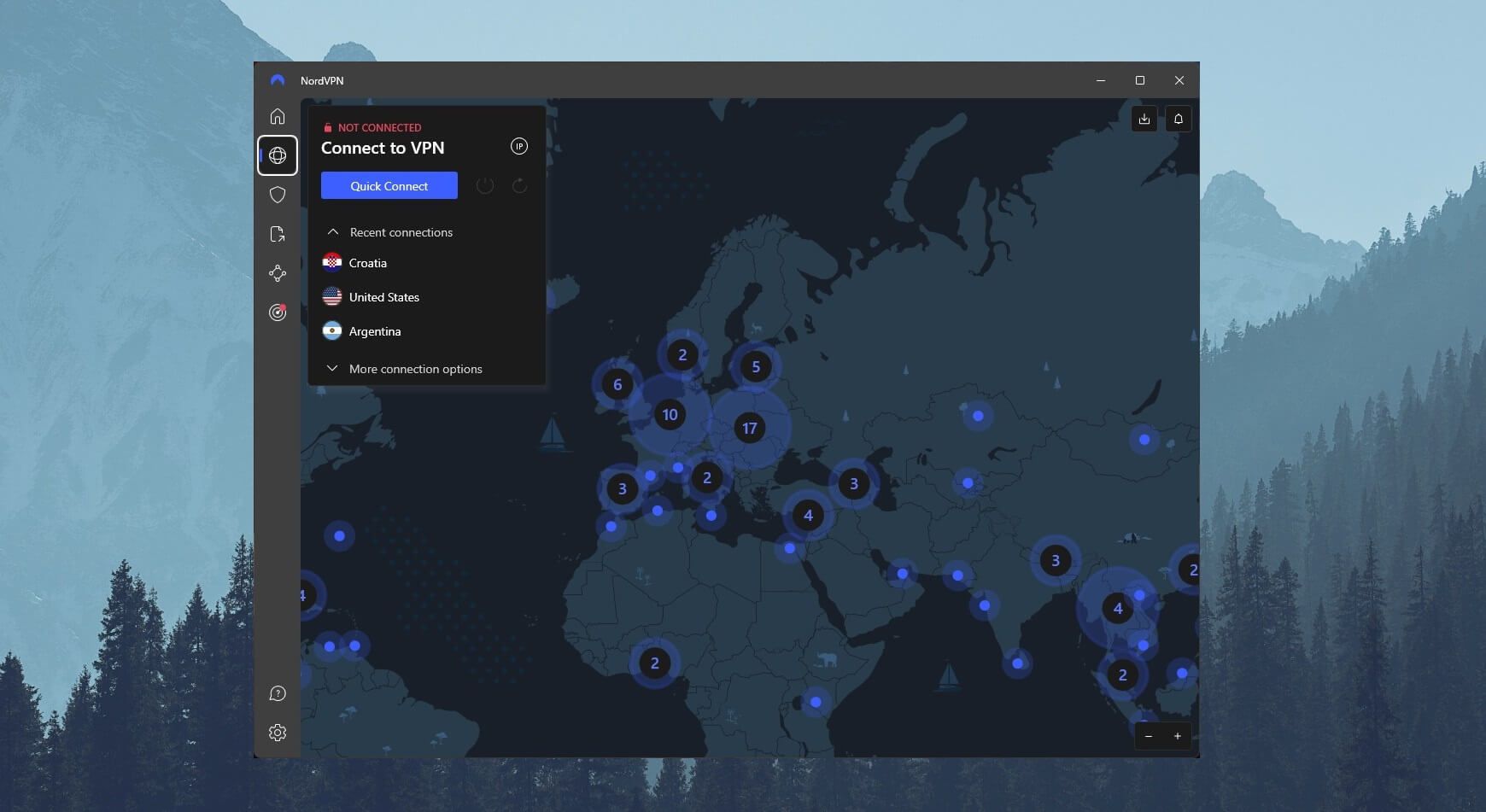
3. Connect to a VPN Server in the UK
Let’s now connect to a server in the United Kingdom. Open the server list, scroll down, and find the United Kingdom. Click once on it, and you’ll connect to a server in this country in pretty much no time.
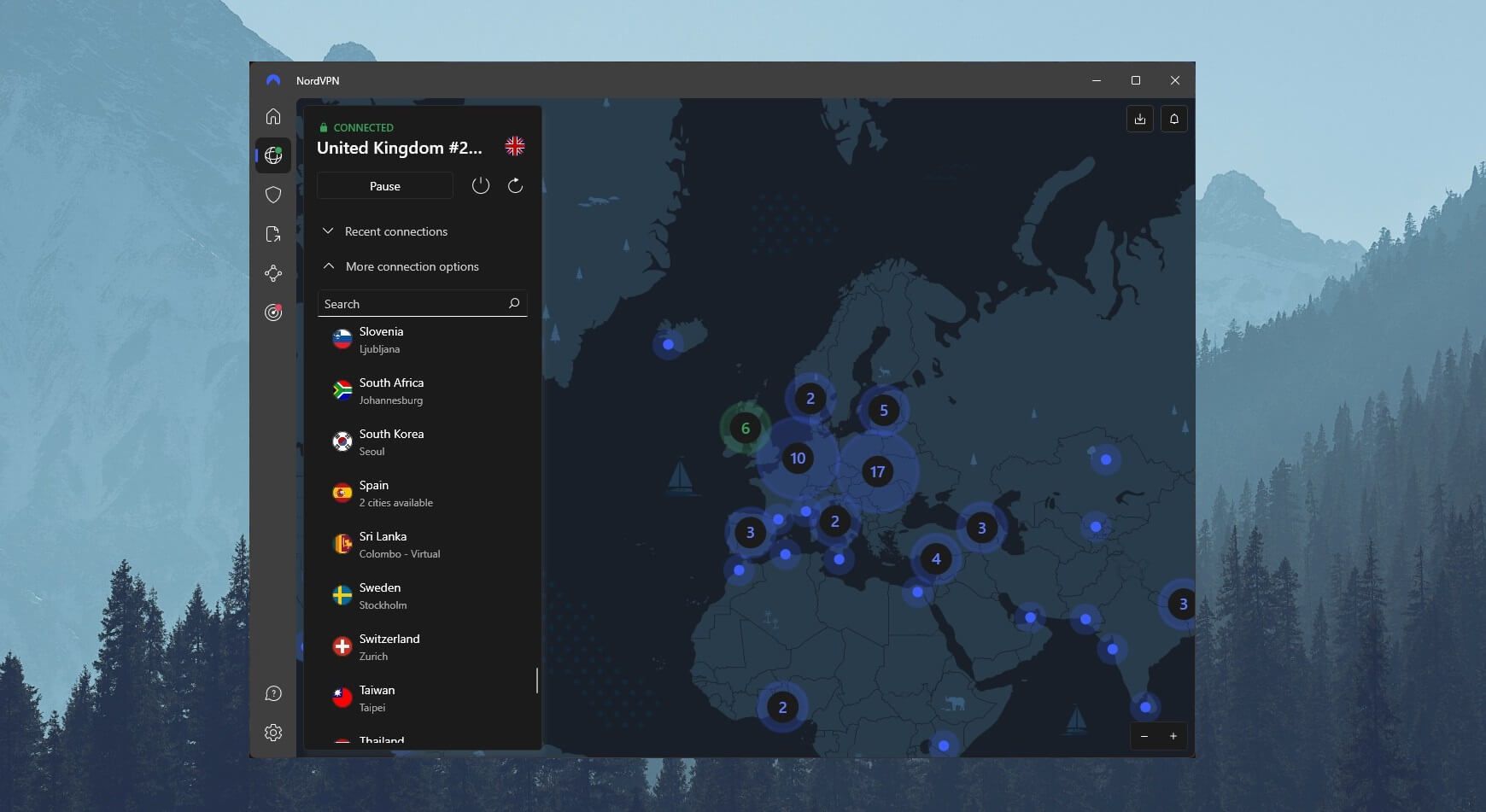
4. Visit BBC iPlayer and Make an Account
Once you visit BBC iPlayer, you’ll need to make a free account to watch the content. You can freely use your email because this is a safe and verified platform. Or if you want, you can use another email that you don’t use frequently – it’s absolutely up to you.
5. Watch BBC iPlayer Outside of the UK
Finally, it’s time to watch your favorite shows and movies on BBC iPlayer! Choose the series you want and click the Play button. If the platform asks you if you have a TV license, click on YES, and the series or show you selected will start immediately.
Of course, this trick will allow you to watch Wimbledon live, but also all the other sporting events covered by the TV channel. Thankfully, it covers plenty of them, so if you apply this trick, you can just imagine what you can access – soccer, tennis, cricket, and so much more.
Best VPN to Watch BBC iPlayer Abroad in 2025
As BBC iPlayer is pretty “stubborn” with its anti-VPN measures, it’s vital to choose the one that works. Otherwise, you’ll just waste your time and money and end up dissatisfied and disappointed. To save you time and effort, I suggest trying these three providers:
7492 servers
118 covered countries
30 days money-back guarantee
10 simultaneous connections
9.8 /10
3000 servers
105 covered countries
30 days money-back guarantee
8 simultaneous connections
9.4 /10
12000 servers
100 covered countries
45 days money-back guarantee
7 simultaneous connections
9.2 /10
1. NordVPN: THE Best Choice
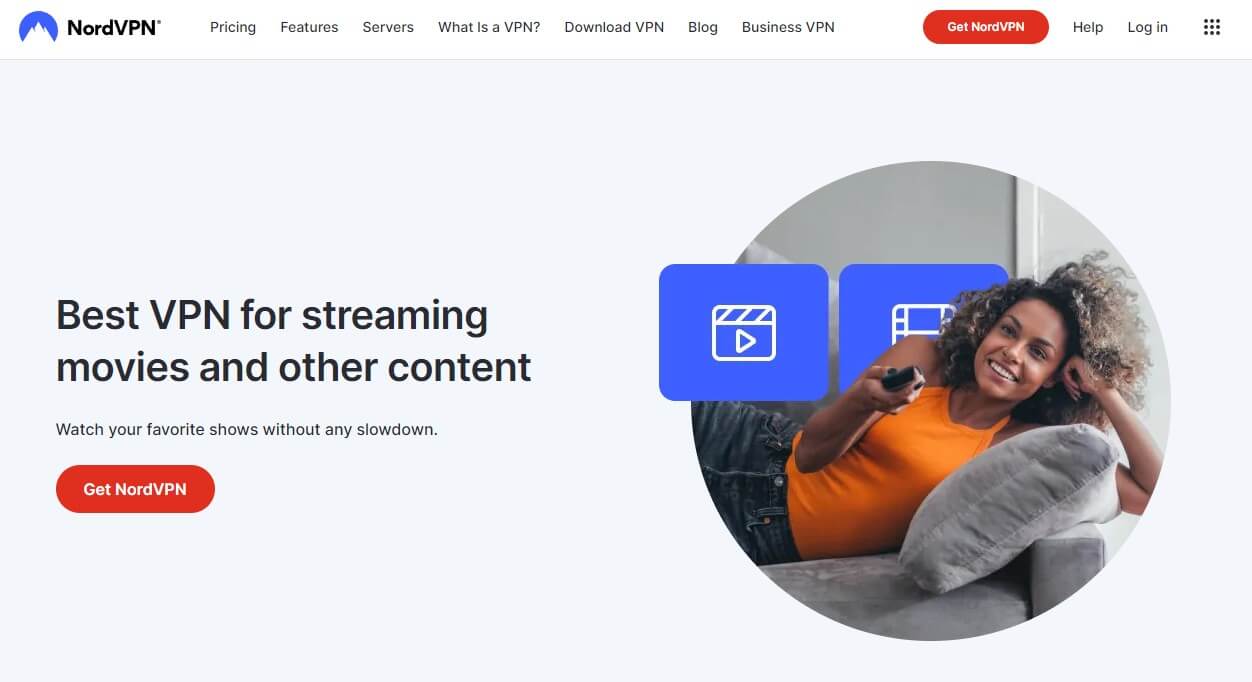
The first and BEST provider on this list is NordVPN, a VPN that works flawlessly with BBC iPlayer. The service packs 6,300+ servers in 110+ countries, with dozens of them in the UK. This is a vital prerequisite to unblocking the service anywhere in the world. What’s more, NordVPN is the fastest VPN.
Its NordLynx protocol takes advantage of WireGuard and improves upon it further. This ensures buffer-free streaming and the ability to access the platform at any time. We also like NordVPN’s SmartPlay function for streaming on any device – even including your gaming consoles.
Rest assured, the VPN is safe and secure, with AES-256 encryption, RAM-only servers, and a certified no-logging policy. Price-wise, NordVPN is indeed a cheap option and despite being more inexpensive than ExpressVPN, it ends up being a superior provider for BBC iPlayer.
You can snag its cheapest deal through our site using the button below and be privileged to enjoy a 30-day unconditional refund policy.
2. ExpressVPN: A Safe VPN for BBC iPlayer

ExpressVPN is also a stellar choice for watching BBC iPlayer outside of the UK due to its fastest speeds and lots of worldwide servers. It has 3,000+ servers in 105 countries, including servers in the US, Canada, and Japan, which is great for watching Netflix as well.
Therefore, it’s not just a good VPN for the UK but also other countries. You’ll find this provider very easy to use, and with the security it provides, you’ll never have to worry about hackers and snoopers.
Besides, the provider supports all platforms, so it’s easy to use it for streaming purposes on all your devices. It has 8 simultaneous connections too and offers additional features like a no-logs policy, Lightway VPN protocol, and the ability to work on Smart TV and Fire TV Stick.
Don’t forget about its 49% discount and 3 free months for the annual plan that drastically reduces its price and lets you save quite a bit of money.
3. CyberGhost: A Cheaper Solution
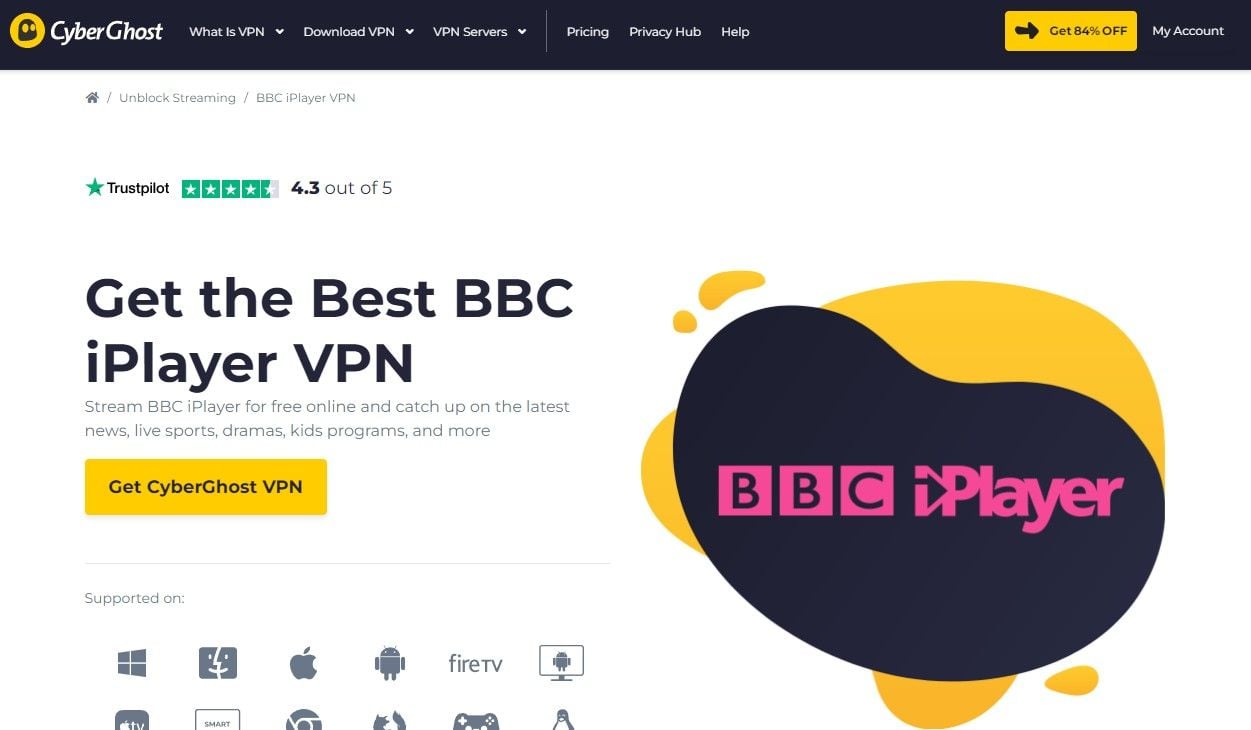
A cheaper solution to watch BBC iPlayer abroad is CyberGhost – also our #3 option. It’s simultaneously a great performer and offers dedicated streaming servers for this platform. Henceforth, it’s easy to choose BBC iPlayer from the list and unblock the site even if you’re located on the other side of the world.
In addition, CyberGhost offers P2P servers that will let you download torrents anonymously, as well as NoSpy servers for added privacy. The provider comes with 256-bit encryption along with WireGuard, IP leak protection, and even an ad blocker for removing annoying ads.
The no-logging policy is a staple of CyberGhost and with transparency reports published four times a year, you can rest assured your online security is never compromised. It’s also a lot cheaper than ExpressVPN (although not better), especially if we talk about its 2-year plan.
You can get its cheapest VPN deal by using the button below and you’ll get a 45-day money-back guarantee for all long-term plans.
Can I Use a Free VPN to Watch BBC iPlayer Abroad?
If you’re looking to unblock BBC iPlayer outside of the UK with a free VPN, we’re sorry to disappoint you, but that’s not gonna work. Free providers simply aren’t powerful enough to get through the anti-VPN firewall of BBC iPlayer and most of them don’t have any UK servers.
This means that you won’t be able to get a UK IP address needed for this purpose. Not to mention their limitations in terms of bandwidth and performance, which will get you nowhere when it comes to streaming, as you’ll quickly run out of allowed bandwidth.
The worst thing is the lack of security. Providers like Hotspot Shield and Hola VPN, for instance, are known for extreme logging practices that will violate your privacy and make your personal data end up in the hands of malicious third-party companies.
Paid providers like NordVPN, ExpressVPN, or even CyberGhost are, therefore, much better options if you want to make sure this solution really works. They offer unlimited bandwidth, rock-solid security, and exceptional streaming capabilities, which is more than enough.
Conclusion
We hope our in-depth guide on how to unblock and watch BBC iPlayer outside of the UK was worth your time. As you’ve seen, the solution is very simple, and if you have a quality VPN like NordVPN, you’ll have no issues unblocking the platform no matter your location.
Given that the platform is free and requires no subscription, things are even simpler. All you need to do is get a UK IP, visit BBC iPlayer, and watch anything you want with a free account. Since NordVPN, ExpressVPN, and CyberGhost work flawlessly, take your pick, and start streaming now!
FAQ
Let’s answer a few important questions about watching BBC iPlayer abroad.
Why is my VPN not working with BBC iPlayer?
If your VPN fails to unblock BBC iPlayer, chances are you aren’t using a quality provider. This rings true for free providers but also some paid providers like PureVPN or Ivacy VPN. However, if you use NordVPN, for example, and it still doesn’t work, you can try several fixes.
The first one is changing your browser! I use Chrome but sometimes, when I switch to Edge, I can unblock the platform with no problems, whereas, when in Chrome, I still get an error message for some reason.
Another way is to clear your browser cache because there might be some information related to your location stored in the browser. And if that doesn’t work, you can always try to switch to another server. With NordVPN, if you’re connected to London, try Docklands, for example – or any other city. In my experience, this, more often than not, fixes the issue of BBC iPlayer not working with a VPN.
What if I don’t have a TV license? Can I still watch the platform?
Well, you can. Unlike ABC, this platform requires no proof of your TV license, so if you click on YES when prompted, you can still access everything, even if you don’t have a license.
Can I watch BBC iPlayer in the USA?
By default, you can’t. But if you use a VPN and follow the steps I presented, you can access it in the United States. The key thing is to get a UK IP address with a proper VPN and you can watch the platform anywhere in the world.
Will BBC iPlayer work with a free proxy?
Unfortunately, the answer is NO. BBC iPlayer can easily detect VPNs and proxies, and thus, block your access as a result. The providers we mentioned today can work without issues. But on the other hand, proxies aren’t optimized for streaming, which explains their inferiority.
Furthermore, proxies aren’t secure and when discussing free offerings, they’re notorious for storing logs and selling your private data. Quality proxies are very expensive, for example, and setting them up can be quite complicated, especially if you’ve never used a proxy before.
To put it simply, no, BBC iPlayer won’t work with a proxy. Instead, use a VPN like NordVPN, ExpressVPN, or CyberGhost, and watch it without problems.