Many users are ruminating about which VPN to buy, VyprVPN or ExpressVPN. As the two popular choices, each with its qualities, it’s no wonder this dilemma bothers many. VyprVPN is a provider known for being one of the first to have been audited by a third party.
It’s also a company that values privacy, security, and ease of use. However, on the other hand, we have ExpressVPN, now a household name. The provider is a jack of all trades and, to be fair, master of each, with a gargantuan server fleet, impeccable security, and streaming capabilities.
In today’s article, we have a special duel for you – ExpressVPN vs VyprVPN. We’re going to compare these providers through 9 extensive tests to see which is better. Our tests are all-encapsulating and will test every aspect of each provider.
Aside from sheer security, privacy, and performance, we’ll test their streaming ability, customer service, compatibility, torrenting, and even value for the money. In the end, we’ll declare the winner of our VyprVPN vs ExpressVPN analysis. Grab something to chew or drink – it’s gonna be a long ride.
VyprVPN vs ExpressVPN: Apps & Ease of Use
A VPN that’s easy to use will make your life infinitely simpler. We can say the same about a VPN that works on iPads, computers, laptops, tablets, etc. Well, ExpressVPN and VyprVPN can brag about their compatibility, as they cover all of the most popular platforms.
By this, we’re thinking about Windows, Mac, Linux, iOS, and Android. ExpressVPN supports a bit more Linux distros, for instance, while VyprVPN will work on Ubuntu – good enough. When talking about apps for Firestick or Smart TVs in general, ExpressVPN and VyprVPN are great.
Albeit, ExpressVPN’s TV apps are significantly better, with superior streaming capabilities. Router support is stellar in both cases, as these providers work with DD-WRT, AsusWRT, Tomato, OpenWRT, and plenty of other routers and router firmware versions.
One thing to note is that ExpressVPN is still a tad above its rival due to MediaStreamer (SmartDNS), which VyprVPN isn’t offering. As such, it’s much easier to set up on non-conventional devices like Apple TV, Samsung/LG Smart TVs, and even gaming consoles from Xbox and PlayStation.
In this ExpressVPN vs VyprVPN comparison, VyprVPN offers 30 simultaneous connections. Unfortunately, ExpressVPN is capped at 8, which isn’t such a jaw-dropping number.
VyprVPN
Okay, so when things get going and you install the app, VyprVPN is overly simple. Its small window contains all you need to use the service. The home screen consists of a big connection button with the option to open the server list above.
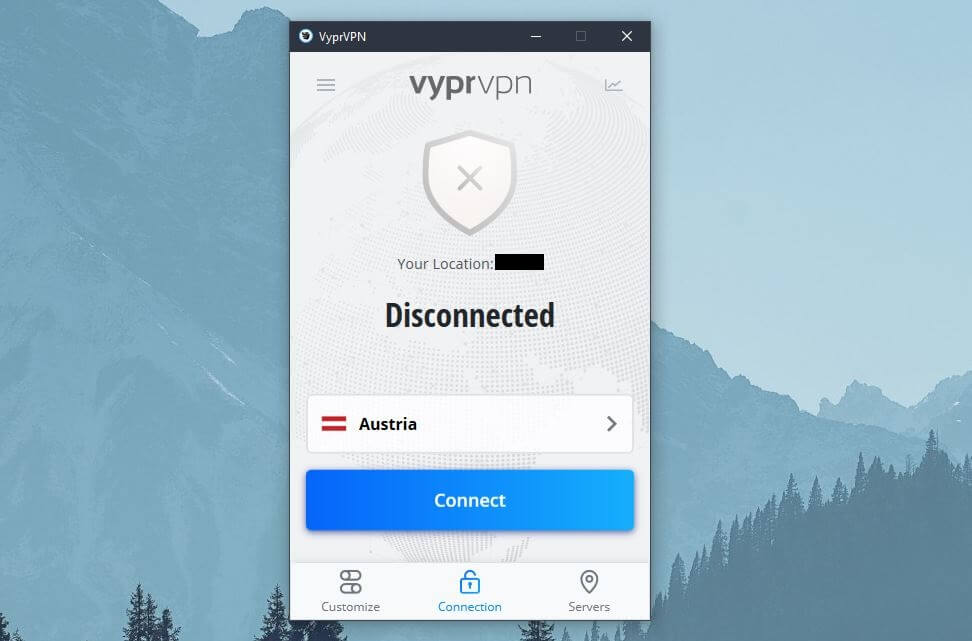
When you do so, it takes one click to connect to the server, which is pretty quick considering VyprVPN’s advanced protocols – more about that later. The app is divided into three big sections. One is Connection, the other is Servers, and the third is Customize.
The last lets you customize the behavior of the app and change some settings. Here, you’ll find all VPN-standard features like a kill switch, protocol selection, and so on. VyprVPN is extremely simple to use both because of the intuitive interface and the fact that it isn’t littered with features.
We can say the same about its other apps on different platforms. iOS and Android apps, for instance, are looking almost the same as the ones on Windows/macOS. This means you’ll quickly adjust to switching to another device and using VyprVPN on it.
ExpressVPN
ExpressVPN’s app looks fairly similar but in our opinion, a bit better than VyprVPN’s. Again, the connection button is in the middle, with the server list that is accessible below. On the home screen, you can also see your recently used locations for easier access.

We like its server list, which comes with a search bar that lets you find the country you want immediately. On top of that, the servers are divided into their respective continents, making it, again, simpler to find the country or city you’re after.
One thing to mention is the Settings menu, which you can access from the three horizontal lines in the top-left corner. Here, you’ll find a heap of options that are not only laid out beautifully but also comprehensive and easy to grasp.
For example, ExpressVPN now includes advanced protection for blocking ads and trackers, which you can enable with a single click. In the app, you’ll also find the option to add shortcuts to favorite apps and sites that you can access from the app, once the VPN connects.
The mobile apps of ExpressVPN are, bar none, among the best out there. They resemble the same look and feel, with the same great features you have on your PC. All apps are snappy, fast, and responsive, including its top-grade browser extensions with a password manager that comes in for FREE!
Who Wins?
VyprVPN has 22 more simultaneous connections than ExpressVPN. However, compatibility, ease of use, and the overall user experience are definitely on ExpressVPN’s side. As such, ExpressVPN WINS the first test against VyprVPN with flying colors.
Security & Privacy: Which One Is Safer to Use?
Security and privacy are the two most important factors in this test. Which VPN is better here, ExpressVPN or VyprVPN? Well, to find that out, we’ll have to examine every security feature and go through their privacy policies to make sure they keep no logs.
Security Features
Believe it or not, VyprVPN and ExpressVPN share some security features, so we’ll start from their similarities. AES-256 encryption is a staple of premium providers, so you can expect to find it in both services. However, ExpressVPN has a tiny difference.
It lets you change the encryption cipher from AES or ChaCha20, or simply keep it on Auto. Moving on, both services offer advanced IP/DNS leak protection coupled with a kill switch. Needless to say, in our tests, neither of the VPNs showed any leaks.
Split tunneling is a standard feature in ExpressVPN and VyprVPN. It lets you route only certain apps and websites through the VPN tunnel. We like that both options come with Private DNS as well, which encrypts your DNS queries and prevents your ISP from seeing them.
Last but not least, you’ll even find an identical protocol in these apps – OpenVPN. Although it’s an outdated option by now, both providers offer it. Albeit, both favor their own protocols like Lightway in ExpressVPN or WireGuard/Chameleon in VyprVPN.
What Are the Differences?
Since we mentioned their protocols, there are some differences in this regard. Chameleon is an in-house protocol that VyprVPN developed for bypassing censorship. Does it really work? We’ll see later in the VyprVPN vs ExpressVPN analysis. Lightway is made according to a secret recipe that ExpressVPN crafted masterfully.
However, this protocol is very reliable, offering top-grade performance, impenetrable security, and solid privacy. Unlike VyprVPN, the provider also uses obfuscation for every connection, which means it can get over censorship without any special tweaking.
ExpressVPN goes a few steps forward by introducing RAM-only servers. Although, quite frankly, it has had this feature for years now, while VyprVPN hasn’t moved to RAM-based servers yet. Another perk of ExpressVPN is the inclusion of a password manager with every subscription.
This helps not only protect your passwords but also keep them in check and prevent you from forgetting them. On iOS and Android, the provider offers something called Threat Manager. This feature blocks sites and apps from tracking you and sending your data to malicious third parties.
VyprDNS has no notable features, though. Aside from Chameleon, it does offer WireGuard but we’ve seen this protocol in Hide.me VPN, Private Internet Access, CyberGhost, Surfshark, and dozens of others. In its app, you’ll find this Public WiFi protection feature which isn’t anything revolutionary.
It’ll automatically connect you to a server when you use a new, unknown network. In ExpressVPN, you can automatically connect with each app start-up. Plus, there are awesome browser extensions that act as full-fledged VPN apps with the inclusion of WebRTC blocking for added privacy.
Is There a No-Logs Policy?
Now that we mentioned privacy, it’s time to see if VyprVPN and ExpressVPN keep any logs. Let’s start with VyprVPN, one of the first VPNs to get a third-party security audit. The company is now based in the US, actually, which isn’t great news for privacy enthusiasts.
However, we must remember that VyprVPN has several third-party audits now, with a crystal-clear no-logging policy. As you can see, the provider stores no logs of your online footprints, IP addresses, DNS queries, timestamps, and other sensitive bits of data.
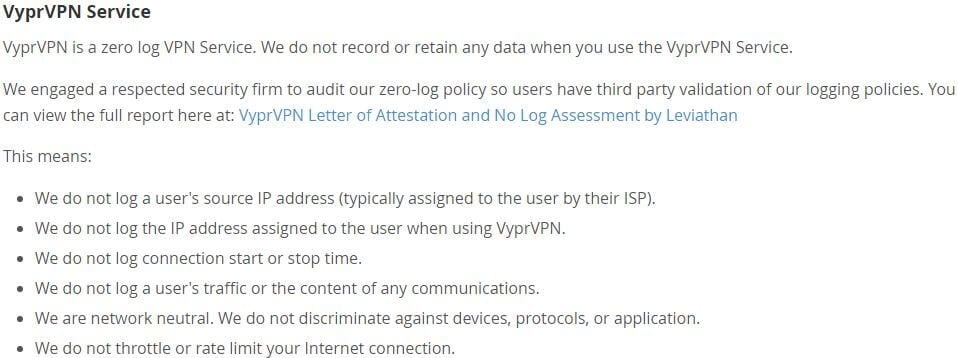
This is a massive relief and definitely something to have in mind when thinking about purchasing it. Not only is the privacy policy short and concise but there are also these audits that make VyprVPN more trustworthy. Sadly, the exclusion of RAM servers could be problematic privacy-wise.
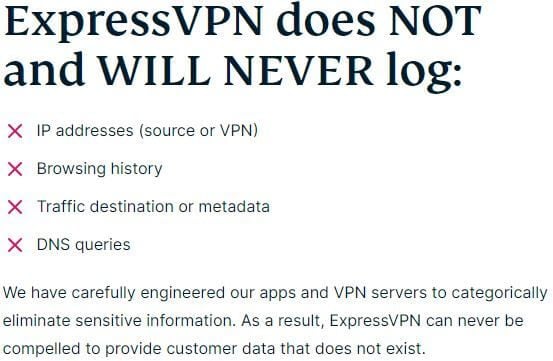
ExpressVPN follows in the same footsteps, offering an impeccable no-logs policy. Things like your browsing history, DNS queries, IP addresses, traffic logs, or anything similar won’t be stored on its servers. We’re talking about minimal logging necessary to keep your subscription afloat.
When choosing between VyprVPN or ExpressVPN, it’s good to know that ExpressVPN also has a few security audits by some of the most respectable companies. It clearly displays them on the site so that you can read through the entire assessment and see the results of each audit.
By the way, the provider is based in the British Virgin Islands, which puts it at a huge advantage. For one, the British Virgin Islands is an offshore location known for stringent privacy laws. And two, it isn’t under any data-sharing alliance, making it perfect for a VPN service.
Who Wins?
In this ExpressVPN vs VyprVPN duel, ExpressVPN WINS. Let us explain why. VyprVPN and ExpressVPN ARE safe and secure and you’ll really have no issues in this regard. The winner of this round has the edge due to RAM servers, more security features, and a privacy-friendly jurisdiction.
VyprVPN’s change to the United States jurisdiction isn’t the best for privacy, which is proven by many US-based services like IPVanish and Hotspot Shield. Therefore, ExpressVPN wins this round both in terms of security and privacy – congrats.
ExpressVPN vs VyprVPN Streaming Test
Are you fond of watching Formula 1 races live? Or perhaps, you enjoy some movies and series instead? If so, you might be wondering which provider is better for streaming – ExpressVPN or VyprVPN. Let us tell you immediately that the latter isn’t the most dependable choice.
In our in-depth tests, VyprVPN proved to be among the least reliable VPNs for Netflix. It couldn’t unblock a single library, not even the US one. This is quite discouraging given that you’ll pay for it, and honestly, this isn’t an overly affordable service.
Regardless, we also tested BBC iPlayer, Disney+, and plenty of other platforms but the provider kept the same level of disappointment. None of the platforms worked reliably and Hotstar gave us this strange geo-restriction message we have never seen before.
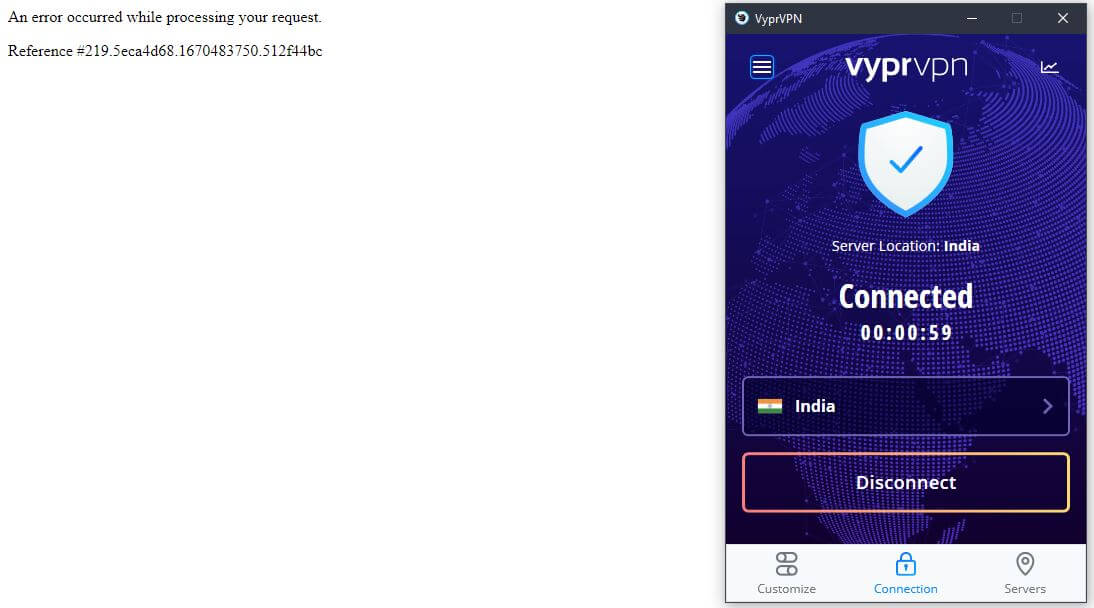
ExpressVPN’s streaming capabilities are overwhelmingly good. The service works with 15+ Netflix catalogs and it easily unblocks every aforementioned platform. Streaming movies and shows in 4K was a joy, not to speak about razor-sharp sports streaming on 10Play, SBS, and RTBF.
ExpressVPN even offers SmartDNS, which enables streaming on US-based channels and services on a variety of devices. Besides, its blazing-fast speeds mean you’ll be able to watch content without buffering and infinite loading screens – something you’ll appreciate at this price point.

We should also point out that neither of the VPNs offer dedicated streaming servers like CyberGhost or PIA. You get “normal” servers only, which can be used for anything you like. At least in ExpressVPN’s case since VyprVPN’s streaming capabilities are definitely subpar.
Who Wins?
It’s clear that, in this round, ExpressVPN WINS without a hitch. The provider is among the top options for streaming, having no issues with circumventing geo-blocks. VyprVPN is far worse and surprisingly unreliable even for basic streaming needs.
VyprVPN vs ExpressVPN Speed Comparison
Performance-wise, which provider do you think will perform better, VyprVPN or ExpressVPN? Don’t scroll down just yet – answer the question. Until you think about it, let us go through our testing parameters before we jump onto the numerous speed tests we performed on both.
First of all, at the time of writing this ExpressVPN vs VyprVPN comparison, we’re in Europe. This is vital to know, as we tested VyprVPN and ExpressVPN across multiple locations. Before doing that, though, we tested our internet connection without using any VPN or proxy.

The speed test results are above, so this will be our starting point to which we’ll compare the speed test results below. Now, we tested each provider for 3 days in a row, 3 times a day, across 4 drastically different locations. They include the UK, the US, Australia, and Japan.
The protocols we used are the default ones. In VyprVPN, it’s WireGuard, in ExpressVPN, it’s the Automatic option, which usually means Lightway. Having said everything, the results are below – let’s compare them.
VyprVPN
UK:
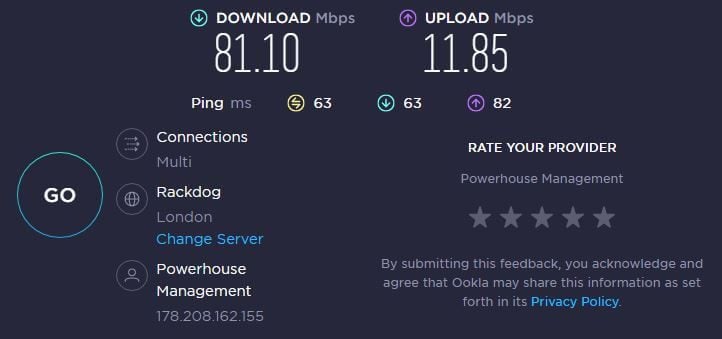
US:
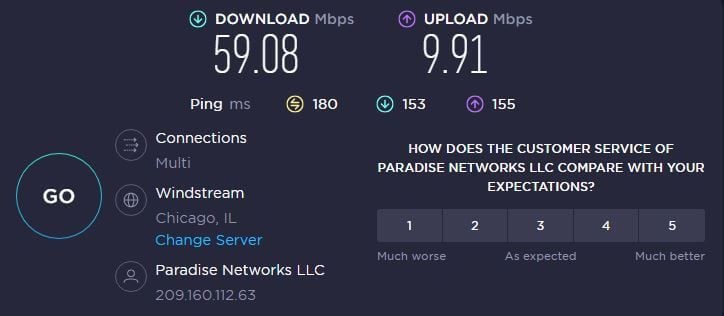
Australia:
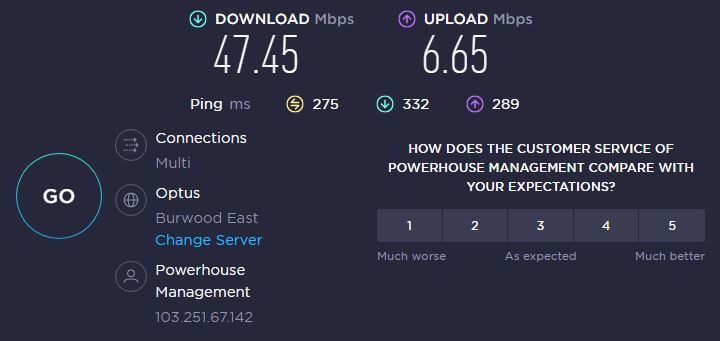
Japan:
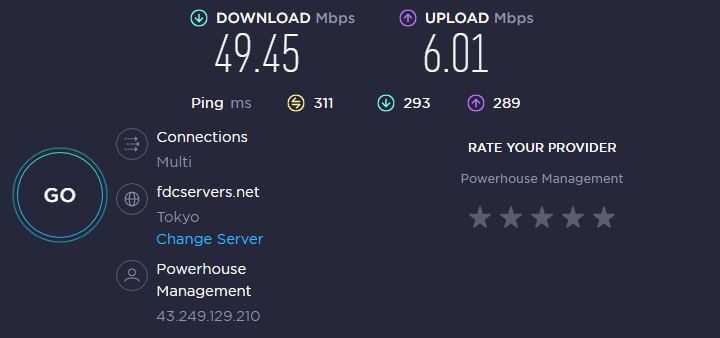
ExpressVPN
UK:
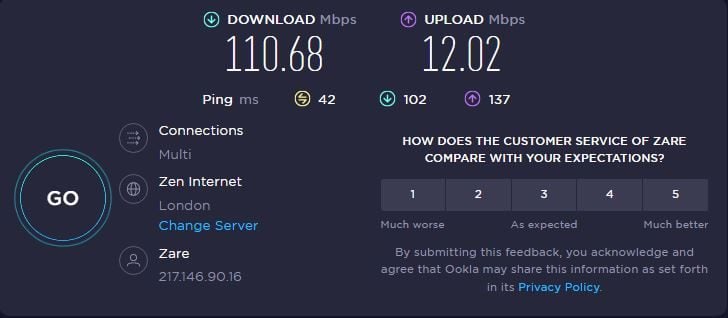
US:
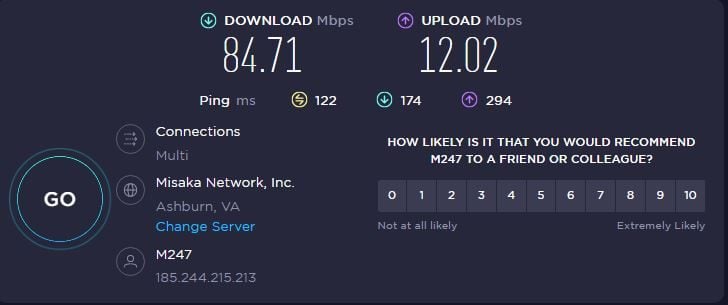
Australia:
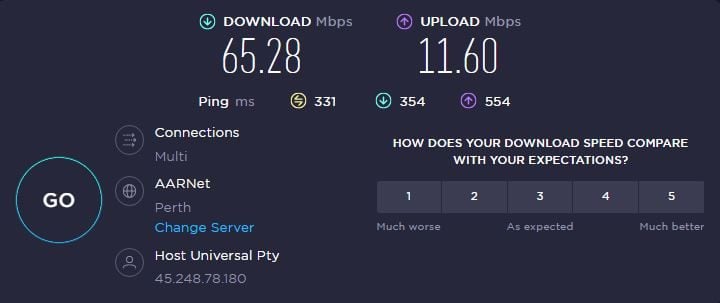
Japan:
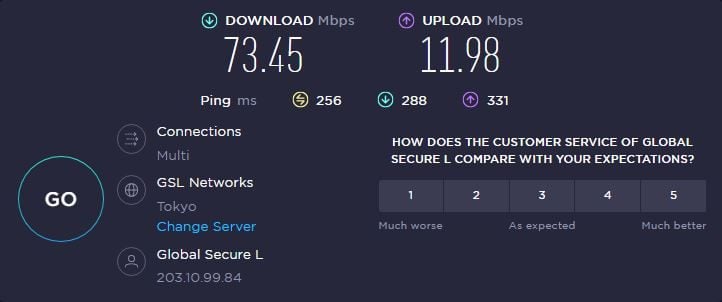
Who Wins?
As you can see, ExpressVPN WINS the speed test against VyprVPN. Judging the results server by server, you can see that ExpressVPN is at least 25% or so faster than VyprVPN, and this difference even goes up to 50%, more or less.
The only scenario in which VyprVPN had an advantage was the Australian server, where it had lower latency. However, this wasn’t particularly noticeable in the real world, as ExpressVPN offered faster speeds. So yes, in both real-world usage and speed tests, this provider takes the win.
Torrenting: VyprVPN or ExpressVPN?
While torrenting is usually frowned upon in many countries, you can be sure this is the case only for copyright violations. Therefore, when torrenting, you want to ensure you’re downloading only copyright-free stuff and protect your privacy by hiding your IP address.
We talked more about torrenting and VPNs here, so please read the article to see why a VPN is crucial. VyprVPN fulfills the criteria of being a solid provider for this purpose. It’s moderately fast, very secure, and supports P2P on all servers – do you need anything more?
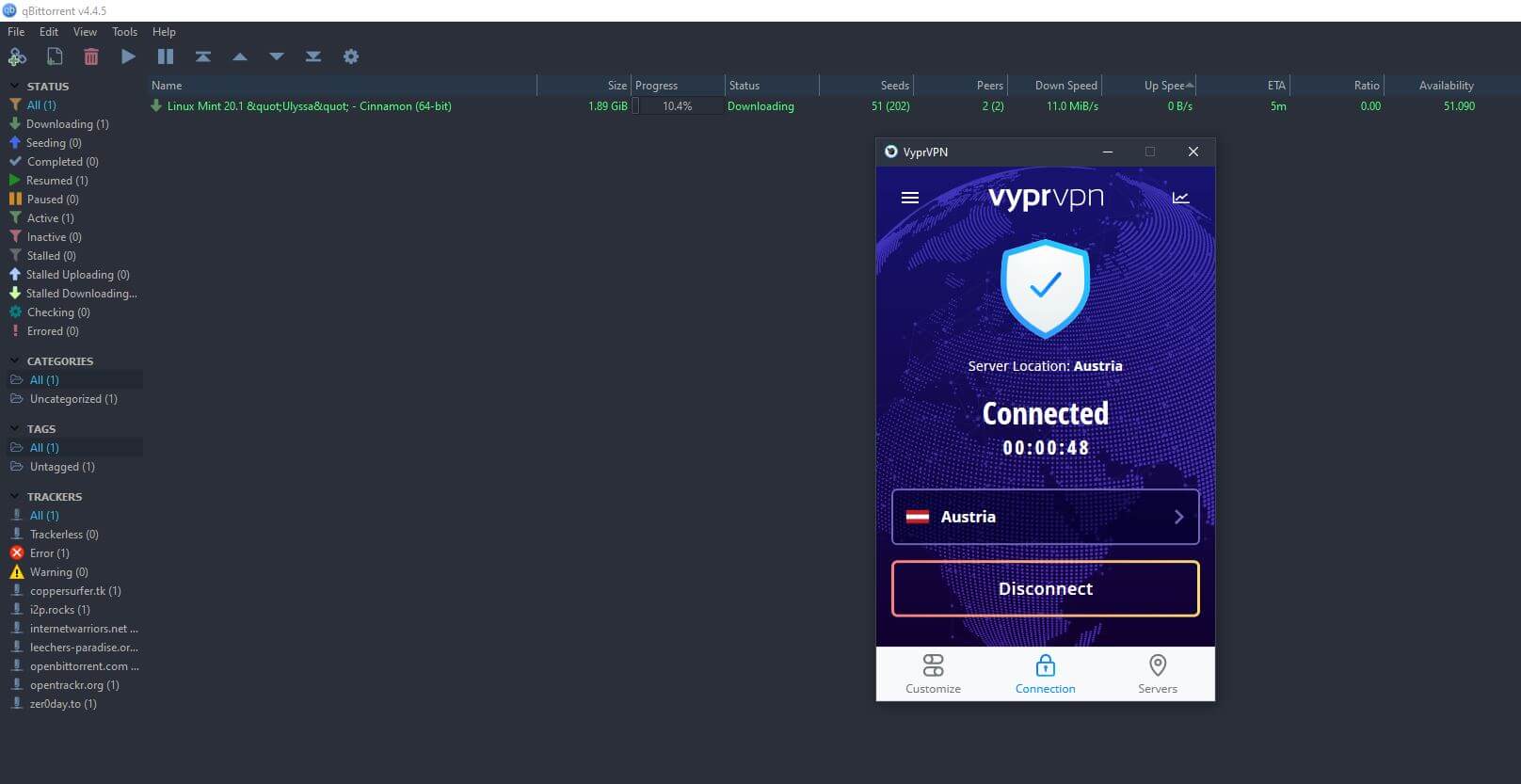
As you can see above, VyprVPN works wonderfully without noticeable speed reductions. Of course, this is because we’re using a server close to us, which is mandatory when torrenting or gaming. ExpressVPN is also a P2P-friendly provider even though it doesn’t openly advertise this feature.
Needless to say, downloading even larger files was a breeze, as ExpressVPN’s 10 Gbps servers showed their true performance each time. Considering we used the server in the USA, which is by no means close to use, we had absolutely NO speed reduction.
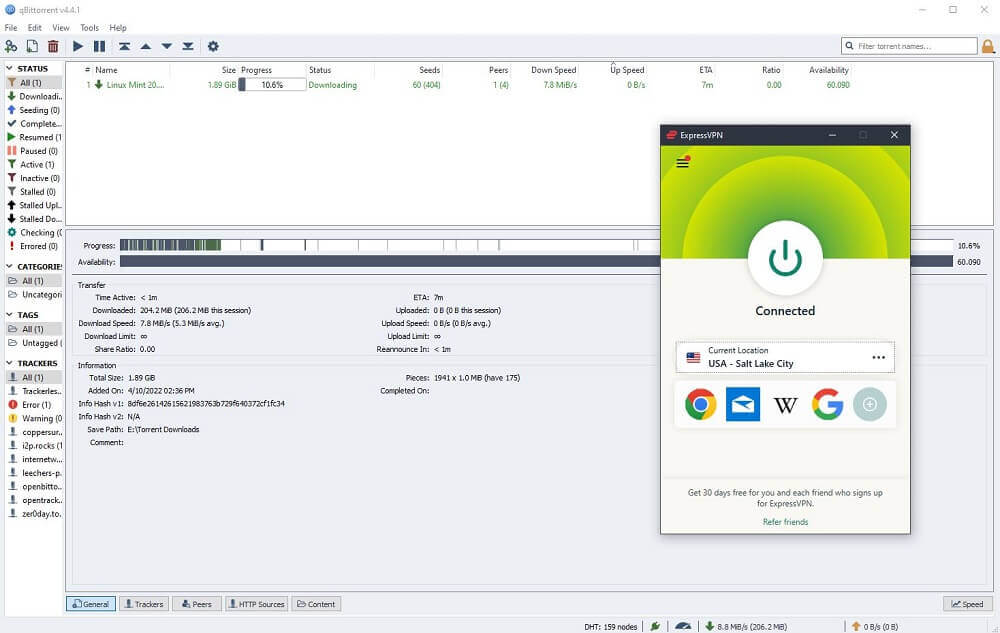
Again, we’re in Europe, so the US is thousands of kilometers away from us. Using a nearby server makes the situation pretty much the same because the reductions are less bound to happen. Like its rival, it has all the necessary privacy/security features to make this activity safe and fast.
Who Wins?
So, which provider wins here, ExpressVPN or VyprVPN? Well, for the first time in this duel, we have a DRAW. To put it simply, ExpressVPN and VyprVPN are torrent-friendly and perform P2P activities with excellent speeds, performance, and security.
Are ExpressVPN and VyprVPN Working in China?
If you’re looking to get over censorship in China, obfuscation is crucial. We know ExpressVPN uses obfuscation with each connection, ensuring you can always bypass the DPI or deep-packet inspection. This allows it to work in the harshest environments and VPN blocks.
But what about China? Does it work there? We’re happy to report that, according to our tests, ExpressVPN does work pretty well. We can say it works 9/10 times on average, with very minor issues from time to time. This isn’t ExpressVPN’s fault but rather the sheer power of the Great Firewall.
Even providers like Surfshark and NordVPN are struggling, just so you know. When it’s working, it provides decent performance and stability, even letting you watch Netflix or use Instagram freely in China. In general, it’s very dependable and recommended by our team.
VyprVPN’s Chameleon protocol promises great things but doesn’t exactly deliver them. Our team spent hours trying to make it work in China only to end up disappointed. At the moment, VyprVPN won’t work in China in spite of its Chameleon protocol, which actually enforces obfuscation.
We tried switching to OpenVPN, IKEv2, and even WireGuard (foolish, we know) but none of them worked. Actually, we also consulted its customer service to get help but to no avail, as even the support team member couldn’t find a solution to our problem.
Who Wins?
In the end, after numerous tests in China, ExpressVPN WINS. It works remarkably well and manages to get over the Great Firewall with little effort. Avoid using VyprVPN in China if you can. It’ll create a mess and won’t let you connect to the server even with the Chameleon protocol.
Bypass censorship with ExpressVPN
VyprVPN vs ExpressVPN VPN Server Fleets
As we move on with this ExpressVPN vs VyprVPN comparison, we need to talk about their server fleets. Besides, when using a premium service, you expect it to be well-equipped and ready to deliver thousands of servers in dozens of countries.
ExpressVPN (3,000+ servers in 105 countries)

With this provider, you will indeed enjoy its scope. ExpressVPN’s 3,000+ servers in 105 countries sound powerful, especially when you take into account its many popular locations. In the US, for instance, it boasts 22+ locations, which is way more than any of its rivals.
In addition, the service has servers you might not expect to see. We’re talking about countries from Asia, Africa, and South America, which can sometimes be useful for accessing foreign TV channels abroad. Important to mention is that all countries come usually with more than 1 server location.
The UK, Germany, Italy, Australia, Canada, and many others have a few locations. And if you haven’t read our comparison carefully, we’ll again mention that all servers are based on RAM, with 10 Gbps speeds. Albeit, it’s speculated that they’ll be updated to 40 Gbps soon – we’re eager to see that.
Overall, this is one of the most robust and impressive server networks on the market. While CyberGhost has 9,300+ servers, it doesn’t offer 105 countries. Even Surfshark with 100 countries is now less impressive, so ExpressVPN took the lead among many of its fiercest rivals.
VyprVPN (700+ servers in 40+ countries)
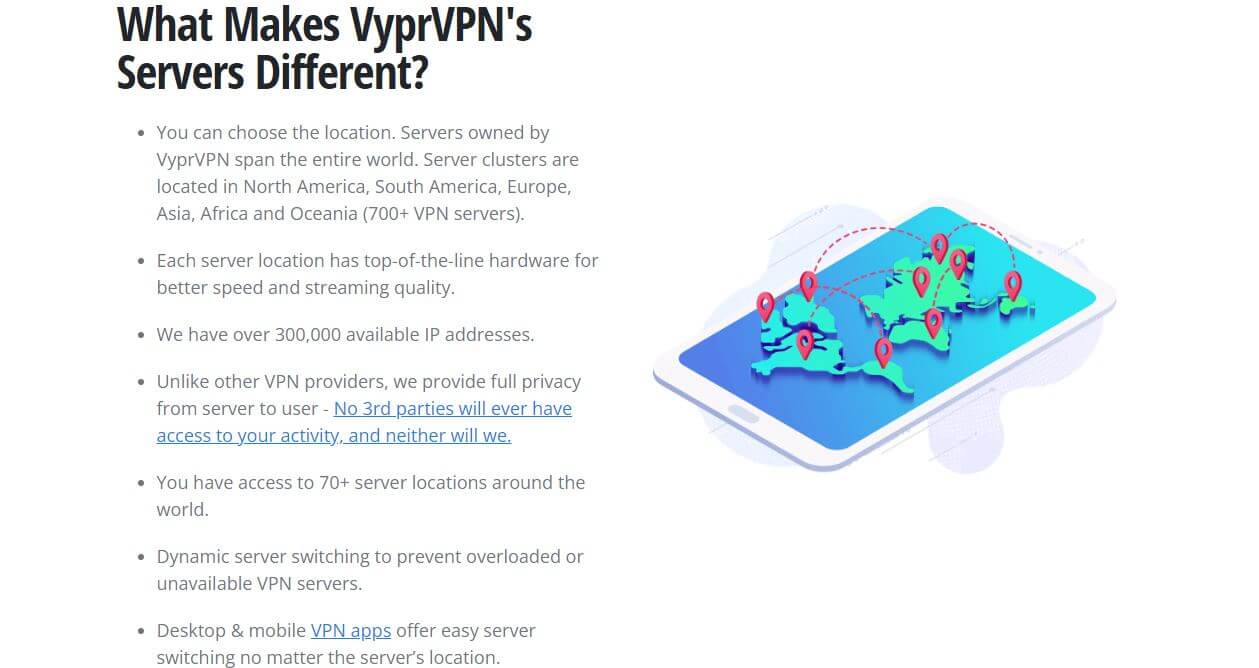
This advantage is even larger when pinned against VyprVPN. In our VyprVPN review, we criticized its server fleet for being too small. Indeed, with 700 servers in 70 locations and 40 countries, you can’t do much. Some people like smaller server parks but we don’t.
We prefer being spoilt for choice, especially when paying for a service. VyprVPN has no RAM servers, although their 10 Gbps infrastructure is commendable. The server distribution isn’t the best in the world, as the majority of the server fleet is concentrated in the US.
Now, you’ll also get plenty of locations in Europe, Asia, and North America as well. However, the provider doesn’t have many servers in Africa, which can be a red flag for some users. At this price point, which you’ll see soon, we think this server fleet is very underwhelming.
Compare VyprVPN to TunnelBear, for example. This free provider has 500+ servers. Do you think 200 more servers are worth paying for in 2025? Or perhaps, you’d rather pay and have 3,000, 4000, or more servers instead? Think about it…
Who Wins?
ExpressVPN WINS yet another round of this duel against VyprVPN. Choosing between VyprVPN or ExpressVPN is now much easier, knowing that the latter has way more servers in way more locations. On top of that, all of its servers are based on RAM, which reduces the risk of server breaches.
Customer Support: VyprVPN or ExpressVPN?
Getting help in case any issues appear should be quick and efficient. Thankfully, you’ll find a welcome support team at ExpressVPN and VyprVPN. In fact, both offer support through live chat, which is available 24/7 for all your questions and doubts.
VyprVPN and ExpressVPN are very helpful and both respond in merely a few seconds after contacting them. This is great if you need a quick fix to a simple problem. For more complex issues, there’s email support, which is fast in both cases and responds in less than 30 minutes.
Phone support, as expected, isn’t there, but both providers offer a heap of FAQs and how-to guides. In many instances, you won’t even need to contact support. You can simply search for the problem directly from their sites and find the solution in a few minutes.
We like that ExpressVPN is active on social media and YouTube, where it frequently responds to comments. This can be great if you want to get in touch. VyprVPN isn’t doing anything similar but it’s an overly active, responsive, and reachable company that will eagerly help you out.
Who Wins?
This round of our VyprVPN vs ExpressVPN analysis ends up in a DRAW. To be honest, their customer support teams are more than great, with 24/7 live chat service and email support. This is enough to have your back covered all the time and remedy the potential problems quickly.
ExpressVPN vs VyprVPN Pricing Comparison
For the final comparison, we’ll talk about these VPNs’ pricing. It’s time to see which provider is more affordable and by extension, the winner of this round.
ExpressVPN
ExpressVPN hasn’t been known as the most affordable pick compared to some of its competitors. Still, getting a great deal on ExpressVPN isn’t hard, as it offers a 49% discount and 3 free months for its annual plan. Of course, you can do that through our site.
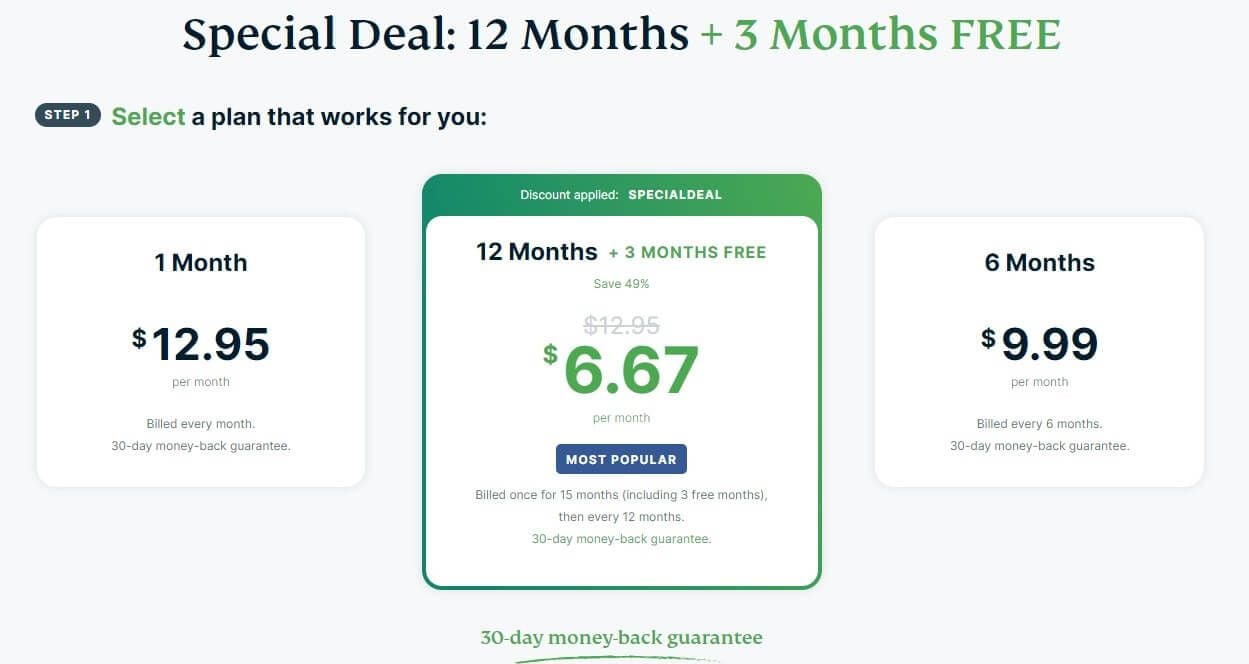
Its 6-month plan is moderately affordable, while the monthly plan is on the expensive side. The good news is that there’s a 30-day money-back guarantee for all plans, even the monthly one, so if you’re not satisfied for any reason, you can comfortably get a refund.
The pricing structure is straightforward, with no hidden costs and trickery. You pay exactly what you see on the screen, so this is what you get.
VyprVPN
On the other hand, we have VyprVPN with an even simpler pricing structure that consists of just two plans. Take a look below:
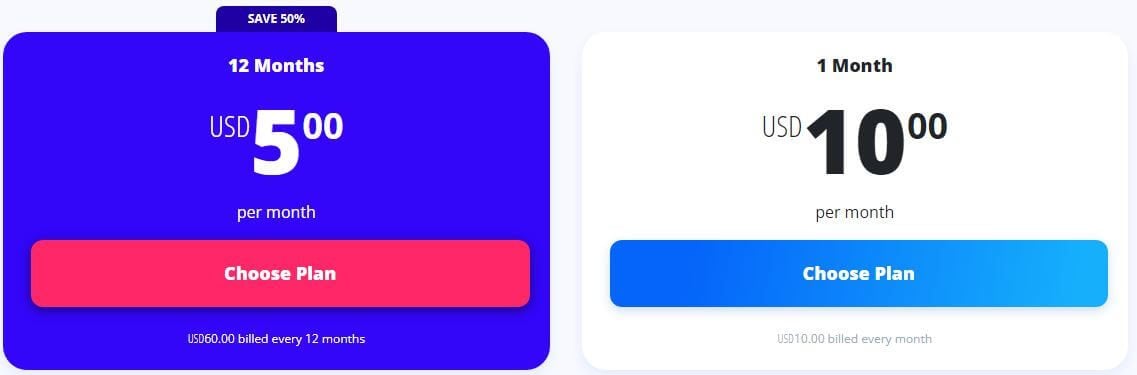
There’s the annual plan at $5 a month and the monthly plan at $10. The monthly plan is undoubtedly cheaper, and so is the annual plan. After all, ExpressVPN will cost you a bit over $99 for the first year, while VyprVPN will be $60 annually.
Like its opponent, the provider will grant you a 30-day refund policy for both plans, which means, again, that you can get a refund in the case of dissatisfaction. VyprVPN doesn’t include any value-added taxes or hidden costs either, which is great for avoiding unwanted bonus payments.
Who Wins?
The last round of this VyprVPN vs ExpressVPN comparison is quite different than the others. VyprVPN WINS because it’s cheaper and more suitable for users on a budget. Even though it offers just two plans, both of them are lower in price, which is all that matters in this round.
Conclusion: ExpressVPN Wins Against VyprVPN!
With our comprehensive ExpressVPN vs VyprVPN analysis at its end, we need to calculate the score. In the end, ExpressVPN WINS the duel with a score of 8:3, which marks a pretty solid win for the British Virgin Islands-based provider. The score might not seem like a big win at first.
However, let’s take into account that ExpressVPN won in the most crucial categories against VyprVPN, such as compatibility, security/privacy, speeds, streaming, and bypassing censorship. We saw equally impressive results on both sides regarding torrenting and customer support.
Lastly, VyprVPN won in the pricing round by being a more affordable VPN provider. Being a cheaper option, does that mean that, between VyprVPN and ExpressVPN, you should buy the first choice? Not exactly. In fact, there’s a reason why VyprVPN is more affordable – because it’s inferior.
ExpressVPN’s price is pretty hefty for many users but we can tell you from experience that the VPN is worth even more. Besides, its price remained the same for years, whereas, other services seem to have increased their costs recently. This makes the provider even more valuable.
Simply put, there’s no “if” in this case. You should definitely buy ExpressVPN and avoid VyprVPN at this price. And if you’re after a more affordable choice, you’d be much better off with CyberGhost, NordVPN, or even Surfshark. These services are way ahead of VyprVPN, which still lacks many features in comparison.