On the vast and saturated VPN marketplace, you can find tons of interesting services. Sure, some of them are catastrophically bad, while the others, despite not being popular, offer something interesting. To be honest, this VeePN review for 2025 is going to be somewhat exciting.
That’s because the provider isn’t popular – far from it – yet, it has some respectable features that we’d like to discuss. VeePN is a Panamanian provider which promises impeccable security, privacy, and performance across the hundreds of servers that it offers.
Moreover, VeePN is a relatively “young” service. This means it hasn’t spent too much time around the big boys, so it needs to “hone” some of its skills to be competitive. But is it truly like that? Is VeePN really a good service even though it’s far from being prominent?
Well, today’s VeePN test will tell you exactly that. We’re going to put this service through a series of tests, ranging from speeds and performance to app support, streaming, privacy, security, and much more. In addition, we’ll also talk about its pricing.
After all, we’re talking about a premium provider – not a free one – so we have a bit higher expectations. Without further ado, we think it’s a good moment to kick off our VeePN review and see what you can expect from this provider – you might find a hidden gem, you never know!
The 3 best alternatives to VeePN:
7492 servers
118 covered countries
30 days money-back guarantee
10 simultaneous connections
9.8 /10
3000 servers
105 covered countries
30 days money-back guarantee
8 simultaneous connections
9.4 /10
12000 servers
100 covered countries
45 days money-back guarantee
7 simultaneous connections
9.2 /10
VeePN User Experience & Device Support
As always, we’ll start this in-depth review of VeePN by talking about its device compatibility. As a premium service, we expected this provider to be on the top level in this regard, and to be honest, our expectations were met. VeePN is compatible with a plethora of platforms!
For example, our team enjoyed its free VPN app for iPhones but the provider works on Windows, Android, Linux, macOS, and other platforms. We should also mention that it offers a huge array of native apps, so all of the supported platforms and devices are easy to “pair” with this VPN.
Installing the app takes no more than 30 seconds, after which, you only need to log in with your credentials and use it normally. However, we’d also like to point out that you get a 24-hour free trial by just making an account, so you don’t have to pay right away!
In terms of simultaneous connections, VeePN isn’t a champ but it’s surely above many of its competitors. As we write this review, we’re enjoying its 10 simultaneous connections that allow us to protect all our devices without any worries.
Compared to, let’s say, CyberGhost, with 7 connections, VeePN is about 40% better in this regard. Albeit, it’s not better than Surfshark which has unlimited connections per subscription and allows you to use it however you want.
Desktop and Mobile Apps
A minute ago in this VeePN review, we stated that the VPN will support pretty much everything you throw at it. Well, if we talk about desktop and mobile apps, you get native applications for all popular systems, so you can take your pick, install the app you want, and enjoy.
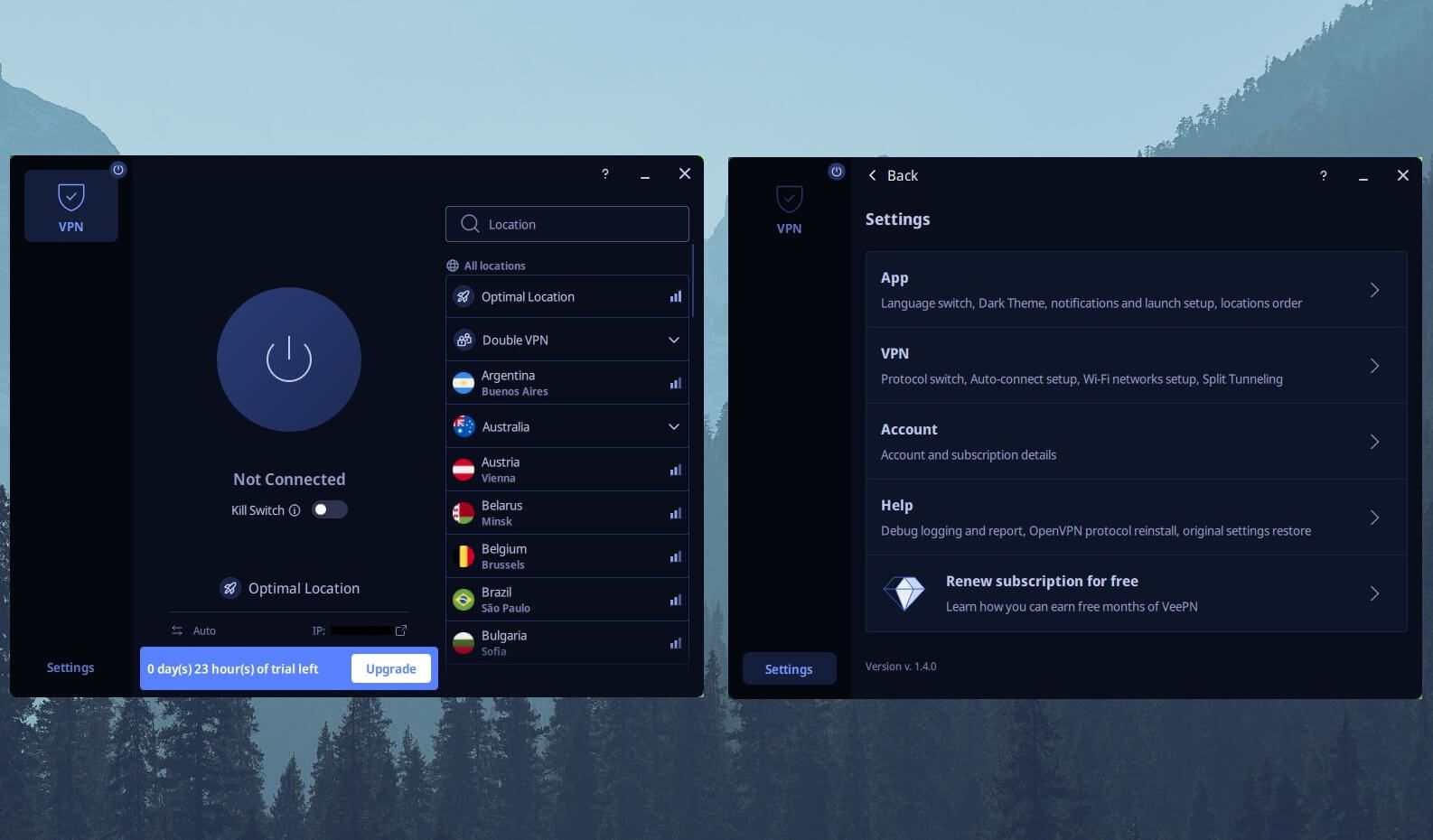
We used VeePN on Windows and iOS and we can tell you the user experience is great. Below, you can see its application that sports a dark theme but it also gives you the ability to lighten it up or use a “classic” theme, as VeePN calls it.
Either way, the app is simple. You have the server list on the right, which you can use to connect to a server. Almost each country has several locations which you can check out by clicking on the arrow pointing down next to the country.
From here, you click on the location and then press the Connection button to connect. Connection times are very fast, to be honest, and that’s because VeePN uses WireGuard. Here, you’ll also find Double VPN servers. If you’re unsure what Double VPN servers are, check our article about that.
The Settings menu is also simple and you’ll find all VPN-related features under the “VPN” tab. You can change the protocol here, enable/disable a kill switch, use Split Tunneling, and much more. The app follows a simple route and getting used to it is a matter of minutes.
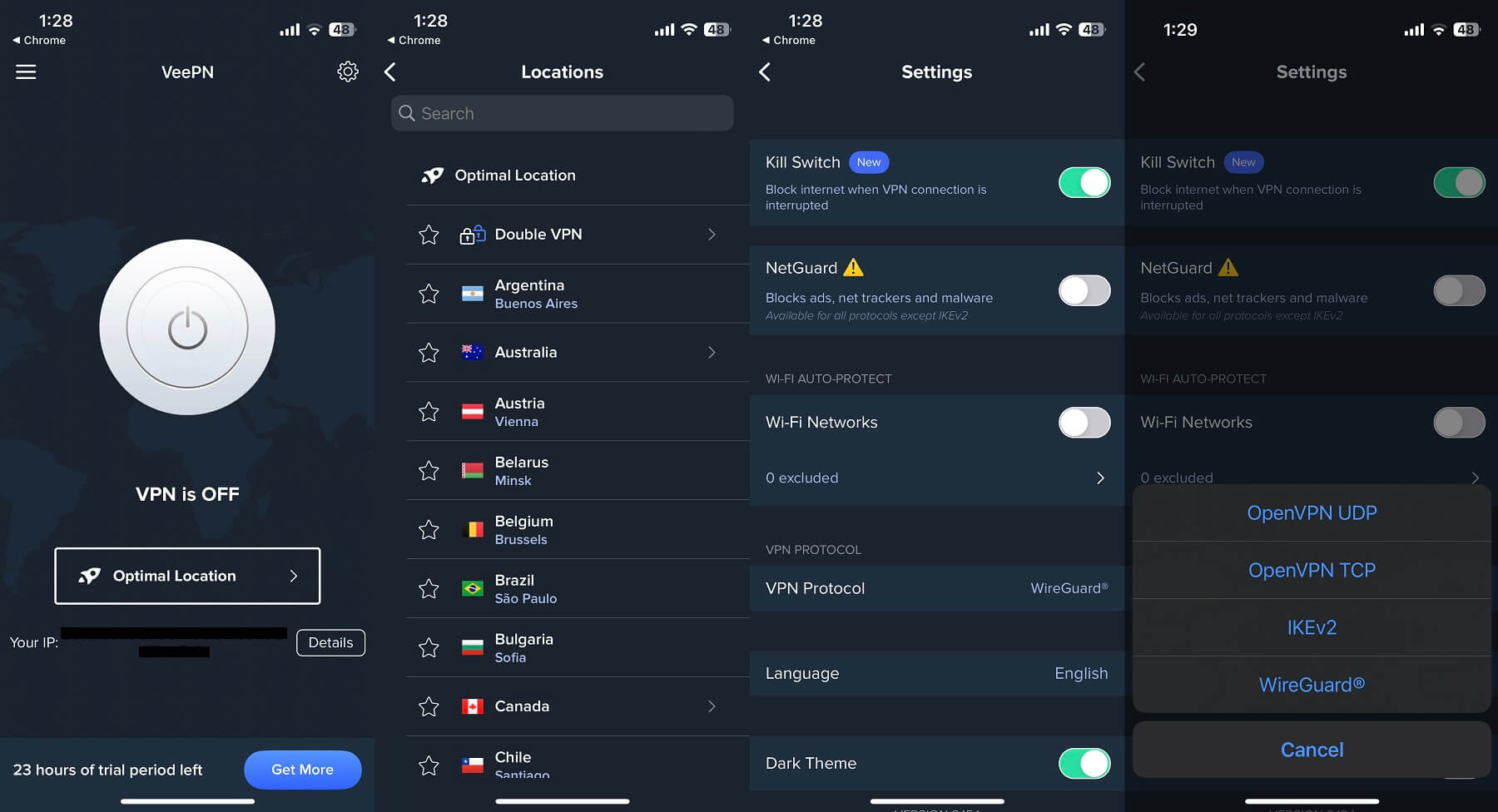
On our iPhone, the app showed excellent performance. You’ll get the same-looking application with a surprising number of features, such as NetGuard, WireGuard, and a few others. The app is fluid, works well, and has no noticeable bugs or glitches.
Are we satisfied with VeePN in our review? Well, for now, we definitely are!
TV Apps
Okay, so TV apps are present on the site as well, which makes the provider far more versatile. Some VPNs won’t support Firestick TV but that’s not the case with this provider. It has a native app that you can download from Amazon, alas, with 3/5 stars out of 270 ratings.
In our experience, VeePN worked well on Firestick TV and we had no issues hooking it up to Nvidia Shield TV and Android TV. The latter two are using Android and since VeePN is well-accommodated to this platform, it was as easy as installing it on an Android phone.
Interestingly, the provider works on Apple TV and other Smart TVs that don’t natively support VPNs. In this case, you’ll have to connect through a router but we’ll talk more about that in a minute or so – depending on your reading speed.
Gaming Apps
Avid gamers won’t exactly picture using VeePN for gaming. But the good news is that it’s capable of that! On its supported devices list, you’ll see PlayStation and Xbox consoles which can be connected with VeePN through a router.
To do this, you’ll have to install a VPN on your router, in this case, VeePN, and then connect your gaming console to it. The same can be said about Nintendo Switch, which can also take advantage of VeePN if you follow the same steps.
As for gaming on Windows, iOS, Android, or Linux, it’s all the same. You can natively use this VPN, so there’s no need for various workarounds.
Router Support
Now that we touched on routers, VeePN supports them and we found this pretty impressive. Usually, a VPN of this caliber won’t support a platform like this but in this VeePN review, the provider obviously took it a step above some of its competitors.
What we don’t like is the fact that the provider isn’t very concise when talking about router support. We managed to dig out that it’ll work on DD-WRT, Tomato, and Asus routers, which we tested and can confirm. However, you’ll get only support for OpenVPN and not WireGuard and other protocols.
On the brighter side, the provider is incredibly simple to connect with a router. You’ll need to go to your account, generate the setup credentials, and enter them into your router settings through the web browser. As said, we tested VeePN on a few of our routers and everything worked fine.
Is VeePN Safe & Secure? All Security Features Examined
According to our testing, VeePN showed some decent performance when it comes to privacy and security. In fact, it has quite a few security features, and while none of them are unique, you’ll be hard-pressed to find an unpopular service that offers Double VPN or Shadowsocks.
Bank-Grade Encryption
Putting aside these “fancy” features, let’s talk about its level of encryption. VeePN comes with AES-256 encryption used by every premium, and almost every paid VPN, so you’re getting the best of the best. It’ll secure your traffic and make sure you avoid ISP throttling and surveillance.
In our extensive VeePN review, we had no issues with it, and when testing for IP/DNS leaks, this encryption always showed great results. More about that later. For now, it’s good to know that you’re protected by bank-grade encryption which you’ll be happy about.
Kill Switch
Some of our readers often ask what is a kill switch and how it works. Well, it’s here to shut down your internet connection if the VPN connection drops, and for us, it’s a necessary feature in EVERY service, bar none. Does VeePN have it?
Absolutely!
The kill switch here is pretty basic, though. When you enable it from the home screen, it’ll disable all traffic and there’s no option to exclude certain apps, for example. You can find an advanced kill switch in NordVPN – a much better service than this one.
As expected, the kill switch works well in VeePN and one time our connection dropped, it sprung into action, preventing unwanted IP leaks instantly – great job.
Split Tunneling
In Settings, you’ll also find Split Tunneling. This feature allows you to choose which apps to route through a VPN tunnel and which will bypass it. Once again, you can choose only apps and not IPs and domains, which NordVPN and CyberGhost allow you to do.
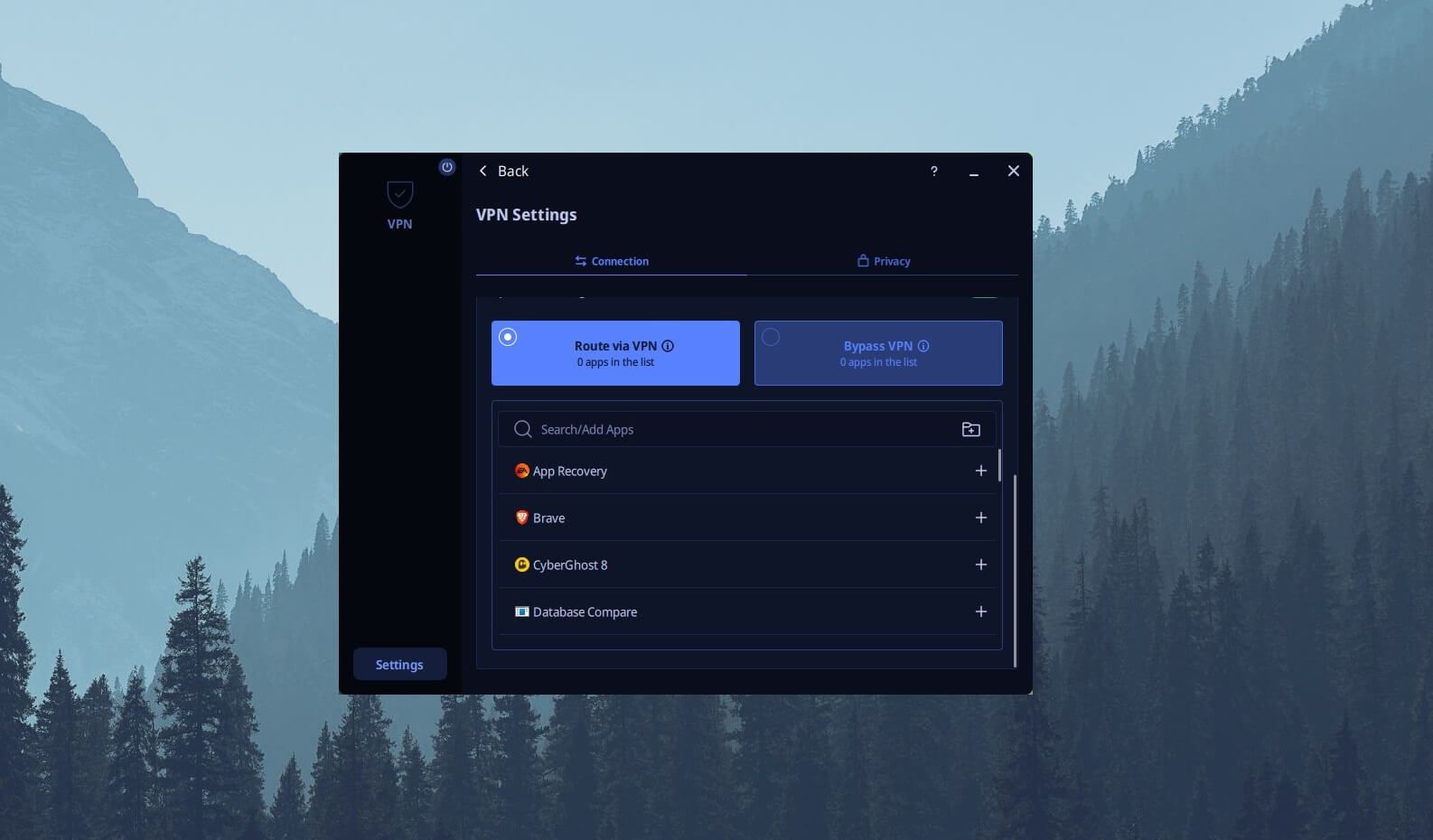
VeePN’s Split Tunneling works well and it automatically detects apps on your device but you can also manually add them if they’re not on the list. All in all, nothing out of the ordinary but definitely quite useful and convenient.
Ad Blocker With DNS Leak Protection (NetGuard)
If you go to the Privacy tab in Settings, you’ll find an array of useful features. For example, this is a VPN with an ad blocker that blocks not only ads but also online tracking and malicious sites! Its efficiency surely isn’t the best but it works “okay” for this type of VPN.
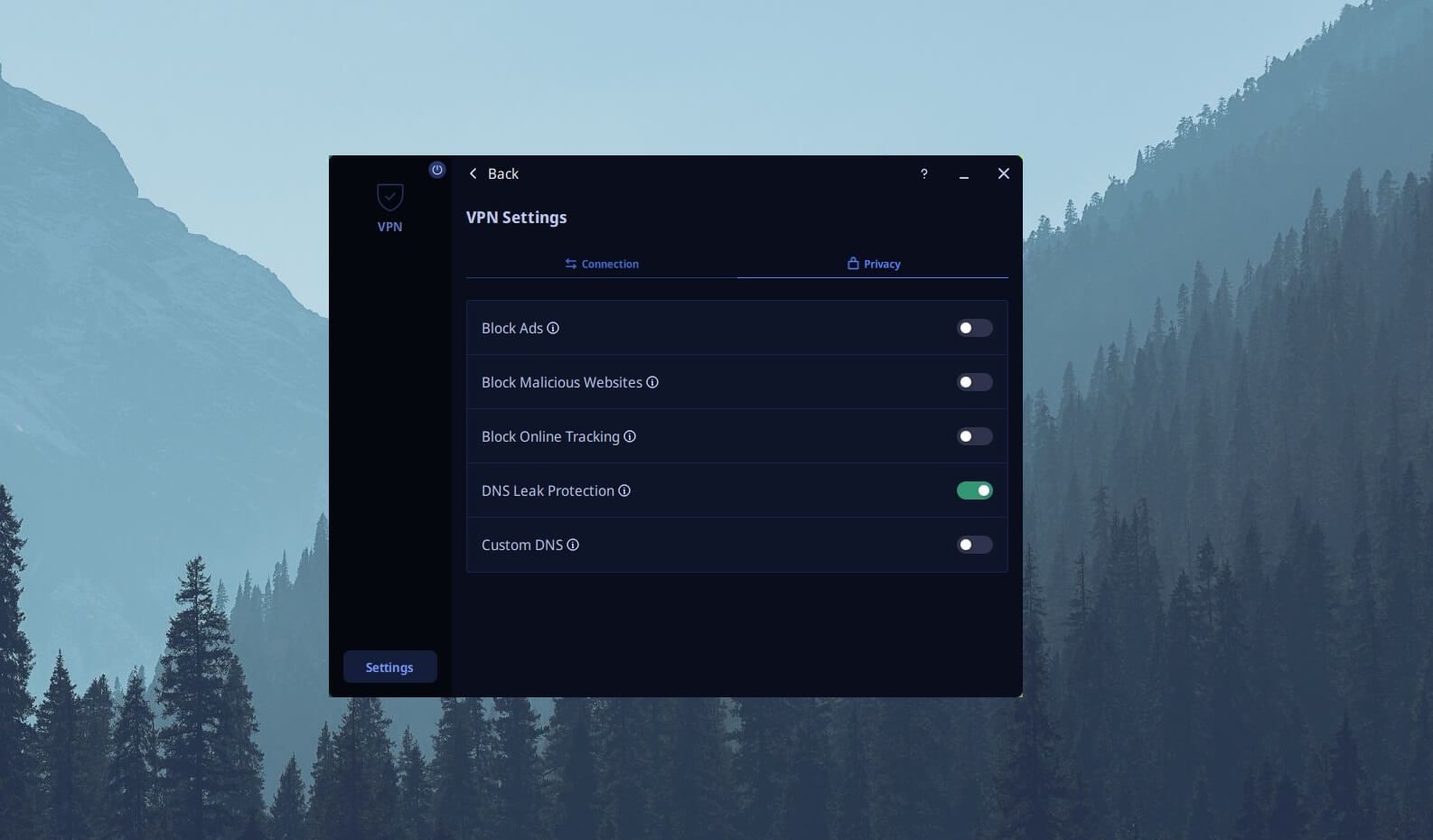
In addition, you’ll also get DNS leak protection which is extremely important if you want to preserve your privacy. Even better is that you get an option called Custom DNS, so you can use a custom DNS server if you don’t want VeePN’s default DNS settings.
Multiple VPN Protocols
Another great thing about VeePN is that it supports multiple protocols. In the app, you’ll find OpenVPN (UDP/TCP), WireGuard, IKEv2, and Shadowsocks. We’re glad that WireGuard is here and that it works on all of the supported platforms, except for routers.
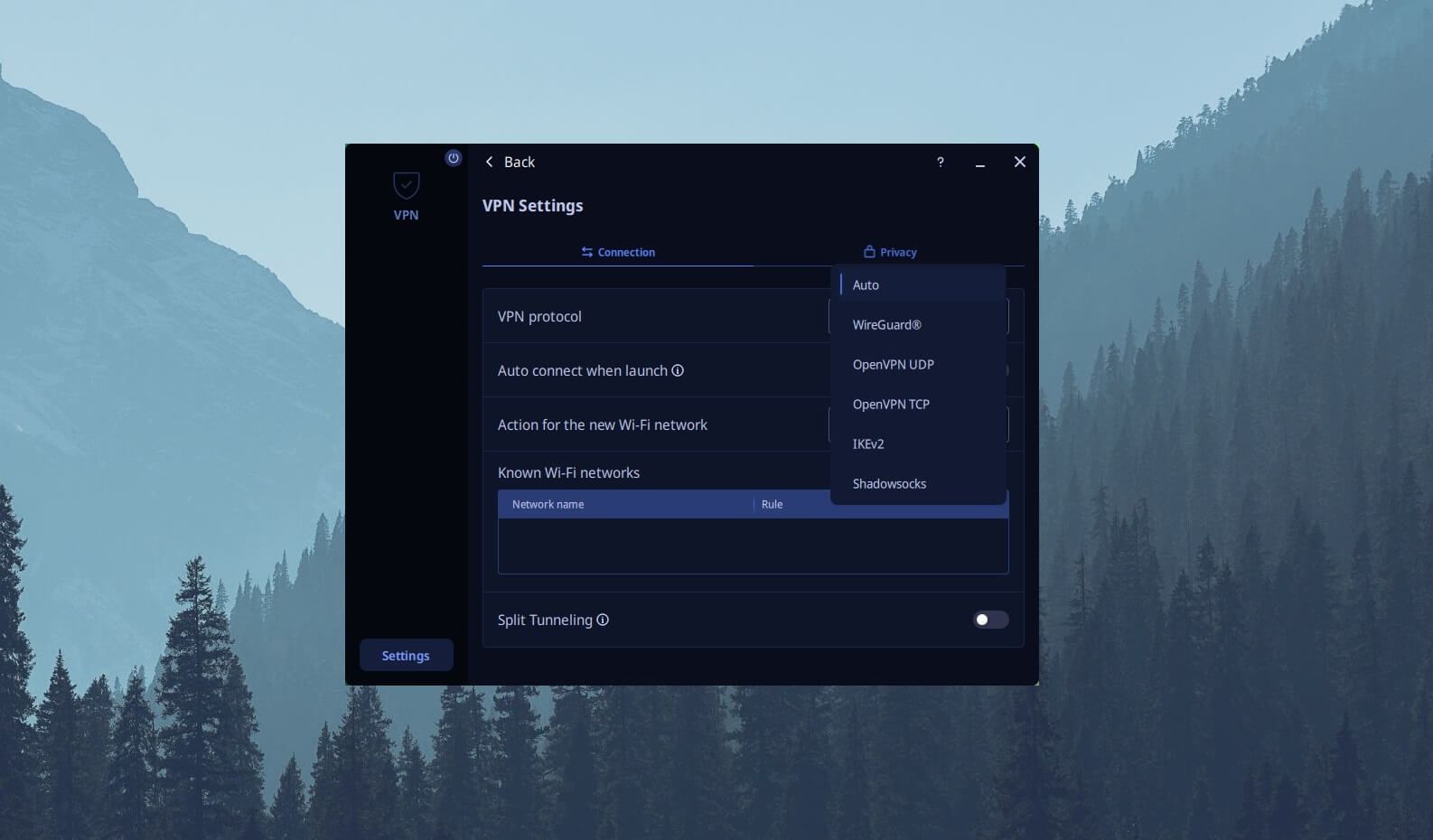
An interesting addition is the aforementioned Shadowsocks proxy. Its main function is to allow you to bypass censorship and we’ve seen this with Private Internet Access, for example. Later in this review, we’ll talk about VeePN’s ability to bypass censorship in China so we’ll see how well it works.
Double VPN
Finally, we need to mention Double VPN. In the app, right above the server list, you’ll have the option called Double VPN, and when you click on it, you’ll get several locations. Double VPN will route your traffic through two servers, ensuring you get a double layer of encryption.
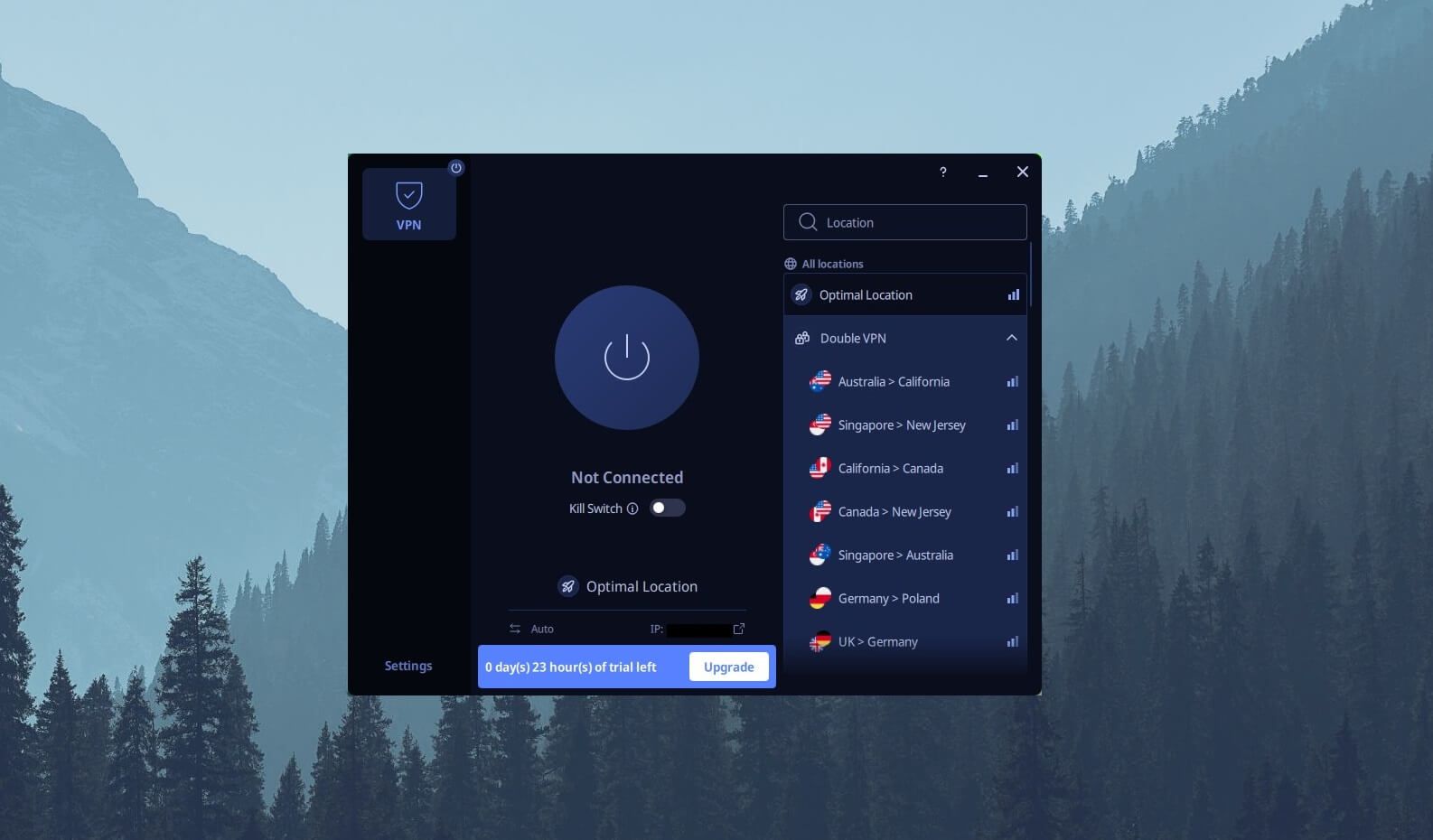
Much like in NordVPN, these are pre-determined pairs, so you have combinations like Canada & New Jersey, Germany & Poland, Australia & California, and many others. Double VPN servers worked well in our VeePN test but we must admit they tend to decrease the performance quite a bit.
This is especially true when using two distant servers, where you can see 20-30% slower speeds compared to “normal” connections.
VeePN IP and DNS Leak Test
To make sure VeePN is really safe and secure, we decided to do an IP/DNS leak test. As you saw earlier, DNS leak protection is available here and by default, VeePN will protect even your IPv6 from leaking, which is great to know.
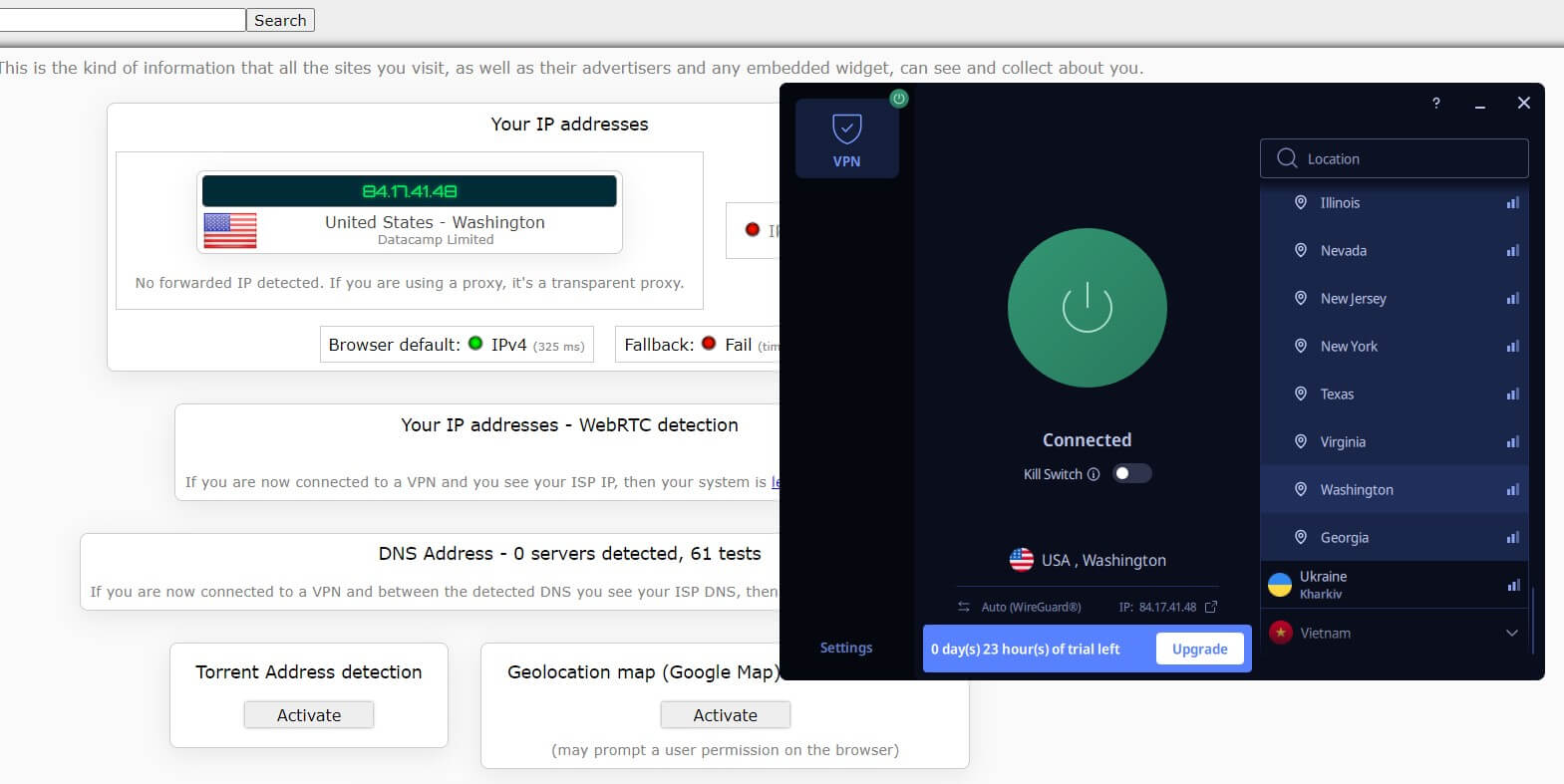
The screenshot above shows you that VeePN shows no leaks whatsoever. When using the US server, the site ipleak.net detected our US IP address, with no privacy-compromising leaks. So far, it does a great job, so let’s move on to the next section of this VeeVPN review for 2025.
Does It Have a No-Logging Policy?
At the start of this review, we mentioned that VeePN is based in Panama and that’s already a great start. For comparison, NordVPN’s jurisdiction is also Panama, and those who know a thing or two about it, know that it’s one of the safest, most secure VPNs on the planet.
VeePN’s jurisdiction definitely has a big impact here, as the provider indeed has a no-logs policy. In fact, the privacy policy is transparent and the company even gives you its full address to make sure you know everything about it – props to that.
Which Information Isn’t Stored?
Let’s start with the information that VeePN doesn’t store. Right at the beginning, it states that it doesn’t collect, use, or share your information. It also says it doesn’t sell your personal data to third parties, which is logical for a paid service that earns money from subscriptions.
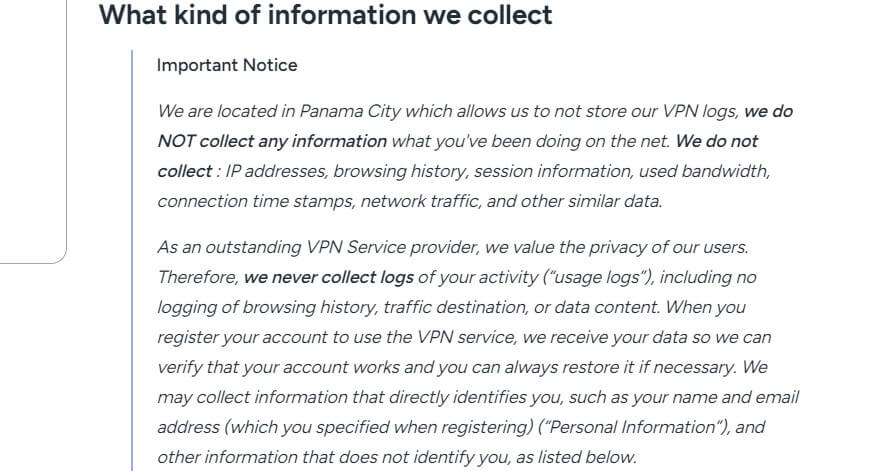
In fact, VeePN won’t store your IP address, session information, browsing history, used bandwdith, connection timestamps, network traffic, and other compromising information. As you can see, the provider definitely takes great care of your privacy.
Which Information Is Stored?
When it comes to the information it stores, there’s nothing too alarming here. For example, it will store your email address and payment data, but that’s normal if you want your subscription to function. Another interesting thing to mention is that VeePN stores some device information.
For example, the privacy policy says it’ll collect info about hardware models, OS versions, unique device identifiers, etc. However, these numbers won’t be permanently tied to your device, as they can be changed and altered in your device settings.
We also found that the provider stores so-called usage information. Fortunately, we aren’t talking about anything compromising, instead, this information includes how often you use the app and common use patterns. Finally, VeePN will use cookies – something we see in every VPN.
They’re used when you visit the provider’s site to help the company understand your needs and preserve your settings on the site. You can always opt out of storing cookies, so it’s not a big deal.
Audit From Cure53
Not long ago, VeePN published a blog post that notified us of a third-party audit conducted by Cure53. Cure53 is a German company that audited Surfshark as well, and this time, it did the same with VeePN, coming to the conclusion that there are three relevant discoveries.
To cut it short, Cure53 recommended the elimination of these vulnerabilities, which the company did during the assessment process. All in all, we don’t only have a no-logging policy here but also a third-party audit from one of the most relevant companies – good job.
VeePN for Streaming: Streaming Platforms TESTED
VPNs are widely used for entertainment in the form of streaming or unblocking betting and gambling websites (see our list of the best VPNs for gambling). Streaming is perhaps the most popular use of a VPN, so we thought it’d be interesting to see how well VeePN performs in this regard.
As a provider that isn’t very popular and doesn’t compete with the “big boys”, we didn’t have great expectations. However, upon testing VeePN, we saw that it actually isn’t bad in this regard. For example, it works with a good portion of US-based streaming services.
Yes, it even works with the most popular one, as well as other, newer services that emerged not long ago. A pleasant surprise was that we could unblock even libraries of some popular platforms, such as those from the US, the UK, and Canada.
In our tests, VeePN showed solid unblocking capabilities when talking about foreign TV channels. US TV channels worked well in our country but we had no issues accessing many other channels from different countries using this provider.
While it doesn’t have dedicated streaming servers, that’s not a problem. You’ll just need to set the protocol selection to Automatic, connect to a respective server, and enjoy streaming. In terms of streaming quality, VeePN won’t set any benchmarks or records.
In this regard, ExpressVPN is faster and will allow you to enjoy 4K footage more smoothly. Still, VeePN supports Full HD streaming without any issues, and for most people, that is actually enough.
Speed Tests: Here’s How Fast VeePN Really Is
Now that we touched on the subject of speeds, it’s time to talk about our speed tests. We all hate slow VPNs that bump up your latency and decrease the overall performance to the point of becoming annoying. VeePN isn’t like that, although it’s far from being the fastest.
In this VeePN review for 2025, we tested the service for 3 days in a row, 3 times a day, across 4 server locations. We used servers in the UK, the US, Australia, and Japan to make sure we get a good combination of distant and close servers.
At the time of writing this review, I’m located in Eastern Europe, so the native internet speeds you see below are what I get when not using a VPN.

Before we divulge our test results, it’s vital to mention that we didn’t tinker around with protocols. As said, we set it to Automatic and let the VPN do its job. Without further ado, here are the speed test results:
UK:
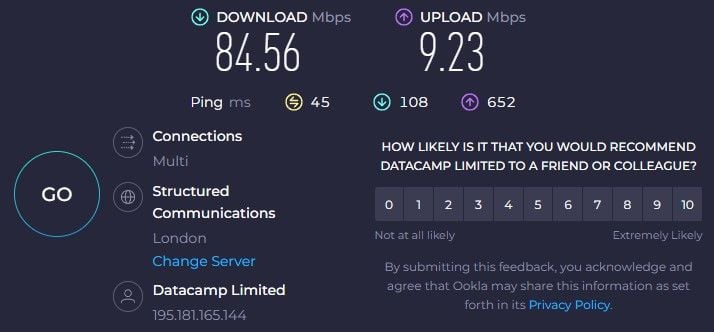
US:
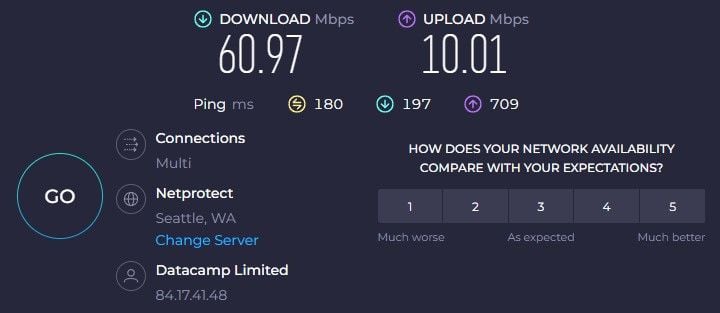
Australia:

Japan:
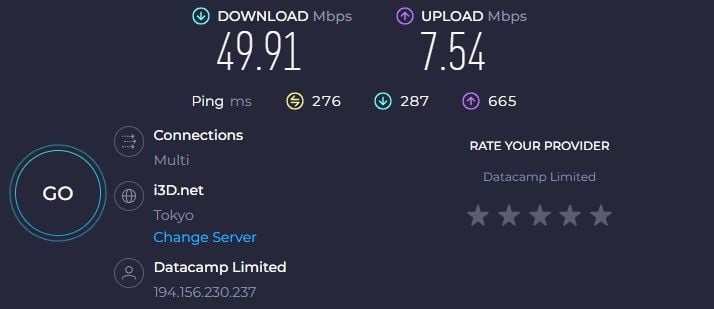
Overall, VeePN is a solid performer across the board, with speeds that dropped as we moved to more distant servers. An unpleasant surprise was the UK server which was very close to us, yet, it saw a massive reduction in speeds having in mind that ExpressVPN has almost no reduction in this case.
The US server showed 180 ms latency with around 60 Mbps speeds, which wasn’t all that bad for this server. In fact, we were surprised that the Australian and Japanese servers performed reasonably well, as they’re very far from us.
Some VPNs we tested showed far worse results, dropping our speed to under 30 Mbps. Still, if you’re looking for better performance, we recommend ExpressVPN or CyberGhost. You can even check out some of our fast free VPNs that we tested recently.
Is VeePN Good for Gaming?
Gaming-wise, VeePN showed it’s capable of supporting gaming consoles through routers. In this part of the VeePN review, we’re talking about gaming performance and speed, however. As expected from the speed-test results, the provider performs well but nothing more than that.
When using servers in Europe, we had no issues with increased latency but that changed as soon as we switched to the US server, for example. In this case, the provider performs poorly due to the very high ping that makes playing fast-paced games virtually impossible.
We also tested some of the cloud gaming platforms but VeePN ended up increasing our input lag and making the gameplay sluggish. When using long-distance servers, the provider will be suitable for slower games but eSports titles… well, you can forget about them.
As I said a minute ago, using ExpressVPN is a MUCH better choice for gaming overall. It’s not only faster but it also comes with lower latency overall, which lays the perfect foundation for a top-notch online gaming experience.
Can I Use VeePN for P2P and Torrenting?
For some odd reason, we struggled to make VeePN work for torrenting. You see, premium VPNs are almost always P2P-friendly, and while they might not support torrenting on every server, you’ll at least get some of them that’ll work.
We don’t know why but in this VeePN review, the provider did an overwhelmingly bad job at torrenting. Let us show you a screenshot of our attempt to download Linux Mint from 1337x. We downloaded the torrent file through the magnet link as always, only for this to happen:
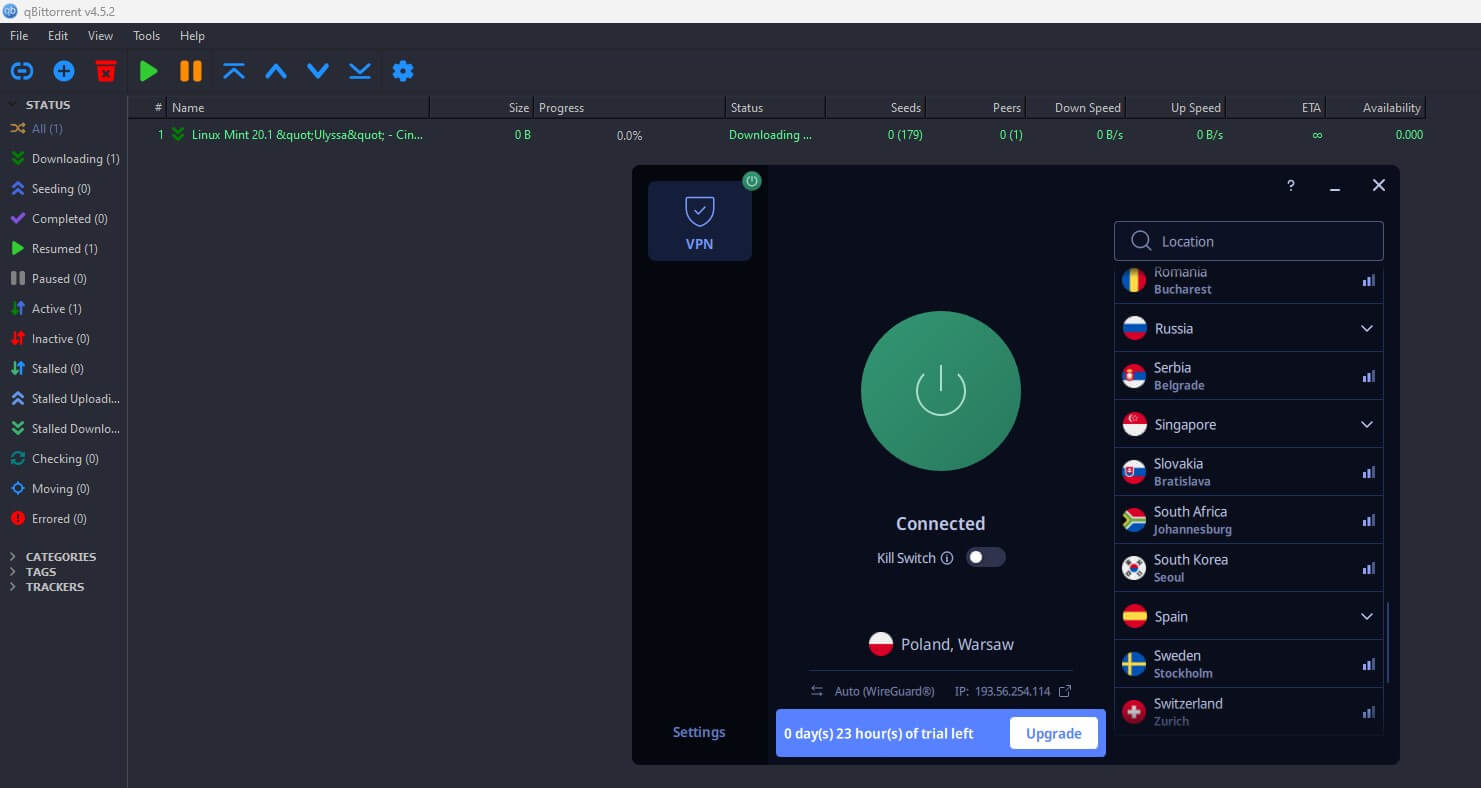
You can see that we’re connected to a server in Poland but Linux Mint won’t start downloading. We waited for about 10 minutes for anything to happen but it simply wouldn’t budge. We then connected to a few more servers that include:
- The US
- South Africa
- Czech Republic
- Romania, and a few more…
Regardless of that, Linux Mint wouldn’t start downloading, and download/upload speeds were hammered at 0 B/s. To make sure we’re downloading a “healthy” torrent file, we disconnected and tried again, only to see that everything works well.
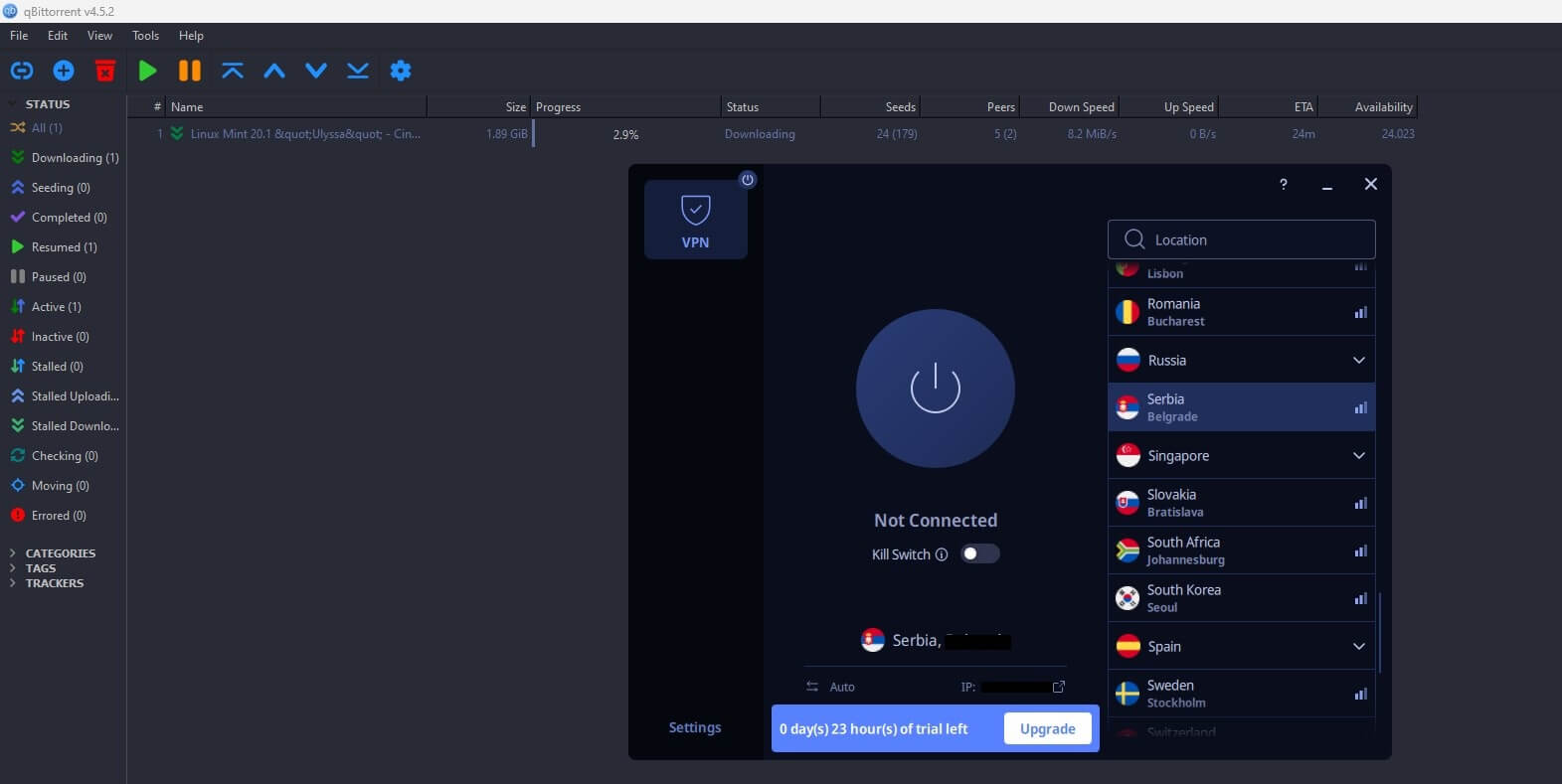
All in all, this was an unpleasant surprise and to be honest, we failed to see this coming. VeePN obviously isn’t the most torrent-friendly provider and if you’re into P2P activities, consider using ExpressVPN, CyberGhost, or NordVPN instead.
Is It Working in China & Other Censored Countries?
Do you want to bypass censorship in China with a VPN? Well, you might be thinking about using VeePN, as it has this Shadowsocks proxy that should work. Our testers in China obtained a subscription from us and they tested this provider to see if it works.
Unfortunately, Shadowsocks didn’t seem to do anything because our testers still couldn’t connect. OpenVPN is decent at bypassing censorship but only if we’re talking about OpenVPN TCP. Still, that didn’t work either because the provider obviously isn’t using obfuscation.
On the flip side, VeePN will work in less censored countries such as the UAE and sometimes Turkey. But still, Turkey has some strict VPN blocks from time to time, in which case, VeePN will most likely fail to work, as even much better services sometimes disappoint us.
For bypassing censorship in China, VeeVPN obviously isn’t the greatest choice. You can try ExpressVPN which uses obfuscation always or go for NordVPN and its reliable obfuscated servers. CyberGhost still isn’t working in China, so we don’t recommend it for this purpose.
Servers and Server Locations
VeePN uses RAM-only servers, which is another excellent thing for privacy. What’s also great is that the provider isn’t that small. It has 2,500+ servers in 60 countries and 89 locations, which, for a VPN of this caliber, actually isn’t bad.
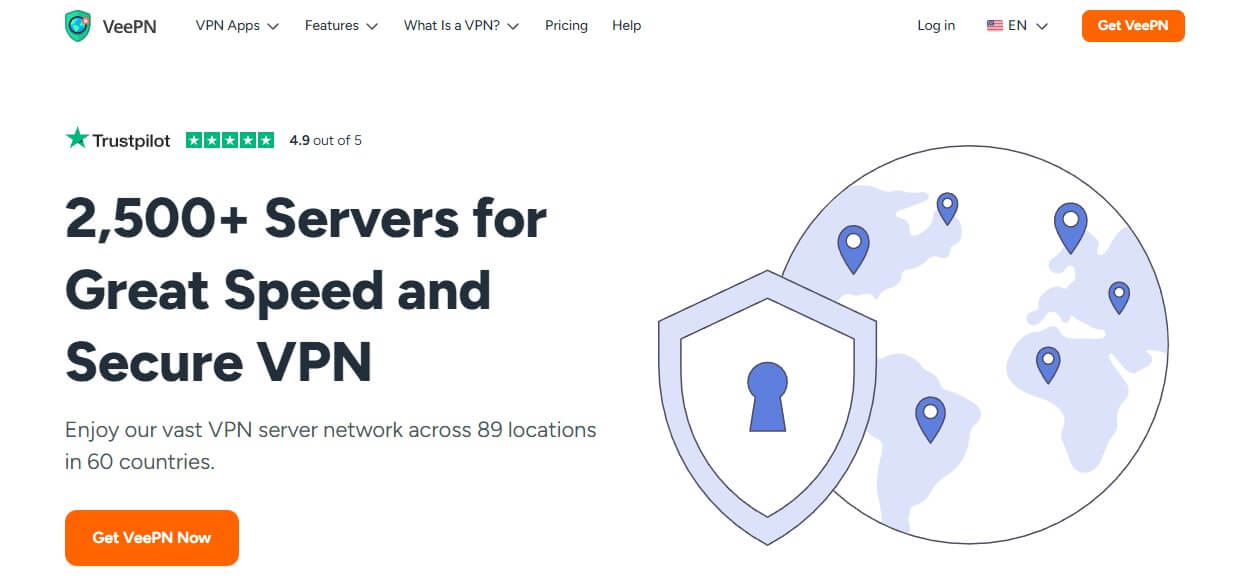
As said, you don’t get any dedicated servers and Double VPN servers are the only specialty here. On the good side, the provider has decent server distribution and most likely, you won’t lack any countries. Besides, NordVPN also covers 60 countries and we found it enough for all our needs.
The largest number of servers is in the US and Europe but in this VeePN review, we also used a few servers in Asia and Africa. It has servers in countries like Kazakhstan and the UAE, but also in Vietnam, Belarus, and India, which many providers don’t have.
A big percentage of these countries have more than 1 server locations in them, which adds to the overall quality of the server network. For example, you can enjoy 10+ locations in the US, 7 locations in Russia, and so forth. CyberGhost will give you 9,100+ servers in 90+ countries, though.
Thus, if you think VeePN is small and you’re hungry for more servers, this is our recommendation.
Customer Support: How to Contact VeePN?
Customer support of VeePN is pretty straightforward and you get 24/7 live chat support that you can access on the site. Once you click on the live chat widget, you’ll be prompted to enter your name and email, after which, the support team agent will contact you.
Live chat support is helpful and responsive, so everything from simpler problems and small inquiries will be addressed quickly. For more complex issues, VeePN will contact you through email if a particular problem requires further examination from the support team.
Speaking of that, there are two more contact methods – sending an email directly or filing a support ticket. These methods are much slower and we recommend sticking to live chat support that’s available 7 days a week, 24 hours a day.
When it comes to the Help Center, VeePN offers that as well. You have plenty of setup guides, troubleshooting tutorials, and whatnot. In many cases, you won’t even have to contact the support team as many solutions can be found directly on the site.
VeePN also has a Blog section but you’ll find general information here, with very few concise VPN-related information. Still, it’s great if you want to learn something new or find out more about the company, recent audits, and much more.
VeePN Pricing Review
Is VeePN a cheap VPN? Well, we guess you could say so. Let’s see how much this provider costs as we approach the end of our VeePN test and review for 2025.
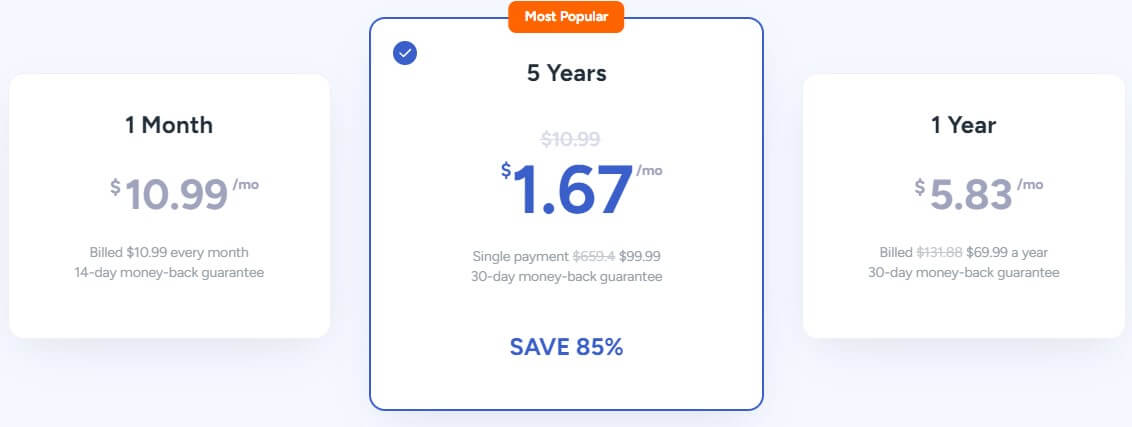
At the moment of writing this review, VeePN offers three subscription plans, ranging from 1 month to 5 years. The brief summary of its plans would look like this:
- A 1-month plan at $10.99 a month
- A 1-year plan at $5.83 a month
- A 5-year plan at $1.67 a month
Of course, all long-term plans are paid upfront, so if you want the annual plan, for example, you’ll pay $69.99 a year. The longest, 5-year plan costs $99.99 for 5 years, which is actually very affordable. We’d also like to mention that the annual plan is relatively cheap too.
However, if you opt for the 1-year plan, it’s better to get ExpressVPN because its annual plan is discounted by 49% and you get 3 free months on top of that. NordVPN also has a cheaper annual plan, making it a much better choice in this regard.
But what if you want to get a 5-year plan? Well, very few providers will give you this possibility, so if you aim for a very long-term commitment, VeePN will be a good choice. Besides, getting a 5-year subscription for around $100 sounds like a pretty good deal.
Available Payment Methods
People who decide to buy VeePN will have lots of payment methods to choose from. Aside from credit/debit cards, you can use PayPal, Google Pay, cryptocurrencies, WebMoney, GiroPay, and many others. We also like that you can use several types of crypto.
Bitcoin is supported, sure, but VeePN can also be bought using Litecoin, Ethereum, and many others.
How to Get a Refund from VeePN?
If you’re dissatisfied with this provider, you can always get a refund as long as you request it in the particular period. The two long-term plans offer a 30-day money-back guarantee, while the 1-month plan has a 14-day money-back guarantee.
In both cases, we’re talking about an unconditional refund policy, which lets you get refunded easily. You won’t have to think about the amount of bandwdith you consumed or anything. If you want a refund, you’ll get it, which is always appreciated.
What We Don’t Like About VeePN
VeePN is a solid provider overall but it’s not one of the most reputable VPNs by any means. For one, it has a few flaws that we don’t like, one of which is that the provider isn’t torrent-friendly despite being a premium service. For us, this is quite a big flaw.
All paid services like ExpressVPN, CyberGhost, and NordVPN allow for torrenting and you can use them without issue. VeePN, at least for us, didn’t seem to work properly and that’s a shame, as it ruins the image of an otherwise solid performer.
Moving on, in this VeePN review, we didn’t like its speeds and performance that much. VeePN could’ve been better when using close servers, and while long-distance performance isn’t bad, we expected a bit more when using the UK server.
VeePN also won’t work in China, which is another flaw but a typical one because very few VPNs work there. Except for ExpressVPN, NordVPN, and Surfshark – as said. Overall, though, there’s not much to complain about, especially having in mind its affordable price.
How Do Other People Rate VeePN?
Let’s see how other people rate VeePN online and what they think about it. As always, we’ll start with Trustpilot where the provider has 4.9 out of 5 stars. No doubt, it’s one of the highest-rated VPNs on this site!
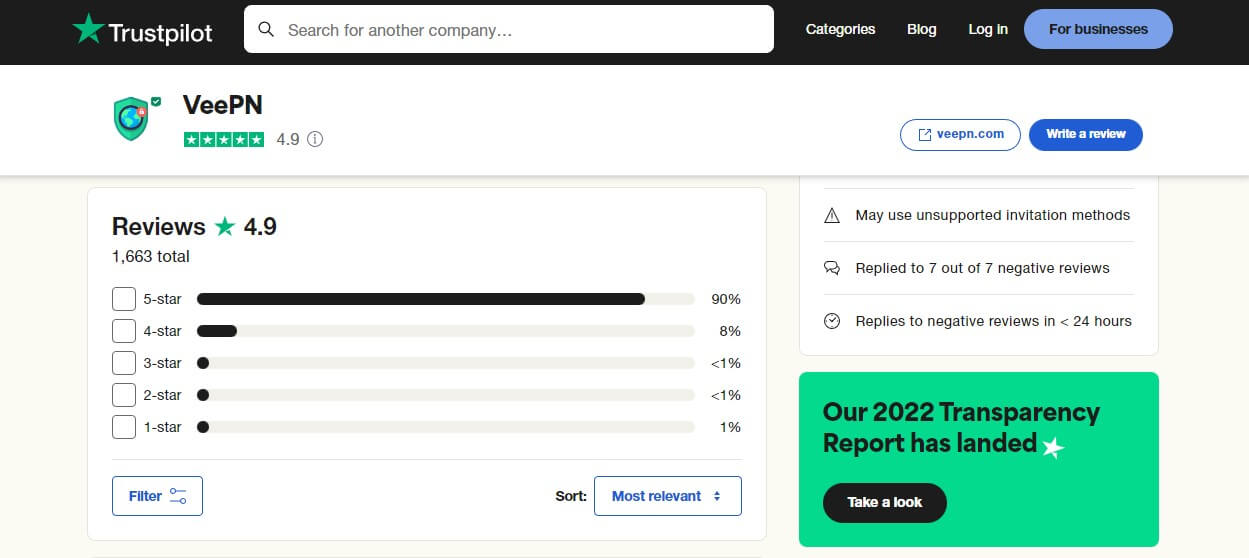
We don’t have to talk too much about the reviews on this site but you can guess that people are satisfied with everything the provider offers. Some reviews point out that the VPN has a few connection issues here and there but we like that VeePN always responds to these reviews and tries to help.

iOS users are generally satisfied with VeePN and it looks like the provider is enjoying praises left and right. At the moment, it has 4.5 out of 5 stars, with 2.7K ratings in total. People praise its streaming capabilities, speeds, and server fleet.
Complaints are usually about support, which we found strange, as well as some occasional bugs with particular app versions.
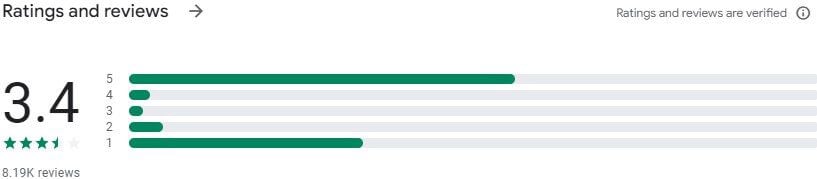
On Google Play, VeePN has 3.4 stars and 8.19K reviews. Recent reviews state that the VPN is great for streaming and they also praise the user interface and ease of use. Some of them, however, mentioned issues with getting a refund and paying for the subscription.
Thankfully, VeePN addressed these claims and responded to them, so we hope these users resolved their problems.
Conclusion: Good VPN, With a Few Flaws
VeePN is a solid VPN service that does a lot of things right, so it’s very hard to call it bad or unsatisfying. During our VeePN review and test, we had plenty of great moments with it, especially when it comes to streaming, as the provider is very capable in this regard.
As indicated by our tests, this provider is affordable, all while keeping the level of quality relatively high. You get 2,500+ servers, 10 simultaneous connections, a good number of security features, and even a no-logging policy with an audit from Cure53.
As a whole, VeePN is undoubtedly an amazing choice but only if you can swallow some of its compromises. The provider isn’t great for torrenting, it’s not going to work in China, and its performance is far from the greatest.
All of these characteristics are tied to the best VPNs like ExpressVPN, CyberGhost, and NordVPN, which VeePN doesn’t possess. We can say that this provider isn’t on that level yet, although, with everything it gives you for the money, we’d be fools to think it’s not great.
However, to compete with the likes of the aforementioned providers, it needs to do a lot more and improve upon the existing base. At the end of our VeePN review for 2025, it’s time to say whether or not we recommend this service.
And the answer is – it depends! If you’re into its 5-year plan and you want to save quite a bit of money, then, by all means, go for it. But keep in mind that the three aforementioned VPNs are much better, and if you want an annual plan, for example, getting ExpressVPN or NordVPN is a much better choice.
Or you can simply get CyberGhost at around $2 a month and enjoy some great savings. Find out more about CyberGhost in our review – it’s a solid budget solution that works better than VeePN!
