When it comes to downloading torrents through numerous clients, people are often afraid of talking about it. For many people, this activity is illegal and they feel wrong to download even a non-copyrighted file from a torrent site.
In reality, torrenting is legal if you don’t violate any copyrights, but that process isn’t considered safe and secure. If you’re using uTorrent, you will see that your IP address is visible to other peers in the network, meaning that everyone downloading the same torrent can track your location.
Not only that, but your ISP can see that you’re using uTorrent, and since this activity is often frowned upon in many countries, you can quickly become suspicious even if there’s no reason for that. The good news is that the best VPN for uTorrent will help you alleviate all of the issues.
It will let you connect to a remote VPN server in another country, thus, replacing your original IP and encrypting your connection. As a result, your connection will be untraceable and you’ll become anonymous online, which lets you enjoy the safety and security of a uTorrent VPN.
Recently, we did an article on the best VPNs for BitTorrent, but today, there’s another question. What are the best VPNs for using uTorrent safely, securely, and with great performance? Well, you might want to keep reading to find out more about that.
Best VPN for uTorrent: Our 5 Favorite Providers
Before moving on to the list, I first need to clarify a few vital things. The providers mentioned below are premium services, meaning they require a subscription to be used. However, I have very strong reasons for picking paid VPNs, and later in the article, I’ll explain why free providers aren’t suitable – bear with me.
For this list, I decided to go with top-of-the-line services that didn’t skimp on privacy and security features. Plus, I wanted to make sure they store no logs, all while providing top-grade performance for fast, secure, and stable torrenting through uTorrent.
With that little disclaimer out of the way, my top 5 VPNs for uTorrent are below, so let’s analyze each of them together.
1. ExpressVPN
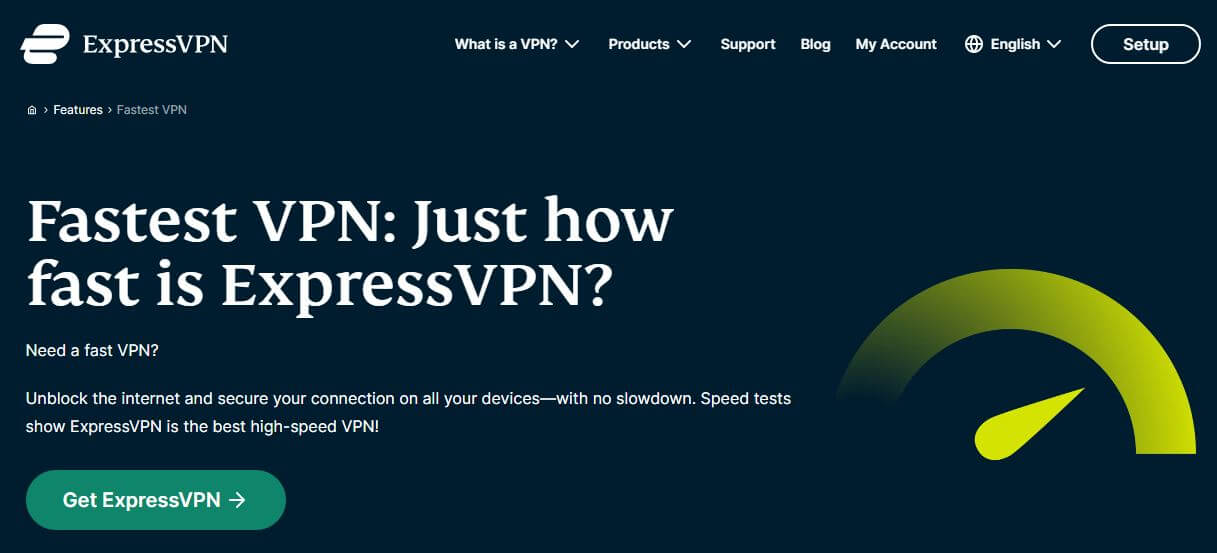
ExpressVPN is a great provider if you prioritize P2P activities. This VPN works on a plethora of devices on which you can install uTorrent, such as macOS, Windows, Android, and Linux. In addition, it’s extremely easy to use, which is great if you want to encrypt your connection quickly before downloading.
The provider comes with 3,000+ servers in 105 countries and 160+ locations, which is vital for finding a location close to you. This way, you can maximize your performance and enjoy ExpressVPN’s Lightway VPN protocol to the fullest. Speaking of which, this is the best protocol on the market.
Thanks to its 256-bit encryption protocol and a high degree of reliability, ExpressVPN is also the fastest VPN service you can buy. When downloading larger files, this is crucial. Another thing to mention is its security, which is backed by features like a kill switch, split tunneling, and IP/DNS leak protection.
The provider even has RAM-based servers, ensuring every bit of info is wiped from the server upon each reset. Private DNS is another worthy feature, which ExpressVPN uses to further increase your privacy and prevent free DNS services from interfering with your connection.
This no-log DNS is accompanied by ExpressVPN’s no-logs policy audited by several famous auditor companies. As a result, it stores no logs of your download history, IP address, and DNS queries. ExpressVPN allows for one-click connections, which you should perform before using uTorrent.
Once you connect to this great VPN for uTorrent, you’ll secure your connection, allowing you to start downloading anonymously. ExpressVPN supports 8 simultaneous connections and its apps look identical on each supported platform, making the setup process very intuitive.
24/7 support through live chat is here and ALL of its 3,000+ servers are torrent-friendly, so you can find a location near you effortlessly. This provider has no specific downsides but you should know it’s the most expensive choice on this list of the best VPNs you can use with uTorrent.
However, using the button below will lead you to its 49% discount and 3 free months for the annual plan. The service boasts a 30-day money-back guarantee for all plans as well, making sure you can get a refund if you’re not satisfied for any reason.
Pros
- 10 Gbps servers in 160+ locations
- Private DNS
- No-logging policy
- It works with uTorrent on Android, macOS, Windows, and Linux
- AES-256 encryption
- Lightway VPN protocol
Con
- It’s not the most affordable provider
2. CyberGhost
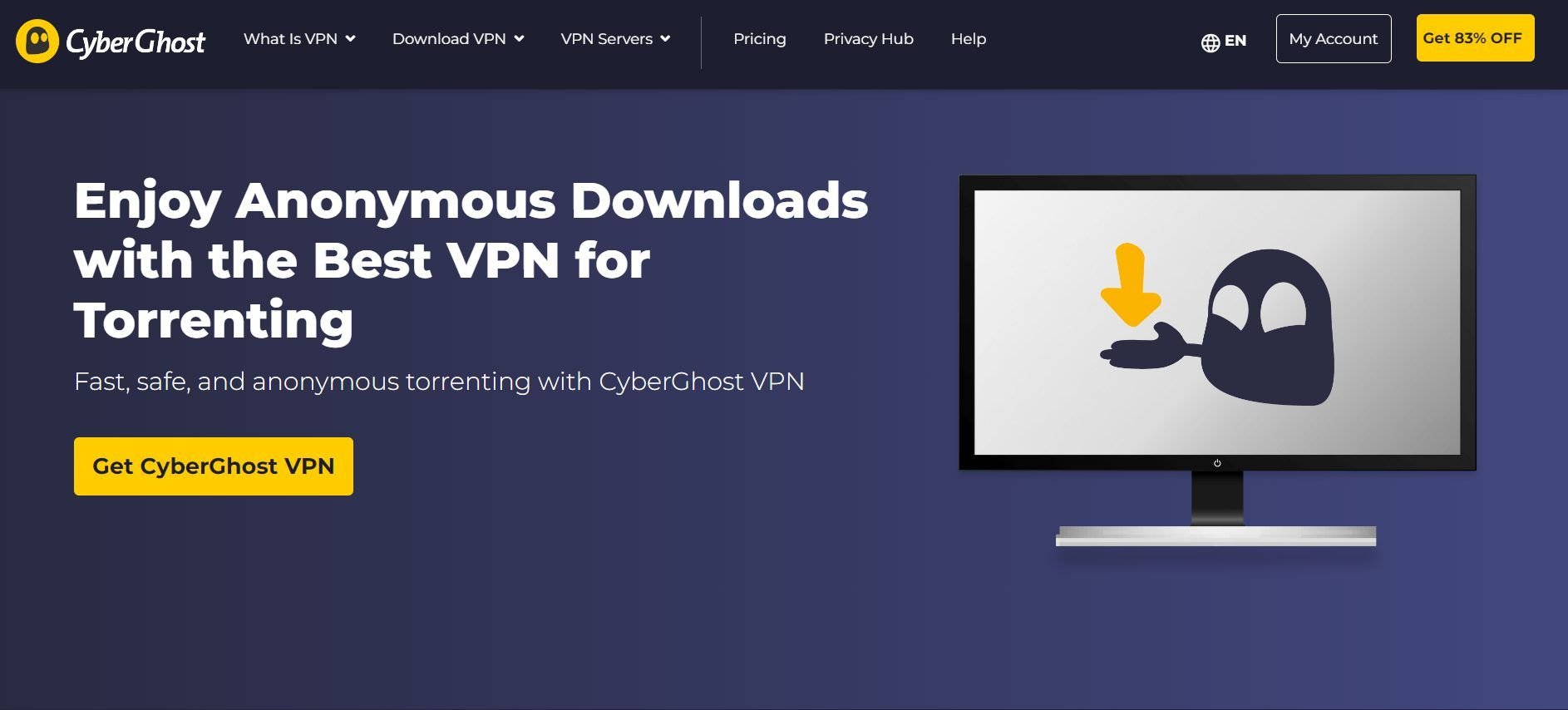
If you need a cheap, yet reliable VPN for uTorrent in 2025, you might want to check CyberGhost. CyberGhost is a provider from Romania, offering tons of security features and dedicated torrenting servers that beg to be used with uTorrent.
Its varied server list houses 11,500+ servers in 100 countries, with special attention to P2P servers optimized for speed, stability, and efficiency. CyberGhost uses WireGuard to boost your performance but OpenVPN support is here too, so you can always go back to this protocol if you desire.
Much like ExpressVPN, this provider offers 256-bit AES encryption. Therefore, connecting to its servers will shield you from your ISP’s prying eyes, snoopers, hackers, and other malicious entities. In addition, it’ll make sure no one knows what you’re downloading through uTorrent!
CyberGhost offers IPv6 and DNS leak protection coupled with an automatic kill switch and an ad blocker. There are streaming servers too, and through them, you can unblock various streaming services and TV channels in foreign countries.
NoSpy servers are a big part of CyberGhost’s identity. They’re perfect for increasing your privacy, which is already on the highest level thanks to a no-logs policy and transparency reports. The provider offers 7 simultaneous connections and apps for all uTorrent-friendly devices and platforms.
Overall, it offers great performance thanks to 10 Gbps servers and a huge server park that prevents overcrowding. Just keep in mind that it won’t work in a censored country like China, so if you’re in this country, it’s better to go for ExpressVPN instead.
On the brighter side, this provider is among the cheapest on this list, so it’s a plus if your budget is lower. You can get its longest plan at just around two dollars a month with a 45-day money-back guarantee for all long-term plans. Sounds exciting? Well, check this uTorrent VPN deal below!
For more information, head over to our review of CyberGhost VPN.
Pros
- Cheap long-term plans
- Servers optimized for torrenting
- DNS/IP leak protection
- 45-day money-back guarantee
- Full support for WireGuard and OpenVPN
Con
- It’s not great for bypassing censorship
3. NordVPN
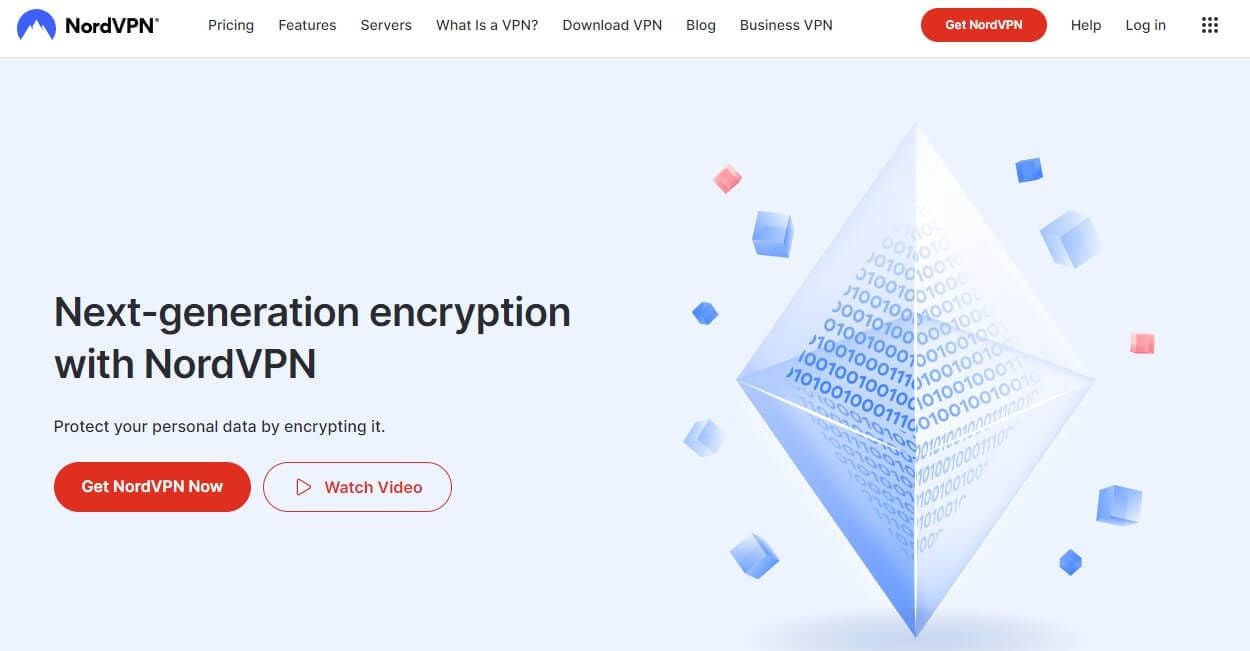
What about using NordVPN with uTorrent? As it turns out, this is a very popular option, as thousands of users are taking advantage of NordVPN’s P2P servers for downloading torrents. Needless to say, it’ll work like a charm with uTorrent, providing great speeds and rock-solid security.
Similarly to ExpressVPN, NordVPN has a proprietary protocol, but this time, it’s called NordLynx. The protocol is based on WireGuard, which not only brings 10 Gbps speeds but also increases security, allowing you to remain anonymous even during long torrenting sessions.
NordVPN offers AES-256 encryption and it has a lot more features, such as Threat Protection. This one contains an ad blocker, malware protection, and antivirus, which works well in conjunction with its automatic kill switch that prevents DNS and IP leaks.
Moreover, NordVPN has something called Dark Web Monitor, which informs you of email/password leaks online, letting you take action immediately. NordVPN comes with P2P-optimized servers but the great addition is the presence of Double VPN servers.
These will route your traffic through two servers in different countries, doubling your encryption as a result. Needless to say, since it’s based in Panama, NordVPN has a certified no-logs policy, so it won’t store logs of your browsing history, IP address, DNS requests, and other information.
This is verified by PricewaterhouseCoopers two times and one time by Deloitte, which further adds to the overall trustworthiness. All in all, NordVPN is very reliable and it offers 6 simultaneous connections, support for all devices, and 24/7 live chat support for getting help if need be.
It’s also relatively affordable, and while it’s more expensive than CyberGhost, it’s cheaper than ExpressVPN at the same time. To make sure you’re getting its cheapest deal, use the button below and enjoy a 30-day money-back guarantee regardless of the plan you choose!
Pros
- P2P servers in dozens of countries
- Threat Protection (malware protection, antivirus & ad blocker)
- Double VPN
- Three security audits from PwC and Deloitte
Cons
- VAT (value-added taxes) in particular countries
- Expensive monthly plan
4. Surfshark
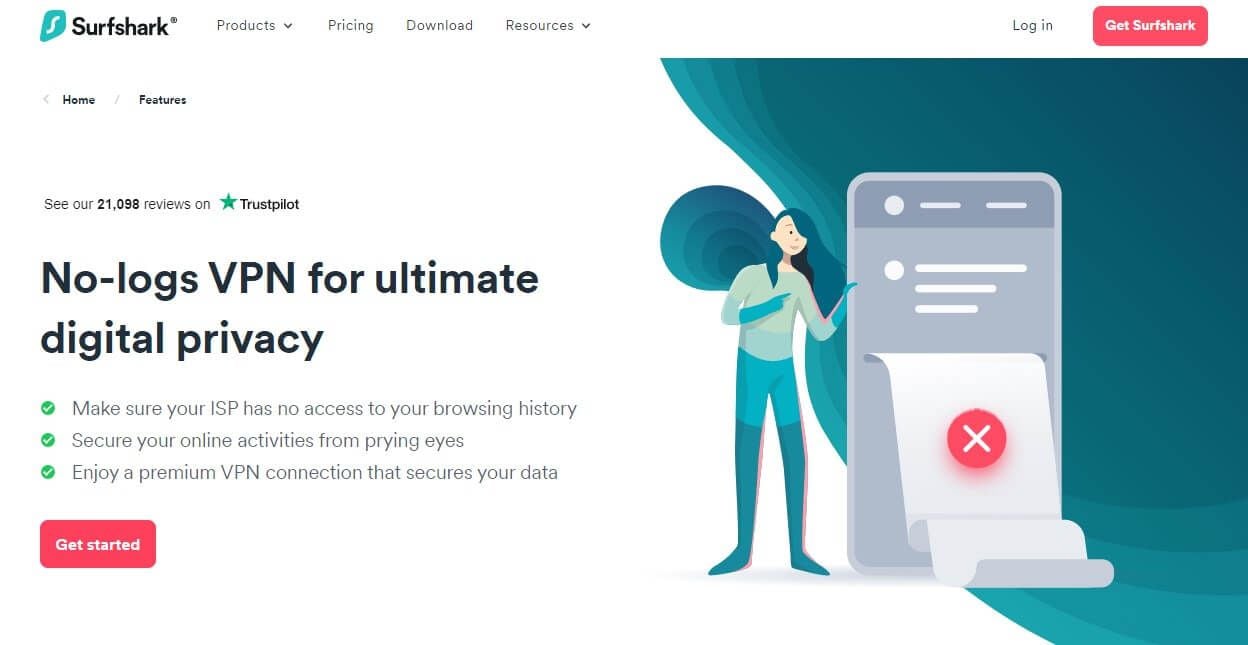
To secure your connection and make sure you’re using uTorrent safely, you can try Surfshark VPN. As one of the best VPNs for uTorrent in 2025, this provider has a lot to offer, but the highlight is the fact that you get unlimited simultaneous connections on one subscription.
This allows you to protect as many devices as you want by not paying additionally, which in return, lets you use uTorrent on all of these devices at the same time anonymously. Regardless, Surfshark sports 3,000 servers in 100 countries, and it comes with MultiHop – or Double VPN if you will.
It doesn’t have special P2P servers because every server is optimized for torrenting and works well. Surfshark isn’t a champ in terms of performance and it’s a bit slower than the previous choices. However, its stable performance is brought by WireGuard which once again improves this provider.
Surfshark’s bank-grade encryption makes things more secure, and with features like Whitelister (VPN split tunneling), kill switch, and IP Rotator, anonymity is guaranteed. The latter is especially interesting, as it rotates your IP periodically, which is great for preserving your identity online.
The provider offers this NoBorders mode as well, which is extremely useful for bypassing censorship in China or any other country. Plus, there are bonus security features such as antivirus, Alerts, and Surfsharks Search functionality, which acts as the incognito mode for searching the web.
Surfshark stores no logs, which uTorrent VPN users will appreciate. And with audits from Cure53 and Deloitte, you can be sure this provider stays true to its words. Finally, I should mention its excellent support for all uTorrent-friendly platforms, as well as the cheap prices that this company is known for.
Price-wise, it’s about the same as CyberGhost, yet, it offers a 30-day money-back guarantee for all plans. Being in the 4th place on the list, it does have some kill switch issues and the performance isn’t on the top level. But hey, for this price, you can’t complain that much, be reasonable!
Pros
- No limit on simultaneous connections
- NoBorders mode for overcoming firewall restrictions
- Cheap 2-year plan
Cons
- The kill switch won’t work sometimes
- Its performance can be improved
5. Private Internet Access

The last option on this list of the best VPN services for uTorrent is Private Internet Access. For convenience, I’ll call it PIA VPN, as this name is very resounding when talking about highly secure providers. Many people think that its US jurisdiction does nothing for its privacy, ranking it pretty low.
However, PIA is among the most secure VPN providers for torrenting, offering a boatload of security features and a no-logs policy proven in court, audited, and even backed by transparency reports, all of which make this provider extremely trustworthy and dependable.
Besides, its WireGuard support allows for fast and secure uTorrent usage, which is further enhanced by the ability to choose ports and use obfuscation for added privacy. PIA VPN supports Shadowsocks protocols for bypassing censorship and you get MultiHop with customizable pairs of servers.
Furthermore, this provider has 30,000 servers in nearly 92 countries, making it the biggest VPN company in this regard. You have servers optimized for streaming, and while torrenting servers aren’t here per se, you should know that all 30,000 of them can be used for this purpose.
PIA VPN’s sluggish app on Windows isn’t great and it’s a poor option if you’re looking for a VPN for streaming. On the good side, the VPN has plenty of advanced features and even allows you to get a dedicated IP address, which, for example, ExpressVPN doesn’t have.
In addition, Private Internet Access has full OpenVPN support and boasts 256-bit encryption which you can turn down to 128-bit if you want to prioritize performance over security. PIA VPN has excellent mobile apps, 24/7 support, and unlimited simultaneous connections – more than ExpressVPN, CyberGhost, and NordVPN.
And if you look at its subscription plans, you’ll see that it’s as cheap as CyberGhost and Surfshark – if not cheaper! Adding to the greatness is a 30-day refund period which resides in all plans, making testing this VPN risk-free for the first 30 days.
Pros
- 30,000 servers in nearly 92 countries
- Port Forwarding is supported
- Robust security features with 256-bit encryption
Cons
- Sluggish and clunky Windows app
- It could be a bit faster
- Weak streaming capabilities
How Did We Choose the Best uTorrent VPNs for 2025?
As stated, torrenting is a delicate activity that requires heavy privacy and top-grade performance. Our team put every provider to the test and we brought you our 5 favorite picks according to these parameters.
- Security. All our providers have AES-256 encryption. However, that’s not all, as the 5 best uTorrent VPNs also offer things like a kill switch, modern protocols, IP leak protection, and RAM-only servers. All to ensure you’re torrenting safely.
- Privacy. A no-logging policy is a must in every case. All 5 providers have at least one audit on the no-logs policy. This helps build trustworthiness but also prevents unwanted logging that could compromise your privacy.
- Performance. ExpressVPN is the fastest option here but all of them are generally hasty. That’s because of 10 Gbps servers and protocols like WireGuard, Lightway, and NordLynx. With them, our top 5 options are THE cream of the crop for uTorrent.
- Compatibility. uTorrent works on almost every platform, including Windows, macOS, Linux, and Android. We ensured every VPN on the list works on these platforms too, to allow safe and anonymous torrenting in every scenario.
- Affordability. Apart from sheer performance, our preferred options aren’t expensive. All of them have special discounts coupled with free trials and refund policies to help you out. We intentionally avoided expensive options like Astrill VPN.
- Server locations. Finally, the best VPNs for uTorrent have plenty of locations to pick from (61 to 105 countries). This will enable you to connect to nearby servers and get the fastest speeds for torrent downloads.
Why Free VPNs for uTorrent Won’t Work?
So now that I presented my favorite VPNs that can be used with uTorrent, I think it’s time to talk about free VPNs and why they won’t work. There are several reasons why using a free VPN for uTorrent isn’t a good idea. I’ve talked about them below, so make sure you read carefully.
No P2p Support
Free VPNs are inherently inferior to paid VPNs and that’s to be expected if you use an ounce of common sense. As a result, they exclude many features of their paid counterparts. One of the most commonly excluded features is torrenting support, which pretty much NONE of the free VPNs have.
P2P support in providers like TunnelBear, ProtonVPN, Atlas VPN, and many other free providers is non-existent. This means that, when you connect to a VPN and you try to download a torrent file, you’ll experience something like this.
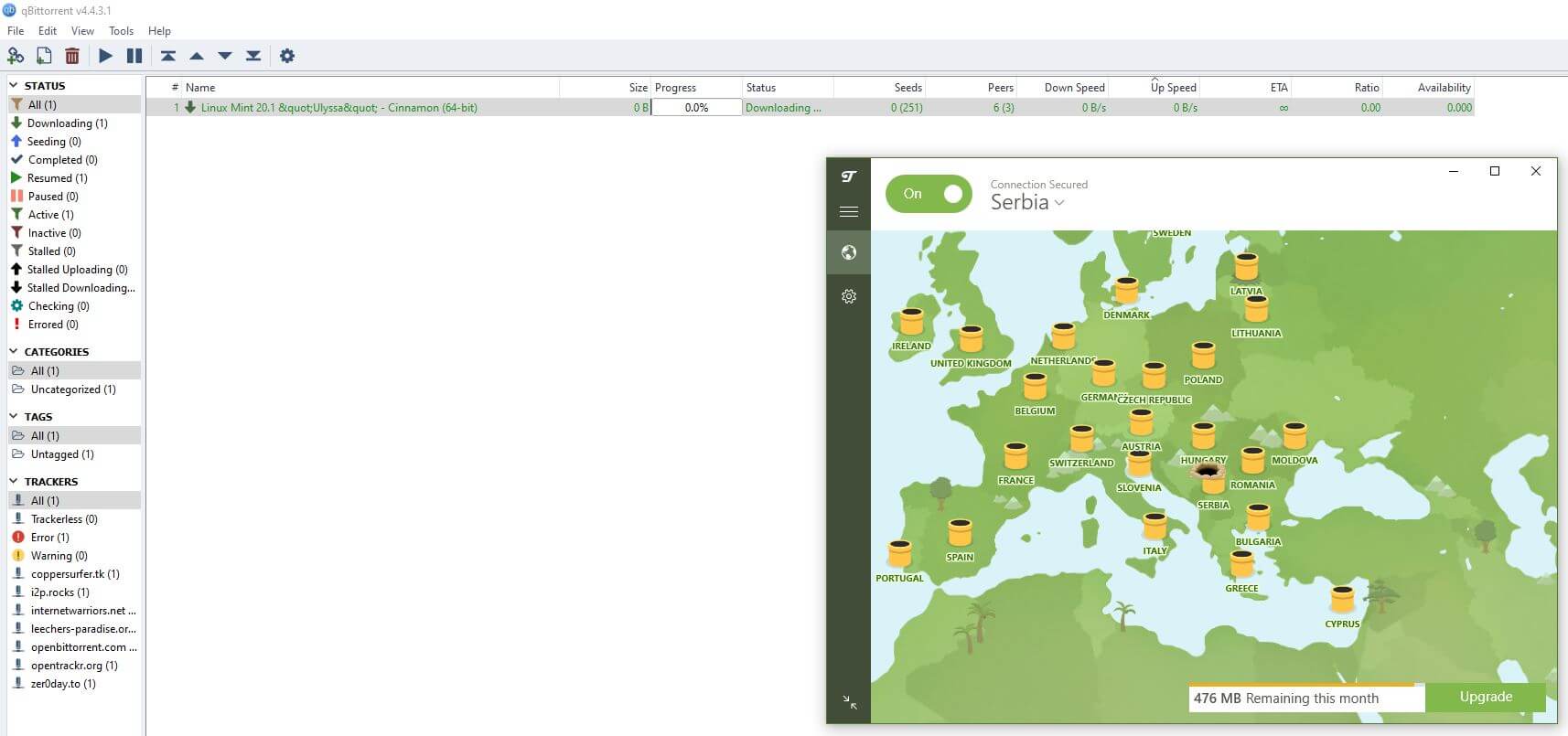
As you can see, while using TunnelBear, a good free VPN, I couldn’t download this file because I have 0 seeds, which doesn’t happen with paid VPNs. In fact, I downloaded this exact torrent a million times in my VPN reviews, so I know for a fact that it’s a healthy torrent.
The image above shows you that free providers don’t allow torrenting traffic, which is the primary reason why you shouldn’t use a free VPN for uTorrent.
Slow Speeds (1 Gbps)
Let’s say a free VPN works with uTorrent… because some of them really do. Well, in this case, you’re facing another limitation in terms of speeds. Free providers have an outdated server infrastructure – intentionally or by not having a big budget – which produces poor performance.
I said that all providers above have 10 Gbps servers and ExpressVPN even announced 40 Gbps servers in the future, which will improve performance even more. Now, free VPNs have 1 Gbps servers which don’t allow you to maximize your performance and enjoy fast torrenting.
More often than not, you’ll see a drastic speed reduction, and instead of downloading a file in 30 minutes, you’ll wait for it for more than an hour or two.
Limited Monthly Bandwidth
This doesn’t bode well with the fact that you get limited bandwidth! Yes, free providers tend to offer limited monthly bandwidth that usually won’t exceed a few gigabytes a month. Windscribe gives you 10 GB, TunnelBear 2 GB, Atlas VPN 5 GB, and we can go on and on.
If you’re looking to download Linux, let’s say, it’ll take approximately 2 GB of bandwidth – maybe less, maybe more. This means that, by downloading Linux, you spend a big portion of your allowed monthly bandwidth, so you don’t have a lot to work with until the end of the month.
Questionable Security/Privacy
Some free providers offer unlimited bandwidth and they’re torrent-friendly, so what now? To be honest, that combination doesn’t exist except if we’re talking about highly malicious VPNs like Hola VPN. Have you read my Hola VPN review, actually?
If not, you should do that immediately. This provider comes with no bandwidth limits, it allows you to download torrents and is actually good for streaming. On the other side, it stores tons of logs and sells your personal data to third parties to earn money.
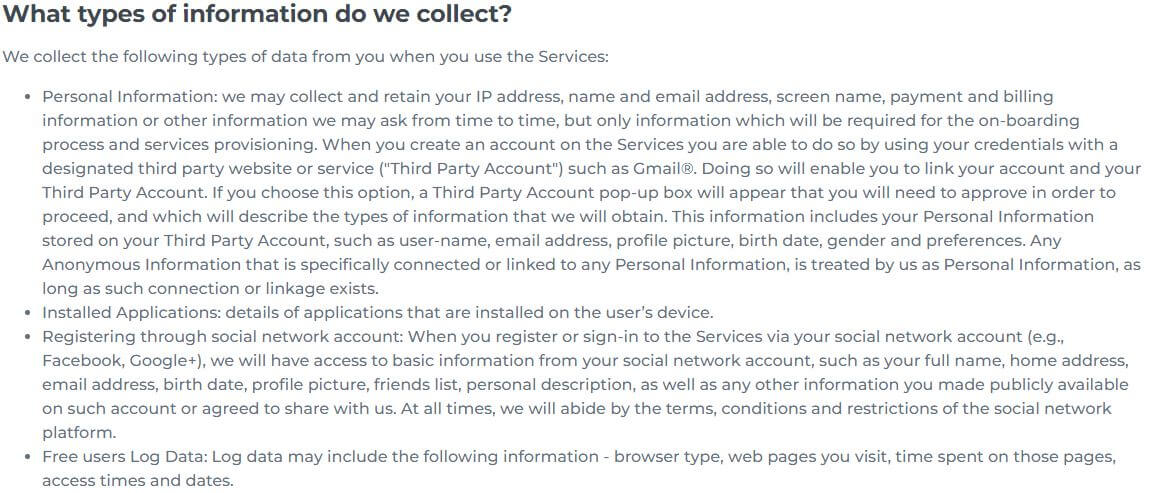
It’s one of the most – if not THE most malicious VPN company on the planet with deceptive business practices that will ruin your privacy. And if you’re looking for a VPN for uTorrent, privacy should be your #1 concern, especially knowing how torrenting can be dangerous.
To digress, the best VPN for uTorrent can’t be a free provider due to many limitations in terms of performance, bandwidth, security, and P2P support. Keep this in mind and don’t make the same mistake that many people make. Get a premium provider instead!
How to Bind a VPN IP Address to uTorrent
uTorrent is a versatile P2P client with many advanced options to tailor your experience. One of the least-known features is the ability to bind an IP address, which means allowing uTorrent to download only when you have a specific IP address.
This is handy if you want to download torrents only when you’re connected to a VPN, for example. If your VPN connection is lost, for some reason, uTorrent will immediately stop downloading unless you get that particular IP address again i.e. reconnect to a server.
As you can guess, binding your VPN IP to uTorrent results in a higher level of security and prevents you from exposing your IP address to your ISP and peers who are downloading the same torrent file. Keep in mind that this feature will work only on Windows/Linux.
Here’s a simple way to bind your VPN IP to uTorrent.
- Connect to a VPN server that you’re going to use for torrenting. I recommend using the one close to you to maximize the performance and prevent speed losses as a result of your distance from the server.
- Find out your IP address online. You can type “My IP” on Google or visit a site like iplocation.net to find out what’s your IP.
- Select and copy this IP address.
- Open uTorrent, click on Options, and select Preferences.
- In the Advanced menu, find an empty field called Filter.
- Type in “IP” and the option called “net.bind_ip” will appear. Click on it.
- When the field called Value appears, simply paste the IP address from Step 2 and select Set.
- By repeating Step 6, find the option “net.outgoing_ip“, click on it, and paste your IP from Step 2.
- Click on Set and press OK to apply the settings.
- Turn off your uTorrent client completely and turn it back on to restart it.
With these steps, your uTorrent client will let you download torrents only when using this particular VPN server and IP address. So next time you forget to turn on a VPN and use your native IP, the download won’t start until the aforementioned conditions are met.
Bottom Line
With the best VPNs for uTorrent for 2025 fully presented, I hope I made your life a tad easier. If you want my recommendation and personal choice, I’d go with ExpressVPN despite its higher price. It’s the fastest, most reliable uTorrent VPN that’ll give you an extraordinary experience.
CyberGhost is a budget pick that offers special P2P servers optimized for performance and stability, which is yet another great choice. NordVPN and its numerous features are great for advanced users and if you’re looking to save some money, PIA VPN and Surfshark are definitely solid choices.
All providers are torrent-friendly, all offer a no-logs policy, and all of them can be used on Windows, Android, Linux, and macOS, where uTorrent works as well. Do I recommend using them? Absolutely! Using uTorrent without a VPN will put you at great risk, as explained in today’s article.
If you don’t want your ISP spying on your torrenting activities and you want to preserve your privacy while torrenting, a Virtual Private Network is a MUST. Therefore, pick one from our list and get the most out of your uTorrent client!
FAQ
Let me answer a few more questions related to the topic to make sure you fully understand everything.
Should I use port forwarding when downloading through uTorrent?
Port forwarding is a popular feature that many people use when torrenting. Conversely, it’s a topic of debate with varied opinions as to why it’s good or bad. In some cases, port forwarding can improve your speeds by allowing you to connect to more peers.
However, many VPNs that don’t offer this feature will tell you that it can ruin your privacy, as it makes it easier to track torrenting activities to a particular user. CyberGhost, for example, states that port forwarding will make a user identifiable because a port can be assigned to him.
Either way, it’s up to you to decide whether or not you want to use port forwarding, as long as you select a provider that supports it. On our list, PIA VPN is the only provider with port forwarding, so if you want this feature, you can go for it.
However, from my experience, port forwarding really isn’t necessary, especially with good-performing providers like the ones on the list. You can just connect to a server, start downloading, and enjoy fast speeds without any special tweaks.
Is uTorrent legal to use?
Yes, it’s legal and it can be downloaded from the official site. It is, however, illegal to use it for downloading copyrighted material such as games, movies, music, or anything else. If the material you’re downloading is copyright-free, you’re on the right side of the law.
Even in this case, you want to use a VPN for uTorrent. Remember that P2P activities are unsafe by nature, as you expose your IP to other people in the network. Exposing your IP is never good, especially since you don’t know who’s on the “other side” of the internet.
That said, even if you download strictly royalty-free files and you’re not against the rules, a VPN will be more than welcome. It’ll hide your original IP and protect your privacy so that you can download torrents with a different identity.
Can I use uTorrent on iOS?
Unfortunately, uTorrent isn’t supported on iOS but you can use it on macOS, Windows, Android, and Linux. The best VPNs for uTorrent cover all of these platforms but they also offer VPN applications for iOS, just in case you want to enjoy their other benefits on your iPhone or iPad.