Many of us will tell you that a free, yet unlimited VPN doesn’t exist. At first, that seems like a big fat lie, especially if you know about Hola or Urban VPN. However, many of these providers end up being poor choices and Urban VPN not working is a pretty typical occurrence as a result.
Not to mention that a provider like this earns money by collecting and selling your personal data. This brings to light our first sentence of the article – there’s no such thing as a free unlimited Virtual Private Network. If you’re hell-bent on using this provider and it’s not working for you, we must say we’re sorry.
For this reason, we’re writing this article, to help you fix the Urban VPN connection error and help you get rid of this annoyance. We’ll also address the Urban VPN connection failed problem, which seems to plague many of its users.
And if you want, you can read our Urban VPN review before we start – we mentioned many relevant things related to this provider there.
Urban VPN Not Working? Try These Workarounds!
Here’s what you can do if Urban VPN won’t connect or simply isn’t working:
- Use another server
- Reinstall the app
- Examine your internet connection
- Inspect your firewall settings
If none of the above works, consider getting a much better VPN that won’t be problematic. Our team recommends NordVPN (a paid option) or Proton VPN (a free option.
Urban VPN Not Working: Possible Problems & Fixes
Getting a Virtual Private Network only for it to end up not working feels so discouraging and downright annoying. While these feelings aren’t as strong for free services since you’re not paying for them, we’re sure they’re somewhere within you.
First of all, we’re talking about a highly unreliable provider with no particular security features. It’s a free service too, which means it’s popular with people who can’t afford one. That said, this is the perfect groundwork for the issues/fixes that we’ll address now.
Here’s what you can do if you encounter the Urban VPN connection error.
Change the Server You’re Using
When the VPN isn’t working, the simplest fix is to change the server. This is especially prevalent in a free service like this, which tends to get overcrowded because of its small server fleets. On top of that, Urban VPN isn’t earning top dollar for its services because it’s free.
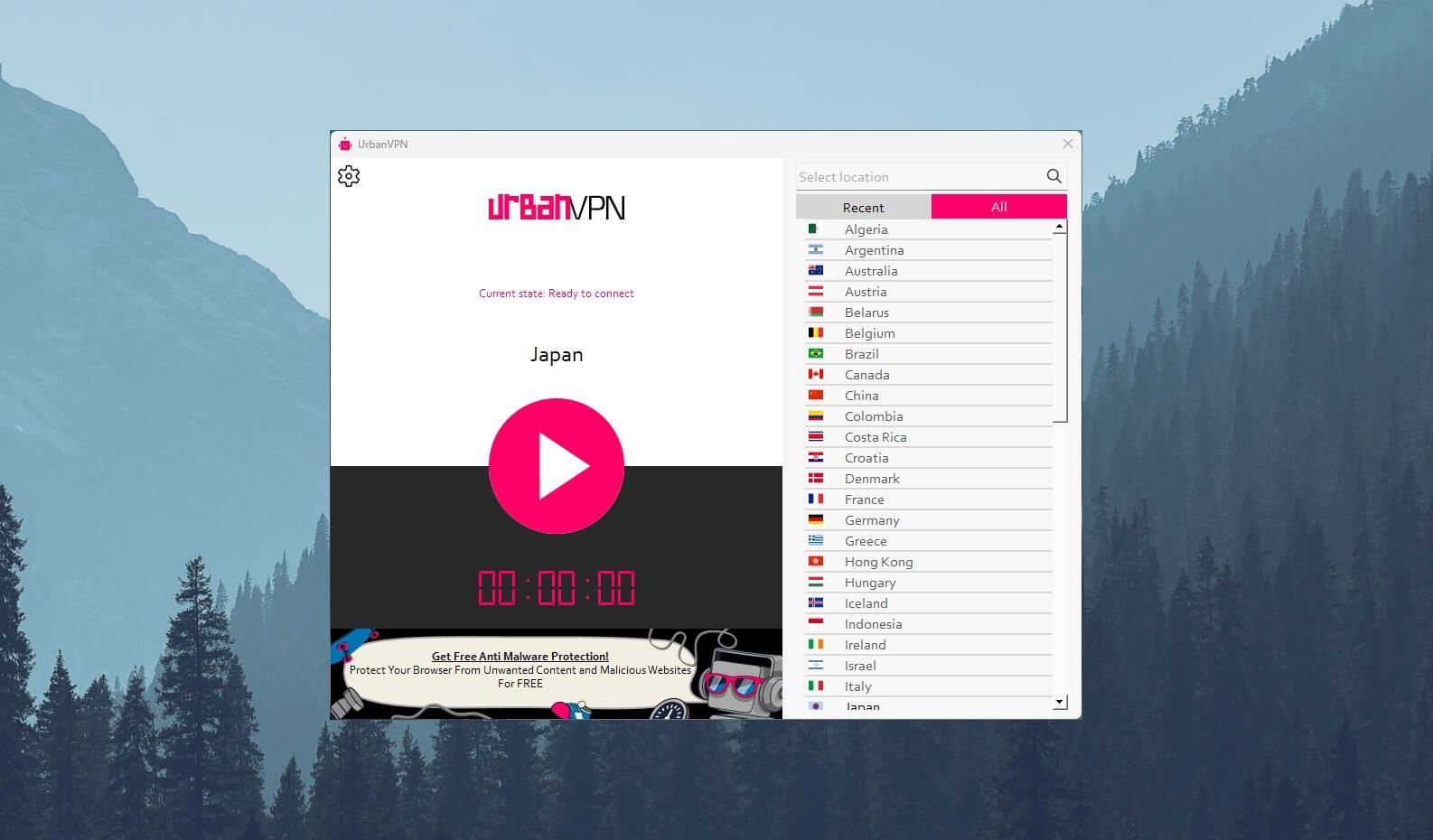
Yet, it needs to pay top dollar to maintain its servers and keep them “healthy.” As a result, some of the servers can slow down, while others can completely freeze and shut down if not properly maintained. After all, these slow 1 Gbps servers aren’t designed with heavy loads in mind.
They’re here for mild traffic with a few users here and there, performing light browsing, not streaming or torrenting. Another thing making everything worse is the lack of the bandwidth cap – who thought that the lack of the bandwidth limit could be bad?!
Well, that’s how you overload the server and flood it with thousands of gigabytes of bandwidth each second! Either way, you can clearly see that the Urban VPN connection error can stem from a faulty server, which you can fix by going for another one.
Simply select another server location from the list and check if it’s working. In more than 90% of the cases, this will solve the problem. If not, move on to a more radical fix.
Reinstall the App
If you often see the message “Urban VPN connection failed” and changing the server isn’t working, try reinstalling the client. The provider offers none of the security features or protocols, so it’s impossible to perform any in-app fixes.
Because of this, you’re left with only one solution – to reinstall the app. Go to your apps, uninstall Urban VPN, and then download the latest version from its site. Now, install the app again, and if needed, restart your computer to make it work.
Connect to the server – is it working now? If not, let’s try something else.
Ensure Your Internet Isn’t Causing Problems
If a VPN isn’t working, it might be due to your internet problems. For a Virtual Private Network to be stable and provide great speeds, it requires your internet to be stable first. No wonder why many think VPNs reduce your internet speed when their internet isn’t great, to begin with.
You can check for our internet issues in many ways. If you’re on WiFi, make sure your signal is strong. If not, you can use the Ethernet cable to connect your device to the internet. Also, make sure your router is working properly by checking its lights.
From here, you can restart your router by unplugging it from the socket and plugging it back again after 20-30 seconds. If all of this fails, contact your ISP and see what it has to say. If the ISP confirms everything is working well, we’re sorry to say that the Urban VPN connection error is the real problem.
Go Through Your Firewall Settings
Lastly, you can always check your firewall, which can sometimes conflict with third-party antivirus and VPN software. However, this is, at least for us, rarely the case. Plus, if the firewall is the culprit, you’d get a notification saying that a particular app is blocked.
Regardless, make sure you go to your firewall settings and see if Urban VPN is allowed internet access and can bypass the firewall. If not, make an exception for this app and you’re good to go. If you’re on Windows, just make sure you don’t disable the firewall completely – this is quite dangerous.
Just make an exception for Urban VPN and try again. If it’s not working after all the fixes we mentioned, we think we have a much better option – read on.
Urban VPN Still Not Working? Use Another Service
To be honest, the Urban VPN connection failure problem is as annoying as it gets. And since the service is one of the worst, to begin with, it’s easy to see that using another VPN was the best solution from the very start. Do not bother with it – there are much better providers.
We, however, recommend using premium services, first and foremost, as issues like this are pretty much alien in this case. With premium providers, especially the best ones, you’ll have zero connection problems, all while enjoying the fastest possible speeds with no traffic limits.
Our team recommends these two VPNs as the best alternatives, one of which is a really free Virtual Private Network.
NordVPN
The best and most reliable alternative to this provider is NordVPN. This is a paid service with unlimited bandwidth and the fastest speeds, making it superior to Urban VPN.
If the Urban VPN connection error is bothering you, go for a provider like this – with 6,300+ servers in 111 countries.
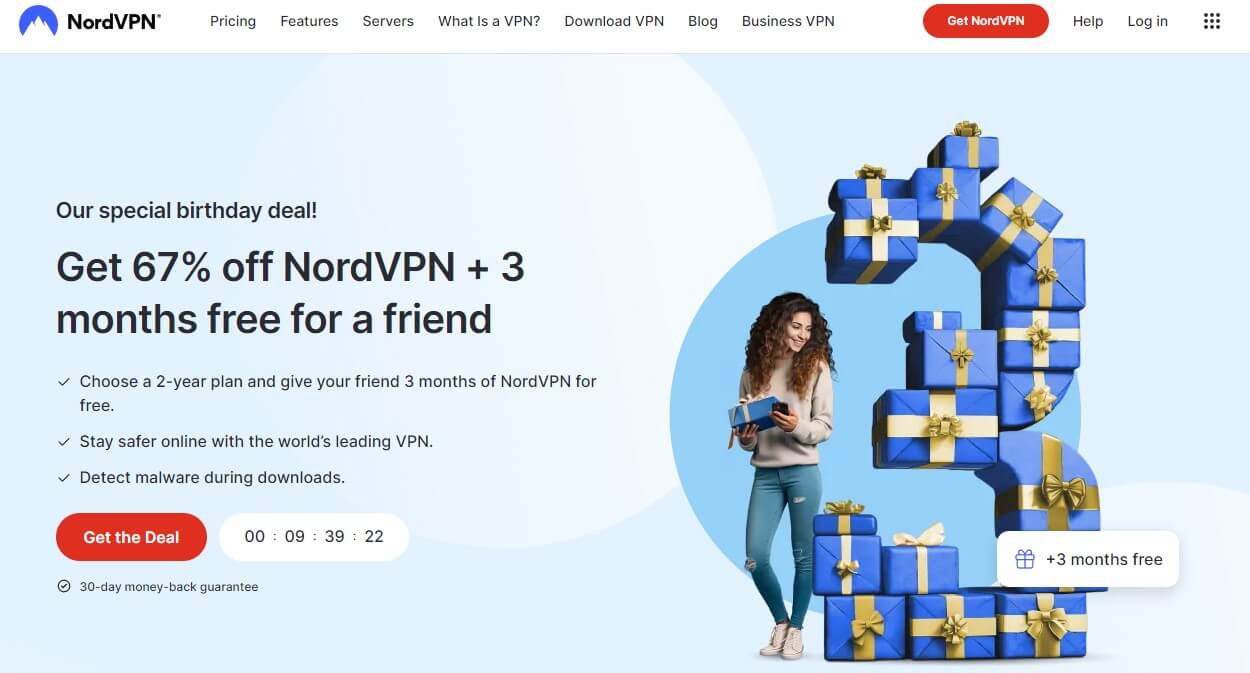
We have used it for more than a decade and we had maybe one or two connection problems for the entire period! In addition, NordVPN works like a charm for streaming and torrenting, none of which are allowed by Urban VPN, in spite of unlimited traffic.
Another way NordVPN is better is in terms of logging. It stores absolutely no logs, as explained in our NordVPN security analysis. This is even audited by PwC and Deloitte, so you can be sure your private data isn’t sold to rich and greedy companies.
Unlike Urban VPN, it offers plenty of security features too. They include 256-bit encryption, a kill switch, and even IP leak protection. In comparison, Urban VPN frequently leaks your IP, whereas, IP leaks in NordVPN are impossible to encounter.
We also need to mention its 10 simultaneous connections coupled with 24/7 live chat support, none of which Urban VPN has. And while it’s a paid service, it’s really the best provider your money can buy, with no downsides and privacy vulnerabilities compared to its rivals.
Its 65+% discount and a few free months for the two-year plan sound great indeed. However, there’s also a 30-day refund policy for ALL plans, so you can use it for free for 30 days if you don’t have the money to spend on a Virtual Private Network. One thing is sure – this is undoubtedly the best alternative, bar none.
Proton VPN (Free Alternative)
Now, if you still want a free VPN and you’re strict about it, it might be smart to use Proton VPN instead. This service is not going to be better than NordVPN but it’s a far better provider than Urban VPN. Yet, it also has no particular connection errors that you’ll experience, so it’s very reliable.
Proton VPN is fast, although it offers no option to select your desired location. Despite that, the provider is known for a no-logging policy, along with various security features like AES-256 encryption, a kill switch, and support for WireGuard.
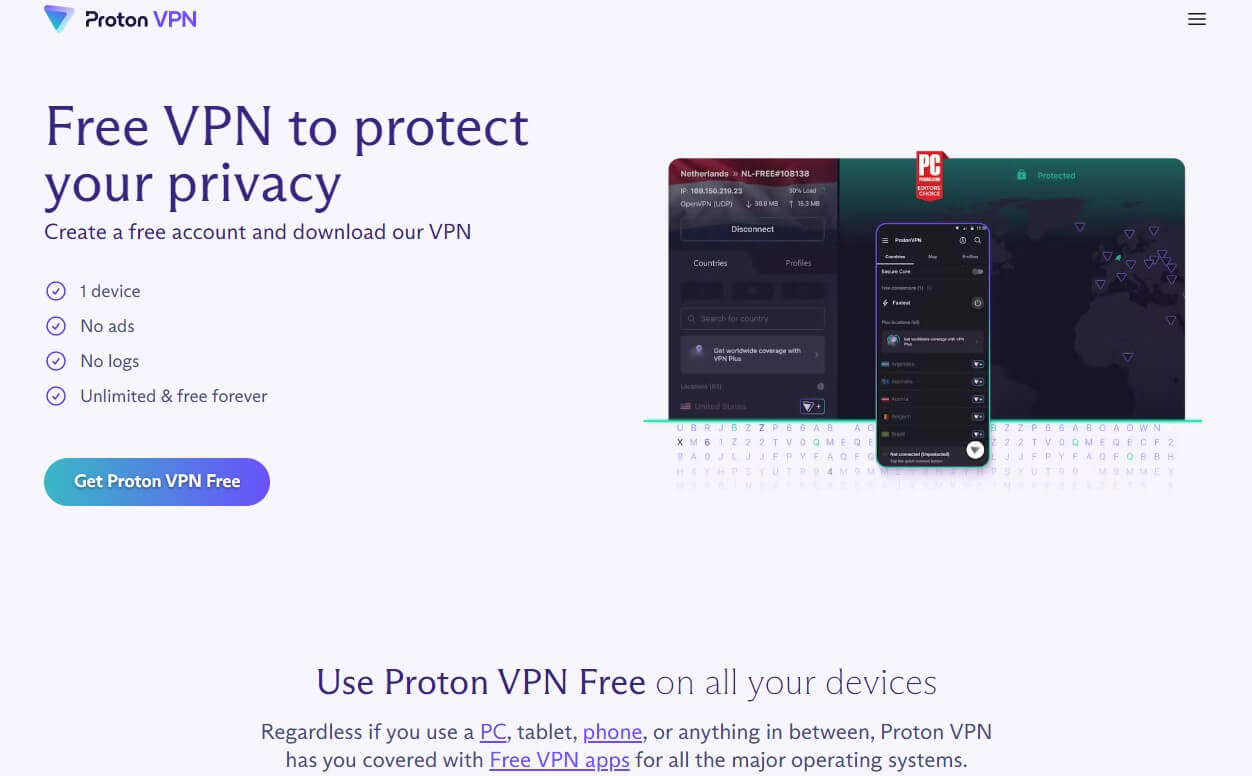
Furthermore, Proton VPN sports modern IPv6 leak protection, which works well with RAM-only servers for protecting your privacy. You’ll also like its ease of use, as the provider has simplistic apps for all major platforms – even including Linux distros with a GUI VPN.
Now, the provider has its limits. One is a P2P limit (forbiddance), which will undoubtedly ruin the entire experience. The service is moderately streaming-friendly, so unblocking Netflix will be possible to an extent – read our best free Netflix VPN guide for more info.
The silver lining is Proton VPN’s unlimited data, which allows you to go online and browse without limits. As a free provider, it’ll also lack simultaneous connections and 24/7 live chat support will be there only for premium users.
However, if you’re looking for a forever free service that won’t compromise your privacy in any way, Proton VPN is a stellar choice. Just make sure you have your expectations in check. Otherwise, both Urban VPN and Proton VPN will most likely disappoint you.
Bottom Line
If you’re experiencing the Urban VPN connection error, a good idea is to try the four solutions we presented. The best idea, though, is to stop using this provider and instead, get a much better and safer Virtual Private Network. As said, Urban VPN is really among the worst choices you can use.
As a free alternative, Proton VPN seems to be the most viable choice, as it’s safer and more secure. But if you want the best of the best, NordVPN is our go-to option. Despite being a paid choice, it’s not overly expensive and even offers a 30-day refund policy with no conditions.
The Urban VPN connection failed message is surely discouraging. But, if nothing else, you can always try NordVPN risk-free for 30 days and see how good it is. Then, you can decide whether you want to pay for it or simply use Proton VPN and get along with all the shortcomings.