Which VPN to get – Urban VPN or ExpressVPN? That’s the question many are asking for very interesting reasons. Urban VPN is a 100% free provider that seemingly gives you everything. It advertises itself as being a jack of all trades while costing exactly $0.00.
This means Urban VPN gives you unlimited bandwidth, fast speeds, streaming, torrenting, and above all – privacy and security. You’ll agree that this sounds a bit crazy, especially since it doesn’t come with a hefty price tag, or better said, no price tag at all!
On the other side, we have ExpressVPN. You already know the deal with it. It’s deemed one of the most reliable VPNs, with colossal improvements in recent years. Its formula has been evolving to near perfection, with thousands of servers, extremely fast speeds, advanced security, and so on.
On paper, in this Urban VPN vs ExpressVPN analysis, we’re talking about neck-and-neck rivals. Urban VPN sounds freaking awesome and so does ExpressVPN. Yet, one is completely free while the other costs a few dollars a month. Which one is better? And can a free VPN compete against a paid one? Let’s see.
Urban VPN vs ExpressVPN: Apps & Ease of Use
This ExpressVPN vs Urban VPN comparison will start with our discussion about apps and ease of use. This is very important, as VPNs need to be flexible enough to ensure total protection across all your devices. Urban VPN is a free provider but it does support popular desktop and mobile operating systems.
It will work on Windows, iOS, Android, and macOS. In addition, it offers several browser extensions, including an ad blocker, which is a separate product. You’ll notice it lacks apps for routers, gaming consoles, Firestick TV, and others. After all, it’s free, so don’t expect any miracles.
ExpressVPN, on the flip side, covers ALL devices. It actually has a pretty decent Linux app for many distros, including full support for routers, Apple TV, Kodi, Roku, gaming consoles, and so forth. Interestingly, despite being free, Urban VPN offers unlimited simultaneous connections.
This is in stark contrast to ExpressVPN, which offers “only” 8. Admittedly, it’s not a bad number but it’s the first time we’ve seen a free VPN beat a paid VPN in this regard. As you’ll soon see, however, this won’t be very relevant in other ExpressVPN vs Urban VPN tests.
Urban VPN
Now, it’s time to talk about ease of use. Urban VPN is an incredibly easy-to-use service but not because its app is simple or anything. It’s because it has virtually NO features inside. Look at the screenshot below. The app isn’t aesthetically pleasing but indeed, it’s pretty simple to get into.
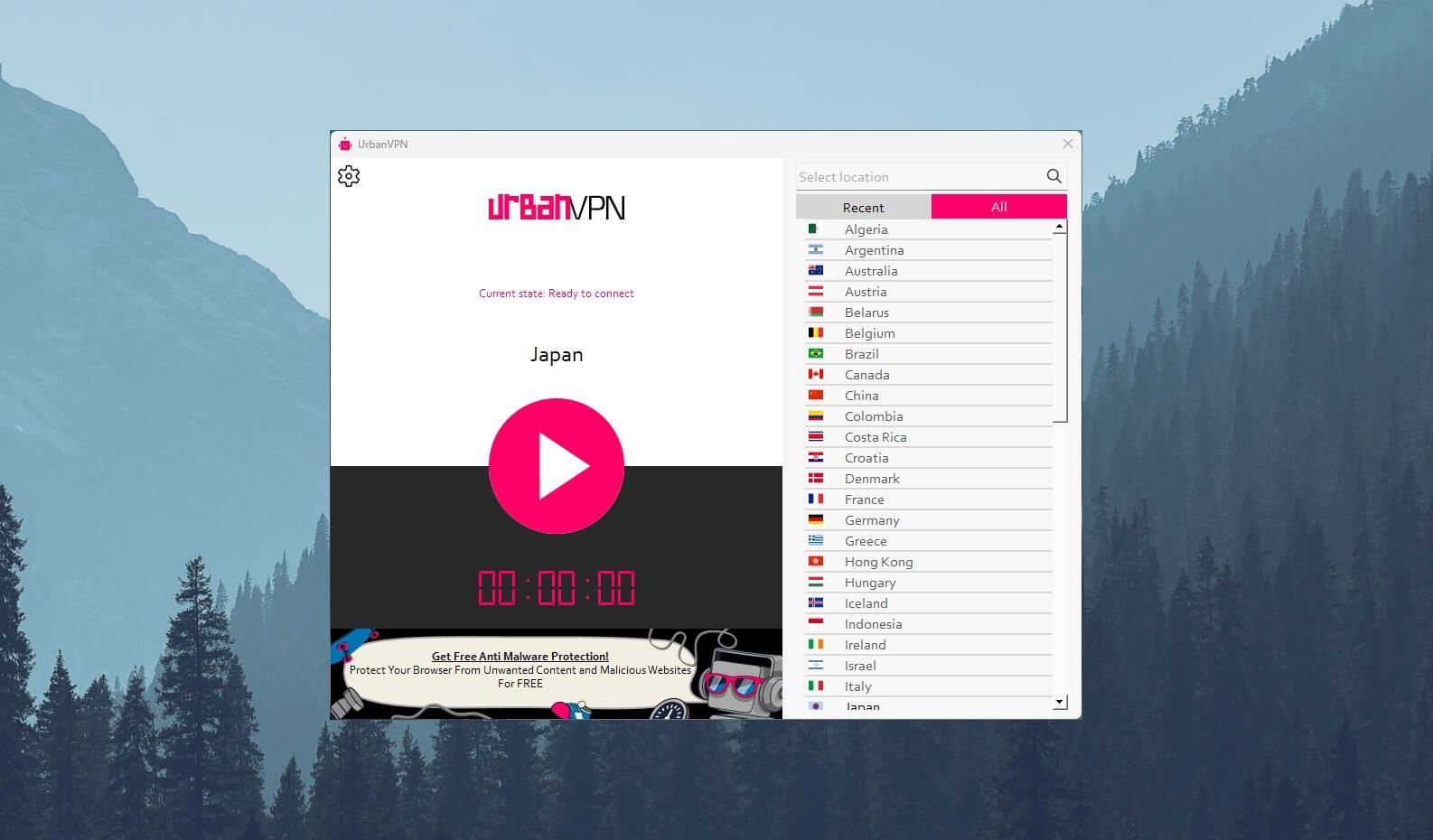
You have a big connection button in the middle, with the server list on the right. You’ll need to click once on the server, use the button, and after a while it’ll connect. We intentionally said “after a while” because the app is so clunky, unresponsive, and slow, that it’ll infuriate you.
That’s because it isn’t using WireGuard or Lightway from ExpressVPN, both of which influence the connection time drastically. Overall, this is everything you get from the app. In the top-left corner, you have a Gear icon to open Settings.
However, you can’t alter your protocol, enable a kill switch, or perform anything more “advanced.” This is a bare-bones provider whose app provides nothing more than a server list and a connection button. It’s like buying the lowest-spec car and you get just a steering wheel, pedals, and seats – gross.
ExpressVPN
ExpressVPN comes with many security features that make this VPN safe and secure. We’ll talk more about them later in the Urban VPN vs ExpressVPN duel but for now, let’s just appreciate how well this app looks and works. Just look at it – even from the picture, you can see it’s welcoming.

The left window is the default one and the right window, the server list, opens up when you need to select a server location. You’ll just need to double-click on the location, and boom – in literally a second, ExpressVPN will connect, letting you go online swiftly.
The provider uses Lightway, an advanced protocol that makes the app snappier and quicker. Also, ExpressVPN’s server list is laid out beautifully, with countries divided into their respective continents. Using the three horizontal lines in the top-left corner, you can also access Settings.
And here, unlike Urban VPN, ExpressVPN offers plenty of features to use and tweak. Let’s also not forget the option to add shortcuts to your favorite sites. For example, you can go straight to Netflix from the app, right after connecting to the server.
Moreover, ExpressVPN has excellent VPN extensions for Edge, Chrome, Firefox, and Brave, all of which act as nearly full-fledged desktop apps. This makes the provider far superior to Urban VPN, which, in the end, works slightly better than a low-tier proxy service.
Who Wins?
Despite offering unlimited connections per account, Urban VPN simply can’t win this one. ExpressVPN WINS the first round by being more polished than Urban VPN, offering more in terms of device compatibility, and simply being so reliable and snappy.
Security & Privacy: Which One Is Safer to Use?
This is where things get interesting in our Urban VPN vs ExpressVPN comparison. When comparing free and paid options, we usually address security and privacy. These two are, after all, a hallmark of premium services that charge you very little to keep you safe and secure online.
Free providers, as expected, lack in this segment, which is the case with Betternet, Hola, Hotspot Shield, and Urban VPN. Yes, Urban VPN – you’ve read that well. Let’s see what’s the deal with this free provider.
Security Features
First, we’ll need to talk about these VPNs’ security features and see which ones they share. As we’ve managed to find out, Urban VPN uses AES-256-bit encryption – the same as ExpressVPN. Also, the provider is limited to only one protocol, which, as expected, is good old OpenVPN.
ExpressVPN also supports this protocol, so we can say this is a similarity. Sadly, this is where the similarities end because Urban VPN offers almost no other features. You’ll get no kill switch, split tunneling, WireGuard, or anything even remotely similar.
What Are the Differences?
This brings us to their differences in this Urban VPN vs ExpressVPN comparison. You see, Urban VPN offers this ad blocker, which is, again, a browser extension separate from the desktop app. Another browser extension is anti-mining, which is exactly what it sounds like.
It’ll prevent malicious sites from using your resources to mine crypto. ExpressVPN is vastly different here, and you’ll see why it stomps Urban VPN so clearly. First of all, split tunneling makes its return, with the option to exclude certain apps from using a VPN tunnel.
For additional security, the provider includes a kill switch to prevent unwanted leaks. To complement this, ExpressVPN uses advanced IPv6/DNS leak protection, which works in conjunction with OpenVPN and Lightway protocols. The latter is especially interesting, as it’s the best protocol around.
At the time of writing, it’s the safest, most secure VPN protocol that beats even NordLynx. Now, ExpressVPN offers RAM-only servers too. They’ll prevent unnecessary logging by wiping out every bit of data with each server restart. Moreover, Private DNS is another key feature.
This means the company uses a proprietary DNS server to handle your DNS requests, preventing your ISP from doing so. On iOS and Android devices, the provider includes something called Threat Manager. This is a feature that blocks malicious sites and trackers.
ExpressVPN has no ad blocker but this Threat Manager feature does a good job at boosting your online security. But when we think about it, Urban VPN’s ad blocker isn’t particularly impressive. You’ll find better ad-blocking VPNs on this list instead.
Is There a No-Logs Policy?
In terms of logging, which provider is better – ExpressVPN or Urban VPN? Let’s start with the latter. Urban VPN is based in the US, New York. The location doesn’t exactly scream privacy, as the US is a founding member of the 5 Eyes alliance responsible for global surveillance and data collection.
Little do you know, this very location actually influences quite a lot the way Urban VPN works. However, we’re sure the provider profits from all the heavy logging, which most likely results in selling users’ data and not only handing it out to the government on a silver plate.
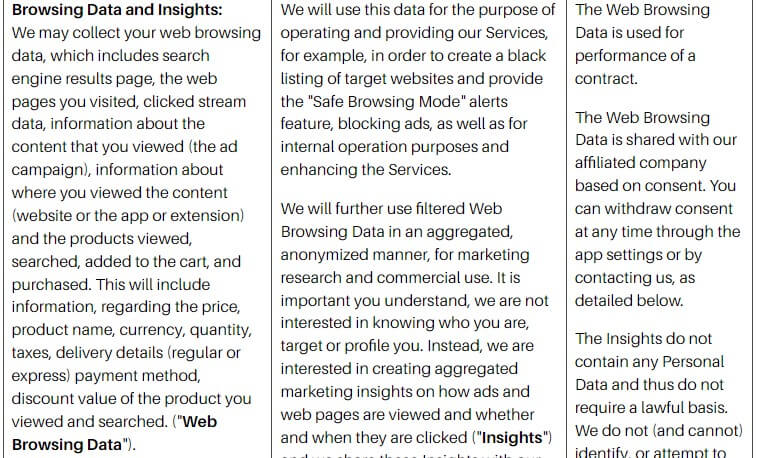
This is just a part of its privacy policy. We recommend reading it in detail on the site. Still, you can see that Urban VPN stores your browsing data – everything about it. Then, we have information like your IP, timestamps, download history, geolocation, apps on your device, and everything else.
Even worse is that Urban VPN works with BiScience, a digital marketing/data extraction company. This explains how Urban VPN still exists and thrives by earning income from selling your data. If you don’t want this to happen, you’ll have to buy its premium plan – more about that later.
ExpressVPN keeps no logs and that’s a huge relief. Being in the British Virgin Islands, its offshore location indeed screams privacy – and we do as well. The provider has several third-party security audits and a no-logs policy that’s clearer than your tear.
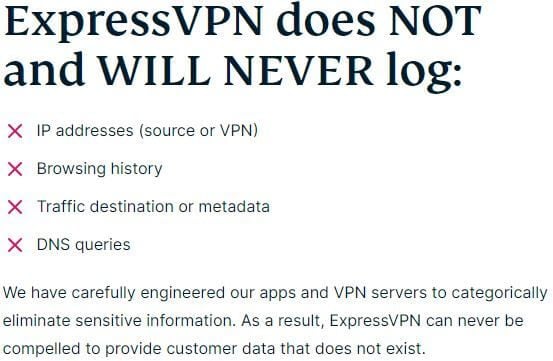
As you can see, the service doesn’t store your IP, browsing data, DNS queries, traffic metadata, timestamps, geolocation, and so forth. It stores a fraction of information like your payment data, email address, and other benign data to keep the service up and running.
After all, the company has audits from some of the most renowned security companies and never had a single logging-related incident. Unlike Urban VPN, this one actually cares about your privacy and won’t earn money at the cost of your valuable personal information.
Who Wins?
Do we need to say that ExpressVPN WINS the duel effortlessly in this round against Urban VPN? It’s as logical as it can be. The service offers more security features, keeps no logs, and is, generally speaking, a far safer and more reliable provider to use. Steer clear of Urban VPN, which stores tons of logs.
ExpressVPN vs Urban VPN Streaming Test
Another stark difference between free and paid VPNs is in streaming. You see, ExpressVPN perfectly shows how streaming should work. With this provider, you can unblock ALL popular Netflix libraries plus platforms like Hotstar, Disney+, BBC iPlayer, and a heap of others.
But what about watching TV channels from another country? Well, ExpressVPN got you covered. It works with all US TV channels, which many will find impressive. Not to mention other foreign channels for watching sports that you can effortlessly unblock.
In addition, the provider is pretty fast for streaming. Watching HD, Full HD, and 4K movies and series will be blissful, with no buffering. Plus, its browser extensions can ALSO unblock streaming services, making the provider a match made in heaven for entertainment.
Is Urban VPN better than ExpressVPN in this department? No – not at all. It’s significantly worse, in fact, with no ability to unblock a single streaming service. Do you want to use Urban VPN on Netflix? It’ll get detected in an instant and the same will happen with BBC iPlayer and Hulu.
Watching foreign TV channels is possible but you can forget about more demanding US TV channels like ABC or NBC, for instance. Its streaming performance is atrocious, too. Urban VPN is, as you’ll see, painfully slow, so it leaves no room for bumping up the footage quality.
HD content will work fine and even stutter a bit from time to time. Full HD and 4K YouTube videos are a nightmare, with constant buffering that lasts for a few seconds and even more. If you don’t want to stress yourself and enjoy a fine streaming session on a lazy day, avoid this provider like the plague.
Who Wins?
This round results in an easy win for one provider. Of course, ExpressVPN WINS again, with astonishing results streaming-wise. Urban VPN simply couldn’t compete with a relentless force like ExpressVPN.
ExpressVPN vs Urban VPN Speed Comparison
In our ExpressVPN vs Urban VPN streaming duel, you’ve caught a glimpse of how well these two perform. For streaming, the first provider was faster, which implies that it offers faster speeds in general. Still, we need to see if this is the case according to our speed tests.
Speaking of which, we first need to perform a speed test without using a VPN. Since we did that numerous times, we already have these results. Here they are:
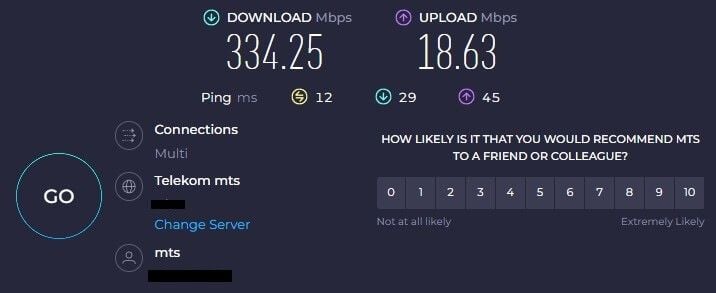
Our internet speeds are pretty high, especially for downloads. We’re talking about nearly 340 Mbps and about 20 Mbps download/upload speeds. Bear in mind that we’re located in Eastern Europe now, and for our tests, we used 4 server locations, including the UK, the US, Australia, and Japan.
As for VPN-related settings, we didn’t tweak anything. Urban VPN has no settings either, and in ExpressVPN, we kept the protocol selection Automatic to let it decide on the best protocol. With the setup in place, we tested the providers 3 times a day for 3 days in a row.
The results of this speed comparison between Urban VPN and ExpressVPN look like this:
ExpressVPN
UK:
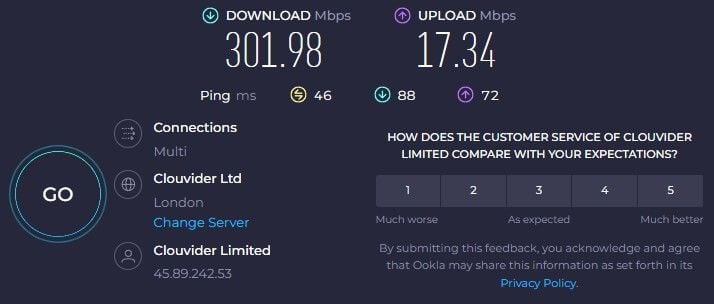
US:
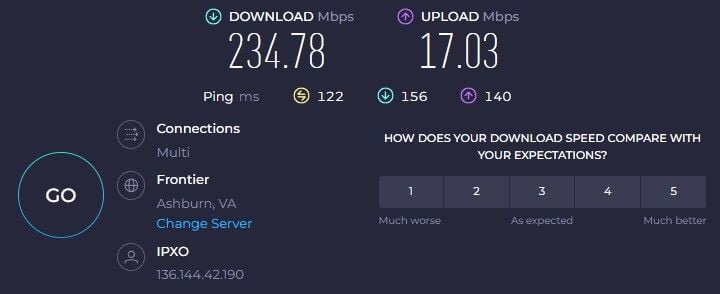
Australia:
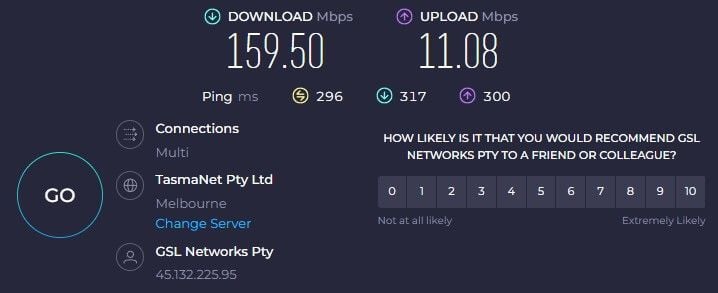
Japan:
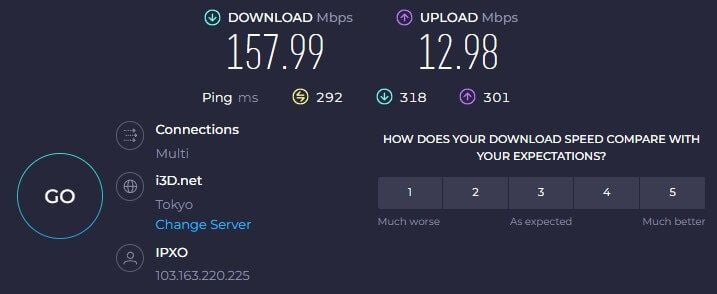
Urban VPN
UK:
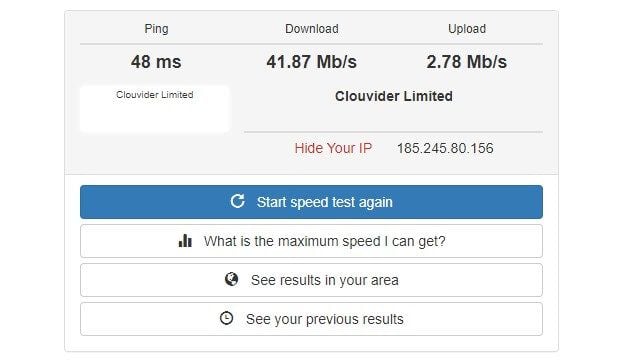
US:
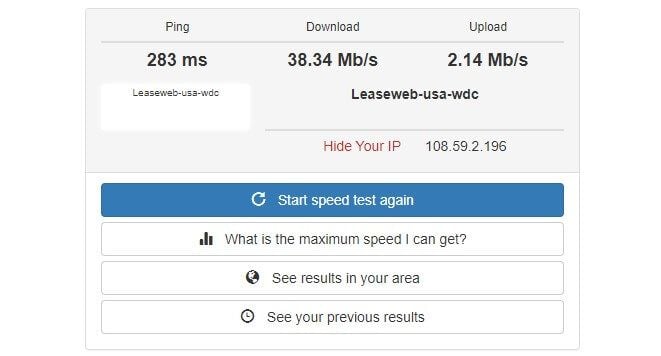
Australia:
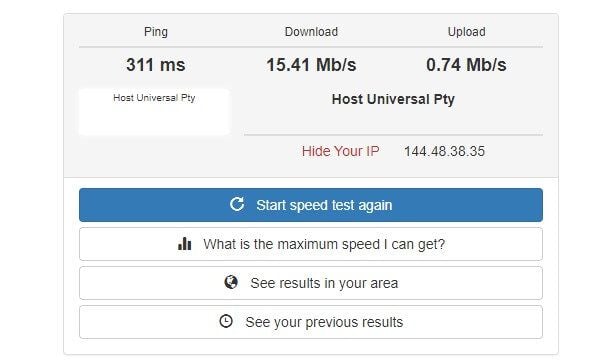
Japan:
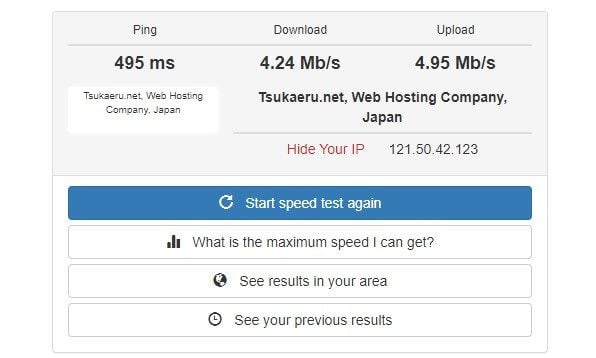
At the time of testing Urban VPN, our standard Speedtest.net website didn’t work, so we used another.
Who Wins?
The test results from above show a clear advantage for ExpressVPN over Urban VPN, so ExpressVPN WINS once again. We don’t need to comment on the results too much, as ExpressVPN obliterates Urban VPN.
Even if we close one eye and look only at latency, we can see Urban VPN works significantly worse. For example, the Japanese server had a latency of 495 ms, while ExpressVPN had just around 290 ms. So yes, the paid provider is much better in this case.
Torrenting: Urban VPN or ExpressVPN?
Downloading torrents without a virtual private network is the devil’s business. Torrent sites aren’t safe, and if we add ISP surveillance to the equation, we get a recipe for disaster. That’s why connecting to a VPN is crucial, as it’ll let you enjoy P2P activities in total anonymity.
Who to choose between ExpressVPN and Urban VPN for torrenting? Find the answer in the following lines.
ExpressVPN’s 3,000 servers are all P2P-optimized, so problems in this regard won’t exist. You just need to connect to a server close to you and start downloading. Even when using a more distant server, the provider ends up being quite fast, with no speed reduction.
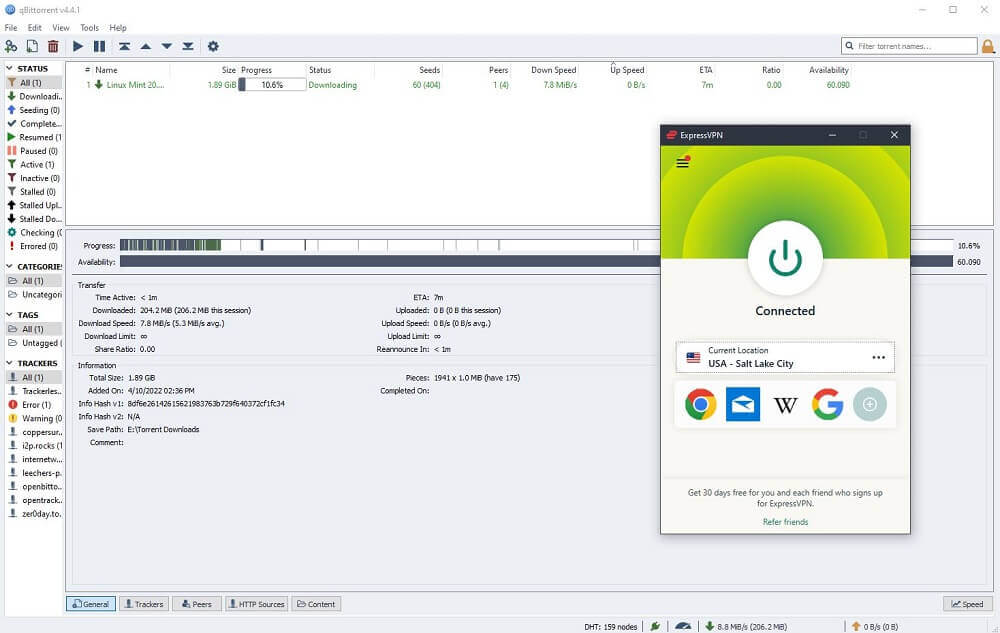
Urban VPN isn’t a free VPN that allows P2P. Atlas VPN and PrivadoVPN are better in this regard but none of them can touch ExpressVPN. When connecting to Urban VPN and trying to download Linux Mint, or any other file from a torrent site, you’ll be confronted by this:
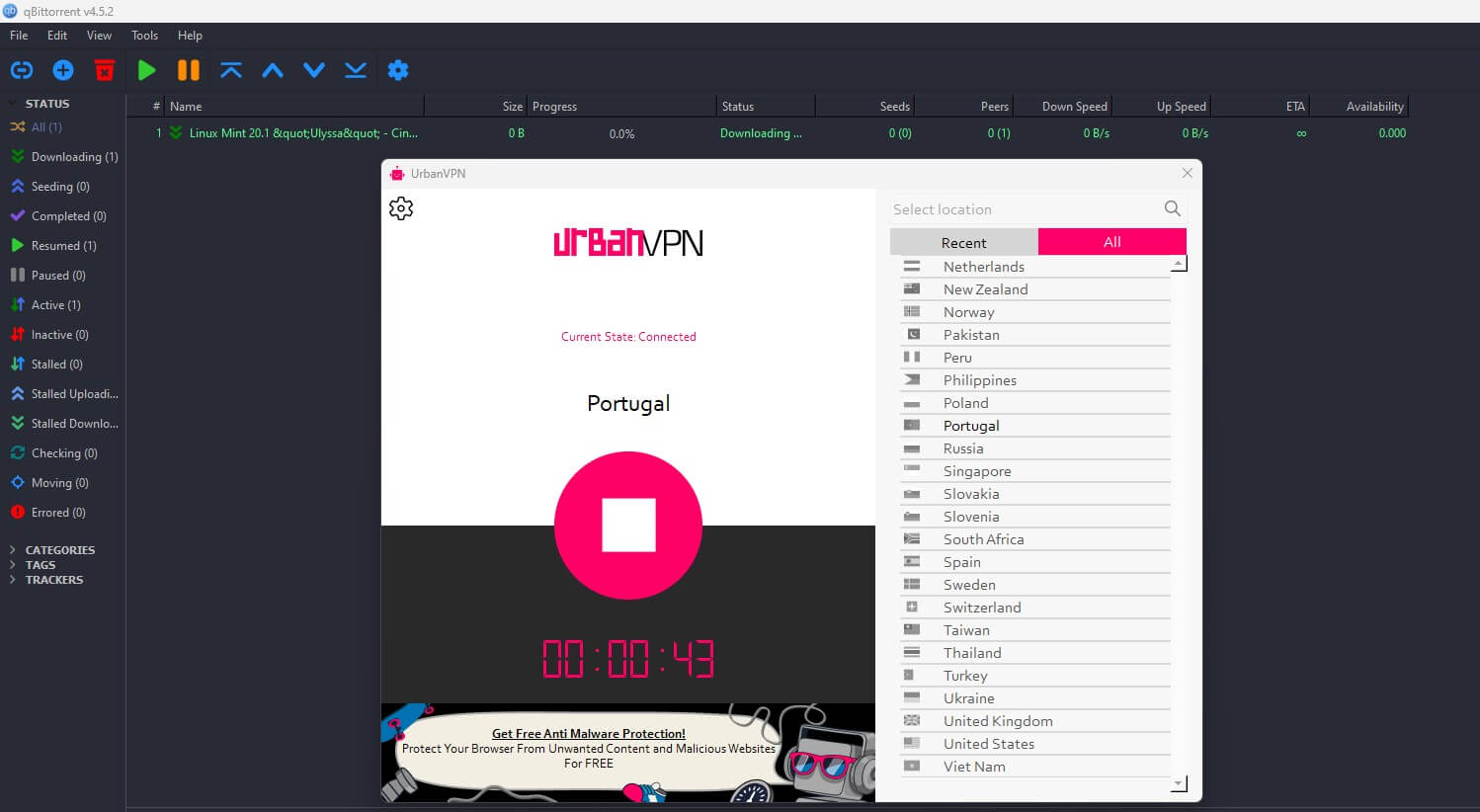
As you can see, the torrent file we tried to download won’t start downloading. It shows no seeds and peers, whereas, the SAME file with ExpressVPN works without problems. This clearly indicates that, in this ExpressVPN vs Urban VPN analysis, the latter doesn’t allow torrenting.
Even if this changes in the future, we still don’t recommend Urban VPN. Remember its logging practices and data-selling nature. Do you really want to download torrents with this service?
Who Wins?
ExpressVPN WINS this round of the duel against Urban VPN. Urban VPN isn’t working for torrenting, while ExpressVPN is. On top of that, this provider is very fast on all servers, so the experience is one of the best you can currently get.
Are Urban VPN and ExpressVPN Working in China?
Getting over the Great Firewall of China has been a humongous problem for many VPNs in 2025 and past years. Free VPNs are especially guilty of this, as not a single one works in the country properly. We’ll be bullshit-free in this comparison and go straight to the point.
Urban VPN isn’t working in China and ExpressVPN is. The latter is equipped with advanced security protocols, and above all, obfuscation. This is crucial for getting over DPI and passing through stringent firewall measures for detecting VPN connections.
Obfuscation is immediately applied to all ExpressVPN’s connections, as well. With this feature, you can use it in almost any censored country, including the UAE, Turkey, Russia, and many others. The VPN also works in Qatar and there, you can use it to unblock WhatsApp calling, for instance.
Urban VPN uses only OpenVPN, which, with the TCP protocol, can sometimes get over censorship. However, we’re not sure if the provider goes with UDP or TCP. On top of that, obfuscation isn’t present either way, and that’s a staple of bypassing censorship.
Who Wins?
In the end, ExpressVPN WINS this round against Urban VPN with flying colors. Urban VPN’s lack of features is detrimental to Chinese users who might want to give this provider a shot. ExpressVPN’s obfuscation and strong security make up for it, as it can be used in China without problems.
Urban VPN vs ExpressVPN Server Fleets
Our team prefers larger server fleets because they’re less likely to get overcrowded. As such, you’ll usually get better performance and network stability. Let’s see if Urban VPN and ExpressVPN can boast with their numbers.
Urban VPN (Unknown number of servers in 66 countries)
In the fashion of every really free VPN, this provider hides its server number pretty well. We don’t know how many servers it has. We know only that it has them in 66 countries and just above 80 cities. The server list looks okay, to be honest.
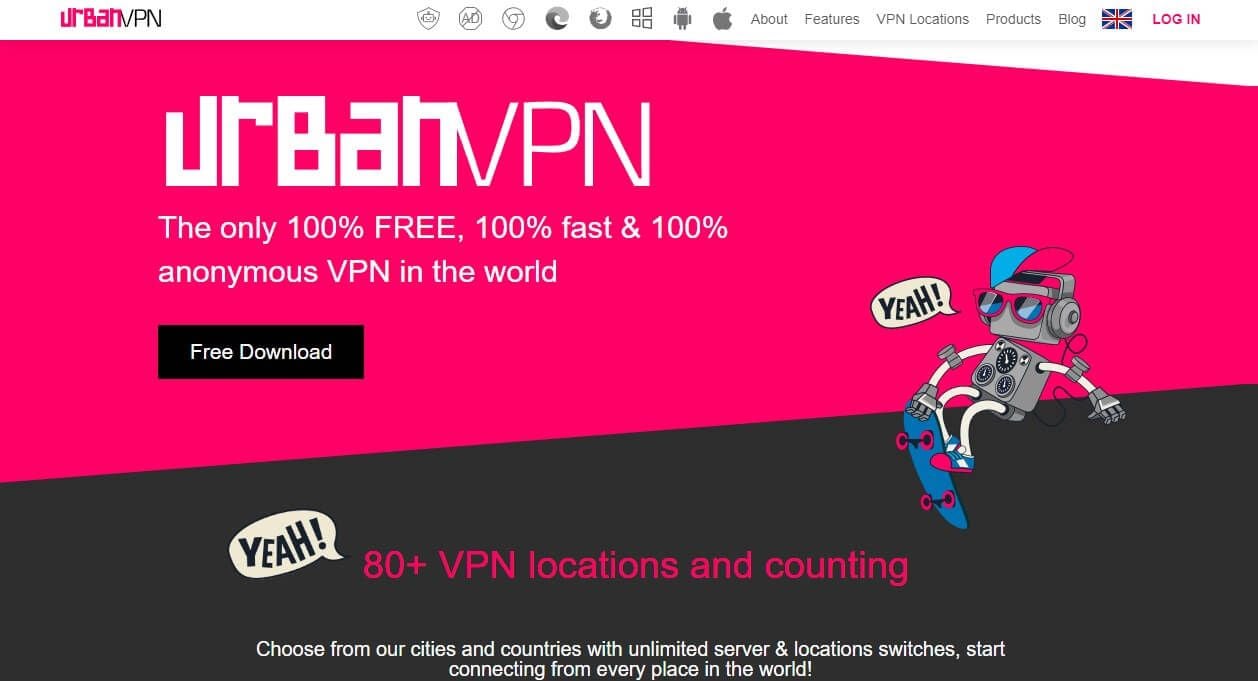
You’ll be getting servers in the US, the UK, and many European countries. Moreover, free servers are also available in Taiwan, Vietnam, Pakistan, and other “less popular” locations. One thing to note is that, while server distribution is decent, we know nothing else about the server network.
These obviously aren’t 10 Gbps servers and they’re not based on RAM. Also, there aren’t any dedicated or specialty servers for particular activities. You only get “normal” servers that’ll, as seen, work only for light browsing and very rare streaming occasions.
ExpressVPN (3,000 servers in 94 countries)
The situation is much better in ExpressVPN, which crowns its transparency again. We know everything about its server park. The company holds 3,000 servers in 94 countries and 160 cities. These numbers sound menacing compared to Urban VPN’s minuscule server group.
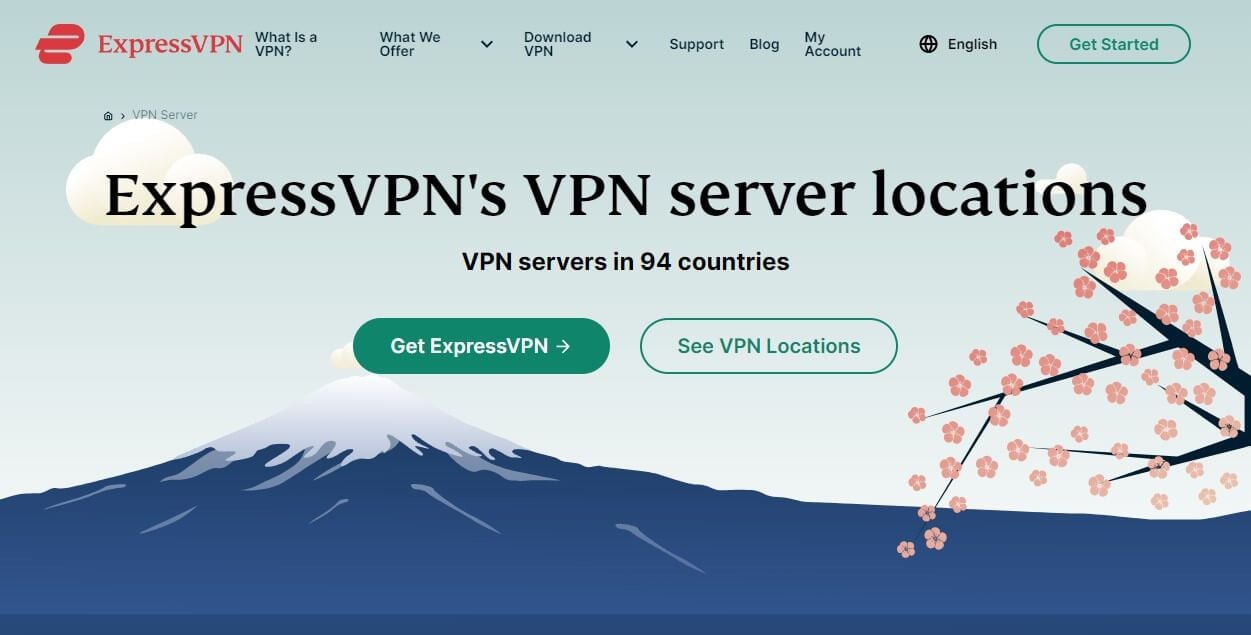
Unlike Urban VPN, ExpressVPN offers 10+ Gbps servers based on RAM, which speaks volumes about the overall quality. And, as expected, the server distribution is superior. For instance, ExpressVPN has 20+ server locations only in the United States.
Pretty much every country on this list has 2 or more cities to pick from, which will impress even the most demanding users. Granted, the provider has no specialty servers or anything but it doesn’t need them because these “ordinary” servers work in every case, for every purpose.
That’s the beauty of this provider. On paper, it doesn’t offer plenty of features but it just works so perfectly without having to tweak tons of options. So, both quality and quantity are on this provider’s side, which, again, is expected from a giant like this one.
Who Wins?
Having more servers in more countries, ExpressVPN WINS this round of the duel. In our Urban VPN vs ExpressVPN comparison, the latter simply offers better-quality servers as well, which influences the overall experience significantly.
Customer Support: Urban VPN or ExpressVPN?
Customer support is great when you have a problem you need to solve quickly. Urban VPN is riddled with problems but none of them can be fixed by customer support. First, because the provider’s flawed design is in place, and second, because there’s no support service!
We’re not even kidding. On its site, you won’t find the option to contact support through live chat or send an email. There’s only the Blog section, where you’ll find some boring articles that the VPN publishes about once a month.
In our test of ExpressVPN, we praised its customer support numerous times. First, there’s 24/7 live chat support, which responds in literally 5-10 seconds. Then, you have email support along with the Help Center, where you can find answers to potential problems and questions swiftly.
Most of the time, you won’t even need to contact the provider to get more information. Just scroll through the Help Center and you’ll find what you need. Its email support is surprisingly decent too, as the support team responds in merely a few minutes this way.
On top of everything, the provider is active on social media, including Facebook, Instagram, and YouTube. Its YouTube channel has some valuable information and the support team gladly responds to comments in case you have any general inquiries or VPN-related problems.
Who Wins?
For the 8th time in a row, ExpressVPN WINS. Urban VPN has virtually NO customer support, so comparing the two sounds a bit ridiculous. Either way, ExpressVPN is known as one of the best support teams around, so even if Urban VPN had any form of support, it would most likely lose.
Urban VPN vs ExpressVPN Pricing Comparison
The final ExpressVPN vs Urban VPN comparison is pricing. You might think Urban VPN is free and it, by default, is. However, if you don’t want the provider to sell your personal data and behave like a moron, you’ll have to – guess what – PAY for it.
Yes, the provider has the audacity to ask for payments, and its price is by no means cheap. In fact, why not take a look at it while we’re there?
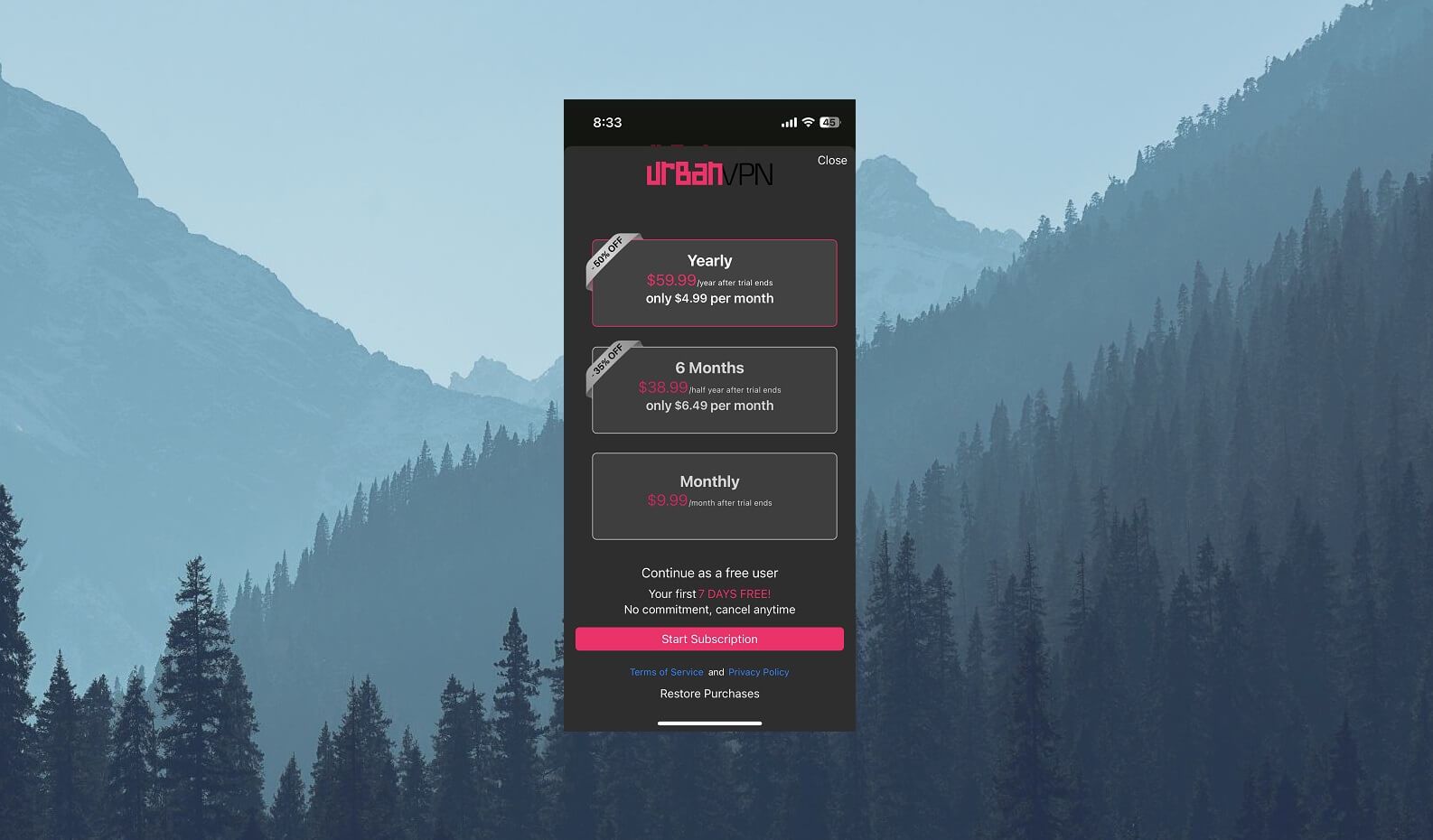
You can buy Urban VPN only from the mobile app, so we took a screenshot and put it this way. For those who don’t see the prices very well, Urban VPN offers three plans:
- Yearly at $4.99/mo or $59.99 a year
- 6 months at $6.49/mo or $38.99 a year
- Monthly at $9.99 per month
The paid plan eliminates logging but we’re not sure if this is true, and that’s all. You get the same subpar experience and on top of that, pay $60 or so a year. The situation is much better in ExpressVPN, which is only marginally more expensive while offering tons more.
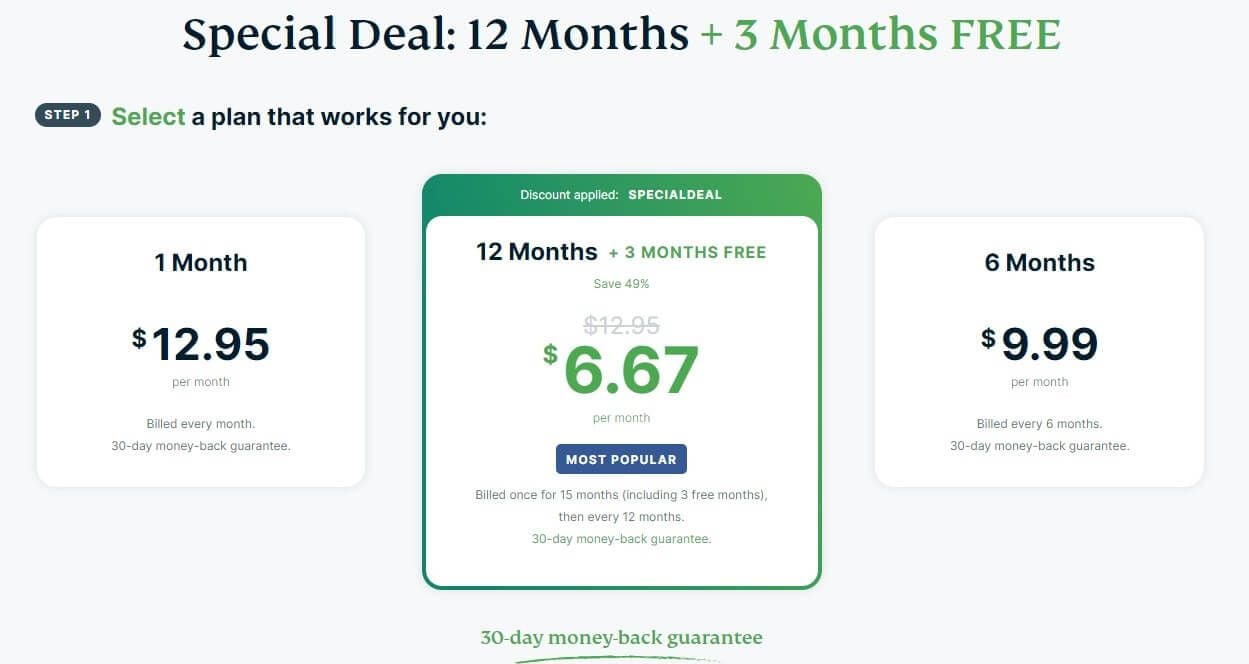
Also, Urban doesn’t offer a refund policy, which is a big red flag. ExpressVPN offers a 30-day money-back guarantee for all of its plans, so those dissatisfied can easily receive a refund.
Who Wins?
This round is quite complicated to conclude. While Urban VPN is cheaper, it has no refund policy. ExpressVPN is a bit more expensive WITH a refund policy for all plans. It sounds strange but we’ll call this round of our ExpressVPN vs Urban VPN analysis a DRAW.
Conclusion: ExpressVPN Wins!
As always, to conclude our Urban VPN vs ExpressVPN analysis for 2025, we need to do some math. The final result is 9:1 for ExpressVPN, which emerges victorious. This is one of the biggest wins for the provider, which was paired with a significantly weaker foe.
Even then, it was quite interesting to go through all the tests and see how well the free provider can do against a vastly superior paid service. Urban VPN promises a lot but delivers pretty much nothing, except for unlimited bandwidth and lots of servers.
You’ll find this in Hola VPN as well, which is another service with notorious logging practices. All in all, ExpressVPN beats its rival in every sense and every round of the test. It’s worth mentioning that Urban gives you unlimited connections and comes with slightly cheaper prices – the only two advantages.
Everything else is on its rival’s side. Streaming, torrenting, safety, security, ease of use, and everything else is simply much better in ExpressVPN. We know it’s more expensive but saving up some money and investing in your online privacy is never a bad deal.
Just imagine using Urban VPN every day and having it sell your data to third parties. Would that feel more pleasant than spending less than $7/mo on ExpressVPN? We’ll leave the answer to you. With everything said, you know who’s the clear winner of today’s battle.