
While free VPNs tend to limit your bandwidth and bring your performance to the lowest possible levels, people still use them because they’re free. We understand that, in the current economic situation, you aren’t keen on spending dozens of dollars on a VPN that, let’s be honest, isn’t a necessity. However, this Urban VPN review and test will be quite interesting because we’re discussing something uncommon. It’s a 100% free VPN service with no restrictions in terms of bandwidth that seemingly offers a big server fleet and a high level of anonymity.
All of this is accompanied by seemingly blazing-fast speeds, cutting-edge encryption, and other attractive features that people from the VPN world value. What’s more, Urban VPN doesn’t offer the ability to purchase a premium plan, making it even more uncommon.
In theory, this should mean that you get the best possible version of Urban VPN without having to pay a single dollar for it. Admit it – you’re already hyped for this Urban VPN test for 2025 and if I were looking for a free service, I’d definitely be.
However, as is the case with pretty much every service of this type, I will tell you that this isn’t a perfect solution by any means. There are a lot of things to discuss in this review, especially because we’re talking about a service that doesn’t charge you anything, yet, gives you its best features on a silver platter.
We rated Urban VPN 2/10 – Here are the 3 best alternatives:
7100 servers
118 covered countries
30 days money-back guarantee
10 simultaneous connections
9.8 /10
3000 servers
105 covered countries
30 days money-back guarantee
8 simultaneous connections
9.4 /10
12000 servers
100 covered countries
45 days money-back guarantee
7 simultaneous connections
9.2 /10
Urban VPN User Experience & Device Support
At the beginning of this Urban VPN review, we should talk about less complex subject matters such as user experience and device support. Being a non-paid provider, Urban VPN’s device compatibility is subpar, and if you look at its site, you’ll see it’s artificially bloated.
By clicking on the Products tab, you’ll see a VPN for this, for that, and other similar things, but let’s face it – Urban VPN supports only four basic platforms. These include Windows, Android, Mac, and iOS. Interestingly, the provider offers browser extensions for Firefox and Chrome.
And while I don’t usually talk too much about Chrome VPNs or similar proxy extensions, I must mention that Urban VPN’s extensions serve as an “extended hand” of its desktop apps. Since the desktop app – and mobile for that matter – is not feature-rich, you get a few more of them in the extension.
More about that later in this review of Urban VPN. Now, it’s vital to mention the number of simultaneous connections. The good thing is that it’s not limited to a particular number because the provider requires no account creation, so it can’t keep track of or limit the number of devices connected at the same time.
This means you can download and use it on as many devices as you want simultaneously with no influence on costs, performance, or anything else.
Desktop and Mobile Apps
In this Urban VPN full review, we should talk about its user experience. I found it sublime, to be frank, but mostly because it’s overly simplistic and doesn’t offer anything to look forward to. The setup is simple and requires you to go to the site, download the setup file, and install the app.
If you don’t know how to set up a VPN, we recommend checking our article about that. But it’s generally simple and functions as if you were installing any other app. Once you install the app, you can immediately open it without signing in.
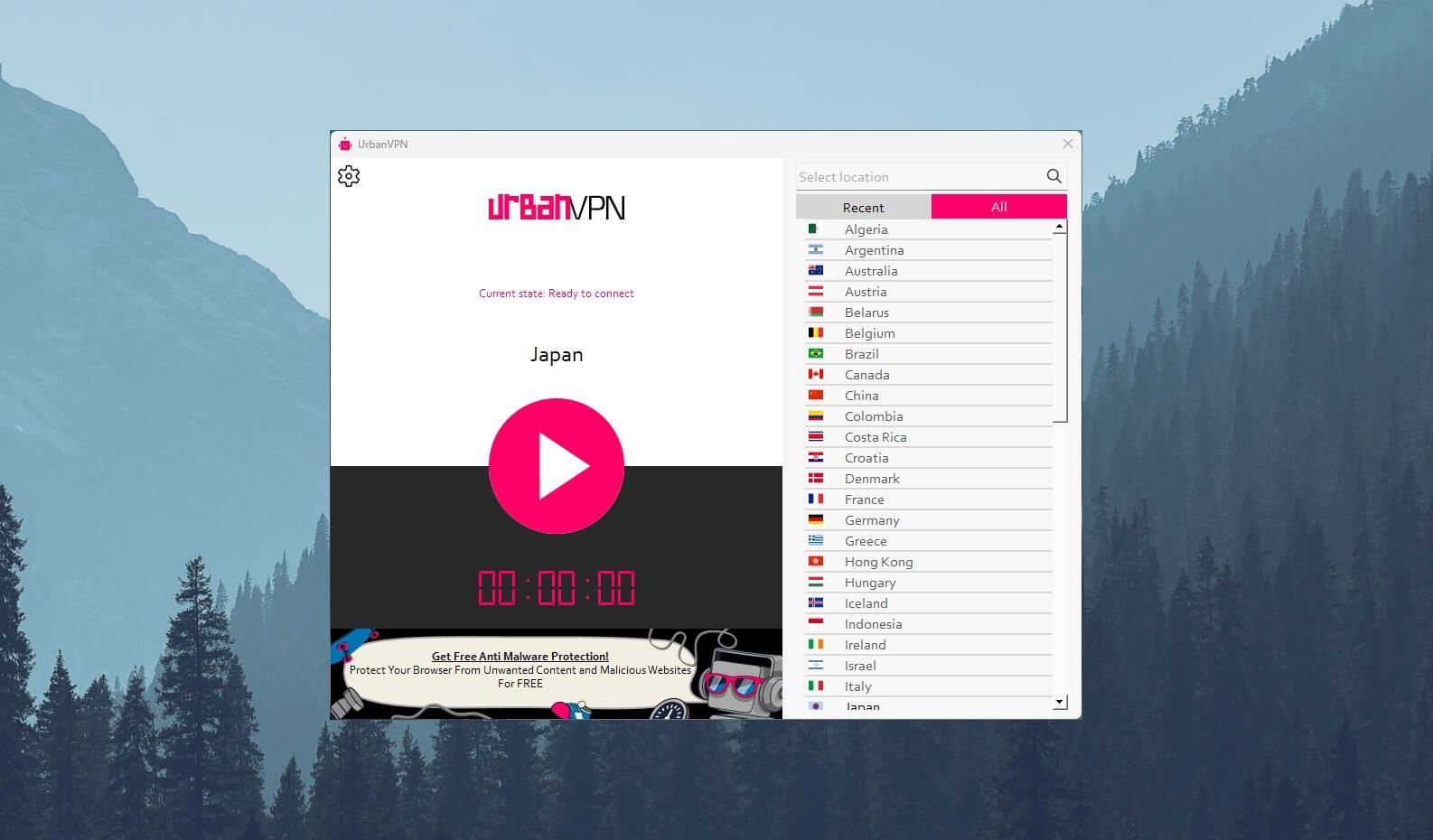
On the left, you can see a big connection (Play) button and on the right, there’s a server list. To connect to the server, just double-click on the country you want and let Urban VPN connect to the server located there. Mind you, this process is painfully slow – something that caught me off-guard.
In more than a few cases, I had to wait for 10+ seconds to connect, which isn’t the case when using NordVPN or ExpressVPN with instant connections. Still, once you connect, you can browse the web and use the internet normally, albeit with decreased performance, which I’ll address later.
As for its mobile support, Urban VPN works on both iOS and Android systems, so it covers both platforms. The app looks fairly dated on iOS and it has virtually no features, so the only thing you can do is connect to a server or disconnect – nothing more.
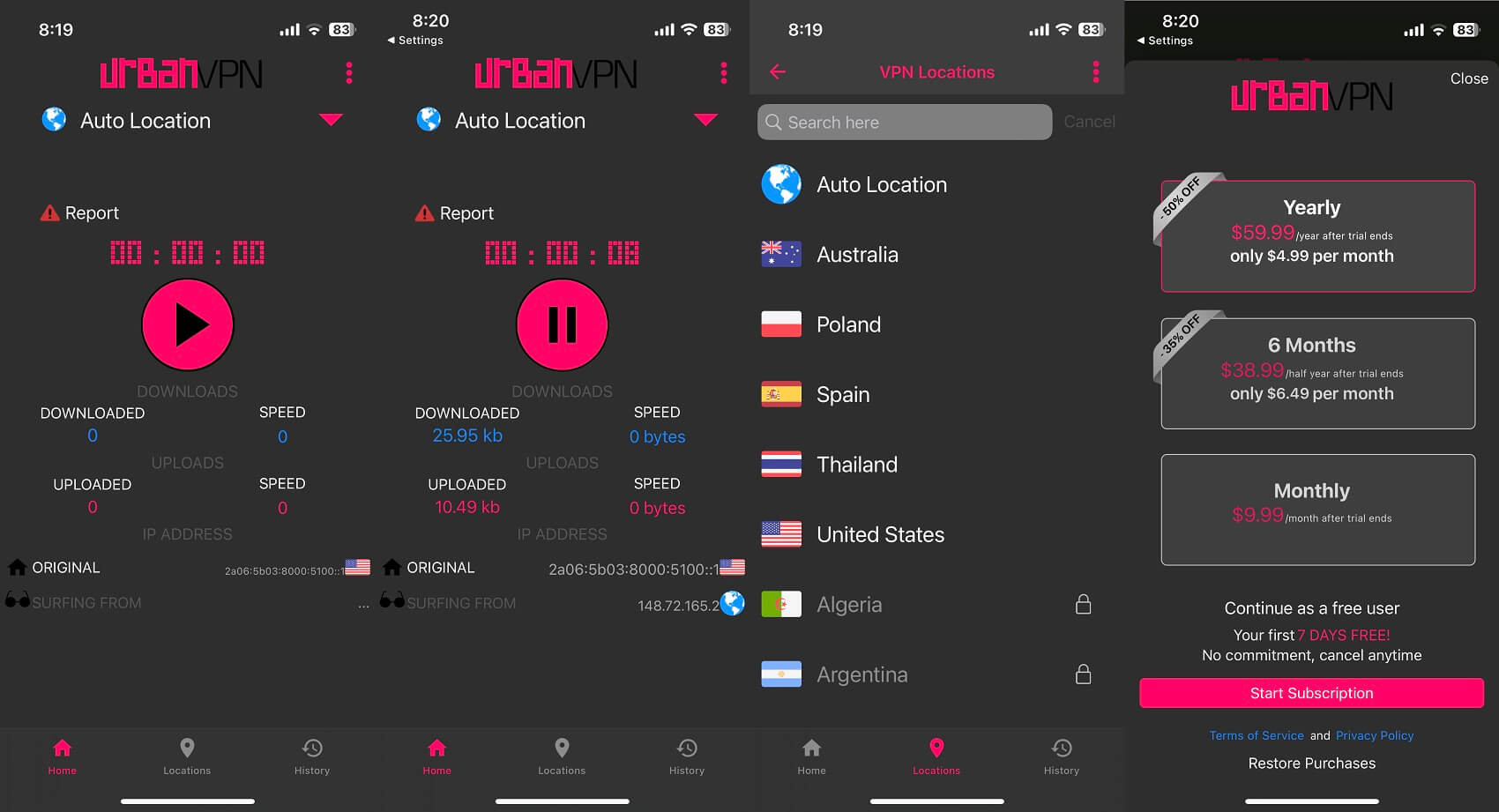
Interestingly, the mobile app also offers a few premium plans if you click on the Payment View option in the menu. We’ll talk more about that later in this Urban VPN review because its pricing is silly considering you get nothing more compared to the free version.
Its browser extensions are just proxies with a few server locations to pick from. They’re available for Chrome and Firefox and offer some ad-blocking features that the desktop app doesn’t have. Once again, nothing out of the ordinary and definitely nothing to write home about.
TV Apps
Urban VPN has a native Android application, which should mean it will work on Android Smart TVs. In my list of the best VPN services for Android TV, I talked about providers like NordVPN and ExpressVPN but I haven’t mentioned this one for obvious reasons.
Despite working on Android, its featureless nature doesn’t make it great for use on platforms other than the aforementioned ones. Sideloading the app to your Android TV might work but the app is still the same one, with no features and advanced functionalities.
If you’re using an Amazon Fire TV Stick, for instance, Urban VPN won’t work, and the same applies to TVs from LG and Samsung. You can, on the other hand, sideload it to your Nvidia Shield TV but don’t expect miracles because its streaming capabilities aren’t the best.
Gaming Apps
Gaming with Urban VPN is limited to the point where you can’t use it on your gaming consoles at all. It will work on Windows, iOS, Android, and macOS but if you’re playing games on PlayStation, Xbox, or Nintendo consoles, this provider will be useless.
Extending your gaming capabilities with a VPN will be possible with a premium provider like NordVPN, ExpressVPN, or even CyberGhost. This is mostly due to their router support and Smart DNS, none of which is present in Urban VPN.
Router Support
The last thing to address in this part of my Urban VPN review for 2025 is router support. As you can expect, it’s not present and the provider won’t work with any router model. The solution? Well, simply get a premium provider like NordVPN.
I recommend it because it supports all routers without issues, and thus, lets you secure your entire home network with a click of a mouse. Urban VPN started this review on a bad note and you’ll see it crumbling before your eyes in the following analysis.
Is Urban VPN Safe & Secure? All Security Features Examined
The second sign that something’s wrong with this service is the lack of security features. Unlike its rivals, Urban VPN decided to exclude ALL security features from the roster and simplify the experience to a single connection button as if that’s all it knows.
AES-256 Encryption
One tiny thing I will praise about this provider is that it offers 256-bit encryption. While this encryption is state-of-the-art, it’s not going to reinvent the wheel, as it’s offered on other free and paid VPNs. However, I’m glad it’s there because some free services fail to encrypt your connection!
This encryption is accompanied by a single protocol – OpenVPN. As a result, Urban VPN doesn’t support WireGuard, IKEv2, and other protocols that would add to the overall variety. OpenVPN is great, but let’s be honest and say that it’s a bit outdated by 2025 standards.
Ad-Blocker
The desktop app doesn’t have any features, as said, but if you install a browser extension, you’ll get two additional features. One of them is an ad-blocker, which will block ads and pop-ups and do it efficiently. It’s not as great as a full-fledged Ad-Blocker Plus app, for instance.
But, in this Urban VPN review, I found that it works reasonably well and even displays the number of blocked ads for easier tracking. You can also get a dedicated ad-blocker app from Urban VPN but it works the same and brings nothing new to the table.
Anti-Mining
An interesting feature present in its browser extension is Anti-Mining. I wasn’t sure what this feature represents until I read more about it on its blog. Basically, it will prevent third-party services and sites from mining cryptocurrencies using your device’s resources.
This practice is common among unverified websites, especially adult and torrent sites that earn money through deceptive business practices. I enabled this feature just in case but since I can’t see how many sites I’ve prevented from mining, I can’t confirm whether or not it works.
No Advanced Security Features
As stated in the review of Urban VPN for 2025, the provider has no advanced security features, although even the most basic ones are missing. For one, there’s no kill switch, which means you’ll leak your IP address to the public eye if the VPN connection is lost.
Another thing to mention is the lack of protocol selection coupled with the fact that split tunneling isn’t there. If you want a service with this feature, check out our article about the best VPNs with split tunneling here.
Urban VPN also doesn’t offer IP/DNS leak protection, which is further exacerbated by the lack of transparency, making this provider extremely untrustworthy if you’re a privacy enthusiast. And if you are, you wouldn’t be using a free VPN either way, so…
Urban VPN IP and DNS Leak Test: No IP/DNS Leaks Found
Despite the lack of a kill switch, this provider will do a good job of keeping your IP address hidden until the VPN connection fails. To prove what I just said, I did a few IP/DNS leak tests using two websites and I got some great results.
The first website is called ipleak.net and before I visited it, I connected to a US server using Urban VPN.
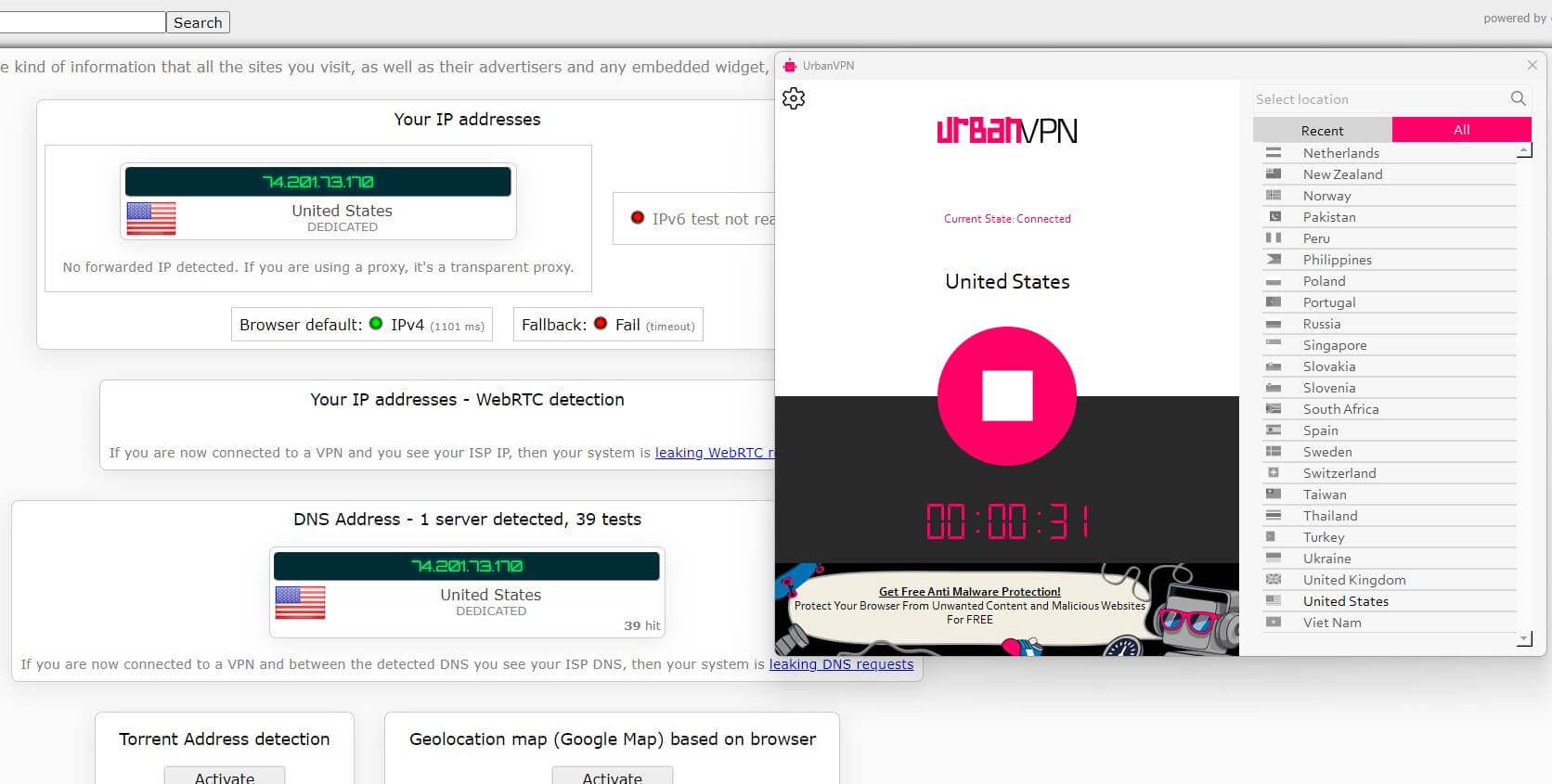
You can see that the provider shows no signs of leaks and my native IP address from Eastern Europe is fully concealed. So far, so good. But let’s check another site by the name of browserleaks.com.
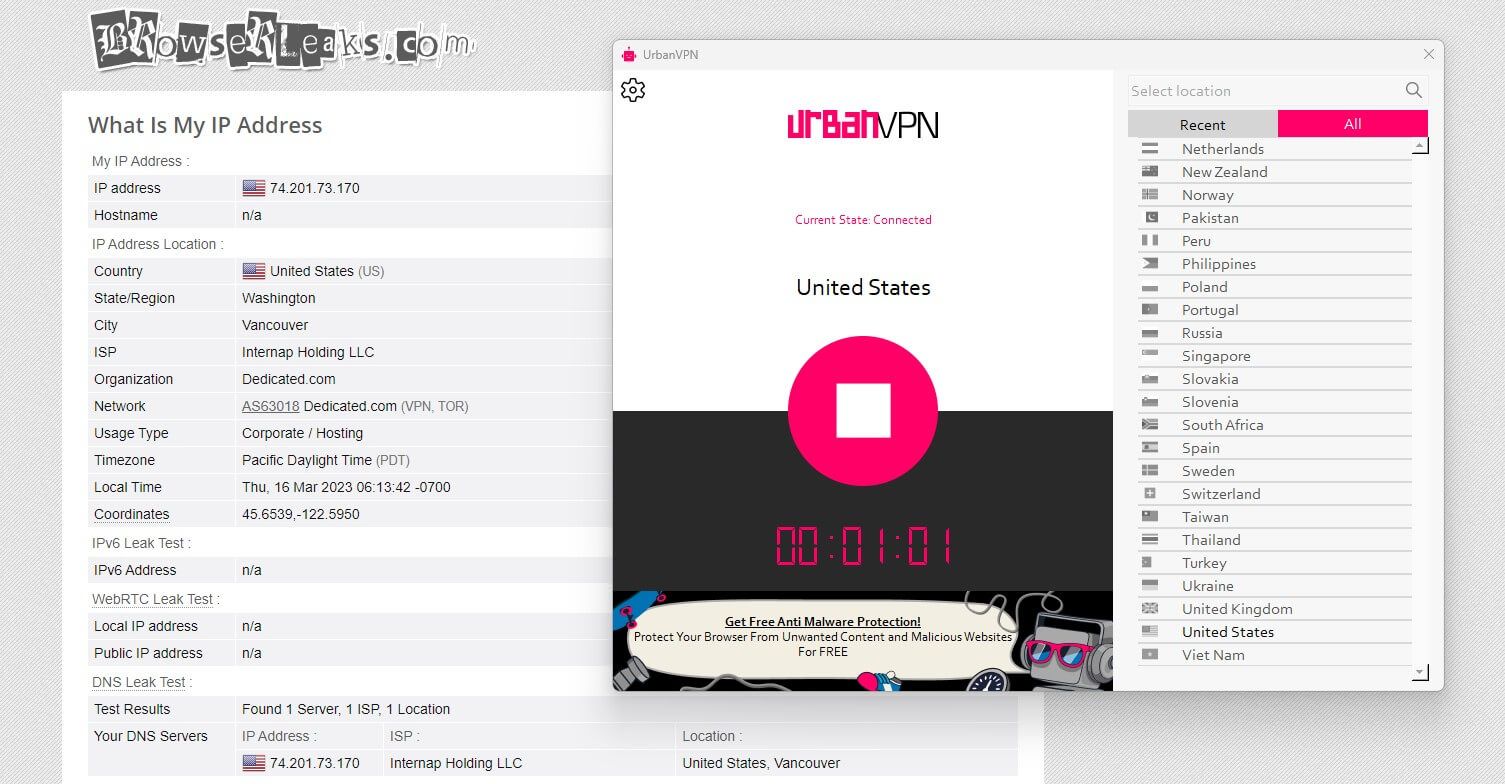
Once again, we see the same great results as before, with no IP or DNS leaks that could endanger my online privacy. It looks like Urban VPN is indeed safe to use but you should keep in mind its limitations in terms of protocols and kill switch, which will pose a potential threat in case of connection issues.
Does It Have a No-Logging Policy?
Since we’re talking about a free VPN, this Urban VPN review can’t be complete without talking about its logging practices. Thankfully, we have plenty to talk about here but let’s start with its jurisdiction. Namely, the provider is based in the United States – a red flag.
Its company’s location is in New York, which isn’t particularly important because the US is the US wherever you go. What’s important is to mention that the United States is a founding member of the 5 Eyes, a group of countries known for stern data-retention laws.
This means it takes advantage of ISP monitoring, which hinders your privacy and makes you an easy target of third-party companies looking to track yours online. The US is definitely a bad jurisdiction for a VPN service, especially if we factor in the fact that Urban VPN is 100% free.
Which Information Isn’t Stored?
Speaking of which, Urban VPN has one of the most intrusive logging practices I’ve ever seen, along with Hola VPN (see my Hola VPN review). Let’s start with the information that isn’t stored on its servers because there’s not much to talk about.
The provider doesn’t require any form of registration, so your email isn’t stored. Actually, it claims that it doesn’t want to know your identity and personal information, yet, the company stores quite a bit of log files that allow it to do just that.
Which Information Is Stored?
Scrolling down the exhausting and long privacy policy, we can see that the provider isn’t shy about collecting every bit of information regarding your identity and browsing history. For instance, it stores data like your approximate geolocation, type of browser, your OS, and similar data.
It’s called “aggregated data” and in the provider’s words, it’s non-identifiable. Then, there’s this “individually identifiable” information or personal information if you will. It includes your IP address for your approximate location.
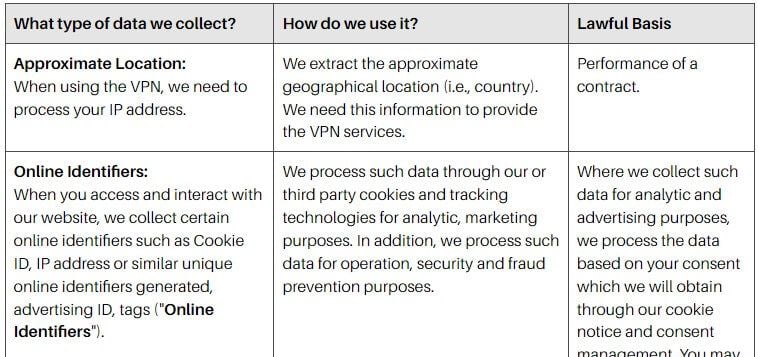
Online identifiers are here too, and they also include your IP, advertising ID, etc. Browsing data made its way to the privacy policy. This means that Urban VPN stores logs of your browsing data, web pages you visited, videos you watched, bought products, delivery details – EVERYTHING!!!
The most alarming thing for me is the fact that it takes advantage of your IP address and network resources for providing residential IPs to other users in the community. This means someone else can use your IP and resources to do whatever he/she wants online, similar to Hola VPN.
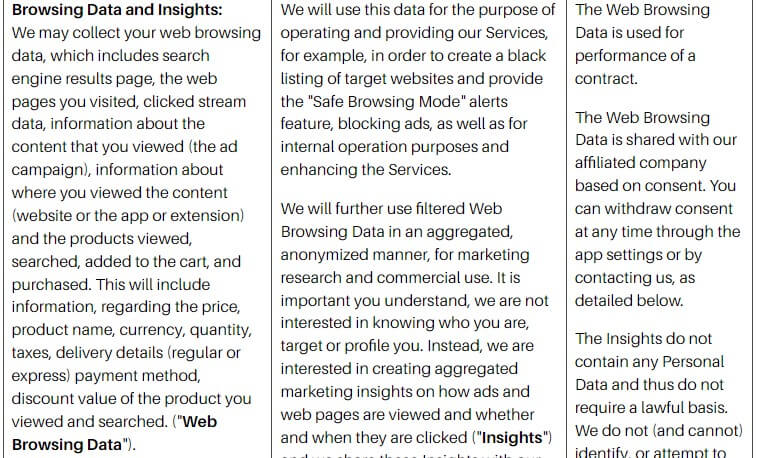
All of this information is shared with Urban VPN’s affiliated company BiScience which specializes in digital marketing and web data extraction. This explains why the service is able to provide a free Virtual Private Network, as it earns money “on the side” from its affiliate partners by sharing your personal data.
To make things even worse, the privacy policy in this Urban VPN review states that ALL data is shared with service providers, while insights into your personal data are shared with advertisers deemed Business Partners.
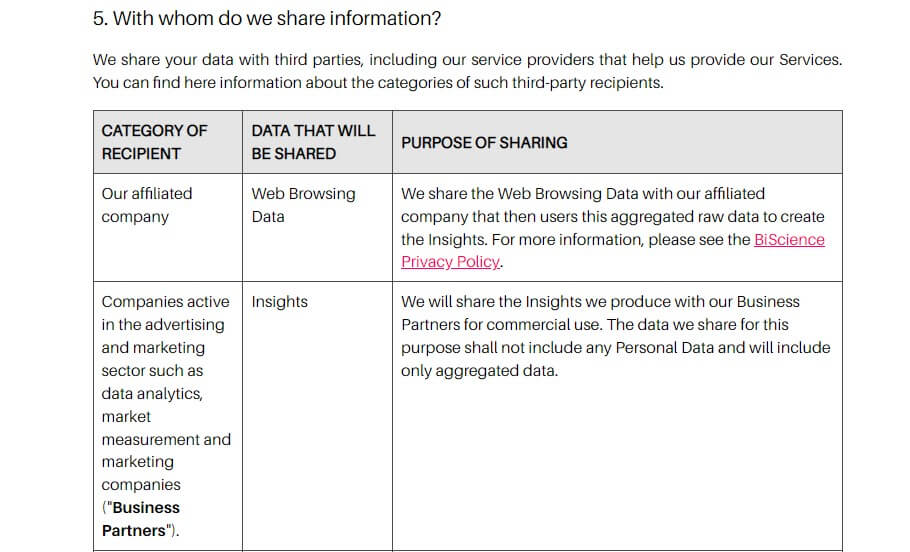
If you scroll down on the home page, you’ll see the option called “Do Not Sell” where you can opt out of data sharing. Do you know what’ll happen? Urban VPN will offer you its premium plan that’s overpriced and not worth the asking price – such a distasteful move!
To put it simply, this is one of the worst VPNs for staying anonymous online because of intrusive logging and selling of your personal data. I, therefore, strongly recommend NordVPN, ExpressVPN, or CyberGhost, all of which have proven track records of storing absolutely no logs.
Urban VPN for Streaming: Streaming Platforms TESTED
Perhaps the biggest difference between paid and free providers lies in streaming. So far, I haven’t found a decent free VPN for streaming although I’ll admit that some paid providers are average as well. Since Urban VPN promises to be limitless and boasts about being great for this purpose, I tested it out.
As always, I went for the most prominent streaming services which I’m not going to name for copyright reasons. However, I don’t need to name them at all because they didn’t work with this provider, in spite of all the glorious claims on its site.
Regardless of whether I used a server in the US, the UK, Japan, Canada, or any other, I found myself staring at error messages or not being able to access streaming sites at all.
I tried Urban VPN with foreign TV channels that aren’t accessible in my country. I must admit that I ended up with fairly decent results, except with the US TV channels that gave me multiple headaches, especially the most popular ones. Overall, the streaming capabilities of Urban VPN aren’t up to par with premium providers like NordVPN or ExpressVPN.
For a free provider, we can say Urban VPN is decent but only if you’re after a few foreign TV channels and nothing more. For more serious unblocking capabilities, as said, you should use the two aforementioned providers, as they’re much more reliable.
In terms of the quality of the streaming experience, I’d say the provider is average and it depends on the server you’re using. Let’s just say you’ll suffer from occasional buffering and slowdowns which will make the experience not particularly great.
Speed Tests: Here’s How Fast Urban VPN Really Is
This is all because, in this Urban VPN review, the provider didn’t show great results performance-wise. Yes, it’s unlimited but it doesn’t mean you also get unlimited speeds – there’s no such thing. I was, once again, skeptical about how well the provider will perform.
And given its relatively large server pool, I thought it’d be interesting to test out its speeds and stability. So I went ahead, and did an internet speed test using Broadbandchecker.co.uk, and I got these results without using a VPN. These are my native internet speeds:
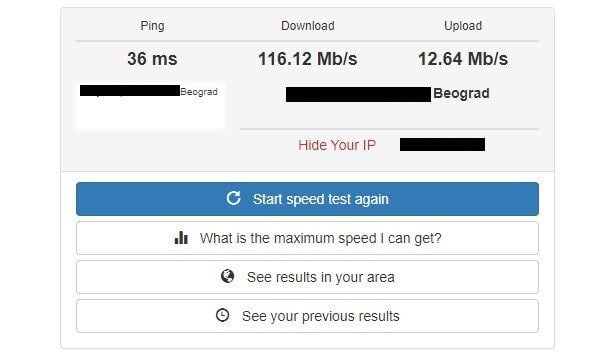
From here, I wanted to see how fast this provider is. To do that, I decided to test it for 3 days in a row, 3 times each day, using 4 different server locations. For this review and test, I used servers in the UK, the US, Japan, and Australia.
Also, since Urban VPN doesn’t allow you to change the protocol or do anything, the results aren’t influenced by particular settings. This is a plug-and-play test where I just connected to a server, went to Speedtest.net, and ran the test.
These are the best results I got from my testing procedure:
UK:
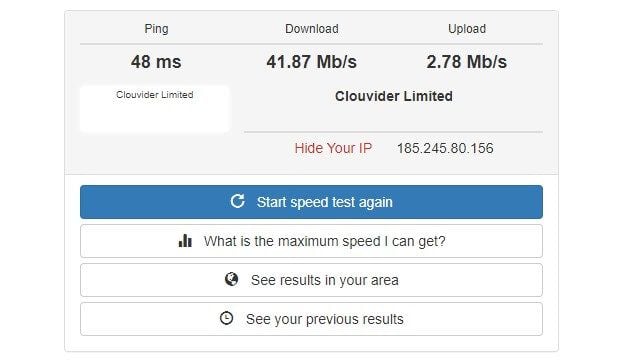
US:
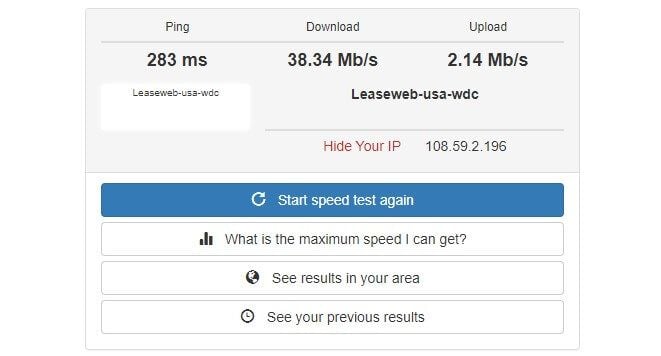
Australia:
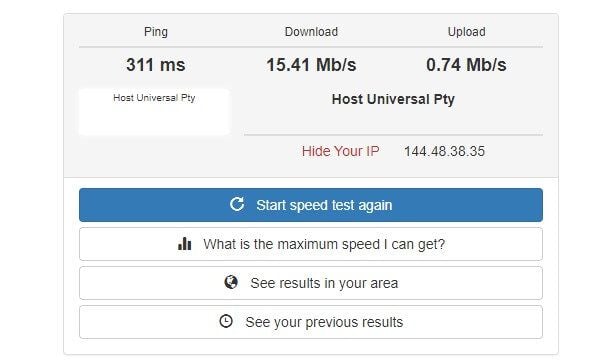
Japan:
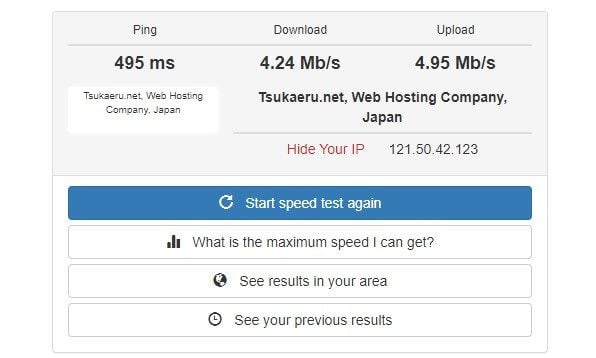
As expected, the provider’s performance is all over the place. The UK server was the fastest because it’s located in Europe, close to me. However, every other result showed gradual degradations until my speeds and latency hit rock bottom.
You can clearly see the Australian server showing extremely slow speeds with a latency that went up to 350+ milliseconds. A similar scenario is seen in the case of the Japanese server, which bumped up my latency to nearly 500 ms while crushing my download and upload speeds by quite a margin.
All in all, it’s very slow when compared to NordVPN, which represents the provider with the fastest speeds in 2025.
Urban VPN and Gaming: All You Need To Know
Earlier in this Urban VPN review, I briefly touched on gaming but I’ll be brief again because I’m talking about gaming performance. Judging by the speed test and how the VPN feels in practice, I can comfortably say I’m against using this provider for gaming.
I found its performance to be unstable and unreliable, which is further exacerbated by the lack of support for gaming consoles. When playing fast-paced action-packed games like Warzone or Fortnite, you’ll find yourself not being able to get a single kill.
Slow-paced titles played on my PC were somewhat enjoyable but the lag could still be felt throughout. Cloud gaming with Urban VPN is what I like to call Mission Impossible. The input lag is extremely noticeable and you can forget about it if you’re looking for a smooth gaming experience.
I tested PlayStation Now and Xbox Cloud Gaming and I can tell you I’ve had a hell of a time – in a negative sense. Once again, for gaming, make sure you use a fast and dependable service like NordVPN or ExpressVPN.
Can I Use Urban VPN for P2P and Torrenting?
How often do you see a fast free VPN? Very rarely. Well, the same can be said about a P2P-friendly free VPN service. Let’s go back to the start of this review and remember what Urban VPN claims – to offer no limits and allow you to enjoy the internet anonymously.
As you saw, limitations are indeed present and they start rearing their ugly heads when talking about torrenting. Hoping I’d make it work for P2P transfers, I went to 1337x and downloaded this Linux Mint torrent. I use the exact same torrent file for each of my VPN reviews.
It always works and has lots of seeds and peers, so I can always download this file. Now, take a look at the screenshot below.
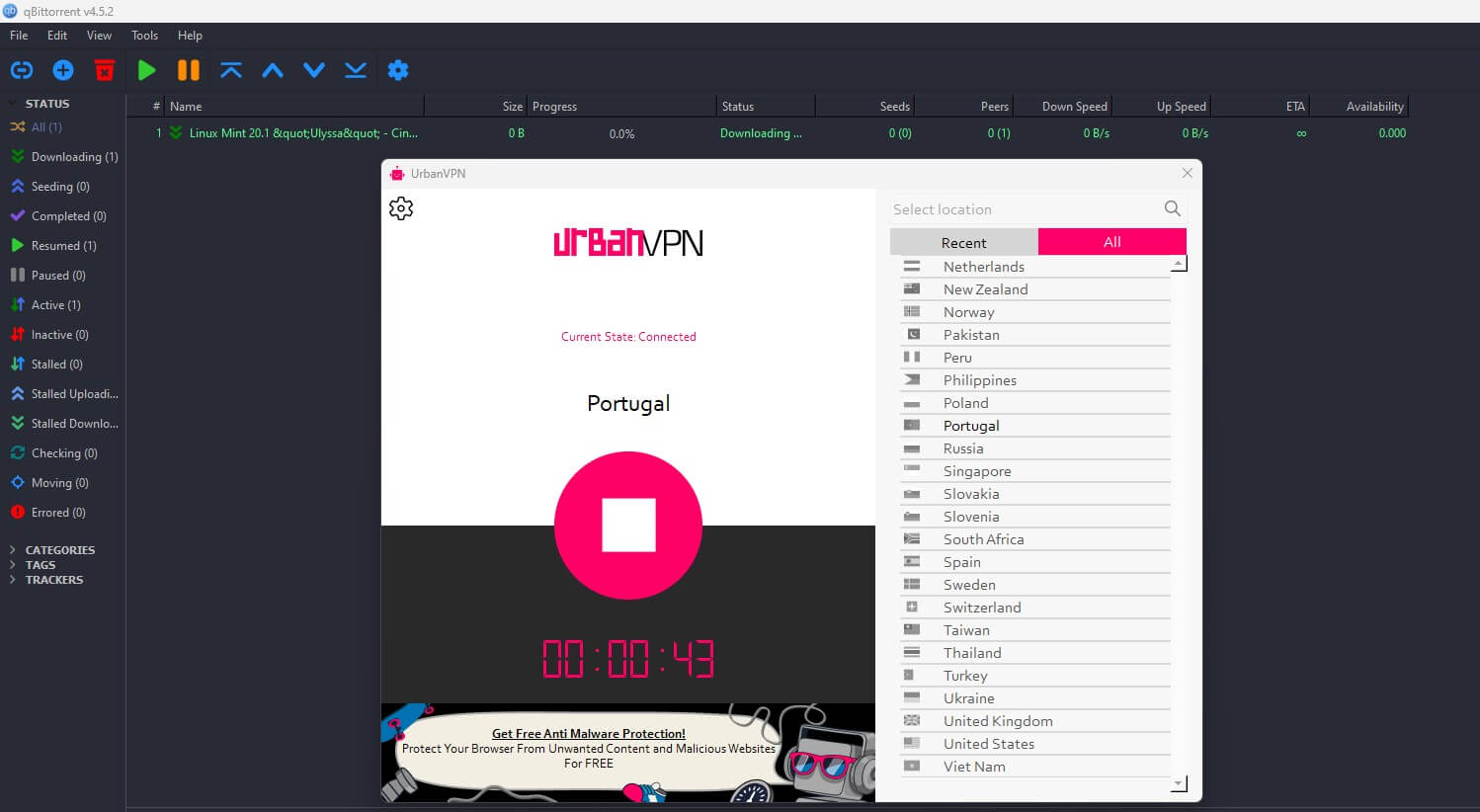
This time, it shows me that there are no seeds and peers and the download process isn’t starting. This means that Urban VPN doesn’t allow P2P traffic and you can’t download torrents when using it. For a free service, that’s actually expected.
We can also mention Proton VPN – another provider that forbids P2P. If you need a service for anonymous torrenting, it’s always to go for a premium provider like NordVPN. You can also choose CyberGhost and ExpressVPN, as they both have P2P servers optimized for torrenting.
Is It Working in China & Other Censored Countries?
For a provider to work in any censored country, it must have advanced security features. To be precise, we’re looking for obfuscation, which aims to mask your VPN traffic and make it look like ordinary traffic. This bare-bones service offers none of that.
In fact, it offers just OpenVPN when talking about protocols, and with no obfuscation applied, Urban VPN can’t bypass the Great Firewall of China. Before you ask, I confirmed everything I said with my acquaintance in China who also said that he couldn’t connect to any of the servers.
Urban VPN gives you no options to make it work either. Protocols can’t be changed and you can’t enable obfuscation or use a proxy alternative to make it work. The only free service that has a chance of working in China is Windscribe but we found that it’s also not the most reliable pick.
For this scenario, I can recommend an alternative in the form of NordVPN, which has obfuscated servers that use OpenVPN TCP. These servers are proven to work in 10 out of 10 cases. Surfshark is another great VPN with the NoBorders mode that’ll also work in China effortlessly.
Servers and Server Locations
With the lack of transparency on the provider’s side, it’s virtually impossible to find out the number of servers it has. I won’t make any assumptions because it can be anywhere from a few hundred to a few thousand servers, but we can see the number of locations.
Urban VPN claims to cover 80+ locations, while in the app, I counted around 66 countries in total. We can only assume it offers a few server locations in countries like the US and the UK but that’s not verified because there’s only one US location on the server list.
Generally speaking, the server distribution is actually decent. With nearly 70 countries to pick from, the provider covers all continents and even has servers in Africa and South America. I examined it closely and found a few discrepancies, though.
On the site, on the list of countries, I found Serbia, my home country. However, when I searched for it in the app, I didn’t find it. Also, it has no specialty servers in regard to streaming, torrenting, or any other activities. These are just normal server locations for you to connect.
Plus, the servers aren’t based on RAM and they don’t have 10 Gbps speeds, which explains the lack of privacy and performance. But then again, it’s a free service and I didn’t expect much. If you’re after more servers, consider getting PIA with 30,000 of them in nearly 90 countries.
Customer Support: How to Contact Urban VPN?
During this Urban VPN review for 2025, I think I found the worst customer support I’ve ever encountered. The worst support team is the one that doesn’t exist, and believe it or not, that’s exactly what we have here! There’s no way to contact Urban VPN and I’m not even kidding.
I scrolled down to the very bottom of the page and found no links for sending an email or engaging in a live chat session. When I clicked on “About”, I saw the company’s story and how it came to fruition. Interestingly, the company consists of 30 VPN experts with a rich IT background.
I’m wondering if they know that a service like this should have a means of contact – no? The only way to learn something from Urban VPN is to read its blog, which, thankfully, is updated frequently. Just out of curiosity, I clicked on “Urban VPN for Business” and there, I found the contact form.
You need to provide your company name, full name, and email, after which, you’ll get in touch with the provider. The caveat is that it’s very slow to respond, so expecting immediate help is pointless. Either way, the support team is pretty much non-existent, which is a shame even for a free VPN.
Urban VPN Pricing Review
If you want Urban VPN to not sell your data and treat you like a total fool, you’ll need to pay for it. That’s how VPNs work. You either pay with your money, which is great, or you hand out your personal information on a silver platter and pay a significantly higher price.
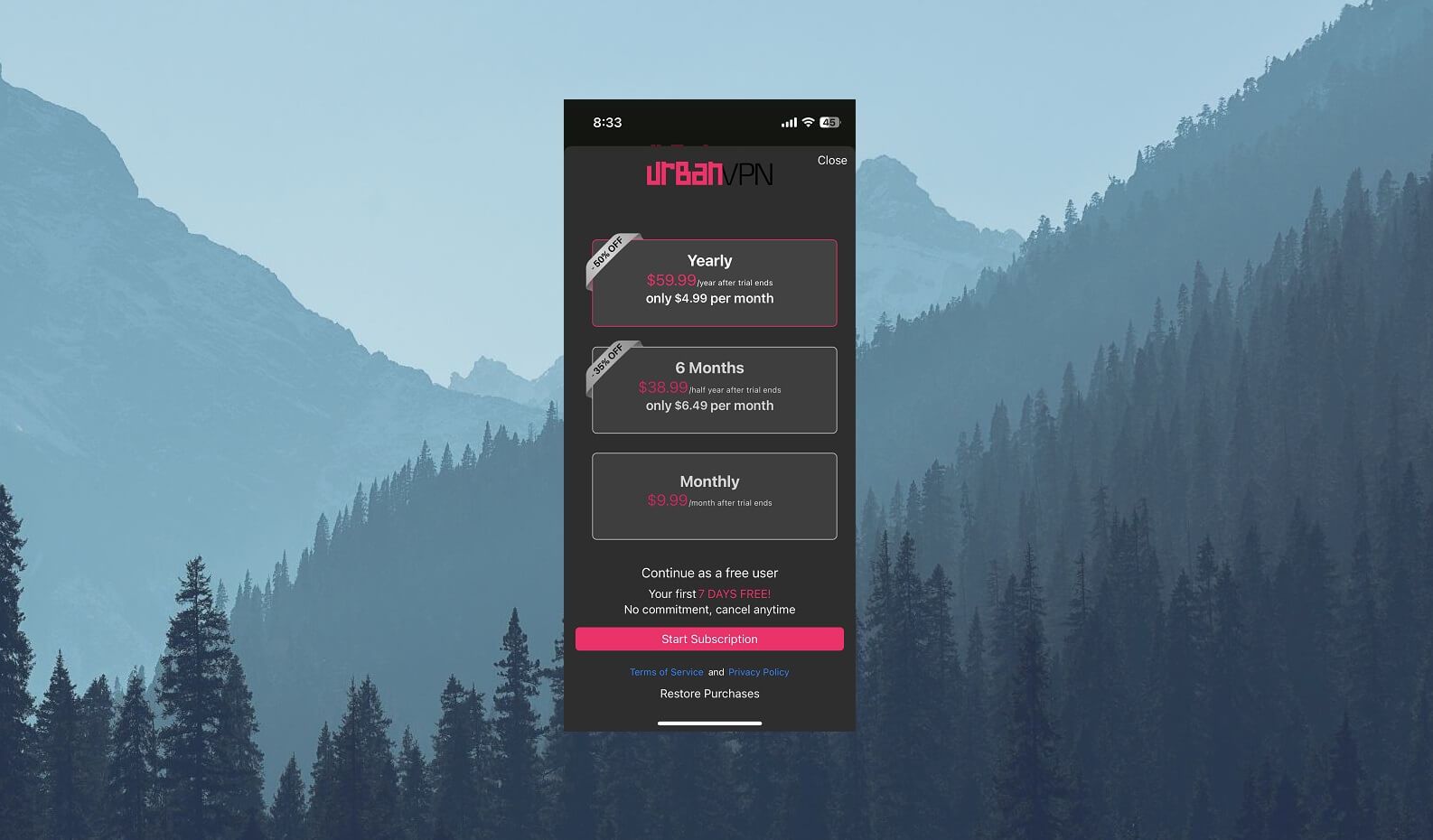
If you open its mobile app and click on the Payment View option, you will see that it’s possible to get a premium plan in this case. The prices you see on the screen, however, are pretty high and are funny because Urban VPN offers nothing to justify them.
The only benefit you’ll get from paying is that the provider won’t collect and sell your personal data. But since we don’t have any third-party security audit to back that up, can we really trust this company? For me, the answer is NO.
Either way, the pricing structure is as follows:
- The monthly plan at $9.99 a month
- The 6-month plan at $38.99 upfront
- The 1-year plan at $59.99 upfront
As you can see, the cheapest plan is the annual subscription but even this option will cost you $5 a month when you divide $60 by 12 months. Sure, $5 a month doesn’t sound that expensive but for this price, you can get a way better provider.
If you’re thinking of paying for it, consider using NordVPN which’ll cost you a lot less but provide you with far more features and a no-logging policy. Even ExpressVPN can be considered at a higher price. Find out more in the ExpressVPN vs Urban VPN duel.
NordVPN’s annual plan is also priced similarly and CyberGhost offers a 2-year plan at double the less, with a 45-day refund period.
At this price or any price for that matter, there’s no sense in buying Urban VPN. Just get a full-fledged premium service like the ones we mentioned a second ago and you’ll be satisfied. Beware that this service has no refund policy, so if you’re dissatisfied, most likely, you’ll just lose your money.
What We Don’t Like About Urban VPN
If you’ve been reading this Urban VPN review for 2025 carefully, you already know there’s plenty we don’t like about it. While having a 100% free provider is a good option, this produces numerous issues with device compatibility and privacy.
For one, we don’t like that it works only on a few basic platforms, with the exclusion of Linux VPN, Fire TV Stick app, and apps for other devices. The biggest issue with Urban VPN is that it stores logs, but not just connection logs or timestamps. It stores every bit of information that can and will jeopardize your privacy.
Urban VPN does everything wrong in terms of privacy. It sells your personal data to third parties and given that it has no security features like a kill switch or IP/DNS leak protection, it’s not going to be safe if the VPN connection is lost, as you’ll be exposed to the public eye.
Moving on, we don’t like that it’s not P2P-friendly and can’t be used for torrenting. It’s a poor choice for bypassing censorship as well and it has NO customer support! Urban VPN is a strictly-free service but it can be purchased on iOS/Android, alas, for a very expensive price.
How Do Other People Rate Urban VPN?
This Urban VPN test might sound too negative for you and you might not believe what you’re seeing. Well, in that case, let’s go ahead and check other people’s opinions on this provider. First, I’ll start with Trustpilot, a very popular review site.
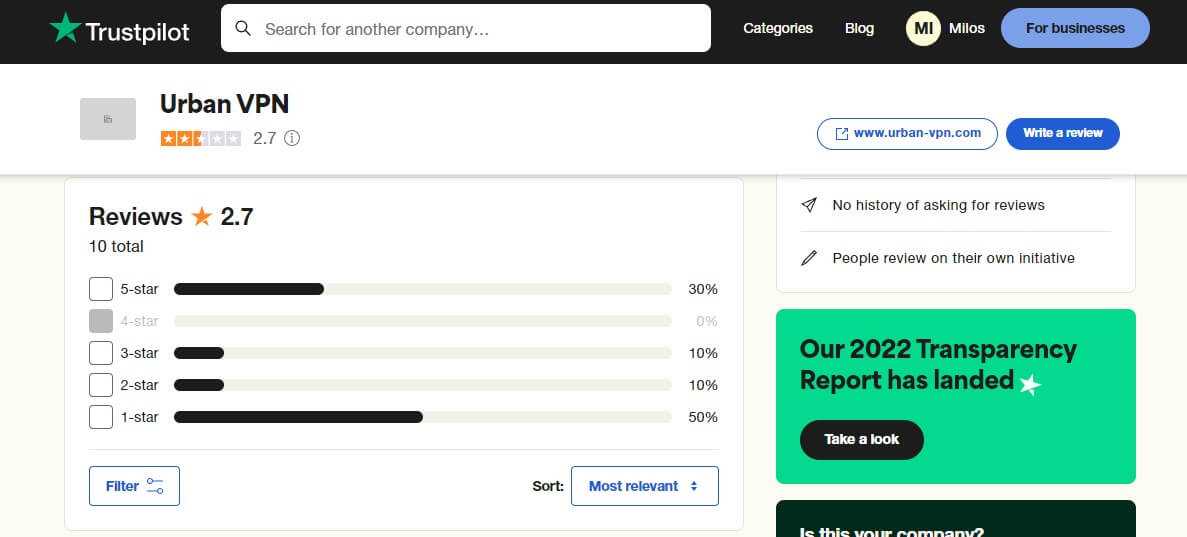
As you can see, Urban VPN has 2.7 stars on Trustpilot, which is a really poor result. People on Trustpilot are fully aware that this provider stores logs and many of them are criticizing the provider for the lack of customer support and poor connection reliability.
Interestingly, some users reported not being able to log into their social media accounts as if they were stolen. So after all, it looks like Urban VPN could be extremely dangerous to your privacy, just as I stated in my review.

It looks like users on Google Play are oblivious to the fact that Urban VPN isn’t a no-log service, and thus, the service received 4.2 stars. People praise it for being free but also for stable connections, unblocking content, etc. I also found some negative reviews with 5 stars.
This implies that the provider might’ve paid for some of them. Because, how can you criticize the VPN and then give it 5 stars? It makes no sense.
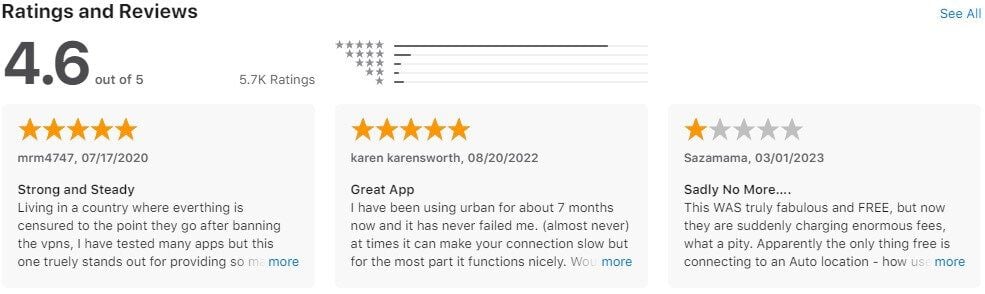
I was appalled to see that Urban VPN has 4.6 stars on Apple Store! People here say that the app functions well, it never fails, it bypasses geo-blocks, etc. Some complaints are aimed at the lack of particular servers and the fact that it’s expensive if you want to go for the premium mode.
However, the rating of 4.6 stars is the highest of all the other ratings, yet, I’ve used its iOS app and it’s the same as on Windows – far from great.
Conclusion: Avoid It at All Costs!
Let me set things straight at the end of this 2025 Urban VPN review. With everything I said and all the tests I’ve done, I will tell you to avoid Urban VPN at all costs. Don’t listen to paid reviewers who will say it’s safe, secure, great for streaming, and whatnot.
The provider has no features in the first place, and while it’s really free, you will pay a much higher price as you’re using it. It stores an enormous amount of logs and fails to properly secure your connection due to the lack of a kill switch and advanced VPN protocols.
This company will gladly sell your personal data to earn money and stop doing so only if you pay for it, in which case, nothing will change except this. Urban VPN is the type of VPN we talk about when discussing free VPN stereotypes – it ticks ALL the boxes.
I’d venture to say that Hola VPN which does the same is better. This provider will at least give you a kill switch and allow you to enjoy streaming or even unblock Omegle, for instance. I’m not saying you should get Hola VPN instead – it’s the second-worst VPN after Urban VPN.
Instead, my friendly advice is to pay for the service you want to use. And in this case, I recommend getting NordVPN. You’ll pay a few quids a month but you know your privacy is in the right hands. Another great alternative to this provider would be ExpressVPN. It’s not the cheapest but its 1-year plan yields a 30-day money-back guarantee. Finally, there’s CyberGhost with affordable plans, plenty of security features, and excellent streaming capabilities, all backed up by a 45-day refund policy.
Don’t get fooled by Urban VPN’s promises – it’s a bad VPN. Stay away from it and save yourself some headaches.
