Unlocator is a company that offers a VPN service bundled with SmartDNS. In this Unlocator review, we’ll see if the company adheres to its bold claims. Namely, this service promises privacy, security, and protection, along with reliable streaming thanks to its SmartDNS function.
The company, or precisely, this VPN, is owned by Linkwork. You most likely haven’t heard of it, which isn’t strange considering Unlocator isn’t particularly popular. Because of this, we went into this test and review with moderately low expectations, to avoid being disappointed.
But is Unlocator VPN actually a revolutionary product? Is it going to compete with the big boys? Well, we’ve yet to see that in our full, in-depth Unlocator review. Today, we’ll venture through several comprehensive tests, as we proceed with the Unlocator VPN review for 2025.
We’ll see how fast and secure it is, which devices it works on, check out its privacy policy, and of course, go through its pricing. If you’re still wondering whether or not Unlocator is worth your money, you’ll find that out at the end of this analysis.
The 3 best alternatives to Unlocator VPN:
7492 servers
118 covered countries
30 days money-back guarantee
10 simultaneous connections
9.8 /10
3000 servers
105 covered countries
30 days money-back guarantee
8 simultaneous connections
9.4 /10
12000 servers
100 covered countries
45 days money-back guarantee
7 simultaneous connections
9.2 /10
Unlocator VPN User Experience & Device Support
Unlocator VPN comes with a heap of applications for desktop and mobile platforms. This is great to know, as it drastically increases the value of the VPN. You can install this provider on almost all devices, except for routers. However, do keep in mind that there’s SmartDNS, which we’ll discuss later.
The overall user experience with this provider is stellar, as you’ll soon see. It’s extra easy to set it up, install it, and connect to a server of your choice. Furthermore, Unlocator VPN supports several simultaneous connections to help you protect multiple devices at no additional cost.
Sadly, in 2025, it’s pretty underwhelming. We’re talking about 5 of them, which is almost negligible. In comparison, ExpressVPN has 8 and Surfshark even bumps it up to unlimited connections. Therefore, if you need more connections, you know where to look for them.
Desktop and Mobile Apps
Okay, so it’s time to review Unlocator VPN on desktop and mobile platforms. As said, it’s going to support all of them, so native apps can be found for:
- Windows
- macOS
- Android
- iOS
Interestingly, Linux isn’t on this list, and in its Manual Setup section of the site, we don’t see support for any Linux distro. So, technically, you don’t get support for ALL systems per se, but let’s be honest – Linux isn’t the most popular system compared to macOS and Windows.
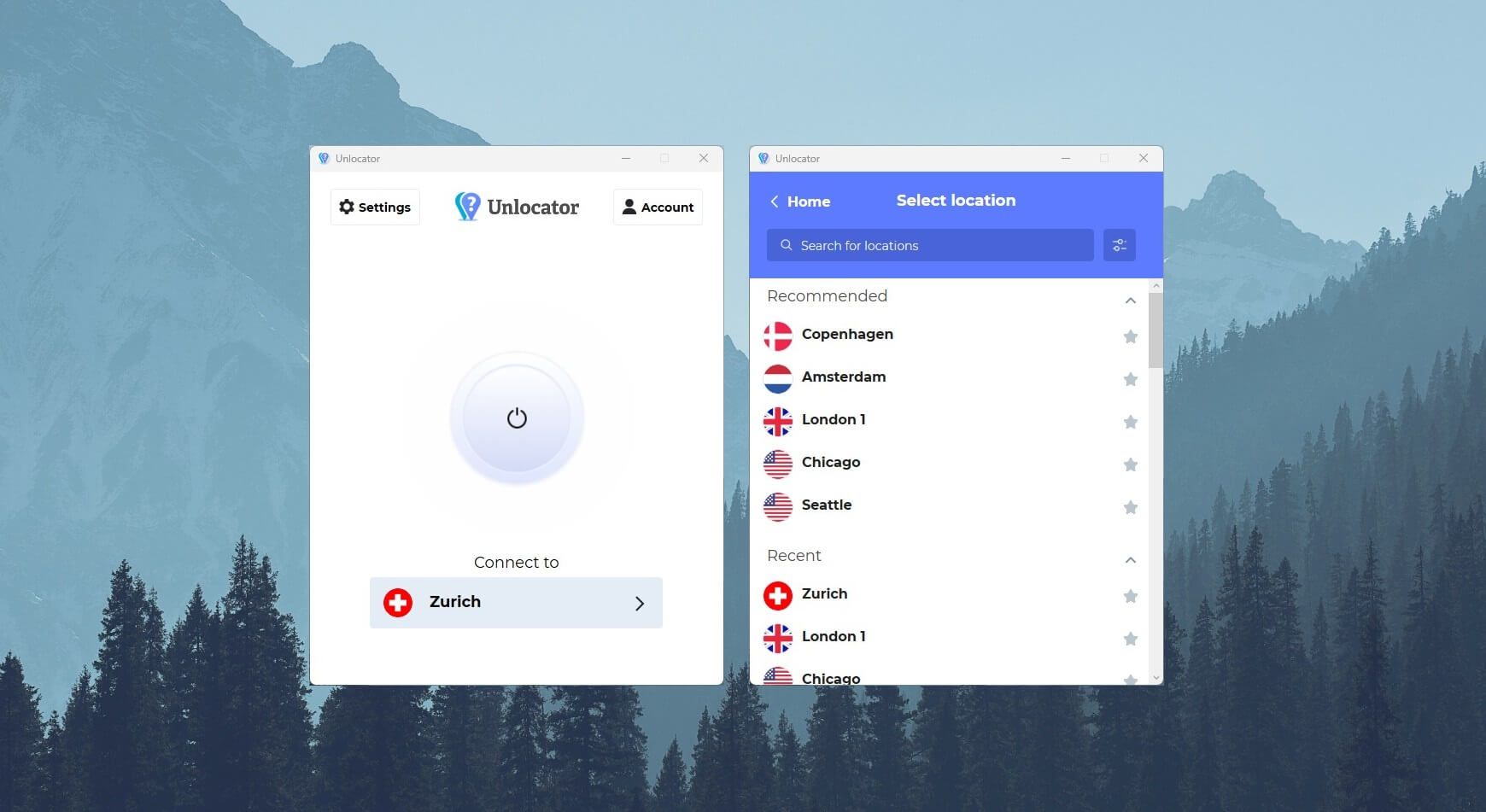
The app of Unlocator VPN on Windows is above. As you can see, it looks sleek, with a minimalistic white interface and a big wavering connection button in the middle. Below, you’ll find the selected location but if you click on it, you’ll open the server list.
The server list is quite modest but more about that later in this Unlocator VPN review. If you click on Settings, you’ll access additional features. Here, we’ll find options regarding the connection, the general behavior of the app, and so on. Clicking on Account, you’ll see your account data.
And that’s pretty much it. The app is so simple and rid of features that even the most “hardcore” newbies will get around just fine. The mobile app follows the same trend. Its Android app on our Samsung phone works really well and, might we add, looks almost the same.
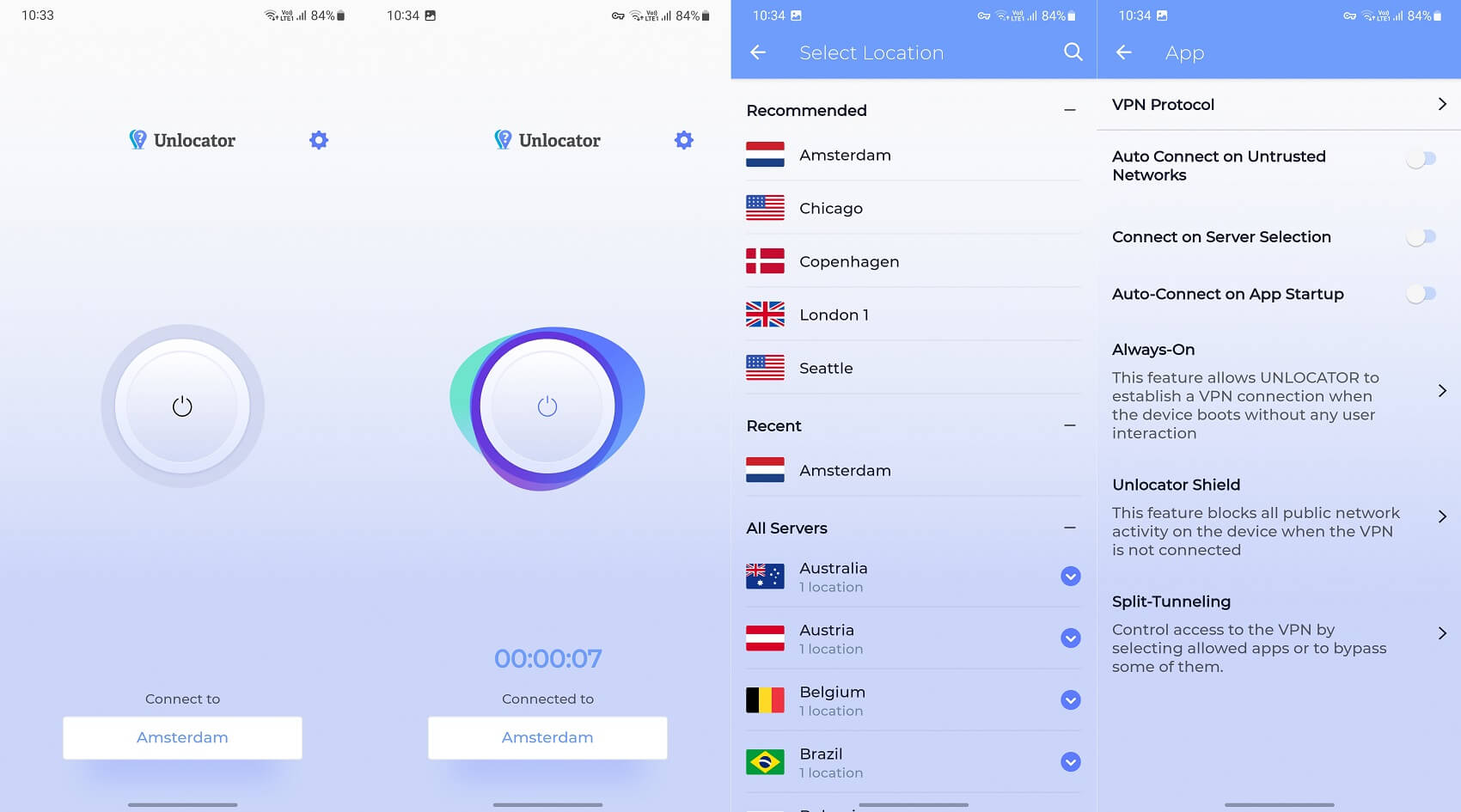
Features-wise, however, it’s the same, so no differences in this regard are present.
You get to choose the tunneling protocol, enable split tunneling, use a kill switch, and turn on Unlocator Shield. Compare it to NordVPN with more features and you’ll see why the latter is one of our favorite VPNs for Android devices.
TV Apps
Unlocator advertises itself as being a streaming machine, mostly thanks to the SmartDNS feature. Sure, SmartDNS is indeed useful for this purpose but we usually prefer using the VPN instead. Regardless, when mentioning streaming, you most likely prefer a big 4K screen on your TV.
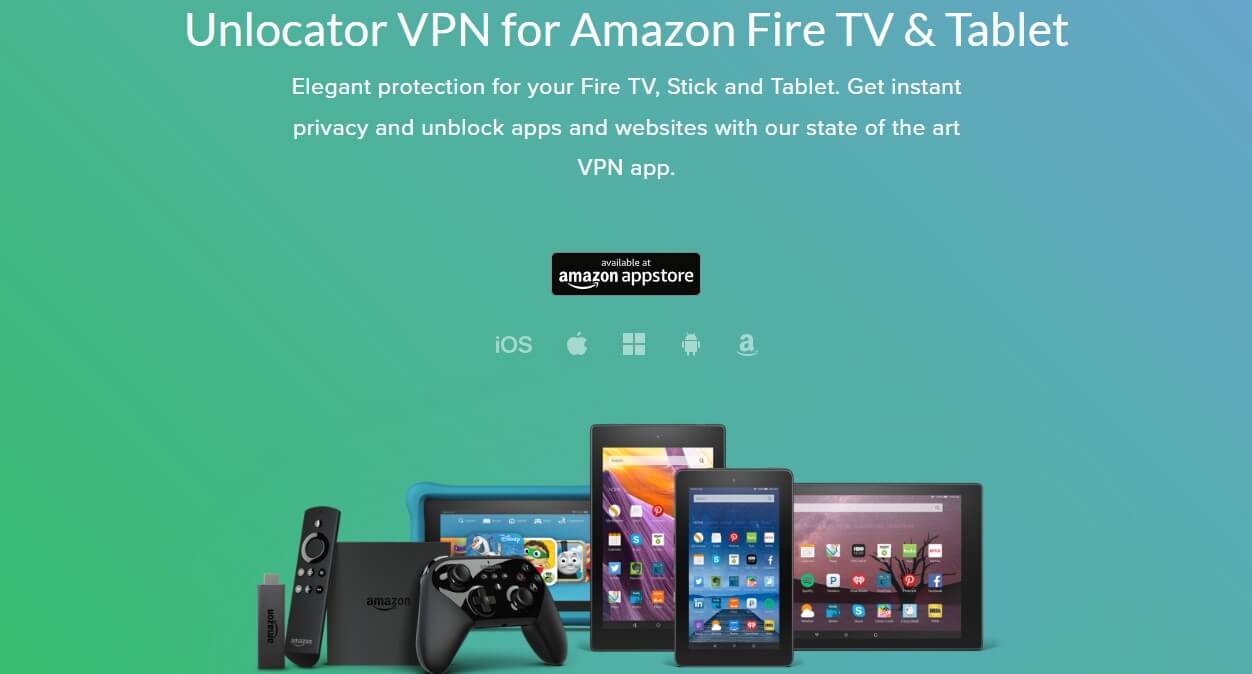
Will Unlocator VPN work with any TV or streaming systems? The good news is that it supports a whole array of Amazon devices, which means you get a client for Firestick TV – fantastic! In addition, its Android app works on Android Smart TVs and can be found on Google Play effortlessly.
Thanks to the SmartDNS function, Unlocator VPN will work even on Apple TV and Samsung Smart TVs with Tizen OS. However, it only supports SmartDNS for these scenarios and no full-fledged VPN capabilities can be enjoyed. We’ll see if that’s enough later in this review.
Gaming Apps
Gaming with a VPN isn’t alien in 2025. Many use this service to protect themselves against DDoS and swatting attacks or simply change their Steam account region. Regardless, a fast VPN for gaming is a necessity if you call yourself a gamer.
In this Unlocator VPN review, we weren’t very impressed in this regard. Aside from an excellent Windows app which will most likely be used for this purpose, support for gaming consoles isn’t here. Sure, SmartDNS can always be implemented but this feature isn’t meant for gaming.
It’s only used for streaming and unblocking geo-restricted content. Thus, implementing it on your PlayStation or Xbox console for this purpose makes no sense. You won’t get additional protection, as you’ll just change your DNS addresses, with no encryption, a kill switch, and other quirks.
Gamers are much better off with ExpressVPN instead, a provider with FULL support for all gaming-related devices and systems.
Router Support
Finally, it’s worth noting that Unlocator isn’t working on routers. You can use it to set up a virtual router, though, but that’s an entirely different thing. As far as classic router installation goes, you can forget about it and we can, in a way, see why.
Unlocator VPN places a huge focus on its SmartDNS feature like it’s something out of this world. Through it, you can stream on many devices, so the company might think it’s a replacement for proper router support. Well, let us tell you – it’s NOT!
Using a VPN on a router yields many security benefits that SmartDNS simply doesn’t have. And let’s face it – this feature is offered in ExpressVPN, CyberGhost, NordVPN, Surfshark, PIA, Hide.me, and many other providers.
Is Unlocator VPN Safe & Secure? Security Features Review
Enough about devices, apps, and all of that. You’re perhaps reading this review of Unlocator VPN because you want to know if it’s safe to use.
We know VPNs are safe to use but that applies only to the best ones. This provider surely isn’t on this list.
Still, Unlocator VPN has a few security features we’d like to talk about in this analysis.
256-bit AES Encryption
First of all, Unlocator implements AES-256 encryption. You’ve heard about it a million and one times and you know it’s the strongest encryption you can get. It protects you from being tracked by your ISP, hackers, and snoopers, which is one of the main purposes of a VPN.
Unlike Private Internet Access, you can’t change the level of encryption, which isn’t a big deal. After all, despite being so strong, it isn’t influencing the performance that much, which can be seen in the fastest provider like ExpressVPN. Don’t get us wrong, though, Unlocaor VPN is nothing like ExpressVPN in this regard.
A Selection of Protocols
Despite being so basic and ordinary, the Windows/macOS apps of Unlocator VPN let you choose the protocol. Remember – you can’t do this on iOS and Android, you can only choose from tunneling protocols like UDP and TCP.
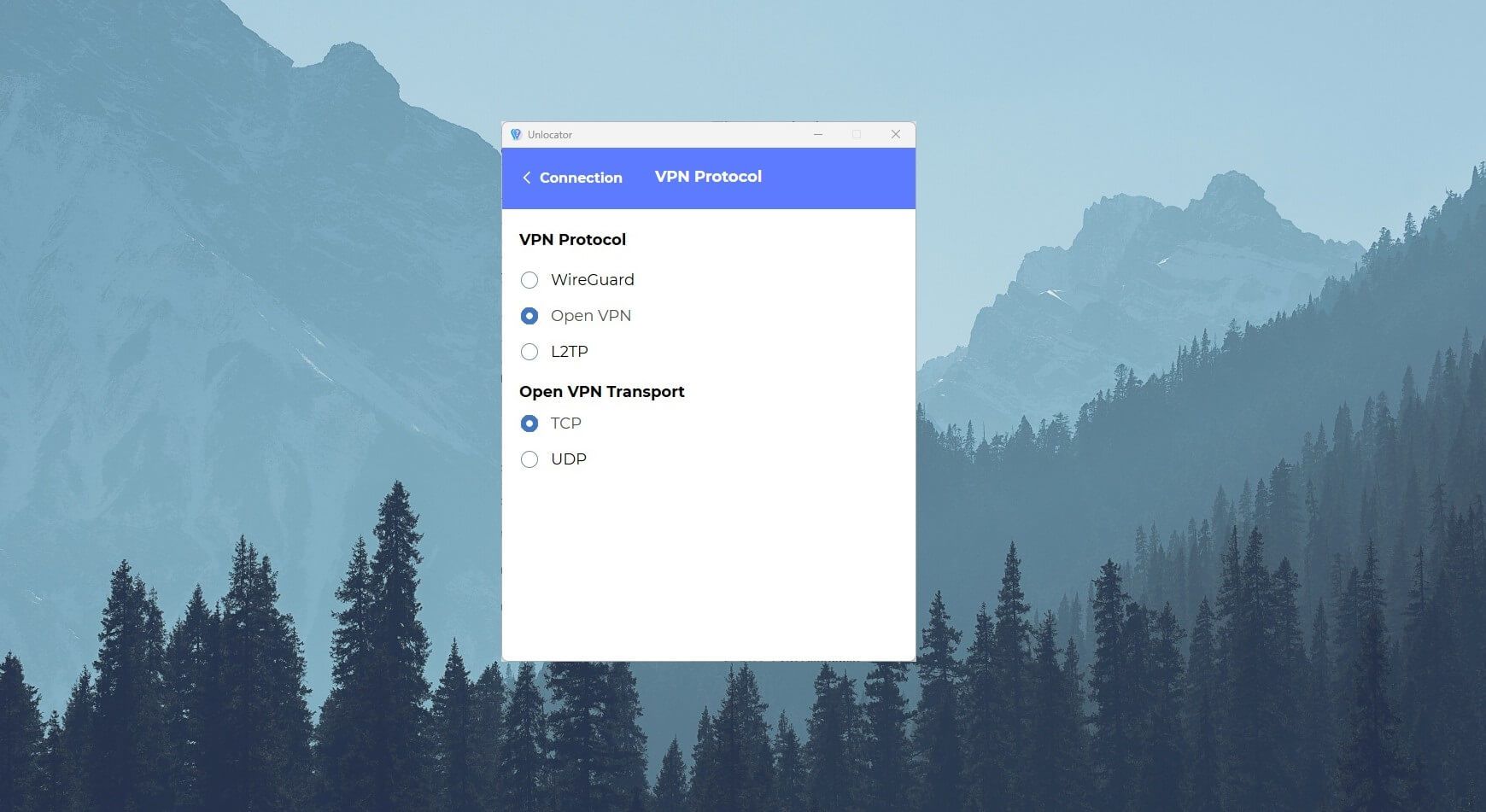
On our Windows PC, we found that the provider offers WireGuard, OpenVPN, and L2TP protocols. The selection isn’t particularly genuine or advanced but the WireGuard inclusion is more than welcome. WireGuard has only UDP available, while OpenVPN relies on both TCP and UDP.
WireGuard remains the best option here, as it makes the app snappy and quick to connect. OpenVPN and L2TP have slower connection speeds, and thus, the app becomes a bit of a slog. More about that later in our Unlocator VPN review of speeds and performance.
Kill Switch & Unlocator Shield
The next feature in this test is a kill switch. Do you know what is a VPN kill switch? It’s here to shut down all traffic if you experience connection loss. This comes in handy for preventing potential IP leaks that could compromise your privacy. We haven’t had many connection issues with this provider.
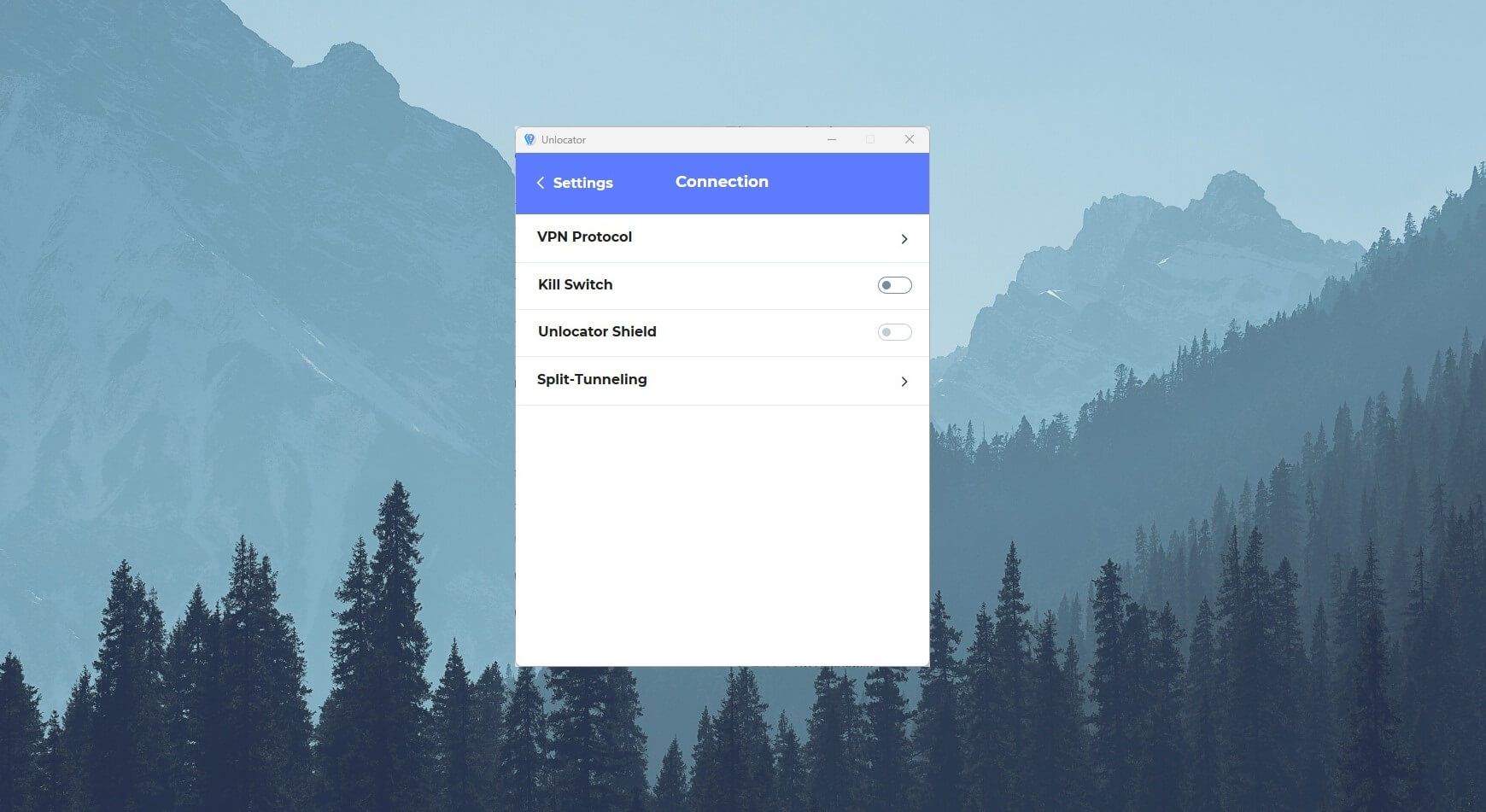
However, at one time when our internet was the culprit for a poor connection, the kill switch indeed worked properly. Now, there’s one more feature called Unlocator Shield. It’s nothing fancy – don’t get your hopes up. It’s more like a kill switch 2.0.
Instead of disabling your traffic when you lose the connection, it prevents you from going online without a VPN. The exact same feature can be found in NordVPN, for example. It’s great for reminding you to keep the VPN turned ON but it can also create unwanted connection problems when enabled.
If you can’t go online without a VPN, make sure you see if you enabled Unlocator Shield.
Split Tunneling
Split tunneling is a standard feature in most VPNs. You select the apps you want to exclude from the VPN and they use your native connection to go online and receive/send data. Unlocator VPN lets you invert the process and choose the apps that will use the secure tunnel, while others won’t.
It’s not going to reinvent the wheel but we can’t deny the usefulness of split tunneling in any way. Adding and removing the apps is easy but it lacks the option to add domains/IPs to the list. That would block or allow certain sites to use the virtual private network, and by extension, provide a more versatile experience.
IP and DNS Leak Test
IP/DNS leak protection is a mandatory feature in Unlocator VPN. It doesn’t have it in the app but from the support team, we’ve found that the service has it. This means you shouldn’t have any leaks, which is further ensured with the presence of a kill switch.
To test it out, we used the server in the US – a random one. Then, we connected to it and went to the site called ipleak.net. Below, you can see that our native IP from Europe isn’t leaked, with DNS addresses fully protected.
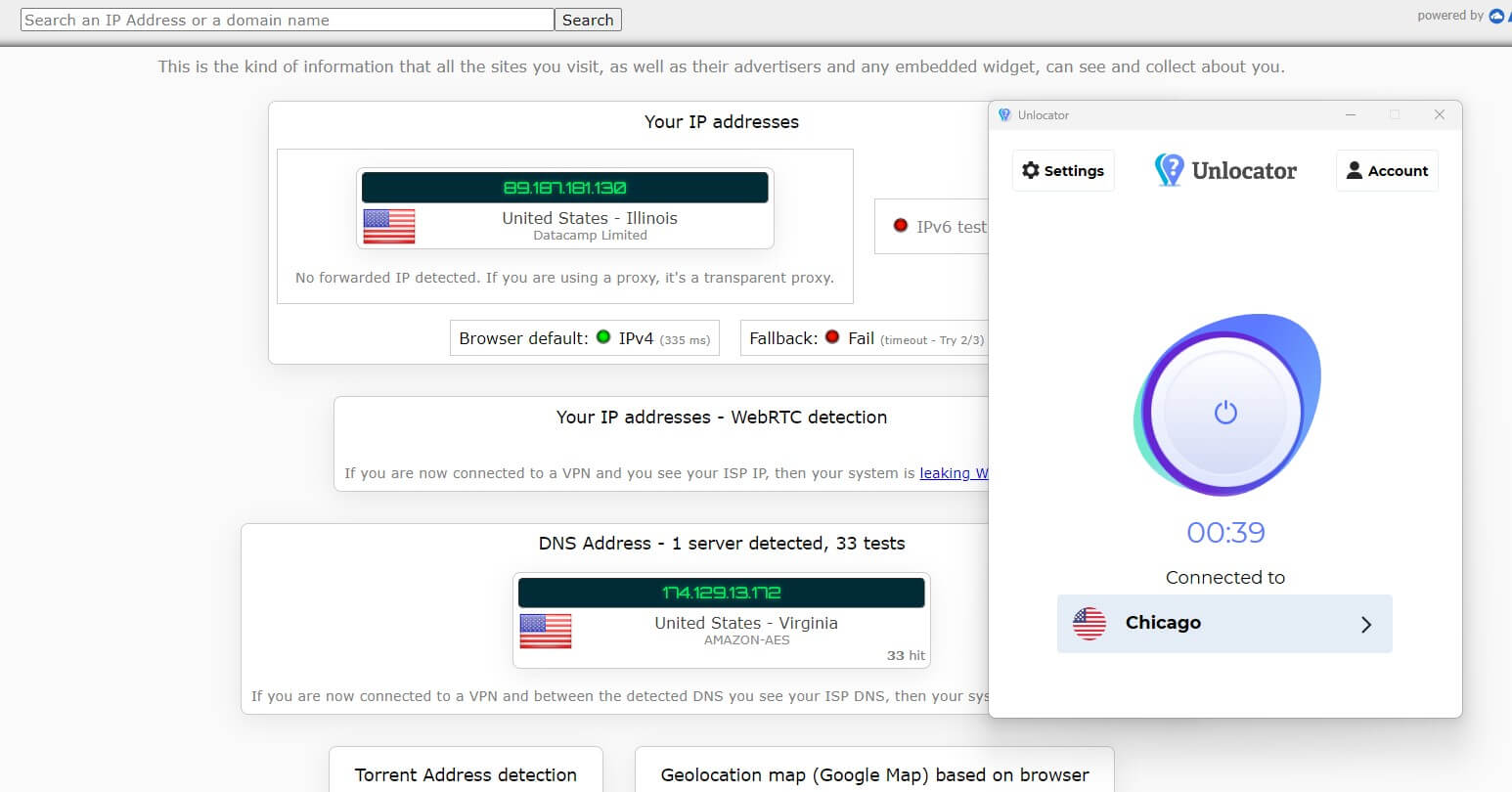
Another site called browserleaks.com is also part of our testing procedure. Using the same servers, we went to this site and checked for potential IP and DNS leaks.
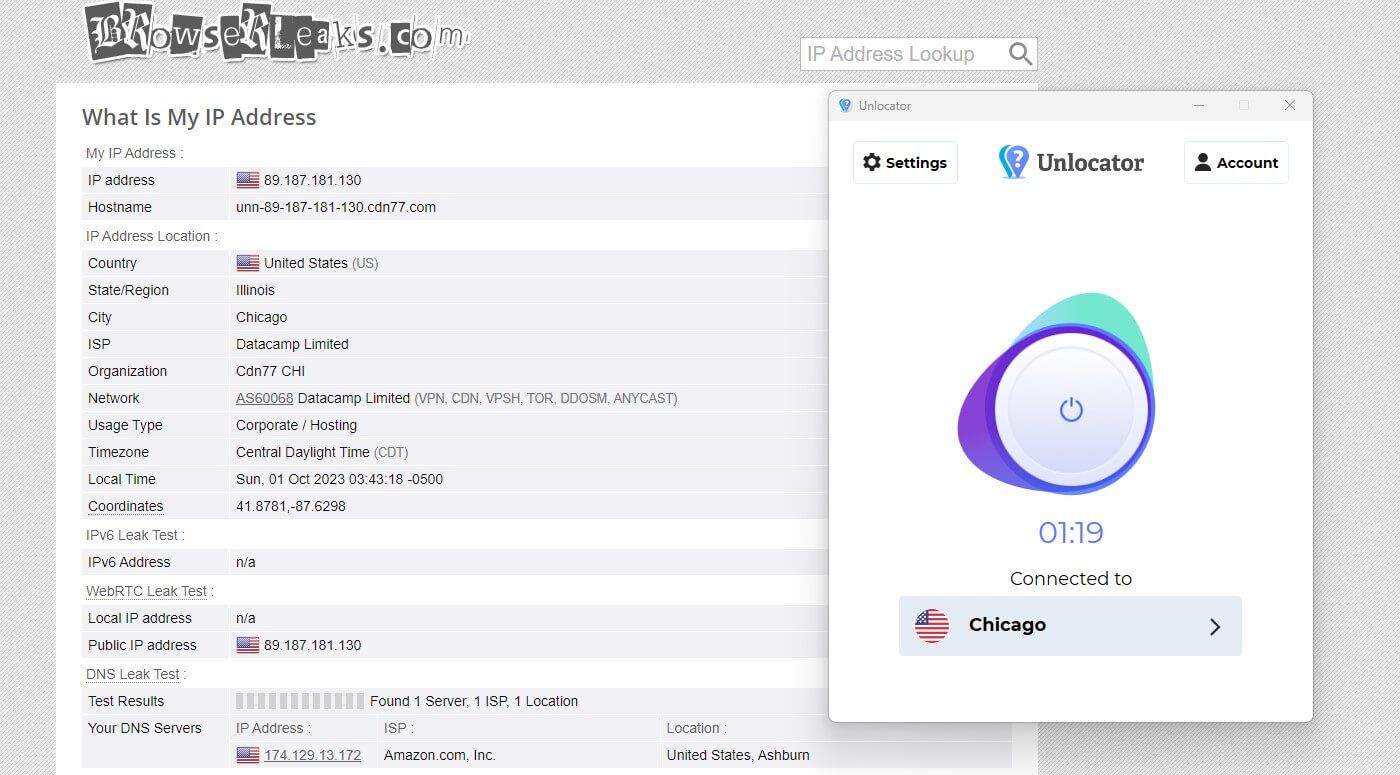
As you can see in the screenshot above, no leaks were detected and the results are the same as before. In short, in this Unlocator VPN test for 2025, the provider does an excellent job of keeping you safe and secure in the online world.
Does It Have a No-Logging Policy?
Excessive logging is one of the worst characteristics of a VPN service. ExpressVPN keeps no logs but the same can be said about its rivals like NordVPN and CyberGhost. Unlocator VPN isn’t on the same level as these providers, so it’s interesting to check its privacy policy.
First, about its jurisdiction. As said, its father company Linkwork ApS is registered in Denmark. It’s a pretty rare country for a VPN company and there’s a reason for that. Denmark is a country from Europe and part of the 9 Eyes alliance.
For those who don’t know, 5/9/14 Eyes is the name for a data-sharing alliance consisting of the US, Australia, Canada, the UK, New Zealand, and many European countries. Denmark obviously contributes to it through ISP monitoring and data collection. Otherwise, it wouldn’t belong to the alliance.
So, the jurisdiction of Unlocator VPN isn’t the best but let’s not be disappointed immediately. After all, Private Internet Access is in the US but it’s among the safest and most secure VPNs out there.
Which Information Is & Isn’t Stored?
Just as we expected, its privacy policy is a bit vague. They managed to make it short, yet lacking in comprehension. It seems like this is a no-logs policy but at a second glance, it might not be. You see, the data Unlocator VPN stores seem benign.
There’s talk of your email address, payment data, and similar stuff needed for handling your subscription and making it valid. When it comes to your IP, the provider claims to store this information upon visiting the site, which isn’t too concerning – every larger site does this.
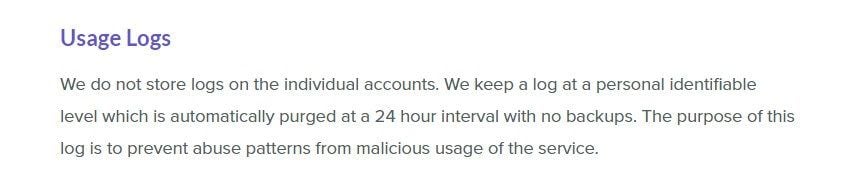
The most interesting part is under “Usage Logs” because it refers to VPN usage. Unlocator is very vague here, saying that it stores no logs on the individual accounts. However, there’s this sentence that says they keep a log at a personally identifiable level, automatically purged at a 24-hour interval.
As the provider claims, it’s to prevent abuse from “malicious usage of the service.” We see no mention of DNS requests, geolocation, timestamps, and other typical information. The privacy policy leaves plenty of room for further interpretation and we can only guess its meaning.
Is Unlocator a no-log VPN? Well, we can’t say for certain. Is it a provider that STORES logs? Again – we can’t say for certain. Although to be frank, we lean more on that side, as vague privacy policies often end up being malicious and dishonest. Lying by omission is still lying.
When the provider purposefully crafts a privacy policy as complex and vague as this one, you simply can’t trust it fully. The final nail in the coffin is the lack of third-party audits. Because of that, we can’t recommend using it if privacy and security are your main concerns.
Unlocator VPN for Streaming: Is It Any Good?
One thing to note in this Unlocator VPN test is that it seems to be a decent option for streaming. After all, it offers a full-fledged VPN service AND SmartDNS. The latter is known for its streaming capabilities, which we tested during our review.
The greatest feature of this provider is that it’s a hybrid, so to speak. You see, the provider effortlessly combines the VPN and SmartDNS into one, ensuring you’re getting the benefits of both – at least when it comes to streaming. At the moment, the provider supports around 240 streaming services.
These are supported through SmartDNS. However, when you connect to a server and visit a particular platform supported by SmartDNS, you’ll still be able to access it. There’s no need to set up SmartDNS separately, especially on Windows, where it’s the simplest to use.
Much to our surprise, the VPN worked with a heap of streaming services. Netflix US worked easily, while BBC iPlayer, Hotstar, and Hulu took very little effort to unblock. Of course, it won’t work with less popular Netflix catalogs, so don’t expect any miracles.
On the good side, foreign TV channels were accessible and in Europe, we watched ABC, ITV, NBC, and even many Asian and African channels. Keep in mind that Unlocator VPN has inconsistent performance, which we’ll elaborate on in a second. Thus, the streaming experience will vary on many factors.
If you’re using a server in Australia to watch 10Play, chances are you’ll encounter some buffering and longer loading times. Using servers close to you seems to fix the problem to an extent. For faster and more polished streaming, we still recommend using ExpressVPN.
Speed Tests: Here’s How Fast Unlocator VPN Is
Now that we’re on the subject of speeds and performance, in this Unlocator VPN review for 2025, we’ll see how it performs. You got a sneak peek in the previous section but now, it’s time to come clean. First, we’ll need to show you our real-world internet speed without using a VPN.
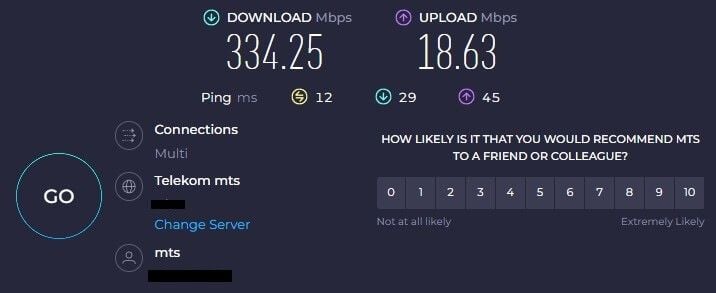
The screenshot above shows you exactly that. Let’s say we’re roughly at 340 Mbps and around 20 Mbps download/upload. Some throttling is here indeed. Regardless, at the time of writing our Unlocator VPN review, we were in Europe and internet speeds here are pretty fast, as you see.
To fully test the provider, we went with several speed tests. Precisely, we tested it 3 times a day, for 3 days in a row, using 4 server locations; the UK, the US, Australia, and Japan. The results show you the speed test using WireGuard, as the fastest and most reliable protocol.
So, this is the best-case scenario and you’ll definitely get weaker results using OpenVPN, or perhaps, L2TP. Without further ado, the results are below, so let’s see what they have to say:
UK:
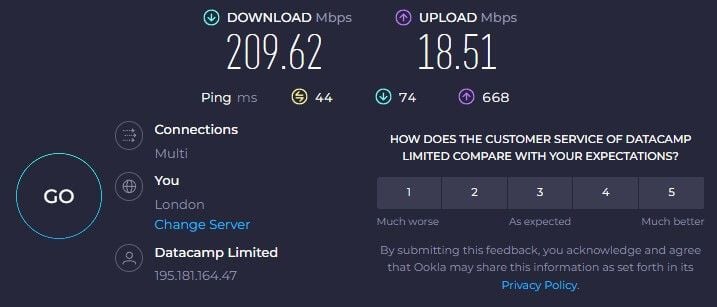
US:
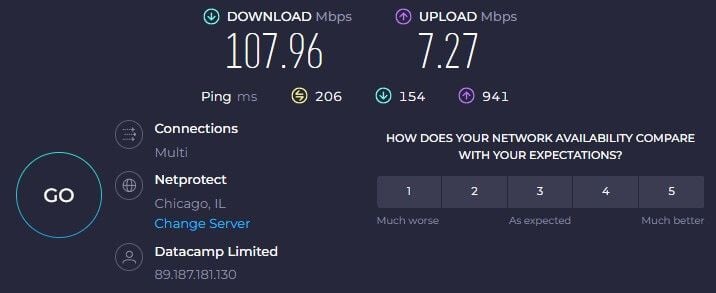
Australia:
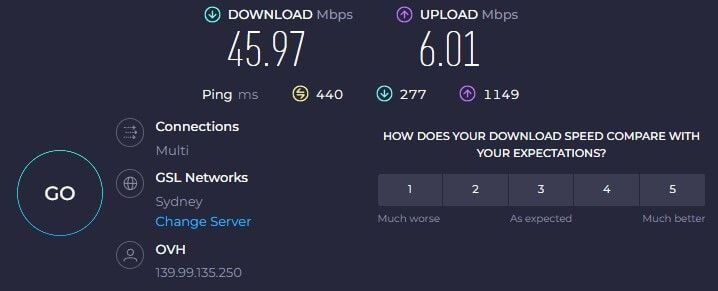
Japan:
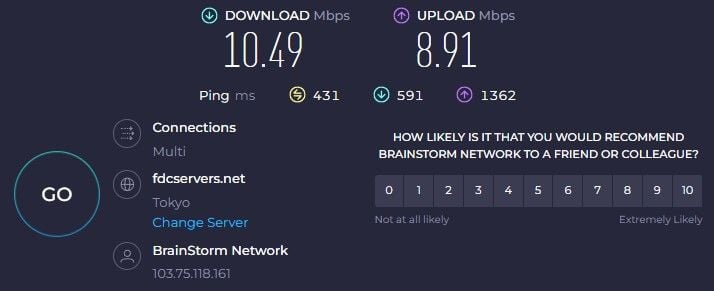
As expected and shown during streaming, the results are all but consistent. We see several speed drops across the US, Australian, and Japanese servers. Also, the ping increased quite a bit, which explains longer loading times and quite a bit of buffering.
Compared to ExpressVPN, Unlocator resembles a snail. It’s slow, with occasional spikes when using European servers close to use. This isn’t a premium level of performance and will definitely disappoint you for more serious, bandwidth-hungry online activities.
Gaming with Unlocator VPN: Our Experience
By extension, it’s logical that Unlocator VPN’s gaming capabilities aren’t the best. We recently discussed several Xbox VPNs, explaining that the performance and low ping are extremely vital. Well, Unlocator doesn’t seem to fulfill these criteria even remotely.
You see, PC gaming using servers in our country and nearby was stellar. We played a lot of Warzone 2, Fortnite, and a bit of Minecraft with no issues. That said, Unlocator is still a long way from the best VPNs for Minecraft. Moving even slightly further, like the US or Asia, and the results are already discouraging.
The latency skyrockets to 250+ or even 300+ milliseconds, making the gameplay funny at times. Mobile gaming is somewhat “edible”, with the latency, for some reason, having less of an impact. However, don’t be fooled into thinking you’ll play Genshin Impact or other large MMOs unscathed.
The VPN will still impact the gaming experience, which will frequently lead to you getting kicked out of the server for latency. Overall, we can’t say Unlocator will win any medals in this regard.
We’d gladly recommend ExpressVPN or CyberGhost as much faster and more gaming-oriented VPNs.
Can I Use Unlocator VPN for P2P and Torrenting?
With a premium provider like Unlocator, you’d expect to be able to download torrents in privacy. We can say only a part of this sentence is true. Yes, Unlocator VPN allows P2P on all servers but when it comes to privacy, as said, we can’t fully trust it.
Due to performance inconsistencies, don’t expect some blazing-fast performance here. Using nearby servers will improve your upload and download speeds but not in the way of ExpressVPN or CyberGhost, both of which leave your native speeds untouched.
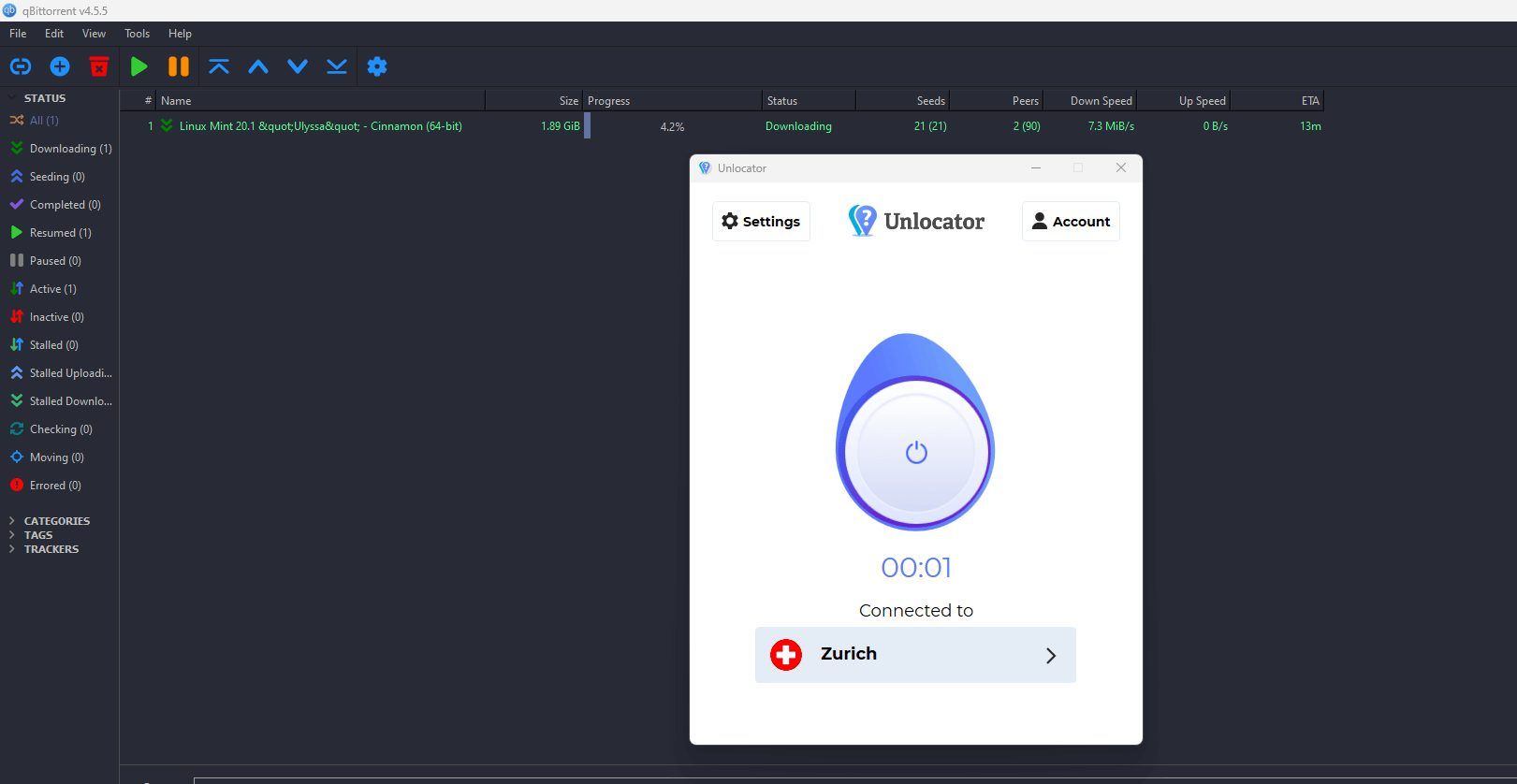
As you can see above, we used a Swiss VPN server, which worked without problems. However, given our 330 Mbps download speed – more or less – the provider didn’t use the full potential of our internet connection. At just around 8 MBps, it’s a far cry from the 35 MBps we should get without a VPN.
We’re talking about download speeds but upload speeds are also far from the best, which prevents proper seeding when the download is finished. The good thing is that torrenting works with all 3 protocols, and when using WireGuard, you’re getting the best experience – the one from above.
This means Unlocator VPN’s torrenting capabilities aren’t anything to write home about. If you want a provider made specifically for this purpose, you can check TorGuard VPN instead. But if you yearn for an all-arounder with equally impressive P2P features, ExpressVPN is particularly awesome.
Is It Working in China and Other Censored Countries?
Circumventing censorship has been a major pain in the ass for many VPNs for years now. China and its Great Firewall reign supreme even in 2025, with only a handful of providers being able to stand up to it. Sadly, nothing has changed and on the VPN landscape, we can’t find many reliable providers.
In this review of Unlocator VPN, we weren’t surprised to find out that it won’t work in China. Its OpenVPN TCP protocol is usually a good option but the provider lacks obfuscation, so this protocol means nothing. Our testers had severe issues using Unlocator in China.
The provider won’t connect at all, despite the protocol in place. We went even as far as using WireGuard, which sounds ludicrous given its poor censorship-bypassing abilities. Unlocator VPN won’t be great for Turkey either, especially with frequent VPN crackdowns in recent years.
You can still use it in the UAE and Russia, although Russian authorities are known to ban VPNs like this from time to time. For a censored country, you need obfuscation, which only top-of-the-line providers offer. Thus, you won’t find it in Unlocator.
Alternatives to this provider are scarce. However, we can recommend ExpressVPN, NordVPN, Surfshark, or even Astrill VPN. The last one is extremely expensive, albeit, the most reliable for China. Before you use it, make sure you read our full Astrill VPN review.
Servers and Server Locations
Despite Unlocator looking all sleek and professional, you’d be surprised at how little money the provider invested in servers. In fact, this is one of the smallest premium server fleets we’ve seen. At the time of writing this Unlocator review, we’re talking about 37-38 countries and just above 40 servers.
While the server count is critically small, the number of countries isn’t that bad. Sure, you’re getting servers in the US, the UK, Australia, and several other popular locations. However, there are no dedicated servers, MultiHop, P2P servers, and other tidbits.
For example, you also don’t get dedicated IP servers either, instead, you’re locked to this small server network for as long as you’re using the VPN. Some say smaller server networks are better because better care is put into each server. Well, that’s not the case here.
We noticed on a few occasions that some servers take a while to connect even when using WireGuard. Another glaring problem is that these aren’t RAM servers. This means you don’t get additional privacy benefits like you do in ExpressVPN, CyberGhost, and NordVPN.
In short, its server park is extremely disappointing and not worth the premium price, despite the SmartDNS function, which can also change your DNS to a few more locations. We recommend using CyberGhost in this case, as it has 9,300+ servers in almost 100 countries.
Customer Support: How to Contact Unlocator VPN?
In our Unlocator VPN review for 2025, we need to point out another annoying feature of this provider – customer service. When you boot up the site, you’ll find the live chat widget in the bottom-right part of the screen. Little do you know, it’s not “live chat” in any way.
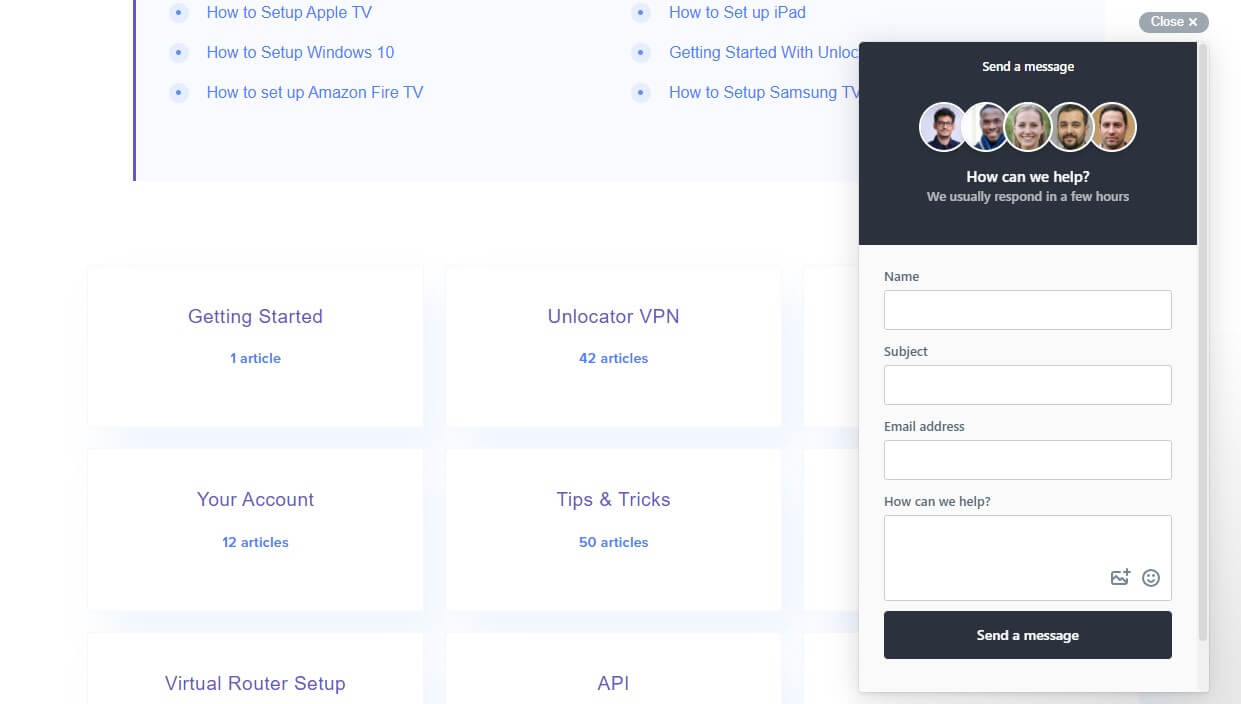
Once you fill in the required credentials and send your request, that request is forwarded to the support team. You then get a response in a few hours via email, so live chat support is out of the way. Email support, as said, responds in a few hours, which isn’t overly fast.
Still, the quality of this support is decent. The support team goes far beyond simple yes & no answers and instead, looks forward to helping you out. We wish it was a bit quicker to respond, as was the case with ExpressVPN, which responds immediately to each support request.
Needless to say, Unlocator VPN also has plenty of setup guides and other tutorials to help you out. You can find out how to unblock streaming sites, use SmartDNS, or perhaps access Telegram and other VoIP apps in countries where they’re blocked.
We can’t say we’re devastated by the support team but honestly, we’re not very satisfied. Maybe it’s our fault for getting used to the likes of ExpressVPN and NordVPN. These two even offer YouTube channels and 24/7 live chat support – much more handy than plain email support disguised as a live chat service.
Unlocator VPN Pricing Review
After everything said in this Unlocator VPN review so far, you’re most likely interested in how much it costs. The general price of a VPN service usually isn’t too high, except when bringing Astrill VPN into the equation. Thankfully, Unlocator is nowhere near – thank God!
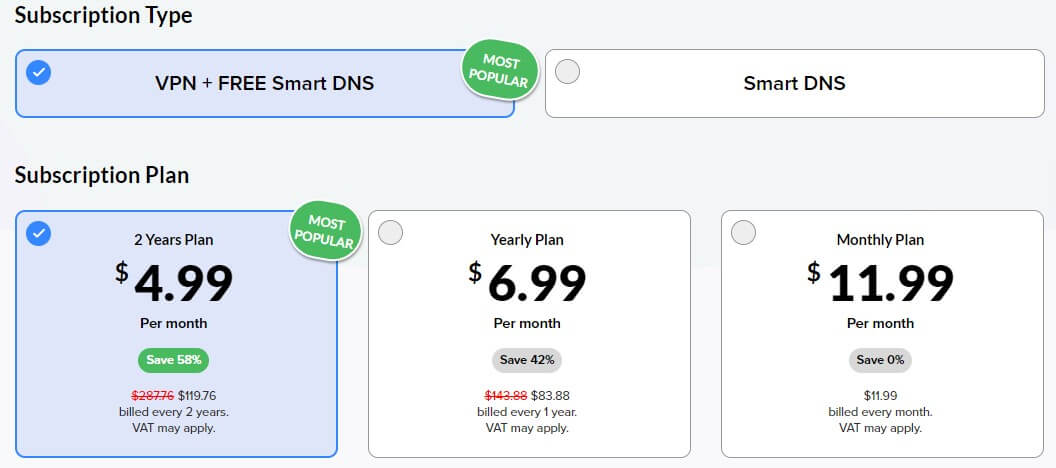
For the start, you get two types of subscription plans. The first is the VPN + SmartDNS offer, which is the best deal. As you can see, we have 3 plans, and what’s interesting is that the prices displayed above don’t change over time. Let us explain.
Usually, VPNs charge you the promo price for the first year or two, and the renewal price increases. Unlocator VPN doesn’t do this. Instead, you’re paying these prices every two years, a year, or every month, depending on the plan you choose. In short, this is the pricing:
- 2-year plan at $4.99/mo or $119.76 every 2 years
- 1-year plan at $6.99/mo or $83.88 every year
- Monthly plan at $11.99/mo
Its price is, we must say, pretty high. The 2-year plan at $5/mo sounds ludicrous when you think about Surfshark ( around $2.5/mo), CyberGhost (around $2.2/mo), and NordVPN (under $4/mo). You can see that Unlocator costs MORE but delivers significantly less.
Let’s also mention its yearly plan – ah, the one that bothers us the most. ExpressVPN’s 49% discount and 3 free months for its 12-month plan brings the price down to $6.67 a month. Yet, Unlocator costs $7, so it’s even more expensive than our favorite VPN in 2025. Sounds crazy.
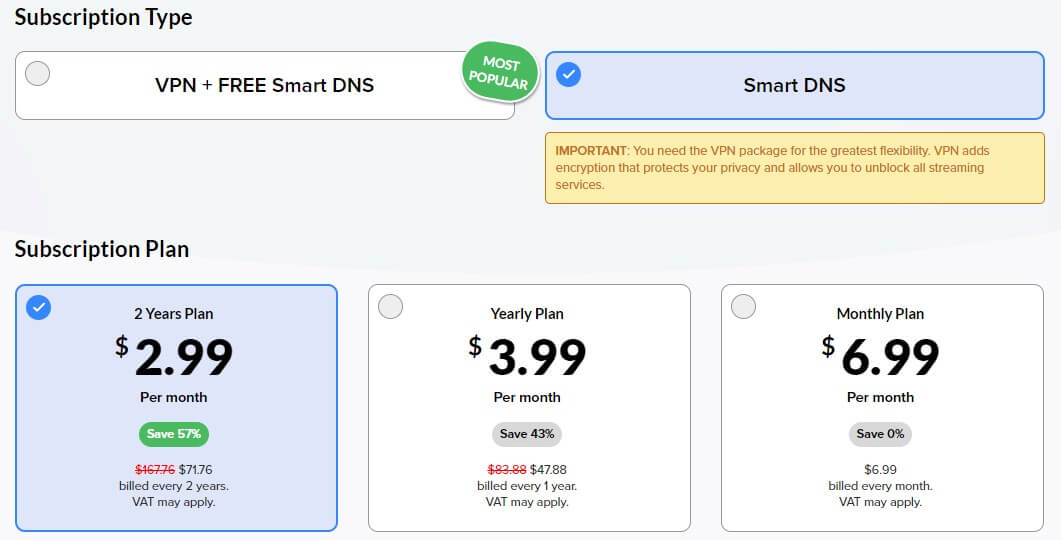
We won’t go over its SmartDNS plans too much, though. These plans are still expensive. At $2.99 a month for the 2-year plan, it’s better to pick CyberGhost, save money, and still get SmartDNS and a safe, secure, and fast VPN. Don’t know what Unlocator is thinking but this price won’t get it too far.
Available Payment Methods
At least the payment methods are numerous, although their availability depends on your location. Generally, Unlocator supports credit/debit cards, PayPal, GooglePay, ApplePay, and a few others. Vital to mention is that crypto methods aren’t on this list.
Therefore, if you’re interested in buying a VPN anonymously, you should choose another provider. Perhaps our favorite ExpressVPN, which offers the option to use Bitcoin in addition to “typical” payment vendors.
How to Get a Refund from Unlocator VPN
Getting a refund from Unlocator VPN is simple. Every plan comes with a 30-day money-back guarantee without any conditions. Should you cancel your subscription in the first 30 days, Unlocator VPN will refund your purchase automatically. We think this should be done by more VPNs.
Alternatively, you can explicitly request a refund by contacting the support team. The end result is the same, as you’ll get the entire sum of money back into your account in a few days.
What We Don’t Like About Unlocator VPN
In this Unlocator VPN test, there are quite is few things we disliked. While the provider works for streaming and is among the most reliable picks, other features seem to be lacking. The user experience could be a bit better due to occasional app slowdowns and longer connection times.
Furthermore, Unlocator VPN’s worst red flag is privacy. The company’s vague privacy policy tells us nothing about its practices, on top of which, it’s in Denmark, another country from the 9 Eyes alliance. Also, we don’t like its performance that much, as it lacks speeds compared to other premium VPNs.
To make things worse, it’s limited to only 5 simultaneous connections, which isn’t a standard anymore. Even ExpressVPN increased this number to 8! Unlocator also isn’t the fastest for torrenting and its protocols don’t work in China, despite the good selection of them.
Let’s also mention subpar customer support but also its small server network, both of which are targets of our critique. Unlocator needs to improve these factors and provide a much more premium experience to compete with the others. Seriously – you can’t offer ~45 servers and charge a fortune for them.
For us, aside from its privacy issues, the worst problem is the price. With very opulent prices, you’d be hard-pressed not to buy a better VPN like CyberGhost or ExpressVPN and save money. Let’s be real – the provider isn’t worth the asking price due to all the annoying issues we clearly pointed out.
How Do Other People Rate Unlocator VPN?
Before calling it a day and wrapping up our entire review, let’s see how other people rate this provider. As always, we’ll start with Trustpilot, where Unlocator VPN has surprisingly good reviews, with a total rating of 4.8 stars and 1,310+ reviews.
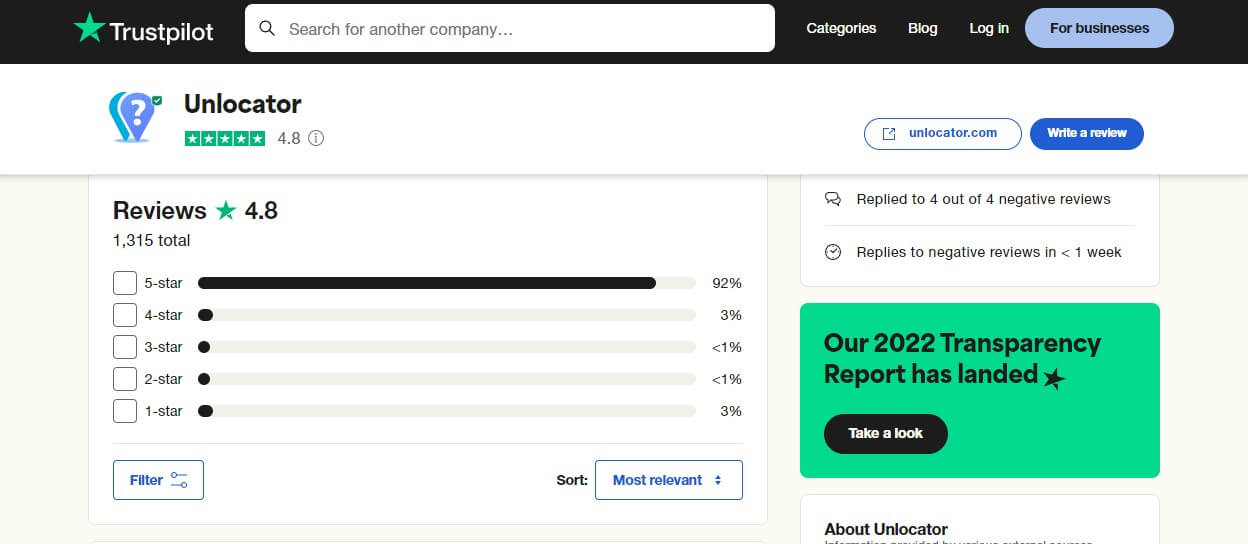
It looks like the provider is review-bombed on this site. We see new reviews pretty much every day, although most of them praise customer support. If you dig deeper and search for more negative reviews, there are plenty of things to see.
For example, many complain about streaming problems, slower speeds, Netflix issues, customer support, and everything else we discussed in our Unlocator review. That said, we’re not sure if the newest reviews are rigged, paid, or whatever, or if they’re totally genuine.
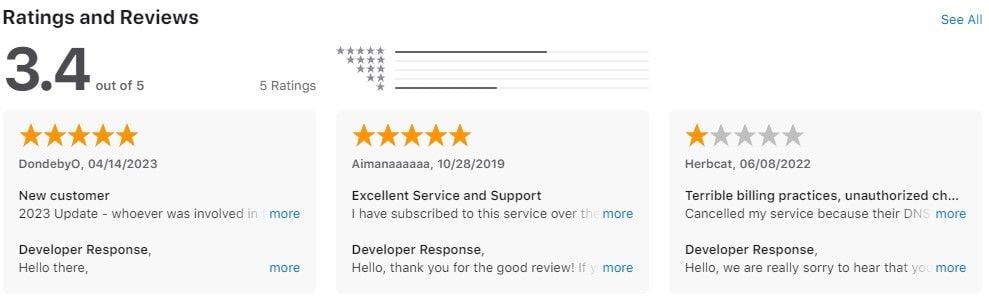
Apple Store reviews tell us another story. With 3.4 out of 5 stars, the provider isn’t the favorite option of iOS VPN users. Users praise its customer support, streaming, and well-optimized app. However, complaints are aimed at slower speeds, billing problems, and slower support team responses.
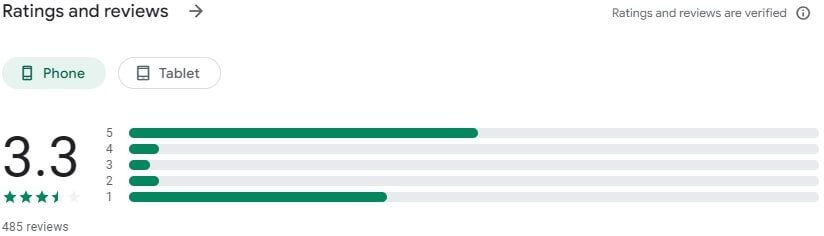
Finally, the lowest rating is on Google Play, with just 3.3 stars out of nearly 500 reviews. People complain about internet connection loss upon connecting to a VPN, instabilities, and a few app-related problems. Praises are aimed at streaming capabilities and unblocking of BBC iPlayer and Netflix.
Overall, Android users are the least satisfied with this provider, with many other complaints on Google Play. However, this is no time or place to go through all of them, as it would take hours.
Conclusion: Overpriced & Under-Performing VPN
So, it’s that time of our Unlocator VPN review when we need to put our thoughts into perspective. As the title of our verdict implies, we don’t think this is a great VPN. Being overpriced, yet, delivering subpar performance isn’t exactly going to make you scream in happiness.
Unlocator VPN is very useful for streaming and we can comfortably recommend it for that purpose alone. However, for everything else, the provider is just racking issue after issue. Most notably, its questionable logging practices are the #1 problem, which will deter many potential buyers.
Our team puts privacy at the forefront when reviewing VPNs, and because of this ONE factor, we simply can’t recommend it. Even if we put this aside, you have problems regarding speeds, bypassing censorship, customer support, expensive pricing, app-related bugs, and so on.
Unlocator VPN is unpolished. It’s not a premium-feeling app on the level of ExpressVPN, CyberGhost, or NordVPN – the three VPNs we gladly recommend. At this price, even buying only SmartDNS will end up costing you quite a lot. Henceforth, the three aforementioned VPNs are recommended.
