AI-driven tools grew in popularity with the inception of ChatGPT. It’s no wonder many use QuillBot, as it’s a helpful tool for students. On the other hand, many want to know how to unblock QuillBot because the tool is often blocked in schools and universities.
This is due to its ability to counteract plagiarism and paraphrase sentences. As a result, students find it handy to “cheat” on their assignments and make them easier. While we don’t condone that, no doubt, this tool is extremely versatile and can help you immensely.
Today, we’ll see how to unblock QuillBot from anywhere. Also, we’ll present the best VPN for QuillBot that our team used to get around its block. The process is very simple, as you’ll soon see, and will take no more than a few minutes.
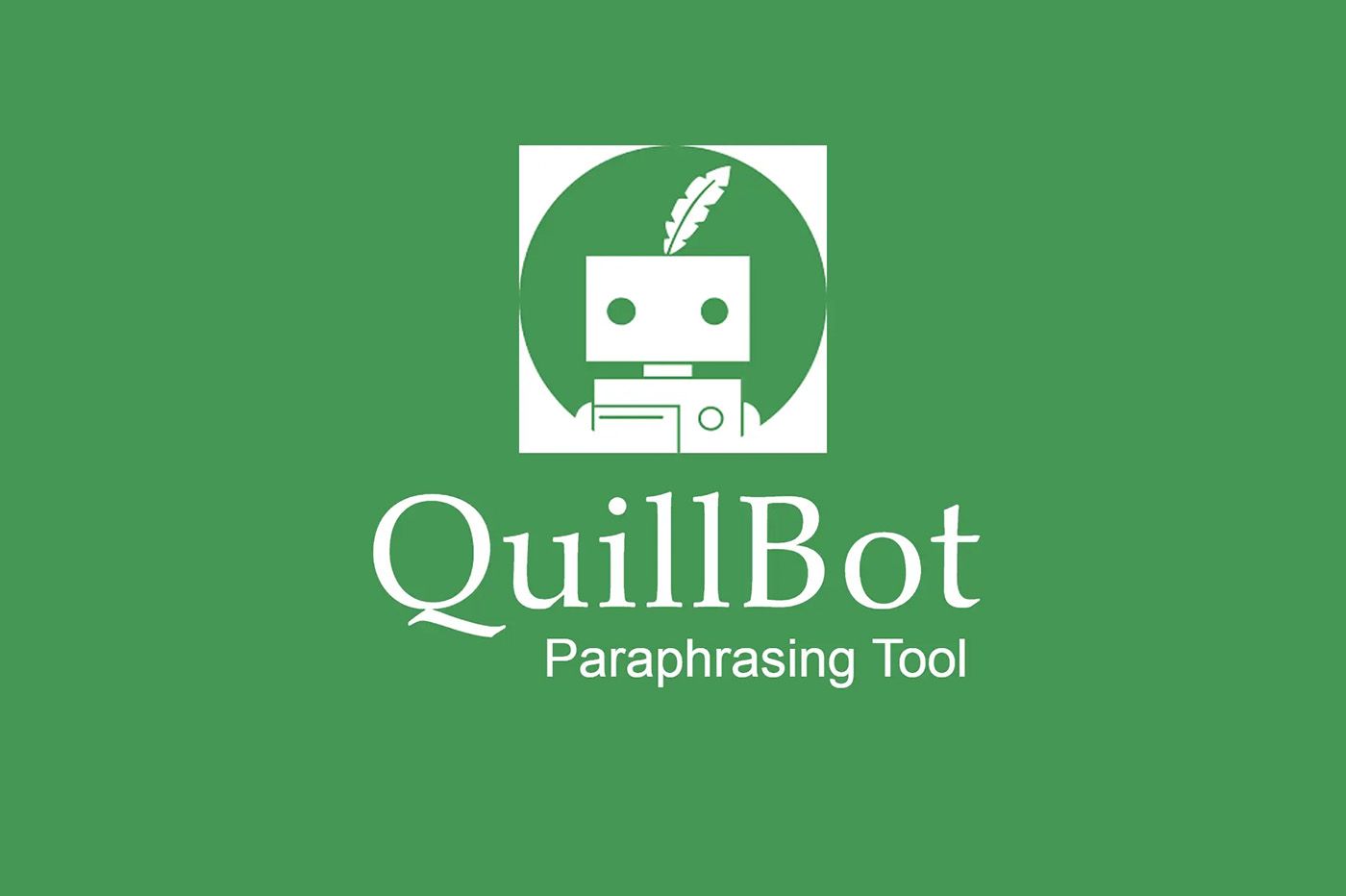
Unblock QuillBot in 4 Steps
Is QuillBot blocked in your country or institution? Here’s how to unblock QuillBot anywhere and use this famous AI tool without limits:
- Subscribe to a reputable VPN service. NordVPN is the best option.
- Open NordVPN and sign in.
- Connect to a server in a country where QuillBot works.
- Access QuillBot and use it normally.
What Is QuillBot?
QuillBot is a prevalent AI-powered tool with vast research and paraphrasing capabilities. Its algorithms are specifically made for rewriting and rephrasing sentences or even entire articles. This, in return, makes a particular article or some of its sections clearer, with better readability.
Above all, the tool excels at getting around plagiarism. This means its algorithms paraphrase sentences and written content uniquely, which is ingenious for creating new content. Moreover, people are looking to unblock QuillBot for other functions, such as grammar checking and summarization.
It’s why many students rely heavily on it to write assignments in the best possible way. With it, even an average writer can generate stunning documents and sound more professional, as QuillBot can refine and put bits of data together, resulting in a coherent and more comprehensive essay or document.
Why Can QuillBot Get Blocked?
Knowing its vast capabilities, it’s no wonder QuillBot is blocked by many institutions. In fact, in some countries, ISPs impose a strict block on it, preventing even home use. However, the most affected group of people are students in universities and schools.
These institutions usually block QuillBot and prevent its educational use. QuillBot isn’t the only “victim” of these blocks. Generally speaking, AI-driven tools are frowned upon by many institutions and countries, especially when discussing sensitive data, due to potential information leaks.
Take ChatGPT as an example. At the moment, it’s banned in 15+ countries, including China, Sudan, Russia, and Iran. Most likely, QuillBot will, at some point, suffer the same fate, and it’s only a matter of time before it becomes inaccessible in these, and maybe more countries.
Governments around the world don’t want AI to handle sensitive information that could leak to the public. But this doesn’t have to worry you because, with a proper QuillBot VPN, you can unblock this platform and enjoy it no matter your location and other conditions.
Why Use a VPN for QuillBot?
You might be wondering how can a VPN for QuillBot help the cause. Well, it can help in several ways. First, a quality VPN will encrypt your traffic and by extension, improve your privacy and security online. Another, more important factor here, is the option to change your online location.
When connected to a VPN server in another country, you can trick any site you visit into seeing this as your new location. With this in place, a VPN for QuillBot can unblock this AI tool and let you use it hassle-free. This even applies to school/workplace networks that impose restrictions on QuillBot.
A VPN connection prevents your ISP or network administrator from seeing what you’re doing online. This inability grants you the power to browse the internet freely and anonymously, without any third-party influence. As such, again, you can unblock QuillBot in any scenario.
How to Unblock QuillBot With a VPN – Tutorial
In this part of our guide, we’ll explain how to unblock QuillBot from anywhere. We recommend using NordVPN, as it offers 6,400+ servers in 111 countries. More importantly, it’s incredibly safe and secure thanks to the NordLynx protocol, allowing you to enjoy QuillBot safely.
Let’s see how to use NordVPN to access this platform in your school, university, workplace, or anywhere else.
1. Subscribe to NordVPN
You’ll first need a subscription if you intend to use this VPN. Through our site, you can get an exclusive discount on a 2-year plan and enjoy the service for merely a few dollars a month. The button below leads you to its site, where you’ll also find a 30-day money-back guarantee.
Click the button, select the plan, and enter your email address. Now, make sure you select the required payment method, complete the purchase, and you’re ready to go. You’ll also need to verify your account through email, download NordVPN, and install it.
2. Set Up NordVPN
Setting up NordVPN is easy, though. Desktop users will download the setup file from the site and install it normally. You can also unblock QuillBot with NordVPN on Android and iOS. In this case, download the app for free from Google Play or Apple Store.
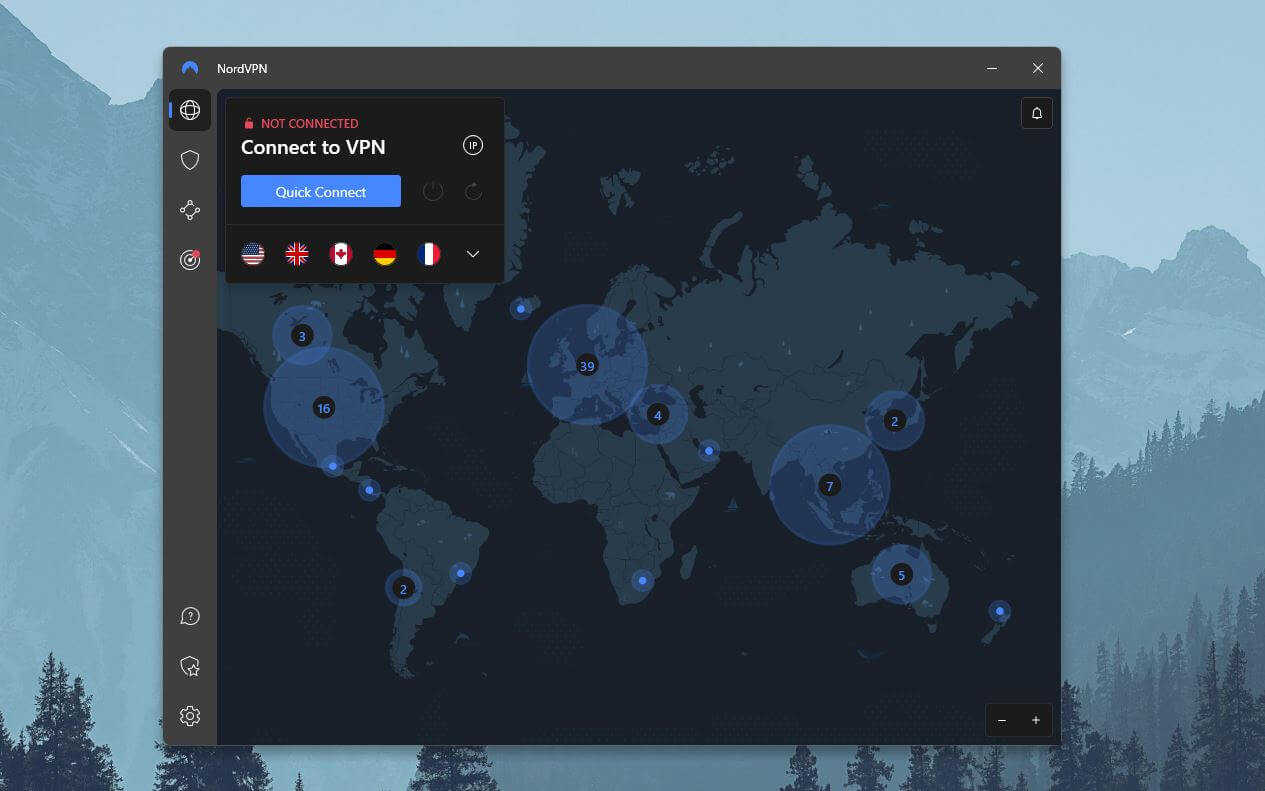
Once installed, sign in to the VPN with the email and password from Step 1. When this is done, the app will open, revealing a dashboard that looks like the one above.
3. Connect to a Server
Now, it’s time to connect to a VPN server if QuillBlot is blocked in your country, school, or university.
Which server to choose? The good one would be in a country where this AI tool works. For example, you can use an American server, which will work well.
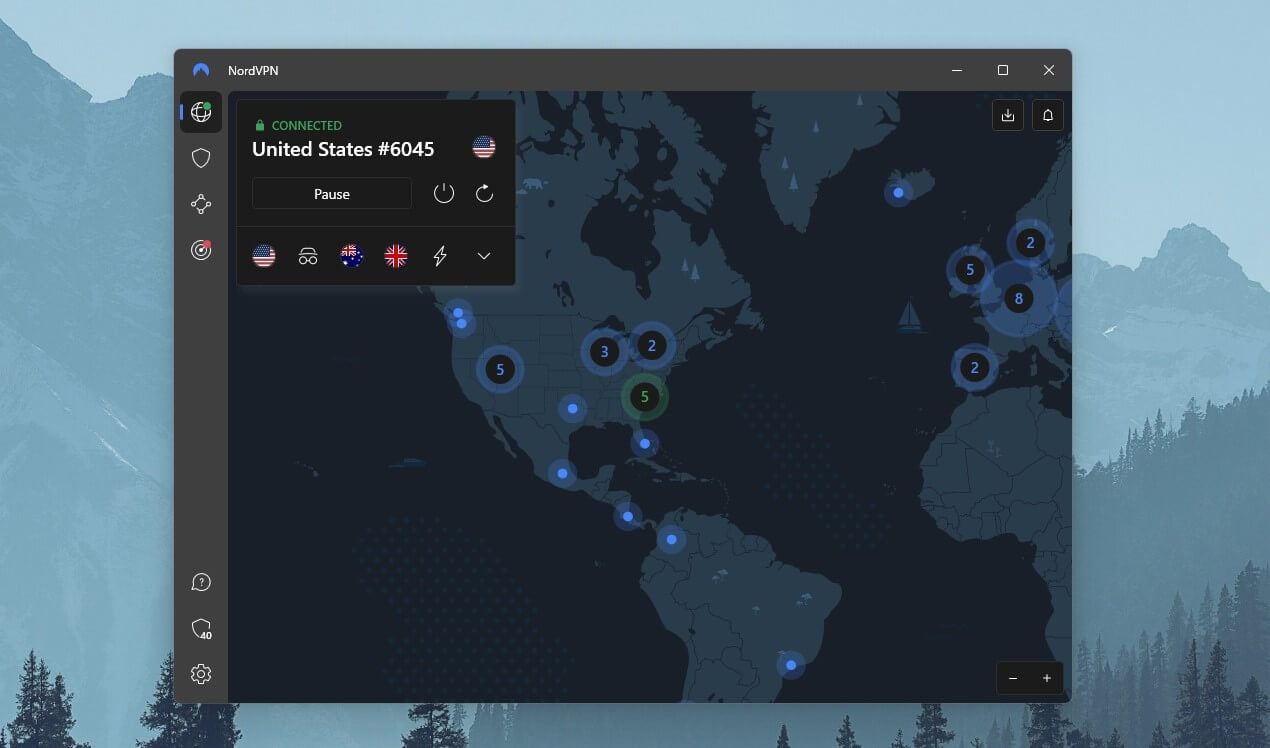
Open the server list on the left, scroll down, and find the US. Just click or tap once on this country and you’ll be connected to the server in a second.
4. Use QuillBot Limitlessly
Now, it’s time to go online and unblock QuillBot. Simply search for it on your search engine, click the first result that appears, and voila!
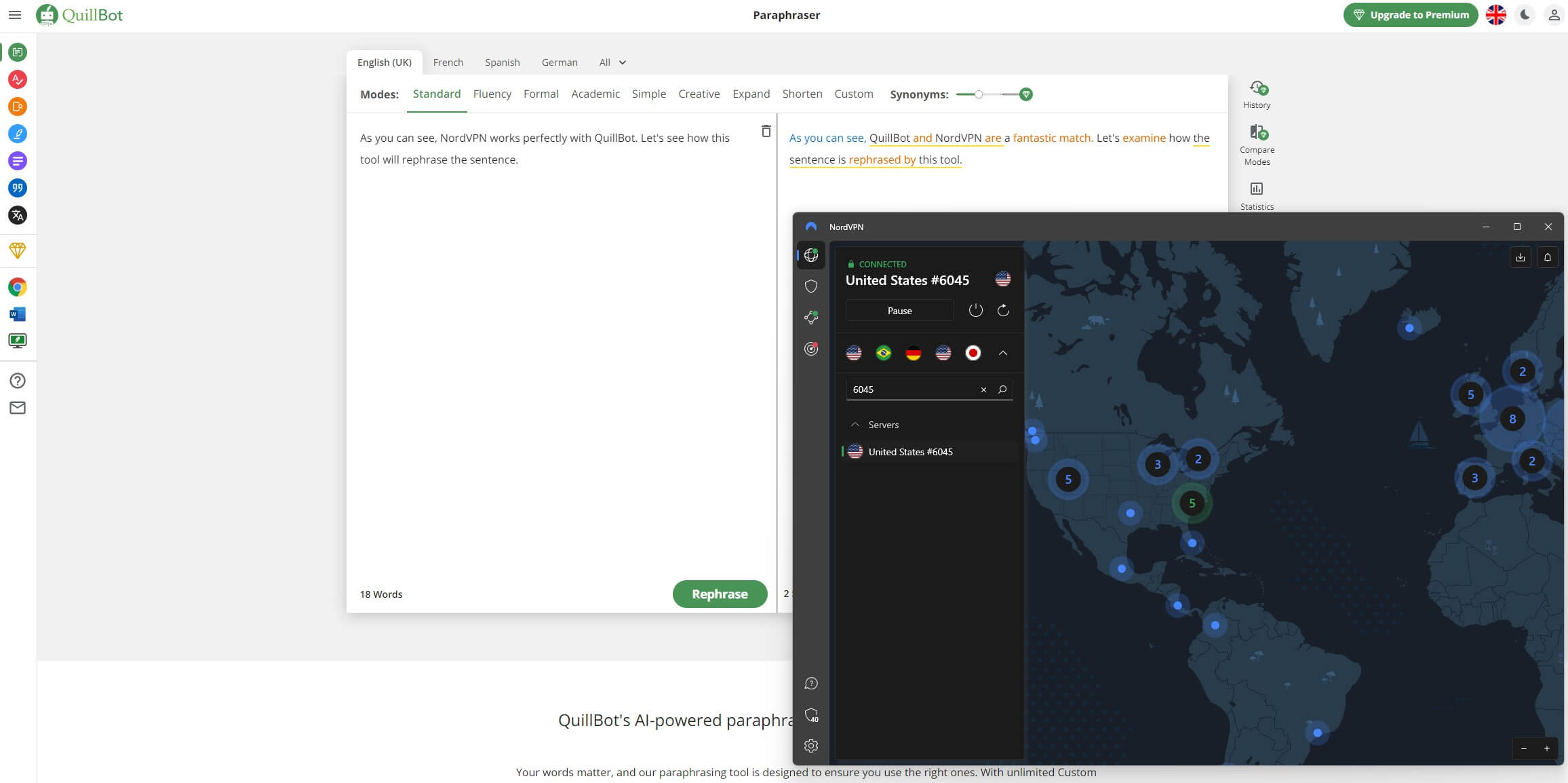
The screenshot above shows you that this VPN works with QuillBot. We must admit that the two sentences we wrote were paraphrased more than well. Good job!
Access Quillbot Freely With NordVPN
How to Choose a VPN for QuillBot
In the previous guide, you saw that the process of unblocking QuillBot isn’t complex. You need a VPN connection, after which, you’re free as a bird to explore the possibilities of this platform. However, many are often confused about choosing a QuillBot VPN.
Here are some bits of advice on how to choose a proper one:
Avoid Free VPNs
Free services and QuillBot are a match made in hell. These providers are slow, they limit your bandwidth and offer smaller server networks. Let’s not forget that many of them will pose security/privacy risks due to weaker encryption and intrusive logging.
Such is the case with Urban VPN and Hola VPN, both of which shouldn’t even exist.
Use Fast VPNs
It goes without saying but fast VPNs are crucial in this case. Paraphrasing a whole wall of text usually takes more time the slower the connection is. On top of that, other stuff like browsing and streaming will suffer along the way.
NordVPN’s speeds are phenomenal thanks to 10 Gbps servers in 111 countries and the modern NordLynx protocol.
Take Advantage of Modern Protocols
Speaking of NordLynx, this protocol is based on WireGuard. WireGuard already has impressive performance but NordLynx strengthened it further with added security and privacy. Henceforth, this is among the most reliable protocols to use in this case.
Focus on Having More Servers
We picked NordVPN because it’s filled to the brim with servers. 6,400+ of them in 111 countries sound more than respectable. Yet, every server is crafted with surgical precision for the best possible experience in unblocking QuillBot anywhere.
Don’t Forget Security
You want to have a VPN with a reliable kill switch and AES-256 encryption. With these two, we should pair a no-logging policy, IP/DNS leak prevention, and Private DNS. All of them ensure that you can access QuillBot in complete anonymity.
Best VPN for QuillBot: Why NordVPN Is Our #1 Pick?
While other VPNs like CyberGhost and NordVPN match perfectly with Quillbot, we chose NordVPN instead. In our full NordVPN test, we praised its unique functions that you won’t find in many other VPNs. Aside from its gargantuan server network and rock-solid security, it offers much more.
One of its most notable features is Meshnet. You can use it to connect to other devices anywhere in the world for remote control or file access. Meshnet allows for file sharing and even gaming online with the highest level of AES encryption. Moreover, there’s Threat Protection.
This feature keeps malware, viruses, and ads at bay, preventing an array of security breaches. NordVPN works in China too, and with its obfuscated servers, accessing QuillBot will be a breeze even in this country. NordLynx, OpenVPN, and IKEv2 protocols are here, so users always have a choice.
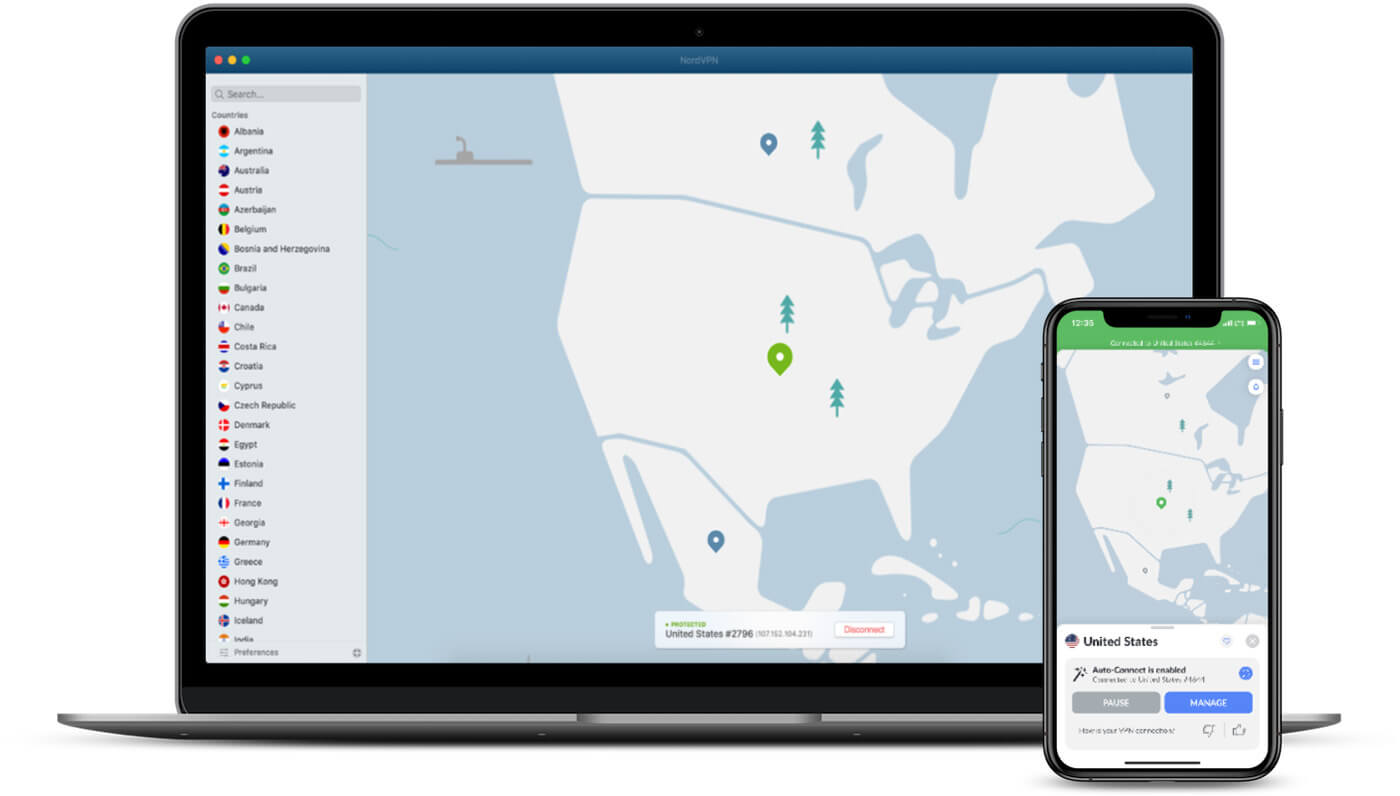
Our team frequently mentions Double VPN servers. These will double your encryption, making you untraceable by your ISP or the school/university network administrators. Onion Over VPN servers are great for roaming the dark web, while P2P servers can enhance torrenting and other P2P activities.
Let’s not forget that NordVPN keeps no logs of your online whereabouts. With multiple independent audits from some of the biggest auditing firms, your data is 100% in safe hands. Finally, let’s again praise its 2-year plans which are some of the cheapest, yet the most feature-packed offerings around.
They’re backed by a 30-day refund policy, which enables you to use NordVPN risk-free.
Summary
Is QuillBot blocked for you and you’re struggling to access it? Well, with this article in place, the answer should now be a definite NO. Using a VPN for QuillBot yields phenomenal benefits, and aside from ensuring your total online privacy, it lets you unblock this platform.
The trick is to use a quality service like NordVPN and connect to one of its servers. In doing so, a QuillBot VPN like this will allow for full access to the platform anywhere. While this is our preferred choice, we also can’t forget that ExpressVPN and CyberGhost will work too.
In the end, it’s your choice. The trick is always the same and best of all – it REALLY works.