When you’ve finished up your work and all obligations for the day, it’s easy to get bored doing nothing. At this moment, you’re thinking about going on Omegle and meeting some strangers for chatting sessions. Unfortunately, after some chatting, you can get banned on Omegle. This website, while extremely useful at killing boredom, works in a way that makes it extremely easy to get banned. If someone reports you even once for whatever reason, chances are that your IP address will be blacklisted and that you won’t be able to use this service.
How to get unbanned from Omegle then? Can you somehow change your IP and access the website without problems? Yes, you can, and we have some great news on the way. Today’s guide will show you how to get unbanned from Omegle in 2025 and regain your access to the website.
Circumventing the Omegle Ban in 3 Steps Explained
Are you banned on Omegle and can’t access the site? It’s always a good idea to alter your IP address with a VPN and bypass the annoying ban. With a new IP, Omegle will see you as another person located somewhere else, thus, allowing you to access the site and enjoy it fully.
Our team tested NordVPN, which is a recommended pick to get unbanned from Omegle. Follow these 3 steps to make it happen:
- Subscribe to NordVPN and claim its exclusive discount below.
- Install NordVPN and connect to a server in another country.
- Go to Omegle, initiate the conversation, and talk normally.
How Does Omegle Function?
Omegle is an online chatting service that pairs two strangers and lets them engage with one another. The website supports text, voice, and video chatting and the main appeal is that everything is based on randomness, with no moderators included.
On top of that, the site doesn’t require you to make an account or give out your personal info, which seemingly makes everything anonymous. You just need to visit Omegle, click on Start Chat, and you’ll be paired with a random stranger in 3-5 seconds.
While the moderator isn’t there, you can also engage in this Spy mode and monitor a chat session between two users. However, when talking about video chats, they’re indeed monitored by Omegle’s moderators and they’re one of the reasons why people get banned on Omegle.
In fact, despite people’s beliefs that the service is anonymous, safe, and whatnot, that isn’t exactly the case. The site has terms and conditions that people violate simply because they don’t care or they don’t know about them, and thus, receive a ban on Omegle.
After all, it looks like someone IS monitoring chats for copyright violations and reports, blacklisting users’ IP addresses as a result. Thankfully, there’s a way to get unbanned from Omegle. Actually, several ways that we’ll discuss very soon.
Why Did I Get an Omegle Ban?
For now, I want to shine some light on the annoying Omegle ban and why people want to know how to get unbanned on Omegle. As said, the site has some stern terms and conditions and even an “irrelevant” thing could get your IP address blacklisted temporarily or permanently.
Here’s why people get banned on this website.
Dropping People Too Much
One of the reasons for getting a ban lies in dropping people too much. This means starting new chat sessions over again too quickly. The site sees this as a refusal to participate in the community constructively, and thus, thinks you’re spam or a bot.
As such, you can receive a ban that’s usually temporary, although repeating the same behavior can lead to long bans.
You’re Getting Dropped Too Much
People can also drop YOU too much, which is even worse. In this case, Omegle “thinks” you harassed a great number of users who remember you, and therefore, decide to drop out of the chat session immediately.
You’re Reported by Another User
Speaking of harassing, people are allowed to report other users on Omegle. Someone can abuse this feature but in most cases, you’ll get reported for use of foul language, offending someone, spreading nudes, and so forth.
Either way, a single report will surely lead to a ban, which can be shorter, longer, or permanent, depending on the severity of your bad behavior.
Violating Terms of Service
Of course, people want to get unbanned from Omegle because they violated some of the terms of service on this platform. This ties into the previous reason, as terms of service are pretty simple and forbid adult content, using copyrighted materials in video/voice chats, spreading racism/hate speech, etc.
If you behave “well” and you keep it “clean” all the time, chances of getting banned on Omegle are pretty slim.
How to Get Unbanned from Omegle in 2025? Try These Reliable Solutions
Now that you know how the platform functions and the possible reasons for receiving a ban, let’s see how to unblock Omegle and get unbanned from the platform swiftly.
1. Use a VPN Service
If you want to get unbanned from Omegle immediately and don’t want to wait for the ban to expire, my advice is to use a VPN for Omegle. Now, some people may not know what is a VPN but let me explain. Essentially, this service enhances your online privacy by routing your traffic through an encrypted VPN tunnel.
The 3 best VPNs to get unbanned from Omegle in 2025:
7492 servers
150 covered countries
30 days money-back guarantee
10 simultaneous connections
9.8 /10
3000 servers
105 covered countries
30 days money-back guarantee
8 simultaneous connections
9.4 /10
12000 servers
100 covered countries
45 days money-back guarantee
7 simultaneous connections
9.2 /10
When using it, you’re connecting to a remote server located somewhere else, which encrypts your connection and makes it untraceable. However, the main benefit, in this case, is that it changes your IP address to another country in which the particular server is located.
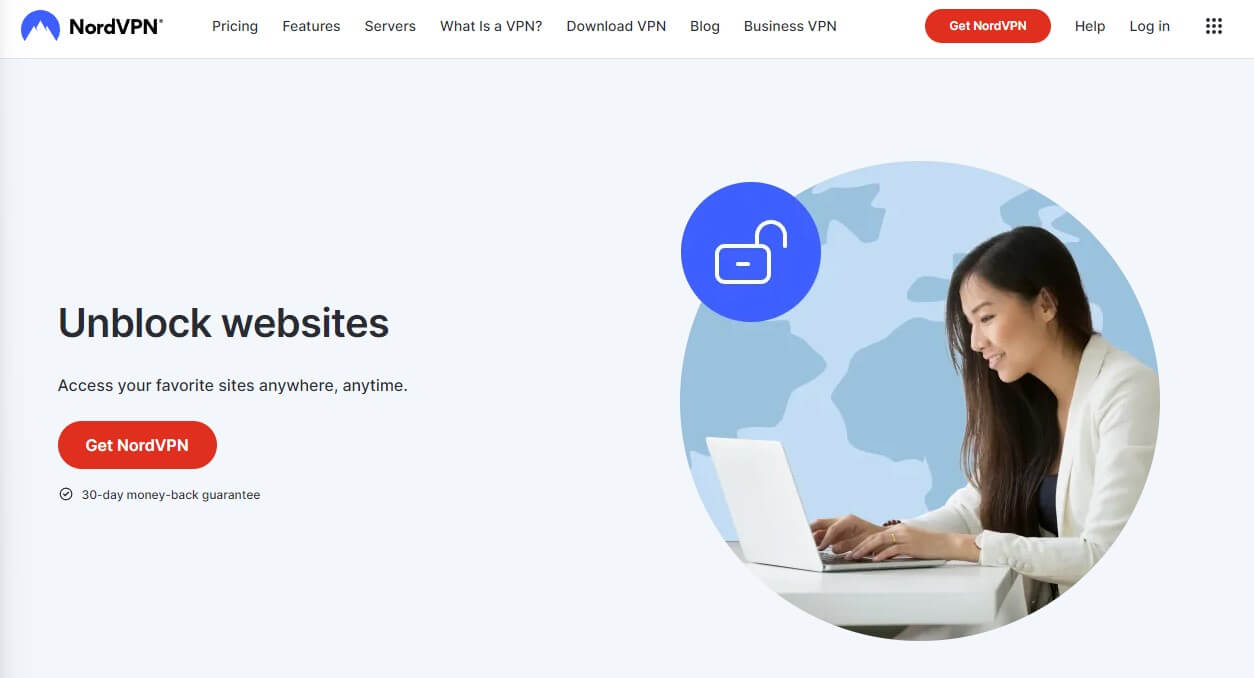
As such, it hides your original IP, replaces it with the new one, and makes you seem like another person located somewhere else online. This will trick Omegle into allowing you to still access the site, as it doesn’t see your IP and it “thinks” you’re a completely different person.
Beware that Omegle is highly efficient at detecting VPN connections because they’re based on shared IPs, which means not every VPN will work! However, in the linked article above, I mentioned NordVPN as the most reliable choice for this purpose.
If you don’t want to read that article, here’s how to use NordVPN to get unbanned from Omegle.
- Subscribe to NordVPN. You can get a current 65% discount for its 24-month plan followed by a 30-day money-back guarantee through our site. It’s not a free VPN but free VPNs will NOT work with Omegle because they’re always detected.
- Install NordVPN on your device. This VPN even works on iOS and Android, so you can use it on your phone to unblock Omegle.
- Open NordVPN’s app and sign in with the credentials provided in Step 1.
- Connect to a server. Make sure it’s a server in the country where Omegle isn’t banned.
- Visit Omegle and it should work properly now. Click on Start Chat and keep it clean to avoid getting banned again.
2. Try a Free Proxy (Not Recommended)
People often use free proxies to unblock restricted sites and if we’re talking about firewall restrictions, they seem to do just fine. Geo-restricted sites will not work, as proxies don’t allow you to choose your new IP address location, so you’re pretty limited.
Essentially, proxies are similar to VPNs and we’re talking about intermediary servers that you connect to, get assigned a new IP address, and each site you visit sees that IP address instead of your own. This will, in many cases, allow you to get unbanned from Omegle and use the site.
The caveat is that proxies aren’t safe and secure and they don’t encrypt your connection at all. As a result, you’re still vulnerable to online threats and you gain nothing in terms of privacy and anonymity, as you’d do with a high-quality VPN.
Also, free proxies tend to monitor your browsing activities and collect your personal data. If you’re not okay with that, you’ll definitely not like handing out your privacy on a silver platter to a company or an entity you know nothing about.
But if you’re bored during your lunch break at work or school, using a free proxy as a quick fix isn’t a bad idea if you don’t have a VPN subscription already. Just visit a proxy site, enter the address of the site, and press Enter. It should work properly, allowing you to enjoy chatting with strangers again.
3. Reset Your Modem (To Obtain a New IP)
Internet Service Providers (ISPs) work with a dynamic IP address system. This means that each assigned IP automatically refreshes during a particular period. You can also manually refresh the IP address by resetting your modem.
To make sure this is the case, I recommend checking your IP address on Google, for example. Simply type in “my IP” in the search bar, press enter, and you’ll see your IP address.
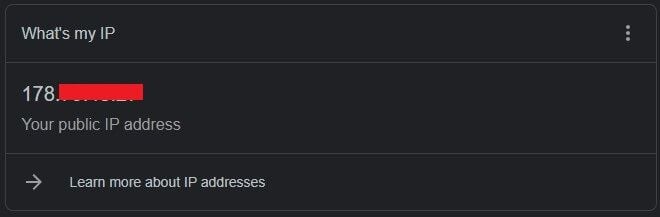
I advise writing down this IP address on a piece of paper or pasting it into a text document so that you have an insight if it’s changed or not. Now, the trick is to unplug your modem from the socket and wait for a particular period to get assigned a new IP.
Waiting times will be different depending on your ISP but you can try half an hour, and if it doesn’t work, try waiting for an hour or more before plugging the modem back in the socket. You can then go to Google, use the same trick, and see if your IP has changed.
If you have a new IP, getting unbanned from Omegle shouldn’t be an issue and the website should work flawlessly as if nothing happened.
4. Connect to a New Network
The network you’ve connected to dictates the IP address you’ll get. If you connect to your home network, you’ll have one public IP but if you do the same on another network, it’ll assign you a completely different IP. Basically, that’s how a VPN service works.
You connect to a virtual server located somewhere else which assigns you a new IP. Only this time, you’ll be looking for your friends’ networks or perhaps, public WiFi networks in restaurants, libraries, or anywhere else.
Connecting to a different network changes your IP, which is how to get unbanned from Omegle.
5. Wait It Out
If you’re too lazy to try any other solution or you don’t want to mess around with a VPN, proxy, or modem, patience might be your stronger side. Omegle bans are rarely permanent, so after a period of waiting, you should be able to access the site again.
How long do Omegle bans last? Well, if it’s your first time getting banned on this site, that ban won’t usually last for longer than a week. If you’ve been banned previously, a ban can last for up to 4 months, and if we’re talking about serious violations, a permanent ban might be in place.
In this case, waiting for it to pass is futile and you’ll have to resort to IP-changing methods, out of which, using a VPN is the best one.
Best VPNs to Get Unbanned from Omegle
Before summarizing our in-depth guide, let us go over a few Omegle VPNs we recommend.
- NordVPN. For us, the best VPN to get unbanned from Omegle. We like this VPN for its modern apps for all platforms. However, it also keeps no logs and comes with servers in 111+ countries. The VPN includes Threat Protection with antivirus and malware protection, along with a Dark Web Monitor and Double VPN servers. We tested it and it bypasses the Omegle ban promptly.
- ExpressVPN. Its 3,000+ servers in 105 countries are capable of unblocking sites and keeping you safe online. It’ll hide your IP and use AES-256 encryption to safeguard your privacy. On top of that, it’s one of the quickest VPNs around, so Omegle will work without issues. Features like an ad blocker, parental control, and Lightway are also here, making this VPN extremely likable.
- CyberGhost. This one is very affordable, yet, bypasses the Omegle ban fairly easily. It offers 12,000+ servers, with amazing speeds, rock-solid security, and apps for all platforms. The VPN is also capable of streaming and torrenting, plus, you can buy its dedicated IP and use Omegle freely while bypassing the ban.
To Summarize
The way Omegle works is great but due to the nature of this platform, getting banned isn’t so hard. All it takes is getting dropped frequently, violating some of the terms of service, or simply getting reported once, and your IP address is already blacklisted.
Luckily for you, we’ve provided you with plenty of ways to get unbanned on Omegle. While using a VPN like NordVPN is the best and most reliable solution, you can also use a free proxy, restart your modem, or connect to a different network to get another IP address.
However, to avoid all of these workarounds and problems, you should keep your chat sessions clean and follow the guidelines of the platform. In doing so, getting banned on Omegle is virtually impossible and you’ll save yourself some headaches.
How to Get Unbanned from Omegle – FAQ
To finish everything off, let’s address a few more important questions related to this subject.
Am I safe when using Omegle?
No, you’re not, and don’t let anyone tell you anything different. For one, Omegle stores every chat on its servers along with the IP addresses of the participants. In addition, people you’re chatting with can also see your IP address and even find out your location!
If you check YouTube, you’ll see tons of videos where famous YouTubers guess the exact locations in Omegle video chats with unaware people. That tells a lot about the platform’s safety and anonymity, which obviously aren’t the priority.
You can protect yourself and encrypt your data with a VPN. Doing so will prevent Omegle and other users from tracking your real IP, so even if your chat session is saved on Omegle’s servers, it’ll be associated with a random IP address from another country instead.
How to unblock Omegle for free?
To unblock Omegle for free, you can use a free proxy or even a free VPN like Atlas VPN. However, I highly recommend using NordVPN since it’s the most dependable solution that won’t get detected by Omegle, unlike many free VPNs and proxies.
My VPN isn’t working with Omegle – what can I do?
If the VPN isn’t working with this site, there’s only one reason – it’s detected by the platform. To translate, the service that you’re using has no obfuscation or its obfuscation capabilities are weak, allowing Omegle to register a VPN connection.
You can fix this issue by using a VPN with obfuscation, such as NordVPN or ExpressVPN. Alternatively, connect to another server and try again, as this option pretty much always works. You can also try changing your browser or clearing cookies from it, which is also reported to work.