Pango Group represents one of the biggest cybersecurity companies in the United States. This group owns services like Hotspot Shield, Betternet, VPN 360, and UltraVPN. The last one is especially interesting and it will be the star of today’s article. In our UltraVPN review, we spent quite a lot of time testing it out.
At first, it’s an exciting service because it’s not very popular. However, as you delve deeper and test UltraVPN, you can actually notice the strong influence of Hotspot Shield which should be Pango’s flagship VPN.
Unfortunately, UltraVPN is all but a flagship and despite looking almost exactly like Hotspot Shield, it isn’t on the same level. Although, during our Hotspot Shield review, we also concluded that this provider is seriously lacking in privacy and security.
But if you’re pinning for a service like UltraVPN and you think it’s going to satisfy your needs, it’s always great to read a fantastic review first.
And is there a better place than 01net.com to do that? Most likely not. Let’s delve deeper into our review and find out exactly what we think of UltraVPN.
The 3 best alternatives to UltraVPN:
7492 servers
150 covered countries
30 days money-back guarantee
10 simultaneous connections
9.8 /10
3000 servers
105 covered countries
30 days money-back guarantee
8 simultaneous connections
9.4 /10
12000 servers
100 covered countries
45 days money-back guarantee
7 simultaneous connections
9.2 /10
UltraVPN User Experience & Device Support
During this UltraVPN review, we’ll make a lot of parallels to Hotspot Shield because of apparent similarities. Let’s start with the user experience and device support. You see, UltraVPN does look identical to Hotspot Shield – almost – with a different color scheme.
However, if you examine its device support, it’s very different. While Hotspot Shield works even on routers and Fire TV Stick, UltraVPN offers apps for four basic platforms, such as Windows, iOS, macOS, and Android. Surprisingly, the Linux VPN app isn’t on the list!
Let’s not forget that this is a premium service, so having zero support for Linux is a bummer. The good thing is that iOS, Android, Windows, and macOS apps are native, so no third-party apps like OpenVPN are required for the setup process.
Another unimpressive thing is the number of simultaneous connections. UltraVPN offers just 6 of them, the same as NordVPN. But NordVPN is a flagship product and a much better service overall. UltraVPN could’ve played this card and offered much more connections per subscription.
This would attract budget-limited users who seek protection for more devices, rather than blazing-fast speeds, streaming, or anything else.
Desktop and Mobile Apps
The user experience on all platforms is identical, which is exactly how we like it. The screenshot below shows you how UltraVPN looks. If you have a good memory or you’ve used Hotspot Shield already, the app will feel eerily familiar.
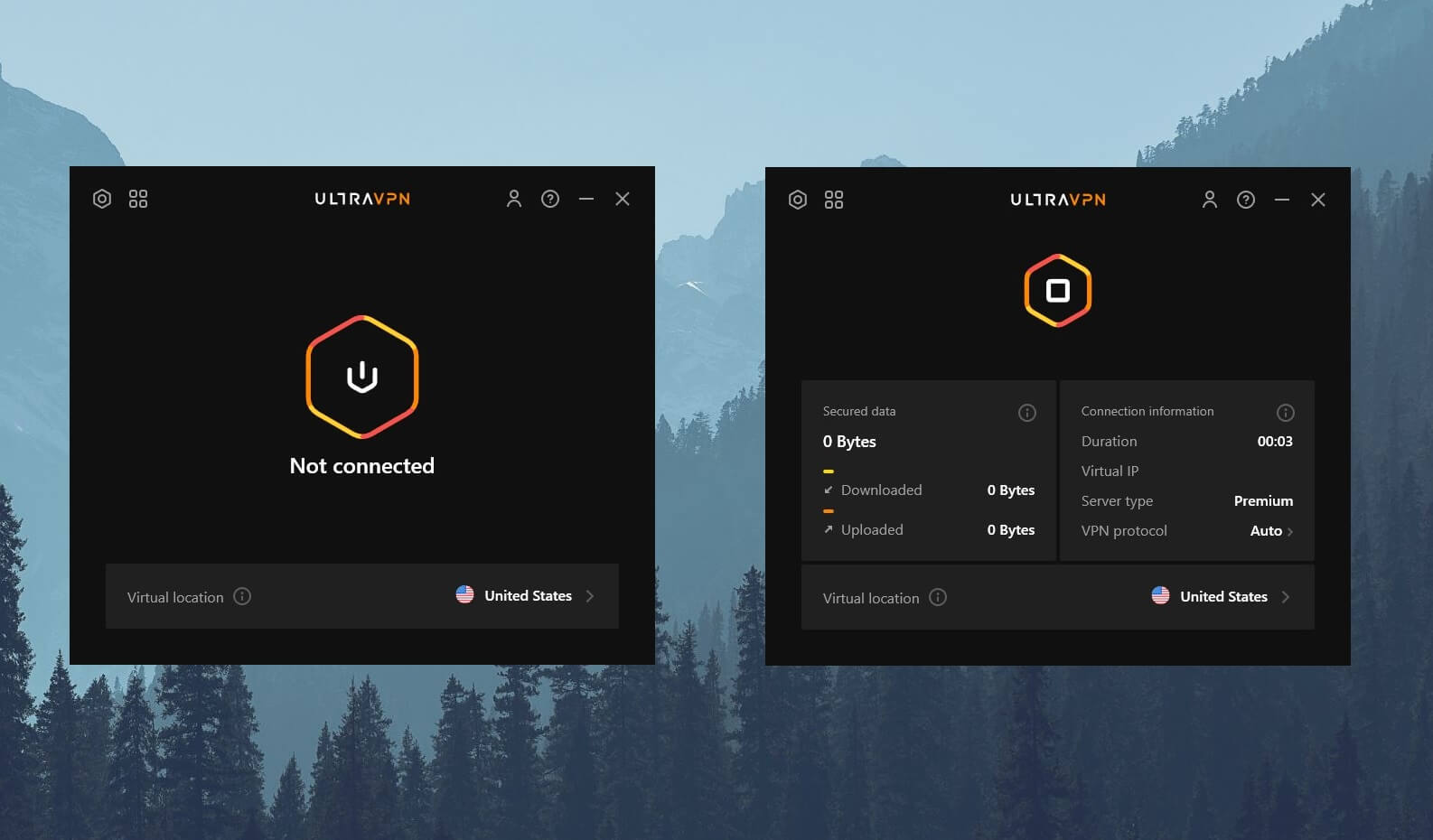
The home screen houses a big connection button, but instead of the blue color scheme, the app is yellow-orange-red, making it look a bit more vivid. To open the server list, you need to click on the country underneath, where the same server list from Hotspot Shield opens.
Of course, you’ll find plenty of locations in the US and a bit fewer locations elsewhere. To open the Settings menu, you’ll need to click on the Gear icon above where you’ll find all features listed in a single window. That’s because it doesn’t have many features, to begin with.
The pros and cons of a VPN like UltraVPN are going to be discussed later on in this review, but let’s just say that the Windows app is the best. It offers all the features that the VPN has, including a kill switch, 3 secure protocols, and split tunneling.
We tested UltraVPN on iOS and Android as well. These apps are a bit limited. The Android app has just one protocol – Catapult Hydra, and surprisingly, the kill switch isn’t there! The iOS app has the IKEv2 protocol, for example, and even split tunneling and a kill switch.
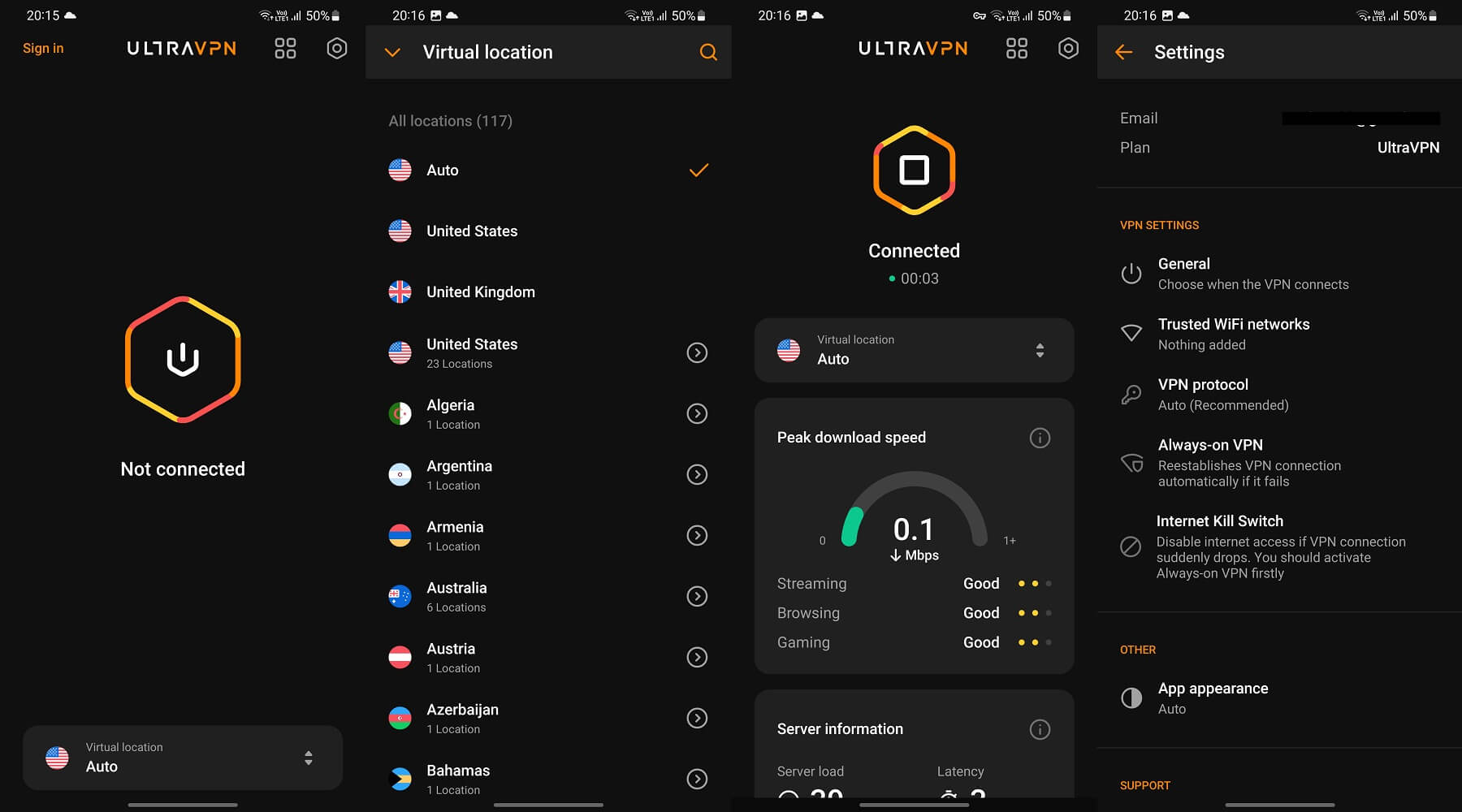
The macOS app resembles the one on Windows. It offers pretty much the same features with the omission of OpenVPN, as iOS/macOS can’t use this protocol. Other than that, the apps are done well, they’re easy to navigate, and have that premium feel.
At least the user experience is something that Hotspot Shield and all Pango’s VPNs have mastered – good job.
TV Apps
Okay, so if you have a big, nasty Smart TV in your home, you’ll want to get the protection of a VPN on it. Besides, no one wants to have their ISP spy on their activities and know when they’re watching adult content. Well, we’ll have to disappoint you.
In this UltraVPN review for 2025, we were unpleasantly surprised to find that the provider has no TV apps! If you’re using Samsung Smart TV, for example, there’s no way to use this VPN. Since it has an Android app, only Android Smart TVs will be eligible.
In this case, you can download the app from Google Play and use it on the TV without problems. It’ll look the same as on your phone but in horizontal mode, with the same annoying limitations. With its native Android app, it can also work on Nvidia Shield TV.
But if you think about using it on Apple TV or Amazon Fire TV Stick, you’re in for a cold shower. Unlike its brother, Hotspot Shield, UltraVPN isn’t so “ultra” after all.
Gaming Apps
Gamers and those who deem themselves that aren’t going to be too excited for UltraVPN. Namely, it has no support for gaming consoles like Xbox and PlayStation. Not that these platforms support VPN installations but either way, it can’t connect to a console for one simple reason.
It has no router support!
As for gaming on your PC, tablet, laptop, or mobile phone, it can be done, of course. You can install UltraVPN, connect to one of its servers, and enjoy gaming like a lunatic. Albeit, if you’re looking for a proper VPN for playing games online, we strongly recommend ExpressVPN.
It’s not only way faster but also supports router installations, and through them, gaming consoles from Xbox, Sony, and Nintendo.
Router Support
As stated in our UltraVPN review, it won’t support routers, which is a huge disappointment. Even Hotspot Shield, in all of its logging and privacy problems, will let you install it on your router, come on! UltraVPN fails to mention this device even once on the site.
It’s like routers don’t exist and people don’t install VPNs on them. There’s one phenomenal thing about UltraVPN in this part of the test – you can always get another VPN. ExpressVPN is once again our #1 router VPN because it works flawlessly.
Supporting pretty much all router firmware and manufacturers, ExpressVPN has in-depth guides for setting up VPN on a router. This’ll allow you to quickly install it and protect non-conventional devices like Apple TV, gaming consoles, and many others.
Is UltraVPN Safe & Secure? All Security Features Examined!
UltraVPN has a lot to show when talking about its security features. While not as feature-rich as Hotspot Shield, it does offer a good number of them that are worth mentioning.
AES-256 Encryption
Of course, being a premium VPN, UltraVPN isn’t going to give you some low-level encryption. Instead, in this UltraVPN review, we’re talking about 256-bit encryption used by many quality providers. At the moment, it’s the highest level of encryption you can get in any VPN.
Not only that but the same encryption is used by governments and military to protect their confidential data. This makes it incredibly safe and secure, thus, preventing your ISP from tracking your data or hackers from accessing your personal information.
Automatic Kill Switch With IP Leak Prevention
In VPNs, having only bank-grade encryption isn’t enough. If you lose the connection to a server, a kill switch is here to save the day. This feature will stop all traffic in the case of disconnection, preventing your IP address from leaking to the public eye.
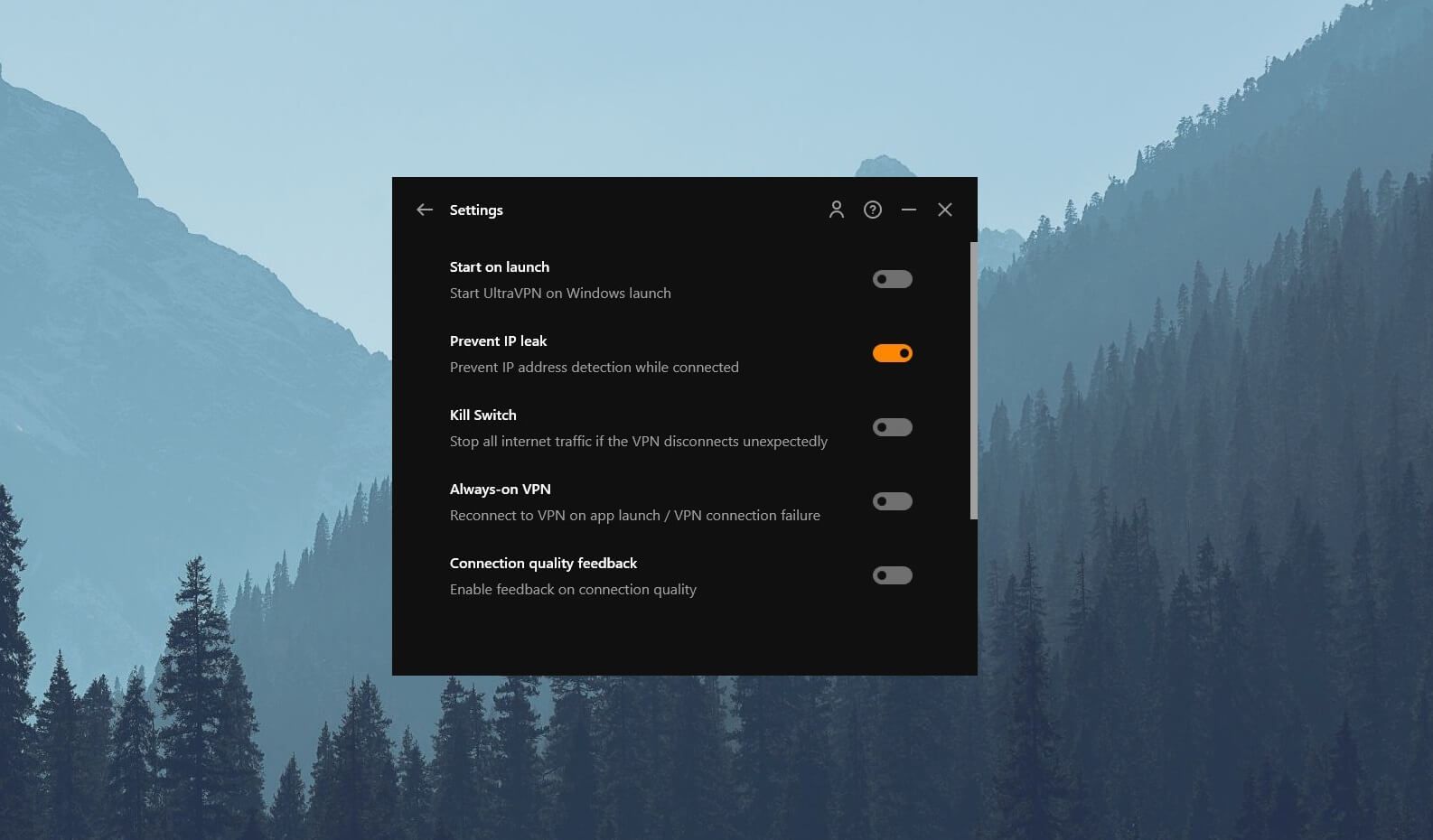
Judging by our extensive testing of UltraVPN, the kill switch works well. We had two major disconnects where it reacted immediately and shut down the internet. IP leak prevention is a separate feature, though, and you can enable or disable it.
Of course, we recommend enabling it to make sure you’re always safe and secure. This is crucial when going on the dark web with a VPN where you must remain anonymous. It’s also good to mention that UltraVPN has DNS leak protection, so it has you covered even in this regard.
Split Tunneling
Split tunneling is a feature we rarely use but saying it’s useless would be foolish. It’ll let you bypass or route via VPN apps and sites you want. For example, when using a banking or shopping app, you’ll want to keep your real IP and split tunneling allows you to do that only for that app.
UltraVPN realized this feature well, as it’s very handy. Not only it allows you to work with apps but also with websites, which is always welcome. You can, therefore, bypass or route via VPN even particular sites like Facebook, YouTube, Twitter, or any other.
Hydra VPN Protocol
Pango Group VPNs are known for a proprietary VPN protocol called Hydra. Its full name is actually Catapult Hydra, for those uninformed. We’ve seen many services use this very protocol, even Kaspersky VPN that we reviewed not long ago.
No doubt, Hydra is pretty popular and it promises excellent speeds with impeccable security. Interestingly, other protocols are here as well, such as IKEv2 and WireGuard. UltraVPN deems Hydra the fastest and “bank-level” secure, while WireGuard is a “strong balance between speed and security.”
We’d change this a bit and say that WireGuard is better. Besides, it’s an open-source, lightweight protocol used by the likes of Surfshark, CyberGhost, and even NordVPN, in the improved form called NordLynx. While Hydra isn’t bad at all, it has no official third-party audits.
As such, no one can claim for sure that Hydra is really THAT good or unique.
Dark Web Scan
In the menu next to Settings, you’ll find two additional tools that you can install for free. One is Dark Web Scan, which resembles the Dark Web Monitor in NordVPN. It’ll check if your email or account passwords are exposed on the dark web.
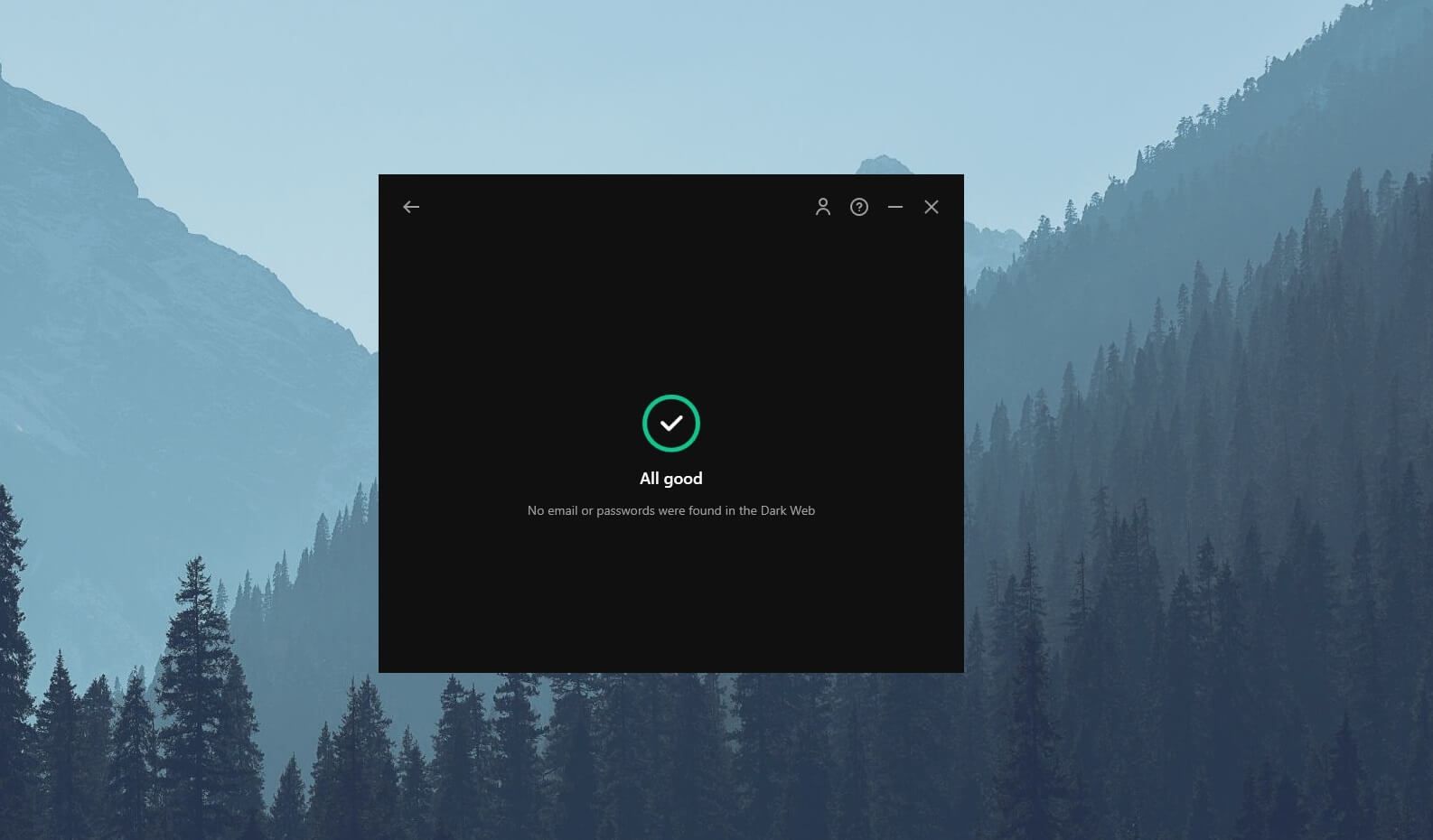
This feature is free and very simple to use. Simply select this feature and UltraVPN will automatically perform a scan. In this UltraVPN review and test, it showed us that everything is good and that I don’t have any email and passwords on the dark web.
But when I tested the same feature in NordVPN, it showed two potential leaks, which I fixed immediately. That should tell you how efficient this Dark Web Scan is – not very.
Malware & Phishing Protection
Last but not least, we should mention malware and phishing protection in our review of UltraVPN for 2025. This feature isn’t directly available in the app. However, on the site, the provider clearly states that it has built-in protection that should work in the background.
To be honest, we used UltraVPN for days without noticing anything working in the background, blocking malicious sites, or doing anything at all. That said, we don’t want to talk about this feature too much, as for our testers, it obviously didn’t work as it should.
IP and DNS Leak Test
With all of the security features that UltraVPN offers, it’s highly unlikely you’ll experience any DNS or IP leaks. Still, to ensure that wasn’t the case for us, we decided to perform a few tests. We connected to a server in the US here, which gave us an IP from America.
Then, we checked two websites that we think are the best for IP/DNS leak checking. The first site is ipleak.net, made by AirVPN, and in the screenshot below, you can see that it displays no leaks, as our original IP address is fully concealed.
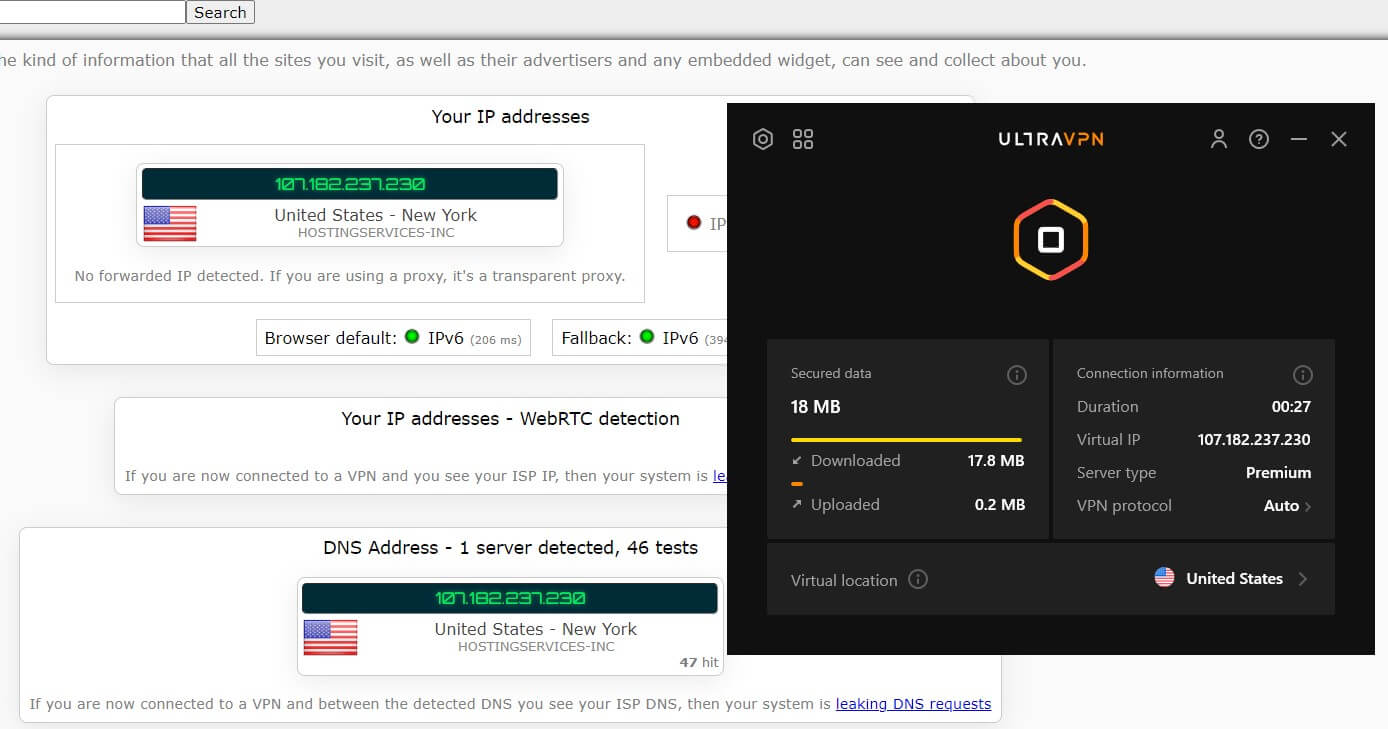
Next, we went to browserleaks.com and the site showed the same excellent results. UltraVPN replaced our IP address with the US one, displaying no leaks that could compromise our privacy.
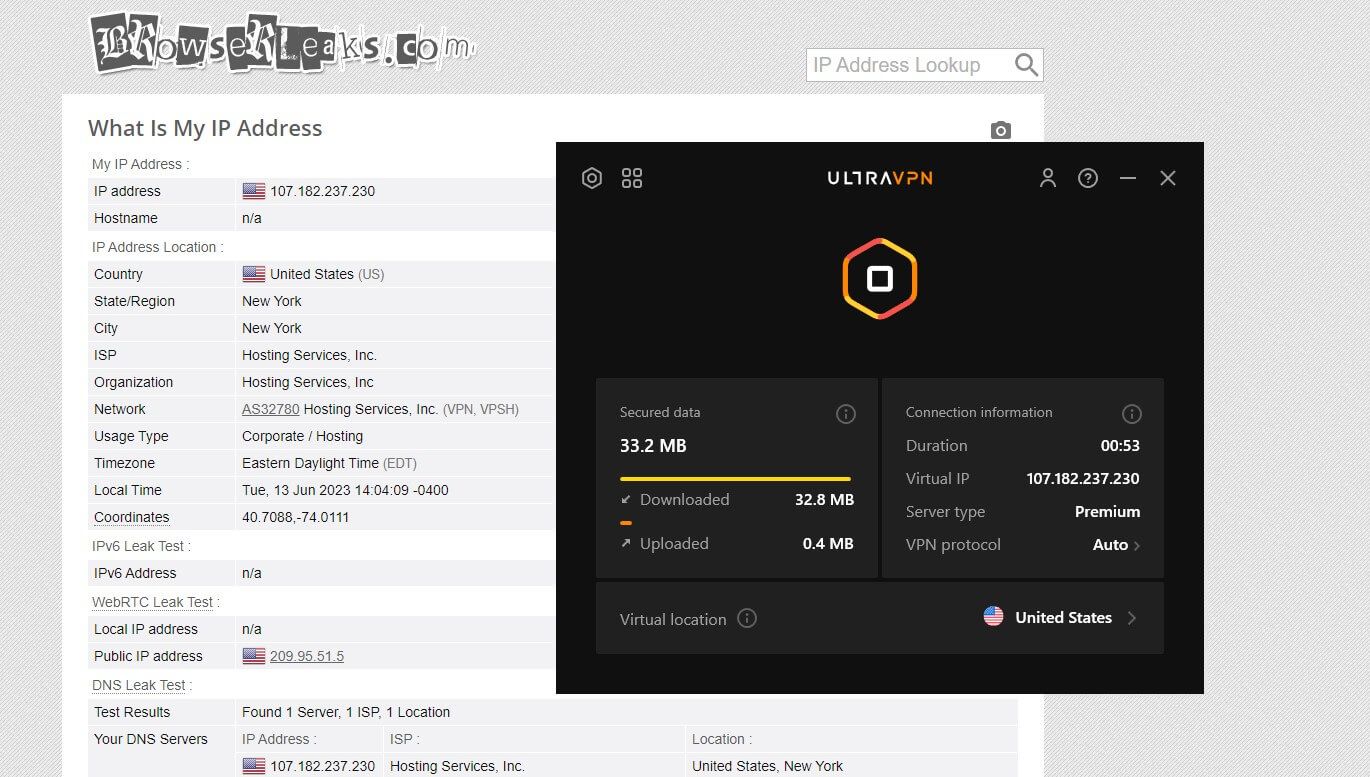
So far, so good, but let’s see how well it takes care of your privacy.
Does It Have a No-Logging Policy?
VPNs from the notorious Pango Group aren’t exactly known for their privacy practices. Our recent Betternet VPN analysis showed the same logging practices as Hotspot Shield. These logging practices, as said, aren’t the most attractive.
Let’s start with the jurisdiction. The two providers above are based in the United States. Unfortunately, UltraVPN is the same. The US is a very bad jurisdiction for privacy, as it’s a founding member of the well-known 5 Eyes alliance that Snowden discovered long ago.
In this UltraVPN review, it’s vital to point this out because 5 Eyes countries use ISP surveillance to track you online, collect your browsing activities and personal data, and share it with each other. 5 Eyes countries include not only the US but also the UK, Australia, New Zealand, and Canada.
VPNs based in the United States don’t have to be necessarily bad. Private Internet Access is an excellent example of that. However, we can’t say we’re impressed with UltraVPN…
Which Information Is (and Isn’t) Stored?
While UltraVPN claims to have a no-logging policy, we think that’s not the case. You see, when we first installed the app on the Windows PC we use for testing, it opened up with this message:
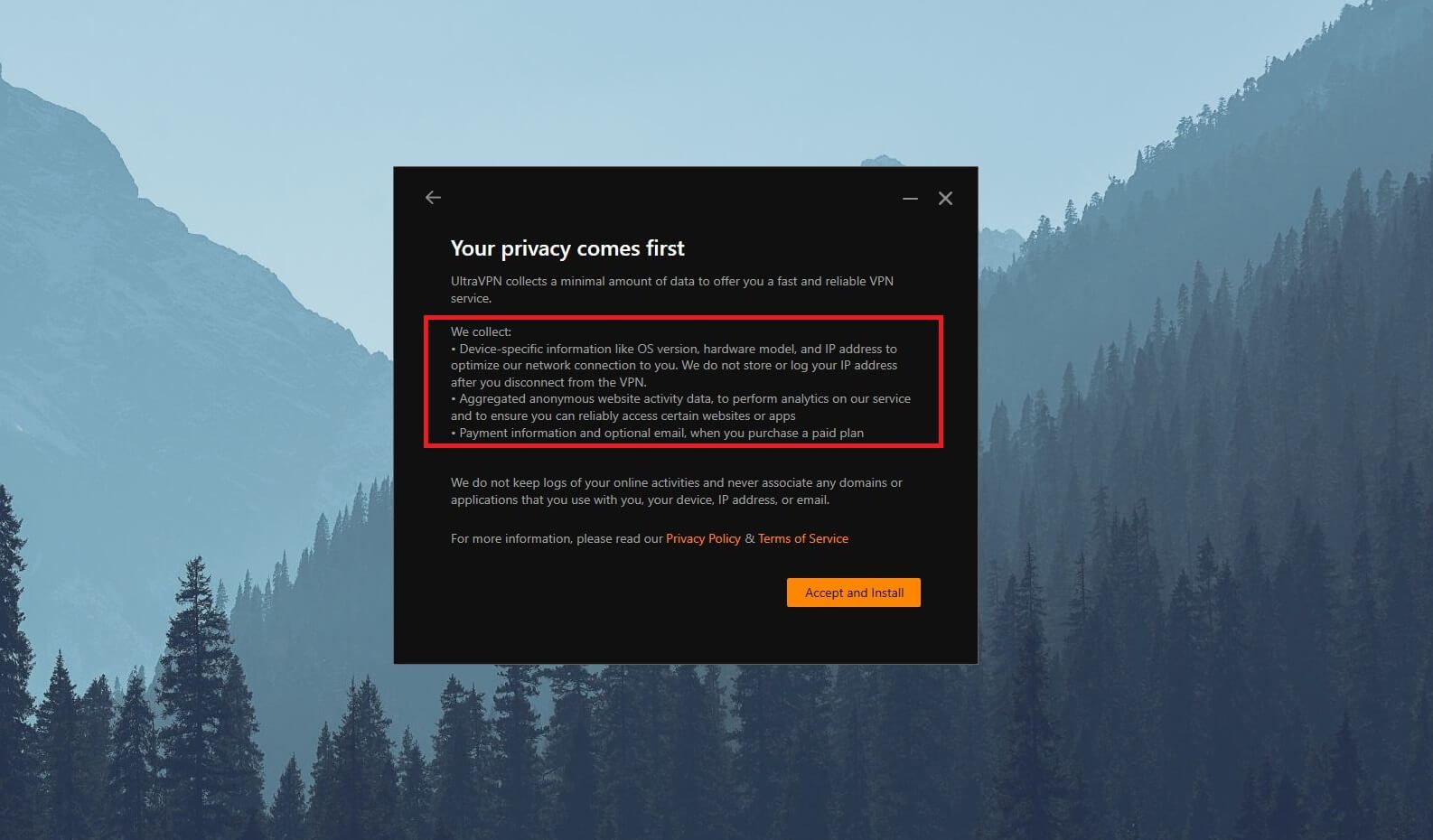
Namely, it says that your privacy comes first and claims to store a “minimal amount of data to offer you a fast and reliable VPN service.” The provider clearly states that it stores no logs of your online activities, which should make it impossible to associate your IP with any of them.
However, that’s the last message from this window. The provider STORES quite a lot of information if you ask us. They’ll log your OS version, hardware model, and even the IP address to “optimize their network connection to you.”
Allegedly, the IP is stored only while using the VPN, and it’s deleted when you disconnect. Still, if the service gets compromised by a hacker while you’re connected, better pray to God that your IP doesn’t get into the wrong hands. UltraVPN also stores aggregated anonymous website activity data.
This, fortunately, has to do only with its site, so it’s nothing to worry about. And then, there’s payment data, which is mandatory for the service to function. In the privacy policy on its site, we found a few more bits of information that the service stores on its servers.
One of them is the VPN location you’re using and from which country you’re connecting. The good news is that it doesn’t have a free plan, so it won’t sell or disclose your information to third parties. However, this is still far from a no-logs policy.
Take a look at ExpressVPN or NordVPN. These providers REALLY store no logs and they have 3 third-party security audits. UltraVPN has no audits, so we can’t take its words very seriously.
UltraVPN for Streaming: Popular Platforms TESTED
Having in mind its poor privacy, we won’t recommend this VPN in the end. But if you don’t care about that, you might set your eyes on streaming. Well, the good news is that, in this UltraVPN review for 2025, we were pleasantly surprised with the performance we got.
Namely, the provider can indeed unblock a solid deal of streaming services we tested. We won’t mention any names or provide screenshots due to copyright issues that may occur. However, if we say that it unblocked the US catalog of one popular platform, we’re sure you can guess which one.
During our test and evaluation, we managed to unblock several British TV channels, with even some Canadian and Japanese channels thrown in. UltraVPN has advanced protocols like WireGuard and Hydra, which is the reason why it works so well for this purpose.
Remember Hotspot Shield? It also showed solid results in this department! Streaming with UltraVPN was a solid experience. The streaming quality is decent and if you use a server not that far from you, 4K streaming will also be buttery-smooth.
To be 100% frank, we expected it to be a lot worse in this part of the review. But hey, we hate to be the bearers of bad news and UltraVPN isn’t bad, at least not for streaming.
Speed Tests: Here’s How Fast UltraVPN Really Is
Streaming and speeds go one with another. If the VPN is slow, streaming is going to be slow and unenjoyable. If it’s fast, it’s the opposite. But speeds play a much bigger role in gaming, torrenting, and browsing, which is why VPNs for Chrome, for example, need to be very fast.
Regardless, our speed test procedure is always the same. We were located in Europe at the time of writing and we tested UltraVPN using several server locations. They include the UK, the US, Australia, and Japan.
It’s worth noting that we performed our tests 3 times a day, for 3 days, using the “Auto” option for the protocol. This way, we ensured the app optimizes our connection automatically and mimic the way most people use VPNs – without any particular tweaks.

The screenshot above shows our native speeds without using a VPN. And now, let’s check how fast UltraVPN is in 2025. Here are the speed test results:
UK:
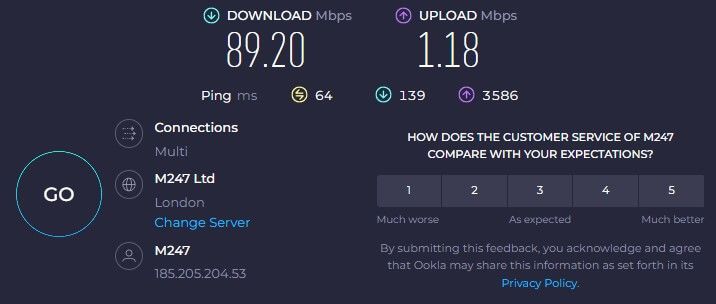
US:
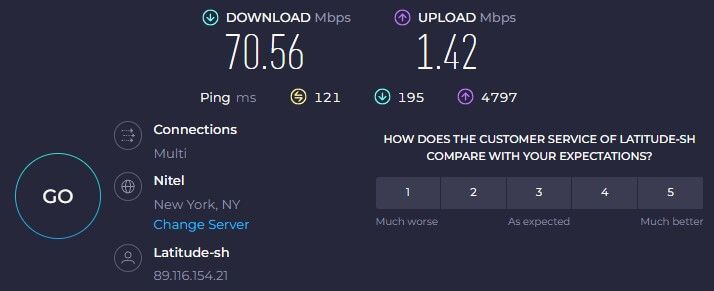
Australia:
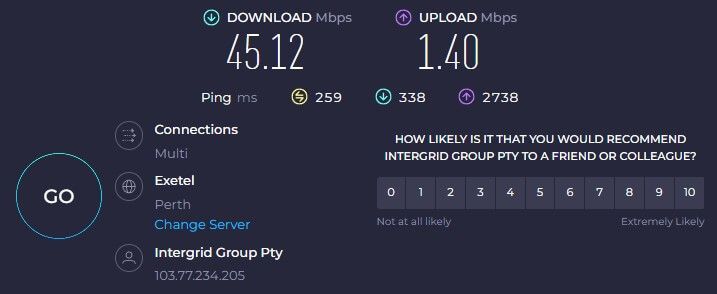
Japan:
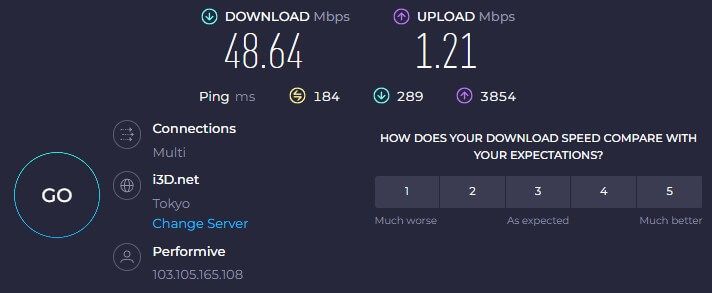
The results aren’t that bad, as you can see. UltraVPN showed decent performance when using the UK server, but if you use the US server in Europe, it’s also going to be more than decent. The latency isn’t that large, although, due to the distance, it’s slightly more intensified.
Australian and Japanese servers, as expected, showed worse performance. Its speeds aren’t going to blow you away in this case, and it can be seen that a provider like ExpressVPN is faster in this case. All VPNs can be fast when using nearby servers or those optimized for speeds.
US servers are usually optimized for that since most people use them. But it’s those long-distance servers that separate good from excellent VPNs. Thus, if you need long-distance performance, ExpressVPN is a better choice overall.
Oh, and we’ll pretend we didn’t see these atrocious upload speeds… ugh!
Is UltraVPN Good for Gaming?
During our review for 2025, we had no issues playing games with UltraVPN. Of course, we couldn’t use it on our PlayStation 5 but at least, PC and mobile gaming was pleasant. We usually used a server somewhere in Europe and had great results in terms of latency and responsiveness.
Granted, you’ll have a better experience with ExpressVPN but UltraVPN is far from being a slouch. We played COD Warzone, Fortnite, Apex Legends, and a few more games with no problems. Although, from time to time, the lag was present in more intensive battles.
Since we use Xbox Cloud Gaming as well, we tested it on this platform. The cloud gaming experience isn’t yet very polished, to start with, so UltraVPN didn’t show impressive performance. This is even more noticeable on long-distance servers where the input lag is simply unbearable.
Overall, the gaming performance is great if you’re using nearby servers. Going overseas will increase lag and produce an unenjoyable experience, especially with fast-paced titles that require extremely fast connection speeds and no lag.
Can I Use UltraVPN for P2P and Torrenting?
A premium VPN like this one is going to allow torrenting and that shouldn’t be an issue. We tested UltraVPN many times, using plenty of servers and server locations, and all of them worked. For torrenting, we recommend using a nearby server to maximize your speeds.
But in this UltraVPN review, we also used a couple of US servers, and to be fair, we didn’t notice large speed reductions. The good thing is that you don’t need to tweak anything to start torrenting. Simply connect to a server and enjoy.
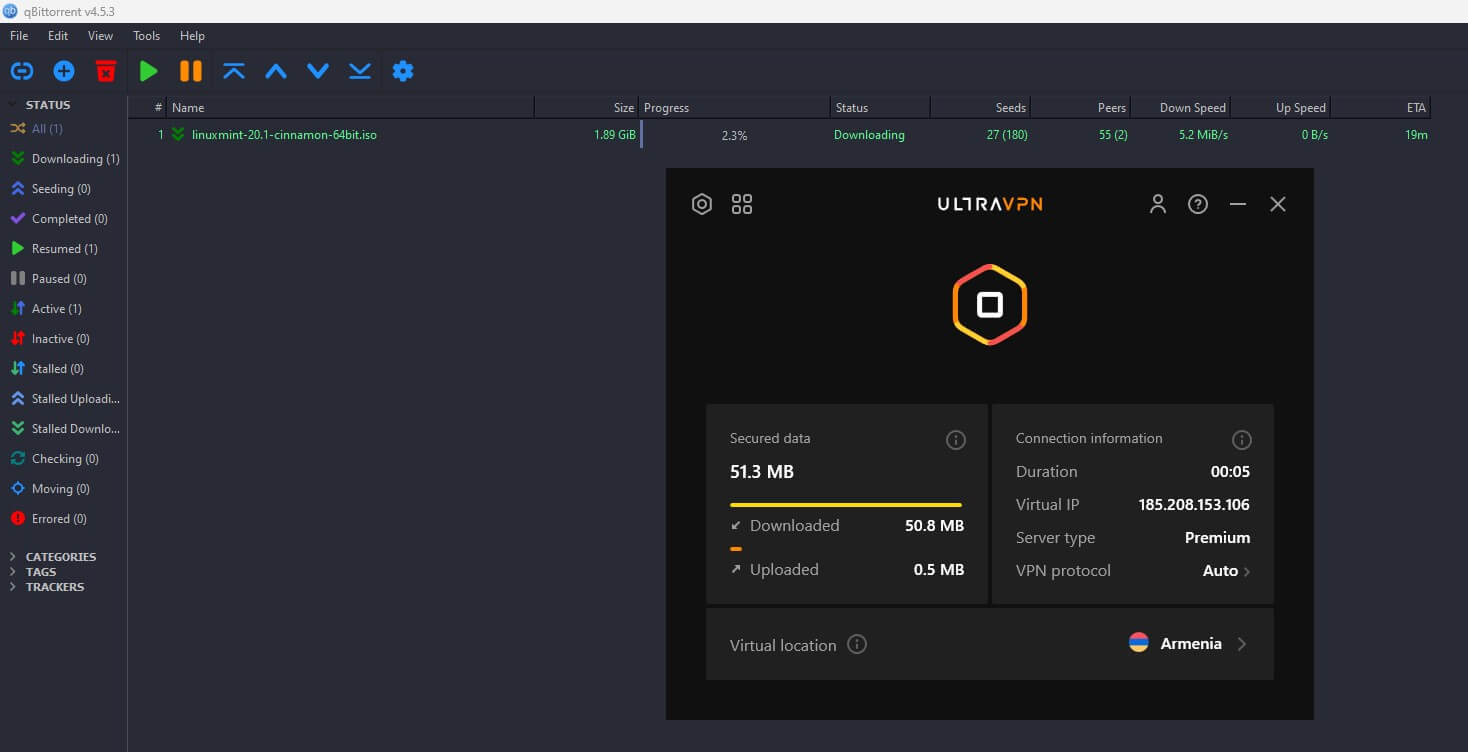
The provider has no dedicated servers as all of them are P2P-friendly. For us, the issue lies in the lack of privacy that UltraVPN has. You see, having in mind its intrusive logging, we’re not sure if it’s very smart to download torrents with this provider.
It won’t store your online activities per se, but keep in mind that, it stores your IP for as long as the connection lasts. For that reason, you’d be better off with a safer VPN like ExpressVPN or CyberGhost, both of which nurture a true no-logs policy.
And if you’re interested, you can check our favorite VPN services with no logs.
Is It Working in China & Other Censored Countries?
China has been giving VPNs a hard time, especially in 2025. The Great Firewall censors and blocks nearly 10,000 sites but among them, you’ll find many VPNs. People report that Astrill VPN works in China, which is impressive for a provider that isn’t so popular worldwide.
Our Chinese friends tested UltraVPN only to come out disappointed. The provider doesn’t have obfuscation and protocols like Hydra and WireGuard do no good against strong censorship and firewalls like the one in China.
While the provider offers IKEv2 as an alternative, even this protocol did nothing to aid us in bypassing the Great Firewall. UltraVPN isn’t good enough for this purpose, and because China improved its firewall even more, it’s highly unlikely it’ll work in the near future.
Servers and Server Locations
At first, the server list of UltraVPN is very similar to Hotspot Shield. But if you check out the servers on the website, you’ll see that their number is significantly reduced. While Hotspot Shield has 1,800 servers in 80 countries, UltraVPN has 830+ servers in 125 locations.
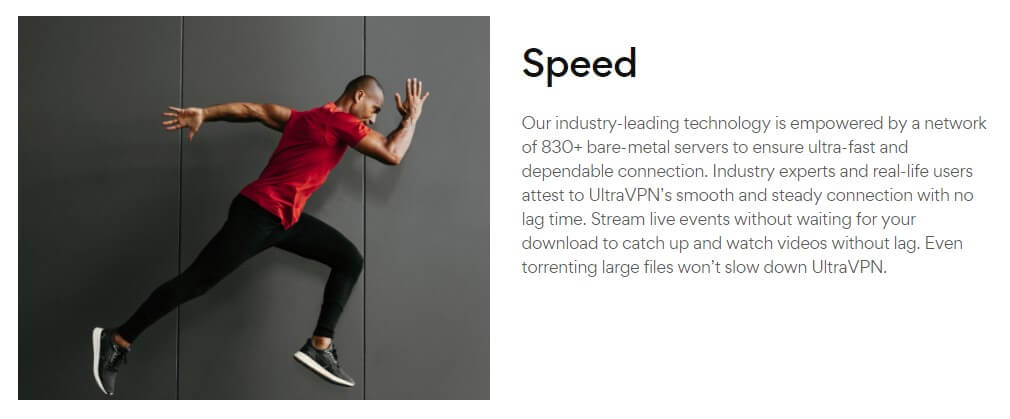
The number of locations is, more or less, identical, but it’s clear that you get 1,000 or so servers less than in Hotspot Shield. Still, UltraVPN didn’t skimp on server distribution, as you’ll find plenty of great locations to pick from – even those “unpopular.”
Of course, most of the servers are in the US, Canada, and the UK, but many European countries are on the list too. For example, it has VPN servers in Italy, in 3 cities. There are also servers in South American countries, plus countries like Vietnam, the UAE, and Hong Kong.
We also like that it has servers in India, although we’re talking about virtual servers via Singapore. Still, these servers will be great for accessing Hotstar or Voot. We can’t complain too much when it comes to the server fleet, except for a small number of servers.
ExpressVPN and CyberGhost offer 3,000+ and 9,100+ of them respectively. On the brighter side, these are bare-metal, RAM-only servers with 10 Gbps performance. That should ensure a good enough experience for browsing, streaming, and torrenting, as confirmed in this UltraVPN evaluation.
Customer Support: How to Contact UltraVPN for Help?
Customer support of UltraVPN is stellar. There’s not much to discuss here, as the provider has everything you need to get help quickly and efficiently. 24/7 live chat support is your main means of contact but if you’re shy to chat, you can submit a request and wait for a response.
UltraVPN also lets you contact it directly via email, which is basically the same. The Support section of the website has many useful bits of information, although, in this regard, the provider could’ve done a bit better, as some guides are useless.
For example, it has a guide on how to take a screenshot, which is pointless for a VPN service. On the other hand, there are plenty of how-to guides for all supported platforms – something we appreciate. The overall customer support experience isn’t anything exciting.
We found ExpressVPN and NordVPN a lot better in this regard. But if you have no problems with UltraVPN, you most likely won’t contact the support team, so it doesn’t matter too much.
UltraVPN Pricing: Is It Affordable?
Unlike Hotspot Shield, which represents a poor option, yet costs a fortune, UltraVPN is modest. It can easily be called Hotspot Shield Lite because of obvious similarities and a much lower price. In fact, its prices are very affordable, take a look:

The monthly plan at $7.99 a month is surprisingly affordable, as many monthly VPNs tend to cost up to $14, which is why many users avoid them. Moving on, we have the annual plan at just $2.99 a month or $35.88 for the first year, which is incredibly cheap!
But that’s not all, as UltraVPN has another ace – a 2-year plan at just $1.99 a month or $47.76 for the first 2 years. Keep in mind that its prices might change depending on the time you’re reading this review. Even if they change, UltraVPN would most likely be still affordable.
You won’t find many VPNs at this price, especially when talking about the annual plan. However, the 2-year plan’s price is similar to CyberGhost or Surfshark. Yet, both of these providers are way better than UltraVPN, so it’s hard to recommend the latter in favor of them.
ExpressVPN is already much more expensive, and so is NordVPN, so these two aren’t the most suitable alternatives. Although, if you have more money to spend, ExpressVPN is always the #1 choice. In fact, with the price that UltraVPN has, we have one confession to make.
UltraVPN is a better choice than Hotspot Shield! This VPN has a 1-year plan at $8 a month, while UltraVPN costs just $2.99 a month. Even the monthly plan at $12.99 is more expensive than UltraVPN’s monthly plan, and honestly, Hotspot Shield isn’t THAT better.
Available Payment Methods
In terms of payment methods, you don’t get crypto, which is a bit of a shame. Credit cards and PayPal are there, though, so you at least have some sort of choice. Prices don’t have value-added taxes attached to them, so you pay what you see on the screen, no matter the payment method.
How to Get a Refund from UltraVPN?
UltraVPN has a 30-day unconditional money-back guarantee to go with all the plans. It’s easy to get a refund by contacting the support team through live chat. Just open the widget, inform the support team of your decision, and it’ll give you a refund the same day.
Even the monthly plan is subject to this refund policy, so if you’re going to test it, it’s good to choose that subscription. Later on, if you like it, you can always upgrade to a longer plan.
What We Don’t Like About UltraVPN?
Judging by our UltraVPN review so far, we think it’s good to highlight the things we don’t like about it. The first one is average device support, which surely cripples this VPN. Having no app for Linux and offering just 6 simultaneous connections, this provider is unimpressive from the start.
Another thing to mention is that it doesn’t work with routers and it has serious privacy issues. With a privacy policy that encourages intrusive logging, UltraVPN remains the same as Hotspot Shield, Betternet, and other VPNs from Pango Group.
In this UltraVPN review, we also didn’t like its server fleet, which is just too small with 800 or so servers.
Plus, since it has privacy issues, torrenting isn’t recommended and the fact that it doesn’t work in China puts it in a bad spot for bypassing censorship.
How Do Other People Rate UltraVPN?
Before wrapping up this review, let’s see what other people have to say about UltraVPN.
Starting with Trustpilot, the provider has 4.0 stars out of 5, which is a solid result for an unpopular VPN.
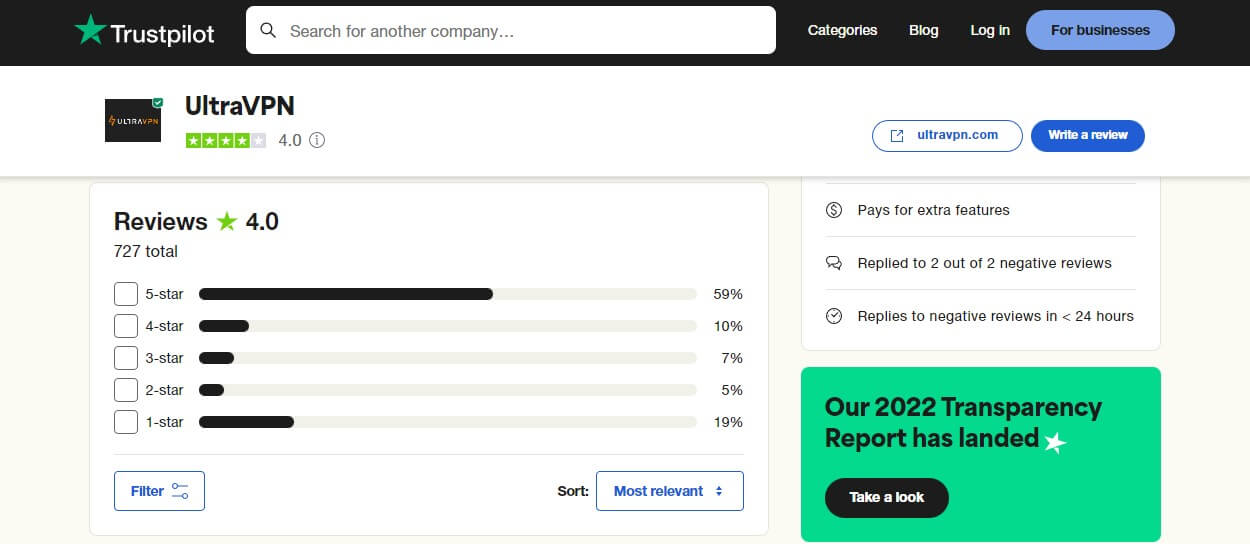
While it does have a lot of 5-star reviews, a good portion of them is also with a single star. People usually praise decent customer service, solid speeds, and connection stability. Some users complain about these things, on the other hand, and they mention some bugs that plague the app from time to time.
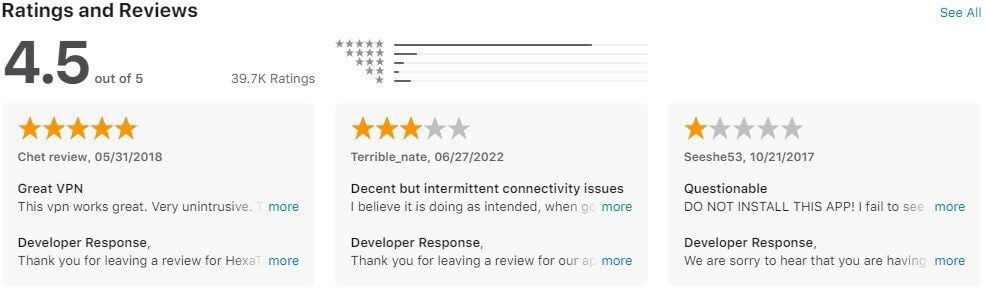
With 4.5 stars on the Apple Store site, UltraVPN looks like it’s doing a good job. Interestingly, many reviews are riddled with complaints about its connectivity and draining battery excessively, yet, they’re still marked with 4 or 5 stars. We’re not sure if these are paid reviews but something’s not right.
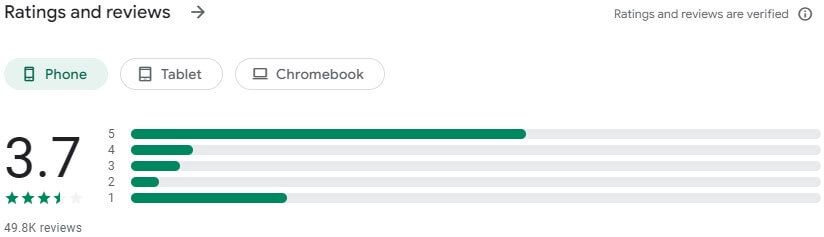
Finally, we have Google Play reviews with an average of 3.7 out of 5 stars. Users are generally satisfied with the service, mentioning good performance and unblocking capabilities. Some of them complain about the app turning on randomly and particular settings not working correctly.
In any case, UltraVPN’s developer responds to criticism and aims to remedy the issues of its users, which is always a plus. We found their responses on Google Play, Apple Store, and even Trustpilot.
Conclusion: Mediocrity At Its Finest
At the end of the day, UltraVPN is unpopular for a reason. While not an atrocious or bad VPN by any means, it simply isn’t up to par with our high expectations. With poor device support, the lack of obfuscation, privacy concerns, and average performance, it’s not going to blow you away.
Comparing it to Hotspot Shield, UltraVPN is a better provider for the money. At least it’s not blatant like Hotspot Shield and doesn’t ask you to pay a hefty price for an average service. Instead, for this average VPN, you’ll pay an average, even cheap price, which sounds fair.
In our UltraVPN review, we liked its streaming capabilities, solid speeds, and advanced security protocol. Albeit, as a whole, this isn’t a “package” we’d recommend. The most suitable, much better alternatives, include CyberGhost and Surfshark.
They both offer 2-year plans in the neighborhood of $2 a month, making them on par with UltraVPN in terms of pricing. CyberGhost even goes a step further, having a 45-day money-back guarantee for all long-term plans. That’s why it’s our go-to option in this case.
If you don’t mind paying more, we’d advise going for ExpressVPN, as it has no downsides and offers the fastest speeds. Either way, UltraVPN isn’t worth getting because of intrusive logging and the US jurisdiction that proved detrimental to many VPNs.
