With VPNs’ overwhelming support for platforms like Windows, macOS, Android, and iOS, Linux often gets forgotten in the process. The truth be told, there aren’t many great providers for this system, especially if we talk about particular distros like Ubuntu.
That’s a shame, as the best VPN for Ubuntu will provide you with rock-solid security, fast speed, and the ability to bypass geo-restrictions and enjoy unlimited streaming. The good news, however, is that we managed to find 3 providers for this system that are going to give you exactly that!
We tested them many times and concluded that these are the absolute best VPN services you can use on Ubuntu in 2025. What’s more, they support many other Linux distributions, so even if you switch to another one, you can be sure that they’ll be able to give you their awesome benefits.
Best Ubuntu VPN: Try Out These 3 Providers!
Just to make it clear, the providers that I’ll present below won’t be free. If you want a really good VPN that works with Ubuntu and Linux in general, you’ll need to go for a premium provider. However, the premium providers you see below are all but expensive.
I chose the ones with the best possible performance and security, all while keeping the prices in check. Now, without further ado, let me present to you my favorite Ubuntu VPN providers.
7492 servers
118 covered countries
30 days money-back guarantee
10 simultaneous connections
9.8 /10
3000 servers
105 covered countries
30 days money-back guarantee
8 simultaneous connections
9.4 /10
12000 servers
100 covered countries
45 days money-back guarantee
7 simultaneous connections
9.2 /10
1. NordVPN
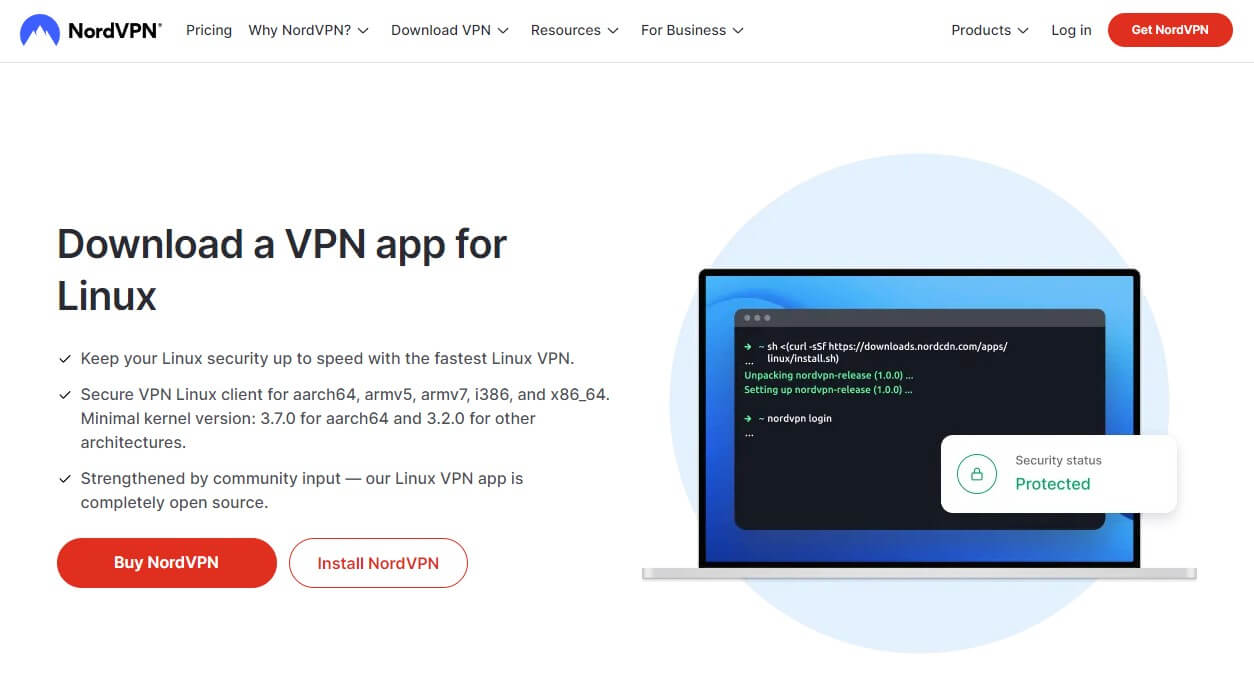
Pros
- NordLynx VPN protocol works on Linux
- Fast performance on all platforms
- Streaming and torrenting work without a hitch
- Top-tier VPN browser extension
- Three security audits on its no-logging policy
- Cheap 2-year plan
Cons
- It lacks a GUI on Linux
- Prices are displayed without VAT
We’ll start with NordVPN as our favorite premium VPN for Ubuntu. Believe me – this provider is awesome and its price is relatively affordable. Yet, this Ubuntu VPN supports every distro including Arch, TempleOS, and TailOS.
As such, it’s very easy to set it up and secure your connection by connecting to one of 6,400+ servers in more than 110 countries. NordVPN is known for its tight security that consists of military-grade encryption, IP leak protection, and the NordLynx VPN protocol.
Recently, NordVPN added a Threat Protection package which increased its level of security drastically. With features like antivirus, malware protection, and ad-blocker, it became much more secure and versatile. Linux users will also enjoy P2P and Double VPN servers.
The latter will double your encryption while P2P servers will allow for safe torrenting. NordVPN is surprisingly good for streaming. Thus, if you often watch Netflix, Hulu, or Amazon Prime Video, you can be sure this one’s going to perform well in terms of unblocking and overall performance.
A no-logs policy is in place, of course, and NordVPN received three audits from PwC and Deloitte for its no-logging practices. Furthermore, it’s surprisingly easy to use on Ubuntu and if you want, you can secure other non-Linux devices thanks to 10 simultaneous connections.
NordVPN’s Meshnet feature is available for all systems and is even usable on Linux. It’ll let you remotely access and control other devices or create LAN parties for gaming and business. This feature is unique to NordVPN and you won’t find it in any other provider. More info about Meshnet is here.
With 24/7 support for additional help and top-notch Ubuntu/Linux support, you’ll never find yourself being unable to use NordVPN. As said, this great VPN for Ubuntu is rather affordable but its prices are displayed without VAT which influences the price in countries like the UK or the US.
Of course, I’m talking about a slight price increase that can make NordVPN more expensive. Even in this case, though, you do get your money’s worth and there’s a 30-day money-back guarantee to back you up. So, if you’re not satisfied, which won’t happen, you can always get reimbursed.
2. ExpressVPN

Pros
- Excellent support for Ubuntu
- Easily-configurable kill switch (Network Lock)
- Trusted Server technology
- The fastest speeds
- Works with BBC iPlayer and Netflix
Cons
- Expensive prices
- It lacks MultiHop
My second go-to VPN for Ubuntu is ExpressVPN. This provider is known for top-grade device compatibility that includes even Linux, as well as its distros like Ubuntu, Debian, Fedora, Linux Mint, Arch, and Raspberry Pi OS.
As such, this is an extremely capable choice for protecting a vast array of Unix-based systems. Even better is the fact that it offers 3,000+ servers in 105 countries worldwide. This means that it’s great for bypassing geo-restrictions and unblocking Netflix US abroad.
Ubuntu users can enjoy platforms like BBC iPlayer or Hotstar, and thanks to its P2P-friendly nature, torrenting with this VPN will be safe and secure. ExpressVPN is also one of the fastest providers thanks to its Lightway VPN protocol, so you can be sure all your internet adventures are buttery-smooth.
Security-wise, ExpressVPN is a true giant. It offers 256-bit encryption and a dependable kill switch that never fails to impress. Moreover, it utilizes RAM-based servers for added security, coupled with a no-logging policy that guarantees that ExpressVPN stores absolutely NO logs.
The newest addition to ExpressVPN’s roster is Advanced Protection. It effectively blocks malicious sites, trackers, and ads, making it a quite handy feature. We also like that it includes Parental Protection, which helps to block porn sites and protect your youngest ones from this type of content.
Aside from Ubuntu, you can install it on any platform you want. It supports Firestick TV, Android TV, and desktop/mobile platforms, which further increases its usability. Even on Ubuntu, its app is fairly simple to use with simple commands for connecting to a server.
ExpressVPN has 8 simultaneous connections too, and it offers 24/7 live chat support if you encounter any issues or have any questions. Overall, ExpressVPN has no particular downsides and is going to satisfy 99% of the users with what it has to offer, both on Ubuntu and other systems.
Compared to the VPNs below, this Ubuntu VPN is a bit less affordable. However, it offers a 49% discount and 3 free months for the 1-year plan. Plus, there’s a 30-day money-back guarantee, all of which, you can get by using the button below.
3. CyberGhost
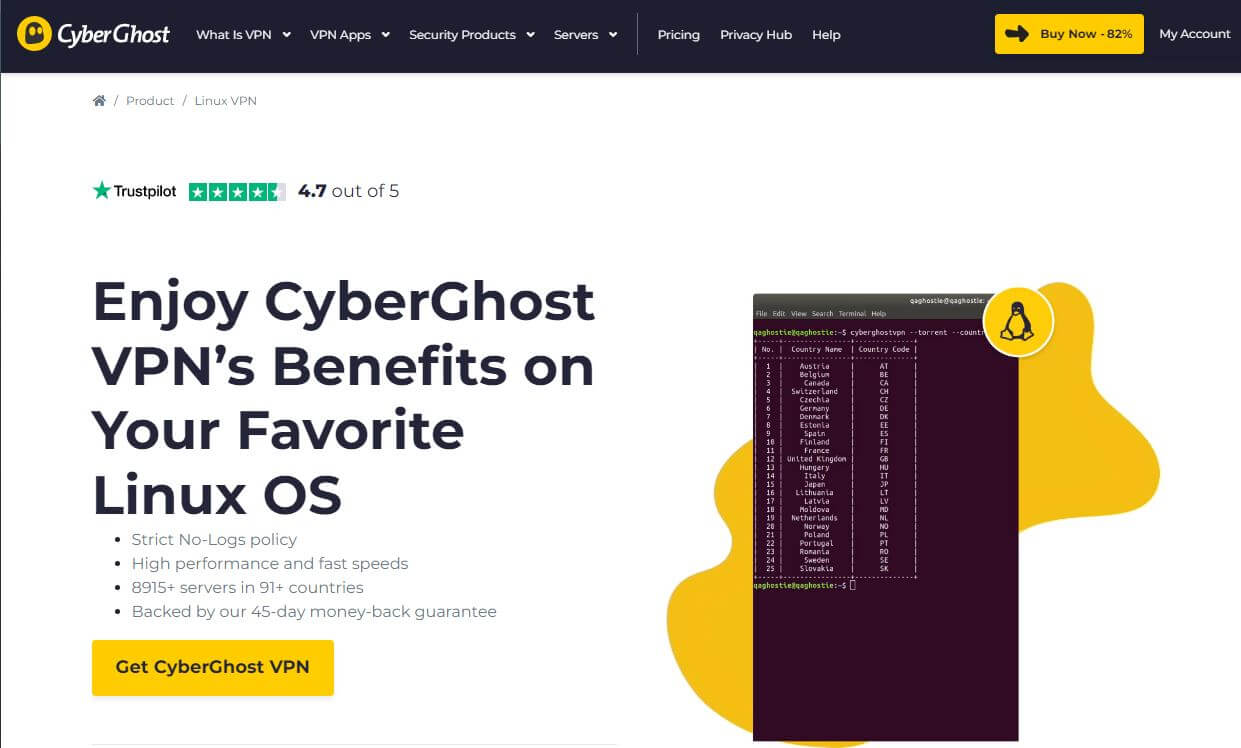
Pros
- Easy to install on Ubuntu
- 12,000+ servers in 100 countries
- Streaming/torrenting servers
- Very affordable
Cons
- It won’t work in China (no obfuscation)
- Expensive 1-month plan
CyberGhost is also known as one of the best VPNs for Ubuntu, yet, its price is way lower than its level of quality. Indeed, this is a cheap provider, but it still fully supports Ubuntu, along with distros like Fedora, Kali, CentOS, Mint, and Pop!_OS.
Its Linux support is only slightly inferior to NordVPN, but that shouldn’t be a problem, as Ubuntu gets proper support. CyberGhost takes pride in having the largest server fleet – 12,000+ servers in 100 countries, with the inclusion of dedicated streaming and torrenting servers.
Needless to say, you’ll be happy with the way it performs on Netflix, Disney+, and HBO Max given its unblocking capabilities and excellent performance. Even torrenting will be possible, where CyberGhost displays great connection stability and never reduces your speed significantly.
If you’re concerned about the security of a cheap VPN like this, don’t worry. CyberGhost lacks no security features and comes with bank-grade encryption, IPv6/DNS leak protection, split tunneling, and a kill switch that’s one of the best around.
The inclusion of an ad-blocker is more than awesome but I like its focus on privacy and transparency the most. This Romanian VPN compatible with Ubuntu stores no logs of your activity and it publishes transparency reports every 3 months, making it one of the most trustworthy providers out there.
On Windows, CyberGhost isn’t the most intuitive, but it isn’t the case on Ubuntu. Here, it functions through easy-to-remember commands for connecting to a server and changing protocols. It has 7 simultaneous connections as well, which is a bit weaker than NordVPN.
My only complaint is that it won’t work in China because it has no obfuscation like NordVPN or ExpressVPN. But what more can you expect from a cheap provider? Oh, I know – you can expect an affordable 2-year plan and a 45-day money-back guarantee that you can get below!
Take a look at our comprehensive CyberGhost review.
Do Free VPNs Work With Ubuntu?
The good thing about Linux and its distros is its open-source nature. In other words, they’re free and you don’t have to spend a dime to use them. In fact, you don’t even need a powerful machine to run Ubuntu, Linux Mint, or Fedora, as these systems work well on low-end computers.
The bad thing, however, is that Linux isn’t as popular as Windows or macOS, so many VPN providers tend to “forget” about them in favor of bigger and more popular systems. Free providers and their limited resources don’t allow for going too much off the rails.
Thus, 99% of free providers fail to support Linux or Ubuntu, for that matter, making them unusable from the get-go. Not to mention that the majority of free providers limit your monthly bandwidth to a couple of gigabytes a month, which is all but enough for browsing, streaming, or torrenting.
Also, beware of their small server networks and outdated protocols that usually result in slow speeds. This, combined with the lack of basic security features and intrusive logging practices makes free VPNs on Linux quite risky to use if you’re looking to browse the web safely and anonymously.
Free VPNs That Work With Linux (And Ubuntu)
I said that 99% of free VPNs won’t work with Ubuntu and other Linux distros. Well, you can try going for that 1% and check out these free VPNs for Ubuntu:
1. Proton VPN
Proton VPN offers a pretty good free plan with unlimited monthly bandwidth, WireGuard support, and 256-bit encryption for ultimate security. Furthermore, this provider offers a no-logs policy that applies to its free users, making it the safest free Ubuntu VPN.
Unfortunately, being a free provider, you should expect some downsides. For one, it’s very slow, so the entire browsing experience will be sluggish. Second, it offers just one location, making it poor in terms of bypassing geo-restrictions.
Finally, it offers no streaming or P2P support, which limits you to basic browsing and nothing else.
2. Hide.me
Then, we have Hide.me which is far from being the best VPN for Ubuntu in 2025. However, its free plan is pretty good, as it offers somewhat decent performance, 24/7 live chat support, and excellent security features backed up by a verified zero-logs policy.
This time, Hide.me offers unlimited bandwidth and instead, but limits you to only 8 server locations. There’s no torrenting and streaming support either, making it usable only for browsing, which might be okay if you’re not too demanding
VPNs for Ubuntu That You Should Avoid
Some providers, despite claiming to be safe, secure, and whatnot, often fail miserably in delivering on their promises. These providers aren’t going to give you any noticeable benefits and they can easily ruin your privacy if you’re not careful.
There are a few providers I recommend avoiding if you want the best VPN that works well on Ubuntu, so let’s quickly mention them:
Hotspot Shield
Hotspot Shield is a US-based VPN provider that gained popularity due to its ability to unblock Netflix, rock-solid security, and great device compatibility. In reality, Hotspot Shield isn’t very secure, especially if you go for its free plan that lacks basic features and offers one server location.
What’s more, Hotspot Shield was acquired by AURA, the father company of another provider – Betternet VPN. If you check this VPN’s privacy policy, you’ll see that it’s quite intrusive, as the provider stores info like used bandwidth, timestamps, device identifiers, and other alarming bits of information.
The silver lining is that it works with Ubuntu and offers full support for this system. But having in mind its privacy-infringing business model that even includes selling your data in the free plan, I suggest avoiding it at all costs.
PureVPN
PureVPN is very similar to Hotspot Shield. However, it promises even more and delivers less. It works with Ubuntu and although it’s a premium provider, its shady parent company and leaking incidents in the past make PureVPN’s tainted reputation enough to steer clear of it.
In 2017, it cooperated with the FBI by handing out the required information about a suspect, all while claiming to have a no-logs policy. Gaditek, the company behind Ivacy VPN and PureVPN, also has a questionable reputation for shady business practices.
Even though it works with Ubuntu, PureVPN is an underwhelming, non-secure, and low-quality provider that you should avoid.
Ivacy VPN
Ivacy VPN is in many ways similar to PureVPN. In fact, these two are often compared for being untrustworthy and underwhelming. Ivacy VPN works on Linux Ubuntu but it’s so lackluster and unreliable that you’ll want to avoid it immediately.
It claims to work for streaming but in practice, it’s not the best. It also claims to have fast speeds, which doesn’t exactly ring true when using it. Again, we’ll mention Gaditek, the father company of Ivacy VPN known for data collection that simply deters us from ever using the VPN again.
Whether you’re using Ivacy VPN or PureVPN, it’s the same thing. Don’t fall for their promises, these are some of the worst Ubuntu VPN providers your money can buy.
How Did We Choose the Best VPN for Ubuntu?
Before concluding this article, let me quickly tell you more about how I chose the best VPN for Ubuntu in 2025.
Linux Support
The most important factor is that a VPN actually supports Linux distros like Ubuntu. Logical, right? Not only that, but it must have full support in a way that provides how-to guides and a fully optimized application for this system.
Safety and Security
Next, I made sure that every provider on the list was safe and secure. All three VPNs offer bank-grade encryption and the newest protocols that ensure 100% safety with no possibility of IP or DNS leaks. The same could be said about their no-logging policies.
None of them will store logs about your browsing activities, IP address, or DNS queries, so you can be sure that none of your personal info is in their hands.
Performance
The best VPN for Ubuntu must be fast, with stable connections, and reliable speeds. NordVPN is the fastest choice here, but ExpressVPN and CyberGhost aren’t too far from its amazing performance.
Streaming and Torrenting
Streaming and torrenting are the two activities that Ubuntu users can also enjoy. With these VPNs for Ubuntu, you can access Netflix US abroad or watch BBC iPlayer outside of the UK. In addition, they’re P2P-friendly, so you can enjoy downloading torrents in complete anonymity.
Ease of Use
Linux and its terminal aren’t the most user-friendly pieces of software that you’re gonna use. However, these providers make things easier by being easy to use in terms of connecting to a server, changing server locations, and switching from different protocols.
In one or two lines, you can easily install and use any of the VPNs from the list, which is suitable even for non-tech-savvy persons.
Pricing
Finally, I made sure that all providers on the list were somewhat affordable. You won’t need to pay a fortune to use them as their prices never go above a few dollars a month. Forget about VyprVPN or Astrill VPN here – these providers are way too expensive.
NordVPN, ExpressVPN, and CyberGhost, on the other hand, offer the best possible performance at fairly approachable prices.
Conclusion
With the three best VPNs for Ubuntu that we talked about, I think it’s fairly easy to make a choice now. If you want a provider with no compromises, I recommend NordVPN and its 65+% discount plus a few months free for the 2-year plan.
ExpressVPN and CyberGhost are alternative solutions, although they have a few more shortcomings compared to NordVPN. On the other hand, all providers offer a 30 or 45-day money-back guarantee, which lets you test them risk-free.
Do you need an Ubuntu VPN, though? I would say YES. Besides, these providers will safeguard your privacy online but also let you bypass geo-restrictions, download torrents anonymously, and even save money on online purchases – what more can you ask for?
Ubuntu VPN – FAQ
Let’s finalize this guide by answering a few important questions:
Are there any GUI-based VPNs for Ubuntu?
In most cases, you won’t find a GUI-based provider for Ubuntu because most of them work via a Linux terminal. However, Private Internet Access is a good choice that offers a full-fledged GUI, but you should know that it supports only 64-bit distros. Other GUI-based providers include Proton VPN, Mullvad (read our review of Mullvad for more info), AirVPN, and a few others.
Does Ubuntu support WireGuard?
Yes, it supports WireGuard as long as the provider that you’ve chosen supports it. For example, CyberGhost offers WireGuard on Linux and it has full instructions on how to use it on Linux/Ubuntu on its website. In the same fashion, NordLynx, NordVPN’s protocol based on WireGuard, also works on Ubuntu.
Can I use a kill switch on Ubuntu?
Yes and no. Some providers will allow you to enable a kill switch with a simple command or via a GUI if we’re talking about GUI-based providers. In some cases, you’ll have to configure iptables and make your own kill switch, which requires a bit of knowledge and experience.
Thankfully, all providers I mentioned – both free and paid – let you easily enable a kill switch without having to tweak and wander around the iptables interface.