If you’re in the market for a free VPN that’s secure, safe, and somewhat fast, I suggest checking Atlas VPN or perhaps ProtonVPN. However, when talking about free providers, people always seem to forget Turbo VPN, which has become pretty popular, especially on Android and iOS. Hence the need for this in-depth Turbo VPN review for 2025. Turbo VPN is a premium provider by default but its free plan is way more popular and many users decide on it when thinking about this service. Of course, having to pay zero dollars is one of its main advantages.
Upon closer inspection, we detected that this provider isn’t as great as it presents itself to be. In fact, it has many flaws that plague both versions – free and paid – which we highlighted in this Turbo VPN review. However, we don’t want to go ahead of ourselves.
This analysis will consist of several tests, such as those related to performance, streaming, app support, customer service, and even price for those looking for the premium version. In doing so, we’ll see just how great the provider is and divulge our detailed opinion about its various aspects.
I suggest grabbing a bottle of juice or a cup of tea and staying with me for the ride. This is going to be a lengthy read, after which, you’ll see why Turbo VPN didn’t fulfill our expectations.
The 3 best alternatives to Turbo VPN:
7492 servers
150 covered countries
30 days money-back guarantee
10 simultaneous connections
9.8 /10
3000 servers
105 covered countries
30 days money-back guarantee
8 simultaneous connections
9.4 /10
12000 servers
100 covered countries
45 days money-back guarantee
7 simultaneous connections
9.2 /10
Turbo VPN User Experience & Device Support
When you visit Turbo VPN’s site, it all looks colorful and attractive, so I don’t blame people for deciding on this provider. Upon peeling the layers of this colorful charade, you start noticing cracks that show you that we’re not talking about a top-grade VPN service.
Well, one of its main downsides starts rearing its ugly head right away, once you click on VPN Apps on the site. Here, you’ll see that Turbo VPN actually supports very few platforms, although it’s better than some of the free providers we tested previously.
Regardless of the plan that you’re using – free or paid VPN subscription – the provider is limited to four basic platforms. These include Windows, macOS, Android, and iOS. It’s kind of silly how the provider tries to extend its support for platforms like Android Lite, Android Pro, and Huawei.
I mean… these are all the same platforms, so it doesn’t matter. If you click on Huawei, for example, you’re transferred to Huawei’s app store where you can find this provider. Wondering why Turbo VPN supports Huawei? Well, I’ll let you in on a little secret later on in this Turbo VPN review.
For now, let me just point out that the free version of the app supports 1 connection per account, while the paid version extends it to 5. Not impressive in any case.
Desktop and Mobile Apps
The great thing about Turbo VPN is that it’s somewhat easy to set up. If you decide on its free VPN service, you just download the setup file, install it, and wait for about a minute for the process to be complete. After that, the app opens and you don’t even need to sign in.
Instead, you’re greeted with this odd-looking app with the rabbit on the right side and a limited server list on the left. You’ll see that you get three servers in the free version while other VIP servers are reserved for users who gave some cash.
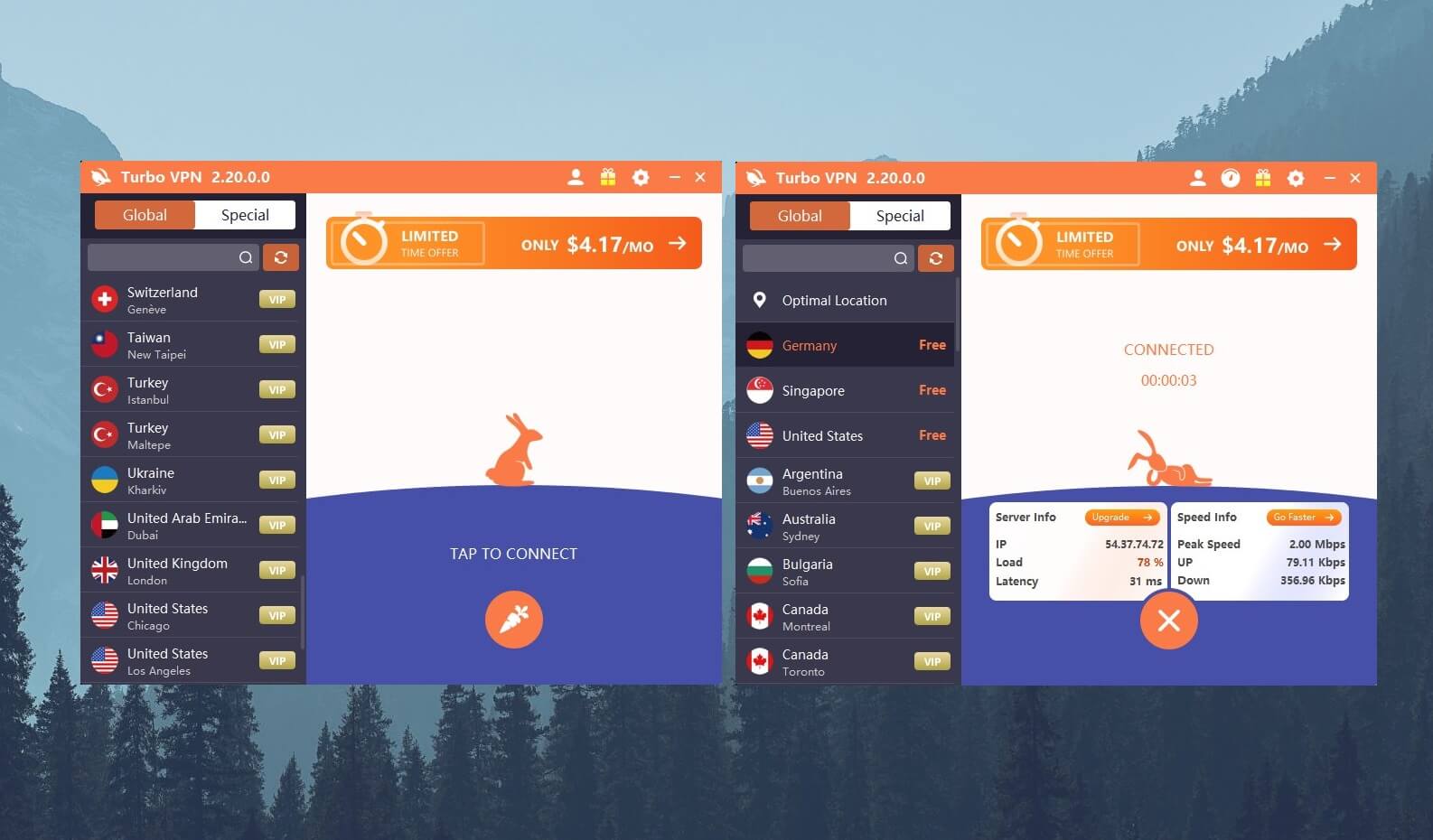
To connect to a server, you need to click once on the server location, after which, Turbo VPN will bombard you with its special deal and prompt you to sign in. You can close this, go back to the home screen, and see that your connection is still established properly.
Opening the Settings menu, we can see that the provider actually isn’t as limited as I thought it’d be. Sure, these features are reserved for VIP users but one thing I find infuriating is that Turbo VPN doesn’t specify WHICH features are VIP-only until you click on them.
Thus, I found myself clicking like crazy only to see that I couldn’t tweak anything unless I had this VIP badge. At least I can disable the annoying start-up launch. Oh, and I can also provide feedback and rate the provider, so it’s a good (read bad) start.
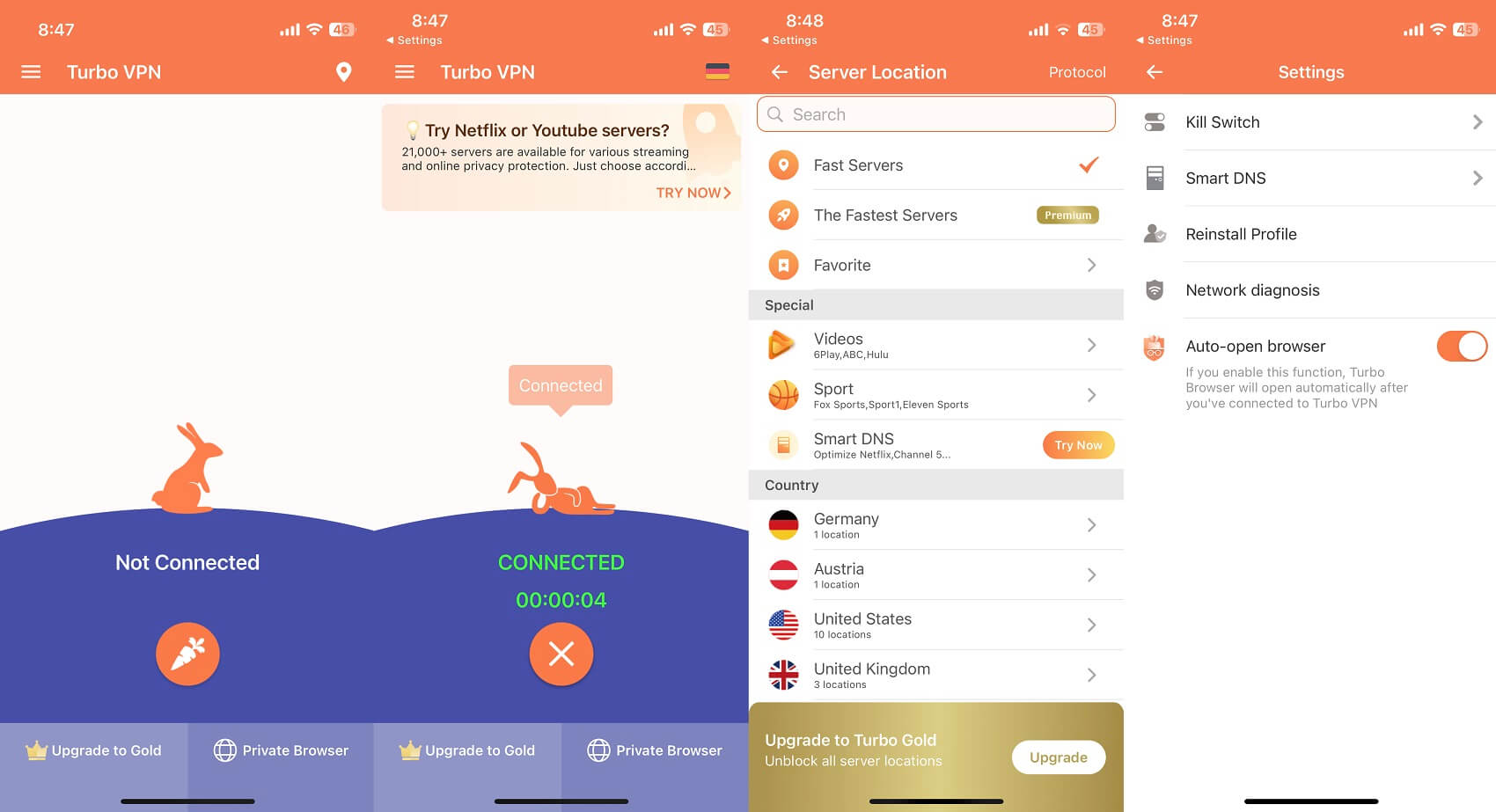
On the brighter side, the app functions well. It’s snappy and it doesn’t take too long to connect to the server. It looks nearly identical on mobile platforms and if you plan on getting a VPN for your iPhone or Android phone, you’ll have no issues.
The mobile apps are free to download as well and those with premium subscriptions can take advantage of them by signing in with their credentials.
TV Apps
Turbo VPN offers premium dedicated servers for streaming, which sounds promising. However, it’s all in vain because it supports very few Smart TV types. For example, it has no app for Amazon Fire TV Stick and you won’t be able to use it on Apple TV.
Sure, Android support is here but this means you can use it only on Smart TVs with Android as their operating system. For reference, LG, Samsung, and HiSense TVs don’t use Android, so you’re left with no VPN to support your streaming needs.
If you’re using a Philips TV or TVs from Sony, for example, you’ll be able to find Turbo VPN on Google Play. Nvidia Shield TV users are also in this group, as Nvidia uses Android to support its platform. As a free provider, though, don’t expect Turbo VPN to excel streaming-wise.
Gaming Apps
Interestingly, the provider offers unlimited bandwidth even though it’s a free service. This immediately makes you think it’s a good solution for gaming. Well, it’s not. For the start, it doesn’t support any gaming console, making it useless on PS5, Xbox Series X, and other actual console generations.
In terms of gaming, Turbo VPN can be used on mobile devices and I’m sure children will love it for that. It’ll work with Call of Duty Mobile, Fortnite, PUBG Mobile, and other reputable titles. With no bandwidth limits in place, it can be seen why it’s a popular choice among so many iOS/Android users.
Since we’re talking about gaming apps, we can give Turbo VPN the lowest score since there’s no mention of gaming consoles on its site. Mobile phones and desktop platforms aren’t valid for this review.
Router Support
The last thing regarding device support in this Turbo VPN review is router compatibility. And you know what? I won’t bother talking about it because the provider doesn’t have it. If you want a VPN that will work on a router, you’ll be better off with premium VPNs such as ExpressVPN and CyberGhost.
Router support is usually reserved for premium services and I’m sorry that you can’t get it for free.
Is Turbo VPN Safe & Secure? All Security Features Examined!
Let’s proceed with this Turbo VPN review for 2025 by talking about its security features. By that, I mean passive and active security features that we can find in its application(s).
256-bit Encryption
While some people say that Turbo VPN packs 128-bit encryption, it’s actually 256-bit encryption that we’re talking about. Either way, this is the strongest encryption you can get and it’s not called military-grade encryption without a good reason.
256-bit encryption is used by banks, governments, and the military to secure confidential information. Just imagine how secure it is for us, regular people. At least something good came out of this security analysis but don’t get your hopes up.
WiFi Protection
As a part of the app, Turbo VPN offers a feature called WiFi Protection. You can guess its function. It automatically enables the Virtual Private Network when using unsafe WiFi networks to protect your privacy. This is useful for public WiFi hotspots, for example.
I’d use this feature if I was traveling to another country and connected to a WiFi network at an unknown place. The problem, however, is that it’s a premium feature so you can’t enable it until you spend your hard-earned money on this average VPN.
Kill Switch
One feature I always appreciate is the kill switch. What I don’t appreciate is when this feature is reserved for premium users, which is the case here. Yes, you do NOT get a kill switch as a free user, which automatically disqualifies Turbo VPN from being called “safe and secure.”
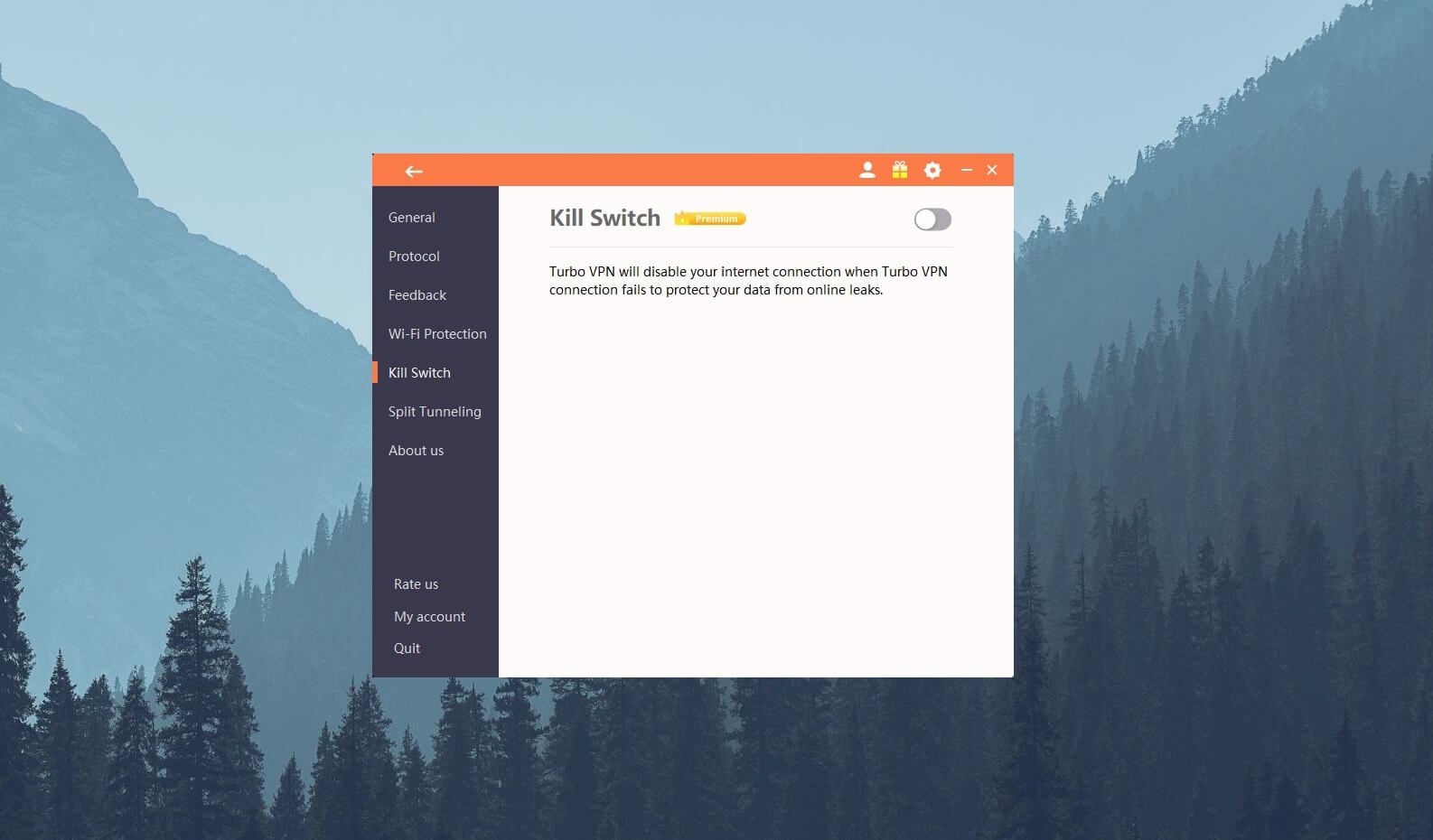
In the event of an unfortunate VPN connection loss, you have no means to protect your IP address. Instead, your IP will just get exposed to the public eye and you’ll lose the level of privacy you had while using Turbo VPN.
A kill switch would disable your internet traffic to prevent this from happening, but it’s not here… oh, boy!
Split Tunneling
Split tunneling is a great addition to the roster of premium features that free users can only dream of. It’s here to exclude certain apps from using a VPN tunnel and it’s easy to use. Just enable it, add the apps to the list of exclusions and you’re good to go.
And if you’re a free user, pay for the premium subscription and do the steps I just described. Such a shame that these features aren’t available in the free version, really. For instance, in my ProtonVPN test, I clarified that this provider even offers WireGuard and VPN Accelerator for free users.
Turbo VPN is simply too limited even for a free product.
Protocol Selection (Premium)
A strange phenomenon regarding Turbo VPN is that there are lots of protocols to choose from but you’re forbidden from changing a protocol as a free user. Thus, I’m not sure which protocol is used in the free version, as the setting is always set to Automatic.
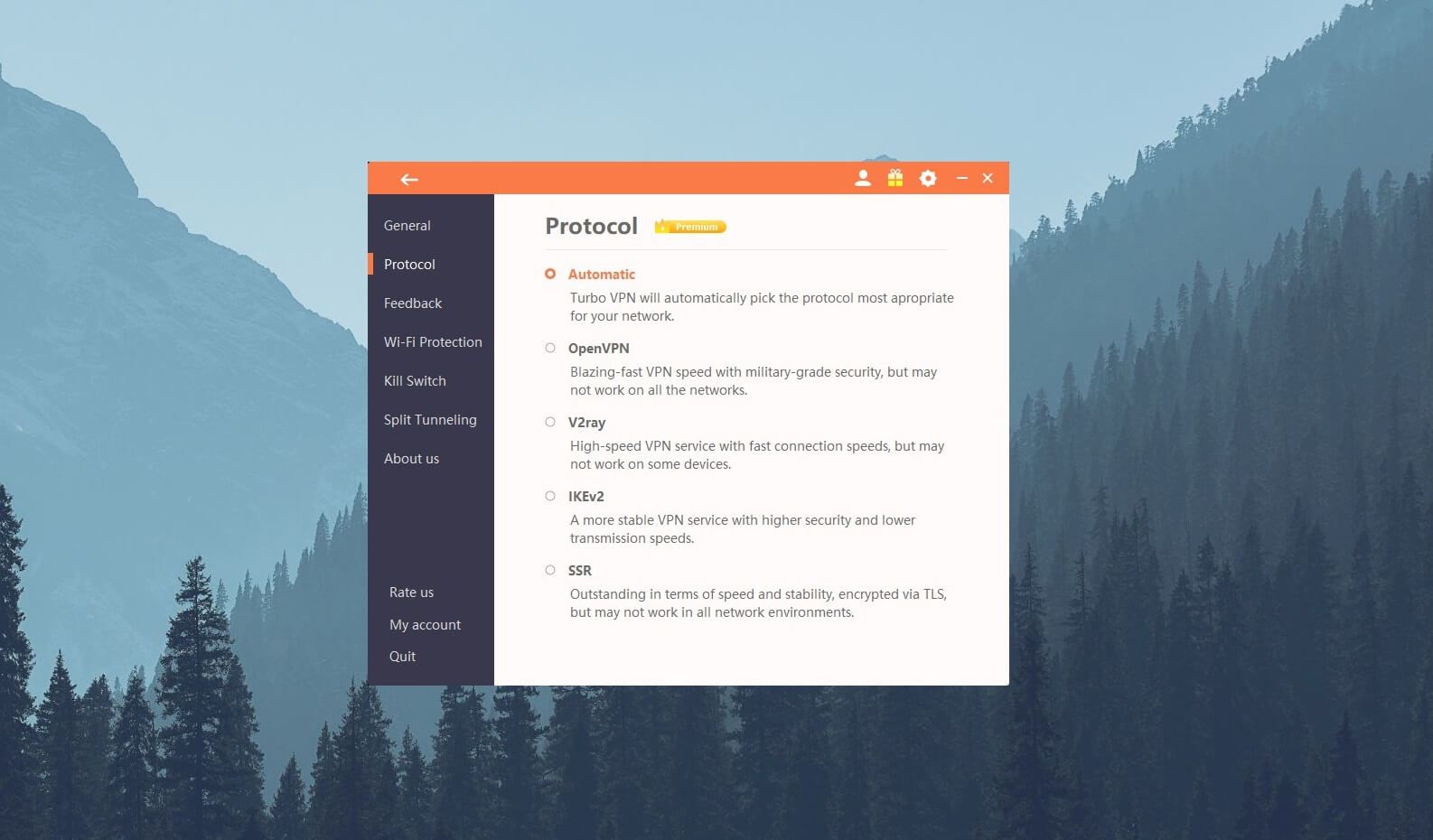
While the selection of protocol is good in quantity, its quality is questionable. You get two typical options such as OpenVPN and IKEv2. Then, there’s V2ray, a protocol with fast speeds that isn’t supported on all devices. There’s also this SSR protocol which I haven’t seen in many providers.
Turbo VPN says it’s encrypted via TLS, so it’s good for stability and speeds with no proper compatibility for particular network environments. You’ll notice that I haven’t mentioned WireGuard and that’s because it’s not available.
Instead, we get all of these, if I might add – reluctant – protocols that aren’t as great as WireGuard and its derivatives.
Private DNS
During my Turbo VPN review, I found out that the provider has Private DNS. This means it uses an in-house DNS service to route your traffic, which should shield you from 3rd party DNS services looking to steal your personal information.
Yet, somehow, I always had a feeling that this provider would do the same. Am I right? We’ll see in just a minute.
Turbo VPN IP and DNS Leak Test: Leaks FOUND
For now, let’s see if Turbo VPN displays any signs of leaks. The test I wanted to show you was when I used the American server. When using a German VPN server or the one in Singapore, I actually had no leaks and everything was fine. However, using a US server showed one concerning result.
First, I visited the website called ipleak.net and on this site, the results were promising.
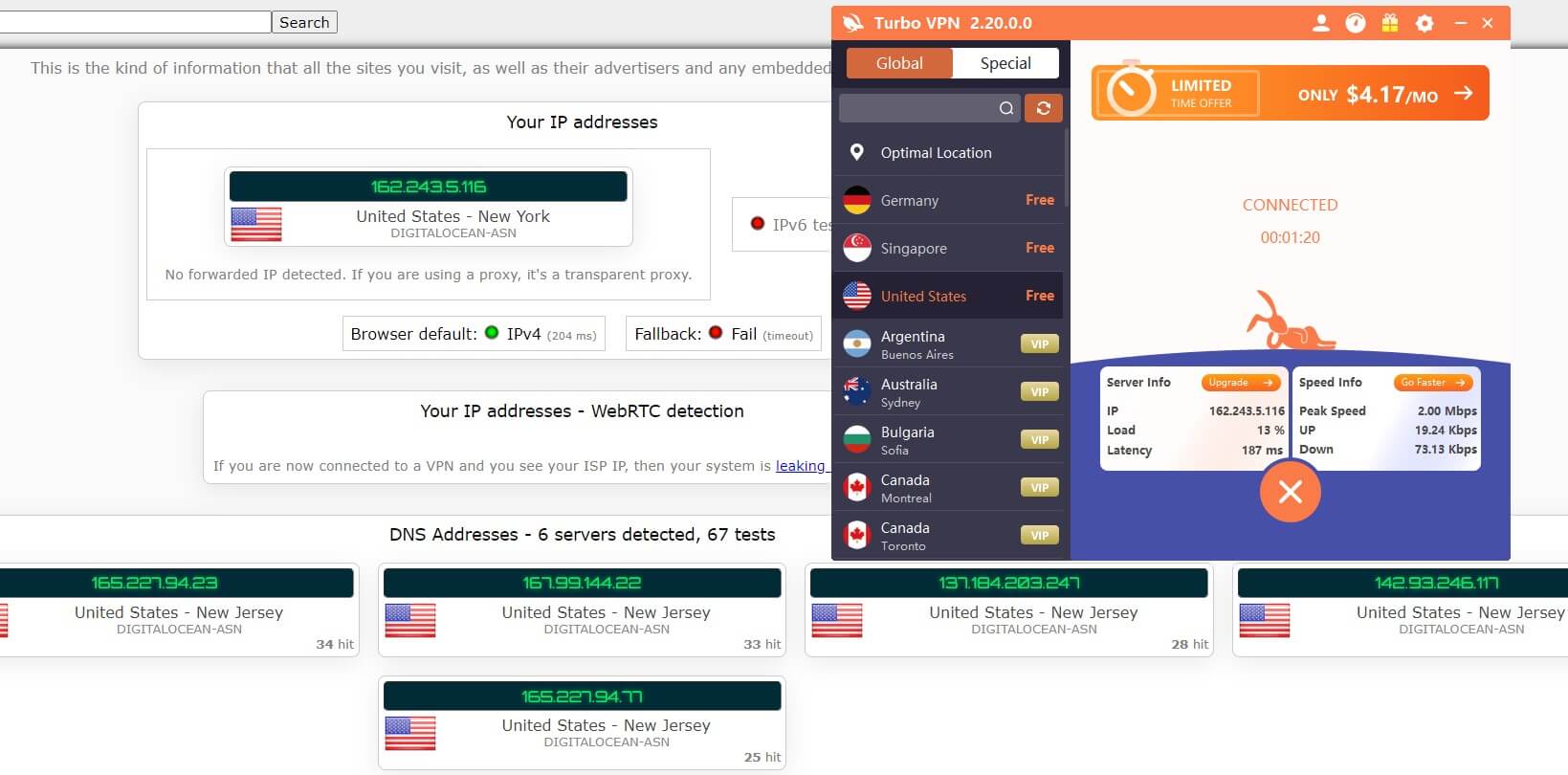
You can see that there aren’t any leaks and everything seems fine. However, I used another site to confirm these results, and when visiting browserleaks.com, the site actually detected my real IP address and location.
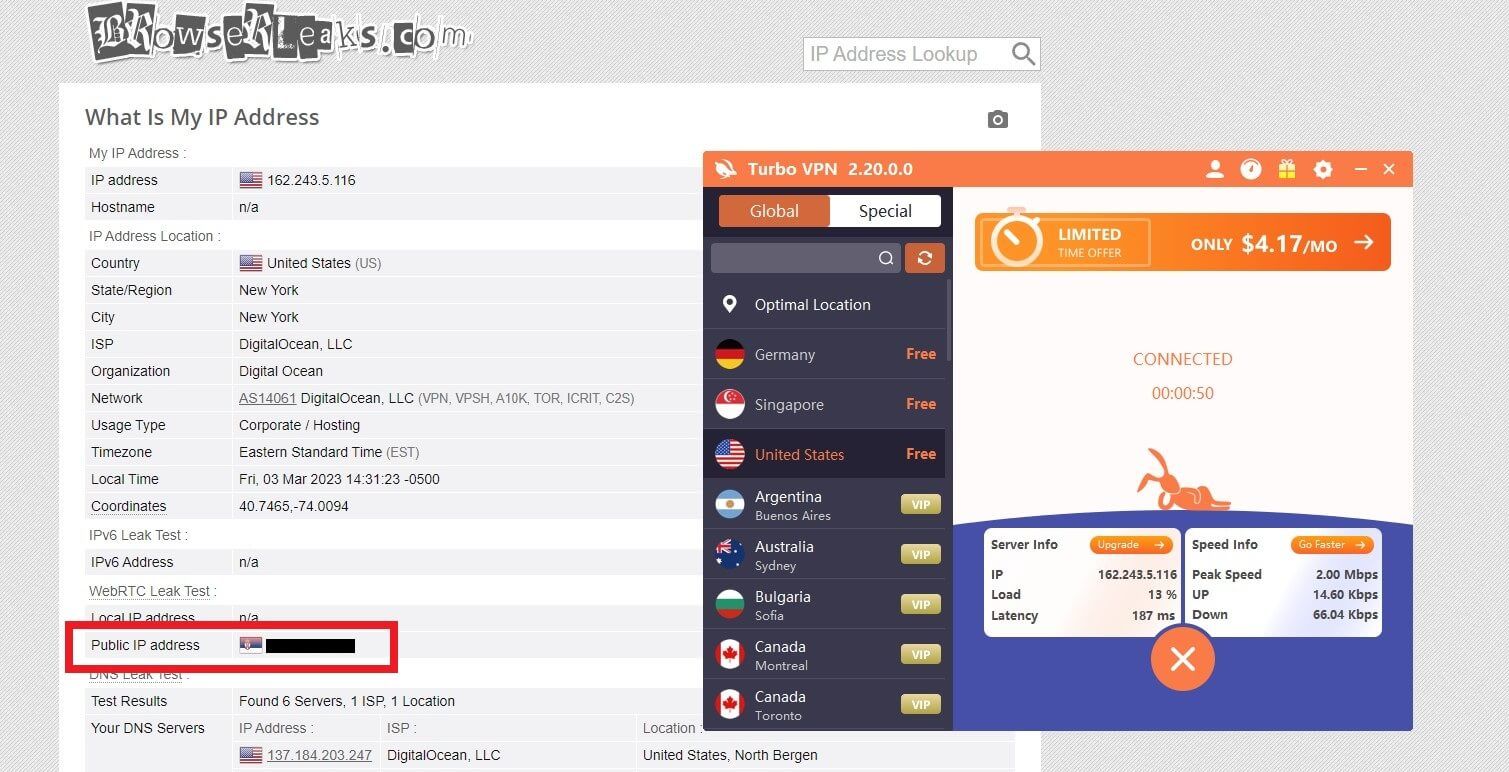
You can see that my location is Serbia and I’m not hiding it. But I needed to conceal my IP address for privacy reasons. Whatever the case, Turbo VPN leaked my IP address during this test, which is yet another disqualifying factor for this provider.
Does It Have a No-Logging Policy?
And now, let’s add another nail to the coffin of Turbo VPN in this review. As you can guess, a free VPN like this one will surely store a staggering amount of information about its users. That’s how it was a few years ago, while in 2025, the privacy policy is a bit improved.
Did the logging practices improve as well? I can’t say for sure. Namely, Turbo VPN is owned by a company by the name of Innovative Connecting. I know it doesn’t mean much to you but let’s just mention some of its other VPNs:
- VPN Proxy Master
- Solo VPN
Sound familiar? Well, maybe not. Either way, these providers are also known for intrusive logging practices and are, like Turbo VPN, based in Singapore. Singapore has links to the 5 Eyes countries, which means trouble for privacy.
Upon closer inspection, I also found out that the provider is linked to China. Before you ask, the Mainland. Taking a look at Innovative Connecting, we can see that its director Danian Chen is of Chinese origin which is a huge concern for privacy.
To digress, Turbo VPN is based in Singapore, a country that cooperates with the 5 Eyes alliance. Making things worse is Danian Chen, a Chinese national, who is currently the director of Innovative Connecting, a company that owns Turbo VPN.
Remember what I said about the app and its availability on the Huawei App Store? Well, that could be because of the company’s close ties to China. Everything adds up, including the aforementioned Chinese national, but that’s just my speculation.
Which Information Isn’t Stored?
When you check its privacy policy, it’s not going to hit you that hard. By that, I mean that you won’t see a huge chunk of personal information collected by the service. In the part about the info it doesn’t collect, it talks about your IP address, DNS queries, VPN IP address, session duration, and browsing history.
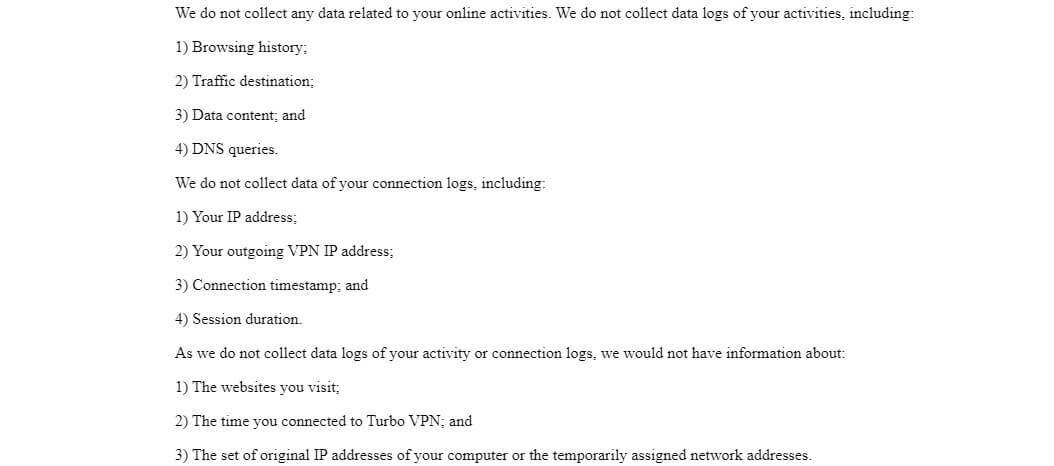
At first, this seems like a no-logging policy without a doubt. It was way worse before and it looks like Turbo VPN improved its privacy-oriented practices to make it more approachable and safe.
Which Information Is Stored?
Still, there are some bits of information that Turbo VPN stores. The company calls this information necessary to “maintain the services by Turbo VPN.” On this list, you’ll find your email and contact information if you reach out to the support team.
However, there’s more VPN-related data such as the version of the app installed on your device. Connection data is here as well, so the service collects info about the amount of used bandwidth, the VPN location you’re using, your ISP name, and even your country!
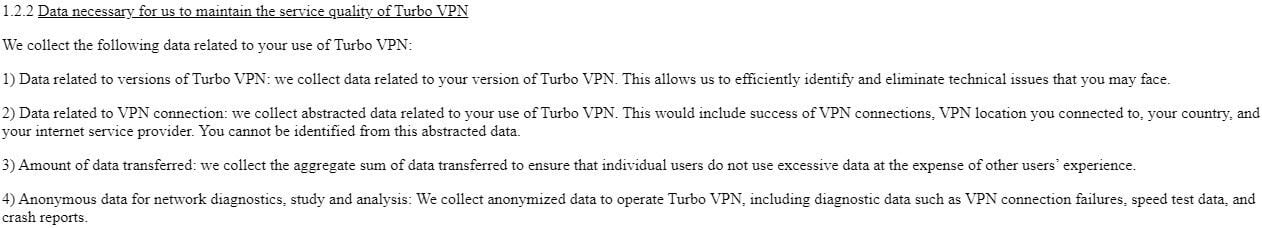
The provider says it’s “abstracted” data and you can’t be identified from it – I’m not so sure about that. Finally, the service collects data for network diagnostics which include crashes, connection failures, and similar things.
Free users are also subject to targeted ads, which means third parties have access to some of your information. Overall, it’s not too alarming except for the fact that your geolocation and general connection data is stored on its servers, albeit in this “abstracted” form.
For me, the most alarming thing is the connection to China and the fact that the provider is based in a privacy-unfriendly country. Coupled with the fact that the free version is devoid of any impressive features and its IP leak, I can’t say Turbo VPN is safe and secure – sorry.
Turbo VPN for Streaming: Streaming Platforms TESTED
If you need a VPN to access foreign TV channels or change the Netflix region, you shouldn’t be looking for a free VPN in the first place. For one, Turbo VPN offers just three server locations, and aside from the US, the other two aren’t useful for streaming.
I first tested the US server and I found that the results I got were discouraging. Since the US houses the majority of streaming platforms, I went to pretty much all popular services I have an account on, and not a single one worked in my country.
While some less popular TV channels from America were accessible, for the majority of the time, the provider was detected and I ended up staring at geo-restriction messages more than I care to admit. Singaporean and German servers were a bit better.
But this might be because they aren’t leaking my IP address, so TV channels and streaming catalogs from these countries showed better results. Still, it’s nothing out of the ordinary, as the performance was awful – and I’m being generous.
The provider produces constant buffering and if you try to unblock YouTube and watch 4K footage with Turbo VPN, you’re in for a nasty treat. Regardless of your internet speed, you can forget about 4K streaming and be satisfied with HD resolution for a bit of nostalgia.
Speed Tests: Here’s How Fast Turbo VPN Really Is
Our Turbo VPN review of its streaming capabilities perfectly ties into the section where we talk about its performance. As said, streaming performance is awful, but that doesn’t always mean the speed of the VPN is the same. Just kidding – it does.
During my time with Turbo VPN, I found that this provider offers below 1 Gbps speeds. For comparison, ExpressVPN has 10 Gbps servers which provide an exceptional performance boost. The good news is that Turbo VPN has just 3 server locations in the free version which made my job much easier.

The image you see above shows you my native internet speeds when I’m not using a VPN. With that in place, I tested Turbo VPN for 3 days in a row, 3 times a day, using all of its 3 locations across Germany, Singapore, and the US.
I’m located in Eastern Europe, so Germany is a location close to me, while the other two are overseas. The test results I got are very discouraging, so please take a look:
Germany (shows as Paris for some reason):
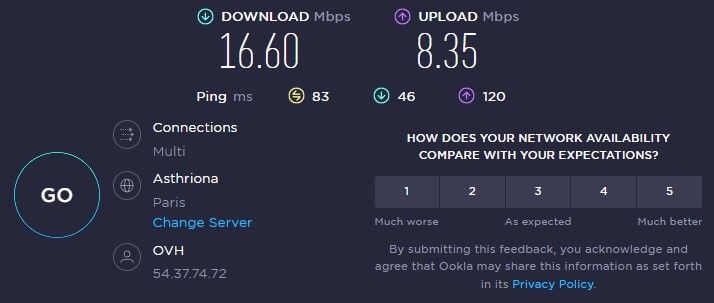
US:
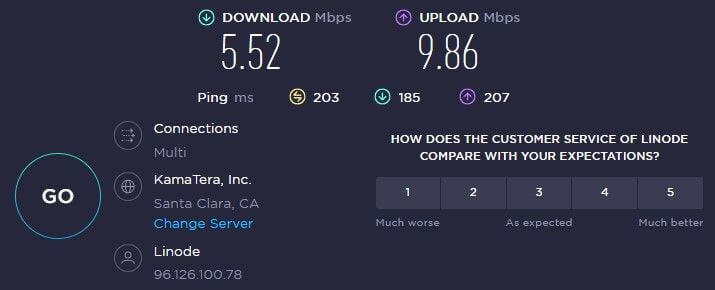
Singapore:
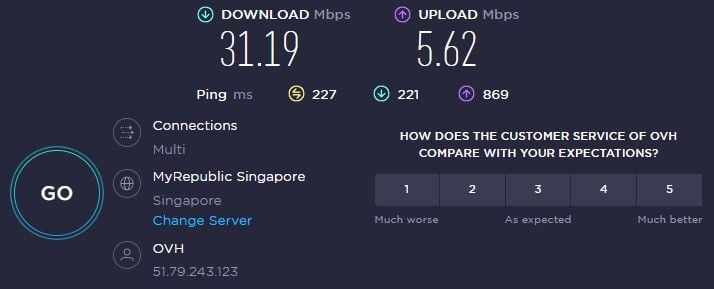
We can see that the performance hit is significant. While using the German server, I already saw a noticeable speed reduction, although the ping was still under 100 ms due to my small distance to this country. Singaporean and US servers tell another story.
They’re painfully slow, with pings that go well above 200 ms and download/upload speeds that rival some of the slowest VPNs we tested. This explains why I had issues enjoying high-res streaming and why I had to be tortured with endless buffering and slowdowns.
Gaming with TurboVPN: Our Opinion
Right off the bat, I’ll tell you that you should never use Turbo VPN for playing games on your PC. It’s too slow, comes with high latency, and makes the entire experience sluggish. Mobile gamers are surely attracted to this VPN, and indeed, its gaming performance isn’t that bad on iOS and Android.
I noticed that, when the three server locations aren’t under high load, the performance is decent. Once the servers fill up, you notice higher latency and slower speeds which make certain, more demanding titles run like a turtle and definitely not like a rabbit.
To make sure I confirm my theory about high latency, I also tested Xbox Cloud Gaming and PlayStation Now on my PC. I had plenty of input lag in all games, which drove me crazy and made playing games properly virtually impossible.
For gaming purposes, I strongly advise using either ExpressVPN or CyberGhost as the two most reliable providers.
Can I Use Turbo VPN for P2P and Torrenting?
In this Turbo VPN review, it’s also crucial to discuss torrenting and P2P. By default, it’s easy to assume that a free VPN like this won’t allow you to download torrents. If we take a look at ProtonVPN’s free version, we can see exactly this scenario. Proton blocks P2P traffic for free users while premium users are allowed to download torrents to their hearts’ contempt.
Surprisingly, Turbo VPN allows you to download torrents, albeit, with not that great performance.
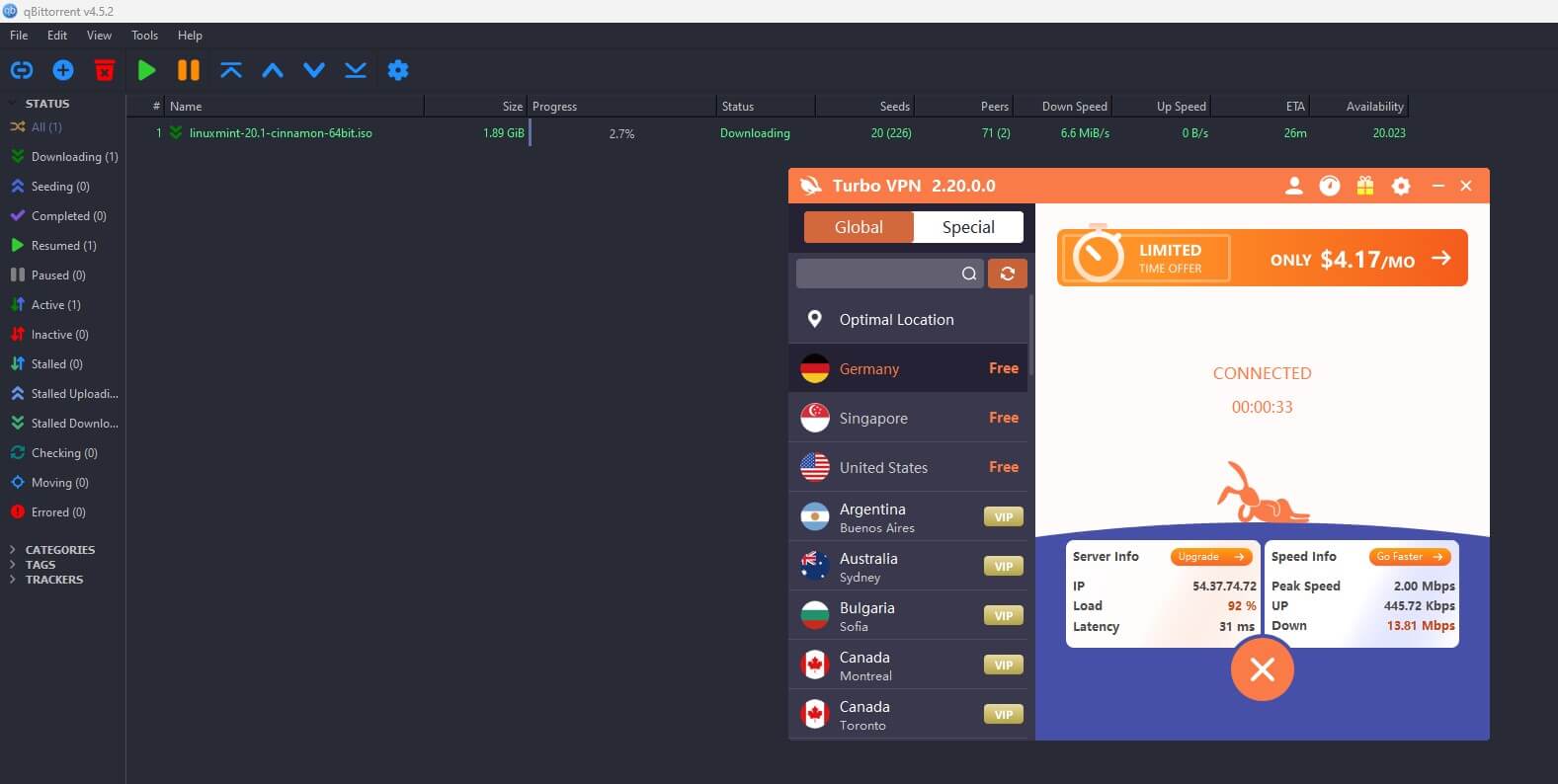
As you can see when downloading Linux Mint, I had no problems, and seeds and peers were in place. However, I noticed one strange thing and that is my upload speed which was capped at 0 b/s and wouldn’t move no matter what I tried.
It looks like the provider allows you to download torrents but not upload i.e. seed them. I don’t know why this happens but it’s not happening only to this particular torrent file. I tried a few other torrents from different sites and my upload speed was always exactly 0 b/s.
At least you can download torrents, which, I think, is much more important for people than seeding.
Is It Working in China & Other Censored Countries?
Turbo VPN’s director is a Chinese national, so it must be good for China – that’s what I thought. Sadly, despite all the protocols it offers, our testers in this country had no luck with it. Actually, that makes sense because they couldn’t change the protocol in the free version!
None of the protocols that Turbo VPN offers are capable of bypassing censorship when you think about it. OpenVPN TCP is required in China plus obfuscation that would mask the VPN traffic and let you slide through the Great Firewall.
As expected, Turbo VPN offers none, and even its V2ray and SSR protocols aren’t made with bypassing censorship in mind. That said, I will admit that the provider will work in the UAE, for example, but users might have issues using it in Turkey, Russia, and Iran where it surely won’t work.
I, therefore, recommend a few alternatives for this purpose. You can go with ExpressVPN as the most reliable pick or check out NordVPN instead. And if you’re up for a cheaper option, Surfshark is another provider with obfuscation that also works in China.
Servers and Server Locations
Okay, so we’re not done yet with this Turbo VPN review for 2025, and this time, we’re talking about its servers and server locations. As stated earlier, the provider won’t impress you at all. If you’ve read my Private Internet Access review, you know that this provider has 30,000 servers in 85+ countries. At the moment, this is the largest VPN service along with CyberGhost, closely followed by ExpressVPN with servers in 160 countries.
The free version of Turbo VPN has only 3 server locations – Germany, Singapore, and the US – which makes it a poor choice for getting over geo-blocks and enjoying great performance.

Since the provider locks you out of its premium features, we can say the same about its servers. Namely, the premium version offers 50 countries to pick from and there are special streaming servers for platforms across different countries.
An interesting server location I found was in Russia and this location is optimized for Russian Netflix. The premium version doesn’t offer dedicated P2P servers, though. You noticed that I haven’t mentioned the number of servers in the premium version and that’s because it sounds unreal.
Turbo VPN claims to have 21,000 servers in 50 countries in the premium version which I simply refuse to believe. There’s no way this provider is double the size of CyberGhost but if I’m wrong, I’d like the provider to prove me and I’ll edit this part of the review.
Customer Support: How to Contact Turbo VPN?
Can you imagine a company that can afford 21,000 servers, yet it can’t afford 24/7 live chat support agents? Ladies and gents, I present to you Turbo VPN. Its customer support isn’t great and the only way to contact it is through email.
When you click on Help in the upper portion of the site, you get three options – FAQ, Email Us, and Terms of Service. If you click on the second option, the provider will transfer you to the application of your email client, allowing you to send an email immediately.
They didn’t even bother to include a fill-out form or a ticketing system that would make things more elegant and handy. On my PC, it constantly opened my Outlook mail which I don’t even use, so I had to copy their email, go to my Gmail, and send the message I wanted.
As for FAQs, I can’t really complain. Turbo VPN has lots of guides, tutorials, and everything else you need to know to set up a VPN or fix the issues that arise. Better customer support can be found in premium VPNs such as those I mentioned in the previous section of the Turbo VPN review if that’s important to you.
Turbo VPN Pricing Review
If there’s one thing I appreciate about Turbo VPN, it’s the fact that it isn’t limited to two subscription plans as some providers are. Instead, you can choose from four of them, although they aren’t the most affordable having in mind what the provider offers.
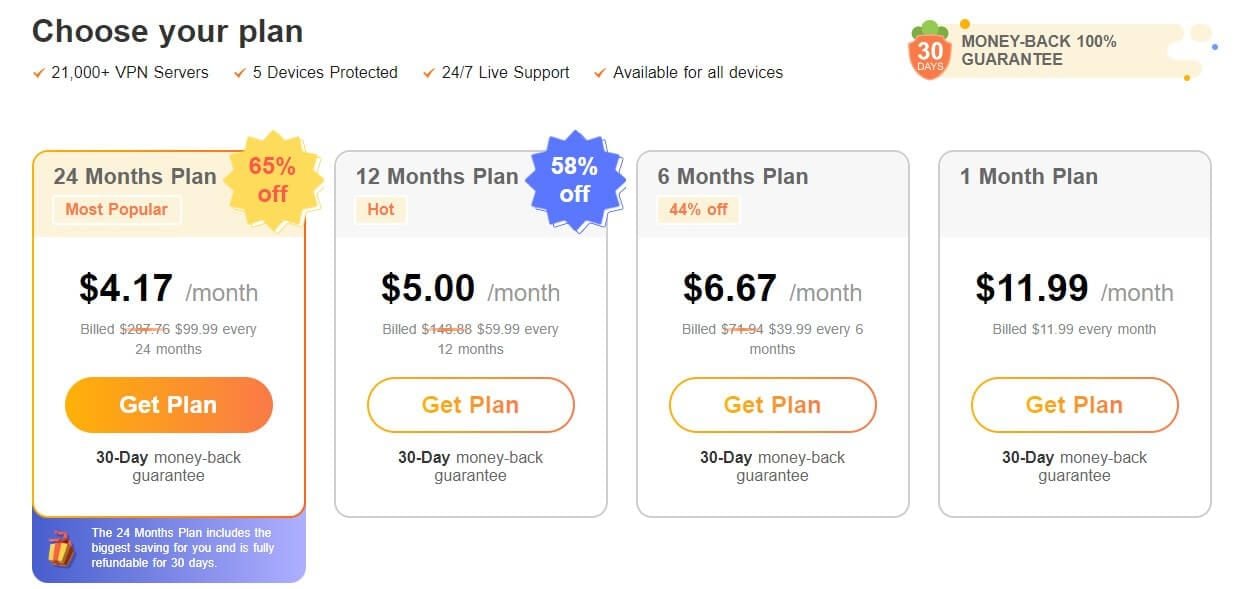
The provider made sure to include a beautiful background while you check its pricing but this background doesn’t make things any better. Let’s start from the right side. You have a monthly plan followed by two six-month and 12-month plans.
Mind you, these two plans aren’t the provider’s cheapest deal. It’s a 24-month plan at $4.17 a month which ends up costing you around $100 for every 24 months. If you ask me, that’s a whole lot of money for a lackluster, below-average, and unreliable VPN like Turbo VPN.
I know many providers that offer cheaper 2-year plans that are way better than this one. Some of the options you can take into account as perfect and BETTER alternatives to Turbo VPN include CyberGhost and NordVPN.
Turbo VPN isn’t worth the asking price and if you’re going to use it, it’s better to get its free version. In the premium version, you’ll overpay it and you won’t get the amazing performance you seek.
Available Payment Methods
If you’re still going to buy Turbo VPN, you might be wondering which payment methods it offers. Well, PayPal isn’t there but you can use credit/debit cards, cryptocurrencies, and “other” methods such as QiWi, Oxxo, OVO, and a few others.
How to Get a Refund from Turbo VPN?
Premium users who purchase a subscription from Turbo VPN can enjoy a 30-day money-back guarantee which is very much needed as you’ll be quickly disappointed. This is a 30-day refund period with no conditions that you can take advantage of by contacting the support team.
Simply send an email, say that you want to get a refund, and they’ll reimburse you quickly. This way, you won’t lose a single dollar if you decide you don’t want to use it anymore. Although, if you get a refund, you might as well use that money to try some of the other VPNs I mentioned.
What We Don’t Like About Turbo VPN
To be honest, there are more things we dislike than we like in this Turbo VPN review. Its device compatibility is one of the worst aspects of this provider as it supports just a few basic platforms with no compatibility with Fire TV Stick, routers, gaming consoles, and other platforms.
The whole free version of the app is severely limited and you can’t do anything except for connecting to three server locations, which is another thing we don’t like. For me, the biggest red flag is the IP leak I encountered while using the US server – something unacceptable even for a free VPN in 2025.
This, accompanied by its relatively intrusive logging practices and the fact that the company has ties to Mainland China raises some serious concerns over the privacy people will enjoy – or not enjoy. To make things worse, Turbo VPN is one of the worst choices for streaming.
It’s also further exacerbated by poor performance, slow speeds, and high latency that some of the fastest VPNs in 2025 won’t display. Turbo VPN also won’t work in China and I don’t like that it doesn’t have 24/7 live chat support, which would’ve been a welcome addition.
Besides, one of the main gripes with this provider is that its premium plan isn’t worth the price and that’s the last thing I dislike. It’s much better as a free VPN and buying a subscription from it would be foolish, especially after reading my Turbo VPN test and review.
How Do Other People Rate Turbo VPN?
In this section of the review, we’ll see what other people think about Turbo VPN. Let’s start with Trustpilot where the provider has the lowest rating out of the three sources I checked.
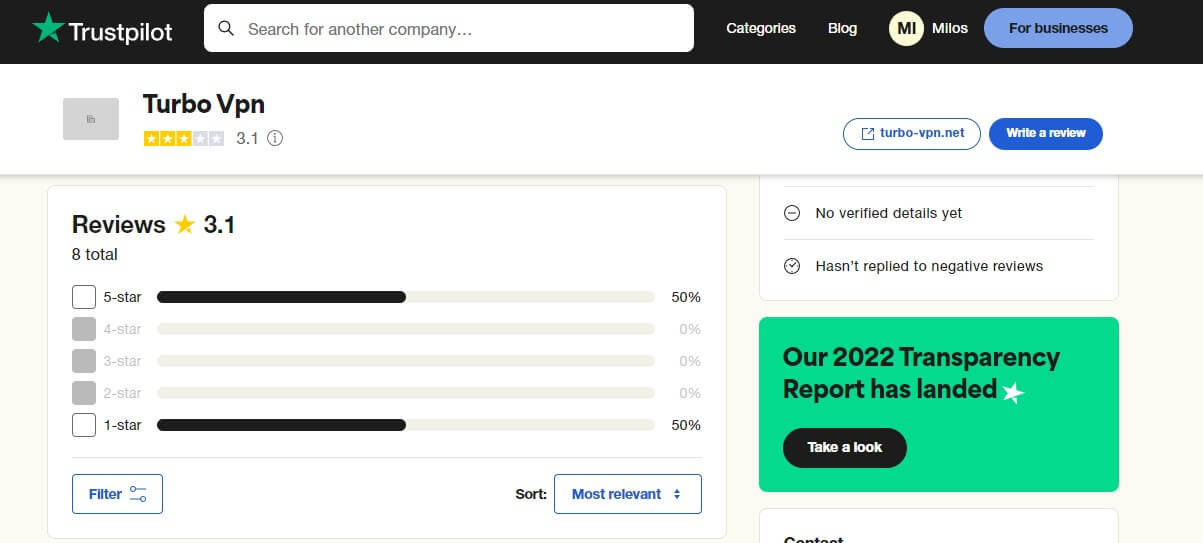
Its Trustpilot company profile is completely inactive and it’s not verified. It doesn’t even have a profile picture but it has 3.1 stars out of 5. Interestingly, this is a perfect mix of 5-star and 1-star reviews, as if someone intentionally balanced the best and worst reviews this way.
The reviews range from praising its speeds and unblocking capabilities to fraud claims, payment issues, and other similar problems. I feel like these negative reviews are genuine, though. In total, there are just 8 reviews on Trustpilot, so you won’t get much from it.
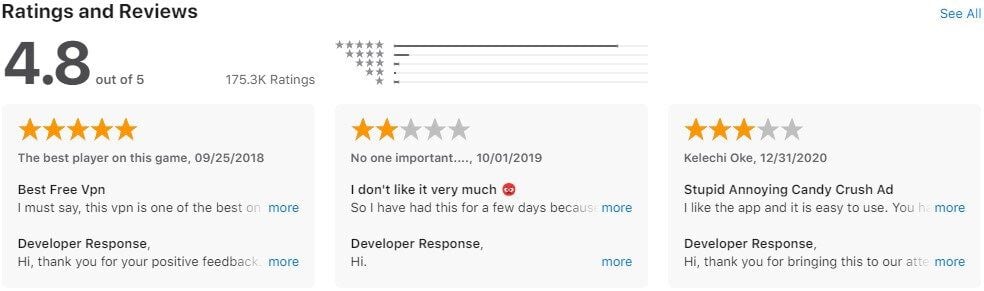
Interestingly, Turbo VPN has 4.8 stars out of 175,000+ ratings on the Apple Store. It’s incredibly popular on mobile devices and people are in love with this VPN but I found some of the reviews ridiculous. One reviewer said that this provider is as good as ExpressVPN, which simply isn’t true.
People who dislike it complain about in-app ads, slow speeds, and unreliable performance. Very few people actually know about the logging practices and VPNs’ ties to Mainland China which goes to say that people usually don’t use VPNs to preserve their privacy but rather unblock content online.

Google Play reviews have a score of 4.7 stars on average, out of 7.48M reviews. Past reviews were much better and they usually praise the unlimited bandwidth and ease of use. Recent reviews state that the provider has slow connections along with connection issues and limited server locations.
I’m glad that Turbo VPN is doing well on iOS/Android but it does so at the expense of users’ privacy, which is kind of disappointing and sad.
Conclusion: Absolutely Disappointing
Speaking of disappointments, the ending of this Turbo VPN review for 2025 isn’t happy. With every test that we have done and everything we said in this review, it’s clear that we’re talking about a disappointing, unsafe, and below-average VPN.
Aside from being free and offering unlimited bandwidth, I struggle to think of anything good related to it. Its security features are all locked behind the paywall, it leaks your IP address and stores connection logs. Moreover, it uses targeted ads, which means its logging goes beyond connection information.
We should once again mention its Chinese director as well as Singaporean jurisdiction which raises many privacy concerns. From a technical standpoint, this isn’t a well-oiled machine. It’s slow, incapable of streaming, and comes with just 3 server locations to pick from.
If we factor in the inability to work in China, poor customer service, and expensive premium plan pricing, we can see that the provider isn’t worth your time. The only good thing is that you can download torrents with this free VPN but it’s not advisable due to its logging practices.
If you want a good free VPN, you might as well use Atlas VPN. Alternatively, you can check our Windscribe review. It’s a provider with a safe and secure free plan that I highly recommend. However, my advice is to stick to premium services if you don’t want to have any worries.
ExpressVPN, CyberGhost, and NordVPN are still your best options, and despite being premium choices, all of them have at least a 30-day money-back guarantee. Feel free to check them out, and test them risk-free, and you’ll see a big, positive difference compared to Turbo VPN which isn’t up to par.
