TunnelBear and Norton Secure VPN are the two mediocre services that aren’t going to bring anything groundbreaking to the table. However, each service has a set of qualities that would make people interested in this TunnelBear vs Norton Secure VPN comparison for 2025. The first is a Canadian provider with a long existence that made itself popular thanks to the cute bear mascot. On the other hand, Norton Secure VPN comes from a renowned antivirus company with numerous other cybersecurity solutions for computers and mobile devices.
No doubt, TunnelBear is a VPN-focused company, while Norton has its tentacles all over the online security niche. Does this make TunnelBear a better service? We can’t say just yet, as we have a huge comparison of the two providers on our way.
Today, we’re going to compare the two providers across 9 comprehensive tests. There will be comparisons regarding speeds & performance, streaming, app support, privacy, security, torrenting, bypassing censorship, and many other factors, among which, pricing is one of them.
Just to make it clear, Norton Secure VPN is a premium product while TunnelBear is mainly a free VPN. However, to make things equal, we used TunnelBear Premium to be able to put it directly against its rival and make this battle as fair as possible.
TunnelBear vs Norton Secure VPN: Apps & Ease of Use
When talking about applications and ease of use, these two providers are both very similar and very different. For example, in terms of compatibility with various platforms and devices, I found TunnelBear and Norton Secure VPN not very impressive and very similar.
TunnelBear and Norton Secure VPN are going to support Windows, iOS, Android, and macOS. Yes, as VPNs for Mac, they’ll allow you to use them on your Apple ecosystem but Android/Windows users will also get native apps for their platforms.
The problem, however, is that neither of the VPNs supports Linux or its derivatives. TunnelBear takes a slight edge in the compatibility section, as it offers a VPN extension for Chrome and Firefox, alas, this is basically a free proxy and not a full-fledged VPN.
If you want this commodity, ExpressVPN has a full Chrome VPN app that also works on Firefox and Edge. The number of simultaneous connections is of the utmost importance if you’re looking to protect as many devices as you have in your possession.
Well, TunnelBear won’t limit your connections, which means you can install it on as many devices as you want and use the service simultaneously on ALL of them. Sadly, Norton Secure VPN has three subscription plans for 1, 5, and 10 devices, so there is a limit.
TunnelBear
In this Norton Secure VPN vs TunnelBear comparison, the latter has an especially interesting app. I mean, just look at it. It looks downright gorgeous, colorful, and “happy” if I can call it that. You get this giant world map like in NordVPN where you can connect to a server by clicking once on its location.
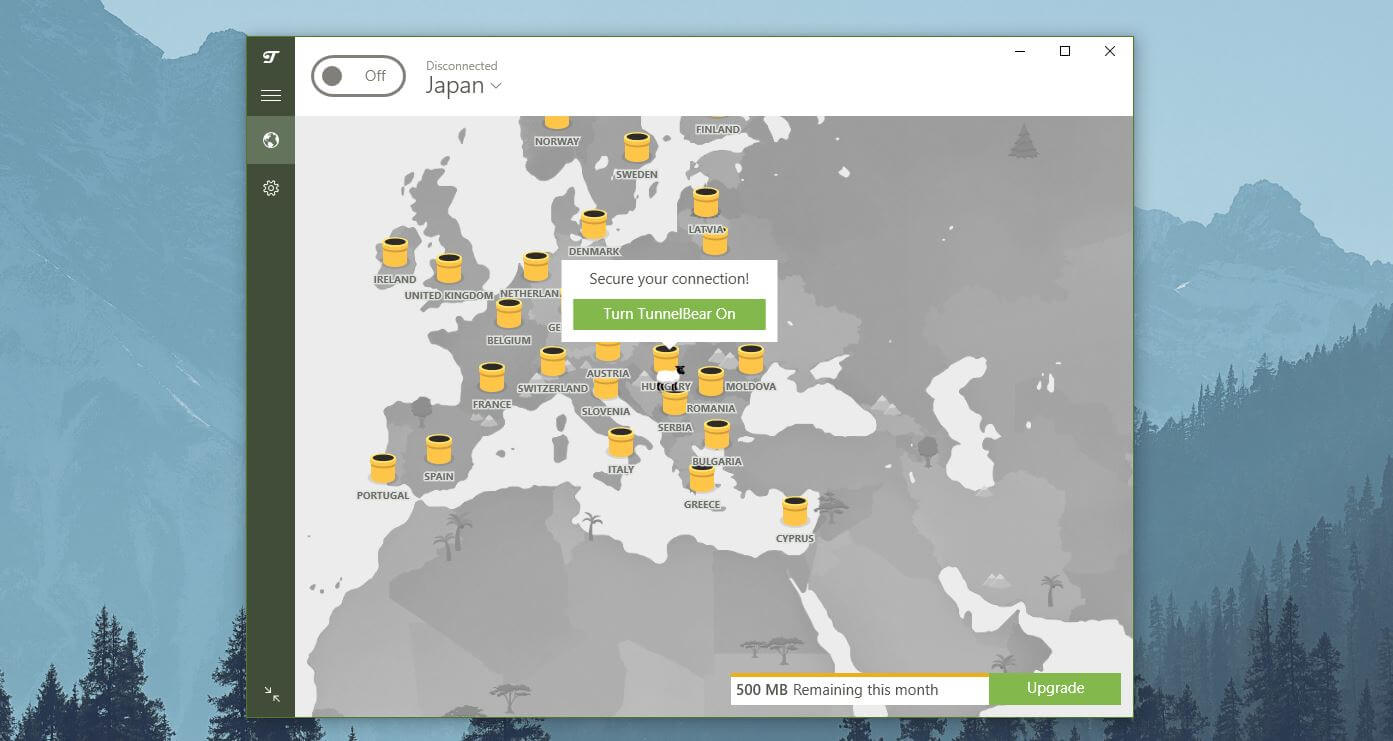
The map is in black and white until you establish a connection. Then, it turns all green and blue, signifying land and water. The server list is in the top-left corner of the app. It’s a drop-down menu where you can see all of the available countries.
Moving on, TunnelBear is extremely intuitive and one of the easiest VPNs to get into. to open the Settings menu, you click on the Gear icon and the provider shifts to a new menu. Here, you’ll find all the important VPN-related features listed in a comprehensive and easy-to-grasp manner.
For example, there’s the General tab where you can change the behavior of the app or enable/disable TunnelBear on startup. In the Connection tab, you’ll find all relevant features, such as the protocol selection, a kill switch, GhostBear, and many others.
The mobile apps look exactly the same but in vertical mode. It’s the same beautifully-animated interface that allows for quick connections and swift workflow. If I’m being honest, no other provider has an app this unique, yet, this is functional and smooth, so I must praise TunnelBear for such a great achievement.
Norton Secure VPN
Norton Secure VPN takes us back to a bland, purely functional environment that all other VPNs have. That’s not bad or anything, and if you’re a more functional, rather than an aesthetic person, you’ll like this app a bit more… I think.
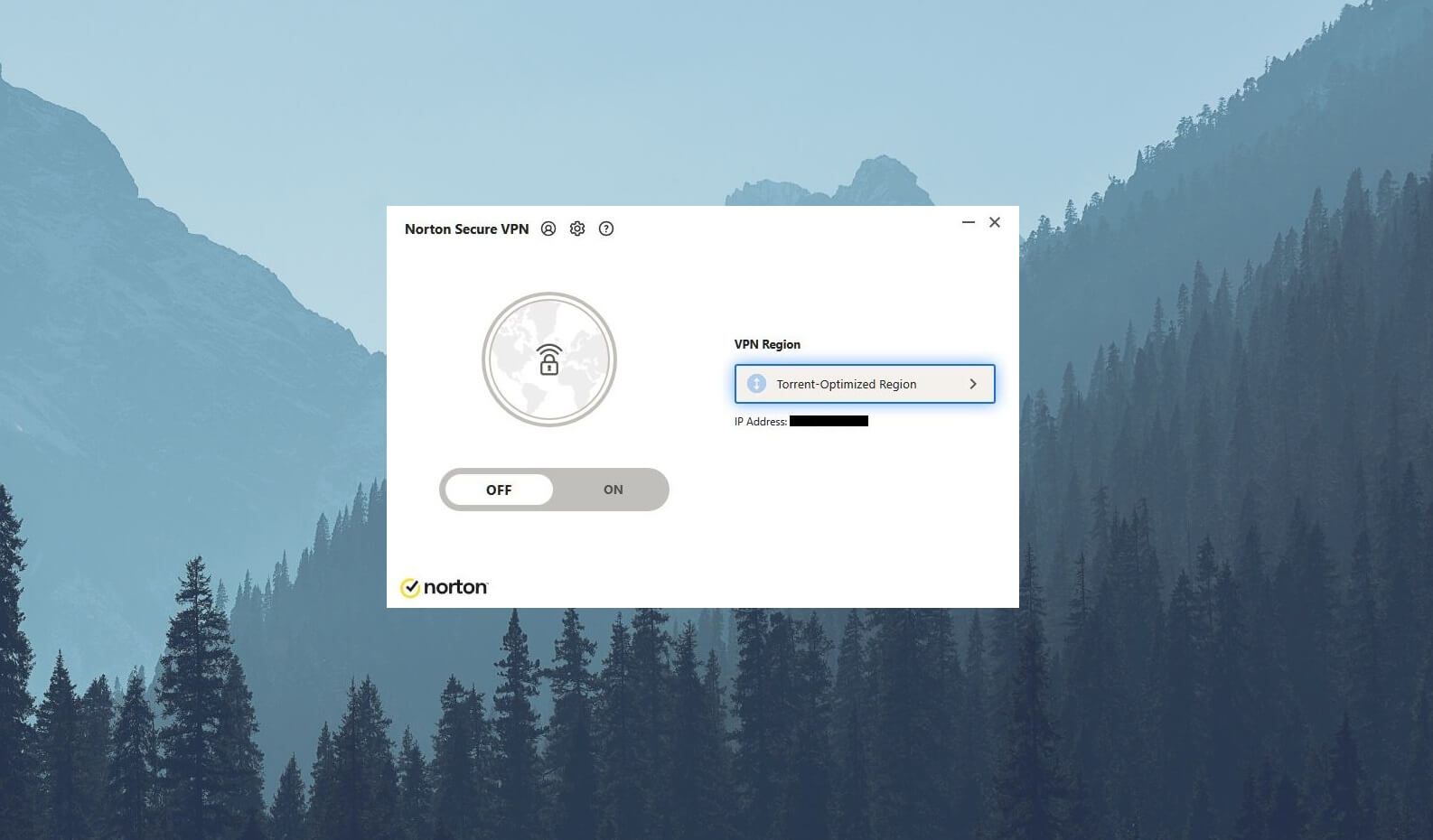
The app is a small white window with a connection switch on the left and the drop-down server list on the right – minimalism at its finest. Once you click on the list, it’ll unwrap and a single click on the country you want connects you to a server in that country.
While I’m at that, Norton Secure VPN’s connection times are slightly longer, so the app isn’t as smooth. Regardless, its VPN features are accessible through the small Gear icon at the top. Much like TunnelBear, it’s overly simple and won’t make you search for the features you want.
Each important feature is listed in its own menu. The General tab is reserved for typical features like a kill switch, auto-startup, and others. You then have VPN split tunneling and Ad Tracker Blocking, as well as the “About” section to get more information about your profile and the app.
If you’re using Norton Secure VPN on your phone, you won’t have to re-learn how the app works. It is, once again, fairly similar, with a similar set of features, menus, and overall feeling. However, it’s a far cry from what TunnelBear offers both in terms of how it looks and how smooth it feels.
Who Wins?
In the first round of this comparison, TunnelBear WINS by having slightly better app support, unlimited simultaneous connections, and impressively looking applications for Windows, macOS, Linux, and Android. Albeit, none of the providers support Linux, which is a shame. If this is something you’re interested in, check out our comparison of Linux-compatible VPNs.
Security & Privacy: Which One Is Safer to Use?
Security and privacy are perhaps the most important characteristics of a VPN service. In this regard, I fail to think of better providers than ExpressVPN, CyberGhost, and NordVPN. However, today’s TunnelBear vs Norton Secure VPN comparison is more relevant at the moment.
Thus, we’ll see if these two services are any good privacy and security-wise and which one is going to take care of your online safety better.
Security Features
The first part of this in-depth security analysis will have us analyze the security features we can find in VPN apps. Undoubtedly, these services aren’t particularly feature-rich and as always, they share some security features that we’re going to discuss in this part.
For the start, there’s 256-bit AES encryption which both VPNs are using. This is a great thing, as we’re talking about the strongest encryption on the market, also used by government agencies, banks, the military, and other important institutions.
Then, we have a kill switch. Its task is to disable all traffic if you lose the VPN connection, which preserves your IP address and prevents it from leaking to the public eye. Both VPNs have it and in both services, it works on the system level, so you can’t choose particular apps, for instance.
Vital to mention is that both providers offer IP and DNS leak protection as an additional security measure. That’s why, during our leak tests, none of the providers failed. They’re both great at preserving your privacy without any signs of IP or DNS leaks – excellent!
What Are the Differences?
As I said earlier in this TunnelBear vs Norton VPN 2025 comparison, these providers are similar and different. In terms of security features, this is especially prevalent. Let’s begin with TunnelBear. This VPN has a feature called GhostBear.
It’s a feature for bypassing censorship that will disguise your VPN traffic as normal traffic and, in theory, let you bypass firewall restrictions and use the VPN service in China. In addition, the provider has a feature called TCP Override which improves stability on less reliable connections.
Now, in terms of VPN protocols, TunnelBear, surprisingly, supports WireGuard but there’s also OpenVPN with the addition of IKEv2. If you ask me, this is a fairly decent selection of protocols, keeping in mind that Norton Secure VPN doesn’t let you change the protocol that you’re using.
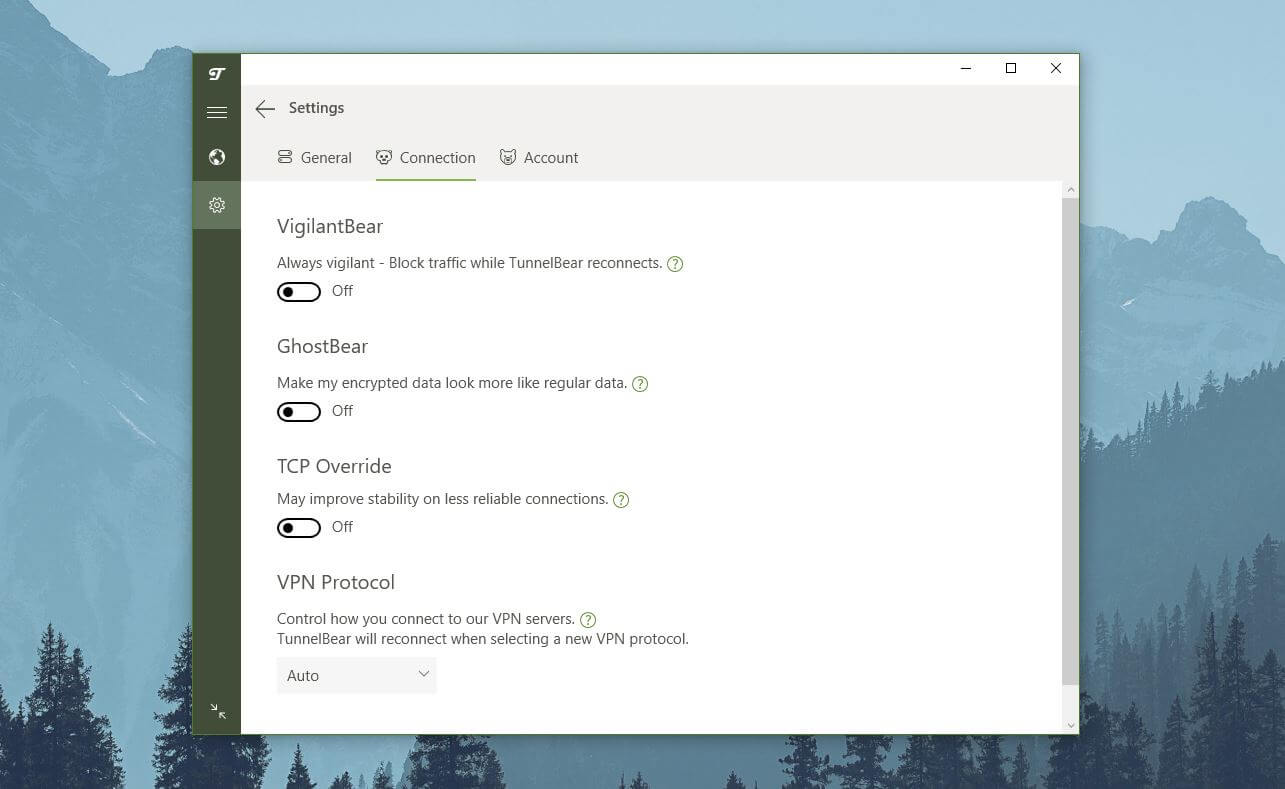
Speaking of Norton Secure VPN, let’s talk about its features. One thing I like about it is the presence of split tunneling – something that TunnelBear lacks. Here, you can choose which apps will use the VPN tunnel and which will bypass it for a higher level of customization.
You can, for example, exclude games from using Norton Secure VPN to avoid potential performance drops and lags. Moving on, the provider also offers a feature called Ad Tracker Blocker. This feature blocks ad tracker, which helps you preserve your privacy even more.
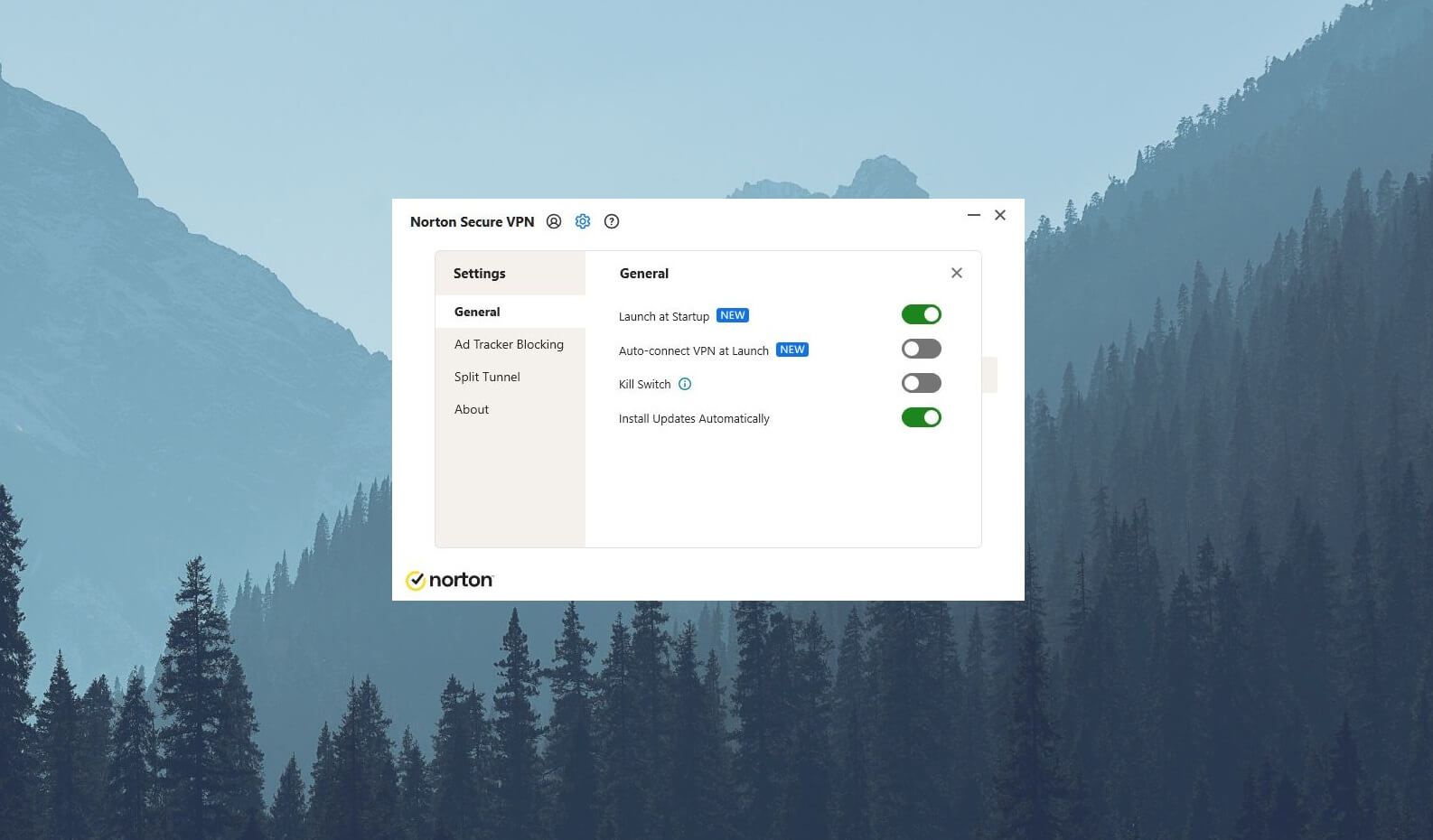
While doing so, it also shows you the number of blocked ads/trackers so that you can see just how efficient it is. And it is efficient, as it blocked dozens of them in one of my 15-minute browsing sessions. The protocol selection in Norton VPN is absent.
By default, it uses WireGuard on macOS, Android, and Windows, while iPhone (iOS) users get IKEv2/IPsec. So yeah, the protocol roster is pretty much the same with no ability to select a particular protocol for reasons beyond my comprehension.
Is There a No-Logs Policy?
While both providers come with some solid security features, I think it’s important to check their logging practices. In this TunnelBear vs Norton VPN duel, neither of the providers is based in a privacy-friendly jurisdiction.
TunnelBear is a Canadian, while its rival is a US VPN. There’s a big correlation between the two countries, as they’re members of the 5 Eyes alliance founded by the US. 5 Eyes countries are known for government surveillance, data collection, and data exchange between the 5 countries in this alliance.
These countries are all but respecting your privacy and the same applies to VPN services located there. At any point, their authorities can request TunnelBear or Norton VPN to hand out their user-related data, which they must comply with for legal reasons.
The situation is alarming with Norton Secure VPN and if we check its privacy policy, we can see that the company isn’t shy about storing some logs.
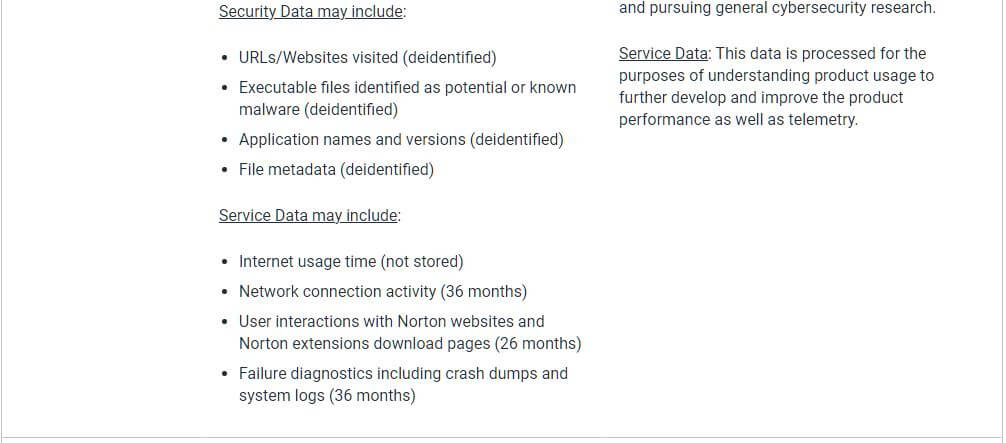
I won’t go too deep into it, as you have a full analysis in the Norton Secure VPN review. However, the provider has several types of logs that it stores. These logs include file metadata, internet usage time, URLs you visit, and a few other compromising bits of information.
Norton can also access your IP address, and although it claims not to store it, it clearly says that this location data (IP) is used for determining the country of origin and appropriate language settings. Overall, its privacy policy isn’t screaming privacy and it has no third-party audits.
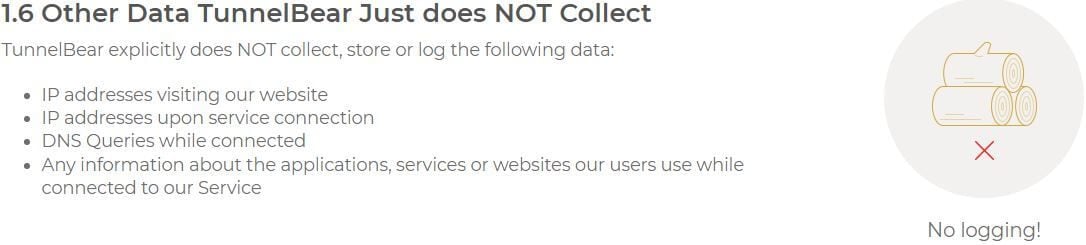
Checking TunnelBear’s privacy policy, you’ll be hard-pressed to find a huge pool of information that it stores. As you can see, the provider stores no logs of your DNS queries, IP addresses, browsing history, websites you visit, etc.
It stores only the minimal information needed for the service to function, such as your email address and payment data. Even its free version is benign and won’t store your data or use targeted ads, which is why the provider limits your data to 500 MB a month in this case.
And before you ask, TunnelBear has a third-party audit by Cure53, the company that audited Surfshark as well. You can find a full transparency report on TunnelBear’s site with some issues that Cure53 found and TunnelBear rectified swiftly – good job.
Who Wins?
In terms of security features, Norton Secure VPN offers split tunneling and Ad Tracker Blocker, which TunnelBear doesn’t have. The latter, however, has an audit from Cure53 and a clear no-logging policy, which means TunnelBear WINS this round of comparison.
It’s simply much safer and more secure, and so far, it had no scandals, data leaks, or anything that would ruin its otherwise good image and reputation.
TunnelBear vs Norton Secure VPN Streaming Test
If you’re looking for a VPN to change your YouTube TV location or access a wide array of streaming services, you might consider TunnelBear and Norton Secure VPN. Well, let me tell you that neither of them is particularly great for this purpose.
I like to use ExpressVPN for unblocking geo-restricted streaming services, for example. CyberGhost is also a great choice. TunnelBear offers unlimited bandwidth in the paid version and it has dozens of countries to pick from, which is always welcome for streaming.
Unfortunately, during my testing, I found that the service is almost always detected by popular streaming services and blocked immediately. A few times, I could access the streaming platform, start watching for a minute, and then get blocked as a result of the detection.
On the brighter side, it’ll unblock some less popular TV channels and thanks to WireGuard support, provide somewhat decent speeds. It’s nothing out of the ordinary so don’t expect smooth 4K streaming on servers overseas.
Norton Secure VPN follows in the same footsteps. I tested it as much as I tested TunnelBear and I achieved some discouraging results. The provider didn’t unblock a single geo-restricted streaming service and I couldn’t do anything because it doesn’t allow you to change protocols.
Even on my iPhone where Norton VPN uses IKEv2/IPsec, I found that I couldn’t access a single popular streaming service. Moreover, US TV channels rarely worked as well, although there were a few exceptions with some channels here and there.
Overall, though, none of the providers are suitable for this purpose and you’re much better off with ExpressVPN or CyberGhost.
Who Wins?
This round of the duel is a DRAW. None of the providers are streaming-friendly and they’ll rarely if ever unblock prevalent streaming services and platforms. Forget about streaming if you’re planning to buy one of them – it’s a poor experience with these services.
Norton Secure VPN vs TunnelBear Speed Comparison: Which One Is Faster?
After an equally bad result in the previous round, it’s time to talk about the speeds and performance of the two providers. This TunnelBear vs Norton Secure VPN speed comparison won’t be particularly impressive because we’re talking about two slow VPNs.
However, it’s still important which provider is better and which one will preserve your native performance more. For this speed comparison, I must clarify my testing parameters. For one, I’m located in Europe and my speeds when I’m not using a VPN look like this:

This is the speed test result that we’ll use for the comparison between the two providers. Now, when it comes to testing them, I tested both for 3 days in a row, 3 times a day, across 4 VPN locations – the UK, the US, Australia, and Japan.
Another thing to mention is that I didn’t change protocols. In TunnelBear, this option was on Auto, while Norton Secure VPN doesn’t allow for any changes, so I didn’t touch anything. Without further ado, let’s check the speed test results and compare them directly.
Norton Secure VPN
UK:
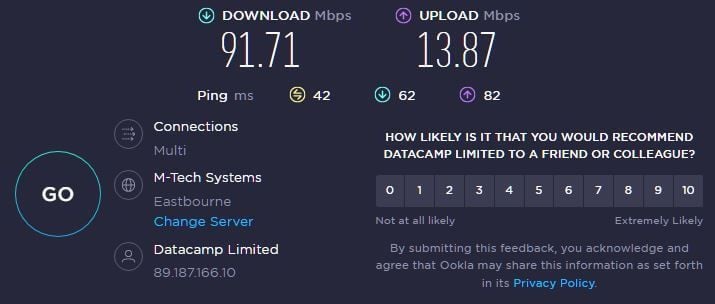
US:
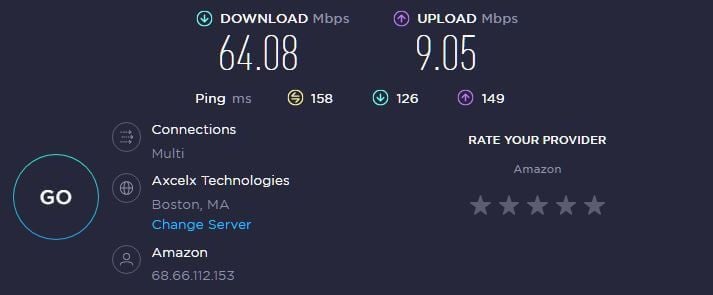
Australia:
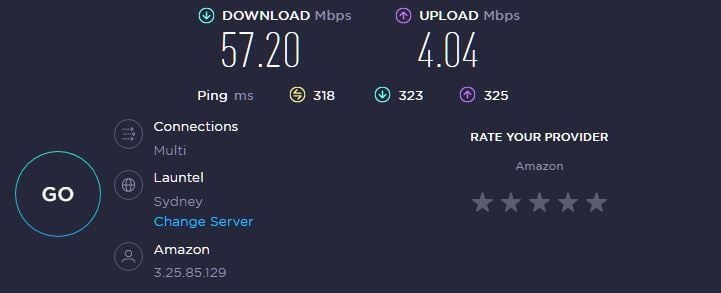
Japan:
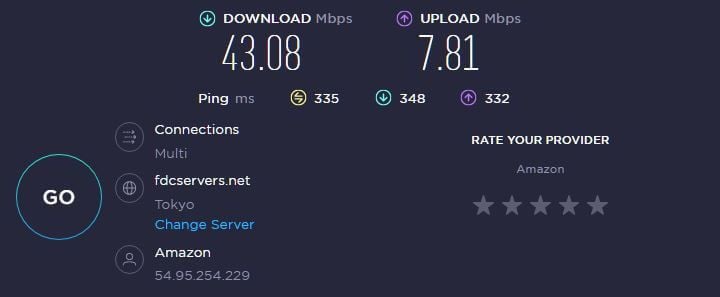
TunnelBear
UK:
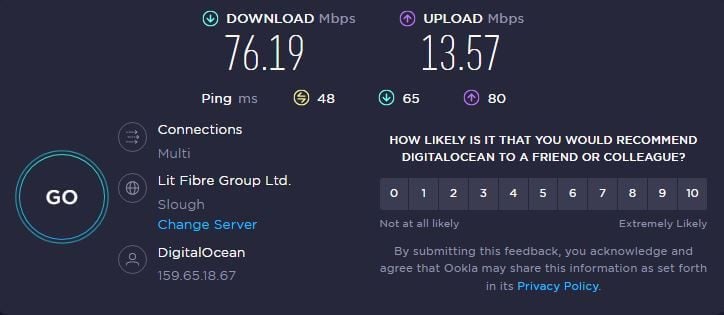
US:
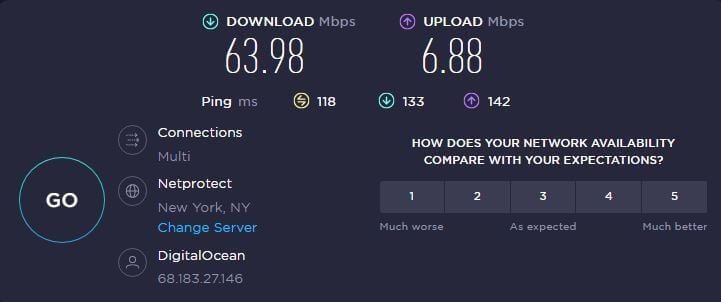
Australia:
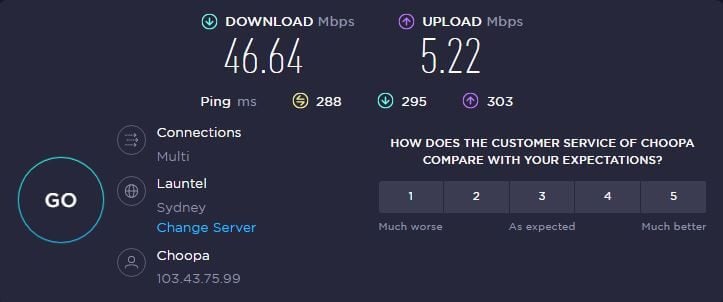
Japan:
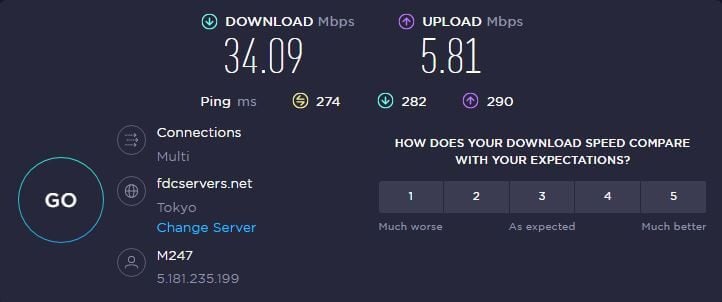
Who Wins?
In this round of comparison, Norton Secure VPN WINS. It’s faster on all tested servers, offering faster download speeds, with smaller differences in upload speeds in some cases. TunnelBear’s latency is better but it’s not enough, as Norton VPN’s speeds are much faster overall.
Torrenting: Are TunnelBear and Norton Secure VPN P2P-Friendly?
If you’re looking for a VPN to use with BitTorrent or any other P2P client, will Norton Secure VPN and TunnelBear be good? In its free version, TunnelBear doesn’t allow for P2P traffic, so if you’re using this version, download and upload speeds will always be at 0 b/s.
This is a compromise that many free VPNs have to limit their features and “force” you to go for their premium plans. Once you pay for TunnelBear, you won’t have any issues with downloading torrents. In this case, you can connect to any of the servers and start downloading right away.
But what about Norton Secure VPN? Well, this premium VPN is P2P-friendly as well and it offers some torrent-optimized regions to boost your performance. In this Norton Secure VPN vs TunnelBear comparison, I had zero issues downloading torrent files using any torrent site/client.
In addition to its P2P-friendly servers, Norton VPN is actually optimized for torrenting on every server. You can connect to any location you want and download torrents the same way. Although, I must admit that its P2P regions are more optimized for speeds and performance.
I noticed slightly faster download speeds when using these regions rather than “normal” server locations. As said, TunnelBear doesn’t have these locations but it’ll work normally on every server as long as you’re using its paid version.
Who Wins?
This round of the duel is a DRAW because both services offer the ability to download torrents with no problems. In terms of performance, they’re also quite similar when using a server in a country close to you, which is recommended for fast and reliable downloads either way.
Norton Secure VPN vs TunnelBear: Are They Working in China?
China and its Great Firewall represent one of the biggest obstacles for many VPNs. This seemingly impenetrable firewall prevents Chinese residents from enjoying the internet fully, with thousands of websites and pages blocked each day.
So far, ExpressVPN, NordVPN, and Surfshark are the most reliable choices for this country. However, if you try CyberGhost, you’ll see that even this premium provider can’t bypass the Great Firewall as it lacks the obfuscation that its rivals have.
TunnelBear has a feature called GhostBear, which should be obfuscation that allows you to bypass firewall restrictions. Unfortunately, our testers in Mainland China couldn’t make it work despite changing the protocols or simply enabling/disabling this feature.
TunnelBear isn’t a reliable provider for bypassing censorship and it also won’t work in Iran. However, we found that it works well in the UAE and Turkey, although Turkey blocks VPN connections from time to time, depending on the political climate.
As for Norton Secure VPN, it doesn’t have any form of obfuscation, so you can expect it to perform poorly. Actually, TunnelBear’s GhostBear feature doesn’t seem to work at all in China, so it’s here just as a placeholder. It makes no difference compared to Norton Secure VPN.
I’m sure GhostBear will work with “milder” firewall restrictions, though. As a free VPN for school, it will be decent but the Chinese Great Firewall is something else and remains an insurmountable obstacle for both services that we tested today.
Who Wins?
Yet again, this round of comparison is a DRAW but not in a good way. Neither of the providers works in China, and while TunnelBear has a GhostBear feature, it doesn’t help it in bypassing censorship in this country. Either way, both providers perform poorly, forcing us to recommend ExpressVPN instead.
Server Fleets: Norton VPN vs TunnelBear
Before talking about customer support and pricing, let’s shift our attention to one more technical aspect of these VPNs. That aspect is the number of servers and server locations, which I find incredibly important for ensuring network stability and top-grade performance.
Norton Secure VPN (3,000 servers in 29 countries)
If there’s one thing I dislike about Norton Secure VPN, it’s the fact that it’s not very transparent. It has servers in 29 or so countries but the number of servers is undisclosed. Some sources say that it has around 3,000 servers which, to be honest, I don’t believe.
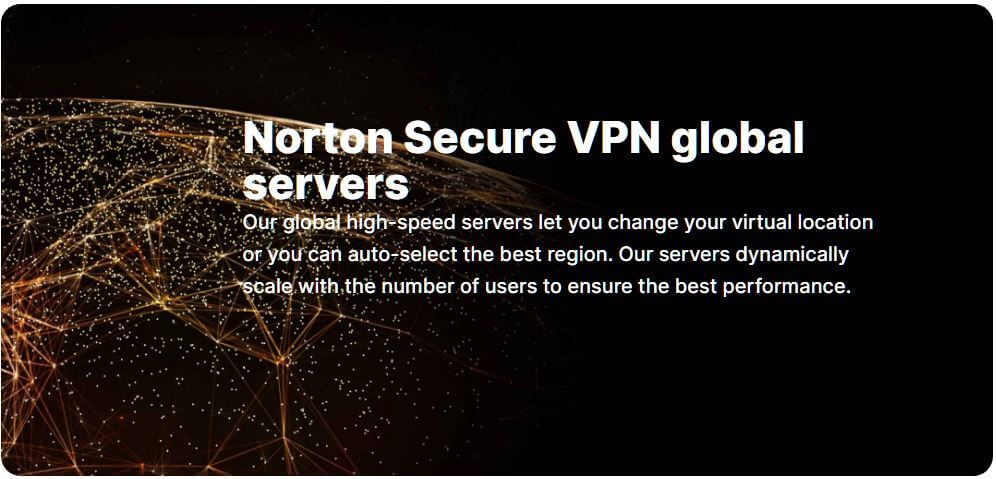
But even if that is the case, the number of countries we get is just too small. Plus, more than half of the servers are based in the US, while countries like the UK, Australia, and many European countries get only a fraction of Norton’s cake.
Not to mention that the provider’s P2P-friendly locations aren’t very numerous, so if you’re located far away from them, there’s no point in using these servers due to the speed reduction. The server distribution isn’t great either, as expected with 30 or so countries.
There’s a severe lack of servers in Africa and Asia, and even South American servers are few and far between. While I appreciate the 3,000 servers I mentioned – if that is true – having very few countries is actually more alarming than it sounds.
TunnelBear (500 servers in 50 countries)
In comparison, TunnelBear’s server fleet counts just 500 servers but in 50 countries – almost 20 or so more than Norton Secure VPN! Since it’s not particularly popular in 2025, TunnelBear’s server network is never overcrowded and these 500 servers are more than enough for day-to-day use.

Moreover, free users also get full access to all servers, which is an awesome privilege. Premium users get the same but with unlimited bandwidth. If you check its server distribution, you can see that it’s a light year ahead of Norton Secure VPN, which is why it’s so good.
You get servers not only in the US but also in Argentina, Brazil, the Philippines, Taiwan, Japan, and other notable countries. As said, the provider doesn’t offer specialty servers or anything similar, which allows you to use each server according to your needs without issues.
Much like Norton VPN, TunnelBear uses a combination of virtual and physical servers. Albeit, I’m sad that none of the VPNs lets you obtain a dedicated IP address, which would’ve been great for users who don’t want to use the typical shared IPs that all VPNs offer.
Who Wins?
Despite Norton Secure VPN having more servers allegedly, TunnelBear WINS this round by offering 50, instead of 30 or so countries found in Norton VPN. Having more countries is more important than having more servers, which explains why the provider from Canada takes the win.
Customer Support: TunnelBear or Norton Secure VPN?
A while ago, I talked about alternatives to TunnelBear where I highlighted some of its worst aspects. One of them is customer support, which is underwhelming even for a premium service. Namely, the provider has no 24/7 support through live chat, so you’re left with email support.
That would be great if email support was fast to respond. Instead, it doesn’t work 24/7, so if you contact the provider on Sunday, you’ll most likely wait for at least 24 hours to get a response. The support team isn’t too chatty but it’s helpful enough and will fix the potential issues quickly.
On a good note, it does have a fair bit of FAQs and how-to guides but nothing similar to more advanced VPNs like ExpressVPN or CyberGhost. Norton is a significantly larger, more powerful company, so you get more reliable customer support from the get-go.
The company has support through email, live chat, and even phone, which opens up possibilities for contacting it however you want. Furthermore, we’re talking about 24/7 support, unlike TunnelBear’s support which can be tricky to reach.
Norton also provides its users with tons of useful articles, guides, FAQs, and tutorials, making sure they fully understand everything about their services, not just VPN. Overall, Norton Secure VPN does a good job in terms of support, although it’s still not better than the two aforementioned services.
Who Wins?
This round of comparison isn’t very hard and Norton Secure VPN WINS it. It’s better at offering reliable, quality, and helpful support 24/7 than TunnelBear, and its email-only support leaves a lot to be desired.
Pricing Comparison: How Cheap TunnelBear and Norton Secure VPN Are?
As we approach the end of our TunnelBear vs Norton VPN comparison for 2025, I think it’s the right time to discuss their prices. Norton VPN has a bit of a complex pricing structure because it offers subscription plans for 1, 5, and 10 devices.
Each type of subscription plan has two variants – annual and monthly. Since TunnelBear offers unlimited simultaneous connections, we’ll go with the plan that resembles this one the closest, which is the one with 10 simultaneous connections per subscription.
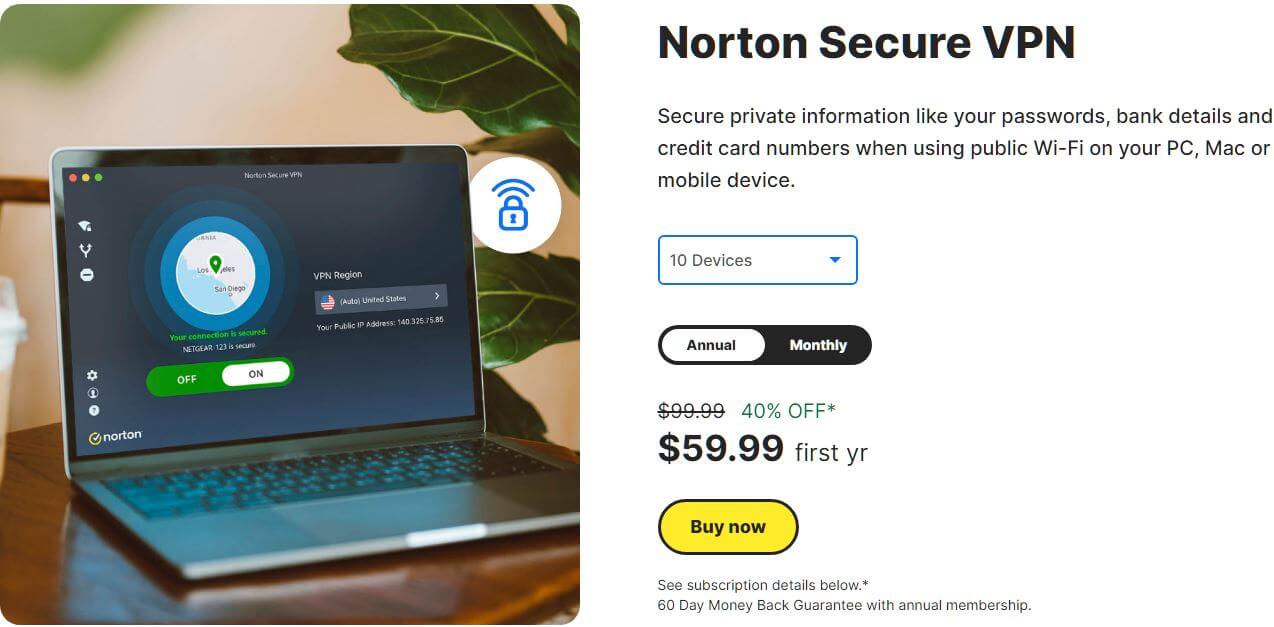
As you can see, the annual plan with 10 devices costs around $60 for the first year, while the 5-device variant of the plan costs $29.99 a year for the first year. Generally speaking, it’s not particularly affordable and is on the more expensive side considering what it has to offer.
Also, these prices apply to the first year, after which, the renewal price is noticeably higher – closer to $100 each year. But what about TunnelBear?
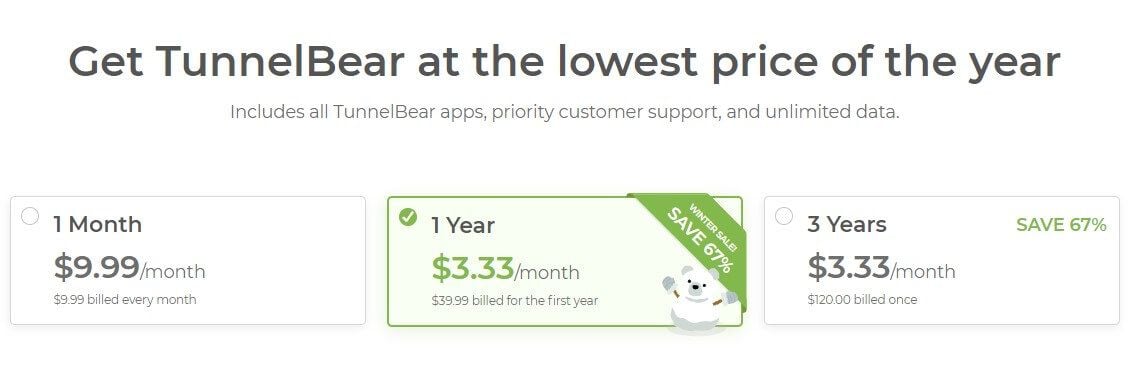
This provider is actually cheaper in terms of pricing. The annual plan costs $3.33 a month or $40 each year. In addition, the provider has a 3-year plan at $3.33 a month which ends up being $120 every 3 years. Indeed, TunnelBear can be a much more affordable investment in the long run but that doesn’t mean we recommend going for it right away.
Cheaper or similarly-priced alternatives that we recommend instead include:
- CyberGhost (cheaper 2-year plan with a 45-day money-back guarantee)
- Surfshark (cheaper 2-year plan with a 30-day money-back guarantee)
- NordVPN (identically-priced 2-year plan and a cheaper 2-year plan with a 30-day refund period)
Another thing worth pointing out is that Norton Secure VPN has a 60-day money-back guarantee, while TunnelBear’s refund policy is a bit of a mess. It won’t refund your purchase unless you provide a valid enough reason, subject to the customer support team’s evaluation.
However, there’s a free version that allows you to test it without giving away your money.
Who Wins?
Since this round is all about who is cheaper, TunnelBear WINS by offering a more affordable 3-year plan that will end up costing you way less in the long run. Plus, it offers a forever-free plan, so you can test it out and get a glimpse of it without spending any money.
Conclusion: TunnelBear Wins!
At the end of this in-depth comparison, it’s time to get a calculator and do some math. Actually, even without a calculator, we can see that TunnelBear WINS the comparison with a score of 7:5. Overall, TunnelBear is a slightly better service than Norton Secure VPN in key aspects.
For example, it’s better privacy-wise and offers a significantly more interesting user experience than its rival. Also, there’s an unlimited number of simultaneous connections, which isn’t something you’ll get in Norton Secure VPN. Instead, you can get up to 10 of them.
Norton Secure VPN is faster, however, and it offers better customer support. TunnelBear is cheaper and comes with more countries to pick from. Where both providers failed to impress us is streaming performance and bypassing censorship and both services showed miserable results.
All in all, neither of the VPNs can be considered great. These aren’t the providers we’d gladly recommend to our readers simply because they have too many disadvantages, yet, they’re premium services you need to pay for every month, year, or three years if we’re talking about TunnelBear.
The takeaway from this comparison is that, if you’re thinking about these two providers, you should focus your attention elsewhere. First, I advise using ExpressVPN and taking advantage of its 49% discount and 3 free months for the 1-year plan. This is the absolute top VPN in 2025 and a much better choice in every sense.
You can also get CyberGhost or Surfshark – the two providers that are way more affordable. I’d also say to check out NordVPN if you want to pay similarly, yet, get significantly more for the money.
These providers will undoubtedly give you more to look forward to and rectify all of the issues with Norton Secure VPN and TunnelBear.