TunnelBear is known for offering a free VPN service with 500 MB of monthly bandwidth and rock-solid security. However, this provider also comes with a premium plan that extends its capabilities, unlocks your bandwidth, and makes it a much better choice. Today’s TunnelBear vs NordVPN comparison for 2025 will tell you just how well this provider stacks against a much stronger foe. After all, NordVPN is one of the most reputable services on the planet, offering exceptional security, a no-logging policy, and blazing-fast performance.
Undoubtedly, we’re talking about very popular choices, although TunnelBear’s popularity faded a bit during the past few years. However, NordVPN still goes balls-to-the-wall, introducing numerous improvements upon an already-established formula.
Millions of users use NordVPN daily, and while TunnelBear is a much smaller company, many people are interested in a full, in-depth comparison of the two providers. We’re here to listen to you and thus, we’ve decided to compare them across 9 comprehensive tests in today’s article.
You’ll see various comparisons regarding app support, speeds, performance, streaming, torrenting, bypassing censorship, and even pricing. Remember – we’re testing TunnelBear vs NordVPN using the premium version of TunnelBear. As such, this comparison is entirely fair.
TunnelBear vs NordVPN: Our Quick Verdict
For those who don’t want to read everything, NordVPN won the duel. Overall, it’s a superior VPN in every sense, beating even the paid plan of TunnelBear. In short, here are the reasons for using both services:
Use NordVPN for:
- Very fast speeds on all servers
- NordLynx VPN protocol
- AES-256 encryption standard
- Streaming/P2P servers
- Double VPN
- 60+ worldwide countries
- A no-logging policy with several audits
Use TunnelBear for:
- Good-looking applications
- Cheap 3-year plan
- Unlimited simultaneous connections
TunnelBear vs NordVPN: Apps & Ease of Use
This comparison will start with a discussion about applications and ease of use. TunnelBear’s free and paid plans aren’t very different in this regard, as the provider supports the same devices and platforms. Sadly, there’s not much to talk about because we’re talking about basic device compatibility.
At the time of writing this comparison, TunnelBear supports Windows, iOS, Android, macOS, and browser extensions for Chrome and Firefox. Surprisingly, a premium provider like this doesn’t support Linux and there aren’t any guides for routers, gaming consoles, and so forth.
The silver lining is that the service allows for unlimited simultaneous connections on a single subscription. This, in return, allows for protecting every device you own while keeping the cost of the subscription the same.
NordVPN supports 6 simultaneous connections, which is way less. However, this provider’s device support is far superior. It offers apps for all of the aforementioned platforms and browsers plus Linux, gaming consoles, Fire TV Stick, routers, and other devices.
I like that NordVPN has a free Fire TV Stick VPN app as well, which you can download from Amazon in a second. Not to mention support for Android TV, Roku, Apple TV, and other “exotic” devices that you can find here, while TunnelBear limits your possibilities significantly.
TunnelBear
One thing where TunnelBear impresses me is the overall feeling of its apps. I mean, the provider’s apps look gorgeous regardless of the platform you’re on. In the screenshot below, you can see a big world map that’s actually functional, unlike the one in IPVanish or similar VPNs.
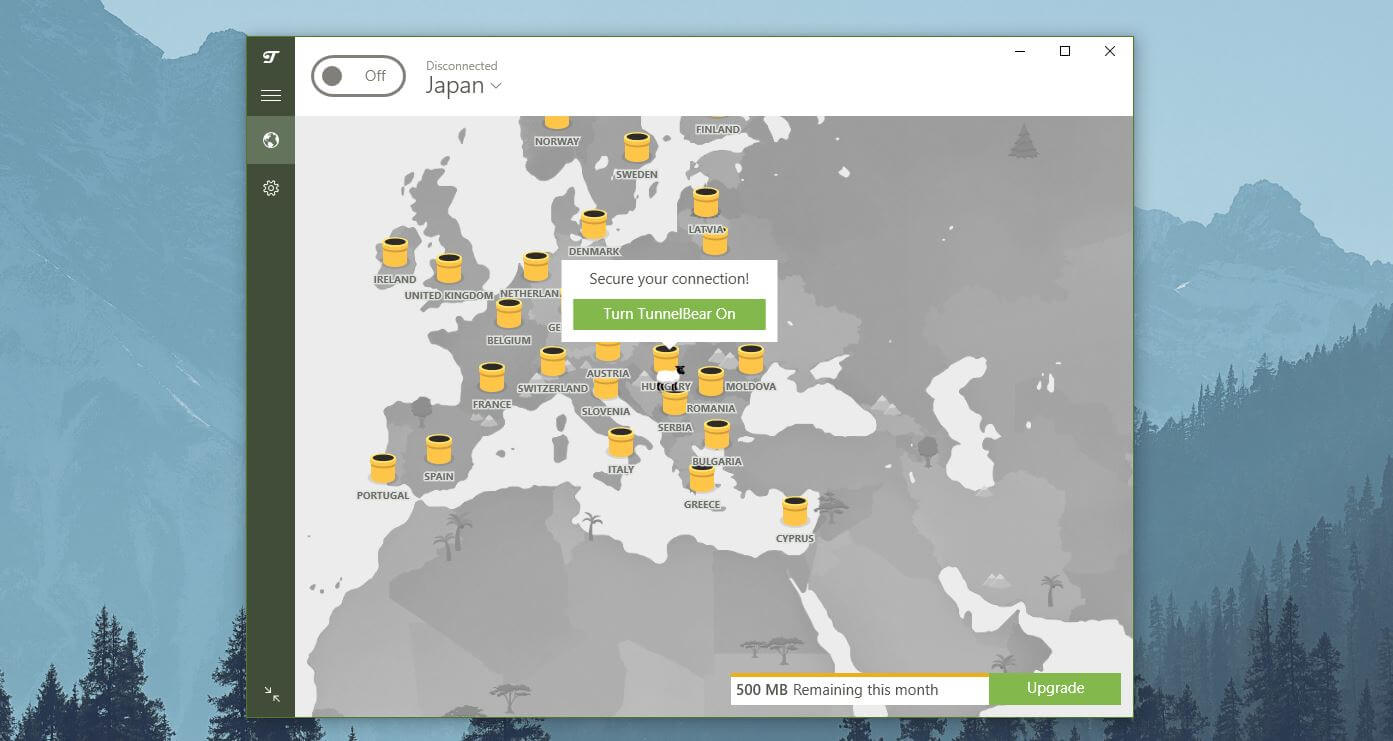
Here, clicking on the country from the map allows you to connect to a server in that country. The map then turns green and blue, which is in stark contrast to the black-and-white theme while you’re not connected. Mind you, connection times are short as well and TunnelBear feels snappy as a result.
In this TunnelBear vs NordVPN test, I liked how simple the app is. The Gear icon opens Settings where you can find VPN-related features in an instant. Moreover, everything is easily accessible and you can customize the behavior of the app from the Settings menu.
A great thing about its apps is that they’re all the same. On macOS, TunnelBear behaves the same, which applies to iOS and Android counterparts. I really like its smooth animations of the bear going from your location to the location you’re connected to.
This, I think, adds to the feeling of uniqueness and makes the app different from anything we’ve seen. Overall, TunnelBear’s user experience is more than excellent and I’m sorry it isn’t extended to other, non-typical platforms that NordVPN supports.
NordVPN
Speaking of which, NordVPN looks modern and sleek, but also more serious compared to TunnelBear’s playful character. This provider has a world map as well, with all of the menus and servers on the left side – you could say it’s somewhat similar.
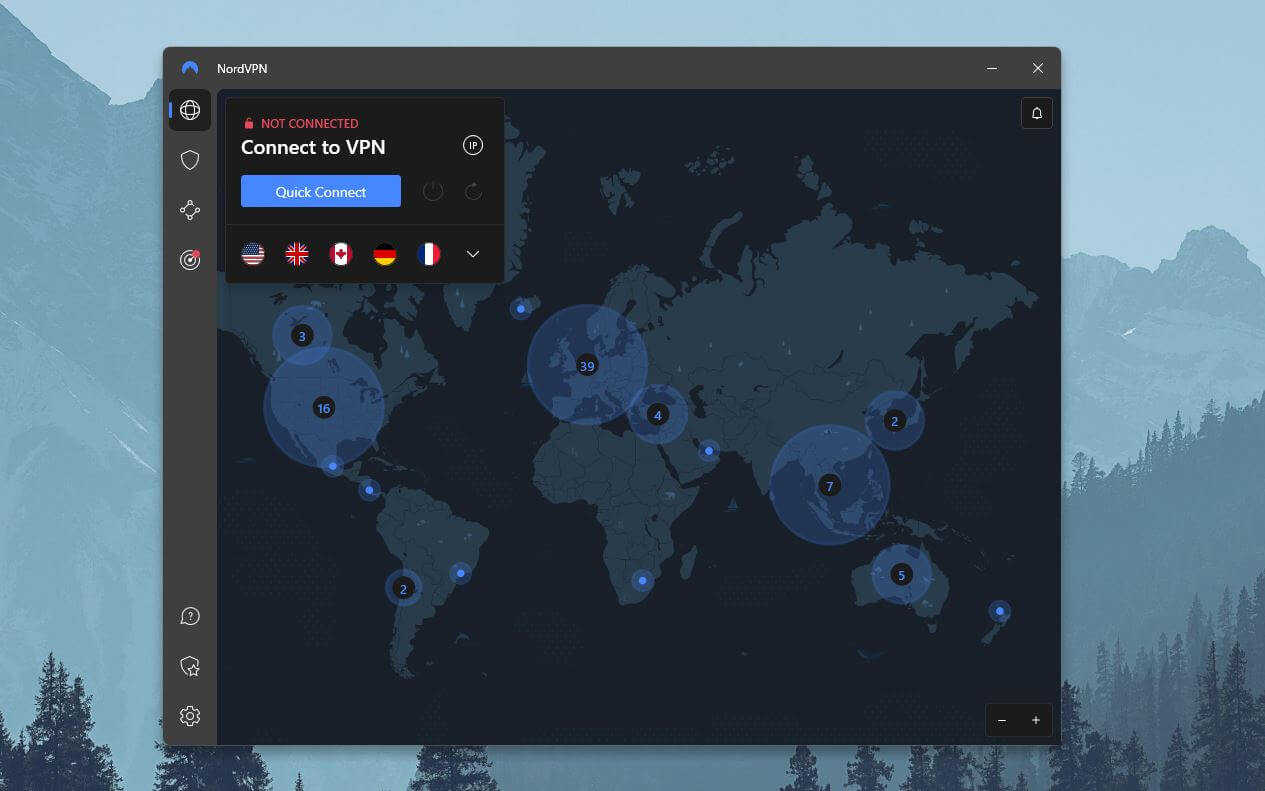
The app is customizable and allows you to use either the light or dark theme. I chose the dark theme because I hate straining my eyes and it still looks elegant. Once you open the server list, a single click is needed to connect to a particular server location.
In this case, NordVPN’s a bit faster and feels snappier overall. That’s due to the NordLynx protocol that makes the connection times and speeds much faster. There are many menus and sub-menus in the app, some of which directly access particular useful features.
The Shield icon lets you access Threat Protection and enable antivirus, for instance. The Gear icon opens up Settings where you can find many advanced and basic features. Indeed, NordVPN is far more advanced than TunnelBear, which isn’t strange considering this is a cutting-edge service.
The same principle applies to its mobile apps, although they’re slightly different in adapting the interface to vertical screens. However, it takes 30 seconds to get used to it, after which, you can easily change your VPN location and get additional privacy by connecting to a server of your choice.
Who Wins?
In the first round, NordVPN WINS by having outstanding device support and a better overall user experience than TunnelBear. While 6 simultaneous connections aren’t particularly impressive, having more supported apps is significantly more valuable, which makes the provider a clear winner.
Security & Privacy: Which One Is Safer to Use?
If you think security and privacy aren’t important in a VPN service, you’re clearly using them for the wrong reasons. Although, I won’t judge you because we all use VPNs for different purposes. Either way, this part of my NordVPN vs TunnelBear VPN is all about privacy and security.
Security Features
Let’s start with the security features and by that, I mean those in the app. VPN services are based on core principles of encryption and other valuable features, which means they always share some of the functionalities. NordVPN and TunnelBear come equipped with 256-bit encryption.
This is the highest level of encryption that you can enjoy no matter the protocol that you’re using. Also, both services offer an automatic kill switch. It shuts down your internet connection if your VPN connection fails, preventing your IP address from leaking to the public.
NordVPN’s kill switch is more advanced but more about that later. Moving on, both services support OpenVPN, with a few differences in protocols addressed below. As for IP and DNS leak protection, both services have it, which surely increases your level of privacy.
TunnelBear has something called GhostBear, which aims to conceal your VPN traffic and allow for bypassing censorship. NordVPN, however, has obfuscated servers that take advantage of OpenVPN TCP and allow you to do the same. Later in this NordVPN vs TunnelBear comparison, we’ll see just how functional these features are.
What Are the Differences?
Okay, so are there any differences in this NordVPN vs TunnelBear duel? Absolutely. Aside from the features I talked about, TunnelBear brings nothing new to the table. It offers a system-level kill switch only, and apart from OpenVPN, it supports IKEv2 and WireGuard protocols.
NordVPN goes a few steps further, introducing an app kill switch. It can, therefore, be programmed to work only on particular apps rather than the whole system. NordLynx is an in-house protocol that the provider has, and although it’s based on WireGuard, it’s a superior protocol.
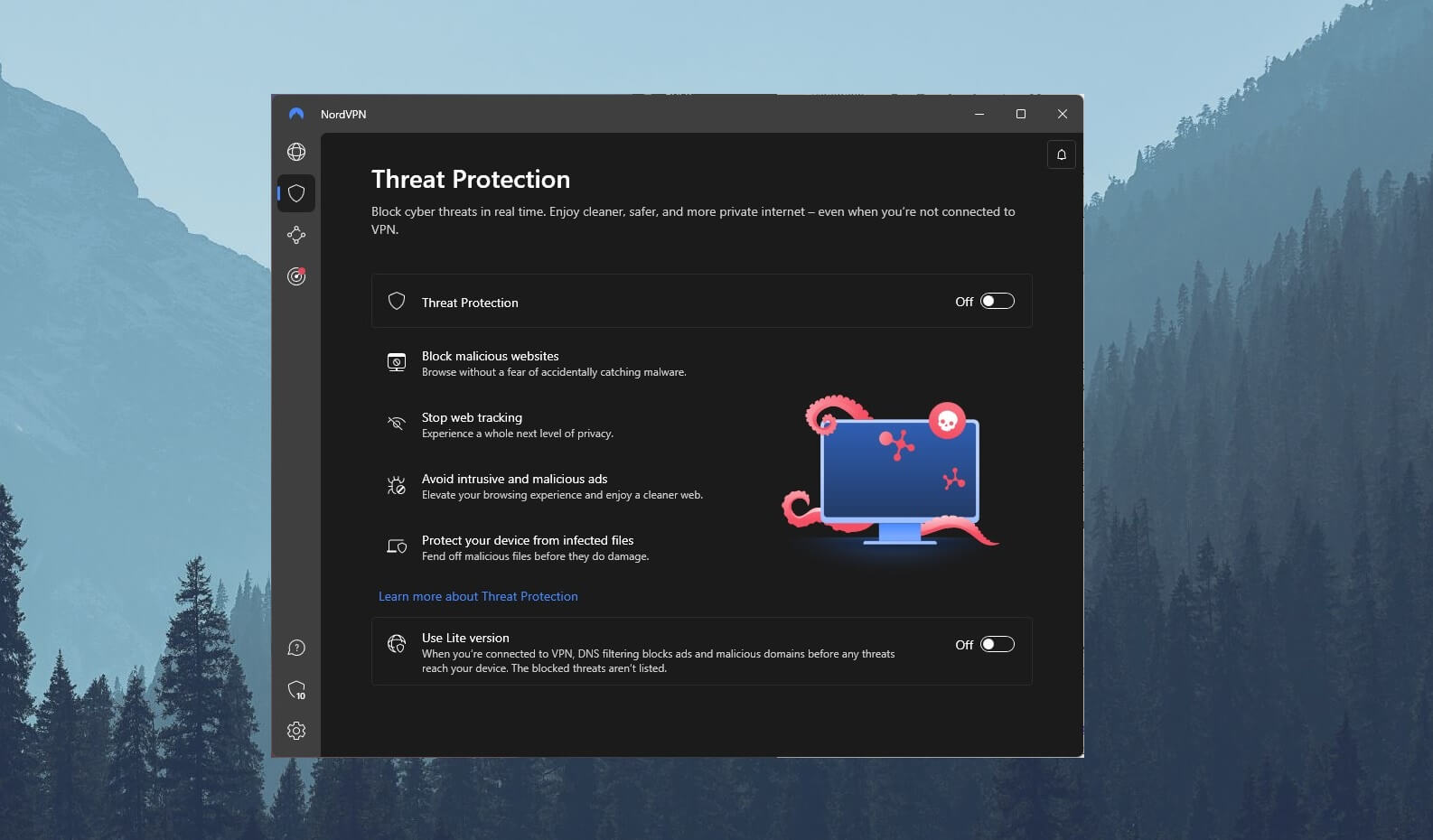
Not only is it faster but also way more secure. NordVPN offers Threat Protection. This bundle of features has antivirus, malware protection, and an ad-blocker (CyberSec), ensuring the highest level of online security. What about Meshnet?
Well, this feature allows you to host and join private LAN parties. For me, Dark Web Monitor is even more impressive for preserving your online privacy from prying eyes. Unlike TunnelBear, this VPN has split tunneling, which is a huge advantage over its rival.
Plus, there’s an in-house DNS server that shields you from third-party DNS services that monitor your browsing activity and store your personal data. NordVPN’s servers are based on RAM and this is great because all data is wiped from the servers with each restart.
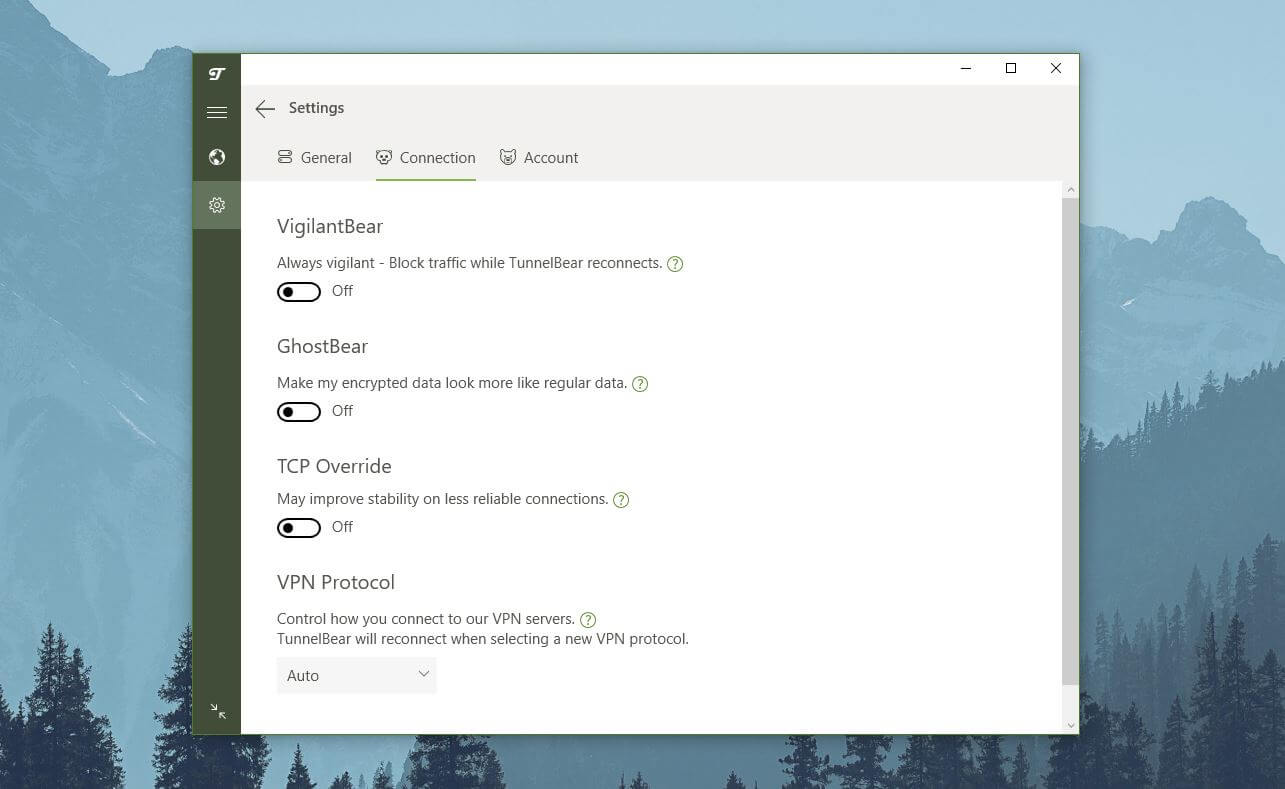
Last but not least, I need to mention NordVPN’s dedication to your privacy through Double VPN and Onion over VPN servers. The first group of servers routes your traffic through two different servers, assigning you two IPs and two layers of encryption.
Onion Over VPN allows you to go on the dark web in complete safety in conjunction with Tor. All of these features are backed up by WiFi protection and the ability to get a dedicated IP address for added security and convenience – none of which are found in TunnelBear.
Is There a No-Logs Policy?
NordVPN is one of the best VPNs with a zero-logging policy. TunnelBear claims not to store any logs either, which should make for an interesting duel. For the start, I think it’s important to clarify the importance of the jurisdiction of a VPN service.
TunnelBear is based in Canada, which isn’t a great place from a privacy standpoint. It’s a member of the 5 Eyes alliance founded by the US, with the goal of global surveillance and mass data collection. Providers in countries like these have past scandals of data leaks as well.
Its rival is based in Panama, which is why NordVPN continues a long history of success in terms of user privacy. NordVPN has three third-party audits from PriceWaterhouseCoopers and Deloitte, and as such, it’s one of the most trustworthy providers your money can buy.
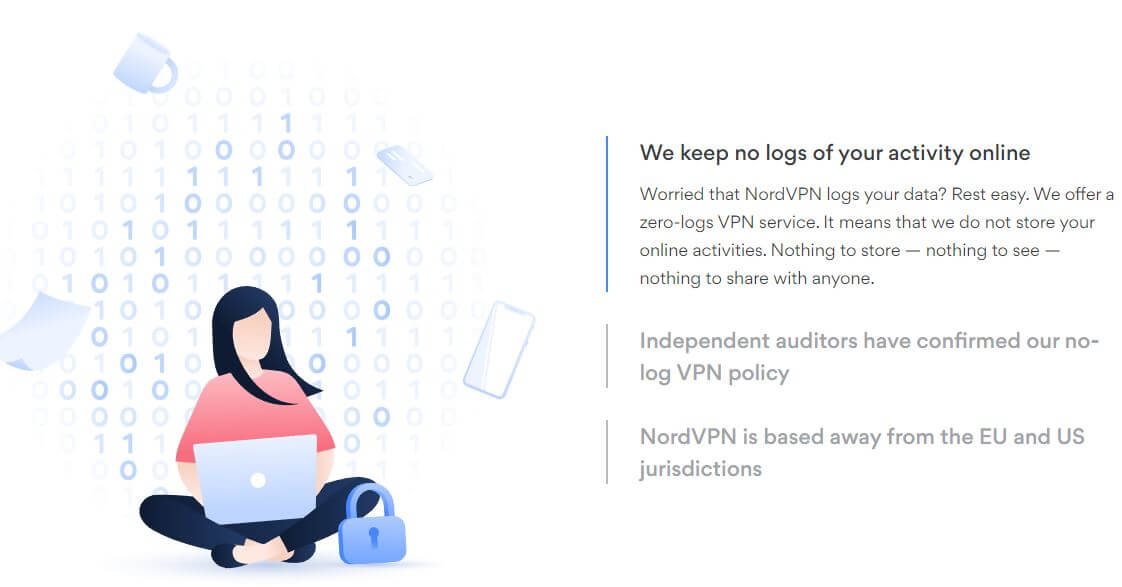
NordVPN stores zero logs of online activities, IP addresses, DNS requests, geolocation, connection information, and other relevant data. Using it, you can be sure it can’t track you online or connect your activities with your identity in any way.
Remember that its servers are based on RAM, so even if it’s probed by the authorities for additional info, chances are they’ll come out empty-handed. Panama, after all, has no data-retention laws like Canada, which puts NordVPN in one of the best positions on the market.
The information that NordVPN stores revolves around mandatory stuff for the service to work. It has nothing to do with your personal data or identifiable logs. TunnelBear, despite its jurisdiction, seems to be a good solution for enjoying the internet safely.
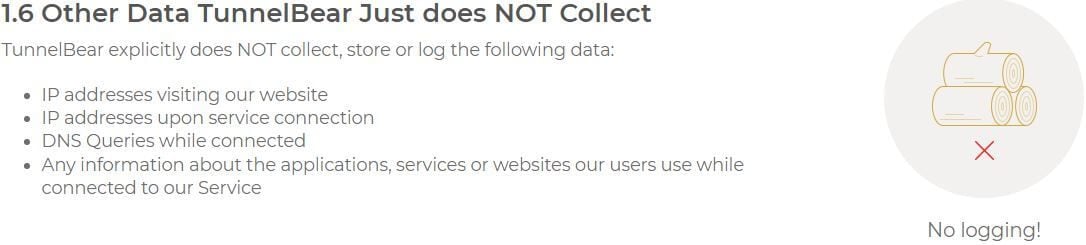
Its privacy policy is concise, in which the provider claims to store no logs of identifiable information. This includes your IP address, DNS queries, websites you visit, etc. Much like NordVPN, TunnelBear stores only mandatory data which makes the service work.
There’s a third-party audit conducted in 2021 by Cure53 as well. Plus, the provider’s free version also remains a no-log VPN as it follows the same principle. This means that, when using it without paying anything, you still won’t sacrifice your privacy and security – props to that.
Who Wins?
This round of the TunnelBear vs NordVPN duel isn’t a hard one. NordVPN WINS because it offers way more security features and is based in Panama. TunnelBear has no privacy-friendly jurisdiction on its side, and while it does have a no-log policy, it falls short of many unique security functionalities.
TunnelBear vs NordVPN Streaming Test
So far it’s 2:0 for NordVPN against TunnelBear, but we have 7 more tests ahead, including this one. Streaming is one of the most popular reasons for using a VPN and it’s not strange that some people don’t worry too much about security. They do, however, worry about streaming.
Right off the bat, I can tell you that TunnelBear is a disappointing choice for streaming. Sure, its paid version comes with unlimited bandwidth and servers in popular locations but I found it incredibly difficult to unblock prominent streaming services.
Its servers aren’t optimized for streaming, which can be seen from a mile away. Even worse is the fact that free and paid versions aren’t different in this regard and both get blocked easily. This applies to platforms from the US, Canada, the UK, and other notable countries.
I had moderate success using TunnelBear for geo-blocked TV channels where the provider did well. It unblocked many of them, although, once again, US TV channels did give me some headaches. This all changed as soon as I switched to NordVPN.
At first, NordVPN has no streaming-optimized servers. However, that isn’t explicitly stated, which might fool some users. Once you connect to a server in the US, for example, you’ll find out that NordVPN works with ALL streaming services in this country with no problems.
The same applies to streaming services in other countries where the provider has no issues with unblocking the content you want. Of course, we can mention foreign TV channels here, such as those from the US, Japan, and many other locations.
Streaming performance is far better with NordVPN as well. You’ll notice less buffering and the ability to watch 4K content effortlessly. This, unfortunately, isn’t always the case with TunnelBear which shows subpar streaming performance coupled with unreliable unblocking capabilities.
Who Wins?
In this round of my comparison, NordVPN WINS again by being better at streaming. It unblocks everything you throw at it, including popular streaming services and restricted TV channels. TunnelBear is the polar opposite and represents an unreliable and barely functional VPN for streaming.
TunnelBear vs NordVPN Speed Comparison: Which One Is Faster?
Since I touched on the streaming performance in this TunnelBear vs NordVPN duel, I think it’s a good time to talk about speeds. We all love using fast services but if you take a look online, you’ll see that not many of them provide excellent performance with no speed reductions.
This rings true in free VPNs that often use 1 Gbps servers with slower speeds to intentionally – or unintentionally – limit your performance. TunnelBear’s server infrastructure is unknown in this regard but we do know that NordVPN has 10 Gbps servers.
In this round of my comparison, we’ll see just how well TunnelBear and NordVPN perform in terms of speeds. But first, we need to clarify the testing parameters and talk about how I performed my testing. Namely, I’m located in Europe and my native internet speeds are the following:

I also tested these providers for 3 days in a row, 3 times a day, across 4 different server locations. I used a single location in the UK, the US, Australia, and Japan. To make things as fair as possible, I also didn’t tinker with the protocol selection.
Instead, this option was on “Automatic” all the time to make sure the providers chose the best protocol for me. And with all of that in place, let’s check out the speed test results I got from TunnelBear and NordVPN.
TunnelBear
UK:
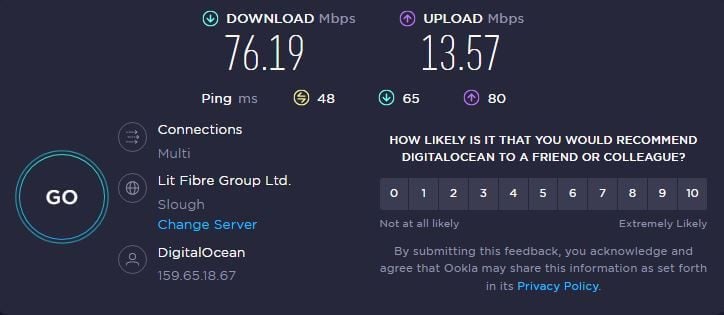
US:
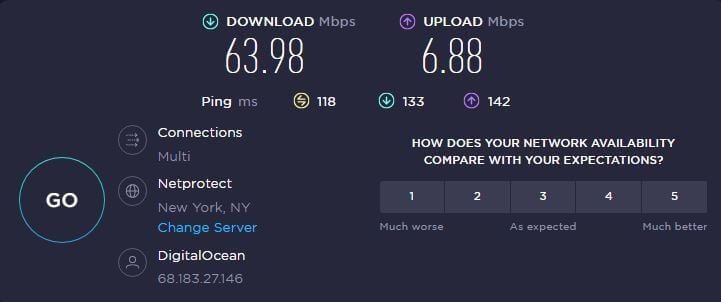
Australia:
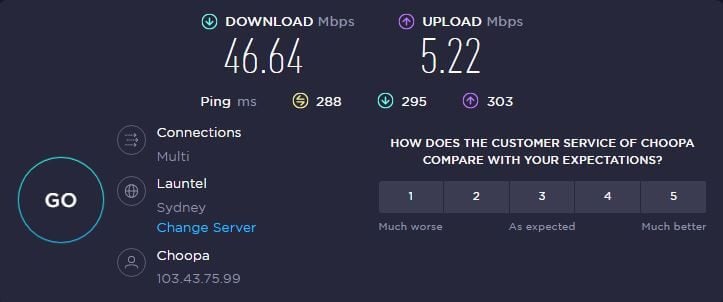
Japan:
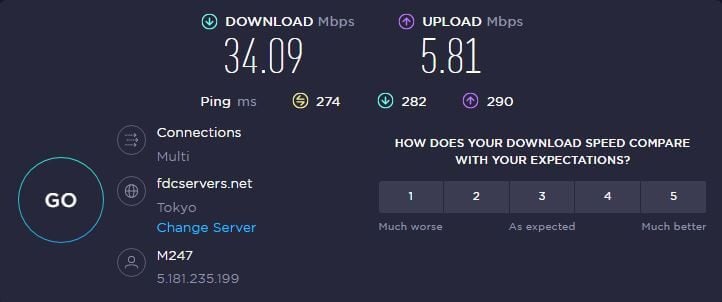
NordVPN
UK:
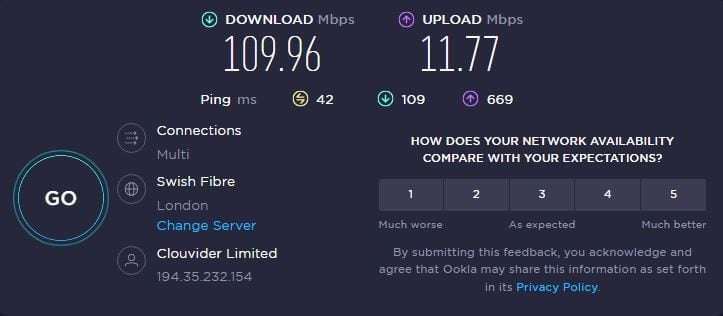
US:
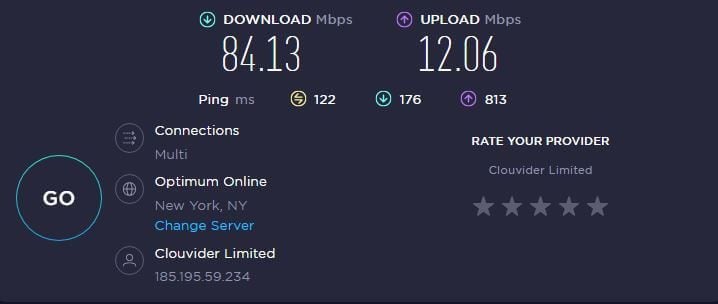
Australia:
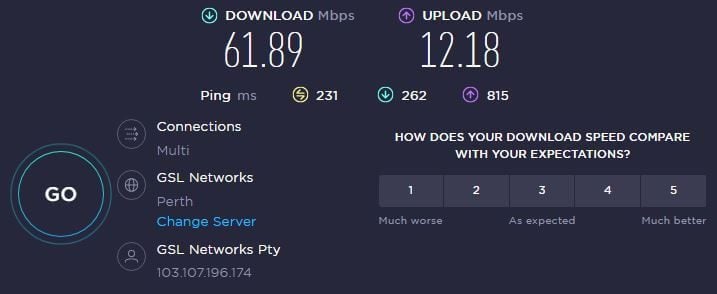
Japan:
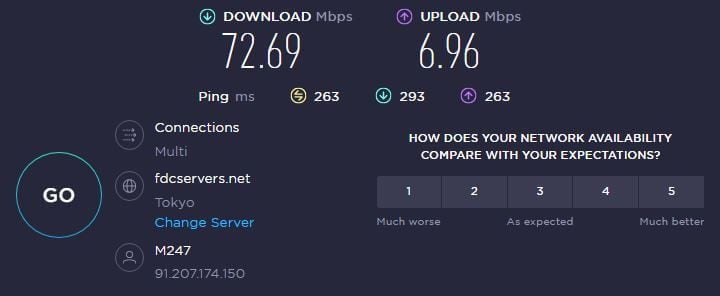
Who Wins?
This round of the duel sees a huge difference in performance in favor of the Panamanian provider. Needless to say, NordVPN WINS this round as well by being a significantly better performer in all four server locations, with better download/upload speeds and lower latency.
TunnelBear’s small server fleet might be suffering from overcrowding, which could be why it’s slower. Or perhaps, it doesn’t use 10 Gbps servers, which automatically degrades the performance and doesn’t allow the provider to perform at its peak.
Torrenting: Are TunnelBear and NordVPN P2P-Friendly?
Using a free VPN yields limitations in terms of P2P traffic, not just the performance and speeds. For instance, in my TunnelBear test, I clarified that its free version doesn’t allow you to download torrents if you use its free, 500 MB subscription plan.
Once you switch to the paid version of TunnelBear, the situation is different and you’re allowed to use the provider for P2P with no limits. This is surely a welcome addition, as all of its servers then become P2P-friendly, so it doesn’t matter which location you choose.
At the end of the day, you’ll have great performance with it as long as you’re using a server close to you. NordVPN’s torrenting performance is better in the same scenario. In fact, I noticed that, when using the US server, I got excellent performance despite my Eastern European location.
That is because NordVPN has P2P servers in dozens of countries that are optimized for great speeds when downloading torrents. Once again, we have 10 Gbps servers here and the provider offers its NordLynx protocol based on WireGuard.
WireGuard is already pretty fast and NordLynx further improves upon it thanks to NordVPN’s smart implementations of different solutions. Even when using servers overseas, I noticed no particular performance reductions which are surprising even for a VPN of this caliber.
Since both TunnelBear and NordVPN operate on a zero-log basis, you can be sure your torrenting endeavors are safe and secure. It’s just about the difference in performance and reliability, both of which are on NordVPN’s side as a better, more prestige VPN.
Who Wins?
As you can guess, NordVPN WINS this round of my comparison. It’s more reliable for torrenting and offers better performance overall, even when using long-distance servers which causes a speed reduction with TunnelBear.
Are TunnelBear and NordVPN Working in China?
When talking about bypassing censorship, very few providers will impress you. For years, people have been looking for the best VPN for Iran and China to be able to enjoy free internet in these countries. Sadly, most of the services show miserable results.
TunnelBear and its GhostBear feature promise some great results, however. However, during our testing, our friends in China reported that the provider wasn’t working even when they enabled this feature. While we don’t have any friends in Iran, I’m sure the situation is the same here.
GhostBear didn’t seem to circumvent the Great Firewall even when our friends used different protocols. It just kept getting blocked without a way to go online. NordVPN’s obfuscated servers seem to do a much better job with added obfuscation and the OpenVPN TCP protocol.
This provider managed to get around the Great Firewall 10/10 times with no issues once these servers were in use. Even better is the fact that the performance was on point, so our friends noticed no lags, slowdowns, or anything that could ruin the experience.
We also found that people online use NordVPN in Iran as well. This is further backed up by the ability to work in countries like Turkey, Russia, and the UAE, where NordVPN performs like a dream. TunnelBear, therefore, leaves a lot to be desired in this case.
Who Wins?
This round of the NordVPN vs TunnelBear duel for 2025 shows us that the first provider can easily bypass censorship in China, Iran, and many other countries while the second is incapable. Therefore, NordVPN WINS this round by a huge margin and takes home another easy win.
TunnelBear vs NordVPN Server Fleets
Some people want a VPN service to have plenty of servers in different countries. After all, this sometimes ensures better performance with no overcrowding but also the ability to unblock geo-restricted websites and platforms with ease.
TunnelBear (500 servers in 48+ countries)
For a free VPN, TunnelBear definitely has an impressive server fleet. With 500 servers in around 50 countries, it offers more than ProtonVPN, Hide.me, and other popular free providers with just a few server locations and servers in general.

Its server distribution isn’t half-bad, to be honest. You still get plenty of servers in the US, Canada, Australia, and Europe. Plus, the provider has some servers in Asia and Africa, which is a welcome addition to the more popular locations I just mentioned.
Since the provider’s popularity dwindled a bit in the past couple of years, I noticed there was barely any overcrowding. However, I don’t like that its servers aren’t particularly fast and I think TunnelBear isn’t using 10 Gbps servers as is the case with NordVPN.
That’s all great but the fact that TunnelBear doesn’t give you more servers in its premium version is alarming. This means you get the same 500 servers in 48+ countries despite paying the full price. And for a premium VPN, this number of servers is simply too low.
Coupled with the fact that the servers are still slow after paying for a subscription, we get a pretty disastrous entry into the premium VPN marketplace. If you want more servers and server locations, you might be interested in what I have to say about NordVPN.
NordVPN (6,000 servers in 60+ countries)
In this NordVPN vs TunnelBear comparison, the Panamanian provider offers 10+ times more servers than its rival. As you can see, we’re talking about 6,000+ servers in 60+ countries consisting of RAM-based, 10 Gbps, blazing-fast servers.
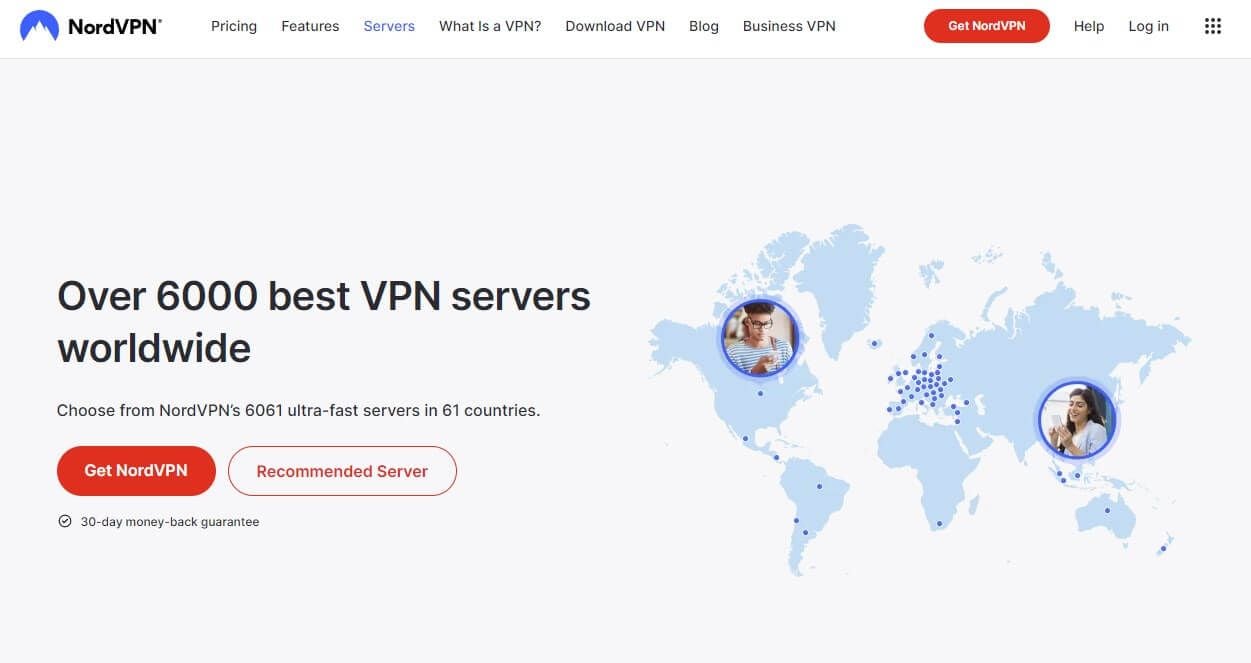
The provider has excellent server distribution with servers in Africa, Asia, Europe, the UK, the US, and many other locations. In the US alone, for example, NordVPN boasts 2,000+ servers, which is great for streaming on a variety of US services.
We also mentioned several types of servers during this comparison. P2P servers are here for torrenting, Double VPN servers boost your security, and obfuscated servers will bypass censorship. In addition, NordVPN packs onion over VPN servers if you want to venture into the darknet anonymously.
Overall, the provider’s server fleet is far more impressive than TunnelBear’s, and despite NordVPN’s immense popularity, we noticed no overcrowding even during the busiest hours. As such, you can expect top-grade performance and stability at any given moment.
Who Wins?
In this part of the comparison, NordVPN WINS once again against TunnelBear by having 10 times more servers in more countries. Not only that but it also has a better distribution of servers, superior server variety, and a faster 10 Gbps infrastructure which trumps TunnelBear.
Customer Support: NordVPN or TunnelBear?
To be honest, I rarely had any issues with NordVPN or TunnelBear so I didn’t really use their support that much. However, in those rare instances, I always liked just how reliable NordVPN is. Its 24/7 support through live chat is state-of-the-art in terms of responsiveness and helpfulness.
This provider also offers email support which is almost as fast and responds in merely a few minutes after sending an email. The website of NordVPN is littered with FAQs, guides, tutorials, and everything else you need for setup or troubleshooting purposes.
Perhaps the best thing about it is the YouTube channel. Here, you can find a boatload of useful information and guides, which will help you maximize NordVPN’s performance and enjoy the provider to the fullest. And then, we have TunnelBear – an utter disappointment.
TunnelBear has no live chat support and the support team definitely isn’t working 24/7. You’re instead locked to email support, which sometimes takes an eternity to respond, especially if you contact it outside of business hours.
While you can find lots of helpful guides, FAQs, and articles on the site, it’s just not on the level of NordVPN. After all, TunnelBear isn’t very advanced and doesn’t have too many features, which eliminates the need for countless tutorials.
Who Wins?
NordVPN WINS the customer support comparison. It has live chat support available 24/7 along with other means of help. TunnelBear falls short of 24/7 live chat support and fails to meet our expectations when it comes to customer support, which needs a serious overhaul.
Pricing Comparison
Although we can clearly see who will win in this TunnelBear vs NordVPN duel, let’s still talk about their prices. For some people, the price is the only valid criterion and due to the limited budget, they’ll end up buying a cheaper product even though it’s inferior.
NordVPN
Nevertheless, let’s start this last round by checking out how much NordVPN costs.
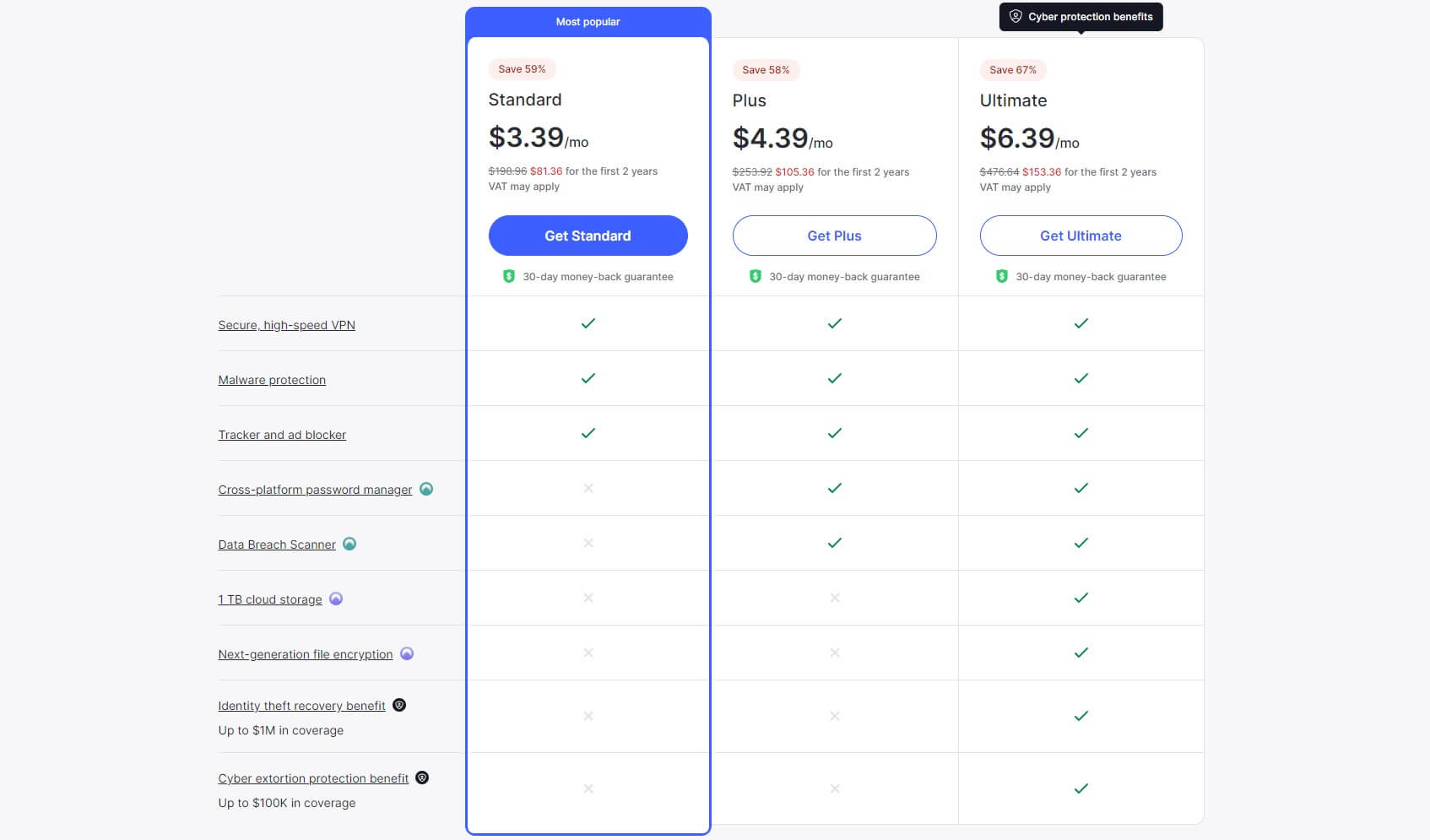
As you can see, the provider offers three subscription plans but if you want just NordVPN with no additional NordLocker and NordPass apps, the price is the one on the left. Beware that we’re talking about a 2-year plan, which yields the highest savings.
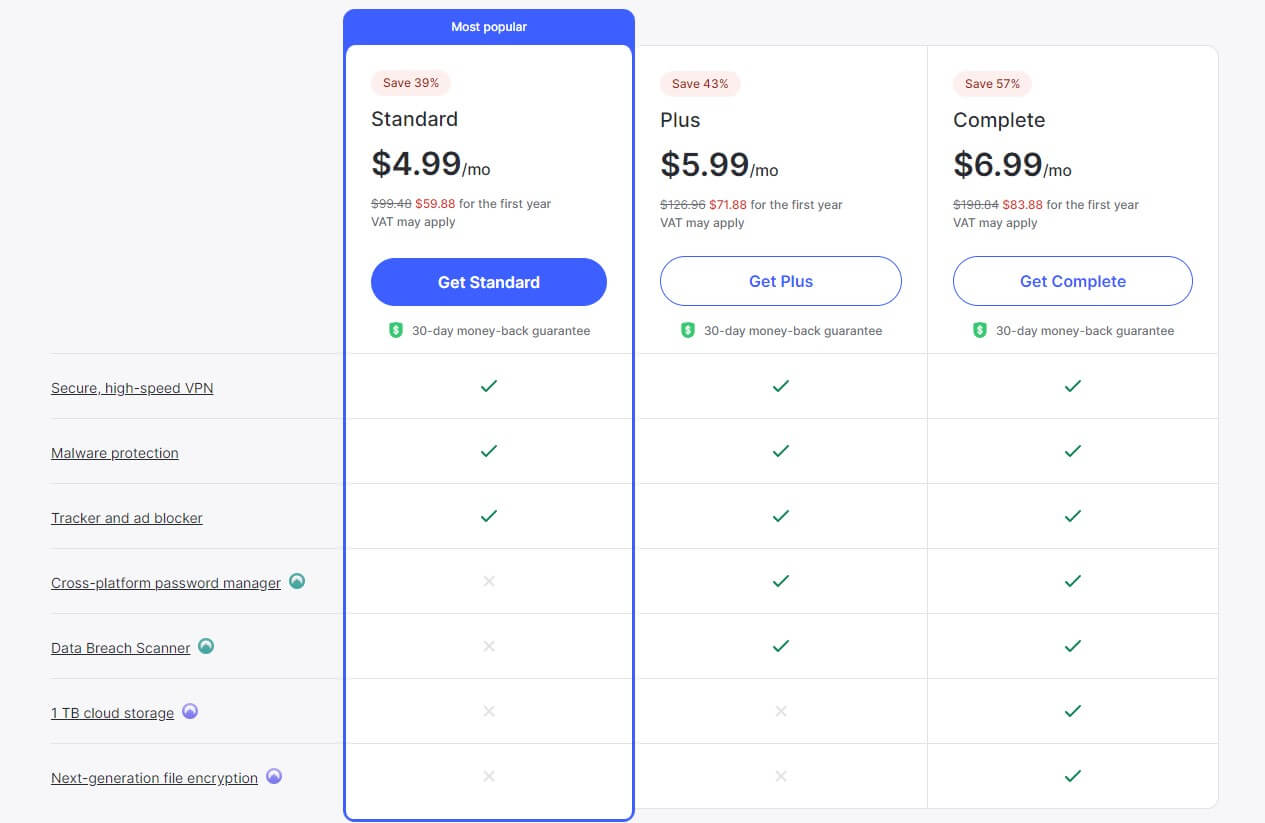
If you’d rather pay annually, NordVPN has 3 more plans – they’re the same in terms of features. Price-wise, the Standard plan now jumps to nearly $5 a month, with the Plus plan being the best value at around $6. The Complete plan is close to $7, which is still an affordable price considering you get 1 TB of cloud storage from NordLocker plus NordPass.
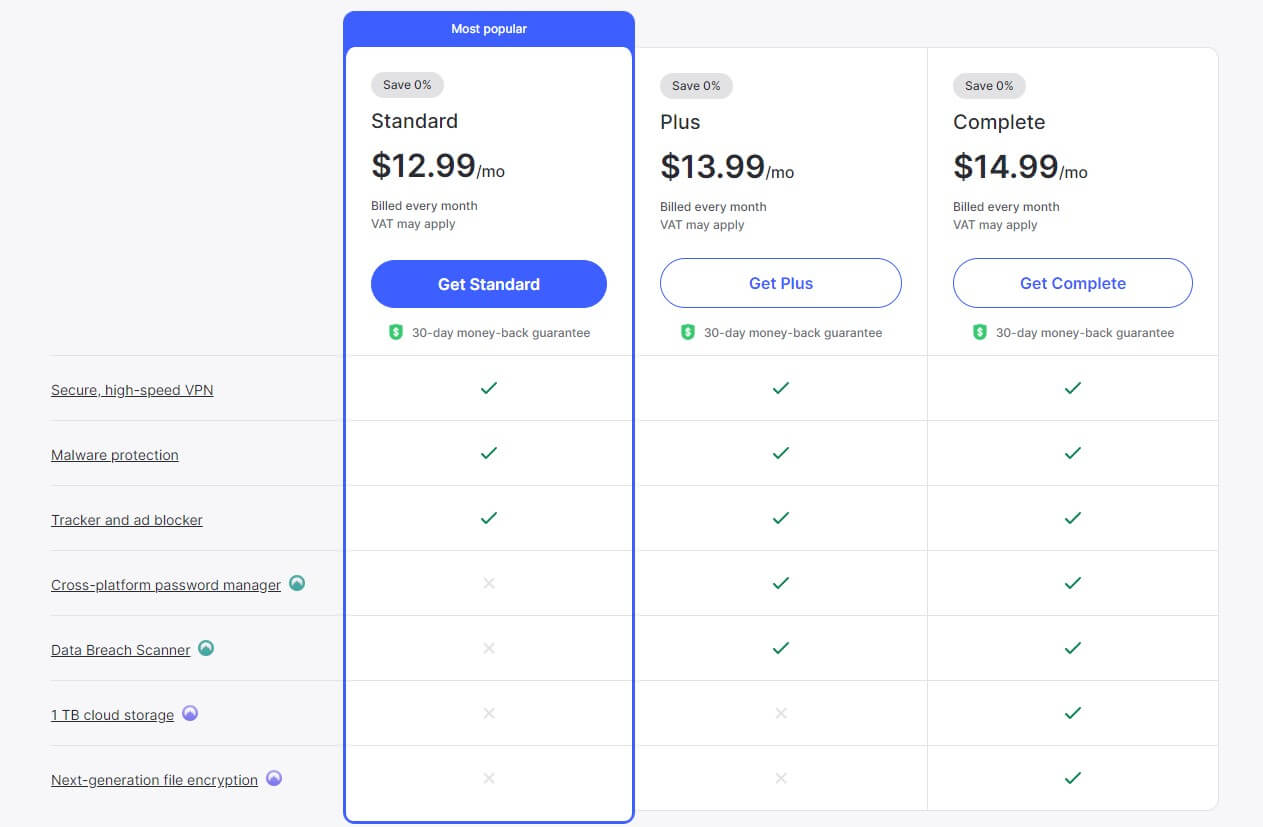
The service also has monthly plans, although they’re more expensive and don’t make much sense when you have a cheap 2-year plan like the Standard one. Of course, a 30-day money-back guarantee permeates all plans, so if you’re not satisfied, a refund is always an option.
TunnelBear
TunnelBear’s pricing structure is the same in terms of simplicity.
Three subscription plans are here, with the cheapest one being a 3-year plan at around $3.33 a month. In the long run, TunnelBear is definitely cheaper.
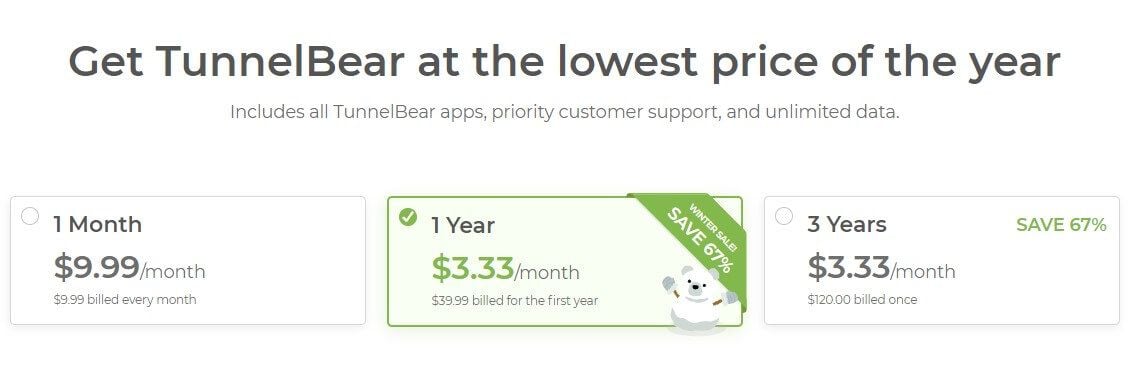
I would’ve liked to see TunnelBear offering a 2-year plan, which would make things equal. However, it does offer an annual plan that costs the same as NordVPN’s annual plan, making the price (almost) equal, while NordVPN is way better. In this case, investing in TunnelBear makes virtually no sense.
This rings true for the monthly plan, which, as you can see, costs $9.99 a month! We expected a tad lower price given the affordable nature of the 1-year deal, despite still being cheaper than NordVPN. Not to mention that the Canadian provider doesn’t even have a proper refund policy!
It refunds its users on a per-case basis and you can’t get a refund if TunnelBear can fix the issue that you have. If the provider deems your reason for getting a refund valid, you can get it. If not… well, you’ll have to come to terms with the fact that you gave out your money for nothing. Quite annoying if you ask me.
Who Wins?
Believe it or not, I will call this round a DRAW. Why? Because TunnelBear’s 3-year plan is cheaper but if you opt for the annual plan, the price is the same per month and there are no savings. NordVPN has a 30-day refund policy as well, while TunnelBear’s refunds don’t function the same for every user.
For the first time (at the time of writing this comparison), the pricing round ends up in a draw due to refund conditions and the fact that TunnelBear is close to NordVPN in terms of pricing, yet, it’s so far away in terms of overall performance.
Conclusion: NordVPN Wins!
In today’s TunnelBear vs NordVPN comparison, NordVPN is the winner with a score of 9:1. It’s a pretty high score and a strong win for the Panamanian provider who tramples TunnelBear in every aspect of the comparison, except for pricing which ended up being a draw.
Our article about TunnelBear alternatives actually mentioned NordVPN as one of the best alternatives. TunnelBear isn’t particularly impressive, and although it offers nice-looking apps, a no-logs policy, and 50 countries to pick from, it’s still not enough to go against its rival.
This is mostly due to pricing, which isn’t low enough to justify the purchase. You can instead get NordVPN, pay slightly more for a 2-year plan or the same price for the 1-year plan, and enjoy many more features, better streaming capabilities, faster speeds, and stronger security.
I think TunnelBear is a good idea if you’re opting for a free VPN. However, even in this case, there are far better choices like Atlas VPN, ProtonVPN, PrivadoVPN, and others with higher bandwidth limits and better overall performance and speeds.
To digress, NordVPN is the provider you should get and not TunnelBear. Thanks to a proper 30-day refund policy, you can always get a refund if you’re dissatisfied. With TunnelBear, that’s a tough process and you’ll most likely be disappointed in the VPN with no ability to be reimbursed properly.