In the world of free VPNs, TunnelBear garnered a pretty large user base as a result of aggressive marketing campaigns all over YouTube. If you’ve ever watched Linus Tech Tips, you know this provider was the main topic of the majority of his advertisements and sponsorships.
However, in 2025, TunnelBear isn’t as popular as it once was, although it improved bit by bit in some departments. This provider is known for a somewhat decent server network for a free VPN, as well as beautiful-looking apps with great animations.
Furthermore, the provider promises a no-logging policy and offers a decent number of security features that make it – seemingly – a good choice for those looking for a safe and secure VPN. Today’s TunnelBear review for 2025 will tell you if everything you’ve heard about it is true.
We’ll not only cover this VPN’s security and performance but also its apps, streaming capabilities, customer support, and even pricing – just in case you decide on its premium plan. Therefore, if you’re interested in getting this provider, I recommend reading my TunnelBear VPN review and test first.
The 3 best alternatives to TunnelBear:
7492 servers
150 covered countries
30 days money-back guarantee
10 simultaneous connections
9.8 /10
3000 servers
105 covered countries
30 days money-back guarantee
8 simultaneous connections
9.4 /10
12000 servers
100 covered countries
45 days money-back guarantee
7 simultaneous connections
9.2 /10
TunnelBear VPN User Experience & Device Support
This TunnelBear review will start with the user experience and its applications. The provider supports several platforms and systems, so it’s still somewhat versatile and usable. Since it’s a free provider, beware that it supports no simultaneous connections, and instead, you get just one.
If you want to use it on multiple devices, you’ll have to make a new account with a new email and do that for every consecutive device. But how does this provider feel to use on all of its supported devices? Let’s see.
Desktop and Mobile Apps
I’ll admit right away that TunnelBear offers one of my favorite VPN apps out there. You get a big world map in monochrome that turns colorful every time you connect to a server. Connecting can be done in two ways – you can click on the country from the map or unwrap the server list above.
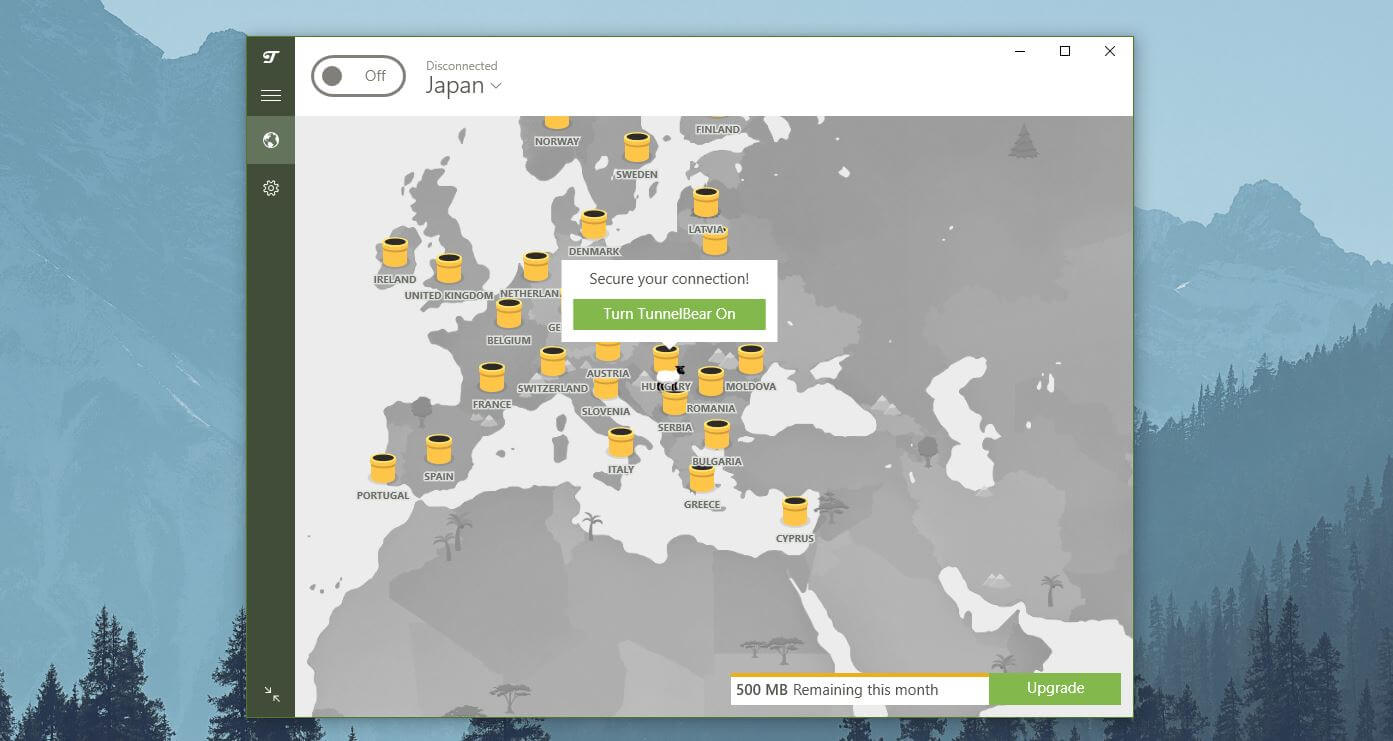
Once you do that, the brown grizzly bear will dig out a hole in your location and escape through another hole in the location you’ve chosen on the map. This indicates that the connection is successful and it’s so cute that you’ll love connecting and disconnecting from a server just to see this animation.
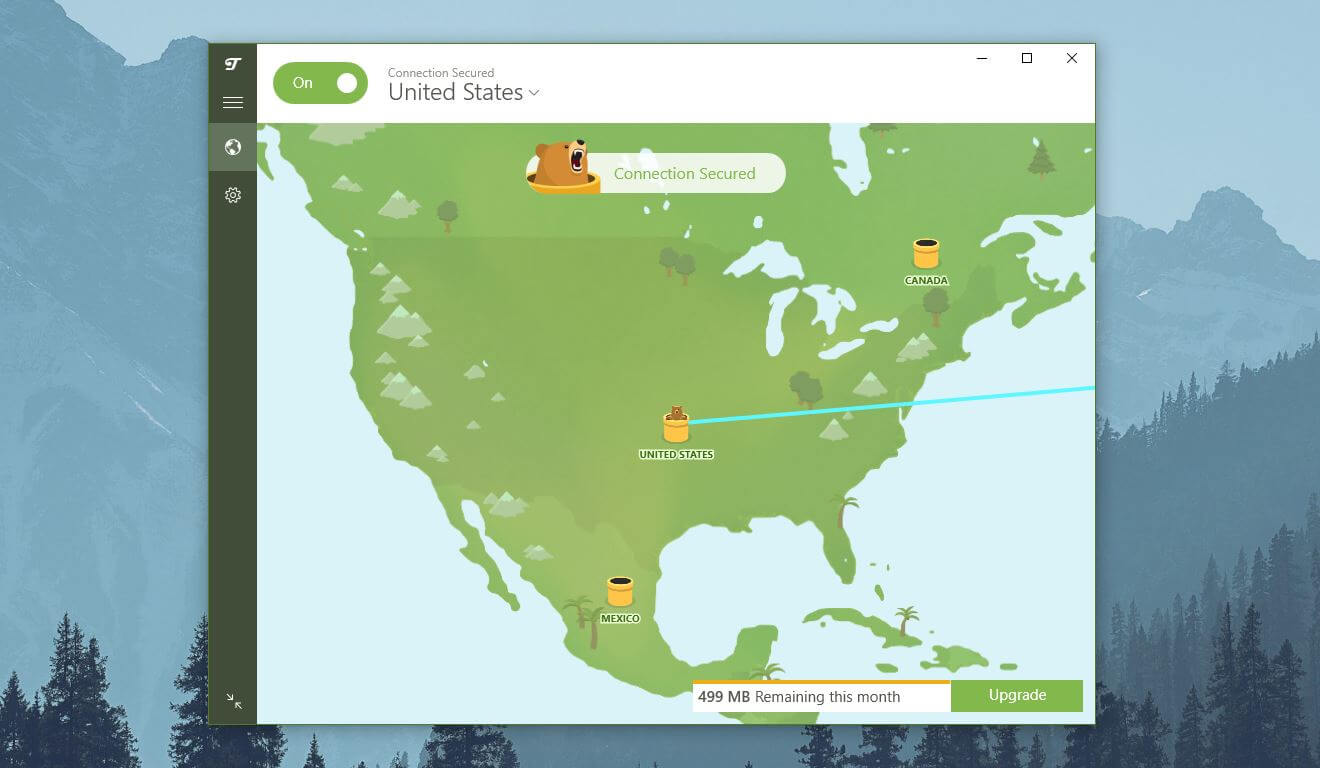
Might I add, it’s also unique, as we rarely see providers with animated apps that do something like this. Nevertheless, its mobile app follows the same path in terms of look and animations, and since I touched on that, it will work on the following desktop/mobile platforms:
- Windows
- Mac
- Android
- iOS
- Browser Extensions (Chrome and Firefox)
The app looks identical across these platforms, and its browser extensions are more like a proxy, and not a full-fledged VPN, so it’s not great. Moving on, the Settings menu is opened via the gear icon on the left and it reveals a stunningly-simple menu.
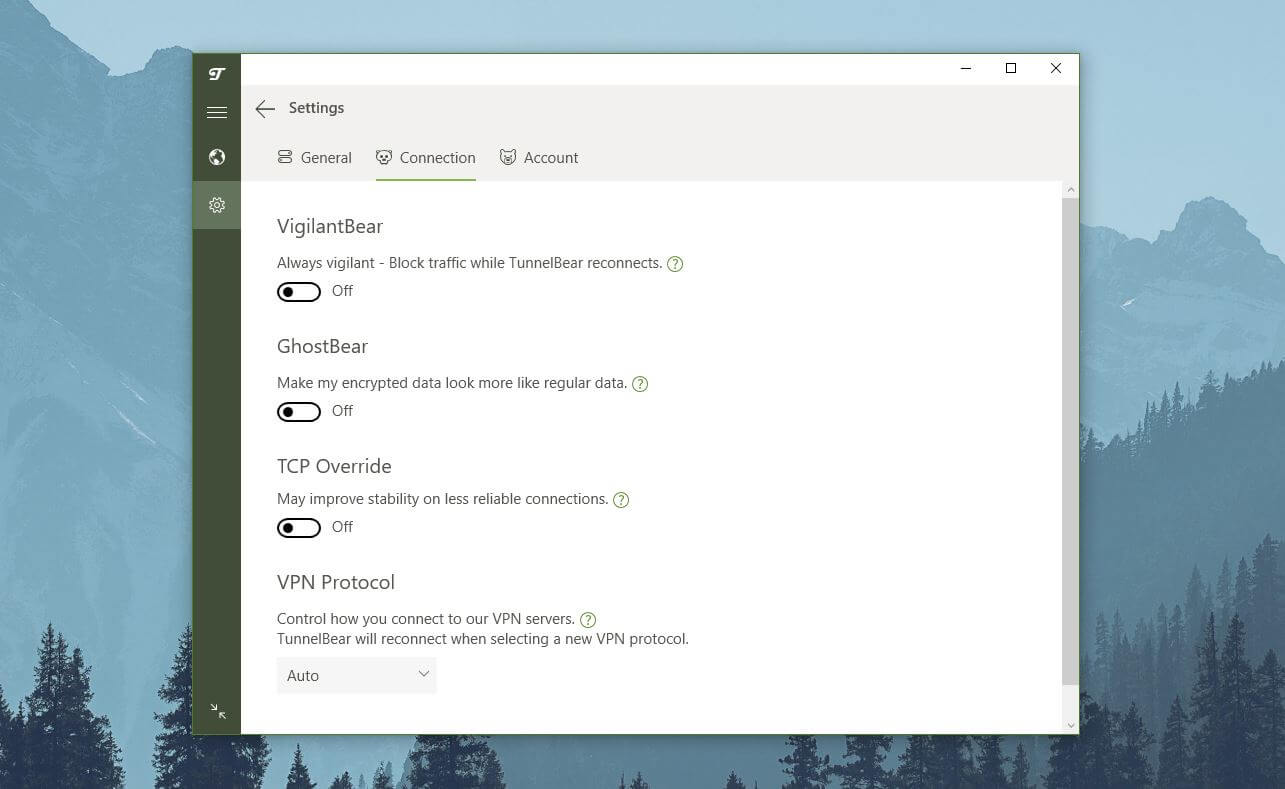
To find all VPN settings, simply click on Connection and you’ll be able to fully control its behavior. Later in my TunnelBear review, I’ll talk about these settings and features. For now, I can just say that its apps are excellent in terms of how they work and feel.
However, I also must criticize its mediocre, if not subpar device compatibility that renders TunnelBear unusable on a myriad of devices and platforms.
TV Apps
Now that I touched on other platforms, TunnelBear doesn’t officially have any TV apps. But if you want to use an Android Smart TV VPN, you can do that with this provider. Remember that it has a native Android client, which can be installed on every device with this system.
Therefore, it’ll work not only on your TV but also on your phone and tablet. The TV app looks pretty much the same as the desktop app, with the same awesome animations and features. I had no issues using it on my TV and connecting to a server was done in a few seconds with no problems.
Keep in mind that its bandwidth limit is too low, so you won’t have many chances to use it for unblocking blocked streaming sites or downloading. More about that in a few minutes.
Gaming Apps
What about gaming with TunnelBear? Well, I’m sad to report that our grizzly bear doesn’t love gaming, except if we’re talking about playing with fish in the river, which gaming has nothing to do with. Although it supports “gaming” platforms like Windows and Android, don’t expect anything else.
For example, ExpressVPN is one of the best VPNs for PS5 and Xbox Series X, so it’s a perfect choice for gaming on these platforms. However, TunnelBear VPN supports none of them, and with its limited bandwidth, gaming for more than 5 minutes will be an impossible task, depending on the game.
Poor gaming performance is what you can expect from free services, generally speaking. Not a single free provider will give you a lag-free gaming experience, let alone TunnelBear and its tiny amount of bandwidth allowed each month.
Router Support
Let’s finally talk about router support in this part of my TunnelBear test. This time, I have nothing to talk about because router support is non-existent!
I’m really sad that TunnelBear didn’t manage to improve in this regard. It’s been on the market for years, yet, there’s no sign of router support even in its premium plan, which isn’t the cheapest out there. Traces of the lack of effort can be found in other parts of this provider.
But I think this is the most prominent one, as many free providers, despite earning no money from their subscriptions, offer router support. Some of them are ProtonVPN, Hide.me, and even Hotspot Shield, which I don’t recommend due to logging practices.
Either way, I’m really disappointed in TunnelBear for not including routers. And if they read this, I hope they improve their device compatibility soon. If not… well, they should definitely read 01net – they’ll be able to learn something new each day!
Is TunnelBear Safe & Secure? All Security Features Examined!
Free VPNs are notorious for being unsafe and insecure, with logging practices that put your privacy in the second, or even third plan. However, not every free provider does that, and I’m happy to report that TunnelBear is far away from the likes of Hola or Betternet.
In this part of my TunnelBear review, let’s talk more about its security features and see how safe this provider is.
256-bit Encryption
Compared to the likes of ProtonVPN and Hide.me, TunnelBear isn’t very feature-rich. The good news is that it offers a good basis in the form of 256-bit AES encryption. You’ve heard about it a million times and you know it’s the strongest level of encryption that VPNs use.
Premium providers offer this level of encryption as well, so you can rest assured it’s more than safe and secure. This encryption will successfully hide your IP and encrypt your browsing activities, making them unreadable by your ISP, snoopers, and even hackers.
The provider uses this encryption in both its free and paid plans, which is commendable, as it didn’t reduce it to 128-bit encryption for free users. This means that even in the free plan, you can enjoy this secure VPN for trading crypto, browsing the dark web, or anything else.
Kill Switch (VigilantBear)
A fancy provider like this one also has some fancy names, one of which is VigilantBear – or a kill switch, if you will. This is an automatic kill switch that will shut down your internet connection if you lose a VPN connection, which prevents IP leaks that could compromise your privacy.
I found that it works really well in this TunnelBear review for 2025, although I had very few connection issues to test it out. Beware that it won’t work the same way as NordVPN’s kill switch. This means it’ll react only if you lose a connection to a VPN server.
If you’re not connected at all, it won’t prevent you from accessing the internet. This can be both good and bad, depending on how often you remind yourself to turn the kill switch on. If you need a kill switch always and you like how NordVPN’s kill switch works, it’s better to consider that provider instead.
GhostBear
GhostBear is a very interesting feature that ultimately falls on its head. You see, it’s here for bypassing censorship in certain countries by making your traffic look like regular data. As a result, it should help you bypass DPI in China, for example, and make the provider usable.
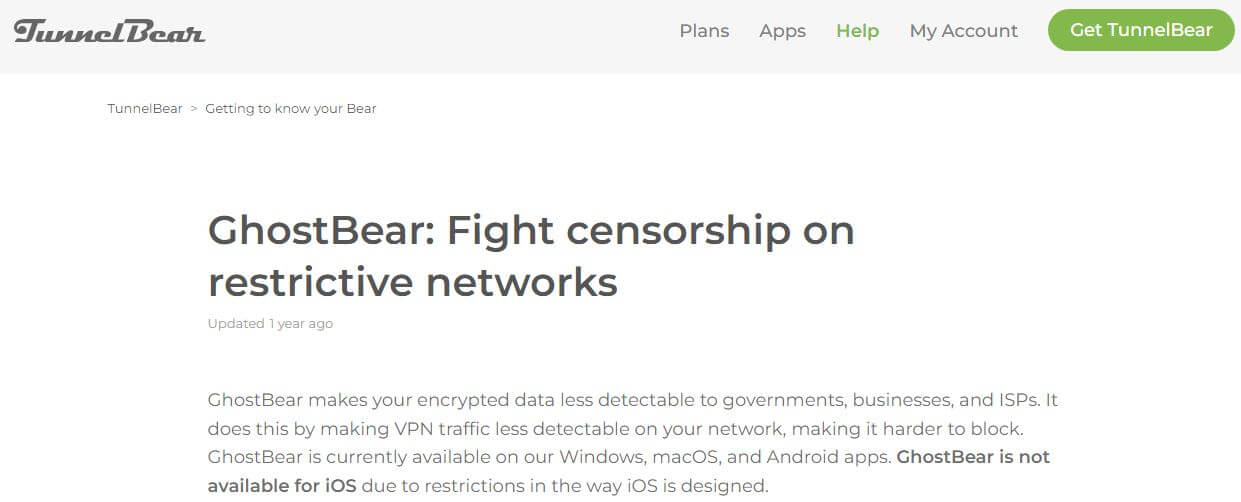
Unfortunately, this feature isn’t working very well, as you’ll see soon when I talk about how good this VPN for is for China and similar countries. At least it’s easy to turn on and off by using the button in the app, so I guess it’s one good thing.
VPN Protocol Selection
A few years back, TunnelBear didn’t care too much about its protocols and it relied mainly on OpenVPN. Don’t get me wrong, OpenVPN is still decent, although I prefer NordLynx from NordVPN or Lightway from ExpressVPN, both of which are better in terms of performance and security.
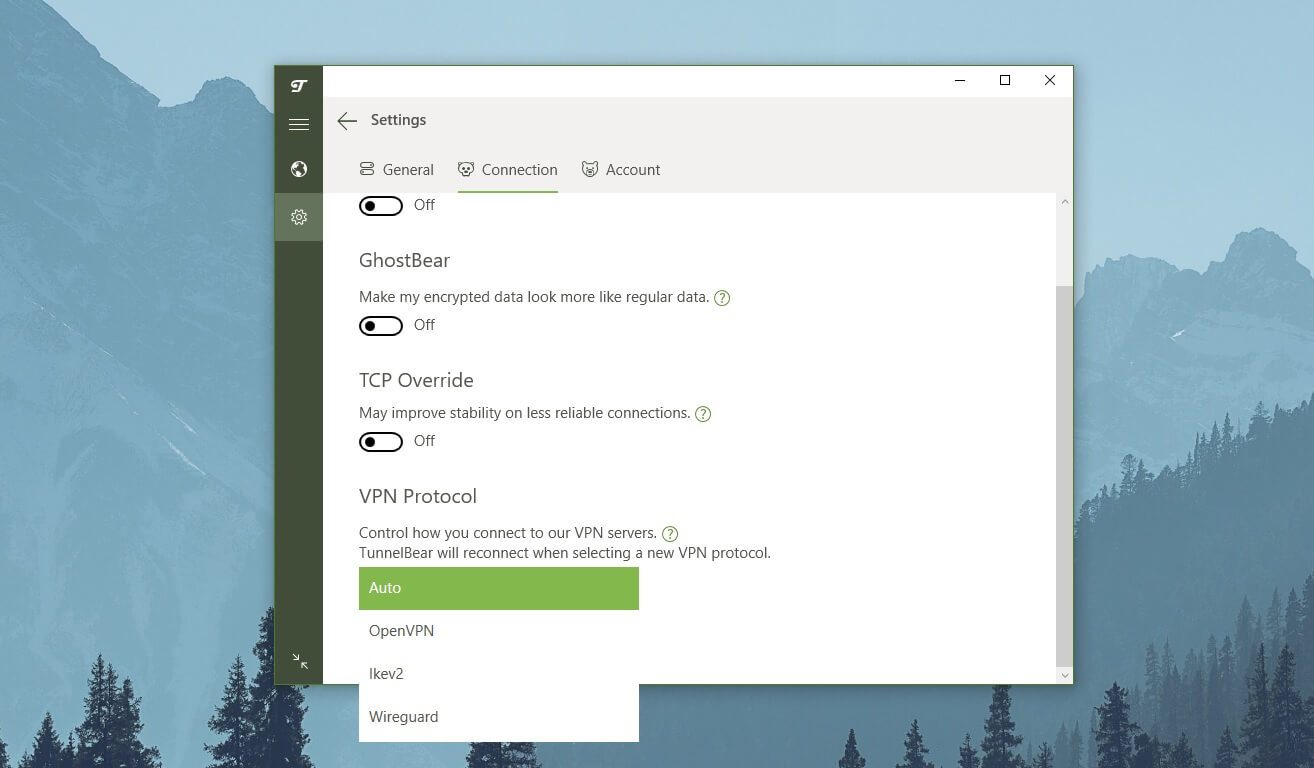
In 2025, TunnelBear did update its protocols roster and you can now choose from OpenVPN, IKEv2, and WireGuard – yes, WireGuard! I’m glad that they included WireGuard as an option because it drastically improves performance and makes connection times significantly shorter.
Does this mean TunnelBear is a blazing-fast VPN? Oh, no – it’s definitely not very fast, especially in the free version where its performance is lacking. Besides, it’s slower than ExpressVPN, which is currently the fastest VPN you can buy.
IP Leak Protection
TunnelBear also offers IP leak protection, although you can’t enable or disable it in the app. On its site, I found that both DNS and IP leak protection work “in the background” by keeping your IP away from the prying eyes, which is… well, good.
I mean, why would you ever turn off this protection? It’s mandatory for staying safe and secure online and I’m happy to report that I had no issues with this provider in terms of leaking and exposing my identity or location.
TunnelBear IP and DNS Leak Test: No IP/DNS Leaks Found
Do you want proof of what I said? In this part of my TunnelBear review and test, I’ll give you a few examples of zero IP or DNS leaks I had with this provider. I connected to a US server and I used two websites to make sure I test the provider accurately.
One website is ipleak.net, where I had excellent results with TunnelBear, as you can see below:
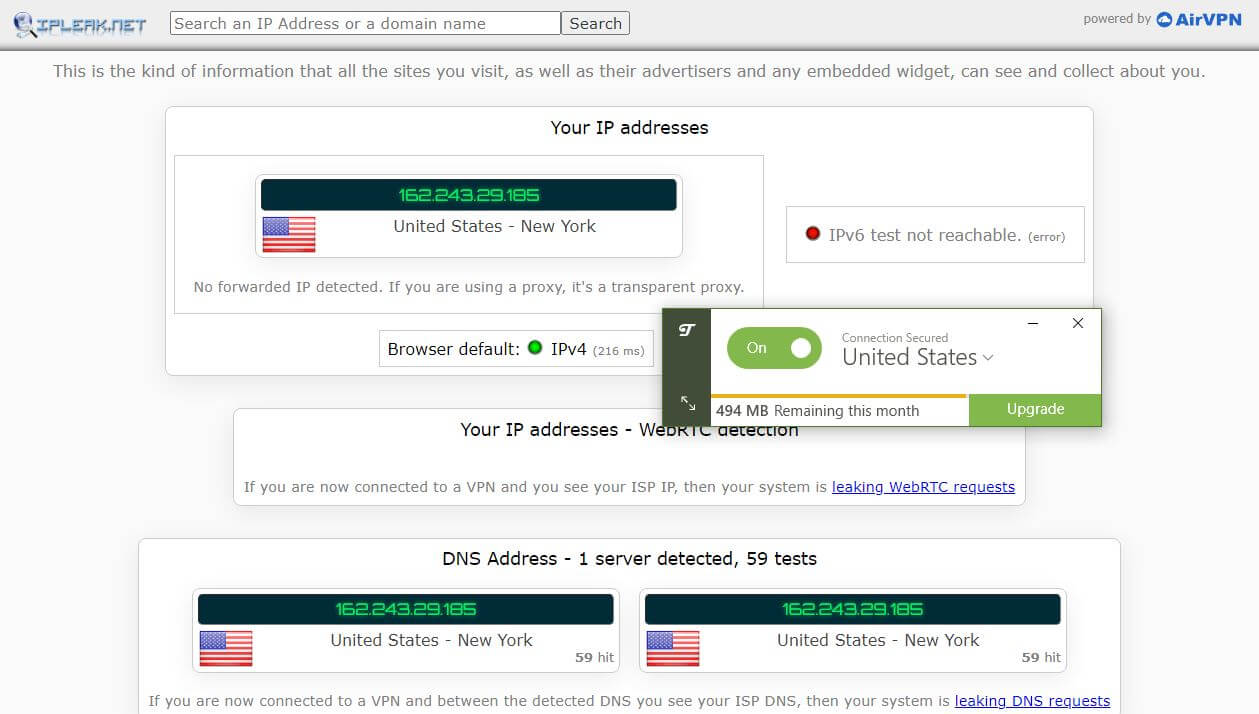
The second website is browserleaks.com where TunnelBear, once again, showed no traces of leaks, which is rather impressive for a free VPN.
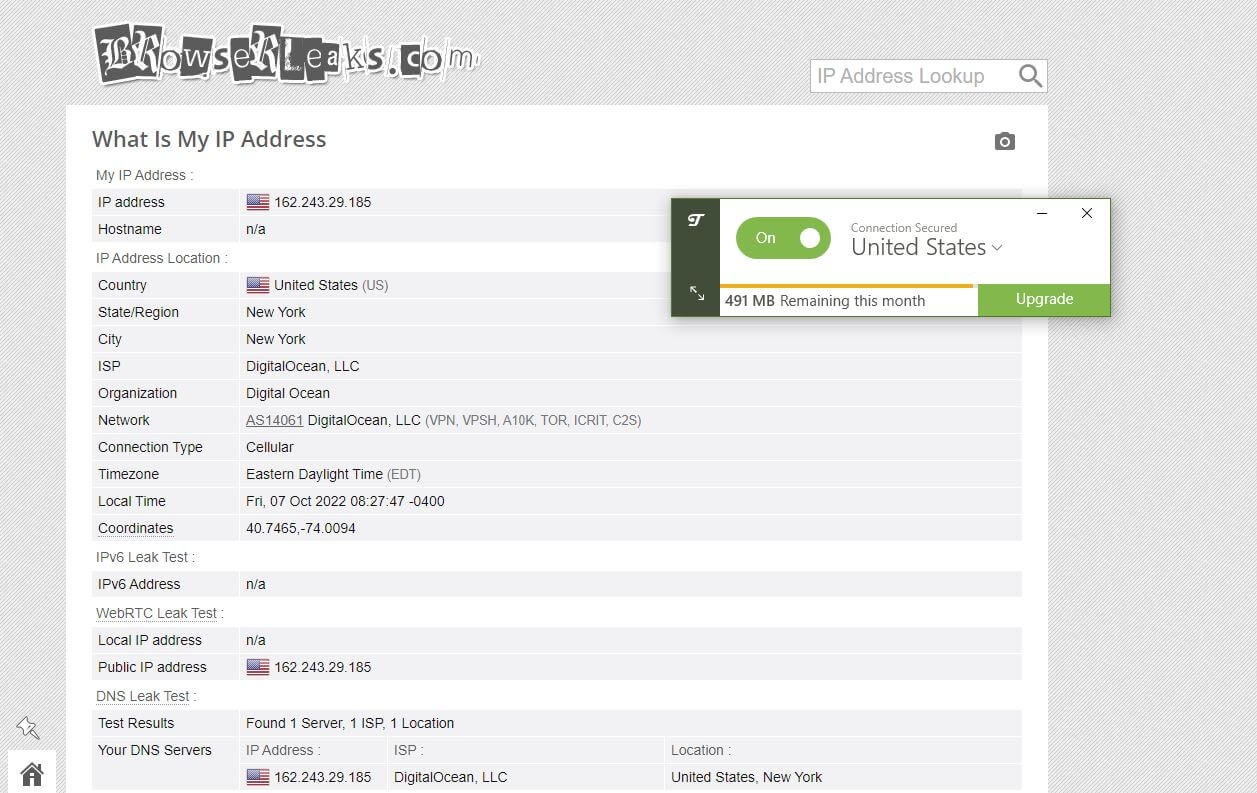
All in all, leaking your IP and DNS will be the last thing that this provider will do. I tested numerous other server locations and I got the exact same result – pretty solid! It is therefore possible to conclude that TunnelBear is relatively safe.
Does It Have a No-Logging Policy?
Knowing that TunnelBear specializes in security, it’s important to see if it does the same for privacy. In every review I do, I deem this THE single most important thing about a VPN. If it stores logs, it’s immediately disqualified and not recommended by my team.
If it doesn’t, it can still be not recommended but at least you know it gives two cents about your privacy. In this TunnelBear review, and during my long-lasting experience with it, I’m pretty happy about what it does in this regard.
Which Information Isn’t Stored?
Let’s start with the information that isn’t stored on its servers. If you scroll down the privacy policy a bit, you can clearly see that it doesn’t store your originating IP address and the same applies to DNS queries, geolocation, and other similar information.
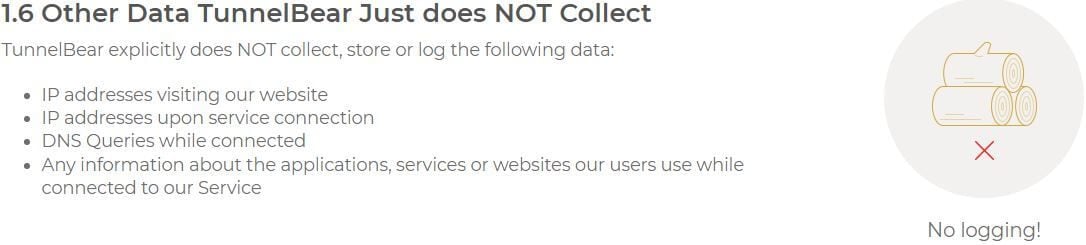
In addition, it won’t collect information about the IP you’re using upon service connection or data about websites you visit or applications you use while connected. All of this makes TunnelBear a good VPN for privacy, although not the best because it’s not as “no-logging” as some of its competitors.
Which Information Is Stored?
Some information must be stored for the service to function properly and this varies between different providers. For instance, ExpressVPN is a famous no-log provider with very minimal logs. TunnelBear, on the other hand, stores what it calls “operational data.”
It includes your OS version, app version, monthly activity, used bandwidth, and operational events. You’ll agree that this is a bit too much for a “no-logging VPN” but remember that this info can’t be linked to your IP and it has no ability to track your online activities.
And while this is still a good chunk of information, it isn’t particularly dangerous to your privacy. Important to clarify is that TunnelBear is based in Canada and this 5 Eyes country isn’t exactly known for respecting user privacy, much like the US, UK, and Australia.
Does that have to worry you? No, and here’s why.
Third-Party Audit
TunnelBear recently underwent a third-party audit from Cure53, which not many free providers have these days. Cure53 verified that the provider stores no logs and it even checked its apps for potential vulnerabilities.
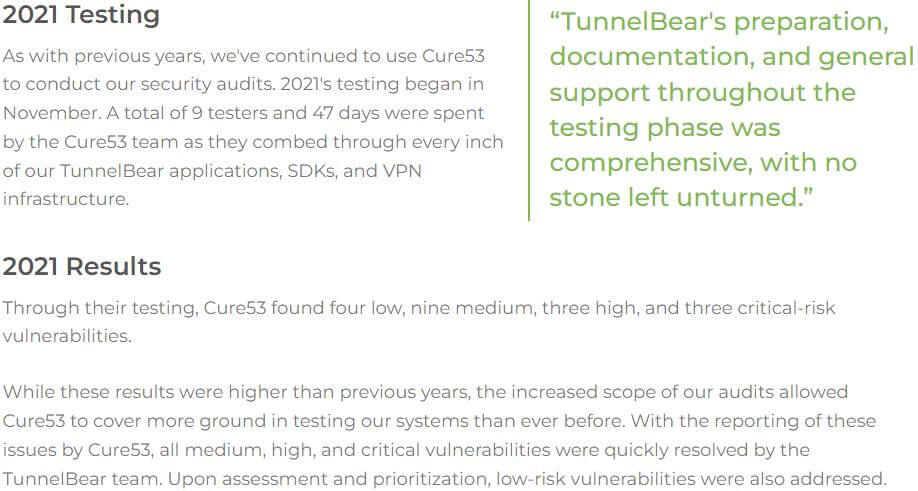
At first, Cure53 found some vulnerabilities, one of which was high-risk. TunnelBear quickly took action and fixed all of them, which, I must say, is admirable. Not only that, but the provider even published an in-depth report on Cure53’s findings and the type of vulnerabilities found in the system.
We applaud the provider for being open and transparent, as it drastically increases its trustworthiness despite its fatal flaws as a free VPN.
TunnelBear VPN for Streaming: Netflix & Other Platforms TESTED
One fatal flaw of free providers is their poor streaming capabilities. So far in this TunnelBear review, this provider proved to be different than the others with its external security audit, but what it’s like in terms of streaming? Does it work at all?
Let’s check out together.
Does TunnelBear Work on Netflix?
Netflix is known for years to block users who use a VPN due to licensing rights. That’s why many providers fail to unblock Netflix libraries, including the most popular ones, from the US, Japan, and Canada.
As always, in this TunnelBear VPN review, I test these 3 particular libraries by getting an IP address from their respective countries. I tried to watch Grey’s Anatomy which is available on Netflix US, only to find out that the show didn’t appear after I connected to a US server with this provider.
The same applies to watching Midnight in the Switchgrass, a show exclusive to Netflix Canada. Even with a Canadian IP, I couldn’t find it. The last test I did was with Netflix Japan, and after trying to find Naruto Shippuden on Netflix, my attempt was futile despite having an IP from Japan.
To cut it short, the conclusion is that TunnelBear will not work with Netflix, so we have another free provider failing in this compartment.
Other Platforms?
To test other platforms, I tried to watch Hotstar and BBC iPlayer since I already tried watching HBO Max and Disney+ with it, only to fail miserably. And before you know it, I already failed to unblock the two aforementioned platforms, which I expected anyway.
First, I got a British IP address to try and watch BBC iPlayer in my country (I’m located in Eastern Europe). This attempt proved to be a fail, as, despite having a UK IP, I still got an error message saying that I’m not located in this country.
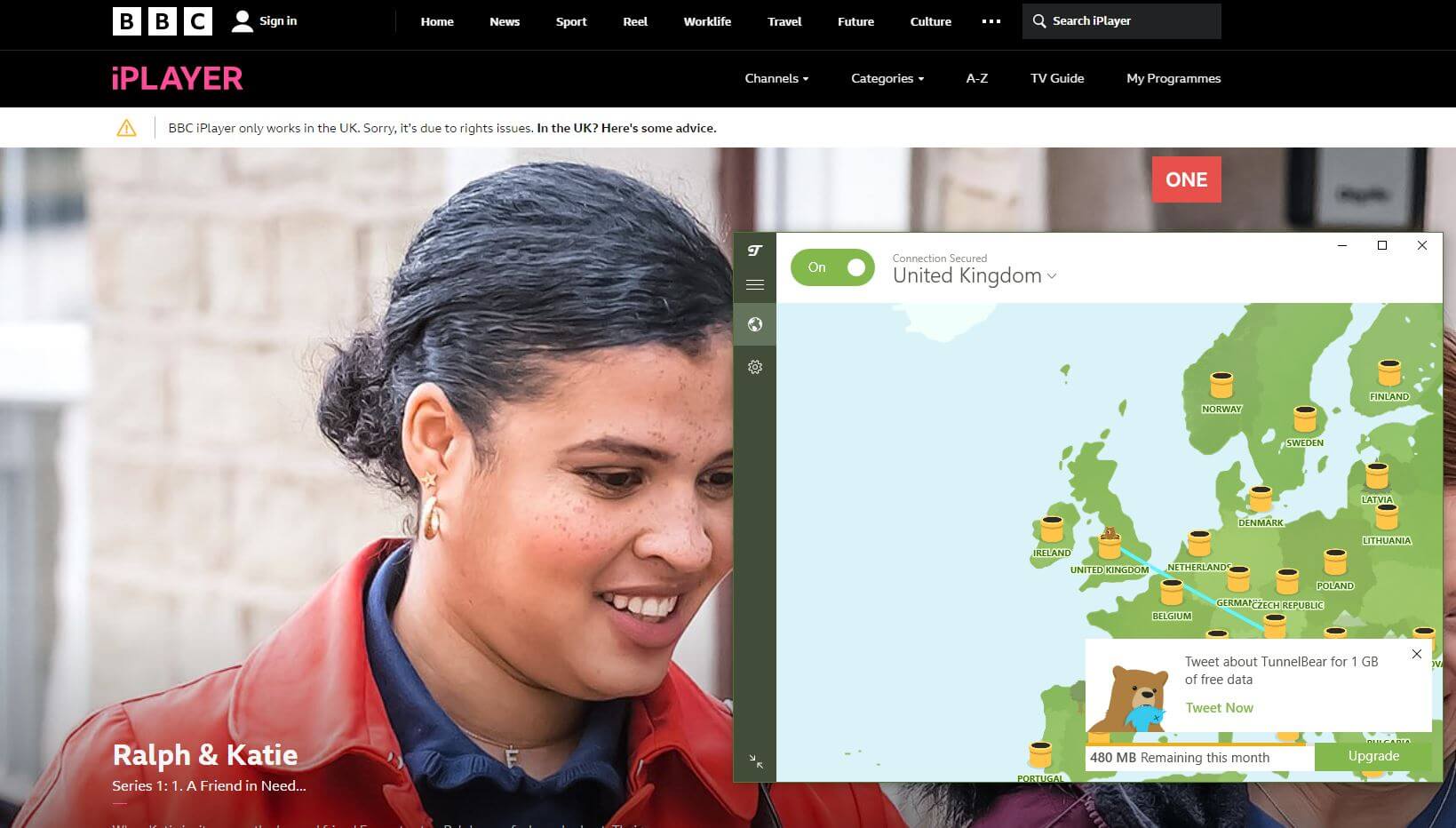
Just as I tried to watch Hotstar, I found that TunnelBear offers no Indian servers. Then, I remembered that the Indian government makes all providers who operate in the country obligated to hand out user-related information and thought to myself “they did the right thing!”
However, they could’ve included virtual servers like CyberGhost or even ExpressVPN. These two providers work with Hotstar, while TunnelBear doesn’t simply because it has no servers that could give you an Indian IP.
Speed Tests: Here’s How Fast TunnelBear Really Is
And now, we come to the worst part of this TunnelBear review, which is the speed test. From the screenshots above, you could maybe see that this provider offers limited monthly bandwidth, which is a measly 2 GB a month.
It’s way too low for anything than browsing, and even in this case, it’ll last you maybe 5 hours – tops! Thus, when performing my tests, I had to make three separate accounts to be able to perform all of them, including the speed tests you see below.
Speaking of them, let me talk about the parameters. I’m located in Eastern Europe and I tested this provider for 3 days straight, 3 times a day, using 4 server locations: the US, the UK, Australia, and Japan.
My native internet speeds without using a VPN look like this:

Now, when using TunnelBear, I noticed that the speed reduction is quite large, which didn’t pan out well for the provider given its limited monthly bandwidth. Let’s take a look at the results together.
UK:
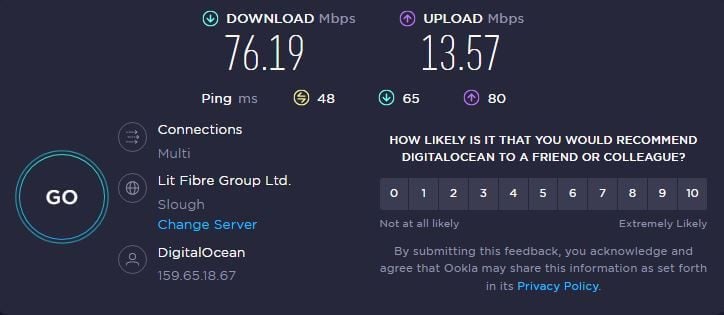
US:
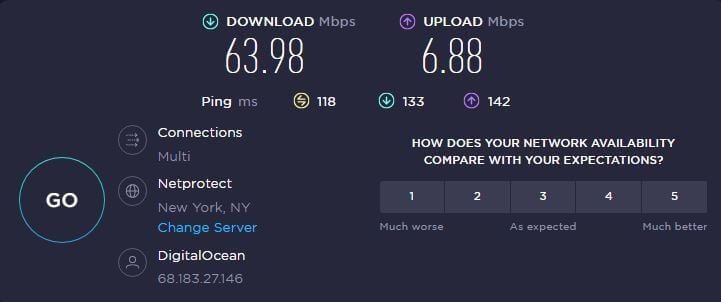
Japan:
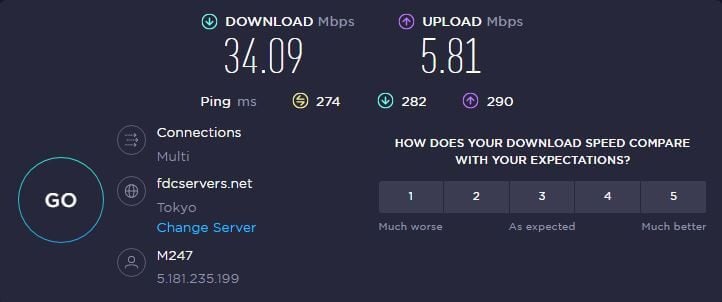
Australia:
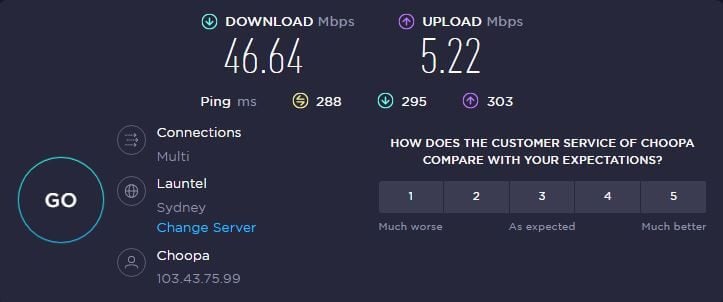
As you can see, my native speeds are quite reduced, with a sky-high ping in certain locations. This is expected from a free VPN with a smaller server network and outdated server infrastructure, despite the presence of the WireGuard protocol.
TunnelBear isn’t very different from the rest of the pack in this regard. It’s slow, it’s limited, and it’s not suitable for anything else than browsing – even that is limited because of bandwidth!
Is TunnelBear Good for Gaming?
Taking into account its very poor performance and slow speeds, TunnelBear and gaming would go together like a cat and dog – not very well. As I said, it will work on iOS, Android, and Windows, but it won’t provide a good gaming experience on any of the platforms.
On my Windows PC, I experienced quite a bit of lag in Warzone and Fortnite, while COD Mobile on iOS and Android showed longer loading times and of course, higher latency. If you’re looking for a better provider for gaming, I recommend ExpressVPN.
It offers unlimited bandwidth and the fastest speeds, which makes it much more suitable. With 2 GB a month, you’ll be able to play no more than a few hours before you reach the bandwidth limit. For gamers, this is a nightmare.
Can I Use TunnelBear VPN for P2P and Torrenting?
If you try to download torrent files while using this VPN, you’ll be quite disappointed. I connected to a server in my country to get the fastest possible speed, and when I tried downloading Linux, a copyright-free OS, I saw that the download simply won’t start. Take a look:
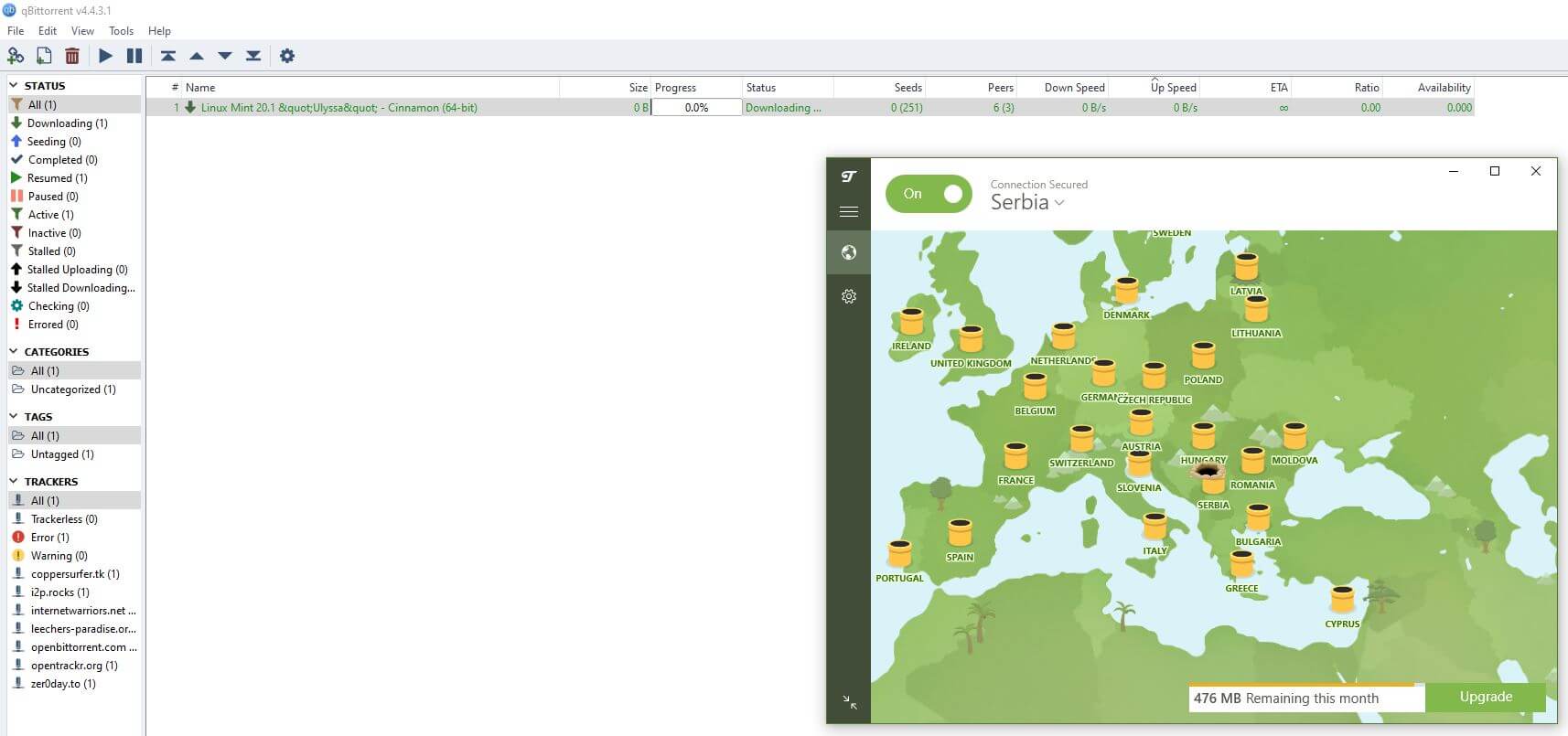
This is the same torrent I download for all my VPN reviews and it’s a verified file with lots of seeds and peers. However, while using this provider for my TunnelBear test and review, the number of seeds and peers dropped to zero and the download failed to start.
I then disabled the provider and tried downloading again, only for the download to start with no problems. Needless to say, it means that TunnelBear isn’t P2P-friendly and you won’t be able to download torrents with it as it allows for no such activities.
Once again, you can test out ExpressVPN or CyberGhost if you want a VPN for this purpose.
Is It Working in China & Other Censored Countries?
The GhostBear feature I talked about before in this TunnelBear review should help you bypass deep-packet inspection in China and other censored countries. Besides, the Great Firewall of China still reigns supreme, with thousands of blocked websites on the list.
Let me tell you something – TunnelBear is far from being the best VPN for China. I asked a few of my acquaintances in this country to test this provider for me, and each time they tried it, the Great Firewall always blocked their attempts to use it normally.
They tried switching protocols and even disabling GhostBear, but as you can guess, none of this gave any results. This backs up my claim that free VPNs don’t work in China, which isn’t strange given that even paid providers fail to work in this country.
If you plan your vacation to this country, I suggest trying NordVPN and its obfuscated servers instead.
Servers and Server Locations: Here’s How Big TunnelBear Is
Let’s talk about the servers in this TunnelBear review for 2025. If we compare this provider to other free VPNs like ProtonVPN, Hide.me, and even Hola, you’ll see that its server network is quite large. In total, you get around 500 or so servers in around 50 countries.

While I’m impressed by the sheer number of countries it provides, its small server fleet isn’t great for overall performance and reliability. Overcrowding is a typical appearance in VPNs with smaller server networks, for example.
TunnelBear has a relatively large user base, and in the busiest hours and days, overcrowding the network can result in less stable connections and slower speeds. On the brighter side, I found its server distribution quite good, as it covers all “major” and less popular countries.
The majority of servers are scattered across Europe, but you do get a lot of them in the US, Asia, and Africa. There aren’t any dedicated servers either and TunnelBear does nothing to reinvent the traditional VPN formula.
I noticed that its premium plan adds nothing in this regard. Its performance is a tad better in this case and you get P2P support, but these servers still can’t unblock Netflix or BBC iPlayer. Therefore, we think that purchasing TunnelBear’s premium plan isn’t very worth it.
Customer Support: How to Contact TunnelBear for Help?
Where the provider hasn’t put in enough effort is customer support. Free VPNs are notorious for poor customer support that usually can’t be contacted through live chat, except if we’re talking about Hide.me which did its homework – props to them.
TunnelBear makes the process of contacting the support team rather… annoying. Once you visit the Help section, you can click on the Contact button, and it won’t transfer you to the ticketing system right away.
Instead, you’ll have to specify your issue from one of the three options, after which, the options will expand to describe the issue in detail. Depending on the issue, they require a WHOLE LOT of data, such as your physical location, your OS, type of network, etc, etc.
Once you fill out the required info, you can send the message and the waiting game begins. From here, TunnelBear can respond in a few hours and that waiting period can extend to 48 hours depending on how busy they are or the day of the week.
I noticed that, during the weekend, they are highly unlikely to respond, while working days are much better. Thus, if you have an issue that needs urgent fixing and it’s Saturday or Sunday, you’ll have to be very patient.
At least it offers a heap of helpful articles and guides, so if you don’t want to wait, you can get help from there. All in all, I’m very dissatisfied with the level of support.
TunnelBear VPN Pricing: Is It Affordable?
Earlier in the review of TunnelBear, I mentioned that this is a free provider. This is entirely true, but you also have the option of buying a premium plan which will make the experience a bit better… but just a bit! Let’s take a look at how much will the premium plan cost you.
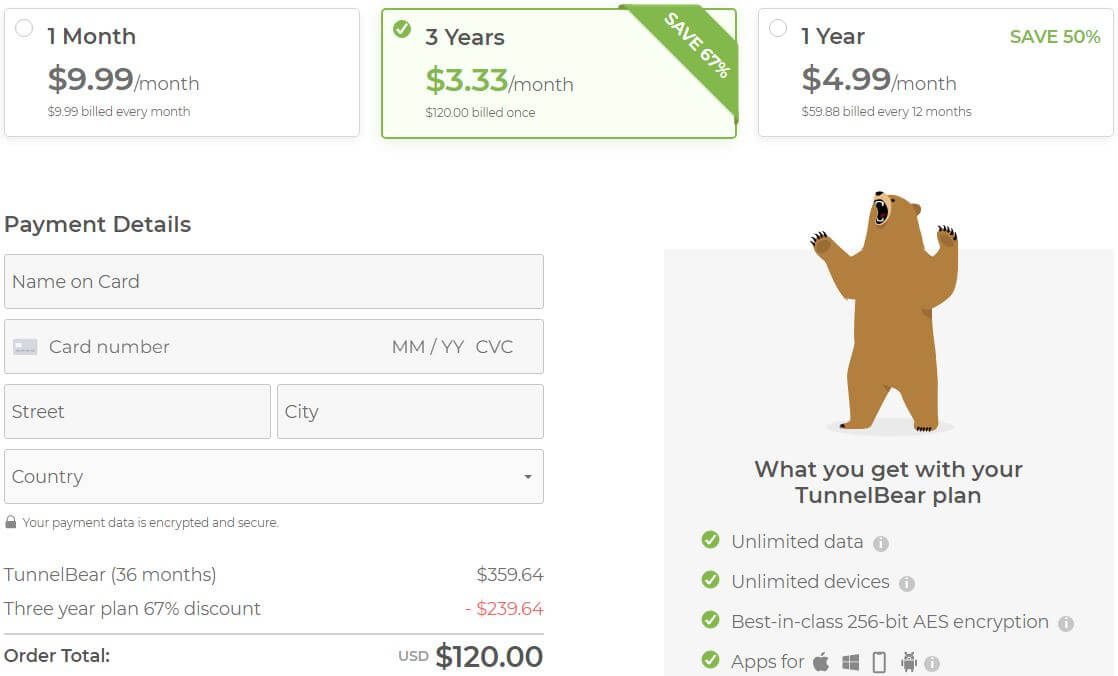
You have a monthly plan at ten bucks a month and then the annual plan at $5 a month or $60 billed every 12 months. Its cheapest deal is a 3-year plan at $3.33 a month or $120 for the first 3 years. Generally speaking, TunnelBear is cheap and that’s a fact.
However, it’s worth mentioning that there are cheaper AND better providers out there. CyberGhost, for instance, has a 2-year plan that costs below $2.5 a month, which is a dollar less than TunnelBear. In my review of CyberGhost, you can see that this provider is a LOT better than this one.
ExpressVPN isn’t cheaper but it’s another great TunnelBear alternative. It has an annual plan with a 49% discount and a few free months on top of that. ExpressVPN and CyberGhost offer a 30 and 45-day money-back guarantee respectively, so they’re better than this provider even in this case.
Another provider we can add to this list is NordVPN. Sure, it’s more expensive than CyberGhost but it’s cheaper than ExpressVPN and priced similarly to TunnelBear. If you know a thing or two about NordVPN, you know it’s one of the most reputable services in 2025.
Therefore, at a similar price, you can get way better providers that’ll crush TunnelBear in every possible way. And despite being affordable, TunnelBear won’t impress you with what you’ll get if you compare it to CyberGhost – a much more affordable and wallet-friendly solution.
Available Payment Methods
As you can see in the screenshot above, this VPN offers no payment methods except for credit/debit cards. No PayPal, crypto, or anything else, which is a bit of a shame considering that many people use these exact methods for payment.
How to Get a Refund from TunnelBear?
TunnelBear’s refunds function on a per-case basis. This means they’ll issue a refund only if you have a problem that can’t be fixed by the support team. Otherwise, the provider doesn’t offer any refunds and openly states that “all amounts paid are non-refundable.”
Compared to ExpressVPN, CyberGhost, NordVPN, and many others, this provider doesn’t offer a friendly environment for potential buyers. With no ability to get a refund, you can end up spending up to $120 that you can’t get back except if you have a non-fixable issue.
What We Don’t Like About TunnelBear?
With everything said in this test and analysis of TunnelBear, I think it’s time we highlight its flaws.
While TunnelBear VPN is safe, with great-looking apps for all platforms, there’s, unfortunately, more to dislike than to like.
We can mention its very limited bandwidth, poor speeds, no streaming capabilities, no P2P support, the inability to work in China, and one of the worst customer support teams. In addition, the provider has below-average device support, which is one of its most limiting factors.
One good thing is that its server fleet is big for a free VPN but compared to premium providers, it’s simply too small. And speaking of premium providers, its premium plans aren’t the cheapest out there, as you’ll get a lot more, for even less money from CyberGhost or Surfshark, for example.
How Do Other People Rate TunnelBear?
Now that you’ve heard my opinion, let’s see how other people online rate this provider. Trustpilot is perhaps the most popular site for this purpose, and as you can see, the provider has a 3-star rating here, which is, as the site says, average.
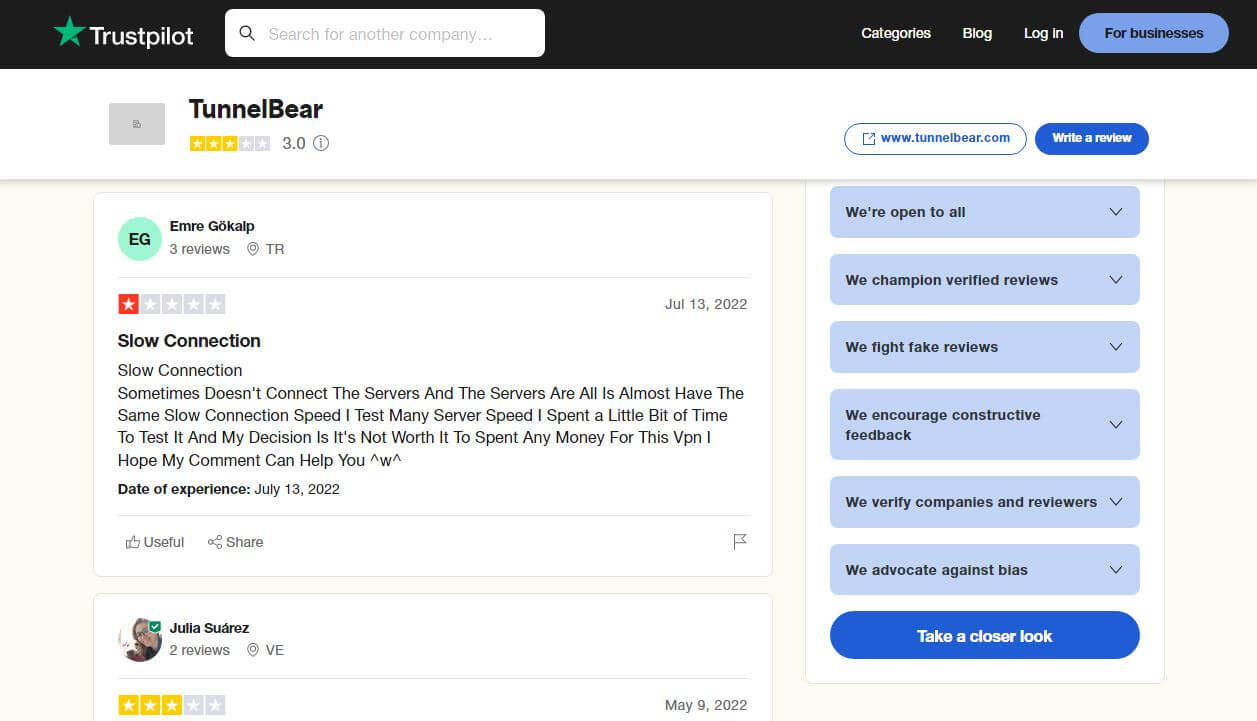
Users usually complain about slow and unreliable connections, a 2 GB bandwidth limit, and poor unblocking capabilities. Those who love it praise its ability to unblock Netflix and some of them even talk about excellent support, which actually isn’t true, as seen in this TunnelBear review.
Are these reviews paid? Could be – I can’t accuse anyone without proof.
The provider received 4.4 stars on Google Play, although the reviewers again talk bout unreliability and frequent disconnects while praising its app.
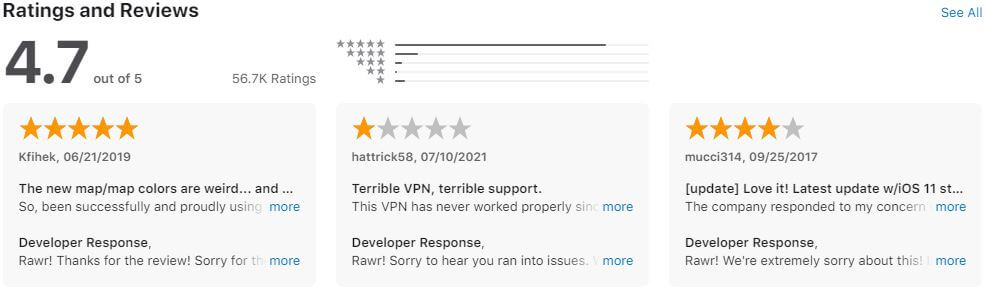
Finally, Apple Store users gave it 4.7 out of 5 stars, praising the look of the app, while criticizing its poor support and unreliable performance.
Conclusion Review Tunnelbear: Crippled By Limited Bandwidth
If you skipped this entire TunnelBear review and you want a formidable conclusion, here’s what I can say about it. TunnelBear is a provider with a lot of potential that, sadly, remained in the same position for years now.
It has a unique-looking app, lots of server locations, and excellent security that’s on the premium level. However, it has many other downsides, one of which is a 2 GB bandwidth limit, which significantly cripples this provider and makes it barely usable.
With no P2P abilities, no streaming support, and poor performance, we don’t recommend using TunnelBear, despite its glaring qualities.
If you’re after a free Windows VPN or any other platform, my recommendations are still ProtonVPN and Hide.me. And if you’re seeking maximum performance and no limits, ExpressVPN and CyberGhost are still the best providers around.
Best of all is that these providers aren’t particularly expensive and pretty much everyone can afford them. TunnelBear is a textbook example of how limited a free VPN can be. Its bandwidth limits and poor performance are one of the worst things about it, even though it’s not a BAD VPN per se.
However, it can’t be compared with the likes of ExpressVPN or CyberGhost. These services offer no limits, they’re much faster and simply said, better in ALL aspects than this provider. Now it’s up to you to make a choice, and after this TunnelBear review, I hope it’ll be a thoughtful one!
