While VPNs are pretty affordable in 2025, people often turn to 100% free services to save even more money. These people don’t know what they’re getting into, as free services will most definitely ruin their privacy and make them pay for the service with personal data. In today’s Touch VPN review for 2025, we’re talking about one provider that could be put in this category. Touch VPN is a company established in 2014. It’s a newer service owned by Aura, the same company that now owns Hotspot Shield and Betternet.
If you’ve read our Betternet VPN review, you know what we think of it. It’s a service with poor privacy practices, intrusive logging, and lackluster security. Betternet, Hotspot Shield, and Touch VPN have one thing in common – actually a few of them – but most importantly, they’re free!
Furthermore, they share the same intrusive logging policy and other bad things, making Touch VPN a provider we recommend not using. Still, if you’re interested in our Touch VPN test, you’re going to get it. Today’s review will be in-depth, which means that we’ll test every aspect of this service.
Due to its overwhelming popularity, we’ll focus on its free version. However, we’ll also mention the prices of its plans and see how much you’ll pay for the premium VPN experience. Without further ado, let’s delve deeper into our review and see what Touch VPN is all about.
The 3 best alternatives to Touch VPN:
7100 servers
118 covered countries
30 days money-back guarantee
10 simultaneous connections
9.8 /10
3000 servers
105 covered countries
30 days money-back guarantee
8 simultaneous connections
9.4 /10
12000 servers
100 covered countries
45 days money-back guarantee
7 simultaneous connections
9.2 /10
Touch VPN User Experience & Device Support
As we initiate this Touch VPN review, let’s talk about the basic stuff first. Obviously, when you first get in touch with this service, you’ll be interested in its device support and compatibility. Overall, the provider supports a good deal of platforms until you look closer.
In doing so, you’ll see that it’ll work with desktop and mobile platforms only. In fact, we found that it has no app for Linux, which is disappointing, and you don’t get support for Fire TV and Android Smart TV. On the good side, Touch VPN offers unlimited simultaneous connections.
This is because it doesn’t require you to sign up for an account to use it. As a result, you can install and use it on as many devices as you want simultaneously. Even if you pay for it, which you shouldn’t do, unlimited simultaneous connections still stand, which is a plus.
Desktop and Mobile Apps
Okay, so let’s continue with the user experience in our Touch VPN test for 2025. Checking its website, we can see that supported platforms, systems, and browsers include:
- Windows
- macOS
- iOS
- Android
- Edge, Chrome, and Firefox
You can see four basic desktop/mobile platforms with the addition of web browser extensions. The extensions are unimpressive, although they include WebRTC Leak protection, which should prevent your browser from giving out your location.
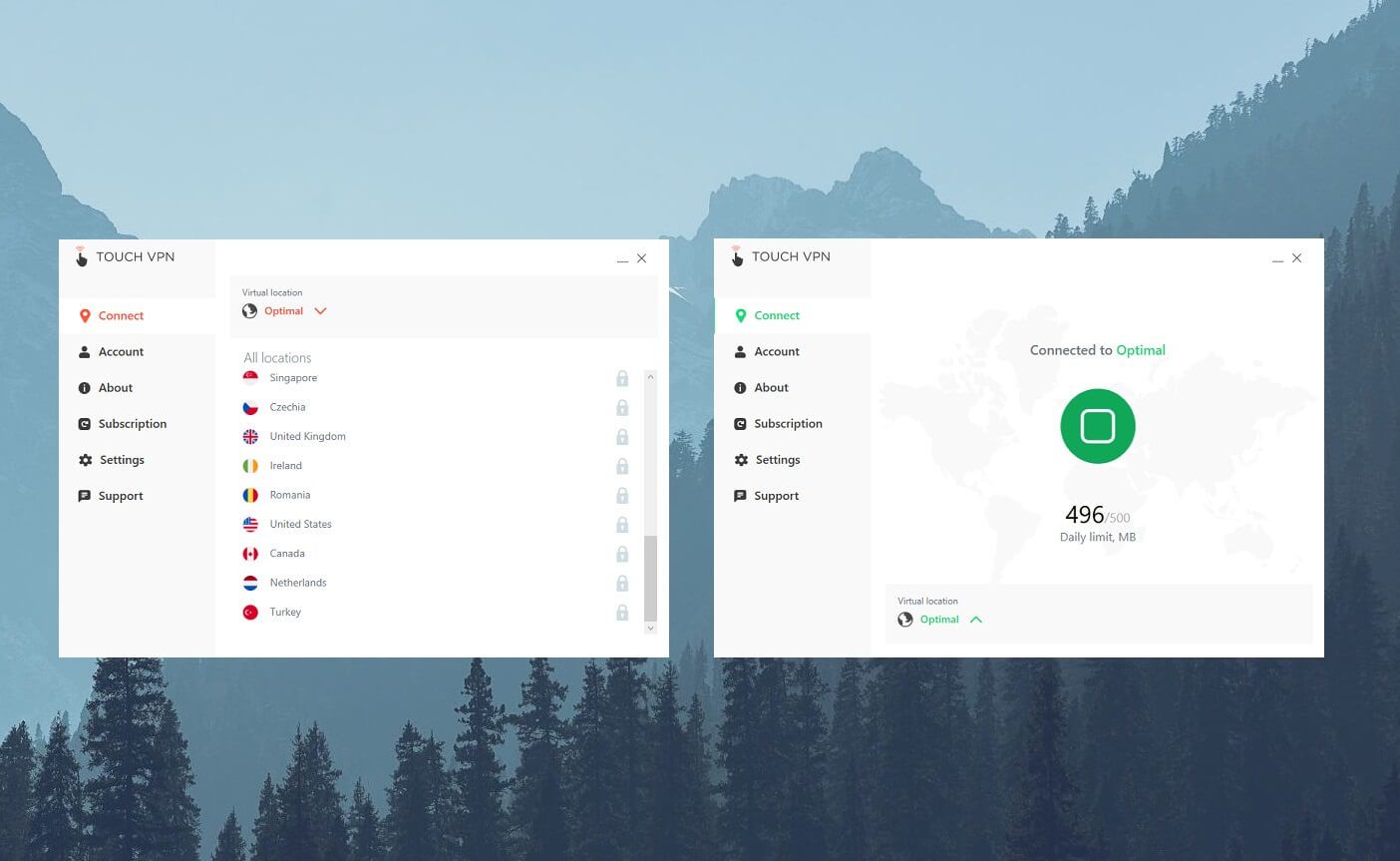
Desktop and mobile apps are decent, however. In the screenshot above, you can see its desktop app and acknowledge that it looks fairly minimalistic. Not gonna lie – we like this design and we think Touch VPN looks very clean and neat. That’s one way to attract new users!
The provider supports instant connections with a single click of a mouse by using the orange button. Or, you can go to the server list, select a location, and connect to it. Another relevant menu is Settings but in the Windows version of the app, we couldn’t find any features – such a shame!
This VPN can’t even block ads and that’s concerning because its free version on iOS is ad-supported. Not only it is incapable of blocking them but it floods you with them instead… On our iPhone, the app looks fairly similar, with the same minimalistic design and the lack of features.
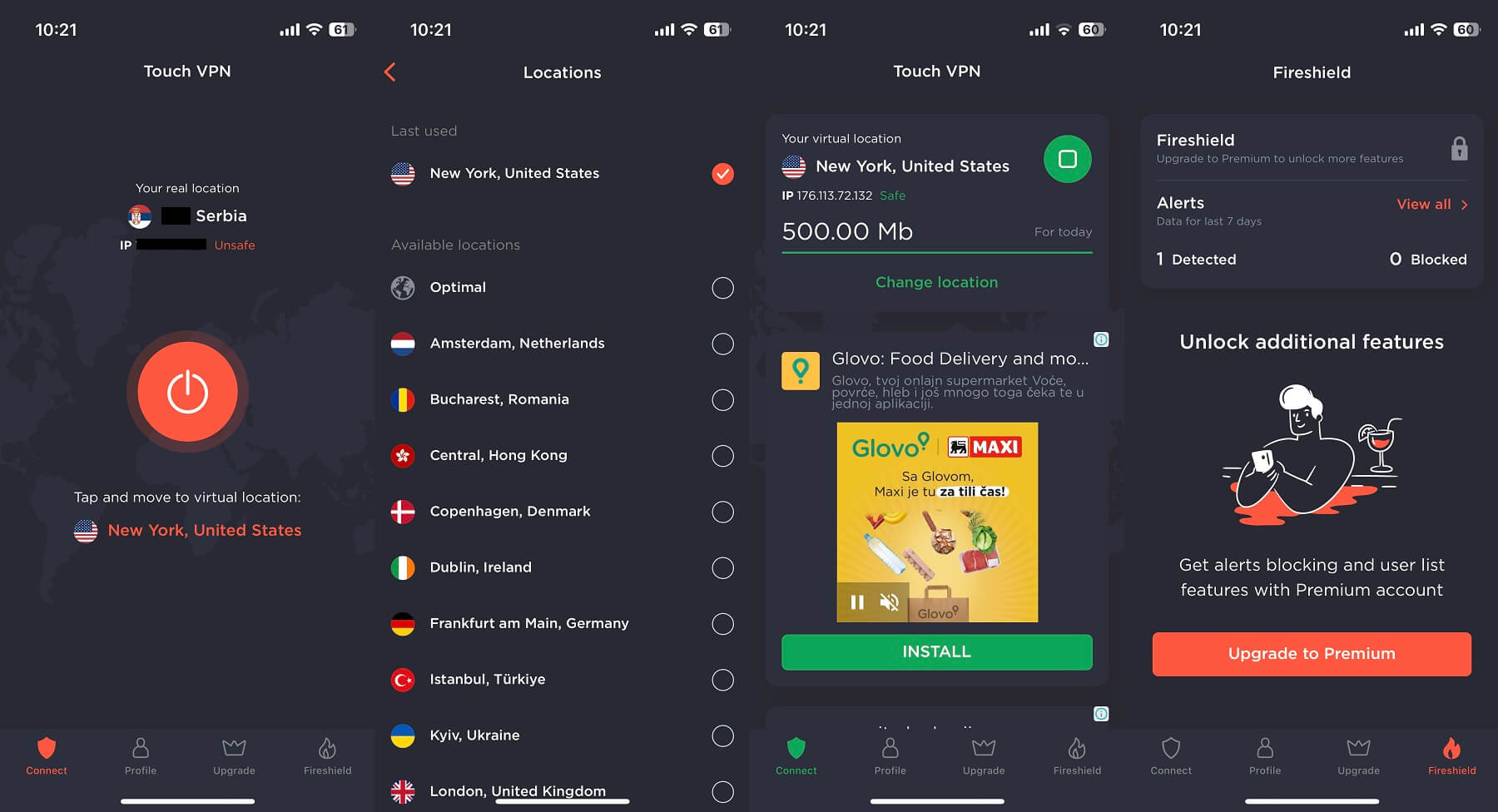
One thing is different, however. On iOS, you have plenty of servers to pick from but you’re limited to 500 MB of daily bandwidth. On Windows, you can choose only the “Optimal” location but the bandwidth limit of 500 MB a day remains.
Oh, and ads on iOS and Android phones are simply atrocious. They’ll pop up on your screen with each action you perform in the app. This makes the app very annoying to use even if you’re the most patient user and the calmest person on the planet.
Other Apps
In terms of other apps, Touch VPN has nothing to offer. As said, you get browser extensions but these are just proxies and not full VPNs, so you get even fewer features – if that’s even possible. Gaming, TV, and other apps are non-existent here and that’s to be expected from a free VPN.
The worst thing is that, even when you pay for this bloody expensive provider, nothing changes in this regard! That said, if you want more apps and better device support, our recommendation is NordVPN. While this is a premium service, it’s cheaper than Touch VPN actually.
Its 2-year plan is discounted by 60% and you get 3 free months on top of that. With a 30-day refund policy, NordVPN is a much better pick. And before you ask, it’ll work on routers, Smart TVs, gaming consoles, Apple TV, and many other platforms.
Is Touch VPN Safe & Secure? Security Features Examined
In this Touch VPN review for 2025, we were surprised (unpleasantly) that the provider basically has no security features. Its site gave us no additional information and everything is secretive here, with no transparency whatsoever.
We had to contact its support and spend some time waiting around for answers and clarifications. Thankfully, during our review process, we found some information about Touch VPN’s features that we’re ready to share with you today.
SSL Encryption
First of all, the support team member told us that the provider uses SSL encryption. Premium services like NordVPN and ExpressVPN take advantage of 256-bit encryption, for example. In our guide about the safest VPN services, we talked about its importance and stated that it’s crucial in 2025.
SSL encryption functions differently and won’t encrypt your connection end-to-end. Basically, when the traffic passes through a VPN server, it must be decrypted and then re-encrypted, allowing the provider to see your online activities while connected to it.
If we compare this to 256-bit encryption, the difference is huge. In the latter case, the provider can’t see your online activities, allowing you to browse the internet anonymously. Not to mention that AES-256 encryption is much stronger and virtually impenetrable.
So yes – Touch VPN lacks in the security department compared to even some of the worst free services we tested, including Hola VPN and Urban VPN.
OpenVPN & Catapult Hydra Protocols
Once again, Touch VPN plays the secret game by not disclosing the protocols we can use. Aside from PPTP, which is an extremely outdated and insecure protocol, the provider allegedly uses OpenVPN and Catapult Hydra protocols.
On Windows and our iPhones, we couldn’t select from these protocols, which means the selection is reserved for premium users. Catapult Hydra is a proprietary protocol that promises faster speeds and stronger security but it ends up being worse than WireGuard and Lightway.
OpenVPN is a tried-and-tested solution that iOS users don’t get, unfortunately. We’re not sure if the iOS app uses PPTP or Hydra but we pray to God it’s Hydra, as PPTP is one of our least favorite solutions. Either way, Touch VPN is not transparent and honest enough with its users.
This is why we’re not even sure if the information we got about its protocols is genuine.
Ad/Tracker Blocker (Premium)
Although we’re talking about Touch VPN’s free version, it’s worth noting that it offers a few more features in the premium version. Namely, users who pay for it will enjoy an ad/tracker blocker, which the provider calls Fireshield.
It’s available even on mobile devices and will help you fend off ads and pop-ups online. Besides, if you pay for it, in-app ads will also be removed, which is always welcome. But we don’t recommend paying for this low-quality service since you can use a premium VPN with a free trial instead.
Split Tunneling (Premium)
The last feature we’ll touch on is split tunneling. Once again, Touch VPN gives you this feature in the premium version. It’ll allow you to choose which part of the traffic will use a VPN tunnel and which won’t, allowing for a degree of customization.
As you can guess, split tunneling is another premium feature and free users are left with a shallow, featureless, and outdated VPN client. Even Hotspot Shield has more features in the free version, despite the single VPN location limit that both services share.
Touch VPN IP and DNS Leak Test
Given its lackluster security features, it’s expected to have some IP and DNS leaks. Our Touch VPN review for 2025 actually showed us that the provider is indeed no stranger to leaks that will compromise your privacy.
To prove what we said, we tested Touch VPN using 2 IP-checking websites. One site is ipleak.net where we found that the Optimal location is actually Germany – at least where we’re located. In the screenshot below, you can see that there are seemingly no leaks.
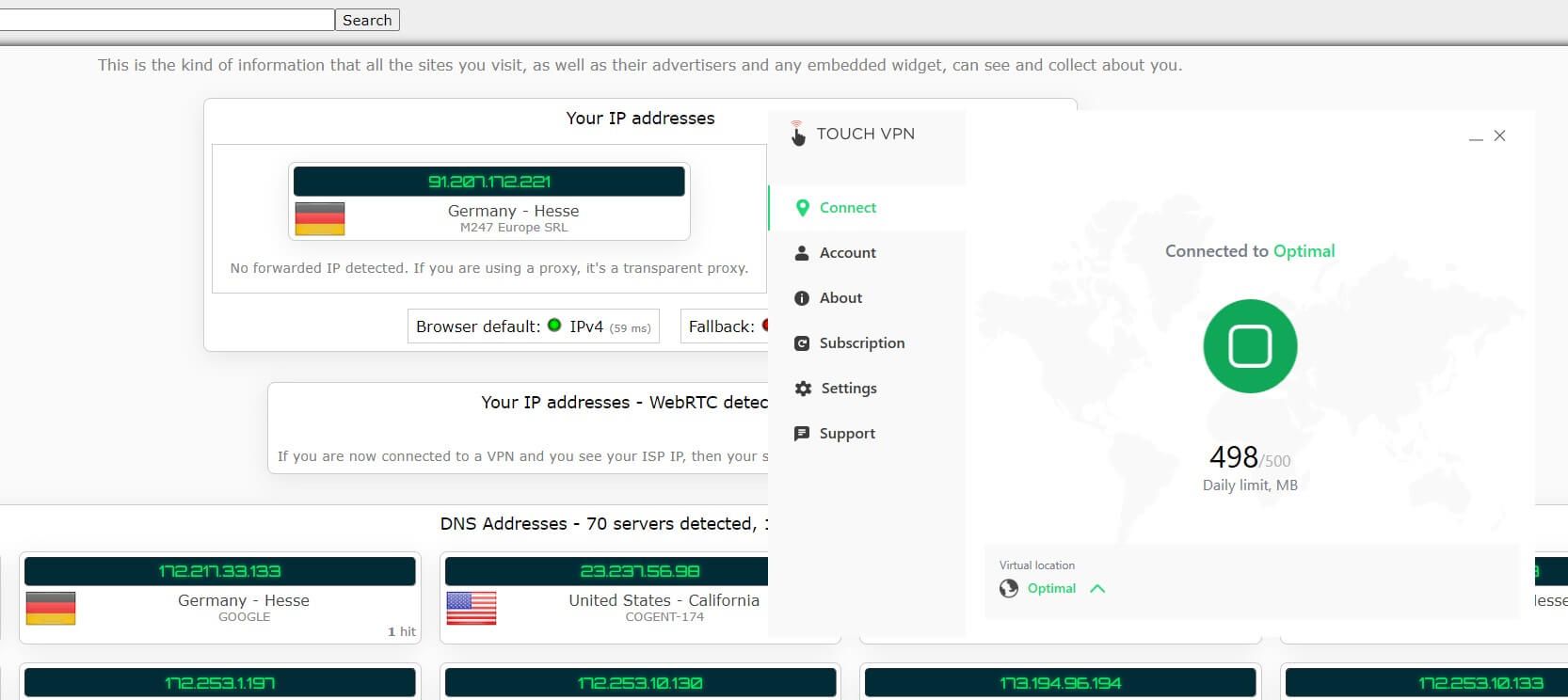
The provider shows us a German IP above all, as well as some DNS addresses from the Netherlands, the US, and of course – Germany. We thought this wasn’t a problem since, at the time of writing this review, we were located in Eastern Europe.
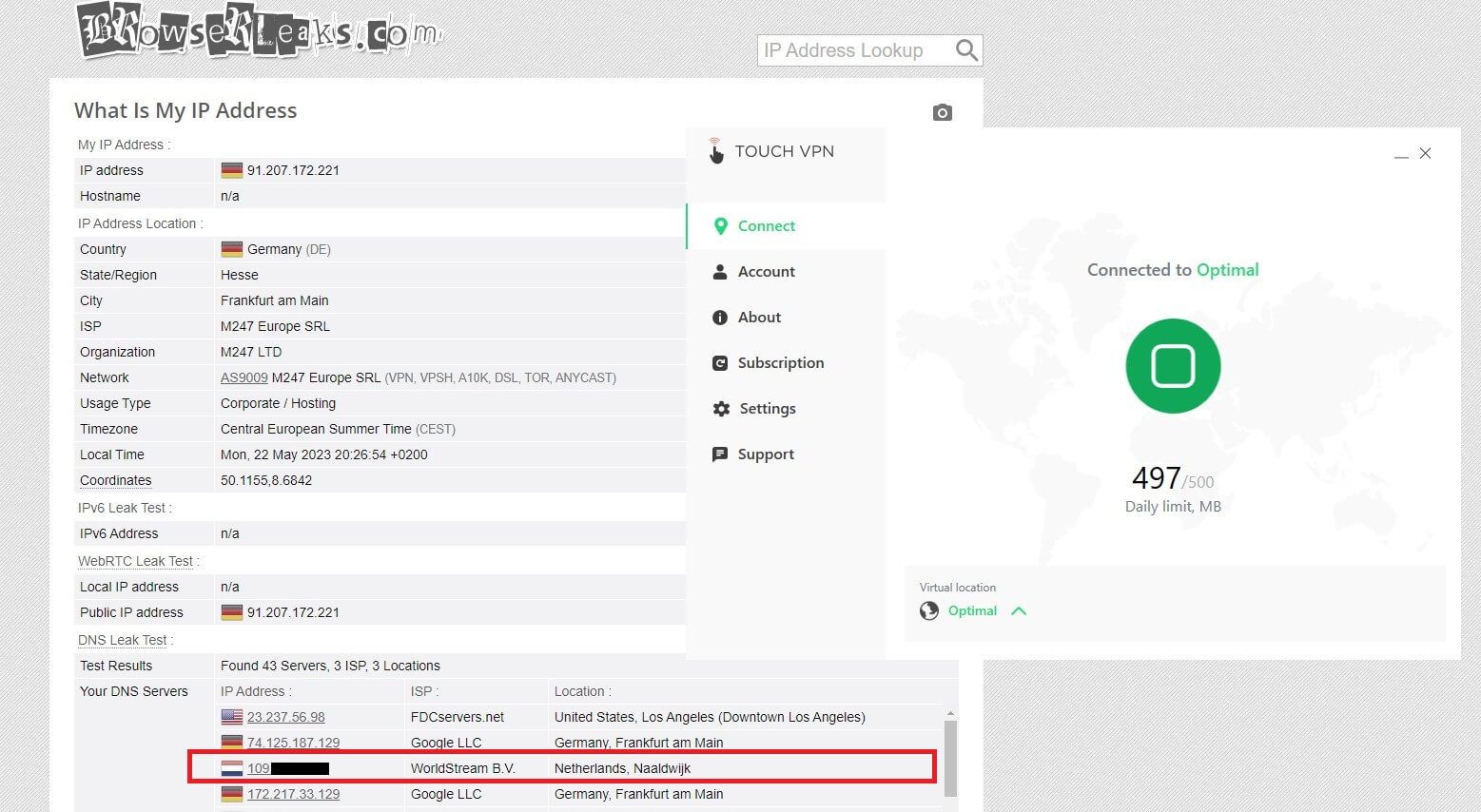
However, when we visited browserleaks.com, we noticed the same Dutch DNS address which looked a bit familiar at second sight. To make sure we weren’t leaking our DNS addresses, we disconnected from Touch VPN and did the test again using, this time, ipleak.net.
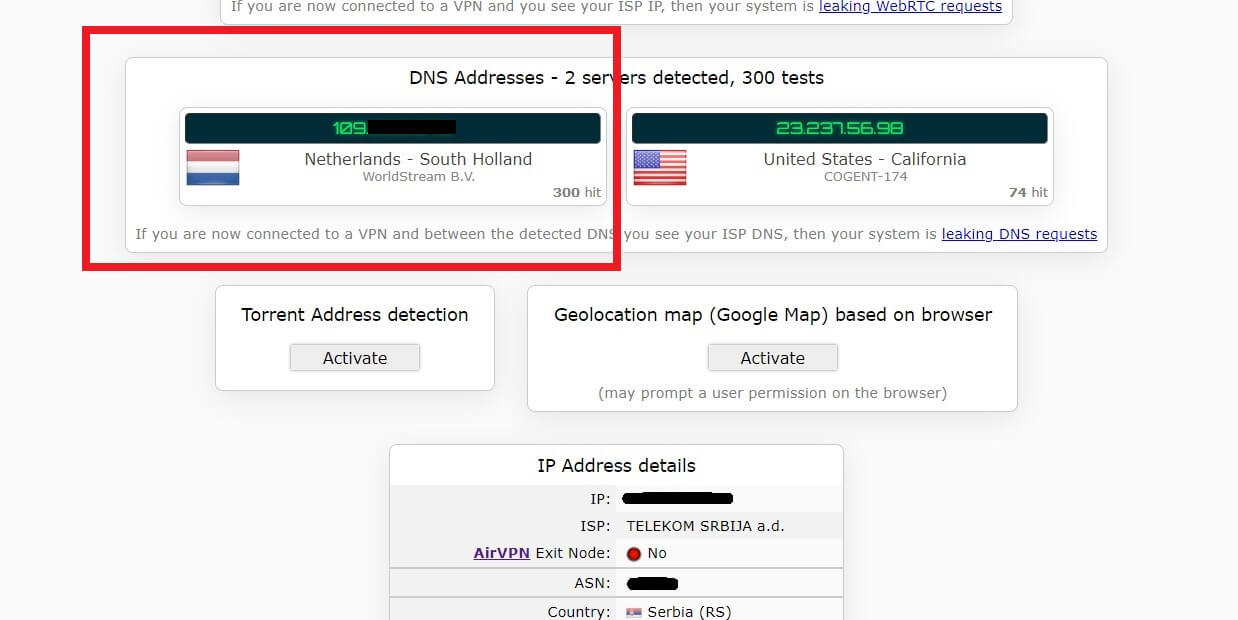
As you can see, that’s the same DNS address in the Netherlands, despite us not using a VPN. To put it simply, Touch VPN has a DNS leak, which is clearly indicated by these three tests. It’s, therefore, not a particularly safe VPN if privacy is your primary concern.
We recommend using NordVPN instead, as it shows no signs of leaks regardless of the server you’re using. Besides, it has much stronger security, which explains its superiority.
Does It Have a No-Logging Policy?
At the start of this Touch VPN review, we talked about Touch VPN’s intrusive logging. This stems from its father company, which, at this moment, is Aura. Aura stands behind Hotspot Shield and Betternet, and both providers are exceptionally bad for your privacy.
Aura is also an American company and to make things worse – Touch VPN also resides in the US. The US is a founding member of the 5 Eyes, a group of English-speaking countries known for global surveillance, data gathering, and sharing with each other.
That said, the base of Touch VPN isn’t particularly great. It’s based in a privacy-unfriendly jurisdiction, plus, it has a father company that’s already heavy on logging.
Which Information Isn’t Stored?
When it comes to the information that Touch VPN isn’t storing, there’s not much to talk about. Once you click on the Privacy Policy on its site, you’ll be transferred to Aura’s website. This means its privacy policy applies to the VPN, which is alarming, as you’ll see.
Touch VPN won’t directly store your browsing history, or geolocation based on the GPS data. Also, it says it’s not keeping any records that could associate you with your VPN browsing activities. And that’s pretty much everything we’d like to address in this part.
Which Information Is Stored?
Now, when talking about what Touch VPN collects, we have plenty to go through. Of course, there’s information like your payment data and email address, which will be necessary if you get a premium plan and want it to function properly.
First, the provider will collect account information like your email address, username, password, etc. Among this information, we found one very interesting part where it says “Camera, Photos.” Here, the provider says that you “may” choose to hand out this information to the company.
They explain that this will “further enable them to provide the services.” We’re more concerned with the information related to VPN usage. If you use a VPN – or better said – Touch VPN, there will be plenty of information that it’ll store during this period.
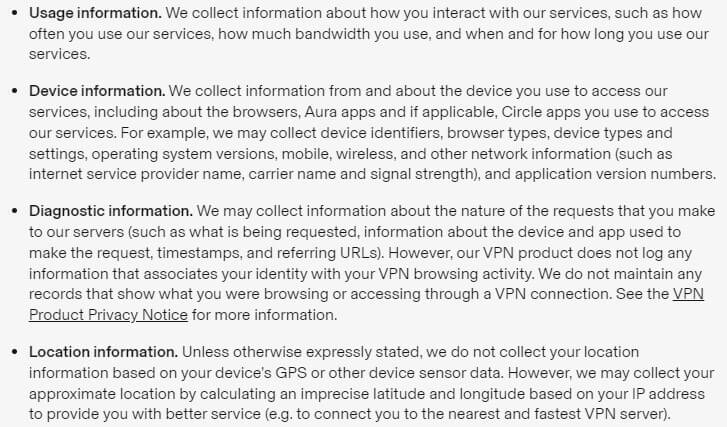
One of them is the amount of bandwidth you’re using and the longevity of the use. In other words, this means it’ll keep connection logs and timestamps. Device information is especially alarming, as Touch VPN stores data like device identifiers, OS versions, network data, and even the apps you have!
Diagnostic information, for us, is where the provider shows its true colors. In this Touch VPN test, we found that it stores information about the nature of the requests you’re making to its servers. We’re not sure but most likely, these are DNS requests.
To make things even worse, the service will see the referring URL of your request as well as WHAT is requested, and from which device. Finally, they collect info related to your approximate location based on your IP address to “connect you to the nearest and fastest VPN server.”
Overall, the privacy policy is very intrusive. Free users will be harvested for even more information, and since the service uses targeted ads, you’re very likely to be tracked online. If you want a provider with no logs stored, we advise using NordVPN, ExpressVPN, and CyberGhost.
Touch VPN doesn’t even have third-party audits, making it completely untrustworthy.
Touch VPN for Streaming: Streaming Platforms TESTED
It’s pretty hard to enjoy streaming with a VPN when you have several limiting factors. As said in this review, Touch VPN limits you to 500 MB of daily bandwidth AND you get just one server location on Windows. This location is Germany, which isn’t the most streaming-friendly.
Regardless, we actually tested Touch VPN on both Windows and iOS to make sure we cover more popular streaming locations like the US, the UK, and Canada. Sadly, we’re the bearers of bad news, as the provider is incapable of unblocking prevalent streaming services.
On Windows, we used the German servers for unblocking this catalog of a few streaming platforms. We were immediately detected and blocked, or we simply couldn’t find movies and shows we wanted. When switching to iOS, the situation was pretty much the same.
The US server couldn’t unblock any streaming platforms based in this country, with the exception of a few unpopular channels. The UK server failed to unblock BBC, for instance, while the Canadian server gave access to a few channels from this country.
The worst thing is the streaming quality. It’s atrocious. Touch VPN, aside from being very limited, is also pretty slow, which we’ll show you in just a second. This results in long buffering periods, poor footage quality, and generally a clunky experience.
Speed Tests: Here’s How Fast Touch VPN Really Is
Since we already spoiled you this section of our Touch VPN review for 2025, let’s be direct. We said that Touch VPN is really slow and when we tested it, we just confirmed our suspicions. Usually, the testing procedure is straight forward and we test each VPN for 3 days in a row.
We also use 4 server locations to make sure we cover distant and near servers. It’s vital to mention that we test VPNs on Windows. Now, since Touch VPN has only one location in Germany, we tested this location only.

The speed test result you see above is our native internet speed. At the time of working on this review, we were located in Eastern Europe, so we’re pretty close to Germany, which should’ve granted us decent results. Unfortunately, that wasn’t the case.
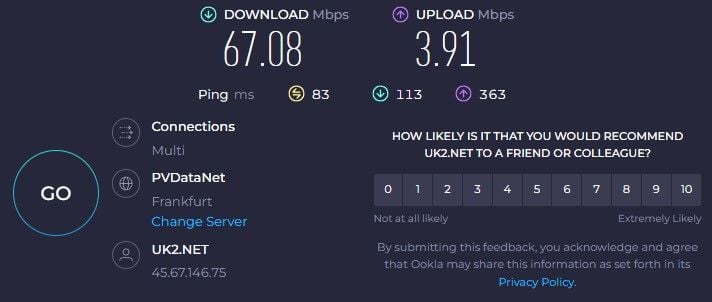
Despite being close to Germany, the speed reduction was quite noticeable and the latency increased nearly sevenfold. We can just imagine how slow Touch VPN is when using servers overseas, such as those from Australia, the US, or God forbid, Japan.
If you’re after a faster VPN with lower latency and better performance, NordVPN, once again, is our #1 choice. It has unlimited bandwidth 10+ Gbps speeds, and excellent stability for streaming, torrenting, and gaming.
Is Touch VPN Good for Gaming?
Is it really necessary to talk about gaming in this Touch VPN review? This is something we hated during our testing process mostly because of this annoying message:
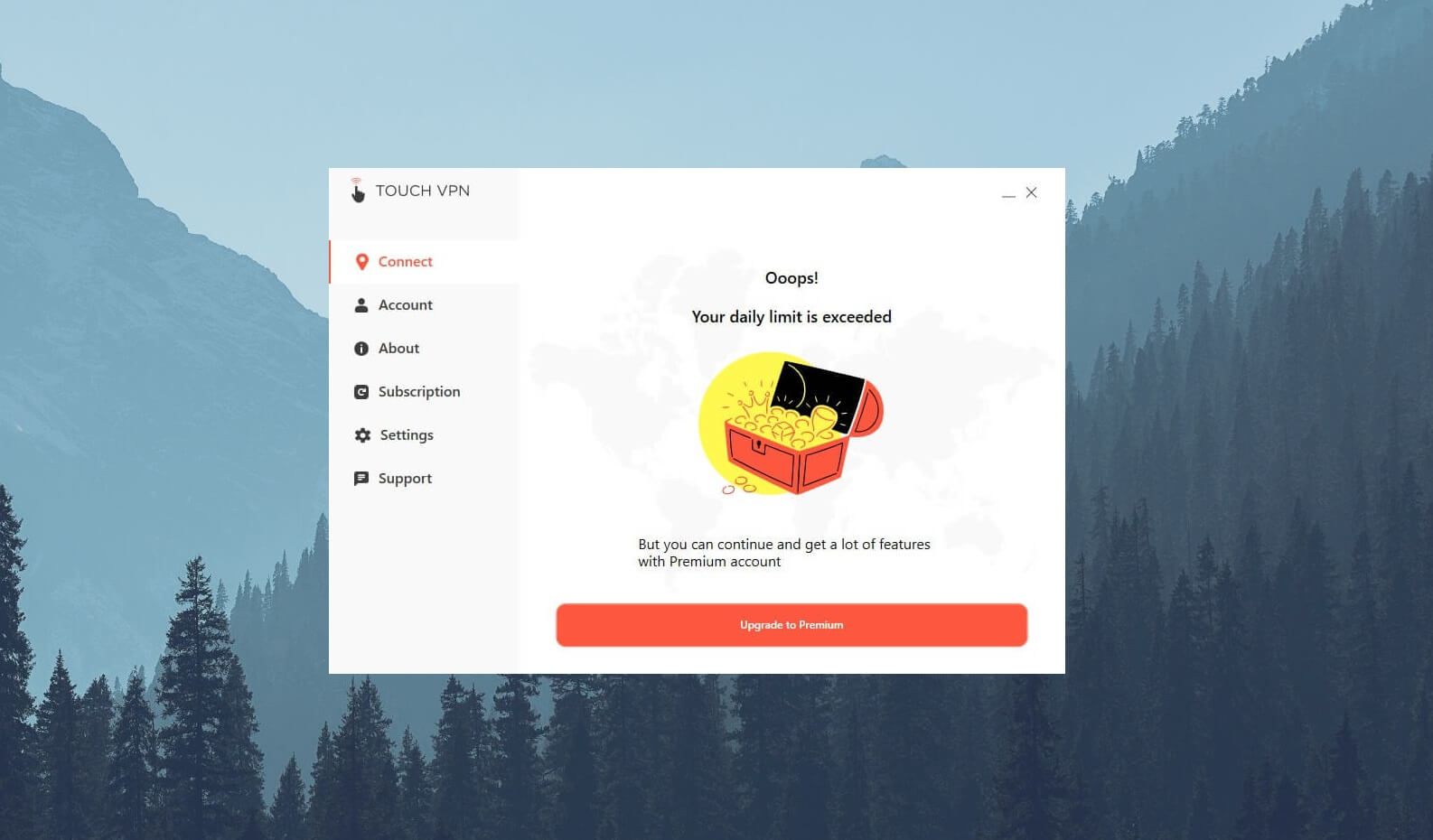
Gaming with Touch VPN is virtually impossible, as you’ll run out of bandwidth before you can even properly warm up. This is especially prevalent on Windows, where games are more bandwidth-hungry, so you’ll end up being able to play online for no more than 30 minutes.
That is if you don’t spend your allowed bandwidth elsewhere. On mobile devices, it’s not as bad, and you’ll be able to get an hour or so of gaming. Still, this is incredibly low if you’re an avid gamer, although the gaming performance is, surprisingly, not that atrocious.
We’ll still recommend a provider with unlimited bandwdith, such as NordVPN or ExpressVPN, to make sure you can play limitlessly. Besides, they’re much faster and have servers optimized for this activity, making sure it’s impeccable.
Can I Use Touch VPN for P2P and Torrenting?
If you’re often downloading torrents, we advise using a VPN. People use NordVPN with uTorrent and other clients but choices like NordVPN and ExpressVPN are more than great. Touch VPN shares something with these services – P2P allowance.
Yes, even as a free service, it allows you to download torrents but there are two issues. The glaring issue is the daily bandwidth limit of 500 MB, preventing you from downloading even smaller files. The second issue is the lack of security and privacy.
As you saw in this Touch VPN review for 2025, the provider displays a DNS leak, which makes torrenting a risky task. This is further accompanied by intrusive logging, which can get you in trouble, especially if you accidentally download a copyrighted file.
Torrent sites are also not safe and the whole peer-to-peer concept isn’t privacy-friendly. Other users in the network will be able to see your IP and torrent sites will store this IP, as well as the download history associated with it.
Since Touch VPN leaks your DNS address – and sometimes your IP – it’s extremely unsafe to even think about torrenting with it. For that reason, we didn’t bother testing it out in this review. We don’t want to compromise our privacy, and after all, with 500 MB of data a day, torrenting is pointless.
Is It Working in China & Other Censored Countries?
No, it doesn’t. For a VPN to work in China, it must have what’s called obfuscation. This functionality masks your VPN traffic and makes it look like ordinary traffic, which allows you to get over DPI (deep-packet inspection) and bypass the Great Firewall of China.
Our acquaintances already tested Touch VPN in China and they reported very poor results. Simply put, the VPN won’t connect to this Optimal location, and on iOS, it won’t connect to any other available server. This means it’s detected by the firewall, as is the case with 90% of other VPNs.
If you’re traveling or moving to China, there are better services. For example, NordVPN comes with obfuscation out of the box. ExpressVPN has obfuscation that works well, and even Surfshark, a cheaper VPN provider, has NoBorders Mode which does the same.
Servers and Server Locations
Throughout this Touch VPN review, we mentioned that the provider has one Optimal server location. This location is reserved for free users, while paid users get access to significantly more servers and locations. How much?
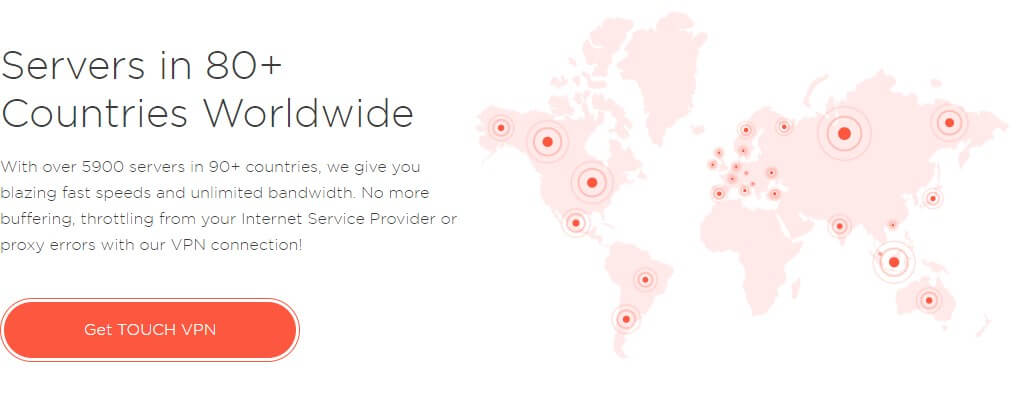
Well, the service claims to have 5,900 servers in 80+ countries, which sounds rather impressive. For comparison, NordVPN has 6,300+ servers in 11 countries, while ExpressVPN has 3,000 of them in 105 countries around the planet.
The paid version surely offers an impressive array of features but that’s in vain because the servers aren’t very fast. And if you’re using the free version, you aren’t going to have access to them either way, and the paid version is just too expensive and not worth getting.
To say at least something positive in this review, the server distribution is okay. I mean, you get servers in the US, the UK, Australia, Canada, Europe, and all other popular locations. Dedicated servers aren’t on the list, so it’s not as diverse as the server list of NordVPN.
By the way, Double VPN servers are available in NordVPN, and they’ll double your encryption to make you even safer online. That’s something you won’t get in Touch VPN.
Customer Support: How to Contact Touch VPN?
How do you get in touch with Touch VPN (no pun intended)? Well, there’s only one way. The slowest and the most annoying one – through email. If you scroll down to the end of the page, you’ll see the option that says “Contact Us.”
Clicking on this option, you’ll be transferred to your email client to send a direct email. There’s no live chat support, ticketing system, or anything – everything feels so amateurish and unprofessional. Email support also isn’t very fast and we’re not sure it’s working 24/7.
Therefore, once you send an email, you’ll usually have to wait for a few hours or a few days, depending on the time of sending the email. The support team isn’t very helpful when you ask a more complex question about its features and functionalities.
We had a few issues finding out more about their protocols and encryption for example, as if the support team is hiding the lack of proper security in Touch VPN. All in all, we’re very dissatisfied in this regard and we’d like to see better support and more transparency.
That’s something you’ll find in NordVPN, which has live chat support and responds almost instantly to every message.
Touch VPN Pricing Review
If you haven’t already bought Touch VPN, we implore you NOT to do so. Earlier in our review of Touch VPN, we mentioned it’s pretty expensive and this time, we’ll talk about how much is the exact cost. First of all, if you want a premium version, you’ll have to buy it through the phone.
You can also buy it in the app but not through the website, which is quite annoying. The provider offers two variants. Since we’re located in Europe, we’ll convert the price to dollars to make it easier for you to get the image of its pricing.
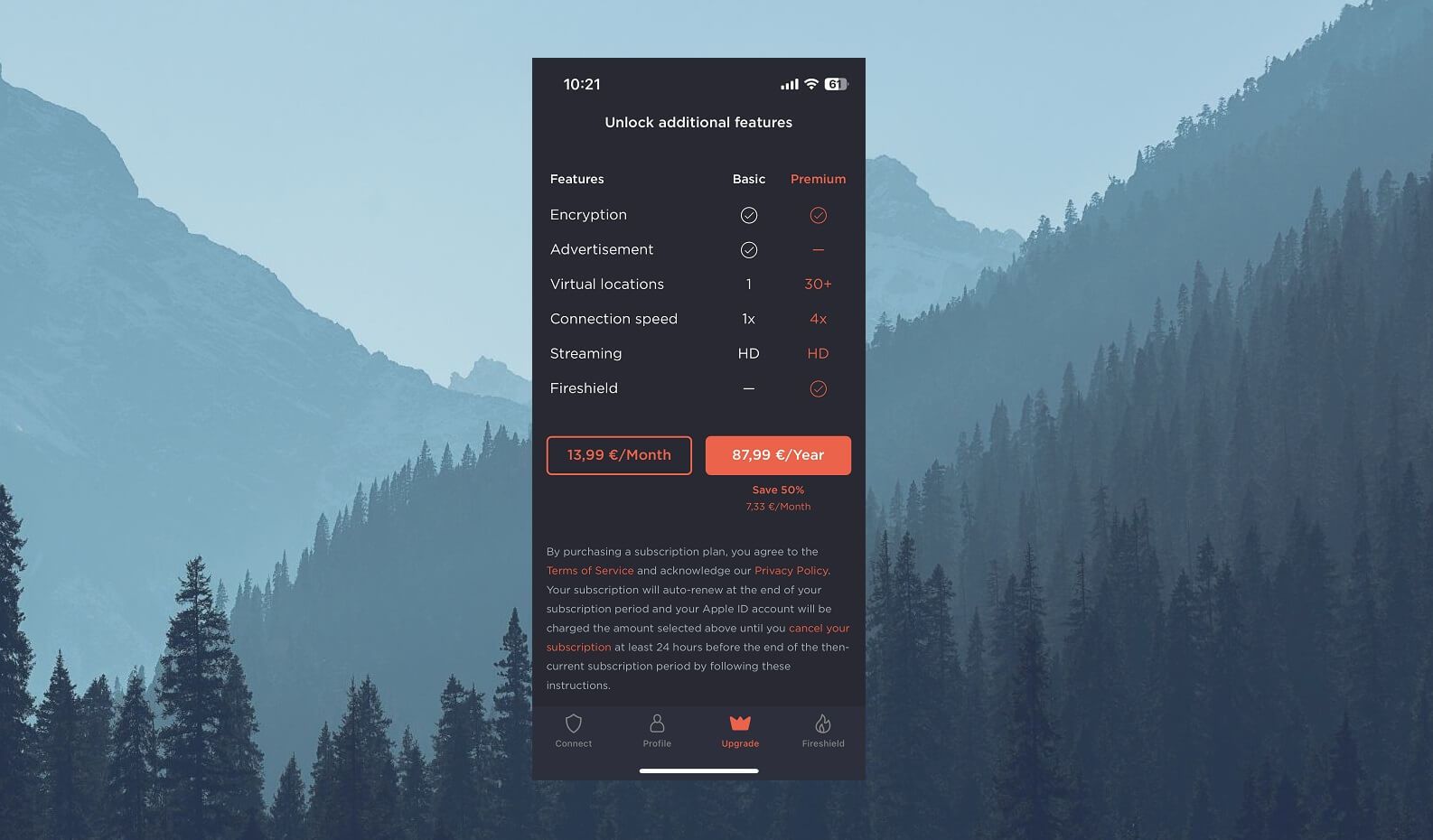
Touch VPN costs around $15 a month if you’re getting a monthly plan. The second offering is the annual plan at around $95 a year, which ends up being around $8 a month. If you’re in the US, the price might be different and we think that, in this country, the annual plan is priced at $6.5 a month.
Either way, all of the prices we mentioned are REALLY expensive for a VPN like this. In fact, NordVPN costs around $3.2 a month for the 2-year plan but it gives you 3 free months on top of that, so you’re getting 27, instead of 24 months.
CyberGhost, an awesome VPN service, costs below $2.3 a month for the 2-year plan, while ExpressVPN’s annual plan is less than $7 a month. All of these VPNs are cheaper AND better, making Touch VPN completely useless and not worth getting.
We’ll never get why bad VPNs like this cost so much. Betternet, Hotspot Shield, and other lackluster services tend to get pretty expensive, yet, you get nothing worth talking about from them. As long as you stick with the three providers we mentioned, you can be sure you’re getting your money’s worth.
Available Payment Methods
Users who want to buy Touch VPN even after reading our review will have to pay using a credit card or PayPal. As expected, it is not possible to pay with crypto-currencies, as is the case with NordVPN, ExpressVPN, or CyberGhost.
How to Get a Refund from Touch VPN
Touch VPN isn’t offering a clear money-back guarantee policy and that’s another big issue. If you check its Terms of Service, Aura’s website will tell you that, if the product you’re using has a refund policy, you can get a refund in a particular period.
This provider’s site has no clear information about that, so we’re not sure if it has a refund policy. In fact, we’re pretty sure it doesn’t have, as nothing is mentioned. You can, however, cancel your subscription, which is normal, but as far as refunds go, we wouldn’t be so sure.
That said, if you purchase Touch VPN and you don’t like it, be ready to say “goodbye” to a portion of your money.
What We Don’t Like About Touch VPN
To be honest, this Touch VPN review for 2025 is a pretty negative one, which means we dislike the provider as a whole. The only upside is that it’s free but everything else is simply not up to par even with Hola VPN that, to be frank, wipes the floor with this service in many aspects.
If we had to pick the worst aspects of this VPN, we’d say it’s the overall security and privacy. The fact that Touch VPN has DNS leaks is alarming, plus, you don’t get 256-bit encryption, which still allows the provider to monitor your online activities.
We also don’t like its 500 MB bandwidth allowance each day, as well as its slow speeds and poor network stability. One of the biggest red flags is that you get only ONE server location in Germany in the free version, which makes this VPN very limited and not suitable for getting over geo-blocks.
And if that’s not enough to make you question this service, its premium plan is extremely pricey. Those who complain that NordVPN is on the pricier side should think about it again. Compared to this provider, NordVPN is more than affordable for what you get – and you get everything!
How Do Other People Rate Touch VPN?
As is the case with every free VPN like this, Touch VPN gets tons of praise left and right.
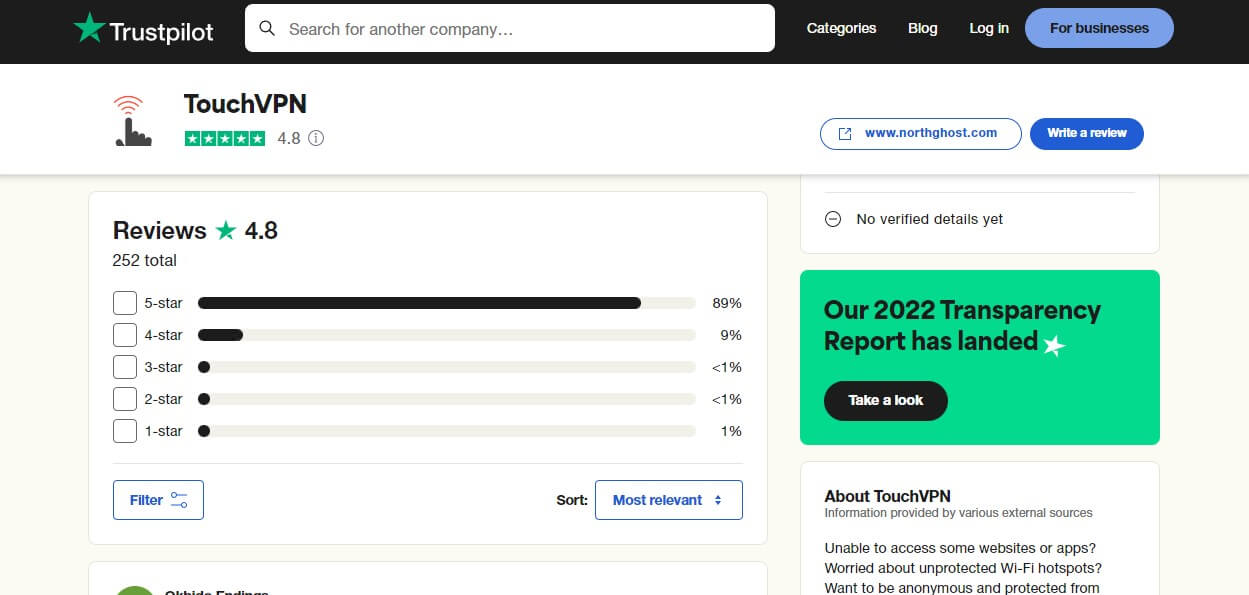
On Trustpilot, it has 4.8 out of 5 stars, with nearly 90% of 5-star reviews. The strangest thing here is that even the negative reviews have 5 stars, which could be the case of the company buying reviews. Also, most of the 5-star reviewers have only one or two reviews left on Trustpilot.
We’re not sure if people are really satisfied with it, but if we had to guess, they’re most likely not. Sure, Trustpilot fights fake reviews and that kind of stuff, but if you check this page, you’ll see that many of the reviews sound and look faker than a 3-dollar bill.
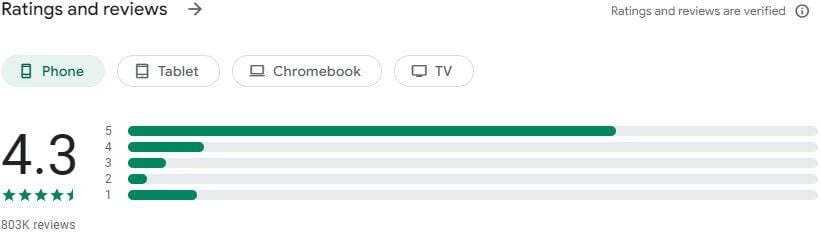
On Google Play, Touch VPN boasts 803K reviews and 4.3 stars. Once again, despite this rating, the reviews are mixed, and some users complain about the VPN being worse in 2025 than it was before. We even found one review that says “Bad” but it’s a 5-star review.
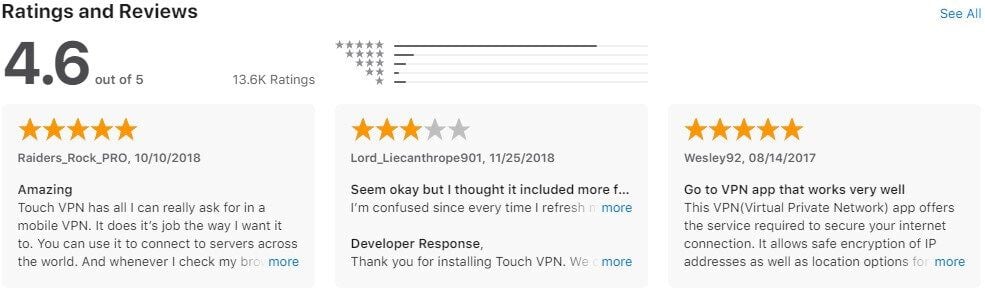
Lastly, with 4.6 stars out of 13.6K ratings, Touch VPN is very popular in the Apple Store. iOS users like the fact that it’s free and it works well for many of them. However, complaints are usually aimed at difficulties regarding unsubscribing, limited bandwidth, and occasional connection issues.
Conclusion: Avoid It Like a Plague!
You know what? At the end of the day, Touch VPN can have all the 5-star reviews in the world but the reality is that it’s really a BAD service. According to our Touch VPN review for 2025 and all the exhausting testing we did, we can only say we’re thoroughly disappointed.
There’s no point in highlighting its flaws when the entire product is a flaw itself. Sure, Touch VPN is 100% free and that’s great if you’re poor and you can’t afford a VPN. But since you’re reading this article on a device that costs way more than a VPN, you can’t call yourself poor!
Another good thing about this service is that its apps are easy to use and don’t require a login to be used. Other than that, you’ll be very disappointed with its performance, security/privacy, streaming capabilities, device compatibility, and everything else.
Users who want a somewhat decent free VPN can check our Atlas VPN review. We reviewed its paid version but the VPN has a great free plan with excellent security and solid performance, plus, it gives you 5 GB of bandwidth a month, which is 10 times more than Touch VPN.
And if you’re after a top-grade premium service, we think you already know our recommendations. NordVPN is the number one, while ExpressVPN and CyberGhost are our other recommendations, as just slightly inferior providers (compared to NordVPN).
These services won’t limit your bandwidth and you’ll get the most out of them while keeping the price low. Touch VPN isn’t even worth comparing to these providers, as it’s one of the worst free VPNs we tested. As the title of the conclusion says, avoid it like a plague!
