This ExpressVPN vs TorGuard duel is shaping up to be more than interesting. TorGuard is a less-known provider that emphasizes security and privacy but above all, torrenting. While ExpressVPN is nothing less impressive in these departments, many wonder if TorGuard can take on it.
You see, we’re discussing two safe and secure providers that will protect you online. However, for many, it’s not all about that. Therefore, questions about their performance, ease of use, compatibility, streaming, and other aspects often arise.
For this reason, we decided to do this comprehensive, in-depth TorGuard vs ExpressVPN comparison. As always, we have 9 rounds to go through, each round testing the very limits of both VPNs. In the end, we’re counting the score, and the provider with the most rounds under its belt wins.
If you’re not fully familiar with TorGuard, our TorGuard review can be accessed here. As for ExpressVPN, this provider is already mainstream, with millions of users around the globe. We’re sure you’re acquainted with its qualities and if you’re not, read on to find out more about ExpressVPN and TorGuard.

TorGuard vs ExpressVPN: Apps & Ease of Use
Compatibility and ease of use are essential for protecting all your devices. Thankfully, no matter which VPN you choose, this won’t be an issue. ExpressVPN covers all platforms, including Windows, Linux, macOS, Android, and iOS.
Moreover, you’ll find its native Apple TV VPN client in addition to apps for Fire TV and routers. Even more impressive is the addition of SmartDNS, which helps to stream on geo-restricted platforms on any device – even older gens of Fire TV Stick devices.
TorGuard follows in the same footsteps. While not as polished as its rival, it still offers applications for all your devices. Even SmartDNS is here, extending its capabilities. All in all, in terms of compatibility, TorGuard and ExpressVPN will suffice. And more than that.
One thing we haven’t touched upon is the number of simultaneous connections. As of recently, ExpressVPN increased this number from 5 to 8 – a solid bump, mind you. In TorGuard, this number depends on your subscription.
We’ll discuss that later in the TorGuard vs ExpressVPN comparison, but let’s just say you can pick from 8 and 12 devices. Logically, the latter will be the most expensive but again, we’ll go over it in a few minutes.
TorGuard
Ease of use isn’t TorGuard’s forte and its apps look a bit dated. Below, you can see its Windows app with a big connection button in the middle. The server list is below and once you click on it, it opens, revealing all the servers that you can filter as well.
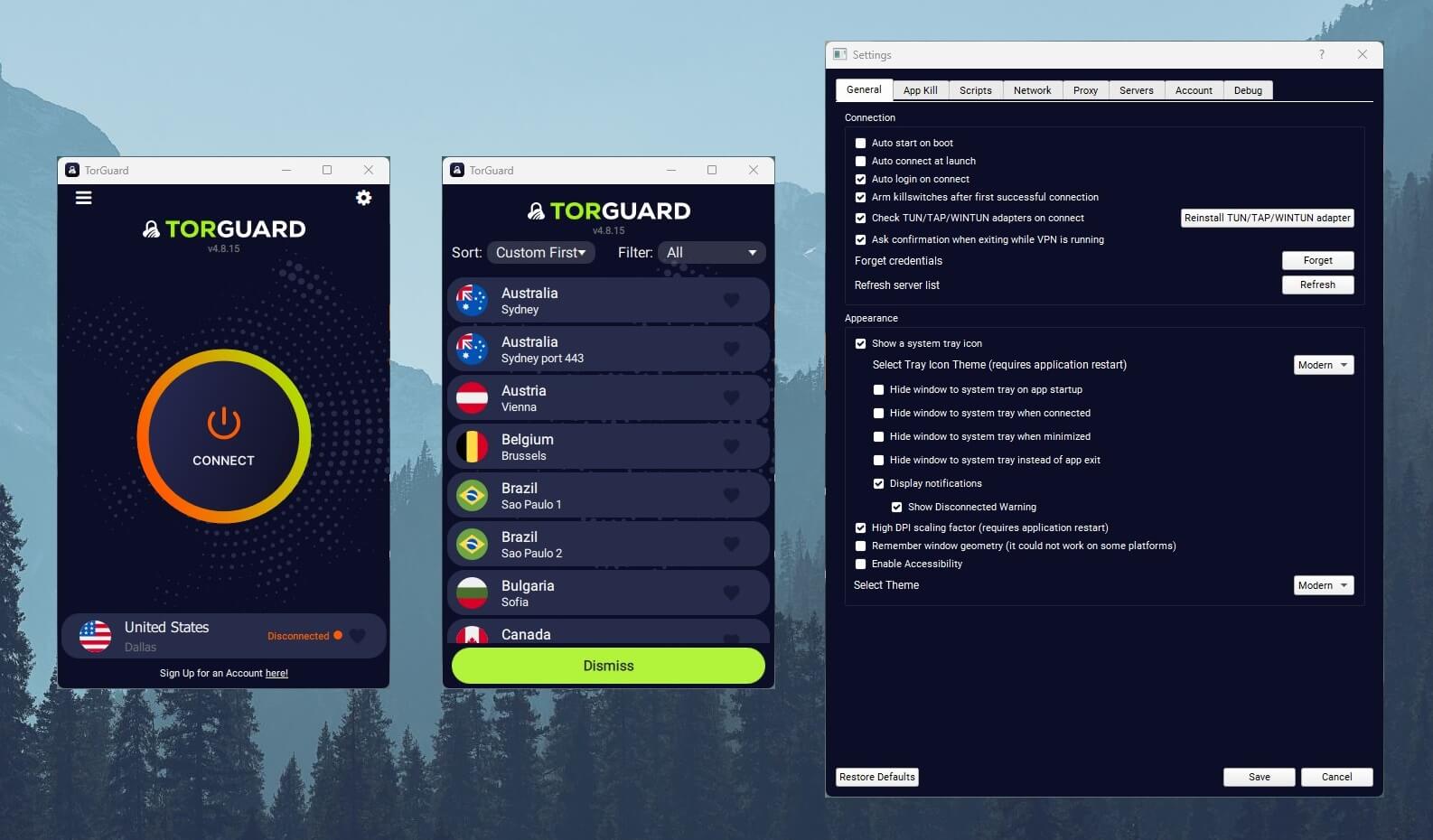
We like the option to add particular servers to Favorites, for example. Also, you can connect in merely a few seconds, as the application is snappy and uses WireGuard for good measure. The Settings menu is accessible via the three horizontal lines in the top-left corner.
As you can see, this menu is mumbo-jumbo. The settings are ubiquitous but you’ll need some time to get around the app and enable those you want/need. No doubt, TorGuard is filled to the brim with nifty functions but man… it’s confusing as hell.
We found its Android and iOS apps a bit better, however. It’s more streamlined and less “all over the place.” It looks like the team behind TorGuard VPN invested more in its mobile apps, which is perhaps smart, as many are using VPNs on their phones/tablets.
ExpressVPN
In this TorGuard vs ExpressVPN duel, the second provider does a much better job in terms of ease of use. As you can see, its app looks professional, sleek, and rather simple. But oh boy, it packs a punch of an enraged bull with its snappiness and fast connections.

A big connection button is in the middle and underneath, you can access the server list. The Search function lets you find a specific country or city even, and double-clicking on it connects you to that location. Mind you, it takes ONE second to connect!
Like in TorGuard, all settings are accessible from the icon in the top-left corner. You’ll then find all VPN-related features in two menus. While it has no port forwarding, ExpressVPN offers a kill switch/split tunneling in one and protocol selection in the other menu.
Of course, more features are there but we’ll discuss them as we go. What about its mobile apps? They’re state-of-the-art – exactly! Smooth, responsive, and jam-packed with functions you need… what more to ask for? They’re phenomenal.
Who Wins?
In the first TorGuard vs ExpressVPN round, we have this situation. TorGuard offers more simultaneous connections but its clunky and complex apps might not suit everybody. ExpressVPN has only 8 simultaneous connections but looks infinitely better.
Since ExpressVPN and TorGuard support a myriad of devices and systems, picking out the winner is incredibly difficult. Bearing this in mind, we’ll call this round a DRAW.
Security & Privacy: Which One Is Safer to Use?
Now that we’re over the warm-up round of our TorGuard vs ExpressVPN analysis, let us discuss more pressing matters.
Security and privacy are undeniably important but now, the question is which provider is safer – ExpressVPN or TorGuard?
Security Features
To answer this question, we’ll need to examine their security features. Both VPNs offer 256-bit encryption, representing the strongest security measure that many premium services come with. Needless to say, the kill switch is there as well.
It’ll prevent potential leaks if your connection is lost, preserving your privacy in the process. To that, we should add IPv6 and DNS leak protection that’ll conceal your IP/DNS address all the time.
RAM servers are another feature you’ll find in ExpressVPN and TorGuard.
Their data is wiped with each restart, ensuring no unwanted data is being kept on the server. This goes well with Private DNS servers, which ExpressVPN and TorGuard proudly offer. When it comes to protocols, you can expect OpenVPN in both – a bog-standard feature.
We appreciate the inclusion of split tunneling in ExpressVPN and TorGuard but there’s one stark difference. Namely, TorGuard offers it only on Android and it works only on apps – not websites and subdomains. ExpressVPN’s split tunneling works on every platform.
What Are the Differences?
This brings us to their differences. Let’s start with the protocols. ExpressVPN uses Lightway and offers no WireGuard – a good thing considering how superb Lightway is. Then, we have TorGuard with WireGuard which offers decent performance and excellent security.
However, TorGuard has another, this time proprietary protocol called OpenConnect. Another perk of this provider is the so-called Ad-Blocking DNS. You can enable it in Settings and have it block ads, pop-ups, and trackers. It works well according to our testing.
TorGuard even lets you choose from a variety of third-party DNS servers like Google, Cloudflare, and others. ExpressVPN’s Threat Manager can also block ads and trackers, even including Parental Control if you want to prevent access to adult/porn sites.
TorGuard is customizable even regarding protocols. Metrics like MTU size and obfuscation can be enabled, along with the Stealth Proxy for getting over censorship. Don’t get us wrong, however. ExpressVPN also offers obfuscation but it’s enabled by default.
One benefit we like is the option to fully customize TorGuard by writing custom scripts. This will be used by more experienced users. On top of that, features like SOCKS5 and port forwarding are here, none of which are offered by ExpressVPN.
But don’t think ExpressVPN lacks severely. Its Keys password manager comes with every plan and offers amazing password-protection features, even letting you create new secure passwords. So far, it looks like both are remarkable.
Is There a No-Logs Policy?
Remarkable they are when talking about logging. No, TorGuard and ExpressVPN don’t store your logs remarkably but quite the opposite.
TorGuard
Despite being in the US, TorGuard is surprisingly safe and secure. Besides, this is one of many focal points of this company. TorGuard is from Orlando, again, not the best location, but if we glance at its privacy policy, we’ll see this.
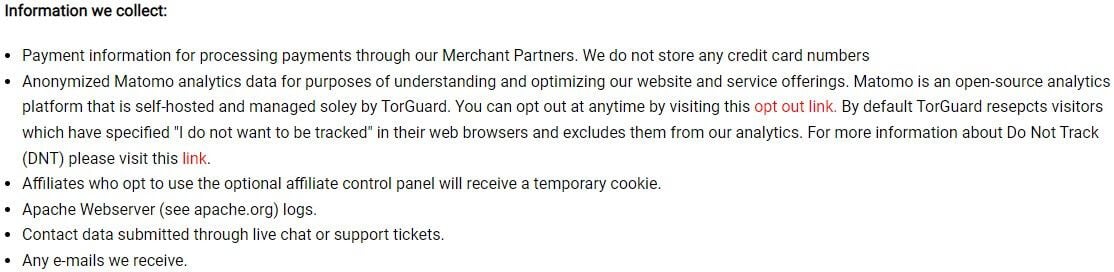
Above, you’ll see that the company stores minimal logs, such as your payment info and a few other tidbits. However, it doesn’t store your browsing history or DNS requests, or God forbid, your IP address and geolocation. These bits of data remain private.
You can see this Matomo open-source analytics platform hosted by TorGuard. Well, you can opt out of the company collecting information for Matomo to minimize logging. Having in mind its RAM-only servers that perfectly complement a no-logs policy, everything’s clear.
We just don’t like that TorGuard VPN has no audits so far. That would boost its trustworthiness and make it on par with ExpressVPN.
ExpressVPN
Speaking of ExpressVPN, the VPN is a prime example of a no-logging company. Based in the British Virgin Islands, the company screams privacy. This country has no data-retention laws and since it’s an off-shore location, its laws regarding logging are non-existent.
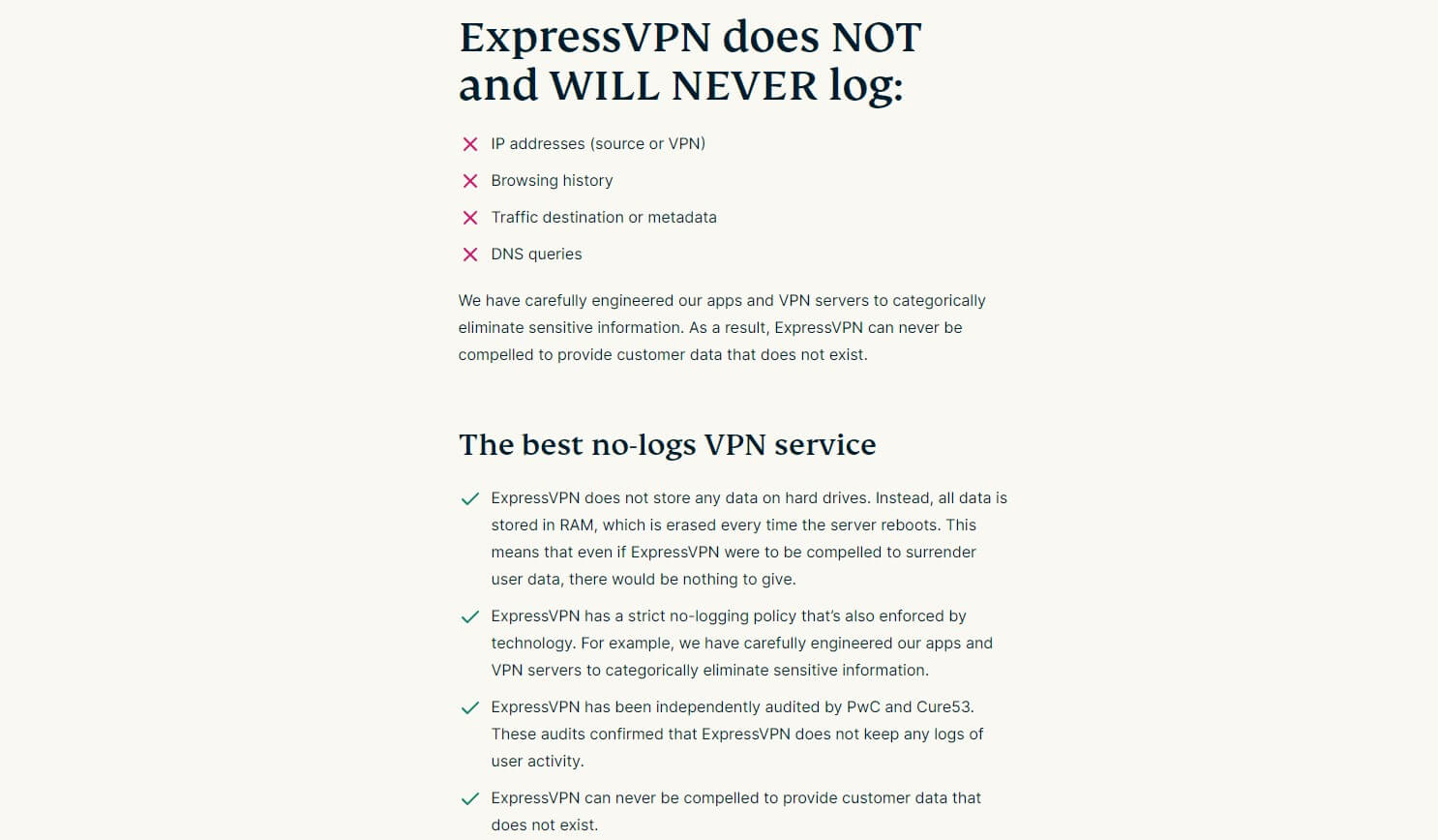
The privacy policy reflects that, as the service keeps no logs of your DNS queries, browsing history, IP addresses, traffic metadata, and so on. ExpressVPN won’t store your timestamps, visited sites, and… well, you get the point.
In this TorGuard vs ExpressVPN battle, the latter has quite a few audits. These audits are from PwC, KPMG, Cure53, and other respectable companies.
Let’s not forget its no-logs policy was audited a few times, along with the Lightway VPN protocol, several desktop/mobile apps, and everything else. It’s impressive how trustworthy and dependable this provider is. No wonder we deem it the best VPN in 2023.
Who Wins?
Security-wise, it won’t matter which one you pick, ExpressVPN or TorGuard. However, privacy-wise, it does, as ExpressVPN’s no-logs policy has several audits, plus, it’s based in the British Virgin Islands rather than Orlando in the US, which is a 5 Eyes member.
That said, ExpressVPN WINS out by being safer to use than TorGuard, and by extension, more reliable for online privacy protection.
ExpressVPN vs TorGuard Streaming Test
If you want to stream geo-restricted content with TorGuard, you’re gonna have a tough time. By default, the VPN does NOT work with streaming services. Netflix, BBC iPlayer, and Disney+ won’t work (check our favorite Disney+ VPNs here).
You’ll instead need to buy a dedicated streaming IP on top of your subscription. To make things worse, this IP will cost you $7.99 a month no matter which IP you choose. Only then will TorGuard work and even this depends on the location.
For example, if you use a US streaming IP, you’ll unblock US-based services. We tested a couple of these IPs but we can tell you one thing – even they aren’t reliable 100%. That said, you can expect to be blocked occasionally, despite paying $7.99 a month.
ExpressVPN makes things way simpler. Its 3,000+ servers are streaming-optimized and as such, you’ll just need to connect to one. Want to watch US Netflix? Just find a US server, connect to it, and voila! The provider is definitely more capable of streaming.
It has no specialty servers or anything, though. Besides, it doesn’t need them because, as said, it’ll work in most cases. We like that its browser extension also provides you with a great streaming experience, as it can unblock, for instance, Netflix JP.
Bear in mind ExpressVPN’s performance superiority that makes everything buttery-smooth. With its Lightway protocol in place, watching 4K content is a piece of cake, let alone now-ancient 720p movies/series on your lowest-tier Netflix subscription.
Who Wins?
ExpressVPN WINS the streaming round against TorGuard. While TorGuard works as well, this feature is cunningly locked behind a paywall of $7.99 a month. ExpressVPN works out of the box without having to pay a dollar more, hence, the choice is obvious.
ExpressVPN vs TorGuard Speed Comparison
Remember that TorGuard is optimized for torrenting, which means it should perform well speed-wise. Today, we’ll tell you which provider is faster, TorGuard or ExpressVPN. To do that, we’ll first need to show you our native speed test results.

At the time of testing ExpressVPN and TorGuard, we’re in Europe. From here, we tested each provider for 3 days in a row, 3 times a day. Usually in the morning, the afternoon, and noon. One more thing – we used 4 server locations.
They include the UK, the US, Australia, and Japan. We emphasized more distant locations to really test the boundaries of each VPN. As for the protocols, we ensured this option is set to Automatic. This meant that these apps would decide on the best protocol for us.
Usually, ExpressVPN would use Lightway while TorGuard would stick to WireGuard. So, which service is hastier? The results are below – let us examine them.
ExpressVPN
UK:
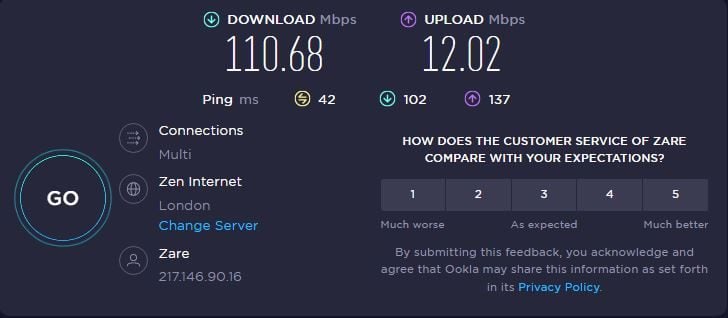
US:
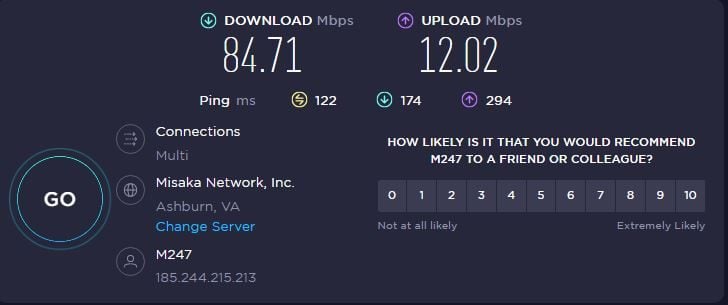
Australia:
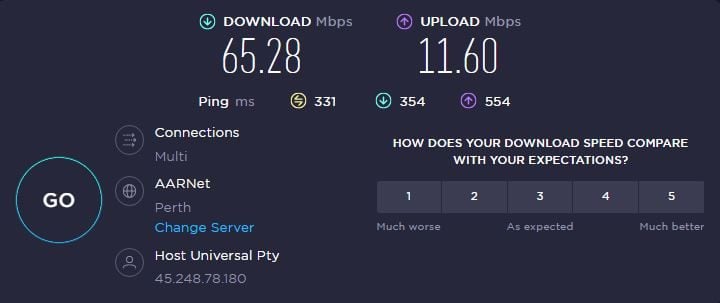
Japan:
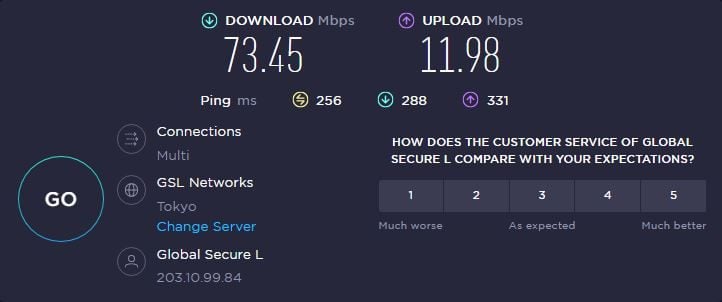
TorGuard
UK:
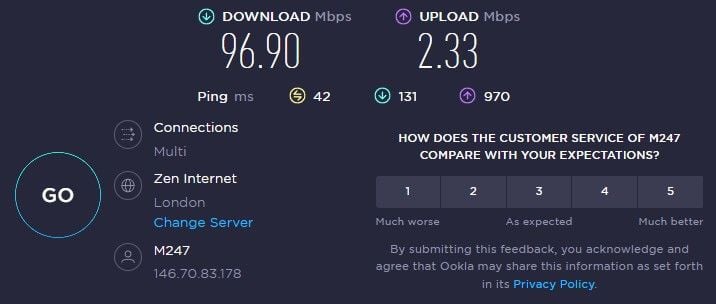
US:
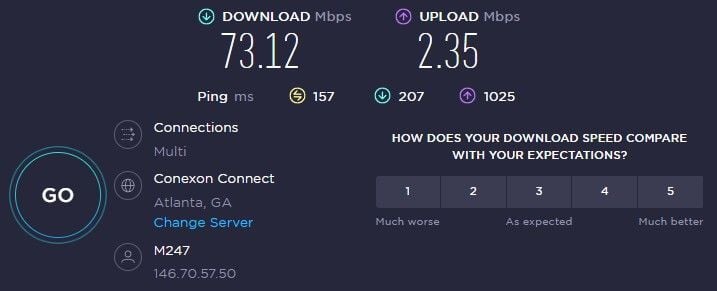
Australia:
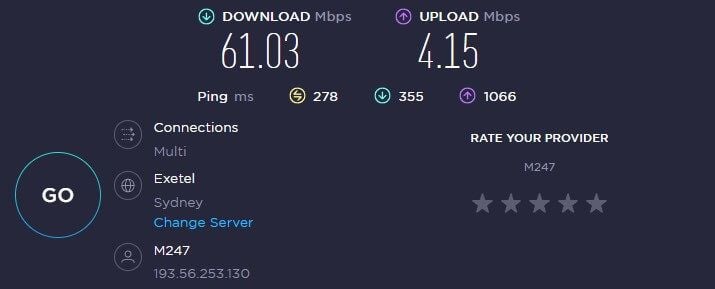
Japan:
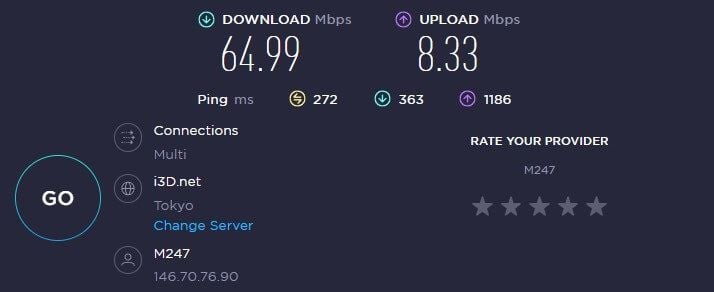
Who Wins?
Again, ExpressVPN WINS the round because it’s faster than TorGuard. But let’s elaborate. This provider is faster in downloading but way faster in uploading. The closest comparison is in the UK and Australia, where TorGuard is roughly 10-15 percent slower.
Latency-wise, ExpressVPN is also slightly better. With lower latency, the provider is also better for playing games online and general browsing. In short, even in practice, you’ll notice ExpressVPN is snappier and more satisfying to use.
Torrenting: TorGuard VPN or ExpressVPN?
TorGuard’s torrenting capabilities are undeniable. Like every premium service, it offers excellent P2P performance and is quite easy to use for this purpose. All of its servers are torrent-friendly, so connect to one close to you and get on it.
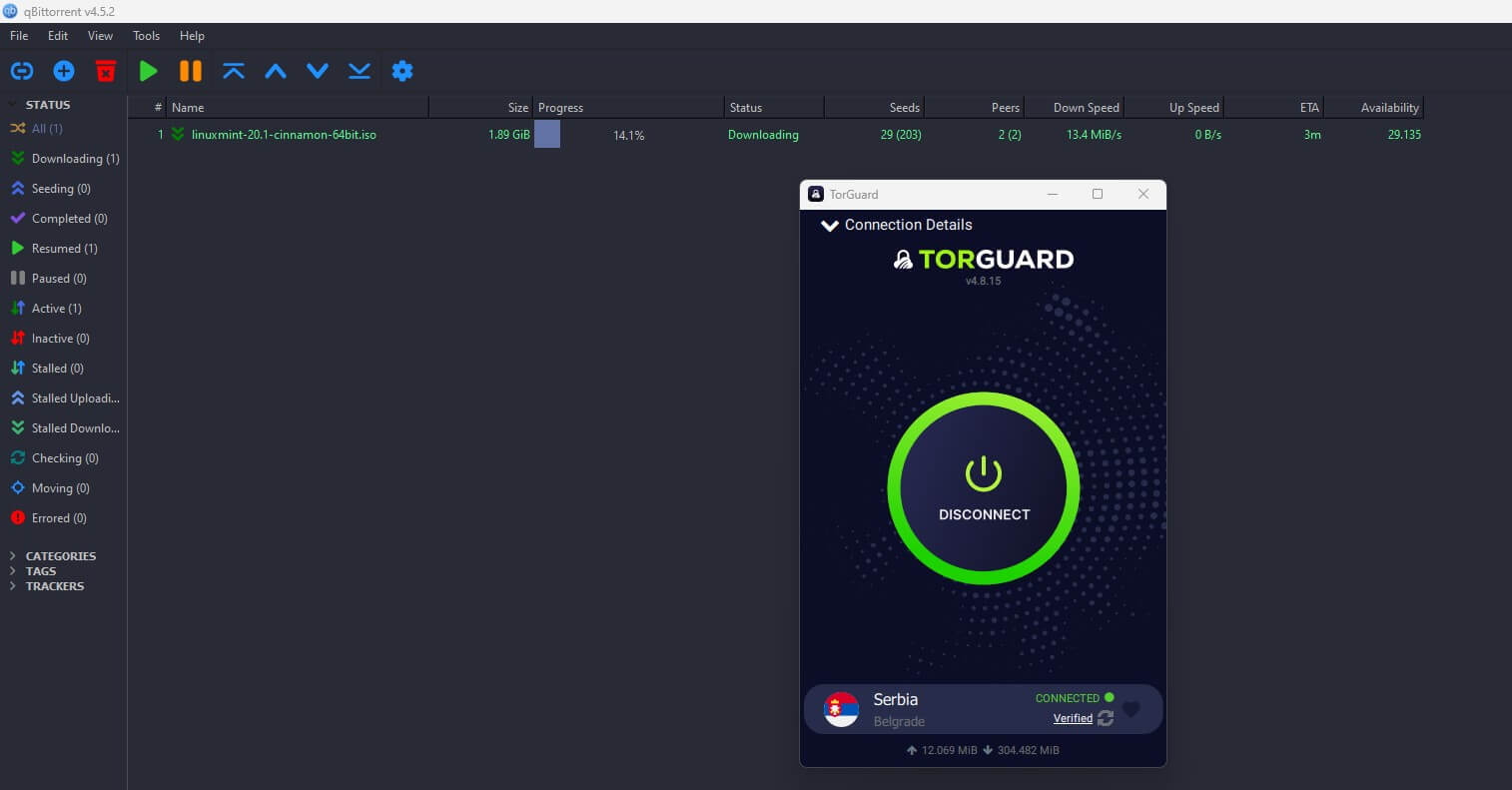
We used a Serbian server and you can see that we’re getting almost full download speeds but for some reason, our upload was at 0 B/s. If this happens, TorGuard has a few tricks like SOCKS5 and port forwarding.
Users can request port forwarding from the VPN to further boost the performance. Even SOCKS5 can be set up in your torrent client to enhance the experience. As per our experience, these features make no tangible difference, however.
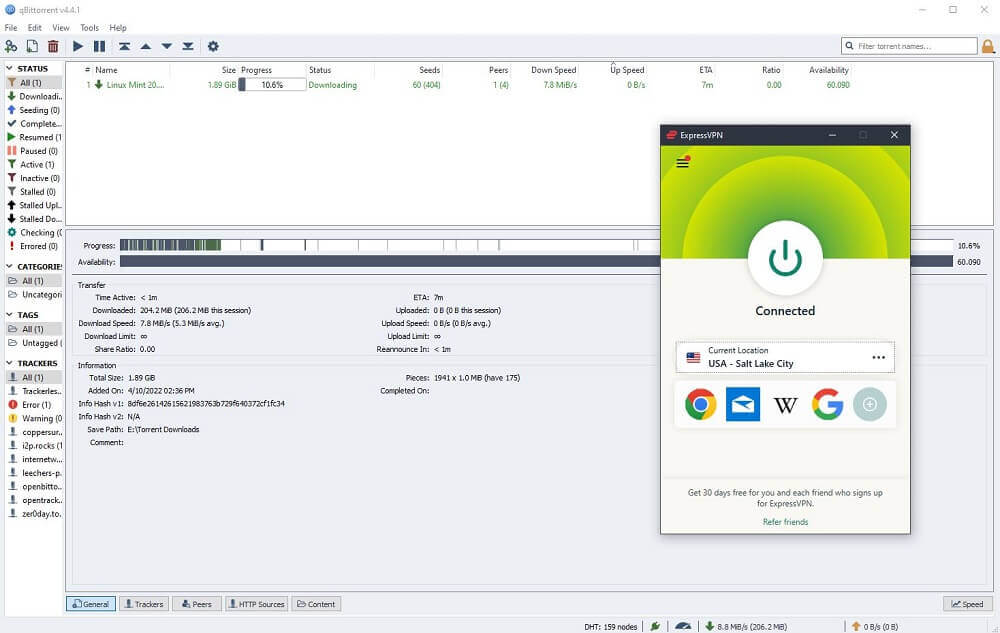
ExpressVPN or TorGuard – it doesn’t matter in this case. ExpressVPN offers the same level of performance and, as expected, works like a dream. This provider has no SOCKS5 proxy or port forwarding but as said, these two aren’t game-changers.
We tested its European and overseas servers only to find that they’re properly optimized and behave properly. No noticeable speed reductions or anything. Just pure enjoyment in downloading torrents on macOS, Linux, Windows, and Android.
Who Wins?
After several wins for ExpressVPN, this round concludes in a DRAW. What can we say? If you’re after a VPN for P2P, TorGuard and ExpressVPN are great choices!
Are TorGuard and ExpressVPN Working in China?
ExpressVPN’s obfuscation is among the most powerful ones right now. Sure, our Astrill VPN review told us that it’s still the #1 VPN in China. But believe us – ExpressVPN is a close #2. The VPN works nearly flawlessly in this country thanks to obfuscation.
Our testers in this country use it regularly, with very few issues a few times a year. Simultaneously, ExpressVPN is more affordable than Astrill. Way more. This is why it’s incredibly valuable. Not only that but its overall ability to get over censorship is solid.
You’ll use it in Russia, Turkey, the UAE, Qatar, and other countries effortlessly. Heck, you don’t even need to enable obfuscation manually. It’ll be enabled automatically and immediately take effect. TorGuard has Stealth Proxy and OpenConnect.
OpenConnect isn’t very effective but Stealth Proxy servers work, much to our surprise. However, they’re not as efficient as ExpressVPN, and out of 10 times, they’ll work 5-6 times at best. On top of that, Stealth Proxy is heavily obfuscated.
This reduces its performance and makes TorGuard slower than ExpressVPN as well. OpenConnect, when works, is a hunk faster but nothing ground-breaking.
Who Wins?
ExpressVPN or TorGuard? Which is better for use in China? ExpressVPN WINS this round. While TorGuard works 5/10 times on average, ExpressVPN works 9-10 out of 10 times. No doubt, it’s more dependable and capable of getting over censorship.
TorGuard vs ExpressVPN Server Fleets
As the two premium services, we’re used to their 10 Gbps RAM-only servers. Now, it’s only a question of numbers.
In this section of our ExpressVPN vs TorGuard comparison, we’re delving deeper into the numbers game and checking out how many servers both providers have.
TorGuard (3,000+ servers in 50+ countries)
With 3,000+ servers in 50+ countries, this isn’t a small provider. Its servers are numerous and the server distribution is okay, to say the least. During our testing, we found all servers to be functional most of the time, with very few maintenance breaks.
Aside from the typical VPN servers, TorGuard includes the aforementioned add-ons. There’s a streaming IP option accompanied by a regular dedicated IP addon at $7.99. The number of dedicated IP locations is impressive – even better than CyberGhost.
But let’s not forget that CyberGhost’s dedicated IP is $2.5, so it’s more than 3 times cheaper. Interestingly, TorGuard offers residential IPs at $13.99 to complement its decent server list. We doubt anyone would buy these expensive add-ons, however.
Even if you don’t get them, you still get 3,000 servers to play around with, which is more than enough. Now, they won’t be great for streaming unless you get an addon. But that’s how TorGuard operates. It’s a bit greedy, to say the least.
ExpressVPN (3,000+ servers in 105 countries)
If you think ExpressVPN is opulent, think about this. It has way over 3,000 servers but in 105 countries, which is 2 times more than TorGuard. While it has no fancy add-ons, it doesn’t need them because these servers are optimized for anything you want.
They can even unblock Telegram and dozens of other VoIP services. Best of all, you don’t have to pay additionally to unlock its features. ExpressVPN’s presence in 105 countries is impressive and this means you have LOTS of locations to pick from.
In the US alone, you’ll find that it has 22+ cities. Not to mention Japan, Canada, Australia, Europe, and the UK, with thousands of servers. We like this provider’s dedication to quality because so far, we haven’t found a single location that isn’t working or under maintenance.
While we don’t doubt ExpressVPN avoids maintenance, it’s most likely not done during peak hours. This allows for a smooth experience at any given moment.
Who Wins?
ExpressVPN WINS yet another round against TorGuard. Its number of servers is identical to TorGuard but it has 50+ more countries. On top of that, it doesn’t rely on expensive add-ons to extend its capabilities, instead, offering everything out of the box.
Customer Support: TorGuard vs ExpressVPN
ExpressVPN excels in customer support. Offering 24/7 live chat service with proper email support means a lot. You’ll have no issues fixing the potential problems but they’ll appear pretty much never, so this isn’t very relevant.
Still, it’s good to know the provider has your back if things go south. On top of customer service, ExpressVPN offers an FAQ section with numerous questions answered. How-to guides are here as well, and they’re explained and illustrated beautifully.
This allows you to set up a VPN easily on any device even if you’re a complete dummy. TorGuard isn’t a VPN for dummies, as we saw, so it’s a tad more complex interface-wise. Its site is also more complex, with not as great customer support.
Namely, TorGuard introduced live chat support recently but it’s not there 24/7. When you click on the widget, it’ll usually say “We are away at the moment” and you’ll be forced to open a ticket by entering the message and your email.
Other than that, the VPN offers email support, which isn’t the most responsive. On a good note, there’s the forum, where you’ll find plenty of active users. But a forum isn’t the best support option, as it’s not an instant solution like 24/7 live chat support from ExpressVPN.
Who Wins?
Even in this less important round, ExpressVPN WINS by offering superior customer support to TorGuard. You can’t go wrong with a proper 24/7 live chat service and TorGuard fails in this regard, as its customer support team doesn’t work round the clock.
ExpressVPN vs TorGuard VPN Pricing Comparison
Before we wrap this discussion up, it’s time to see which provider is more budget-friendly, TorGuard or ExpressVPN.
TorGuard
We’d like to discuss TorGuard first because its pricing structure is, as expected, a lot more complicated. As such, we recommend checking its site to get a clear image. At the time of writing this comparison, the provider will cost you this much:
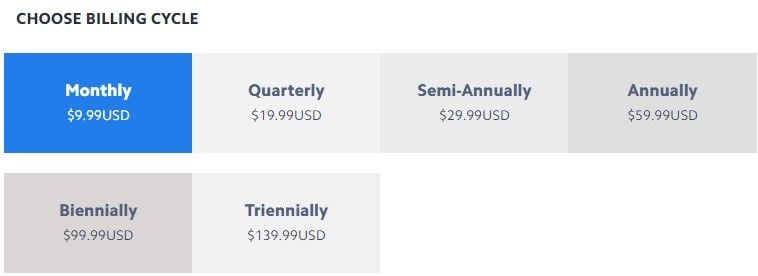
This is the price for the so-called “Anonymous VPN” plan. We have 6 variants, from a monthly to a 3-year plan. They range from $9.99 a month to $139.99 every 3 years. This means that the 3-year plan, which is the cheapest, is around $3.8 a month.
For us, this is quite an expensive plan, as CyberGhost’s 2-year deal is a lump over $2 a month. This plan also offers 8 simultaneous connections but if you want 12 of them, the
“Anonymous VPN Pro” plan will cost you this much:
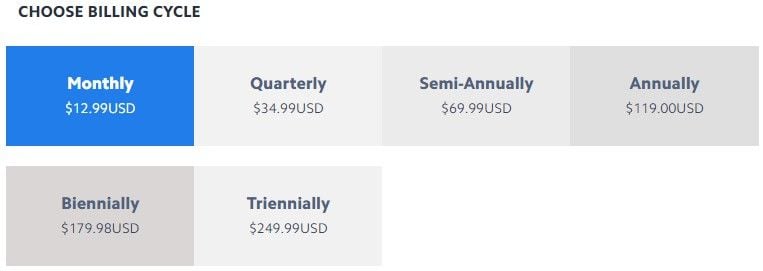
The monthly plan now jumps to $12.99, while the 3-year plan is $249.99 upfront. This is a REALLY expensive price and translated to a per-month pricing model, it’s a whopping $6.95. Keep in mind this exact price because it’s close to ExpressVPN.
On the home screen of the site, you’ll also find the “Premium” plan at $64.99 a year and 30 simultaneous connections. However, when you try to purchase it from there, the provider just transfers you to another page with the same prices shown above.
It looks like that, for some reason, this plan can’t be purchased. On the other hand, the “Anonymous Pro” plan includes 1 free dedicated IP of your choice, which is a great addition But at a price this high, it still sounds mind-boggling.
Every plan offers a 7-day money-back guarantee, which is disappointing. At least there are lots of payment methods, including crypto and gift cards, but its subscription plans are as confusing as they’re expensive at times. Such a non-polished website!
ExpressVPN
If you’re tired of being tangled in TorGuard’s pricing, here’s something to soothe your suffering. ExpressVPN’s pricing structure looks like this:
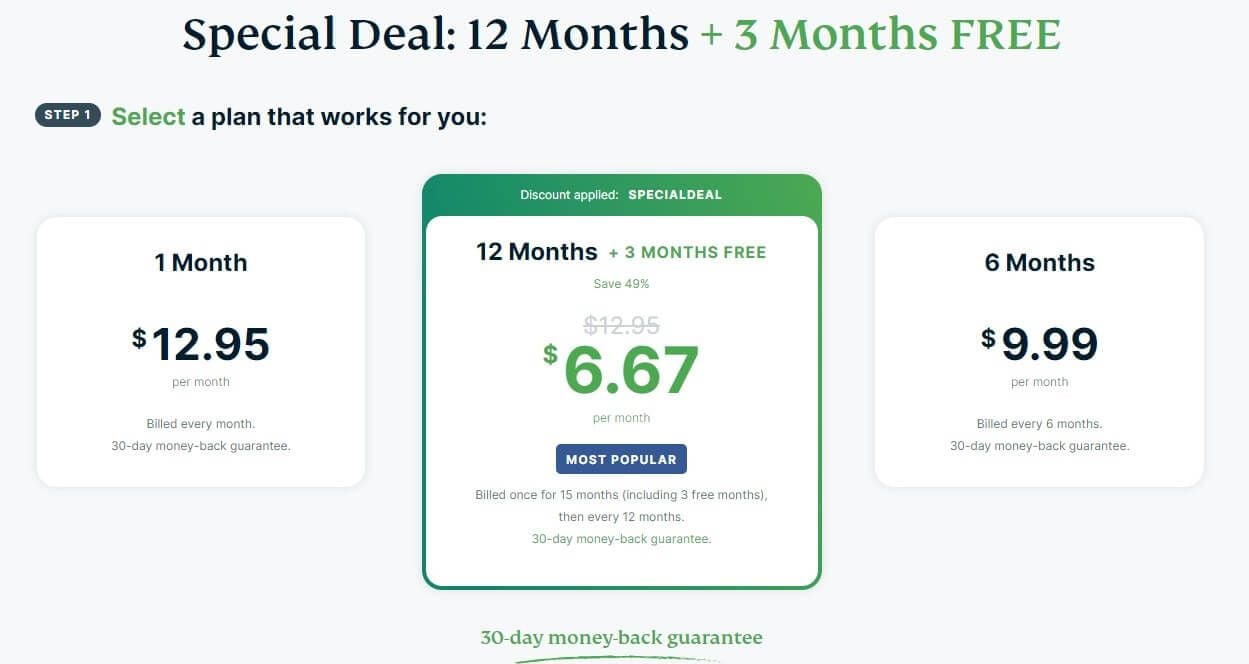
The three plans you see are all you’ll get. In the middle resides the best plan at $6.67 a month with a 49% discount and 3 free months. It’s a 12-month plan and with 3 free months, the initial subscription will be quite an attractive option.
A monthly plan ends up being hefty-priced but the 6-month deal at $9.99 a month sounds more sensible. Now, ExpressVPN isn’t cheap by any means but at times, it looks like a better deal than TorGuard. Especially because of its 30-day money-back guarantee.
On top of everything, the provider’s payment methods are ubiquitous and options like credit/debit cards, PayPal, and crypto are all here.
Who Wins?
Given TorGuard’s numerous subscription plans, it’s hard to pick out the winner here. TorGuard can be cheaper than ExpressVPN but with all the add-ons in play, it can be way more expensive. On top of that, its 7-day refund policy isn’t the happiest solution.
ExpressVPN’s simpler pricing options with a 30-day refund policy will most likely appeal to more people. That said, ExpressVPN WINS this round by offering more for the money compared to TorGuard whose price can go above $7 a month and more.
Conclusion: ExpressVPN Wins!
The end is here and it’s time to check out the final score. Doing the math, ExpressVPN wins with a score of 9:2, cementing its place as the #1 VPN on the market. Sometimes, the final score isn’t everything because the losing provider can still offer many qualities.
Today, that is the case. TorGuard isn’t bad. It’s safe, it’s secure, and capable of torrenting and streaming but its services come at a high price. Not to forget its 12 simultaneous connections in the more expensive plans plus a litany of dedicated IPs to get.
Unfortunately, TorGuard’s steep pricing will see you pay way more than you’d want and its price can quickly become eye-watering. On the contrary, in this TorGuard vs ExpressVPN duel, the latter can do everything its rival can – and more – for a lower price.
ExpressVPN won’t charge you additionally for streaming ability. It’s already there. Then, you get 8 simultaneous connections out of the box, along with faster speeds, more server locations, and superb 24/7 live chat service.
At the moment, there’s no reason to buy TorGuard over ExpressVPN except if you’re after port forwarding or dedicated IPs. But in that case, you should know that CyberGhost is a better VPN with dedicated IP addresses. That said, our conclusion is simple. Buy ExpressVPN and not TorGuard. Period.