
Telegram has come a long way from its underground days. It’s now one of the world’s most-used instant messaging apps, with over 550 million monthly active users. But that figure would be significantly higher if the messaging app were not blocked in several countries.
Countries like Brazil, Bahrain, and Russia have placed partial or temporary blocks on Telegram. In others, like Cuba and China, there’s no end to the complete bans in sight. But don’t worry if you’re affected. The most effective way past the blocks simply involves changing your IP address with a VPN.
This article will discuss the best VPNs for Telegram that will have you back chatting on the platform in no time.
In a Hurry? Here Are the 5 Best VPNs for Telegram
- NordVPN – the best VPN to unblock Telegram from anywhere
- ExpressVPN – reliable service to access Telegram
- CyberGhost – top Telegram VPN with affordable pricing
- Surfshark – easy-to-use VPN to unblock Telegram
- Private Internet Access – premium VPN with the largest number of servers
Telegram is blocked in many countries, such as Brazil, Russia, China, and others. With the top 5 VPNs we presented, you can unblock it in no time. For those in a rush, here’s our to-the-point guide on how to do that:
- Subscribe to a VPN for Telegram. Our favorite is NordVPN, as it offers the fastest servers in 111 countries worldwide.
- Install NordVPN and connect to a server in the country where Telegram works.
- Download Telegram’s application to your device and sign in.
- Congrats – you can now use the app and enjoy its functions without limits!
How to Unblock Telegram With a VPN
Here’s how to unblock and use Telegram anywhere in the world. It’s a simple 5-step process involving a premium Telegram VPN. We’ll demonstrate using NordVPN.
Step 1: Choose a Reliable VPN
The features to look for include excellent unblocking abilities, fast connection speeds, robust security, and quality customer support.
Step 2: Sign Up and Subscribe
Create an account on the NordVPN website, providing your email and payment information. Select a subscription plan and pay for it.
Step 3: Install the VPN App
Download the VPN app from the official website onto your device. In the download folder, click to install it. If you’re using a smartphone, download the app from the Google Play Store or Apple App Store.
Step 4: Connect to a VPN server
Connect to a server located in a country with no restrictions on Telegram. It should be in a nearby country or location for best performance results.
Step 5: Enjoy Telegram Freely
Now, you can send and receive messages securely on Telegram with no restrictions.
The Best VPNs for Telegram — Our 5 Picks of 2025
With hundreds of VPN services in the market, picking one can be confusing. That’s because you don’t get the same level of quality on them all. The best VPNs offer fast and stable connections, are great at bypassing bans and restrictions, and can guarantee your privacy. But there’s even more to look out for.
This selection of VPNs for Telegram consists entirely of premium providers, as they offer the best combination of security and performance.
Let’s get down to business.
1. NordVPN

- Jurisdiction: Panama.
- Server count: 6,300+ servers in 111 countries.
- Supports: Windows, macOS, iOS, Android, Linux, Chromebook, routers, gaming consoles, and more.
- Simultaneous connections: Up to 10 devices.
- Money-back guarantee: 30 days.
Robust security and excellent performance have earned NordVPN a swarm of users. It’s the first pick if you’re looking to bypass censorship and restrictions. So, what can you expect from this best VPN to use Telegram anywhere? Let’s see.
NordVPN offers a growing network of servers in 111 countries. We’ve not seen much wider country counts – you get many locations with no Telegram bans. Plus, the network is well-spread across different continents, so you’re not faced with connecting to a far-away server each time.
Your internet connection’s performance barely takes a hit. NordVPN is fast enough to watch high-definition videos on Telegram without annoying buffering. That quality comes in handy when it comes to streaming, especially as NordVPN is excellent at unblocking Netflix, as well as other popular streaming platforms.
Keeping your online traffic safe and private is NordVPN’s bread and butter. The provider packs a ton of features, including high-level encryption and leak protection. It offers system-wide and application-level kill switch options. With the latter, you can focus on Telegram, ensuring you’re not exposing any data if the VPN connection drops.
NordVPN runs on RAM-only servers and has a no-logs policy. That guarantees you don’t leave any information on your Telegram (or other website or service) use behind. And if you’re especially anxious about keeping under the radar, in-built Onion over VPN functionality lets you surf the dark web in total anonymity.
You can unblock Telegram on up to 10 devices with one NordVPN account. If you’re unimpressed with its service, a 30-day money-back guarantee lets you claim a refund.
2. ExpressVPN
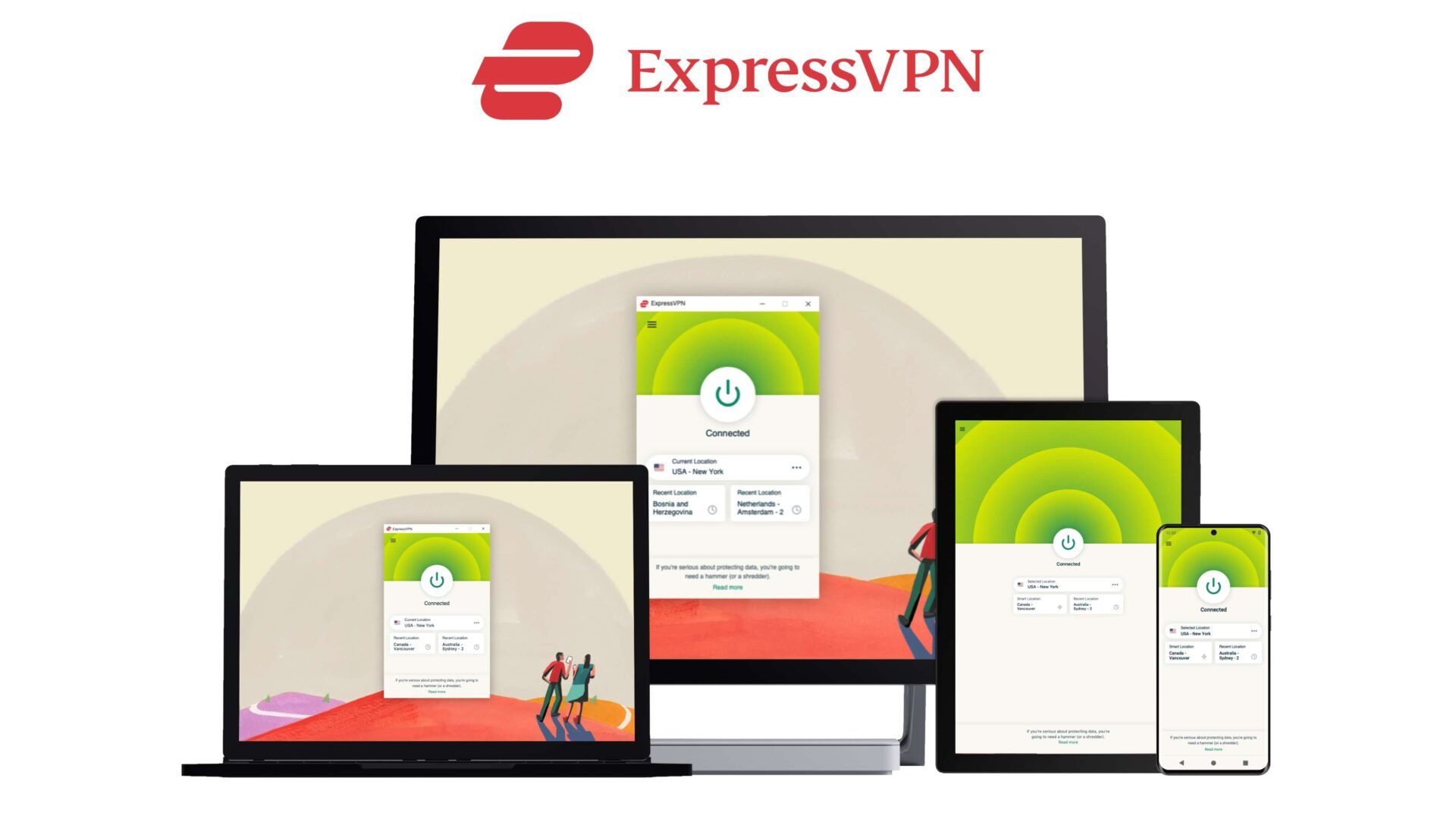
- Jurisdiction: British Virgin Islands.
- Server count: 3,000+ in 105 countries.
- Supports: Windows, macOS, Linux, Android, iOS, Chromebook, routers, browsers, gaming consoles, and more.
- Simultaneous connections: Up to 8 devices on 6 and 12-month plans.
- Money-back guarantee: 30 days.
It’s widely considered one of the best VPNs in the market, and for good reason. As a highly versatile provider, ExpressVPN ticks almost all the boxes for unblocking Telegram from anywhere.
It unblocks just about anything. Using this VPN means you’ll be back sending and receiving encrypted messages in no time. But ExpressVPN also bypasses restrictions placed on (or by) virtually any other website, app, or online service. That includes streaming services like Netflix, Amazon Prime Video, BBC iPlayer, Hulu, and more.
What’s more, it tops the list of the speediest VPN services, thanks to its custom Lightway protocol and optimized, high-bandwidth servers. You can share and download large files on Telegram in moments, depending on the speed of your original connection.
ExpressVPN adds an extra layer of privacy to Telegram. It implements AES 256-bit encryption to protect your data. US defense agencies trust that encryption standard, and it’s virtually impenetrable.
There’s also an automatic kill switch and leak protection to prevent exposure to prying eyes. What’s more, ExpressVPN has a verified strict no-logs policy.
You can use Telegram on any device it supports, thanks to ExpressVPN’s wide compatibility. One subscription allows you to install the app on up to 8 devices, which is great if you have a large household.
It’s not the cheapest VPN provider, but ExpressVPN is worth its premium price. If you’re interested in checking it out, a 30-day money-back guarantee means you’ll do so risk-free.
Unblock Telegram With ExpressVPN
3. CyberGhost
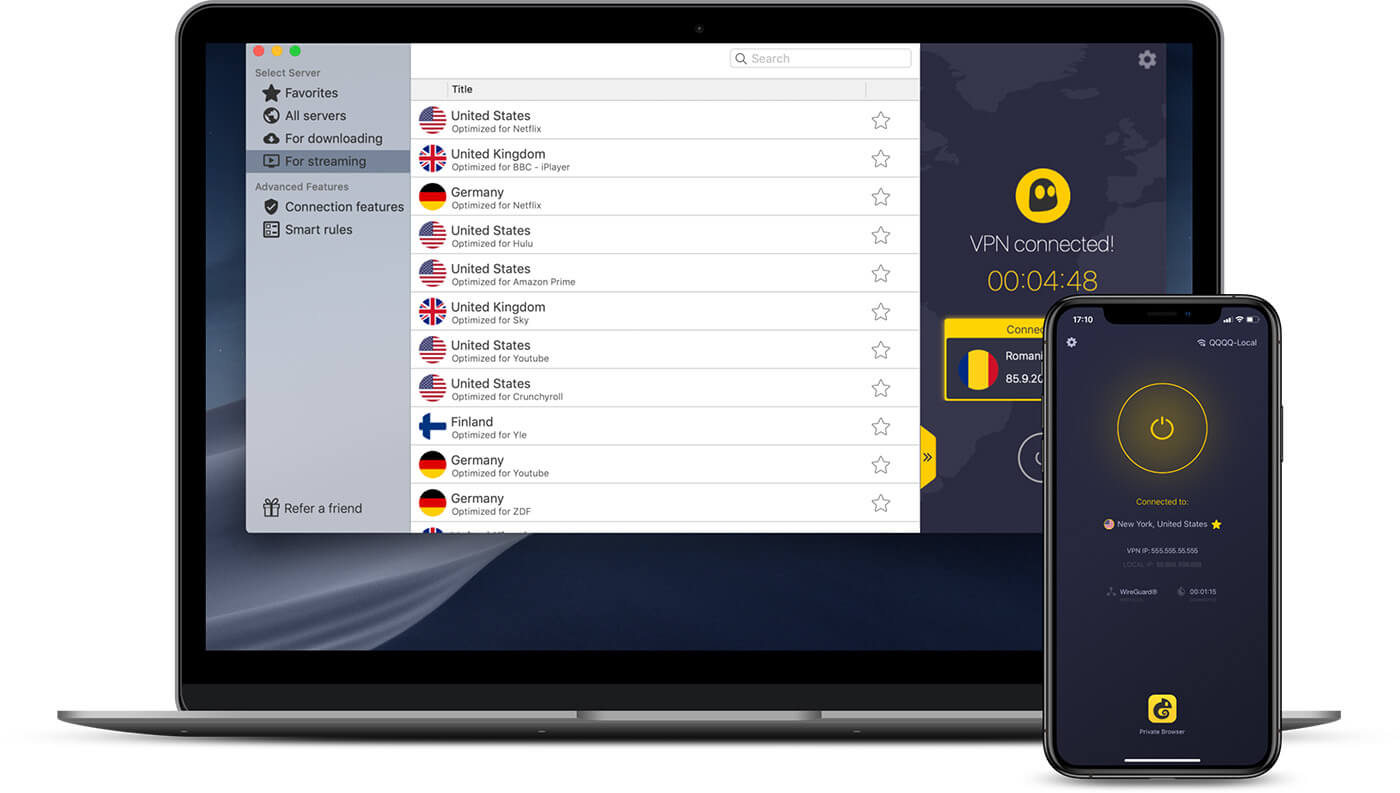
- Jurisdiction: Romania.
- Server count: 12,000+ servers in 100 countries.
- Supports: Windows, macOS, Linux, Android, iOS, routers, browsers, and more.
- Simultaneous connections: Up to 7 devices.
- Money-back guarantee: Up to 45 days.
Looking for a budget option that’s easy to use and offers a massive collection of servers? CyberGhost may just be the right option.
The Romania-based provider has over 12,000 servers in 100 countries, so there are tons of connection options to avoid the Telegram block in your country. CyberGhost VPN unblocks Telegram easily and extends that ability to many other online services.
With its streaming-optimized servers, you can enjoy exclusive content on many streaming services. It bypasses geo-restrictions to access Netflix, BBC iPlayer, Disney+, and other libraries.
Thanks to the 10 Gbps infrastructure, you can count on fast connection and download speeds. Even when slowdowns and congestion occur, that vast server network means there’s a faster option two clicks away.
CyberGhost is an excellent VPN for protecting your privacy in restrictive countries. Its NoSpy servers are owned and managed in-house, providing an even safer alternative than normal for privacy-conscious users.
It also uses military-grade AES 256-bit encryption to scramble your data, keeping snoopers from accessing private communications. And if you’re using Telegram on a public network, CyberGhost’s automatic Wi-Fi protection feature has your back against hackers. Plus, its strict no-logs policy has been independently audited.
CyberGhost has apps across desktop and mobile devices. You can unblock Telegram on up to 7 devices. A generous 45-day money-back guarantee is attached to subscriptions 6 months and above.
Unblock Telegram With CyberGhost
4. Surfshark
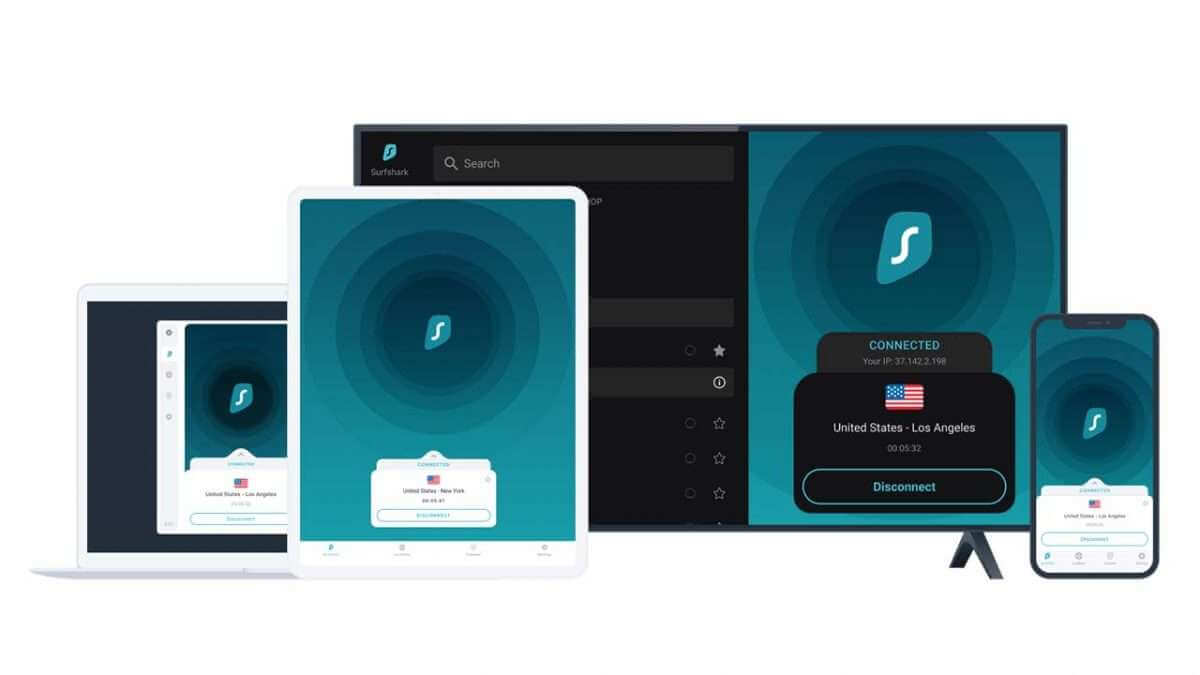
- Jurisdiction: The Netherlands.
- Server count: 3,200+ in 100 countries.
- Supports: Windows, macOS, Linux, Android, iOS, routers, browsers, and more.
- Simultaneous connections: Unlimited devices.
- Money-back guarantee: 30 days.
It’s versatile, cheap, and provides reliable and quality service. It’s no wonder this relatively new VPN is so popular.
Surfshark’s collection comprises 3,200+ servers across 100 countries. We especially like how extensive that country count is — it’s easy to pick a location near you with no Telegram bans.
It’s a fast VPN, so you can video chat smoothly with friends and family. With its upgrade to 10 Gbps servers, Surfshark aims to become even faster.
Despite its affordability tag, Surfshark has excellent unblocking abilities. Telegram aside, it bypasses geo-restrictions on most websites and online services, providing access to exclusive content. It may take a little server switching, but the VPN unblocks Netflix, BBC iPlayer, Disney+, and even Hulu.
Surfshark uses bank-level encryption to protect your data and communications from snoopers. It also provides a kill switch and has a no-logging policy verified by a third party. To enhance your privacy in restrictive environments, Surfshark’s Nexus uses innovative SDN technology to connect all its servers to a single network.
There’s no simultaneous device limit, so one Surfshark subscription covers all your devices at the same time. It also has a 30-day money-back guarantee to test the VPN risk-free.
Unblock Telegram With Surfshark
5. Private Internet Access
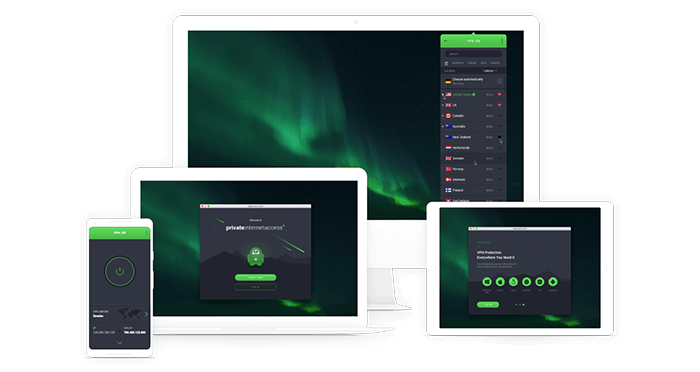
- Jurisdiction: The United States.
- Server count: Servers in 90+ countries.
- Supports: Windows, macOS, iOS, Android, Linux, routers, gaming consoles, and more.
- Simultaneous connections: Unlimited devices.
- Money-back guarantee: 30 days.
Private Internet is another cheap VPN, which is pretty impressive considering its network is far and away the largest you’ll find. The VPN has servers in 90+ countries, with a major focus on the US — each state has server locations.
PIA has streaming categories capable of unblocking access to several streaming platforms. But you don’t need dedicated servers for Telegram — any of its regular servers will do.
Granted, PIA is not the fastest service around. Still, it’s not slow, either. The provider can handle downloads and video chatting on Telegram with buffering. The WireGuard protocol gives you the best performance results.
Ensuring privacy and security is where PIA shines. The highly customizable VPN is feature-rich in this area, offering several standard and advanced tools, from high-grade encryption to Double VPN. Its no-logs policy has been proven in court and by independent auditors, so you know it won’t store any identifiable information.
One PIA subscription protects all your computers, smartphones, and tablets, as the VPN lets you connect unlimited devices simultaneously.
How We Picked The Best VPNs for Telegram
To be candid, most VPN services can unblock Telegram in countries where the messaging app is restricted. However, it’s essential to dive a little deeper into their capabilities to ensure they meet your security, speed, and reliability requirements.
We tested dozens of VPNs, evaluating several key factors to identify the best VPN options you should consider in order to access and use Telegram freely. These are some of the metrics considered:
Security and Privacy
Chances are that countries that ban or restrict Telegram have other forms of censorship on internet content. They are also likely to monitor the online activities of citizens. Besides, there are other malicious actors to watch out for, like hackers and identity thieves.
We considered VPNs that offer top-notch features to keep your data and identity private. Industry-standard features include high-grade encryption, a kill switch, and a no-logs policy. The providers on our list also offer advanced tools to evade surveillance and censorship.
Server Network
The size and distribution of a VPN’s server network can impact your overall experience in terms of speed, accessibility, and reliability. A wide network allows you to choose servers in locations where Telegram is not restricted. Plus, VPNs with servers strategically placed across the globe offer more flexibility in bypassing geo-blocks.
Speed and Performance
VPNs can introduce a potential slowdown in connection speed due to the encryption process and server load. We prioritized VPNs with fast speeds to avoid buffering and lag when using Telegram. This is especially important if you plan on using Telegram for video calls or file sharing.
Ease of Use
We considered VPNs that are easy to install and use, even for beginners. Even PIA, with lots of customization options, offers a user-friendly interface and clear instructions.
Customer Support
Responsive customer support can be invaluable if you encounter technical issues or have questions. Each of the VPNs on this list offers 24/7 support with various channels to reach a representative.
In addition, they all have robust knowledge bases with FAQs, product documentation, troubleshooting guides, and so on.
Conclusion
Telegram is a widely popular instant messaging platform known for its emphasis on privacy and wide range of features.
Because of features like end-to-end encryption, it resonates with people seeking a secure communication platform. However, some governments are not fans and have restricted or banned the app.
Thankfully, a VPN can easily bypass those restrictions. This article discussed the best VPNs for Telegram. Our #1 recommended provider is NordVPN because of its wide server reach, unrivaled speed, and strong security features.
FAQs about the best VPNs for Telegram
Is it legal to unblock Telegram with a VPN?
Yes, it is — in most countries. VPNs are completely legal in the vast majority of countries, including many that restrict internet access. So, even if Telegram is blocked, unblocking it with a VPN will not get you in trouble.
However, some countries ban VPN use completely. To be sure, check out our VPN legality guide.
Which VPN do I use for Telegram?
The providers in our best VPNs for Telegram selection are NordVPN, ExpressVPN, CyberGhost, Surfshark, and PIA. Using any of these options will unblock the app while providing the performance, security, and reliability you need.