Torrenting has been around for two decades, and despite the efforts of actors like Internet Service Providers (ISPs) and even government authorities, it’s not going away any time soon. Still, it’s a risky activity with potentially expensive or legal consequences. Luckily, VPN services can come in handy. This article puts the spotlight on Surfshark VPN for torrenting. It’s a relatively young provider with a good reputation, but does it tick the right boxes for P2P sharing? Read on to find out.
Does Surfshark Allow Torrenting (P2P)?
As mentioned in our Surfshark review, the service supports torrenting on its servers.
You can download and seed files on torrent sites while connected to any of the VPN’s 3,200+ servers with reasonable speeds, as it places no restrictions on the activity.
But it goes even further than that. The provider isn’t most vocal about torrenting — unlike some competitors, there’s barely a mention of the activity on its website.
However, Surfshark actually offers specially optimized P2P servers. These options provide even better performance and are designed to guarantee that you don’t come to regret taking part in torrenting.
Why You Need a VPN for Torrenting
A torrent site is like a candy shop, tempting you with a ton of movies, music, software, and more. Even better, you get to pick up these digital treats for free. But it doesn’t sound like a sweet deal when you become aware of the risks and malicious actors lurking.
This is where a VPN comes in:
Protects Your Location and Data
Torrenting has always had a bad rep, and most of it isn’t unwarranted. Because of the way the BitTorrent protocol works, your IP address is exposed to your ISP and other prying eyes. This can expose you to such risks as copyright trolls and cybercriminals.
When you connect to a VPN server, it encrypts your traffic and routes it through a secure tunnel to the server.
In the process, it hides your original IP address and assigns you another, effectively hiding you from those lurking dangers.
Sidestep ISP Throttling
Throttling happens when your ISP deliberately restricts your internet connection speed or bandwidth.
It can happen for various reasons, such as when you engage in high-bandwidth activities like marathon streaming or torrenting.
A VPN shields your online activities and makes them appear like regular traffic. That way, your ISP cannot detect your torrenting and throttle your connection.
Avoid Legal Issues
At best, P2P file sharing operates in a legal gray area. While it’s not outrightly illegal in most countries, most torrent sites contain loads of copyright-protected files. Downloading and sharing those files automatically puts you on the wrong side of the law.
We don’t endorse piracy and recommend that you should only download and share responsibly and legally.
That said, a reliable VPN for torrenting protects you from fines, sustained legal issues, and even jail time should you download copyrighted materials by mistake.
Use Restricted Torrent Sites
Certain countries, such as the USA, Australia, Italy, Russia, and China, have taken a firm stance against torrenting. Consequently, ISPs in these regions often block access to popular torrent sites under government directives.
A VPN is the most reliable solution to navigate around these restrictions. When connected to a VPN server in a region without such restrictions, you can access and download from torrent sites as if you were physically there.
Is Surfshark VPN Safe for Torrenting?
Yes, Surfshark is a safe VPN for torrenting. The provider allows for private, secure downloading and offers dedicated P2P servers.
A VPN service may permit torrenting and yet be a subpar choice for the activity. That’s not the case with Surfshark. It offers all the essential features to safeguard your identity and personal information while you download and seed files online.
Let’s take a closer look at the factors that make Surfshark a safe option for torrenting.
No-Logs Policy
A VPN storing information about your browsing activities is a potential recipe for disaster, especially if you engage in activities like torrenting. Surfshark ensures you leave no trails behind that would lead back to you.
The provider doesn’t collect or store usage logs on its servers. That includes data like your IP address, network traffic, and browsing history.
Surfshark’s servers are RAM-based and work in tandem with this policy. Each time they’re updated or disconnected, they reset, wiping away all the information on them.
Military-Grade Encryption
Surfshark implements industry-standard encryption to hide your IP address from malicious actors from snoops.
P2P clients already come with encryption built-in. However, that 64-bit cipher pales in comparison to the bank-level AES 256-bit version that the best VPN services implement. It would take a comically long time to penetrate the cipher by brute-force methods.
Dedicated P2P Servers
Torrenting on Surfshark’s regular servers may lead to laggy performance and potential challenges in initiating downloads.
Luckily, the VPN offers a collection of P2P-capable servers as part of its over 3,200-strong collection across 100 countries. These specially designed options provide faster speeds and protection while downloading and sharing.
IPv4/DNS/WebRTC Leak Protection
Surfshark’s robust IPv4/DNS/WebRTC leak protection ensures that your actual IP address remains concealed from other peers while you download or seed.
This essential feature safeguards you against potential malicious users within your torrenting network, keeping them from exploiting your IP for DDoS attacks.
Kill Switch
Disruptions can occur while you’re torrenting. The kill switch acts as a failsafe, instantly cutting off your internet connection if, for any reason, the VPN connection drops. That way, your IP address won’t leak, exposing your identity and personal information to various risks.
What Else Does Surfshark Offer For Torrenting?
As established, Surfshark is a safe VPN for torrenting. While that’s certainly a major metric, it’s not all there is to a P2P-friendly provider.
Here are other features that contribute to a smooth experience while using this VPN service.
Fast Connection Speeds
Surfshark won’t beat ExpressVPN or NordVPN in a speed race, but that doesn’t mean you should expect your downloads to crawl along. In fact, it’s one of the fastest VPN services on the market.
While several factors — like the number of connected peers and their upload speeds — influence the torrenting bitrate, Surfshark ensures you’re not downloading significantly slower than without a VPN. You’ll enjoy the best results with the WireGuard protocol.
Bypasser
This is Surfshark’s split tunneling feature. It comes in handy when you prefer to carry out some activities while connected to a VPN and others on your regular internet connection. There’s no need to pause your torrent download to complete a local banking transaction if you already have the bank app whitelisted.
CleanWeb
Surfshark’s CleanWeb feature blocks ads, trackers, and malware for cleaner-than-ever browsing. Don’t expect it to remove the ads on your P2P clients. However, it monitors breach history and will help you bypass malicious torrent sites and links.
Protect your Devices with Surfshark
What’s Lacking?
Surfshark is great for torrenting, but it’s not quite the best. The VPN would be closer to perfection if the features below were available:
Port Forwarding
One notable absence is the lack of port forwarding, a functionality that allows other peers in the torrent swarm to connect directly to you. This feature can significantly enhance download speeds, particularly for less popular torrents or when seeding.
A few VPNs, like ExpressVPN, offer limited support for the feature. However, Surfshark deliberately keeps it out for security reasons.
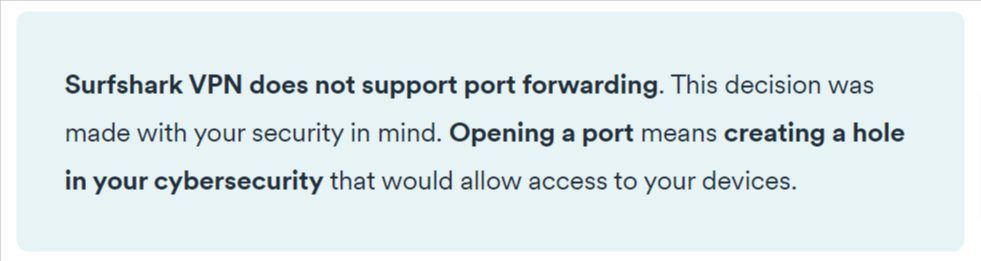
IPv6 Leak Protection
As mentioned earlier, Surfshark protects against IPv4 leaks. However, there’s a significant chance of your IP leaking if you use an IPv6-enabled network. To prevent this, you can disable IPv6 manually on the VPN app.
How to Torrent With Surfshark
Getting to the point of torrenting with Surfshark only takes a few simple steps. Here’s what to do:
1. Choose a BitTorrent Client
Unlike regular downloads, you can’t just head to a torrent site and click download on your preferred file. A torrent client facilitates the process. The best options include BitTorrent, µTorrent, qBittorrent, and Vuze. They each have pros and cons, so do some research before picking your client.
2. Sign Up for Surfshark
Sign up for an account on the Surfshark website. Choose a subscription plan that suits your needs and complete the registration process. Surfshark offers a 30-day money-back guarantee, so you have enough time to try it out before settling.
3. Download and Configure the VPN
Once registered, download the Surfshark VPN app compatible with your device’s operating system. You can do so on the website or official app store. Follow the installation instructions provided by Surfshark to set up the VPN on your device.
Head over to the app’s settings and toggle on the kill switch and CleanWeb, as both features come disabled by default.
4. Connect to a P2P Server
Type “P2P” into Surfshark’s search bar to bring up torrenting-friendly servers and click your preferred option. Wait for a few moments while the VPN connects to the server.
Afterward, confirm that the VPN has changed your IP address using an online IP address checker like IPleak.net.
5. Torrent Safely With Surfshark
If you followed all the steps above, you’re now set to enjoy the activity. Go to your preferred torrenting site and start torrenting. As long as you’re actively connected to a server, your data is safe from monitoring and interception by your ISP, cybercriminals, and other actors.
Torrent on Surfshark With Multiple Devices
You should definitely consider Surfshark if you torrent on several devices or have a large household actively involved in the activity.
That’s because the VPN allows unlimited simultaneous device connections. That means there’s no cap on the number of devices you can torrent with at the same time using the same VPN subscription.
This compares favorably to most other providers. For instance, ExpressVPN allows you to use up to eight devices simultaneously, while NordVPN limits that allowance to six.
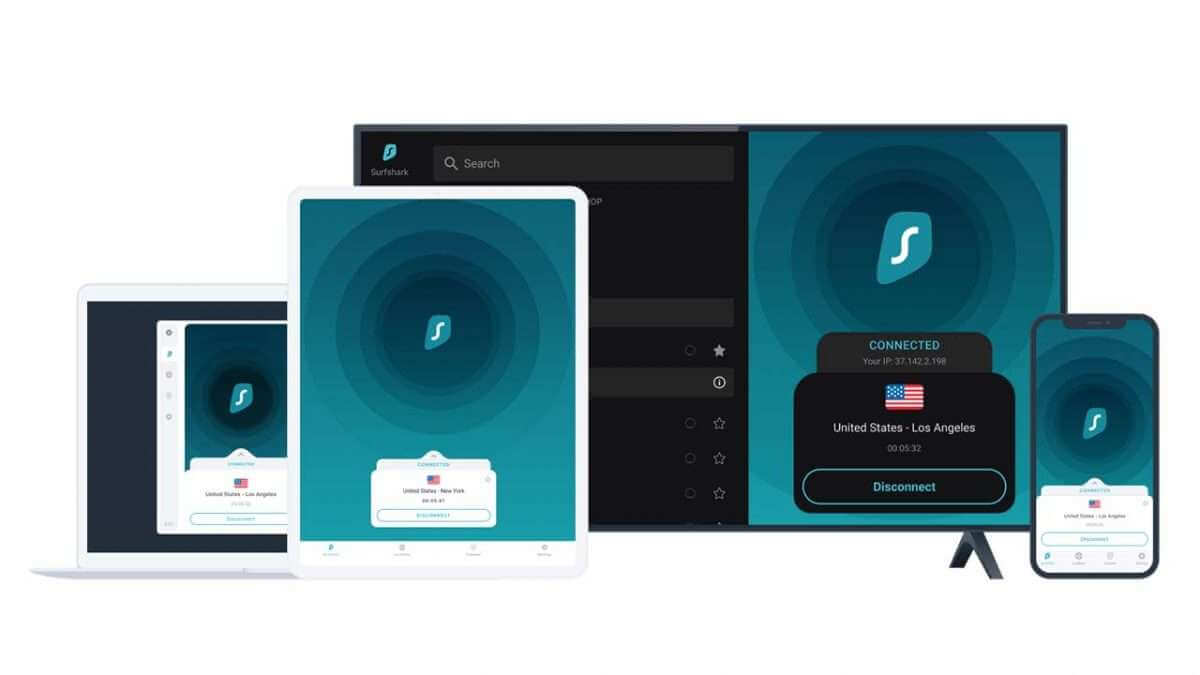
Can You Torrent With a Free VPN Instead of Surfshark?
Torrenting with a free VPN ahead of Surfshark is not something we recommend. Despite the obvious cost-saving appeal, that choice comes with several notable drawbacks.
For one, these providers typically have smaller server networks and bandwidth restrictions, which can lead to frustratingly slow and unreliable torrenting experiences. What’s more, low data caps limit the number of files you can download. For instance, Windscribe’s free plan only lets you use 2 GB monthly, barely enough for a few large downloads.
Even worse, you cannot torrent safely with most free VPNs, thanks to extensive logging policies and subpar security and privacy features. A breach or attack can result in legal repercussions or the loss of your data.
Surfshark’s pricing doesn’t break the bank. All things considered, using this affordable option beats torrenting with a free service.
Conclusion
If you must torrent, prioritizing your online safety is non-negotiable. The alternative means accepting the associated risks and potential consequences. For instance, your ISP and copyright trolls may monitor your activities, exposing you to legal troubles and potential throttling.
Using Surfshark VPN for torrenting provides a secure solution to these challenges. With its impressive arsenal of features and policies, the provider ensures your identity remains hidden and safeguards your private information from potential threats.
FAQs
Is Surfshark good for torrenting?
Yes, Surfshark is an excellent choice for P2P activities. The VPN offers a wide array of industry-standard and advanced tools to protect your identity and data from third parties. In addition, you can expect fast connection speeds for quick downloads and seeding. On top of that, you get dedicated servers for the activity, specially designed for smooth torrenting experiences.
Can I get into trouble while torrenting with Surfshark?
Torrenting is discouraged in many countries as it may involve illegally sharing copyrighted materials. If you stick to authorized content, your risk of legal issues is significantly lower.
However, with its bank-level encryption, logless policy, and other features, Surfshark keeps you out of trouble if you accidentally download illegal content.
Does Surfshark have specialized P2P servers?
Yes, Surfshark offers P2P-friendly servers dedicated to torrenting activities. These servers are optimized for high-speed and secure file sharing, so you can enjoy an optimal experience while downloading and sharing.