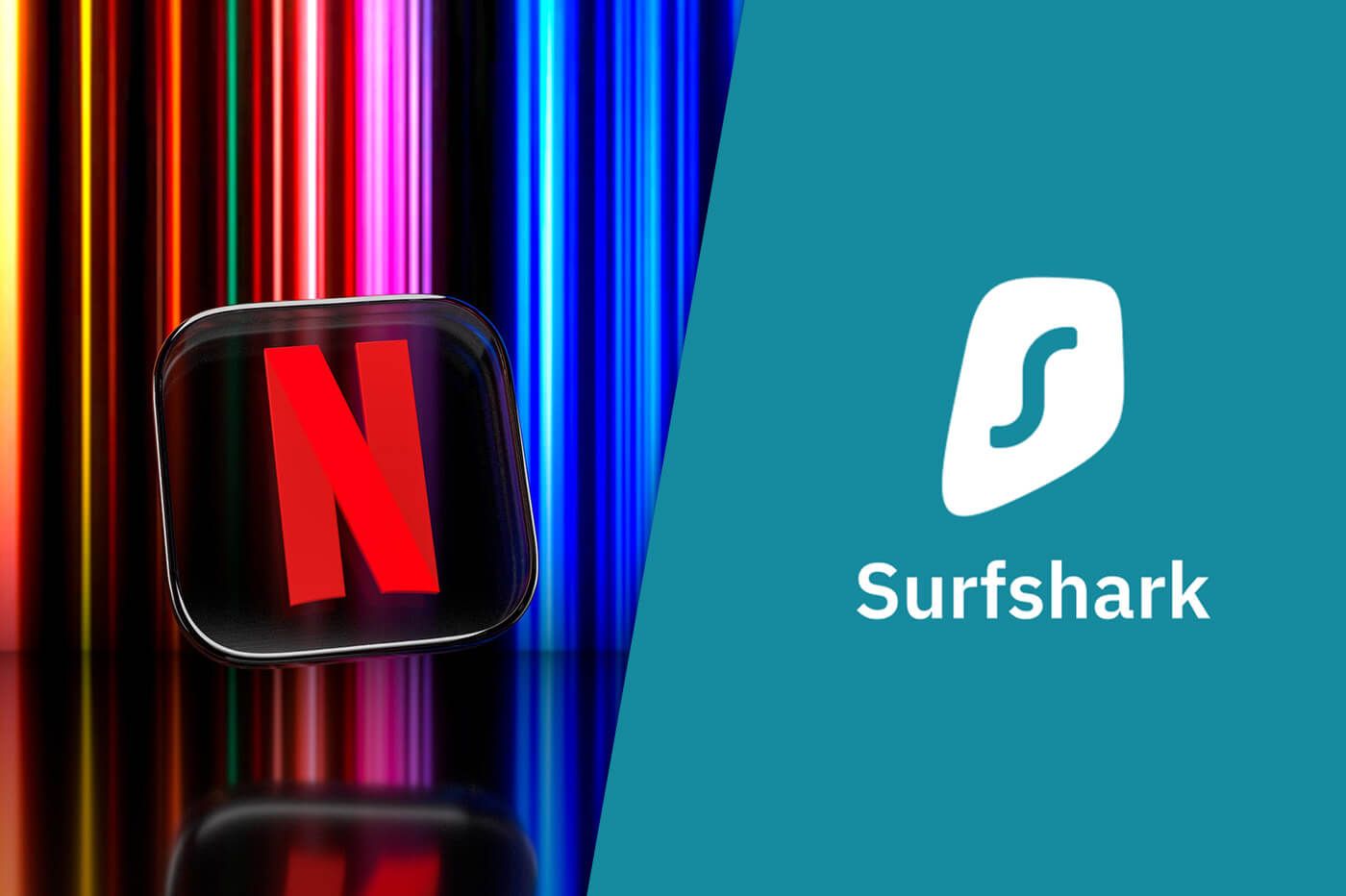
A cheap and wallet-friendly VPN provider like Surfshark can be staggeringly good. Many are wondering – does Surfshark VPN work with Netflix? However, in spite of its low price and affordable plans, the answer is YES. Using Surfshark with Netflix is indeed possible and millions of users globally do it.
Surfshark effectively works with at least 15 libraries, which puts it almost at the very top of the best Netflix VPNs list. In addition, the provider offers unlimited traffic and solid performance, so watching movies and series in the highest quality is one of the main features.
Of course, this Surfshark VPN Netflix guide isn’t over. We’ll need to explain how to use Surfshark with Netflix, see which libraries you can unblock, and mention some of its key functions. For a complete guide, keep reading, as we have plenty of ground to cover.
Which Netflix Libraries Can Surfshark VPN Unblock?
Like Disney+ or Amazon Prime Video, Netflix also bases its content on your location. This means some libraries have more content, while others suffer with no access to popular series and movies. That’s why many use Surfshark to watch Netflix.
By using a provider like Surfshark, you can change your IP to another country and access different catalogs of Netflix. Now, the main question is – which catalogs can I access with this VPN?
The good news is that Surfshark is extremely capable in this case, even more than some of its expensive rivals.
At the time of writing this guide, the provider can unblock the following libraries:
- The US
- Canada
- The UK
- Australia
- Japan
- India
- The Netherlands
- Hungary
- Ireland
- Czech Republic
- Greece
- Finland
- Mexico
- Brazil
- Poland
- Turkey
- Malaysia
- Italy
- Germany
- France
- South Korea
- Israel
- Hong Kong
- Chile
- Romania
- Taiwan
- Thailand
- Singapore
- Colombia
- Switzerland
Needless to say, this gargantuan list is very impressive for a provider of this price. If we examine it, we can see it can unblock ALL the popular catalogs from the US, Canada, and Japan. For example, the US library has nearly 5,900 movies/shows, with the Canadian offering 5,700+.
Despite offering only virtual Indian VPN servers, the provider can still unblock Netflix India! This is excellent news, as this catalog has around 5,500+ series and movies, making it among the best libraries. All in all, Surfshark works with Netflix and does it unbelievably well.
How to Use Surfshark VPN for Netflix
Another perk of this provider is its ease of use. In fact, it’s quite easy to use Surfshark VPN and set it up to work properly with Netflix.
In this part of the guide, we’ll see how to use Surfshark to unblock Netflix in a few simple steps. Read below.
1. Subscribe to Surfshark
We said this provider is affordable but that is even more prevalent when getting it through our site. You see, 01net is committed to bringing you some great VPN deals, including this one. By clicking the button below, you can claim an exclusive discount on this impressive provider.
In doing so, you can claim a 2-year plan at just above $2 a month and get a 30-day money-back guarantee with no conditions. To subscribe, click the button, select the plan, and provide your email address. From there, choose the payment vendor and confirm the payment.
Now, you’ll need to verify your email and create a new password. The VPN will guide you through the entire process, which won’t last for more than 2-3 minutes. After everything is done, you’re ready to use Surfshark with Netflix by following the other steps.
2. Set It Up on Your Device
First, install the VPN. Surfshark offers unlimited connections, so you can immediately go ahead and equip every device with this service. By this, we mean systems like iOS, Android, Windows, Linux, and macOS. Heck, even Firestick TV is supported through a native client!
The setup is simple. On Windows/Mac, download the setup file and install it on your PC. On Android/iOS, install the VPN directly from the respective app store. From here, open the application and sign in with the credentials from Step 1.
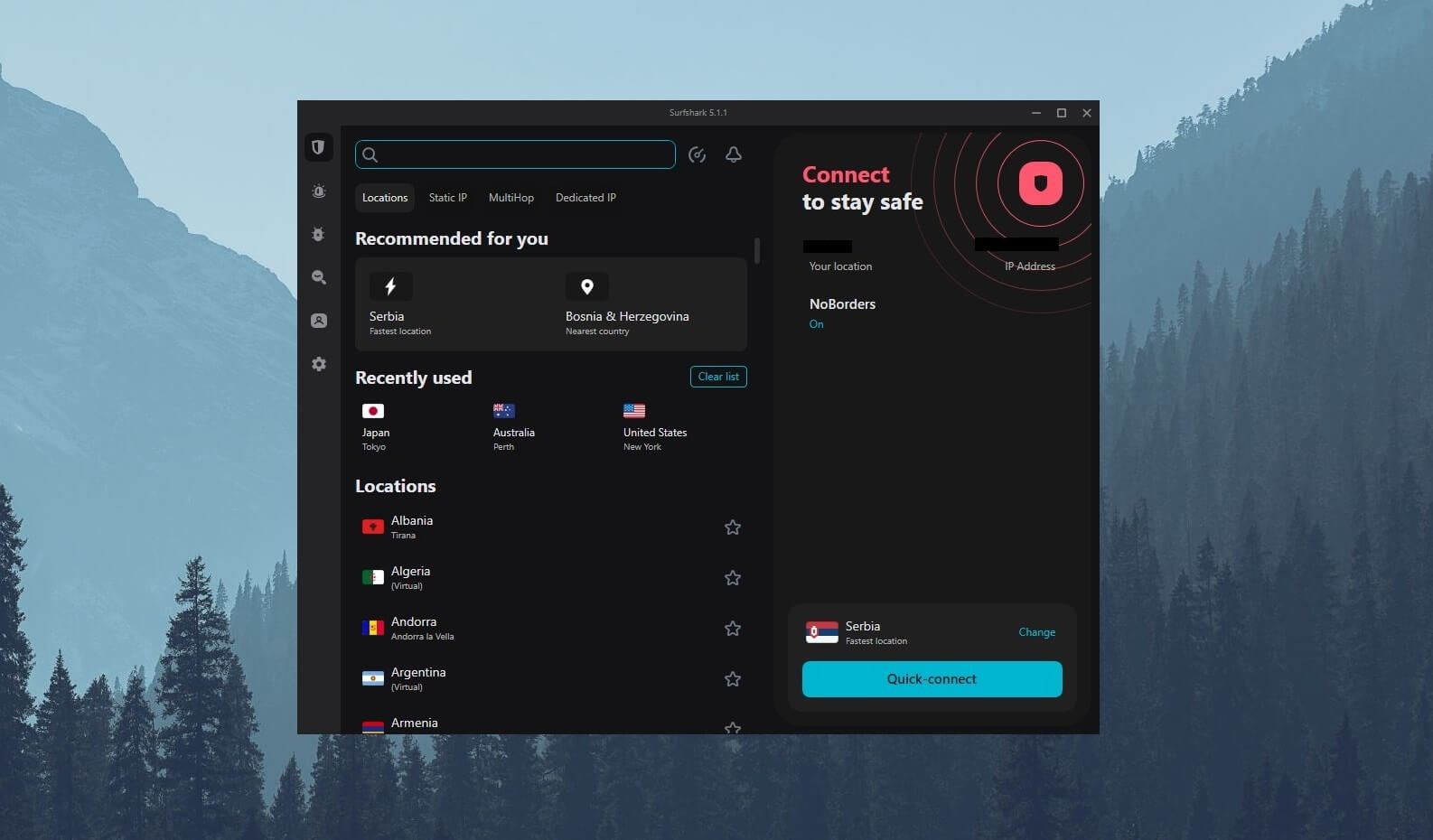
After you log in, the dashboard will open and should look like the one displayed above.
3. Connect to a Server
To unblock Netflix with Surfshark VPN, you’ll need to connect to a server. As you can see, the provider has no dedicated streaming servers or anything similar. Instead, you have a server list and each server is optimized for streaming and torrenting, without special tweaks.
This makes things easier. You’ll just need to pick the location, click once on it, and Surfshark will connect in a second or two. Let’s say you want to unblock Netflix Japan. In this case, scroll down, find Japan, click once, and voila – the connection will be established.
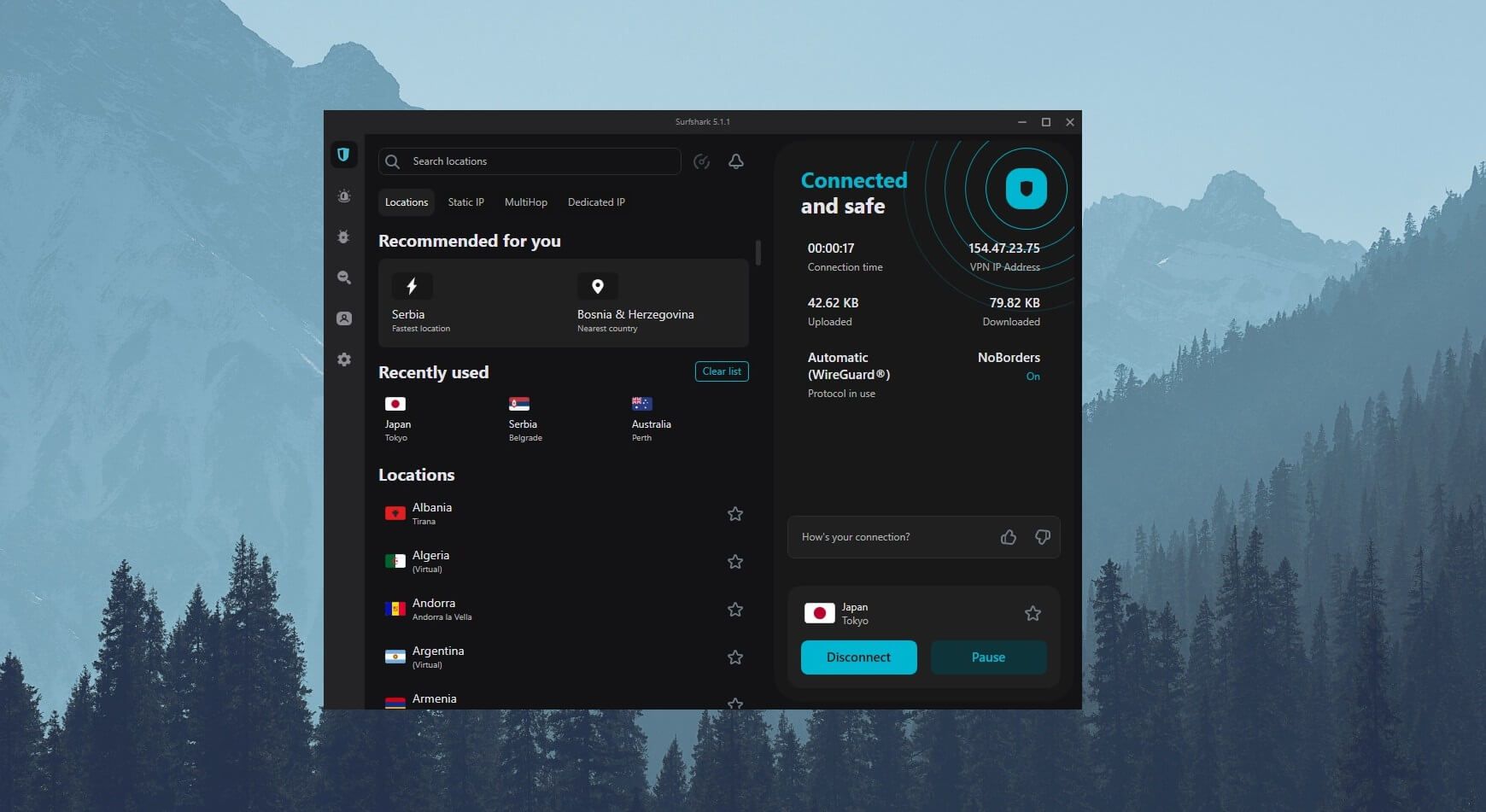
You can see this by the red button turning blue and the message “Connected and safe.”
4. Watch Your Favorite Netflix Content
All that’s left now is to go to Netflix and start watching the content you love. If you use the Japanese server, you’ll be able to enjoy some of the best anime, for instance.
But in the end, the server you’ll use boils down to the type of content you want to watch and particular shows/movies you want to access.
For more information on which content you can find across different libraries, make sure to visit uNoGS.com. This site is very helpful when searching for movies and series on Netflix and finding out which library they belong to.
Access Numerous Netflix Libraries With Surfshark
Surfshark Not Working With Netflix: How to Fix It?
The issue of Surfshark not working with Netflix is extremely rare. However, if you’re unlucky and you simply can’t access the streaming service, you might need to refer to some of these solutions.
Use Another Server
If Surfshark isn’t working with Netflix for you, try using another server. Remember that the provider has 3,200 servers in 100 countries, and each country usually comes with several locations. Instead of using the US server in, let’s say, Chicago, you can connect to a VPN server in Los Angeles.
Then, you can go to Netflix again and see if the US catalog is available. Or any catalog you wanted to unblock – this is just a simple example.
Enable NoBorders
One of Surfshark’s key features for working in China is called NoBorders. This feature adds obfuscation to your connection, which is crucial for bypassing DPI (deep packet inspection). When using Surfshark with Netflix, it might help circumvent the platform’s security measures.
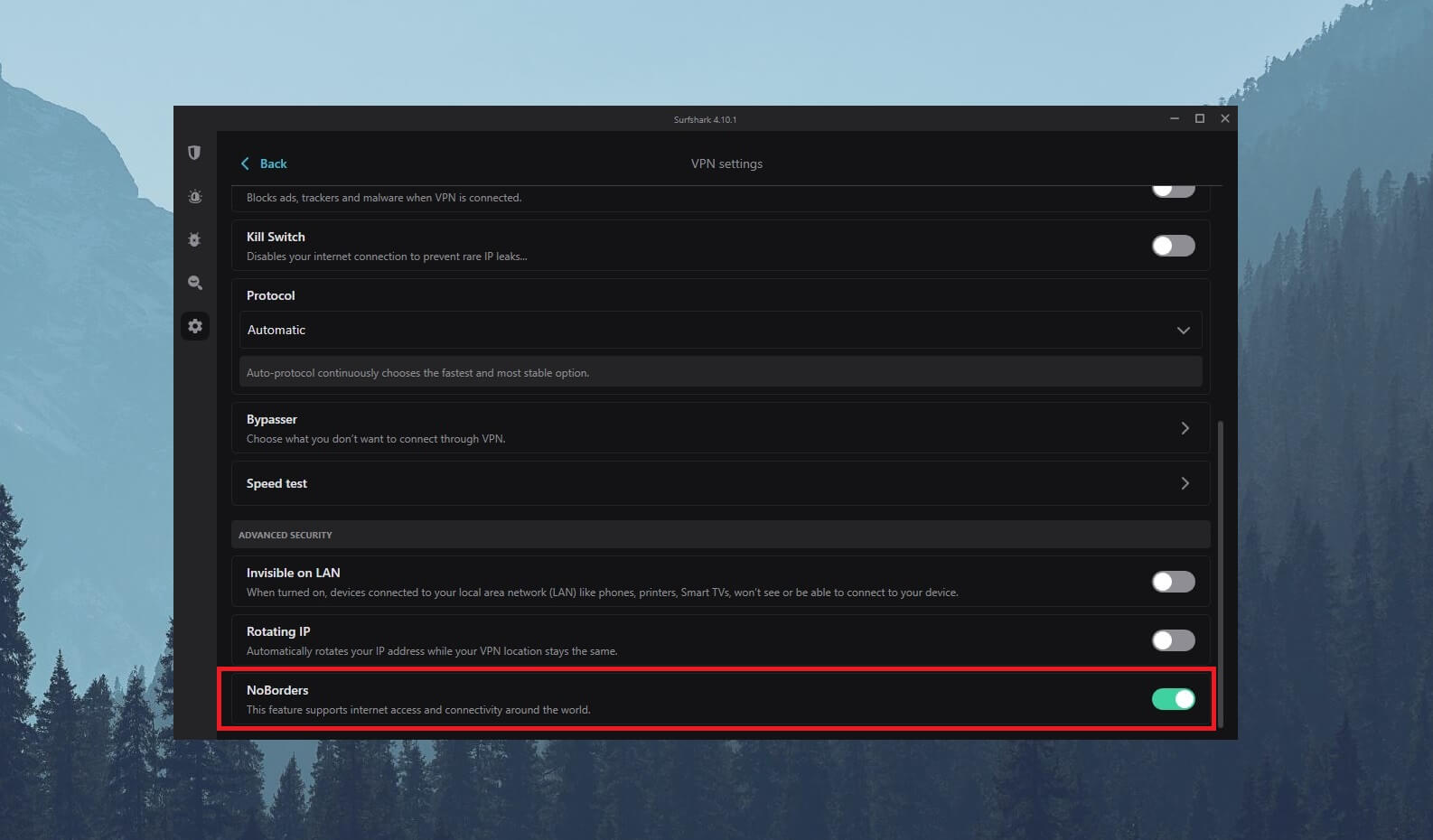
After all, your connection will be masked and made to look like a “normal” connection, not as if it was coming from a VPN server. With this setup in place, you might be able to access the catalog you want. NoBorders is usually ON by default but if it’s not, enable it in Settings.
Change to Another Protocol
The provider offers a few protocols to pick from, including WireGuard, OpenVPN TCP, and OpenVPN UDP. WireGuard is usually the best option but sometimes, OpenVPN TCP is better at bypassing geo-blocks and unblocking sites, despite being a lot slower.
Knowing this, you can try to force the app to use OpenVPN TCP in Settings. Just avoid using OpenVPN UDP, as it’s more focused on speed and performance over unblocking capabilities.
Clear Browser Cache
As you use it, your browser accumulates data called cache and cookies. This data usually contains info about your real location, which brings about the problem of Surfshark not working with Netflix. You can have another IP but when your real location is leaking, it doesn’t matter.
The solution is to clear the browser data, which can be done on any browser in less than a minute. You’ll need to go to Settings, find this option, and confirm the deletion. Now, the browser will restart and you can try connecting to a server again to see if Netflix works.
Use Another DNS Server
Another trick you can try is to alter your default DNS server. This involves manually changing the DNS on your system. Since every device is different – and every OS for that matter – there’s no universal guide on how to do this. However, this option is usually found under Network Settings.
You’ll have to find the Ethernet section too, and when you find the two DNS addresses, replace them with the following addresses: 208.67.222.222 & 208.67.220.220. Confirm the new settings and the Surfshark Netflix problem should be fixed.
Try SmartDNS
Surfshark also offers SmartDNS, which you can use exclusively for streaming. It’s not a VPN by any means but it lets you use it on a plethora of internet-capable devices only for this purpose. Log in to your account on Surfshark’s site, find SmartDNS, and activate it.
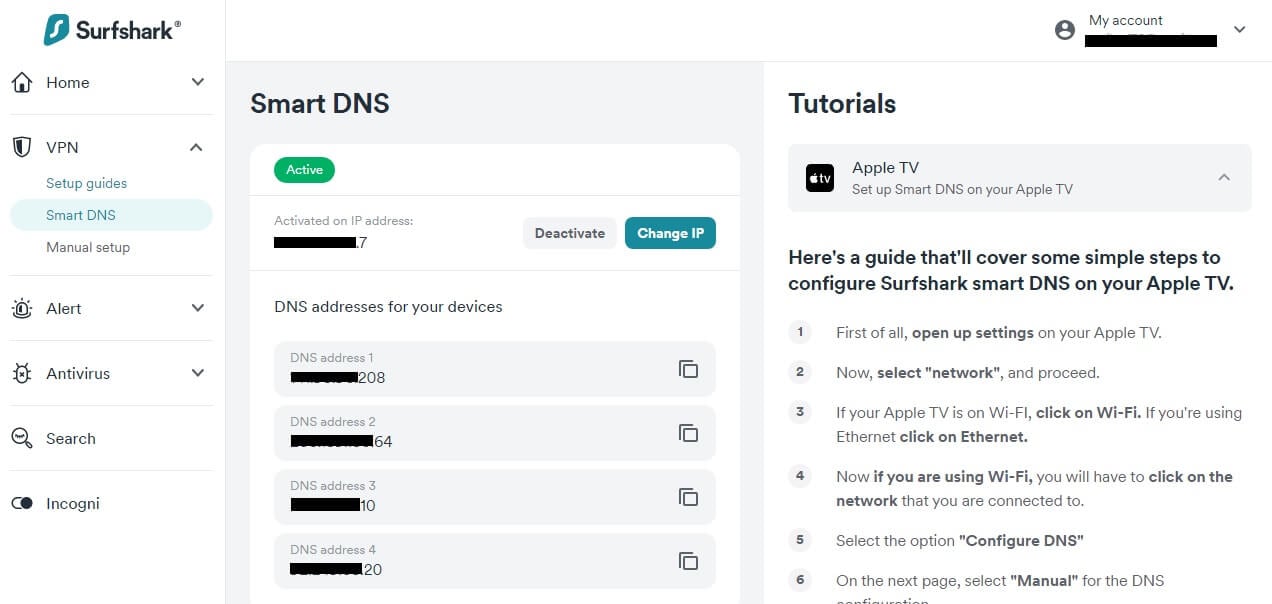
You’ll get two new DNS addresses. Copy and paste both or one of them to your device’s DNS settings and click Apply/OK. Now, you’ll be able to unblock Netflix US, as its DNS addresses will only work for US-based streaming services.
This is quite a limited solution but at least Netflix US offers nearly 6,000 movies/series, so you’ll still enjoy your binge-watching sessions.
Contact Customer Support
Is Surfshark not working with Netflix after all these fixes? Contact 24/7 customer support through live chat. You’ll get an instant response and receive help in using Surfshark with Netflix properly. They might even tell you which server to use to access the library you want!
Why Use Surfshark for Netflix?
In this section, we’ll go through some of the most relevant features that make Surfshark work with Netflix that well.
Servers Optimized for Streaming
Surfshark is optimized for streaming on a heap of platforms. Even if we remove Netflix from the equation, you’ll still use this VPN for BBC iPlayer, Hulu, Hotstar, and other services. The 3,200 servers that Surfshark offers are capable of every activity.
We’re talking about streaming, torrenting, visiting the dark web, or simply browsing the web safely.
Unlimited Connections
One of the best features of this provider is that you have no limits in terms of simultaneous connections. With only one subscription, you can install and use Surfshark on EVERY device you possess. This, by extension, allows you to share the subscription with friends and family, and split costs.
Superb Performance
While this isn’t the fastest VPN compared to ExpressVPN and CyberGhost, it’s still stable and performs particularly well. This is due to WireGuard, a modern performance-oriented protocol, coupled with fast 10 Gbps servers and plenty of server locations.
You’ll find Surfshark for Netflix more than sufficient even if you have a premium account with 4K unlocked. We recommend using WireGuard whenever that’s possible to achieve the best results. However, even OpenVPN works fairly well and provides stellar performance.
Ease of Use
The provider comes with easy-to-use apps for all platforms. As you saw in this Surfshark VPN Netflix guide, connecting to a server can be done with a single click of a mouse! Given its snappy nature and instant connection times, your connection will be secured in no time.
Feel free to check our Surfshark review for more information about its beautifully crafted apps!
Round-the-Clock Customer Support
Last but not least, the service sports excellent 24/7 live chat support. It responds immediately no matter the time of the day or night. If any issues appear, it’ll be there to solve them and let you continue using the VPN normally.
Verdict: Can You Use Surfshark with Netflix?
The final verdict is obvious at this point. So, does Surfshark work with Netflix? Once again, we can say YES. Surfshark is an absolute joy to use on Netflix given its ability to unblock more than 25 libraries while providing premium-grade performance and speed.
The best of all is that it’s fairly simple to use. You don’t have to use special streaming servers or perform any complex tweaks to make it work. All you need is a connection to the VPN server and in no time, you’ll access your favorite content on Netflix no matter your location.
Don’t forget that the provider comes with a special discount for its long-term plans. Thus, don’t hesitate to check out its deals using the button below and save some money on one of the best VPNs for Netflix in 2025.