Surfshark hasn’t been around for too long compared to most of its top rivals. That said, the VPN service has certainly earned a reputation for its stability and reliability. In fact, it’s easily one of the best VPN services on the market. While there’s plenty to praise, one feature helps Surfshark stand out: its number of simultaneous connections allowed.
Should you care about this? The answer is simple: yes, you should. In a world where the average person owns multiple internet-enabled devices, from smartphones and laptops to smart TVs and gaming consoles, the number of devices a VPN can protect at the same time is certainly an important factor.
Good thing that with Surfshark’s selling point, you won’t have to pick and choose which devices to secure. This article takes a close look at the VPN’s device policy, what it’s compatible with, and why it may just be the perfect choice for you.

How Many Devices Can You Use With Surfshark?
Most VPN services impose a simultaneous device limit or cap on their users. However, Surfshark breaks that mold by offering unlimited simultaneous device connections with a single subscription.
This means that, in theory, you can secure your online traffic on an endless number of devices when you pick and purchase a plan. We’re fans of this versatile VPN, as you can see in our Surfshark review, and this policy is one of the reasons why.
In fact, Surfshark is one of only a handful of VPN services with this offering, which is great, considering there are several hundred providers in the industry.
To put it in perspective, you can install and use your Surfshark subscription on:
- Your entire family’s smartphones and tablets.
- All the laptops and computers in your household.
- Smart TVs, streaming devices, and gaming consoles for endless entertainment.
- Routers for comprehensive network-wide protection.
There’s no doubt about it: this unlimited device policy makes Surfshark an excellent choice for large families, businesses, and anyone with lots of gadgets that need VPN protection.
What Devices Are Surfshark Compatible With?
Surfshark runs on a wide variety of platforms and devices.
- Computers: Surfshark seamlessly operates on Windows, macOS, Linux, and Chromebook operating systems, securing your desktops and laptops effectively.
- Mobile Devices: The provider offers dedicated apps for iOS and Android smartphones and tablets so you can enjoy secure browsing on the go. It’s also worth noting that this is one of the best VPNs available for the iPhone.
- Routers: You can also set up its service on compatible routers. That way, you extend protection and unblocking to all connected devices within your network, including those without direct app support.
- Browsers: Surfshark offers browser extensions for Chrome, Edge, and Firefox, allowing easy and secure browsing directly from your browser.
- Streaming Devices and Smart TVs: What’s more, the VPN supports various streaming devices and smart TVs, including Amazon Fire TV, Apple TV, and a range of smart TVs. This support lets you stream your favorite content in spite of geo-restrictions.
- Gaming Consoles: Finally, Surfshark is compatible with popular gaming consoles like Xbox, Nintendo Switch, and PlayStation.
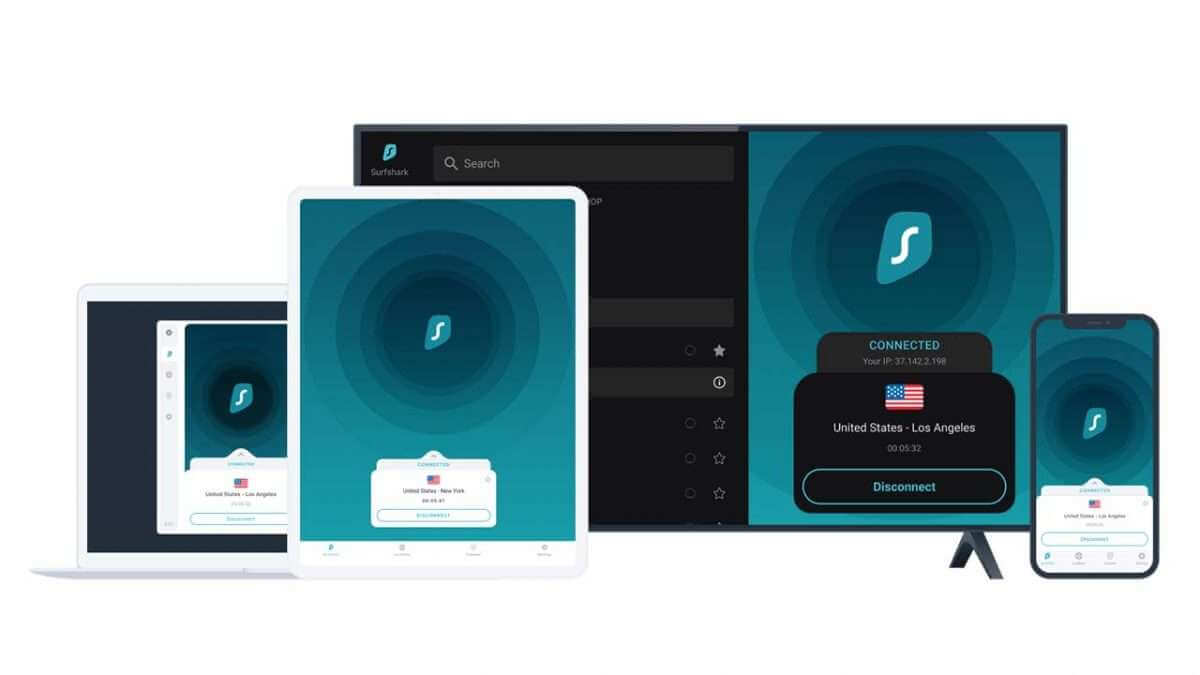
How to Use Surfshark on Multiple Devices
Here’s a simple step-by-step guide for setting up Surfshark on multiple devices for comprehensive coverage:
- Create an Account: Buy a Surfshark subscription and create an account on your primary device — your computer, smartphone, or tablet.
- Download the Surfshark VPN App: Once you have your account, download the Surfshark VPN app. You can find the app on Surfshark’s official website or through your smartphone’s app store.
- Connect to a Server: Launch the VPN app, log in with your newly created credentials, and connect to any Surfshark server of your choice. The provider offers 3,200+ servers in 100 countries, so you have plenty of options to access geo-restricted content and ensure your online activities remain secure.
- Download Surfshark on Secondary Device: Extend Surfshark’s protection to another device by downloading the app onto that device.
- Log In with the Same Credentials: Use the same account credentials you created initially to log in on the second device. You may go through the Two-factor authentication process.
- Connect to Any Server: As with the first device, open the Surfshark app on the newly added device, log in, and connect to a server to activate the VPN protection.
- Repeat on as Many Devices as You Want: There’s no need to limit yourself — feel free to repeat these steps on as many devices as you own or require VPN protection. Surfshark’s unlimited simultaneous device connections policy ensures you can extend its benefits across all your gadgets without hassle.
Log in With Code on Secondary Devices
Maybe you would rather skip the process of logging in with your email and username each time. No problem — Surfshark provides a simpler option that only involves inputting a code on the app on your other devices.
- Make sure you’re already logged in on one device.
- Go to Settings.
- Navigate to Account and click on Log in with code.
- Copy the provided code.
- Open Surfshark on your new device.
- Select Log in with code during setup or in account/login settings.
- Paste the code within 5 minutes to finish the login process.
Benefits of Unlimited Simultaneous Device Connections
Using a VPN like Surfshark on multiple devices offers several benefits, which are even more pronounced with no device limits.
- Comprehensive Device Coverage: The obvious benefit is that Surfshark’s unlimited device connections allow you to protect every internet-enabled device you own. So, whether you use it on your laptop, phone, tablet, or even your smart TV, buying another subscription is unnecessary.
- Complete Family Protection: Your gadgets aside, you can also extend your subscription to your entire household. This is especially important for homes with multiple smartphones, tablets, and computers.
- Business-Ready: Surfshark’s unlimited connections make it an excellent choice for small businesses. You can secure your team’s computers and other gadgets from shady internet operators without worrying about reaching connection limits.
- Flexibility for Multitasking: You also get unmatched flexibility. Thanks to Surfshark’s unlimited device connections, you could chat on WhatsApp on your phone — even in a restrictive country like China, browse the internet on your laptop, and stream most Netflix libraries, all at the same time.
How Does Surfshark’s Device Limit Compare to Other VPNs?
Surfshark’s unlimited policy distinguishes it from most competitors. Many providers have device limits ranging from 5 to 10 simultaneous connections — and that’s the top VPNs. Most free or lower-end services only allow you to log in on one device.
On the flip side, Surfshark’s unlimited offering means you don’t have to compromise when it comes to securing your data.
For example, NordVPN and CyberGhost allow up to 6 and 7 device connections, respectively. ExpressVPN does even better with its 8-device limit. And then there’s PureVPN and Atlas VPN, which are even more generous, permitting up to ten device connections at the same time. While these limits are reasonable, they don’t match the convenience and value for money you get with Surfshark.
That said, it’s not the only provider toeing the unlimited line. Surfshark stands shoulder-to-shoulder with other VPN services like Private Internet Access and IPVanish. They also allow you to secure as many devices as you need with a single subscription.
However, you should note that the device limit is just one of several factors to consider when choosing a VPN service — we daresay that while it’s important, it’s not essential. That is, as long as a provider has a decent cut-off point and router support.
Other criteria, like server network size, performance, geo-restriction unblocking capabilities, privacy, and security features, should play more significant roles in determining the right VPN for your needs.
Conclusion
We regularly recommend Surfshark thanks to its budget pricing, feature-rich offering, performance, and reliability. And because it places no limits on how many devices you can use at the same time — one of only very few VPNs with this generous policy.
This article explored that policy and provided a guide to installing the service on your compatible devices the regular way and even through a simpler approach. If you’re interested in giving the provider a go, you’re backed with a 30-day money-back guarantee, so you would be doing so risk-free.