Whether you’re a frequent traveler, a privacy-conscious person, or just looking to stream geo-blocked content, Surfshark claims to have you covered. The thing is, most other providers make the same claims. If our extensive tests and user reviews are enough to go by, many of them fail to live up to those boasts. So, before you hop on it, you’re probably wondering how good Surfshark is.
This article will uncover the answer to that question as we explore its features, benefits, and drawbacks. You’ll be set to make an informed decision when you’re done reading. To see the results of our hands-on testing, check out our full Surfshark review.
An Overview
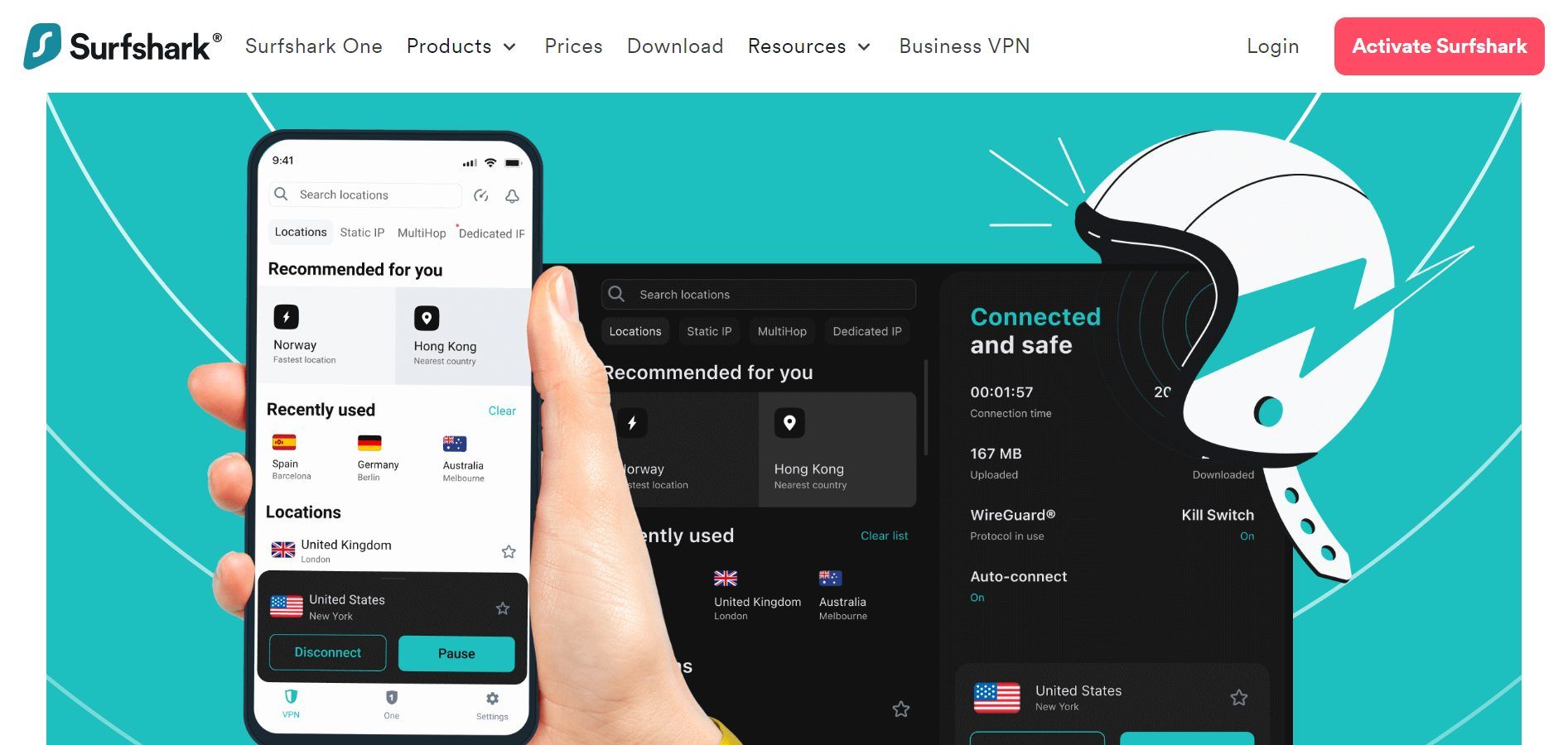
Launched in 2018, Surfshark is hardly a pioneering VPN. That said, the provider has managed to carve a name for itself in the relatively short period it’s been around. Originally established in the British Virgin Islands, it now operates out of the Netherlands. We’ll discuss more on that jurisdiction later on.
Surfshark is on our best VPNs list — no small feat, considering the other services you’ll find there. The VPN impresses on several levels, including being safe to use, its wide array of features, and its ability to unblock streaming platforms. And when you consider its long-term pricing, Surfshark’s affordability tag is justified.
On the other hand, it’s not the perfect VPN, and we found quite a few places we’d like to see some improvement.
Features: what makes Surfshark a good VPN?
Surfshark clearly believes in delivering an all-round service, and that’s evident in the line-up of features. From basic to advanced and extras, several functionalities are thrown in to entice a potential VPN user.
Anonymous Browsing
Like any good VPN, Surfshark creates a secure tunnel between your browser and a remote server and offers features to keep your traffic safe and private.
Its military-grade AES-256 encryption is industry standard and virtually impossible to crack. When you connect to a server, all your internet traffic moves through its private tunnel. That is, unless you use split tunneling.
In addition, you’re assigned a new IP address tied to that server location, effectively masking your real location.
Kill Switch
A kill switch automatically disconnects your device from the internet once there’s an interruption to the VPN connection. Downtimes may come from unstable internet connections, server issues, or network congestion. Conveniently, it reactivates once the connection comes back up.
Surfshark’s kill switch works really well but may take some getting used to. That’s because it’s especially strict and will block any internet access unless you’re connected to a server. Thankfully, you can switch to softer settings.
Surfshark Nexus
Nexus is an innovation the provider says will “revolutionize VPNs”. Based on Software Defining Networking (SDN), it lets you connect to multiple servers simultaneously.
Effectively, Nexus turns all the servers into a consolidated network. When you connect to it, your traffic does not just move through a single tunnel — it gets routed through an entire network of servers.
As you can imagine, the technology provides an extra layer of privacy. It also enhances speed and performance and stabilizes your connection.
Camouflage Mode
This is Surfshark’s proprietary obfuscating feature, and something that makes it a good VPN. Obfuscation disguises your VPN use, making it appear you’re connected directly via your ISP.
Camouflage Mode can come in handy in several situations, such as evading content filtering. And if you’re in a restrictive country that blocks VPN ports, the feature uses your regular network ports.
On Surfshark, it kicks in automatically on the OpenVPN protocol.
Dynamic MultiHop
What keeps your device safer than one server? Two. MultiHop sends your internet traffic through two VPN servers to provide an extra layer of security. The chaining method encrypts your data twice, which explains why it’s also called Double VPN.
A few other VPNs offer this feature, but Surfshark stands out by allowing you to choose the entry and exit servers. Remember that while Multihop has its place, you don’t want it on constantly, as it will slow down your speed.
Dedicated IP
When it recently added the feature, Surfshark got on our list of providers with dedicated IPs. With this paid add-on, you get a fixed, unique IP address you don’t share with other users.
A dedicated IP address is excellent for banking and other services that discourage frequent IP changing. You also get to avoid those annoying CAPTCHAs. On top of that, it plays a hand in helping you bypass VPN server–blocking technology on streaming services like Netflix.
Is Surfshark and its dedicated IPs a good thing? Absolutely. Although it’s not for everyone, it’s great to find this feature here.
NoBorders Mode
Some countries block VPN use. And if you’re at school or work, there’s likely a firewall installed to limit internet use. Surfshark designed NoBorders Mode to let you evade those restrictions.
Here’s how it works. When the provider detects any restrictions on your network, it automatically deploys the feature to help you bypass them. In addition, you get a list of servers that it decides best fits that situation.
Bypasser
Sometimes you want your VPN to be connected and unconnected simultaneously. For instance, when you need to use a service that works best with your real location, such as your bank app.
Bypasser, Surfshark’s version of split tunneling, handles this by allowing that app direct access to the internet. At the same time, the VPN routes the rest of your traffic through its secure tunnel.
CleanWeb
Surfshark also offers a handy app to get rid of those trackers, malware, and those pesky ads. CleanWeb extends beyond the browser level to remove ads, banners, and pop-ups everywhere. What’s more, it blocks infested sites to protect your device from malware and you from phishing scams.
This feature delivers what it promises pretty well.
Surfshark Pros
It comes with a host of features, but is Surfshark good enough to deliver? Here’s why you may find this VPN interesting.
Verified Strict No Logs Policy
Surfshark says it does not store identifiable user logs and explicitly clarifies this in its privacy policy. According to the VPN, it does not collect and store IP addresses, connection logs, time stamps, browsing history, DNS requests, geolocation, and more.

The provider’s RAM servers mean all the information collected would be deleted anyway. We like that Surfshark does not just want us to take its word for it. It commissioned independent audits of its server infrastructure and no logs policy to prove its transparency. They were undertaken by Cure53 and Deloitte, respectively.
Unlimited Devices
On average, you can simultaneously use a single VPN subscription on 5 devices. Some generous providers even allow seven to ten device connections on one account.
Surfshark, however, is in an elite group of VPN services that place no limits on the number of gadgets. This is excellent if you have several devices or a large family, as you can keep every device protected without paying multiple subscriptions.
Large Network of Servers
Surfshark has a network of 3,200+ servers. More servers to choose from usually means better speeds, smaller chances of network congestion, and better “geo-unblocking.”
The spread is just as important as sheer numbers, which is why we’re impressed by Surfshark’s global reach. With servers in 100 countries, you’re likely to find options near you wherever you are. In many locations, you can select servers in specific cities.
Great for Streaming
If you’re looking for a VPN for streaming, you’ll not find many better. Surfshark is so good at this, it defeated every geo-block we tested, unlocking access to each content library.
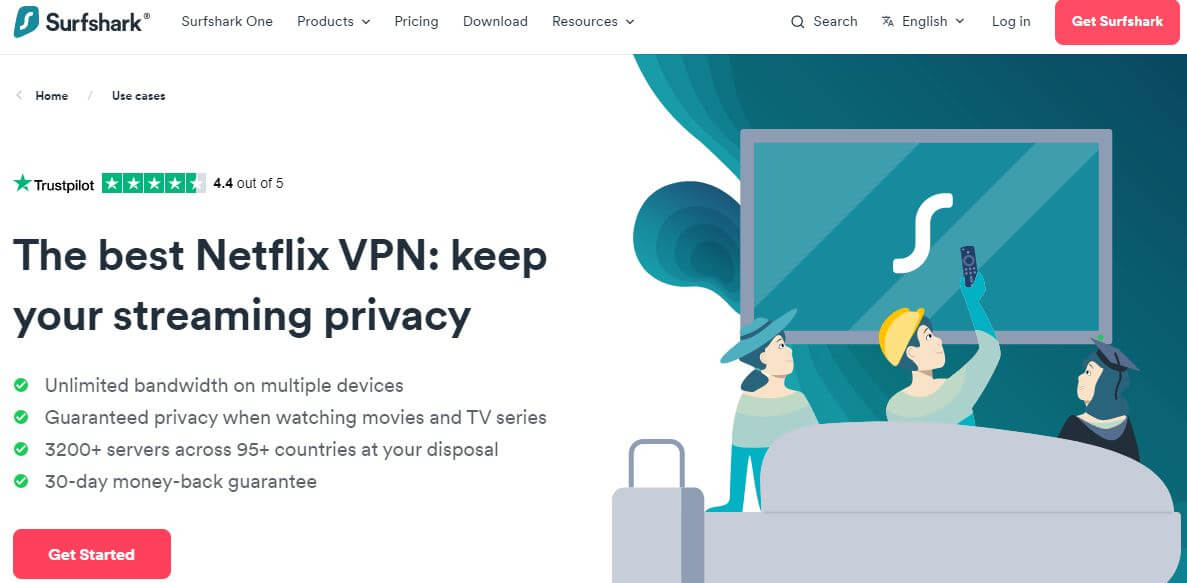
Despite Netflix’s efforts to keep VPNs at bay, we easily unblocked several Netflix catalogs on the first try. That streak extended to other streaming platforms, including BBC iPlayer, Hulu, Disney+, and Hotstar.
On top of that, you get to enjoy smooth streaming with little to no lags or buffering.
Easy to Install and Use
You’ll have no issues installing this VPN on your device. Just download it on its website or mobile app stores and follow the usual installation processes. It has native apps for all major platforms. No extra steps are necessary before selecting and connecting to a server.
As for the clients, they are user-friendly and well-designed. Even if you’re a VPN newbie, you’ll find them intuitive enough to navigate and use pretty easily.
Money Back Guarantee
You get a full refund if you pay for the service and change your mind. That is, if you apply for one within thirty days. Like many other top VPNs, Surfshark offers a 30-day money-back guarantee to try it out risk-free.
7-day Trial
Surfshark is a premium service. However, you can still use the service for free if you take advantage of its 7-day trial. The trial lets you get a full feel of the VPN before deciding whether to commit.
The week-long trial is only available for Windows, macOS, and iOS devices.
Responsive 24/7 Support
The provider has a nice array of customer support options. Its resource base comes loaded with tutorials, guides, and other necessary information. If you prefer your questions answered directly, you may reach a representative through email, ticketing, and live chat.
The latter is available around the clock, and you can expect prompt, helpful responses. As you can see, the support offered also plays its part in why we consider Surfshark to be a good VPN.
Surfshark Cons
So there are many reasons to jump on Surfshark, but that’s not the full story. These are a few niggling concerns that could make you pause.
Dodgy Jurisdiction
Surfshark is based in the Netherlands. This is a cause for concern at face value, as the country is in the intelligence-sharing 9 Eyes alliance. And that’s we list that as a con.
However, there’s some nuance to consider. For one, the Netherlands is one of the world’s most data privacy–friendly countries. This stance is backed by having one of the least-censored internet spaces and solid pro-privacy legislation.
In addition, Surfshark’s strict logging policy and RAM servers mean it would not share personal data anyway.
Expensive Monthly Pricing
Surfshark’s reputation is one of an affordable VPN service. That’s the case when you buy its long-term plans. Conversely, a monthly package will set you back almost $13, more than you’d pay for NordVPN’s similar plan.
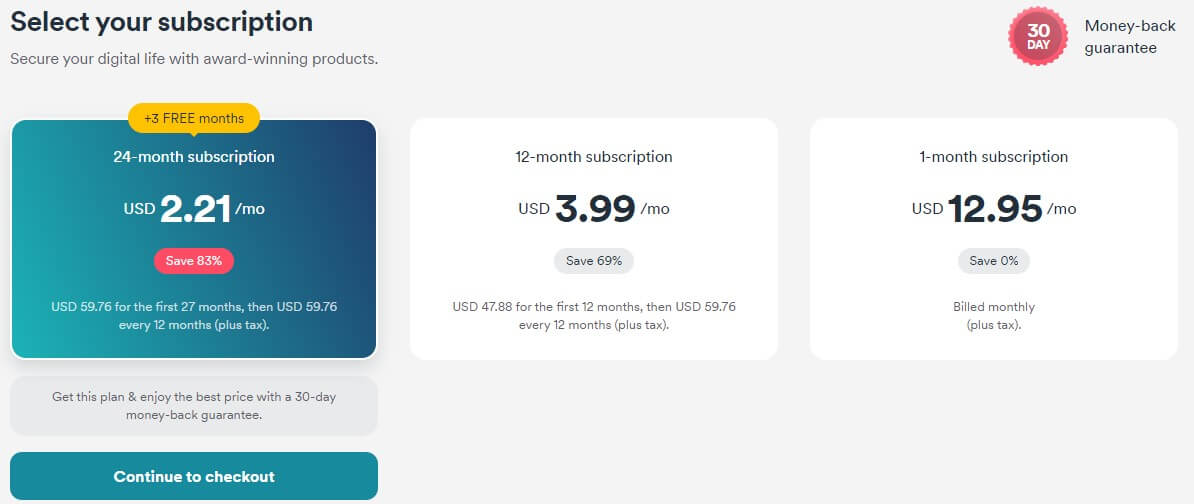
It’s Not the Fastest
A VPN will negatively impact the performance of your internet traffic due to the extra steps it adds on the way. The top providers mitigate that effect so effectively that any speed drops are barely noticeable. How good is Surfshark in terms of speed? It doesn’t impress.
To be clear, it’s not slow by any means and is still better than most alternatives out there. That said, it does not stand on the same level as rivals like ExpressVPN.
Conclusion: How Good is Surfshark VPN?
Surfshark makes it to our leaderboard of the best providers out there for good reason. It comes packed with security and privacy features and will unblock virtually any streaming platform you want it to.
Are there areas it needs to work on? Sure — blazing-fast speeds will catapult it closer to the top of any list. And maybe it could push down its monthly prices.
Overall, is Surfshark a good VPN, and would we recommend it? It’s a resounding yes to both questions.