Which VPN should you buy, Surfshark or Windscribe? This question lingers in the heads of many people, which is why you found yourself reading this article. We must admit that the question is legit given the popularity of both VPN services. Alas, Windscribe’s popularity has dwindled lately.
Still, we’re talking about safe and secure services, which is very important. Windscribe is known for its free VPN plan that works with Netflix, while Surfshark offers cheap prices across the board. In addition, both services have loyal user bases across the globe.
It’s no wonder that many people debate over which VPN is better – Windscribe or Surfshark VPN. Today, we put a bitter end to that debate. In this article, we’re pinning these two against each other through a series of 9 comprehensive tests. They will, undoubtedly, tell us which VPN is better.
We’ll go through tests like streaming, torrenting, security, privacy, compatibility, pricing, and many more. In the end, we’ll count down the score, and by doing simple math, see which VPN you should buy. Don’t stop reading here – we won’t spoil anything. The result of our Windscribe vs Surfshark analysis is at the very end!

Surfshark VPN vs Windscribe VPN: Apps & Ease of Use
Speaking of the very end, let’s begin with the very start. In this Windscribe vs Surfshark duel, we’ll first talk about applications and ease of use. If you peek at Surfshark’s site, you’ll see that it offers applications for all your devices. What does this mean?
Essentially, it means it covers all desktop and mobile platforms like Windows, macOS, Linux, iOS, and Android. Looking at Windscribe, we can see the same – native clients for all systems. When it comes to Linux, you can expect support for CentOS, Debian, Ubuntu, Fedora, Mint, and other distros.
Important to mention is that both VPNs have proper support for browsers. Microsoft Edge, Firefox, and Chrome are all here but Surfshark’s extension is much better than Windscribe’s. It functions like a separate VPN, so to speak, and even offers WebRTC leak protection and an ad blocker.
Now, you’ll ask about other platforms – perhaps Apple TV, Smart TVs, routers, gaming consoles, and so on. That’s good news right there. Surfshark and Windscribe proudly offer support for all of them, even being useful on a plethora of routers and devices like Nvidia Shield TV and Firestick TV Second Gen.
Last but not least, simultaneous connections should be mentioned. Surfshark has offered unlimited since the beginning of (its) time. Interestingly, even Windscribe offers unlimited connections now, so it’s on par with its rival. Of course, we’re discussing its paid version, just so you know.
It would be ridiculous to compare a free VPN to a paid one in a direct duel.
Surfshark
Ease of use is Surfshark’s strong point. Its apps look very modern and sleek, which applies to both desktop and mobile variants. Its desktop app is particularly beautiful. The right side is reserved for the connection button, while the left portion has the server list and a few other options.
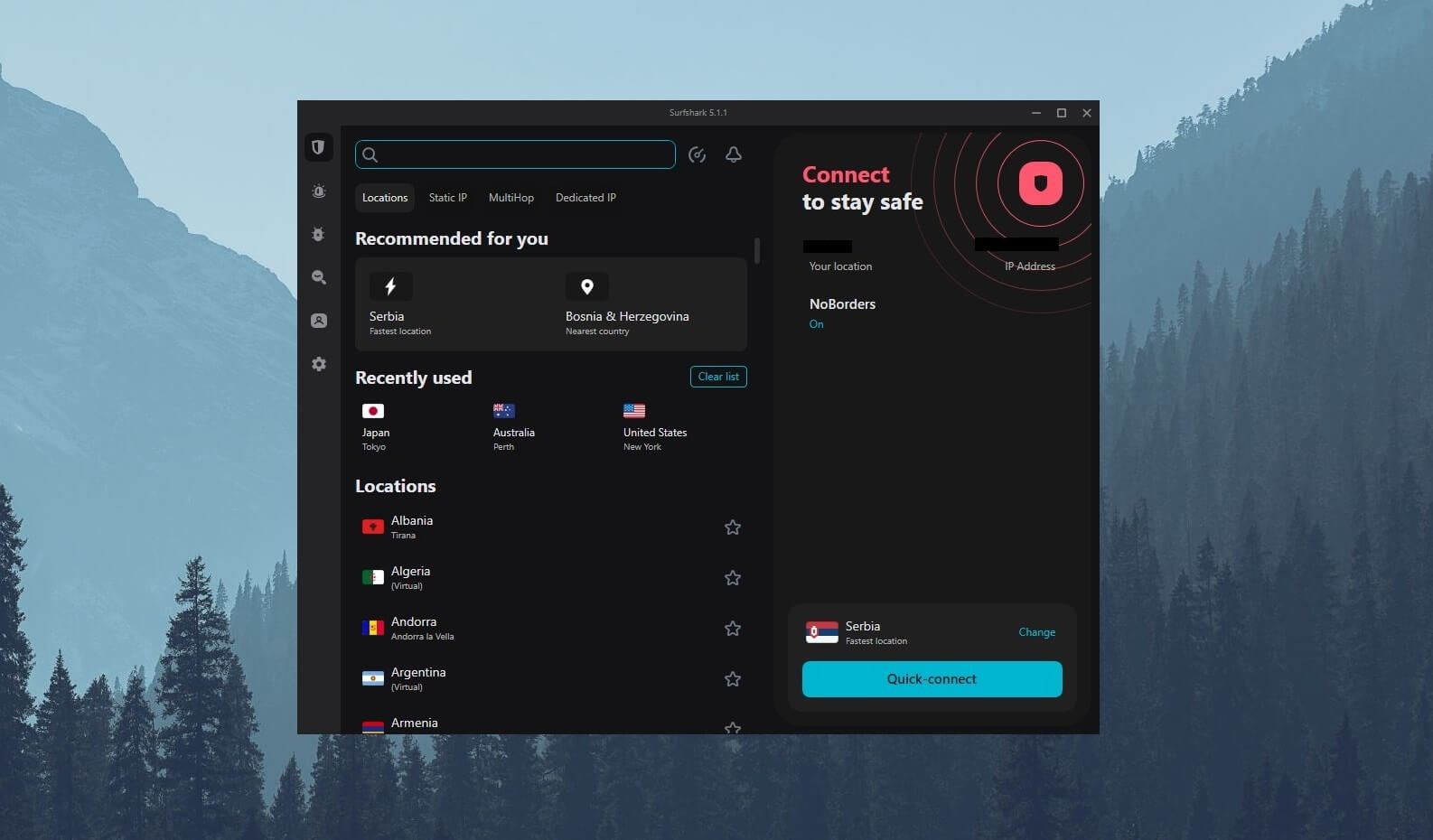
Here, you can see recommended servers or connect to a server you want with a single click. Also, you can use the Quick Connect button to connect to the fastest server. The home screen also houses different types of servers, such as Dedicated IP, Static IP, and MultiHop – more about them later.
Surfshark places its advanced features on the far left. For example, the cogwheel icon opens Settings where you can change your protocol, alter the appearance of the app, and turn on NoBorders or an ad blocker. Other features you see belong to the so-called Surfshark One plan.
They include antivirus, incognito mode, and so on – about that in just a minute. Surfshark retains its beauty and simplicity on iOS and Android as well. The apps are reminiscent of their desktop counterparts but they include a few unique quirks, such as geo-spoofing.
We’ve been using Surfshark for years now without any problems. The VPN just keeps improving and its apps are better each day. It can be seen that a lot of money has been invested in this service, as it keeps thriving and slowly catching up to its more expensive rivals.
Windscribe
Windscribe hasn’t changed much in the past few years. It sports the same minimalistic interface that’ll take 1/10 of your desktop. Except if you have a 640×480 screen that is. All jokes aside, the Windscribe interface is at the very least sympathetic but not as well done as Surfshark in our opinion.
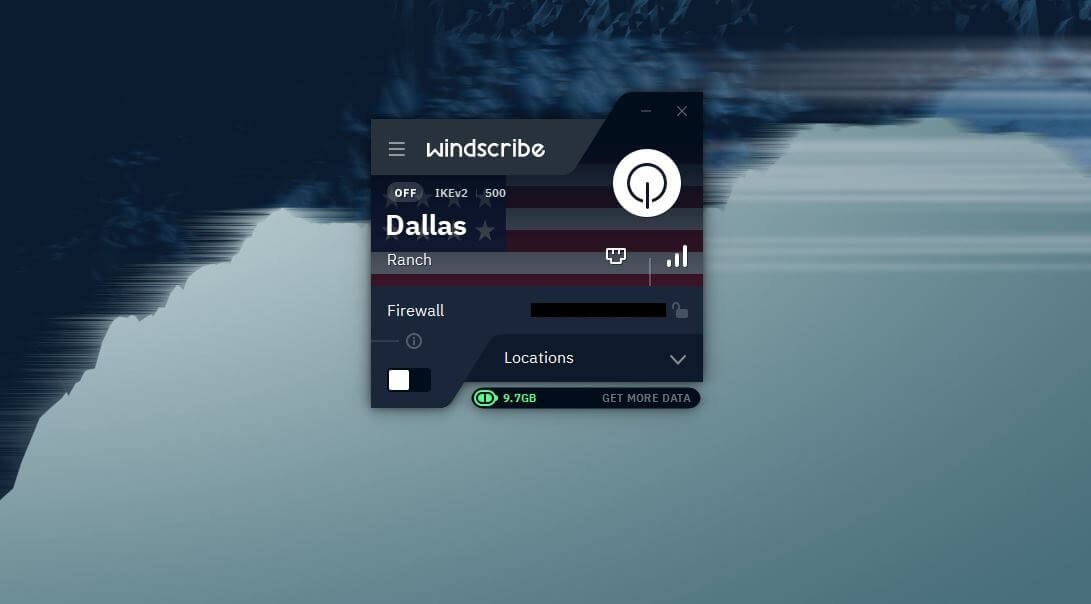
As you can see, Windscribe app looks like this. You have the white connection button in the corner and the server list opens downwards, next to Locations. The app then changes its size, as the server list unwarps. We don’t like this, to be honest, but at least, the server list is easy to read and use.
Connection times in Windscribe are on the slower side despite the implementation of WireGuard. Still, it’s nothing to be mad about. On the home screen, you can also enable Firewall, which is the kill switch, plus, there’s the option to quickly change the protocol.
If you click on the three horizontal lines in the top-left corner, you can open Settings. This then becomes a new window that looks somewhat basic and houses all of Windscribe’s features. Nothing fancy, nothing special – a typical window. Mobile apps are also solid, rocking similar aesthetics.
Of course, you’ll find everything in a single window here, so we must admit the mobile version is a tad better. While using Windscribe VPN, we had no problems either, and all of its native clients worked as intended. This applies to both free and paid versions.
Who Wins?
In the first round of this Surfshark vs Windscribe duel, we can say that Surfshark WINS. Yes, both VPNs offer unlimited connections and support all devices. However, Surfshark has better-looking, more polished, and intuitive apps that Windscribe has yet to beat.
Security & Privacy: Which One Is Safer to Use?
Are all VPNs safe and secure? Not really, even though, by default, they should be. For this reason, we deem this the most important round of our Windscribe vs Surfshark comparison.
An unsafe and insecure VPN is an instant no-no for us. Yet, owning a secure VPN gives you a worryless internet voyage across any site.
Security Features
Both Windscribe and Surfshark have a heap of relevant features we need to talk about. We’ll first start with their similarities and later discuss their differences. A minute ago, we mentioned WireGuard. This modern protocol is supported by both, along with OpenVPN and IKEv2.
Moving on, Surfshark and Windscribe offer some sort of Stealth VPN, let’s say. Surfshark’s NoBorders mode obfuscates your traffic to make the VPN work in China, Iran, and other censored countries.
Windscribe offers a classic Stealth VPN protocol that, according to many, still works in China – but we’ll see that later.
Typical features like AES-256 encryption, a kill switch, split tunneling, and IPv6/DNS leak prevention are here in both cases. In addition, both providers offer an ad blocker and a Double VPN. Windscribe calls it Double Hop but these are essentially the same features, as shown in our Double VPN guide.
Interestingly, Static IP addresses are here in both services as well, albeit, Surfshark offers more of them because it has more servers than Windscribe.
Geo-spoofing makes its return in Windscribe and Surfshark but above all, both providers seem to offer advanced blocking options.
R.O.B.E.R.T. is Windscribe’s solution for blocking ads, malware, and trackers, along with particular domains and IPs. Surfshark can do the same, which makes it very handy to restrict access to the sites you don’t want to see.
Finally, both services have RAM-only servers and Private DNS. We value these features because they’re privacy-oriented and prevent additional logging and tracking. RAM-only servers lose their data with each restart, while Private DNS servers ensure your DNS requests are handled only by the VPN, per the no-logging policy.
What Are the Differences?
So far, these VPNs seem very similar but there are some differences. Namely, Windscribe comes with port forwarding, which can be useful for torrenting in terms of achieving better performance. Windscribe VPN also offers something called Split Personality.
It rotates your User Agent, which identifies your browser and operating system. By rotating it periodically, it prevents basic fingerprinting. Surfshark has an IP Rotator function, which rotates your IP in the same fashion, preventing you from being tracked by your ISP, or perhaps advertisers.
You’ll see that Surfshark is more advanced if you delve deeper. Its One and One+ plans come with even more features. The first is Antivirus, which… well, we don’t need to explain it too much. The second feature is called Search and it’s a 100% anonymous internet search tool.
Type in everything you want and search for it without ANY tracking. The final feature is Alerts, which is a Dark Web Monitor – something we’ve seen in NordVPN. It’ll notify you of security breaches and let you take action if your email and password are compromised.
Is There a No-Logs Policy?
Think about a VPN that keeps logs and how it would ruin your privacy in an instant. Just think about it – don’t use it. Surfshark and Windscribe know the pain behind these thoughts, and as a result, nourish a no-logging policy to keep you happy.
Their jurisdictions are perhaps not the best but thank God, this has nothing to do with privacy in this case.
Surfshark sits comfortably in the Netherlands, while Windscribe is stationed in Canada. Both are part of 5/9/14 Eyes, which isn’t good news.
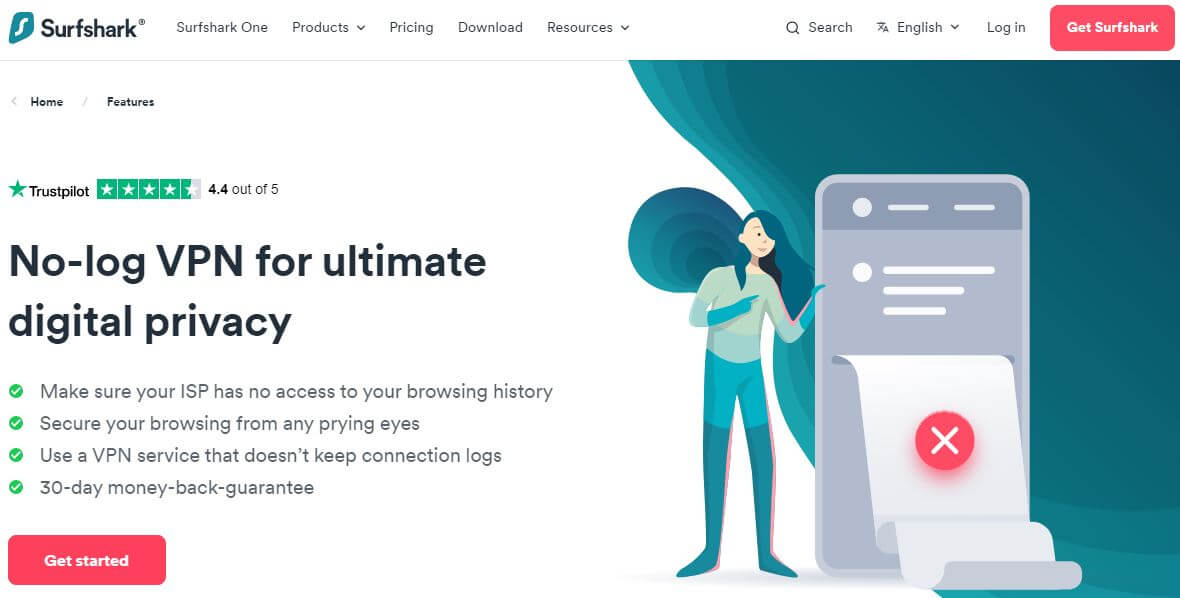
Don’t worry, though. Surfshark has a certified no-logging policy with two audits from Cure53 and Deloitte. This means it won’t store logs of your DNS requests, IP addresses, browsing history, geolocation, or anything else that might scare you.
After all, Cure53 and Deloitte proved this in their audits, so worrying is irrational. The VPN keeps only a small bit of info like your email, payment data, and basic troubleshooting data for obvious reasons.
Windscribe abides by the same principles – minimal logging and preserving your privacy.
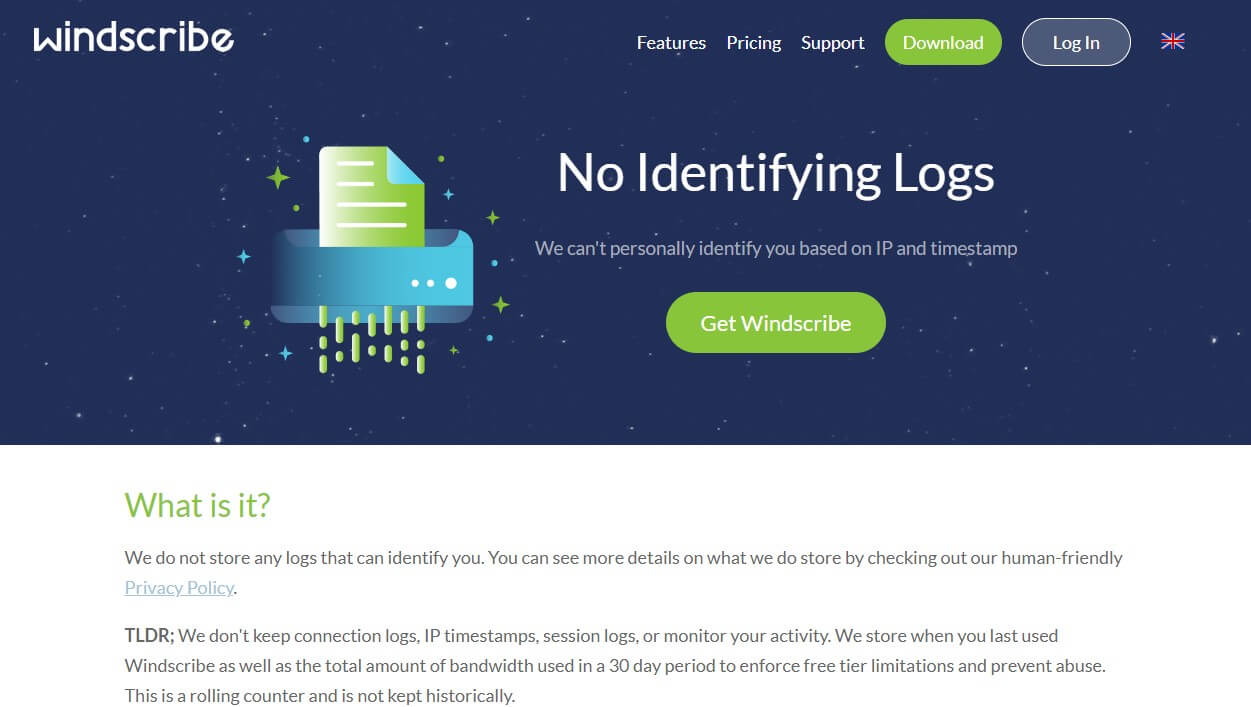
However, unlike Surfshark, the big 4 auditing firms had no touch with Windscribe VPN. Instead, it provides PDF reports of audits of the desktop and mobile apps. No audit on the no-logs policy, though, although we’ve seen that the audit from Cure53 is in progress on Reddit. So far, no further news is available.
Regardless, Windscribe is transparent and as you see above, it keeps no connection logs, IP addresses, online activities, and so on. The provider offers a source code of its apps for users to check out and is frequently active on Reddit, where it discusses quality-of-life improvements with other users.
Who Wins?
Surfshark WINS this round for a few reasons. First, it has more security features that include even an antivirus and advanced options like Search and Alerts. In practice, these work wonderfully well. Second. the VPN has security audits from 2 out of 4 big security firms.
Windscribe’s lack of these audits proves to be detrimental to the company. In addition, its recent bursts of arrogance and criticism towards its rivals aren’t well-received by its fans and users. Overall, Surfshark is much more trustworthy, safe, and secure, thus, winning this round swiftly against Windscribe.
Windscribe vs Surfshark VPN Streaming Test
Streaming with a VPN comes naturally when you consider its ability to change your geolocation. Whether we’re talking about sports streams or watching Netflix, this service should cover you well. We’re happy to report that Surfshark is extremely good in this regard – more than you expect.
For instance, since we mentioned Netflix, this VPN can unblock nearly 30 libraries, which is the most out of all other VPNs. All popular libraries can be accessed, including the US, the UK, Australia, Japan, Canada, France, India, and many others. Surfshark’s streaming performance is extraordinary.
It works with Hulu, BBC iPlayer, Disney+, Hotstar, and so on. Not to mention the SmartDNS function, which lets you obtain streaming DNS addresses and use them on a variety of devices – even Firestick TV Gen 1. For this price, we can guarantee you won’t find a better VPN for streaming.
Windscribe is surprisingly capable as well. When you open the server list, you’ll find streaming-dedicated servers. They’re not located in many countries, though, so you’ll find them in the US, Canada, and a few other countries. Those that are here, as you can guess, work well.
Windscribe can unblock a few Netflix catalogs, which is commendable, as well as BBC iPlayer and a few other platforms. We found this provider to be useful for Australian TV channels too, and when using WireGuard, the entire experience is smooth and enjoyable.
Granted, Windscribe can’t unblock 30 or so Netflix catalogs, putting it at a disadvantage from the get-go.
The service, however, doesn’t offer SmartDNS like its rival, so it’s a bit complicated to get it working on devices like LG/Samsung TVs, Apple TV, Fire TV Stick Gen 1, and so forth.
Who Wins?
In this round, Surfshark WINS again. Both providers are capable of streaming but the Dutch VPN has a slight edge, as it works with more Netflix libraries and comes with SmartDNS. It also offers more countries to pick from, making unblocking content that much more feasible.
Windscribe VPN vs Surfshark Speed Comparison
Offering WireGuard, both providers promise extraordinary performance. However, which VPN is truly faster – Windscribe or Surfshark? In this duel, we’ll find that out by putting both services through several speed tests. First things first – our native internet speed:

When we tested these providers, we were in Europe. Also, all tests are done using WireGuard, which brings out the best in both providers. As far as the testing procedure goes, it’s simple. VPNs are tested 3 times a day, for 3 days in a row, using 4 server locations.
These locations include the UK, the US, Turkey, and Hong Kong. We didn’t use too many European locations because the results are almost identical. That said, let’s check out the results below and comment on them afterward.
Windscribe VPN
UK:
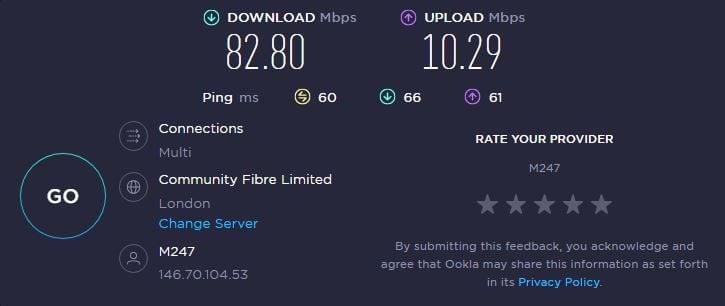
US:
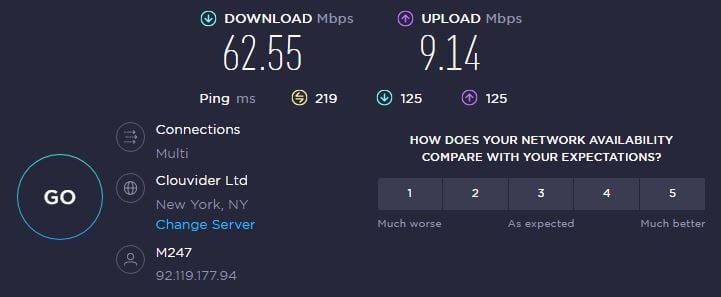
Turkey:
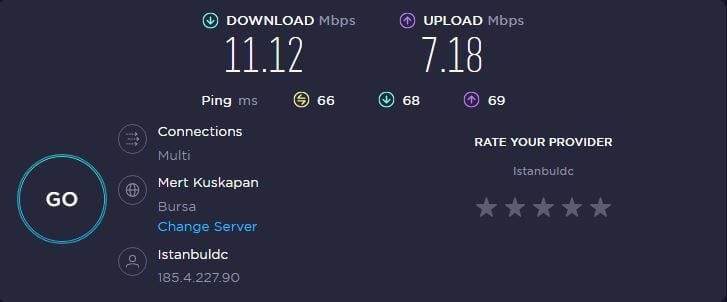
Hong Kong:
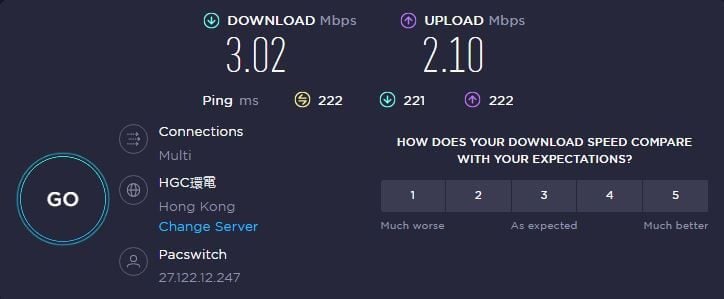
Surfshark
UK:
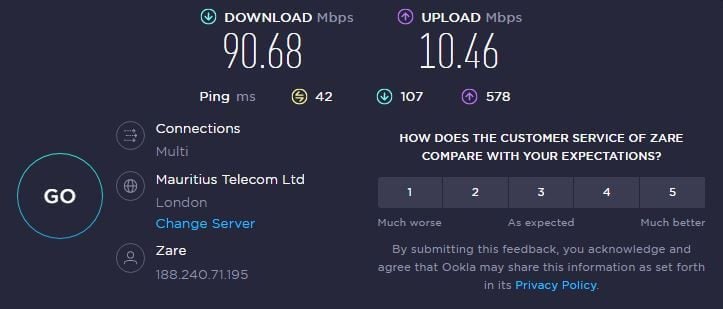
US:
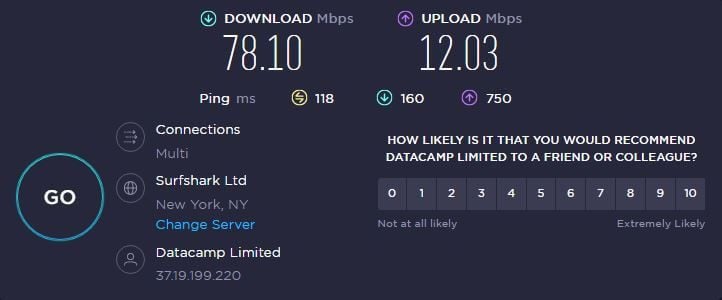
Turkey:
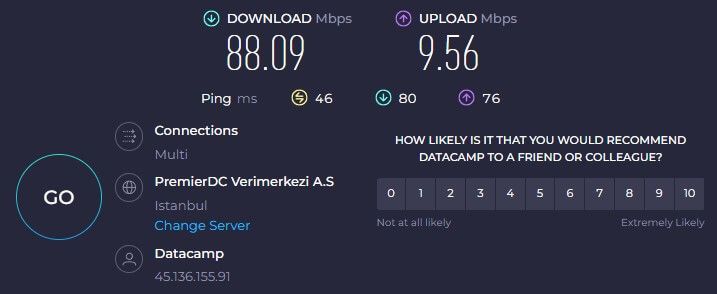
Hong Kong:
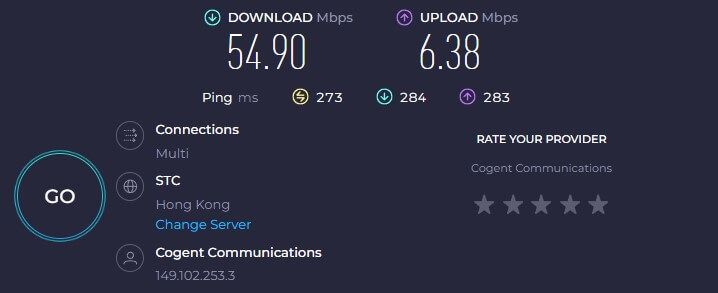
Who Wins?
Even though ExpressVPN is faster than Surfshark, the latter is by no means slow. As you can see, Surfshark WINS against Windscribe by being much faster. If we compare all 4 results from each VPN side by side, the difference is enormous for some reason.
WireGuard doesn’t seem to help the cause that much in Windscribe’s case, especially when using long-distance servers in Turkey and Hong Kong. Surfshark isn’t the best here either but it’s way faster and offers stable, more enjoyable performance.
Servers in the UK and the US are also faster with Surfshark than with Windscribe, albeit, not by a huge margin – maybe 15-20%. Still, the Dutch VPN takes the win in both speed tests and practical use. It simply feels faster and IS faster.
Torrenting: Surfshark or Windscribe?
Torrenting is yet another activity in which we tested Windscribe and Surfshark. Luckily for us – and you – both seem to work perfectly fine. For one, they have the entire server fleets optimized for P2P, so regardless of the server you use, you can start downloading.
Another thing is that both providers are fast in this case. We noticed no speed reductions and download/upload speeds were constantly high. Surfshark has no bonus features like port forwarding, which people often associate with torrenting, as it can increase download speeds.
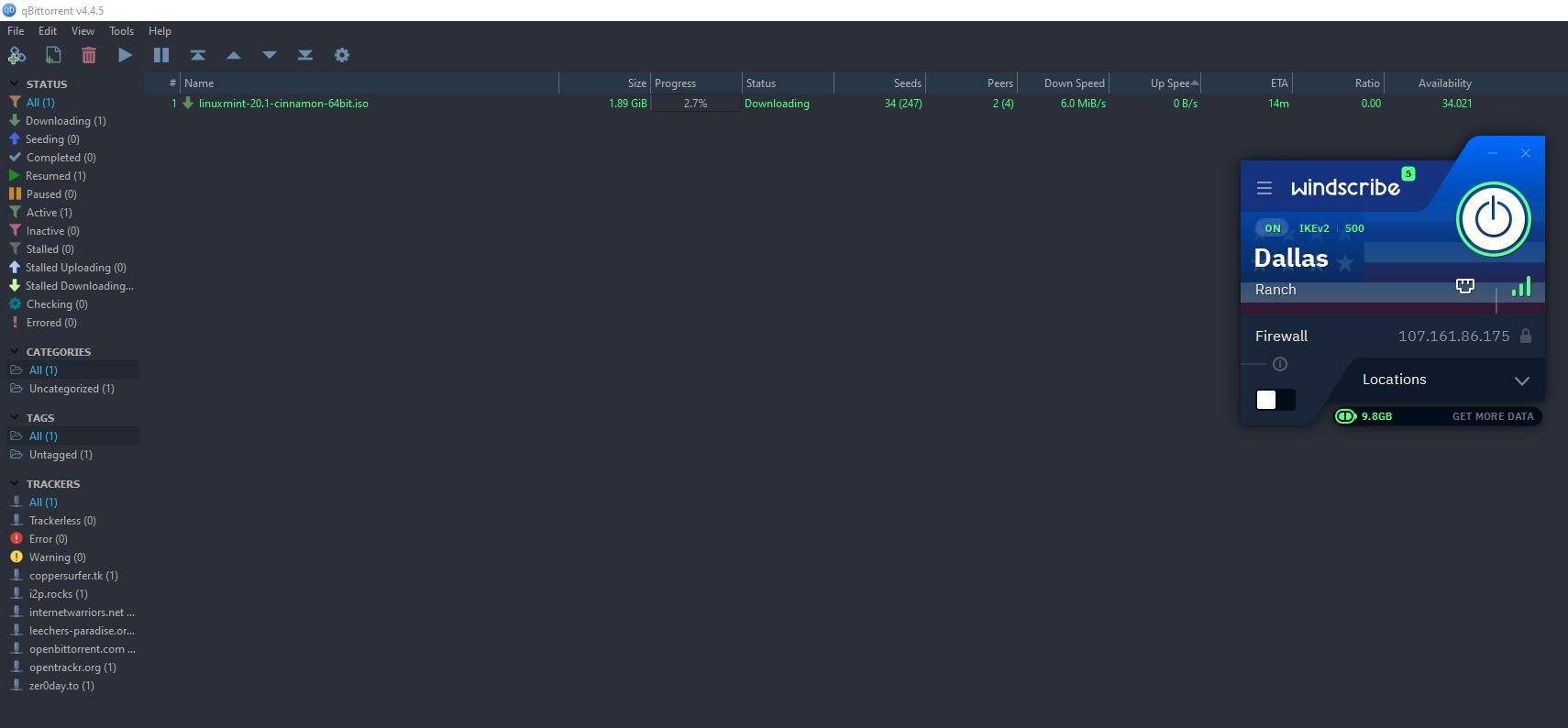
Windscribe does offer it but to be honest, during our Windscribe review, we haven’t noticed any difference. It’ll also negatively influence your privacy, so port forwarding isn’t something we recommend.
Instead, use Windscribe VPN out of the box and enjoy downloading and uploading.
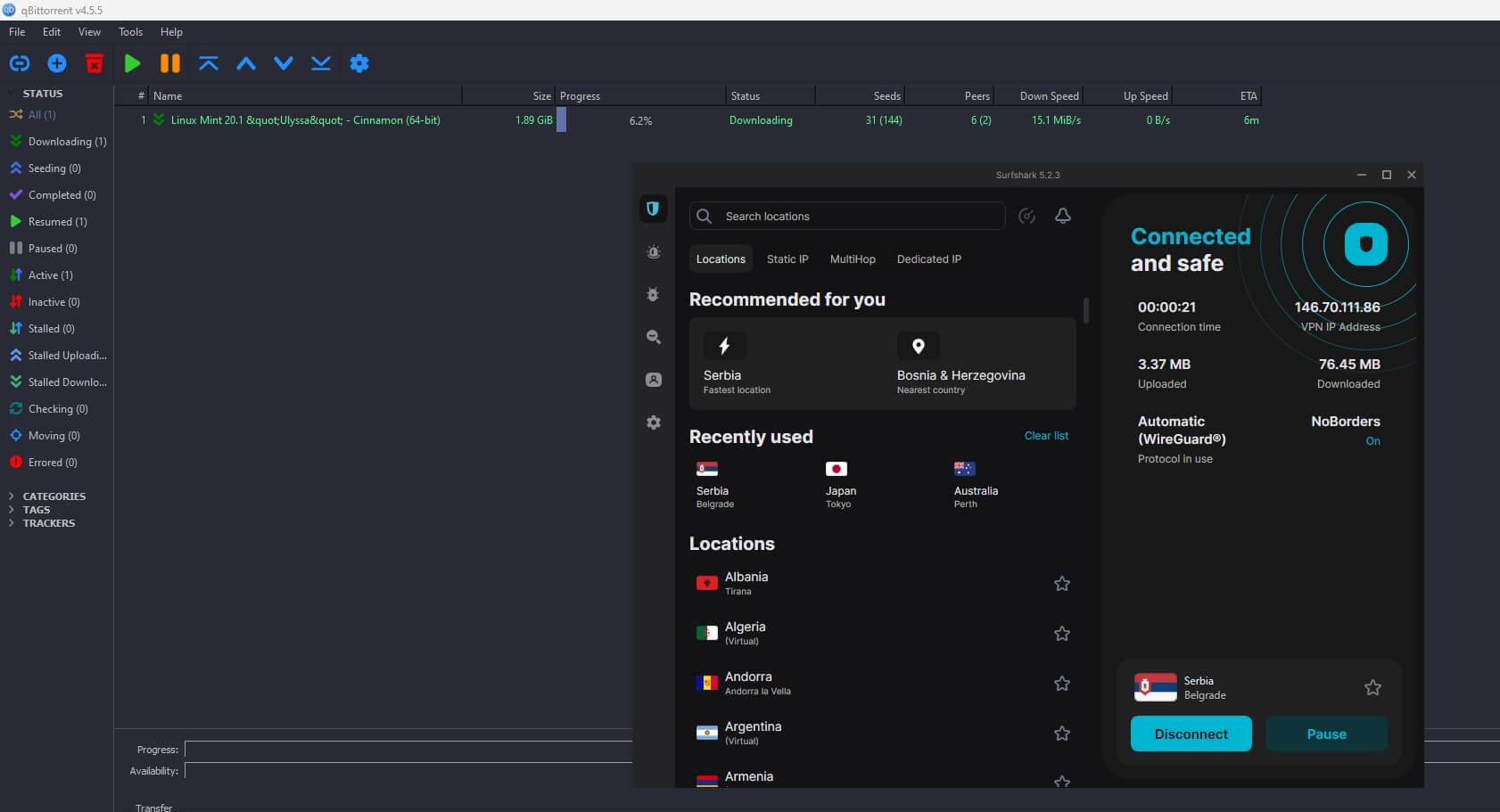
Even privacy-wise, both providers are torrenting-friendly. They store no logs and offer bank-grade encryption. This will aid in concealing your P2P activities from the ISP and prevent monitoring and spying. Something you should have in mind when torrenting.
Who Wins?
This round ends up in a DRAW for obvious reasons. Surfshark and Windscribe show impressive performance, with their entire server parks being optimized for torrenting. What more do you need?
Are Surfshark and Windscribe Working in China?
Our extensive testing of Surfshark and Windscribe also means using these VPNs in China. In our team of experts, we have more than a few members in this country who have been able to describe their experience with both services precisely.
With Surfshark, they had no problems. The VPN worked well when turning on NoBorders and using OpenVPN. However, we must say the provider is less reliable than NordVPN and ExpressVPN, both of which work better. Surfshark is up there, and it works approximately 7/10 times.
Because it’s not the fastest, you can expect a slight speed reduction but nothing alarming. With Surfshark VPN in China, you can stream and enjoy online browsing without a hitch. Gaming will be possible to an extent but as long as you don’t play fast-paced games that require top-notch connection speeds.
Okay, so Windscribe’s situation with China is more complicated. The VPN isn’t very reliable and it’ll either work perfectly or fail to work miserably. Using Stealth VPN and WStunnel, two obfuscation-based protocols yields solid results but again, these results are often missing.
Checking across Reddit, we can see that the other users have the same experience as us – more or less. They either report Windscribe is working well or are thoroughly disappointed. The good thing about the service is that even its free VPN will work in China sometimes.
However, because it’s very “flimsy”, so to speak, we can’t rate its performance. Compared to Surfshark, Windscribe will work perhaps 3/10 times with the other 7 times failing to connect. The Great Firewall is still a major threat to VPNs, as you can see, and Windscribe isn’t coping so well with it.
Who Wins?
After a draw in the torrenting round, Surfshark WINS again in terms of getting over censorship. It’s no doubt better than Windscribe in this regard, circumventing the Great Firewall with NoBorders more efficiently.
Windscribe vs Surfshark VPN Server Fleets
If you’re looking for more servers, you might be wondering which service to buy – Surfshark or Windscribe. In this part of our comparison, we’ll go through both VPNs’ server networks and examine them in depth.
Windscribe (480+ servers in 63+ countries)

Windscribe’s server park isn’t its strongest point. The VPN’s budget is lower than many of the top-grade VPNs, which explains why expanding its presence around the world is difficult. At the time of writing, we’re looking at around 500, or better said, 480+ servers in 60-70 countries.
While the number of countries is stellar, the number of servers is all but. Bear in mind that this is a popular service with more than 6M registered users. Now, last time we checked, it had around 400,000 active users, which sounds ridiculously high for a server fleet so small.
That’s why overcrowding is a common thing here and why, from time to time, the performance is not the best. On the brighter side, we found its server distribution solid, with servers in all popular European, American, and Asian countries.
On top of that, dedicated servers are here, which makes things even better. Windscribe offers Static IP servers, streaming servers, and “normal” servers. Unfortunately, you won’t find dedicated IP servers in this VPN.
Surfshark (3,200 servers in 100 countries)
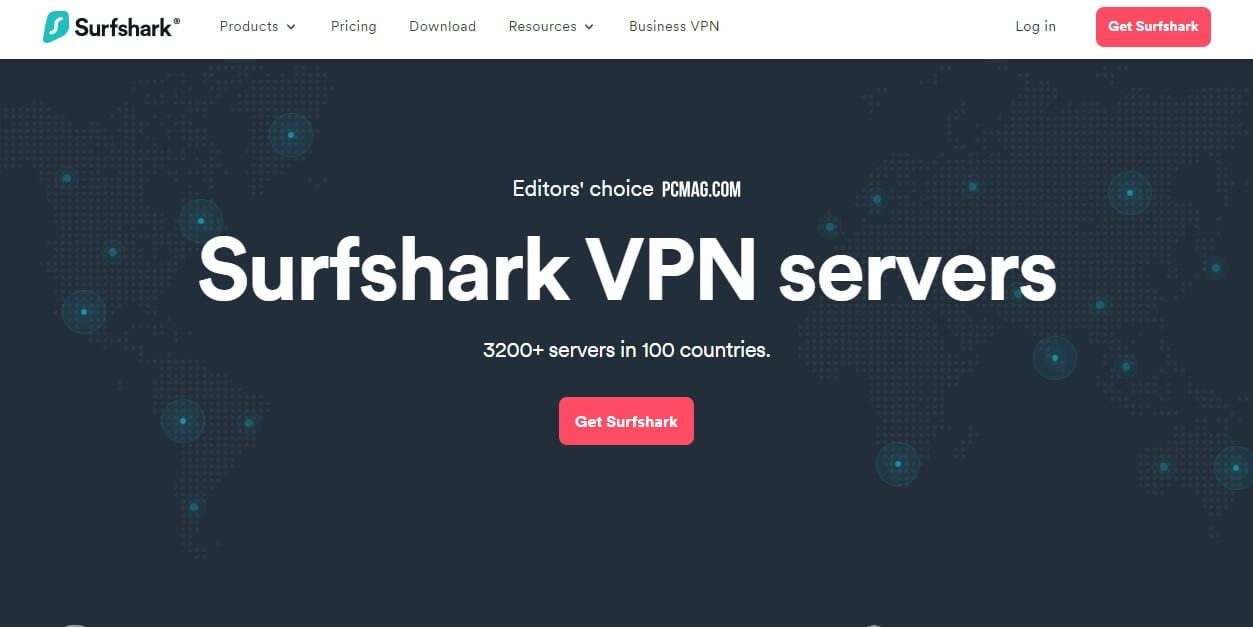
In our Windscribe vs Surfshark duel, the latter obviously offers more servers. We can see 3,200 servers in 100 countries and these numbers already sound imposing. What’s more, Surfshark’s servers include Static IP, Dedicated IP, and MultiHop variants for added variety.
Like Windscribe, Surfshark hosts its servers on RAM, increasing your privacy. With 3,200 servers, overcrowding and slowdowns are less prominent. You’ll enjoy a more stable performance and be able to alter your IP to more locations.
The server distribution is better, which comes as a result of offering more countries. Surfshark has a good number of servers in Asia and Africa while packing at least 1,000 servers in the US. European servers are numerous too, with many dedicated IP locations included.
We don’t need to talk much about this VPN’s servers. Their quality has been proven a thousand times, as the VPN quickly went from 1,000+ servers to 3,200 of them in a few-year period.
Who Wins?
With everything said, we have a clear winner. Again, Surfshark WINS by offering 2,700+ more servers in at least 30 more countries. Plus, Surfshark comes with dedicated/static IPs while Windscribe is limited only to static IP addresses.
Customer Support: Surfshark or Windscribe?
Surfshark comes with state-of-the-art customer service. It offers 24/7 live chat support that you can use to get in touch at any time of the day or night. In addition, this provider comes with email support that’s surprisingly quick and responds in no more than 20 minutes.
We like how Surfshark’s Help Center is organized. You have hundreds of FAQs and guides, all of which are comprehensive and well-written. Props to the support team for that. This VPN demonstrates how a premium service should feel the best way and to be frank, we find this all but surprising.
When talking about Windscribe, its lack of innovation can be seen from a mile away. For example, we criticized its basic chatbot Garry, and how it aims to replace traditional human-based support. Well, it’s still the case because Garry will be your “24/7 live chat service.”
However, it’s nothing like talking to a human. You can still do that here, don’t fret, but only in the form of email support. Unfortunately, Windscribe doesn’t respond particularly fast, so you’ll be left waiting for a bit. The good thing is that its Reddit page is active and here, developers frequently respond.
They happily communicate with users regarding any VPN-related topic. Of course, Windscribe has numerous setup guides, FAQs, and other self-help articles and blogs. However, it’s not on the level of Surfshark, or perhaps, even stronger services like ExpressVPN and CyberGhost.
Who Wins?
After examining the customer support teams of both providers, we can conclude that Surfshark WINS against Windscribe. With live chat support available 24/7 and fast-to-respond email service, you simply can’t beat this VPN. At least not with Garry – a bare-bones chatbot.
Windscribe VPN vs Surfshark VPN Pricing Comparison
In the end, we need to crown this Surfshark vs Windscribe comparison by talking about their prices. VPNs aren’t overly expensive, except if we’re talking about Astrill VPN. But how much they’ll cost you exactly? Let’s find this out now.
Windscribe
You know that Windscribe offers a free plan that resonates quite well with its users. To get the full experience, though, you’ll need to shell out some money. At the time of writing, you’ll pay this much for Windscribe:
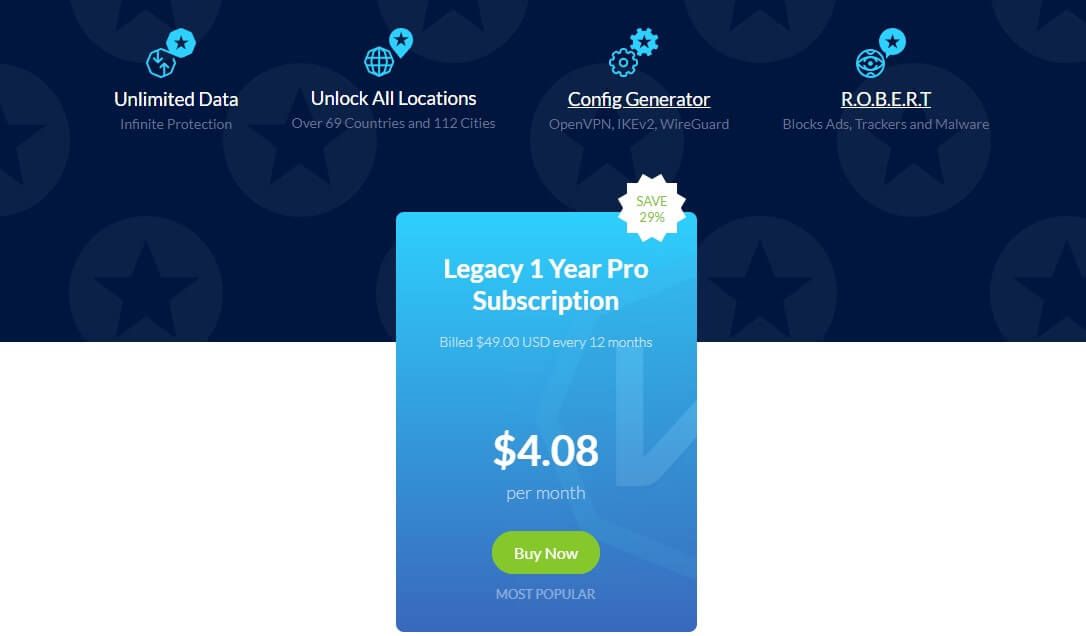
Yep, there’s only one plan. It’s called Legacy 1-Year Pro Subscription and is currently discounted by 29%. We can see its price as well – under $4.10 a month, which ends up costing nearly $50 every 12 months. For the annual plan, this price is fairly inexpensive.
We don’t like that its refund policy is a bit dumb. To get a refund, you must request it in the first 3 (three) days of purchase and not spend more than 10 GB of bandwidth on the paid plan. Violating these conditions will leave you without a refund.
Surfshark
Surfshark is a lot more complex in terms of the pricing structure. However, its 30-day refund policy is more straightforward and has no special conditions. Just request a refund in the first 30 days of purchase and get your money back. Easy-peasy.
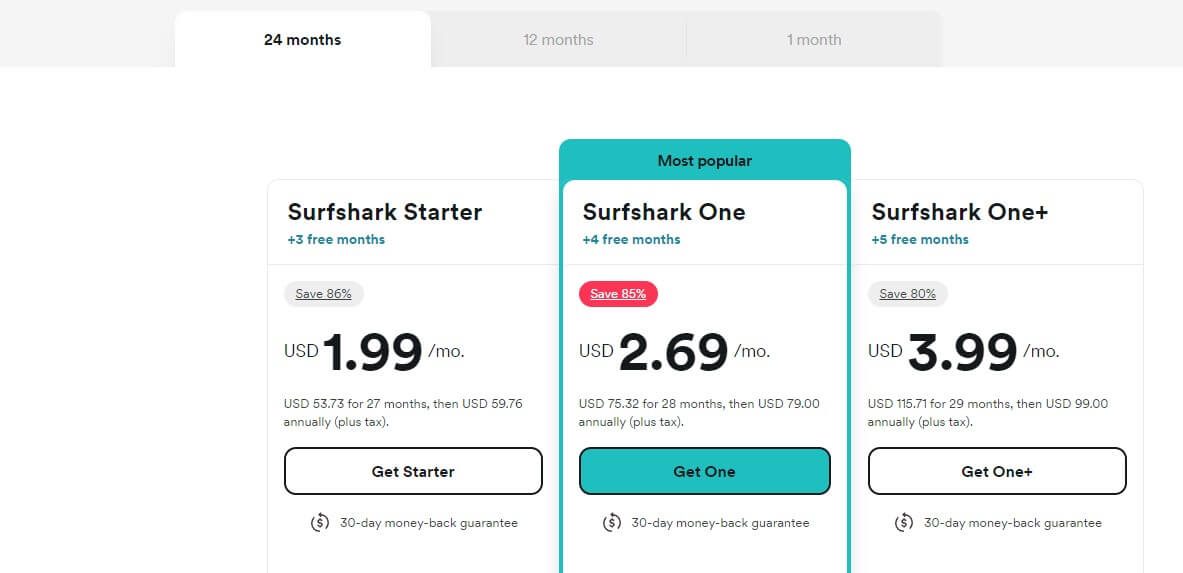
Okay, so let’s start with its 2-year plans. As you can see, the VPN starts at around $2 a month, offering all VPN-related features for the price. The Surfshark One plan is more exciting and comes with all bonus features, including Antivirus, Search, and Alerts at less than $2.7 a month.
The One+ plan offers the option to delete your data from third-party databases but only in the EU, the US, Canada, and Australia. You’ll also notice that the service grants you free months. 3 for the Starter plan, 4 for the One plan, and 5 for the One+ plan.
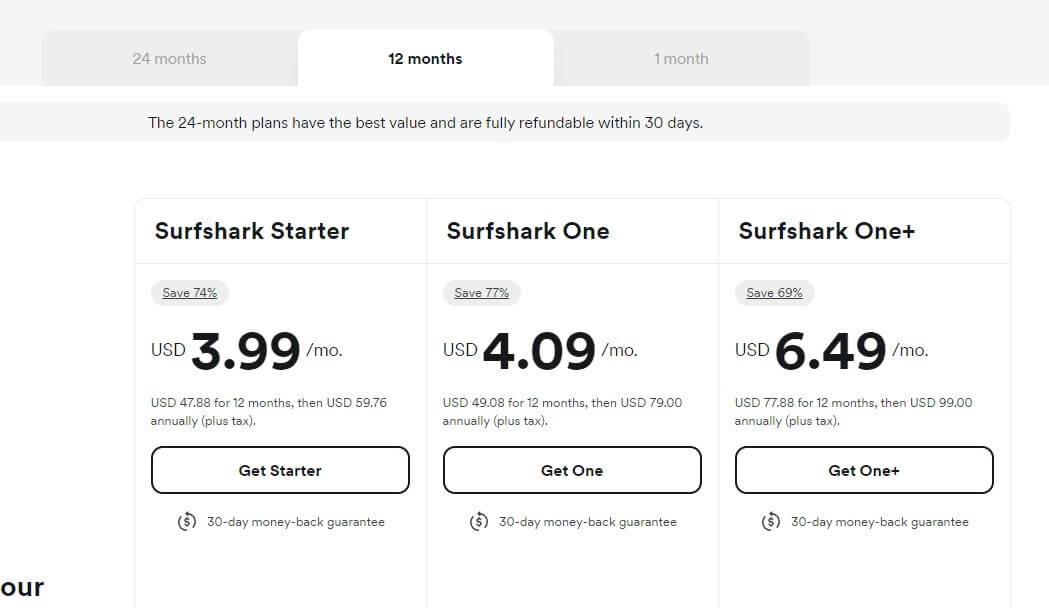
The annual plans of Surfshark are surprisingly affordable. The most interesting is Surfshark One because it costs the same as Windscribe but offers so much more. Of course, you can lower it to the Starter plan at under $4 or go for the Creme de la Creme One+ plan.
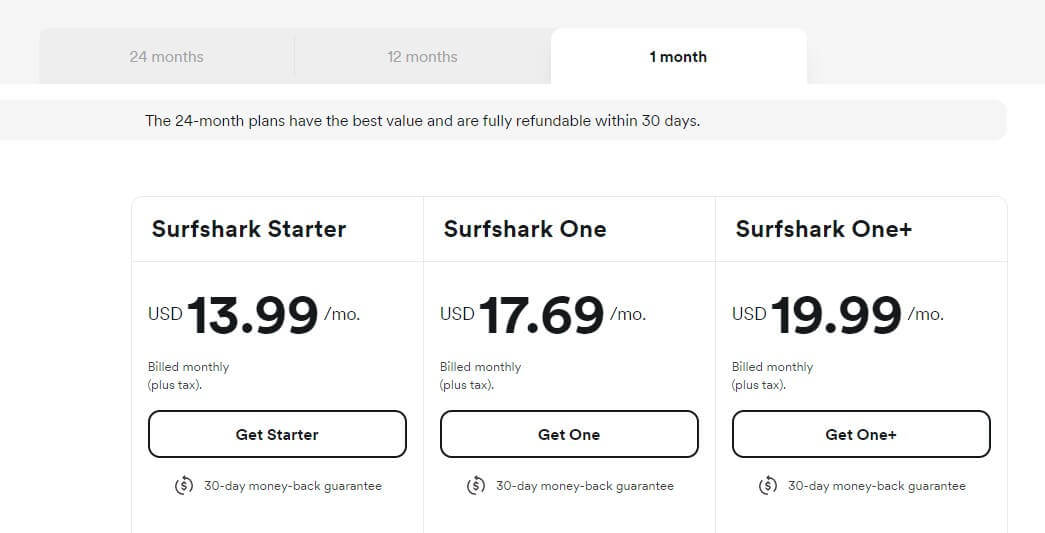
Surfshark’s monthly plans are very expensive, which isn’t hard to notice. We won’t comment on them too much but it’s obvious that they range from $14 to $20 approximately. You don’t want to pay this much for a VPN, which is why annual and biennial plans are more sensible.
Who Wins?
With the final price examination, Surfshark WINS the round by offering more affordable plans than Windscribe. On top of that, its 30-day refund policy leaves room for a refund in the case of dissatisfaction. With Windscribe, you get a 3-day refund policy and a 10 GB bandwidth cap, which prevents more in-depth testing.
Conclusion: Surfshark Wins!
The end of our Surfshark vs Windscribe duel marks a strong win for the provider from the Netherlands. Needless to say, Surfshark blows away Windscribe with a score of 9:1 – a near-flawless victory. What can way say except that this provider proved to be much better?
Windscribe isn’t a provider you’ll want to avoid. It has plenty of quality features, including rock-solid security, streaming capabilities, unlimited connections, and a no-logging policy. However, it’s all but enough to win against a much stronger foe like Surfshark.
Surfshark VPN has everything that Windscribe offers but on a whole new level. It’s faster, more capable of streaming, and better for use in China. Moreover, it offers more responsive customer support, unlimited connections, and even costs way LESS, which is crucial for your selection.
Now that we’re at your selection, it’s time to answer the question of which VPN to choose, Surfshark or Windscribe. Well, if you’ve read everything carefully, you should know by now. Choose Surfshark VPN and don’t look back. It’s superior to Windscribe in every way and costs less. A no-brainer if you ask us.