If you’re shopping for a new VPN subscription and you want to maximize your online privacy, the choices you have are vast. With hundreds of providers on the market, ranging in price, performance, and other factors, selecting one that fits your needs seems very hard. People on a budget will like a VPN like Surfshark because it offers unlimited simultaneous connections, solid performance, and rock-solid security. IPVanish is also an excellent choice to consider here because of its relatively affordable price, lots of servers, and native apps for all platforms.
In this Surfshark vs IPVanish comparison for 2025, we will compare these VPNs thoroughly to tell you which one is a better choice. I know many people narrowed down their choices to these two providers, so I think this comparison will be beneficial to them.
As always, this comparison will see us test the providers in terms of performance, streaming, security, customer support, and other important factors. Besides, knowing everything you can before shelling out your hard-earned money on a VPN is mandatory if you ask me.
And today, our IPVanish vs Surfshark VPN comparison will tell you exactly that. If you’re planning on purchasing any of the two VPNs, don’t do that before reading this comparison!
Surfshark vs IPVanish: Apps & Ease of Use
At the start of this Surfshark vs IPVanish comparison, I will discuss their applications and ease of use. After all, your first contact with a VPN comes through the application, so providing a great user experience is one of the most important things.
In this regard, both providers do a decent job when it comes to device compatibility. Both providers support Windows, macOS, Linux, iOS, Android, Fire TV Stick, routers, and various browser extensions. However, I found Surfshark to be a much better VPN for Chrome because it functions like a full-fledged VPN rather than a simple extension.
Another crucial thing to mention is the number of simultaneous connections. IPVanish used to offer 10 of them back in the day, but recently, it uncapped them, offering unlimited connections per account. Surfshark does the same, making it on par with the American provider.
Surfshark
Let’s now talk about the ease of use and the experience that these VPN apps produce. Surfshark has always been among my favorite providers simply because of how well it looks and functions on all platforms, even including non-conventional ones like Smart TV and Fire TV Stick.
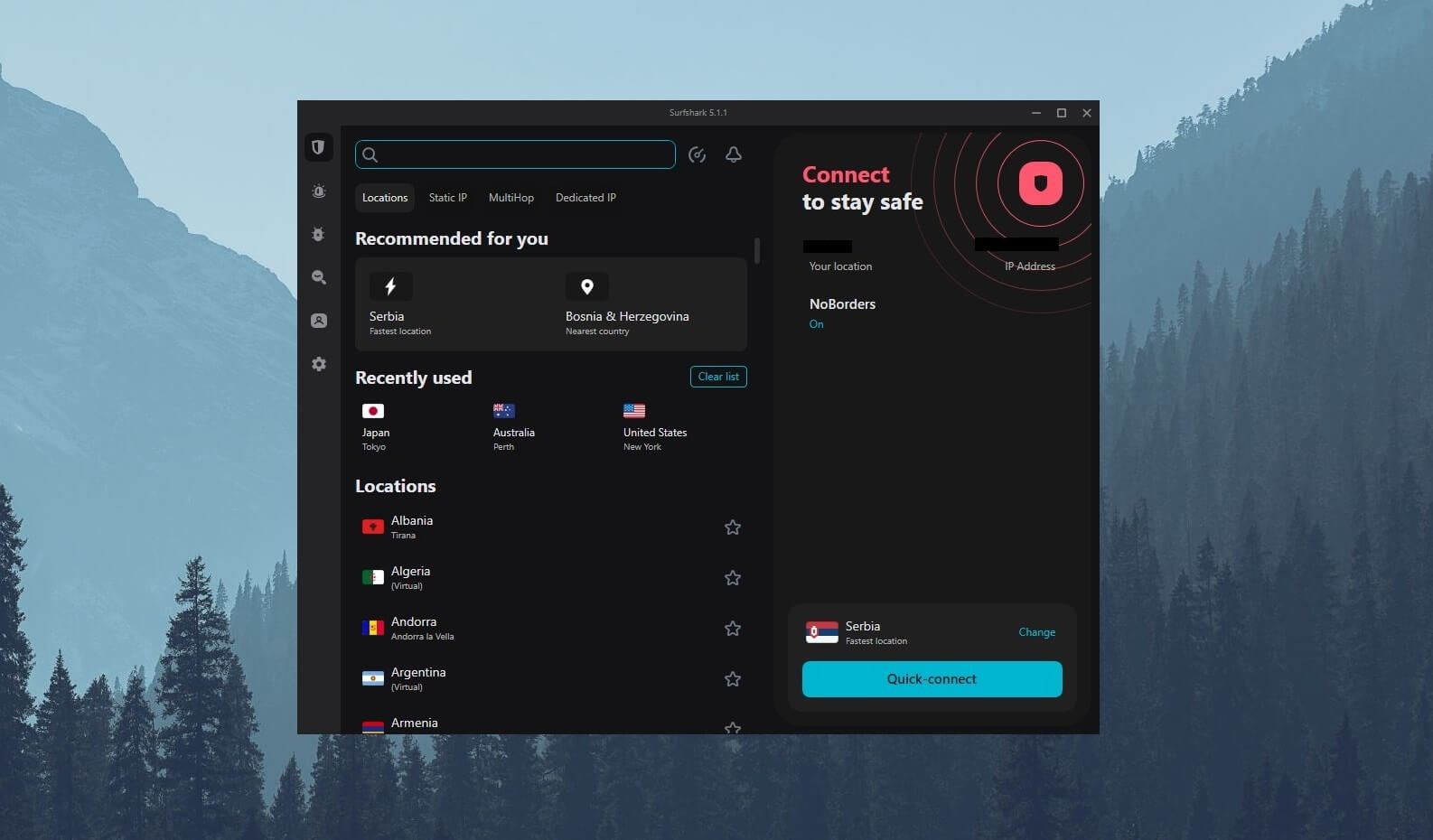
In the screenshot above, you see how Surfshark on Windows looks, and the same feel remains on Android, iOS, and macOS. The app is set to dark mode but you can enable the light mode if you want, where the app will become eye-piercing white if that’s what you desire.
Nevertheless, the app is extremely intuitive and allows you to connect to a server with a single click of a mouse. The connection times are short and within two seconds, you’ll have a new IP. All settings are located on the left side of the app window.
The most important VPN-related settings are located in two sub-menus where you can find a kill switch, split tunneling, protocol selection, and other relevant functionalities. Even the advanced features that you get in Surfshark One (more about that in the pricing section) are here.
Thus, you can easily enable its antivirus, for example, or enter the true incognito mode for browsing the web in complete privacy. With all of these features, I must say Surfshark is one of my favorite VPNs for privacy in 2025.
With an application that not only works well but also feels good, I think this affordable provider did an amazing job overall. Even if you’re a non-experienced user and you’ve never used a VPN, this application will eliminate the learning curve and let you sink into the app quickly and without hassle.
IPVanish
Now, IPVanish follows a completely different design philosophy than Surfshark. A few years back, I found its app a bit clunky and aged because of its Windows 98 look. However, in recent years, IPVanish worked hard to make its app a bit more modern, and in 2025, its application will resemble this look.
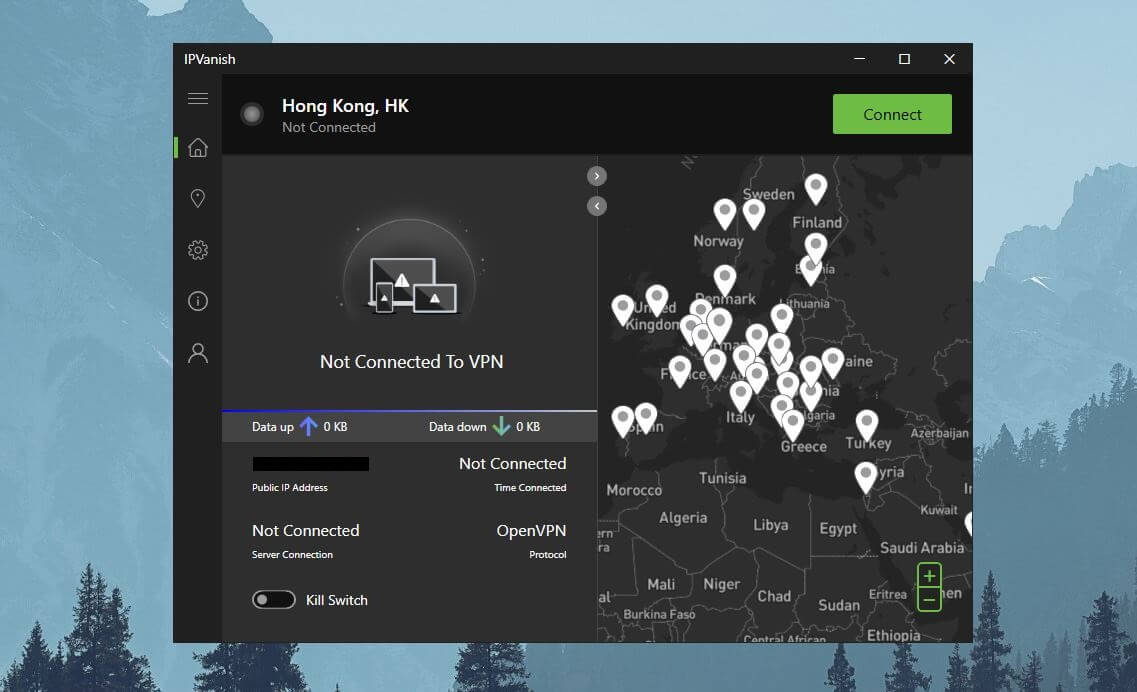
The app still isn’t the prettiest, as you get this cheap-looking world map that simply doesn’t scream premium. I do like the green connection button that’s present in every menu of the app, allowing you to connect to a VPN the same second you want it.
Clicking on the Locations button leads you to the server selection, where you can find many locations. I like that the provider shows you the exact number of servers for each location and you can select the one you want based on the distance and ping.
The connection times are slower than on Surfshark, so IPVanish’s apps are still not up to par in this regard. In the Settings menu, IPVanish does everything it can to make things as intuitive as possible and this is one of its major improvements.
Once again, you’ll find all relevant settings in two menus, while other menus are reserved for behavioral settings, your account, and other stuff that you won’t use that much. IPVanish even lets you enable a kill switch from the home screen, which I found convenient for preventing IP and DNS leaks.
This provider offers great mobile apps too and while they’re slightly different from their desktop counterparts, I still found them intuitive and easy to use.
Who Wins?
In this part of the IPVanish vs Surfshark comparison, it’s a DRAW. Both providers offer unlimited simultaneous connections and their apps are as intuitive and good-looking. Needless to say, you’ll enjoy both providers and have a great user experience regardless of your choice.
Security & Privacy: Which One Is Safer to Use?
But what about security and privacy? For me, these are the most important factors when considering a VPN service. You don’t want to spend your money on a provider only to find out that it leaks your data and fails to protect your anonymity.
Luckily for you, neither of these providers will do that. They’re both safe and secure but let’s see which is better in this regard if you prioritize this aspect.
Security Features
When it comes to security features we can find inside the app, VPNs are usually very similar. I mean, that’s how a VPN works, so there aren’t many things you can do differently when talking about the basic premise of the service.
That said, Surfshark and IPVanish share some features and functionalities. In both providers, you can find 256-bit AES encryption, an automatic kill switch, WireGuard support, split tunneling, and IP/DNS leak protection. If you ask me, these are some great features to have.
In addition, OpenVPN is supported by both providers, so if you prefer using this protocol, you can go for it. IPVanish offers a Scramble feature here, which should help you bypass censorship and firewall restrictions, but we’ll see if that’s the case later in the comparison.
Private DNS is another feature you’ll find in both services. Surfshark and IPVanish use private DNS servers that help prevent DNS leaks and handle your DNS requests per their no-logs policies. We like this feature because it doesn’t allow your ISP or any other third-party entity to see your requests.
What Are the Differences?
Now that I mentioned one feature that Surfshark doesn’t have, let’s talk about the differences in this Surfshark vs IPVanish duel. To be honest, I already described 99% of the security features that IPVanish offers in the previous section. It’s not a very feature-rich provider.
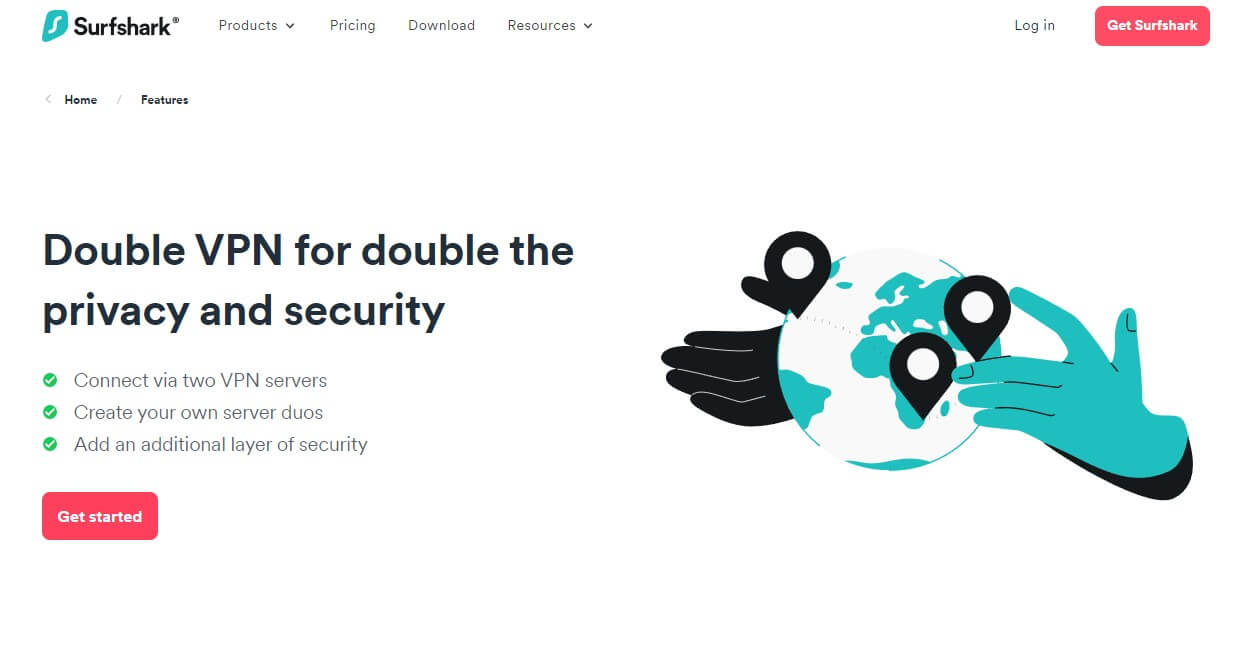
Surfshark, on the other hand, has a lot more to offer than the basic stuff. For one, you get this NoBorders mode which serves as obfuscation to mask your VPN traffic and let you bypass censorship in China and other similar countries.
Then, the provider includes something called CleanWeb, which is a reliable ad blocker with an obvious purpose. Surfshark offers split tunneling which is called Bypasser here. However, you get this feature on EVERY device, whereas, IPVanish offers it just on Android for some reason.
Moving on, Surfshark has a feature called Rotating IP. As its name implies, it rotates your IP periodically while keeping your VPN location the same, making it harder to track you online. The same can be said about MultiHop servers that will route your IP through two different servers for added privacy.
Surfshark One is another thing here but it’s a bonus bundle of features that you get in the Surfshark One plan, which is a bit more expensive. It includes Alert (dark web monitor), Search (true incognito mode), and Antivirus. Despite being paid additionally, it’s still cheap, and IPVanish offers nothing similar.
The American provider, on the other hand, has a SOCKS5 proxy which Surfshark doesn’t have. That said, you can clearly see which provider offers more security features. This is even more evident when talking about RAM-only servers.

IPVanish still bases its servers on traditional hard drives, which isn’t the best privacy-wise. Surfshark has RAM-only servers that are easier to upgrade and keep “fresh”, so to speak. Not only that but RAM servers won’t allow any information to stay on them for longer than it needs.
Each server restart is followed by a complete information wipe, meaning the server can’t be compromised, as none of the data can be extracted.
Is There a No-Logs Policy?
In this Surfshark vs IPVanish comparison, it’s vital to talk about the logging practices of both providers. We already know they’re safe in terms of security features, but storing no logs is important for ensuring total privacy and anonymity.
Let’s start with Surfshark. Surfshark is a provider based in the Netherlands. This location isn’t the best for privacy but that’s not a problem, as the company retains its privacy-friendly nature through a stringent no-logs policy. Needless to say, the provider maintains its no-logging practices with ease.

This means that the provider stores no logs of your IP address, DNS requests, geolocation, browsing history, timestamps, connection logs, or anything similar. Moreover, since we’re talking about a paid provider, it also doesn’t sell your information to third parties.
The information that this VPN logs is quite minimal, as well. I mean, it must store information related to your payment and email address, which is mandatory for keeping your subscription alive. Troubleshooting information is here too but it can in no way impact your privacy.
In addition, the provider has a third-party security audit from Cure53 and Deloitte, which plays a huge role in the trustworthiness of a VPN service. Compared to IPVanish, Surfshark has no history of leaking connection information to the authorities.
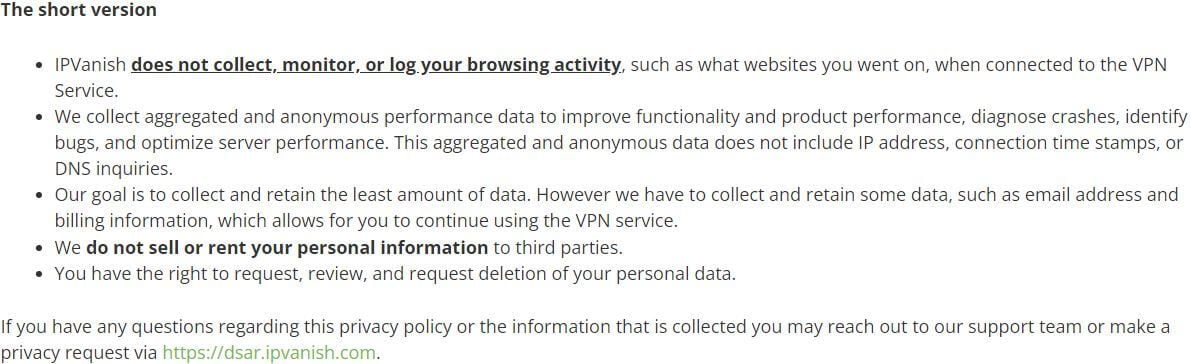
Speaking of IPVanish, it’s based in the United States – one of the worst jurisdictions for a VPN service. The US is a founding member of the 5 Eyes alliance responsible for mass surveillance and data retention. There’s a good reason people avoid VPNs based in the US and it’s because of their location.
Not all US-based providers are bad. For instance, my PIA VPN review showed that an American provider can indeed be safe and secure. However, IPVanish leaked connection information to the FBI a few years ago, as it helped the authorities apprehend a suspect.
This happened under a different owner and at the time, the provider actually openly stated that it stores some connection logs, so it didn’t violate its privacy policy. In 2025, IPVanish has a clear no-logging policy and it stores none of the aforementioned information – check the screenshot above.
Much like Surfshark, IPVanish stores only “mandatory” logs in an anonymized form, which is essential for every functioning service. Leviathan Security, the company that audited VyprVPN, also worked on an audit for this provider, which, once again, ensures that it can be trusted despite the troubling past.
Who Wins?
In this round of the Surfshark vs IPVanish duel, Surfshark WINS. It has significantly more security features and is based in a privacy-friendly jurisdiction compared to the US where its rival resides. Overall, Surfshark is a much safer and more secure provider.
IPVanish vs Surfshark Streaming Test
One of the best benefits of a Virtual Private Network service is the ability to unblock geo-restricted streaming platforms. As not every provider can do this efficiently, it’s always good to do a comparison to see which VPN is a good choice for unblocking foreign TV channels and streaming services.
Netflix Test
Netflix is perhaps the most popular streaming platform in the world. With millions of users globally, it is a go-to choice for watching everything from movies and series to anime and entertainment shows. Conversely, it isn’t the same for everyone as the experience depends on your location.
Many people consider Netflix US, Japan, and Canada to be the best libraries with the most quality content. Therefore, in this round of my Surfshark vs IPVanish duel, I compared the two providers to see how many of these libraries they could unblock.
As you can see below, Surfshark outperformed its rival by being able to unblock more Netflix catalogs.
IPVanish
- Netflix US (Grey’s Anatomy): OK
- Netflix Canada (Midnight in the Switchgrass): NOT WORKING
- Netflix Japan (Naruto Shippuden): NOT WORKING
Surfshark
- Netflix US: OK
- Netflix Canada: OK
- Netflix Japan: OK
Other Streaming Platforms
Netflix isn’t the only streaming platform people are interested in. If you find its subscription plans way too expensive, you might be interested in how well will the free streaming platforms perform. For this comparison, I decided to test BBC iPlayer and Hotstar and see if these providers will work.
In this scenario, both providers showed impressive performance as they could unblock both platforms with no issues – splendid!
Who Wins?
In the streaming round of this comparison, Surfshark WINS because it unblocked all 3 tested Netflix libraries, whereas, IPVanish managed to unblock only Netflix US. Since it’s not working with Netflix Japan and Canada, it’s easy to see why the American provider is inferior streaming-wise.
Surfshark vs IPVanish Speed Comparison: Which One Is Faster?
If you’re looking to use a VPN for streaming, torrenting, and gaming, chances are that performance is one of your top priorities. And I don’t blame you. We all hate slow VPNs because they significantly ruin the experience and make your online activities a chore rather than something you’ll enjoy.
To make it clear, we aren’t talking about the fastest VPNs in this article. That title belongs to ExpressVPN which outperforms both providers. However, one provider is indeed slower than the other, which I will display in my speed tests.
But how did I do my speed tests, you might ask? Well, let me guide you through it. First, I tested both providers for 3 days in a row, 3 times a day, using 4 different server locations. The server locations I used include the US, the UK, Australia, and Japan.
I’m located in Eastern Europe, so the combination of these locations is great for displaying the performance when using both close and distant servers. Also, the protocol selection is set to Automatic to make sure I let the VPNs do their job as much as possible.

In the screenshot above, you see my native internet speeds. Now, with all the tests completed, I compiled the results and took the best ones. These results are displayed below so that you can easily compare them to my native internet speeds.
Surfshark
UK:
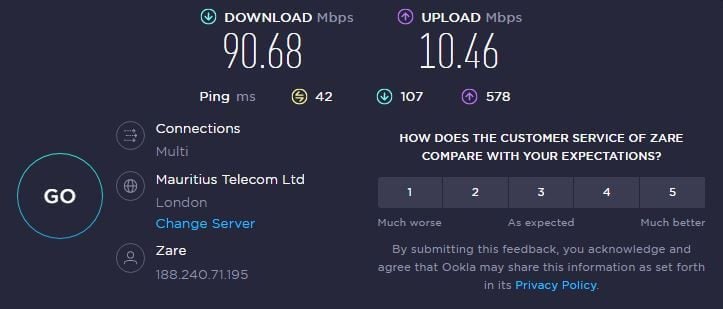
US:
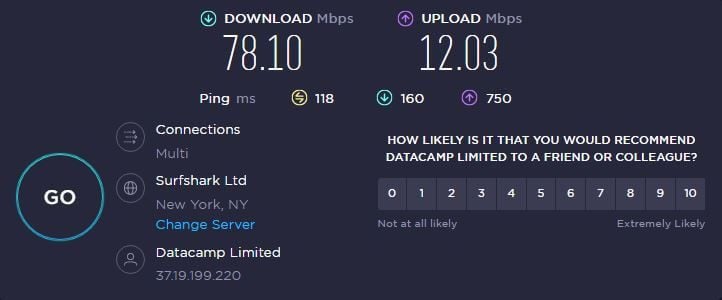
Australia:
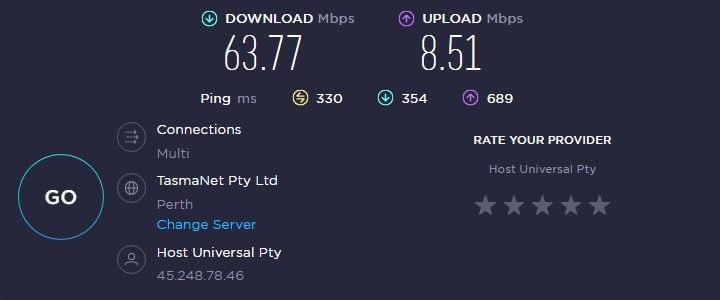
Japan:
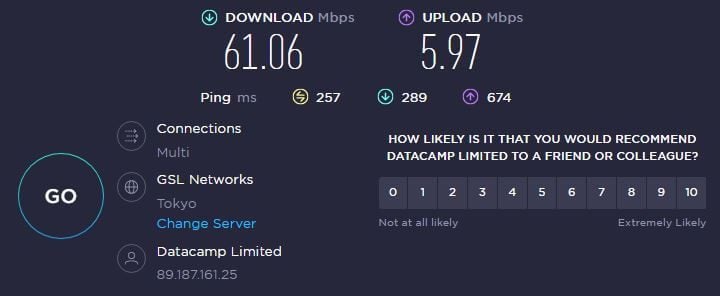
IPVanish
UK:
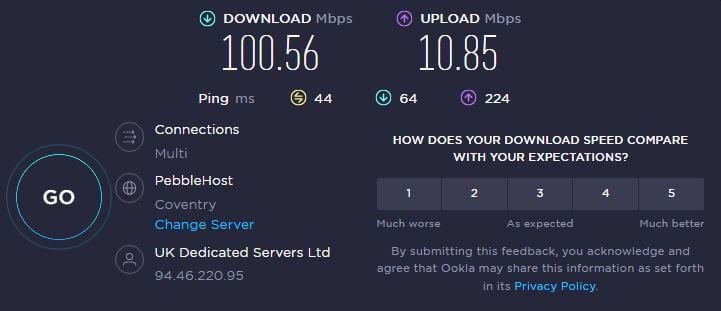
US:
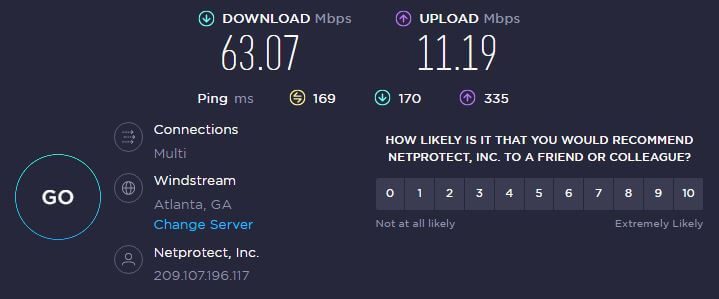
Australia:
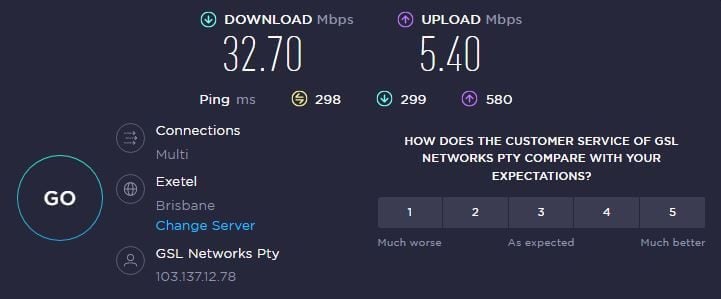
Japan:
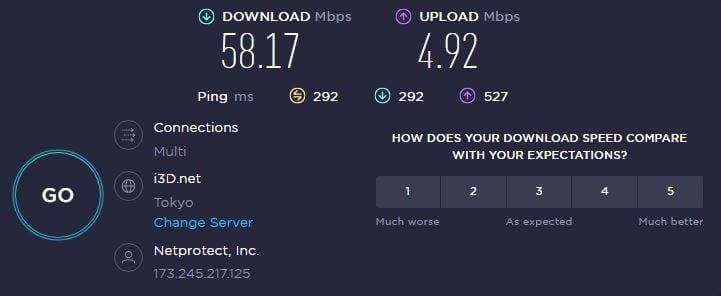
Who Wins?
This round of the duel showed that IPVanish is slower in every server location, except for the UK, where it displayed a bit better performance. In every other location, its rival was faster, which means that Surfshark VPN WINS this round easily.
Torrenting: Are Surfshark and IPVanish P2P-Friendly?
Even though some people won’t admit it, we’ve all downloaded torrents at one point. Whether we’re talking about royalty-free or copyrighted stuff, it’s not important because torrenting without a VPN is extremely unsafe and isn’t recommended.
I recently did an article about the best VPNs for downloading torrents where I presented a couple of providers. In that article, I talked about how it’s important to have both great performance AND rock-solid security to properly encrypt your connection and hide it from your Internet Service Provider and torrent sites that store your downloading history.
Luckily for me, in this Surfshark vs IPVanish test, I had no issues downloading torrents. Neither of the providers has special P2P servers like CyberGhost or NordVPN, for example. This is great if you ask me because every server is P2P-friendly!
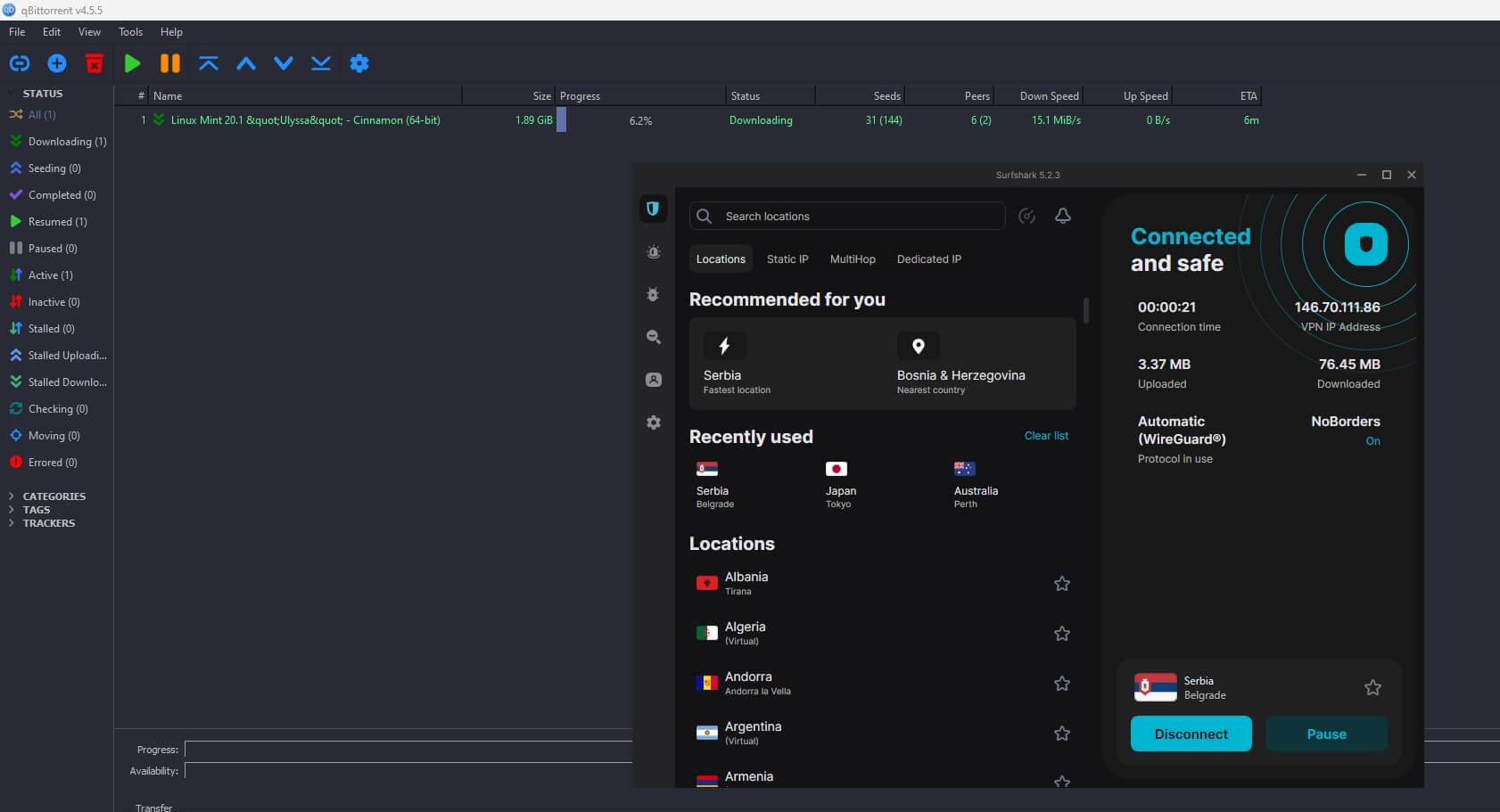
You just need to pick the one you want, connect to it, visit a torrent site, and start downloading. I recommend using a server close to your location to maximize performance because Surfshark and IPVanish aren’t considered blazing-fast by any stretch.
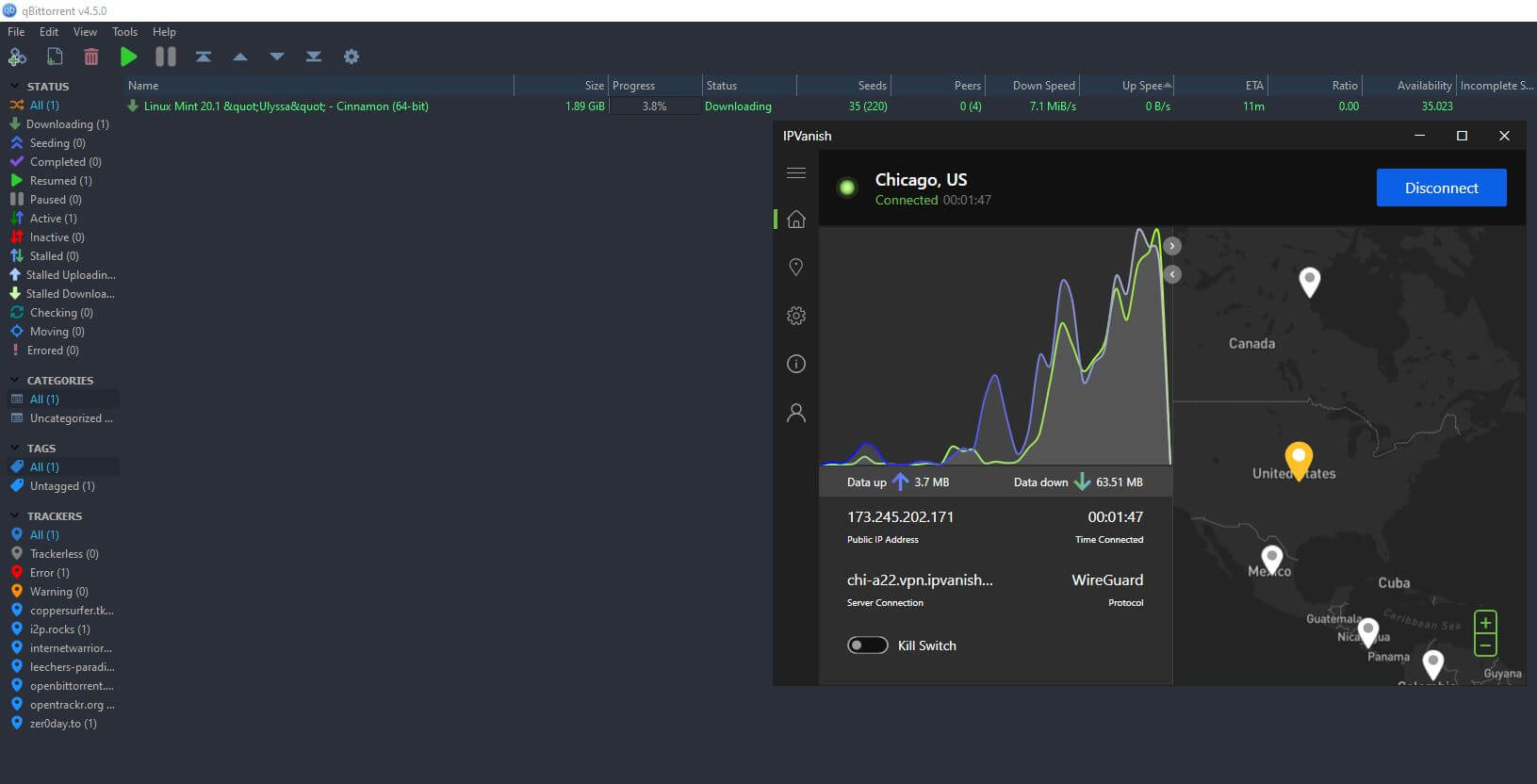
When using a server in my country, in both cases, I noticed pretty much no speed reduction. Moving on to more distant servers, the speed reduction was minimal, with IPVanish being only a tad slower, which didn’t make a tangible difference.
Overall, I can recommend both providers if you’re looking to download torrents and engage in P2P activities. And if you want the best possible performance for this scenario, I will recommend ExpressVPN as a much faster, more stable, and more secure provider.
Who Wins?
When talking about torrenting, I can say this round is a DRAW. Both providers display a solid level of performance with great speeds, solid security, and P2P capabilities on all servers.
Are IPVanish and Surfshark Working in China?
While torrenting isn’t something unheard of when using premium VPNs, the ability to work in China is something you’ll rarely find in a VPN these days. China is, as some of you know, one of the most censored countries if we don’t count North Korea.
Since it’s not legal to use a VPN in North Korea, we won’t talk about it. In China, you CAN use this service but with a big caveat – only a few of them work due to the Great Firewall that blocks nearly 10,000 websites, including these services.
IPVanish has this Scramble option when using OpenVPN. In theory, it should make your VPN traffic appear like ordinary traffic, which should trick the firewall and let you use the provider in China. Unfortunately, that doesn’t seem to work in China, no matter what our testers tried.
Surfshark has this NoBorders mode (more information can be found in our Surfshark VPN review). When enabled, it should do the same. Unlike IPVanish, this provider works in China successfully and 9 out of 10 times, you can use it with no interruptions inside the Chinese borders, which is good to know considering how cheap it is.
In addition, we found that this provider works in other censored countries well. Our acquaintances had no issues using it in the UAE, Turkey, Russia, and many other similar locations. With that in mind, you should definitely try Surfshark if you plan your next vacation to a censored country like China.
Who Wins?
This part of the comparison is pretty easy. Surfshark WINS once again because it works well in China compared to IPVanish and its Scramble function that doesn’t seem to phase the Great Firewall.
Surfshark vs IPVanish Server Fleets: Which One Is Bigger?
Many people are surprised when they find out that the provider they’re using offers subpar performance and slow speeds. However, many people don’t know that the server fleet is usually in close relationship with the level of performance and stability you can get.
The bigger the server fleet, the smaller the chances of overcrowding the server network. This, logically, produces better performance and reduces the chances of getting unstable connections across the board.
Surfshark (3,200 servers in 100 countries)
Surfshark’s main issue was a small server network. If I remember correctly, it had just above 1,200 servers in 60 or so countries, making it inferior to other big boys like CyberGhost or NordVPN. In recent years, the provider increased its server count to a whopping 3,200 servers in 100 countries.
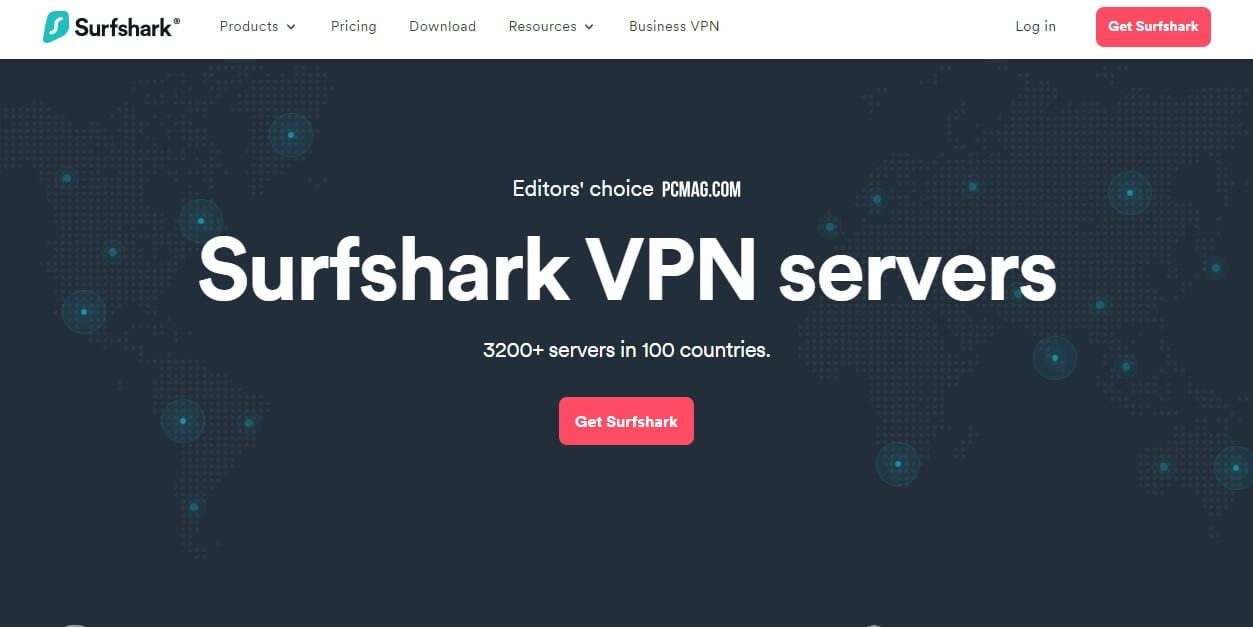
This makes it among the largest providers in the world, covering nearly 100 countries, similar to ExpressVPN (105) and CyberGhost (100). We can also say that its server distribution is nearly flawless. It has servers in Europe, the US, the UK, and other relevant countries.
Unlike NordVPN, for example, there are Indian servers and you can even find some of them in the UAE, Brunei, Costa Rica, and other “exotic” locations. The provider uses a combination of virtual and physical servers, although most of them are physical, which is always a good thing.
Moreover, the server fleet has some variety. As said, there are MultiHop servers for doubling your encryption but the provider offers the option to use Static IP servers in Singapore, the UK, the US, Japan, and Germany, which I found more than welcome.
More than welcome are also dedicated IP addresses. Surfshark offers these in numerous countries, such as the US, Canada, Australia, the UK, and at least 5 more. Each dedicated IP will cost you under $4 a month, which is pretty affordable considering all of the benefits of this feature.
IPVanish (2,000 servers in 49 countries)
IPvanish offers a smaller server fleet which puts it in a… well, not-so-great position. Still, with 2,200 servers in 49 countries, I can’t say it’s critically small. You do get 75 server locations, which means multiple locations in particular countries.
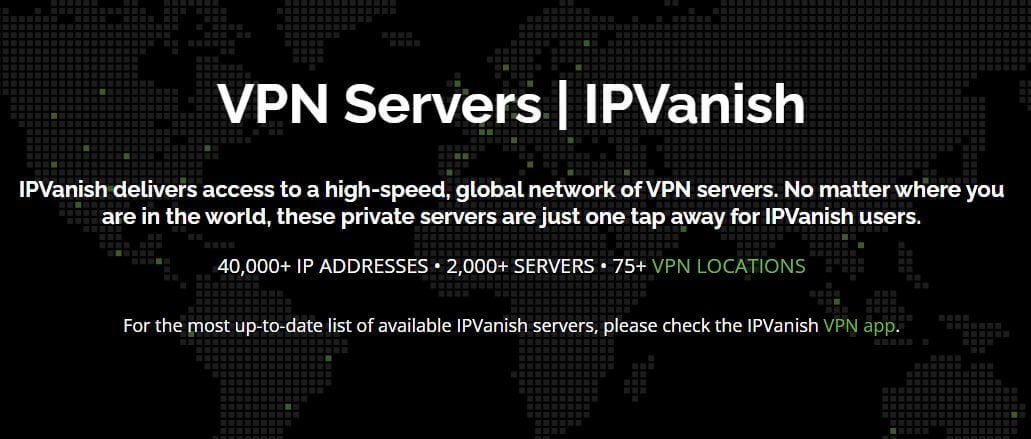
Its server fleet is mostly concentrated in the United States where you get an impressive choice of cities and regions. However, a good portion of the server network also found its place in Europe in countries like the UK, Germany, Italy, and a few other countries.
In my Surfshark vs IPVanish duel, I also found that the provider has no special servers to mix things up. This isn’t inherently bad but it’s surely less impressive than Surfshark. The server distribution is inferior too and with 49 countries, the provider can’t cover as much ground as its rival.
For its size, I’d say it’s decent, but a smaller server network will always be inferior, especially if we talk about covering fewer countries. With that said, IPVanish will need to bring its A-game if it wants to compete with the big boys in 2025.
Who Wins?
With more servers and more countries to choose from, once again, Surfshark WINS this round. It’s simply a larger provider that offers a lot more in terms of server selection and variety.
Customer Support: Surfshark or IPVanish?
Customer support isn’t a very important factor compared to overall security and performance. However, since this is an in-depth Surfshark vs IPVanish comparison, I think talking about it is important. The good news is that we don’t have a lot to talk about in this regard.
Both VPNs offer live chat support available 24/7. They’re both very fast to respond and fixing even the most complex issues shouldn’t be a problem. Luckily, I had no serious issues with either of them, so I can’t tell you exactly how things went.
For general inquiries and questions, IPVanish and Surfshark will do a great job. Email support complements 24/7 live chat, and in this case, you’re looking at response times of around 30 minutes – sometimes more, sometimes less.
The providers have profiles on different social media platforms which can be used as additional help, and you have a Help Center on both sites. This, accompanied by FAQ sections and a YouTube channel (Surfshark only), makes for a great customer support experience.
Who Wins?
This round of comparison is a DRAW. We don’t need to explain everything too much. Both providers have great support teams, so it’s obvious that you’ll be satisfied, especially because of the presence of 24/7 live chat support.
Pricing Comparison: How Cheap Surfshark and IPVanish Are?
The last IPVanish vs Surfshark comparison is on the way and in this one, we talk about the financial side of things. If your purpose is to save money on a VPN subscription and you need an affordable provider, which provider should fit the bill?
IPVanish
Here’s how much IPVanish will cost you if this is your preferred option.
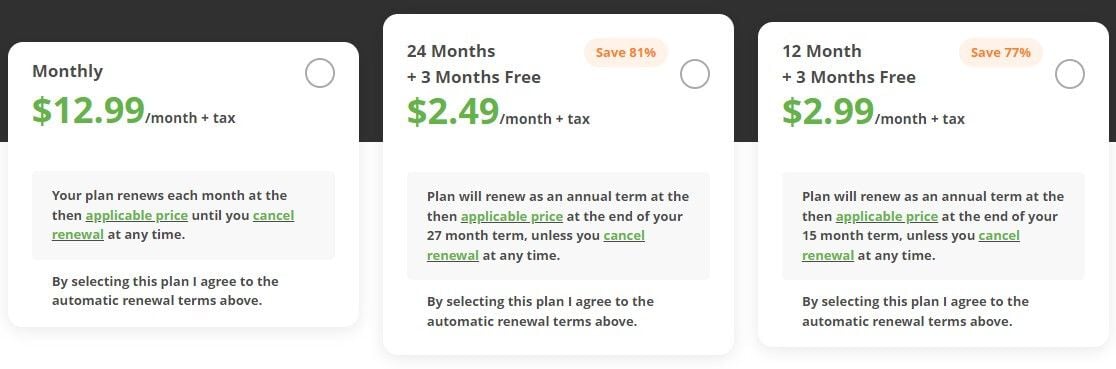
As you can see, its cheapest plan is $2.49 a month at the time of writing. This is the two-year plan for which you’ll pay around $68 upfront and receive 3 months free. Sounds cheap? Well, it surely isn’t expensive considering it’s a 24-month plan.
On top of that IPVanish offers a 30-day money-back guarantee for this plan and the 12-month plan at $2.99 a month with 3 free months. The monthly plan at $12.99 doesn’t have a money-back guarantee, so if you get it and you don’t like the VPN, you can’t be reimbursed but just cancel the subscription.
I mentioned this in my IPVanish review too and explained that its renewal costs for the annual plan are significantly higher than the initial price, so make sure you check it out.
Surfshark
Let’s now check the pricing of Surfshark. This provider currently offers a big discount where you can get its two-year plan at just under $2 a month which is already much cheaper.
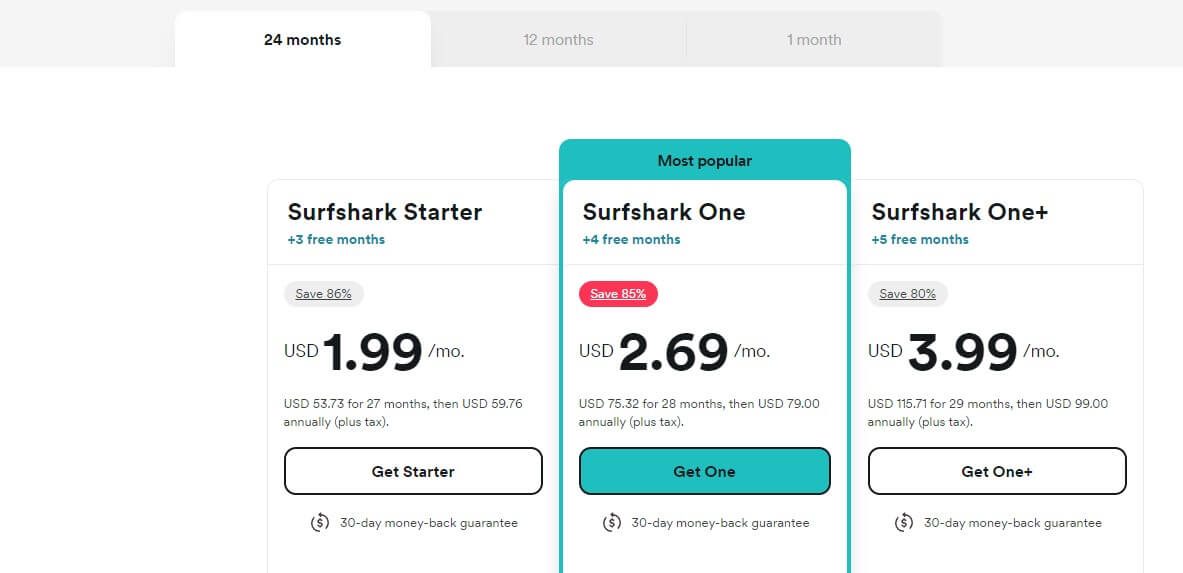
At the time, you get 3 free months on top of that, so you can enjoy 27 months of subscription in the Starter plan. Moving on, the Surfshark One plan we discussed previously is more expensive, and at under $2.7, you’ll be granted 4 free months with the bonus features mentioned earlier.
Finally, this Surfshark One+ plan is the best of all, alas, the most expensive. At under $4 a month, users can enjoy a complete version of Surfshark, with the option to delete their data from company databases for added privacy.
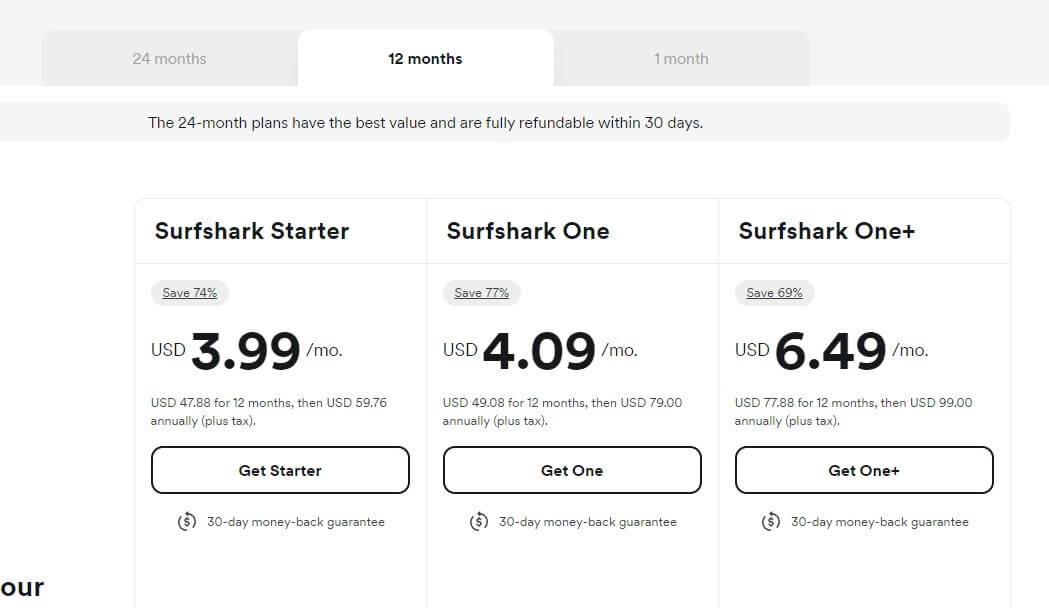
Aside from 2-year plans, the provider offers annual plans as well. These are the same plans but with higher prices since you’re committing for a shorter period. For comparison, the Starter plan is now under $4, while the One plan is just a dollar more, making it the best-value option in this case.
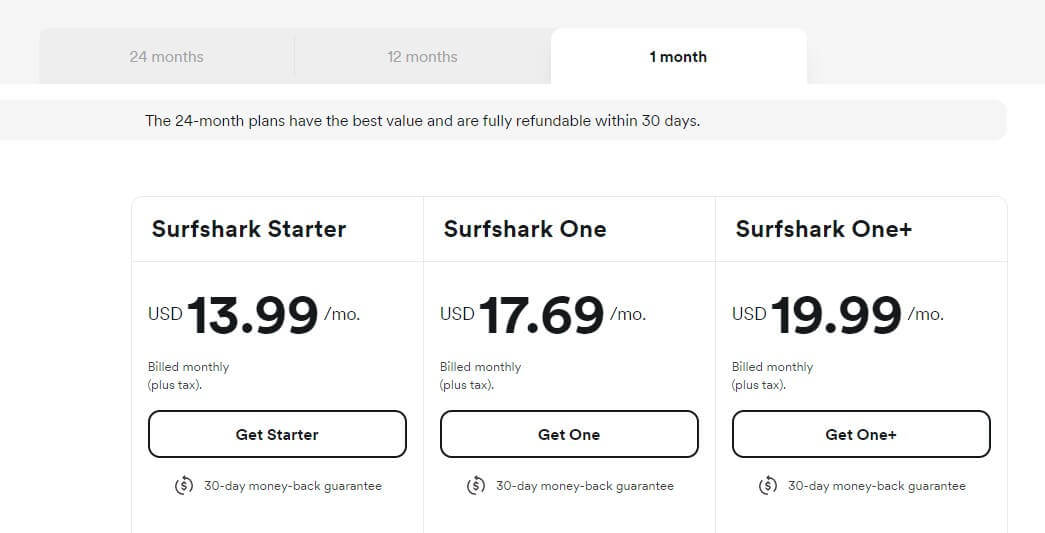
Surfshark’s monthly plans are notoriously expensive, as you can see. The Starter plan starts at under $14, while the One+ plan will cost you a whopping $20 or so a month. Needless to say, we recommend staying away from these plans unless you really need a VPN for 20-30 days.
Compared to IPVanish, Surfshark is indeed cheaper, and while its annual plan costs more, the renewal price is still lower than IPVanish. For example, the American provider renews its annual plan at $89.99 yearly, while Surfshark’s renewal price is $59.76 each year.
That said, you save $30 each year and you get a 30-day money-back guarantee for ALL plans, including the monthly one. Moreover, there’s this Surfshark One plan I mentioned earlier at just over $2.6 a month and you get the option to pay using crypto, which IPVanish doesn’t offer.
Who Wins?
The final round of this comparison is yet another easy win. Surfshark WINS this round by being not only significantly cheaper in the long (and short) run but also by offering more payment methods and better discounts than IPVanish.
Conclusion: Surfshark Wins!
After everything we did in this Surfshark vs IPVanish comparison for 2025, I think it’s time to do the math. Surfshark takes the win in this duel with the final score of 9:4. It was a relatively easy win, despite IPVanish holding its ground in certain scenarios.
Surfshark is safer, it’s more secure and offers better streaming performance and speeds. Not to mention that this provider is based in a privacy-friendly jurisdiction (the Netherlands) and comes with more servers and cheaper initial and renewal prices, making it a far better choice.
IPVanish offers unlimited connections, but so does its rival. This provider wins nothing in the duel but rather stands next to its rival shoulder-to-shoulders in customer support, user experience, and torrenting, where it displays almost the same level of performance.
To conclude this comparison, I must say that between these two providers, I’d choose Surfshark at any time. It’s not only much better but also much cheaper, which makes buying IPVanish in this case quite an unreasonable and non-sensical decision.