When it comes to affordable VPNs, not many of them are as great as Surfshark. Surfshark has been offering cheap subscription plans for years, all while not skimping on any security features and performance.
While the company is still “young” at the time of writing this Surfshark VPN review for 2025, it successfully amassed millions of satisfied users. Not only that but recently, Surfshark merged with NordVPN, joining forces with one of the most powerful VPN companies of today.
Still operating as an independent company, Surfshark retained its focus on user privacy, excellent performance, and lots of servers for a complete experience. Having its affordable prices in mind, are there any hidden stuff that you should be aware of?
Actually, no! However, it does have some pros and cons that we’re going to discuss in this Surfshark 2025 review. It goes without saying that I strongly recommend staying with me. You’re going to get answers to ALL of your questions about this service today – lucky you!
Surfshark User Experience & Device Support
Immediately after subscribing, your first impression of a VPN will come from its application – be it on mobile, desktop, TV, or whatever. Thus, in this Surfshark review and test, we will begin by talking about the overall user experience and device support.
Desktop and Mobile Apps
Most likely, you’re going to be using Surfshark VPN on your mobile or desktop device. Luckily, it supports both platforms to the fullest and offers native apps for:
- Windows
- macOS
- iOS
- Android
- Linux
- Chrome/Firefox (browser extensions)
The important thing to mention here is that it offers unlimited simultaneous connections on one account! This means that you can protect unlimited devices at the same time, on one subscription, with no additional costs.
Once you install Surfshark on your device, you’ll see how good-looking and easy-to-use it is. Sure, it’s not minimalistic or anything but it’s also not as overwhelming as CyberGhost can sometimes feel.
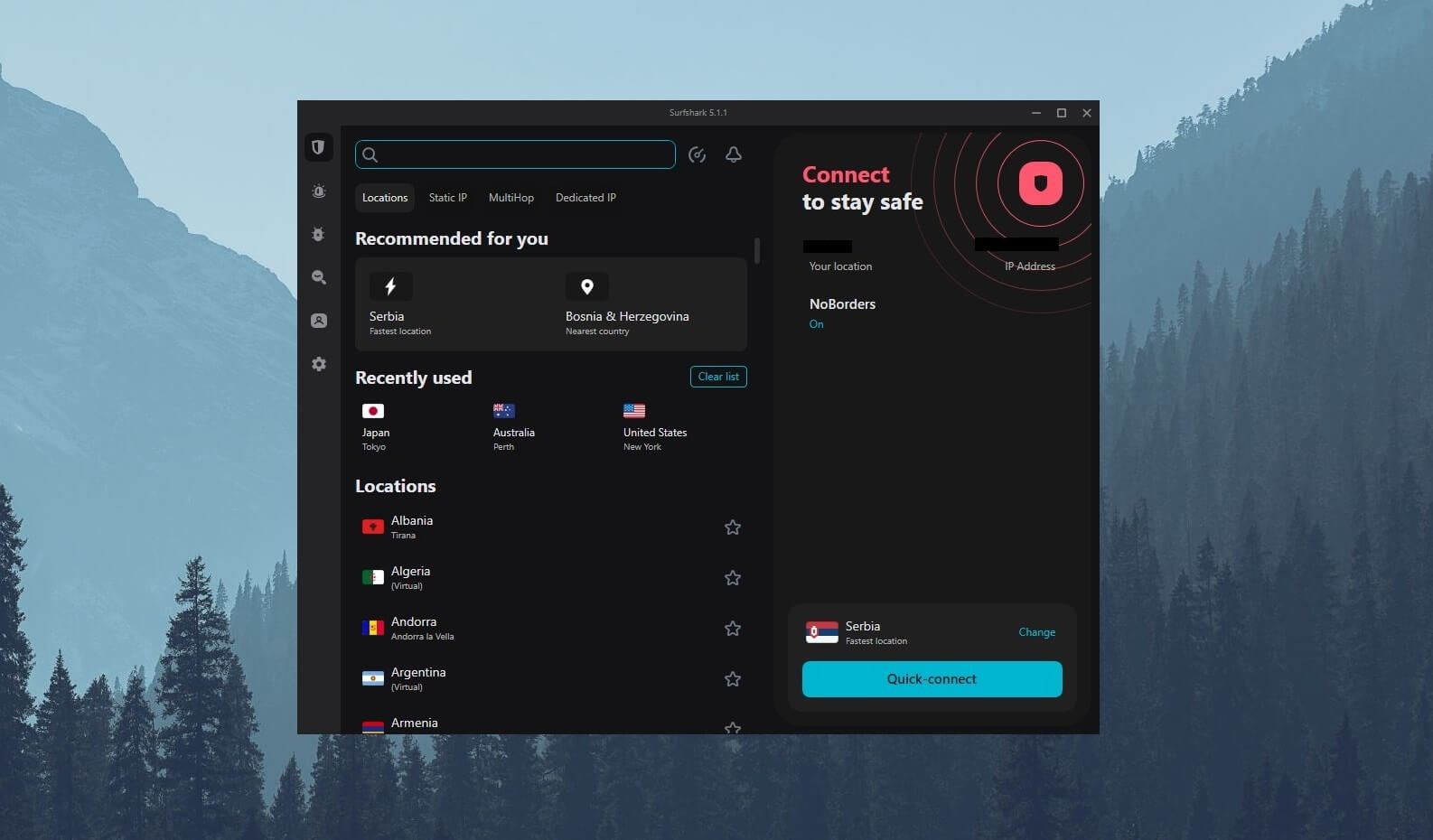
On a PC, the server list takes the middle part of the screen, and on the right, you have the connection button which you don’t need to use. After all, the VPN allows you to connect with a single click on the server location which is super convenient.
Mobile users get pretty much the same treatment. In the center is a big connection button and below, you have your menus. Once you click on Locations, the entire server list will appear, letting you connect with a single tap on the screen.
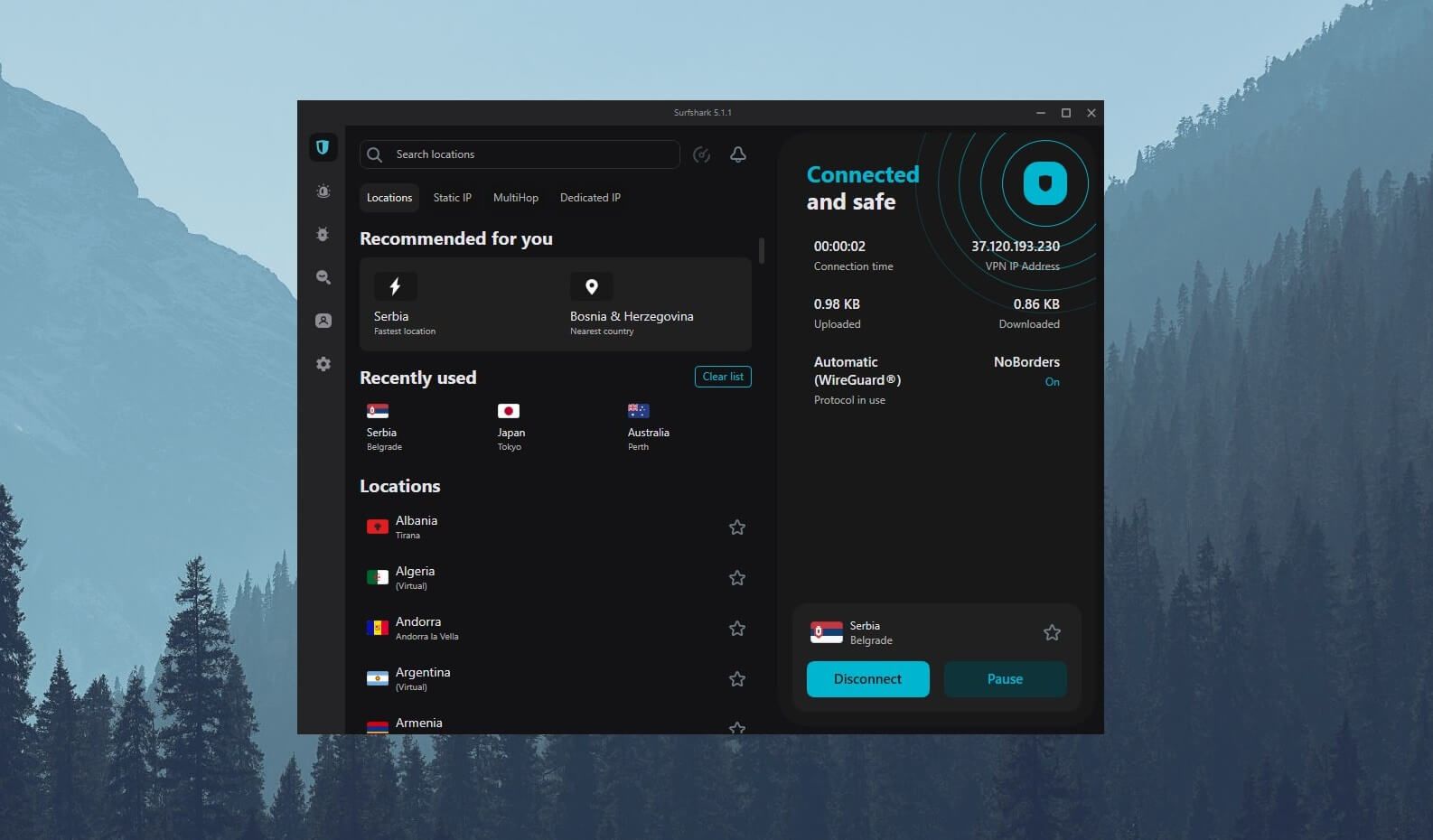
Heck, Surfshark’s apps even offer you the ability to switch from dark or light mode, which is great for saving your eyes. Nevertheless, features in Surfshark are easy to access as well and are placed in two menus – VPN Settings and App Settings.
In the App Settings, you can change the look and behavior of the app. However, in the VPN Settings, you can find all the security features. These include a kill switch, protocols, split tunneling, and everything else that I’ll talk about in this Surfshark review.
On mobile devices, once again, the app is exactly the same. You can find the same menus and while some features aren’t present, those that are here are lined up in the same fashion as on the PC.
This makes it extremely easy to switch from a desktop to a mobile app without a learning curve. One thing I haven’t mentioned in this Surfshark test for 2025 is that all of its apps get updates frequently.
If you apply them, you’ll make sure you get the latest and greatest features but also necessary security patches. All in all, I found Surfshark extremely pleasant to use, which is one of the reasons why it’s one of my favorite VPNs along with ExpressVPN and NordVPN.
TV Apps
If you’re an avid streamer, you’ll most likely want to install your VPN on a TV. Well, you’re lucky because Surfshark supports everything that has the word “TV” in it. This includes Smart TV, Android TV, Apple TV, Firestick TV, and many others.
Furthermore, it offers a native client for many of these platforms. Android TV users can find it on Google Play, while Fire TV users can find the app on Amazon and download it for free. Apple TV isn’t supported natively, but that’s because it doesn’t support VPNs out of the box.
Instead, you have to connect it via a router, which I’m going to talk about in a minute or two – depending on your reading speed. By the way, Surfshark will work with Chromecast and even Nvidia Shield TV as these are Android-based streaming devices.
Oh yeah, and it also offers native apps for these!
Gaming Apps
Gaming with Surfshark is indeed possible – both on PC and gaming consoles. Its PC support is excellent, so we won’t talk about it. Console support follows the same path, with Surfshark supporting all Xbox and PlayStation iterations – even the latest ones.
Connecting this VPN to a gaming console is a breeze and there are two ways of doing it. You can connect it to your router, which requires a bit of knowledge. Or, you can connect Surfshark to your PS5 or Xbox Series X via your PC.
Whatever the case may be, the VPN offers comprehensive and in-depth tutorials for each of these methods. Even if you’re a complete noob (as we say in gaming slang), setting it up shouldn’t be a problem.
And if there is, its 24/7 live chat support will help you in no time.
Router Support
In this Surfshark VPN review, we shall talk about router support. It’s there but it’s not great, as is the case with ExpressVPN, for example. Still, the VPN offers installation instructions for 3 manufacturers – Asus, DD-WRT, and Tomato routers.
These routers are supported by Surfshark natively, which makes setting it up much easier. However, the VPN can also be installed by using third-party firmware. This method is much more complicated and you risk damaging your router.
Still, the provider gives all the necessary instructions for doing so, just in case you really want to install it and set it up on this device. But, if you need a great router VPN, I recommend ExpressVPN instead.
It supports more routers and offers you the option to buy a router with pre-configured ExpressVPN for just $60 or so.
Is Surfshark Safe & Secure? All Security Features Examined!
At the start of my Surfshark test and review, I mentioned its focus on privacy and security. And I wasn’t lying. Surfshark, despite its affordable price, is jam-packed with security features, beating other more expensive VPNs at their game.
Interested in what this Virtual Private Network offers for the price? Well, here are all of its features analyzed:
Bank-Grade Encryption
A premium VPN like this is bound to offer the highest level of encryption. With 256-bit AES encryption, Surfshark makes sure that your connection is always safe and secure. Why is encryption so important?
Simply put, it’s a staple of every VPN for making your connection unreadable. Institutions like the US government or worldwide banks all use the same level of encryption to secure highly sensitive information. That speaks a lot about how secure this level of encryption really is.
Best of all is that it’s unhackable. Even the most skilled hacker from NASA or the CIA will not be able to break through its defenses and track your connection. This means that, once you connect to Surfshark, you’re free to browse the web in complete anonymity.
Kill Switch
Encryption without a kill switch makes no sense. During our Surfshark review for 2025, we confirmed that Surfshark’s automatic kill switch is one of the best on the market. Although, we didn’t have that many connection losses, to begin with.
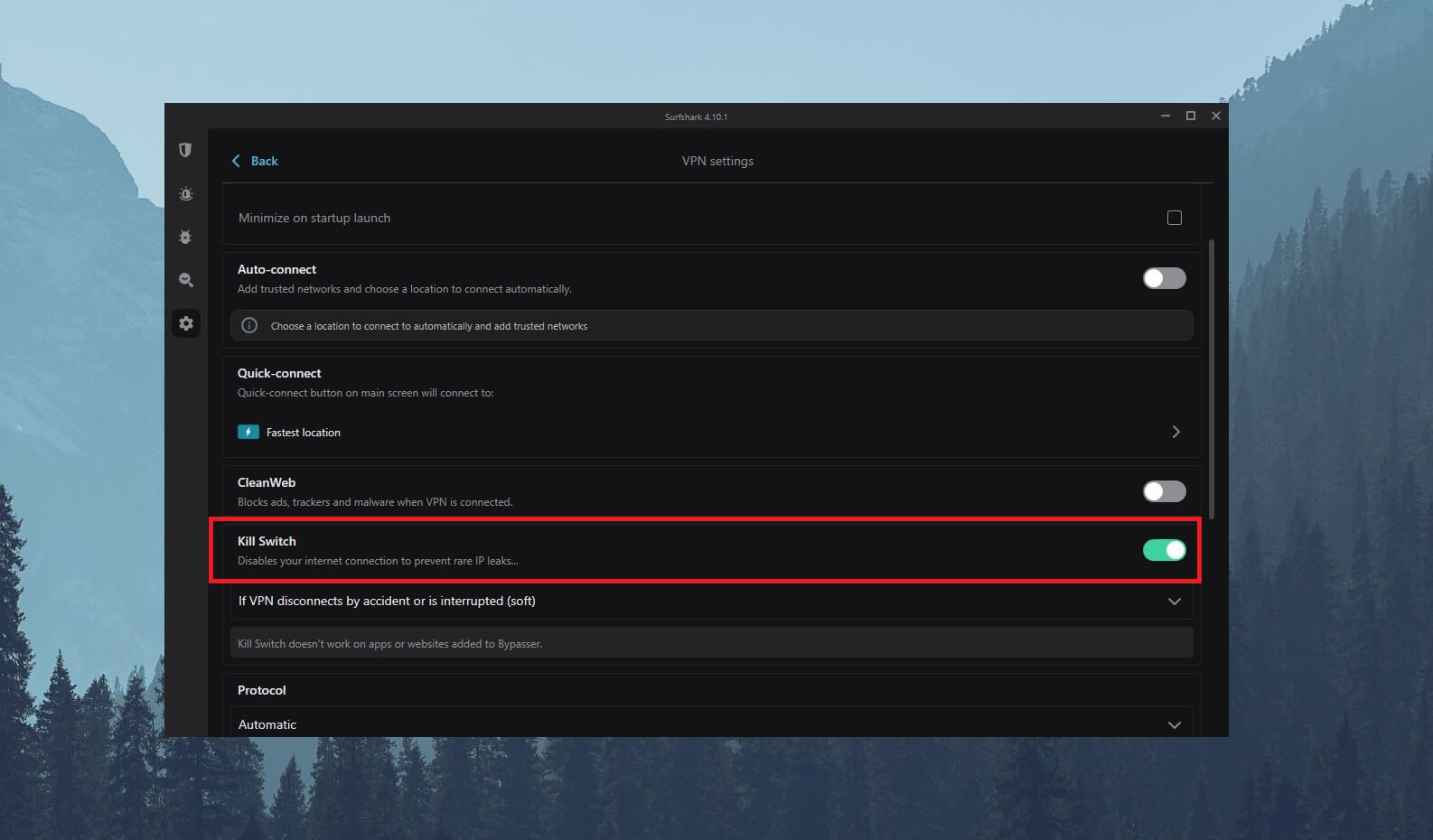
A kill switch will shut down your internet connection if you lose a connection to the VPN. This way, it prevents accidental IP leaks that occur as a result. This makes losing a VPN connection not dangerous because the internet connection is also prevented, so you still preserve your privacy.
As said, the kill switch here works really well and without any mistakes. For privacy-aware users, I think this is one of the most important features.
Bypasser (Split Tunneling)
Surfshark loves to throw in some fancy names and so we have Bypasser or split tunneling, as I’m going to call it. This feature allows you to choose which websites and apps you want or don’t want to route via a VPN.
Unlike CyberGhost which offers this option for websites only, Surfshark includes apps as well. You can then exclude or include websites and apps from using a VPN. For example, this can be a local shopping site where you don’t want to see your different online location from a VPN.
Or perhaps, you can exclude your bank’s website to avoid having trouble logging in to your account from a different online location. Either way, it works well and is useful for particular scenarios such as the ones I mentioned.
CleanWeb (Ad-Blocker)
CleanWeb is another fancy name for an ad-blocker. This feature can be found on CyberGhost and NordVPN too and here, it functions the same. Once connected to the VPN, it blocks ads, trackers, and malware.
Moreover, it’s not taxing on your resources and won’t slow down your internet connection. In fact, it will accelerate it, as eliminating ads from web pages makes loading times faster. Thus, I recommend keeping this feature turned ON.
WireGuard Support
This Surfshark review wouldn’t be complete without talking about protocols. Sure, it supports OpenVPN and IKEv2, but recently, it introduced WireGuard which was a major step. WireGuard is, as you know, a big deal.
It makes connection times much shorter and is much faster than OpenVPN. This makes it great for streaming or bandwidth-hungry activities such as torrenting. Not to mention its low level of complexity which makes it easier to maintain and upgrade.
You can set this protocol and use it always but I recommend keeping the protocol choice on Automatic. This way, Surfshark VPN will decide what’s best for you to give you the best possible experience.
Rotating IP
At the time of writing this Surfshark VPN review, Rotating IP is a feature in the Beta phase. However, its name implies that the provider automatically rotates your IP with your VPN location staying the same. This is even better than simply masking your IP.
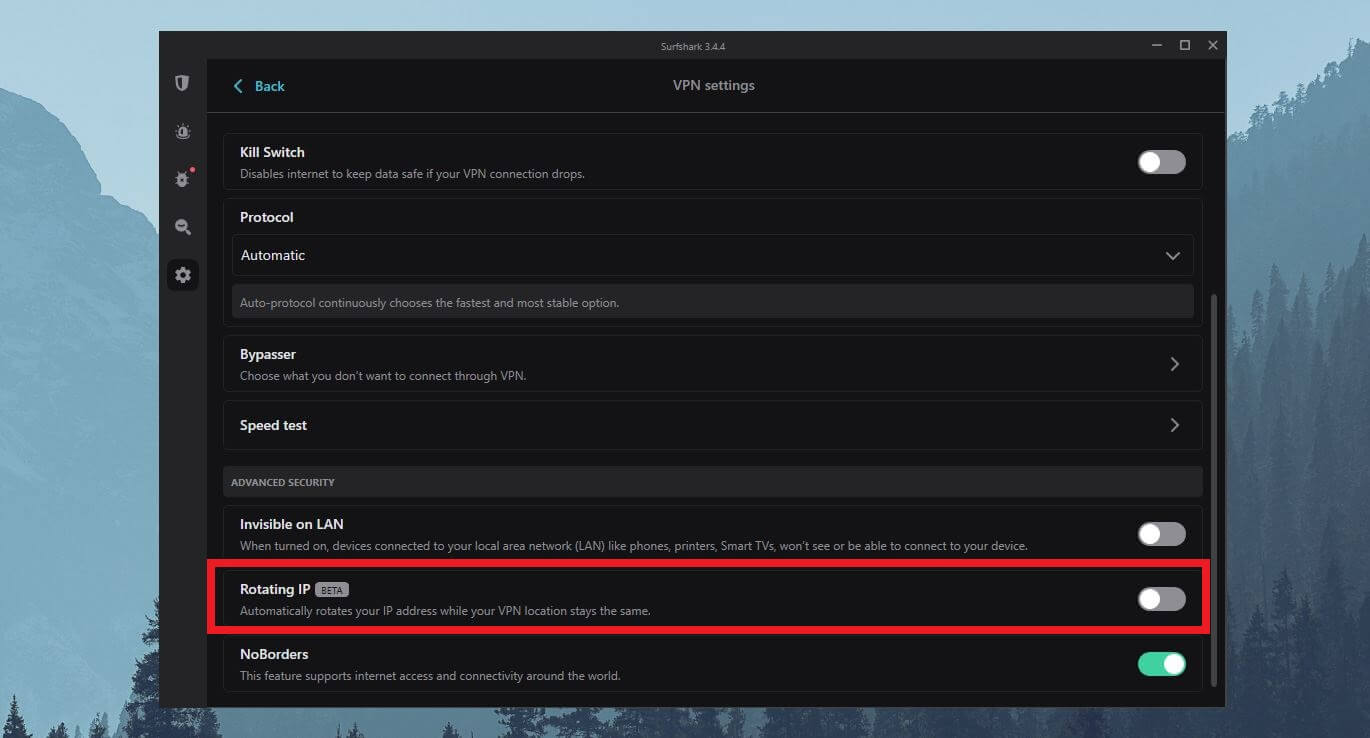
It’s indeed very useful from a security standpoint because it makes it impossible for anyone to track your connection. With your IP constantly changing, no one can snoop around your back and try to intercept your traffic.
Your IP address will change every 5-10 minutes, by the way, to maximize the efficiency of this feature.
MultiHop Servers
Another similar feature of Surfshak is called MultiHop. MultiHop servers are these “double servers” to which you can connect through the main menu. Once you do so, your connection will bounce through two pre-defined VPN servers for an added layer of security.
Beware that this has a negative influence on your connection speed and isn’t great for bypassing geo-restrictions given the two different servers that you’re going to use. However, it does a lot for overall security, much like the previous feature I talked about.
NoBorders Mode
NoBorders is a feature that makes Surfshark great for use in censored countries. More about that later, but for now, you need to know that it’s great for bypassing deep-packet inspections in countries like China or Turkey, for example.
Once you enable it, it will make your traffic look like ordinary traffic, which makes it impossible for the firewalls to notice that you’re using a VPN. Later in this Surfshark review, we’ll talk more about it and see if it’s really functional.
RAM-Only Servers
The great thing about Surfshark is that its servers are based on RAM. This is good to know because servers like this boost not only the performance but also your privacy and security. RAM servers lose their data with each restart, which prevents unwanted logging and accumulation of personal data.
Surfshark stores no logs either way but it’s still good to know that these servers are in place. Compared to HDD servers from before, these are more capable and less prone to be compromised. HDD servers are slower and harder to update, making them a thing of the past – at least for VPNs like this.
With RAM-only servers, Surfshark can apply updates more easily, fix potential problems quicker, and ensure they work smoothly and without problems.
Surfshark One Features
Last but not least, Surfshark One is a security suite that consists of bonus security features. The VPN’s earlier iterations of this package came in the form of a bonus suite which you paid on top of the subscription. Nowadays, it’s different.
Surfshark implemented it IN its subscription plans called Surfshark One and One +, where the latter includes a few more possibilities that we’ll discuss in this review.
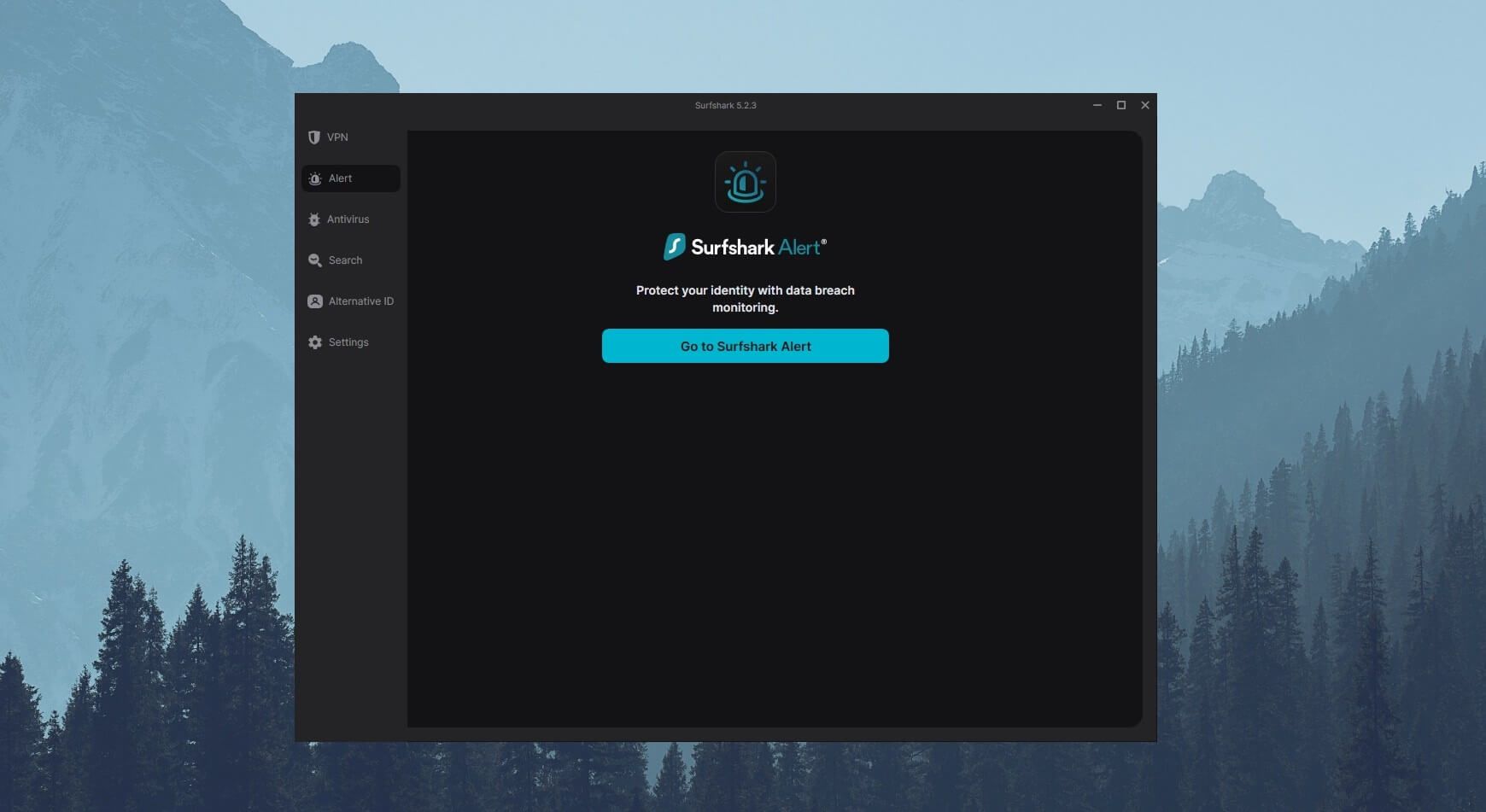
As you can see above, Surfshark One features can be located on the left-hand side of the desktop app. Of course, they are available on iOS and Android devices as well. The first one is Surfshark Alert, which is the Dark Web Monitor that we’ve seen in NordVPN.
It monitors your emails and protects your identity from data breaches. Then, we have Antivirus, which needs no special introduction. You can install it directly from the app and immediately start protecting your device against viruses and malware.
We find the feature called Search very interesting. It’s an incognito mode that lets you search privately and get organic results. However, compared to the incognito mode in Chrome or Edge, here, you’re really browsing anonymously with no one seeing what you’re doing.
Finally, there’s the feature Alternative ID. This one lets you preserve your personal info by using an alternative identity online. You can basically become another person and go online safely, without big third-party advertisers and companies stealing your data covertly.
Surfshark IP and DNS Leak Test: No IP/DNS Leaks Found
With so many security features at your disposal, you shouldn’t expect any IP or DNS leaks. However, to put these features to the test, I still went ahead and tested Surfshark. After connecting to a US server, I went to ipleak.net and checked the results:
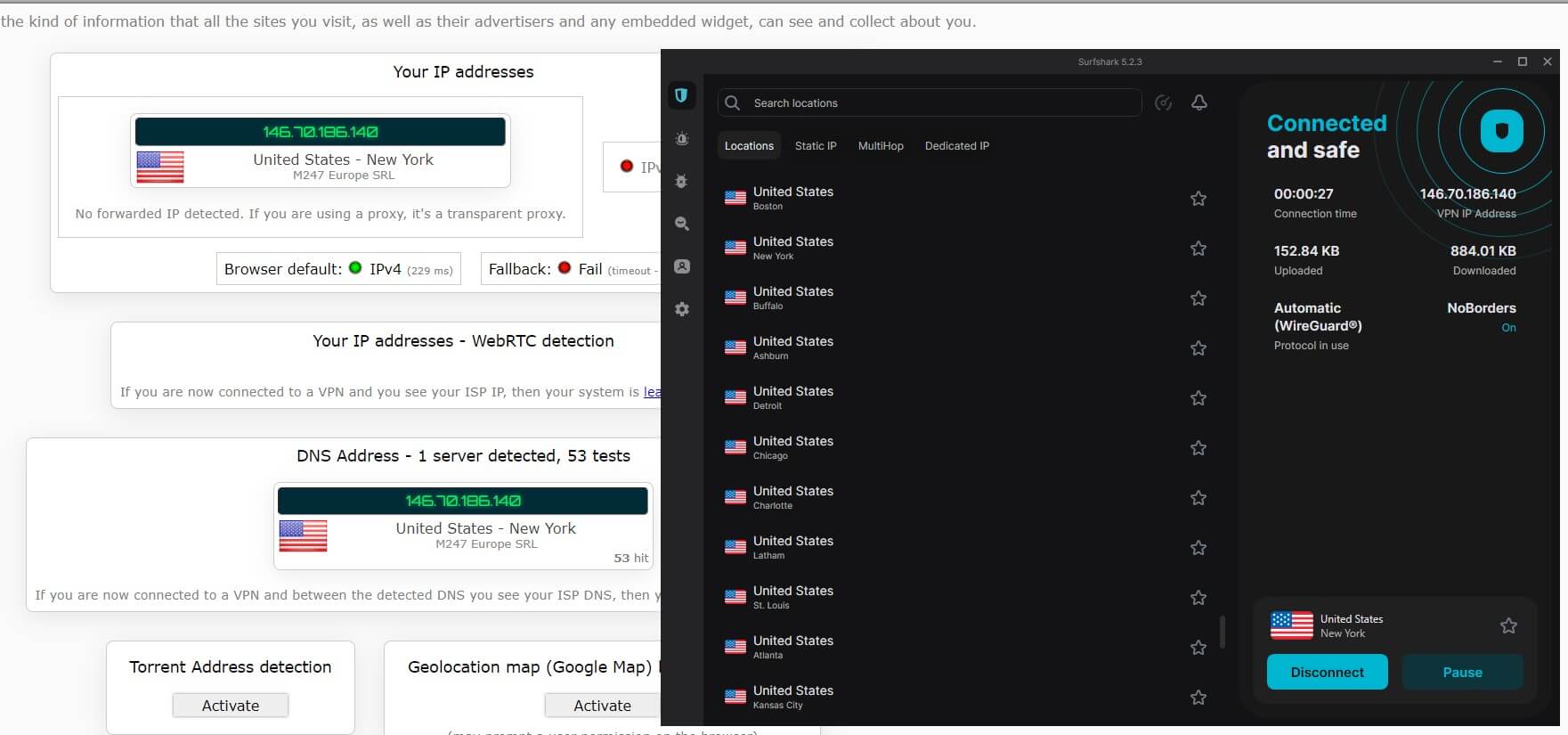
As you can see, no IP or DNS leaks are present, so the VPN fully secured my connection. I repeated the test once again on this website browserleaks.com where I got exactly the same results – splendid!
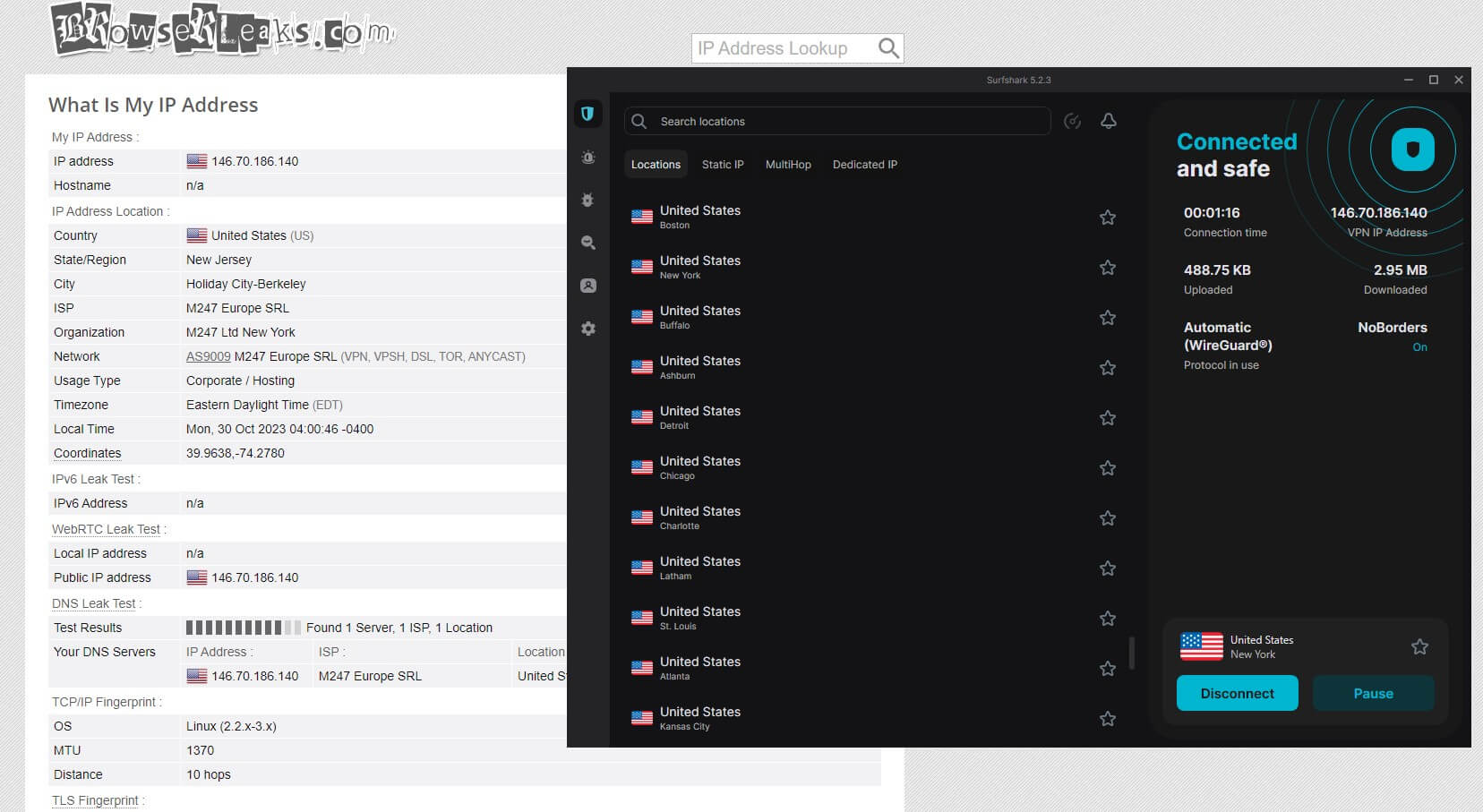
It’s clear as day that Surfshark has no IP and DNS leaks and this doesn’t apply only to the US server. After testing all server locations, we got the same results over and over again, proving that this VPN is indeed safe and secure.
Does It Have a No-Logging Policy?
To make things even better, the provider comes with a no-logs policy. In this Surfshark VPN review, it’s vital that we mention its jurisdiction – the Netherlands.
Surfshark’s jurisdiction helps this VPN a lot. With no data-retention laws and surveillance, it can maintain a no-logs policy without interference from the authorities.
Besides, it’s far away from the 5 Eyes countries like the US and UK, so privacy-intrusive laws are not something that plagues this service.
Which Information Isn’t Stored?
To make it clear, there’s no such thing as a 100% no-log VPN. However, when we say a zero-logging policy, we think about several bits of information that are considered to compromise your online privacy.
These include your IP address, browsing history, session information, network traffic, connection timestamps, geo-location, and other relevant information. As you expected, Surfshark will NOT store ANY of this information, which is already a great start.

Without this information, it can’t see what you’re doing online or find out your exact location. If it can’t track any of this information, it means that it can’t give out anything to the authorities. Although, in the Netherlands, it’s very unlikely that anyone would do something like that.
Still, it’s good to know that none of the vital user information is on Surfshark’s servers.
Which Information Is Stored?
Surfshark stores only a fraction of the information required for managing subscriptions and functioning properly. Thus, it must store your email address and billing info for obvious reasons. For the app to run smoothly, a few more bits of information are stored.
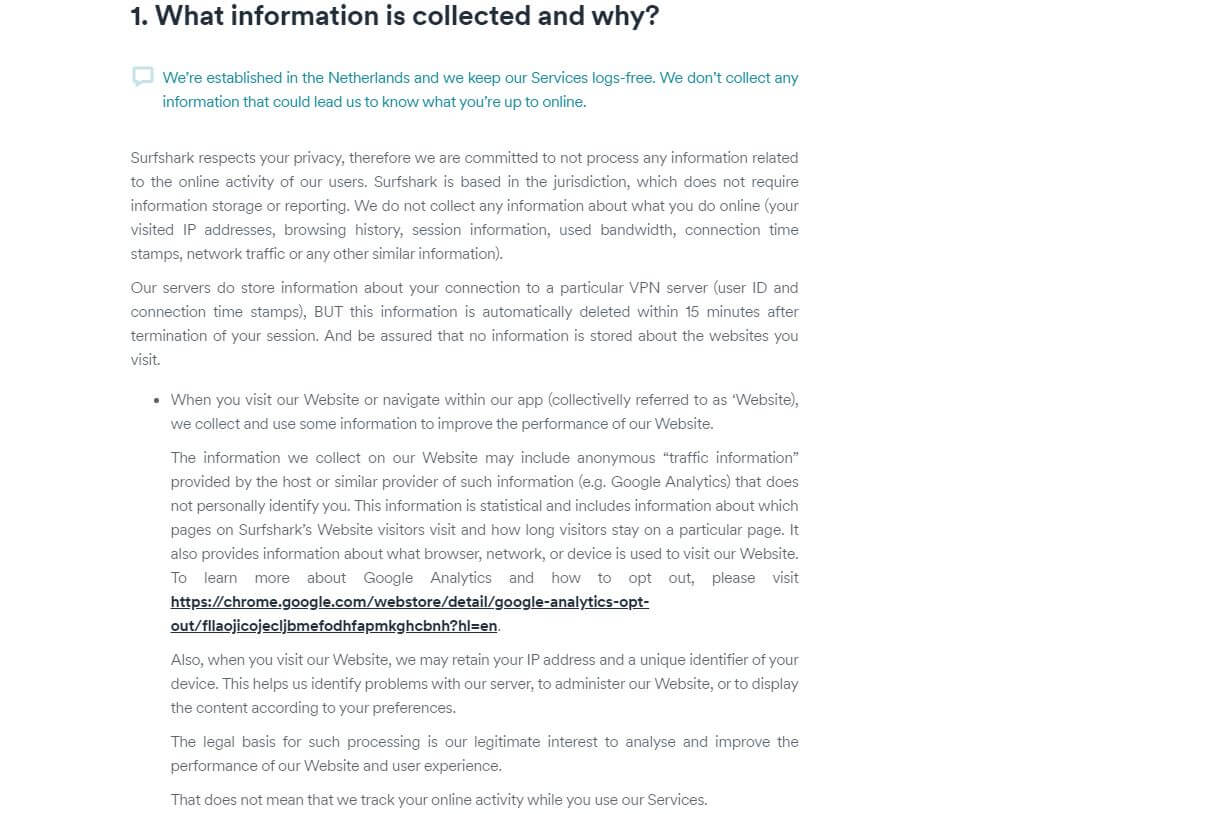
Some of them include crash reports, anonymous performance data, and unsuccessful connection attempts. Logically, this information is needed for maintaining, updating, and improving applications and their performance.
Thankfully, the VPN can’t use this info to trace your account or infringe on your privacy in any way.
Third-Party Audits from Cure53 and Deloitte
To back up its no-logging claims, the VPN underwent a third-party audit from Cure53. In this Surfshark in-depth review, it’s important to mention that these audits were performed on its Chrome and Firefox extensions.
However, much like ExpressVPN, Surfshark’s extensions are full-fledged VPNs. Therefore, this Cure53 audit is still very relevant and in this article on the VPN’s site, you can see how it proved that Surfshark is indeed a no-logging provider.
Another company proved the same in 2025. That company is Deloitte which this time, examined its no-logging policy directly. It ensures that the VPN “behaves” according to its promises, which means storing zero logs and ensuring the highest level of user privacy.
Surfshark for Streaming: Netflix & Other Platforms TESTED
Now that we determined its security and privacy, in this Surfshark review for 2025, let’s talk about its streaming capabilities. Cheap VPNs usually aren’t known for being great for streaming but hey, I think that this one will surprise you.
Does Surfshark Work on Netflix?
Yes. Seriously. To prove what I said, I’ll tell you about the results I got. I’m located in Eastern Europe, so I tried to unblock three Netflix libraries – the US, Japan, and Canada. Starting off with the US IP address, I tried to watch Grey’s Anatomy on Netflix.
After visiting Netflix with my US IP, the show appeared immediately and I could watch it with no issues.
Moving on, I got my Japanese IP and tried to watch Naruto Shippuden on Netflix. Much to my surprise, it worked flawlessly.
Finally, to test Netflix Canada, I used a Canadian server and tried to watch Midnight in the Switchgrass movie which is available exclusively in this catalog. I can confirm that this attempt was successful.
So yeah, this Surfshark test of Netflix ended up on a good note. Apart from the catalogs I mentioned, I successfully unblocked Netflix UK, Australia, Hungary, Turkey, India, and a lot more libraries, making Surfshark one of the best VPNs for this purpose.
Other Streaming Platforms
If you’re against recent Netflix price increases and you want to watch other platforms, will Surfshark suffice?
Let’s see…
I first tested BBC iPlayer by connecting to the UK server with Surfshark. I managed to watch it with no issues.
Next, while using an American server, I tried to watch Hulu and Disney+. Disney+ worked flawlessly and the same applies to Hulu that I managed to watch with a US IP from this VPN.
Finally, with the connection to an Indian server, I wanted to watch Hotstar. Unsurprisingly, Surfshark removed the servers from this country due to data-collection legislation that recently took place in the country, making unblocking Hotstar impossible.
Putting things into perspective, this is a really good VPN for streaming. Especially given its affordable pricing. Is it better than ExpressVPN and NordVPN? No. Is it better than CyberGhost? Well, it actually is!
Speed Tests: Here’s How Fast Surfshark Really Is
One thing where Surfshark lags behind its more expensive competition is speed and performance. Don’t get me wrong. This is by no means a slow provider but in the speed test results you’ll see, the speed reduction is noticeable.
By the way, we used the same testing parameters as always. In this Surfshark test and review, I tested it for 3 days, 3 times a day, and I used 4 server locations – the US, UK, Australia, and Japan.
Once again, I’m located in Eastern Europe, so here are my native internet speeds:

And now, with all the tests done, I’ve compiled the best results for each server. Here’s what that looks like:
United States:
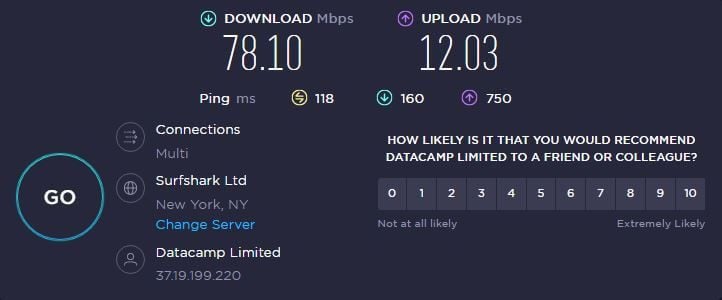
United Kingdom:
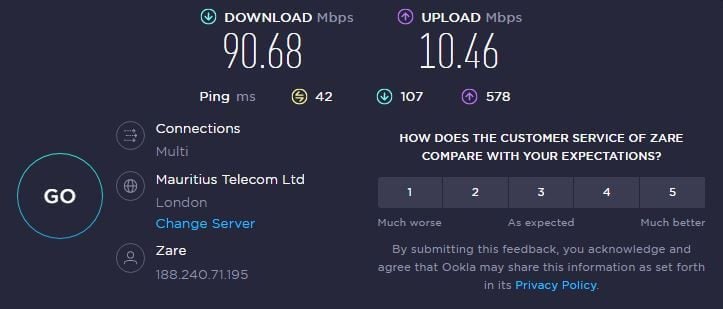
Australia:
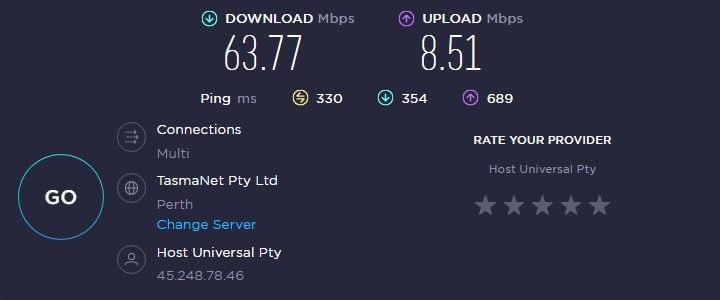
Japan:
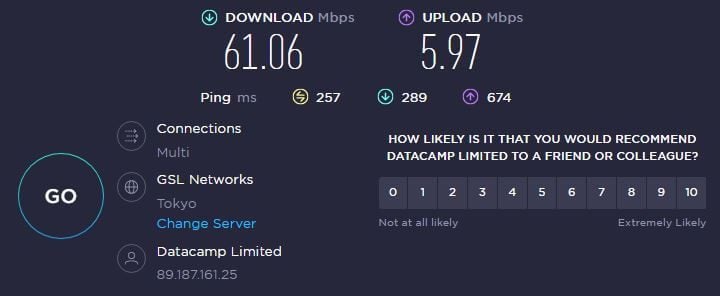
While using the UK server, my speed reduction was barely noticeable. With the US server showing somewhat decent performance, servers in Australia and Japan were a lot slower.
Compared to NordVPN or ExpressVPN, Surfshark is definitely a bit slower, which is reflected in its price. Still, even speeds like this will be sufficient for streaming, torrenting, and browsing in general, as long as you’re not unrealistic with your expectations.
Is Surfshark Good for Gaming?
Earlier in this Surfshark VPN review, I mentioned its gaming capabilities. As stated, you can utilize it on PC but also on gaming consoles and mobile devices. Its slightly weaker performance can be problematic if you’re connecting to long-distance servers.
Play video games with Surfshark
But, if you need Surfshark for safe and secure gaming, you can connect to a nearby server and still get great performance. In my gaming test, I didn’t notice any significant ping increases while doing that but the performance on very distant servers was definitely not great.
Cloud gaming with Surfshark also isn’t the most pleasant compared to ExpressVPN or even NordVPN. Due to a not-so-slight delay regarding the input, even slow-paced games won’t be very enjoyable – except if you don’t plan on playing Solitaire or Mahjong.
With that said, this is a decent option for gaming as long as you use the closest possible server. If you want greater gaming capabilities, ExpressVPN is the best choice.
Can I Use Surfshark for P2P and Torrenting?
Surfshark doesn’t have dedicated P2P servers like NordVPN or CyberGhost. Instead, its entire server fleet is torrent-friendly, so you can enjoy torrenting with every server on the list. Once again, I suggest connecting to a server close to you to maximize performance.
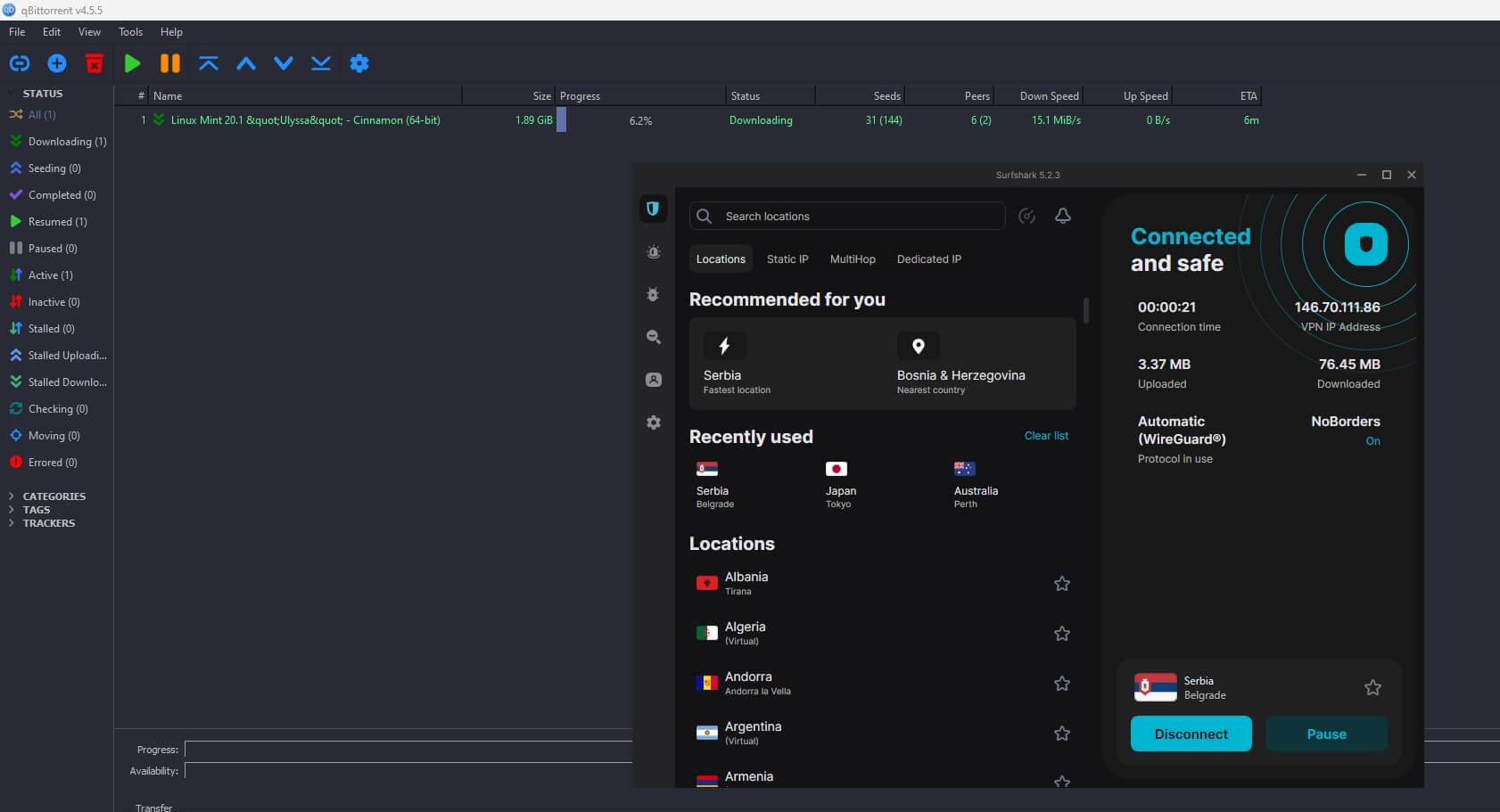
When torrenting, I’m using a server from Serbia because it’s very close to me and I don’t see drastic performance differences. In fact, here’s proof of me downloading Linux from 1337x by using Surfshark so that you can see that it really works.
During this process, the connection was stable and I could download almost every torrent at nearly full speed. It is a very good VPN usable with uTorrent but also BitTorrent and many other P2P clients.
Is It Working in China & Other Censored Countries?
Contrary to some more expensive VPNs, Surfshark is a decent option for bypassing censorship. We tested it in many censored countries like China, Russia, Turkey, and the UAE thanks to some of our writers who live in these countries.
With each of them testing Surfshark, we found out that it works flawlessly in all 4 countries. Of course, they all used NoBorders, to make sure that they could bypass DPI in these countries’ firewalls.
In China, for example, Surfshark worked 8/10 times which isn’t a bad score. On the other hand, in Turkey and the UAE, it worked without enabling the NoBorders mode, which is commendable. If you have any problems with the VPN in these countries, I also recommend changing protocols.
WireGuard isn’t great for bypassing censorship, so try IKEv2 or OpenVPN plus NoBorders. That should fix the potential issues.
For more tips, you can read our article that explains how to use Surfshark VPN in China.
Servers and Server Locations: Here’s How Big Surfshark Is
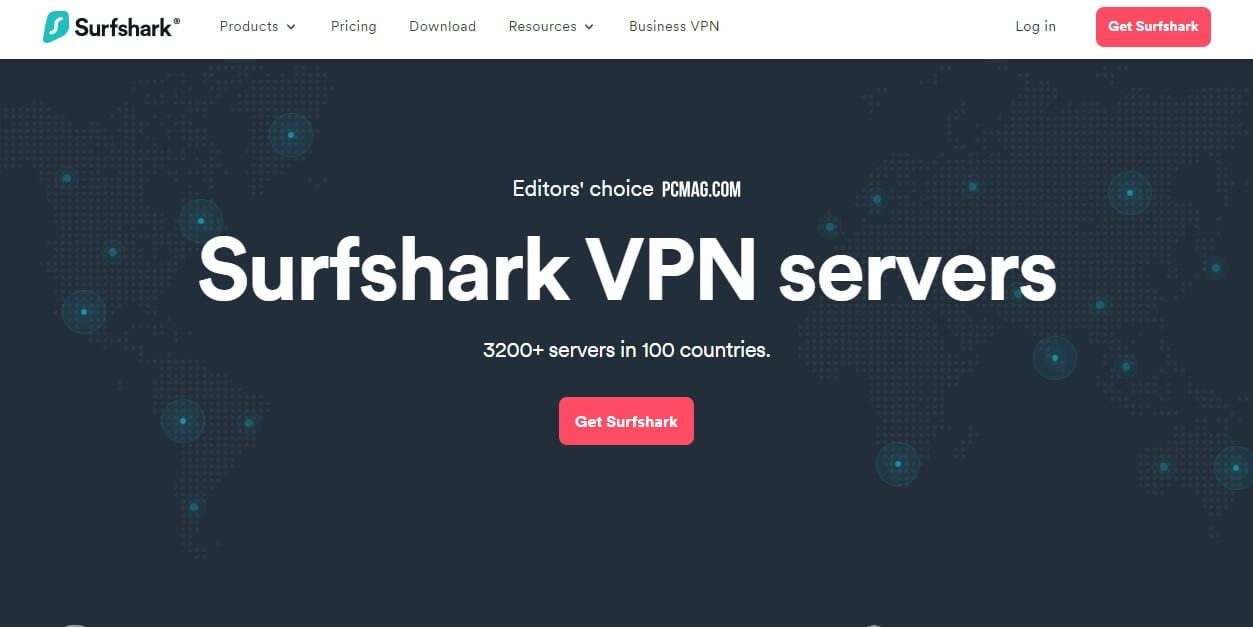
Up until recently, this VPN was among the smallest providers in terms of servers. However, in this Surfshark 2025 review and test, you’ll see that this is not the case anymore. As we speak, this VPN offers 3,200+ servers in 100 worldwide countries.
This is a pretty impressive server fleet for a VPN that isn’t going to cost you a fortune. What’s more, the server distribution is rather decent. It offers city-level servers in countries like the US, UK, India, Canada, Italy, and many more locations.
Of course, most of the servers are concentrated in the US and Europe but less popular locations are here as well. Some of them include Laos, Morocco, Montenegro, and a few others. To that, we should add dedicated IP servers in the US, UK, Singapore, Japan, and Germany.
Plus, there are MultiHop servers in 13+ variations which adds to the variety of servers. Compared to CyberGhost, this server fleet won’t bring anything new to the table. Albeit, with great distribution, you’ll feel like there are more than 95 countries in total.
Customer Support: How to Contact Surfshark for Help?
Getting in touch with customer support is a piece of cake. For this Surfshark review and test, we talked to them numerous times through 24/7 live chat, which ended up being our go-to choice. Through live chat, customer support is responsive, getting back to you in 10 or so seconds.
If you’re not in a hurry, email support is also available. In this case, Surfshark will take a bit of time to respond but that’ll usually be somewhere between 20 and 60 minutes. In addition, on the site, you can find an in-depth FAQ section with a rich knowledge base.
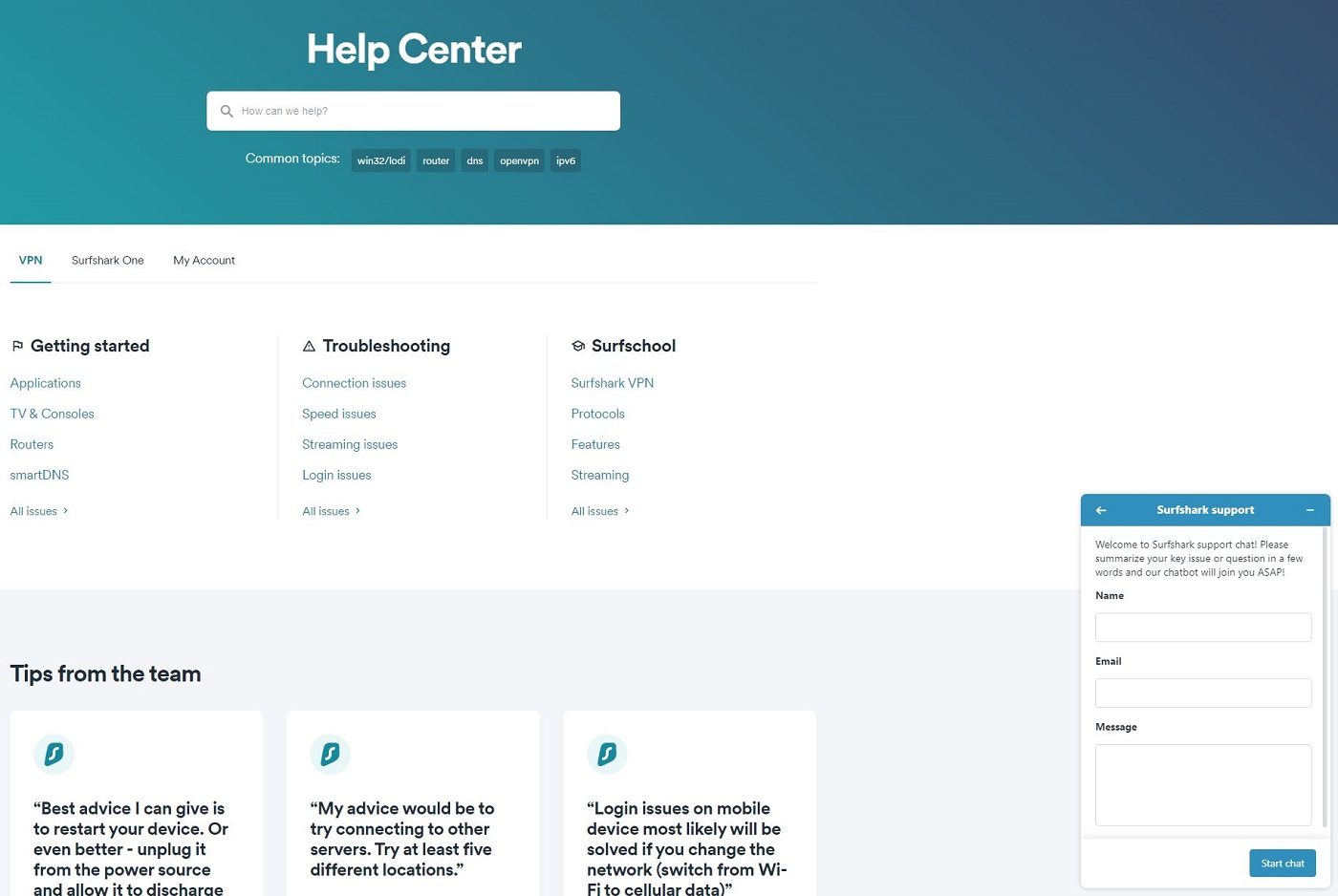
Not to mention its blog that has very interesting and easy-to-read articles regarding VPNs and cybersecurity in general. The blog is populated with hundreds of articles published each day, so you’ll get fresh information to feast your eyes upon.
Or if you want, you can always visit its YouTube channel and find additional info and tutorials. With a great visual presentation, I’m sure these videos will help you fix the potential problems.
Surfshark Pricing: Is It Affordable?
One of the highlights of Surfshark is its pricing. Throughout the whole Surfshark review, I mentioned numerous times that it’s really affordable. And I know – I might be annoying already. So, I’ll talk less from now on and show you how cheap it is.
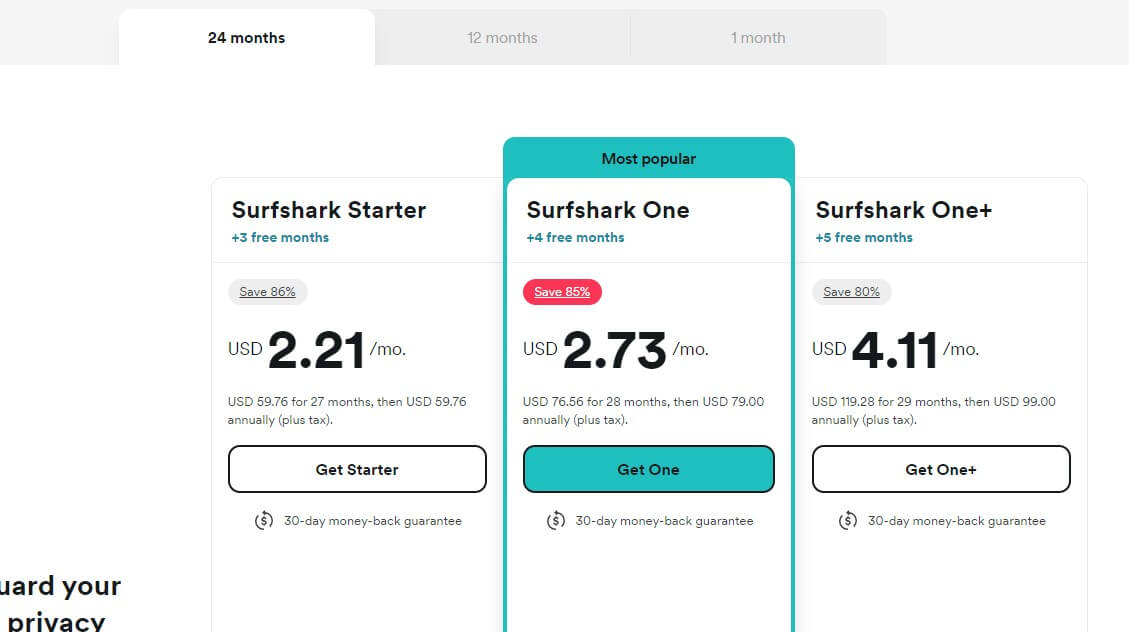
The provider offers a total of 9 plans. There are 3 plans in each variant – 24 months, 12 months, and 1 month. The image above shows you the price of the VPN for 24 months. We can see that the provider is very cheap, starting at around $2.2 a month. A more enticing plan is Surfshark One.
At just above $2.7 a month, you’re getting all the features we mentioned in this Surfshark review. This means Antivirus, Search, Alerts, and Alternative ID are all here, which isn’t the case in the Starter plan. Lastly, there’s the Surfshark One+ plan, which has a very interesting feature.
Get the Cheapest Price on Surfshark VPN
It can remove your data from databases and give you a clean slate. So far, the feature is available only in the EU, UK, Canada, and the USA. Okay, so Surfshark is indeed very affordable but let’s check out its annual pricing.
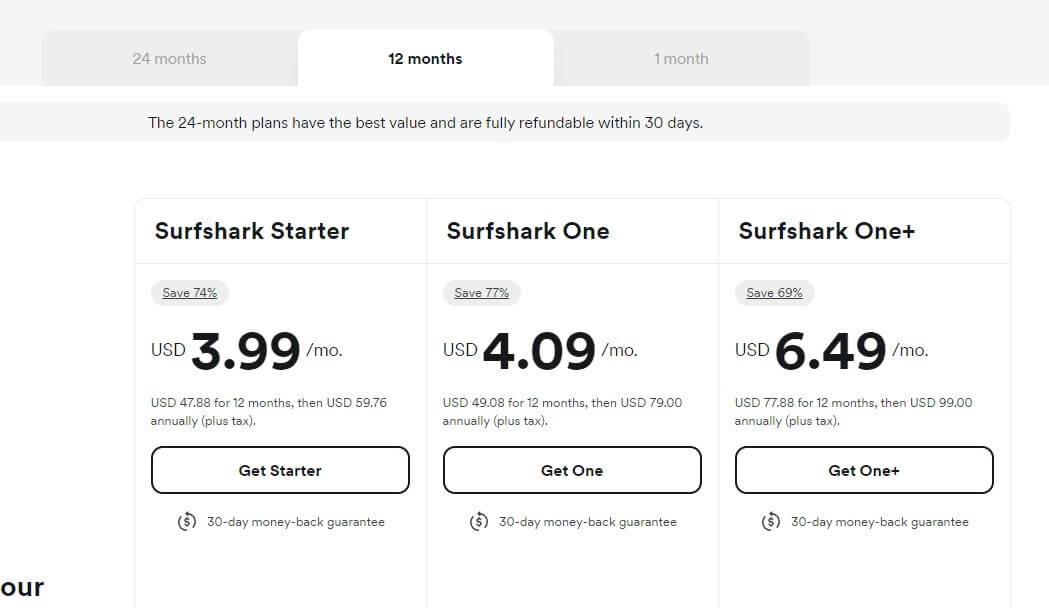
This time, we’re looking at slightly higher prices because you’re committing for a shorter period. Surfshark Starter is now around $4 a month, while the One plan is almost the same – at around $4.1. The One+ plan is, again, the most pricey, with a monthly price of $6.5 or so.
We think these prices are completely fair given ALL the features you’re getting. Don’t forget that Antivirus is combined with the VPN in One and One+ plans, which gives you 360-degree protection! Finally, we’ll quickly glance at its monthly plans that are, honestly, extremely expensive.
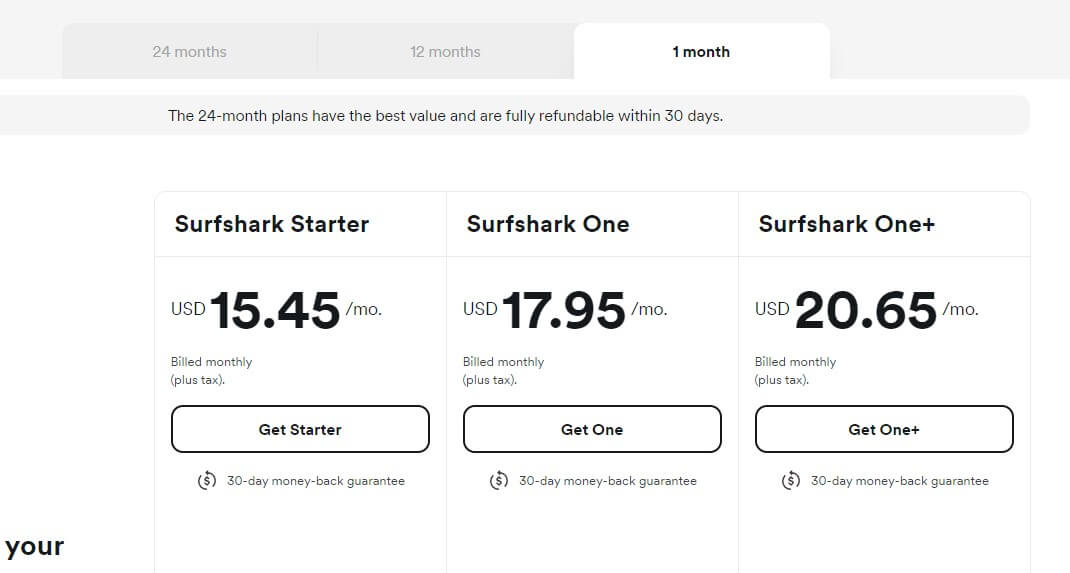
No need to discuss them too much. I mean, the Starter plan is way over $15 a month, with the One+ plan costing a whopping $20+ a month. Monthly plans usually aren’t the choice of VPN users but if you, for some reason want to go this route, Surfshark isn’t our recommended provider.
For instance, even ExpressVPN, CyberGhost, and NordVPN have way more affordable monthly plans than this VPN. And let’s not forget – they ARE better overall, making Surfshark a bit unfair.
Available Payment Methods
Once you made a decision, you need to pick your payment method. Thankfully, Surfshark offers plenty, from VISA and PayPal to Google Pay, Amazon Pay, and Crypto. There are no value-added taxes and similar stuff, so you pay the exact price with no hidden fees.
How to Get a Refund from Surfshark?
What about a refund? Well, if you don’t like Surfshark or you don’t need it anymore, know that there’s a 30-day money-back guarantee for all subscription plans, including the monthly one. In that case, you can get a refund in this period without losing any money.
To do so, you need to use live chat, contact customer support, and say that you want a refund. They’ll sometimes ask you for a reason but you say that you don’t need a VPN anymore and they’ll issue a refund request to the billing department.
Usually, you’ll get your money back in a few hours with PayPal or Amazon Pay, while VISA and crypto take a few days to process the refund.
What We Don’t Like About Surfshark
Before wrapping up our Surfshark VPN test and review for 2025, let’s discuss a few things we don’t like. You noticed that there aren’t many of them, so this won’t be a long section of the review.
Obviously, Surfshark’s main weakness is its average performance compared to the likes of ExpressVPN and NordVPN. This is not a big deal as long as you don’t often connect to the servers overseas.
Strangely, it sometimes takes too long to connect to the server. It may take 20 or even 30 seconds to establish a connection and that happens from time to time. That is a strange issue that so far, we haven’t been able to fix.
The last thing we’ll mention is the price of its monthly plans, which we don’t like. At a minimum of $15 and above a month, you can get a better VPN if you need it in the short run. ExpressVPN crosses our minds first but NordVPN and CyberGhost are perfect too.
Other than that, we found Surfshark to be very compelling and work flawlessly 99% of the time.
Conclusion: Both Affordable AND Excellent VPN!
In the end, we can only say that this is one of the best VPNs for the money. It’s a jack of all trades that makes sure users get satisfied on each and every front. While its performance isn’t at the top level, Surfshark makes up for it in other departments.
It offers unlimited simultaneous connections, great streaming capabilities, and rock-solid security. Even better is the fact that it’s torrent-friendly and works in China, which not many VPNs can achieve.
Needless to say, its price will most likely attract budget-oriented users looking for a decent, yet affordable service. Surfshark is proof that cheap VPNs don’t have to be bad. Along with CyberGhost, this VPN represents the pinnacle of the budget segment of the VPN market.
So, is Surfshark worth it? I would say yes – and if you don’t like it, you can always get similarly-priced CyberGhost – the choice is yours!
