If you’re considering getting this service, you might be very interested in our SurfEasy VPN review for 2025. This company has been on the market since 2011, so it’s a relatively old player compared to some new providers. However, during its long-lasting existence, SurfEasy brought almost no improvements to its already-made formula, and thus, it represents a cheap service with no innovations. SurfEasy VPN is a company based in Canada that claims to keep your online activities private.
This SurfEasy VPN test will tell you everything about that and allow you to see if the provider is as secure as it claims to be. Beware that we’re reviewing SurfEasy VPN’s premium version, which means we have no bandwidth limits and additional P2P support.
The provider offers a free version as well, but since it’s limited to 500 MB of bandwidth a month, it’s not enough for all the testing and analysis we’re doing. Either way, aside from P2P support, ad-tracker blocking, and P2P support, there’s virtually no difference between paid and free plans.
With everything said, I’ll give you a small spoiler and tell you that we didn’t like SurfEasy, to begin with. But, as always, I highly recommend staying with me and reading through the SurfEasy VPN review to the end to have a better understanding of this provider’s mediocrity.
The 3 best alternatives to SurfEasy VPN:
7492 servers
118 covered countries
30 days money-back guarantee
10 simultaneous connections
9.8 /10
3000 servers
105 covered countries
30 days money-back guarantee
8 simultaneous connections
9.4 /10
12000 servers
100 covered countries
45 days money-back guarantee
7 simultaneous connections
9.2 /10
SurfEasy VPN User Experience & Device Support
SurfEasy VPN starts to show its cracks as soon as you install it on your device. Even its device support is average, as the provider works on just three platforms. We’re talking about Windows, iOS, and macOS, with no support for Android.
For me, this is baffling, even though I’m using an iPhone and don’t care too much about Android devices. However, I know that at least 50% of people are using Android devices, and they won’t be able to install SurfEasy VPN in this case.
Although, when I Googled “SurfEasy VPN Android”, I found a Google Play page that isn’t available anymore. This means the provider had an Android app previously but for some reason, it’s removed from Google Play and its site completely.
Either way, you can check this guide if you need the best VPN for Android. For now, let’s focus on SurfEasy VPN. As said, app compatibility is poor but we also need to talk about simultaneous connections. The provider offers 5 of them, which isn’t impressive either.
If you opt for its free 500MB-a-month plan, you’re looking at one connection per account, allowing you to protect only one device at a time. This is typical for free VPN services. If you want unlimited simultaneous connections, you can perhaps check out Surfshark instead.
Desktop and Mobile Apps
Using SurfEasy VPN for this review was a pain in the ass. Really. I mean, the provider opens up in the form of a big app window on my Windows PC. Once I complete the necessary login process, the app’s window shrinks down to the bottom-right part of the screen, right above the taskbar.
The app is overly simple, though. You have a world map that looks like a kid’s drawing and can’t be used to connect to the server. Instead, you’ll have to press the connection button above, after which, you’ll be connected in about 5-7 seconds.
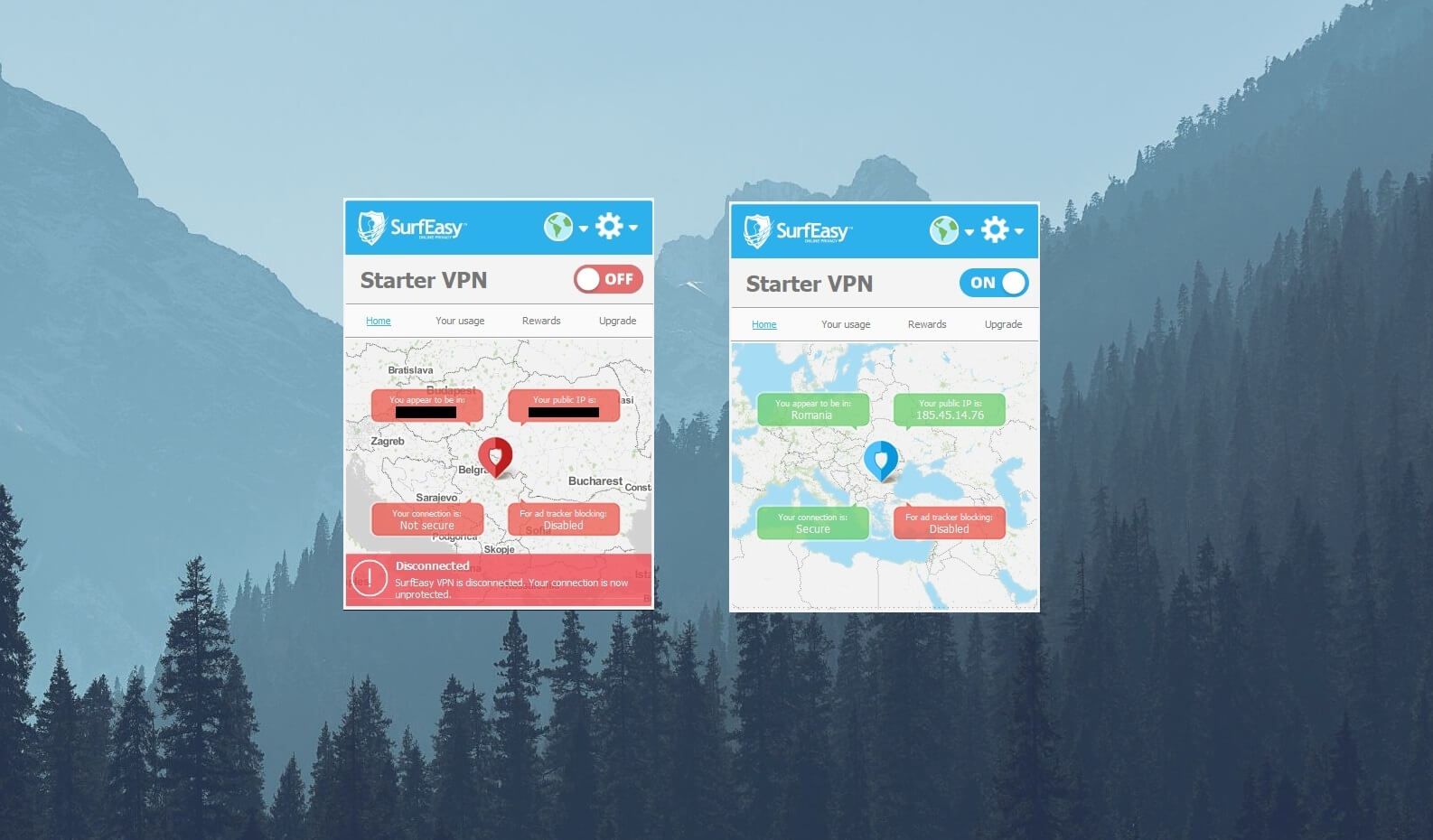
The connection times are a bit longer than expected, so beware that the app isn’t as smooth as the one from ExpressVPN or ProtonVPN, a secure Swiss provider. To open the server list, you need to click on the small globe icon.
It then opens in the form of a drop-down menu, so if you click once on the country, SurfEasy VPN will immediately initiate the connection. Next, you have a Gear icon which represents Settings. However, there’s not much to tweak or do around here.
Settings consist of one feature that I’ll discuss later in this SurfEasy review, WiFi Security, and once again, the ability to choose your VPN location. SurfEasy VPN is extremely basic, which is why it’s so easy to use, but with one annoyance that sometimes drove me crazy.
Namely, the provider’s app sits in the bottom-right part of the screen and there’s no way to move it. That’s already as annoying as it gets but the most infuriating thing is that, if you click a millimeter away from it, the app disappears immediately.
You then have to open it again by using the taskbar menu and so forth. I don’t know how they managed to mess things up in this regard. Like Mullvad VPN, they could’ve included the option to “undock” the app and move it freely – this doesn’t function well.
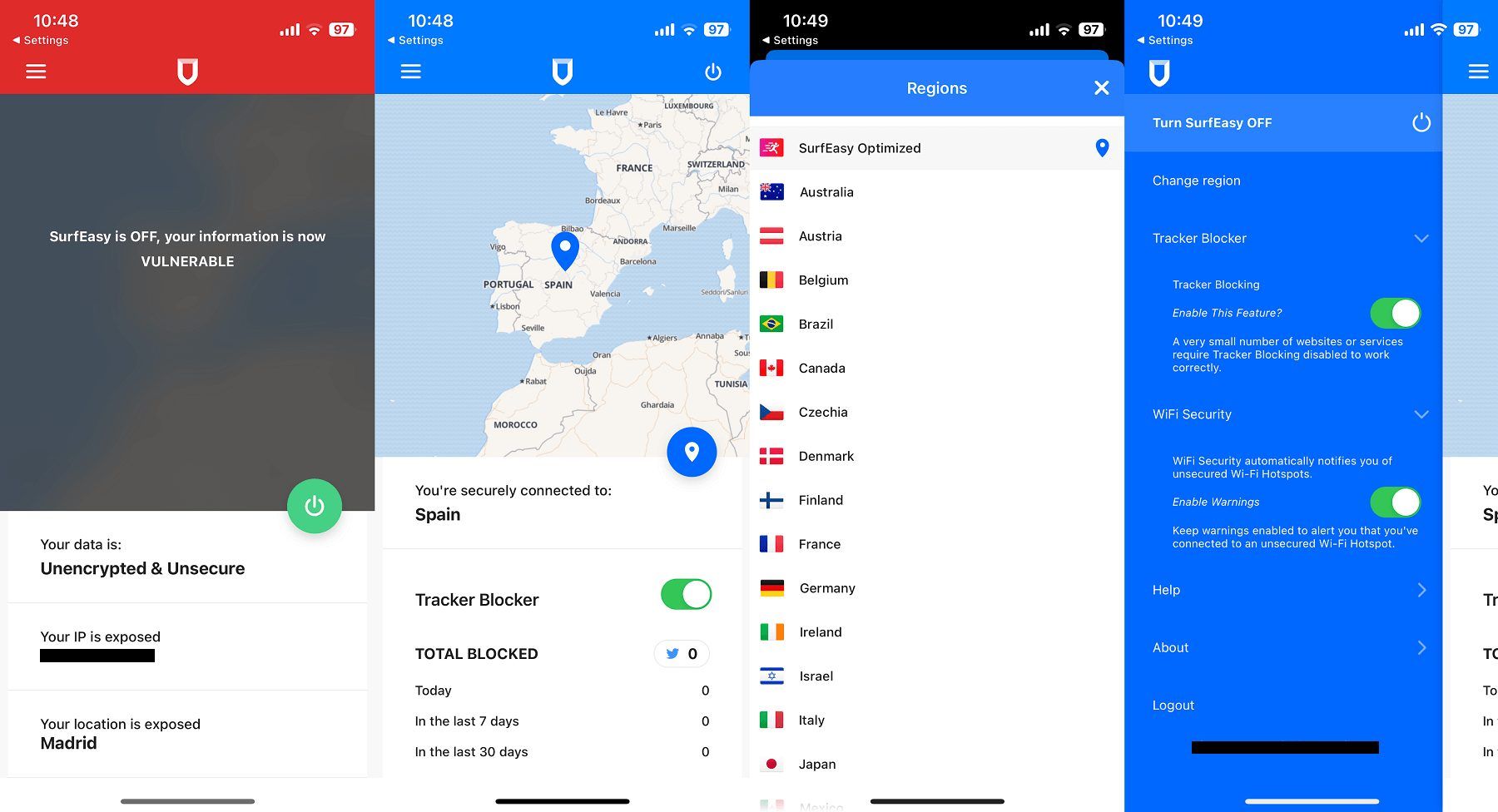
On my iPhone 13, however, the experience is a lot better and I have none of these issues. The app even looks a tad better but it’s the same basic VPN with not many features and functionalities that you get with ExpressVPN, CyberGhost, or NordVPN.
TV Apps
Its below-average device support means you’re very limited in terms of devices you can protect with this provider. When it comes to TV apps, in this SurfEasy VPN review, I wasn’t surprised that the provider wasn’t supporting any.
VPNs for Android make it easy to at least use a VPN on Smart TVs that support this system. However, since we have no Android support here, there’s no way to utilize SurfEasy on any streaming-related system or hardware.
Before you ask, the app for the Fire TV Stick isn’t here either, so if you’re thinking about a good free Fire TV Stick VPN and you want this service, forget about it. Get ExpressVPN or CyberGhost as risk-free options instead.
Gaming Apps
Truth be told, SurfEasy won’t be a good companion for gaming. Yes, it supports gaming platforms like Windows, iOS, and macOS (to an extent) but when talking about gaming devices, we usually think about consoles that have grown in popularity in 2025.
Using SurfEasy VPN on PlayStation, Nintendo, or Xbox consoles is impossible. The service has no support for them and there’s no way to share your SurfEasy VPN connection through your PC via an Ethernet cable or through a router.
Your hands are tied in this case, as long as you don’t want a better premium provider like ExpressVPN or others I mentioned a minute ago. They have full support for gaming consoles along with step-by-step setup guides that’ll make your life easier.
Router Support
Last but not least, router support is non-existent either. The provider’s mediocrity is in full force here, and despite being advertised as a premium VPN first and foremost, it didn’t invest in its router app that would make the provider more functional.
Either way, there are many other choices I mentioned, so if you need to secure your router with a VPN, choosing them instead of this provider is a smart choice. Actually, it’s the only choice!
Is SurfEasy VPN Safe & Secure? All Security Features Examined
When VPNs have subpar device compatibility, they usually compensate by offering great security features. In this SurfEasy VPN review for 2025, this isn’t the case, as we’re talking about one of the worst providers in this aspect, even if this was a free VPN.
AES-256/128-bit Encryption
Let’s start by talking about encryption as a staple of every Virtual Private Network provider. Encryption is extremely important as it separates VPNs and proxies or any other proxy-based solution. The good news is that SurfEasy uses 256-bit AES encryption.
As the highest level of encryption, it’s also used by worldwide banks and the military for the protection of confidential data and information. This encryption, however, isn’t used by SurfEasy VPN on all devices as the provider also utilizes 128-bit encryption on some of the supported systems.
In just a minute, I’ll talk about why it’s like that but just so you know, you don’t always get 256-bit encryption. And while 128-bit encryption is all but “weak” or insecure, when you’re paying for a VPN, you want the best possible features.
Wi-Fi Security
Wi-Fi Security is a feature that’ll automatically connect you to a VPN when using insecure public Wi-Fi networks. I mean, this feature is available in pretty much every VPN, so it’s nothing groundbreaking. It functions here as well but it’s not realized in the best way.
When enabled, it’ll do its job but there’s no way to add exclusions or customize the exact behavior of the feature. SurfEasy could’ve added the option to exclude certain networks, for example, since I don’t want to use the VPN always when I’m not on my home Wi-Fi.
OpenVPN and IPSec Protocols
Let’s now talk about the protocols in this SurfEasy VPN review. A minute ago, I mentioned encryption and said that you get 256-bit and 128-bit encryption variants. Well, the level of encryption you get is in direct correlation with the protocol you’re using.
Since there’s no way to change the protocol, you’re locked to a protocol that SurfEasy made for your platform. For instance, on Windows and macOS, it uses OpenVPN, which comes with 256-bit encryption as standard. We like OpenVPN but would appreciate WireGuard a lot more.
Nevertheless, iOS users are left with IPSec which is an outdated, far less secure protocol with 128-bit AES encryption. This protocol provides solid performance but security isn’t its strongest side, so iOS users are more prone to exposing their identity to the public eye while using it.
Ad-Tracker Blocking
The last feature you get in the premium plan is called Ad-Tracker Blocking. This feature will block ads and trackers, and to be honest, it does work reasonably well. In my NordVPN review, I mentioned its Threat Protection bundle with a significantly better ad-blocking solution called CyberSec.
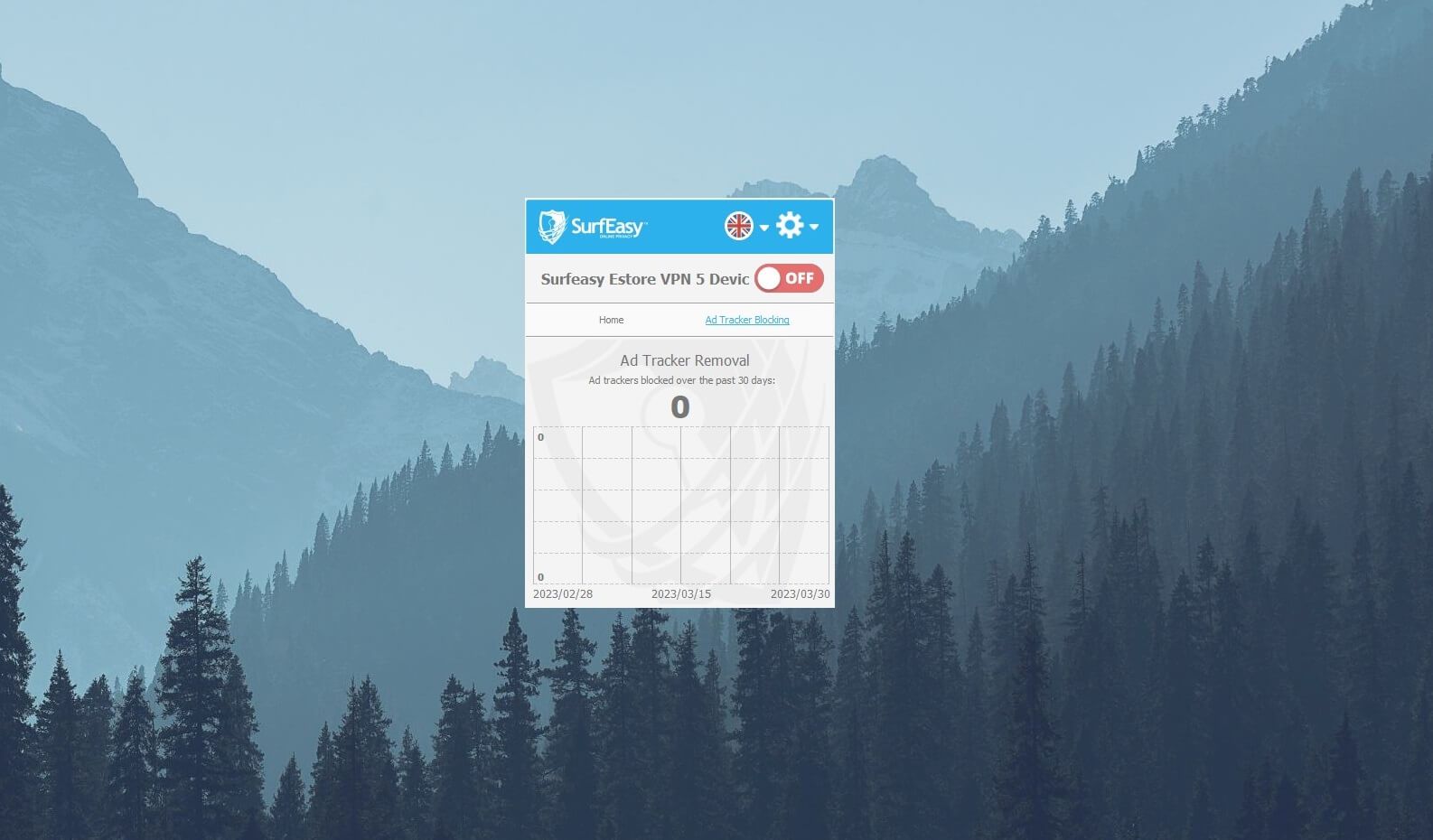
SurfEasy VPN isn’t as great as CyberSec in this regard but it blocks ads and trackers and shows you the exact number of blocked threats. As said, it’s a premium feature, so if you’re using its 500 MB free plan, you won’t be able to take advantage of it.
SurfEasy VPN IP and DNS Leak Test: No IP/DNS Leaks Found
Despite its lackluster security features and outdated protocols, the provider didn’t leak my IP and DNS addresses which I’m extremely glad about. To show you what I mean, I connected to one of the servers from SurfEasy VPN and checked my IP/DNS on two sites.
The first site is called ipleak.net and when I visited it while connected to a VPN, I got these results:
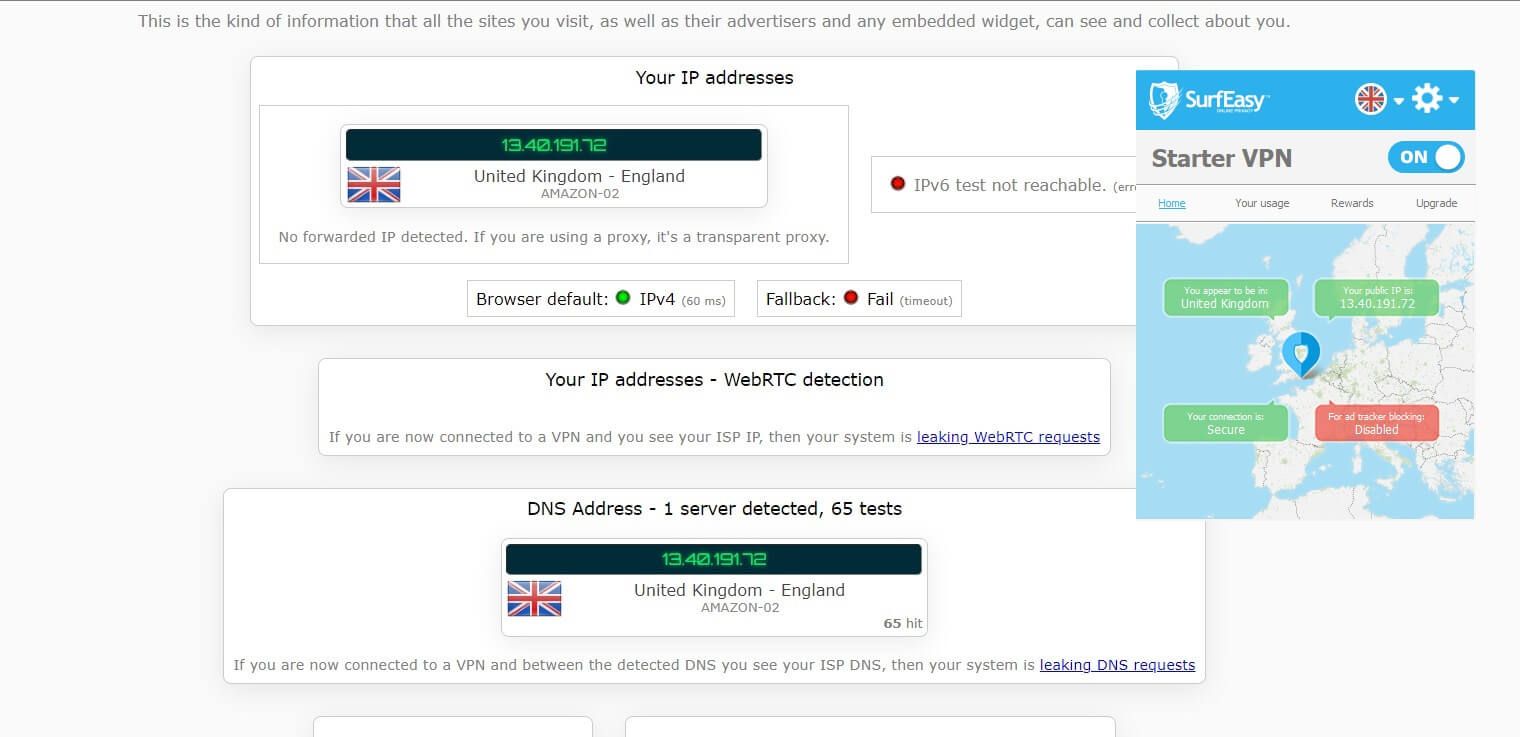
You can see that my IP and DNS addresses are fully protected, which means I can get on the darknet safely or browse the surface web anonymously with no issues. Another website I visited is called browserleaks.com.
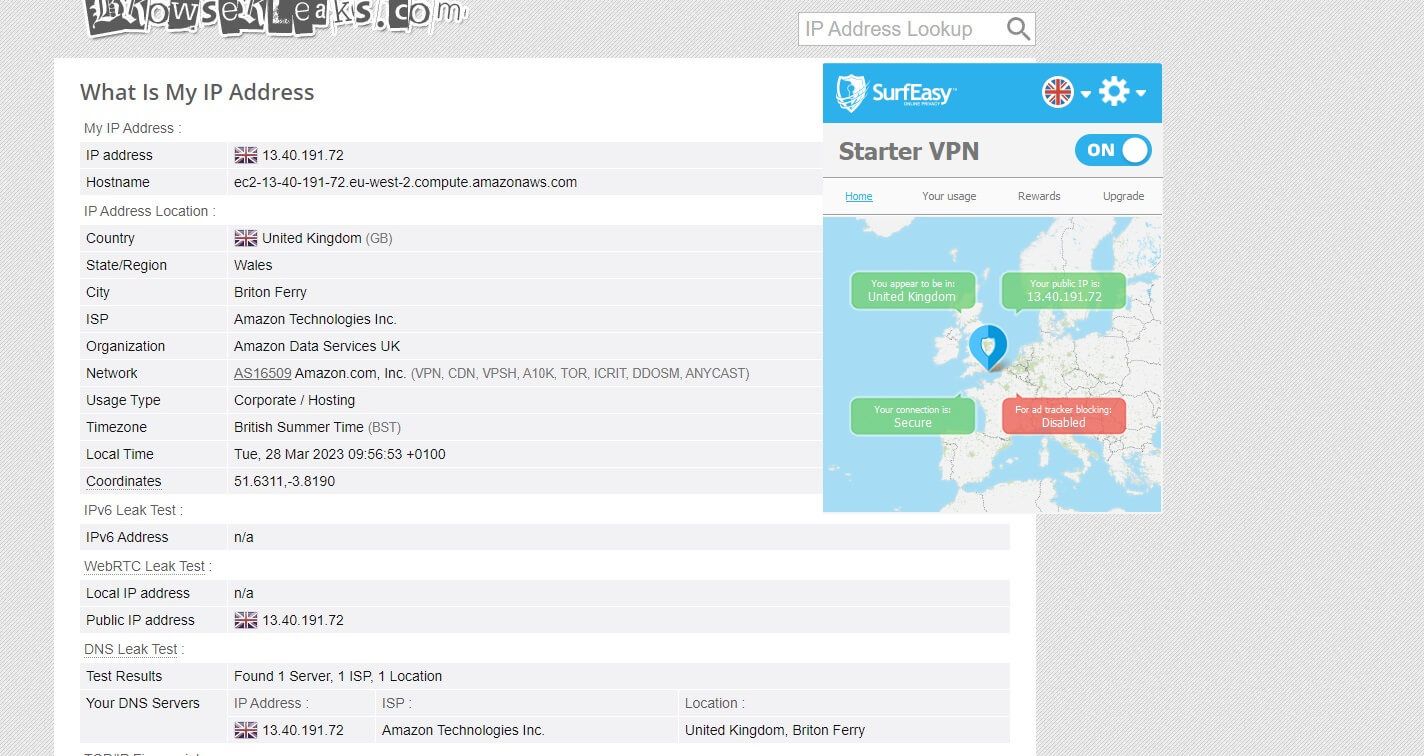
On this site, you can see the same results as before, with SurfEasy fully concealing my IP and DNS addresses from prying eyes. You’ll notice that in this test, I haven’t mentioned a kill switch. That’s because SurfEasy doesn’t offer it.
For me, this is a gigantic red flag that puts you in an unsafe and insecure position while using it. If you encounter a connection issue, the VPN will disconnect, with no kill switch to disable your traffic and protect your online identity.
While SurfEasy VPN is secure in terms of not leaking your IP/DNS, that could easily change if the VPN connection issue appears and you’re disconnected immediately. Thus, if you ask if SurfEasy VPN is secure enough, the answer could very well be NO.
Does It Have a No-Logging Policy?
In terms of logging practices, we’re looking at a provider that isn’t going to make you very happy. For the start, the company is based in Canada. While I have nothing against Canada and I love its frosty weather during the winter, there’s one problem.
It is a member country of the 5 Eyes alliance.
The 5 Eyes Alliance is a group of English-speaking countries founded by the United States with the goal of global surveillance and data gathering. In many cases, VPNs from these countries were known for divulging users’ personal data to the authorities, which is an alarming sign.
SurfEasy VPN is, for now, scandal-free, but its rivals like IPVanish and HideMyAss VPN aren’t. To make things worse, the provider is owned by the US company I’m sure you’ve already heard of – Norton. By the way, you can check out our Norton VPN review for 2025. In this review, we show you that the provider is not a zero-log service and that, indeed, stores some compromising logs.
But what about SurfEasy VPN? Well, its privacy policy can be examined from Norton’s website, so let’s check it out.
Which Information Isn’t Stored?
At the start of the privacy policy for SurfEasy VPN, Norton says that the provider will safeguard your data and encrypt any information. It’s clear that the service won’t store information like your browsing history, DNS queries, or geolocation.
Sadly, these bits of information are seemingly the only thing the provider won’t store.
Which Information Is Stored?
If you examine the privacy policy again, you’ll see that there’s information that SurfEasy will “collect/access.” There’s this user data which includes your IP address, install identifier, and license identifier.
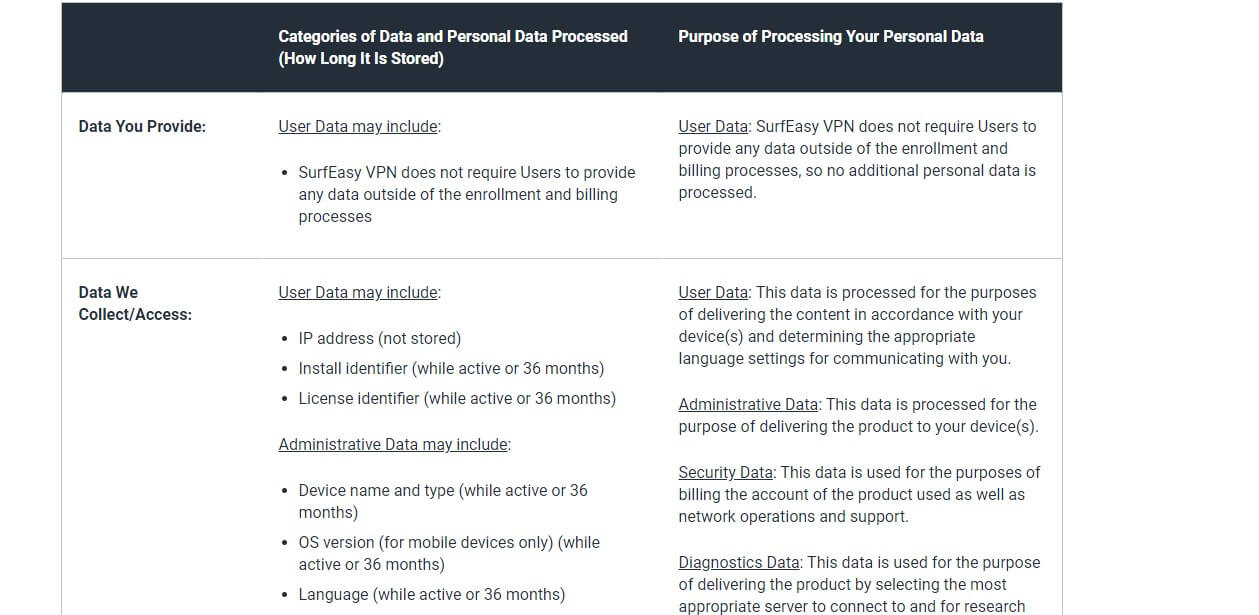
Allegedly, your IP isn’t stored, instead, it’s used for determining your language and communication with you. Not sure this is the entire story. Either way, there is administrative data, which includes device name/type, OS version, and language.
If we move on, we’ll also see security data, which, for some reason, is your aggregate bandwidth usage. All of the collected information, aside from your IP, which allegedly isn’t stored, is active on SurfEasy’s servers for 36 months – to translate, 3 YEARS!
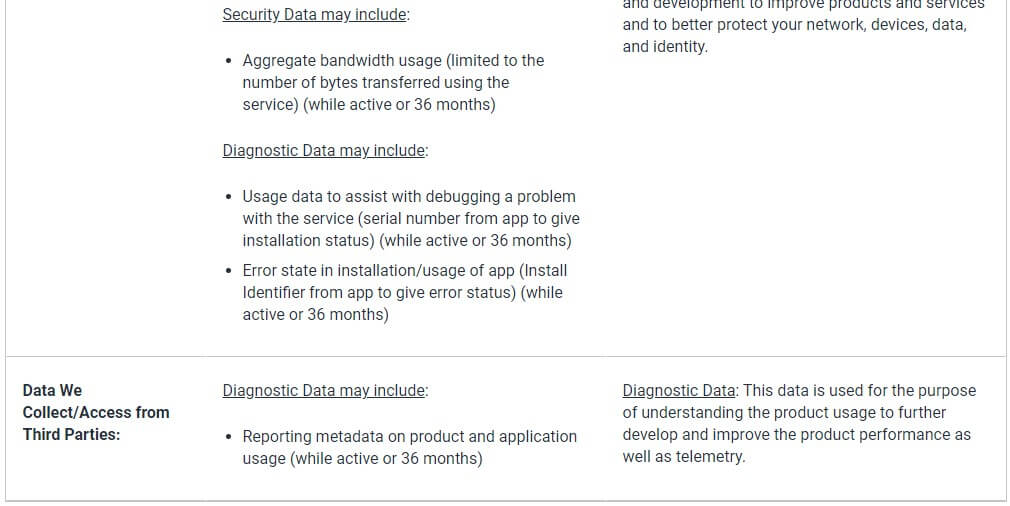
To be frank, I’ve seen much worse privacy policies in Hola VPN or Urban VPN. However, we should point out that even this much information can be dangerous, especially since the company is within the 5 Eyes territory and it mentions your IP under the data it can collect or access.
Above all, a third-party security audit isn’t present, so these claims are somewhat empty, as there’s no way to prove them. All in all, SurfEasy isn’t safe and secure and you’re much better off with ExpressVPN or CyberGhost with verified no-logging policies and impeccable security.
SurfEasy VPN for Streaming: Streaming Platforms TESTED
While VPNs are often used for ensuring online security and privacy, many people look for them for streaming purposes. In this SurfEasy VPN review, you’ve seen that we’re talking about a mediocre provider that offers almost nothing for the money.
Providers like this are often not great for streaming and they’re not powerful enough to bypass the stringent anti-VPN blocks of popular streaming services. Sadly, this is indeed the case with SurfEasy VPN which displayed discouraging results in this test.
I tested it using a variety of platforms, even the most popular ones, and it didn’t seem to work on any of them. I used its servers in the US, the UK, and other countries, but all I kept getting were either error messages or the inability to access a geo-restricted streaming platform.
The situation changed a bit when I tried to watch some Canadian TV channels overseas but that was on less popular channels. Many US channels, for instance, didn’t work at all, and I had issues unblocking UK TV channels in my European country as well.
The channels that worked weren’t very enjoyable to watch. Due to poor performance and stability, I often had to “enjoy” watching loading screens and wait for videos to buffer. This was especially prevalent on servers overseas that displayed a subpar level of performance and speeds.
For streaming, it’s much better to get ExpressVPN or perhaps, CyberGhost and its special streaming servers optimized for unblocking geo-restricted platforms. NordVPN will also work as well compared to SurfEasy VPN which simply isn’t made for hard tasks like this one.
Speed Tests: Here’s How Fast SurfEasy VPN Really Is
In its free version, SurfEasy VPN will not only limit your bandwidth but also your performance. The paid version is different in a way that you get unlimited bandwidth, but from my perspective, it seems like the performance isn’t very different.
Today’s SurfEasy VPN review for 2025 will tell you just how fast the service is and whether or not it’s suitable for day-to-day use. For the start, my location is in Eastern Europe and before I show you my VPN test results, I want to show you my native internet speeds.

As you can see, my download and upload speeds are about 120 Mbps and 13 Mbps respectively and I got these results while not using any VPN. From here, I went ahead and tested SurfEasy for 3 days straight, 3 times a day while using servers in the UK, the US, Australia, and Japan.
The protocol I used was OpenVPN because I’m on Windows and I also listed the best possible results in the screenshots below. Let’s see how fast SurfEasy VPN is across the four tested locations and analyze the results I got in the end:
UK:
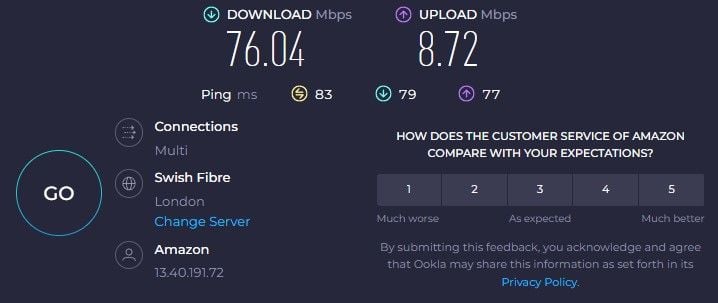
US:
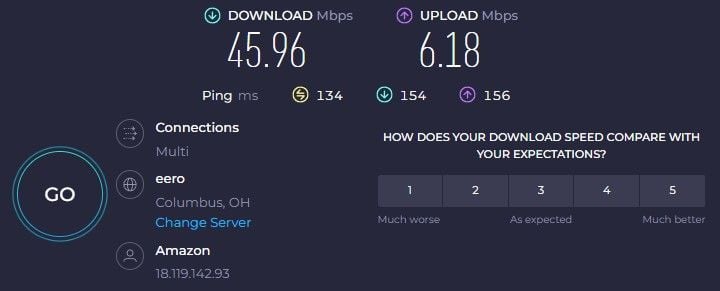
Australia:
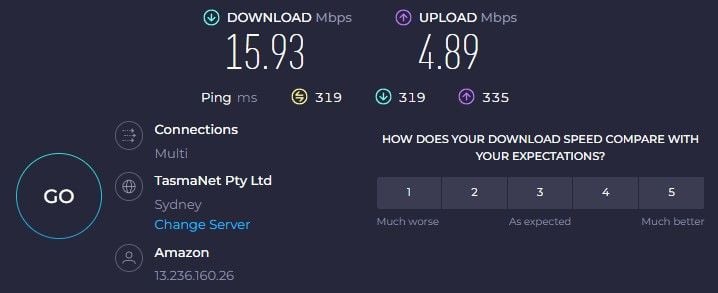
Japan:
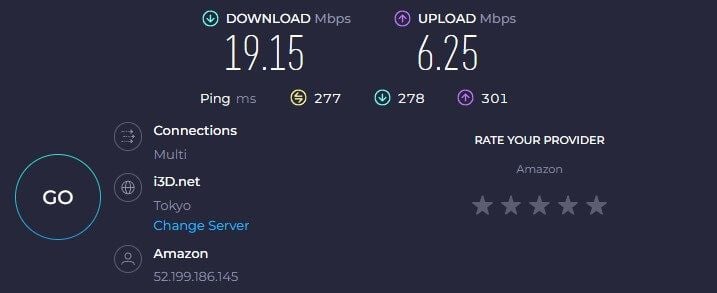
Right from the get-go, we can see that SurfEasy isn’t particularly fast. Its speeds while using the UK server were decent at best, although I noticed a few instabilities here and there. The US server, as expected, reduced my speeds further, which impacted my browsing and streaming experience.
With a ping of over 100 ms and very slow download speeds, the provider isn’t a powerhouse of performance. I won’t discuss servers in Australia and Japan that much. You can see their test results which are all but impressive.
In fact, Australian and Japanese servers both raised my latency to above 260 ms with download/upload speeds far below my initial test results. If you want a significantly faster provider, my recommendation is to go for ExpressVPN, which is the fastest VPN service in 2025.
Is SurfEasy VPN Good for Gaming?
With the poor performance you’ll be met with in SurfEasy VPN, using it for gaming is a chore rather than an enjoyment. Since I’m a Windows/iOS guy, I tested the provider on these two platforms. On iOS, the provider performed solidly on games like Fortnite and PUBG Mobile.
However, that was when I used a server in my vicinity. Using servers overseas brought the destruction of performance and increased latency quickly took over, ruining my gameplay. On my pretty beefy PC, the situation was the same but it was even worse due to the higher overall hardware demands of the games I play.
But what about cloud gaming? Don’t even think about it! SurfEasy VPN will make the gaming experience nerve-wracking, as you’ll experience a noticeable amount of input latency that will prevent you from playing slow and fast-paced games properly.
Once again, a better provider for this purpose is ExpressVPN but even NordVPN and its Meshnet feature for hosting/joining secure LAN parties will do the job.
Can I Use SurfEasy VPN for P2P and Torrenting?
Torrenting is another activity that requires complete safety and anonymity. Many countries frown upon torrenting, especially when talking about copyrighted files. We also don’t recommend violating copyrights but when torrenting, we highly recommend using a VPN.
The free version of SurfEasy VPN is not P2P-friendly. You won’t be able to engage in P2P activities and that’s expected when discussing free providers. Paying for SurfEasy unlocks the ability to download torrents and the good news is that every server location is P2P-optimized.
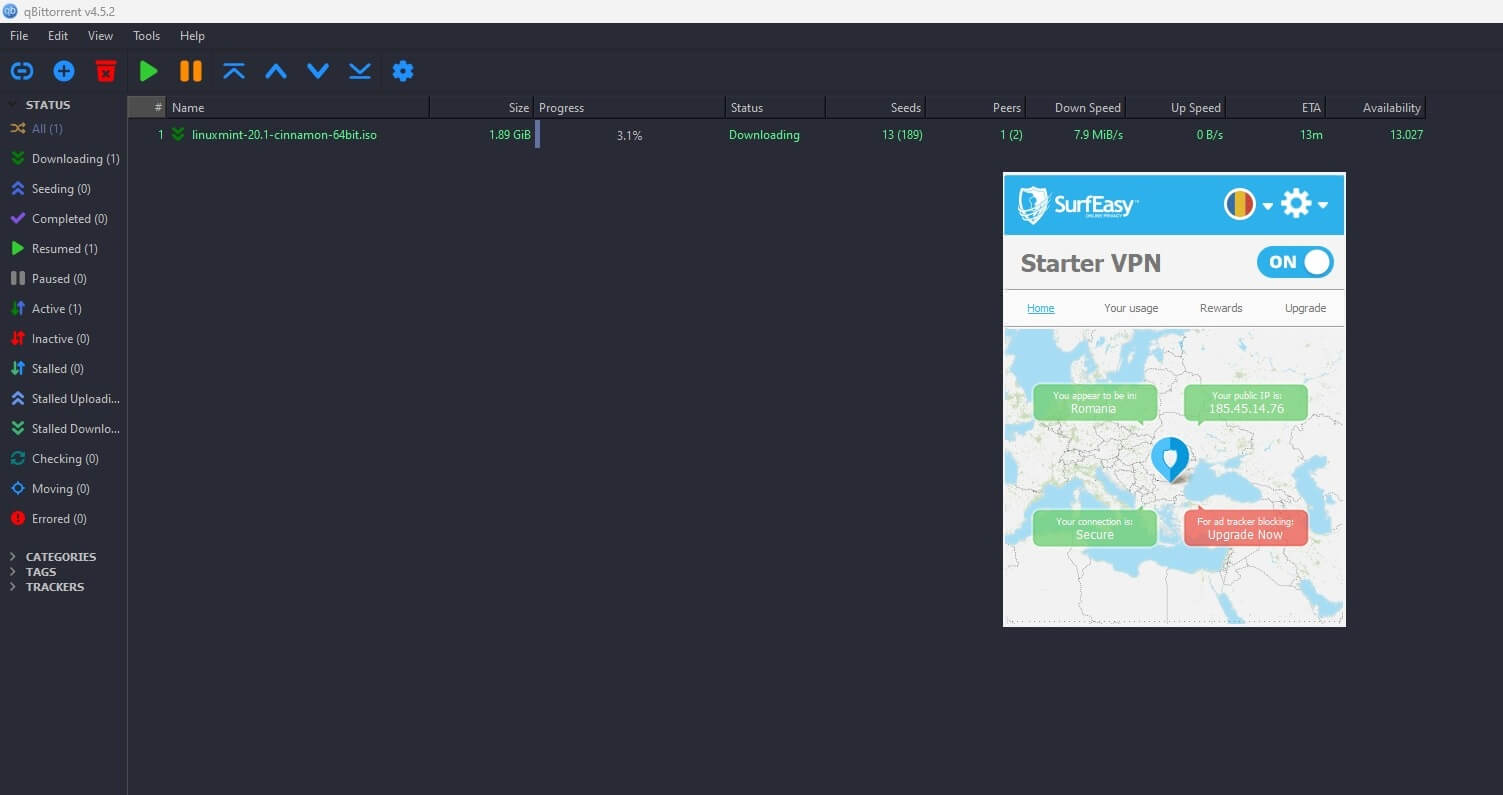
As a result, you can quickly connect to the location of your choice, go to a torrent site, and download a torrent file. From here, you can open the file in your client and start downloading safely. Torrent download speeds are okay but nothing more than that.
I suggest using a server in your country to maximize your speed, in which case, SurfEasy VPN will work quite well. I have only one concern and that’s the lack of a kill switch that would protect your privacy if the VPN connection is lost.
With its absence, I can’t really tell if SurfEasy is a good VPN for this purpose. This especially rings true in countries from the European Union or the US that are trigger-happy for users who download torrents. To prevent unnecessary problems, it’s always better to have a VPN with a kill switch.
Is It Working in China & Other Censored Countries?
Bypassing censorship is an extremely hard task in 2025. In this SurfEasy review and test, I want to show you how well the provider works in China and other censored countries. For this to be possible, I must be able to use a VPN in a censored country and tell you about my experience.
Thankfully, we have an acquaintance in China with whom we shared our SurfEasy VPN subscription. He reported that the provider isn’t working at all, and since there’s no option to influence VPN-related settings, it can’t be made to work in any case.
The OpenVPN protocol that the service uses will suffice for bypassing censorship but only with obfuscation. Since obfuscation isn’t available in SurfEasy VPN, the Great Firewall of China easily detects VPN traffic and blocks the provider immediately.
This will also be the case in countries like Turkey or Iran, for instance, where censorship is still active. The provider will work in the UAE, however, but the UAE isn’t so heavy on restricting VPN traffic. That said, you won’t have any luck with it in China.
You can try NordVPN and its obfuscated servers or ExpressVPN with obfuscation for every protocol. Even Surfshark and its NoBorders mode will do a great job compared to this provider that fails to meet our expectations.
Servers and Server Locations
SurfEasy VPN isn’t a big provider and you shouldn’t expect many server locations and countries from it. In this review, I found out that it has around 2,000 or so servers in about 30 countries – give or take. I’m extremely skeptical about the number of servers, though.
For a VPN that apparently has 2,000 servers, the provider isn’t very stable and behaves like it’s constantly overcrowded. Plus, since it has servers in just around 30 countries, it’s highly unlikely that the claimed server number is genuine – and I’m not the only one thinking that.
Either way, the server network is all but impressive and I’m pretty sure SurfEasy isn’t using 10 Gbps servers nor are they RAM-based as it’s the case with ExpressVPN or NordVPN. Plus, the server distribution is far from being great, which is expected from less than 35 countries.
Sure, you’ll get servers in the UK, the US, Canada, and others. However, there aren’t any African servers, and the provider doesn’t cover the UAE, Egypt, Argentina, Portugal, and other popular countries. This isn’t something I’m very happy about especially when I’m paying for a VPN.
Customer Support: How to Contact SurfEasy VPN?
Another thing I’m not happy about in this SurfEasy VPN review for 2025 is customer support. The provider has no 24/7 support through live chat, which makes getting help a bit harder. In fact, the only way to contact SurfEasy is through email!
SurfEasy leaves you its email if you scroll all the way down while you’re on the home page. Here, you’ll see the email [email protected] and if you click on it, your email client will open, allowing you to contact the support team right away.
While this sounds simple, the support team isn’t the most responsive. You’ll have to wait for at least 2-3 hours to get a response, making the communication slow and impractical. There aren’t any other means of contact either. I think the community forum or something like that would be useful.
There are, however, FAQs but this is a very shallow part of the whole support section. You will find plenty of questions and answers but I found this whole section lacking especially due to the way it looks, with an eye-piercing white page and black letters as if you were reading a Notepad document.
In the FAQ section, you’ll also find the ability to submit a request but that’s just more of the same. It’s like sending an email, as waiting times aren’t any shorter – it’s just another way of contacting the support team without sending a direct email from your email client.
SurfEasy VPN Pricing Review
The good thing about SurfEasy VPN is that it adopts a rather simplistic pricing structure. You won’t be bombarded with offers, discounts, and special promotions as is the case with PureVPN we reviewed not long ago. SurfEasy VPN isn’t pushy.
It promotes its monthly plan above all, which, thankfully, costs very little – the same applies to its annual plan which won’t cost you a fortune.
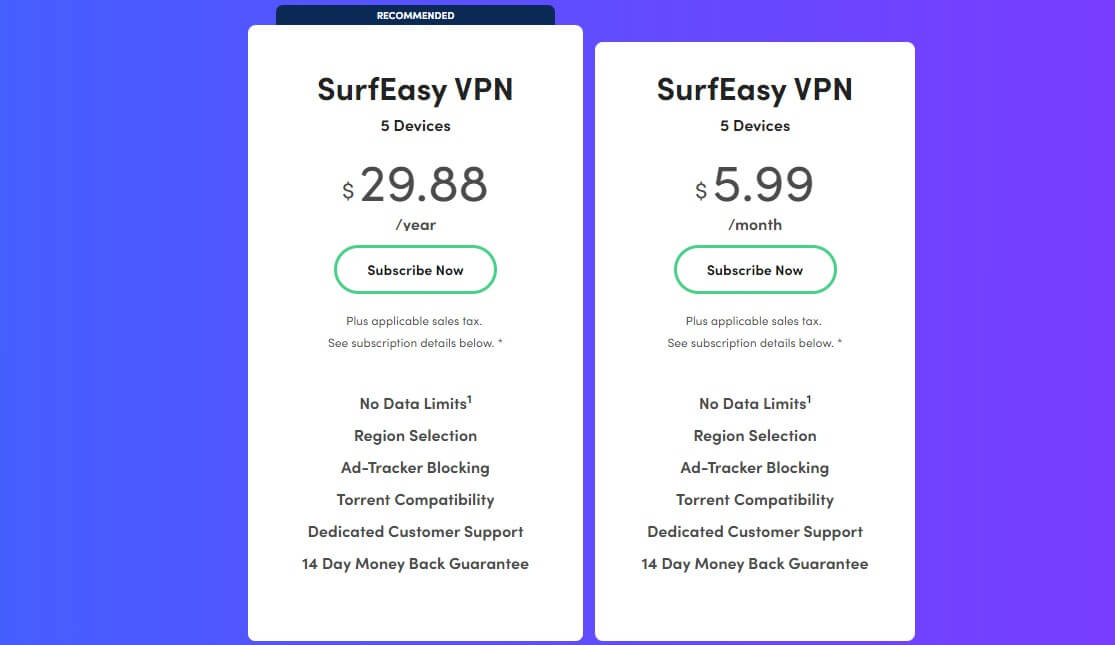
As you can see above, we have two subscription plans:
- The annual plan at $29.88 per year
- The monthly plan at $5.99 per month
The annual plan is very attractive considering it’s around $2.5 per month but that’s the price for the first year. On the site, you’ll see that SurfEasy has different renewal prices that apply after the first year expires. In this case, SurfEasy turns out to be quite expensive for what it offers.
Namely, the annual subscription price then becomes $77.88 a year, which is just above $7 a month. For this price, you can find significantly better providers that will cost you even less, yet, provide you with much more to look forward to.
NordVPN’s annual plan is much cheaper, for example, and so is ExpressVPN’s 12-month plan with 3 free months. To be honest, even if you’re going to use it for only a year, considering everything you get – or don’t get – I don’t think this provider is worth even this cheap price.
Available Payment Methods
People who decide to buy SurfEasy VPN even after this review are looking at two payment methods – credit/debit cards and PayPal. The whole payment method structure is rather simple and cryptocurrencies aren’t available, so you can forget about anonymous purchases.
How to Get a Refund from SurfEasy VPN?
If you’re dissatisfied and you don’t like what you get from SurfEasy VPN, you can always get a refund. The provider has a 14-day no-questions-asked refund policy which allows you to get reimbursed with no particular reason or technical difficulty.
You just need to contact SurfEasy in the first 14 days, say that you want to get a refund, and it’ll give you your money back the same day. The refund will be processed in a few days or a few hours depending on the payment method you previously used.
But generally speaking, you won’t have any issues getting a full refund from SurfEasy as long as you request it in the first 14 days of your purchase.
What We Don’t Like About SurfEasy VPN
Overall, in this SurfEasy VPN review for 2025, there are a lot of things that we disliked. As a whole package, we’re talking about a lackluster provider with almost no security features and poor device compatibility that renders it unusable on Android.
These two things are, among others, something we dislike. If we go into the nitty-gritty of the subject, I will say I don’t like that it doesn’t have a kill switch, which is a serious security issue. On that account, we don’t like its privacy – or lack thereof.
The company’s Canadian jurisdiction surely isn’t making it better and coupled with the fact that it stores quite a lot of logs, you can’t expect it to be privacy-friendly. Another thing we strongly dislike is its streaming capability that’s far below average.
It’s extremely slow as well and it won’t work in China or many other censored countries. This is coupled with poor customer service and high renewal prices that make this provider very unattractive if you’re planning on using it for more than a year.
Finally, I’d also like to mention its small server fleet that doesn’t span more than 35 countries in total. With so few countries to pick from, changing your VPN location to another country could be a problem, as the country you want might not be on the list.
How Do Other People Rate SurfEasy VPN?
With everything said and done on my side, let’s take a look at other people’s opinions regarding SurfEasy VPN. Since it’s not very popular, we didn’t find many reviews but we’ll go ahead and check sites like Trustpilot and Apple Store.
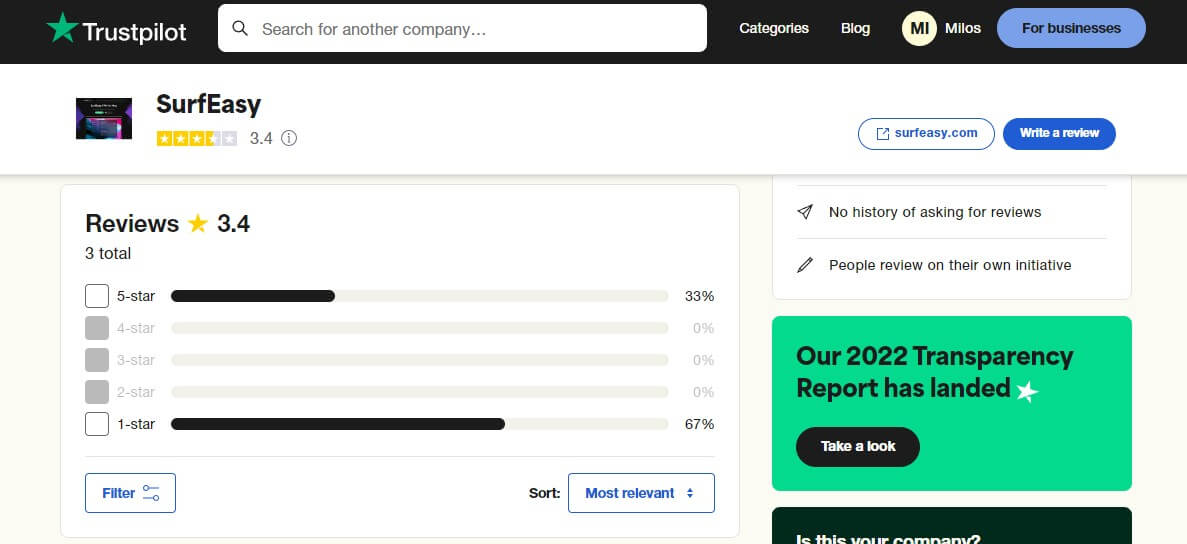
Trustpilot reviews of SurfEasy VPN aren’t overly positive and the provider has 3.4 out of 5 stars, with only 3 reviews in total. You’ll notice that 1-star reviews outweigh one 5-star review, so it looks like more people are dissatisfied with the VPN than those who are satisfied.
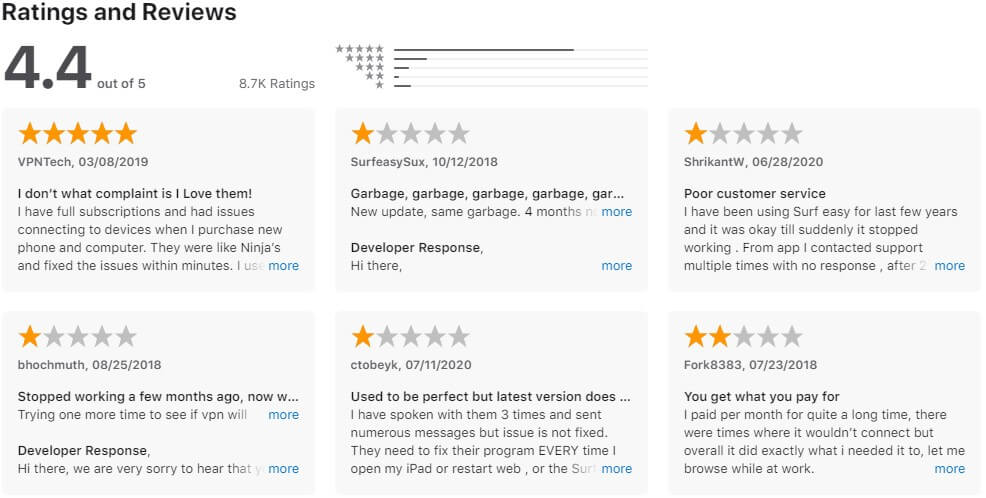
Apple Store reviews are a bit more positive and SurfEasy has 4.4 out of 5 stars in total, out of 8,700 ratings. Generally speaking, people either love it or hate it, with some of them praising connection speeds and security, while some mention that the service stopped working.
The reviews are mixed here, despite the 4.4-star rating we’re talking about. However, the majority of them are 5-star reviews, with a lot of 4-star and 1-star reviews, implying that a good portion of the user base is somewhat dissatisfied.
Conclusion: No Security, No Privacy – Avoid At All Costs
If you care about our opinion and you think Apple Store and Trustpilot reviews might not reveal the whole image, I hope you’ve read our SurfEasy VPN review for 2025 fully. Judging by this very review, I think my opinion about the provider is very clear.
You should stay clear of it, regardless of whether you want its free or premium version. SurfEasy simply isn’t a trustworthy provider and its lack of security features coupled with intrusive logging practices are already enough to make me NOT recommend this service.
Then, if we factor in things like the lack of an app for Android, no streaming capabilities, snail-like speeds, unresponsive support, and high renewal prices, you can see why SurfEasy is so lackluster and disappointing in the end.
Above all, I prioritize privacy and security and when a VPN isn’t fulfilling these criteria, I simply can’t force myself to recommend it. Instead, if you’re looking for a quality premium service, I can recommend plenty of choices, many of which are cheaper than SurfEasy VPN’s renewal price.
ExpressVPN is the #1 recommendation and a perfect alternative with a cheap annual plan with 3 free months. CyberGhost is much cheaper as well and its streaming/torrenting servers coupled with a 45-day refund policy will surely make you feel excited about the provider.
NordVPN is my third choice and this provider is also cheaper while offering many more security features, a three-times-certified no-logging policy, and exceptional streaming capabilities. All three providers are significantly better and they’re on our list of the best affordable VPNs in 2025.
With that said, getting an obsolete VPN like SurfEasy doesn’t make any sense as it’s overshadowed by the three competitors I mentioned (and many others).
