If you’re considering getting a new VPN for privacy, streaming, torrenting, or whatever, you might think about StrongVPN. While not a very popular service, many people are interested in an in-depth StrongVPN review for 2025 to see just how well this service has progressed through the years.
Indeed, we’re talking about a fairly old kid on the block, as the service emerged in 2005 and spent quite a lot of time doing what it knows best. Today’s StrongVPN test will tell you everything you need to know about it and whether or not it’s worth your money.
This is a premium service with no free plans or a free trial, so if you’re interested in buying it, you’ll have to shell out your money right away. StrongVPN is a US-based service with some interesting and some less-interesting features that we’ll check out in this analysis. As we approach the end of this review, I’ll also give you a few alternatives to StrongVPN as well as compare its price to its competition. Aside from that, we’ll talk about its app support, streaming, speeds, gaming, torrenting, and of course – privacy and security.
With that said, I think it’s a good time to start this review and let you learn more about StrongVPN. Let’s see if this provider has anything exciting to offer, and if not, define your alternatives in the form of better, more reliable premium services.
The 3 best alternatives to StrongVPN:
7492 servers
118 covered countries
30 days money-back guarantee
10 simultaneous connections
9.8 /10
3000 servers
105 covered countries
30 days money-back guarantee
8 simultaneous connections
9.4 /10
12000 servers
100 covered countries
45 days money-back guarantee
7 simultaneous connections
9.2 /10
StrongVPN User Experience & Device Support
Okay, so right at the beginning of this review, we need to talk about StrongVPN’s device compatibility. No doubt, we’re talking about a premium service with plenty of supported devices, which is always welcome. It’s not on the level of ExpressVPN but hey – it’s still decent.
StrongVPN supports platforms like Windows, Android, iOS, Linux, macOS, and additional platforms like Kodi, Linux, Fire TV, routers, and many others. The great thing about its apps is that they’re easy to install and use, albeit, they’re not the most modern.
Interestingly, I saw that the service works on Nokia Maemo and Symbian – two very outdated systems. Since I’m not using Nokia’s ancient phones, I couldn’t test these apps. Nevertheless, in terms of simultaneous connections, StrongVPN is pretty strong.
You get 12 of them per subscription, which is more than ExpressVPN and NordVPN combined. While I’m at that, check out my NordVPN vs ExpressVPN duel – it’s a pretty interesting one. For now, though, let’s move on to ease of use.
Desktop and Mobile Apps
In this StrongVPN review for 2025, I used this provider on multiple systems, some of which include Windows and iOS. I’m not an Android guy and I don’t have any Android devices but I can tell you, judging by my acquaintances’ experiences, its Android app isn’t half bad.
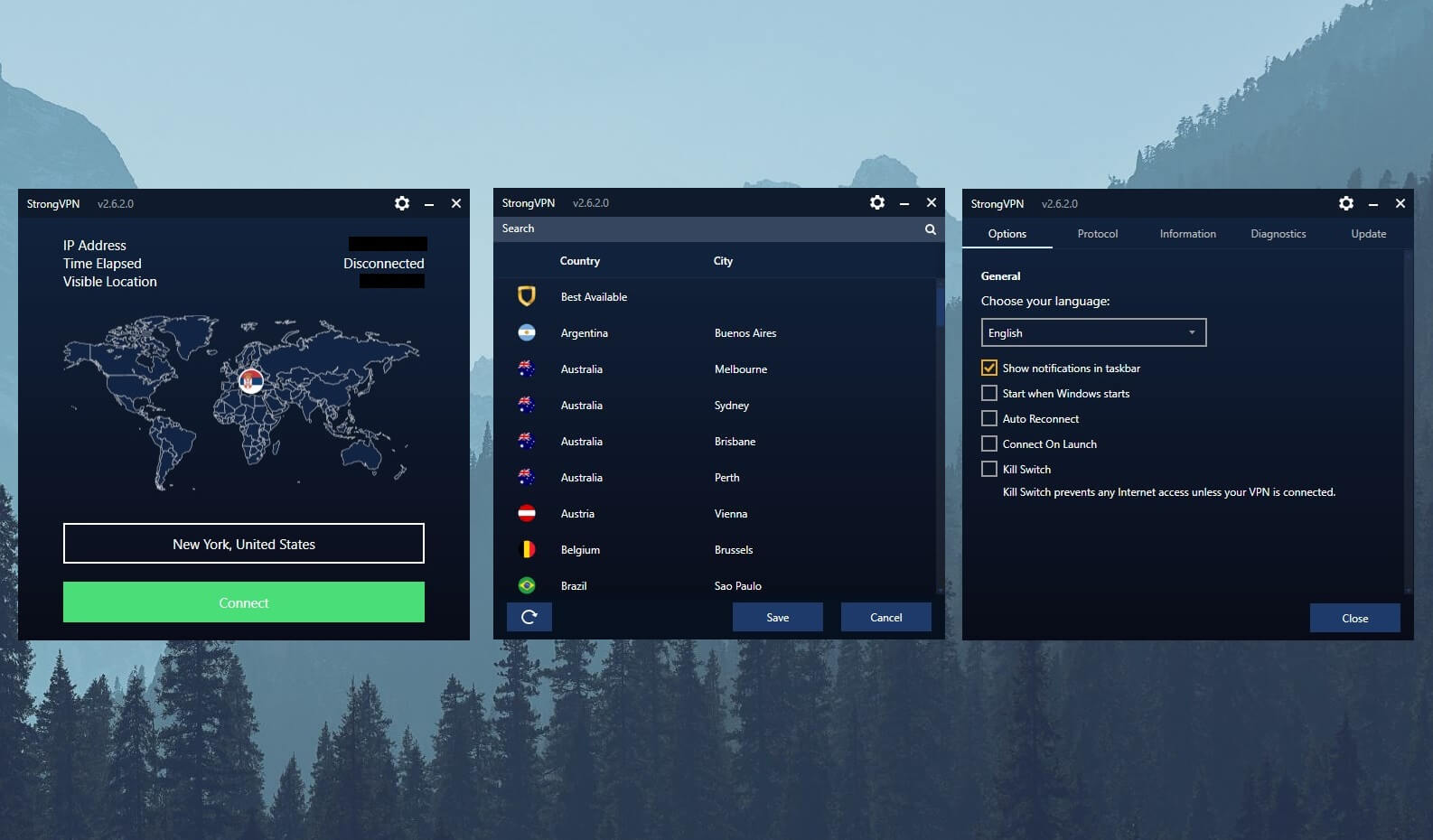
On Windows, StrongVPN app looks fairly simplistic. You get a green connection button with your basic information displayed above – even your IP is here. Right above the connection button is another button for opening the server list.
To connect, you select the country from the server list, click on Save, and then use the connection button to establish a connection – a bit more complicated than it needs to be. The Gear icon in the top-right corner opens Settings and here, you have several categories.
In the Options tab, you can enable a kill switch and change certain behavioral settings. In the Protocol tab, you can pick from a variety of protocols, while Information, Diagnostics, and Update tabs are non-VPN-related and won’t be opened very often.
In short, I can tell you that StrongVPN’s app on Windows is decent, albeit, I’d like to see shorter connection times and a more modern look. On iOS, StrongVPN follows a similar trend and the app looks more or less identical but in a vertical mode.
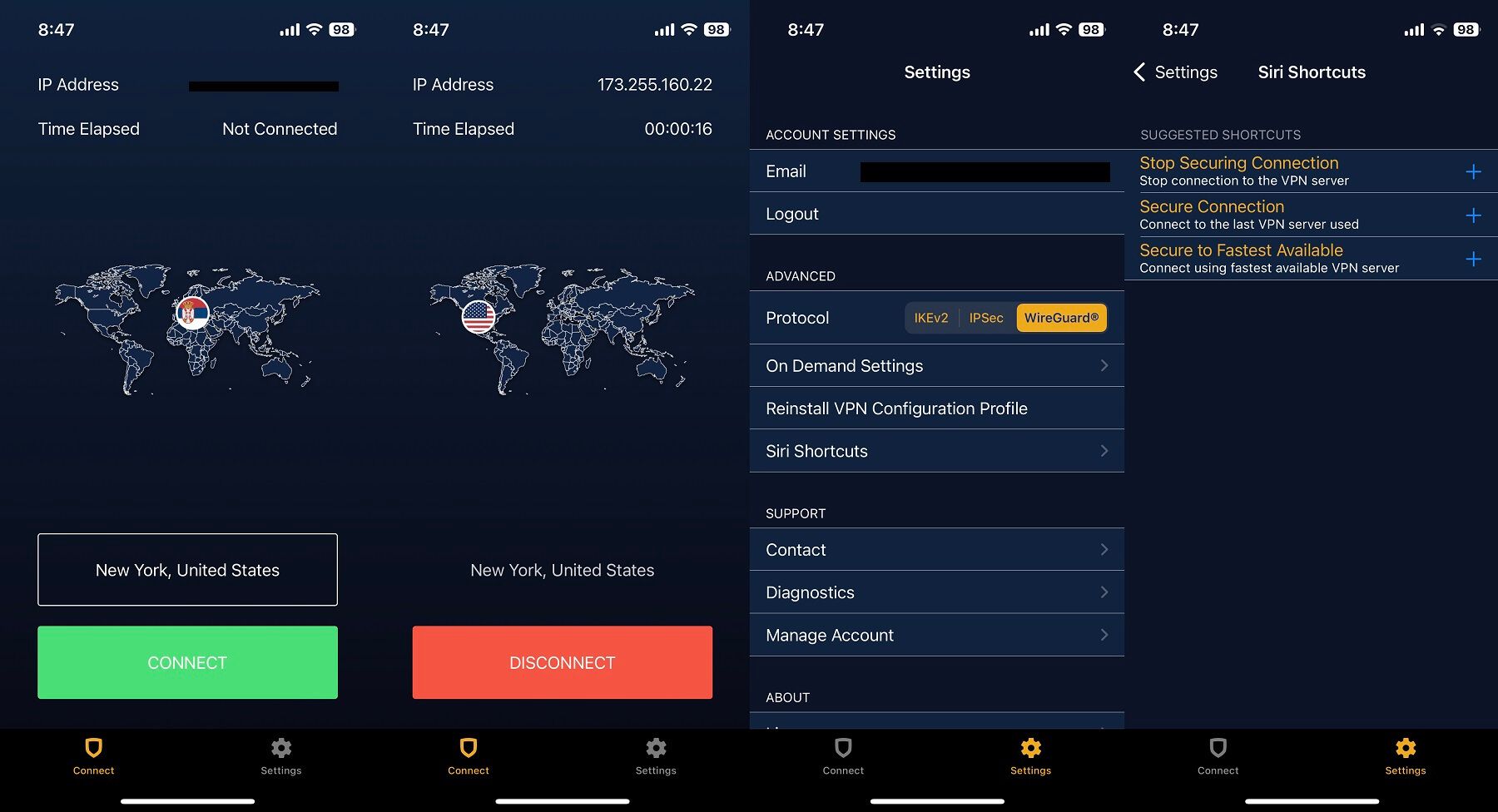
Interestingly, the app offers a good selection of protocols even on iOS, as you can still pick from WireGuard, IKEv2, and IPSec. The app even supports Siri shortcuts, which makes it easier to use because of its excellent iOS integration.
TV Apps
Moving on with this review of StrongVPN, I think we need to discuss its TV apps. Unlike many unknown premium services that fail in this regard, StrongVPN actually supports a good number of platforms that have the word “TV” in them.
For one, it offers a native Firestick TV app that you can download from Amazon for free. This means the setup is simple for this platform and you don’t need to resort to various workarounds. Since it has a great Android app with plenty of features, StrongVPN is also a good choice for Android TV.
With proper support for these TVs, you can use the app with TV brands like Sharp, Xiaomi, Philips, and other Android-based TVs. Another platform I mentioned briefly is Kodi. As a solid Kodi VPN, it allows you to install it on this streaming service and unblock geo-restricted platforms easily.
Keep in mind, though, that StrongVPN only supports OpenVPN/IPSec protocols in this case, so WireGuard and its top-notch performance are out of the equation – at least on Kodi.
Gaming Apps
StrongVPN isn’t advertised as a gaming VPN and its gaming capabilities won’t blow you away if we’re talking about speeds and performance. However, during my test, I found that it works with gaming consoles and even offers a Smart DNS functionality for streaming on consoles.
With Smart DNS, you don’t need to go through a complex setup, albeit, you also don’t get all benefits of a VPN. If you want to enjoy these benefits on your gaming console, consider setting up StrongVPN on a router, which, by the way, is a legitimate way to go.
In this case, it’ll work on every gaming console – PlayStation, Xbox, Nintendo Switch, or any other. I managed to set it up on my PS5 but if you have an Xbox console or any other, the setup process is virtually the same
Router Support
One thing that surprised me is how good StrongVPN’s router support is. You have many options here, and the easiest one is to get a pre-loaded StrongVPN router. The company teamed up with Sabai and you can purchase a router with this service pre-installed directly through its site.
The cheapest router is about $150, and it’s an Asus router powered by Sabai. You can also get a special WiFi 6 Mesh VPN Bundle which is close to $900 but packs much better performance and allows for more simultaneous connections.
If you’d rather set up a VPN on a router, know that StrongVPN supports the following models:
- Asus Router OS
- Sabai Router OS
- Tomato Router OS
- DD-WRT Router OS
- Mikrotik Router OS
All of these models are covered by how-to and step-by-step guides, so there’s plenty of information to get. Even if you’re a newbie, you’ll be able to install StrongVPN on a router – if it’s supported – and if not, you’ll have to flash your firmware, which is the last resort, especially if you’re inexperienced.
Is StrongVPN Safe & Secure? All Security Features Examined
Each time I review a VPN, the most important section is the one about security and privacy. A VPN must be safe and secure and it must be able to hide your IP address and preserve your privacy in the dangerous online world. Let’s see if StrongVPN is up to the task in this review.
256-bit Encryption
StrongVPN isn’t particularly feature-rich and for the price, you could say it’s average. However, one great feature I always applaud is bank-grade encryption or 256-bit AES encryption. It’s not dependent on the protocol, so each protocol grants this level of encryption.
This is very handy, as we’re talking about the strongest encryption used by banks, the military, and governments around the world. Conversely, it’s also used by the safest VPN providers on the market, so you can rest assured it’ll protect your online identity effortlessly.
Automatic Kill Switch
Another feature worth mentioning is the kill switch. StrongVPN’s kill switch works by preventing internet access if your VPN is disconnected. If you enable it and you don’t connect to a server, it’ll completely shut down your connection and you won’t be able to go online.
This is crucial for preventing potential IP leaks that could jeopardize your privacy. The kill switch will also disable your traffic if you’re previously connected to a VPN and you lose the connection unexpectedly, so it’ll work either way.
I didn’t have any connection issues during this StrongVPN test but when I enabled the kill switch, I couldn’t go online no matter what I tried. So yes – it does work flawlessly.
Multiple VPN Protocols
StrongVPN offers multiple protocols as well, which I appreciate. Although, I think it could remove a protocol or two because some of them aren’t recommended. For example, SSTP is a very insecure protocol that also isn’t particularly fast.
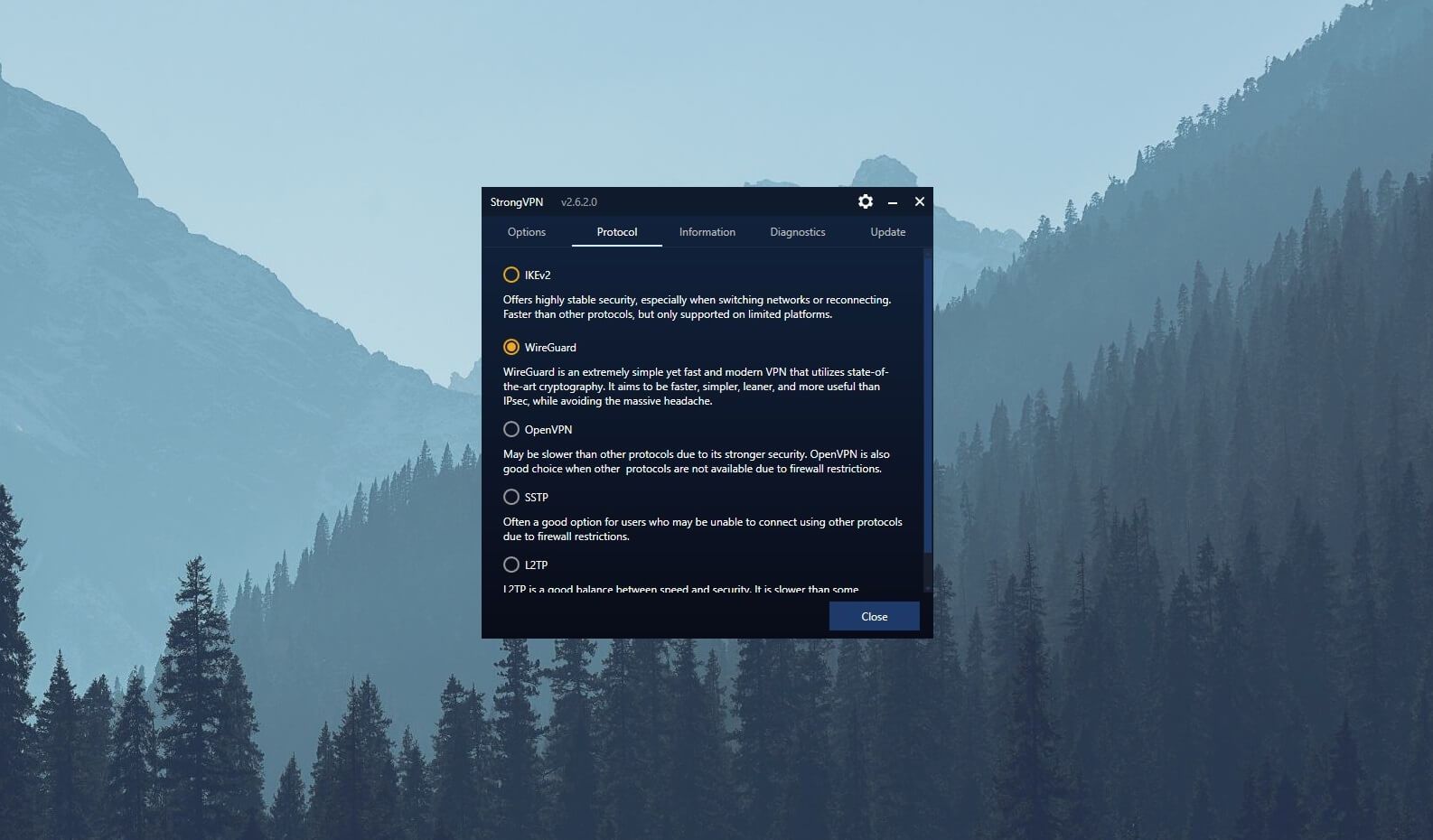
ExpressVPN had it – removed it – and I didn’t miss it since then. Aside from SSTP, you also get OpenVPN, IKEv2, WireGuard, and L2TP. WireGuard is my favorite due to the fastest speeds and stable performance, as well as top-grade cryptography.
OpenVPN and IKEv2 are standard, now outdated protocols, but they still work well. L2TP is here to ensure proper support for pretty much any platform and it’s a balance of speeds and security. Overall, the protocol selection is decent and I’m glad we get to choose WireGuard.
StrongDNS
One feature I’m glad to have is StrongDNS. StrongDNS is the provider’s first-party DNS service, which means it’s operated directly by the company according to its no-logging practices. This means you’ll avoid third-party DNS services that often store logs and track your online activities.
With StrongDNS that’s always in use when you connect, avoiding DNS hijacking and government surveillance is a breeze. Not to mention that StrongDNS works on ALL platforms, so you’re always protected by it, no matter which platform you’re on.
Split Tunneling (Android only)
On Windows and iOS, I couldn’t find split tunneling, which made me feel a bit disappointed. However, one of my acquaintances reported this feature on Android. It’s such a strange design choice but at least you can use split tunneling with this VPN on your Android phone or tablet.
Unfortunately, we don’t know if this feature is ever going to make it on other platforms. But, in my opinion, it would be a huge improvement since its apps are far from the worst and they offer great compatibility with a boatload of platforms and devices.
StrongVPN IP and DNS Leak Test
The security features I mentioned in this StrongVPN review for 2025 are great on paper. But what about putting them to a real-world test? Well, to do that, I connected to a US server and tested it using several websites to see if there are any leaks.
First, I visited ipleak.net to check if my real IP and DNS addresses are displayed.
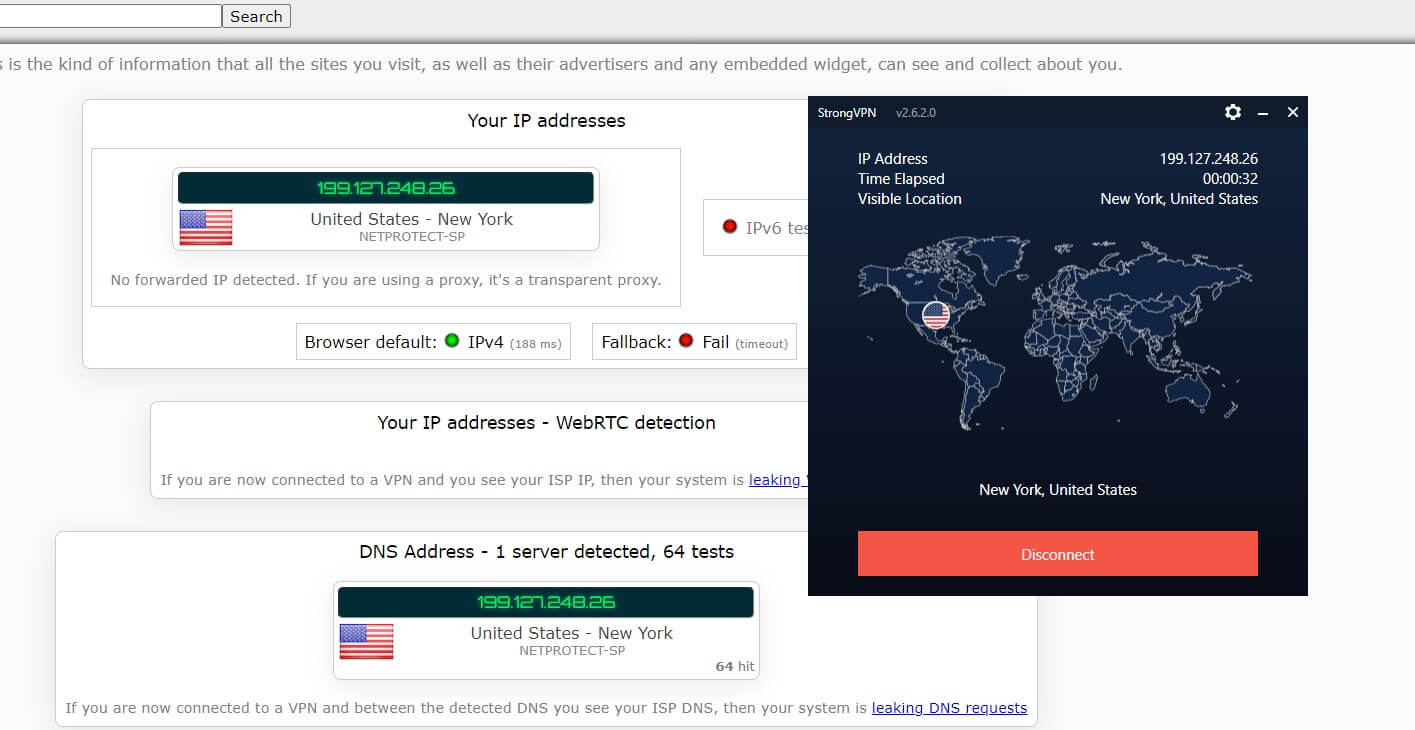
As you can see, the screenshot above shows that only my new IP/DNS addresses are discovered, and they’re both based in the United States. So far, so good. But what about the website browserleaks.com – is it going to show the same results?
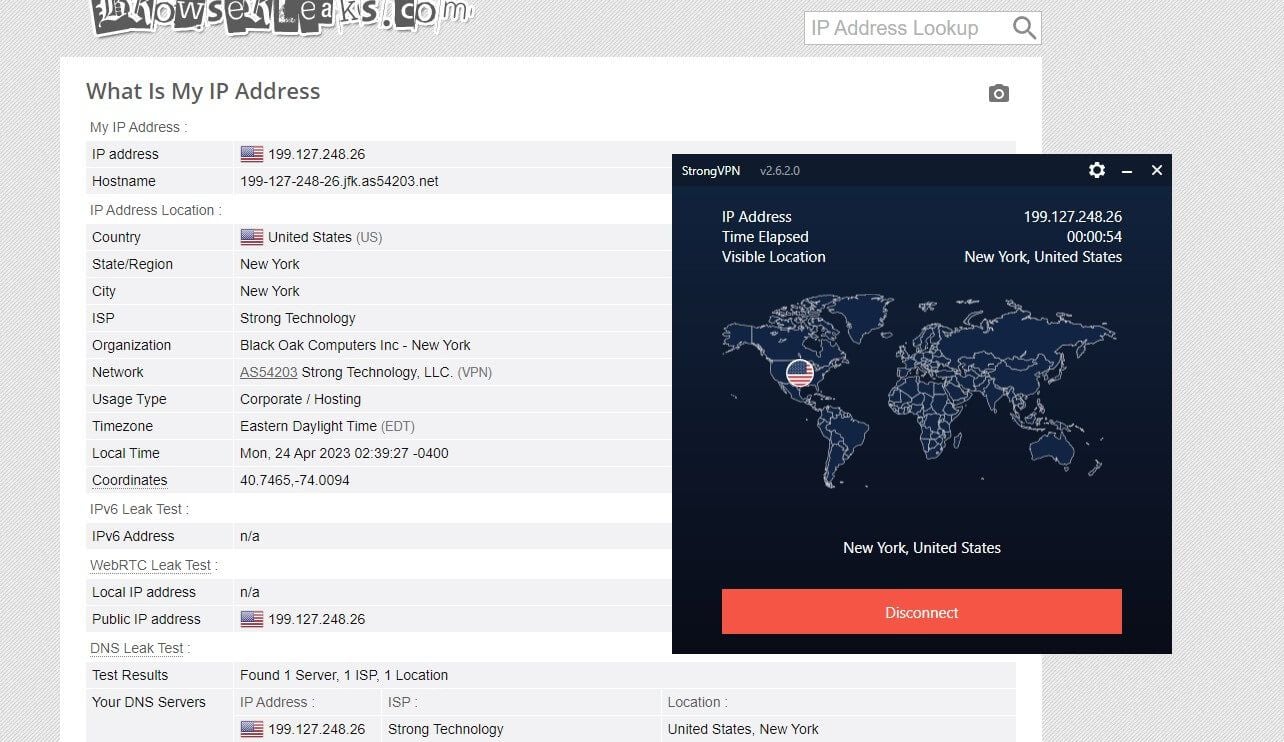
Once again, the results are great. This site also didn’t detect my real Eastern European IP/DNS, which means StrongVPN is capable of preserving your privacy and keeping your whereabouts completely anonymous – great job!
Does It Have a No-Logging Policy?
A more important thing in this StrongVPN review is the privacy policy. StrongVPN isn’t a service you’d first think about when talking about privacy. However, that doesn’t mean it’s going to disappoint you in this regard. Let’s talk a bit about the company.
StrongVPN is owned by Ziff Davis. If the name sounds familiar, it’s a company from New York that stands behind some of the most relevant brands in this and many other industries. Ziff Davis owns IGN and Humble Games, for example.
It also owns IPVanish (see my IPVanish test), SugarSync, and Encrypt.me. Much like Ziff Davis, StrongVPN is based in the United States, which should raise some concerns. It’s a 5 Eyes country, after all, and these countries are known for excessive surveillance and data collection.
However, the provider isn’t known for logging and so far, it didn’t have any data-leaking incidents like some of its rivals from the same country. Vital to mention is that it has had no audits so far, so its privacy policy has no certification or approval from a third-party company.
Which Information Isn’t Stored?
Either way, StrongVPN updates its privacy policy frequently, so you’re always getting the fresh information. Right at the start, the privacy policy begins with this statement:
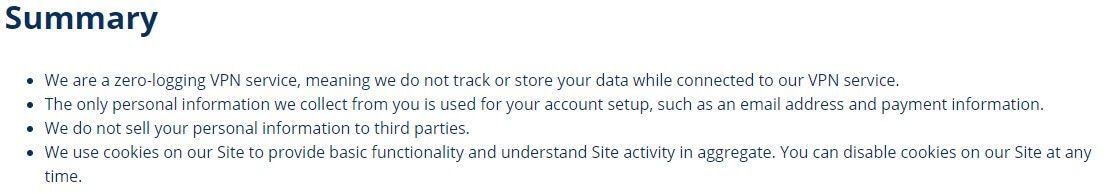
As you can see, StrongVPN confirms it’s a no-log VPN, which translates to not storing your personal data, browsing history, IP address, connection logs, or anything else. In addition, the company claims that it doesn’t sell your information to third parties.
Since it’s a premium service, that’s normal, as the company already earns money through subscriptions. The privacy policy is short and concise, and we confirmed everything we read with the support team, so despite no security audits, the provider is still trustworthy.
Which Information Is Stored?
I like that the service is very transparent about the information it collects. This information is minimal and data like your email address and payment information are mentioned. StrongVPN also stores data like your full name, credit card, and billing address if you’re using a credit card to pay.
In addition, the company uses cookies when browsing its site but they hold no identifiable information. You can disable them as well and the site will still work without issues. The information that the company offers is usually used for troubleshooting and service maintenance.
Even better – StrongVPN is GDPR-compliant, which ensures great data protection overall. They also use encryption, passwords, and physical security measures to secure the stored information, which is all well explained in the privacy policy.
StrongVPN for Streaming: Streaming Platforms TESTED
Another important factor of our StrongVPN review is streaming. So far, this provider has proven to be safe, secure, and without compromising logs. However, having in mind everything I know about it, I thought it’d be interesting to see how well it performs streaming-wise.
And thus, I tested numerous servers and server locations just to emerge half-satisfied. You see, StrongVPN is decent for streaming, as it managed to unblock plenty of popular streaming services, especially those from the United States.
The service worked well, unblocking even particular libraries of streaming platforms, with some of them failing to work with error messages. I also tested StrongVPN using a few UK servers and it managed to unblock the most popular TV channels, which was a surprise.
Granted, the provider didn’t work with every platform, and depending on the server location, I got detected a few times. I noticed that the server in New York works fine for US-based streaming platforms, while in my case, servers in Miami and Atlanta weren’t as capable.
In terms of streaming performance and speeds, StrongVPN is solid but not the best. It will be able to stream 720p and 1080p content buffer-free, while 4K videos on YouTube and other services tend to be slightly laggy when using a server overseas.
All in all, we can say StrongVPN is a decent choice in this regard, albeit, I must admit I like ExpressVPN and CyberGhost more. CyberGhost is especially impressive with its streaming servers and because of that, it’s also one of my favorite VPNs for Apple TV.
Speed Tests: Here’s How Fast StrongVPN Really Is
Speeds and performance are among the most relevant things when talking about reliable and stable VPN providers. StrongVPN is a great contender for testing because it offers a myriad of protocols and server locations, which makes the testing process more interesting.
Before I talk about it, let me quickly mention the important parameters. First of all, I’m located in Eastern Europe and my native internet speeds look like this:

This is the performance I get every day without using a VPN. Now, when testing StrongVPN, I wanted a good balance of near and distant servers, with a greater accent on the latter. And because of that, I used four server locations like the UK, the US, Australia, and Japan.
In addition, StrongVPN doesn’t have an Automatic setting for its protocols, so you must manually choose one. Since the default protocol is WireGuard, I left it like that and conducted my tests using it, as it allows for the best possible performance.
Without further ado, my StrongVPN test regarding upload/download speeds and latency is done and the results are below:
UK:
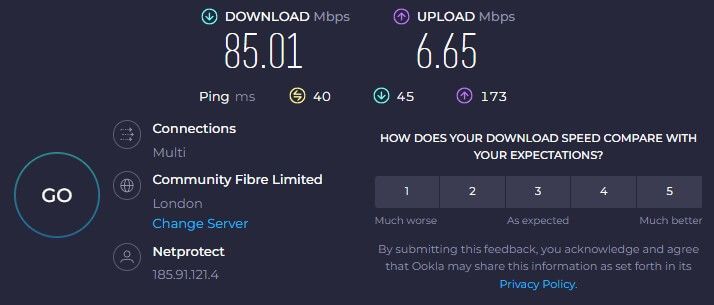
US:
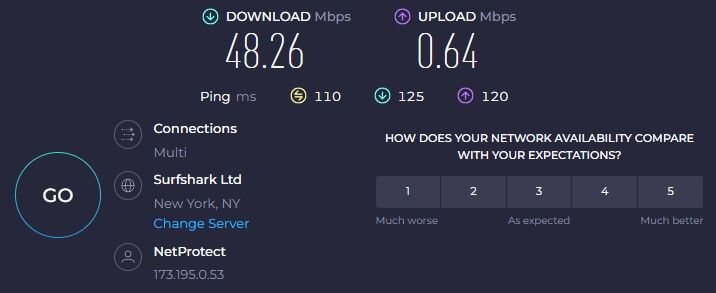
Australia:
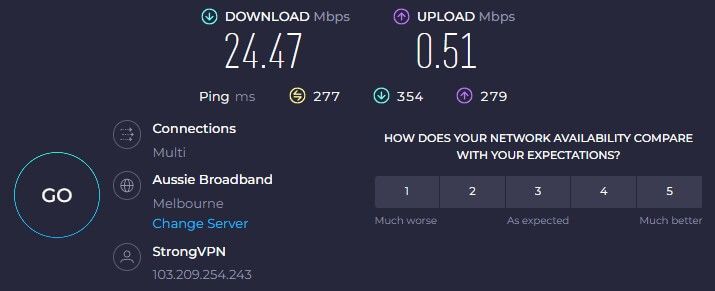
Japan:
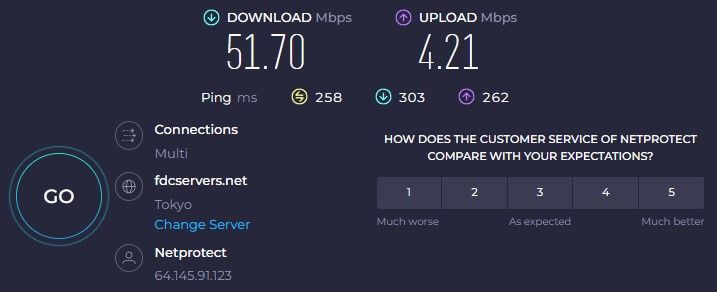
As you can see, StrongVPN performs relatively well but with no impressive performance. In fact, I’d venture to say it’s very similar to its sister VPN IPVanish. This means it shows good performance on near servers, while distant servers suffer from increased latency and speed drops.
The worst result was on the Australian server, while the US server was usable – nothing more than that. The Japanese server dropped my speeds significantly too, and the UK server was the closest to my native speeds – as expected. Do you want a faster provider, though?
In that case, my recommendation is ExpressVPN – after all, it offers the best speeds currently available.
Is StrongVPN Good for Gaming?
StrongVPN’s gaming performance is stellar. Since it’s not overly fast, you shouldn’t expect it to perform like a champ. However, I noticed that gaming with it on my Windows PC and my iPhone 13 Mini was a breeze, with no noticeable lags and stuttering.
Even my PS5 gaming performance was decent as long as I used European servers and a few servers in the US. However, using servers in Asia (Singapore, Japan) and Australia/New Zealand brought my gameplay to a stuttering mess with latency going over 200 ms at some point.
In a few instances, I was kicked out of the game in Apex Legends and Warzone but that’s to be expected from a provider like this and high latency. Still, StrongVPN isn’t a bad service and if you need a VPN for gaming, it can be considered if your criteria aren’t too high.
Once again, I advise using ExpressVPN instead, since it’s much faster, but NordVPN and its Meshnet feature are great for safe LAN parties and gaming in groups.
Can I Use StrongVPN for P2P and Torrenting?
As a premium provider, in this StrongVPN review for 2025, this one showed that it’s capable of torrenting. I didn’t have any issues with torrenting regardless of the server I used since all of them are P2P-friendly and they all have bank-grade encryption and StrongDNS.
This means that, from a security standpoint, you’re safe to download torrents without your ISP snooping around your back. To make sure this is the case, I connected to a random server from the list, went to 1337x, and downloaded Linux Mint.
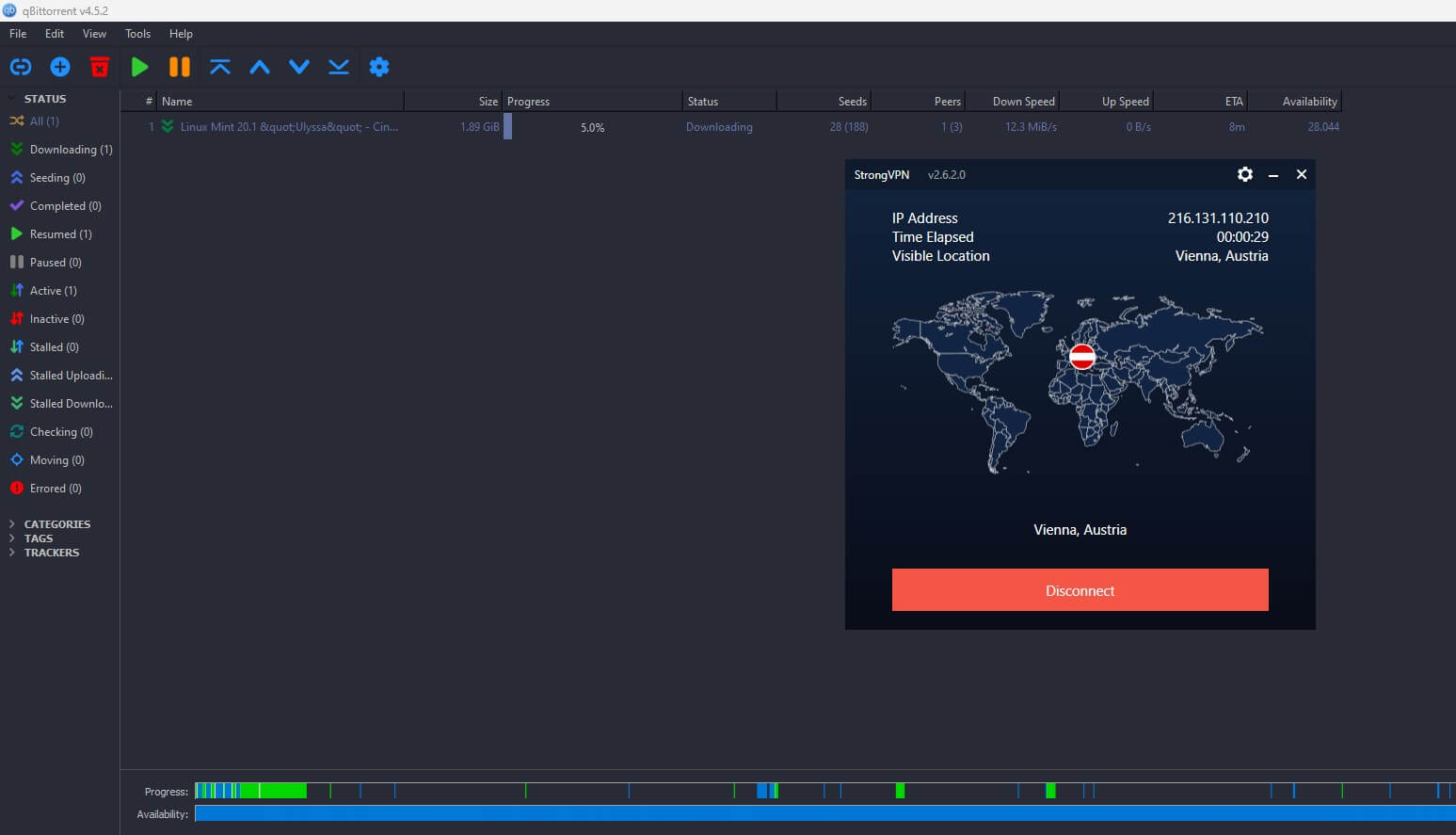
The screenshot above shows you that the download indeed worked and my speeds were mostly untouched. Keep in mind that your performance will drop when using a server overseas, so for torrenting, I recommend sticking to a server close to you or even one in your country.
With Private Internet Access, I loved the Port Forwarding feature which StrongVPN doesn’t support. Such a shame because it’d boost the performance further. But hey, that’s why Private Internet Access is better, after all, plus, it’s cheaper in the long run.
Is It Working in China & Other Censored Countries?
Bypassing censorship is one of the hardest things to do, especially in China. The Great Firewall is frequently updated to keep VPNs out of the country, so many providers won’t work in 2025. StrongVPN, once known as SaferVPN, unfortunately, keeps this trend afloat.
Our acquaintances in China tested StrongVPN but they couldn’t make it work even when choosing different protocols. StrongVPN claims that its SSTP protocol might be a good choice for firewall restrictions, but as expected, the VPN still didn’t work when using it.
WireGuard isn’t the best choice in this regard and OpenVPN and IKEv2 failed to bypass the Great Firewall completely. When trying to connect to a VPN server, our testers encountered immediate blocks, which prevented them from using a VPN.
StrongVPN obviously has no obfuscation, which explains why bypassing the Great Firewall is so hard. In fact, it also won’t work in Iran, which is another highly-censored country. In the UAE, StrongVPN works but during VPN blocks in Turkey, I doubt it’ll be great.
By the way, we have a list of the best VPNs for the UAE, so if you’re interested, take a look. Essentially, I recommend ExpressVPN and NordVPN instead of StrongVPN, as both services offer obfuscation that’ll help circumvent firewall restrictions.
Servers and Server Locations
A premium service like this should offer a big server park but unfortunately, that isn’t the case. Drawing from my experience with StrongVPN, I realized it has only 950+ servers in 30+ countries around the planet.
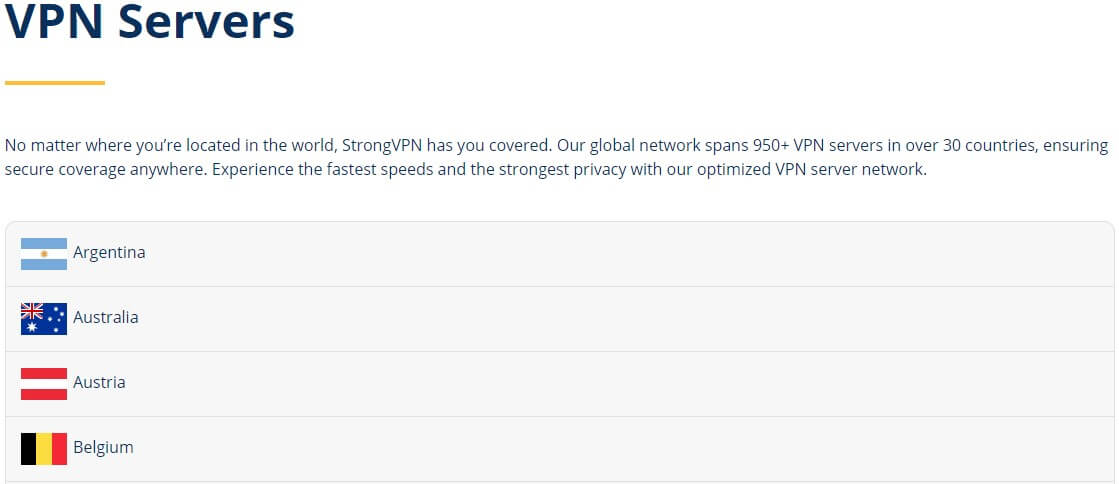
Granted, the server fleet isn’t small by any means but for a paid service… well, you could say it’s somewhat small. ExpressVPN has 3,000+ servers in 94 countries and CyberGhost has 9,100+ servers in 91 countries, both of which trump StrongVPN effortlessly.
In my experience, StrongVPN’s server network is well-realized, and because it’s not very popular, congestion and overcrowding aren’t prominent, so you won’t have any issues. My issue is that you get only 30 or so countries and I expected at least 15 more.
The majority of servers are – as you can guess – in the US, where you get 15 server locations, followed by the UK, where StrongVPN offers 5 server locations. There are plenty of servers in Europe as well and Asian servers are based in Japan, Singapore, South Korea, and Taiwan mostly.
Interestingly, StrongVPN also has servers in the UAE and Turkey, but also in India, where some premium providers don’t offer any servers. Dedicated servers aren’t here, and while the service used to offer a Dedicated IP functionality, now it’s not the case anymore.
Customer Support: How to Contact StrongVPN?
In my StrongVPN review for 2025, I was pleasantly surprised with customer support. Unlike ProtonVPN, which still doesn’t have live chat support, this service has it, and it’s available 24/7. When contacting it, you’ll first be met by a chatbot.
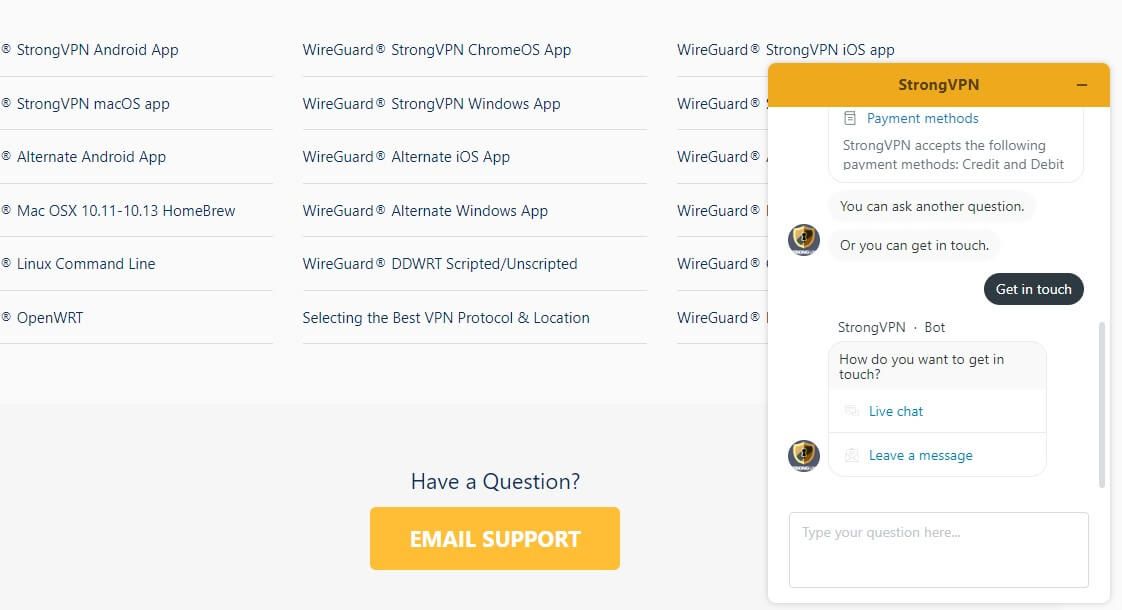
And since I mentioned a chatbot, feel free to see the best VPNs for ChatGPT. This chatbot is by no means on the level of ChatGPT but it’s great enough to let you get in touch with a human. He or she will answer quickly and you can initiate a chat session right then and there.
Another way of contacting support is through email, which is slower but still reasonably fast. StrongVPN will respond in about 30 to 60 minutes depending on how busy it is. The support team is helpful and I had no issues chatting with it regarding different VPN-related subjects.
The provider has a Help center as well and you can find a boatload of guides, all done pretty well. You can even see its server status in the Help Center and check for past incidents. At the time of writing this review, StrongVPN had 100% uptime with no incidents.
StrongVPN Pricing Review
Price-wise, you shouldn’t expect StrongVPN to set any records in terms of affordability. To be frank, it’s not very expensive but you have just two plans to pick from, which isn’t very flexible, especially compared to many of its competitors that offer at least three plans.
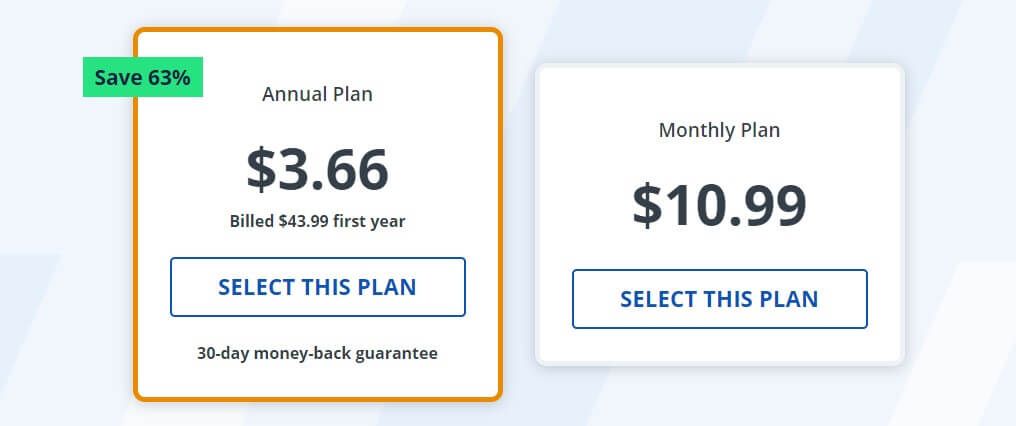
The monthly plan on the right costs $10.99 and it’s a typical price for a plan like this. There’s also this annual plan that, at the time of writing this StrongVPN review, costs $3.66 a month or $43.99 upfront for the first year.
When talking about the annual plan, it’s actually cheaper than the typical annual plan we see in some providers. However, I think this service is priced properly and its cheaper price reflects its non-premium quality that fails to keep up with the best services around.
The closest provider we can compare StrongVPN with is CyberGhost. This service offers a much cheaper 2-year plan with 2 free months, which costs just about $13 more upfront, yet, you get another year of subscription and, as said, some free months.
If you don’t want a long commitment, NordVPN‘s annual plan is marginally more expensive but this service offers significantly more. And if you’re willing to pay slightly more, you can get ExpressVPN‘s annual plan with a 49% discount and 3 free months.
Available Payment Methods
The payment methods that the service supports are the typical ones and they include:
- Credit/debit cards
- PayPal
- AliPay
- Apple Pay
You can see that crypto-related options aren’t here, although StrongVPN accepts prepaid cards, which aren’t refundable.
How to Get a Refund from StrongVPN
Talking about a refund, there’s one big thing I dislike and that’s the inability to be refunded for a monthly plan. Only the annual plan is subject to a 30-day money-back guarantee with no conditions, while the monthly plan is what it is.
Once you get it, you’ll have to ride it out and use the provider. If you’re dissatisfied, the plan can be canceled and auto-renewal will be forfeited but the fact that you can’t get a refund is mind-boggling. For comparison, the VPNs I mentioned previously all have a refund policy for all plans!
ExpressVPN, for instance, has a 30-day refund policy even for its 1-month plan! Thus, if you’re testing StrongVPN, it’s better to get the annual plan instead, and while it’s 4 times more expensive, you can at least be refunded if you’re dissatisfied.
What We Don’t Like About StrongVPN
After putting it to the test, I can tell you that StrongVPN is a decent product for the price. However, in this review, there are a few things I dislike, one of which is the lack of certain security features. I don’t like the absence of split tunneling on Windows and the fact that the service uses some outdated protocols.
SSTP isn’t a great protocol to use and like ExpressVPN, StrongVPN could benefit from removing it. Another thing I dislike is its average performance, which isn’t on the level of better premium services such as ExpressVPN, CyberGhost, or even NordVPN.
StrongVPN also doesn’t have obfuscation, which is another thing I don’t like. It won’t work in China and bypassing censorship in similar countries will, in most cases, be impossible. Its server network could also be improved, as it offers under 1,000 servers in 30 or so countries.
For a provider of this caliber, more server locations would drastically improve it. Last but not least, I really dislike that you can’t get a refund for a monthly plan, which is inconvenient and prevents you from spending as little as $10.99 to test it out.
Instead, you’ll have to spend $40+ and get a refund if you’re dissatisfied. Such a dumb thing but definitely something I don’t like.
How Do Other People Rate StrongVPN?
Before I give you my conclusion on this StrongVPN review, let’s see what other people online think about it. The first place we’ll check is Trustpilot.
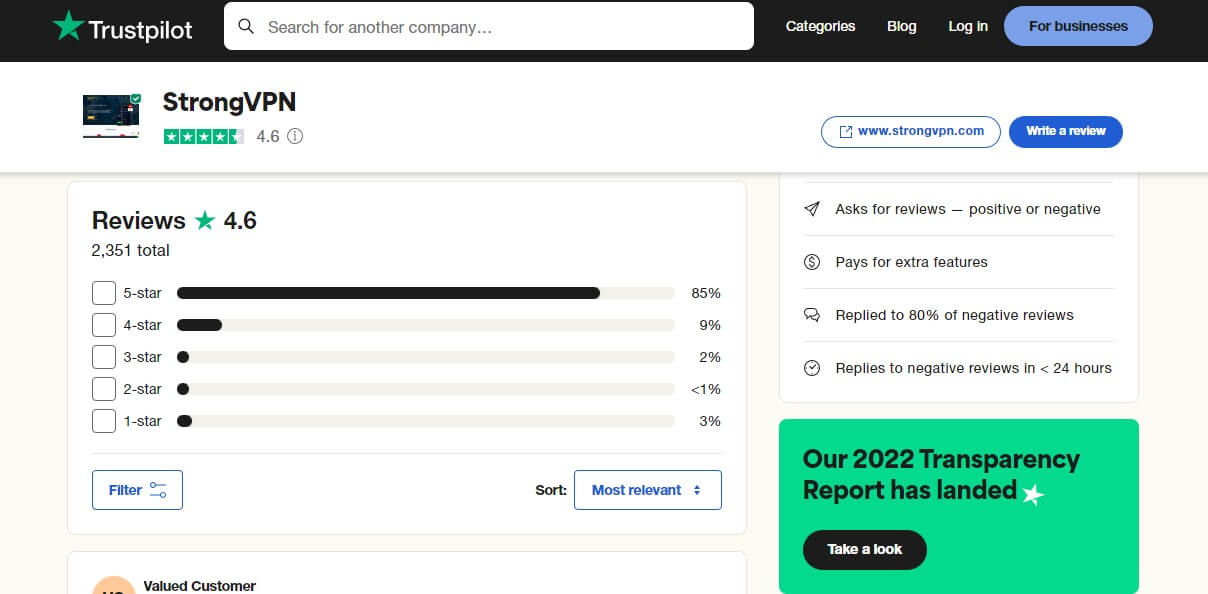
StrongVPN has more than 2,350 reviews on this site, with a very good score of 4.6 stars. Users are mostly satisfied with its performance, streaming, customer support, and overall cost. Some reviewers mentioned frequent crashing and issues with streaming, though.
However, they’re a minority, as 85% of all of the reviews are 5-star reviews, implying that the service showed very good results. Let’s take a look at Google Play.

With 3,900+ reviews on Google Play, the provider has 3.9 out of 5 stars, which isn’t perfect but also isn’t that bad. People here state that the provider helps with bandwidth throttling and they point out its stable connections, no-logs policy, and solid speeds.
Some users stated that the provider won’t work in China, however, and a few reviews I saw also complained about connection issues and certain error messages that have been resolved quickly. Finally, let’s check Apple Store.
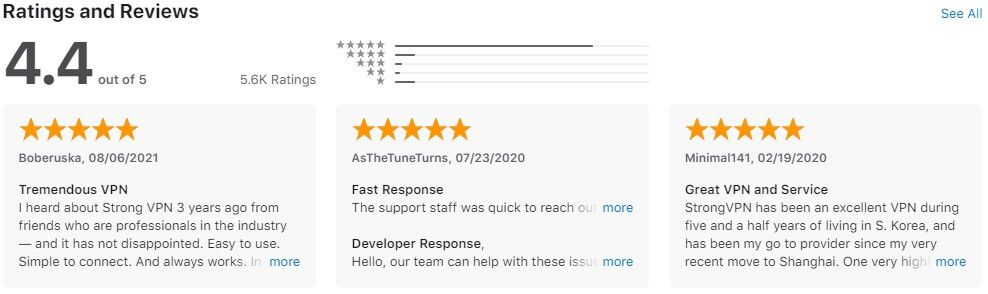
With 4.4 stars out of 5,600+ reviews, we can say that iOS users are very satisfied with StrongVPN. Much like other reviewers, these also praise customer support, bypassing geo-restrictions, and solid speeds. Complaints are mostly aimed at a few connection problems and customer support.
Conclusion: Good, But Very Far From Perfect
At the end of the day, it’s time to conclude this StrongVPN review for 2025 and say what I really think about it. As said, I think that this isn’t a bad provider. In fact, for the money (if we’re talking about the annual plan), I’d say it offers solid performance and security.
StrongVPN has 12 simultaneous connections, a no-logging policy, it’s capable of streaming and offers strong torrenting capabilities. My complaints are aimed at its average performance, the lack of obfuscation, and the fact that you can’t get a refund for the monthly plan.
On a grand scale, StrongVPN is a stellar choice if you’re looking for a provider that won’t cost you that much. But, to be completely honest, I’m hard-pressed not to recommend better, more reliable services that’ll cost you similarly.
For example, with CyberGhost, you can get a 2-year plan for a significantly cheaper price, so you get a longer subscription AND you save money. CyberGhost has 10 times as many servers, it’s faster, more secure, and even has a third-party audit, which StrongVPN doesn’t have.
NordVPN and ExpressVPN are much better. In fact, they’re the best VPNs for Windows, iOS, Android, and many other platforms. And while they’re more expensive, my advice is to save up a bit of money and get one of them if CyberGhost isn’t your #1 choice.
ExpressVPN is the best provider on the market and NordVPN has 3 security audits with plenty of security features that StrongVPN lacks. As you can see, you can definitely find better choices that will rectify all of the issues with this provider.
Now, it’s up to you to make a choice but I think it should be obvious. I don’t recommend StrongVPN while ExpressVPN, CyberGhost, and NordVPN exist. It’s a solid choice but I’m sure these three services will make you significantly happier and more satisfied, hence, I recommend them instead.
