Changing your VPN location brings you many benefits, such as being able to access geo-restricted content, play games on different servers, and even save money on online purchases. The process of changing your location with a VPN is also called geo-spoofing.
This is done thanks to the VPN’s ability to change your IP address to another country. As a result, every website you visit online will see this IP, recognize the country it belongs to, and “think” that you’re located somewhere else, allowing you to access blocked content.
Geo-spoofing is rather simple and involves connecting to a VPN server in the country you want, which takes no more than 3-4 seconds. However, not every VPN is great for geo-spoofing and there are quite a few parameters that make the best VPN to spoof your location.
All of them will be discussed in the following article, so let’s talk about VPN spoofing and changing your online location in-depth.
Geo-Spoofing Explained Quickly
Spoofing your online location is all about changing your IP address. The best way to do this is by using a VPN service, such as NordVPN, with servers in over 118 countries. Optionally, you can fake your GPS coordinates or browser location using NordVPN’s browser extension.
Here’s how to spoof your location in a few steps:
- Get a VPN – preferably NordVPN as the most reliable option.
- Install a VPN on your device.
- Connect to a server in another country.
- (Optional) enable location spoofing in NordVPN’s browser extension or use Fake GPS on your phone.
Best VPN for Location Spoofing: Our Top Choices for 2025
To get into the nitty-gritty of the subject right away, let’s talk about the best VPN services for spoofing your location. We decided to talk about 3 of them today but we promise you they’re the best services around, with dozens of locations to pick from.
1. NordVPN
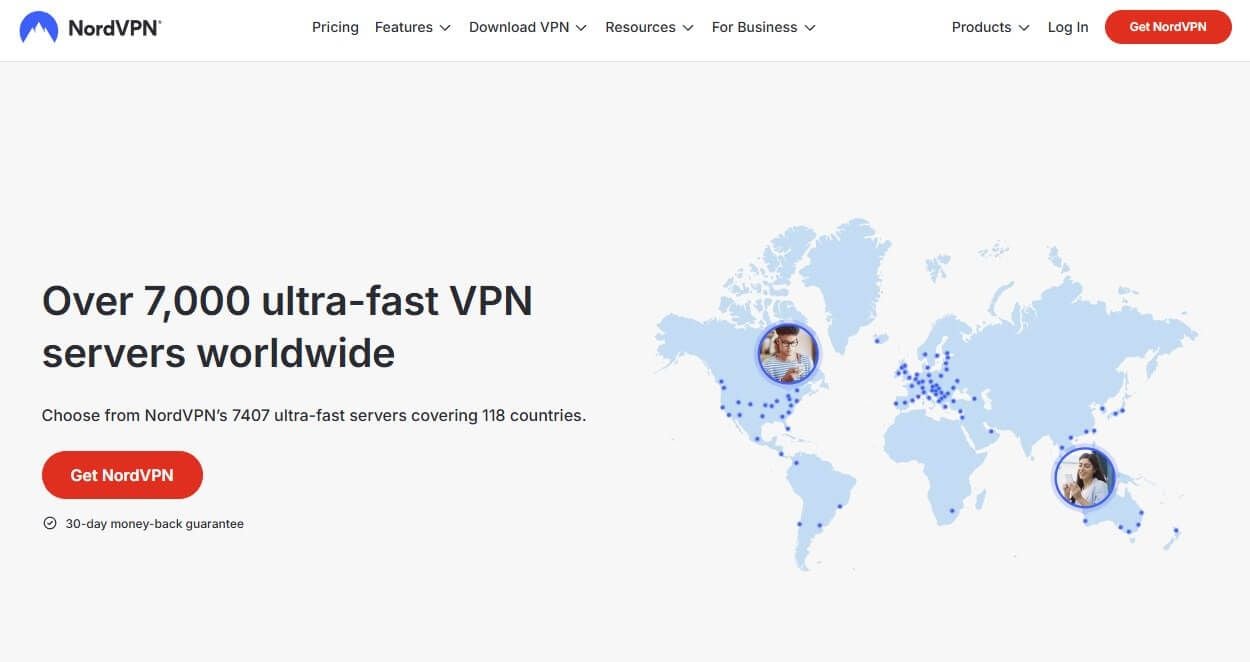
Pros
- Unlimited bandwidth and speeds
- 7,400+ servers in 118+ countries
- Great for unblocking geo-restricted content
- Bank-grade encryption with NordLynx support
- Certified zero-logging policy
- Affordable biennial plans
Cons
- No GPS Override functionality
- Rare connection problems
Our favorite VPN spoofer for today is NordVPN. This provider comes with 7,400+ servers in 118 countries, making for a huge server fleet that screams “spoofing!” In addition, we’re looking at a provider with unlimited bandwidth and the fastest speeds.
This makes it extremely fast and reliable if you want to spoof your location for streaming purposes, change the region on Valorant, or if you just want to browse the dark web at lightning-fast speeds. NordVPN is a powerhouse of unblocking geo-restricted content as well.
You’ll find that, by changing your location with it, you can access all popular streaming sites, betting platforms, and foreign TV channels. This is further bettered by its rock-solid security and the fact that it uses a proprietary NordLynx protocol with 256-bit AES encryption.
As a no-logging VPN, NordVPN stores no logs of your online activities or IP address. Thus, connecting to its servers yields the highest level of privacy while you enjoy restricted content and reliable spoofing for accessing even the most stubborn content.
Moreover, NordVPN is the best VPN for Pokemon Go spoofing. Those who play this game can use the provider to change their IP, and through a third-party Fake GPS app, they can fake their GPS coordinates and play Pokemon Go as if they were located somewhere else.
All in all, the provider has no special downsides, except for the fact that it has no built-in GPS Override option. However, with a Fake GPS app, that can all be fixed. Besides, the provider has 118+ locations, which no other provider on this list will give you.
NordVPN currently offers a special 70%+ discount for its two-year plans. Depending on the current promotion, you can also enjoy 3 free months on top. Coupled with a 30-day refund policy for all plans, we can see why this provider is highly regarded.
2. ExpressVPN

Pros
- 160+ cities in 105 countries
- Very easy to set up and use
- It can block ads and trackers
- Multiple security audits
- Applications for all devices
Cons
- It could be more affordable
- No MultiHop protection
ExpressVPN is another great VPN for geo-spoofing. This service packs 3,000+ servers in 105 countries but the most impressive thing about is its ease of use. You can set it up in a minute, connect to the server of your choice, and spoof your location in just a few seconds.
Unlike some of its rivals (Surfshark, for example), ExpressVPN doesn’t have the GPS override function. However, as is the case with NordVPN, you can use a third-party app like Fake GPS to pretend you’re somewhere else, which can, again, be useful for playing Pokemon Go.
ExpressVPN has all the great features we mentioned. Lightway is supported here and we like that the provider has reliable ad-blocking via its Advanced Protection. ExpressVPN, however, lacks MultiHop or Double VPN, as it’s often called but there are more perks you’ll like.
For example, the VPN offers a handful of dedicated IP addresses, which allow for safe location spoofing. Another benefit is Parental Control, which blocks porn sites, making them inaccessible to your children. ExpressVPN has advanced privacy tools to help you even more.
Its ID Theft protection tools will sway off data brokers who’ll try to leverage your data and earn money. Plus, there’s a no-logging policy audited by multiple cybersecurity firms for the highest level of privacy. Like NordVPN, ExpressVPN is phenomenal for P2P and streaming.
As a result, ExpressVPN can be used for streaming on Netflix, BBC iPlayer, Hulu, and other streaming services. All 3,000+ servers are P2P-friendly and the VPN offers 8 simultaneous connections, apps for all devices, and limitless 24/7 support for endless enjoyment!
Grab ExpressVPN’s 61% discount thanks to 4 free months for the biennial plan if you’re interested. It’s risk-free thanks to a 30-day money-back guarantee!
3. CyberGhost

Pros
- 12,000+ servers in 100 countries
- Streaming and torrenting servers
- Dedicated IPs are available
- 45-day money-back guarantee for long-term plans
Cons
- It will not work in China
- Expensive monthly plan
CyberGhost has one of the largest server networks around. Its 12,000+ servers are based in 100+ countries, resulting in a robust, 10 Gbps server fleet with a lot of things to be happy about. For one, CyberGhost VPN will allow for an easy spoof with a single click of a mouse.
Once you connect to one of its servers, you’re granted impeccable privacy thanks to WireGuard support and bank-grade encryption. In addition, we should mention its ability to unblock many Netflix libraries which will allow you to enjoy a boatload of movies and shows no matter your location.
CyberGhost has special streaming and torrenting servers, drastically diversifying its server fleet. We also have NoSpy servers in the app, independently operated by CyberGhost, for the maximum privacy level. This VPN provider is great at geo-spoofing, even if you want a dedicated IP.
It’s one of the best VPNs on this list that supports dedicated IP addresses, so if you want to avoid CAPTCHA puzzles and have your IP, you can do it. It’s vital to mention that CyberGhost provides excellent performance throughout, which many users praise.
It also includes an ad-blocker and IP/DNS leak protection to add to the overall security. Needless to say, it stores no logs either, and apart from an audit by Deloitte, CyberGhost relies on transparency reports published four times a year, making sure its level of trustworthiness is the highest possible.
Much like NordVPN, if you want to fake your GPS coordinates, using Fake GPS is needed. However, Fake GPS is 100% free, so it’s nothing to worry about. CyberGhost’s only big flaw is that it doesn’t work in China, so performing a VPN spoof in this country is impossible.
The main upside is its extremely cheap price and a 45-day refund no-questions-asked refund policy that applies to all plans longer than a month.
How to Spoof Your Location Using a VPN
Now that you know which VPNs to use to spoof your location, let me give you a step-by-step tutorial on how to do that.
1. Subscribe to a VPN
The first step is to select the best VPN for geo-spoofing from the list above. Since we recommended NordVPN first, we’ll use it as an example. It offers a 70%+ discount and 3 free months for its 24-month plans, so use the button below or above to subscribe to it and get this deal.
Once that is done, download NordVPN to your device, install it, and sign in by using the credentials you provided during the sign-up process. This step is rather simple and takes no more than 5 minutes of your time. After that, you should see a dashboard that looks like this (Windows).
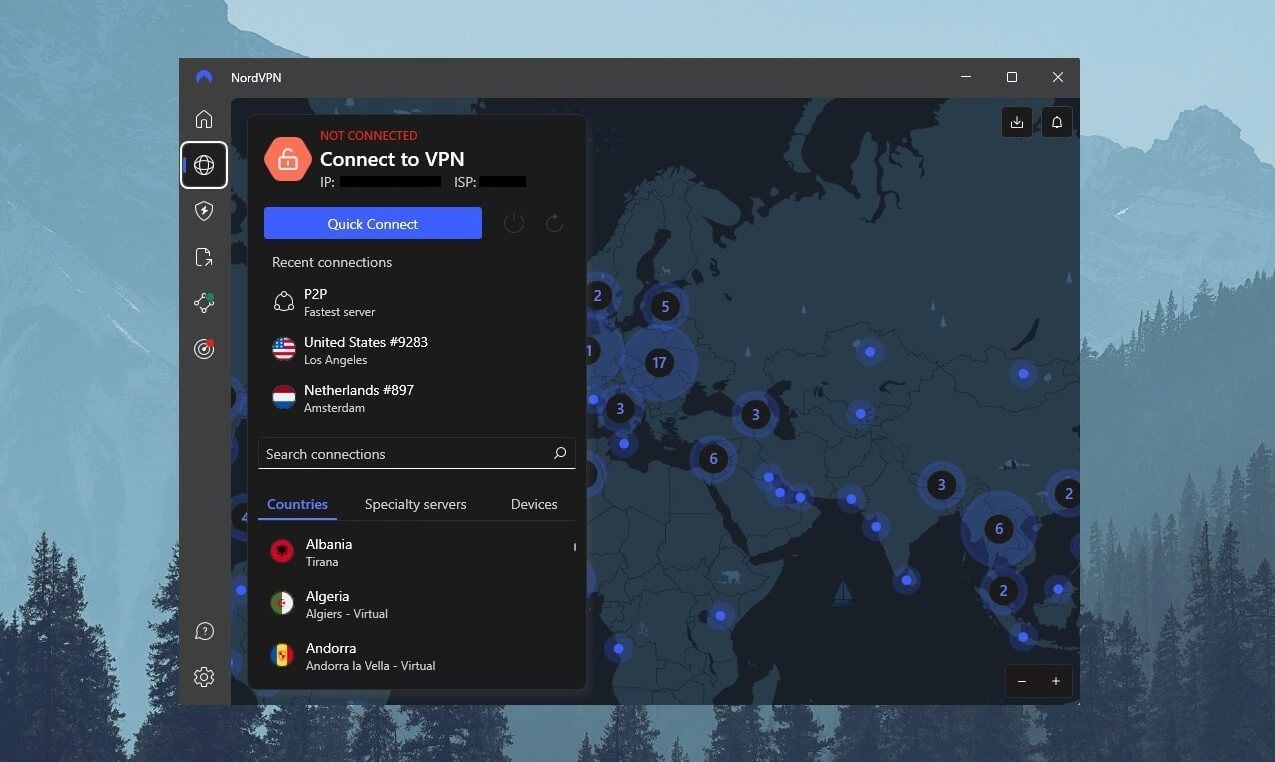
2. Connect to a VPN Server of Your Choice
From here, you’ll need to change your IP address to another country to spoof your location. Think about the location you want. If you want to enjoy streaming on popular sites, chances are that you’ll want to connect to the US server. Or an Australian one. Your choice.
Open the server list, scroll down, and find Australia, for example – it should be somewhere at the top. Simply click on Australia and NordVPN will connect you to that server, providing you with an Australian IP.
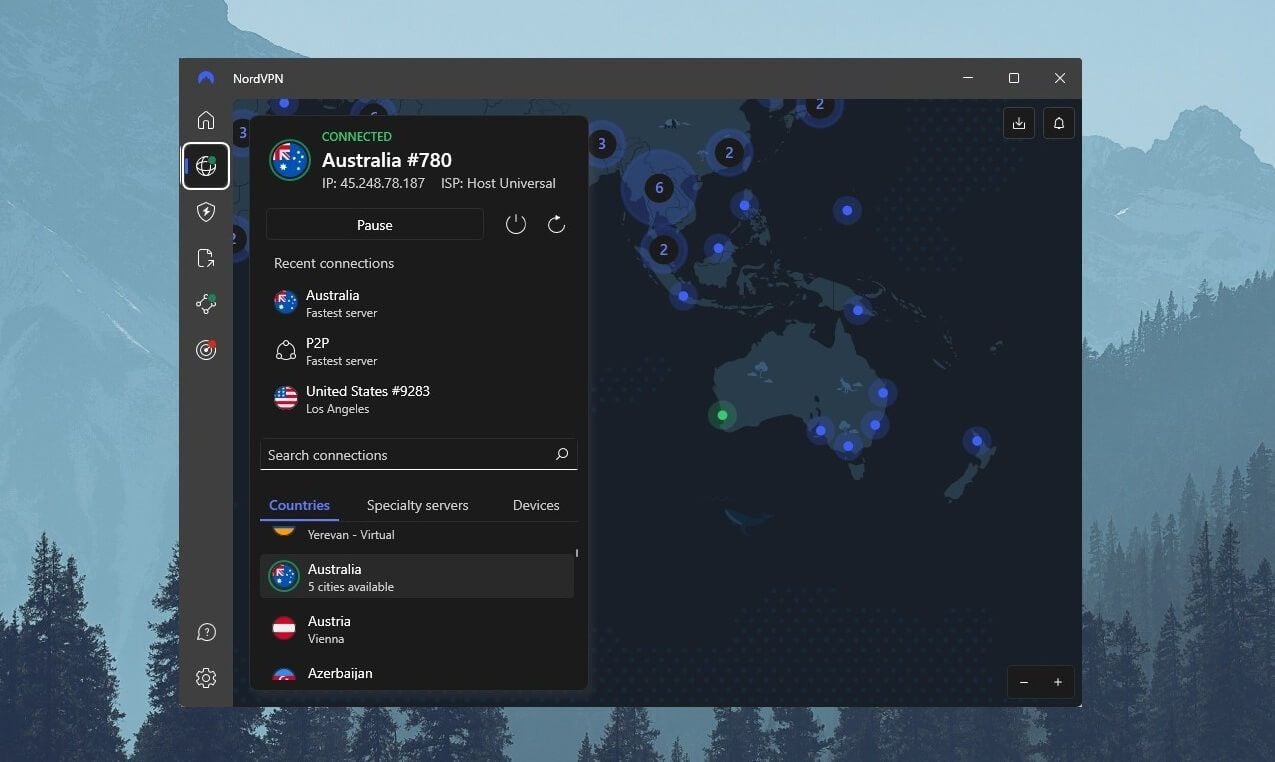
This is indicated by the app displaying the green “Connected” message. Once that is in place, you have a new IP address and the VPN spoof is complete. However, some apps require you to fake your GPS coordinates as well – Pokemon Go is one of them, as the core gameplay relies on GPS tracking.
3. Optional: Fake Your GPS Coordinates
This step is, as said, optional, and depends on your needs. If you want to unblock streaming sites, you don’t need to fake your GPS coordinates. However, some games and apps will require it, so simply download Fake GPS from Google Play if you’re on Android.
From here, select the location in Fake GPS that corresponds to the one you’ve chosen in the VPN app. Alternatively, you can use Surfshark and its GPS Override function to automatically fake your GPS coordinates and avoid this step altogether.
If you’re on Windows/macOS, you can hide your GPS coordinates by disabling location tracking in your browser. On iOS, it’s impossible to fake or hide your GPS coordinates without jailbreaking the device, and because it can brick your phone, we don’t encourage you to do it.
Can I Spoof My Location With a Free VPN?
When talking about a solution to spoof location, we also must mention free VPNs. Yes, they allow spoofing and they’ll also change your IP address. However, we discourage you from using them due to their limits in terms of performance, bandwidth, and security.
Free VPN providers also offer small server networks and most likely, you’ll be able to use not more than a few countries. This is accompanied by monthly bandwidth limits that usually don’t exceed 10 GB, which isn’t enough for streaming, gaming, torrenting, or anything else.
Above all, we’ll also mention that many free VPNs like Hola or Betternet tend to store logs of your private information and online activities, which jeopardizes your privacy. This makes free VPNs vastly inferior options for geo-spoofing compared to paid providers.
As short-term, temporary solutions, free geo-spoofing VPNs will work. But in the long run, when you want to reap all the amazing VPN benefits, using a premium service like NordVPN, ExpressVPN, and CyberGhost are your best bets.
VPN Geo-Spoofing Across Different Devices
Geo-spoofing is easy with a VPN installed. However, since VPNs work on a wide variety of platforms and systems, we’ll briefly explain how to spoof your location with them on the most popular devices.
Windows/macOS
- Subscribe to the VPN from our list – NordVPN is our #1 choice.
- Download the setup file from the official site and make sure it’s for your OS.
- Open the setup file and install the VPN.
- Run the VPN and sign in.
- Connect to a server of your choice.
iOS/Android/tvOS/Android TV
- We’ll assume you’ve subscribed to the VPN for geo-spoofing. Go to your app store (Google Play/Apple Store).
- Search for the VPN app.
- Click Install or Get to install the VPN.
- Open the app and sign in with your credentials.
- Find the server you want and connect to it.
- If prompted to allow the connection, do it, and you’re done.
Firestick TV/Fire TV
- Go to the Amazon App Store.
- Find the VPN you subscribed to and install it.
- Open the app and enter your credentials to sign in.
- Connect to a server and spoof your location.
Routers
- Install a VPN on your router by following the guide from your chosen VPN site.
- Connect to a server location of your choice.
- Connect to the router’s network on your devices.
- Now, all devices connected to the router will take advantage of a VPN and geo-spoofing.
Summary
Putting things into perspective, you can see that changing (or spoofing) your online location is nothing more than changing your IP with a VPN. It’s very simple and will allow you to access blocked content or simply pretend that you’re somewhere else.
Faking your GPS location is also possible if you’re playing Pokemon Go or using any app/platform that requires your IP address and GPS coordinates to match. For this purpose, we recommend using NordVPN and combining it with Fake GPS for the best result.
As for the best VPN for location spoofing, NordVPN, ExpressVPN, and CyberGhost are always our go-to options. They offer 100+ countries, with NordVPN packing 118+ worldwide locations. With their exclusive discounts and deals, you can save plenty of cash and take full advantage of their amazing features.
FAQs About Geo-Spoofing
As the icing on the cake, let’s answer a few questions related to VPN spoofing.
📌 Fake GPS vs VPN, what’s the difference?
Fake GPS is an app that you can download to fake your GPS coordinates. A VPN will change your IP address but not your GPS coordinates, so it doesn’t prevent GPS tracking. Surfshark has the option to prevent GPS tracking, for example, but it’s pretty much the only VPN with this ability.
Other providers will only hide your IP, so if you want to match your GPS coordinates with the IP from the VPN, using Fake GPS is a must. However, that is rarely required, except if you’re playing Pokemon Go on your smartphone.
⚖️ Is it legal to spoof my location?
Yes, it’s perfectly fine and won’t get you into trouble. That is if you don’t abuse VPN spoofing and start insulting people online, download copyrighted files from torrent sites, or take advantage of your fake location to do something illegal.
⛩️ Why should I spoof my location with a VPN?
People usually want to use a VPN for geo-spoofing so that they can bypass geo-restrictions online and access blocked sites. This might mean accessing a streaming site unavailable in your country or perhaps, unblocking an online betting site that you can’t enjoy in your current location.
Other reasons for spoofing your location might be safe and secure torrenting, going on the dark web anonymously, saving money on online purchases, or playing online games on servers overseas (see our article on how to do this in League of Legends).
VPNs also encrypt your connection in addition to spoofing your location. As such, you get additional security and privacy, which many people look for when changing their IP address and pretending to be somewhere else.