Our Speedify VPN test aims to answer one crucial question; is this VPN any good? In short, we’ll say it’s good but whether it’s great is debatable. This is quite an interesting provider. Upon first contact with it, we encountered what seemed to be an innovative VPN.
With plenty of features in its premium plans, Speedify was ready to take us by surprise. It promised fast speeds, apps for all devices, torrenting servers, and alleged live-streaming optimization. So far, so good. However, why isn’t this provider more popular worldwide? Perhaps because of its high prices? Or the fact that this is a small provider, so it’s not yet geared to fight the big boys?
We’re discussing a multitude of factors, all of which are addressed in our full Speedify review for 2025. Don’t rush to buy the VPN just yet. We have plenty to cover, so stick with us and learn more about Speedify in our hands-on test.
Speedify VPN Review: A Quick Summary
Insolent prices, yet underwhelming levels of quality; that’s how we would describe this provider. Apart from fast speeds, solid security, and P2P prowess, we can’t say many positive things.
At this price – and lower – it’s easy to find better options. NordVPN, ExpressVPN, and CyberGhost fit this description perfectly.
Here are the pros and cons of Speedify based on our in-depth review for 2025:
Pros
- Channel Bonding
- Vast protocol selection
- Pretty fast for a small VPN
- Works with Netflix US
Cons
- Extremely expensive
- Only 5 simultaneous connections
- No native Fire TV support
- Questionable privacy
- Not working in China
- Underwhelming server network
Speedify User Experience & Device Support
Let’s start the Speedify VPN review by discussing device support, and in a minute, we’ll see how intuitive the experience is. Now, the provider won’t win any medals in terms of compatibility. Of course, you have apps for Windows, macOS, and Linux computers.
Then, we have free VPN apps for iPhones and Android devices to satisfy mobile users. Speedify VPN won’t support as many devices as you think it given its premium price point. For example, Linux support is a bit shallow, as it only works on Ubuntu and Raspberry Pi OS.
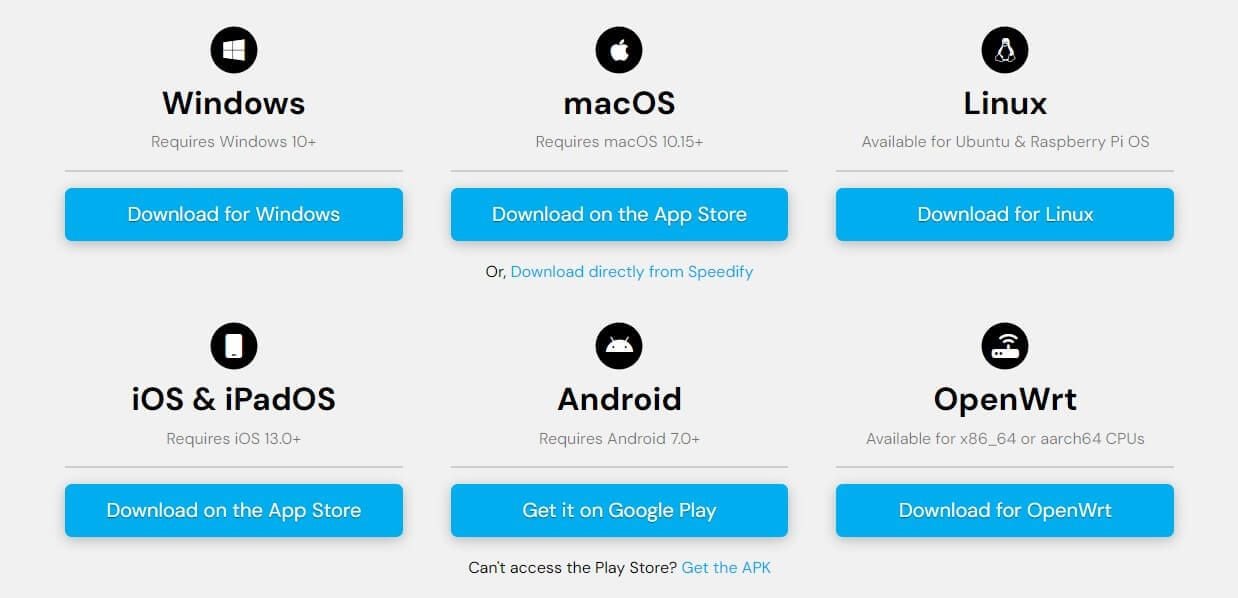
When it comes to router support, you can expect OpenWrt and… well, nothing more. In our Speedify VPN review, we’ve discovered its lack of support for Firestick TV. Sure, you can install Downloader and sort of “side-load” the app to make it work but that’s not ideal.
Compared to NordVPN or ExpressVPN, Speedify lacks a native Fire TV client downloadable from Amazon. During our testing, we installed the provider on our Android Smart TV, and luckily, it worked well, as it supports Android natively. Now, about simultaneous connections.
Unfortunately, you get very few. While NordVPN has 10 and ExpressVPN has 8, Speedify is capped at 5. At the price, which we’ll discuss later in the analysis, we expected at least 10 or unlimited. The latter is offered by the likes of PIA and Surfshark, making them better.
Ease of Use on Desktop & Mobile Platforms
The user experience is a mixed bag with Speedify. After installing it on our Windows computer, we immediately noticed how confusing the app was. You have the home screen that displays your connection status, paired devices, statistics, and so on.
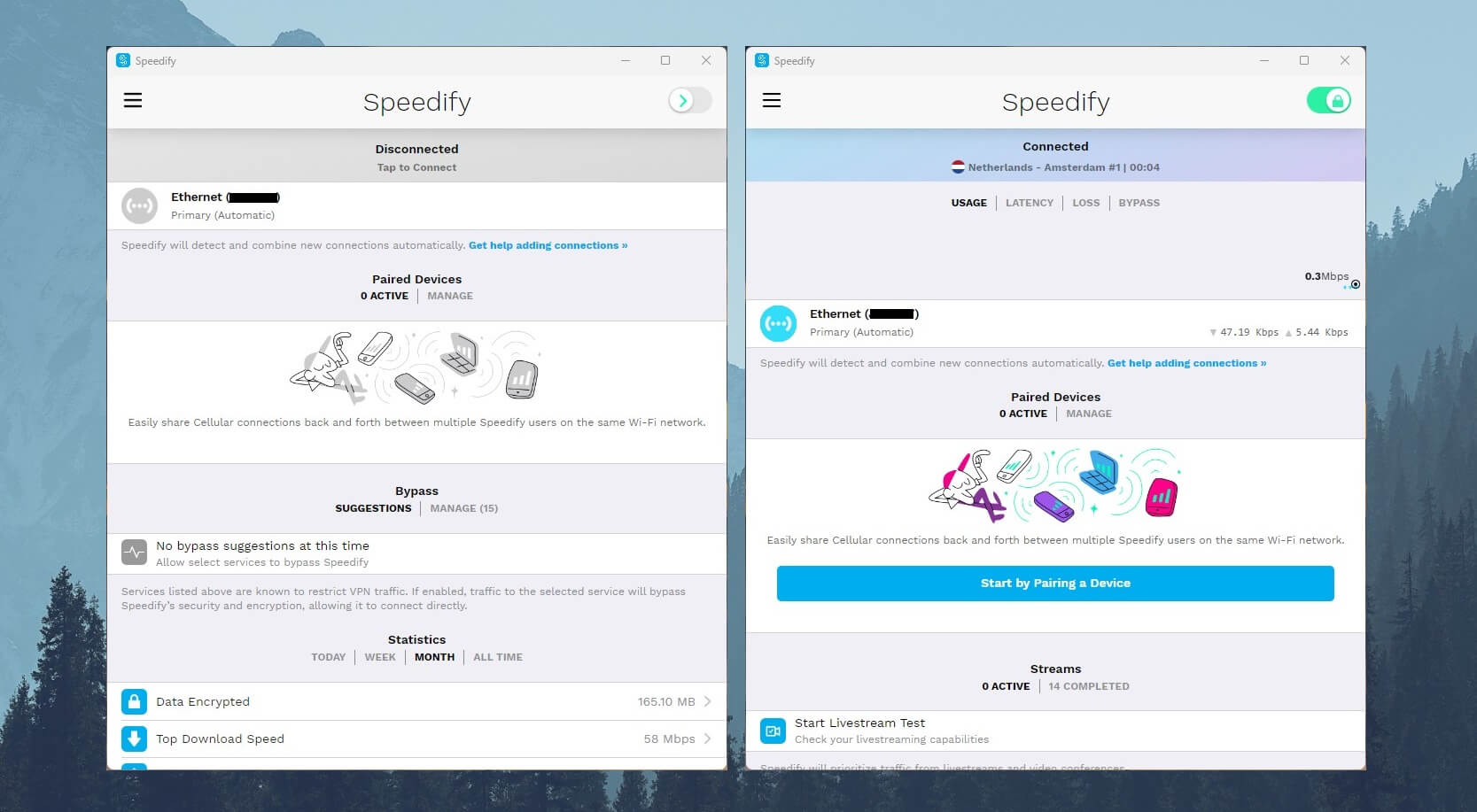
To connect to the server, you’ll have to go to Settings, open the server list, and click the location you want. Speedify takes a while to connect, so the experience isn’t very snappy. The Settings menu is also a bit confusing but there’s plenty of customization options.
You can use different themes or even enable sound effects. Speedify gives the impression of having a boatload of features, but as we’ll explain in a minute, that’s not the case. The mobile app, both on iOS and Android, resembles the same look. That’s always a plus.
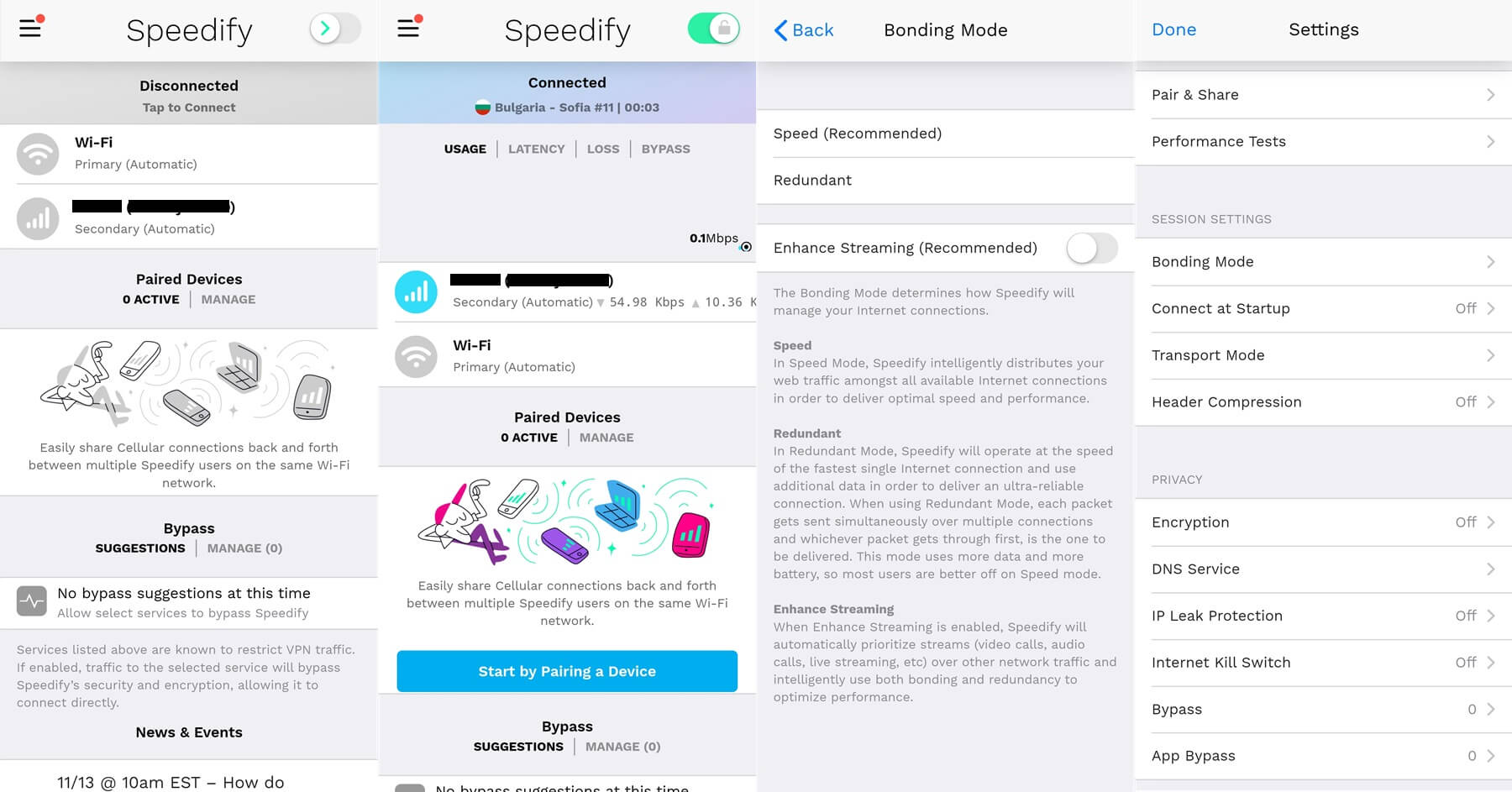
In terms of features, it’s 99% identical, but we noticed it’s a bit snappier. If we compare Speedify to our #1 pick, NordVPN, the latter looks better and offers a more premium experience. However, this one isn’t alarmingly bad like some free providers we used.
Is Speedify Safe & Secure? Security Features Examined
Our most important part of the Speedify review is here; the safety of this provider. If the provider isn’t safe to use, then streaming, P2P and other things matter little; if at all. Let’s analyze its security features and see what you can expect if you decide to buy it.
Protocols & Encryption
Starting with the basic stuff, Speedify offers its proprietary Speedify Protocol. That’s what it’s called. In Settings, you’ll find the option to change your protocol under the Transport Mode. Here, you’ll notice a few options, such as:
- UDP
- TCP
- TCP Multiple
- HTTPS
TCP Multiple is the proprietary protocol. UDP is known for faster speeds, which makes it useful when gaming online with a VPN or streaming in high resolutions. TCP is inclined towards reliability while offering slightly “weaker” performance.
So what is TCP Multiple?
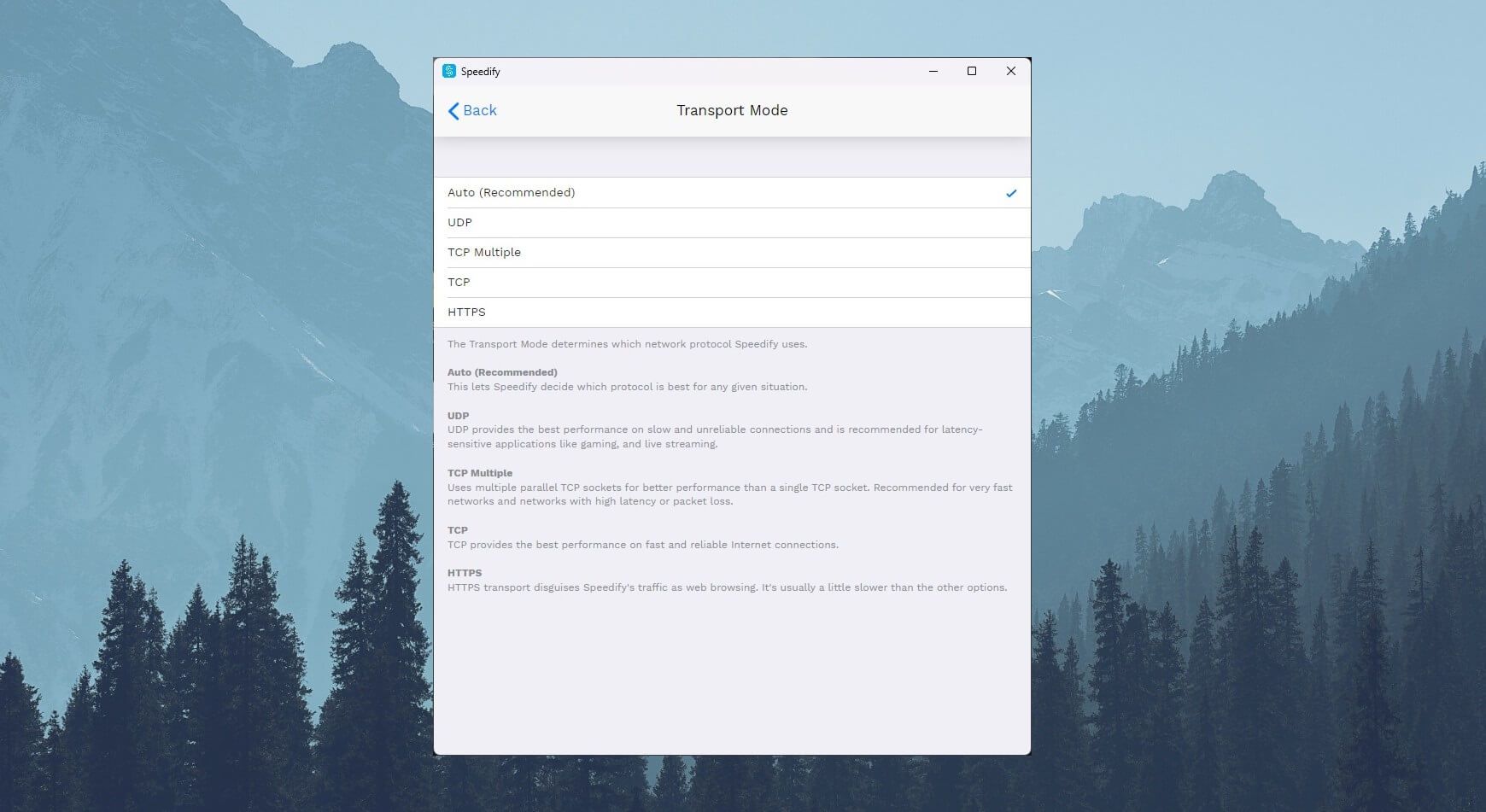
In simple words, it relies on parallel TCP sockets to, on paper, vastly improve the performance over the single TCP socket. Finally, there’s HTTPS, which disguises the VPN’s traffic as web browsing. Another interesting feature of this provider is encryption.
What’s more intriguing is that it’s optional! You can enable turn it off completely if, for some silly reason, you don’t want added security. The type of encryption that Speedify uses is AES-256-GCM, which we’ve also seen in Private Internet Access. Here, it’s with ChaCha20 cipher.
This is a pretty high level of encryption, ensuring snoopers and ISPs can’t track you online.
Numerous DNS Options
In the DNS Service menu, you can alter multiple different DNS settings. The Auto setting is the best, as it’s Speedify’s own DNS service. However, you can pick from Quad9, CloudFlare, OpenDNS, AdGuard, or Custom. An interesting option is AdGuard which blocks ads.
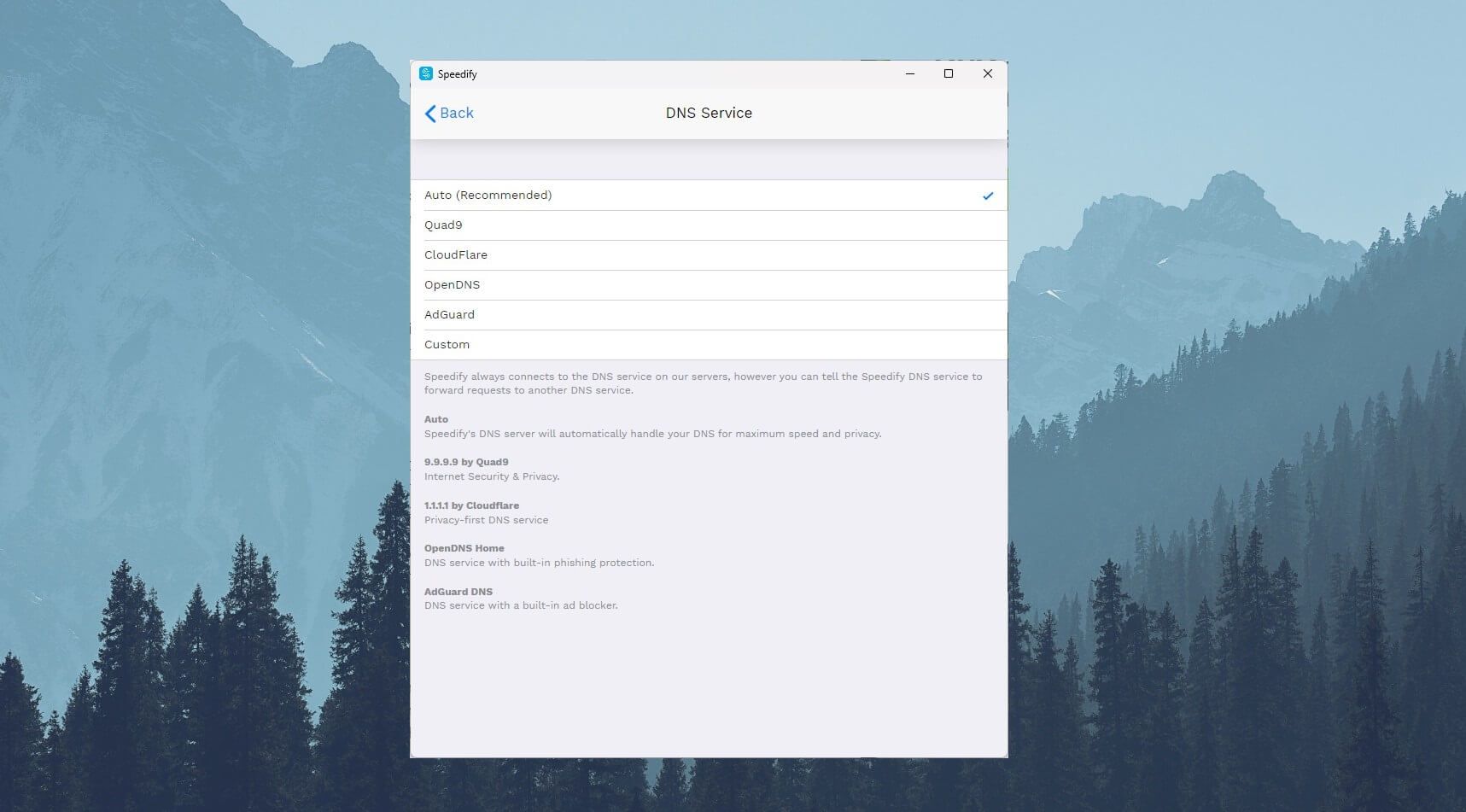
You can also use OpenDNS, with built-in phishing protection. Speedify doesn’t have a direct ad blocker, making AdGuard DNS the only option that works for that purpose. Honestly, it’s not that great and some ads and trackers can still slip through.
Internet Kill Switch
We don’t need to explain this one – or do we? Perhaps our kill switch definition will help.
Essentially, it blocks internet traffic when the VPN disconnects for whatever reason. Speedify’s basic kill switch won’t move mountains; you can only toggle it on or off.
We prefer NordVPN‘s advanced kill switch that blocks traffic unless you connect to a VPN. This way, you can’t go online unless you apply encryption first, which can be helpful in censored regions or countries with stringent internet surveillance.
Split Tunneling
Split tunneling is called Bypass here and it reminds us of bypasses that assist your heart’s pumping. All jokes aside, this is another basic tool from Speedify, which, for some reason, is ON by default. Even worse is that Bypass Suggestions are ON, which creates some confusion.
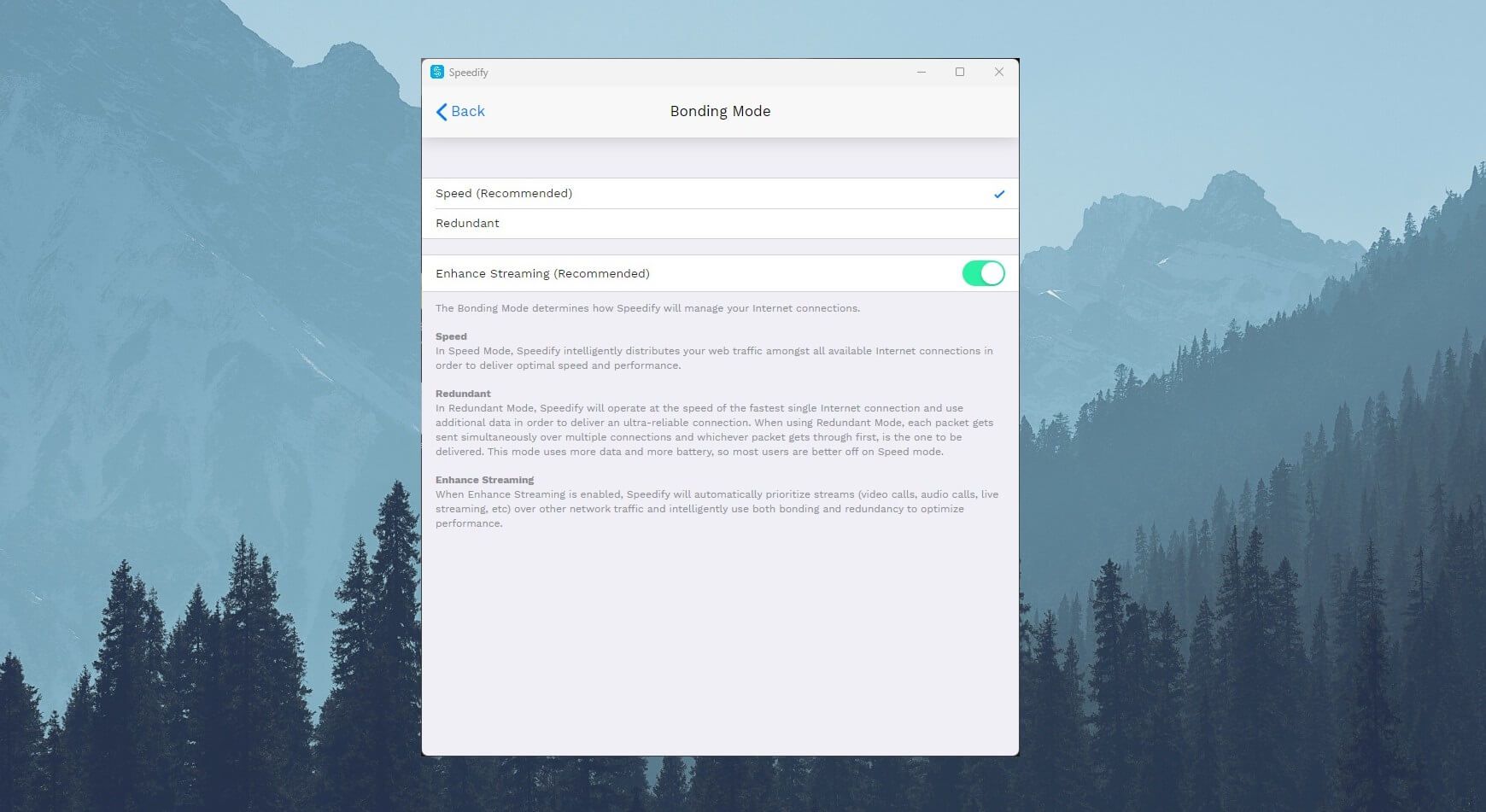
For example, these suggestions made Hotstar bypass the VPN, which was strange, as we weren’t in India. Our Netflix app was also excluded from the VPN right away. Thankfully, you can easily dismiss these suggestions and add your apps and domains to the list.
Or disable split tunneling altogether because it’s unnecessary for the most part.
Bonding Mode
A unique feature in this Speedify VPN review is Bonding Mode. This is Speedify’s way of combining multiple connections simultaneously to speed things up. It can combine cellular, wired, and WiFi connections, giving you better speeds. Streaming is the most prominent example.
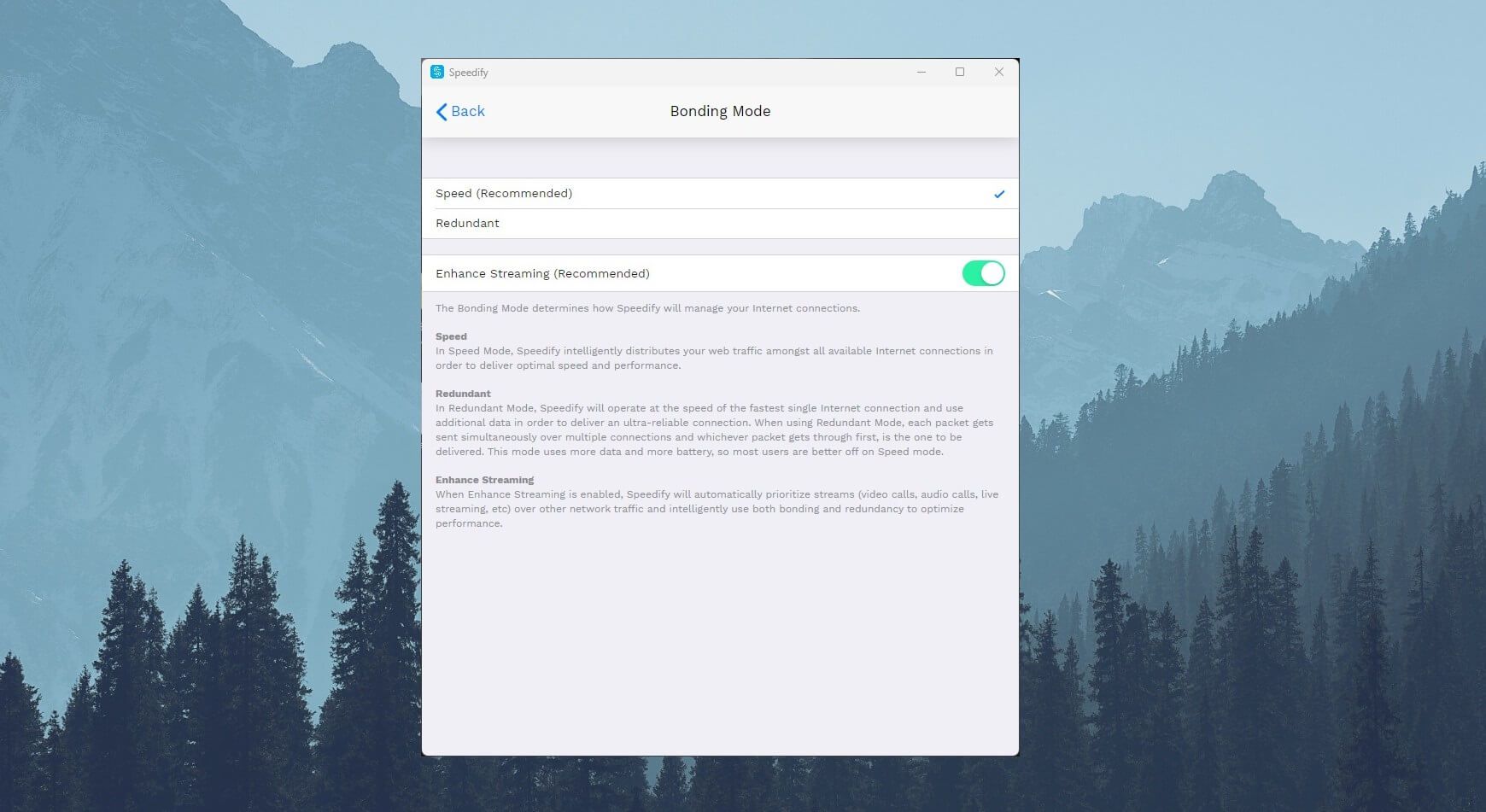
You have the option to enhance streaming, which will allocate most resources to streaming activities, video calls, audio calls, live streaming, and much more. This, in turn, allows for smoother WhatsApp calls in Saudi Arabia or clearer Skype sessions with your family and friends no matter the location.
The Bonding Mode also lets you prioritize just speed or pick the “redundant” option, which is the best overall option, as it’s a balance of everything. One thing to note is that the Bonding Mode is resource-hungry, so expect faster battery drains on mobile devices.
After testing it for our Speedify review, we can say the feature works rather well but don’t expect miracles. Besides, your internet connection is a limiting factor, so don’t let these “tricky” features fool you.
Speedify VPN IP and DNS Leak Test
After going through its security features, we can see that it lacks plenty. We’d like to see Multi-hop, advanced obfuscation, and even a dedicated ad blocker. Despite this, Speedify VPN is a safe provider when discussing IP and DNS leaks. Let’s look at its app again.
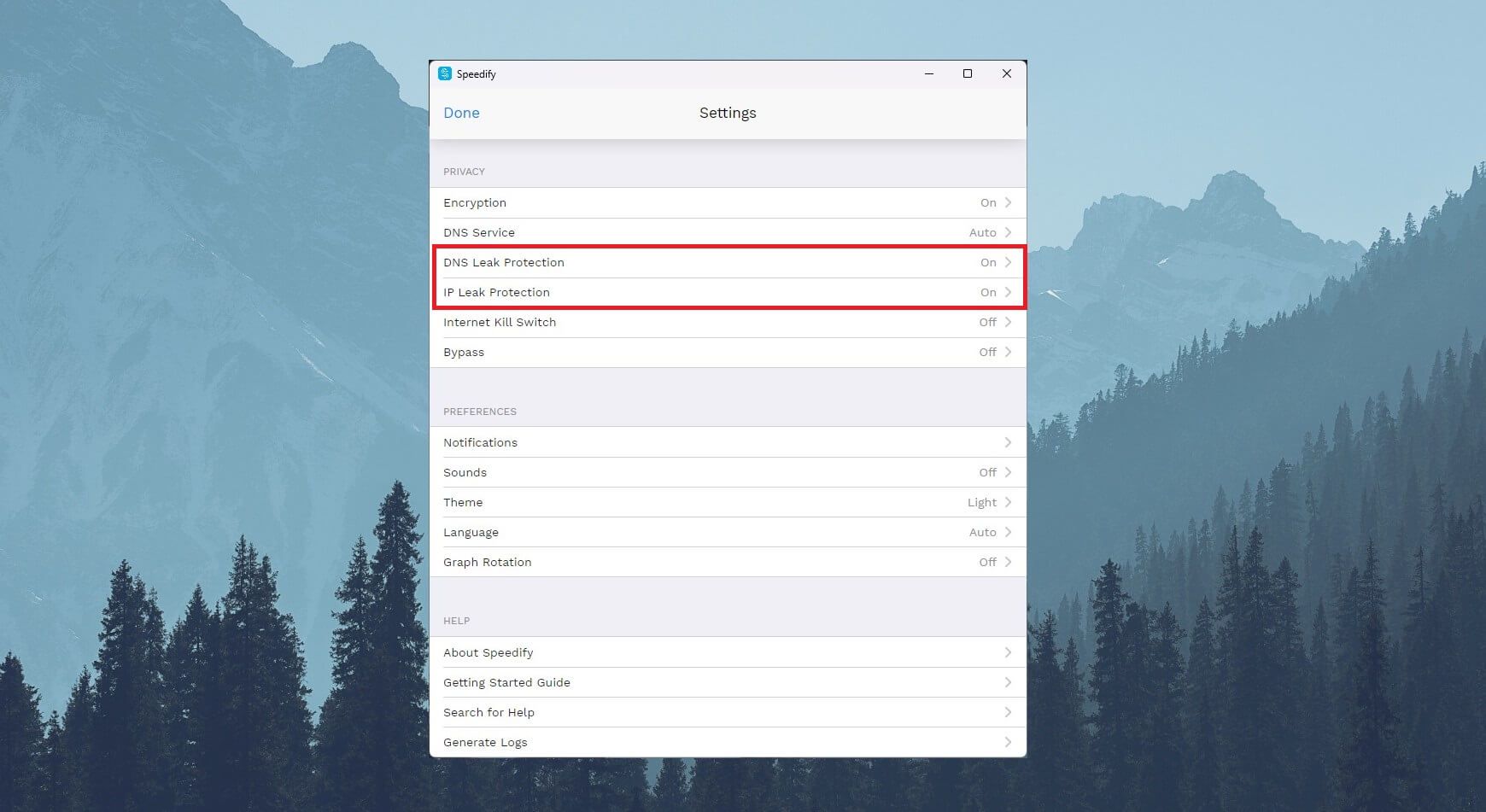
As you can see, it offers the option to enable both DNS and IP leak protection, which is paramount to staying safe and preventing your private data from leaking. We went with this “setup” into testing, and after connecting to a random US server, these were the results:
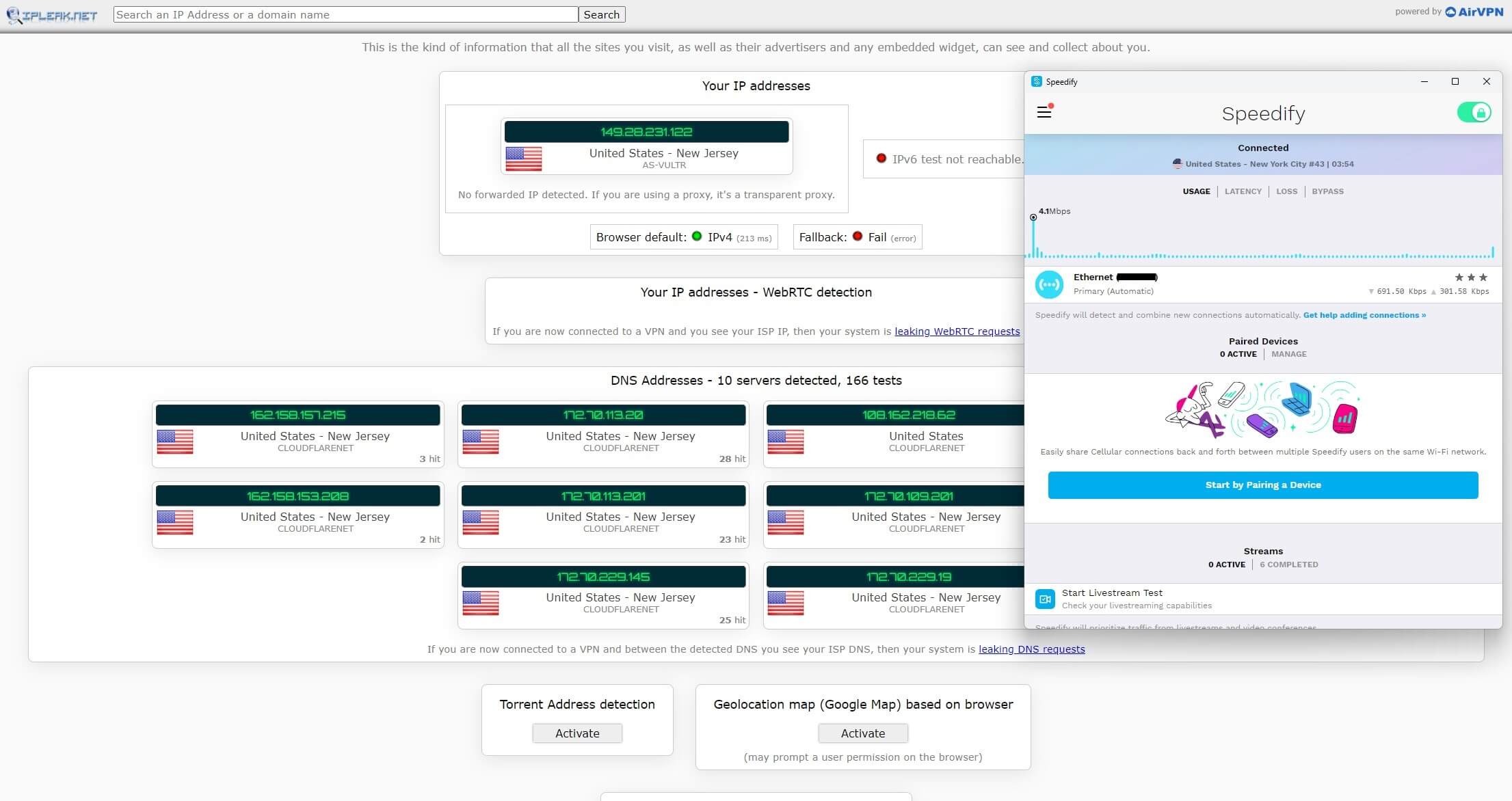
The IP Leak website showed that Speedify hasn’t leaked our original location, which was Belgrade at the time of reviewing the provider. Moving on to the Browser Leaks site, the results were the same. Both IP and DNS addresses belonged to the United States.
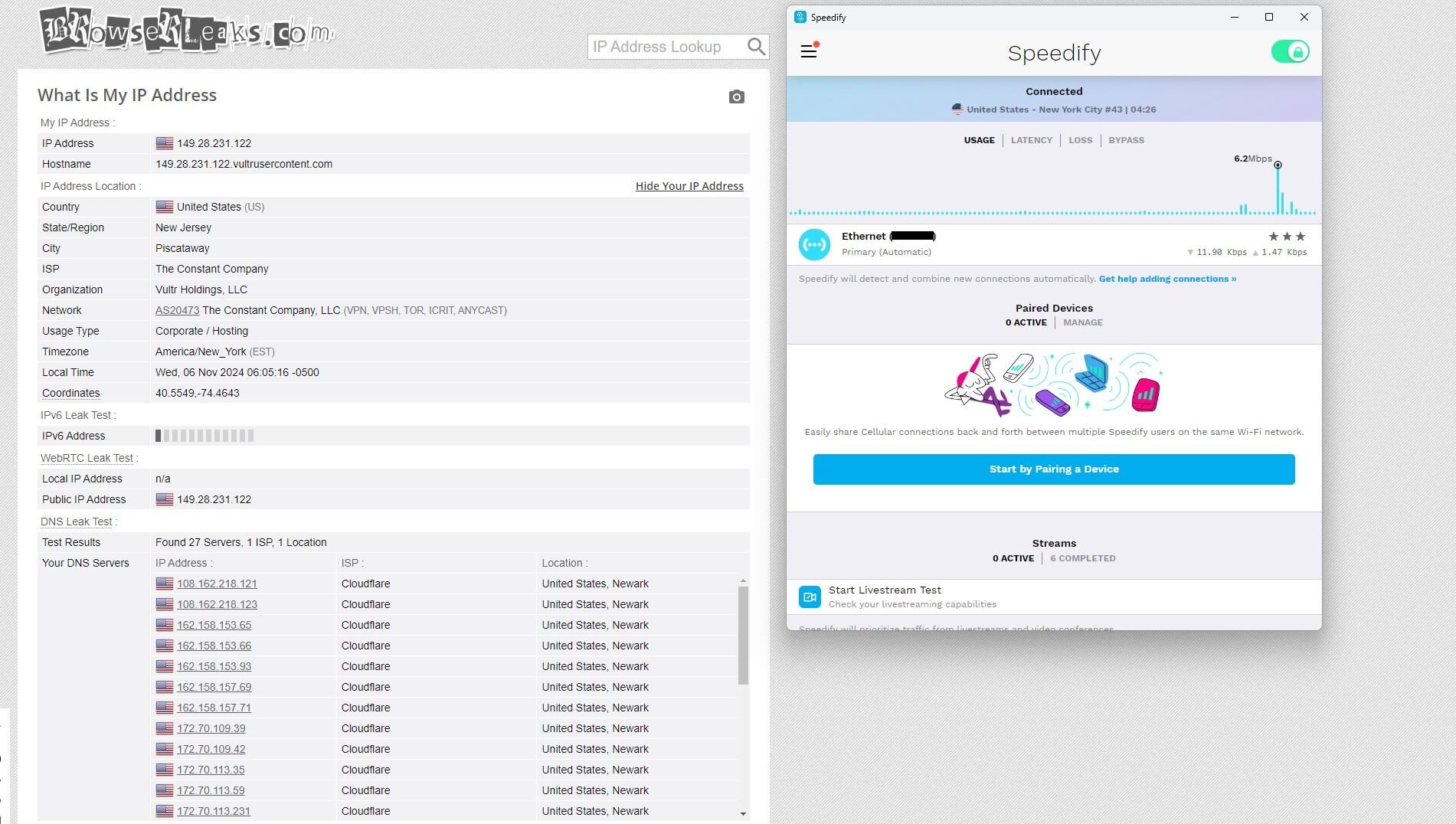
Don’t think we’ve used only this server location. Our in-depth Speedify review is more thorough, as we experimented with pretty much all locations from this provider. Reporting on the same great results for each would sound and look crazy. We’re not that crazy.
Just out of curiosity, we disabled IP and DNS leak protection and tested the provider again. Unsurprisingly, there were no leaks.
Does It Have a No-Logging Policy?
Sort of. One thing we value is a short and to-the-point privacy policy. Check. Does the provider store anything you should be afraid of? We’d say yes and no. In short, the provider doesn’t monitor your visited websites and online history in general, which is fantastic.
Speedify also won’t keep logs of your DNS requests, exchanged data, and personal information. In fact, the provider explicitly states it’s GDPR-compliant, which means a lot for data safety. When we dug deeper, we found that Speedify isn’t that benign under the hood.
One sentence begins with “When you use Speedify to communicate over the Internet” and then continues by explaining the types of logs stored in that case. These include your IP address, device ID, timestamp of the connection start, duration of the connection, and used data. That’s a lot of information we don’t think is necessary.
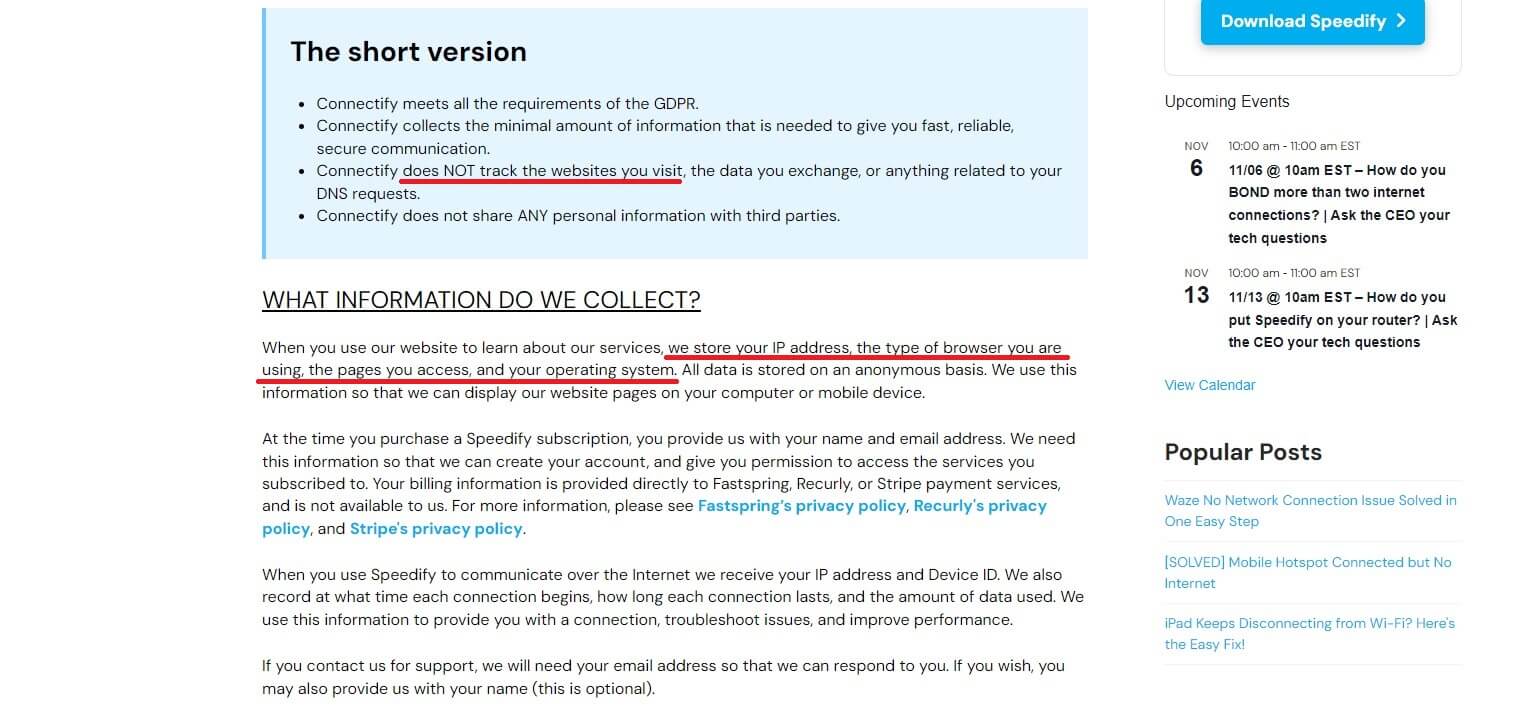
Yet, Speedify politely informs you that it is. Worse yet, the provider keeps stored information for SIX months. While its servers are, as stated on the site, firewalled and encrypted, we don’t like that they’re based in the US. Speedify is a VPN service from the United States.
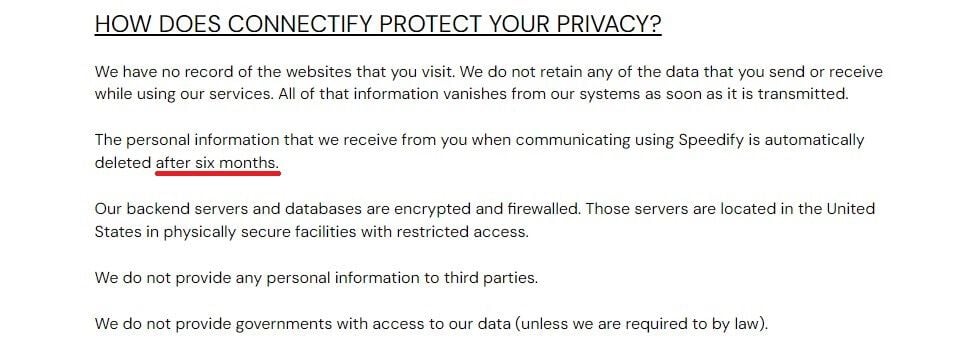
This means there’s the 5 Eyes influence, which is notorious for online surveillance and data collection. Paired with the fact that there aren’t third-party audits, we can’t say this is the most trustworthy provider. Frankly, we don’t believe it 100%, which is already a red flag.
If these revelations bother you, perhaps it’s best not to use Speedify. We recommend NordVPN as a cheaper and more privacy-inclined option. It’s also better in every aspect, not just this one, making Speedify obsolete.
Speedify VPN Streaming Review: Is It Efficient?
No, it’s not. This is one of the worst providers we tested for streaming. If you’re seeking Netflix US as most people do, congrats; this provider will suffice. It offers decent speeds for streaming and buffering won’t pose an issue. Everything else is just terrible.
The provider can’t unblock Netflix UK, Canada, Japan, Australia, and most other catalogs. Testing it with BBC iPlayer yielded catastrophic results, as the geo-restriction message would appear right away, despite the UK IP address offered by Speedify VPN.
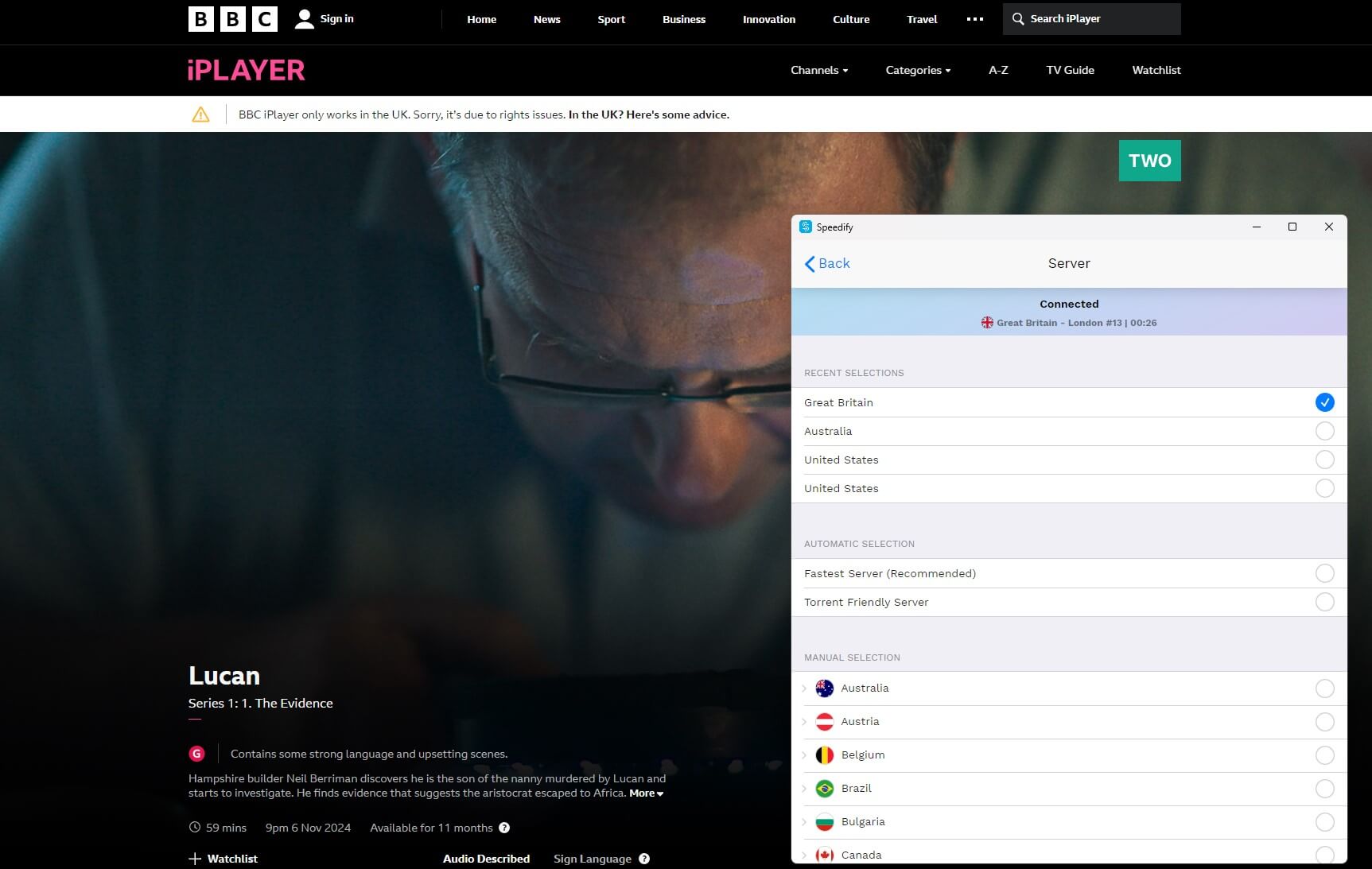
It’s interesting that the provider “accelerates” streaming speeds when it can’t unblock these sites in the first place. At least you can enjoy YouTube videos, watch some foreign TV channels abroad if you’re lucky, or make VoIP calls if that can be put in the same basket.
A much better option for streaming is NordVPN, and if you don’t mind paying more, ExpressVPN. These two work with 15+ Netflix libraries and have capable browser extensions for this purpose. Don’t let Speedify’s promises trick you; it’s all a lie.
Speed Tests: Here’s How Fast Speedify VPN Is
Let’s see how fast the provider is. At the time of writing, we spent our sunny days in Belgrade and enjoying our native internet speed of roughly 50 Mbps.
The screenshot below displays our native internet speeds without using Speedify or any other VPN.

Having this starting point, we decided how we were going to do this. We ended up testing Speedify 3 days in a row, 3 times a day, using server locations in the United Kingdom, the United States, Australia, and Japan. To mimic the real-world use, we haven’t tweaked anything and left the protocol to “Auto.”
The speed test results are below; let us examine them:
UK:
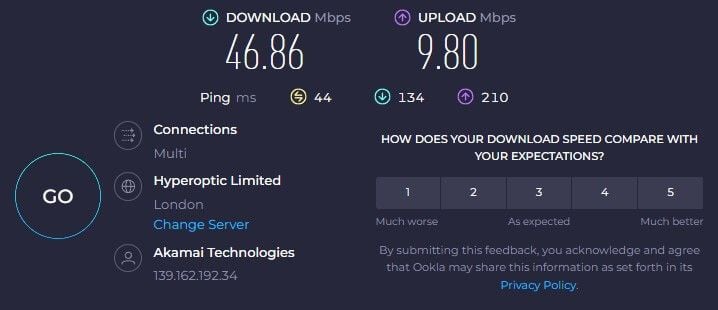
US:

Australia:
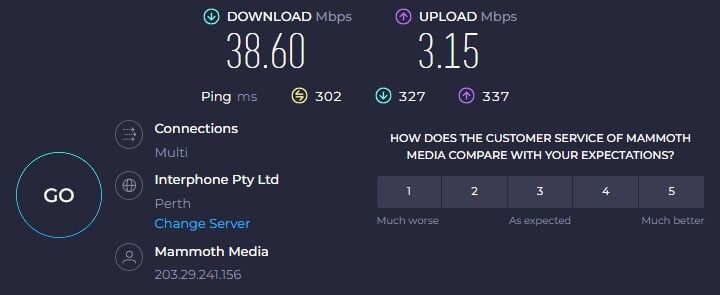
Japan:
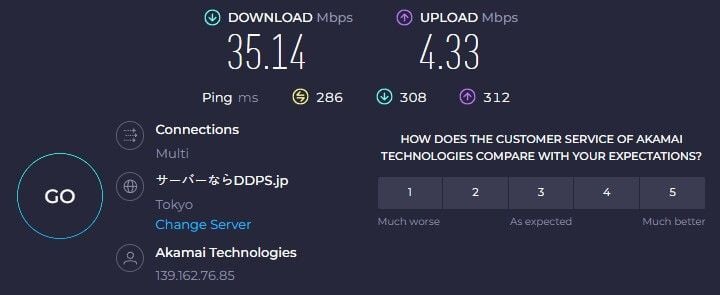
Looking at these results will make you realize that Speedify is indeed speedy! While not as fast as NordVPN and its NordLynx protocol, the provider still displays respectable performance. The UK server was the fastest one, offering the lower latency.
As we moved further, these factors have worsened but not to an alarming degree. The provider is much faster than Bitdefender VPN, for example, which is frequently mentioned as fairly quick for the price. That said, speed is one of this provider’s strongest suits.
Can I Use Speedify for P2P and Torrenting?
As expected from a premium provider, this one will work for torrenting and all P2P activities. It offers torrent-friendly servers for this purpose that must be used – otherwise, you’ll face this error.
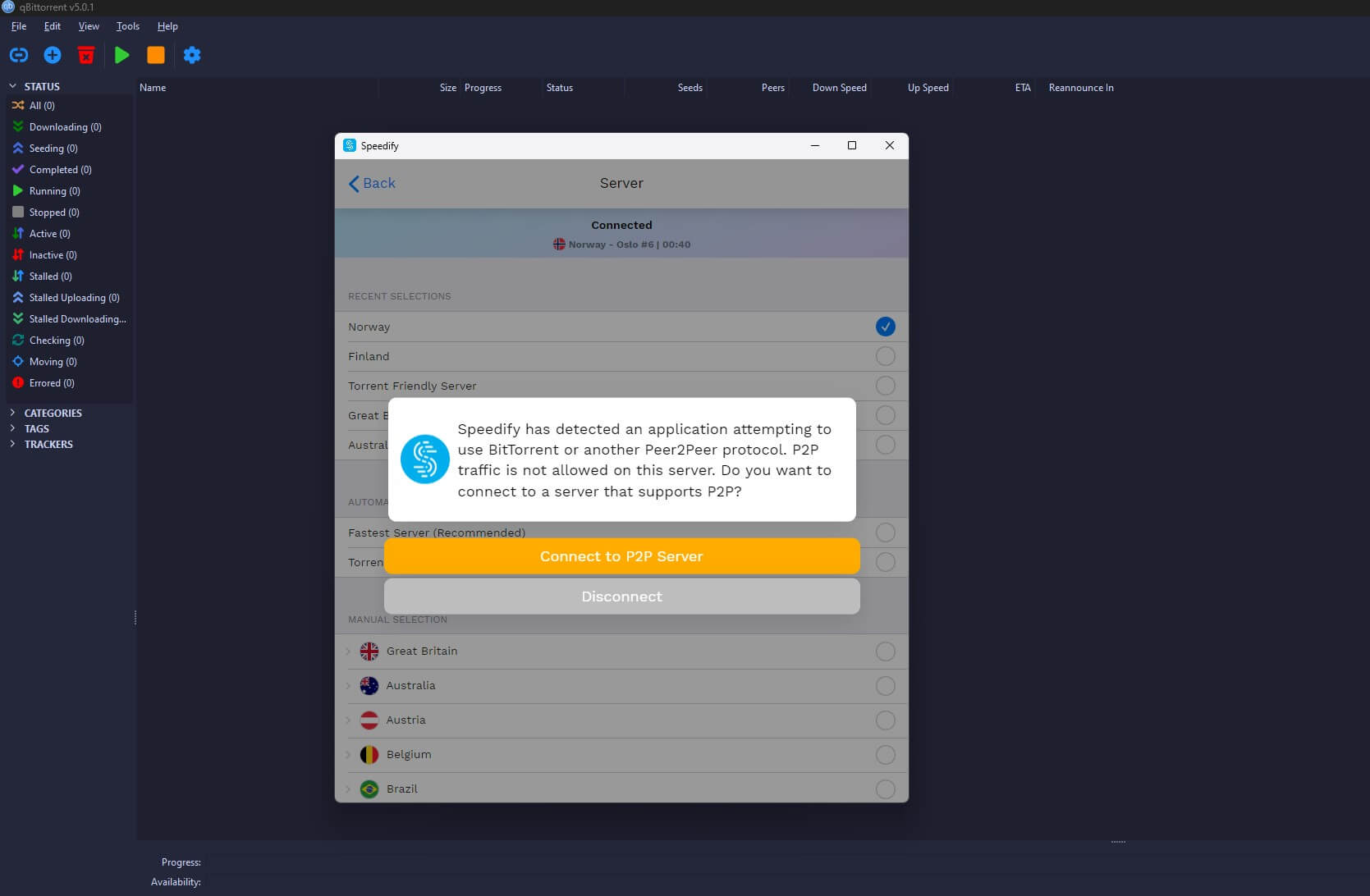
As we were in Europe, the closest P2P server we could use was in Holland.
Since it’s not that distant in our case, it could still provide ample performance to download Linux Mint fairly quickly. We don’t like that P2P is supported only in a select few locations. You have to specifically use a P2P server, which means you can hinder other activities.
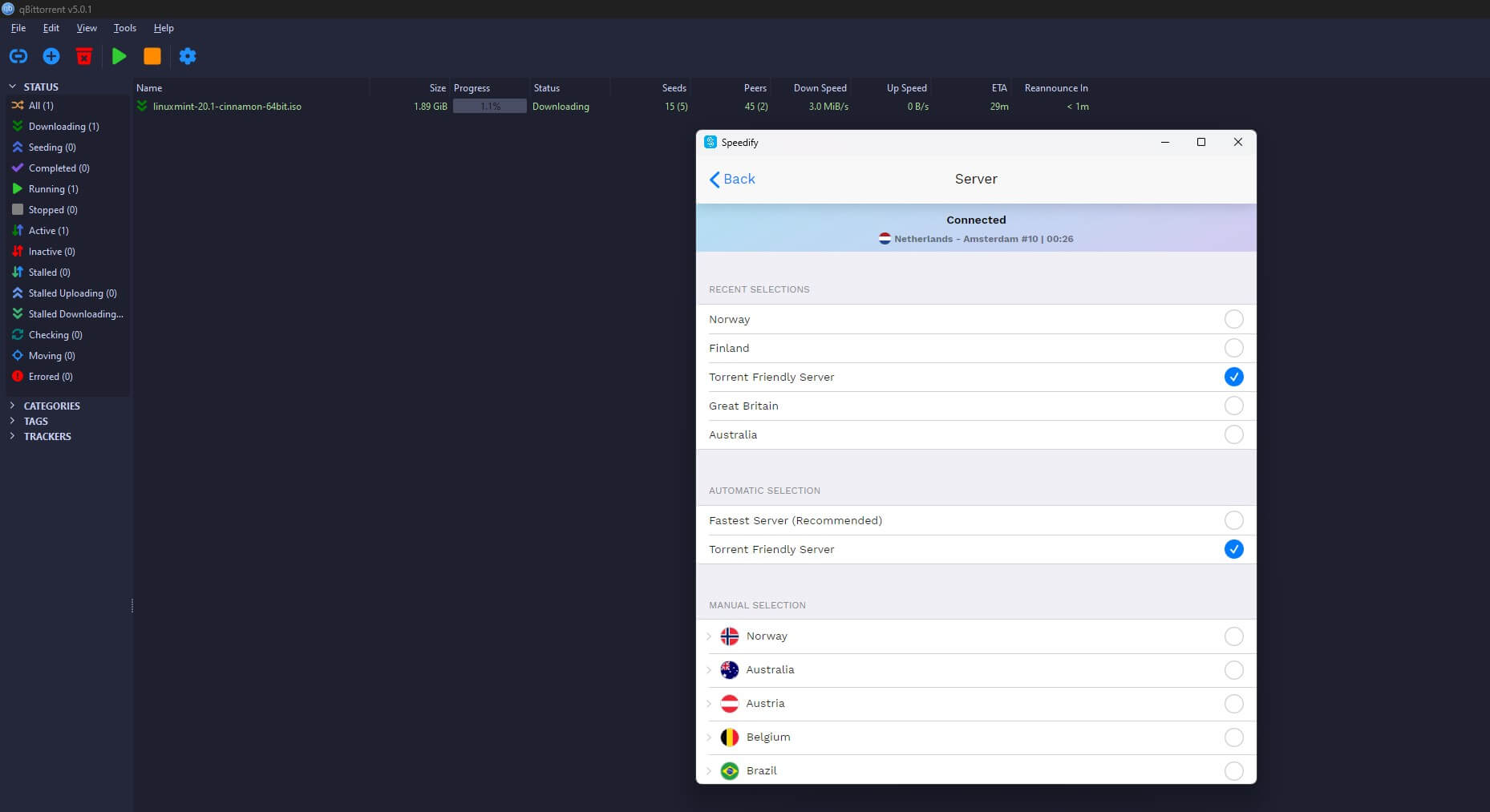
For instance, the P2P server in the Netherlands can’t unblock Netflix US at the same time. In that case, you have to wait for the P2P download to end, switch to the US server, and watch Netflix. That’s not the case with NordVPN whose entire server park is P2P-ready.
Is It Working in China & Other Censored Countries?
Our testers in the Mainland had no luck with Speedify. Using its multiple protocols yielded no different results, even when switching to HTTPS, which is supposed to “disguise” your VPN connection. As you know, HTTPS is slower and isn’t adapted to overcoming such issues.
Making things worse is the lack of obfuscation, Stealth VPN, or anything similar. This means you can say Goodbye to Speedify once you’re in China or even Iran for that matter. Superior VPNs for China are here and they include NordVPN, ExpressVPN, and Surfshark.
In our Speedify VPN review, we found that it’s still working in countries like Saudi Arabia, Qatar, the United Arab Emirates, and Lebanon. They’re censored but not as much. However, you should still rely on more reliable providers in these locations just in case.
Servers and Server Locations of Speedify VPN
Another poor aspect of Speedify is its server span – or lack thereof. This is a small VPN, so our review of its server locations will also be small, albeit far from uninformative. At the time of testing, you get only 35 countries and 50 cities, making you think it’s a free VPN!
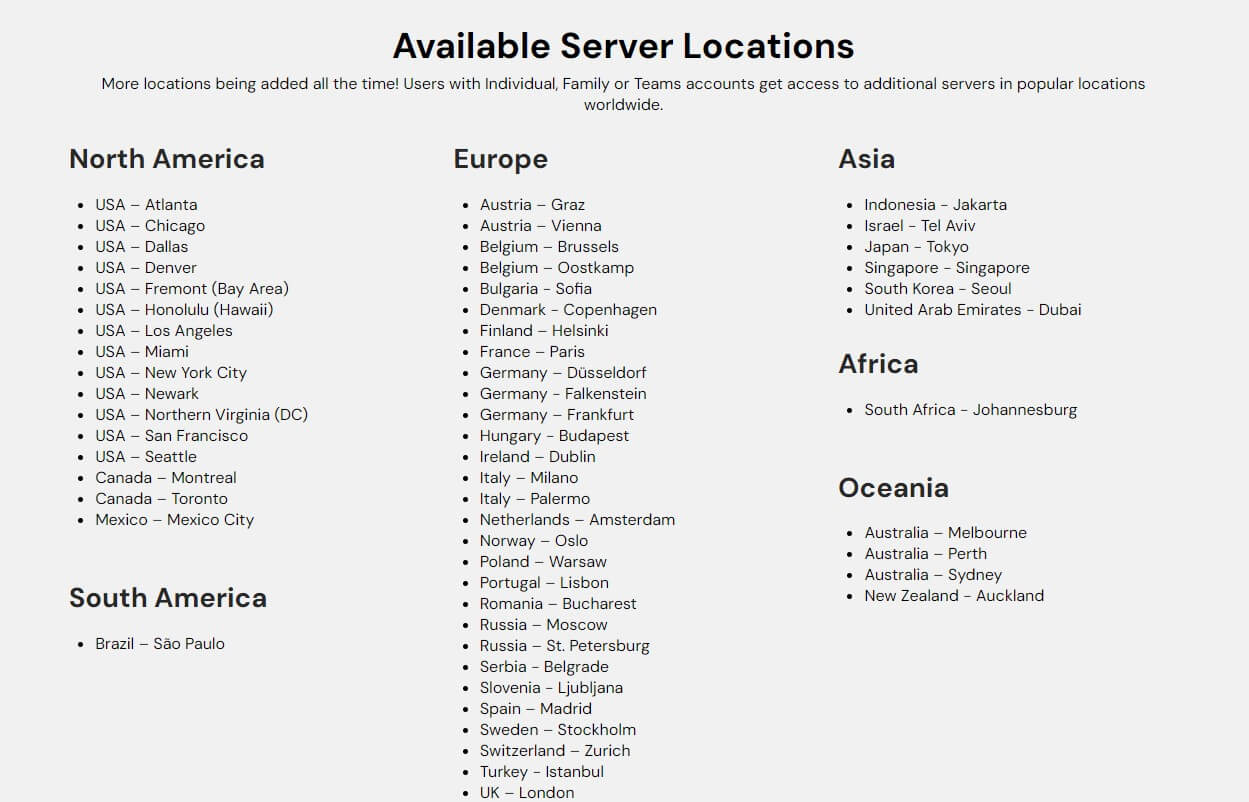
Sadly, the small server park doesn’t extend far. With ample US and Canadian servers, you’d think you’ll get much more. But upon closer inspection, the server distribution is terrible, with no servers in Argentina, Hong Kong, India, and a few more popular locations.
African servers are non-existent – almost – as you only get some in South Africa. At least there are three Australian locations that can be used for an Australian IP but only if you don’t mind not being able to watch Netflix AU. The silver lining is dedicated IP servers.
You can buy them on top of your subscription and get more features like port forwarding and higher speeds. Strangely, they’re limited to 3 TB of monthly bandwidth – why the limit? NordVPN, ExpressVPN, and CyberGhost offer unlimited dedicated IP bandwidth.
Customer Support of Speedify
You’ll find no live chat support here. Instead, you can get in touch via email ([email protected]) or book a call. We opted for email support, which was fast and helpful enough, so we can’t really complain. Most times, you won’t need to reach support either way.
The site is populated with how-to guides, tutorials, and blog posts to aid your journey. Phone support is for more pressing matters that require specific problem-solving. During our Speedify review, we had no issues, so our contact with the support team was mostly of informative nature.
Speedify Pricing Review
The provider costs a lot, which we mentioned a few times in the Speedify VPN test. How much? Well, let’s say that the cheapest plan is $4.99/mo. Bear in mind it’s a 3-year plan, so you’ll pay a whopping $180 upfront and be billed that much every 3 years.

The yearly plan is even worse. At $7.49/mo or $90 every year, it’s pricier than ExpressVPN at $6.67/mo. Finally, we have the monthly plan at $14.99/mo, which is on par with Surfshark’s monthly deals. So, the 3-year plan has no reason to exist at this price if you ask us.
NordVPN’s 2-year Plus plan with many more features than Speedify is roughly $4/mo, yet, you commit to a shorter period. Speedify includes Family plans, all of which are bloody expensive. Take its 3-year deal and you’ll see that it costs $7.50/mo for 5 people.
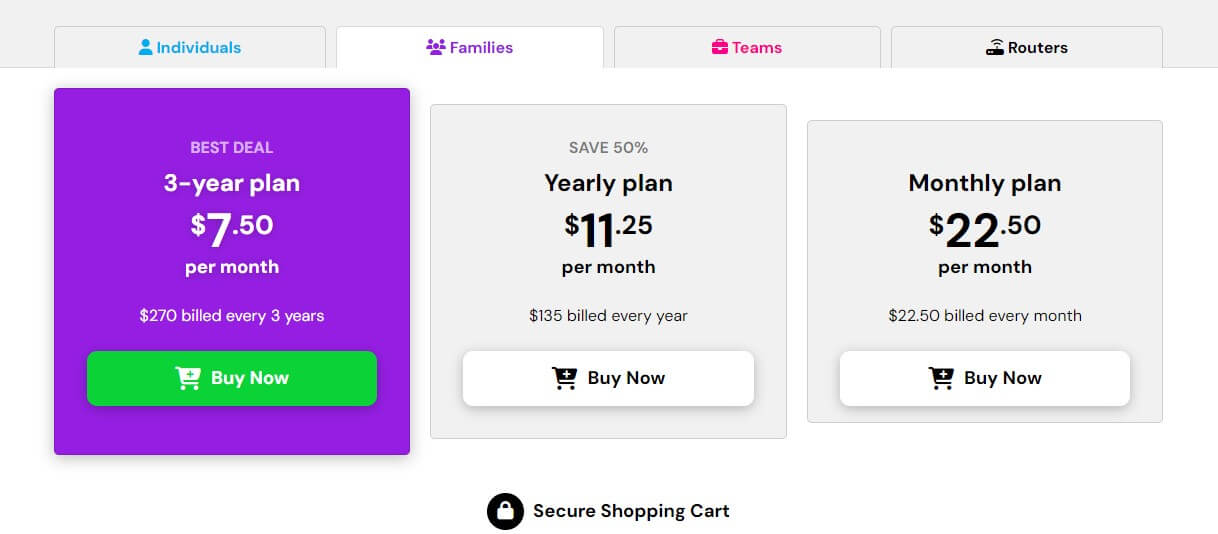
The provider also houses plans for teams; business plans, so to speak. You can add up to 10 user seats at a variable price. The annual variant is more cost-effective and costs $7.49 per user per month, as opposed to the monthly plan at $14.99 per user per month.
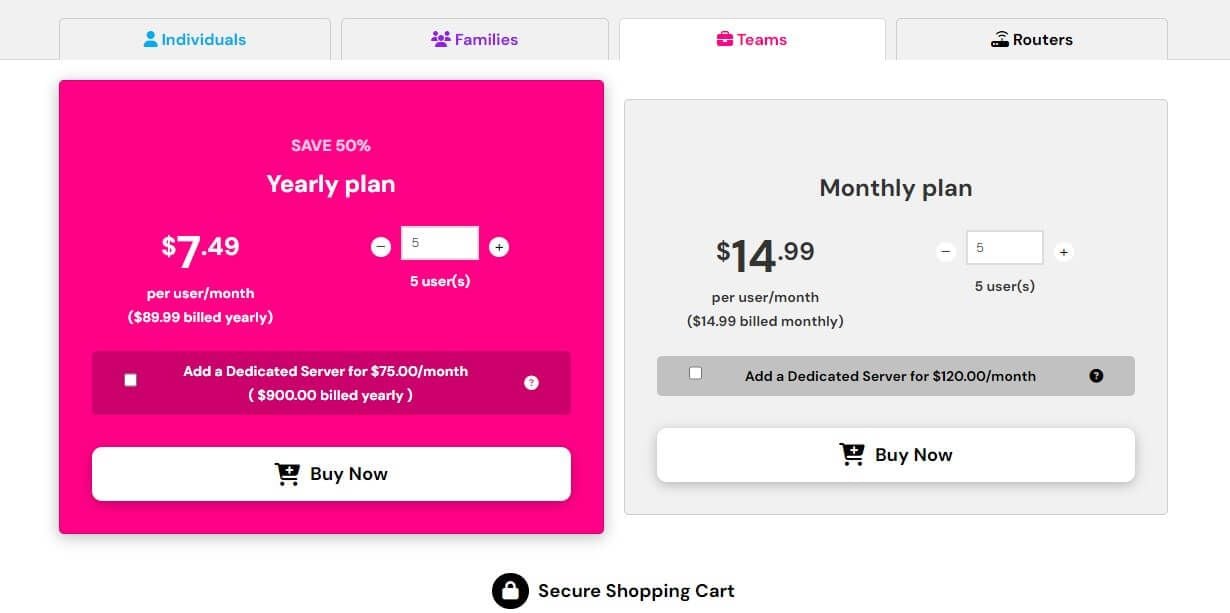
This plan gives you CLI and API access, an admin account, and the other features we discussed in the Speedify review. If you’re unsure of its qualities, you can test it for 30 days and be refunded thanks to a money-back guarantee. A free plan is also there.
It’s limited to 2 GB a month, resembling TunnelBear which we tested many times. If you’d rather use a free VPN, the latter is a lot better and safer but none are great. Proton VPN’s free plan takes the crown there thanks to the unlimited bandwidth that these two lack.
What We Don’t Like About Speedify
Speedify is a combination of black and white but the final mixture is black-ish rather than gray-ish. This means there’s much we don’t like about it. The most glaring issue is a “flimsy” privacy policy with no third-party audits and statements about collecting your IP address.
On top of that, the provider is underwhelming at streaming and supports torrenting in only a few locations. We dislike its subpar device compatibility coupled with only 5 simultaneous connections which is far below the industry standard in 2025. There’s more, such as the provider’s small server network and the lack of Multi-hop servers.
Speedify lacks obfuscation, so it’s a poor choice for people in most censored countries. The worst offender, apart from its concerning privacy, is the price. We can confidently say it’s insolently high, making even its very long 3-year plan unworthy of your money.
Speedify VPN Review: The Final Verdict
After everything was said and done, our team of experts wasn’t impressed with Speedify’s shallow offers. We think it’s fast enough for a premium provider, with some innovative features like channel bonding and TCP Multiple, which add a lot to stability.
It’s a safe provider with no IP and DNS leaks. We respect that. Unfortunately, that’s everything we can commend. The high price of this provider doesn’t do it justice and just makes the aftertaste more bitter when you know you can buy a better VPN for cheaper.
After reviewing NordVPN and using it for 10+ years, we can direct you towards it. Even its Basic plan at ~$3/mo will beat this provider by far, let alone the Plus plan with more features and Double VPN servers. This Speedify VPN review for 2025 is now complete.
Our verdict is simple; do NOT buy this VPN. Go with NordVPN, ExpressVPN, or CyberGhost instead.
