Cord-cutters prefer capable streaming services such as Sling TV. With over 200 channels on offer, it’s no wonder why it’s so popular in the USA. Much to people’s dismay, you will need the best VPN to access Sling TV anywhere else. As things stand, it works only in the United States.
If you’re an American and leave your country for vacation, guess what? You won’t be able to access Sling TV abroad! This rids you of hours, if not days of awesome content on channels like CNN, ESPN+, AMC+, Showtime, Cartoon Network, and hundreds more.
The silver lining is the presence of some awesome Sling TV VPNs. While not all providers can unblock it, there’s a group that can and that works perfectly fine for this purpose. If you’re unsure which VPN for Sling TV to use and HOW to do it, pay close attention to this guide.

Watch Sling TV Outside the USA in 4 Steps
This streaming platform works only in the USA, so if you’re abroad, the trick is to get a US IP address from a VPN to access it. NordVPN is the best option thanks to 1,900+ US servers, unrestricted bandwidth, and a risk-free 30-day money-back guarantee.
Here’s how to use it and unblock Sling TV abroad in 4 steps:
- Subscribe to NordVPN – our recommendations are its 2-year plans with the heftiest discounts.
- Install NordVPN on the selected device.
- Open the VPN app and connect to a US server.
- Go to Sling TV, sign in (or register), and start watching.
Sling TV Geo-Restriction Explained
We know that US TV channels are notorious for their region-locked status. ABC, NBC, ESPN+, and others are unavailable to non-Americans or at least those outside of the US borders. The same goes for this site which will politely inform you that it’s available only inside America.
Now, we can discuss the reason behind this but as always, it has to do with the copyright laws, distribution rights, and other stuff. Sling TV broadcasts content from different US channels that hold the copyrights to their content. They dictate where the content will be broadcast and how it will be handled, so to speak.
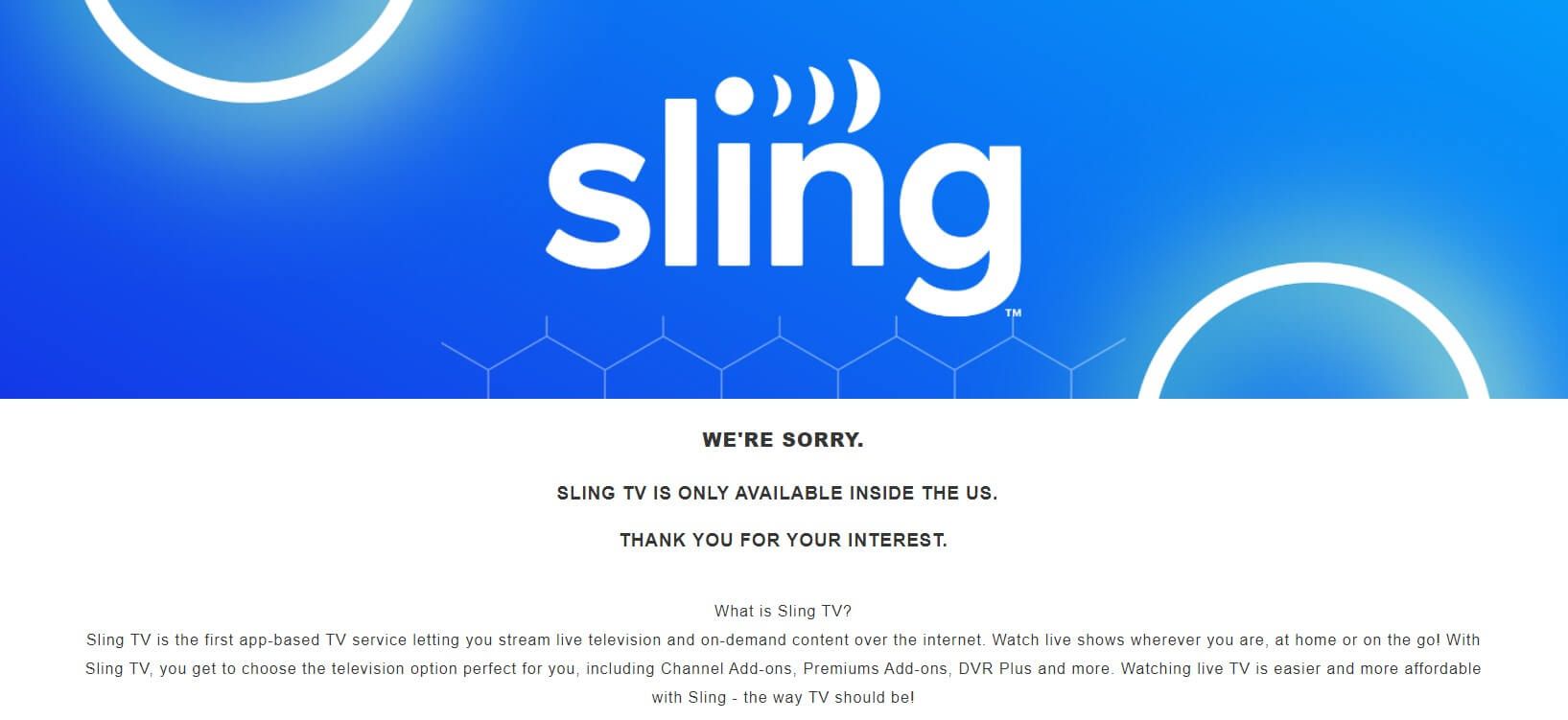
Essentially, Sling TV doesn’t own its content. Everything comes from the “outside” channels. As it happens, all American channels are natively restricted to the USA, which, by extension, applies to Sling TV. Thankfully, the system in place is quite simple and can be tricked.
This website picks up your IP address and if it’s in the USA, you’re allowed to access it. If the IP address is from Europe, Australia, or anywhere else, you’ll see the geo-block message from above. This explanation brings us to the best VPNs for Sling TV and their importance in this game.
VPNs change your IP address to another country. Specifically, you can pick a server in the United States, obtain this IP address, and watch Sling TV abroad. There you go – we fixed your problem. We’ll explain later in detail how to do this but it’s very simple. We promise.
Best VPNs to Watch Sling TV Outside the US
For now, we’ll focus on the best Sling TV VPNs that still work in 2025. This is extremely important because we tested dozens of providers and most of them didn’t work. Anti-VPN measures put in place will block many providers, especially lackluster free services.
We narrowed our selection to just three VPNs, but rest assured, they work perfectly. In short, they include:
Read further for a full breakdown of our recommended VPNs that work with this service.
1. NordVPN
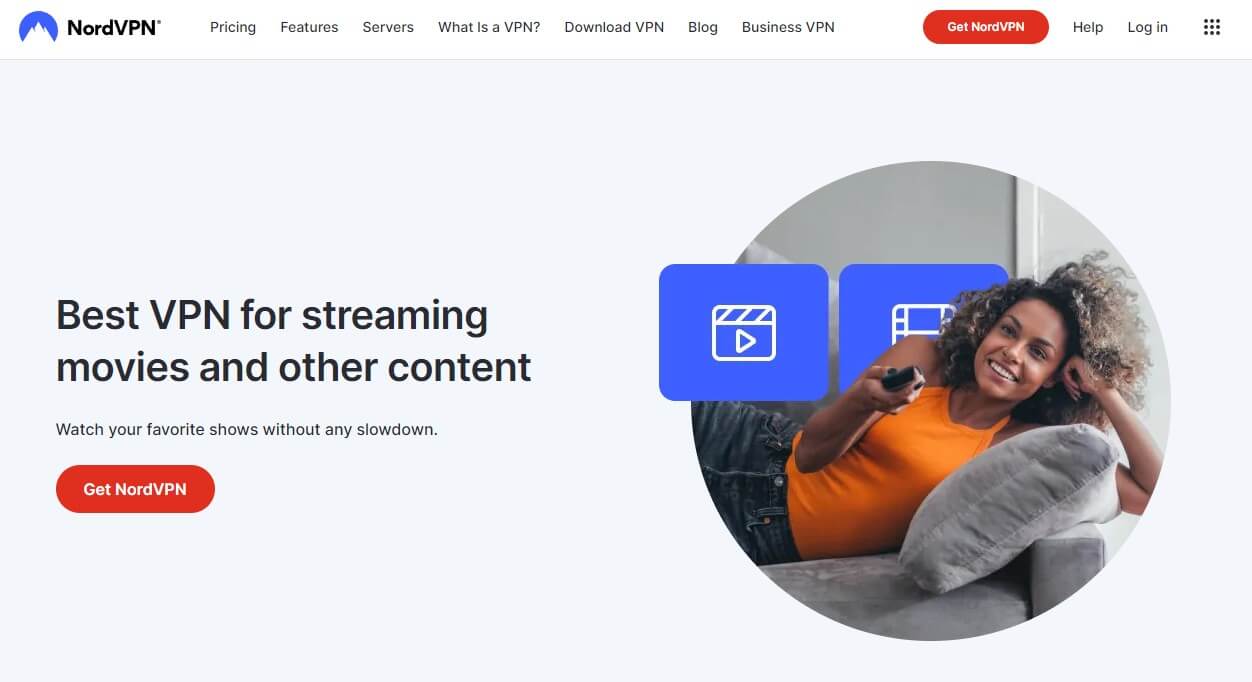
Pros
- Nearly 2,000 American servers
- 10 simultaneous connections
- NordLynx protocol for fast speeds
- Threat Protection (ad-blocking)
- Automatic kill switch
Cons
- No discounts on monthly plans
- Slightly complicated desktop apps
According to our tests, NordVPN is the most reliable VPN for unblocking Sling TV. Its 1,900+ servers in the USA are streaming-optimized, and thanks to unlimited bandwidth, you can stream its 200+ channels indefinitely. Another thing to mention is speed, which is the best around.
NordVPN relies on NordLynx, an amplified WireGuard protocol with even better performance and security. This, coupled with already fast 10 Gbps servers, ensures NordVPN’s prowess for streaming, torrenting, and other bandwidth-intensive activities.
We appreciate its support for all devices. This best VPN for Sling TV works on Windows, Linux, macOS, Android, and iOS. As a result, you can watch Sling TV outside the USA even on the go, while on a train or plane to another country. NordVPN also supports 10 simultaneous connections, which is way more than other providers on this list.
We’ll also mention its Smart DNS inclusion, which allows for streaming on non-VPN-friendly devices. However, people also love Meshnet, which is free and enables remote access or file sharing with other devices securely. Security and privacy-wise, NordVPN remains the #1.
Its strong encryption, Double VPN, Threat Protection, and kill switch are staples of NordVPN’s verified quality. Yes, there’s also a no-log policy to ensure everything you do is 100% anonymous. NordVPN is a proven and tested VPN to watch Sling TV anywhere.
It’s simultaneously very affordable, with a 2-year plan at just under $3.6 a month. Thanks to a 30-day money-back guarantee, you can try it risk-free without losing a cent.
2. ExpressVPN

Pros
- Intuitive apps for all devices
- MediaStreamer (Smart DNS)
- Over 20 US VPN server locations
- Included tracker protection
- 256-bit encryption standard
Cons
- No free plan
- It’s not the most affordable option
ExpressVPN is a Sling TV VPN with infinite possibilities. It offers more than twenty US-based VPN locations plus unlimited bandwidth and 10 Gbps servers. As one of the fastest VPNs around, ExpressVPN’s speed reduction is minimal, which allows for smooth 4K streaming.
The provider’s streaming optimization goes far above Sling TV. This service works with Netflix, Hulu, and BBC iPlayer. On top of that, ExpressVPN specializes in anonymous P2P, which can be performed on all of its 3,000+ servers, boosting its versatility.
ExpressVPN’s apps include Advanced Protection. This tool blocks ads and removes trackers but also forbids porn thanks to the addition of Parental Control. The provider excels in ease of use, with apps readily available for all devices, all of which look and feel identical.
Moreover, ExpresssVPN has 8 simultaneous connections, which is more than enough. Besides, users can access MediaStreamer, get a US DNS address, and watch Sling TV outside the United States even on older gens of Firestick TV or gaming consoles – awesome!
ExpressVPN’s security and privacy are top-tier but that’s unimportant for this case. AES-256-bit encryption will keep you safe, while the no-log policy will guarantee no snoopers and hackers trying to extract your private data. ExpressVPN is on sale – a great one at that.
You can claim its 49% discount thanks to 3 free months for the annual plan. Another incentive is a 7-day free trial on mobile platforms. Pick the one you like.
3. CyberGhost

Pros
- Dedicated Sling TV VPN servers
- Impeccable P2P performance
- Dedicated IP addresses
- Split tunneling
- Support for Firestick TV
Cons
- No traffic obfuscation
- OpenVPN’s speeds are slower
- Only 7 simultaneous connections
CyberGhost was a no-brainer for our team when making this list. It’s the only provider with dedicated Sling TV VPN servers in the USA that you can use to access Sling TV overseas. Simply go to the streaming servers in the app, find the one with “Sling TV” underneath, connect to it, and you’re ready to roll.
The provider will surprise you with its performance and overall reliability. The WireGuard protocol does wonders for it and rarely reduces your native internet speed, resulting in a streaming experience worth resisting. CyberGhost has all the perks of premium VPNs.
They include unlimited traffic, modern protocols, and torrenting support. Its apps have bonus features, such as an ad blocker or perhaps split tunneling that allows for tunneling only specific websites/domains. CyberGhost offers Smart DNS too – but a better one!
Instead of only US addresses, you get a few European DNS addresses for broader streaming capabilities. The VPN also includes dedicated IP addresses that you can own and not share with anyone else. CyberGhost’s overarching device support is one of its key benefits.
Apart from desktop and mobile apps, it offers apps for Firestick TVs, Smart TVs, routers, gaming consoles, and so forth. While 7 simultaneous connections are far from groundbreaking, we reckon they’ll satisfy at least 90% of its users. After all, CyberGhost is all about being budget-friendly.
It’s the cheapest premium VPN for Sling TV that’ll cost you a bit over two monthly dollars. We recommend its 2-year plan with a 45-day money-back guarantee.
How to Unblock Sling TV Abroad: Full Tutorial
Now that the best VPNs that work with Sling TV are out of the way, let’s see how to use them. If you know how to turn on your computer and install an app, you’ll know how to use a VPN. The first step is a subscription, which you might have obtained by now.
If not, let us advise NordVPN’s 2-year plans with juicy discounts waiting for you to pick them up. The Basic plan is enough to watch Sling TV outside the US and it’s also the cheapest. Pick the plan you want using the button below, provide your email, and complete the registration.
After that, download NordVPN to your device and install it. By now, you should be able to open the app and sign in with your email and password created in the previous step.
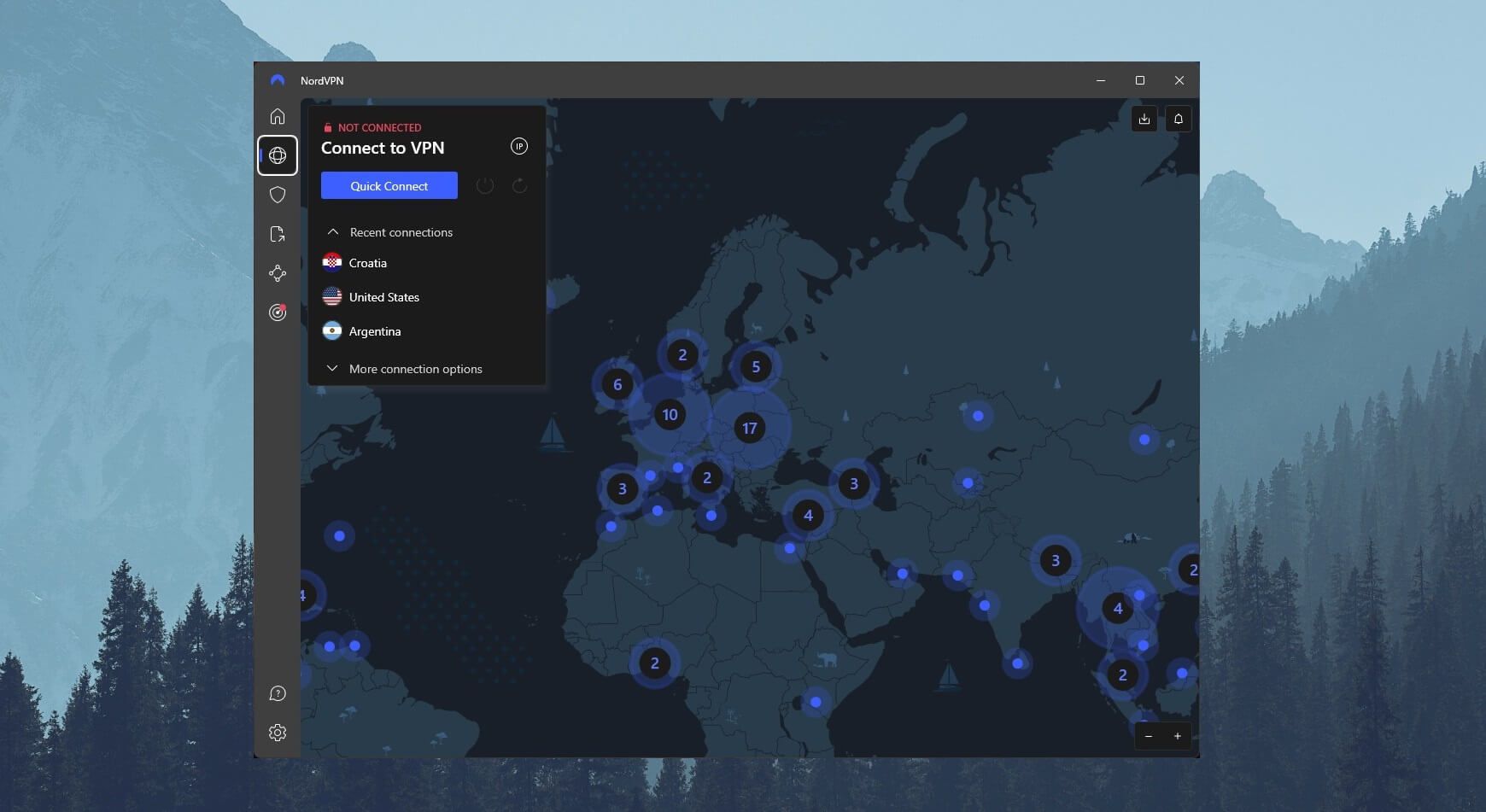
After you’re done, simply connect to a server in the USA. The platform works in all 51 states, so it doesn’t matter which server you pick. You can just open the server list, scroll down, and find the US.
Click or tap on it once (on your phone/tablet) and NordVPN will connect:
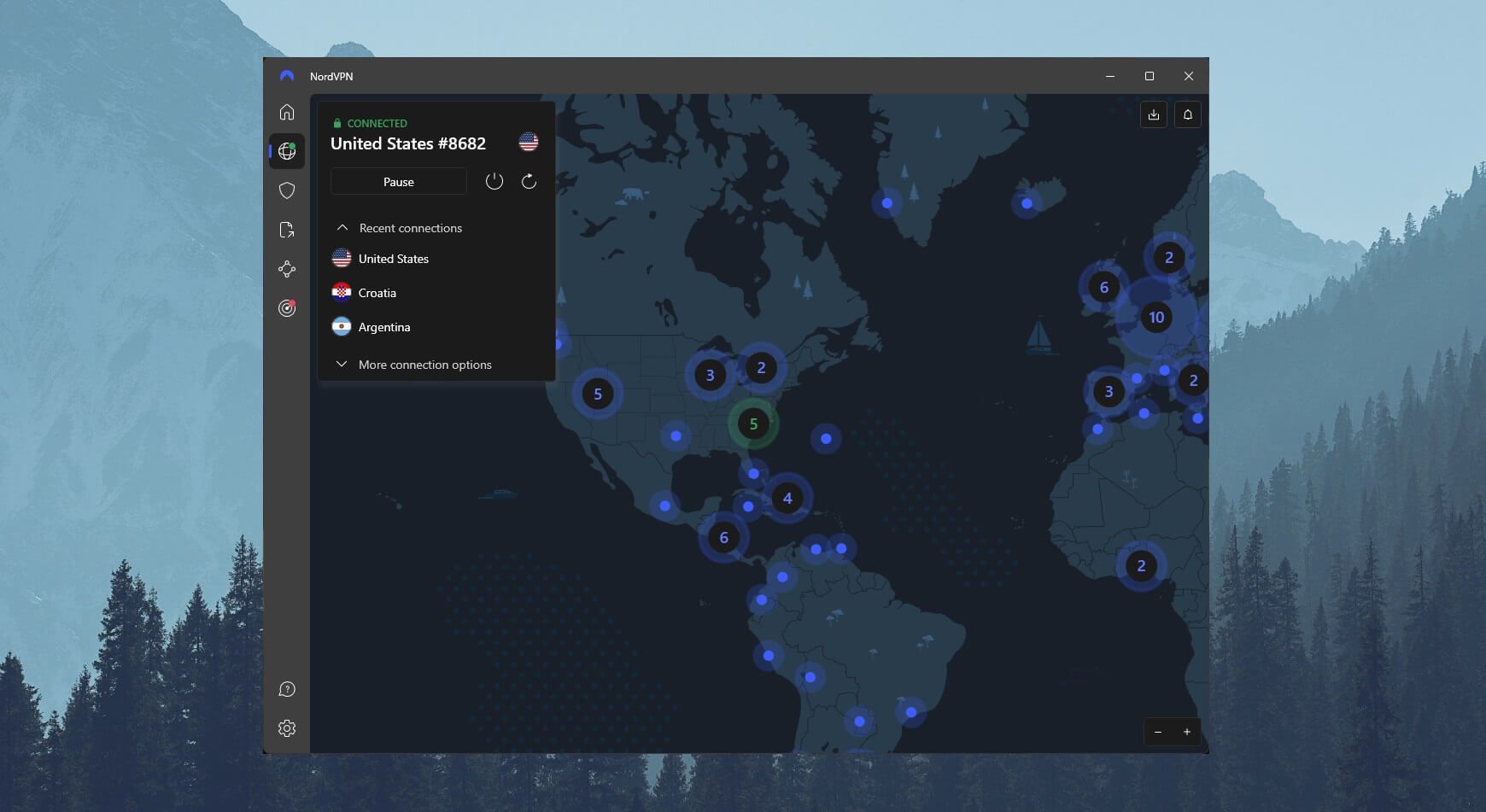
Okay, so now that everything is done, you and go ahead and access the platform without restrictions. NordVPN works ideally because it’s fast, reliable, and available for all devices but of course, you can pick other providers from our list. They function identically.
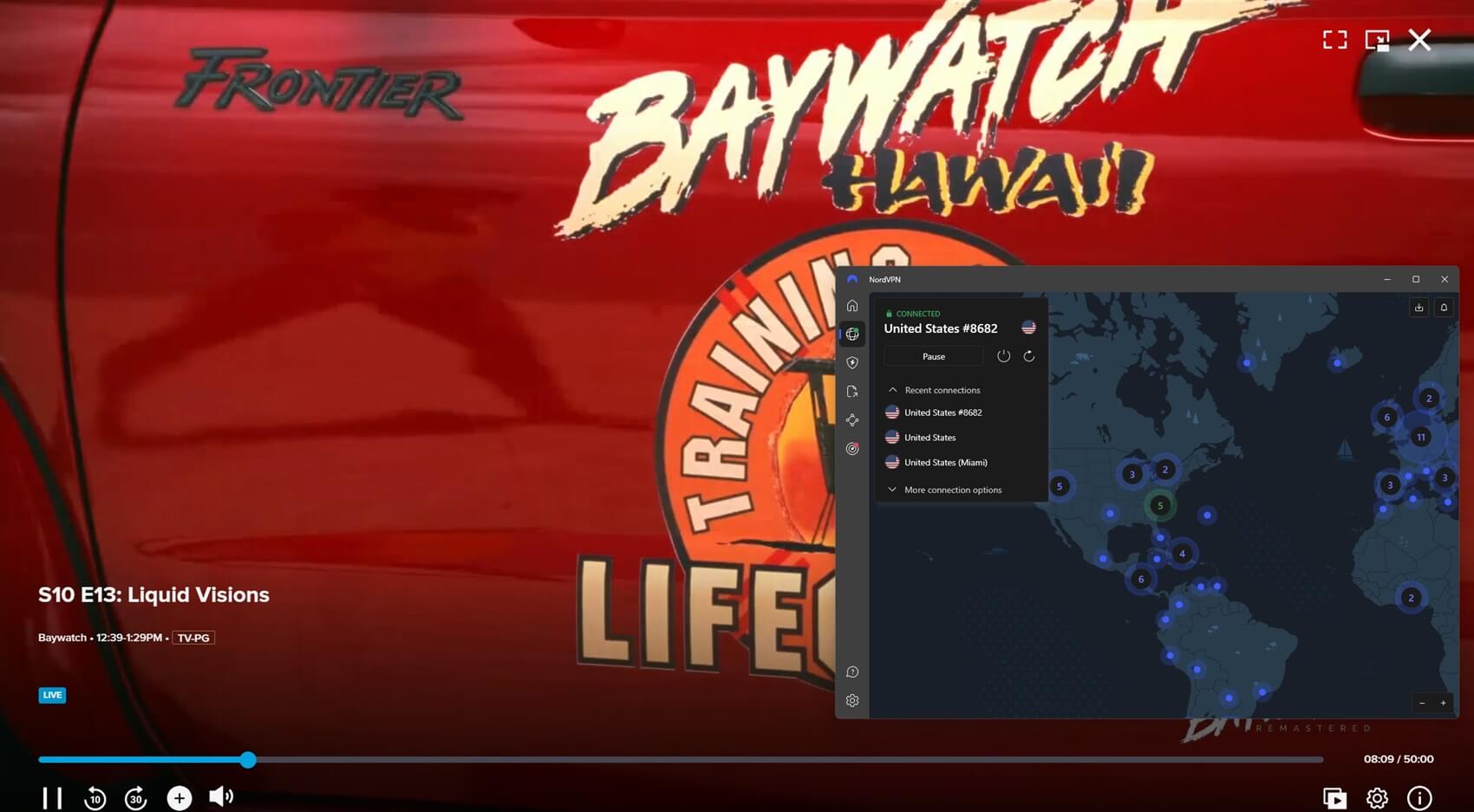
Sling TV VPN Not Working: Possible Solutions
Facing issues with the site you want to unblock feels discouraging and makes you lose trust in the VPN you’re using. Don’t worry. Stuff like this happens even with the best providers and most times, the error isn’t rooted in the VPN. It’s something else. Thankfully, our team has a few tricks to help you alleviate the problem as soon as possible.
- Wiping your browser data. This is usually the main culprit when you can’t unblock Sling TV abroad. Browser cookies accumulate various data, some of which include your original location, which this site can detect. Wiping this data and restarting your browser afterward will do the trick.
- Using an incognito window. This fix is pretty effective as well. Anytime we face a problem with this site or any other, we simply boot up the incognito window and try again. 8 out of 10 times, this solution seems to work fine.
- Try another server. If one server in the USA isn’t working, another one will. Try experimenting with different US states and cities and see what works the best.
- Contact customer support. This is a great option if you can’t get your VPN to work with Sling TV. The customer service team will promptly explain what to do or which server to use for your issue.
If you have other VPN-related problems, such as connection issues and instabilities, read this VPN troubleshooting guide made by our cybersecurity experts.
The Bottom Line
Having full access to over 200 channels, ranging from movies and series to sports and entertainment sounds extremely fun. To have this commodity anywhere, even outside the USA, you must use one of the best VPNs that work with Sling TV. Luckily, that’s simple and risk-free.
NordVPN, ExpressVPN, and CyberGhost can unblock it outside the US in seconds. While these are premium options, they’re simultaneously risk-free thanks to their money-back guarantee. If you’re temporarily abroad, you can use them, enjoy this cord-cutting service, and get a refund once you’re back on US soil.
If you’re permanently abroad, or for longer at least, a VPN is still a nice addition. You can unblock Sling TV and watch it fully for as little as $2.2 a month! People pay way more for meaningless and unhealthy things. Best Sling TV VPNs are all but.