Since their inception, VPNs have become more versatile with each new update. Apart from desktop and mobile platforms, Virtual Private Network usage has expanded to routers, which further increased their usefulness.
Having that in mind, people started looking for the best VPN for routers and quickly found out that doing so led to many benefits. Namely, using a VPN for a router will allow you to protect the internet connection of your entire home and make your browsing activities 100% private.
Not to mention that by using a router VPN, you can unblock geo-restrictions and allow the entire family to access blocked streaming platforms. Simply put, you’ll be able to have unlimited internet access with the maximum level of privacy.
But what are actually the best VPNs for routers in 2025? Well, that’s a good question. Since not many of them offer proper support, we gathered our top 5 favorite choices that will work flawlessly and be easy to set up – so don’t go anywhere just yet!
Best VPN for a Router in 2025: Our Favorite Picks
Divulging our list without telling you more about it isn’t a smart decision. Before you ask, all services below are paid, so we’re talking about top-of-the-line VPNs for routers. That is because not a single free option works with routers and none of them support them in the first place.
Not to mention that free VPNs offer limited bandwidth, security, and unblocking capabilities, so even if they worked, they wouldn’t be very useful. However, with the providers below, you can be sure that router support is on point.
Nonetheless, here’s our list:
7100 servers
118 covered countries
30 days money-back guarantee
10 simultaneous connections
3000 servers
105 covered countries
30 days money-back guarantee
8 simultaneous connections
12000 servers
100 covered countries
45 days money-back guarantee
7 simultaneous connections
1. NordVPN
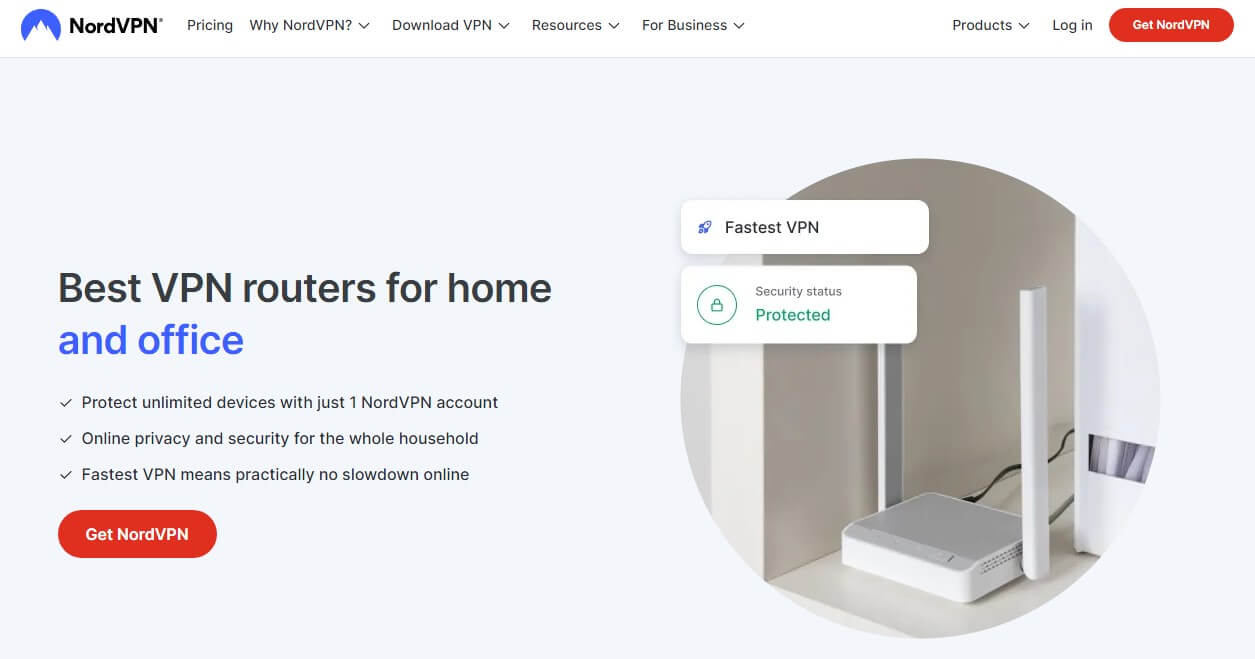
Pros
- Support for Asus, Netgear, and many more routers
- In-depth tutorials to set it up
- Feature-rich
- Great performance
- Affordable pricing
- NordLynx protocol is available on routers
Cons
- Value-added taxes in the UK/US/EU
- Rare connection problems on Windows
Arguably the best VPN for routers is NordVPN. This is a great VPN that you can install on a variety of routers and enjoy its great performance and lots of servers. Best of all, NordVPN gives you information about the supported routers and firmware directly on the site.
Much like ExpressVPN, its router support is excellent. I mean, it supports routers from Netgear, Asus, Netduma, and other popular manufacturers. When it comes to firmware, NordVPN’s impressive support covers everything from DD-WRT and AsusWRT Merlin to Sabai, Tomato, pfSense, Padavan, and a few more.
With easy-to-read tutorials and images, setting NordVPN up on a router is a piece of cake. Alternatively, NordVPN offers pre-configured routers with NordVPN installed. It’s an easier way of getting the best VPN for routers in 2025, and the cheapest one will cost you around $150.
That’s not very expensive considering that it protects the entire home. The cheapest option is to install NordVPN on your home router, though. However, if the firmware isn’t supported, you need to flash the router and perform a clean installation of another firmware.
These steps are also available on NordVPN’s site, so it’s pretty convenient. Feature-wise, I’m sure you’ll like this service. It comes with 6,300+ servers in 111 countries, with P2P servers for safe and anonymous torrenting.
At your home, you’ll also be able to watch Netflix US or Hotstar with NordVPN. It’s really good for streaming thanks to great speeds produced by NordLynx, a proprietary VPN protocol. Better yet, NordVPN supports 10 simultaneous connections on a single account.
This allows you to protect an array of devices, even those not connected to your VPN-protected router. All of this comes at a very affordable price that’s cheaper than ExpressVPN. You also get a 30-day money-back guarantee for all plans, so testing it out can be done risk-free-
All in all, it’s surely among the best VPNs for routers. Just beware of value-added taxes that can slightly bump up the price in the US, UK, and EU. To get a complete overview of its service, feel free to check out our NordVPN review.
2. ExpressVPN

Pros
- Excellent router support
- Easy setup
- Pre-configured VPN routers are available
- Rock-solid security
- Great for streaming
- Fast speeds
Cons
- Not the most affordable choice
- Feature-light VPN
ExpressVPN is another best VPN for routers in 2025 for many reasons. First, it has excellent support that lets you easily set it up and experience its benefits right away. What’s more, the provider supports a vast array of routers, which is very important.
Some of the supported devices include ASUS, Linksys, Netgear, and many others. Moreover, you can configure ExpressVPN on a router manually and some of the supported firmware include TP-Link, DD-WRT, Xiaomi, and D-Link.
In this case, it offers step-by-step tutorials for each firmware, making sure you don’t make a mistake. Perhaps the best thing about ExpressVPN is that it offers you the option to purchase a router with ExpressVPN pre-installed!
For example, the best-value router is Netgear R6400v2/R6700V3, which currently costs about $200. It allows you to protect 7 connected devices and secure them with the VPN. ExpressVPN’s manual setup on a router is dead simple.
Although, for unsupported firmware, you’ll have to flash your router, which requires a bit of knowledge. Nevertheless, ExpressVPN offers exceptional performance and more than 3,000 servers in 105 countries, making it among the largest providers.
Once you connect it to a router, you can enjoy safe and secure torrenting, streaming on Netflix, Hulu, or HBO Max, and even visiting the dark web safely. Needless to say, the VPN offers a no-logging policy and with its Lightway protocol, it maximizes performance and security.
Apart from router protection, ExpressVPN offers 8 simultaneous connections on one account. This means that, along with using it on a router, you can protect an additional 8 devices at the same time without paying additionally.
Price-wise, ExpressVPN isn’t expensive but is far from the cheapest. It offers a 48% discount and 3 months free for the annual plan, reducing the price significantly. However, if you buy a router with ExpressVPN pre-installed, you’ll automatically get this annual plan without paying a dollar more.
Oh, and a 30-day money-back guarantee is here as well, so if you’re dissatisfied, you can always get your money back with no quibble!
3. CyberGhost

Pros
- Very cheap prices
- Decent router support
- Affordable pre-configured routers
- OpenVPN support
Cons
- Doesn’t work in China
- Mac and iOS apps have fewer features
CyberGhost is an affordable VPN for routers that has some of the cheapest prices on the market. These cheap prices didn’t influence CyberGhost’s overall quality. It still offers decent router support and performance that more than justifies its sub-$2.5 price tag.
If you want to use it on a router, know that CyberGhost requires OpenVPN support. So what you need to do is get your router’s documentation and check if that’s the case. If so, you’ll need to manually set it up on a router, for which CyberGhost has all the required steps on the site.
Generally speaking, it supports standard firmware like DD-WRT, TomatoUSB, and similar stuff. However, bear in mind that you can also use it on Raspberry Pi, Synology NAS, and similar devices that don’t support the VPN directly.
The best deal, though, is to get a pre-configured router with CyberGhost on it, which you can do directly from the website. CyberGhost offers brutally good routers like the one from Netgear, which costs in the neighborhood of $250 and includes a VPN subscription.
This model, for example, supports 5 devices, but if you want more than 10 of them, you’ll need to pay over $400 for a top-of-the-range Asus router. Whatever the case may be, you’ll surely enjoy its 12,000+ servers in more than 100 countries on all your devices.
CyberGhost is known for phenomenal P2P/streaming servers, making these activities a tad more enjoyable and secure. Although it supports OpenVPN only on routers, it’s still secure enough, with 256-bit AES encryption and a no-logging policy.
We should also mention its 7 simultaneous connections that are separate from your router’s connections. This allows you to protect a boatload of devices with one subscription. By the way, you can connect CyberGhost to your gaming consoles via a router and enjoy lag-free gaming!
As said, this is a really affordable option in the long run. The provider even offers a huge 45-day money-back guarantee for all plans, so you can test it out without the risk of losing money. Coupled with cheap prices, I think this is the best cheap VPN for routers in 2025.
4. Proton VPN
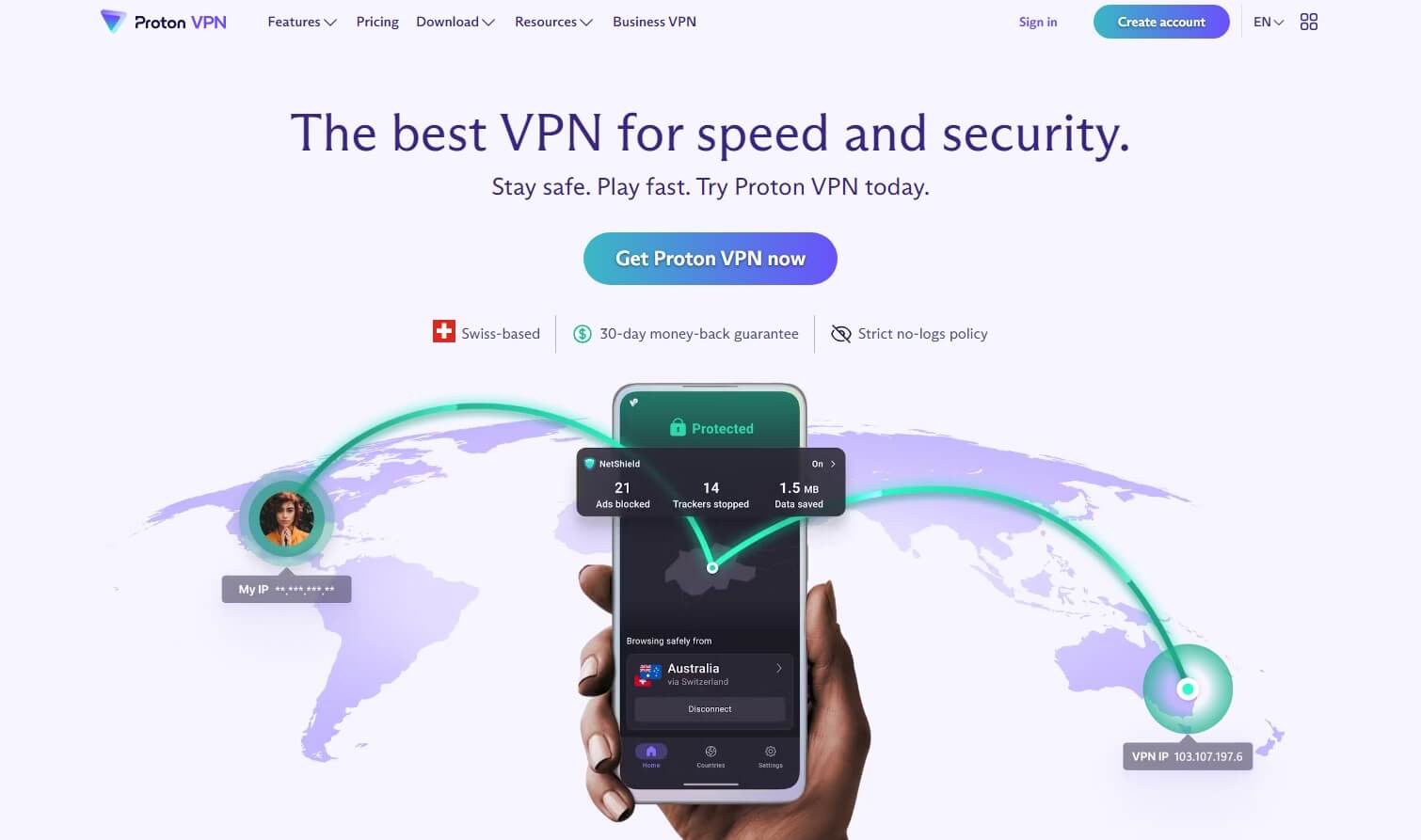
Pros
- Offers a free VPN plan with unlimited bandwidth
- Support for at least 10 router firmware
- VPN Accelerator for speed improvements
- 8,200+ servers in 112 countries
Cons
- No Smart DNS
- It lacks the option to buy VPN-ready routers
Proton VPN offers immaculate security and privacy as one of the top VPNs compatible with routers. On its site, you’ll find that its router support isn’t as comprehensive as NordVPN’s support. However, Proton VPN still supports popular firmware like AsusWRT or DD-WRT.
On top of that, users can set up the VPN on their pfSense, Vilfo routers, or routers with OpenWRT, FreshTomato, and a few other firmware versions. We appreciate Proton VPN’s WireGuard support here, which is handy for routers to speed up the connection.
Speaking of which, Proton VPN’s apps come with the VPN Accelerator to amplify the performance by up to 400%. Another perk of this router VPN is privacy, as Proton keeps no logs of your online activities and IP address. No worries – this has been verified a few times!
If you want its desktop and mobile apps, be ready to be blown away. Proton VPN offers dedicated streaming servers, making Netflix, Hotstar, and BBC iPlayer unblockable. The provider also supports P2P, which can be useful for avoiding DMCA notices.
We like that the VPN includes both OpenVPN and WireGuard protocol, allowing you to customize your connection. To make things more splendid, Secure Core servers are there, with the ability to multiply your encryption and make you untrackable on the internet.
Proton VPN doesn’t offer VPN-ready routers but at least, its support for these devices is great. It also doesn’t have Smart DNS, which you’ll find in other picks here. Nonetheless, Proton VPN’s affordable price is very welcoming, and so is its free VPN with router support.
5. Surfshark
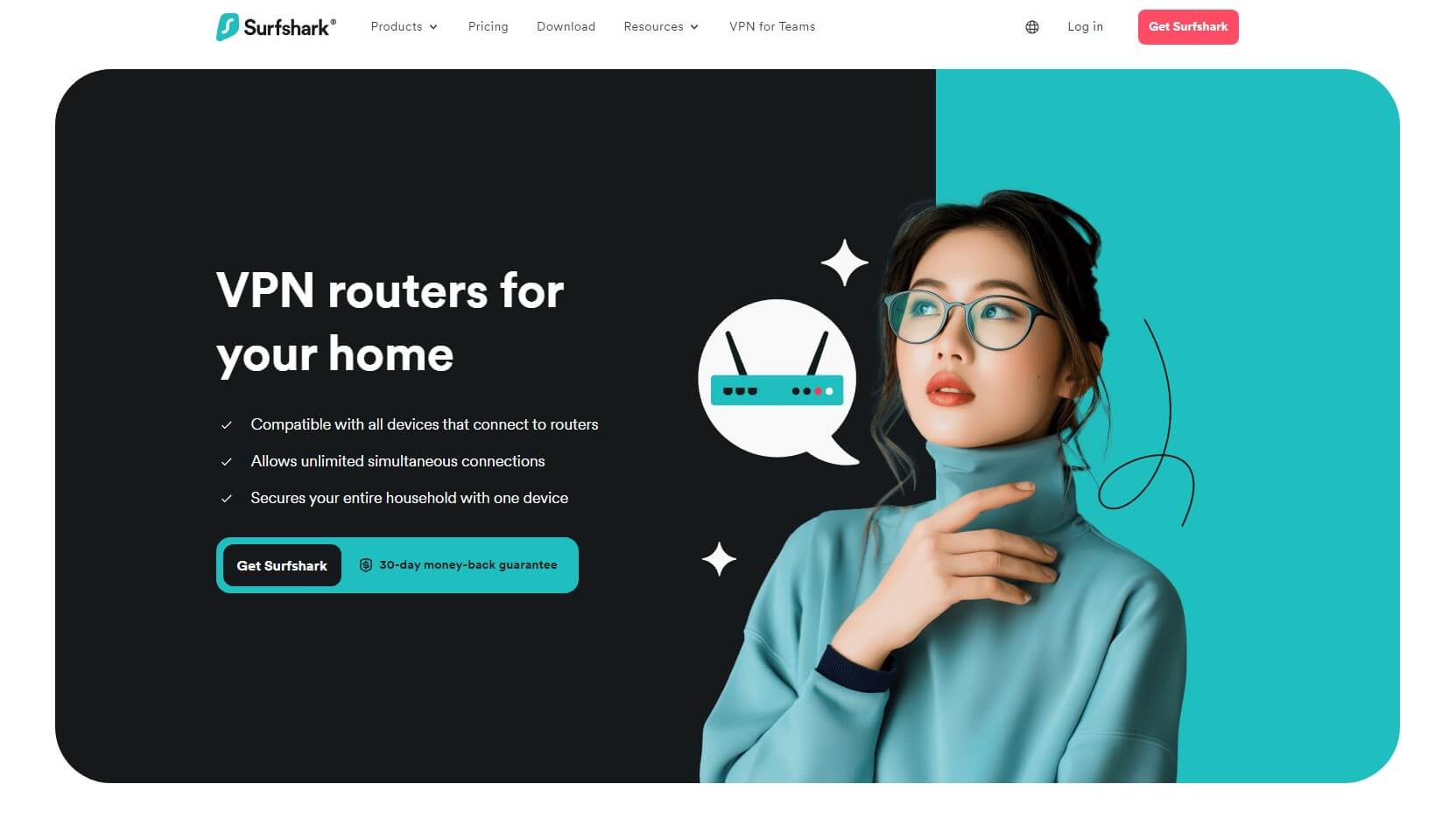
Pros
- No limits on simultaneous connections
- VPN-ready routers can be bought directly
- Support for 15+ routers
Cons
- Not the fastest VPN
- Its kill switch had some problems in the past
Surfshark is a great VPN for routers if you’re not looking to spend a fortune, yet, still be able to enjoy impeccable security and privacy. The provider packs 3,200 servers in 100 countries, giving you a vast server network for streaming, torrenting, and general browsing.
We like Surfshark’s router support which goes a long way compared to many of its competitors. On the site, you’ll find that the provider has a big selection of VPN-ready routers from Vilfo, Synology, Asus, and many other manufacturers, at relatively affordable prices.
However, we recommend setting up a VPN on a router manually because, in the end, you’ll end up paying hundreds of dollars either way. If you go that route, you can expect support for pretty much ALL firmware versions and router models, which is impressive.
Surfshark works on routers like DD-WRT, OpenWRT, AsusWRT, Sabai, pfSense, QNAP, Mikrotik, Linksys, Synology NAS, and plenty more. It offers setup guides for each of them, and more importantly, it supports OpenVPN and not WireGuard, which is typical for this situation.
Surfshark is known for stable performance coupled with features like MultiHop, dedicated IPs, and a kill switch. The provider uses AES-256 encryption to secure your connection and you get a certified no-logging policy that proves that Surfshark is 100% safe and secure.
Our team enjoys Surfshark daily and we can confirm it works with streaming services with no problems. Its 10 Gbps speeds are also decent, albeit, on average, it’s slower than the three previous providers. On a good note, it offers unlimited simultaneous connections – something you don’t get with many VPNs.
Plus, it’s very affordable, costing pretty much the same as CyberGhost for its 2-year plan. If you’re interested in testing out Surfshark, you can do so by using the button below. You’ll get a 30-day money-back guarantee as well, so if you don’t like it, a refund can be an option.
What to Look for in a VPN for a Router?
Choosing a VPN for your router isn’t the easiest feat, as there are a few important things to consider when making a choice. In this part of the best VPN for routers guide, we’ll talk about how to choose the one for your needs.
Good Router Support
Obviously, to use a VPN, the Virtual Private Network itself needs to be accommodated with the router. What exactly does this mean? Well, it means that the service must be able to be installed on a router.
Not every VPN supports routers, which especially applies to free providers like TunnelBear, Betternet, or Hola VPN. In this case, getting NordVPN or ExpressVPN, for example, is the best choice given their proper support.
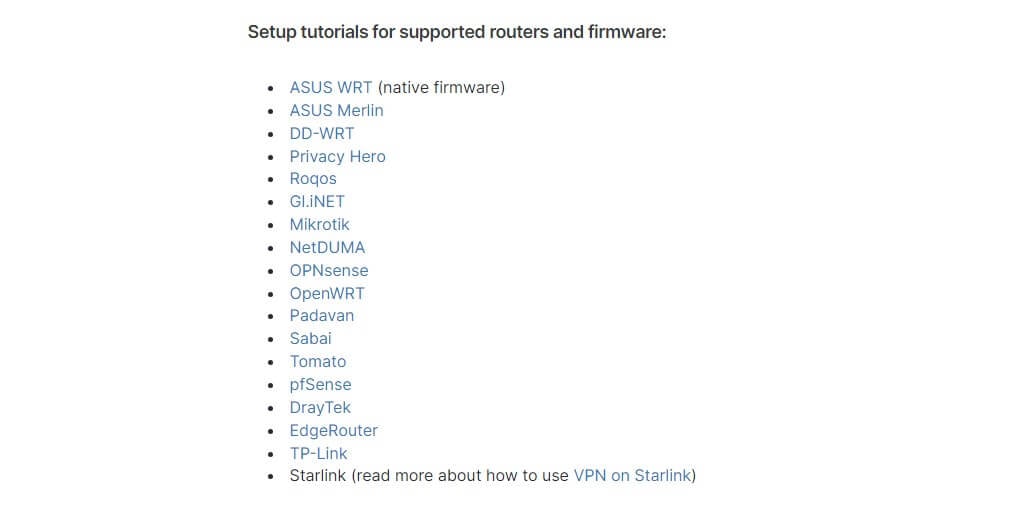
Once you determine that a VPN supports routers, you need to check out supported models and firmware. If you have a device from Asus, Linksys, and similar models, you should have no issue installing a VPN.
However, a VPN must be able to work on “non-supported” routers through firmware flash. Thankfully, all providers on this list offer this possibility, although it requires a bit of knowledge. A hallmark of good router support is the option to purchase pre-configured devices.
Every VPN on the list lets you buy routers from Netgear, Asus, or Linksys with VPNs already installed on them. This costs a bit more but you avoid all the setup, making for a simple plug-and-play experience that many people like.
In fact, if you need a good router and you’re not tech-savvy, we strongly recommend going this route. After all, flashing the router’s firmware improperly can damage your router, so a good solution is to let the professionals do their job.
Easy Router Setup
Easy router setup goes hand in hand with good support. A VPN needs to be easy to use on a router as well, not just in terms of setup but later use. NordVPN, ExpressVPN, and CyberGhost can easily be installed on their supported firmware.
The setup usually takes no more than 10 minutes, after which, you can use the VPN immediately. Furthermore, all of the VPNs allow you to change your country through the router’s config menu, which lets you bypass geo-restrictions and hide your IP easily.
Not to mention in-depth setup guides. Every service on the list offers step-by-step tutorials with images, to amplify your learning process and make things smoother. As a result, the best VPNs for routers that we presented are all very easy to use.
Performance
A good-performing router VPN never gets old. Many services will impact your connection speeds negatively due to encryption and your distance to the VPN server. Besides, this should be a small trade-off for all the security you get.
However, low-quality VPNs reduce your speed a lot and they don’t make sure you’re safe online, making it a lose-lose situation. That’s why you should seek maximum performance, which you can find in NordVPN or even ExpressVPN for that matter. They are among the fastest VPNs we have tested (on a panel of over a hundred services).
With great speeds and stable connections, browsing the web will be uninterrupted and without frequent connection losses.
Number of Servers
Users who do a lot of streaming or unblocking content, in general, will need to take note of the server fleet. We made sure to choose VPNs with thousands of servers in at least 60 worldwide countries.
That way, you can use a VPN for a router to change your virtual location and unblock Netflix, BBC iPlayer, Disney+, foreign TV channels, and even betting sites. Not only that but a large server fleet can influence the performance drastically.
With a large server fleet, the server network won’t be overcrowded, so you won’t experience any connection instabilities. This is why CyberGhost is great with 12,000 or so servers – and growing!
Privacy & Security
I can’t believe I left privacy and security for the end, but hey – at least it’s there. Logically, using a Virtual Private Network is, or should be great for privacy and security online. That said, a VPN must have 256-bit encryption and features like a kill switch and OpenVPN support.
Another important point is a no-logs policy. A VPN for a router must NOT store any logs of your activities and personal info, thus, preserving your privacy. With certified no-logs policies, NordVPN and ExpressVPN are great choices, for instance.
These providers, along with CyberGhost, will make sure everything you do online is 101% private and anonymous, making them the best router VPNs in 2025.
Summary
Protecting a router with a VPN is a great decision for securing the entire home against online threats. Not many services will properly support routers, but NordVPN, ExpressVPN, CyberGhost, Proton VPN, and Surfshark are exceptions to the rule.
With their great support, they’re easy to set up and use on a variety of routers. We recommend NordVPN due to its superior performance. But, if this option isn’t your consideration, bear in mind that ExpressVPN, CyberGhost, Proton VPN, and Surfshark are viable choices, as well.
Thanks to a 30 or 45-day money-back guarantee, you can test them risk-free and see how well they work with your router. However, once you see all the benefits, I’m sure you’ll want to keep using them. Besides, they’re very affordable, yet, prove a lot of useful benefits!
FAQ
Wrapping up our discussion, let’s address a few important questions related to the topic.
What are the benefits of a VPN for routers?
There are many use cases and benefits of a VPN that translate to routers once you set them up. As said, the best VPN for routers can help you protect all devices in your home, enjoy safe and secure torrenting, and bypass geo-restrictions.
However, the biggest benefit is protecting devices that don’t come with native VPN support. Some of them include Apple TV, gaming consoles, Raspberry Pi, and many others.
Once you connect to your Wi-Fi router with any of these devices, they instantly gain protection from a VPN, without you having to do additional work.
This is great if you want to unblock streaming services on Apple TV or enjoy gaming on a PlayStation 5 safely. With the VPN’s ability to protect multiple devices simultaneously, you can utilize your subscription to the fullest and never expose your privacy to the public eye.
How to use a VPN on a router?
Using a VPN on a router is pretty simple, although it mostly depends on the router and the VPN that you’re using. If you opt for a manual setup, it’s usually easy. You need to follow the instructions from your Virtual Private Network provider and complete all the steps.
That is if we’re talking about a supported router and firmware. VPNs that we presented also work on non-supported firmware. Albeit, in this case, you’ll need to flash your router, install new supported firmware, and then follow the installation guide.
Either way, it shouldn’t be too hard if you have even a tiny bit of technical knowledge. And if that’s not the case, you can always contact the 24/7 live chat support that all VPNs have and they’ll help set up a VPN on a router in no time.
Can I use a free VPN for my router?
As said in this article, free VPNs won’t work on a router because they don’t support it. Not only that but free services, in general, are very limited, so you won’t get the best performance and security compared to NordVPN or other choices on the list above.
Take any free VPN as an example. You’ll see that it doesn’t support routers, and most likely, it’ll offer slow speeds and limited bandwidth. Right off the bat, you’ll realize that this isn’t a great thing for streaming or torrenting.
Not to mention that they aren’t P2P-friendly and don’t offer streaming support, so unblocking Netflix will be impossible. If you’re using a VPN on your router for security reasons, it’s also a thing to look out for.
Namely, free VPNs don’t have bank-grade encryption and usually don’t come with a no-logs policy. As such, they store logs of your internet history and browsing info, only to later sell it to third parties to earn revenue.
If you want a free VPN for your router, you can take advantage of a money-back guarantee that all providers on our ranking offer. By doing so, you can use them risk-free for 30 or 45 days, get a refund, and not lose a single penny.