When talking about some of the greatest VPN services, we can’t move on without mentioning NordVPN. This provider is known for providing millions of users with means of securing their connection and staying away from the prying eyes of the authorities and ISPs.
Now, PureVPN is yet another popular choice that comes with affordable prices and seemingly all the awesome features.
PureVPN has been on the market for a decade or so, and during its existence, it went through many changes, even cooperating with the FBI on one occasion, as the main red flag. Many people are interested in the PureVPN vs NordVPN comparison as both providers seem very attractive in 2025.
They’re both affordable and both seem to cherish the cutting-edge technology that is necessary to stay safe and secure online. NordVPN is undoubtedly a more trustworthy solution, but in this duel, I want to see just how well PureVPN can go against it.
Is this cheap provider worth your time? Should you consider getting it while keeping in mind its somewhat troublesome past and (maybe) bright future? You’ll find out exactly that as I guide you through the nine comparisons with NordVPN in which we’ll see who comes out on top. Grab your popcorn and let’s start this PureVPN vs NordVPN duel.
PureVPN vs NordVPN: Quick Verdict
PureVPN Advantages:
- It has a slightly larger server fleet
- Cheap 2-year plan
- Some servers work in China
- Responsive customer support
NordVPN Advantages:
- Superb no-logging policy
- It includes NordLynx (an in-house protocol)
- Servers based on RAM
- Excellent for streaming on Netflix
- Double VPN servers
- Native Apple TV VPN application
- Some plans come with NordLocker and NordPass
PureVPN vs NordVPN: Apps & Ease of Use
If you’re looking to use a VPN service on many devices and you’re not focused just on your PC or phone, device compatibility is of the utmost importance. Since we’re talking about premium providers – thankfully no free VPNs here – this is something where you won’t be disappointed.
Both PureVPN and NordVPN support a wide variety of devices and platforms. They can be installed and used on Windows, macOS, Linux, Android, and iOS, with native clients for all of these systems. Great additions include apps for “non-conventional” devices.
There’s a great VPN app for Android Smart TV offered by NordVPN and PureVPN, and these VPNs will also work on Fire TV Stick. Of course, router support is here, plus, you can use both services on gaming consoles like Nintendo, PlayStation, and Xbox.
In terms of simultaneous connections, none of them offer unlimited connections per account. NordVPN will limit you to 6 connections, which is OK, while PureVPN will bump up that number to 10. In this regard, I found PureVPN to be much more useful for protecting all your devices.
If you’re interested in a provider with unlimited simultaneous connections, though, you can check out my Surfshark review.
PureVPN
But what about the applications? Are they pleasant and easy to use? I’d say yes, although PureVPN definitely needs more refinement compared to NordVPN. I’m using my VPNs on Windows and I’ll show you the applications on this platform. Here’s how PureVPN looks:
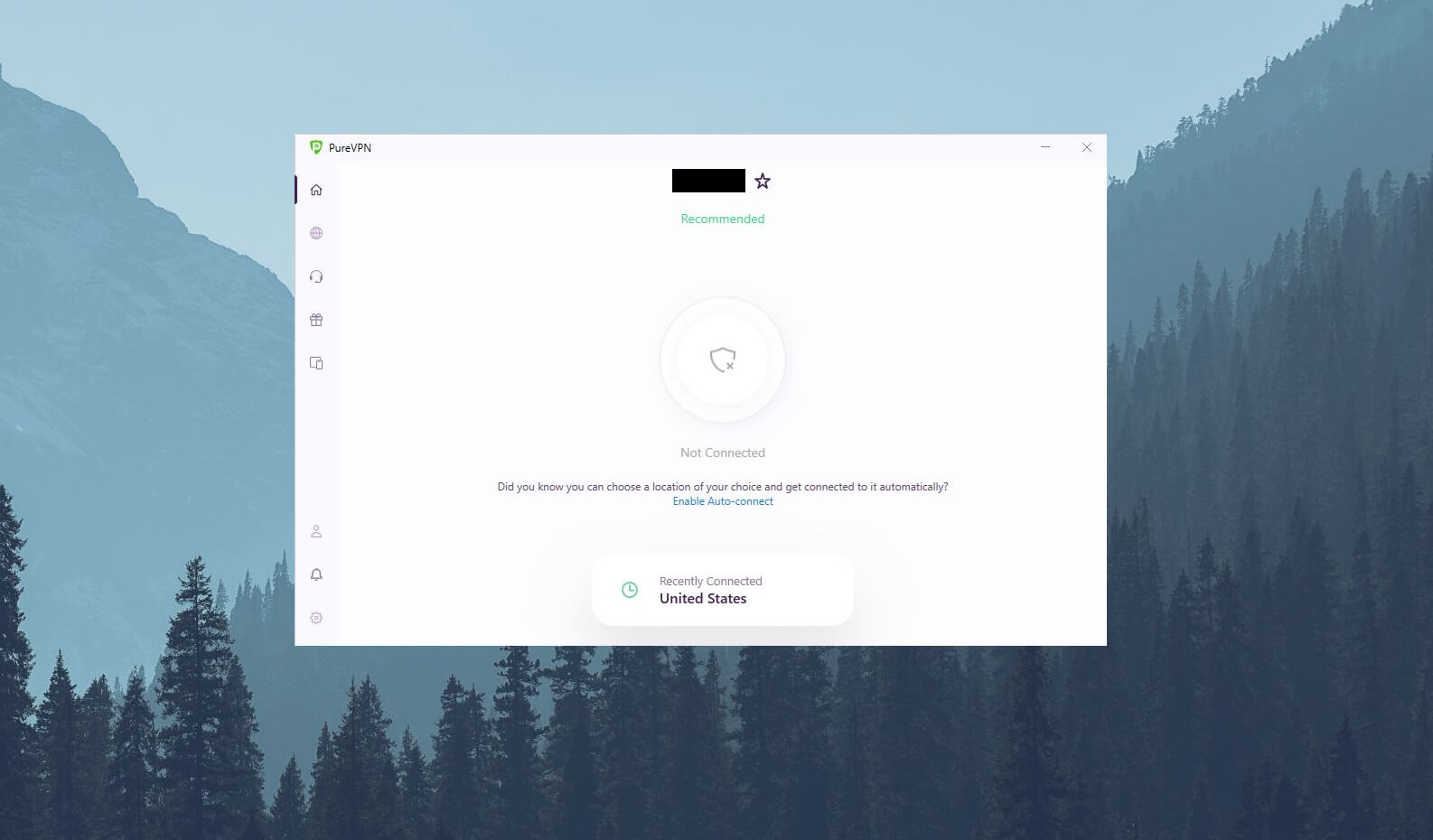
It’s a big white window with a connection button in the middle, the server list at the bottom, and all the additional menus on the left. It’s fairly easy to use, too. You click once on the server list, select the location you want, and connect to a server located there by clicking – you guessed it – once.
PureVPN’s connection times aren’t great and you’ll have to wait for about 5 seconds for the app to connect despite using WireGuard. Still, the app isn’t clunky by any means and its other features are easy to find and enable or disable.
In the Settings menu, we have just a few sub-menus where all the important features are stationed. The protocol selection is in a separate menu for the kill switch, split tunneling, and everything else. This app also lets you contact customer support directly from it, which is extremely convenient.
There’s no option to resize the app window and you can’t switch to a dark theme, which is a shame. This eye-piercing white color is very unpleasant to my eyes and when I’m looking at it for more than 2-3 minutes, I already feel its effects.
However, let’s not pick out any favorite colors. The app is functional, it works well, and the mobile app looks almost identical, so you’ll have no issues getting used to it if you use a VPN on iOS or Android.
NordVPN
NordVPN always had good-looking apps, and despite their numerous changes through the years, it retained its modern, high-tech look. If you decide on this provider, you’ll get a smooth, streamlined, and highly enjoyable experience on all platforms.
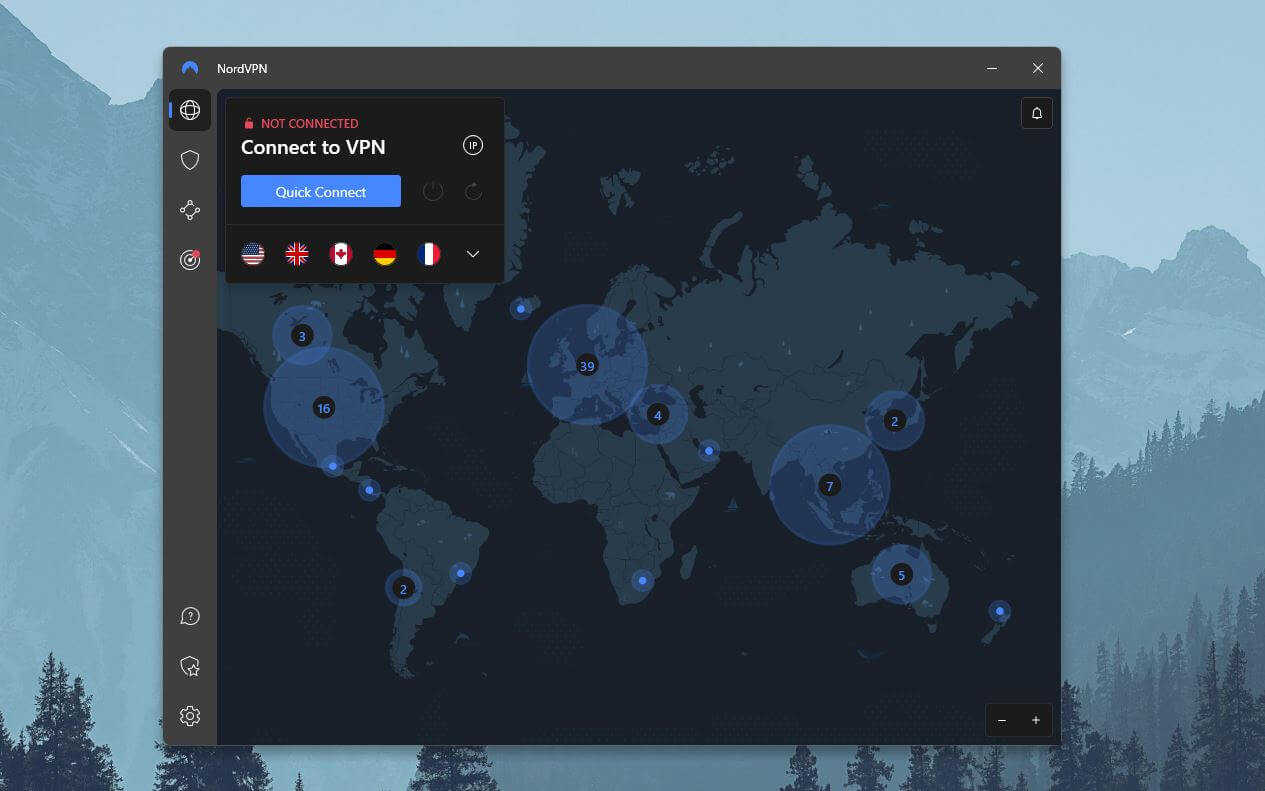
As you can see, the app looks a lot more modern and while this dark theme is eye-saving, you can also switch to a light theme, which looks noticeably better than PureVPN. To establish a connection you can open the server list from the home screen or click on the country from the world map.
One click is enough, after which, the connection is established in a second or two, which is faster than PureVPN. Furthermore, you can select from a variety of dedicated servers from the home screen, allowing you to get the one according to your needs quickly.
The Settings menu is on the left – the gear icon – and all VPN-related settings are packed in one sub-menu. You can, therefore, easily find the kill switch, protocol selection, and other relevant features. The upper-left side is reserved for bonus features.
From here, you can open Threat Protection, Meshnet, and others, allowing you to access them effortlessly. On mobile devices, the app works almost the same and it resembles the same look, so iOS/Android users don’t need to re-learn everything they know about NordVPN on Windows.
To digress, I think NordVPN works better than PureVPN and is a more pleasant provider to use. Despite being more feature-rich, it manages to stay simple and intuitive, which not many providers can do.
Who Wins?
This round of my PureVPN vs NordVPN duel ends with NordVPN WINNING. Although NordVPN only offers 6 simultaneous connections (which is enough in most cases, in my opinion), it has nicer and more functional applications than PureVPN. And that for me is the most important thing.
Security & Privacy: Which One Is Safer to Use?
When it comes to security, I think very few providers are better than NordVPN. One example I can think of is ExpressVPN but that’s a topic for another day – or perhaps my security analysis of ExpressVPN. In today’s article, we’ll talk about how safe and secure NordVPN and PureVPN are.
Security Features
To be able to tell you that, I must examine two parts of these services. One part is about the security features, both in-app and passive ones, and the second part is about the logging practices that these providers adhere to. The latter, might I add, is VERY important.
Starting with the security features, it’s not strange that PureVPN and NordVPN share some of them. For example, both services offer 256-bit encryption, which is a staple of a premium provider. Then, we can look at split tunneling, kill switch, and OpenVPN support.
These three features, once again, are standard for a paid VPN, as well as IPv6 and DNS leak protection that both providers offer. Now, another important feature is RAM-based server infrastructure. The great thing is that both services base their servers exclusively on Random Access Memory.
This is crucial for keeping you safe and secure online, as RAM-based servers are automatically wiped clean after each restart, so they don’t hold any user-related information. In this PureVPN vs NordVPN duel, I also must mention their private DNS services.
Private DNS services offered by them will route your traffic through these DNS services instead of free DNS providers that are usually used. Free DNS services are known for data logging and collecting your personal data, whereas, no-log DNS services that VPNs use is all but.
What Are the Differences?
If you’ve read my NordVPN vs PureVPN comparison carefully, you noticed that I said that NordVPN is more feature-rich, and thus, there are some major differences in how these providers behave. In the app, you’ll find more features and one of them is NordLynx.
You see, PureVPN’s best protocol is WireGuard – a great protocol, truly. However, NordVPN introduced NordLynx recently, using WireGuard as its base and improving upon it greatly. This protocol is now as good as Lightway from ExpressVPN and marks a new, cutting-edge era for the provider.
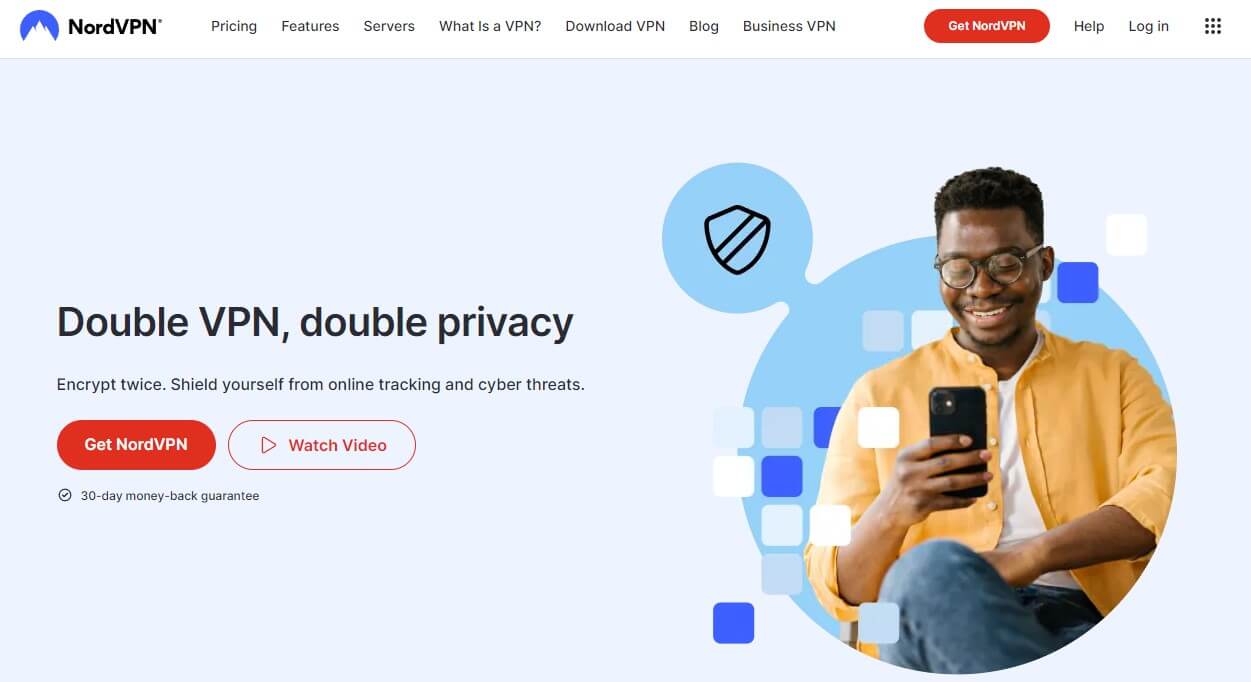
Not only is it faster and more reliable but it’s also great for unblocking restricted sites, downloading torrents anonymously, enjoying an excellent performance, and everything else. In addition, NordVPN has CyberSec – an ad blocker – whereas, PureVPN has no means of blocking ads and malware.
Moving on, this provider has Threat Protection. This feature includes the aforementioned ad blocker as well as antivirus and malware protection to shield you from unwanted software online. There’s this Meshnet feature for joining and hosting secure LAN parties which gamers will welcome with arms wide open.
NordVPN introduces Dark Web Monitor, too. This feature informs you if your email/passwords are compromised and on which sites, allowing you to take immediate action. Even better, there’s something called Double VPN.
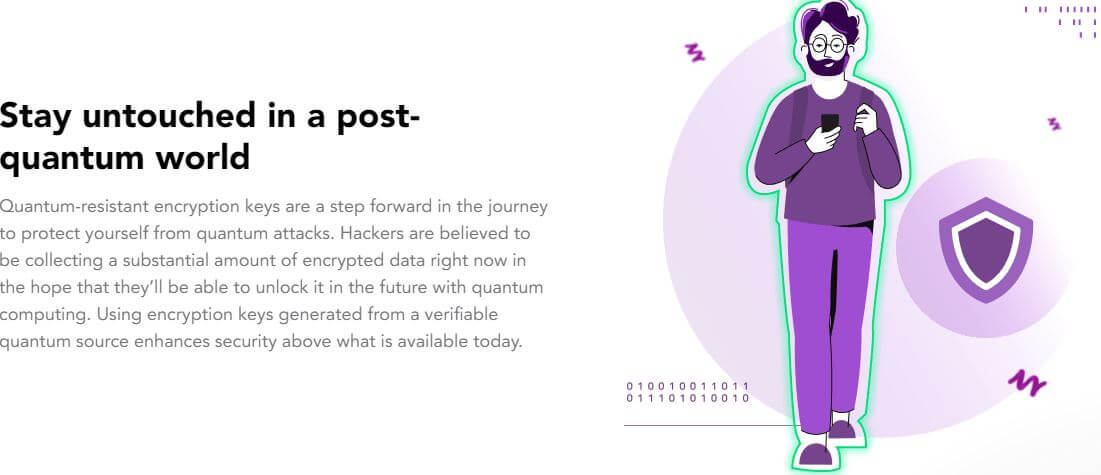
Double VPN servers will route your traffic through two servers in different countries, adding another layer of encryption and preventing tracking completely. PureVPN has none of these awesome features but it does offer something called Quantum-Resistant servers.
As the company says, Quantum-Resistant encryption keys are futureproofing your security and preventing quantum computing threats. However, this feature is offered on just 6 server locations at the moment and the company is yet to expand it to the entire network.
Is There a No-Logs Policy?
Moving on with this PureVPN vs NordVPN comparison, it’s time to talk about the logging practices of these two providers. Not long ago, I did a full review of PureVPN where I pointed out its controversial past, which included a few incidents from both the provider AND its father company.
Basically, this provider had leaking incidents in the past, and in 2017, it cooperated with the FBI by giving out user-related information to help arrest the suspect. Its father company, Gaditek, is also involved in a few shady business deals and practices, which are explained in my review.
We’re, however, interested in how good PureVPN is NOW. In 2025, the provider’s new jurisdiction is the British Virgin Islands, although the company is still physically located in Hong Kong – a red flag indeed. What’s not a red flag is the presence of two security audits.
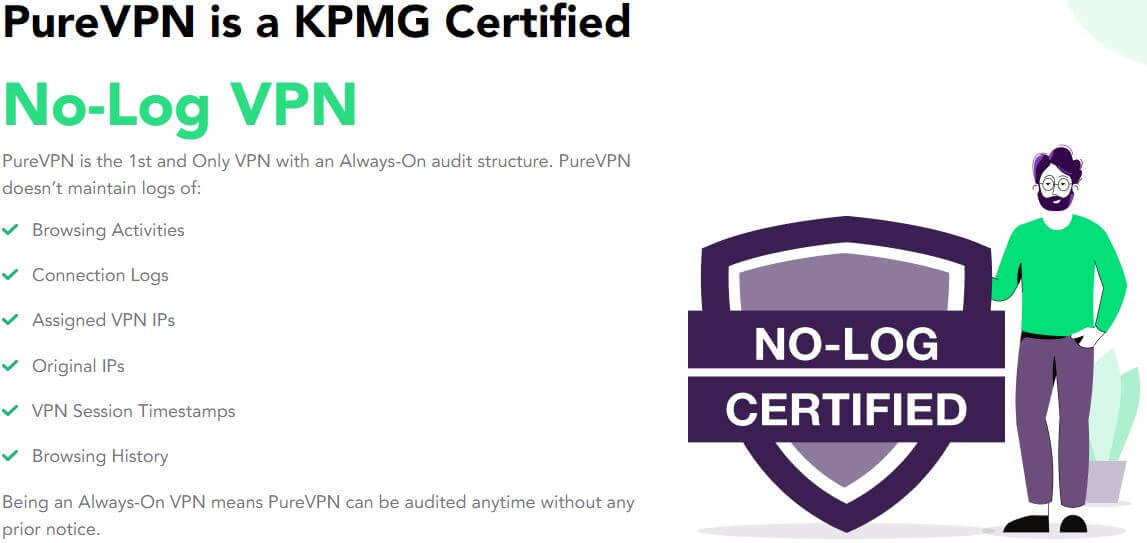
You see, PureVPN has a no-logging policy verified with a so-called Always-On audit structure from KPMG. This means the provider stores no logs of browsing history, VPN session timestamps, connection logs, geolocation, IP addresses, and everything else.
The provider has a second security audit, which was actually the first, but never mind. It’s an audit from Altius IT, a company that did a full research and analysis on PureVPN, only to conclude that everything’s in perfect order, with no stored logs.
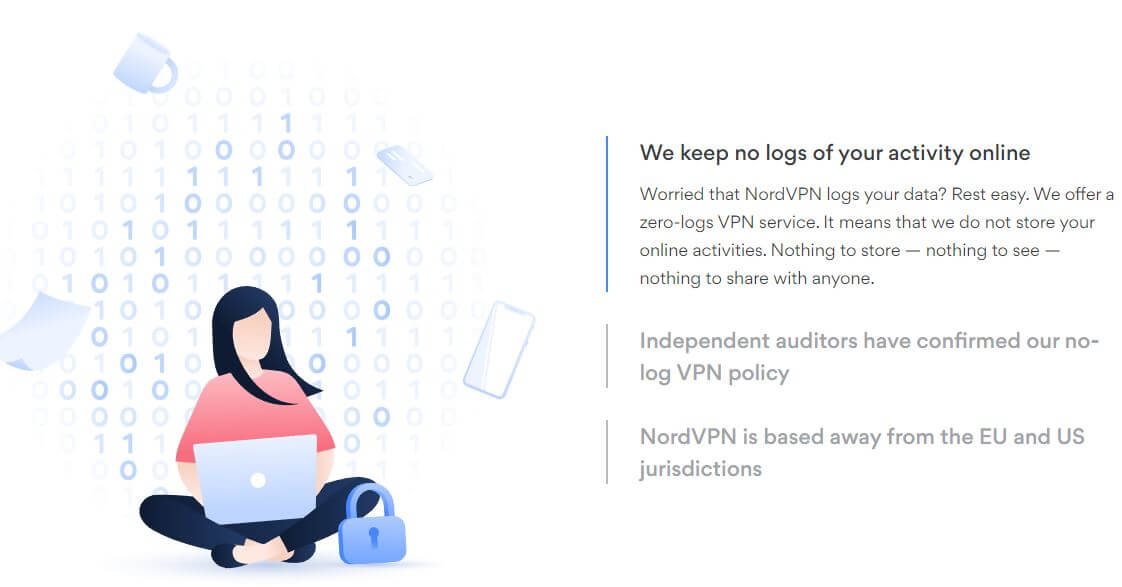
NordVPN is also a well-known no-logging service. For years, the provider maintained a perfect image of a safe and secure provider that didn’t seem to change over the course of its long-lasting existence. Much like PureVPN, NordVPN has three security audits.
However, the company is verified by PricewaterhouseCoopers and Deloitte, probably the largest auditors in the world. It stores absolutely no logs of IP addresses, DNS requests, websites you visit, your location, timestamps, and everything else we talked about.
Unlike PureVPN, NordVPN resides in Panama. Panama is a great country for a VPN service because it’s off-shore and has no data-retention laws, so it can’t force this company to keep logs. It’s important to mention that this company had no leaking incidents in the past.
It never cooperated with the authorities simply because it had nothing to share due to a stringent no-logging business model. There was a small security breach in 2018, however, but that was only on one server in Finland, after which, NordVPN patched everything up immediately and no users suffered.
Who Wins?
After the security/privacy analysis in my PureVPN vs NordVPN duel, I think it’s safe to say that NordVPN WINS this round. It offers more security features and a three-times-audited no-logs policy with no leaking incidents and past cooperation with the authorities.
Unlike PureVPN, its untrustworthy father company, and history of working with the FBI, NordVPN remained safe, secure, and log-less all the way.
NordVPN vs PureVPN Streaming Test
If you’re wondering what is the best VPN for streaming, make sure you check our article about that. NordVPN is undoubtedly among the best providers for this purpose, and in my test below, you’re going to see what I mean. But what about PureVPN? Well, let me tell you more about it as well.
Netflix Test
When I mention the word “streaming” the first thing that comes to my mind, at least, is Netflix. Netflix is the most popular streaming platform with thousands of movies and series but it offers different libraries of content based on your location.
As a result, the entire experience with this platform depends on your country, and it can be anywhere from good to extremely good. Many people deem the three popular libraries best – Netflix US, Canada, and Japan, as they offer both quantity and quality when it comes to the provided content.
Thus, in my PureVPN vs NordVPN comparison, I used these providers to unblock these three libraries. With the results below, you can see that NordVPN worked perfectly with all three, while PureVPN is quite the opposite – it worked with none of them.
NordVPN
Netflix US (Grey’s Anatomy):
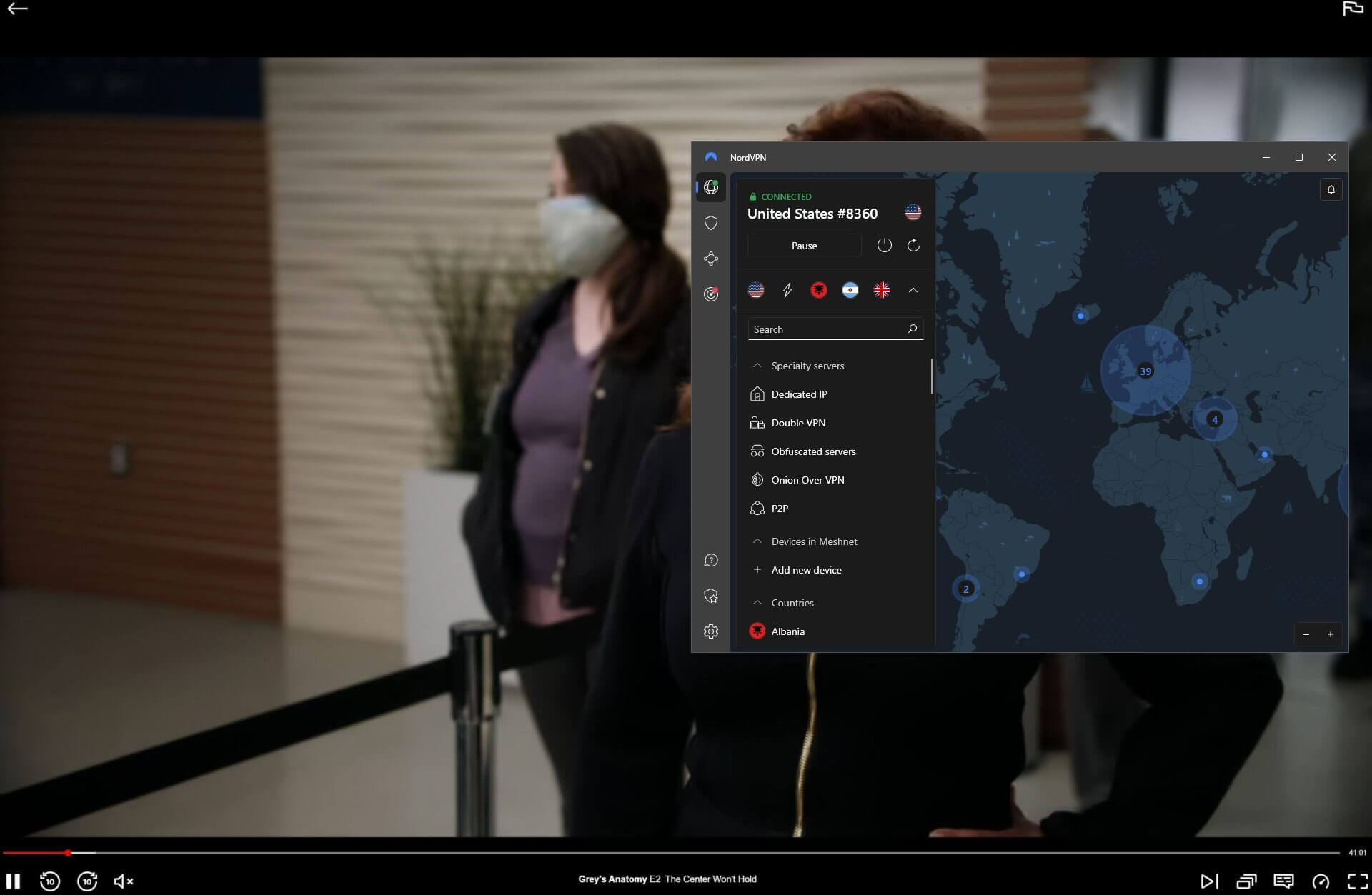
Netflix Canada (Midnight in the Switchgrass):
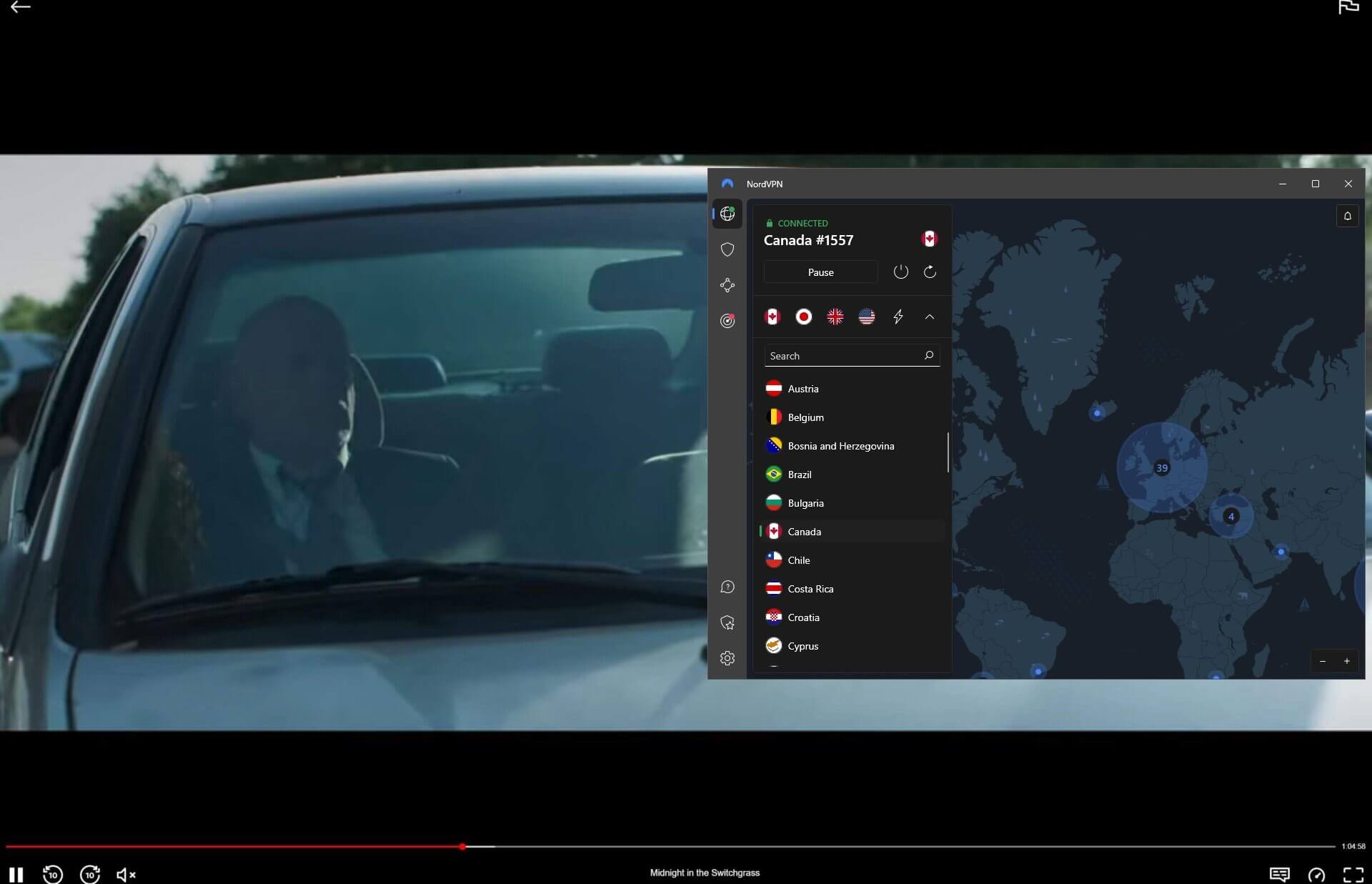
Netflix Japan (Naruto Shippuden):

PureVPN
Netflix US: NOT WORKING
Netflix Canada: NOT WORKING
Netflix Japan: NOT WORKING
Other Streaming Platforms
Believe it or not, some people don’t have a Netflix subscription, which is especially true with recent price changes and the company’s decreasing reputation. If you’re a fan of free streaming services, you most likely want to watch Hotstar or BBC iPlayer.
Despite being free, these are notoriously hard to unblock, which is a perfect base for my PureVPN vs NordVPN test. The good news is that both providers showed great results here, and even PureVPN which worked with no Netflix catalogs now worked perfectly fine.
Keep in mind that, at the time of writing, NordVPN has no Indian servers, so it can’t unblock Hotstar outside of India.
NordVPN
BBC iPlayer:
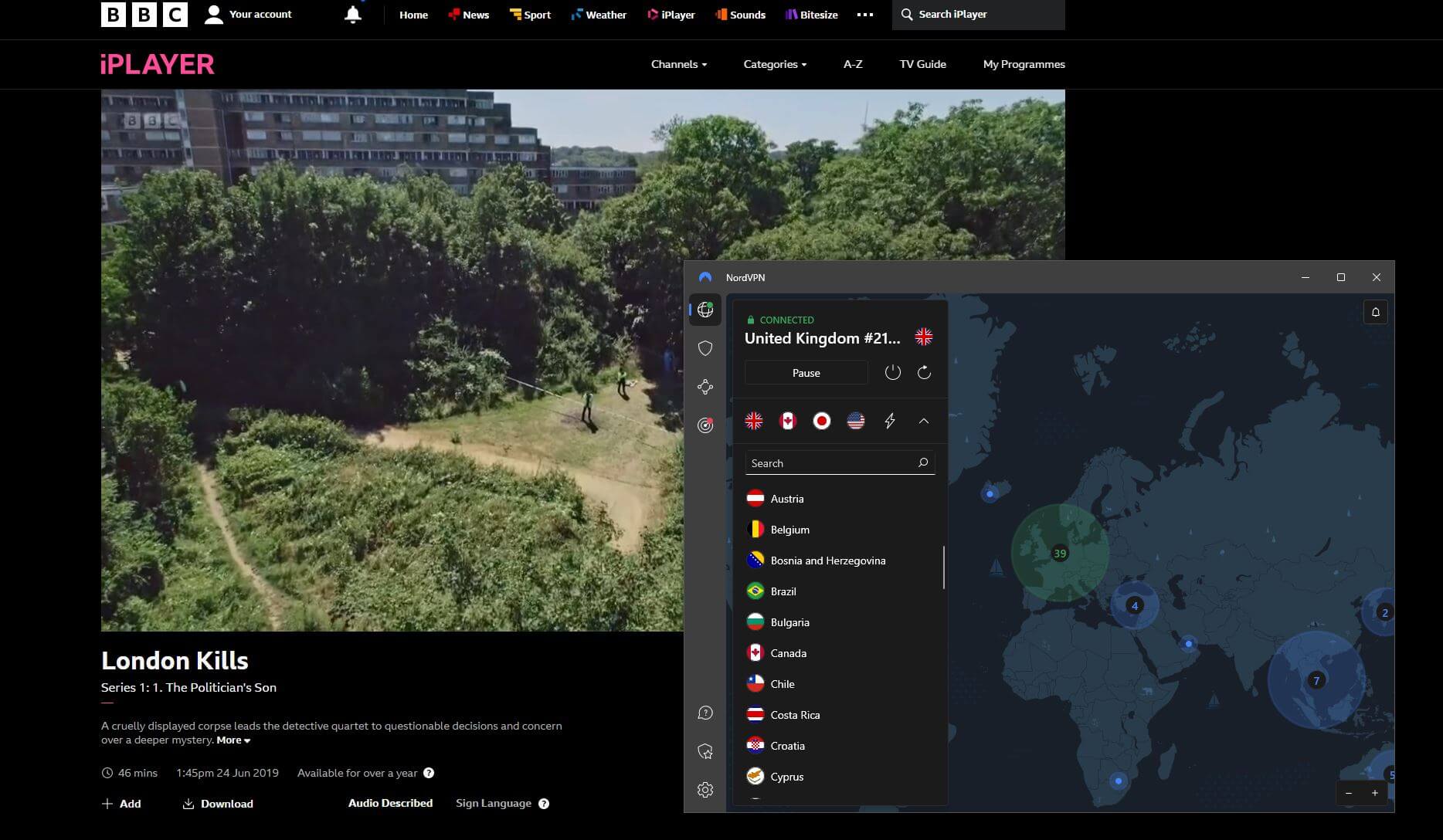
Hotstar: NOT WORKING
PureVPN
BBC iPlayer:

Hotstar:

Who Wins?
In this round of the battle, NordVPN WINS because it works with all Netflix libraries we tested, whereas, its rival failed to unblock all of them. This is anything but a coincidence, as NordVPN is among the most effective VPNs on Netflix.
While it doesn’t work with Hotstar due to the lack of Indian servers, it makes up for it by working with BBC iPlayer and many other services.
NordVPN vs PureVPN Speed Comparison: Which One Is Faster?
Speed and performance are one of the most important things when selecting a VPN. We all hate slow VPNs that make it hard to load Google’s home page, let alone stream in Full HD or God forbid 4K. That’s, fortunately, not the case here, although PureVPN is not the fastest provider by any means.
To avoid getting ahead of myself, let me first introduce you to my speed test parameters. For the start, these providers are tested 3 days in a row but also 3 times a day. I’ve used 4 server locations in total, which include the UK, the US, Australia, and Japan.
Keep in mind that I’m located in Europe, so I wanted to make sure I include both near (UK) and distant (US, Australia, Japan) locations. Vital to mention is my native internet speed without using a VPN – take a look at it:

My internet speeds aren’t the fastest but that doesn’t matter because we’re looking at percentages rather than absolute numbers. Oh, one more thing. I’ve set the protocol selection to Automatic in both VPNs to let them decide on the best protocol for speeds and performance.
And now that I’ve cleared everything out, let’s check out the results – they’re quite surprising!
NordVPN
UK:
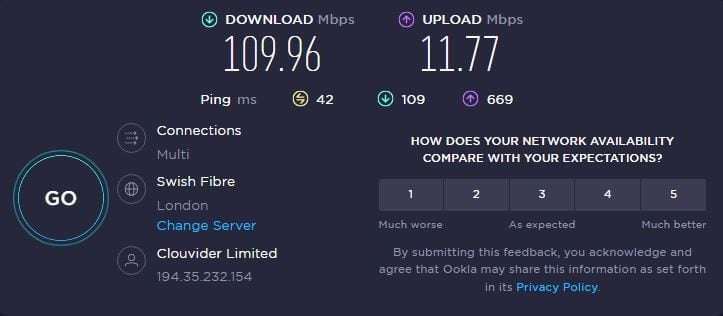
US:
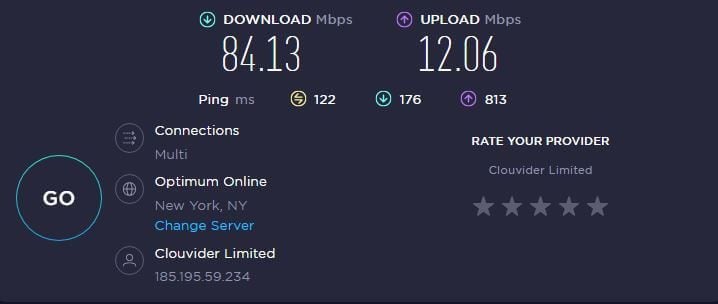
Australia:
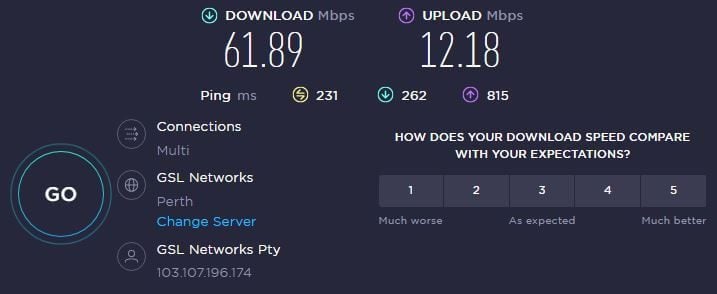
Japan:
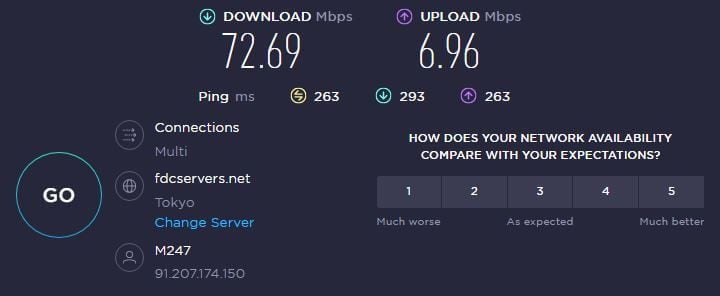
PureVPN
UK:
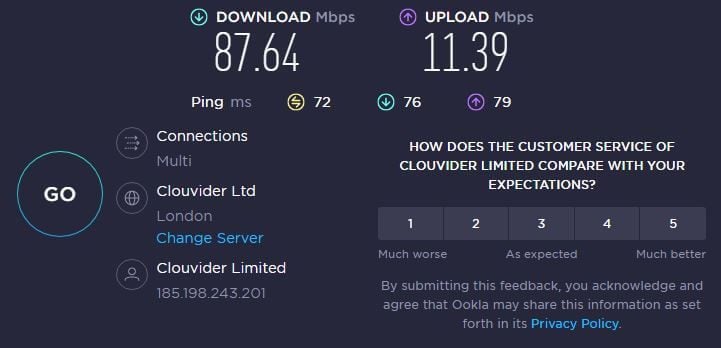
US:
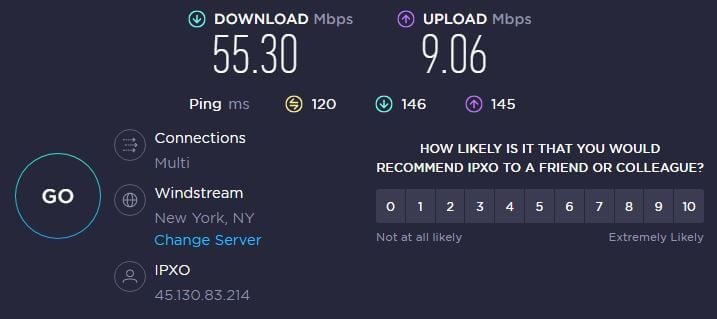
Australia:
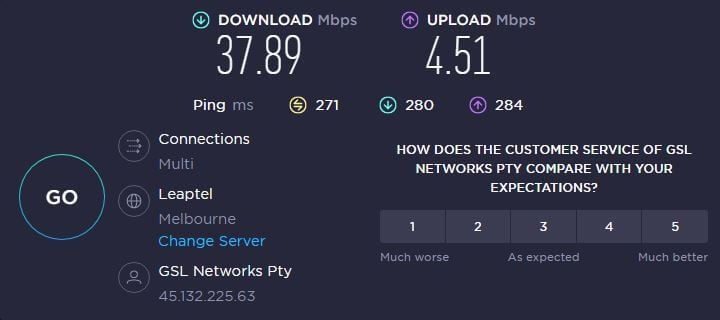
Japan:
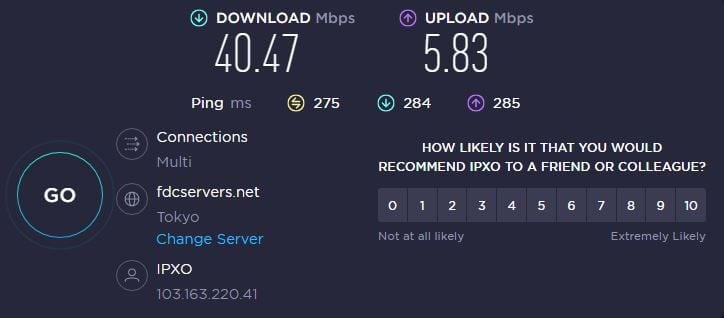
Who Wins?
As you can clearly see, NordVPN WINS this round again but this time, by a huge margin. It’s a lot faster than PureVPN in all server locations and it offers lower pings, which means it’s better for gaming and browsing the web smoothly.
Torrenting: Are PureVPN and NordVPN P2P-Friendly?
Premium VPNs are different than free VPNs in one very important characteristic – torrenting. You see, free providers are rarely – if ever – going to allow you to download torrents. Premium providers like PureVPN and NordVPN are nothing like that and you can use them to enjoy P2P activities safely.
Moreover, both providers give you dedicated P2P servers that are optimized for high-speed torrenting using a variety of clients like Vuze, BitTorrent, uTorrent, qBitTorrent, and many more. I tested both providers while trying to download a copyright-free file like Linux.
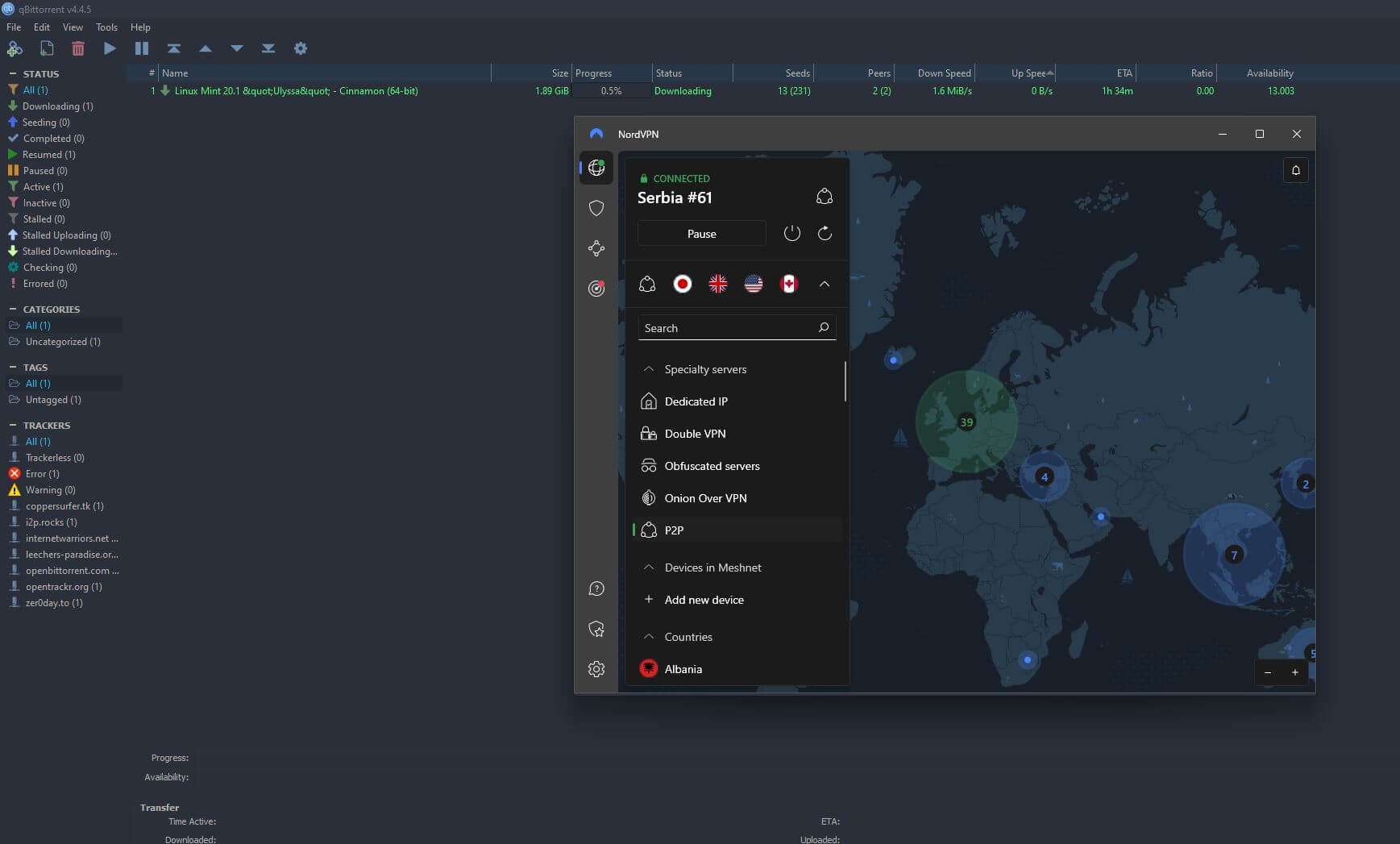
With NordVPN, I was amazed at the performance I got. With no speed reductions even on distant servers, downloading torrents was fun and exciting again. Its P2P servers indeed matter when engaging in P2P activities and I strongly recommend using them whenever you’re torrenting.
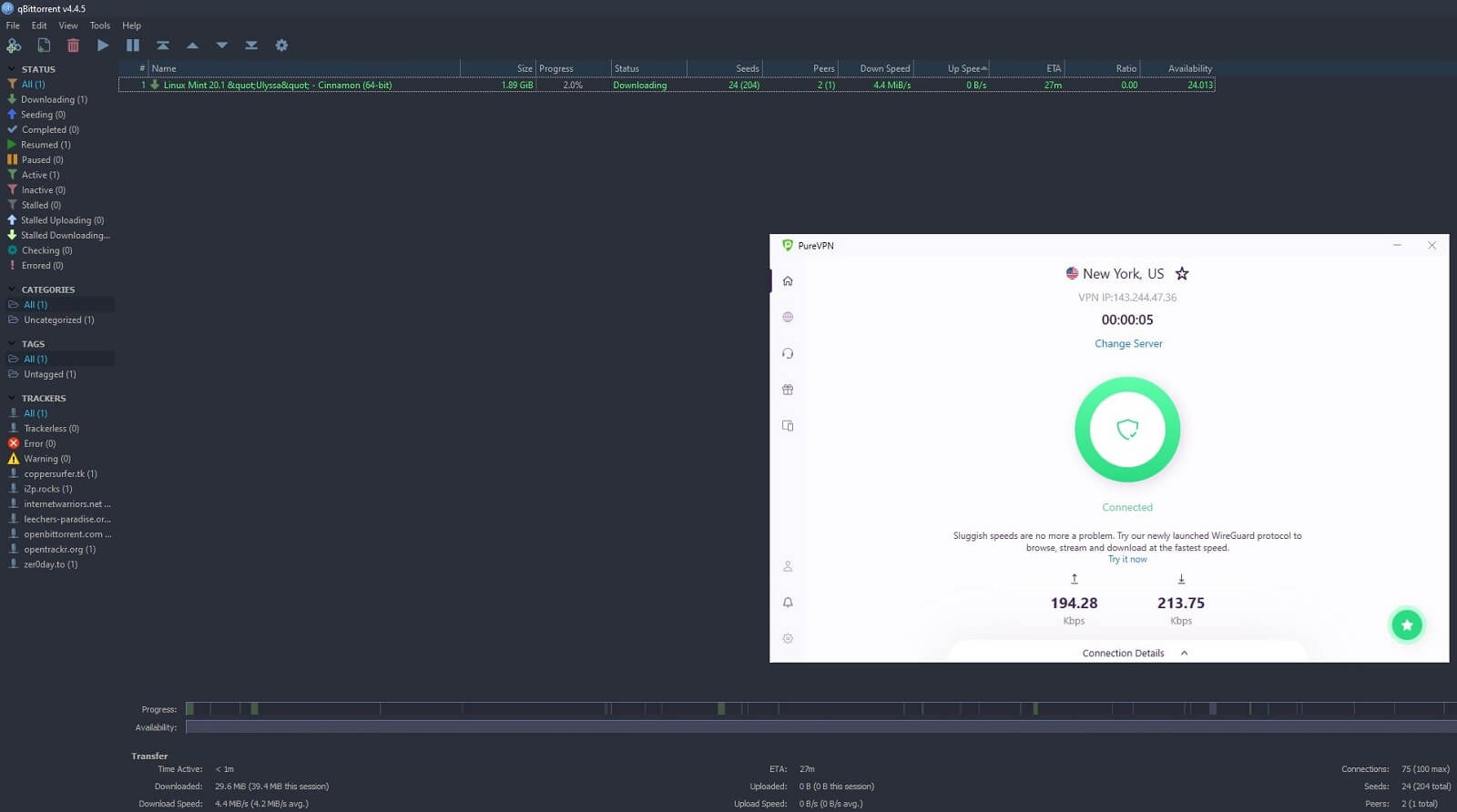
Interestingly, PureVPN also provides decent performance despite being a lot slower than NordVPN. I mostly used a server in my country where I had no speed reductions. Moving on to the US server or a server very far from me and the provider already showed a bit more noticeable performance reduction.
That’s not too alarming, though, as I still managed to download the files I wanted quickly. Most likely it’s because P2P-optimized servers are here too, as they always provide blazing-fast performance for torrenting.
Who Wins?
Both providers are torrent-friendly, so it ends up in a DRAW. However, if you want better performance on long-distance servers, NordVPN is still a lot better. But, when torrenting, using long-distance servers is pointless either way.
Are NordVPN and PureVPN Working in China?
If you’re often traveling the world and you love visiting new places, chances are that China is on your list as well. China is a very censored country and its Great Firewall is a well-known censorship measure that blocks thousands of websites, even including social media and Google services.
VPN services are on this list too, which is why you’ll find it hard to get a VPN that’s working in this country properly. NordVPN and its obfuscated servers are a great combination, to be honest. Obfuscated servers will add obfuscation to your connection, which prevents it from looking like a VPN connection.
As a result, you’ll be able to bypass firewall restrictions even in the harshest conditions. Obfuscated servers can be found on its server list on the home screen and the good news is that they indeed work when trying to bypass censorship in China.
Our testers who live in this country successfully used NordVPN 10/10 times with no slowdowns, lagging, or connection losses. This is a major advantage of NordVPN.
PureVPN is based in Hong Kong physically, so some users reported that it works in China. In fact, it even had servers in China (Mainland), which no other provider had due to the country’s anti-privacy laws. This provider isn’t as reliable in this country, though.
Our testers reported that the desktop app works okay, with a few connection problems and slowdowns. The mobile app, on the other hand, had a lot of problems and rarely worked, compared to NordVPN’s mobile apps which still worked with no particular problems.
Who Wins?
NordVPN WINS this round thanks to its obfuscated servers that allow it to bypass The Great Firewall of China. Not only that but the provider also works in countries like Iran, the UAE, Turkey, Russia, and other censored countries.
PureVPN vs NordVPN Server Fleets: Which One Is Bigger?
In this NordVPN vs PureVPN comparison, we’re looking at some of the largest providers on the market. While not as big as Private Internet Access (30,000 servers in 80+ countries), they offer thousands of servers in dozens of countries around our precious planet.
PureVPN (6,000 servers in 65+ countries)
PureVPN and its 6,000 servers in 80+ locations surely sound awesome. This provider upgraded its server list with quality 10 Gbps servers, which wasn’t the case a few years ago. The server distribution is great here, but because it isn’t good for unblocking geo-restricted streaming services, it kinda falls flat.
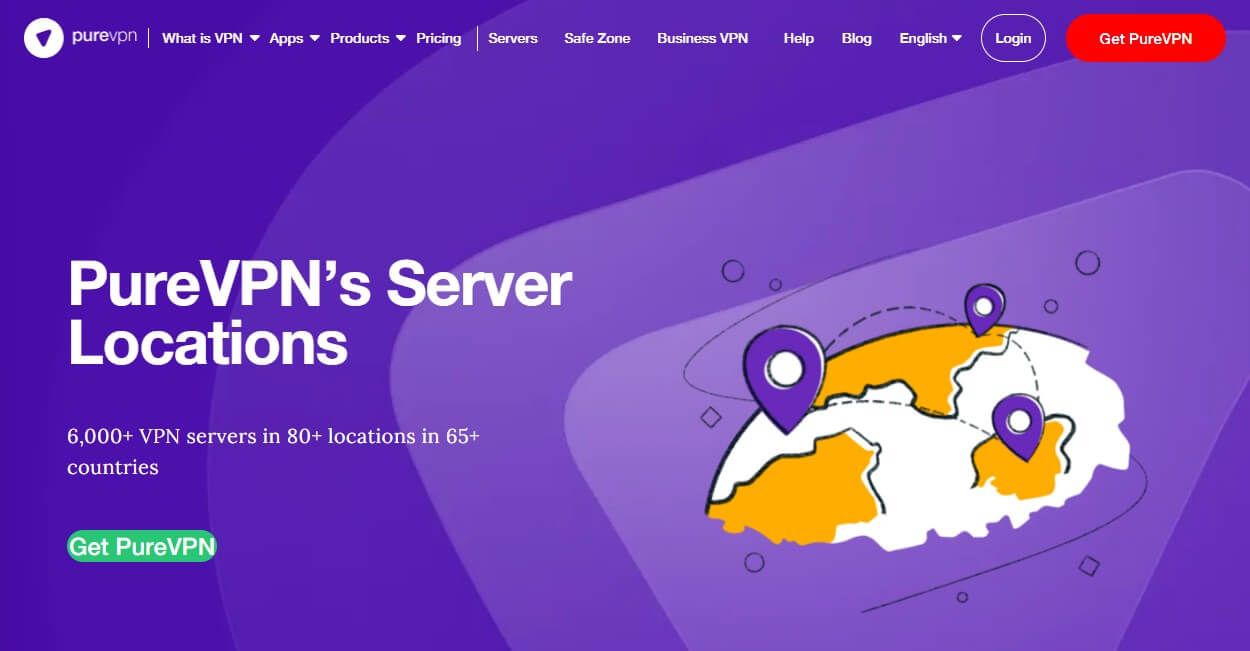
Nevertheless, if you need to change your IP address to another country frequently, PureVPN offers a lot of choices. You have a plethora of locations in the US, Europe, Asia, and even African countries. There are P2P and Quantum-Resistant servers as well, which is a nice addition.
In total, the provider offers around 2,200+ servers in North America only, followed by 3,000+ servers in Europe. The server list combines virtual and physical servers, which is typical for locations where having a physical infrastructure is impossible.
This results in having locations in countries like Bermuda, Barbados, Brunei, and other “less typical” locations. Even India is on the list but these are virtual servers because of the new laws in the country that require VPNs to cooperate with the authorities.
NordVPN (6,000+ servers in 61 countries)
NordVPN has 6,000+ servers in 61 countries which sounds like a lot, but not when compared to PureVPN. However, I can assure you that this server network feels bigger and definitely more reliable than its rival. Not sure what I mean?
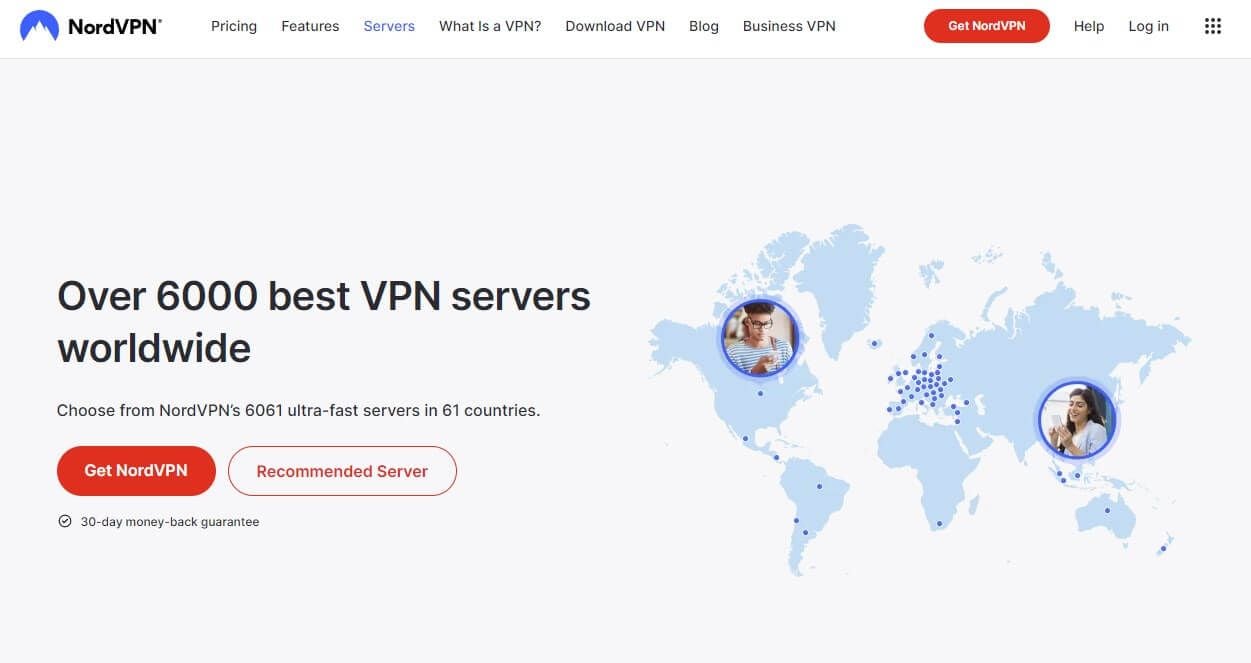
Well, the server distribution here is excellent and despite having “only” 60 countries, you still get servers in locations like the UAE, Hong Kong, Israel, and of course, the US, the UK, Europe, and others. What’s very impressive is the presence of dedicated servers.
You see, NordVPN has FIVE types of dedicated servers, including P2P, Obfuscated, Onion Over VPN, and Double VPN servers. You noticed that I mentioned four of them, right? Well, there are Dedicated IP servers here as well!
Both VPNs offer dedicated IP addresses in 7 locations, but this is a bonus feature paid additionally. Despite NordVPN’s server fleet that feels bigger, PureVPN offers more servers in more countries, in even the most unusual locations like the ones I mentioned previously.
Who Wins?
All of this makes the decision of the winner very difficult because both providers offer some amazing qualities regarding their server networks. However, as PureVPN has significantly more servers in at least 4 more countries, PureVPN WINS this round.
Customer Support: PureVPN or NordVPN?
Customer support in this PureVPN vs NordVPN comparison was pretty good on both sides. You surely can’t go wrong with 24/7 support through live chat and I think both companies know that well. Needless to say, you can expect top-level treatment here.
24/7 support through live chat works as expected. You get a response from a support team agent in less than 15 seconds and fixing the potential issue usually lasts no more than a few minutes. There’s email support on both sides, which works surprisingly fast.
Usually, you get a response in no more than 20 minutes, which, for this type of support, is quick. Now, you get self-help methods like FAQs, Help Center, and how-to guides which both providers do well. A good addition is the presence of YouTube channels on both sides.
NordVPN and PureVPN have active YouTube channels where you can also find some interesting videos about different VPN-related subject matters. All of this guarantees your satisfaction as a user and paves the way toward a pleasant experience with a high level of transparency.
Who Wins?
In this part of my NordVPN vs PureVPN duel, we can comfortably say it’s a DRAW. Both providers offer the best possible 24/7 live chat support, which is essential for getting help quickly and with no problems. Email support is fast too, so we have zero complaints.
Pricing Comparison: How Cheap PureVPN and NordVPN Are?
If you look back at my full review of NordVPN, you’ll see that I highlighted its pricing as one of the best things about it. Sure, it’s not the cheapest provider you can find, but for this level of quality, people usually expect to pay a fortune.
PureVPN is also another affordable provider and it’s known for offering very long plans at a very affordable price. Therefore, this last PureVPN vs NordVPN comparison will be very interesting as we compare these VPNs’ subscription plans and prices.
NordVPN
Who’s going to be first? Let’s go with NordVPN:
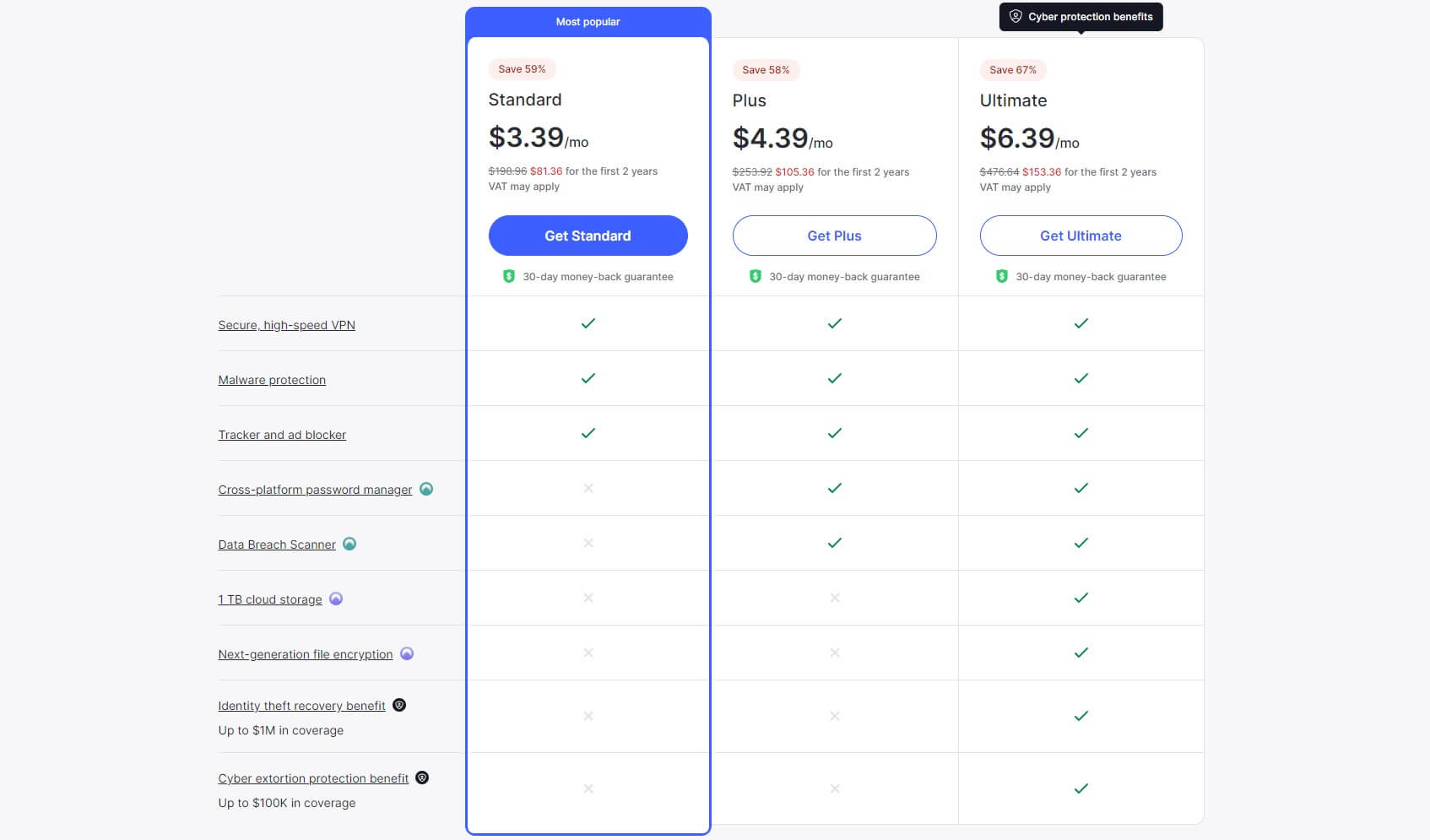
At the time of writing this comparison, the pricing of NordVPN looks like this. Beware that the provider offers 2-year, 1-year, and monthly plans, and the pricing structure you see above represents the cheapest option i.e. a 2-year plan.
You also have three options to choose from, with Standard, Plus, and Complete plans on offer. If you’re interested just in the VPN, the Standard plan is enough because you get ALL the features I mentioned in this analysis. Plus and Complete plans introduce NordPass and NordLocker which you might or might not need.
Nevertheless, the 2-year plan gives you a 59% discount and it costs well under $3.5 a month, which is rather affordable. All plans and their variants come with a 30-day money-back guarantee with no conditions, so you can use NordVPN for free for 30 days and get a refund if you’re dissatisfied.
PureVPN
Looking at PureVPN, the pricing structure is completely different.
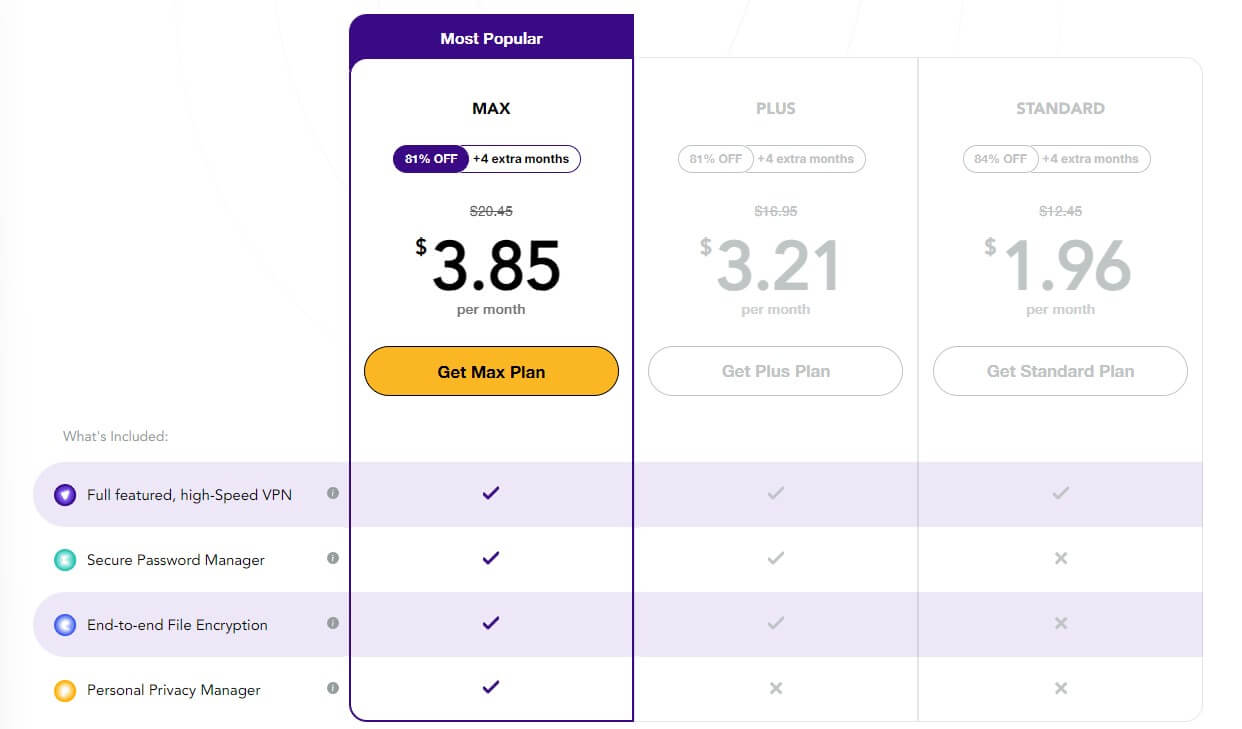
Its cheapest plan is a 2-year deal at $1.96 a month at the time, which is even more affordable. This is the Standard plan that offers all VPN features and adds 4 months, which means you’ll be getting 28 months in total.
The Plus plan, again, comes with 4 free months but costs $3.21 in the 2-year variant. The Max plan at $3.8 a month sounds great as well, and again, offers 4 free months. We like this one the most, as it offers a password manager, end-to-end file encryption, and a privacy manager that will aid your online privacy.
PureVPN, like NordVPN, offers 1-year and monthly plans but they’re pretty expensive. For example, the Max monthly plan is $20.95 a month, which is more expensive than NordVPN’s monthly plans. Heck, it’s even more expensive than Astrill VPN!
Much like NordVPN, this provider offers a 30-day money-back guarantee, so you get the same refund conditions. In addition, its annual Standardplan at $3.74 (at the time of writing) is still cheaper than NordVPN’s annual plan.
Generally, PureVPN is a lot cheaper if we’re not discussing its monthly plans.
Who Wins?
This round of comparison goes to the provider with a cheaper price, regardless of the value it provides for that price. In this case, PureVPN WINS because it’s significantly cheaper and offers a 2-year plan at just over $1.96 a month.
Conclusion: NordVPN Wins!
To finalize this PureVPN vs NordVPN duel, we need to pronounce the winner of the battle. NordVPN WINS this comparison with a score of 7:4, which, on paper, doesn’t seem like a big difference. However, in practice, this provider is a LOT better than its rival. Let me explain.
NordVPN offers a better user experience, alas, with fewer simultaneous connections. That isn’t a big issue considering that it’s a lot faster, it works with more than a few Netflix libraries, and it’s capable of working in China.
In addition, this provider is much more trustworthy with no history of data leaks. To that, we should add its verified no-logging policy, Panamanian jurisdiction, and a whole lot of security features that PureVPN doesn’t have.
PureVPN does offer more servers but on the other hand, you get better server variety in NordVPN. Also, the British Virgin Islands-based provider is significantly cheaper but I think that isn’t important because the provider isn’t great for streaming. Many users will, therefore, be disappointed in it.
In the end, I should make my final judgment. Which provider should you buy? My wholehearted recommendation is to get NordVPN instead of PureVPN. Yes, it’s a bit more expensive than that provider but you get more in terms of performance, security, streaming, and everything else.
And if it’s the price that bothers you, I will recommend CyberGhost which is a great cheap VPN service. That provider is much more reliable and secure than PureVPN, which still isn’t 100% trustworthy in my eyes.
FAQ
Okay, so if you’re still in doubt about which VPN to choose, let us divulge a few more bits of information on NordVPN and PureVPN.
Can NordVPN and PureVPN be used for free?
PureVPN can’t be used for free. It offers a 7-day trial at $0.99, so it’s technically not free. Yes, it has a 30-day money-back guarantee but with it, you still have to pay and get a refund later on. NordVPN is available for free through a 7-day trial on iOS or Android.
You won’t have to pay anything but you’ll have to provide credit card info. Like its rival, a 30-day refund policy will be offered, so if you don’t want to pay for NordVPN or you find it lacking, getting your money back is easy.
Are PureVPN and Ivacy VPN the same?
No, but they share a father company. They’re very similar in terms of performance, privacy, and security in a way that they’re not great. PureVPN is a bit better, especially because it’s now in the British Virgin Islands rather than Hong Kong.
However, neither of them is better than NordVPN.
Can I install these VPNs on Apple TV?
Yes, you can. However, we strongly advise using NordVPN, as it offers a proper app for tvOS. This allows you to download a native Apple TV VPN client, connect to any server, and enjoy streaming without the previous router setup.