Many people know that ExpressVPN is one of the best VPNs on the planet. However, I recently found out that many of you are looking for an in-depth PureVPN vs ExpressVPN comparison. It looks like users are in doubt about whether to get ExpressVPN or PureVPN as their next long-term or short-term investment in online security.
PureVPN spent quite some time on the marketplace and it’s very popular amongst budget-oriented users. But those who know this provider better know about its troubling past, data leaking, and generally much lower quality of service.
In 2025, both providers are standing strong with numerous improvements and tweaks that make them both better. Thus, it’ll be interesting to see in this PureVPN vs ExpressVPN comparison how equal these two are in terms of streaming, performance, speeds, security, privacy, and more.
Right off the bat, I’ll tell you that ExpressVPN is a far better provider, whereas, PureVPN is cheaper. Will this price difference justify going in one or the other direction? Well, I’ll talk about that in the duel below, so please – make sure you keep reading to find out more. It’s going to be interesting.
PureVPN vs ExpressVPN: Apps & Ease of Use
In my PureVPN review, I talked about its great device compatibility and its support for all desktop and mobile platforms. This is great news, as you can install this provider on Windows, macOS, Linux, iOS, Android, Fire TV Stick, routers, gaming consoles, and other devices and systems.
This provider also offers 10 simultaneous connections, which is great if you have a lot of devices that you need to protect at the same time. ExpressVPN is known for superb device compatibility as well. The provider offers many native clients for dozens of platforms, which makes it easy to use and install.
In fact, I’d say that ExpressVPN has better router support (it’s simply the best VPN for routers) and I like the SmartDNS feature that lets you use it on gaming consoles for streaming. In addition, the provider has 8 simultaneous connections, which is 2 less than PureVPN, so it’s not as suitable for families or those having more than 8 devices.
Therefore, if we’re talking from this standpoint i.e. simultaneous connections, PureVPN takes the lead. But what about the user experience? Is this provider ready to take on ExpressVPN?
PureVPN
Well, I’d lie if I said that PureVPN doesn’t have an easy-to-use app. I used this service for quite a few years and I noticed no particular overhauls to its interface in terms of smoothness and overall experience. This is both good and bad because it lacks innovation.
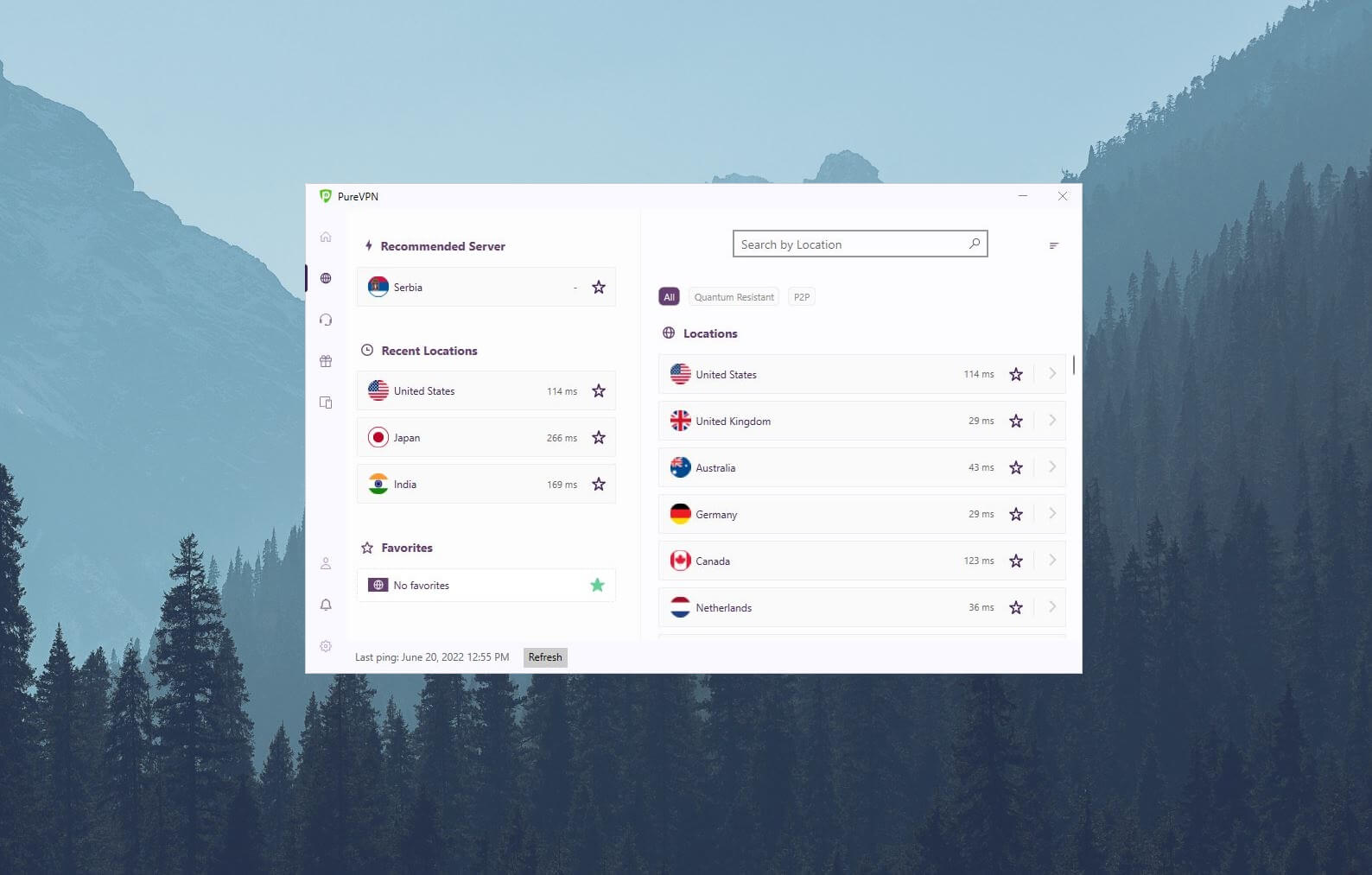
The application is a big white screen with a connection button in the middle and the ability to open the server list on the left. When you open the server list, the left-hand side is reserved for recommended servers, recent locations, and favorite servers.
On the right, the entire server list resides and you can connect to a server by double-clicking on the location you want. PureVPN isn’t particularly fast when it comes to connection times, so a waiting period of around 3 to 5 seconds is there.
Inside the app, you’ll find the ability to contact customer support, check your profile, and of course – Settings. The Settings menu is overly simple here because everything is laid out well and because you can’t find any special or fancy features.
For example, in the General tab, you can set the behavior of the application and enable the so-called IKS or Internet Kill Switch. Moving on to the Protocol tab, you can select from a few protocols, and finally, in the Split Tunneling tab, you can enable or disable this option.
I’d say the app looks somewhat bland and uninspiring, coupled with the fact that it isn’t as smooth as, let’s say NordVPN or even ExpressVPN.
ExpressVPN
Speaking of ExpressVPN, this provider offers among the best user experiences I’ve ever had. It’s no coincidence that many consider it one of the best VPNs on iOS.
Its application is not only minimal but also extremely fast and allows you to connect to a server location in basically less than 2 seconds.

You can see its interface in the screenshot above. The server list is a separate window where you can find recent locations, recommended locations, and the so-called Smart Location with the best speeds and performance. If you click on All Locations, you’ll open the full server list.
All server locations are divided into continents, making it easy to find the country you want if you know a thing or two about geography. By clicking on Americas, you can find the US, Canada, and others, while clicking on Europe lets you find the UK, Italy, France, etc.
The connection speeds are blazing fast in this case. Once you double-click on the location you want, you’ll have to wait for a second to connect. After that, the app turns green, indicating that the connection is successful. The Settings menu of ExpressVPN is also simple.
In the General tab, you’ll find Network Lock and split tunneling, while the Protocol tab lets you select the protocol of your choice. You even have this Shortcuts tab that lets you access your favorite sites directly from the app when the VPN connects.
Compared to PureVPN, ExpressVPN definitely offers a smoother, more enjoyable experience thanks to the easy-to-use app that looks and functions perfectly.
Who Wins?
In this PureVPN vs ExpressVPN comparison, we call the first round a DRAW. ExpressVPN’s applications indeed look and feel better but PureVPN has the same great device compatibility and offers 10 simultaneous connections, which is 2 more.
Security & Privacy: Which One Is Safer to Use?
Deciding on whether or not to get a provider usually involves significantly more than thinking about its applications and ease of use. In my case, I look for safe and secure VPNs that can be used with Tor or simply for browsing the web in complete safety and anonymity.
This is a crucial moment in my PureVPN vs ExpressVPN comparison because things are going to get very interesting and one provider is going to be much better.
Security Features
Let me not get ahead of myself, though. When talking about security features, it’s logical to expect that VPNs are similar across the board, with a few differences here and there. Each provider comes with 256-bit AES encryption, which is the backbone of a VPN service.
Of course, we get the same level of encryption in both of these providers. Also, both ExpressVPN and PureVPN come with an automatic kill switch, split tunneling, and IPv6/DNS leak protection. Vital to mention is that you’ll also find the OpenVPN protocol in both of them.
PureVPN and ExpressVPN also have their private DNS solutions for preserving your anonymity. This is great for avoiding free DNS services that are known for spying on your online activities and collecting your browsing history and personal information.
With a private DNS solution from a paid provider, all your traffic is routed through that zero-log DNS, ensuring maximum anonymity online.
What Are the Differences?
Since we’re talking about two different VPNs, we need to expect some differences in terms of security features. Namely, ExpressVPN’s servers are based on Trusted Server technology. In English, it means RAM-based servers, which are essential for preserving your online privacy.

These servers wipe every bit of information upon reset, making sure that nothing can be extracted. PureVPN doesn’t state if it uses RAM-based servers but having in mind that the provider loves bragging, yet it hasn’t mentioned them, we can assume that RAM-based servers might not be a thing just yet.
Another important thing about ExpressVPN is its proprietary protocol called Lightway. This is by far the best protocol on the market both in terms of speed and security.
PureVPN, on the other hand, offers WireGuard, which we’ve already seen in CyberGhost, Surfshark, TunnelBear, and other providers.
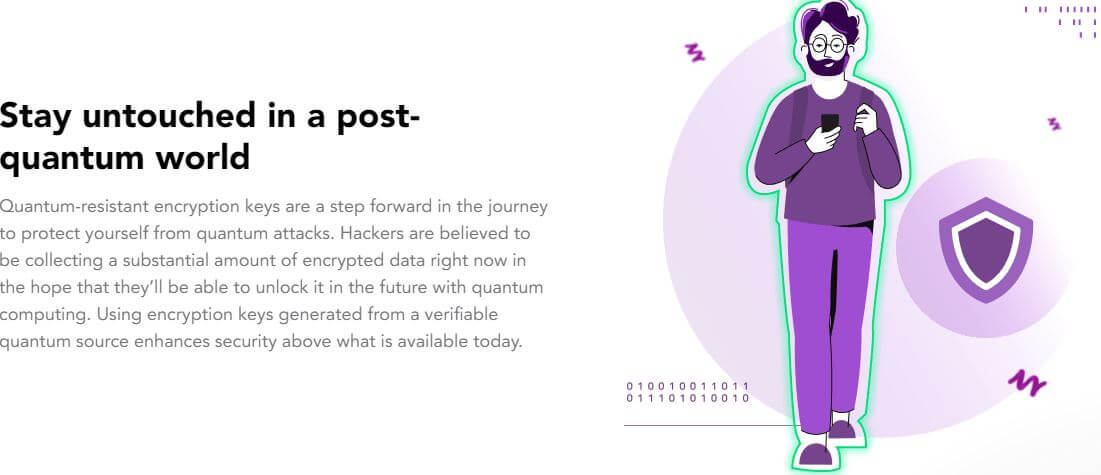
Is it a bad protocol? Absolutely not! It’s very fast and secure but not more so than Lightway. However, PureVPN has something called quantum-resistant encryption keys, which promise even better protection than online threats, resulting in a higher degree of privacy and security.
Currently, this feature is available only in six locations (the UK, the US, Australia, Canada, the Netherlands, and Germany) and it’s limited to the OpenVPN protocol. PureVPN lacks more quirks like an ad blocker and parental control.
With the latest update, ExpressVPN included this as a part of its Advanced Protection bundle. It’s a free update with an ad blocker that works against ads, pop-ups, trackers, and malicious sites. Parental Control blocks adult sites and gambling portals, keeping your children safer online.
We also must mention that ExpressVPN comes with software called Keys. As its name implies, we’re talking about a password manager. This password manager won’t reinvent the wheel but it’s very useful for either storing your passwords or simply creating new, secure ones.
So overall, ExpressVPN is a bit better in terms of security features, especially because it has a proprietary VPN protocol, a password manager, RAM-only servers, and so on. For a VPN that brags about being so great, PureVPN is surprisingly underwhelming.
Is There a No-Logs Policy?
If you’re a privacy-aware user and you need a tool to preserve your privacy, having a no-log VPN is a must. The good news is that both ExpressVPN and PureVPN have a no-logging policy, so you can expect a high level of privacy from these providers.
The trick, however, is that PureVPN isn’t a very trustworthy provider. You see, the owner of this VPN is called Gaditek and this company is known for malicious and deceptive business practices. In 2017, PureVPN leaked user-related information to the FBI, violating its privacy policy in the process.
Once again, I talked in-depth about the subject in my review of PureVPN but I just wanted to highlight the elephant in the room. PureVPN is closely associated with Ivacy VPN, yet another suspicious provider with vague logging practices that I don’t recommend.
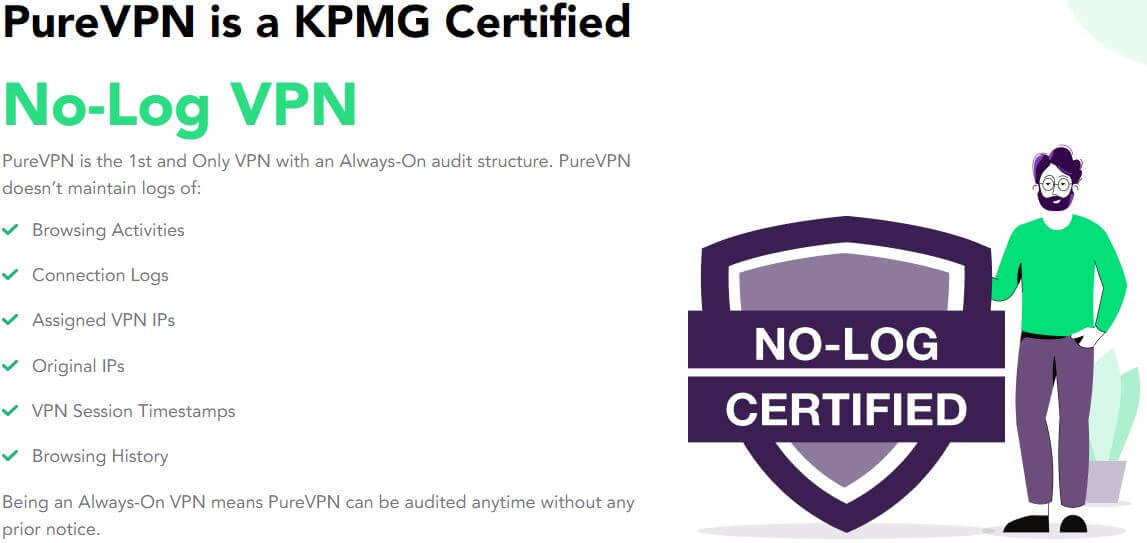
Moreover, the legal jurisdiction of PureVPN is in the British Virgin Islands, which is the same country where ExpressVPN is based. The problem is that the company is still physically located in Hong Kong, which is in China, and we all know about Chinese spying and data collection.
The silver lining is that PureVPN has this always-on audit from KPMG, and previously, the company received one more audit from Altius IT. Nowadays, the provider stores no logs of your IP address, VPN session timestamps, browsing activities, connection logs, and other compromising information.
We can say that the provider has a no-logging policy in 2025 but given its troubling past and the fact that its physical location is in Hong Kong, you can never fully trust this VPN. ExpressVPN has a clean slate with a zero-logging policy that was never violated.
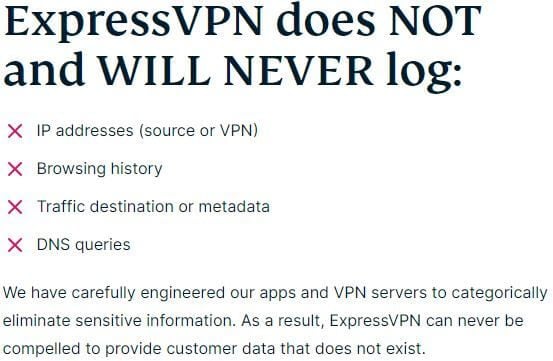
This provider stores absolutely zero logs of DNS queries, traffic destination, metadata, browsing history, IP addresses, geolocation, etc. With RAM-based servers and the British Virgin Islands jurisdiction that supports no data-retention laws, ExpressVPN can maintain its no-logging policy effortlessly.
Much like its rival, it also has a third-party audit from PricewaterhouseCoopers, which is a much more popular and respectable company. The same company audited NordVPN, which is yet another impressive provider similar to this one.
In addition, KPMG and Cure53 also audited ExpressVPN. These companies have some of the most in-depth testing procedures, which this provider passed with flying colors. You can find more about all of these audits on ExpressVPN’s website.
With the provider proving its no-logging practices in court (more about that in my review of ExpressVPN), it’s clear that its servers have ZERO user-related information that could infringe on your privacy.
Who Wins?
In this round of the duel, ExpressVPN WINS due to offering more security features and being a more trustworthy provider in general. With no past incidents of leaking user-related information, it’s surely a better choice than PureVPN and the past violation of its privacy policy.
ExpressVPN vs PureVPN Streaming Test
The internet is a great place to watch your favorite movies and series but if we factor in geo-restrictions, it easily becomes a very limited space.
Netflix has different libraries according to your location, so the experience isn’t the same for everyone. For that reason, people turn to VPNs for streaming that would allow them to bypass geo-blocks and access their favorite streaming services.
Who is better in this case, ExpressVPN or PureVPN?
Netflix Test
As always, I’ll start this comparison by talking about Netflix. Netflix is the most popular streaming service and many people consider the US, Japanese, and Canadian libraries to be the best. Conversely, these libraries are very hard to unblock with VPNs, so I’ll try to unblock them using these providers.
ExpressVPN is a popular choice in this regard, and our tests have proven that it has 100% success with all 3 tested libraries, plus others like Netflix Australia, Germany, Hungary, UK, and many others.
PureVPN showed unimpressive results as it couldn’t unblock a single library no matter which server I used, which protocol I set, and which location I switched to.
ExpressVPN
- Netflix US (Grey’s Anatomy): WORKS PERFECTLY
- Netflix Canada (Midnight in the Switchgrass): WORKS PERFECTLY
- Netflix Japan (Naruto Shippuden): WORKS PERFECTLY
PureVPN
- Netflix US: NOT WORKING
- Netflix Canada: NOT WORKING
- Netflix Japan: NOT WORKING
Other Streaming Platforms
As promised, I also tested some free streaming services such as BBC iPlayer and Hotstar. These services are also very popular for various reasons. BBC iPlayer works in the UK and it allows you to watch live sports and entertainment programs.
Hotstar is an Indian streaming platform with tons of Bollywood movies and shows to keep you entertained and excited. In this regard, both providers showed great performance, and unlike in the previous set of tests, PureVPN managed to unblock both platforms.
ExpressVPN
- BBC iPlayer: OK
- Hotstar: OK
PureVPN
- BBC iPlayer: OK
- Hotstar: OK
Who Wins?
In this round of my comparison, ExpressVPN WINS because it unblocked all three tested Netflix catalogs, whereas, PureVPN didn’t work at all. While both providers unblocked BBC iPlayer and Hotstar, PureVPN simply can’t win because it’s completely incapable of unblocking Netflix.
ExpressVPN vs PureVPN Speed Comparison
I’ve been using ExpressVPN for years as my daily driver and I can say that it’s the fastest provider you can get. In this ExpressVPN vs PureVPN duel, I mentioned that the latter uses WireGuard support which promises great performance and stability.
I also said that Lightway is a better choice, so it’s expected that ExpressVPN is faster. However, is there a big difference in performance between the two? Well, I will show you that in just a minute as I first need to present my testing parameters and native internet speeds.

As you can see above, these are my native internet speeds without a VPN connection. I’m located in Eastern Europe and I tested these providers for 3 days in a row, 3 times a day, to make sure I get the most realistic and usable results.
When it comes to server locations, I switched between 4 of them. I used the UK, the US, Australia, and Japan, all of which have different distances from my physical location. Last but not least, the protocol selection is set to Automatic to make sure VPNs do their job fully.
With everything said, my speed test results are below. Take a look at them to see which VPN is faster between PureVPN and ExpressVPN.
ExpressVPN
UK:
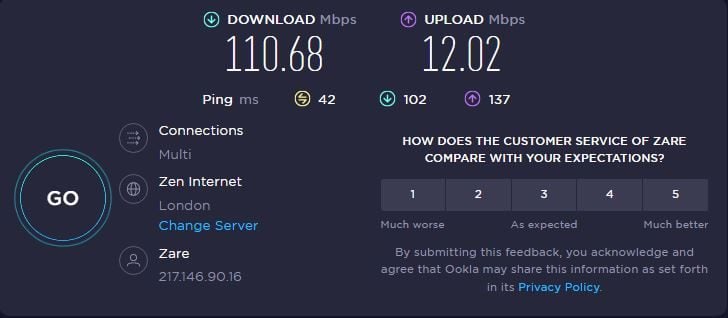
US:
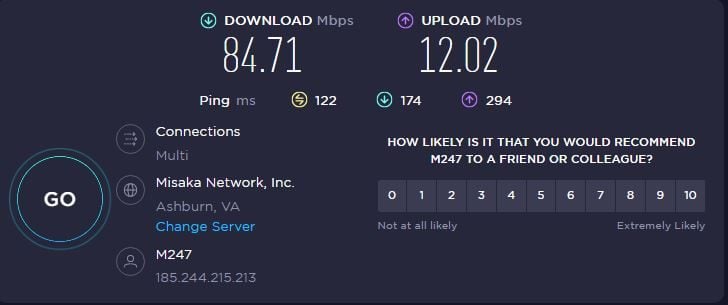
Australia:
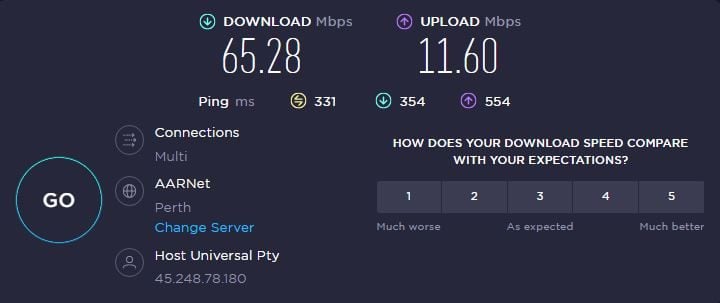
Japan:
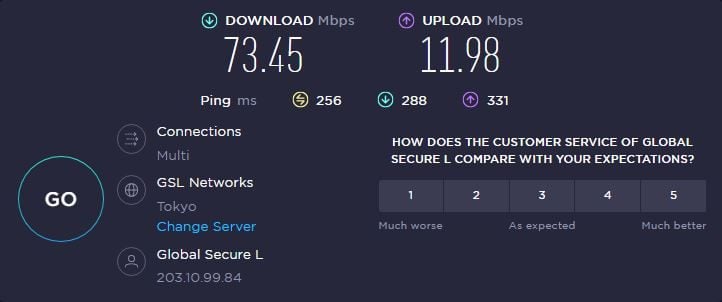
PureVPN
UK:
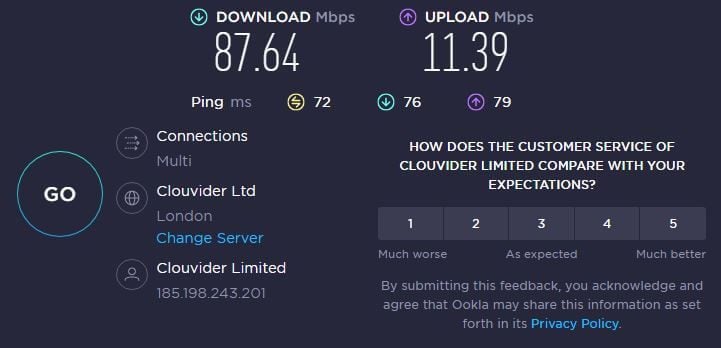
US:
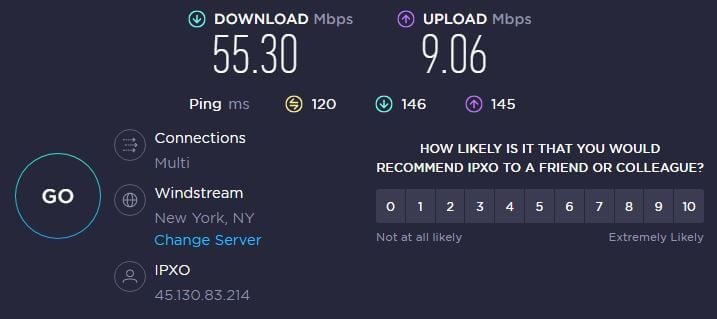
Australia:
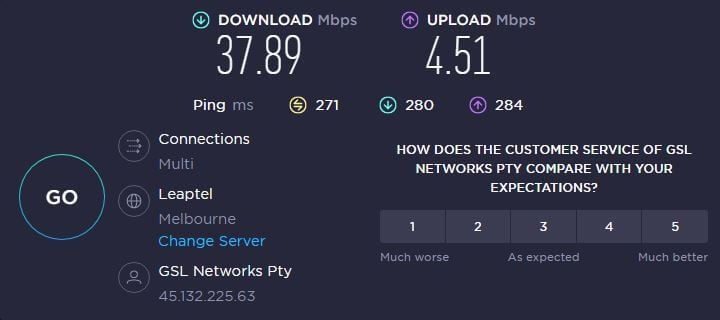
Japan:
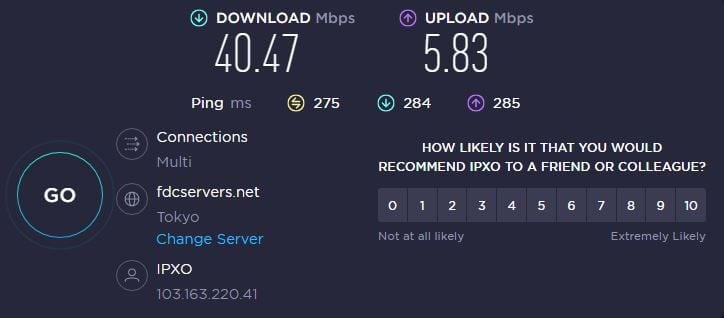
Who Wins?
As you can clearly see, PureVPN is a LOT slower than its rival, so ExpressVPN WINS this round easily. It’s faster in every server location, offering better upload/download speeds and lower ping, which delivers stronger and more stable performance.
Torrenting: Are PureVPN and ExpressVPN P2P-Friendly?
If you’re wondering why you should use a VPN for torrenting, the explanation is simple. To conceal your IP address and online activities from your ISP and torrent sites that are rarely safe to use. This especially rings true if we’re talking about downloading copyrighted stuff which you should never do.
Regardless, if you need a VPN for torrenting, are PureVPN and ExpressVPN going to do the job? Absolutely. Both providers are P2P-friendly, and while PureVPN has special P2P servers for this purpose, ExpressVPN’s entire network can be used for torrenting.
In this regard, there aren’t any special differences. Both providers have unlimited bandwidth, so you can engage in P2P activities to your heart’s contempt. Where I found some differences is performance and download/upload speeds which weren’t always the best in PureVPN.
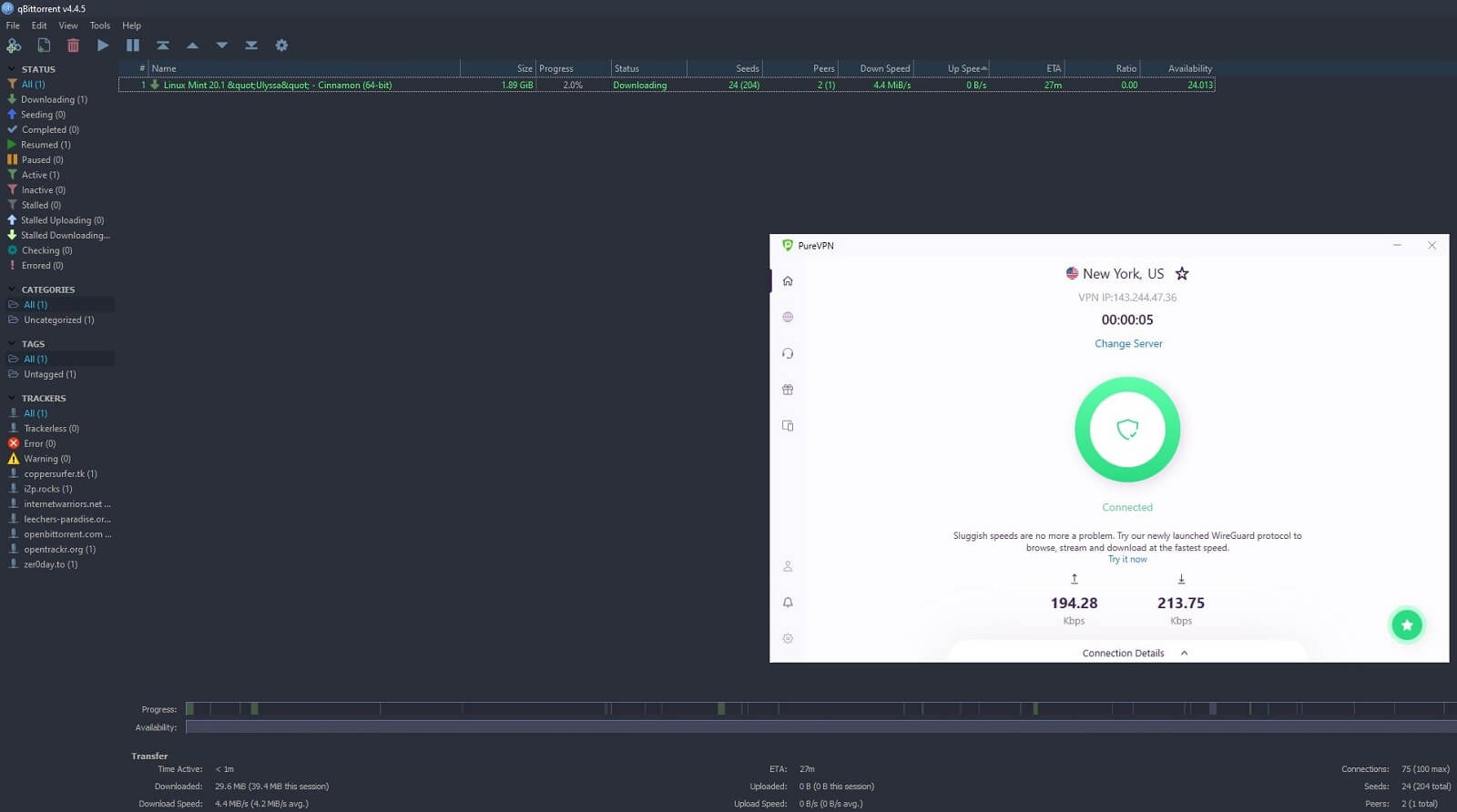
When using a server close to my location, I found that the speed reduction wasn’t very alarming. That was until I connected to a server in the US where my download and upload speeds took a major hit that wasn’t as severe when using ExpressVPN.
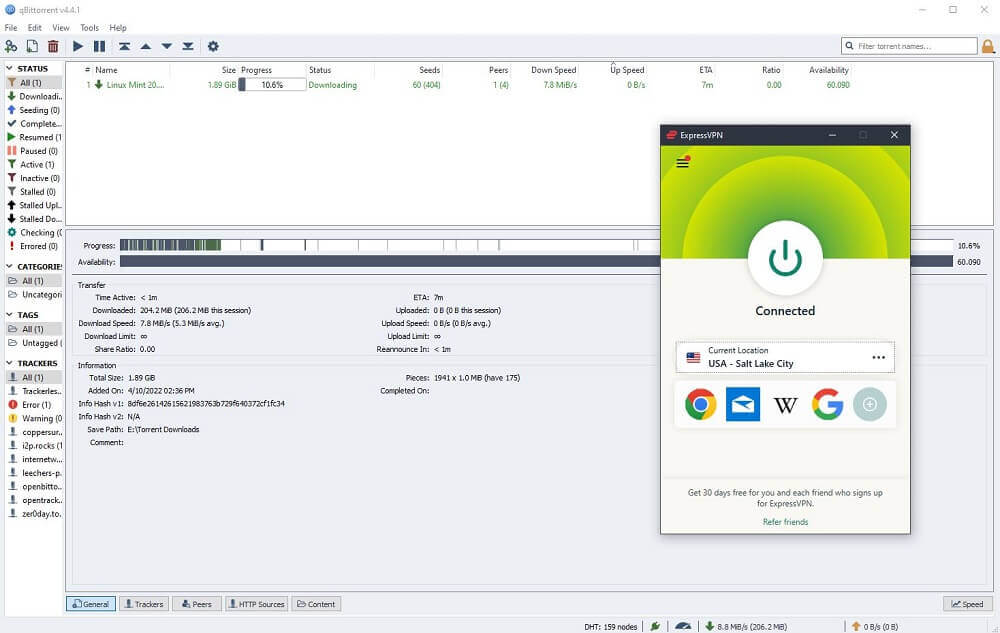
Despite using a server overseas, ExpressVPN actually preserved my speeds pretty well and the reduction was so small that I couldn’t notice its reflection in the time it took for me to download Linux. Not to mention that servers in my country were an absolute blast.
Using them, I had exactly zero reductions, which was welcome when downloading multiple files at the same time.
Who Wins?
In my PureVPN vs ExpressVPN torrenting comparison, ExpressVPN WINS again because it’s much faster and offers better P2P performance on long-distance servers. Nearby servers won’t pose a huge difference but you want a reliable service regardless of the server you’re connected to.
ExpressVPN simply fits this description better. You can download or upload torrents promptly even when using a server overseas.
Are ExpressVPN and PureVPN Working in China?
Aside from torrenting, streaming, and getting on the dark web, people often use a VPN to bypass censorship in some countries. China is the most notable example if we dismiss North Korea, Turkmenistan, and a few other jurisdictions where VPNs are illegal.
The Great Firewall of China will be even stronger in 2025 with additional censorship measures that render many providers unusable in the country. In this PureVPN vs ExpressVPN duel, I will tell you how well these providers work here based on the real-life tests we conducted.
PureVPN worked in this country, albeit with a high degree of unreliability. Desktop apps, in particular, worked well, and although we had a few issues connecting to a server, we could still use it with a few interruptions here and there. Mobile apps were problematic and they didn’t work.
ExpressVPN, on the other hand, works much better. Its Lightway protocol is better at bypassing censorship and obfuscation technology does its job of piercing through the Great Firewall efficiently. Needless to say, 10 out of 10 times, ExpressVPN worked in China properly.
Not only that, but it preserved its performance well too, and unlike many providers that degrade your speeds, this service remained fairly usable despite obfuscation.
Who Wins?
Once again, ExpressVPN WINS this round of the duel because it works in China much more reliably than PureVPN. Thanks to its obfuscation technology and the proprietary Lightway protocol, this is the #1 choice if you live in this country or plan your next vacation to China.
PureVPN vs ExpressVPN: Server Fleets
Changing your IP to another country makes it easy to circumvent geo-restrictions and unblock the content you want. For this to happen, you need to have a lot of servers and server locations, and generally speaking, the bigger the server fleet, the better.
This is also true when talking about maintaining solid performance because the larger server fleets are rarely overcrowded. However, this isn’t necessarily the case because ExpressVPN isn’t the largest provider, yet, it offers the best performance.
PureVPN (6,500 servers in 70+ countries)
PureVPN made some serious improvements in the last couple of years, offering 6,500 servers in nearly 80 worldwide countries. We’re talking about nearly 100 locations around the globe with the majority of servers in Europe and North America.
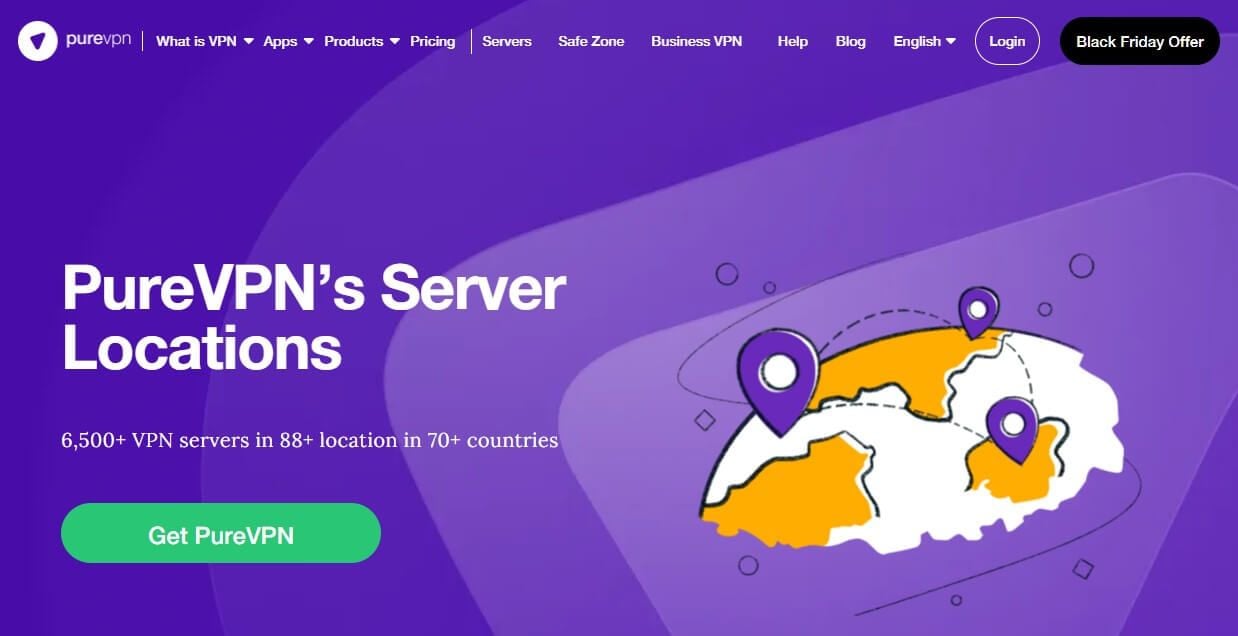
This provider has a solid server distribution which perfectly complements its big server network. It offers a combination of physical and virtual servers, where all virtual servers are located in the United States. To be honest, I found some countries in this provider that I didn’t expect.
For example, it offers servers in Bermuda, Bolivia, and Barbados, as well as more popular countries like the US, Canada, Australia, and France. PureVPN has servers even in the British Virgin Islands, and on the site, you can see which servers are virtual and which are physical.
To insert some variety, the provider included P2P and Quantum-Resistant servers in the app, both of which I explained earlier in this PureVPN vs ExpressVPN comparison. Overall, I have nothing to complain about in terms of the server network.
It offers servers on all continents, even including African servers in Angola, Algeria, Egypt, Kenya, Nigeria, and South Africa.
ExpressVPN (3,000 servers in 105 countries)
Now, what about ExpressVPN? Well, it’s a very interesting comparison because it offers 3,000 servers, which sounds way smaller than the 6,500+ servers of its rival. However, this one has servers in 105 countries and 160+ locations, which drastically changes the game.

Not to mention that you get 10 Gbps servers here, which ensures maximum performance across the board. In fact, the company even stated it’s working on 40 Gbps servers that will emerge in the future, which will make this provider even faster and more reliable.
Usually, I often declare the provider with more servers the winner in this regard. But this time, the decision is much harder because ExpressVPN covers more ground and offers 160 locations compared to the 88+ locations that PureVPN has.
This immediately results in better server distribution, which gives you more IP addresses and more locations to choose from. Indeed, ExpressVPN covers some countries that PureVPN doesn’t have while offering both physical and virtual servers in some countries.
For instance, it has 20+ server locations in the US alone, with many servers in Spain, the UK, Bangladesh, Australia, Vietnam, Japan, and other countries. African servers are here too, while the server coverage in Europe and North America is impressive as well.
Who Wins?
In this round of the PureVPN vs ExpressVPN comparison, I must say that ExpressVPN WINS despite having a smaller number of servers. But keep in mind that it offers 105 countries and 160+ locations compared to 70+ countries and 88+ locations in PureVPN, which is more important than the server count.
Customer Support: PureVPN or ExpressVPN?
Customer support of PureVPN saw a massive overhaul in the last few years. Although I must admit that it was always great, especially with 24/7 live chat support that’s ready to tackle your issues in an instant. The same could be said about ExpressVPN and its 24/7 support through live chat is as good.
PureVPN is known for being a bit “pushy” in a way that it bombards you with special deals and discounts, and even pop-ups from the live chat widget. ExpressVPN isn’t like that but it’s equally responsive in case you need help from the support team.
Both providers come with email support which is equally fast to respond. You can also find various FAQ sections, help centers, and other self-help methods that eliminate the need to contact customer support if you’re facing minor issues.
ExpressVPN also has a great YouTube channel that’s moderately active, which PureVPN follows with its channel as well. To be honest, both channels are great and the providers are responsive even on YouTube, which is yet another method of contact if things go south.
Who Wins?
This round of my ExpressVPN vs PureVPN comparison is a DRAW because both services have top-grade customer support through live chat and email, available 24/7.
Pricing Comparison: How Cheap PureVPN and ExpressVPN Are?
After a long and exhausting fight in this PureVPN vs ExpressVPN duel, we’ve come to the last comparison for today. This comparison is nothing less important for many people, especially if we’re talking about users on a strict budget with not much money to spend.
PureVPN
So, which VPN is cheaper, ExpressVPN or PureVPN? Let’s first talk about PureVPN. At the time of writing, its pricing structure looks like this.
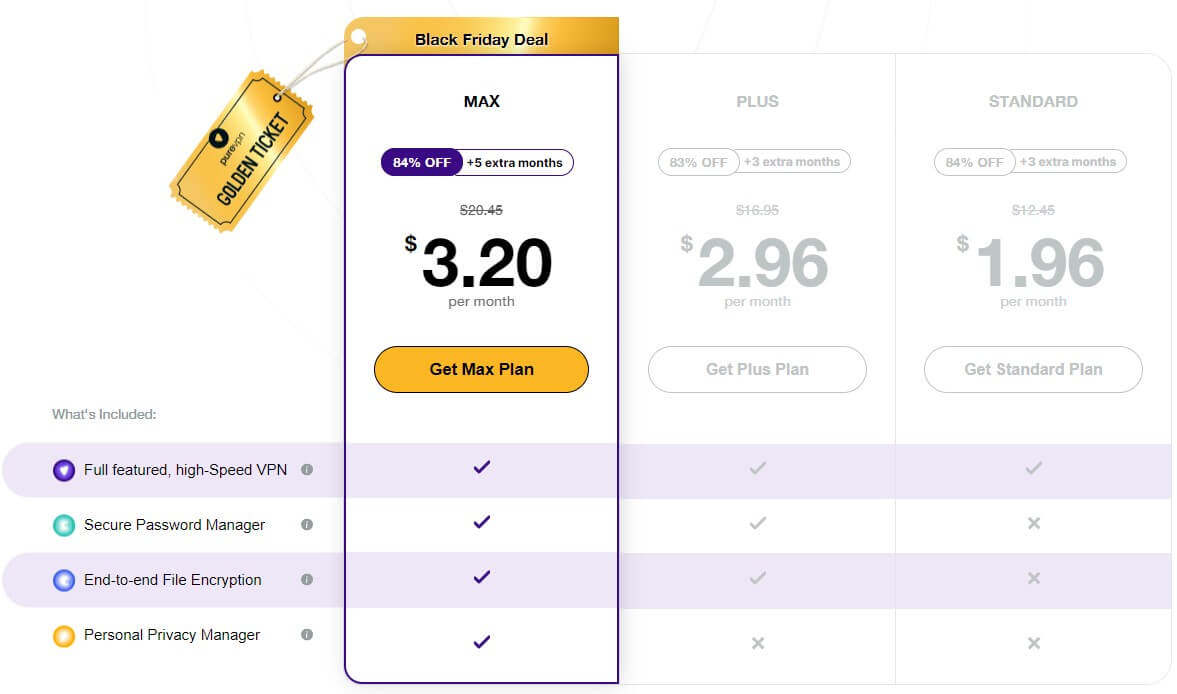
As you can see, there’s a 2-year plan at just above $1.9 a month, which represents the cheapest deal. Keep in mind that the comparison is done during the Holiday season, so the price is a bit lower. Usually, this 2-year plan will cost you slightly more but not by much.
The best deal in PureVPN’s eyes is the one on the left at $3.2 for a 2-year plan with 5 free months. Other 2-year plans come with 3 free months instead. Here, you get end-to-end file encryption, a personal privacy manager, and even a password manager. Unlike ExpressVPN, PureVPN’s bonus features are paid additionally, so it’s not very generous.
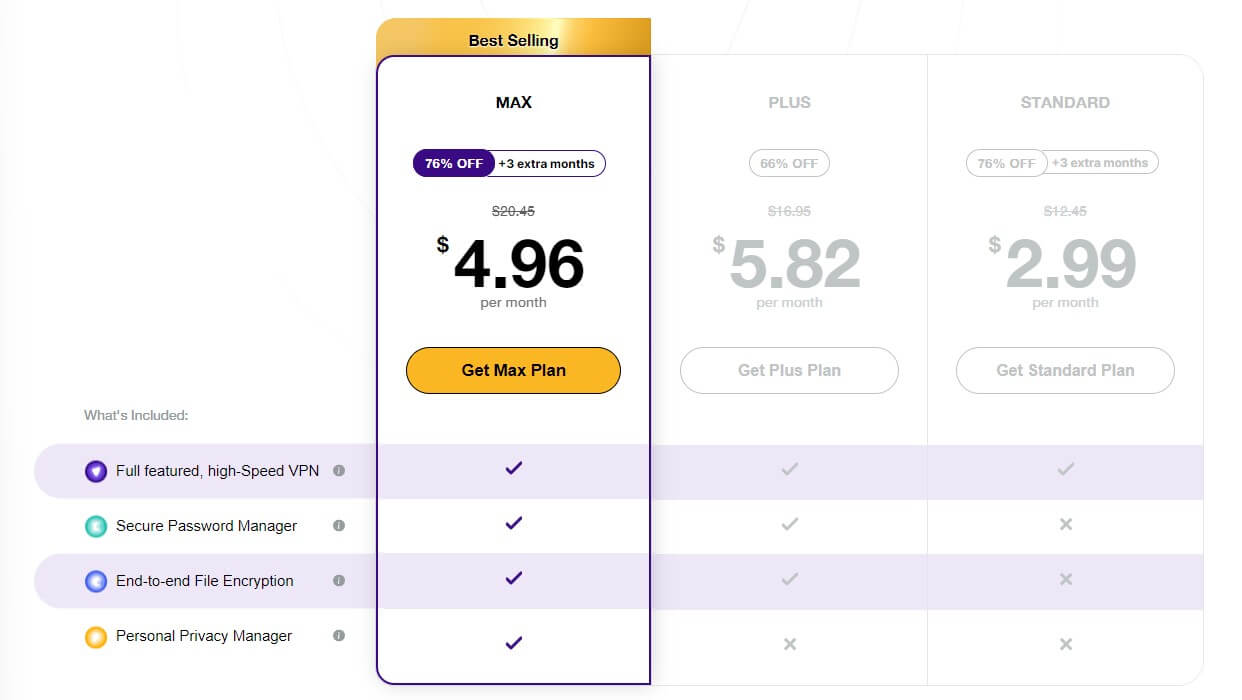
If we look at its annual plans, the price is much higher but still not overly expensive. At $4.5 a month, you can enjoy a full package with the VPN and everything else. But if you want to exclude a privacy manager, you can buy the Plus offer at over $5.8 and pay MORE instead – quite foolish.
Or, if you’re for a vanilla experience that PureVPN proudly offers, the price of $3 a month would have to satisfy you. Its monthly plans are expensive, though, and we don’t recommend buying any of them.
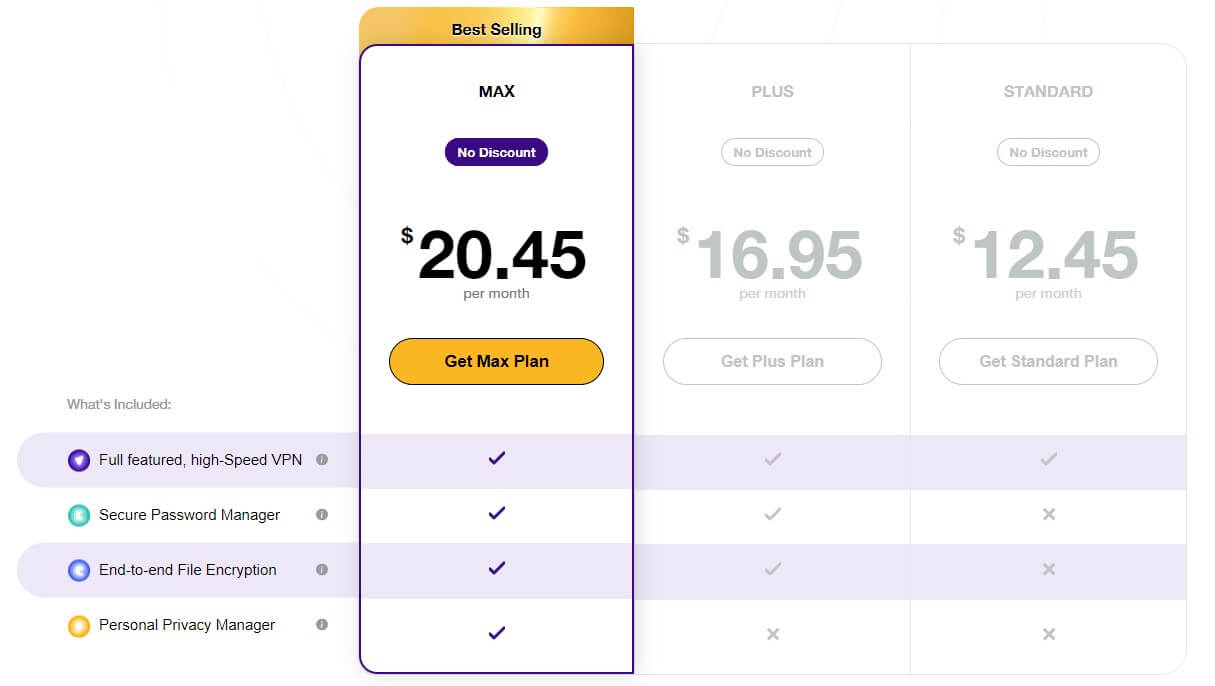
As you can see, they go up to $20.5 a month and the entire roster kicks off at $12.5 or so for the Standard plan. So yeah, monthly VPN users shouldn’t consider PureVPN. They would perhaps love Mullvad VPN more, with a fixed fee of $5.6 a month.
PureVPN comes with a 31-day money-back guarantee for all plans too, so you can get a refund in the first 31 days if you’re dissatisfied. And you will be – trust me.
ExpressVPN
ExpressVPN’s pricing structure is the same as always and it looks like this:
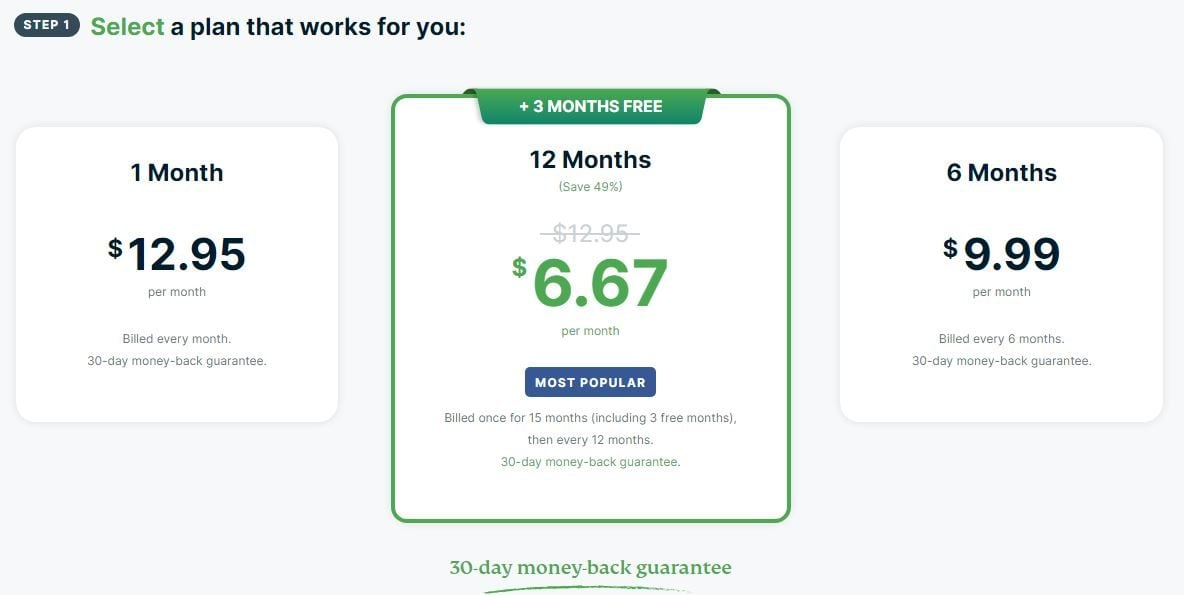
We have the annual plan at $6.67 a month with 3 free months and a 49% discount. Paid upfront, it’s around $100 and the price continues to be the same every 12 months afterward. This provider has a 30-day money-back guarantee for all plans, so you get the same commodity in terms of getting a refund.
From the pricing standpoint, it’s clear as day that PureVPN is significantly cheaper even if you choose its annual plan. However, the price difference perfectly justifies going for ExpressVPN which can easily be concluded if you’ve read the whole comparison carefully.
Who Wins?
ExpressVPN is a better VPN but since its rival is cheaper, PureVPN WINS this round of the pricing comparison. Besides, this round compares strictly pricing, so a cheaper provider will always win.
Conclusion: ExpressVPN Wins!
To conclude this PureVPN vs ExpressVPN duel, we need to do some math. Based on all the tests we did today, ExpressVPN WINS with a score of 8:3. The entire comparison was clear from the start, although PureVPN managed to hold its ground in some instances.
It offers more simultaneous connections than its rival and it’s cheaper, all while having equally good customer support. However, everything else is on ExpressVPN’s side. It’s more secure and trustworthy, it’s faster and better for streaming, and it offers more server locations than its rival.
Sure, ExpressVPN is a lot more expensive but the overall quality really justifies the price. Despite several security audits, PureVPN, its jurisdiction, and its shady owner aren’t to be fully trusted compared to ExpressVPN, which has a great track record of keeping its users safe and anonymous online.
So, what’s the conclusion? Well, let me put it this way. I strongly recommend getting ExpressVPN over any other provider, which also includes PureVPN. And if its price is too much for you, check out my review of CyberGhost and try that provider instead.
It’s the best cheap VPN you can get that’s even more affordable than PureVPN. Yet, it’s a brother company of ExpressVPN and it shares some features with it, making it a perfect choice if you’re looking to preserve a bit of your budget while enjoying safe and anonymous web browsing.