PureVPN is one of the oldest providers on the market. It started way back in 2007, with the main focus being the privacy and security of its users. However, with some of its moves in the past, PureVPN quickly became a very controversial, and might I say, untrustworthy VPN.
Known for leaking information to the FBI and deceptive business practices, PureVPN also offered a subpar VPN experience. In 2022, the company decided to erase its ugly past and focus on the things that make a VPN excellent.
Hence, the VPN changed its jurisdiction to the British Virgin Islands and even got an always-on audit that I’ll talk about in my PureVPN review for 2025. Overall, we can say that this is a bit better VPN now but is it worth your money?
Should you even bother getting it? Well, these are the questions that I’ll answer in my PureVPN test and review. So, if you intend on purchasing a subscription from this provider, I strongly suggest you stay with me until the end.
After this review, you’ll know exactly how good or bad it is, so you can make a rational decision on whether or not you should get it.
The 3 best alternatives to PureVPN:
7492 servers
118 covered countries
30 days money-back guarantee
10 simultaneous connections
9.8 /10
3000 servers
105 covered countries
30 days money-back guarantee
8 simultaneous connections
9.4 /10
12000 servers
100 covered countries
45 days money-back guarantee
7 simultaneous connections
9.2 /10
PureVPN User Experience & Device Support
Starting off this PureVPN review, I think it’s the right time to talk about its applications, device compatibility, and overall user experience. Besides, this will be your first contact with the VPN, so you need to know what exactly to expect.
Desktop and Mobile Apps
As always, we first need to talk about desktop and mobile applications. In this scenario, PureVPN fulfills my expectations, having native clients for all desktop/mobile platforms. They include:
- Windows (Chrome + Brave + Firefox + Microsoft Edge extensions)
- Mac
- Linux
- iOS
- Android
I like that PureVPN also offers browser extensions for a wide variety of browsers. Although, I must admit that these extensions aren’t as great as the one from ExpressVPN, for instance. Nevertheless, the VPN offers 10 simultaneous connections, too, which is pretty good.
What about the apps themselves? Well, they look okay, I’d say. Both mobile and desktop apps are pretty similar, with an eye-piercing white color and minimalistic design that makes everything simple to use and find. This is what the VPN app for Windows looks like:
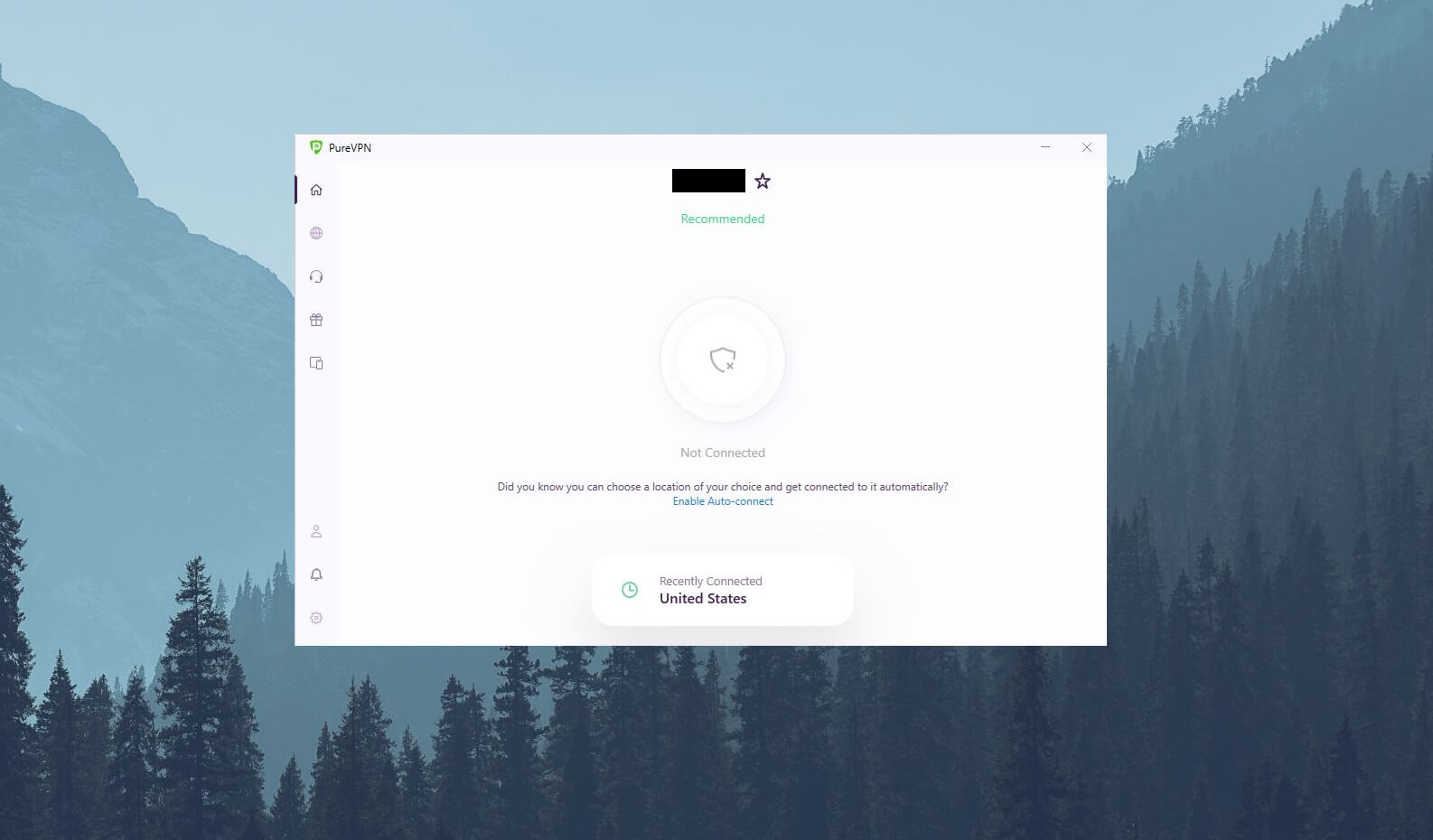
You’ll have your connection button in the middle and if you click on the country above it, you’ll be able to open the server list. From there, one click on the server location connects you to the desired server in about 2 to 3 seconds, depending on the protocol.
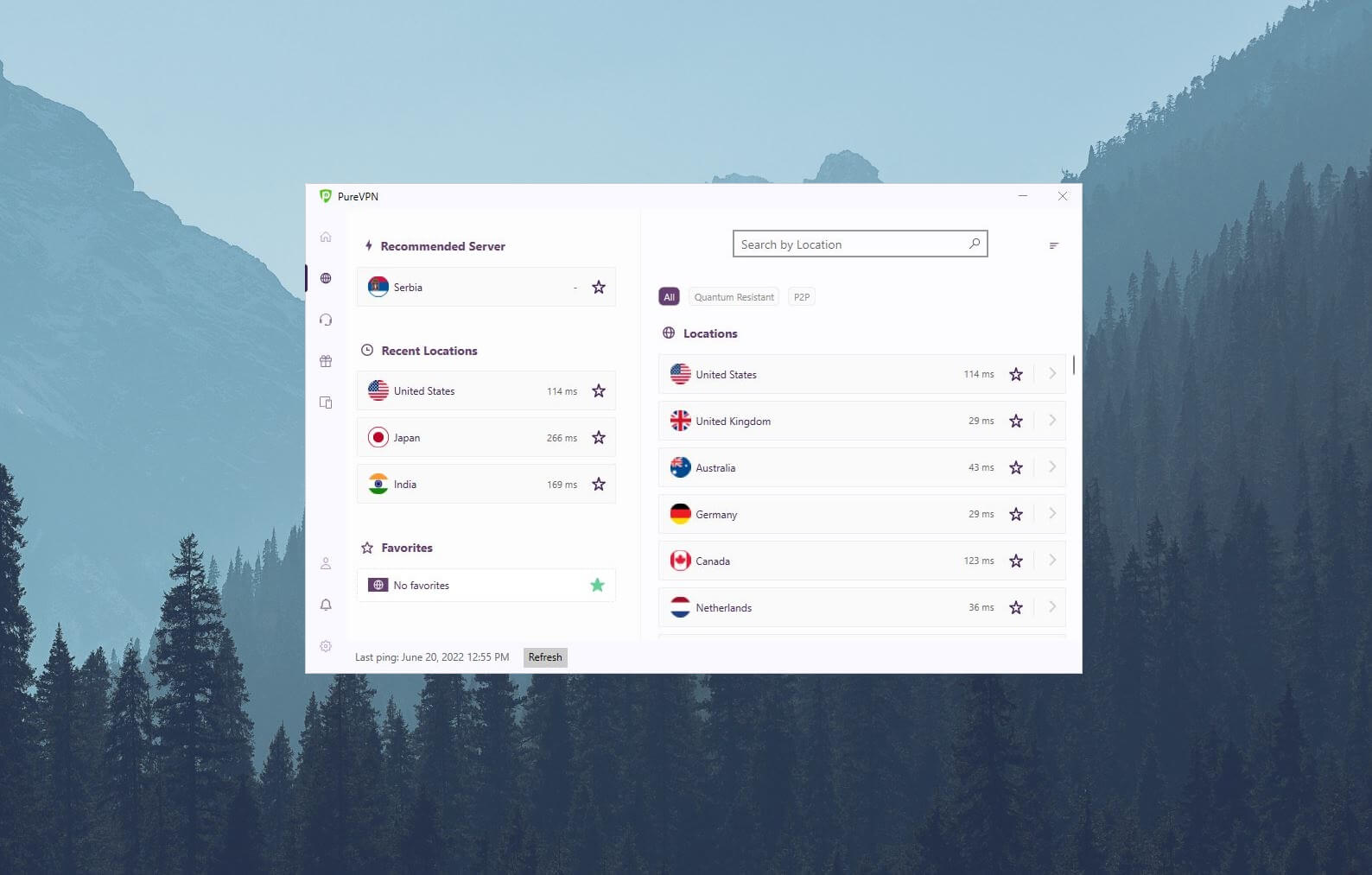
Everything I said applies to mobile platforms as well. Here, you just need to tap once on the server location and you’ll be connected to it in the same fashion. Logically, the desktop app of PureVPN is the best one and I was pleasantly surprised with some of the features.
For example, it lets you access the FAQ section within the app. This is super convenient for fixing certain issues without having to contact customer support. Speaking of that, you can send a support ticket within the app as well, should you encounter an urgent issue that you can’t fix.
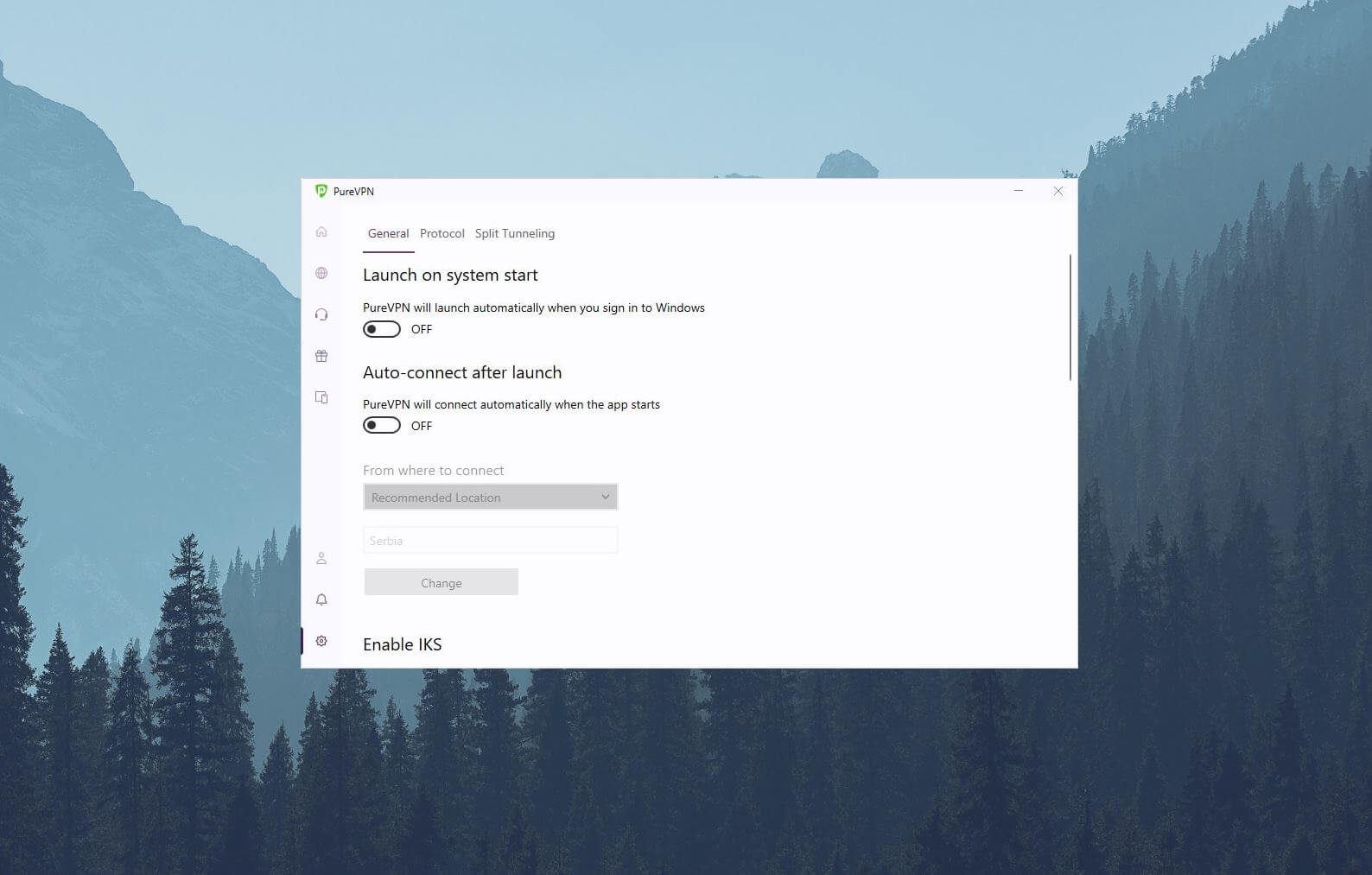
The Settings menu is also simple. Every feature is located in the 3 main sub-menus and enabling them takes a single click or tap on your screen. However, I must admit that the white color of the app will take a toll on your eyes if you stare at it longer.
And I really don’t like that, after disconnecting from a server, PureVPN will always ask you if the VPN worked. But the good thing is that you can choose not to be asked again and they’ll lay off the throttle – thank God!
TV Apps
In my PureVPN review for 2025, I should talk about the TV apps that the provider offers. If you’re an avid streamer, chances are that you plan on using PureVPN on your TV. And that’s not a problem given its great TV support.

On the site, you’ll find Android TV and Firestick TV VPN on the supported-apps list. Android TV support is mandatory, as you’ll use Google Play to download the app, which you already do on your Android phone.
As for Firestick TV, PureVPN indeed offers a native client, downloadable for free on Amazon. What’s more, its app has more than 5,100 reviews on Amazon, making it pretty popular. Although, with just about 4 stars, I think its reviews could be a bit better.
But in my PureVPN review, I liked its TV apps. I mean, they behave the same as on your mobile/desktop platforms and they offer a similar number of features.
Couple that with 10 simultaneous connections and you’ll have no issues protecting TVs, phones, and computers you own, all at the same time.
Gaming Apps
When it comes to gaming, PureVPN claims to be the “best gaming VPN for gamers”. While I’m sure that it’s not true, it’s not to say that it doesn’t support gamers in any way. PureVPN will work for PC and mobile gaming but there are gaming consoles as well.
Thus, you’ll be able to use it on your PlayStation 5, Xbox Series X, and even Nintendo Switch. Bear in mind that it doesn’t use the SmartDNS feature of ExpressVPN and instead requires you to use a router to establish a connection.
Much like ExpressVPN, you can go another route and share your VPN connection with the console via your PC. There are countless ways in which you can use PureVPN for gaming on a console and with many tutorials on the site, you won’t have any issues doing so.
Router Support
To end this part of my PureVPN review, let me glance over router support. By the way, router support is extraordinary, as PureVPN supports more than 20 models and offers setup guides for EACH of them – great!
It’s worth noting that the company works in conjunction with Flash Router, a company that sells VPN-ready routers. Therefore, you can buy a router from NetGear, Linksys, or other supported manufacturers but with no pre-installed VPN.
Instead, the routers will be just VPN-ready so that you can apply a guide from the site. I don’t think you’ll need to do that, though, given PureVPN’s great support. Some of the supported routers include Asus, DD-WRT, D-Link, Netgear, Padavan, Sabai, and 15+ more.
Moreover, the VPN supports two protocols for routers – PPTP and OpenVPN. L2TP and SSTP aren’t supported, so you need to make sure that your router supports either OpenVPN or PPTP.
Once you do that, installing PureVPN on a router will most likely be quite simple.
Is PureVPN Safe & Secure? All Security Features Examined!
Moving on with this PureVPN review for 2025, I think it’s time we go over its security. On its site, you’ll find that the provider mentions a lot of security features and brags about how safe it is. Nothing you’ve never seen before.
But in this part of my PureVPN test, I’ll examine all of its security features and see how valuable and useful they are.
256-bit encryption
Encryption is perhaps the most important feature of a VPN, as this is what makes it a Virtual Private Network. Much like every premium provider, PureVPN offers 256-bit AES encryption that safeguards your traffic from the prying eyes of your ISP.
This level of encryption is impenetrable and is used by the CIA and the US military to secure confidential information. Even if you take the most skilled hacker, he won’t be able to break through this encryption and steal the encrypted information.
To your ISP or anyone trying to monitor your traffic, it will look like a garbled mess, making this encryption highly effective in preserving your privacy. With PureVPN, you get it as soon as you connect to any of its servers, so you don’t have to do anything else.
Internet Kill Switch
PureVPN also offers an internet kill switch which it calls IKS in the app. As you may know, it’s here to disable your internet connection if you lose the VPN connection, in a bid to prevent your IP address from leaking.
In this Virtual Private Network, we have a basic kill switch, with no advanced options as we get in NordVPN. Once you enable it, it’ll work properly each time the VPN connection is lost. I’d also like to see an app kill switch here, which will apply the same setting but only for the selected app.
But that feature is yet to come to the app – if it ever comes. At least this kill switch is reliable enough, making potential leaks impossible.
WireGuard + OpenVPN Support
By default, PureVPN decides automatically which protocol is going to be used. However, during my PureVPN review, I disabled this option and tested each protocol individually. I saw that it offers IKEv2, OpenVPN, and WireGuard, which is a pretty good set of protocols.
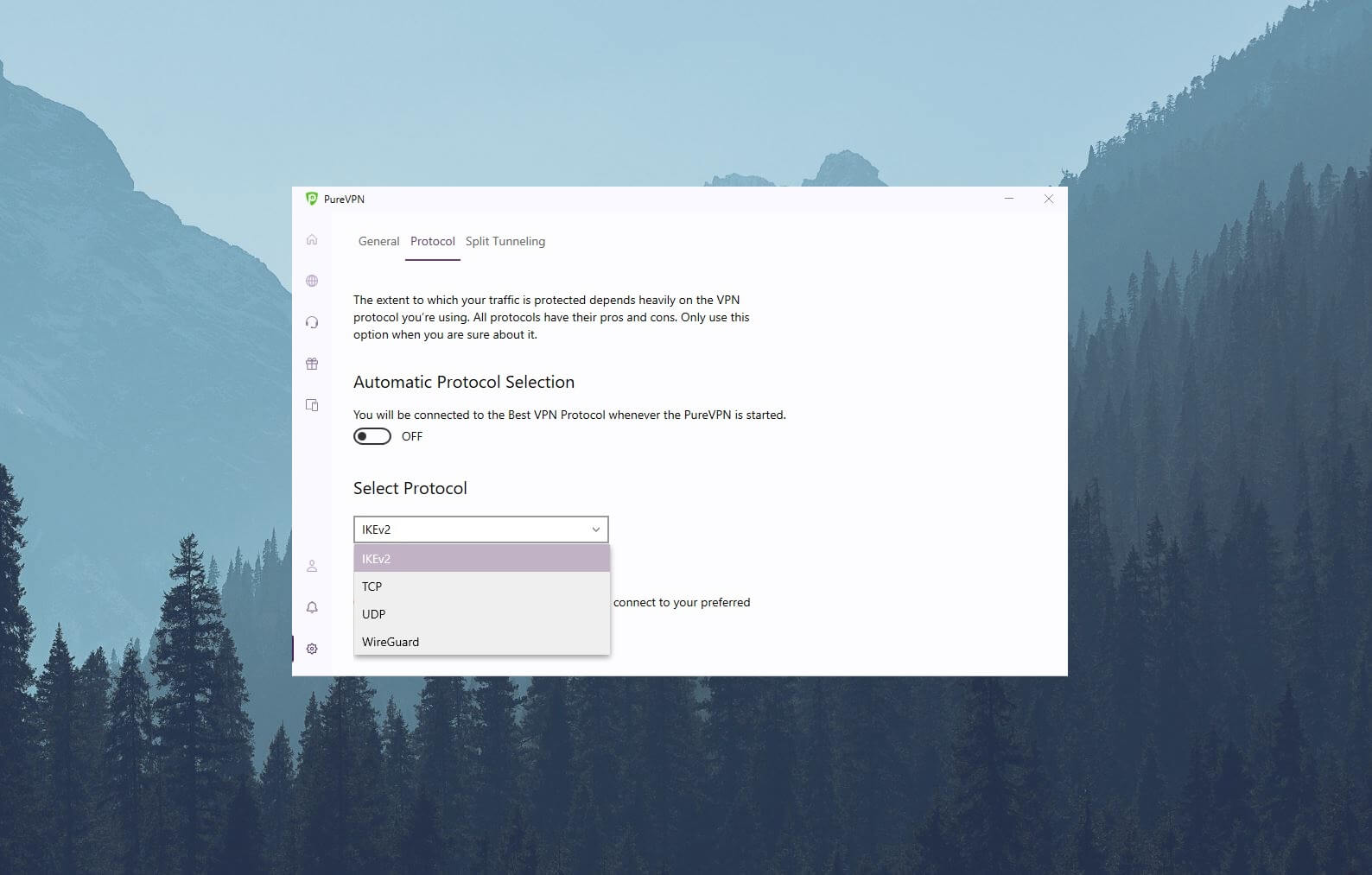
Moreover, you can choose from UDP and TCP when it comes to OpenVPN, which is convenient for prioritizing performance or better security. WireGuard is a nice addition as well, and given its focus on performance, PureVPN received a small speed boost since its addition.
I should also mention the fallback protocol. If the VPN can’t connect to your desired protocol, you can choose this option to connect to the next best protocol instead. That way, you’ll always be able to establish a good, secure connection.
Split Tunneling
Split tunneling is a typical feature of premium VPNs, often found in ExpressVPN, NordVPN, and CyberGhost. It lets you disable a VPN for certain applications that don’t need the advantage of a Virtual Private Network.
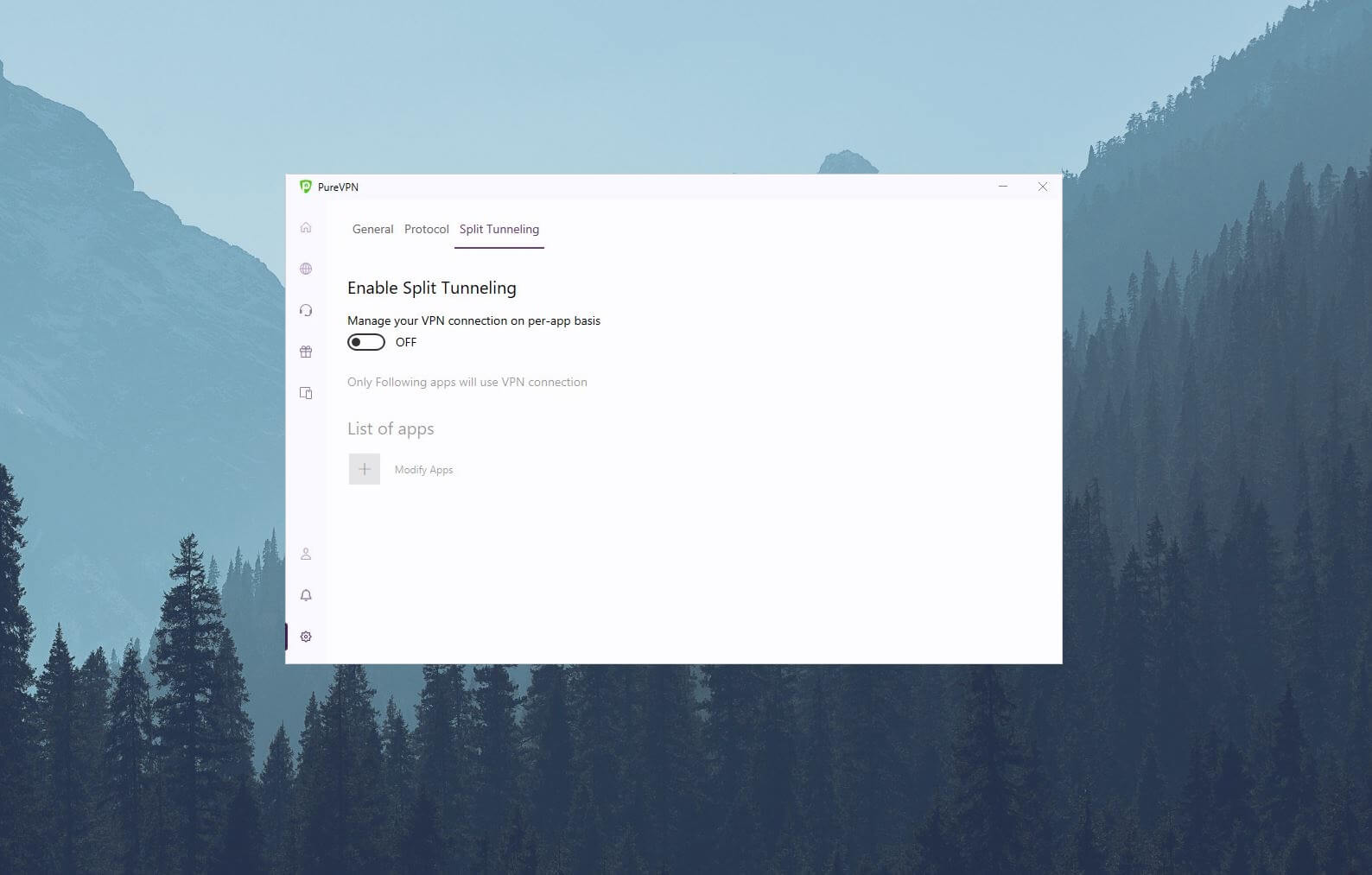
PureVPN offers only an app split tunneling option, which I don’t like that much. Sure, you can exclude a game to prevent potential performance decreases but I’d like the ability to apply split-tunneling to IPs/websites.
This way, I can disable the VPN for my local shopping site or bank account. Neither of them would benefit from the location change. In this case, I’ll have to disable a VPN for the entire browser application, which still leaves my IP and DNS exposed.
Makes no sense, right?
Quantum-Resistant Encryption Keys
PureVPN offers something called quantum-resistant encryption keys. In the app, you’ll find this option above the server list. And if you select it, you’ll be able to choose from a few servers that offer this option.
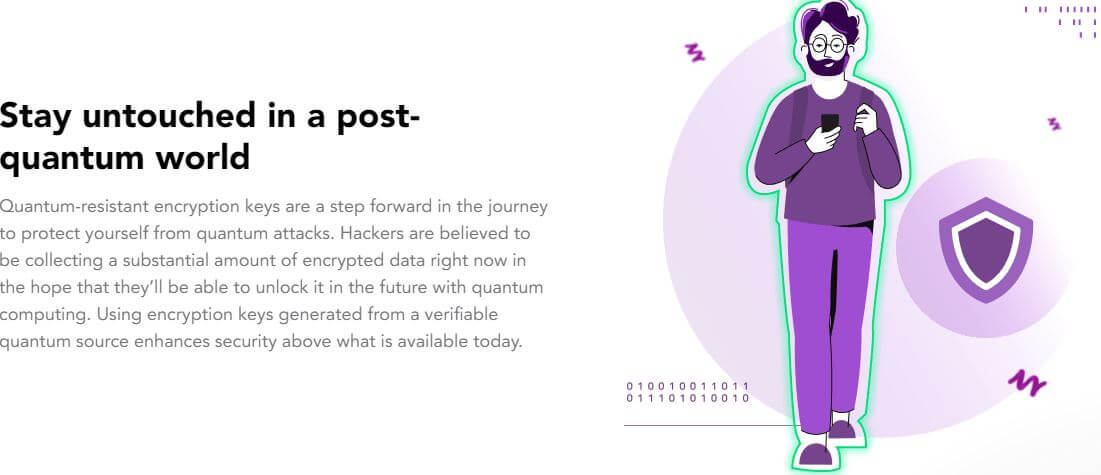
As PureVPN says, these encryption keys come from Quantinuum, a company that PureVPN works with to improve its security. To put it simply, quantum-resistant encryption keys should protect you from quantum computing threats.
Thus, using this feature means future-proofing your online security because DSA, ECDSA, and RSA encryption keys most likely won’t be enough in the future. Currently, PureVPN offers only a few server locations with this feature.
However, at the time of writing this PureVPN review, it’s going through the approval process by NIST. And if they get the approval, they’ll focus more on the quantum level of security that should improve its capabilities more.
IPv6/DNS Leak Protection
Finally, PureVPN offers IPv6 and DNS leak protection which is self-explanatory. This option, however, isn’t available in the app and instead works in the background all the time. Many VPNs fail to protect IPv6 connections, which still leaves you exposed to your ISP.
PureVPN claims that it avoids this pitfall, so in the next section, we’ll see if it’s capable of ensuring no leaks to the public eye.
PureVPN IP and DNS Leak Test: No IP/DNS Leaks Found
After going through all the security features, let’s switch over to practical work. Namely, I’ll test PureVPN for IP and DNS leaks using my typical testing site. As you’ll see, I’m using a US server and the site I visited is ipleak.net.
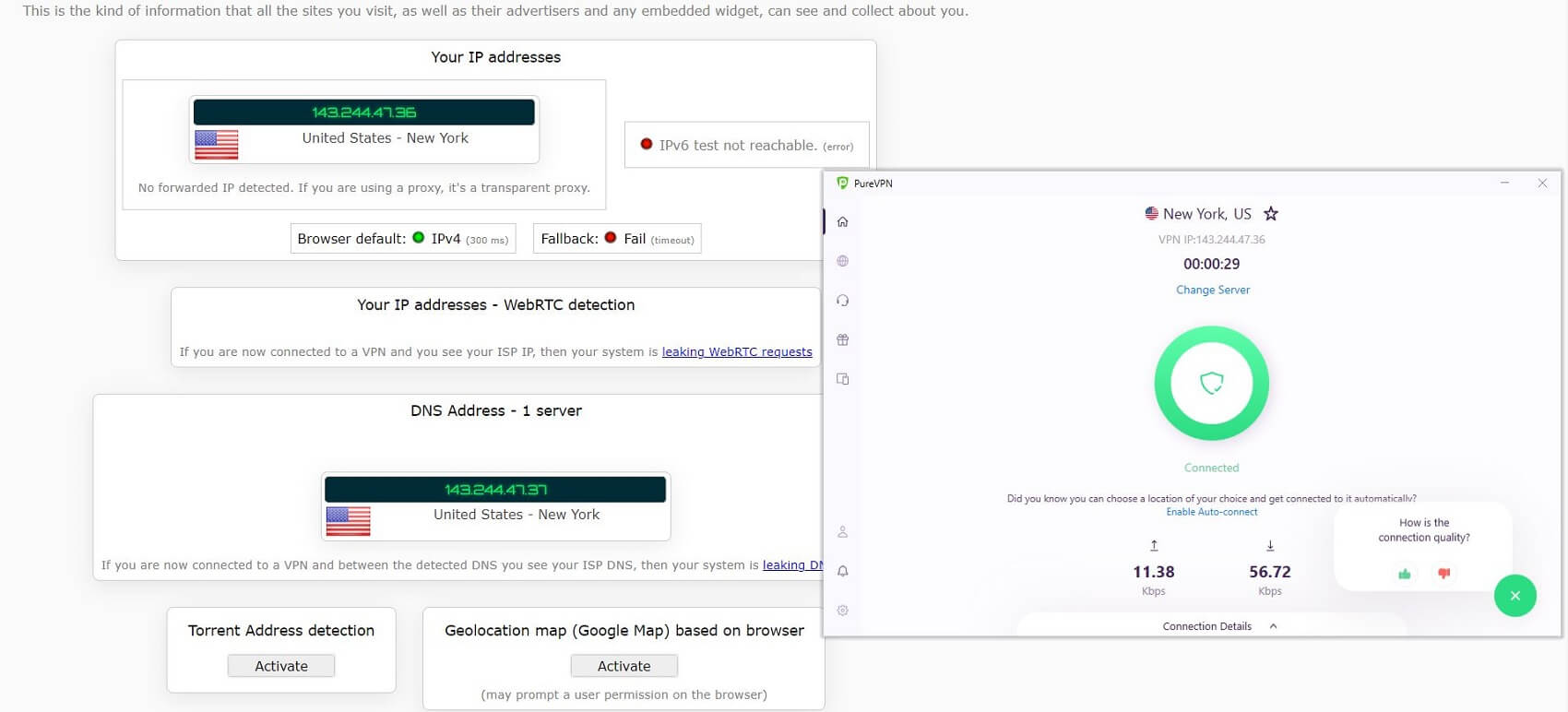
You can see clearly that PureVPN showed no leaks, fully concealing my IP and DNS addresses.
By the way, I tested each server location but to avoid making this PureVPN review longer than it needs to be, I’ll just say that I didn’t find any leaks.
So, across the board, it looks like PureVPN indeed improved its security.
Does It Have a No-Logging Policy?
In terms of privacy, there are a few important things to mention about PureVPN. This provider was based in Hong Kong for almost the entirety of its existence. However, in late 2021, the VPN changed its legal jurisdiction to the British Virgin Islands.
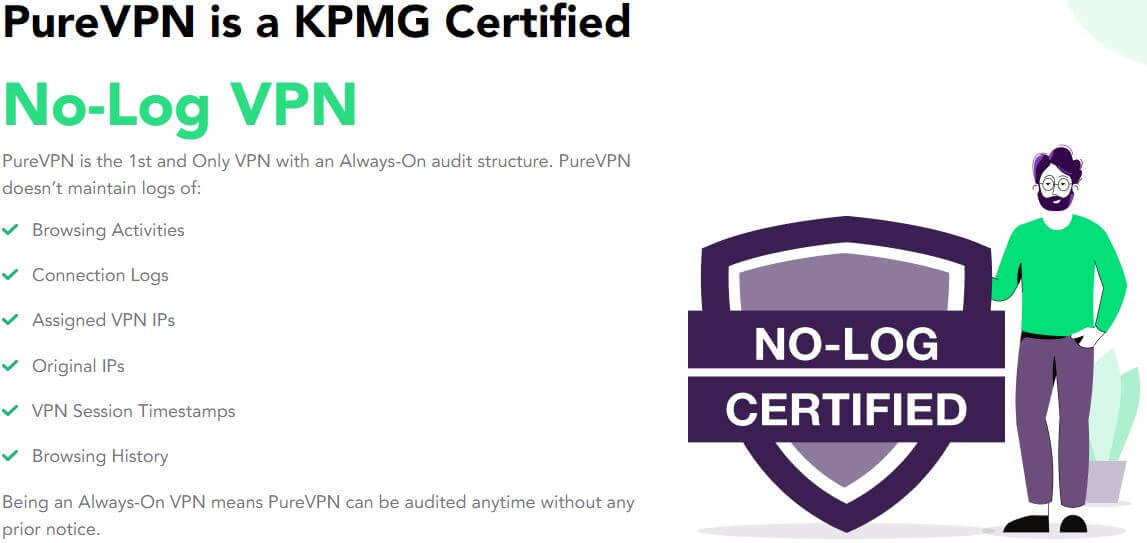
This is a very important move because the British Virgin Islands is the most privacy-friendly jurisdiction for a VPN. As a reminder, ExpressVPN and Surfshark, some of the best VPNs, are also based in this off-shore country. The issue here is that the company itself is still physically located in Hong Kong.
And since the British Virgin Islands is just a legal jurisdiction, it is possible that China still has somewhat of an influence on PureVPN. However, the VPN claims to store no logs and lists certain audits that I’m going to mention in this PureVPN review.
Which Information Isn’t Stored?
As said, PureVPN’s claims already lean toward a no-logs business model. Its privacy policy is short and to the point, so you can immediately see what the VPN doesn’t store. On this list, you can see the following information:
- Browsing history and activity
- IP addresses
- Connection timestamps
- Visited websites
- Outgoing traffic
- DNS queries
- Identifiable connection logs
- Customer’s original IP
It seems as though PureVPN is really serious about proving that it stores absolutely no logs. However, this is not 100% the case because there is some information that it stores that you won’t find in ExpressVPN, NordVPN, CyberGhost, or any other service better than PureVPN.
Which Information Is Stored?
Upon signing up, PureVPN will store information like your email address, billing information, and password. This is mandatory for your subscription to work. What’s not necessary are these bits of information that it stores, that I honestly don’t like:
- VPN server location
- Your city and ISP
- Connection length
- Day of connection
- Bandwidth consumption
PureVPN says that none of this information can be used to track or identify a user. Besides, information like bandwidth consumption is often useful for having insight into how big is the load on the VPN network.
As for the city and ISP, PureVPN claims that it doesn’t store your personal IP or exact location. In other words, it should be just your approximate location, which I don’t think is necessary for the service to function.
ExpressVPN, for example, will never store something like this on its servers. For a VPN that prides itself on having a no-logs policy, I’d say that PureVPN went a bit overboard.
Since I touched on it, in 2017, PureVPN already leaked information to the FBI regarding the case of a cyber stalker. Through PureVPN, the FBI managed to get two email accounts connected with the same IP address.
Thus, the FBI managed to arrest him and bring the case to closure. Since this event, people started becoming increasingly suspicious about PureVPN as it obviously stored logs of IP addresses and was ready to give it out per request.
Always-On VPN Audit
The redeeming factor here is the so-called always-on VPN audit. However, PureVPN claims to have two audits under its belt. The first one comes from Altius IT, an IT auditor based in California.
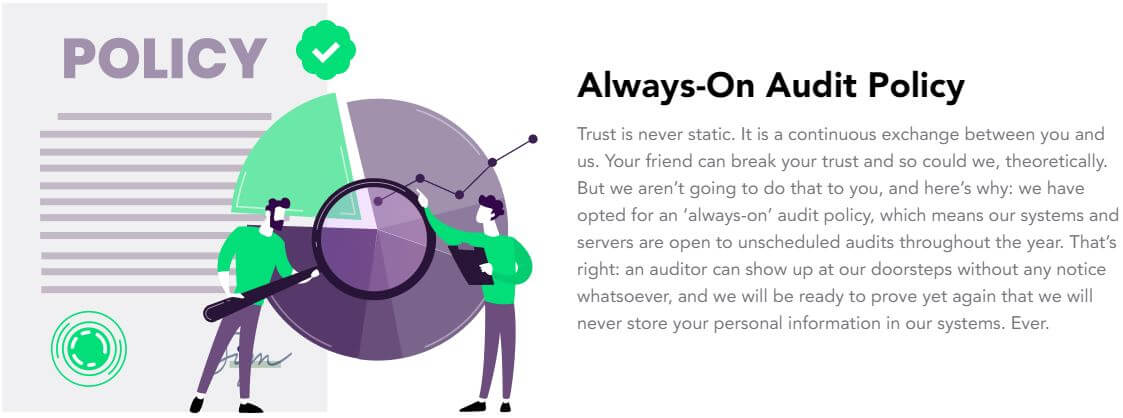
This company allegedly found no evidence of logs that could be used to identify the users or track their online activities. The whole process was completed in 2018 when the entire policy was altered, in which case, PureVPN stated that it doesn’t store logs of IP addresses.
The second, always-on audit comes from KPMG. It once again confirmed that the no-logs business model is valid but the “always-on” phrase implies that the audit can be repeated at any time, without further notice by KPMG.
Essentially, this means that KPMG can “surprise” PureVPN by conducting an audit at any given moment, to make sure that PureVPN keeps its word always. Mind you, this is the first VPN company to be granted such a treatment.
Trust Center
Trust Center is the final privacy feature I want to mention in this PureVPN review and test. It’s basically a transparency report where you can learn more about the company and check the number of received court orders, subpoenas, and emergency disclosure reports.
PureVPN started with this practice in 2019, so you can check transparency reports starting this year. By the way, these reports are published around 2 times a month, so you can gain more insight into how the company operates.
All in all, in 2025, PureVPN seems trustworthy enough. But if you check my Ivacy VPN review, you’ll see that these providers share the same father company, Gaditek, known for deceptive business practices and buying fake reviews.
While the VPN has TWO audits, its troublesome past and notorious father company still loom over my head. To be honest, I don’t trust PureVPN that much and I think that ExpressVPN or CyberGhost even, are much better options for overall security and privacy.
PureVPN for Streaming: Netflix & Other Platforms TESTED
PureVPN claims to be a great VPN for streaming, capable of unblocking Netflix and other geo-restricted platforms. In this PureVPN review, we’ll see if this is the case by conducting a few streaming tests that you can check below.
Does PureVPN Work on Netflix?
The first question is whether or not PureVPN works with Netflix. And the answer is – NO. I was baffled when I saw that I couldn’t unblock and watch Netflix US while using the server in the United States, which is a shame for a service like this.
Knowing that, I connected to a server in Canada and tried watching Midnight in the Switchgrass, a movie available only in this catalog. Once again, I failed to unblock it, despite my Canadian IP from PureVPN.
The last test was on Netflix Japan where I searched for Naruto Shippuden. Even in this case, PureVPN failed to find it, so I couldn’t watch the show at all. It’s pretty clear that it doesn’t work with Netflix regardless of the catalog you go for.
So once again, I recommend trying out ExpressVPN which passed this test with flying colors. For more details, head over to the PureVPN vs ExpressVPN comparison.
What About Other Platforms?
PureVPN shows subpar results when testing other platforms as well. For example, when connected to a US server, I couldn’t unblock Hulu or Disney+, which makes PureVPN unusable for more demanding streaming users.
However, with a UK IP address, I indeed managed to unblock BBC iPlayer and watch its content despite my location in Eastern Europe.

The same applies to Hotstar which worked well with PureVPN while using an Indian server. As expected, I could watch the content I wanted with no issues or buffering, despite its average performance in terms of speed and stability.

So to digress, don’t expect this VPN to be great for streaming. Its performance isn’t great and due to poor unblocking capabilities, you won’t be able to access streaming sites abroad. If that’s a big deal, you can instead use ExpressVPN.
It can access 15+ catalogs of Netflix and get any streaming service to work properly.
Speed Tests: Here’s How Fast PureVPN Really Is
PureVPN has never been a champ in terms of sheer performance and speed. But in my PureVPN review for 2025, it’ll be interesting to see if there are any improvements in this field. Let me first tell you about my testing parameters.
I tested this VPN for 3 days, 3 times a day, using 4 server locations – the UK, the US, Japan, and Australia. My real location is Eastern Europe and my internet speeds, when not using a VPN, look something like this:

Now, with that out of the way, let’s check my performance with PureVPN using the servers I mentioned. I compiled the best results I got, so take a look:
UK:
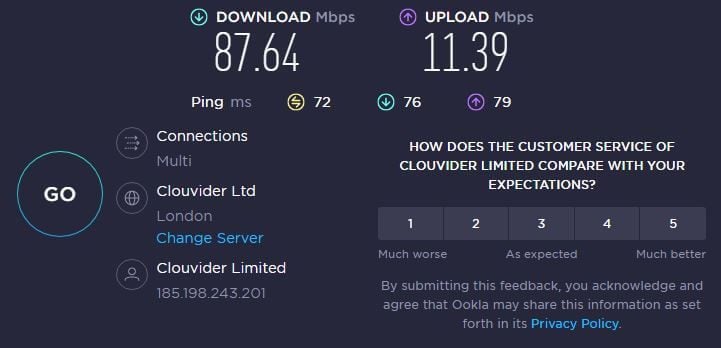
US:
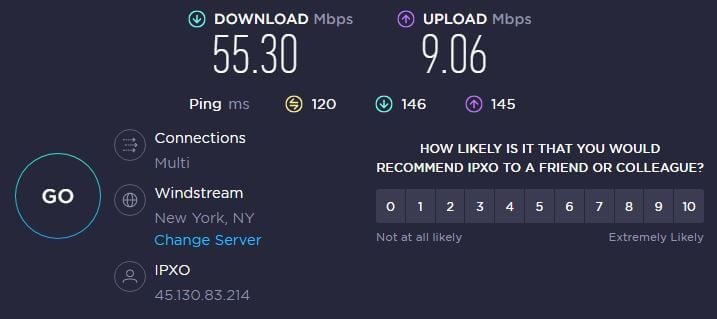
Australia:
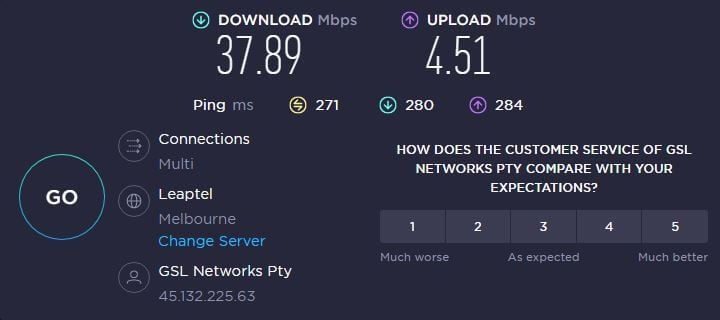
Japan:
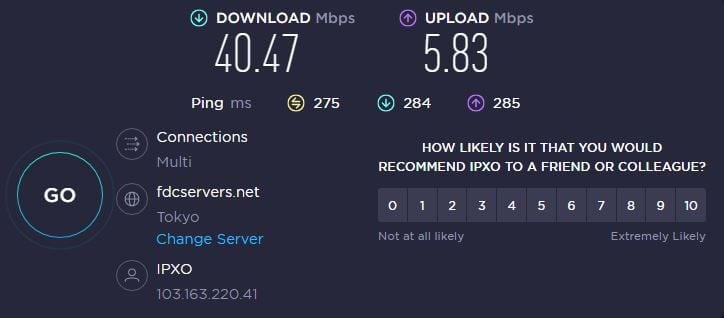
With the results above, you can see that PureVPN isn’t the fastest VPN you’ll use. Sure, the speeds on the UK server are somewhat decent but once I ventured farther, I saw a dramatic performance decrease.
This makes the VPN not very suitable for high-res streaming or gaming on more distant servers.
Is PureVPN Good for Gaming?
If you plan to utilize PureVPN for gaming, you won’t have a very tough time. That is if you use the closest possible VPN server to your location. However, even in this case, I noticed occasional lag spikes that I didn’t notice in ExpressVPN or its rival NordVPN.
Furthermore, I should mention that playing extremely fast-paced games isn’t as enjoyable due to a higher ping. The same applies to cloud gaming on PS Now or GeForce Now where you’ll already have some issues if you have slower internet.
PureVPN will somewhat exacerbate the issue even when using servers closer to you. Due to higher ping, input lag will be much more prevalent, making the whole gaming experience all but enjoyable.
Can I Use PureVPN for P2P and Torrenting?
PureVPN is a P2P-friendly VPN that can be immediately seen in its application. It offers dedicated P2P servers in several countries, making it easy to connect and start downloading torrents.
During my tests, I found out that this is not the best VPN for this scenario in terms of performance. However, connecting to the closest possible servers does impact the performance positively, so I recommend doing it right away.
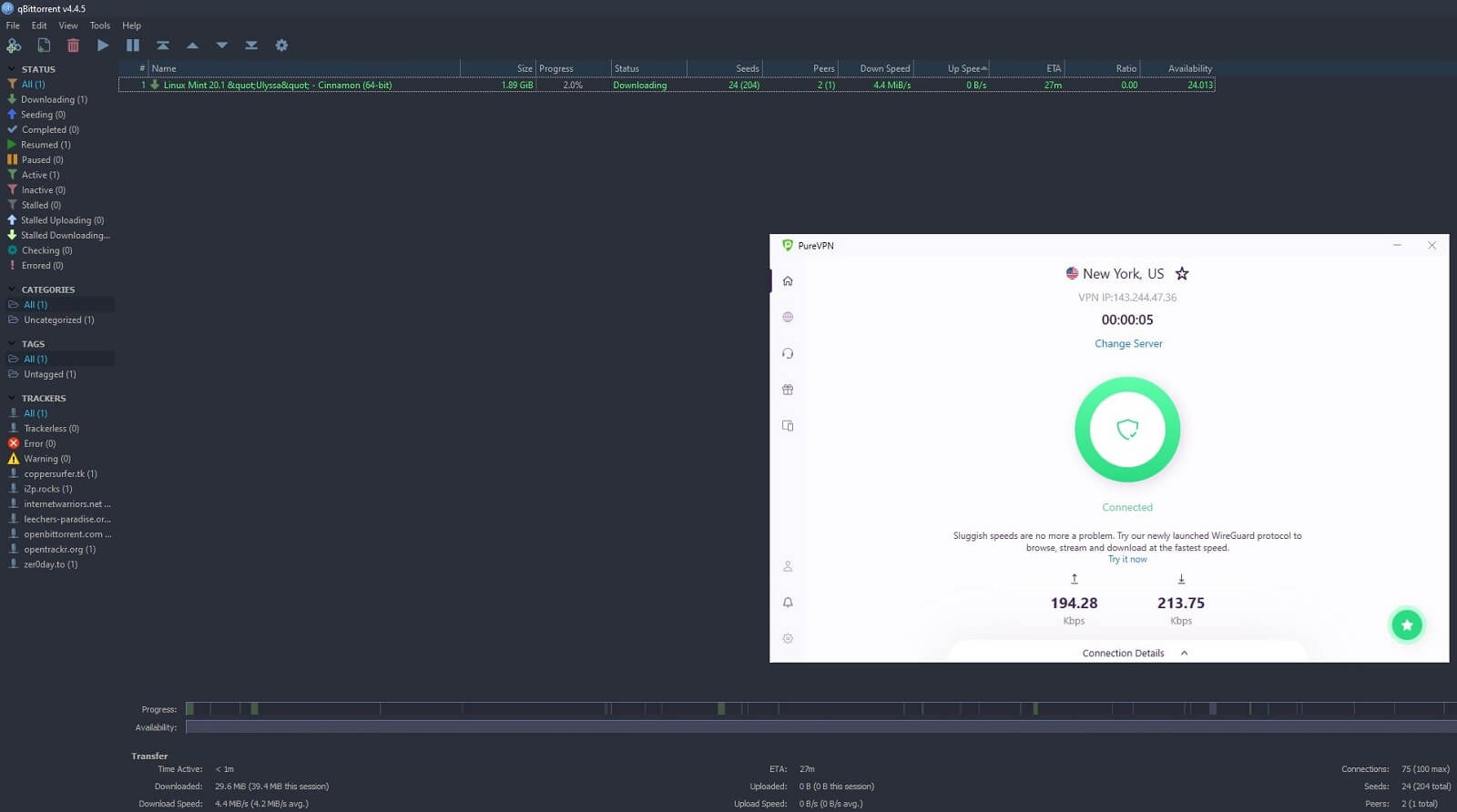
PureVPN and its security features will make the whole P2P process safe and secure. Coupled with two security audits on its no-logs policy, hopefully, the Chinese government won’t pressure the company into violating the no-logging business model that it boasts.
That would definitely make the VPN unsafe for any type of torrent downloading.
Is It Working in China & Other Censored Countries?
PureVPN’s home country is Hong Kong. While Hong Kong isn’t as censored as the rest of the country, the mainland slowly clenches its tentacles around this part, making it harder to enjoy the internet freely.
The Great Firewall of China blocks 8,000+ websites as we speak, with the list growing by the day. In the same fashion, VPN providers are blocked, so it’s hard to find a working VPN in China. Is PureVPN one of them?
To find that out, we gave our PureVPN subscription to a few acquaintances in this country for testing purposes. They managed to use the VPN just fine but they reported some problems with the Android app.
The desktop app worked well, though, and PureVPN even offered some servers in this country. That is not the case anymore, most likely because it switched to a no-log practice. And as such, having servers in China isn’t something you want in this case.
Servers and Server Locations: Here’s How Big PureVPN Is
In this PureVPN review and test, I was pleasantly surprised at this VPN’s server fleet. On its site, you can see that it offers 6,500+ of them in 78+ countries and more than 96 locations worldwide.
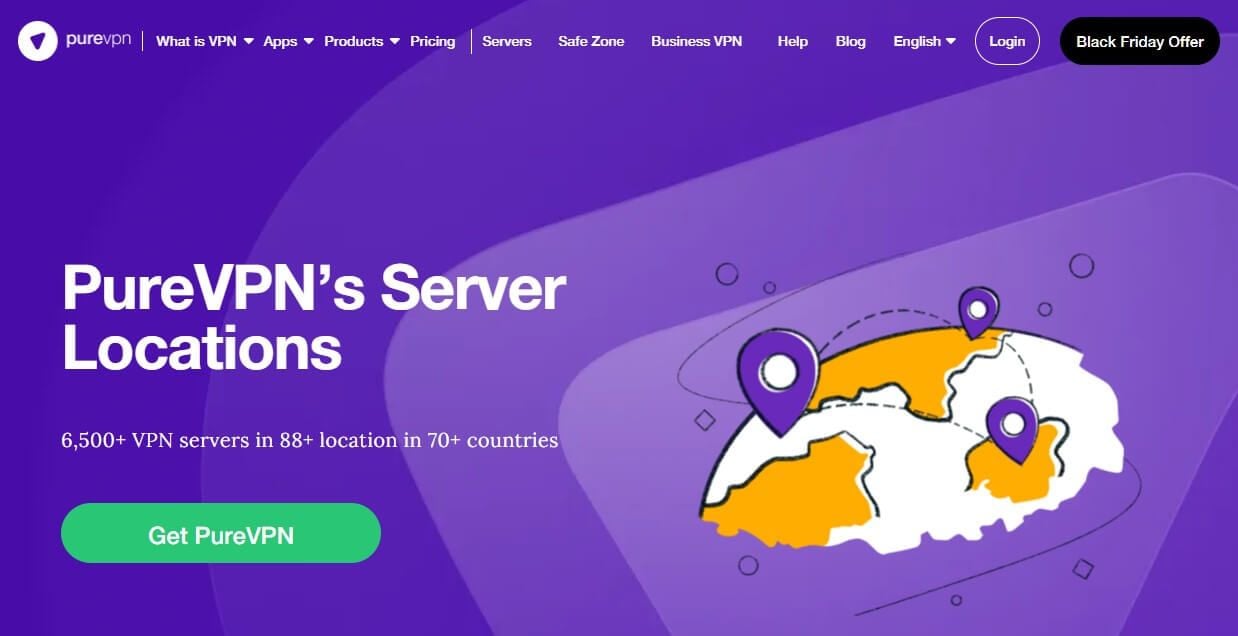
These are some serious numbers, and on paper, PureVPN is larger than NordVPN and ExpressVPN. Not to mention a decent server distribution that makes the entire server fleet well-distributed across all continents.
The majority of servers are stationed in Europe, the US, and Asia. However, PureVPN has servers in Africa as well, even in countries like Kenya, Angola, and South Africa. I like that it offers servers in Argentina and Brazil but also Eastern European countries in my vicinity.
Important to mention are virtual servers – there aren’t many of them, though. Some of the virtual servers are in Egypt, Algeria, Bahrain, Monaco, and Barbados. All “main” and popular locations, however, are honored with physical servers.
Customer Support: How to Contact PureVPN for Help?
Contacting PureVPN is easy because you won’t be the one initiating the contact. Not sure what I mean? Well, spend more than 20 seconds on the site and the live chat widget notification will pop up, saying “Greetings! How may I help you?”
This happens regardless of when you’re visiting the site, implying that there’s 24/7 live chat support in place. That, of course, I like. Email support is here as well, and although a bit slower, it’s pretty good for what it is.
The customer support team is helpful enough and you’ll have no issues getting the required help. However, I found it a bit overwhelming when I tried getting a refund. They constantly insisted that I stay, offering me some free months if I didn’t get my money back.
Regardless, you can get help in other ways. On the site, you’ll find numerous setup guides that are part of a Knowledge Base, but also FAQs for quick answers to certain questions.
PureVPN Pricing: Is It Affordable?
PureVPN is a relatively affordable VPN provider and its price won’t break the bank. Let’s take a look at its pricing structure and analyze it in this in-depth review of PureVPN.
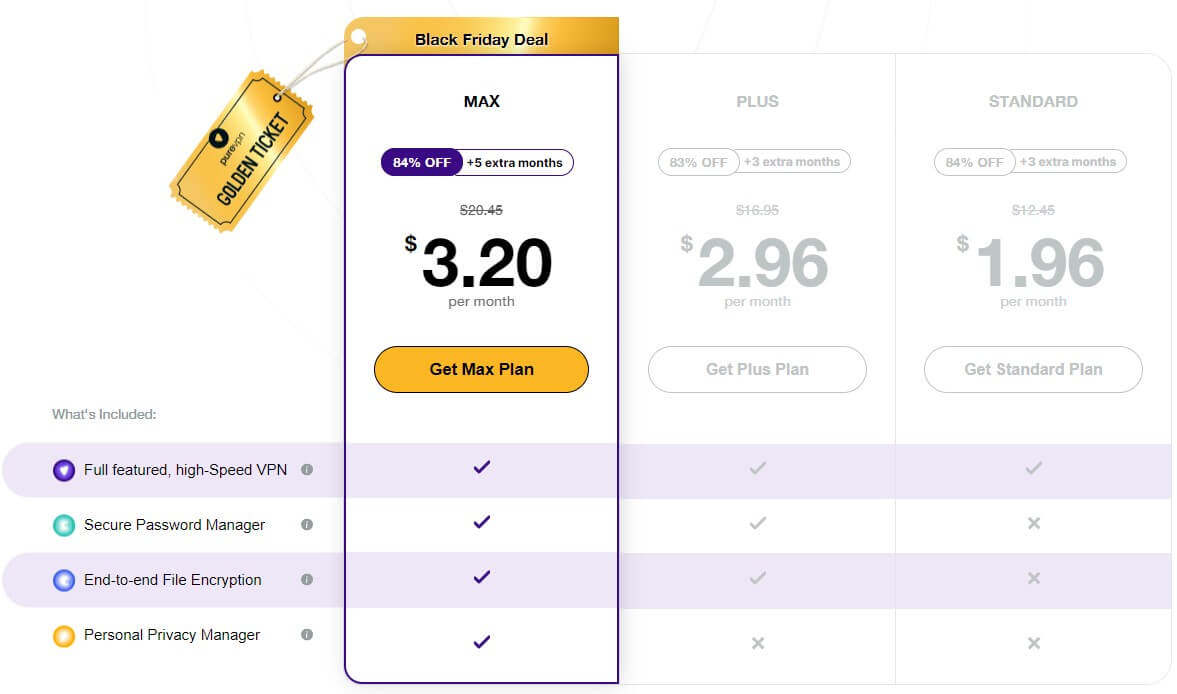
PureVPN’s pricing is divided into three groups. First, you have its 2-year plans. The Max plan on the left is the flashiest and is currently a special black Friday VPN deal. At $3.20 per month, you’re getting PureVPN, along with a password manager, end-to-end file encryption, and a privacy manager.
You then have this Plus plan, which excludes the privacy manager but lowers the price to $2.96 a month. Finally, the Standard plan includes only the VPN, so you don’t get many extras. Vital to mention is that all plans come with a few free months on top.
The Max plan assigns you 5, while Plus and Standard plans give you 3 free months on top. Let’s see how much is PureVPN if you opt for annual plans.
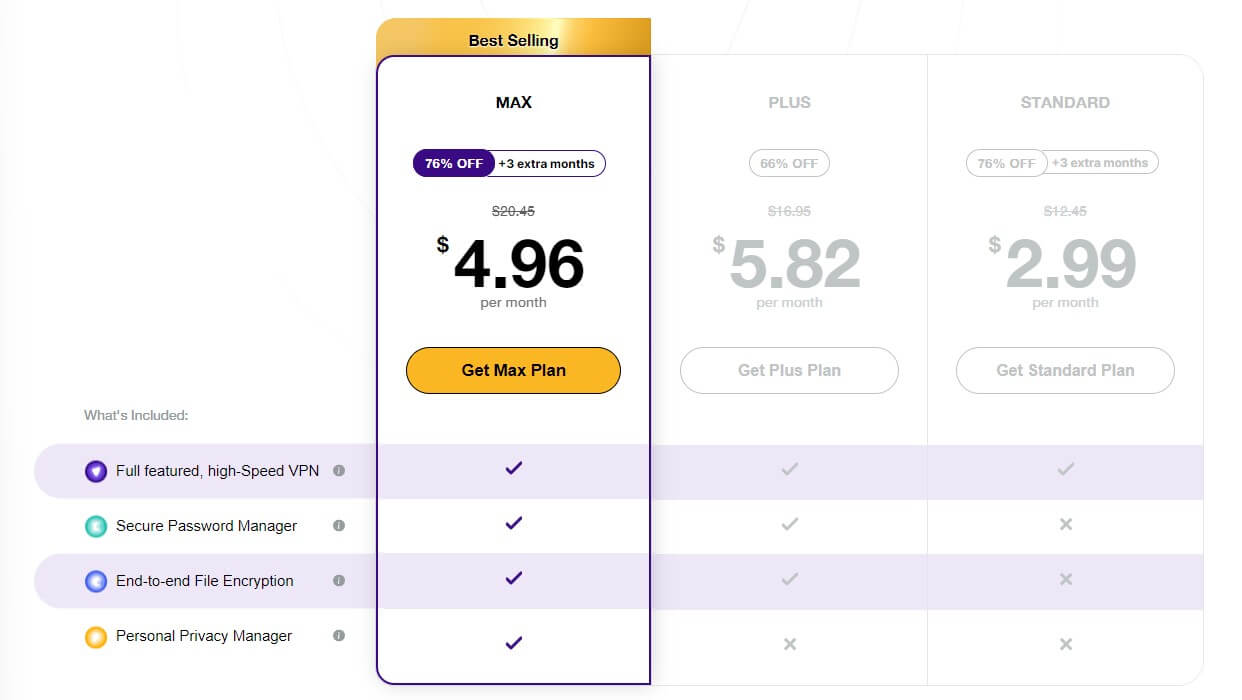
The price is now way higher and the Max option costs around $5 a month. The Standard plan is incredibly cheap at $2.99 and you’ll find this Plus plan at $5.82 a bit strange because it’s more expensive than Max and comes with no free months.
Max and Standard plans now have 3 free months, in comparison, so they’re far better deals.
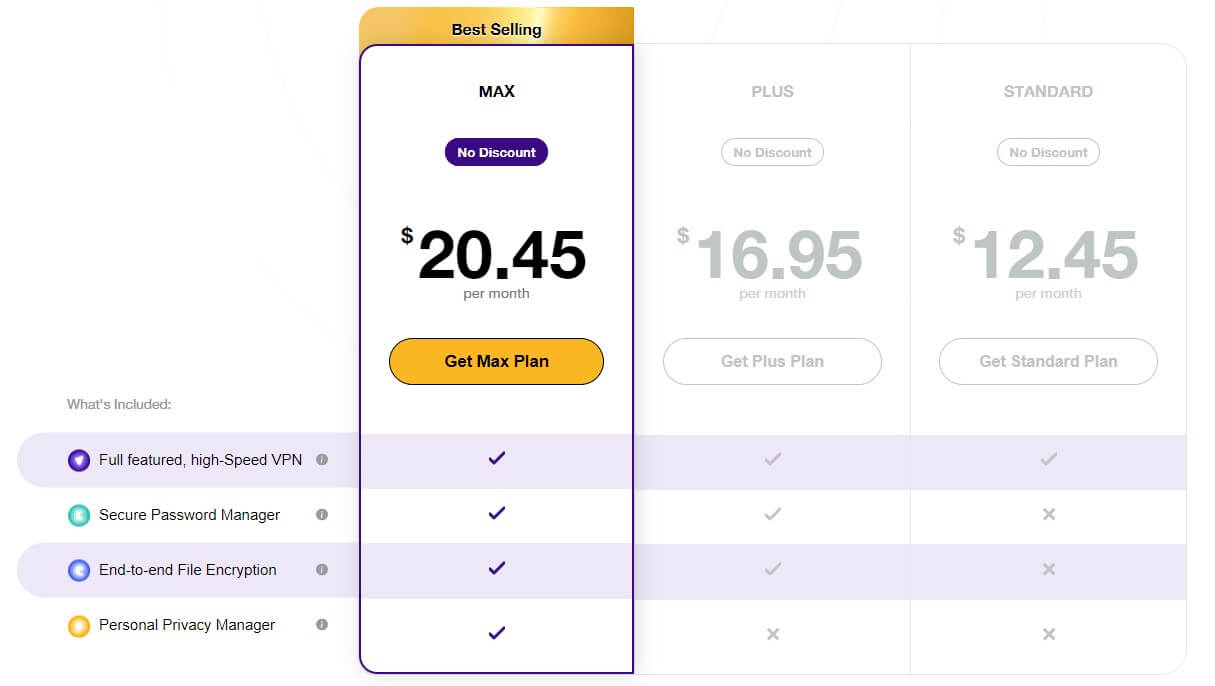
The worst-case scenario is if you get PureVPN’s monthly plan. The entire range kicks off with the Standard plan at $12.45, which, for this level of quality, is opulent. The Plus plan is now nearly $17, while the Max plan sits at over $20.4 a month.
You won’t get any discounts in this case, which isn’t strange because people rarely pay for VPNs per month. Usually, they opt for at least annual plans and above. In this case, PureVPN is cheap but not as affordable as CyberGhost whose 2-year plan costs just a tad above $2 a month.
Also, NordVPN is another choice to be considered. Its 2-year plans start at under $3 a month, and even without NordLocker/NordPass, you’re getting a LOT more for this price. That said, despite these flashy prices, which, by the way, frequently change, PureVPN didn’t impress us.
Available Payment Methods
Paying for a subscription can be done by using any of the 4 methods. They include PayPal, credit cards, Google Pay, and crypto. Bear in mind that crypto is NOT eligible for a refund, so if you purchase PureVPN this way, you can’t get your money back in the case of dissatisfaction.
Either way, the VPN includes no taxes, so the price you see on the screen is the one that you’re going to pay.
How to Get a Refund from PureVPN?
Refunds are also easy to get here but as long as you’re okay with pushy customer support. Once you express that you want a refund, they’ll do their best to keep you around. At one point, you’ll have to be very direct and explicitly tell them that you don’t want to do anything with them.
Only then, they’ll tell you that the refund request is processed and that your money is on the way. As for the refund policy duration, it’s 31 days – a day longer than your usual 30-day money-back guarantee. Does it matter, though? No. You’ll know whether or not you like it in far less than 30 or 31 days.
By the way, you can request a refund through live chat, making it a bit easier, rather than having to wait for a day or two through email support.
What We Don’t Like About PureVPN
During my PureVPN review for 2025, I figured out that this VPN is a bit better than it was before. However, I don’t like its average performance, subpar streaming capabilities, and shady past that taints the reputation of the company.
In my mind, I still don’t trust PureVPN completely and that’s what prevents me from using it. Moreover, its customer support could be less pushy, especially when you’re requesting a refund. Finally, I’ll mention its eye-piercing app that I don’t like that much.
But on the other hand, you’ll spend merely a minute a day using it directly, so it’s not that big of a deal.
How Do Other People Rate PureVPN?
PureVPN has decent reviews online and if you check some of the review sites, you’ll see many satisfied users. For instance, on Trustpilot, PureVPN currently has 4.7 stars which is an excellent score.
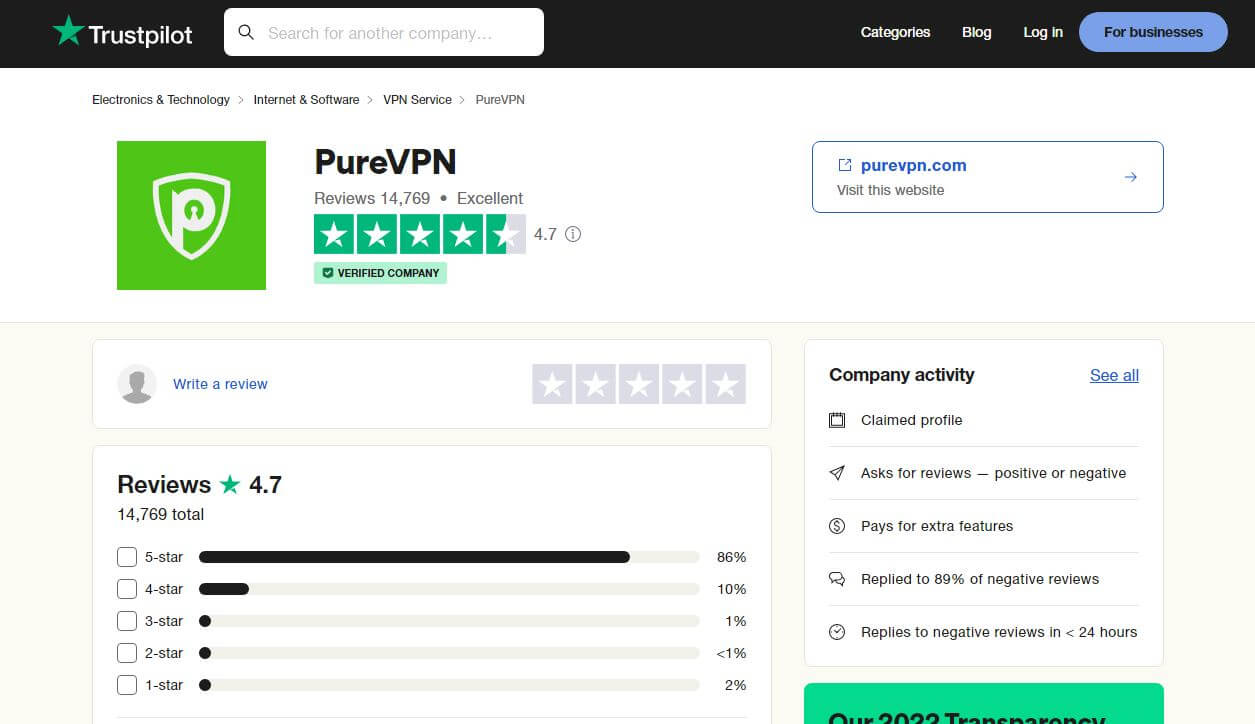
Favorable reviews usually praised the ease of use and security, while bad reviews focused on its bad streaming capabilities and slower speeds. Both of which, we pointed out in this PureVPN review.

Android users gave a bit lower score to this VPN and it currently has 4.0 stars on Google Play. However, having 4 stars, we can still say that users are generally satisfied with the Android version of the provider.
Finally, on the Apple Store, it has 4.3 stars but the reviews are kinda mixed. Some praise its cheap prices and security while others complain about slow speeds. Either way, people seem to have very different experiences on a per-user basis.
We can’t help but think that PureVPN perhaps paid for some of the positive reviews. Besides, the company isn’t a stranger to deceptive business practices, so something like this wouldn’t surprise us in the slightest.
Conclusion: A Decent VPN Stained By Troublesome Past
Let’s be honest at the end of this test and review. I think that PureVPN did a good job of improving its services and making the whole experience a lot better. Undoubtedly, it’s more secure now and offers more servers, while retaining the same cheap prices.
My main gripe with this VPN is everything about its background. I mean, it even changed its legal jurisdiction only to help itself get rid of the past. With the history of leaking information to the FBI and unfavorable business practices, PureVPN’s rating slowly starts to falter.
Contributing to this is Gaditek, its father company known for fake positive reviews and whatnot. Recent audits on PureVPN’s security somewhat make up for it, giving me hope that one day, it will be a 100% trustworthy VPN like ExpressVPN.
Until that day comes, I can’t recommend PureVPN. Instead, I’ll say that CyberGhost, a similarly-priced provider, is a better choice if you don’t want to worry about your privacy and security online.
