If you want to change your IP address, bypass geo-blocks, and anonymize your internet traffic, chances are you thought about using a proxy or VPN. And while these two services have many things in common at first, the way they work shows us quite a few differences.
Both services route your traffic through an intermediary, third-party server, which masks your real IP address. In addition, proxies and VPNs are here to help you bypass firewall restrictions and make your browsing activities anonymous.
In this case, what are the differences between proxies and VPNs? And one important question – which one is better for bypassing regional restrictions, staying safe and secure online, and ensuring your anonymity? Well, let’s answer all of these questions in this VPN vs proxy comparison.
What Is a Proxy and How Does It Work?
Let’s first start by explaining what is a proxy service. As said, proxies present a “middleman” or an intermediary server between you and the website you want to visit. Think of it as a machine in the middle that hides your original IP address and lets you visit the site you want.
Once you connect to a proxy server, you take on an IP address from that server, which is used to access the website you want. In this case, the site sees the IP address of that remote server rather than your original IP address which is hidden in this process.
The trick, however, is that proxies have a limited area of effect if we can call it that because it doesn’t secure your entire connection. Take a typical proxy as an example – the one you can Google search and access from the first page of results.
One thing you’ll immediately notice is that this proxy affects only your traffic inside the browser. This means that all other incoming/outgoing traffic in other apps and processes is NOT affected and is still using your native IP address.
In other words, this part of the traffic isn’t secured and anonymized, so your privacy is still exposed. Proxies, for one, do not encrypt your traffic, and two, they affect only a small portion of the traffic coming from a single app, be it a browser or a torrent client, for example.
Types of Proxies
When talking about proxies, it’s vital to mention that not all of them are the same. However, they’re built upon the same base, with a few slight differences between them. Here are the types of proxies you can find and use.
HTTP Proxies
If you’ve ever used a proxy service, chances are that you’ve had experience with HTTP proxies. These are the typical free proxies you use in the school, library, or workplace to be able to unblock sites like online bookmakers, Facebook, Twitter, or any other entertainment-focused site.

These are typically free solutions that you can find online. They can also come in the form of browser extensions. On top of that, they’re very simple to use, as they just require you to enter the URL of the site you want to visit, press Enter, and access the site you want.
Since they’re free most of the time, they’ll offer slower speeds while some of them will earn money through advertising or selling your personal data. Paid HTTP proxies also exist and while they’re faster, they still don’t offer encryption like VPNs.
Oh, and one more thing – they mask your IP address only inside the browser, as said, so other parts of your traffic are still exposed to the public eye.
SOCKS Proxies
SOCKS proxies also don’t have encryption but they can be used on a variety of applications and even games. The most popular, SOCKS5 proxy, is used in conjunction with torrent clients for hiding an IP address and downloading torrents anonymously.

This type of proxy can be used for all types of traffic and is configured for each app or game separately.
As such, it allows you to apply its settings to particular games or apps where you want to hide your IP address and anonymize your traffic.
In some cases, SOCKS proxies will offer additional encryption but in more than 90% of the cases, we’re talking about the lack of it, which is still a security vulnerability.
Transparent Proxies
Transparent proxies are very interesting because we’ve all encountered them in our school, first and foremost, and then in our workplace, hotels, and other public institutions. You see, an HTTP proxy allows you to visit restricted websites, while this one prevents you from going to certain sites.
Transparent proxies are set up by network administrators and they’re used for monitoring users’ online activities and blocking access to sites and domains. It’s, therefore, easy to see how schools and companies block access to social media, adult sites, or anything else that ruins the working atmosphere.
They use transparent proxy servers!
DNS Proxies (Smart DNS)
DNS proxies are very popular among VPN providers, which is yet another overlapping characteristic of proxies and VPNs. This type of proxy is set up through Settings on your device and devices that support it include gaming consoles, smart TVs, and even smartphones and tablets.
Providers like ExpressVPN, NordVPN, and CyberGhost offer a DNS proxy which is also frequently called Smart DNS. Its task isn’t to encrypt your connection because you don’t get encryption here. Instead, it’s used for bypassing geo-restrictions and gaining access to blocked websites.
A Smart DNS functionality will trick the site into thinking you’re somewhere else, which bypasses geo-blocks and gives you easy access. Smart DNS or a DNS proxy is less likely to be blocked than a VPN by sites like Disney+, Netflix, or Prime Video, as well.
These sites are known for blocking VPN connections and Smart DNS from ExpressVPN, NordVPN, and CyberGhost works well for accessing these sites abroad.
SSL Proxies
SSL and HTTP proxies are both used for securing your in-browser traffic but you get a layer of encryption here. SSL encryption is a well-known term and when using this type of proxy, you get full encryption between you and the site you visit.
Since it acts as a middleman between you and the website, it’s important to know that this proxy decrypts your traffic when your traffic reaches it. Then, it encrypts it again and sends it to the site you’re visiting.
Such decryption can be dangerous, so it’s important to use a trustworthy SSL proxy service. Such decryption, however, doesn’t happen when using a VPN, which is why it’s more secure.
What Is a VPN? How Does It Work?
In my article about what is a VPN, I explained everything you need to know about this service.
But for the sake of this article, let’s explain this service briefly and see how it is different than proxies. A VPN stands for Virtual Private Network and it seemingly works the same.
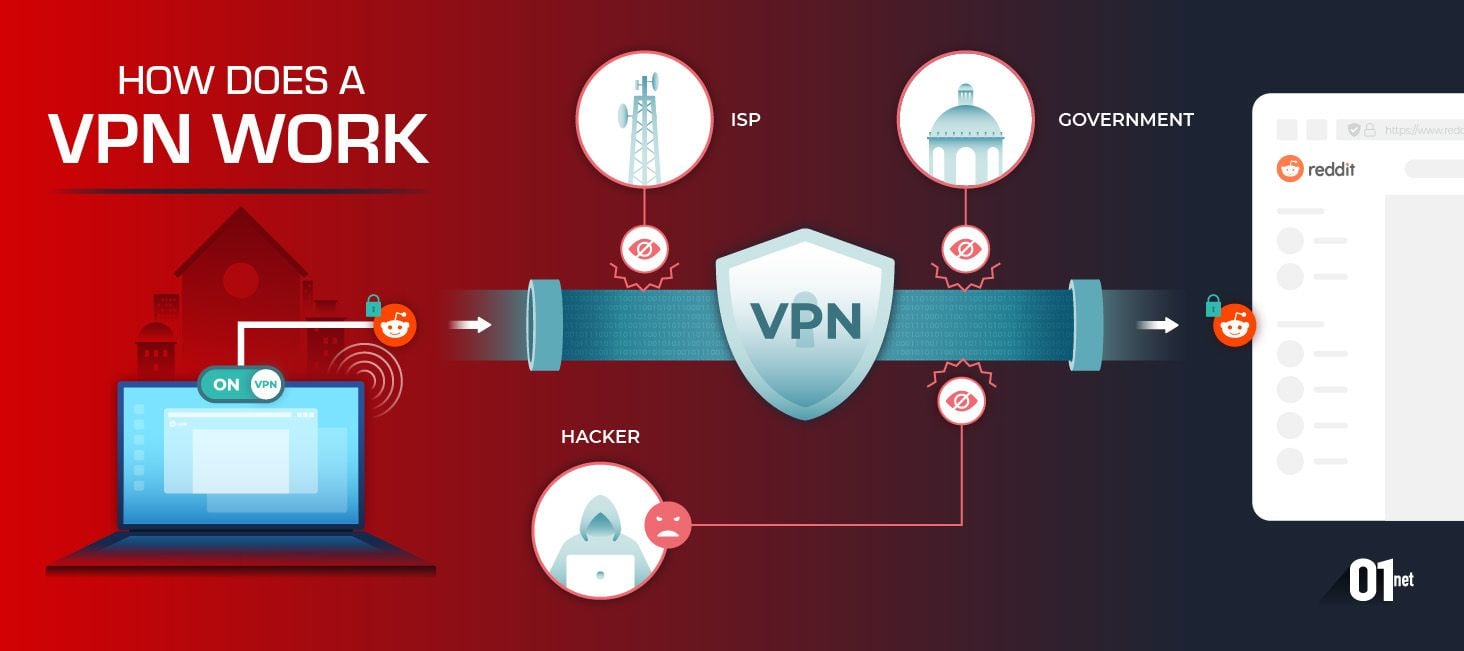
Once you’re connected to a VPN server, you assume the IP of that server, which hides your original IP address and location. However, the main difference is that this server also encrypts your connection using 256-bit encryption.
It basically routes your traffic through an encrypted tunnel, making it completely invisible and untraceable by third-party entities, hackers, snoopers, and your ISP. In addition, a VPN encrypts and secures ALL your traffic, which is the main and crucial advantage over proxies.
This means that no one can see what you’re doing online, allowing you to download torrents or go on the dark web safely, for example. Yes, your ISP can see that you’ve changed your IP with a VPN but that’s futile because it won’t see your activities while connected to a VPN.
Thanks to their numerous security features, VPNs are great for avoiding government surveillance, bypassing ISP throttling, staying safe on public WiFi networks, and even bypassing censorship in China and other similar countries.
Unlike proxies, VPNs come in the form of applications for platforms like Windows, iOS, Android, Linux, macOS, Smart TVs, routers, and many other platforms. Once you install the app, you can select a VPN server in a particular country and get an IP address from that location.
The best VPN services of 2025:
7100 servers
118 covered countries
30 days money-back guarantee
10 simultaneous connections
9.8 /10
3000 servers
105 covered countries
30 days money-back guarantee
8 simultaneous connections
9.4 /10
12000 servers
100 covered countries
45 days money-back guarantee
7 simultaneous connections
9.2 /10
Proxy vs VPN: All Differences Summarized
Now that you know how both proxies and VPNs work, let us summarize their differences and compare them directly.
- Proxies will affect only the traffic inside the browser or a particular application, whereas, VPNs encrypt and secure all internet traffic.
- While proxies just hide your IP address and assign you a new one, they don’t have encryption, so they’re not very secure. VPNs have encryption, making them far more secure and reliable if you want to protect your anonymity online.
- Since proxies have no encryption, they don’t prevent your ISP from tracking your online activities. In many cases, your ISP can see that you’re using a proxy and can even track your activities and the sites you visit. With a VPN, encryption is applied immediately, giving your ISP information that you’re using a VPN but with no ability to track your activities.
- Free proxies usually don’t let you choose the location of your IP address. VPNs come with thousands of servers in dozens of countries and you can choose the location of the IP address that you’re going to use, making them more suitable for bypassing geo-restrictions.
- Proxies are web-based apps, websites, or browser extensions. VPNs may offer cut-down browser extensions but they come in the form of applications for different platforms.
- Proxy server connections aren’t very reliable, and if you’re using a free proxy, frequent connection drops are typical. VPNs are very reliable and you’ll rarely get connection drops. Plus, there’s a kill switch in VPNs that will disable all internet traffic to avoid leaking your IP to the public eye.
- A VPN is usually a paid service, whereas, a proxy is a free service most of the time. Free proxies are dangerous to your privacy, as they often resort to collecting and selling your private data to third parties to earn money. Plus, free proxies are usually owned by unknown people or companies, so you can’t fully trust them to hide your IP and preserve your online privacy. VPNs come with no-logs policies (not all of them!), so they don’t have access to your personal info, and hence, can’t sell it.
- VPNs come with many security features, such as split tunneling, a kill switch, MultiHop, and a vast selection of VPN protocols for securing your traffic. Proxies rarely have any security features, except for paid proxies that tend to be very expensive.
- Some types of proxies, like DNS proxies, can be better for unblocking popular streaming sites than VPNs, as they’re less likely to be blocked. They, however, don’t offer encryption, so they’re not as secure as VPNs.
Some VPNs We Recommend [Top 3]
When it comes to choosing a safe and secure VPN, things aren’t always clear. If you’ve never used one, it’s even worse. You’ll be drowned in VPN offers, each claiming to be the best the world has ever seen! To ease your problem, here are our 3 quick recommendations.
ExpressVPN
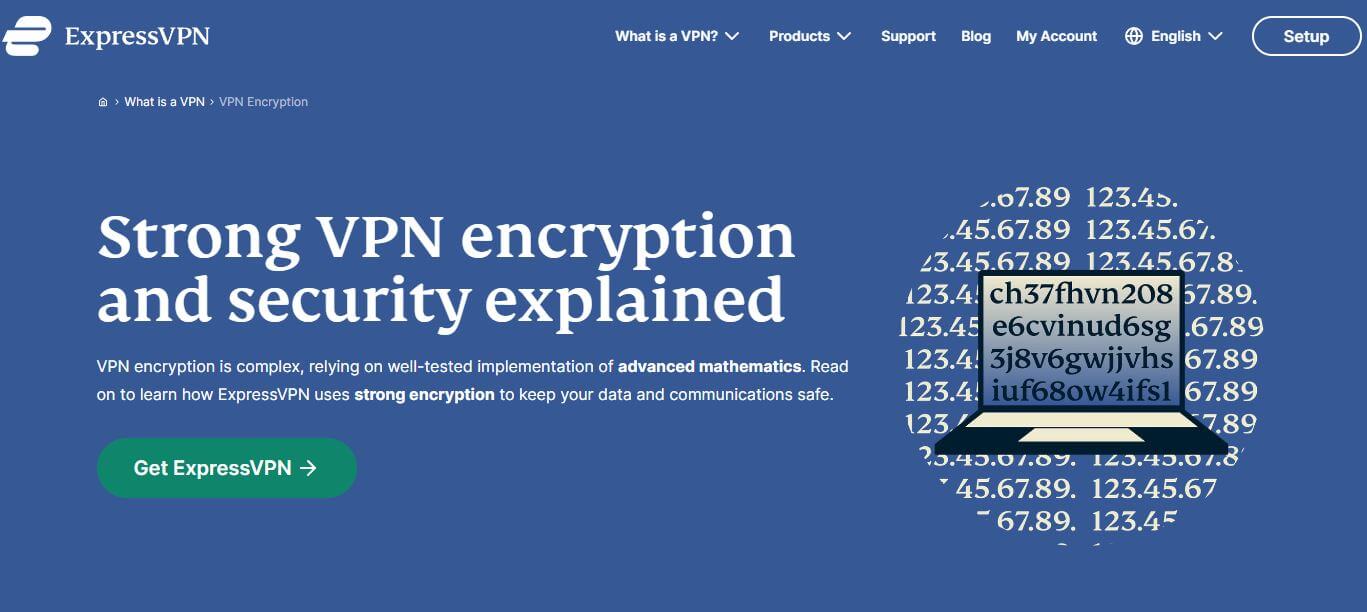
ExpressVPN is the best option – better than any proxy or VPN. It offers impeccable performance with 3,000+ servers in 105 countries. In comparison, proxies merely offer the option to choose your new online location, so that’s a plus for ExpressVPN.
This provider allows for streaming, being able to unblock Netflix and BBC iPlayer anywhere. Being better than any proxy, it’s also far more secure to go online and not worry about ISP surveillance. Another point is excellent device compatibility.
The service works on all desktop and mobile platforms, offering unlimited traffic and a modern Lightway protocol. All of this is backed by 8 simultaneous connections and P2P capabilities that you won’t find in any proxy.
Check out its 49% discount with 3 free months for the annual plan.
CyberGhost
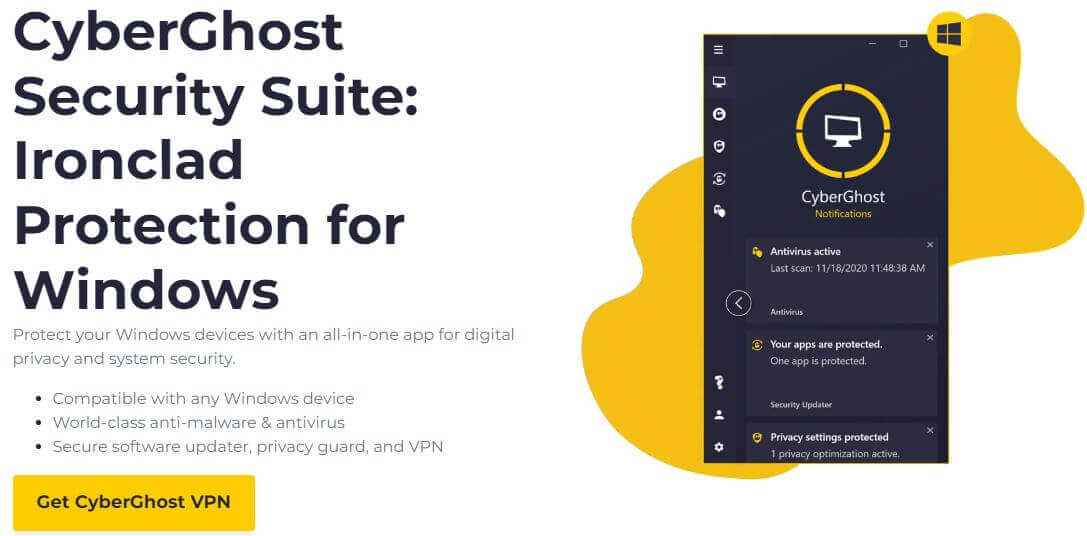
VPN or proxy – which one to use? Well, CyberGhost is a smart option indeed, with over 11,600 servers worldwide. It’s fast, intuitive, and ready to tackle your torrenting and streaming needs. Above all, the VPN is secure, with AES-256 encryption and a kill switch.
You’ll like CyberGhost for its great-looking apps and NoSpy servers for added security. It also keeps no logs, unlike many free proxies. CyberGhost prides itself on having RAM-only servers with superb Private DNS, which you won’t find in a proxy service.
This VPN is excellent value, as its 2-year plan is only $2 or so a month. However, it also includes a 45-day money-back guarantee thanks to which, it can be tested for free. Discover this service below and see what it has in store for you.
NordVPN
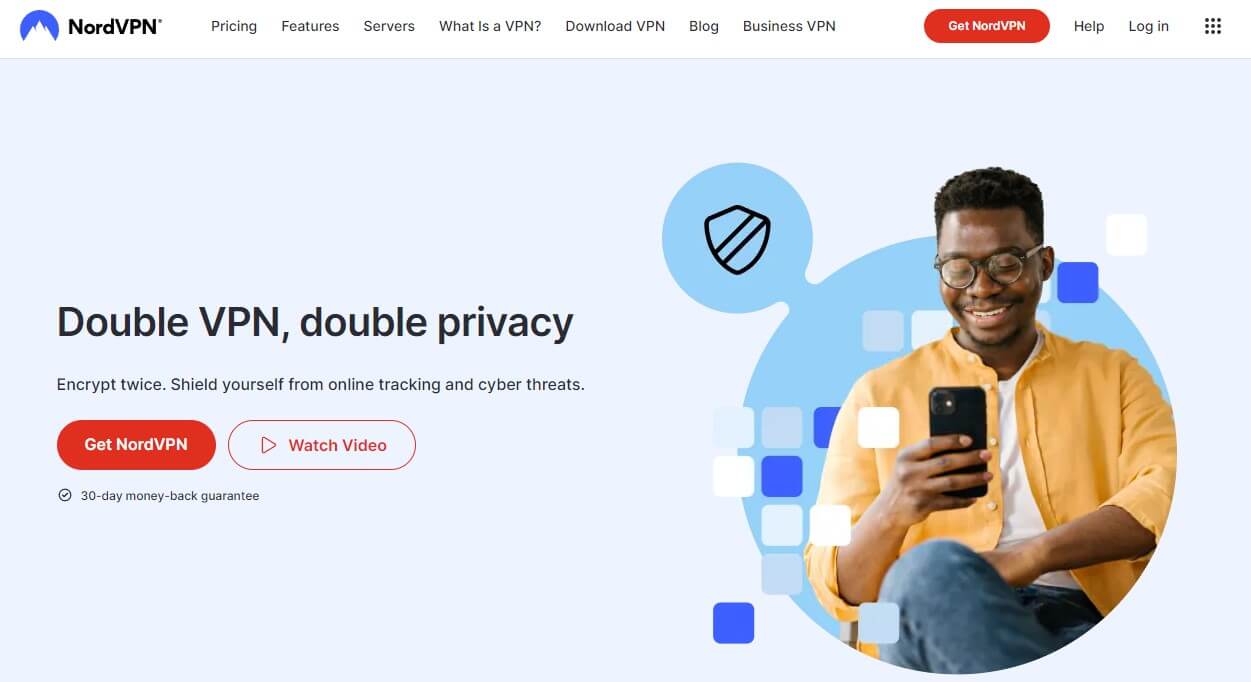
If you’re choosing between a proxy or VPN, have NordVPN in mind. It comes with apps packed with Double VPN, Threat Protection, and advanced NordLynx Protocol. NordVPN is extremely secure, with several third-party audits to back up its quality.
Proxies look like pale copies of VPNs when you look at NordVPN. It’s absolutely fast, with the ability to download torrents, unblock streaming services, and even provide lag-free gaming on a variety of consoles. Moreover, NordVPN won’t limit your bandwidth.
This allows you to go online freely, without fear of crossing the red line. Our team likes its modernistic apps, with 6 simultaneous connections to protect multiple devices. Again, you can snag a sweet discount on NordVPN through our site – check it out below!
Are VPNs Better Than Proxy Services? Here’s Our Verdict
To put things into perspective, we need to answer the burning question – should you use a proxy or VPN? My answer is simple – you should use a VPN. This is simply a much better, more versatile, and definitely more reliable service for all purposes.
A proxy is a good short-term solution to unblock a website at school or the workplace through a quick and simple IP change. However, as a long-term solution, a proxy service simply isn’t secure because it offers no encryption and affects only your browser traffic.
In addition, free proxies that most people use will most likely sell your data and use targeted ads, both of which will infringe on your privacy. A VPN like ExpressVPN, CyberGhost or NordVPN sounds like a much better idea, on the other hand.
Services of this type are built by respected companies and they offer no-logs policies, which means no data collection, or selling of your personal info to third parties. Plus, VPNs are far more secure thanks to encryption and other security features.
They encrypt all your internet traffic, allow you to download torrents safely, and bypass geo-restrictions effortlessly. The only downside is that they’re paid services but the upside is that they cost just a few dollars a month, whereas, paid proxies are usually much more expensive.
Besides, you can get special discounts on ExpressVPN, CyberGhost, and NordVPN through our site, which will let you save a substantial amount of money on your subscription. Along with a money-back guarantee, you can test a VPN risk-free and compare it to any free proxy you find online.
Try ExpressVPN Risk-Free Today
You’ll see that, between a proxy and a VPN, the latter is a far superior option.
Proxy or VPN: Frequently Asked Questions
I want to make sure you fully understand the difference between VPNs and proxies, so let’s answer a few typical questions we get asked.
Can I use a proxy and VPN together?
Yes, you can but it’s pointless. A VPN alone is secure enough and adding another middleman to the equation can only make your internet connection slower. Remember that VPNs offer all the security of a proxy plus tons of other features, eliminating the need for using a proxy altogether.
If I use a VPN already, do I need a proxy?
As said, you don’t need a proxy if you use a VPN. The only situation in which that can be viable is if you’re using Smart DNS offered by the three providers I mentioned. For example, you can use Smart DNS on your PlayStation console for streaming on different geo-blocked platforms.
However, you aren’t using your VPN and Smart DNS at the same time in this case. You’re either using Smart DNS or a VPN, one at a time. Configuring proxies and VPNs to work together takes a bit of technical knowledge and it’s complicated.
Above all, there’s no real purpose because a VPN will offer you everything you need to enjoy security, anonymity, fast internet speeds, and excellent streaming capabilities simply by connecting to a server.
Free VPN vs free proxy, which is better?
We usually don’t recommend using free VPNs in favor of paid services. However, we recently reviewed Hide.me VPN and it offers a great free plan with rock-solid security and a no-logging policy. Alas, it has limited bandwidth, slow speeds, and just a few server locations.
Free providers do offer these limits and more often than not, they’ll also collect your personal data and sell it to third parties. Free proxies will do the same because they also need to earn money somehow. I think that it’s even worse if you’re using a free proxy.
Many times, you won’t know who is behind that proxy, and if you think about things we said earlier, the lack of encryption in particular, you’ll see that free proxies are far less secure. The best-case scenario is to use a paid VPN and avoid free providers and proxies altogether.
Paid providers have all the security features we talked about, unlimited bandwidth, a no-logging policy, streaming and P2P optimized servers, 24/7 support, and other useful features that you won’t get in any free service.
Thus, they’re a much more viable option if you’re looking for a reliable long-term solution where you won’t jeopardize your privacy in any way.